
AdGuard Temp Mail: gerador de e-mail temporário e descartável grátis
Korzakoff Absolutamente, um trabalho digno de se elogiar ! , continuem gratis que o sucesso, e o uso vai ser inevitável
o MAN ISSO É MUITOBOM SLK
eu mesmo ótimo não tenho que me preocupar em colocar meus dados para fazer um simples e-mail
Rick Sensacional e só tenho a agradecer por ser GRÁTIS! Vocês são fenomenais!
Artimus Isso aqui é insano de bom! É rápido, prático e intuitivo. Parabéns dms mesmo aos envolvidos! <3
tropa dos bot muito bom n sou bot
Falha ao enviar avaliação
Como criar um e-mail temporário?
Passo 1: Obtenha um endereço de email temporário
Nesta página, você pode criar um email temporário, que será gerado automaticamentePasso 2: Copie o endereço de email temporário
Copie o endereço de e-mail descartável para uso em comunicações temporárias. Se você não gostar do endereço de e-mail, sempre pode gerar um e-mail aleatório novamente clicando em Alterar endereçoPasso 3: Use seu endereço de email temporário
Insira o endereço de e-mail temporário quando necessário em formulários de registro ou verificação onlinePasso 4: Verifique sua caixa de entrada
Verifique sua caixa de entrada de email descartável para mensagens de verificação de seus registros ou downloads
Quer mais? Experimente o AdGuard Mail
Por que usar um e-mail temporário?
Para proteger sua privacidade
Se um site exigir verificação por e-mail, mas você não tem certeza de que suas informações permanecerão confidenciais, você pode usar um endereço de e-mail descartável de um gerador de endereço de e-mail temporário. Mesmo que o serviço não confiável o encaminhe para terceiros, seu endereço de e-mail principal não será exposto.Isso ajuda a proteger suas informações pessoais, como seu nome ou endereço físico, e a evitar boletins informativos de spamPara evitar spam
Como os endereços de e-mail temporário são descartáveis, você pode descartá-los após ousaruso, evitando que o spam se acumule em sua caixa de entrada de e-mail principal. Isso é especialmente útil para interações pontuais, como baixar um recurso, acessar um teste ou participar de um concurso. Também impede que você receba e-mails promocionais ou boletins informativos associados a esses downloadsPara evitar rastreamento
Um endereço de e-mail descartável ajuda a manter o anonimato online, impedindo que sites coletem informações que possam ser usadas para publicidade direcionada ou rastreamento do comportamento do usuário.AdGuard Temp Mail também oculta seu endereço de IP dos remetentes. Isso ajuda você a alcançar o mais alto nível de privacidade de e-mailPara testar produtos online
Desenvolvedores e testadores frequentemente utilizam um e-mail provisório para simular interações de usuários. Um e-mail temporário oferece um ambiente de teste controlado que permite aos profissionais avaliar as funcionalidades e características do produto sem expor sua conta de e-mail principal
FAQ
- Um endereço de e-mail temporário, também conhecido como email descartável ou e-mail temporário, é um endereço gerado com registro simplificado e curta validade. Geralmente, é usado para proteger informações pessoais e evitar spam ao se inscrever em serviços não confiáveis.
- Quando você abre esta página pela primeira vez, recebe um endereço de e-mail temporário que pode ser usado em qualquer site.Mensagens enviadas para este endereço de e-mail aparecerão na sua caixa de entrada. Todas as mensagens serão permanentemente excluídas após 24 horas.Você não pode enviar e-mails a partir deste endereço.Se você alterar seu endereço de e-mail, o endereço de e-mail anterior e sua caixa de entrada serão permanentemente excluídos.Este site utiliza cookies para lembrar do seu endereço de e-mail temporário para visitas futuras. Não exclua os cookies de adguard.com se você planeja usar seu endereço de e-mail mais de uma vez.
- Não, um endereço de e-mail descartável é apenas usado para receber emails.
- O AdGuard Temp Mail, assim como outros serviços típicos de e-mail temporário, não aceita anexos.Se isso for importante para você, experimente o AdGuard Mail. Ele fornece aliases que encaminham e-mails para sua caixa de entrada individual, sem revelar seu verdadeiro endereço de e-mail. Os aliases podem encaminhar e-mails com anexos.
- Domínios para endereços de e-mail temporários às vezes são bloqueados. Se isso acontecer, você poderá não receber e-mails ou eles poderão parecer estranhos.Entre em contato conosco clicando em Informar um problema. Tentaremos corrigí-lo o mais rápido possível.
- No AdGuard, respeitamos sua privacidade e aderimos estritamente à nossa Política de Privacidade. Não temos acesso à sua caixa de entrada e nunca compartilhamos suas informações com terceiros.Para segurança adicional, você também pode experimentar o Bloqueador de anúncios AdGuard, que o protege contra phishing e malware.
- As caixas de entrada temporárias e seus e-mails são automaticamente excluídos:Após 7 dias, se você não abrir ou atualizar a página da caixa de entrada durante esse tempo.Após 6 meses, se você usar regularmente a caixa de entrada. Este é o maior tempo que uma caixa de entrada pode ficar ativa.Imediatamente, se você gerar um novo endereço de e-mail temporário.Observação: As mensagens e caixas de correio excluídas não podem ser recuperadas. Não use o AdGuard Temp Mail para contas ou data importantes.Para evitar perder informações importantes, experimente o AdGuard Mail. Ele permite que você crie endereços de e-mail temporários e aliases que permanecem ativos até que você escolha excluí-los.
- Você não pode recuperar mensagens excluídas. Certifique-se de anotar qualquer informação importante antes de excluir um e-mail.
- Outro endereço de e-mail será gerado para você. Você não poderá restaurar seu endereço de e-mail ou caixa de entrada anterior.
- AdGuard Temp Mail não é um gerador de e-mails falsos. Oferecemos endereços de e-mail temporários reais, com funcionalidade limitada e vida útil curta. Por causa disso, alguns podem considerá-los e-mails falsos.
- Não, não é possível escolher um domínio de e-mail temporário. Atualizamos regularmente a lista de domínios disponíveis, mas o Gmail não é um deles.Se você precisar especificamente de um endereço de e-mail do Gmail, será necessário criá-lo com o Google. Caso contrário, você pode gerar endereços de e-mail temporários ilimitados a partir dos domínios que fornecemos.
Como escolher um gerador de endereço de e-mail temporário confiável?
Segurança
Se você pretende usar seu e-mail temporário para armazenar informações privadas ou confidenciais, revise os recursos de segurança do seu serviço. Escolha um serviço que tenha uma política de privacidade clara e utilize forte criptografia.Certifique-se também de que o serviço permite excluir e-mails diretamente dos seus servidores para minimizar o risco de vazamento de data ou acesso não autorizado. Também é uma boa ideia verificar se o serviço possui uma política clara sobre quanto tempo irá reter seus dadosRecursos da caixa de entrada
Para alguns usuários, recursos avançados como visualizar anexos, responder e-mails ou organizar mensagens são essenciais. Normalmente, os serviços de e-mail temporário indicam isso em sua página inicialO AdGuard Temp Mail não oferece essa funcionalidade, mas você pode se interessar pelo AdGuard Mail, um aplicativo que combina o Temp Mail e aliases. Como os aliases encaminham e-mails para sua caixa de entrada pessoal, eles permitem que você organize as mensagens como quiser. Eles também oferecem suporte a anexosPrazo de validade do endereço de e-mail
Escolha um gerador de endereços de e-mail que atenda às suas necessidades. Alguns serviços oferecem endereços de e-mail de curto prazo, de apenas 10 minutos, enquanto outros oferecem endereços de e-mail com uma validade de um ou dois diasLivre de anúncios e rastreadores
Frequentemente, serviços de e-mail descartáveis oferecem uma solução gratuita com anúncios e uma solução sem anúncios por um preço. No entanto, serviços como AdGuard Temp Mail são completamente gratuitos, não exibem anúncios e protegem você contra vazamentos de endereço de IPDisponibilidade multiplataforma
Se você usa e-mail em um dispositivo móvel, certifique-se de que o serviço de e-mail temporário tenha uma interface amigável para dispositivos móveis ou um aplicativo especializado. Alguns serviços também oferecem extensões de navegador para maior conveniência. Verifique se o serviço oferece extensões para os navegadores que você usa no dia-a-diaSe você planeja usar este serviço regularmente, confira o aplicativo AdGuard Mail, ele pode ser facilmente gerenciado em dispositivos móveis e computadoresDesenvolvedores confiáveis
Sempre tenha cautela sobre qual serviço você usa. Verifique a Política de Privacidade do serviço para garantir que eles não coletem nenhum dado pessoal. Também é importante observar quais outros produtos a empresa oferece e o que as pessoas dizem sobre eles. Por exemplo, o AdGuard está no mercado de privacidade há 16 anos, fornecendo o bloqueador de anúncios AdGuard e um serviço DNS para mais de 160 milhões de usuários, mostrando seu compromisso com a proteção da privacidade online
Artigos sobre o AdGuard Temp Mail
 AdGuard Mail v1.0 traz os recursos que você pediu: respostas por e-mail e mais domínios de alias. Desbloqueie essas e outras funcionalidades avançadas com uma assinatura.
AdGuard Mail v1.0 traz os recursos que você pediu: respostas por e-mail e mais domínios de alias. Desbloqueie essas e outras funcionalidades avançadas com uma assinatura.
AdGuard Mail: o novo produto AdGuard para proteger o seu email
Lançamos uma ferramenta focada na privacidade para te ajudar a gerenciar sua caixa de email. Crie aliases e endereços de email temporários, evite spam e esteja sempre organizado.
O que é autenticação de e-mail
Aprenda o que é autenticação de email e como autenticar seus emails para garantir uma comunicação segura e confiável, protegendo contra phishing e spoofing.
Como criar um email sem telefone
Siga nosso guia para criar um email sem telefone ou número de celular, tendo a sua privacidade e segurança como prioridade.
AdGuard Temp Mail: nossa jornada da beta à versão final
Tudo começou como uma simples versão beta, mas agora evoluiu para um produto completo! Bem-vindo ao AdGuard Temp Mail aprimorado. Continue lendo sobre nossa jornada para a privacidade de e-mails e quais produtos estão reservados para o futuro.
Melhores clientes de e-mail
O nosso guia vai te ajudar a encontrar o cliente de email perfeito para diversas necessidades de comunicação.
Como enviar um email anônimo
Você sabe como enviar um email anônimo? Em 2024, esta é uma tarefa simples: escolha um serviço de email anônimo e pronto!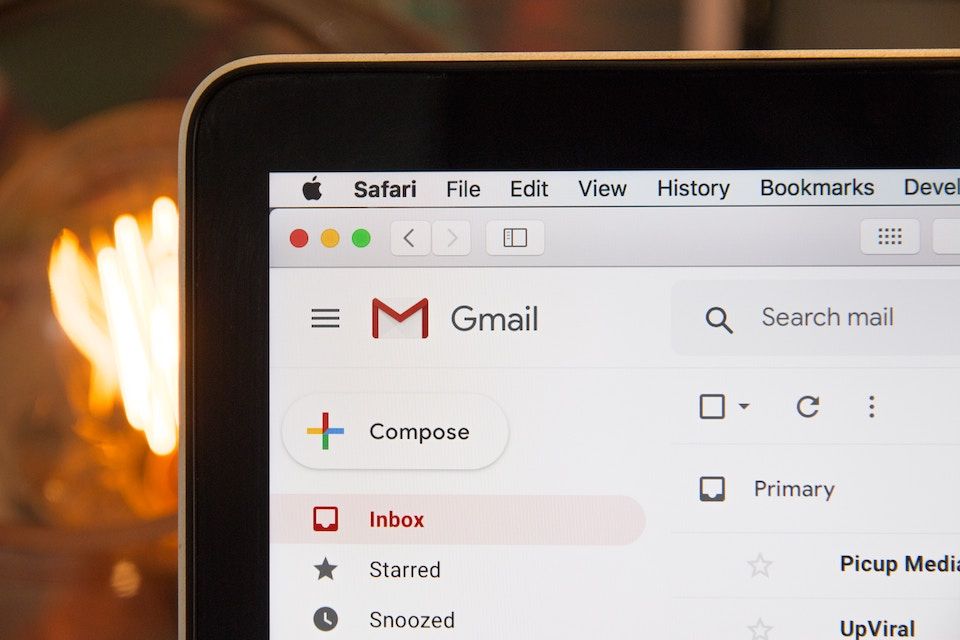
O que é rastreamento de email? Descubra o que acontece se alguém rastrear seu email
O rastreamento de email é uma prática comum. Se alguém rastrear seu email, sua privacidade está em risco. Aprenda a se proteger.
Seu e-mail sempre em ordem com AdGuard Temp Mail
O AdGuard Temp Mail te protege dos rastreadores e deixa a sua caixa de entrada livre de spam. Descubra como ele funciona e como aproveitá-lo ao máximo.
Como se proteger contra o roubo de identidade
Roubo de identidade é coisa séria e é essencial se proteger contra ele. Descubra que informações pessoais estão em risco e o que fazer para ficar seguro.
Descubra o que é e como criar um alias de email
Criar um alias de email é muito simples. Trata-se de uma ferramenta importante para a sua segurança digital. Leia e descubra mais sobre ela.
Guia para os 20 provedores de email mais seguros, privados e criptografados
Explore profundamente o mundo dos provedores de email criptografados e seguros de 2024 e encontre a melhor opção para suas necessidades de privacidade.









