AdGuard Pro per iOS 4.5.15


Data di rilascio: 13 gennaio 2026
Questa versione non introduce nuovi pulsanti eclatanti, ma rende la protezione più forte, più intelligente e pronta per il futuro. Abbiamo aggiornato due componenti fondamentali di AdGuard per iOS, migliorando sia la privacy che la qualità del filtraggio dietro le quinte.
Protezione DNS
Abbiamo aggiornato DnsLibs alla versione 2.7, aggiungendo il supporto alla crittografia post-quantistica (PQC) al DNS (applicabile a DoH, DoT e DoQ).
Ciò significa che le tue richieste DNS sono ora protette con una crittografia progettata per rimanere sicura anche con l'evoluzione delle tecnologie. Con lo sviluppo dell'informatica quantistica, alcuni metodi di crittografia tradizionali potrebbero diventare vulnerabili. La crittografia post-quantistica è stata creata per resistere a queste minacce future, aiutandoti a mantenere la tua navigazione privata non solo oggi, ma anche negli anni a venire.
La protezione post-quantistica funziona automaticamente quando si abilita la protezione DNS e si sceglie uno dei server DNS AdGuard. Non è necessario configurare nulla in più.
È possibile verificare questa impostazione seguendo questi passaggi:
Aprire la scheda Protezione
Attivare la Protezione DNS e aprire la configurazione
Andare al Server DNS e selezionare una delle opzioni di AdGuard DNS
Filtraggio migliorato in Safari
Abbiamo anche aggiornato SafariConverterLib, che introduce nuove funzionalità nel funzionamento delle regole di filtraggio in Safari.
Questo aggiornamento offre agli sviluppatori di filtri una maggiore flessibilità e consente ad AdGuard di elaborare regole complesse in modo più efficiente. Per te, ciò significa pagine più pulite e una migliore gestione degli inserzioni pubblicitari fastidiosi.
Changelog
Miglioramenti
Aggiunto il supporto della crittografia post-quantistica #245
Adottato metodi di richiesta nel campo di attivazione del blocco dei contenuti #88
DnsLibs (motore di filtraggio DNS)
DnsLibs aggiornato alla v2.7.6 #2497
SafariConverterLib (Convertitore delle regole AdGuard verso regole di blocco per Safari)
SafariConverterLib aggiornato alla v4.1 #2498
AdGuard Pro per iOS 4.5.14


Data di rilascio: 20 ottobre 2025
"Cari sviluppatori, possiamo avere un bugfix al più presto?". Certo che sì! Subito dopo il rilascio, serviamo un hotfix con un problema risolto e un funzionamento perfezionato.
AdGuard Pro per iOS 4.5.13


Data di rilascio: 16 ottobre 2025
Un piccolo bug si è insinuato nella release. Ecco perché oggi pubblichiamo un hotfix: così sarà possibile usufruire del servizio e noi potremo dedicarci a compiti più importanti.
AdGuard Pro per iOS 4.5.12


Data di rilascio: 3 settembre 2025
Se fosse stata istituita una disciplina olimpica dedicata alle “correzioni attese da tempo ma molto soddisfacenti”, questa versione avrebbe sicuramente vinto la medaglia d'oro.
Con la versione v4.0 di SafariConverterLib, abbiamo velocizzato lo caricamento delle regole Safari, migliorato la stabilita delle regole avanzate ed anche ridotto le dimensione del file del blocco inserzioni per un'esperienza più leggera e fluida. Diamo un'occhiata più da vicino alle principali modifiche.
Regole di Safari si caricano fino a 5 volte più velocemente
Abbiamo perfezionato il modo in cui i caratteri speciali nelle regole di AdGuard vengono convertiti in espressioni regolari. Questa piccola ma importante modifica aiuta Safari a compilare le regole in modo molto più efficiente.
Di conseguenza, il caricamento delle regole è ora fino a 5 volte più veloce, il file di blocco inserzioni è più piccolo e le regole avanzate funzionano meglio.
Migliorato il supporto delle regole avanzate
A partire dalla versione 4.5.12, AdGuard per iOS utilizza ora un nuovo approccio per l'applicazione delle regole avanzate. Questo miglioramento ci consente di applicare le regole che prima non funzionavano in Safari, rendendo il filtraggio più accurato ed efficiente.
Altri correzioni
Alcune regole avanzate non venivano applicate a determinati siti web in Safari, anche se funzionavano correttamente in altri prodotti AdGuard. Questo problema è stato risolto, migliorando sia la stabilità che le prestazioni del filtraggio. Abbiamo anche corretto altri bug minori e introdotto vari miglioramenti per un'esperienza complessiva più fluida.
Changelog
SafariConverterLib (Convertitore delle regole AdGuard in regole blocca-inserzioni di Safari)
SafariConverterLib aggiornato alla v4.0 #2457
AdGuard Pro per iOS 4.5.11


Data di rilascio: 17 luglio 2025
Il filtraggio è progettato per rimanere in background. Quando funziona bene, non te ne accorgi: solo un web pulito e senza pubblicità.
In questo aggiornamento, abbiamo migliorato significativamente il funzionamento del filtraggio. Abbiamo aggiornato il convertitore delle regole di blocco dei contenuti, il motore WebExtension e la libreria di filtraggio JavaScript. Queste modifiche apportano:
Migliore compatibilità con le regole di filtraggio di AdGuard
Applicazione più veloce e stabile delle regole di filtraggio
Supporto migliorato per i filtri più recenti
Prestazioni ottimizzate dell'estensione di blocco avanzato
Cosa significa questo in pratica? Gli annunci vengono bloccati in modo più preciso, anche su siti web complessi come YouTube. Se utilizzi Safari per guardare video, ora dovresti riscontrare meno problemi come ritardi o schermate nere causati dagli annunci bloccati.
Abbiamo anche aggiornato la guida video su come abilitare le estensioni AdGuard in Safari. Queste estensioni sono fondamentali per applicare un filtraggio avanzato e ottenere la migliore esperienza di blocco degli annunci, specialmente su piattaforme come YouTube. Quindi è importante che siano attive.
A questo proposito, abbiamo risolto un problema con i live streaming di YouTube nel browser video integrato di AdGuard. Dopo alcune modifiche da parte di YouTube, gli streaming hanno smesso di funzionare. Ora il problema è stato risolto: i live streaming sono tornati e sono ancora privi di pubblicità.
Infine, come sempre, abbiamo risolto altri bug minori e migliorato le prestazioni dell'app.
Changelog
Correzioni
L'icona AdGuard VPN è disabilitata in AdGuard quando la modalità operativa VPN è abilitata e la VPN è connessa #2440
Il lettore YouTube non riproduce i live streaming nell'app AdGuard #2436
Le regole
$jsinject sono incluse nel blocco dei contenuti regolare #90I filtri vengono ricaricati più volte quando si modificano le impostazioni in rapida successione
Gli statistiche del blocco dei contenuti non vengono visualizzati correttamente
SafariConverterLib (Convertitore delle regole AdGuard in regole di blocco dei contenuti Safari)
AdGuard Pro per iOS 4.5.10


Data di rilascio: 14 marzo 2025
È un aggiornamento tecnico volto ad aumentare la stabilità dell'app e a risolvere bug minori.
AdGuard Pro per iOS 4.5.9


Data di rilascio: 17 febbraio 2025
È un aggiornamento tecnico volto ad aumentare la stabilità dell'app e a risolvere bug minori.
AdGuard Pro per iOS 4.5.8


Data di rilascio: 30 dicembre 2024
In questa versione abbiamo accelerato il funzionamento dell’app fino a 30 volte. Abbiamo lavorato con il Safari Converter, quindi le regole di filtraggio AdGuard vengono convertite nelle regole Safari in 0.5–2 secondi invece di 10–30. Noterai la differenza durante gli aggiornamenti, l’attivazione o disattivazione dei filtri o l’attivazione della protezione.
Diamo una breve spiegazione.
Gli aggiornamenti e/o l’applicazione dei filtri richiede 3 passi: L'aggiornamento e/o l'applicazione dei filtri comporta tre fasi: il scaricamento delle nuove versioni nell'app AdGuard (un processo senza interruzioni), la conversione delle regole di AdGuard in regole compatibili con Safari (ora 30 volte più veloce grazie all'ottimizzazione) e il caricamento delle regole in Safari. Nel caso dell'ultima fase, tuttavia, su iOS e iPadOS il processo richiede 6-15 secondi per compilare le regole di un content blocker minore, rispetto a frazioni di secondo su macOS. Questo ritardo influisce sull'esperienza dell'utente e rallenta gli aggiornamenti dei filtri, che sono fondamentali per le prestazioni degli ad blocker. AdGuard ha segnalato il problema ad Apple (ticket ID: FB16130983) e spera in una soluzione nel 2025.
AdGuard Pro per iOS 4.5.7


Data di rilascio: 29 ottobre 2024
In seguito al rilascio della versione 4.5.6, abbiamo scoperto che la condivisione dei video di YouTube nel browser interno di AdGuard senza pubblicità era impossibile su iOS 18. Abbiamo risolto il problema e ora è possibile godere di YouTube senza inserzioni.
Changelog
Correzioni
L'apertura dei video di YouTube nel browser interno di AdGuard senza pubblicità non funziona su iOS 18 #2387
AdGuard Pro per iOS 4.5.6


Data di rilascio: 23 ottobre 2024
Questo update porta un po’ di stile: iOS 18 ha presentato gli icone personalizzabili per le app , quindi ora sono disponibile per le applicazioni AdGuard. Per rimanere fedeli al marchio, abbiamo aggiunto le nostre versioni per le icone chiare, scure e colorate, invece di affidarci a quelle generate da iOS.

Changelog
Miglioramenti
Icone d’app personnalizabili per iOS 18 #2372
DnsLibs (Motore di filtraggio DNS)
DnsLibs aggiornato verso la v2.5.51 #2386
Scriptlets (miglioramento JavaScript per le regole di filtraggio)
Scriptlets aggiornati verso la v1.11.16
AdGuard Pro per iOS 4.5.5


Data di rilascio: 3 luglio 2024
Apple ha risolto il bug di iOS 17 che limitava il numero di regole di blocco dei contenuti di Safari, contraddicendo la documentazione dell'API di blocco dei contenuti di Safari. Questo ci permette di rimuovere il nostro workaround temporaneo per questo problema. In breve, ciò significa che è finalmente possibile attivare un gran numero di filtri senza che questi si blocchino, grazie al fatto che tutte le 900 000 regole (fornite da 6 blocchi di contenuti AdGuard) sono nuovamente disponibili, come si suppone. Inoltre, abbiamo aggiornato Scriptlets — una delle biblioteche essenziali per le prestazioni dell'app.
Se stai usando iOS 17, noti che per far funzionare questa soluzione è necessario aggiornare all'ultima versione di iOS.
Se stai usando iOS 16 e versioni successive, questo bug non ti riguarda
Changelog
Correzioni
Alcuni regole di filtraggio non sono applicate mentre una quantita importante di filtri e stata attivata #2346
Scriptlets (miglioramento JavaScript per le regole di filtraggio)
Scriptlets aggiornati verso la v1.11.1
AdGuard Pro per iOS 4.5.4


Data di rilascio: 3 luglio 2024
L’app funziona senza intoppi con questo aggiornamento che risolve alcuni bug.
AdGuard Pro per iOS 4.5.3


Data di rilascio: 12 aprile 2024
Questa versione apporta importanti miglioramenti alla funzione di protezione DNS: grazie all'aggiornamento di DnsLibs, non ci sono più fughe di DNS e instabilità della connessione quando si cambiano le reti. Abbiamo inoltre aggiornato altre due librerie essenziali per le prestazioni dell'applicazione: TSUrlFilter e Scriptlets.
A partire da questa versione, AdGuard per iOS supporta solo iOS 13 o successivi.
Changelog
Scriptlets (miglioramento JavaScript per le regole di filtraggio)sono stati aggiornati verso la v1.10.25
TSUrlFilter (motore di filtraggio dalla Protezione avanzata) è stato aggiornato verso la v2.2.18
DnsLibs (motore di filtraggio DNS) è stato aggiornato verso la v2.5.17 #2314
Questo porta alle seguenti modifiche:
Miglioramenti
Consente di specificare upstream DNS tcp-only e udp-only #208
Correzioni
Impossibile utilizzare il server DNS DoH che utilizza HTTP/1.1 dopo l'aggiornamento alla versione 4.3 #216
segfault di adguard_dns durante l'acquisizione del mutex in
ag::dns::DohUpstream::Http3Connection::on_expiry_update()#212Impossibile accedere ai siti web coreani dopo l'ultimo aggiornamento della versione #5120
Regole di sintassi di Adblock con FQDN non funzionano
#210
Altri
AdGuard Pro per iOS 4.5.0


Data di rilascio: 5 luglio 2023
Siamo lieti di annunciare il release di AdGuard v4.5 per iOS, che include importanti modifiche e nuove funzionalità.
Protezione di tracciamento a livello di sistema
AdGuard v4.5 per iOS ora include la protezione dal tracciamento a livello di sistema, che consente di bloccare i tracker in-app che possono raccogliere discretamente i dati degli utenti. Siamo orgogliosi di presentarvi questo grande risultato.
In questa versione, abbiamo aggiunto statistiche sulle richieste bloccate all'app (vedere la scheda Attività). Abbiamo modificato i contatori nella schermata principale per mostrare quanti tracker sono stati bloccati e quanto traffico è stato risparmiato.
Supporto di DNS-over-HTTP/3
In AdGuard v4.5 per iOS, abbiamo aggiunto il supporto per DNS-over-HTTP/3 grazie all'aggiornamento di DnsLibs. DNS-over-HTTP/3 è una versione più recente del protocollo DNS-over-HTTPS. AdGuard è stato uno dei primi a supportarlo, come Google e Cloudflare.
In questa versione, abbiamo aggiunto all'applicazione le statistiche sulle richieste bloccate (vedere la scheda Attività). Abbiamo modificato i contatori nella schermata principale per mostrare quanti tracker sono bloccati e quanto traffico viene salvato.
Inoltre, se ora si installa AdGuard per iOS o si ripristinano le impostazioni predefinite, il filtro DNS di AdGuard sarà già abilitato. Cosa significa questo per te? Se si attiva la protezione DNS, AdGuard inizierà a bloccare automaticamente gli annunci e i tracker in tutte le app, non solo in Safari. Non importa quale server si utilizzi: il traffico DNS verrà comunque filtrato.
Changelog
Correzzioni
Nessuna regola sullo schermo di Blocco degli contenuti #2012
Versioni
DnsLibs aggiornati alla v2.2.8 #2171
AdGuard Pro per iOS 4.4.6


Data di rilascio: 11 aprile 2023
La primavera è il momento del rinnovamento e i prodotti AdGuard non fanno eccezione.
Abbiamo aggiornato tutte le librerie utilizzate nell'app e lavorato sull'interfaccia utente: ora AdGuard per iOS funziona meglio ed è più facile da usare.
Accelerazione delle regole avanzate
La funzione Protezione avanzata è un elemento di cui siamo particolarmente soddisfatti e che ci distingue dagli altri bloccatori di contenuti su iOS. Con questo modulo, AdGuard per iOS può applicare regole di filtraggio avanzate che integrano le regole standard di blocco dei contenuti di Safari e aiutano ad affrontare efficacemente annunci complessi e criptati.
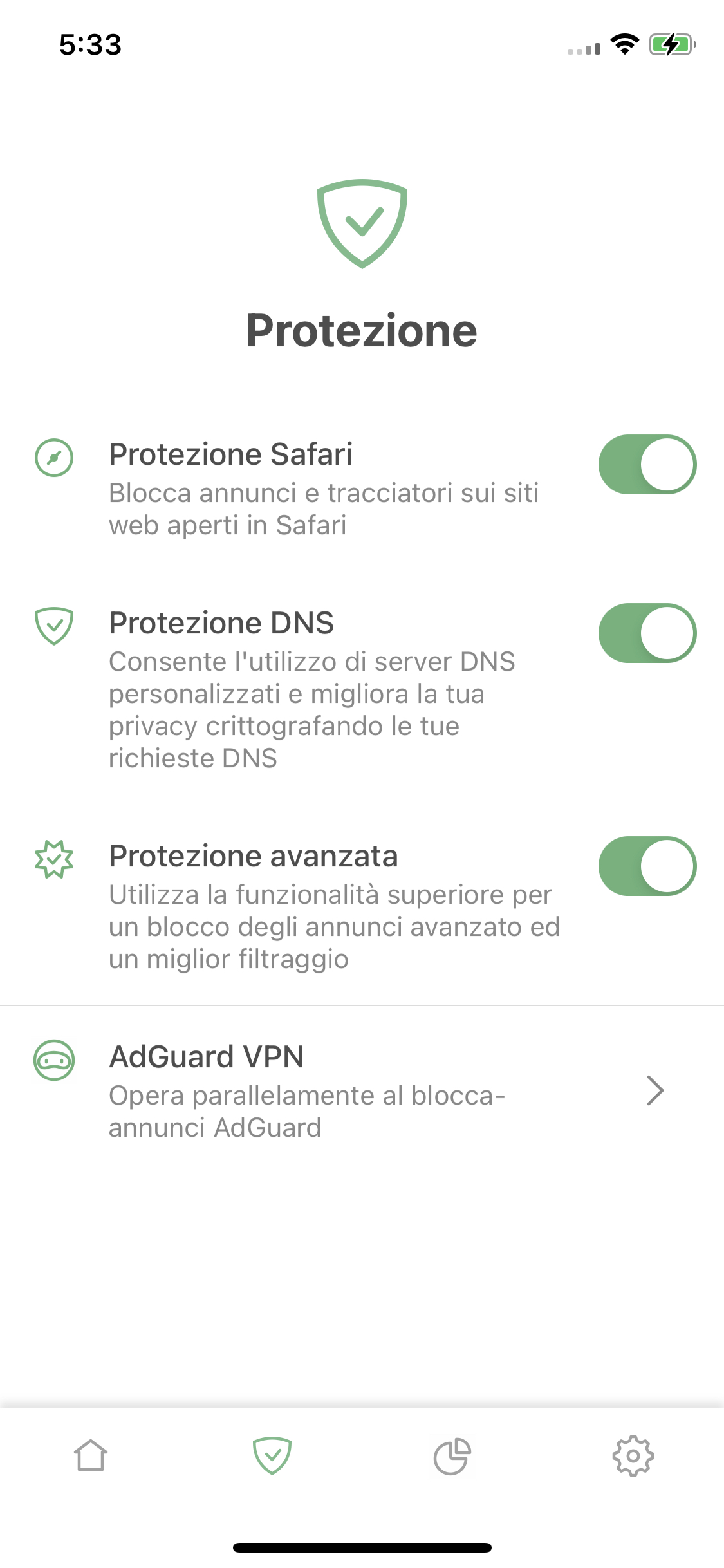
Tuttavia, a causa delle peculiarità di iOS, il funzionamento della funzione Protezione avanzata è sempre stato limitato rispetto ad altre versioni di AdGuard. Ad esempio, alcune regole venivano applicate con un ritardo notevole rispetto al caricamento della pagina. A volte questo portava a uno "sfarfallio" degli annunci, che venivano nascosti solo dopo il caricamento della pagina. In altri casi, ciò impediva persino il blocco di alcuni annunci.
Durante la preparazione della nuova versione di AdGuard per iOS, ci siamo impegnati a fondo per accelerare l'implementazione delle regole di blocco avanzate, migliorando così le prestazioni complessive dell'applicazione. Ci auguriamo che noterete la differenza.
Supporto nativo per :has() pseudo-class
Con Safari v16.4, i blocchi dei contenuti hanno acquisito la capacità di selezionare gli elementi da nascondere utilizzando la pseudo-class
:has(). Sebbene possa sembrare complesso e confuso, è essenziale sapere che questa funzione è incredibilmente importante per noi. Permette di selezionare i blocchi di annunci in base al loro contenuto. Fino alla versione 4.4.6 di AdGuard per iOS, il supporto per la pseudo-classe
:has() era implementato come parte del modulo Protezione avanzata, disponibile solo nella versione a pagamento. Ora questa funzionalità è disponibile per tutti gli utenti di AdGuard per iOS!Changelog
Funzionalità
Mostrare la versione di SafariConverterLib dopo un tap nella scheda Informazioni #2050
Mostrare le versioni di Scriptlets ed ExtendedCss nella scheda Informazioni #2121
Miglioramento della velocità di inizializzazione delle estensioni web di Safari.
Correzioni
Descrizione errata dei server alternativi in spagnolo #2078
Versioni
DnsLibs aggiornati alla v2.0.75 #2111
ExtendedCss aggiornati alla v2.0.51
Safari Converter Lib aggiornato alla v2.0.39
Scriptlets aggiornati alla v1.9.1
DNS stamps aggiornati per DNSCrypt
AdGuard Pro per iOS 4.4.5


Data di rilascio: 24 novembre 2022
In questa versione abbiamo aggiornato seriamente la nostra biblioteca di filtraggio DNS — DnsLibs — per cui consuma meno risorse e funziona più velocemente.
Inoltre, l’implementazione di protocollo DNS-over-QUIC ora supporta RFC 9250 (norma proposta), ed il stato sperimentale è stato rimosso dal supporto DoQ.
Per concludere, abbiamo aggiornato il motore delle regole di Safari e risolto un paio di bug.
Changelog
Aggiornato
DnsLibs alla v2.0.58
AdGuard Pro per iOS 4.4.4


Data di rilascio: 28 settembre 2022
In questa versione abbiamo aggiornato le librerie dei filtri e riparato il lettore YouTube su iOS 16.
Ora è possibile guardare i video senza pubblicità direttamente nell’app AdGuard. Per farlo, toccate “Condividi” nell’app YouTube, toccate “Altro” e selezionate “Blocca pubblicità su YouTube ( tramite AdGuard)“.
AdGuard Pro per iOS 4.4.3


Data di rilascio: 30 agosto 2022
Questo aggiornamento contiene la libreria aggiornata dei convertitori di regole e alcuni importanti miglioramenti al modulo Protezione avanzata.
Se si effettua l'aggiornamento dalla versione 4.4.0, potrebbe essere necessario riattivare il blocco dei contenuti di AdGuard nelle impostazioni di Safari e controllare gli aggiornamenti dei filtri nell'app.
AdGuard Pro per iOS 4.4.1


Data di rilascio: 3 agosto 2022
Questo è il primo aggiornamento di AdGuard per iOS da quando è stato cambiato l'account dello sviluppatore. Si noti che potrebbe essere necessario riattivare il blocco dei contenuti di AdGuard nelle impostazioni di Safari e controllare gli aggiornamenti dei filtri nell'app.
AdGuard Pro per iOS 4.4.0


Data di rilascio: 8 maggio 2022
Ecco AdGuard v4.4.0 per iOS! In questa versione abbiamo corretto un solo (ma molto irritante) errore di funzionamento del modulo di filtraggio AdGuard DNS cambiando la rete. Ora il software sta funzionando senza errori e noi possiamo rilassarci un po’. Speriamo che la nuova versione ti piacerà.
Changelog
AdGuard Pro per iOS 4.3.3


Data di rilascio: 2 marzo 2022
Questo aggiornamento è piccolo ma tuttavia importante : le correzioni che abbiamo fatto miglioreranno decisamente il funzionamento di AdGuard. In questa versione abbiamo migliorato il filtraggio DNS per farlo più stabile nelle condizioni della connessione Internet cattiva. Abbiamo corretto un bug che non lasciava aggiornare i filtri nella versione beta di iOS 15.4 e anche un paio di crash nel background. E abbiamo anche aggiunto alcuni miglioramenti minori per rendere l’uso di AdGuard più comodo.
Changelog
[Miglioramento] Aggiornamento di DnsLibs alla v1.7.11 #1951
[Risolto] Crash a causa della regola non-valida nell’elenco EasyList Cookie List #1941
[Risolto] I crash popolari risolti su AdGuard v4.3.2 beta #1925
[Risolto] Crash NetworkUtils.init su iOS 12.5 #1938
[Risolto] Su iOS 15.4 beta lo spinner dell'aggiornamento manuale continua a girare #1926
[Risolto] L'app va in crash se si aggiunge un elenco di filtri personalizzati con righe vuote #1918
[Risolto] Il tunnel viene ucciso a causa del superamento del limite di memoria #1935
[Risolto] Il profilo VPN non si connette dopo il reset delle impostazioni #1952
AdGuard Pro per iOS 4.3.2


Data di rilascio: 7 febbraio 2022
Non tutti i nostri aggiornamenti sono spettacolari e accattivanti, ma tutti rendono AdGuard migliore. Quindi, ecco AdGuard v4.3.2 per iOS - direttamente dal forno. In questa release ci siamo concentrati principalmente sul miglioramento delle prestazioni dell'app e sulla correzione di bug minori. Prendete nota che ora AdGuard inizia più velocemente. Speriamo che vi piaccia la nuova versione di AdGuard per iOS.
[Risolto] Nessuna connessione Internet usando la connessione cellulare (DNS64 network) #1901
In precedenza, la protezione DNS non funzionava con alcuni operatori cellulari con reti solo IPv6 (ad esempio, T-Mobile US). Una piccola magia di AdGuard e tutto funziona come dovrebbe.
[Risolto] Crash durante l’inizio dell’app con una lista di blocco DNS estensiva #1883
Ora non ci saranno problemi se usate attivamente la protezione DNS e le vostre regole personalizzate.
Changelog
[Enhancement] Updated DnsLibs to v1.7.3 #1916
[Enhancement] Added an option to block Youtube ads by "sharing" video to AdGuard app
[Fixed] Allowlist and Blocklist disappear after reboot #1907
[Fixed] Crash in
getRulesCountForFilter on empty rule lines #1918[Fixed] Filter lists update/toggle causes noticeable battery drain #1891
[Fixed] Popular crashes in AdGuard v4.3.2 beta #1925
[Fixed] The app crashes when launched in Persian #1922
[Fixed] VPN tunnel does not restart on a network change #1892
[Fixed] iOS widget shows "Unable to Load" message, while AdGuard works correctly (fixed in most of the cases) #1849
[Other] Safari Web Extension's protection toggle button does not work on iPadOS #1878
AdGuard Pro per iOS 4.3.1


Data di rilascio: 29 dicembre 2021
It's time for the long-awaited release of AdGuard Pro v4.3 for iOS. We've implemented support for AdGuard’s Safari Web Extension for iOS 15 and added Advanced protection. Never before has AdGuard Pro for iOS blocked ads so effectively!
[Enhancement] Safari Web Extension for iOS 15
The AdGuard Web Extension for Safari serves to enhance the capabilities of the AdGuard Pro for iOS app. With this extension, AdGuard can apply Advanced protection to better block ads in Safari, including YouTube ads, thanks to an improved filtering mechanism.
We’ve also performed a complete code refactoring and added an option to choose the filter update check interval in Low-level settings. And, of course, we fixed a few minor bugs in the process.
We hope you will enjoy AdGuard Pro v4.3 for iOS!
Changelog
[Enhancement] "Dns filters" adding logic
[Enhancement] Descriptions are moved under headers in all sections
[Enhancement] DNS filter dialog box
[Enhancement] License screen has been reworked
[Enhancement] Design of the update icon
[Enhancement] Safari Web Extension for applying advanced rules (extended CSS, scriptlets, etc) #1794
[Enhancement] Onboarding screen text has been changed
[Enhancement] Purchase screen has been reworked
[Enhancement] iOS 15: the text in the system settings is now different #1822
[Enhancement] Handle
adguard:add_dns_server URLs[Enhancement] Video tutorial about how to block ads has been updated
[Enhancement] Leave a feedback and Report a bug options are now merged
[Enhancement] "The rule was added/removed/changed" dialog has been improved for extension
[Enhancement] AdGuard DNS filter has been added as a default one
[Enhancement] Status bar notifications are enabled by default
[Enhancement] Content blockers screen has been reworked
[Enhancement] Guide text for iOS 15 has been changed
[Fixed] The app crashes when adding a custom DNS server from an unreachable network #1730
[Fixed] DNS filter lists are updated on the disk without reloading DNS filtering which causes random filtering issues #1732
[Fixed] Fix a bug in the "Edit the DNS server" dialog
[Fixed] Migration of DoQ upstream does not work with v4.2 #1766
[Fixed] SIGPIPE crashes #94
[Fixed] Autoupdate is not working in background #1828
[Fixed] Filters update status switches from "not found" to "No filters updated" #1729
[Fixed] AdGuard can't start in portrait mode with Korean locale #1785
[Fixed] AdGuard restarting twice while playing game #1806
[Fixed] App restarting every 3 minutes #1810
[Fixed] Security filters get disabled after AdGuard reload #1811
[Other] Remove the link to AdGuard VPN app if the region of App Store is Chinese #1830
[Other] DnsLibs updated to version 1.6.71 #1853
[Other] "Reset statistic" button is hidden for free users
AdGuard Pro per iOS 4.2.2


Data di rilascio: 21 settembre 2021
A minor update. We changed one line to be consistent with iOS 15.
Our current focus is v4.3; it has a cool innovative feature that augments ad blocking quality. We intend to release it in the next few weeks. Stay tuned!
AdGuard Pro per iOS 4.2.1


Data di rilascio: 6 agosto 2021
This is a rather small update. We stopped a nasty bug in its track: DNSLibs used to return an error after an attempt to add a DNS-over-QUIC server. Now it’s fixed, so you can live in peace and use the app that has become even more bug-free. Plus, a bunch of crashes are dealt with.
[Enhancement] Update DnsLibs to 1.6.20 #1802
AdGuard Pro per iOS 4.2.0


Data di rilascio: 10 giugno 2021
In this version we focused on improving filtering in Safari. In parallel, we solved the problem with YouTube ads that AdGuard users had been encountering. We’ve developed two ways to block them: a shortcut, the instructions for which can be found on our blog, and a Safari extension.
[Enhancement] Added a new action extension for blocking YouTube ads in Safari #1763
The new extension is designed specifically to block ads on YouTube in Safari and runs only there. Unlike the shortcut, the extension is built into the app, so you don’t need to install it manually. To block ads on YouTube, tap the “Share” button and select “Block ads on YouTube (by AdGuard).” After that, the “with AdGuard” caption will appear next to the YouTube logo. If it’s not there, you’ve probably reloaded the page and need to activate the extension again.
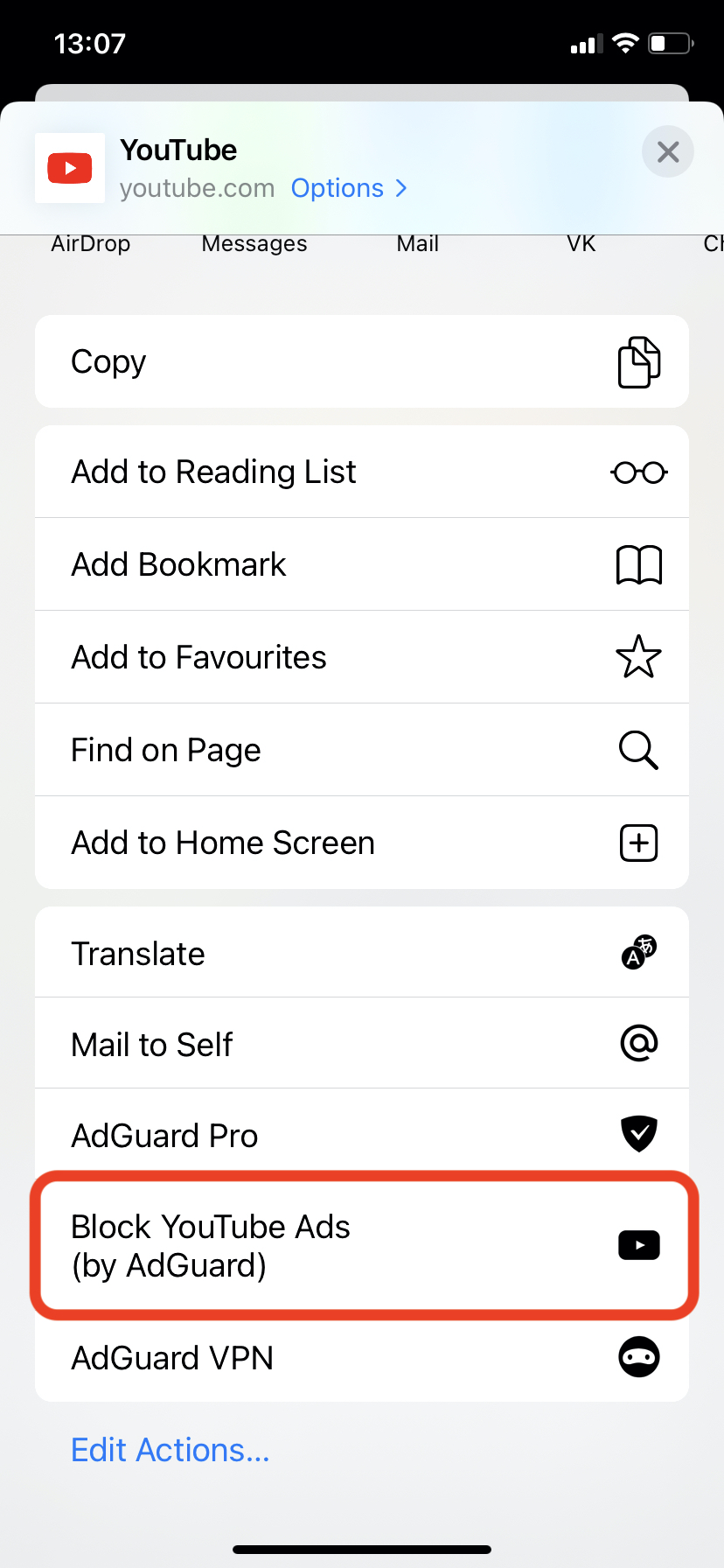

Changelog
[Enhancement] Dark/light theme switch
[Enhancement] Searching for filters in Safari protection
[Enhancement] Redesigned the Support section
[Enhancement] Marked the low-level settings that won't work in Native Implementation #1726
[Fixed] There are no notifications when activating a new device in Setapp with the maximum number of devices
[Fixed] AdGuard DNS protocols block the Internet access for third-party VPNs #1707
[Other] Added a notification for the new Safari extension
[Other] Removed “Logout“ from the About screen
Updated DnsLibs to v1.5.44 #1771
[Enhancement] Always use the local DNS resolver announced by DHCP for all queries ending with the primary DNS suffix #100
SafariConverterLib update v1.1.28
[Enhancement] Added
$denyallow modifier support #5[Enhancement] Allowed
*## cosmetic rules #11[Enhancement] Added generic CSS exclusions #15
[Fixed] Added
$specifichide modifier support #6[Fixed] Issue with long multi-domain element hiding rules #8
[Fixed] Element hiding rule with few selectors converted to an incorrect rule #21
[Fixed] The rule with
$ping blocks the whole page #14
AdGuard Pro per iOS 4.1.1


Data di rilascio: 22 marzo 2021
This is a minor release that contains bug fixes, UI improvements, and more.
[Enhancement] Statistics is displayed as integer numbers
[Fixed] DNS filter lists are updated without reloading DNS filtering which causes random filtering issues #1732
[Fixed] The app crashed when removing a DNS blocklist #1731
[Fixed] When changing from AdGuard implementation to Native, VPN remains enabled
[Fixed] A bug when searching by tags
[Fixed] Internet connection is broken after filters update
[Fixed] Main page icons don't work correctly
[Fixed] VPN icon is not shown in Full-Tunnel mode
[Other] VPN tunnel reconnects every time the app is restarted or opened from the app switcher 4.1.1 (660) #1734
AdGuard Pro per iOS 4.1.0


Data di rilascio: 18 febbraio 2021
Long time ago scientists discovered an interesting phenomenon. While we typically think that what we most want is to actually get what we want, the most intense source of pleasure is in looking forward to getting what we want. That's the dopamine system, also known as the wanting system.
It's been months since Apple added native DNS encryption support to iOS and you might've thought that we at AdGuard just have been lazy not adding support too? Not at all! We've just been trying to follow science and provide you with as much pleasure as possible. Finally, the intensification period ends and catharsis begins!
Native support for encrypted DNS #1589
So in 2020 Apple platforms started natively supporting encrypted DNS. Namely, two protocols were supported — DNS-over-TLS and DNS-over-HTTPS (DoT and DoH). Earlier you could set up and manage DNS profiles in AdGuard. Yet, the solution wasn’t so snorky. Now we've made things simple: there is no need to download and install DNS profiles, just enable Native implementation in AdGuard for iOS settings:

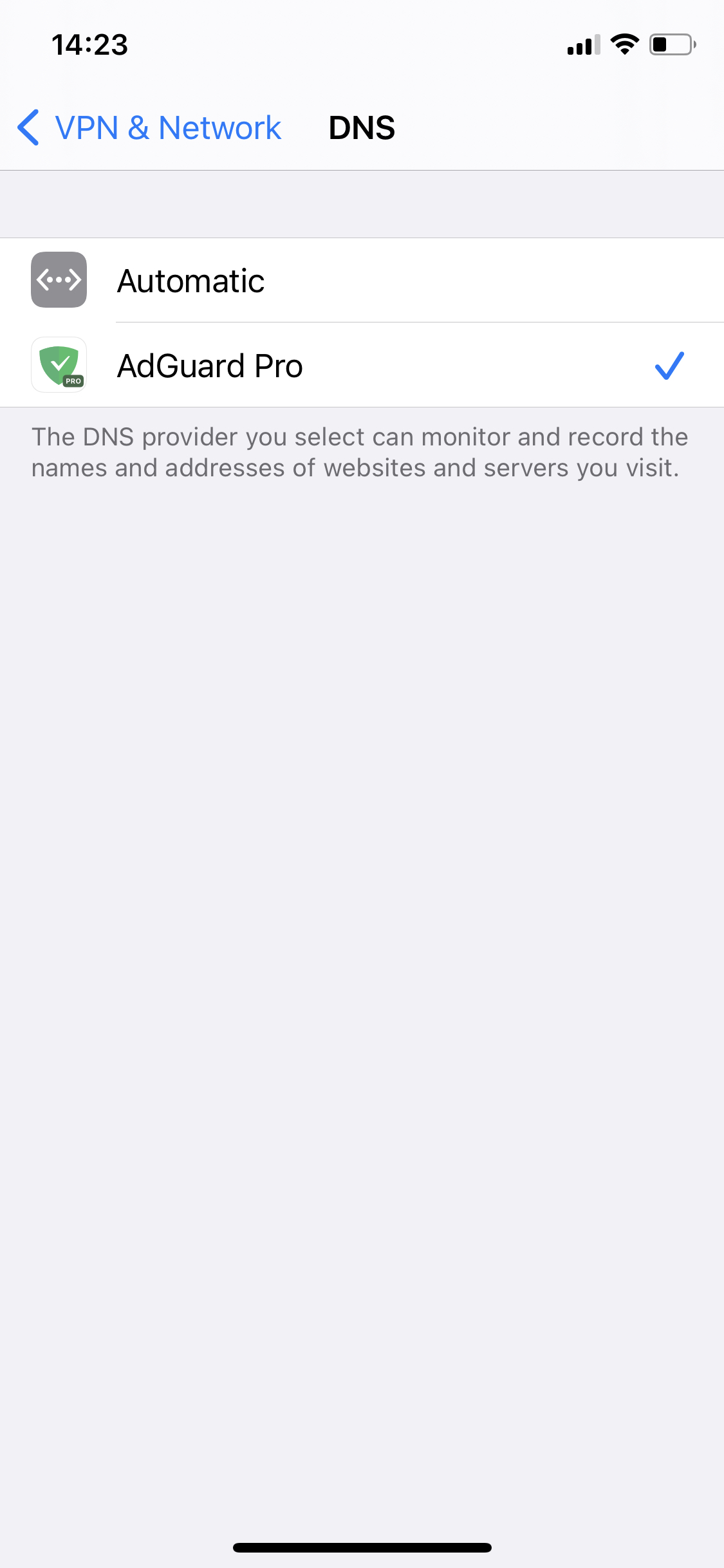
The new method of setting up DNS isn't really superior to the one you're already familiar with, but it has one slight advantage: the DNS is handled by the system and not the app. This means that AdGuard doesn't have to create a local VPN. Sadly, this will not help you circumvent system restrictions and use AdGuard alongside other VPN-based applications — if any VPN is enabled, native DNS is ignored. Consequently, you won't be able to filter traffic locally or to use our brand new DNS-over-QUIC protocol (DoQ).
Social login 📲 #1507
Now the Google login widget is present in the app (AdGuard > Settings > License > Login). A single click on a Google Sign-in button, and you're there!
For a successful login, you should have an AdGuard account registered to your Google email address. Otherwise, there will be an error.
Don't have an AdGuard account? Create one at my.adguard.com first, then you'll be able to bind it to your Google account.
Low-level stuff. ☢ For geeks only!! 🤓
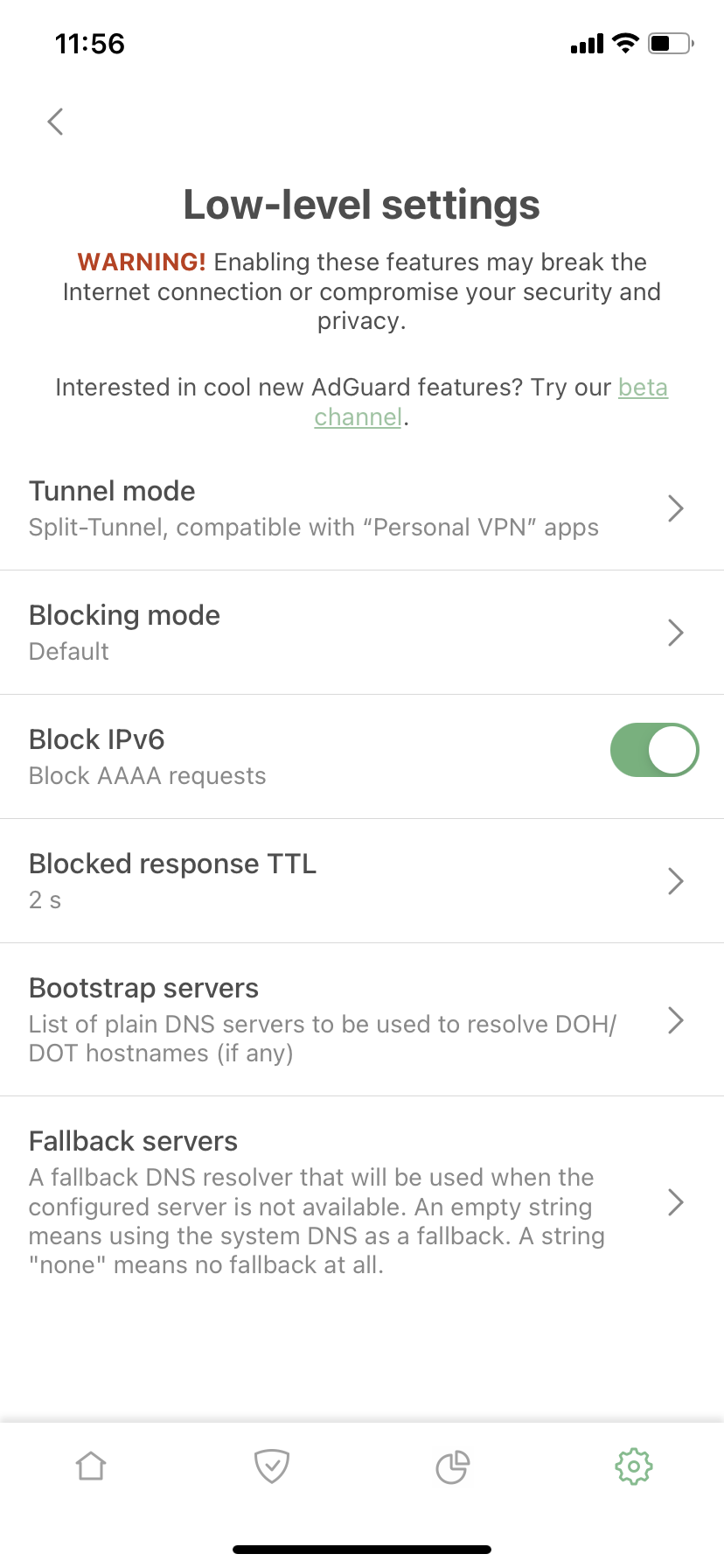

Blocking mode, Block IPv6, Blocked response TTL, Bootstrap and Fallback servers — all settings on this screen are new, except for the Tunnel mode.
Bootstrap and Fallback
Fallback is simply a backup DNS server. If you chose a DNS server and something happened to it (whatever the reason), a fallback is needed to set the backup DNS server until the main server responds.
With Bootstrap, it’s a little more complicated. For AdGuard for iOS to use a custom secure DNS server, our app needs to get its IP address first. For this purpose, the system DNS is used by default, but sometimes this is not possible for various reasons. In such cases, Bootstrap could be used to get the IP address of the selected secure DNS server. Here are two examples to illustrate when a custom Bootstrap server might help:
When a system default DNS server does not return the IP address of a secure DNS server and it is not possible to use a secure one.
When our app and third-party VPN are used simultaneously and it is not possible to use System DNS as a Bootstrap.
Block IPv6 🔒 #1289
For any DNS query sent to get an IPv6 address, our app returns an empty response (as if this IPv6 address does not exist). Now there is an option not to return IPv6 addresses.
Does anybody actually read these? ┬──┬ ノ( ゜-゜ノ)
AdGuard Pro per iOS 4.0.4


Data di rilascio: 15 dicembre 2020
This release is mainly focused on bug fixes and minor improvements. Yet, it has a feature that one can’t ignore — DNS-over-QUIC support!
[Other] DNS-over-QUIC support (AdGuard DNS)
The first thing you should know about DNS-over-QUIC (DoQ) is that it's a new encryption protocol. Not as new as a concept, but very new in terms of practical application. In fact, AdGuard introduced the very first public DNS servers that support DoQ! The feature is still experimental — AdGuard for iOS is one of the first open-source implementations of DNS-over-QUIC — but it's perfectly functioning and we encourage you to try it.
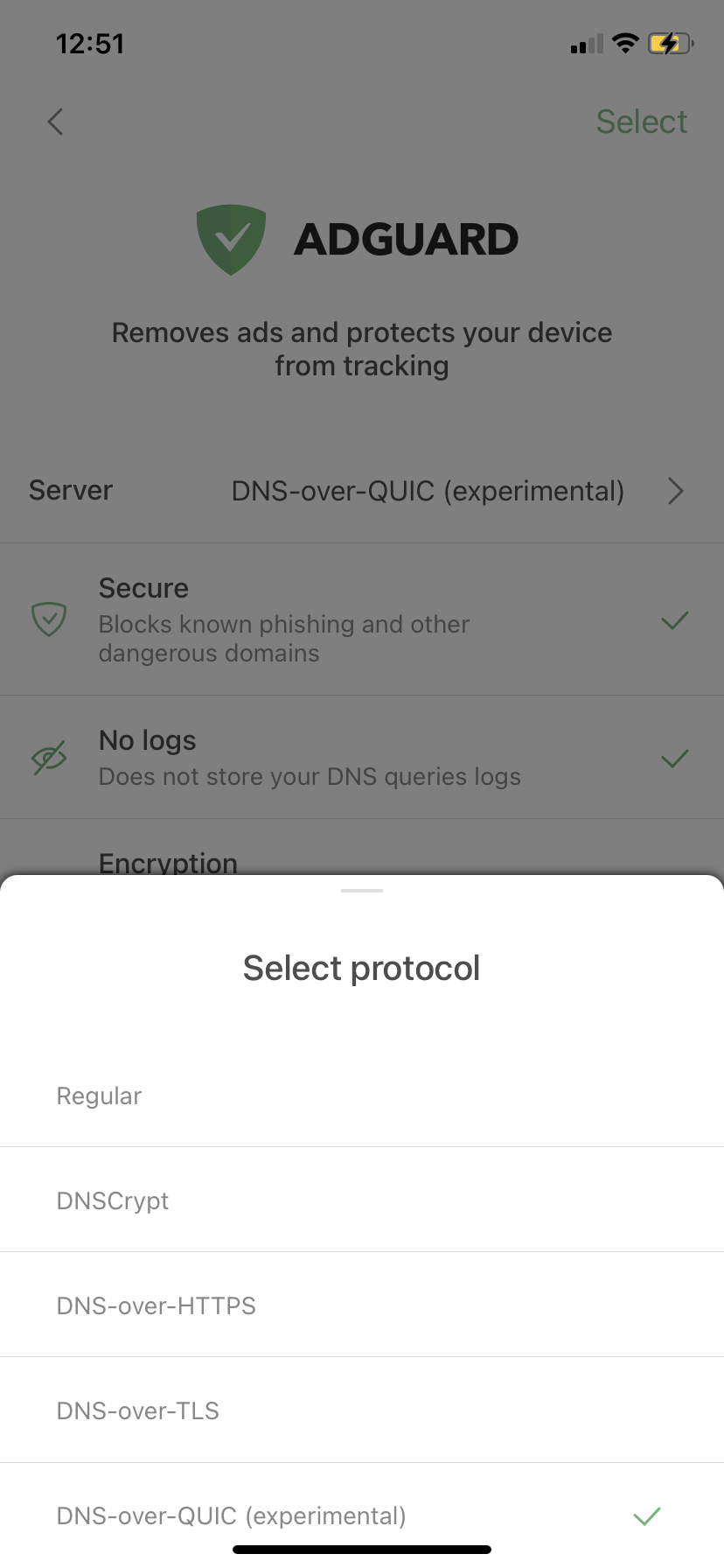
The most common DNS encryption protocols are DNS-over-HTTPS and DNS-over-TLS (DoH and DoT correspondingly). What makes DoQ special? A bunch of things: out-of-the-box encryption, reduced connection times, and better performance in cases of lost data packets.
Changelog
[Enhancement] Shown the link in the details of custom filters #1529
[Enhancement] Added "Acknowledgments" link to the "About" screen
[Enhancement] Added our discuss page URL to the "About" screen
[Enhancement] Improved the way DNS queries are logged to the Tunnel log
[Fixed] Access to the DNS Allowlist crashes AdGuard Pro #1655
[Fixed] AdGuard does not automatically select a DNS server when deleting the custom DNS server in use #1657
[Fixed] Disabling "Advanced mode" in settings disables "Auto-Update over Wi-Fi only" too #1662
[Fixed] Attempt to open "License" section causes the app crash #1664
[Fixed] Reset settings leads to broken DNS servers settings
[Other] Updated DnsLibs to 1.3.24 #1638
[Other] Incorrect record color in the Activity log
[Other] Missing image in front of "Security" filters
[Other] Circles loader updates infinitely
AdGuard Pro per iOS 4.0.3


Data di rilascio: 22 settembre 2020
This is mostly a bugfix release, yet it has a new handy feature — namely, custom URL scheme support. This allows you to easily add custom filters from the browser and add custom DNS servers using stamps.
Changelog
[Added] Custom URL scheme support
[Changed] Move "About" menu item to the bottom of the list
[Changed] Remove unnecessary scrolling in Settings
[Fixed] Obsolete filters were not deleted after update in some cases
[Fixed] Estonian filter icon uses flag of Ethiopia #1636
[Fixed] Localization issues #1626
[Fixed] Lost network connection when automatically switching networks (with IPv6) #1592
[Fixed] The "Remove VPN profile" button doesn't work #1625
AdGuard Pro per iOS 4.0.2


Data di rilascio: 18 agosto 2020
AdGuard v4.0.2 for iOS is more focused on bug fixes, yet it has some important changes. We’ve made UI improvements, redesigned the menu logic and added one more DNS server to Cloudflare. A small, but much-needed release – the first one after the long-awaited AdGuard Pro update.
Changelog
[Enhancement] Implement Cloudflare 1.1.1.1 for Families #1536
[Enhancement] Return color highlight for domains being resolved by DNS server #1579
[Enhancement] Change the way Activity screen refreshes
[Enhancement] User interface improvements and redesigned menu logic
[Fixed] DNS deactivation issue #1614
[Fixed] Lost network connection when automatically switching networks (with IPv6) #1592
[Fixed] DNS over HTTPS and TLS are broken on iOS 14 Beta #1601
[Fixed] Handle removed obsolete filters
[Fixed] OpenDNS doesn't support DoT #1753
[Fixed] Access to DNS AllowList crashes AG Pro #1613
AdGuard Pro per iOS 4.0.1


Data di rilascio: 18 giugno 2020
It's been forever since the last AdGuard Pro update, and even more since the last meaningful one. We hope very much that this huge update will redeem us. And there's no reason to think otherwise: the number and the scale of changes is enormous. Starting with a complete UI rework, followed by the introduction of Content blockers and other meaningful additions and enhancements like Activity feed and improved DNS filtering.
Major design changes
Traditionally, a major version increase heralds a lot of changes regarding the UI. This time is not an exception. And considering the app jumped from v2.1 straight to v4.0, the transformation is drastic. Here's an attempt to list everything that has changed in terms of UI:
General design changes. Seriously, this is almost a new app now. New style, menu logic, icons... One thing stays the same though: you can switch to dark mode.
Advanced mode: additional settings for advanced users. Use at your own risk! However, the app isn't called 'AdGuard Pro' for nothing: if you've been using it for a while, these advanced settings probably won't scare you off.
Activity feed: DNS requests log, exhaustive request details. This is more or less the familiar requests log, but better looking and more detailed.
Most active companies: not only you now can see which company this or that DNS request belongs to, you can view the "leaderboard" on the 'Most active companies' screen, accessible from the activity feed.
Requests statistic. Switch between all-time, monthly, weekly or daily stats.
Content blocking
This update features a solid amount of changes that are aimed at enhancing the Safari content blocking. Its efficiency has increased manyfold compared to v2.1.
[Enhancement] Safari content blocker max rule count raised to 300k #819
Safari is notoriously known for its harsh 50k max limit for filtering rules in content blockers. This number is laughably low, and for ages we were struggling with it. Now we've implemented a workaround: split AdGuard Pro into six content blockers. Each of them has the same 50k restriction but in total they add up to a reasonable 300k rules max. You don't have to seek weird compromises anymore and can enable all your favorite filters at once!
[Enhancement] "Content blockers" screen #1105
It would surely be irritating to have to go to Safari settings to check which content blockers are enabled and which are not. We know this from personal experience. The logical solution was to add a new screen right to AdGuard Pro settings, which we did. Go to General settings > Content blockers to see the current state. You’ll even find there which filters exactly are enabled and how many rules each of the content blockers has used up.
[Enhancement] Content blocker affinity #1104
Some filtering rules depend on each other or work better together. There’s a problem in cases when such rules belong to different content blockers. Normally they wouldn't always work as intended, even if both content blockers were enabled. But we put in extra work to achieve cross-content blocker compatibility, so the quality of ad blocking went further up.
[Enhancement] An option to import custom filters by URL #518
This option will be very useful for those who support their own filters, or just have a favorite filter that wasn't included by default. Add it by URL and it will be kept updated just as any other filter!
DNS protection
It was already on a solid level before the update, so we didn't change too much compared to content blocking or UI. It doesn't mean we didn't do anything, though!
Enhanced DNS protection #1107
This includes a few measures. Firstly, we made it so it's possible now to enable and disable DNS protection for Wi-Fi or mobile data separately, a feature that should be helpful to many AdGuard Pro users.
Besides that, in addition to familiar DNS functionality you now can add mobile network or certain Wi-Fi networks to exclusions. For example, you can use it if you have AdGuard Home set up for your home Wi-Fi.
There are several lesser changes related to DNS functionality that are too technical or too minor to include here, but together they make the DNS protection suite quite a lot better compared to the previous version.
AdGuard Pro per iOS 2.1.1


Data di rilascio: 22 giugno 2018
We really dislike releasing new versions that only contain bugfixes, but sometimes it is necessary. One of the bugs required our immediate attention, and we couldn’t wait for more features to come to release the new version.
[Fixed] Full tunnel mode misbehaviour #772
This is the main villain of the release. In full tunnel mode, some users experienced network failure after their device switched from WiFi to Mobile data. Only Flight mode on/off toggle or restarting the device helped bring the connection back to life. The bug proved to be trickier than we expected, so we added a new advanced setting to enable automatic tunnel restart after network switch.
NOTE: this setting is disabled by default. If you are one of the unlucky users, try enabling it.
UI
- [Changed] Margin size on Quick tour screen has been reduced #793
- [Fixed] DNS settings description doesn't change when switching phone language #794
Networking
- [Fixed] Manually adding/removing URLs to blacklist disables filtering #776
Other
AdGuard Pro per iOS 2.1.0


Data di rilascio: 18 maggio 2018
It is not uncommon when a big update is followed soon-ish with a minor one. This is exactly it: a minor update to tidy up bugs and inconsistencies that slipped past our attention during the v2.0 release. Nothing huge, just bugfixes and quality of life improvements.
UI
[Added] "CANCEL" button to the Filtering log clearing dialog #652
[Added] Indicator for what exact blocking list has blocked a request #584
[Added] "Rate me" dialog #751
[Changed] The number of items in the DNS requests log has been limited #713
[Improved] The whole ‘Share' field is clickable now #708
[Improved] Dark keyboard to match the color scheme of the app #705
Ad blocking
[Improved] Handling of T-Mobile and Deutsche Telekom cases #688
Networking
[Fixed] DNS response caching #702
[Fixed] Errors when tunnel starts with encrypted DNS #744
[Fixed] IPv4 interface is added in IPv6-only networks #714
[Fixed] VPN is busy when enabling AdGuard protection #657
[Fixed] Unable to establish VPN connection after first clicking "check for updates" for subscriptions #752
Other
AdGuard Pro per iOS 2.0.2


Data di rilascio: 13 marzo 2018
Turned out, we overlooked a couple of minor bugs and inconsistencies in the v2.0 update. Here's a quick fix to set things right.
[Fixed] Warning "Safari content blocker is disabled" sometimes disappears #691
[Fixed] Blocking List Subscription disappears #575
[Improved] Update the Safari filters' translations in Traditional Chinese language file #686
[Improved] AdGuard filter descriptions not translated to German #683
[Improved] Enable autoupdate over Wi-Fi only by default #682
[Improved] Show "hide" button after watching video #680
[Improved] Translations has been updated #679
AdGuard Pro per iOS 2.0.0


Data di rilascio: 6 marzo 2018
In this version, we introduce a wide range of novelties, from app redesign (dark theme looks slick!) to new features like Blocking Lists to block ads devise-wise, new Privacy module (and specifically DNSCrypt support) to boost your online privacy, integration with web reporting tool and much more.
[Changed] App redesign #455
This is undoubtedly the first thing you will notice when you run the app after the update. Light theme has been discontinued in favor of a dark one, and the overall style of the menu has changed.
[Added] DNSCrypt support #465
AdGuard now supports DNSCrypt servers. You can read why DNSCrypt is so important in our Knowledge base article. Long story short: it greatly enhances your online protection. Loads of DNSCrypt servers to choose from are available by default on the “DNS settings screen”, along with option to add a custom server.
[Added] Privacy settings #545
There is a new “Privacy settings” tab in the main menu. Inside you will find familiar Whitelist and Blacklist, but also new “Blocking lists” section. Blocking lists, sometimes also referred to as “subscriptions”, are lists of rules (similar to Safari content blocking rules) that are used to operate the filtering process. There is a link inside to add some of the popular subscriptions as well as a possibility to add any custom ones by URL. Subscriptions are either hosts-file or adblock-file based, the diffirences between them are described further down the release notes.
NOTE: Important to notice that too many subscriptions can lead to tunnel crash, i.e. the app will stop responding and the filtering will cease.
[Changed] Blacklist now supports both "adblock" and "hosts files" syntax #546
Hosts files are basically lists of matches between domain names and ip-addresses that the system should use to navigate to these domains. Unlike hosts files, adblock-based subscriptions are regular filters that support basic syntax. Both types of files can be added to AdGuard to block DNS requests.
[Added] Detect if Content Blocker is not enabled in Safari settings #437
Enabling AdGuard Content blocker in Safari settings is required to have filtering going on in Safari. If AdGuard is disabled, the red warning will appear at the top of the main screen to remind you to enable the Content blocker. The video right below it shows how to do so.
[Added] AdGuard DNS (default, family) has been added to the list of known DNS providers #582
Not much to add here. Both AdGuard Default and AdGuard Family protection are now available from the get go, without having to enter their addresses manually (by the way, AdGuard provides DNSCrypt servers too, and they are in the list).
[Added] Integration with the web reporting tool #533
You may have heard about the online reporting tool before, especially if you are an AdGuard for Windows or AdGuard extension user. Basically, it is a web form to report missed ads, false positives or any other issues caused by AdGuard filters. Now it is integrated with AdGuard for iOS, so whenever you report a problem, the app will automatically prefill all the required fields about its settings.
[Improved] Mobile Assistant version has been updated #581
The “Preview” button disappeared from the “Block element on this page” tool in the last update due to technical difficulties, which caused a righteous uproar from many users. Luckily, we were able to resolve these problems by now and the preview button is back where it belongs.
UI
[Added] "Learn about other AdGuard products" item to the "RATE AND SHARE" block #641
[Changed] Color in DNS requests log #620
[Improved] First run screen has been redesigned #613
[Improved] Tutorial videos have been updated #539
[Improved] AdGuard now uses default iOS Sharing functionality #590
Adblocking
[Added] Quad9 to the list of known DNS Servers #529
[Changed] Mobile ads filter turned on by default #624
[Changed] “Report an issue” menu item has been reworked #649
[Fixed] Error while loading filters into Safari #550
Other
AdGuard Pro per iOS 1.3.3


Data di rilascio: 12 dicembre 2017
The new version makes a strong emphasis on improving the Content blocker part of AdGuard Pro. Renovated Assistant and the new “Invert whitelist” option are the headliners of this update. Few pesky bugs have been eliminated too.
[Changed] Assistant in the Safari extension #469
We have unified the Assistant code, so that it’s the same across the board now: AdGuard for Windows, Mac and iOS, browser extensions, you name it. While at it, we have changed the exterior a bit (hopefully, for the better). As a side effect, there’s temporarily no ‘Preview’ option, but it will be added in the next version.
[Added] Inverted whitelist #431
This is a quite narrow option, but some users will definitely find it useful. By inverting the whitelist (which you can do in the Advanced settings, by the way) you will switch AdGuard into a special mode that doesn’t block ads anywhere by default, but filters all websites that you add to this list. The inverted whitelist is independent from the regular whitelist, so you can have them both configured as you find appropriate and switch between the modes depending on your current goals.
[Improved] Added scaling support for iPhone X (18:9) #513
Upon the release of iPhone X some of AdGuard interface panels looked pretty ugly. We had to do some work to make it look smooth and natural for all those lucky owners of the newest Apple flagship device :)
UI
[Fixed] UI glitch #517
[Fixed] Keyboard covers up text field in custom filters #505
[Changed] 'Enable DNS Request log' toggle should be greyed out when Pro-status is off #521
[Changed] Incorrect entry in black- and whitelist (DNS settings) should be highlighted in red #510
Other
AdGuard Pro per iOS 1.3.2


Data di rilascio: 9 ottobre 2017
This is a small update which has fixed minor issues slipped through unnoticed. Hint how to add DNS server manually were clarified and widget is now greydout when PRO status turned off.
AdGuard Pro per iOS 1.3.1


Data di rilascio: 24 agosto 2017
[Fixed] Sometimes tunnel does not restart correctly when the network changes #470
An important issue was found in the previous version. If network type was changed, it requires the tunnel mode to be restarted. Sometimes it didn't happen. We have completely reworked the tunnel's “behavior” when changing the connection - now, if a connection type is changed, the tunnel does not restart, and the connection to the network is not lost.
[Added] AdGuard for iOS (Pro) widget #312
Now it is possible to quickly enable or disable DNS filtering directly from the Today view screen.
[Added] Support custom ports in the custom DNS settings #412
And the last important change - it is possible to manually add ports in the DNS settings. This can be useful in cases where an ISP intercepts DNS traffic and redirects it to its servers. It turns out that technically AdGuard works, but there is no filtering. In this case, one should specify the address in the DNS settings, for example - 176.103.130.130:5353 or [ff:fa::1]:5353.
Other
[Fixed] AdGuard is not working with System default DNS server in Tunnel mode #457
[Fixed] Unable to check "System Default" in the app #461
[Added] Need to show the disabled dns status on the main settings screen #452
[Added] Automatically enable PRO mode when user selects any custom DNS server #464
[Improved] DNS Naming Bug — AdGuard Pro 1.3.0 (100) #453
[Other] iOS Assistant is incorrectlty placed on the site #463
[Other] tieba.baidu.com - AdGuard toolbar is missing #416
AdGuard Pro per iOS 1.3.0


Data di rilascio: 22 agosto 2017
Recently, Apple has announced that according to their policy, they "have never allowed apps on the App Store that are designed to interfere with the performance or capabilities of other apps". This means that the only ad blocking solution permitted in iOS are content blocking extensions for Safari browser, and AdGuard Pro has to rethink its features. Sadly, the system-wide ad blocking has to go, but we keep the custom DNS functionality and look forward to developing it even more in the future.
We have also removed 'AdGuard DNS' and 'AdGuard Family protection' from the default DNS setups, you will need to manually add our DNS addresses to use them (although, if you have already had one of these modes selected, it will remain). Another option to keep the filtering in apps is to add our Simplified domain names filter to the blacklist as a whole.
But, aside from this sad news, we have something to tell about the new version. It features a new setting that lets you choose between the more stable work and compatibility with other VPN apps. Plus, as usual, more fixes, UI changes and what not.
[Added] New 'Tunnel mode' setting #404
We decided to introduce this setting as a response to some cases of iOS bypassing the AdGuard (due to bad connectivity). What does this mean in practice? The new setting lets you choose between two modes: split-tunnel and full-tunnel. While in split-tunnel mode (the default one), AdGuard will be compatible with some other VPN apps (full list here) but can be bypassed by the system. On the contrary, in full-tunnel mode, you can't run other VPN apps alongside AdGuard, but iOS won't be able to bypass it, regardless of the connection quality.
UI
[Added] Build number on the "About" screen #406
[Added] "Filter rules syntax" link to the User filter #375
[Changed] Gray out "DNS settings" when PRO status is disabled #374
[Fixed] Typos #408
[Fixed] Filter search doesn't work #388
[Fixed] When app is started, "Pro" button state is "disabled" for a second #371
[Fixed] Incorrect warning message on the main screen about the filters conversion error #414
[Improved] New Persian localization, other localizations have been updated #427



