AdGuard per Mac 2.18


Data di rilascio: 18 dicembre 2025
Buone notizie! La versione 2.18 offre un notevole passo avanti in termini di prestazioni, stabilità e compatibilità. Una delle novità principali è il supporto per tre nuovi browser basati sull'intelligenza artificiale: Comet, Dia e Atlas. Ora potrete navigare in modo pulito e senza pubblicità anche su questi browser.
Abbiamo anche aggiornato i requisiti di sistema: AdGuard per Mac ora supporta macOS 12 e versioni successive.
Inoltre, abbiamo aggiornato il Gestore dell'elenco dei filtri, perfezionato molti processi interni e risolto una serie di problemi per rendere l'utilizzo quotidiano dell'app più fluido e affidabile.
Changelog
Miglioramenti
Added support for the Dia browser #1571
Aggiunto supporto per il browser Atlas di OpenAI #1624
Aggiunto supporto per il browser Comet di Perplexity #1606
Aggiornato FLM alla versione 2.3.5 #1632
Correzioni
La posizione della finestra delle impostazioni viene ripristinata dopo il riavvio dell'app #1579
L'aggiunta di una nuova regola utente durante la ricerca causa il crash dell'applicazione #1597
L'app com.adguard.mac.adguard richiede più volte l'accesso alla rete locale #1521
Errore Trusted Type durante il blocco di un elemento su YouTube tramite Safari Assistant #1637
AdGuard non è completamente sincronizzato con l'ultima versione di Assistant prima del rilascio #1639
CoreLibs (Motore di filtraggio)
CoreLibs aggiornato alla v1.18.36 #1632
Miglioramenti
Aggiunto supporto per la sintassi di iniezione CSS di ABP #1927
Consentita la rimozione di contenuti con attributo vuoto #1934
Migliorate le prestazioni dello script dei contenuti utilizzando correttamente la cache del browser #1929
Migliorate le prestazioni di caricamento dello script dei contenuti #1930
Rimosso l'euristica complicata per il modificatore
$domain#1875Aggiunto il supporto per la codifica
zstd#1976Fixes
Filtraggio disabilitato perché potrebbe influire sulle prestazioni del sito web (new.lewd.ninja) #1994
Alcune estensioni hanno smesso di funzionare con CoreLibs 1.18 #1993
Alcuni siti basati su React non riescono a caricarsi a causa dell'errore Minified React #1953
$urltransform combinato con $~3p non modifica l'URL della richiesta se aperto direttamente nella barra degli indirizzi #1931Filtraggio di UDP su Linux #46
DnsLibs (motore di filtraggio DNS)
DnsLibs aggiornato alla v2.6.20 #1617
Scriptlets (miglioramento JavaScript per regole di filtraggio)
Scriptlets aggiornati alla v2.2.8
Miglioramenti
Aggiunti ulteriori esempi alla documentazione degli scriptlet #392
Aggiunto nuovo scriptlet:
trusted-replace-argument#405Migliorato
href-sanitizer — aggiunto supporto per argomenti uBO #493Migliorato
prevent-fetch — aggiunta la possibilità di impostare contenuti di risposta casuali #416Miglioramento di
set-cookie — aggiunto valore oggetto vuoto #497Aggiornamento di AGTree alla versione v3 #247
Correzioni
trusted-set-cookie-reload — ricaricamento infinito quando i valori cambiano costantemente #489json-prune — non gestisce correttamente i valori null durante il controllo della chiave specificata #504trusted-replace-node-text — alcune virgolette vengono sostituite in modo errato #517trusted-set-constant — rilevamento più preciso dei valori delle stringhe #499Errore di compilazione dello scriptlet in Safari 15 a causa di un lookbehind regex non supportato #519
AdGuard per Mac 2.17.3


Data di rilascio: 6 agosto 2025
Hai mai notato che l'app si blocca anche quando hai una versione appena aggiornata? Bene, non farci più caso! Questo hotfix risolve il problema. D'ora in poi, solo blocco degli annunci puro e semplice.
AdGuard per Mac 2.17.2


Data di rilascio: 3 luglio 2025
Il blocco annunci era compromesso per un piccolo periodo di tempo: abbiamo corretto un bug dannoso segnalato dagli utenti e abbiamo aggiornato le nostre biblioteche mentre lo facevamo.
AdGuard per Mac 2.17.1


Data di rilascio: 24 giugno 2025
Un piccolo bug si è insinuato nella release. Ecco perché oggi pubblichiamo un hotfix: così sarà possibile usufruire del servizio e noi potremo dedicarci a compiti più importanti.
AdGuard per Mac 2.17


Data di rilascio: 16 giugno 2025
In questa versione, abbiamo apportato ad AdGuard una maggiore utilità aggiornando le pagine di blocco interactive e più forza aggiungendo la crittografia post-quantum: è un vantaggio per tutti.
Nuove pagine di blocco
“Accesso bloccato”: È possibile che hai già visto questi schermi se hai visitato alcuni siti web di phishing o se una regola limitava l'accesso a un sito web. Se non l' hai ancora visto, è il momento di familiarizzare con esso e vedere cosa puoi fare in queste schermate.
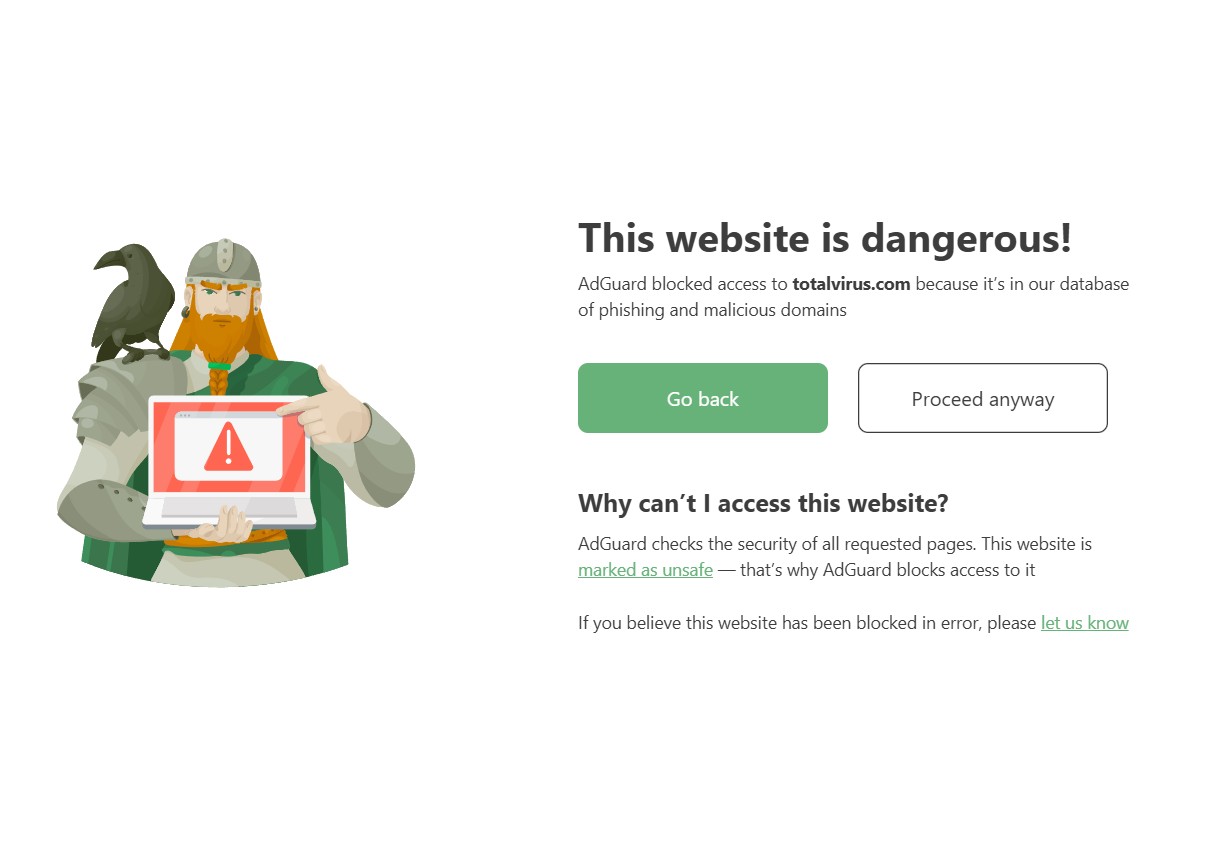
Se AdGuard blocca un sito web AdGuard blocca un sito a causa di problemi di phishing, ma sei sicuro che sia affidabile, puoi comunicarcelo direttamente dalla pagina bloccata. Puoi anche accedere al nostro strumento di controllo della sicurezza per ottenere maggiori dettagli sul sito web.
Un sito web è stato bloccato da una regola di filtraggio? Basta fare clic su Aggiungi sito web alla lista consentita e una regola di sblocco verrà generata automaticamente e aggiunta a Regole utente.
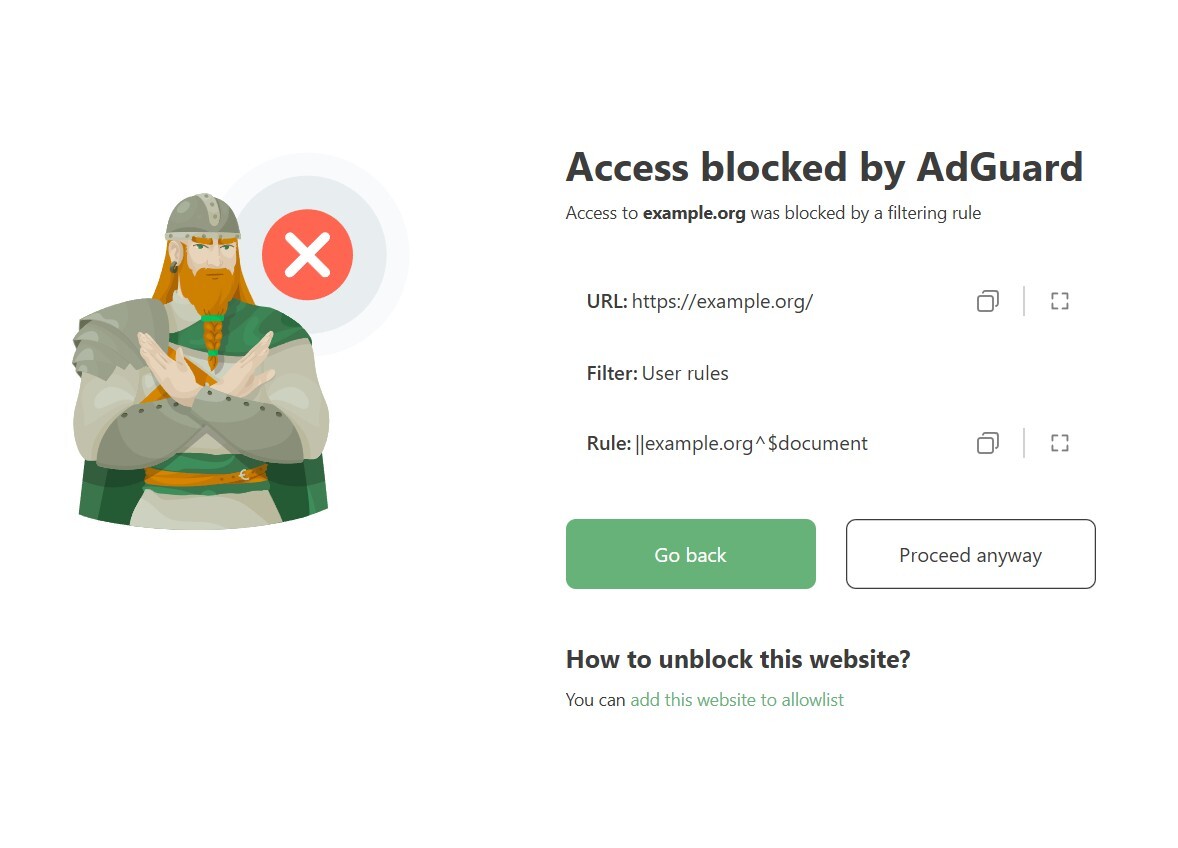
Crittografia post-quantistica
Quando si tratta di filtraggio HTTPS, è molto importante che AdGuard cifri il tuo traffico in modo altrettanto sicuro che l’app che sta filtrando. Ecco perché siamo sempre aggiornati e al passo con le app e i browser moderni.
Questa volta abbiamo aggiunto il supporto per la crittografia post-quantum. Se l'app o il browser filtrati utilizzano i metodi di crittografia più recenti, AdGuard farà lo stesso, garantendo che nemmeno un computer quantistico sarà in grado di decifrare il tuo traffico.
Aggiornamenti per migliore filtraggio
No nuova versione è completa senza aggiornamenti degli motori di filtraggio — DnsLibs e CoreLibs. Ed anche un piccolo dettaglio utile: gli filtri specifici alla lingua sono attivati automaticamente basandosi sul layout della tua tastiera.
Changelog
Miglioramenti
Aggiunta la finestra di conferma dopo aver premuto Reset#1532
Aggiunto il browser Orion all'elenco delle applicazioni filtrate per impostazione predefinita #1513
Abilitata la selezione automatica di filtri specifici per la lingua in base ai layout di tastiera attivi #1530
Correzioni
L'icona di AdGuard nel Dock è ancora attiva dopo la chiusura delle informazioni sul certificato in AdGuard Assistant #1533
Dopo l'aggiornamento o l'importazione delle impostazioni, i filtri con metadati vuoti hanno titoli vuoti #1550
L'estensione di rete consuma più del 100% della CPU sulla versione 2.17.0.1955 nightly #1560
Userscript o userstyle non abilitati dopo la creazione #1554
L'abilitazione di Filtrare automaticamente le applicazioni causa un crash #1564
L'abilitazione di Nascondere l'icona della barra dei menu causa la scomparsa dell'interfaccia utente su macOS 15 dopo aver riaperto l'applicazione
#1565
CoreLibs (Motore di filtraggio)
CoreLibs aggiornato alla v1.17.157 #1577
Miglioramenti
Rimossa la fiducia nei certificati GlobalTrust #1883
Abilitazione della crittografia post-quantum quando è usata dall'app filtrata #1916
Implementate nuove pagine di blocco #1859
Fornita la possibilità di aggiungere userscript senza specificare una risorsa #1889
Consentito il filtraggio HTTPS con certificati autofirmati affidabili
#1890
Correzioni
Errore nel content-script quando viene applicata l'eccezione
$jsinject#1960Le regole
$network,app= con un gran numero di applicazioni non funzionano #1951Il pulsante “Procedi comunque” non funziona quando un sito web è bloccato da una regola con il modificatore
$all#1952Lo script del contenuto non viene iniettato su
www.huya.com#1897Su alcuni siti web, la riproduzione dei media è interrotta #1944
Il servizio di filtraggio della rete non si avvia correttamente #1462
CoreLibs v1.17 blocca l'accesso a
ota.googlezip.net#1963L'accesso alla funzione “GM_getValue” non è consentito #1905
La velocità di caricamento è bassa #1943
Non è possibile accedere correttamente alle istanze di Naver Smartstore #1971
Alcuni siti basati su React non vengono caricati correttamente a causa di un
Minified React error#1953DnsLibs (Motore di filtraggio DNS)
DnsLibs aggiornato alla v2.6.6 #1576
Miglioramenti
Aggiunta una metoda pubblica per trovare i protocolli upstream #209
Correzioni
Richiesta
_matter._tcp.default.service.arpa non è risolta localmente #230Scriptlets (miglioramento JavaScript per regole di filtraggio) aggiornato alla v2.1.7
Miglioramenti
prevent-addEventListener — aggiunta la possibilità di abbinare elementi specifici #480Aggiunto il nuovo scriptlet
prevent-canvas#451href-sanitizer — aggiunta la possibilità di modificare il valore #460href-sanitizer — aggiunto il supporto a base64 #455prevent-xhr — aggiunti eventi mancati #414remove-node-text — aggiunta la possibilità di rimuovere il nodo testo dell'elemento specificato #397trusted-replace-node-text — aggiunto il criterio `trusted-types
#457Correzioni
json-prune — il contenuto del array è stato rimosso sbagliatamente #482trusted-click-element — il elemento è stato rimosso e aggiunto di nuovo prima di essere toccato #391trusted-create-element — il elemento è stato aggiunto durante ciascuno cambiamento DOM #450I test falliscono per
trusted-set-cookie#453UserscriptsWrapper aggiornato alla v2.0.1
AdGuard per Mac 2.16.4


Data di rilascio: 6 marzo 2025
Il blocco annunci era compromesso per un piccolo periodo di tempo: abbiamo corretto un bug dannoso segnalato dagli utenti e abbiamo aggiornato le nostre biblioteche mentre lo facevamo.
AdGuard per Mac 2.16.3


Data di rilascio: 27 dicembre 2024
I motori di filtraggio sono stati colpiti da bug ostili, ma AdGuard è più forte di così. Con questo hotfix, le librerie aggiornate offrono un web più pulito e sicuro.
AdGuard per Mac 2.16.2


Data di rilascio: 24 dicembre 2024
"Cari sviluppatori, possiamo avere un bugfix al più presto?". Certo che sì! Subito dopo il rilascio, serviamo un hotfix con un problema risolto e un funzionamento perfezionato.
AdGuard per Mac 2.16.1


Data di rilascio: 19 dicembre 2024
Un piccolo bug si è insinuato nella release. Ecco perché oggi pubblichiamo un hotfix: così sarà possibile usufruire del servizio e noi potremo dedicarci a compiti più importanti.
AdGuard per Mac 2.16


Data di rilascio: 17 dicembre 2024
Ci sono due cambiamenti maggiori nella versione AdGuard v2.16 per Mac. Il primo è l’aggiornamento differenziale dei filtri. Lo supporto degli stili utente è il secondo. Diamo un'occhiata più da vicino a ciascuna di esse e scopriamo come queste nuove funzioni possono essere utili per te.
Aggiornamento più veloce degli elenchi di filtri
Gli elenchi di filtri sono ciò che fa funzionare gli ad blocker. Prima, anche piccole modifiche a un elenco costringevano l'applicazione a scaricare nuovamente l'intero set di regole, il che era lento e inefficiente. Ora AdGuard per Mac utilizza aggiornamenti differenziali, scaricando solo le modifiche apportate dall'ultimo aggiornamento. Questo riduce il carico del server e velocizza il processo. Con aggiornamenti più frequenti, avrete sempre il blocco degli annunci più efficace.
Navigazione personalizzata
La nostra nuova funzione aiuterà a dare più colore all'esperienza di navigazione. Gli [Stili utente] (https://adguard.com/kb/general/extensions/#userstyles) permettono di modificare l'aspetto dei siti web senza alterarne il contenuto, applicando CSS personalizzati. Funzionano come gli userscript, ma si concentrano sullo stile. È possibile caricare o creare i propri userstyle direttamente nell'applicazione per personalizzare l'esperienza di navigazione.
Per aggiungere uno stile utente, andare su Impostazioni → Estensioni → Aggiungi → Importa da file o URL. È possibile trovare [userstyle online] pronti all'uso (https://userstyles.world/) o crearne di propri facendo clic su Aggiungi → Crea userstyle.
Abbiamo anche aggiornato i motori di filtraggio (DnsLibs e CoreLibs), migliorato JavaScript per le regole di filtraggio (scriplets) e risolto alcuni bug. Aggiorna subito la tua applicazione all'ultima versione e prova tu stesso tutti i miglioramenti.
Changelog
Miglioramenti
Aggiunto il supporto per gli stili utente [#1451] #1451
Implementati gli aggiornamenti differenziali per le liste di filtri #1330
Aggiunto il supporto per il browser Floorp (derivato da Firefox) #1446
Correzioni
Percorso di autorizzazione
Network Extension errato su macOS Sequoia #1434Impossibile completare l'installazione di AdGuard v2.15 su macOS Catalina #1503
Gli annunci non vengono bloccati in Safari su macOS Sequoia con iCloud Private Relay abilitato #1467
DnsLibs (Motore di filtraggio DNS)
DnsLibs aggiornati alla v2.5.51 #1502
Richiesti Block RFC9462 (_dns.resolver.arpa) #228
La regola
$dnsrewrite=IPv4 non blocca la risoluzione IPv6 #224CoreLibs (Motore di filtraggio)
CoreLibs aggiornati alla versione v1.16.45 #1487
Miglioramenti
Supporto del reindirizzamento alla destinazione senza utilizzare servizi di tracciamento come intermediari #1557
GM_xmlhttpRequest ora supporta l'intestazione Referer
#1899Correzioni
sony.de — connessiona su Firefox e rotta #1867
Il “content script” di AdGuard è bloccato dal CSP su uber.com #1903
La stringa “K” viene rimossa #1910
Scriptlets (miglioramento JavaScript per le regole di filtraggio)
Scriptlets aggiornati alla v1.11.27 1472
Miglioramenti
Correzioni
log-on-stack-trace — il lettore è rotto su deltabit.co #384
AdGuard per Mac 2.15.2


Data di rilascio: 8 novembre 2024
"Cari sviluppatori, possiamo avere un bugfix al più presto?". Certo che sì! Subito dopo il rilascio, serviamo un hotfix con un problema risolto e un funzionamento perfezionato.
AdGuard per Mac 2.15


Data di rilascio: 24 luglio 2024
Hai mai condiviso le tue impostazioni? Questa funzione è utile quando non si vuole riconfigurare tutto su un nuovo dispositivo o quando si vogliono segnalare annunci mancati. Nella nuova versione, condividere le impostazioni è diventato ancora più facile: per esportare le impostazioni, basta andare su Impostazioni → Avanzate → Condividi impostazioni..., mentre per importarle, aprire il link risultante nel browser e fare clic su Importa.
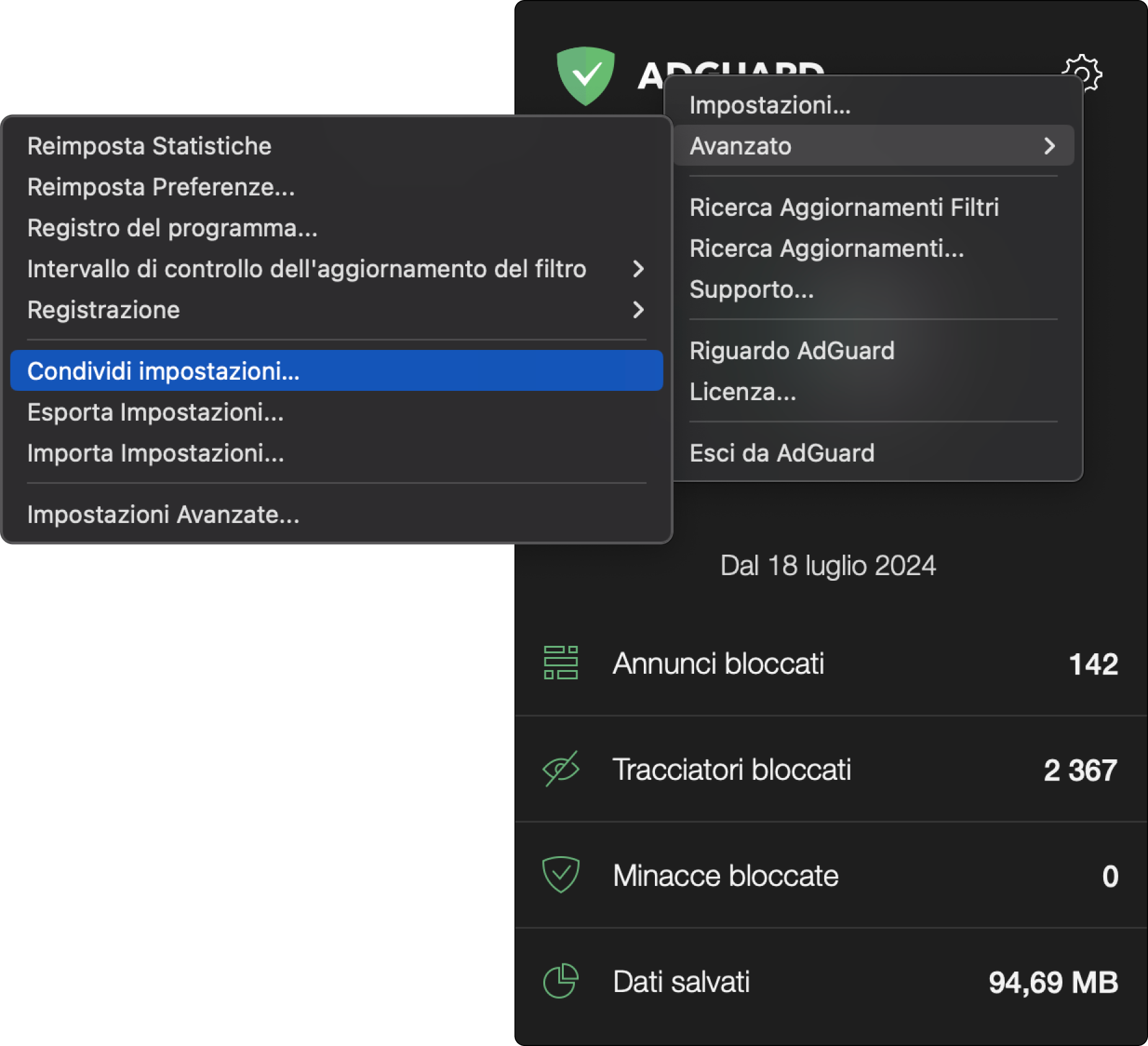
Sono stati inoltre apportati aggiornamenti al motore di filtraggio CoreLibs, per cui ci saranno meno crash e più modificatori:
$xmlprune ed $urltransform. Ora vengono bloccati anche gli elementi di distrazione della pagina.Changelog
Miglioramenti
Implemented Configuration import via URL for macOS #1428
Correzioni
Manca il testo del pulsante Apri impostazioni per Safari Assistant su macOS Big Sur #1366
CoreLibs (motore di filtraggio)
CoreLibs aggiornati alla v1.15.64 #1456
Miglioramenti
Aggiunto il supporto del modificatore
$urltransform (fidato) #1364Aggiunto il supporto del modificatore
$xmlprune#473Aggiunti i browser mobili all'elenco degli interpreti che supportano nativamente ':has()'. #1870
Consentiti i cifrari ECDSA sul lato locale #360
Impostazione di
Sec-Fetch-Dest: fencedframe#1853Aggiunto il supporto per il formato uBO
/regex/ (regole cosmetiche)
#1844Correzioni
Il filtro AdGuard smette di funzionare dopo l'attivazione della VPN #1189
Le regole di sintassi di Adblock con FQDN non funzionano #210
Errore di connessione AdGuard e FTP #1864
Errori XHR di Userscript #1876
Il modificatore
$all non funziona con parti di URL non di dominio #1860Le regole di blocco degli URL non funzionano correttamente con il modificatore
$generichide#1857UserscriptsWrapper
UserscriptsWrapper aggiornato alla v1.2.24
Correzioni
vk-metabot.user.js non funziona con AdGuard #1871ContentScript
ContentScript aggiornato alla v2.0.6
Correzioni
DnsLibs (motore di filtraggio DNS)
DnsLibs aggiornato alla v2.5.34 #1436
AdGuard per Mac 2.14.2


Data di rilascio: 19 luglio 2024
È un aggiornamento tecnico volto ad aumentare la stabilità dell'app e a risolvere bug minori.
AdGuard per Mac 2.14.1


Data di rilascio: 15 maggio 2024
Se eri uno dei pochi utenti che hanno riscontrato un alto consumo di CPU da parte di AdGuard, siamo lieti di informarti che abbiamo risolto il problema in questa patch, oltre ad aver aggiornato CoreLibs e DnsLibs.
Changelog
Correzioni
Alto consumo di CPU #1407
CoreLibs (Motore di filtraggio)
CoreLibs aggiornato verso la v1.14.57 #1423
DnsLibs (Motore di filtraggio DNS)
DnsLibs aggiornato verso la v2.5.25 #1421
AdGuard per Mac 2.14


Data di rilascio: 18 aprile 2024
The AdGuard v2.14 for Mac features the usual bug-fixes-for-better-performance changes, but not only that! This time, the star of the show is the CoreLibs update, which brings improvements to the app overall, with two notable features in particular.
First up, we’ve fine-tuned the Encrypted ClientHello support. Yes, it’s still in the experimental phase, but our team has identified several issues that were holding back the seamless activation of ECH by default. With this release, we’ve addressed them and paved the way for enhanced performance.
Additionally, the updated CoreLibs now provide the ability to filter DNS-over-HTTPS requests on the fly. This means that AdGuard by default won’t redirect DoH queries to another DNS server, and instead queries will still be sent to the server chosen in the browser. The old behavior may be restored by turning off
network.dns.filter.secure.request.transparently.enabled in the advanced settings.
This update also includes other minor changes. If you’d like to, feel free to dig into each one of them by reading our extensive changelog below.Changelog
Fixes
Buttons do not respond on the Proxy Configuration screen in some cases #1327
CoreLibs (Filtering engine) updated to v1.14.51
Improvements
Indicate that outbound proxy is used in the request processed event #1385
Support for passing host to outbound proxy #1386
User rules editor improved #1402
Fixes
Cannot parse QUIC ClientHello split into two packets #1861
Cosmetic rules are not applied in some cases when AdGuard works alongside AdGuard VPN browser extension #1791
VOT (Voice over translation) script does not work in Google chrome #1665
$all modifier does not work correctly #1842mall.sk content script is not injected #1834Other
Added Firefox 121.0+ to the list of user agents, which support
:has() natively #1840Blocking regex rule that has escaped slash in a character class does not work #1831
Content script is not injected if there is a tag (with embed attribute) before doctype declaration #1825
Get ECH parameters from intercepted DNS HTTPS queries #1794
Improved HTML filtering performance #1855
On-the-fly filtering of DoH connections #198
Support anti-DPI feature for Korea Telecom #1789
$path modifier does not work with query params #1817$removeparam on url with port redirects to url without port #1818AdGuard breaks the
android-hilfe.de website #1800Cannot connect to wiki.cemu.info securely #1821
DnsLibs (DNS filtering engine) updated to v2.5.18
Improvements
Allow specifying tcp-only and udp-only DNS upstreams #208
Support passing hostname to outbound proxy instead of bootstrapping #197
Other
UserscriptsWrapper updated to v1.2.23
Scriptlets (JavaScript enhancement for filtering rules) updated to v1.10.25
Improvements
Added compatibility with uBO’s set-cookie scriptlet #332
Added new scriptlet —
call-nothrow.js#333Added new scriptlet —
spoof-css#317Added new scriptlet —
trusted-create-element#278set-cookie — added more supported values #379Added new scriptlet —
href-sanitizer#327Added new scriptlet —
json-prune-fetch-response#361Added new scriptlet —
json-prune-xhr-response#360Added new scriptlet —
trusted-suppress-native-method#383set-cookie — increase a possible numeric value #388trusted-click-element — add support for finding selectors in shadowRoot #323Use some redirects resources as scriptlets as well #300
New scriptlet —
trusted-set-attr#281New scriptlet —
no-protected-audience#395Added possibility to allowlist scriptlets #377
Improved
set-cookie — add 'domain' parameter #389Fixes
AdGuard per Mac 2.13


Data di rilascio: 22 dicembre 2023
Siamo lieti di annunciare il rilascio di AdGuard v2.13 per Mac. Questa versione contiene ha apportato miglioramenti e correzioni di bug per migliorare la vostra esperienza di navigazione. Ma soprattutto, abbiamo implementato un utile strumento di blocco degli annunci. Diamo un'occhiata più da vicino ai principali miglioramenti.
Maggiore trasparenza del filtraggio HTTPS
Per migliorare la trasparenza del filtraggio HTTPS, AdGuard offre ora la possibilità di ispezionare il certificato originale tramite Registro filtraggio. È possibile visualizzare i dettagli di qualsiasi richiesta web, esaminare la crittografia utilizzata da AdGuard e ispezionare il certificato originale.
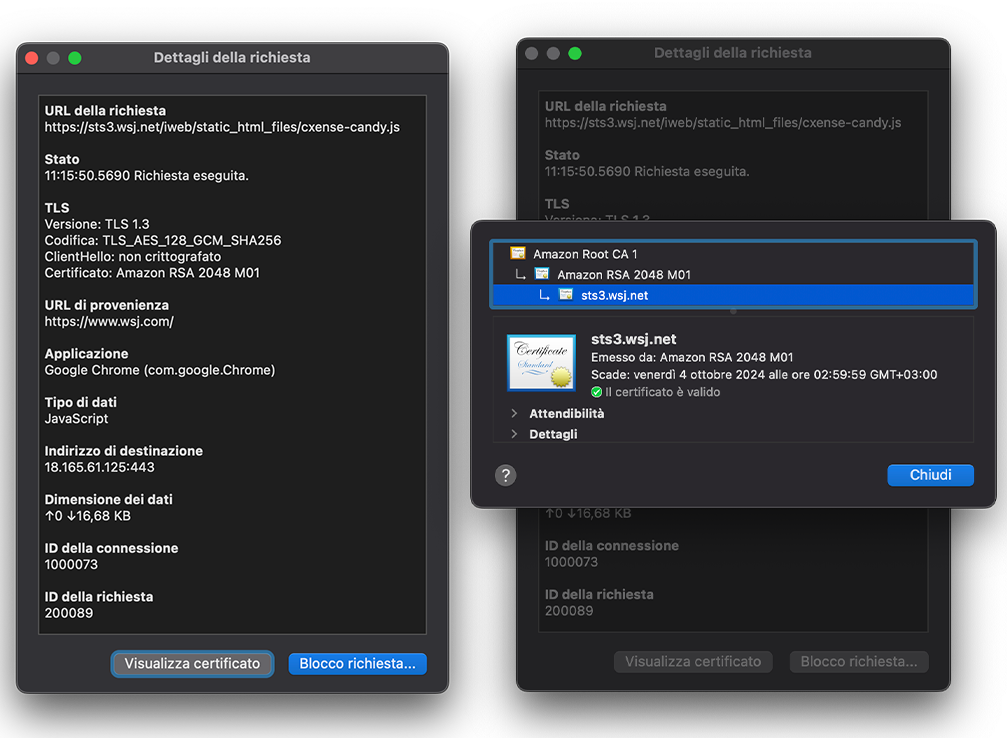
Questa funzione deriva da un problema importante del filtraggio HTTPS. AdGuard convalida il certificato (e lo fa bene!), ma ci possono essere situazioni in cui si desidera ispezionare il certificato originale da soli. Per ulteriori informazioni su questo problema, consultare la nostra [Knowledge base] (https://adguard.com/kb/general/https-filtering/known-issues/).
Supporto per i selettori nelle regole di filtraggio HTML
Il grande cambiamento di questa versione è il miglioramento del filtro HTML. Abbiamo aggiunto il supporto per i selettori nelle regole di filtraggio HTML, che aiuta a bloccare gli annunci in modo più efficace.
Nuove DnsLibs e autenticazione HTTP di base
Con questo aggiornamento di DnsLibs, gli utenti di AdGuard per Mac hanno accesso a una nuova funzionalità: L'autenticazione HTTP di base. Cosa significa?
Immaginate di avere un server DNS personalizzato e di volerne limitare l'accesso. Potreste limitare l'accesso in base all'indirizzo IP (ad esempio, consentire solo al vostro IP di casa di connettersi al server DNS), ma cosa succede se avete un dispositivo mobile che cambia spesso rete?
Fortunatamente, il protocollo DNS-over-HTTPS ci permette di beneficiare delle caratteristiche del protocollo HTTP, una delle quali è l'opzione di autenticazione. Quando si aggiunge un server DNS personalizzato che supporta l'autenticazione HTTP in AdGuard for Mac, è ora possibile includere le informazioni di autenticazione che verranno utilizzate per connettersi al server.
Presto l'autenticazione HTTP di base sarà disponibile in AdGuard Home e AdGuard DNS, sarete i primi a saperlo!
Abbiamo anche risolto alcuni problemi minori e migliorato le prestazioni e la stabilità di AdGuard. Ci auguriamo che la nuova versione di AdGuard v2.13 per Mac sia di tuo gradimento.
Changelog
Miglioramenti
Aggiunto supporto di Vivaldi per AdGuard Assistant #998
Segnalamente dello stato di filtraggio HTTPS e il certificato originale nel registro di filtraggio. #1284
Correzioni
Arresto/avvio fallito del servizio DNS #1311
WARP riceve l'errore "Impossibile connettersi" se AdGuard è in esecuzione #1234
Il popup dell'autorizzazione Wi-Fi non viene visualizzato quando AdGuard è attivo #892
Il filtro DNS interrompe la VPN Tunnelblick
#1310
CoreLibs (Motore di filtraggio)
CoreLibs aggiornato alla v1.13.115
Rimossa un'opzione per spostare un certificato #277
Aggiunto il supporto della funzione anti-DPI per Korea Telecom #1789
Miglioramenti
Aggiunto il supporto alle direttive del preprocessore
!#else#1806Adottato nuovo schema di priorità delle regole #1768
Modificato l'header sec-ch-ua in modo che corrisponda all'User-Agent quando è attiva la modalità Stealth #1764
Miglioramento delle prestazioni del filtraggio HTML #1772
Migliorato l'uso di ECH retry_configs
#1793
Correzioni
Le immagini non vengono visualizzate in Edge Bing Chat #1744
I siti web che utilizzano SXG non hanno un filtro cosmetico quando vengono aperti dalla ricerca di Google #1812
Il filtraggio sul sito web
macperformanceguide.com non funziona #1810Il timeout UDP è troppo piccolo nello stack TCP/IP #1796
Uno dei sottodomini non viene filtrato a causa dei diversi certificati del sito
#1839
DnsLibs (motore di filtraggio DNS)
* DnsLibs aggiornato alla v2.4.36
#### Miglioramenti
Aggiunta l'autenticazione di base per gli endpoint DoH #189
Consentito un commento netto nelle regole per il nome di dominio esatto
#196
Correzioni
Possibile attacco DoS contro il proxy DNS locale quando utilizza un DNS semplice a monte #202
DoH tenta di usare una connessione stantia per troppo tempo #200
Le richieste type=HTTPS sono ora filtrate correttamente.
#199
Importante per i mantenitori dei filtri
Aggiunto il modificatore
$extension che disabilita specifici userscript #1706Aggiunto il supporto per la condizione cap_html_filtering#1758
$denyallow non permette di bloccare i documenti #1809Le eccezioni
$stealth non funzionano a livello di stack TCP dove blocchiamo STUN/TURN #1737Lo script del contenuto non viene iniettato negli elementi caricati nel tag
object#1769Rilevamento del locale del sito web in base all'attributo HTML "lang" e alle intestazioni HTTP della richiesta di lingua, con attivazione automatica dei filtri specifici per la lingua #1736
Scriptlets (estensione JavaScript per le regole di filtraggio)
Scriptlets aggiornati per la v1.9.101
Miglioramenti
Migliorato
prevent-fetch#364Migliorati gli scriptlet degli oggetti di archiviazione - aggiunto il supporto regexp per la rimozione degli oggetti #256
Aggiunto il nuovo scriptlet fidato
trusted-prune-inbound-object#372Aggiunto un maggior numero di valori supportati per
set-cookie#375Migliorato
set-local-storage-item, set-session-storage-item - aggiunto il supporto "on" e "off" #366Gestione delle priorità della sintassi di uBO
$redirect#59Migliorato
xml-prune - supporto xpath per la corrispondenza dei contenuti testuali #325Aggiunto metodo API per convertire i redirect in base al loro nome #346
Migliorato
json-prune - stack #348Migliorato
prevent-xhr - richieste multiple
#347Correzioni
Lo scriptlet
set-constant rompe vimeo.com #380Corretto lo scriptlet
set-constant quando viene superata la dimensione massima dello stack di chiamate #373Corretto
set-constant - nessun valore sovrascritto #330Corretto
trusted-replace-xhr-response - rottura su music.youtube.com #359Migliorato
m3u-prune - il contenuto non viene tagliato se contiene un ritorno a capo #354Migliorato
trusted-replace-fetch-response - non sostituisce il contenuto se l'URL è impostato da Object.defineProperty #367Elusione di virgole nei parametri durante la conversione in regole uBO
#343
UserscriptsWrapper
UserscriptsWrapper aggiornato alla v1.2.21
Il userscript
网盘直链下载助手 non funziona con AdGuard #1780
AdGuard per Mac 2.12.2


Data di rilascio: 24 ottobre 2023
Attenzione agli utenti Mac, abbiamo una versione urgente!
AdGuard v2.12.2 per Mac risolve un problema critico che riguardava gli utenti di Firefox. Con AdGuard abilitato, alcuni siti web non venivano caricati e mostravano un errore relativo a un potenziale rischio per la sicurezza.
Changelog
Correzioni
Problemi HSTS/SSL in Firefox #1326
CoreLibs (Motore di filtraggio)
CoreLibs aggiornati alla v1.12.83 #1324
AdGuard per Mac 2.12.1


Data di rilascio: 11 ottobre 2023
Nella versione precedente di AdGuard per Mac, alcuni utenti avevano riscontrato il problema della richiesta "AdGuard vuole apportare modifiche", che appariva dopo ogni riavvio del sistema. In AdGuard v2.12.1 per Mac, abbiamo risolto questo bug e aggiornato CoreLibs e DnsLibs.
Changelog
Correzioni
AdGuard chiede costantemente di inserire la password di amministratore dopo il riavvio #1307
Nello stato "ha un risultato" la connessione è scaduta #1180
AdGuard blocca tutte le richieste a un dominio .local quando si usa la regola
127.0.0.1 local#207CoreLibs
CoreLibs aggiornati alla v1.12.78 #1308
DnsLibs
DnsLibs aggiornati alla v2.2.36 #1314
AdGuard per Mac 2.12


Data di rilascio: 21 settembre 2023
Siamo lieti di annunciare il rilascio di AdGuard v2.12 per Mac! Questa volta abbiamo lavorato molto per migliorare la privacy e l'esperienza dell'utente. Si prega di notare che questa versione di AdGuard per Mac non supporta più macOS High Sierra 10.13 e Mojave 10.14. Se attualmente si utilizza una versione precedente di Mac, scaricare la versione precedente di AdGuard.
AdGuard v2.12 per Mac beta vanta miglioramenti significativi. In precedenza AdGuard per Mac poteva filtrare solo il traffico HTTP/1 e HTTP/2. Nella versione 2.12 abbiamo aggiornato le CoreLibs in modo che ora gli utenti possano abilitare il filtraggio HTTP/3. HTTP/3 (HTTP-over-QUIC) è l'ultima versione del protocollo HTTP che utilizza QUIC invece di TCP. Il protocollo di rete QUIC presenta numerosi vantaggi rispetto al protocollo di trasporto TCP. Offre una maggiore privacy e sicurezza, una connessione a Internet più stabile e veloce, ecc. L'attivazione del filtro HTTP/3 consente non solo di utilizzare tutti i vantaggi del protocollo QUIC, ma anche di bloccare pubblicità e tracker! Ora i nostri utenti possono godere di una connessione Internet veloce senza alcun disturbo.
Attualmente, il filtraggio HTTP/3 è una funzione sperimentale e ne valuteremo la stabilità durante la fase beta. Inoltre, a causa di un bug specifico del browser, questa funzione è ora interrotta in Chrome. Tuttavia, dovrebbe funzionare bene in Safari e Firefox. Per utilizzare il filtro HTTP/3, andare su Avanzate → Impostazioni avanzate → network.https.filter.http3.enabled.
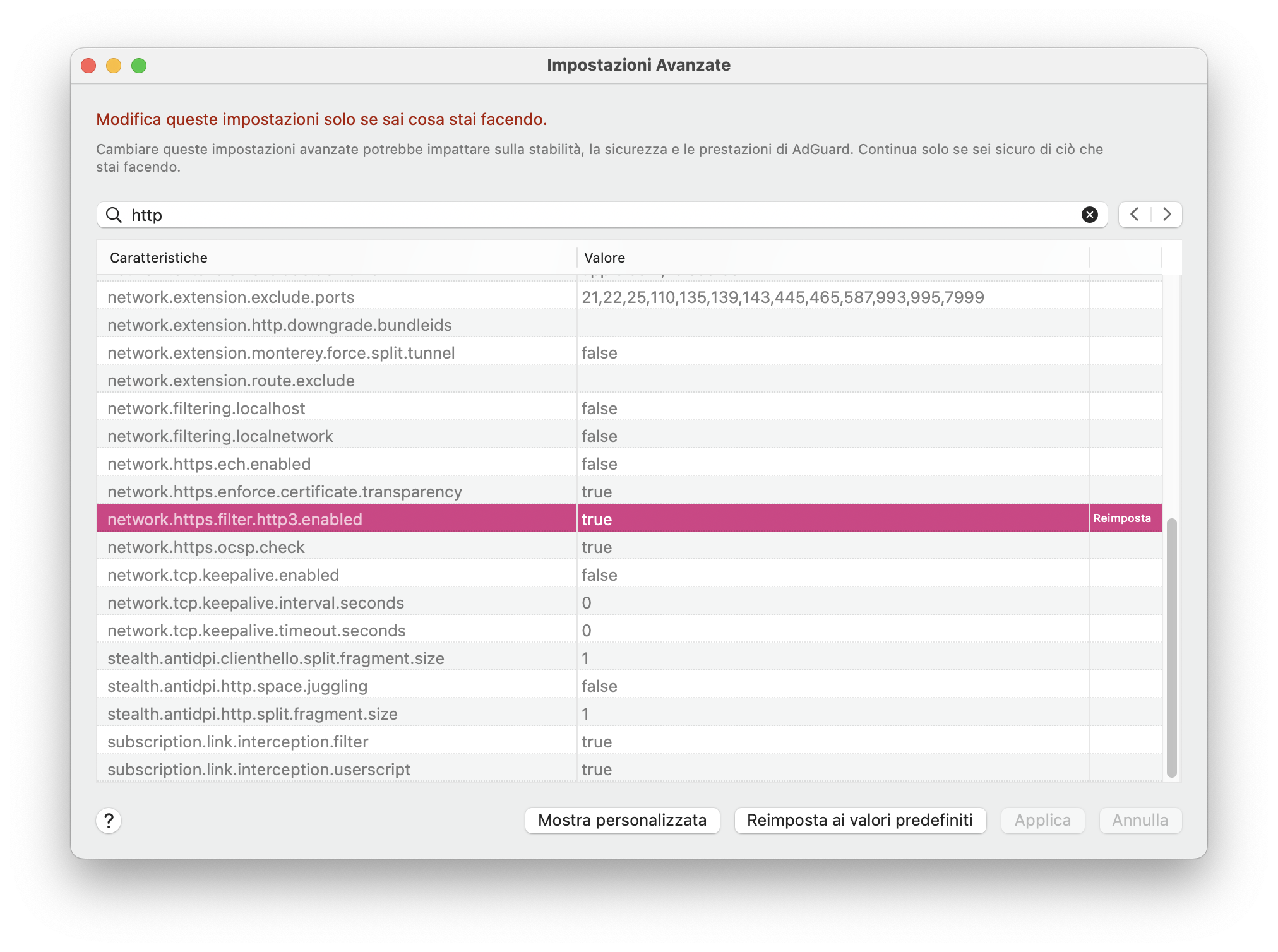
Abbiamo inoltre risolto i problemi di compatibilità con WARP, aggiornato Scriptlets, CoreLibs e DnsLibs.
Changelog
Funzionalità
Supporto sperimentale del filtraggio HTTP/3 #1253
Correzioni
AdGuard non blocca annunci in "Web Apps" su macOS Sonoma predefinitivamente #1292
Il puntatore non cambia quando si passa sopra il pulsante di aggiornamento #1244
L'app viene installata con un filtro per i fastidi non raccomandati invece di 5 raccomandati #1263
Importante per i mantenitori degli filtri
Funzionalità
Modificatore
$method per regole di base e stato aggiunto #1713Regole
$stealth consentite con schema vuoto #1762Correzioni
Regole
$network non funzione su macOS con kext #1773Considerare
:has(), :not(), :is() come una pseudo-classe standard se l'uso di ExtendedCss non è forzato dal marcatore della regola #?##1683Scriptlets
Scriptlets aggiornati alla v1.9.62
Funzionalità
Aggiunto metodo API per convertire i redirect in base al loro nome #346
Migliorato
trusted-replace-fetch-response/trusted-replace-xhr-response - aggiunta la possibilità di sostituire tutti i contenuti corrispondenti #303Aggiunto uno nuovo scriptlet
evaldata-prune#322Aggiunto uno nuovo scriptlet
remove-node-text#318Aggiunto uno nuovo scriptlet —
trusted-replace-node-text#319Correzioni
Aggiunto un nuovo modo per restituire i valori supportati dello scriptlet
set-constant#316Messaggio
cannot apply rule rimosso per gli scriptlet di registrazione #313Virgole sfuggite nei parametri durante la conversione in regole uBO #343
Scriptlet
prevent-xhr è stato migliorato #347log-addEventListener — un sacco di errori vengono stampati nella console #335Gli scriptlets
prevent-fetch, prevent-xhr non aiutano se una richiesta/dominio è bloccato dal filtraggio DNS #334Valori non sensibili alle maiuscole e minuscole per
set-cookie#342Modificato
google-ima3 per evitare conflitti con l'SDK DAI #331Modificati gli scriptlet degli elementi di archiviazione per aggiungere la possibilità di rimuovere gli elementi per chiave #338
I metodi di simulazione
getResponseHeader() e getAllResponseHeaders() per prevent-xhr e trusted-replace-xhr-response#295Corretto il problema del pruning quando
addEventListener veniva usato prima di chiamare il metodo send() negli scriptlet m3u-prune e xml-prune#315Aggiunta la possibilità per lo scriptlet
prevent-element-src-loading di impedire l'inserimento in linea di onerror e di corrispondere al tag link#276trusted-set-cookie-reload — il sito web non viene ricaricato se viene utilizzato il valore `$now$ #291Scriptlet per l'impostazione dei cookie: problema di codifica del nome e del valore #311
Proprietà dell'istanza di
Response in scriptlet e redirect #297Problema di codifica dei valori con gli scriptlet
trusted-set-cookie e `trusted-set-cookie-reload #320Corretto
googletagservices-gpt - updateTargetingFromMap() #293Gli scriptlet devono gestire correttamente gli apici sfuggiti #286
Viene specificata la versione che dichiara il supporto per gli scriptlet o per il redirect #273
Versioni
CoreLibs
Funzionalità
Aggiunto il supporto per HTTP/3 (IETF QUIC) ("h3" protocol) #487
Migrazione al nuovo sistema di comunicazione interprocessi XPC #1675
Aggiunto modificatore
$to#1714Le query multimediali uBO non sono supportate #1707
WARP riceve un errore "impossibile connettersi" se AdGuard è già in esecuzione #1234
Ritardo di qualche secondo nella visita ai router domestici ipTIME #1756
La versione desktop di AdGuard con impostazione ECH blocca l'accesso ai domini se l'estensione VPN è abilitata #1751
AdGuard rallenta il tempo di caricamento delle pagine web #1522
Le regole di eccezione interferiscono tra loro #1749
Nascondere il referer con l'opzione "Nascondi le tue query di ricerca" abilitata se la richiesta viene effettuata tramite clic #1766
Le regole cosmetiche non funzionano su
mypikpak.com#1767Quando l'impostazione
network.https.ech.enabled è attivata, ECH GREASE è abilitato per i siti che non supportano ECH #1781Errore durante l'elaborazione dello script
chiave di decifrazione del testo non trovata#1750A volte l'helper dei fallback DNS restituisce 127.0.0.1 invece dei server del provider #1687
TCP/IP: Aggiunta una nuova modalità di rifiuto - ICMP amministrativamente vietato #1774
Il timeout UDP è troppo piccolo in TcpIpStack #1796
Lo script utente
SaveFrom helper dà un errore quando si scarica un video dal sito `ok.ru #1776DnsLibs
Funzionalità
Aggiungere "lb._dns-sd._udp.*.in-addr.arpa" all'elenco predefinito di esclusioni #194
Correzioni
DoH tenta di utilizzare una connessione troppo vecchia per poterlo fare #200
Il cert pinning
sdns:// non è corretto #205Non indirizzare 127.0.0.1 nel proxy in uscita #195
UserscriptsWrapper
UserscriptsWrapper aggiornato alla v1.2.20
Correzioni
User script per
imdb.com non funziona #1729
AdGuard per Mac 2.11


Data di rilascio: 29 giugno 2023
In questa versione abbiamo semplificato la navigazione delle Impostazioni avanzate: sono ordinati alfabeticamente, i loro titoli possono essere copiati e la larghezza delle colonne può essere regolata. Inoltre, ora c’è un link all’articolo dedicato. della Base di conoscenze. Abbiamo anche corretto un numero di bug e aggiornato Dnslibs.
Changelog
Funzionalità
Impostazioni avanzate sono stati migliorati #1222
È stata aggiunta la localizzazione Vietnamita #1224
Correzioni
L’icona di Browser Assistant torna grigia senza causa nella v2.10.1 #1247
Impossibile selezionare gli elementi da bloccare su baidu.com in Safari #1246
Non è possibile esportare le impostazioni mentre si utilizza un proxy in uscita #1249
Errore di battitura nella sezione Informazioni in ceco #1225
Versioni
DnsLibs aggiornati alla v2.2.5 #1243
AdGuard per Mac 2.10.1


Data di rilascio: 23 maggio 2023
Con questo patch, abbiamo corretto un bug che causava il malfunzionamento di alcuni userscript con unicode nel nome dell'userscript principale. Abbiamo anche apportato alcune modifiche al supporto sperimentale per Encrypted ClientHello (ECH) per garantire che ora funzioni nelle modalità di filtraggio Kext e Automatic Proxy. Per finire, come di solito, abbiamo aggiornato CoreLibs e DNSLibs.
Changelog
Correzioni
The ECH feature does not work with Kext and PAC filtering mode #1226
Il modificatore
path non funzione su yandex.ru/images #1738Gli userscript personalizzati non funzionano dopo l'aggiornamento a v2.10 #1229
Importante per i mantenitori dei filtri
$permissions ora usano la sintassi Structured Field Values invece della sintassi CSP #1748Versione
AdGuard per Mac 2.10


Data di rilascio: 12 aprile 2023
AdGuard v2.10 per Mac contiene molte nuove funzionalità e anche alcuni cambiamenti.
La Protezione DNS è attivata predefinitivamente
La protezione DNS è ora attivata per impostazione predefinita per tutti gli utenti. Se non si utilizza alcun server DNS, verrà selezionato automaticamente il server DNS di sistema con il filtro DNS di AdGuard. Questa modifica è stata in parte necessaria per implementare un'altra funzione importante: il supporto per Encrypted ClientHello (ECH).
Supporto sperimentale di Encrypted ClientHello
Cos’è Encrypted ClientHello?
Oggi quasi tutte le connessioni HTTPS sono crittografate e nessuno può vedere cosa contengono. Tuttavia, il primo pacchetto della connessione, chiamato ClientHello, indica il nome del server a cui ci si sta connettendo. Se si vuole aprire www.google.com, il proprio ISP non può vedere cosa esattamente si invia e si riceve da esso, ma sa con quale sito web si sta comunicando. È a questo punto che l'Encrypted ClientHello (ECH) si rivela utile. Codifica quest'ultimo bit di informazioni non codificate, rendendo la connessione HTTPS completamente crittografata. Ciò significa che terze parti, come il vostro ISP, non saranno in grado di vedere cosa c'è all'interno della connessione o a quale sito è stata effettuata.
AdGuard non è l'unico a lavorare per supportare l'ECH. Anche browser come Chrome e Firefox sono in procinto di aggiungere il supporto ECH. Tuttavia, AdGuard ha un vantaggio significativo.
Se Chrome ha aggiunto il supporto per l'ECH, significa che funziona solo all'interno di Chrome e non si estende ad altre applicazioni e browser. Al contrario, il supporto ECH di AdGuard funziona automaticamente in tutte le app e i browser che AdGuard filtra. Pertanto, non è necessario aspettare che i sistemi operativi o le app supportino questa funzione, poiché è automaticamente disponibile con AdGuard.
Come attivare il supporto ECH
Per attivare il supporto ECH, fare i passi seguenti:
Assicurarsi che la protezione DNS sia attiva. L'ECH si basa su dati ottenuti attraverso il DNS, pertanto affinché AdGuard possa ricevere questi dati e abilitare l'ECH a livello globale per gli utenti, è necessario un filtro DNS.
Verificare che l'opzione
dns.proxy.block.encrypted.client.hello.response.parameters sia disattivata, poiché potrebbe interferire con questa funzione.Andare alle Impostazione Avanzate e attivare
network.https.ech.enabled.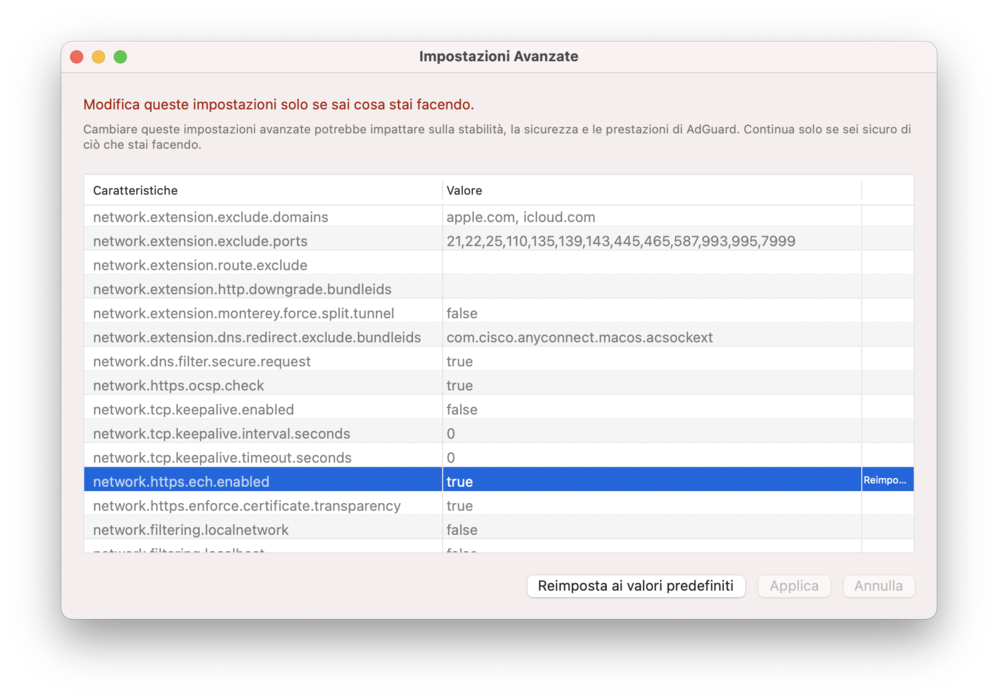
Per assicurarsi che l'ECH funziona, utilizzare uno dei seguenti metodi:
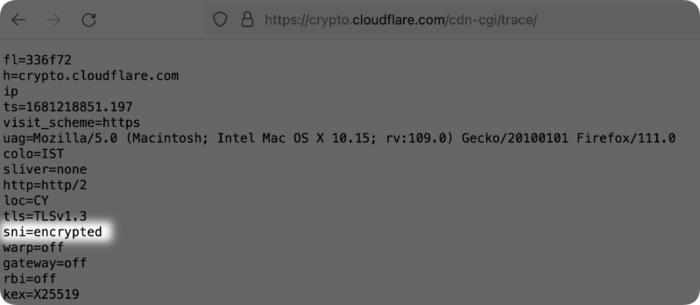
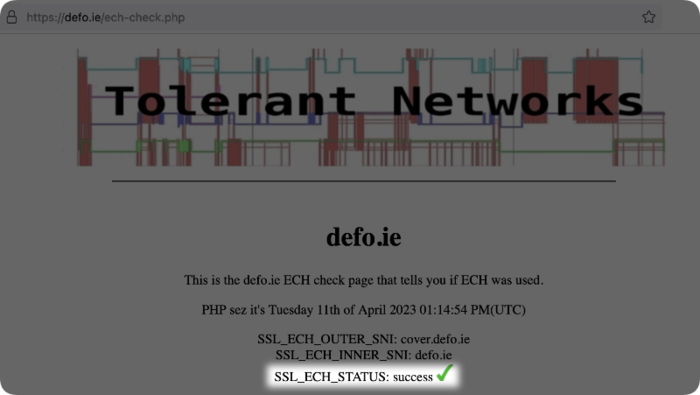
Limitazioni e problemi
L'ECH è una tecnologia nuova, pertanto è possibile che si verifichino alcuni problemi durante il suo utilizzo.
ECH potrebbe rallentare un po' la velocità di navigazione. Tuttavia, stiamo già lavorando per migliorare questo aspetto!
Il supporto ECH deve essere implementato su due fronti. Il supporto di AdGuard non è sufficiente; anche il server deve supportarlo. Attualmente i server sono pochi, perché la tecnologia è nuova e non è ancora stata finalizzata. Tuttavia, il numero di server che supportano l'ECH è destinato a crescere.
Nuove Impostazione avanzate
Nelle Impostazione avanzate troverai un sacco di nuove funzionalità che possono essere divise in quattro categorie:
Opzione di protezione di DPI consentono la modifica a basso livello delle richieste di filtraggio per proteggere il traffico degli utenti dall'ispezione approfondita dei pacchetti (DPI in inglese)
stealth.antidpi.clienthello.split.fragment.sizestealth.antidpi.http.space.jugglingstealth.antidpi.http.split.fragment.sizeOpzioni Keepalive permette di configurare le impostazioni per lavorare con le connessioni Keepalive
network.tcp.keepalive.enablednetwork.tcp.keepalive.interval.secondsnetwork.tcp.keepalive.timeout.secondsOpzione relative al DNS aiutano a mettere a punto le impostazioni DNS
network.https.ech.enabled
dns.proxy.fallback.on.upstreams.failure.enableddns.proxy.http3.enableddns.proxy.parallel.upstream.queries.enableddns.proxy.servfail.on.upstreams.failure.enabledOpzioni di sicurezza del Certificato consente di verificare i certificati di siti e servizi web in base a vari criteri
network.https.enforce.certificate.transparencyCoreLibs, DnsLibs, Scriptlets, e ExtendedCSS hanno subito molti cambiamenti. Inoltre, il filtro Ukraino è stato aggiunto.
Changelog
Funzionalità
Il filtro DNS e il DNS di sistema sono abilitati per impostazione predefinita per tutti gli utenti #1217
Aggiunto il supporto di Tor Browser #1045
Aggiunto il supporto di Arc Browser #1188
Quando si effettua una segnalazione in Safari, per impostazione predefinita si apre una nuova scheda invece di una finestra #1100
Correzioni
L'esportazione fallisce quando i nomi degli oggetti contengono caratteri non validi per un file system #1198
Il servizio di rete non è connesso se l'app viene avviata con Intervallo di controllo dell'aggiornamento del filtro disabilitato #1190
Il numero di giorni rimanenti del periodo di licenza nella schermata principale e nella schermata della licenza non corrisponde. #1177
Il servizio di filtraggio si arresta in modo anomalo durante la lettura dell'archivio dei certificati di sistema su MacOS 13#1151
Versioni
CoreLibs
CoreLibs aggiornati alla v1.11.79 #1221
Supporto di Encrypted ClientHello #1565
Aggiunta la sintassi che corrisponda esattamente alle esclusioni HTTPS #1691
Implementato l'Anti-DPI per l'HTTP semplice #1629
Migliorato il rilevamento dei problemi all'avvio dell'estensione di rete a causa dell'"assenza di rete" #1679
Anti-DPI permette di configurare la frammentazione HTTPS #1649
Aggiunto il supporto per i certificati firmati (SCT) #1529
Il processo Netbiosd inizia a utilizzare molta CPU quando si mette in pausa AdGuard #937
Risolte le connessioni TCP/HTTP interrotte #1658
Annunci non sono bloccati da Brook #1641
Uso di NEAppProxyFlow.networkInterface, se installato, invece di RouteResolver #1677
Corretto il funzionamento errato del campo
@match per gli userscripts #1650Il filtraggio HTTPS interrompe trading.finam.ru #1724
elearning.ual.pt non si apre con "Protezione da DPI" abilitata#4451
Il filtraggio non funziona sui siti web con il punto alla fine #1741
Il modificatore
path non funziona su yandex.ru/images/ #1738DnsLibs
DnsLibs aggiornati alla v2.1.27 #1211
Aggiunto tplinkdeco.net ai domini di ripiego #175
Aggiunto tplinkextender.net ai domini di ripiego #183
Arresto anomalo nelle reti solo IPv6 su Android #182
Il time-out del DNS upstream porta a molte richieste in sospeso #40
Scriptlets
Scriptlets aggiornati alla v1.9.1
Il scriptlet
m3u-prune è stato aggiunto #277Aggiunti altri valori possibili nello scriptlet `set-attr
#283
I scriptlets 'adjust-setTimeout
eadjust-setInterval` sono stato migliorati #262Il scriptlet
json-prune è stato migliorato #282Il problema di compatibilità per il reindirizzamento
noopcss è stato corretto #299Il problema di compatibilità per il reindirizzamento
google-ima è stato corretto
#272Problema di compatibilità tra
prevent-addEventListener e gli userscripts è stato corretto #271Errore in
prevent-element-src-loadingè stata corretta #270Correzioni degli errori connessi al
xml-prune#289ExtendedCss
* ExtendedCss aggiornati alla v2.0.51
Important i mantenitori dei filtri
Modificatore
$permissions è stato aggiunto #419Aggiunto il supporto regexp per il modificatore `$domain #1550
Modificatore
$url è stato aggiunto #1551Migliorata la compatibilità della sintassi
$redirect con uBO #1605Migliorato
$jsonprune#1710Invio della regola originale al log di filtraggio quando si applica la regola uBO-sintassi HTML convertita
##^script:has-text()#1709È stato risolto il problema della conversione dei filtri HTML in uBO #1708
In alcuni casi il modificatore
$important non funziona #1695Gli esclusioni
$removeparam non funzionano #1704La regola corretta e indicata como errata #1625
L'eccezione per il nascondimento degli elementi non funziona se la regola contiene
~dominio#1673
AdGuard per Mac 2.9.2


Data di rilascio: 24 gennaio 2023
A partire da questa versione, la protezione DNS sarà attivata di default per gli utenti che hanno appena installato l'applicazione. Come standard AdGuard utilizza il server DNS del tuo ISP, ma puoi scegliere un altro server DNS dall'elenco o aggiungerne uno proprio. Per fare ciò, impostare il filtro DNS o disattivare la protezione DNS, si può andare su Impostazioni → DNS.
Abbiamo anche aggiornato le traduzioni in polacco, risolto bug minori e aggiornato i nostri motori di filtraggio principali - CoreLibs e DNSLibs.
Changelog
Aggiornamenti
Aggiunti
AdGuard per Mac 2.9.1


Data di rilascio: 24 novembre 2022
In questa versione abbiamo corretto alcuni bug fastidiosi. Inoltre, CoreLibs and DnsLibs sono stati aggiornati, anche i DNS stamps per DNSCrypt.
Changelog
AdGuard per Mac 2.9.0


Data di rilascio: 25 ottobre 2022
Siamo lieti di presentarvi AdGuard v2.9.0 per Mac! Questa versione apporta molte modifiche e miglioramenti che hanno passato il beta testing e sono finalmente disponibili per tutti gli utenti.
Prima di elencare i principali cambiamenti di questa versione, è necessario notare che AdGuard per Mac non è più supportato da macOS 10.12 (Sierra). Per AdGuard v2.9.0, la versione minima richiesta di macOS è macOS 10.13 (High Sierra), mentre a partire dalla prossima release macOS 10.15 (Catalina) diventerà la minima versione supportata.
[Miglioramento] Implementata un'opzione per aggiungere regole tramite Registro di filtraggio#925
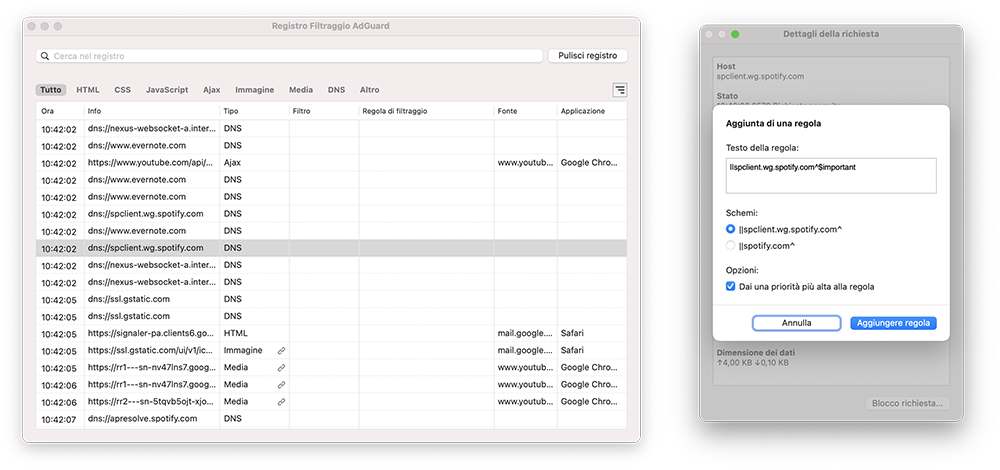
Abbiamo finalmente implementato una funzione attesa da tempo: ora è possibile aggiungere regole direttamente dal Registro di filtraggio. Basta aprire il Registro di filtraggio, selezionare la riga della query, fare doppio clic su di essa, premere il pulsante Blocca o Sblocca e quindi selezionare il tipo di regola che si desidera aggiungere. Infine, fare clic sul pulsante Aggiungi regola. La regola utente è stata aggiunta!
[Miglioramento] Le impostazioni del proxy sono state spostate nella scheda Rete#734
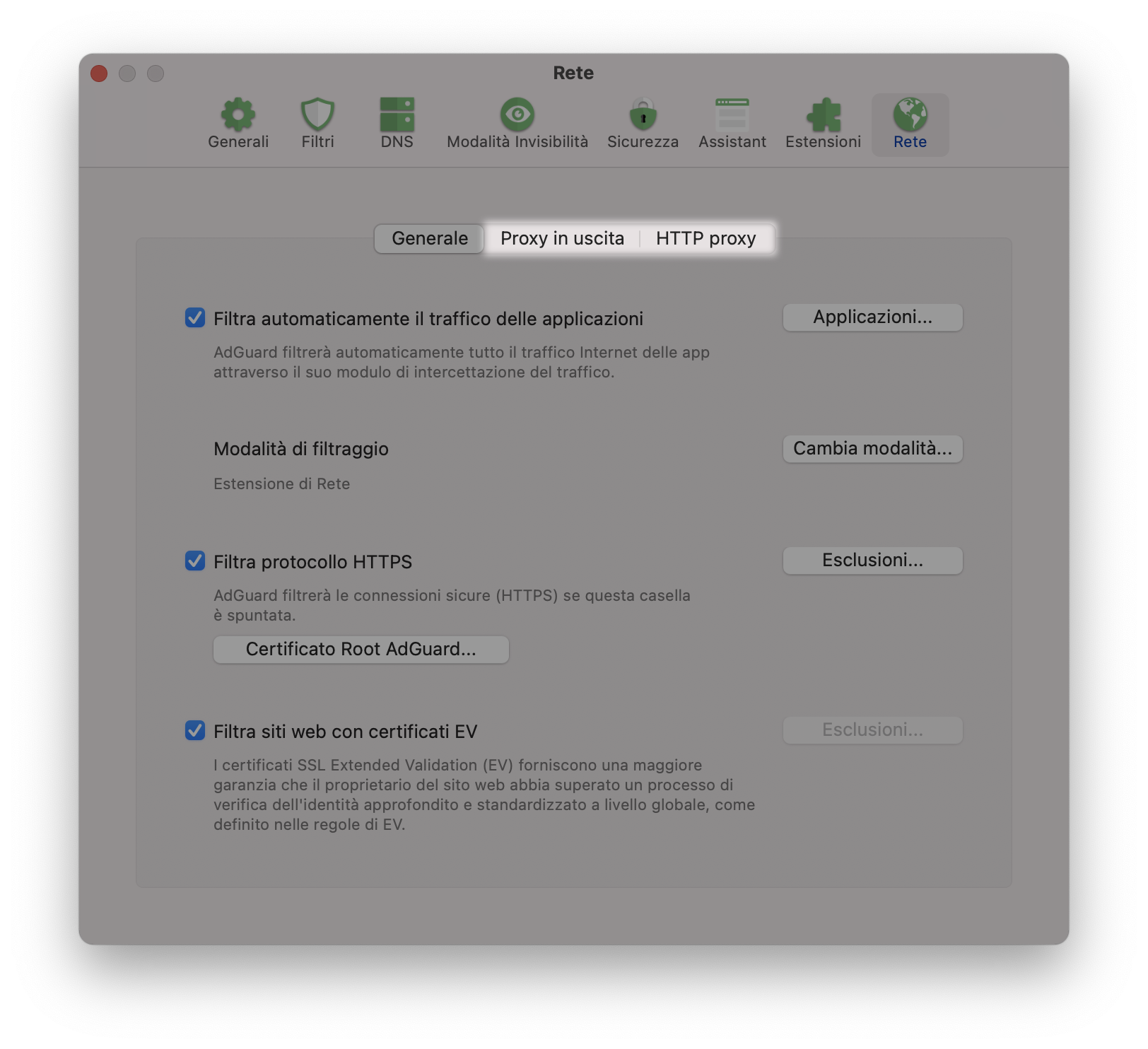
Abbiamo trasferito le impostazioni proxy dalle Impostazioni avanzate, a cui l'utente medio accede raramente, alla scheda Rete nelle Impostazioni dell'applicazione. Ora è possibile impostare un server proxy in AdGuard con un paio di clic. A proposito, potete trovare istruzioni per impostare il vostro server proxy e utilizzarlo con AdGuard nel nostro blog.
[Miglioramento] Aggiunta di una nuova sezione Logging al menu Avanzate
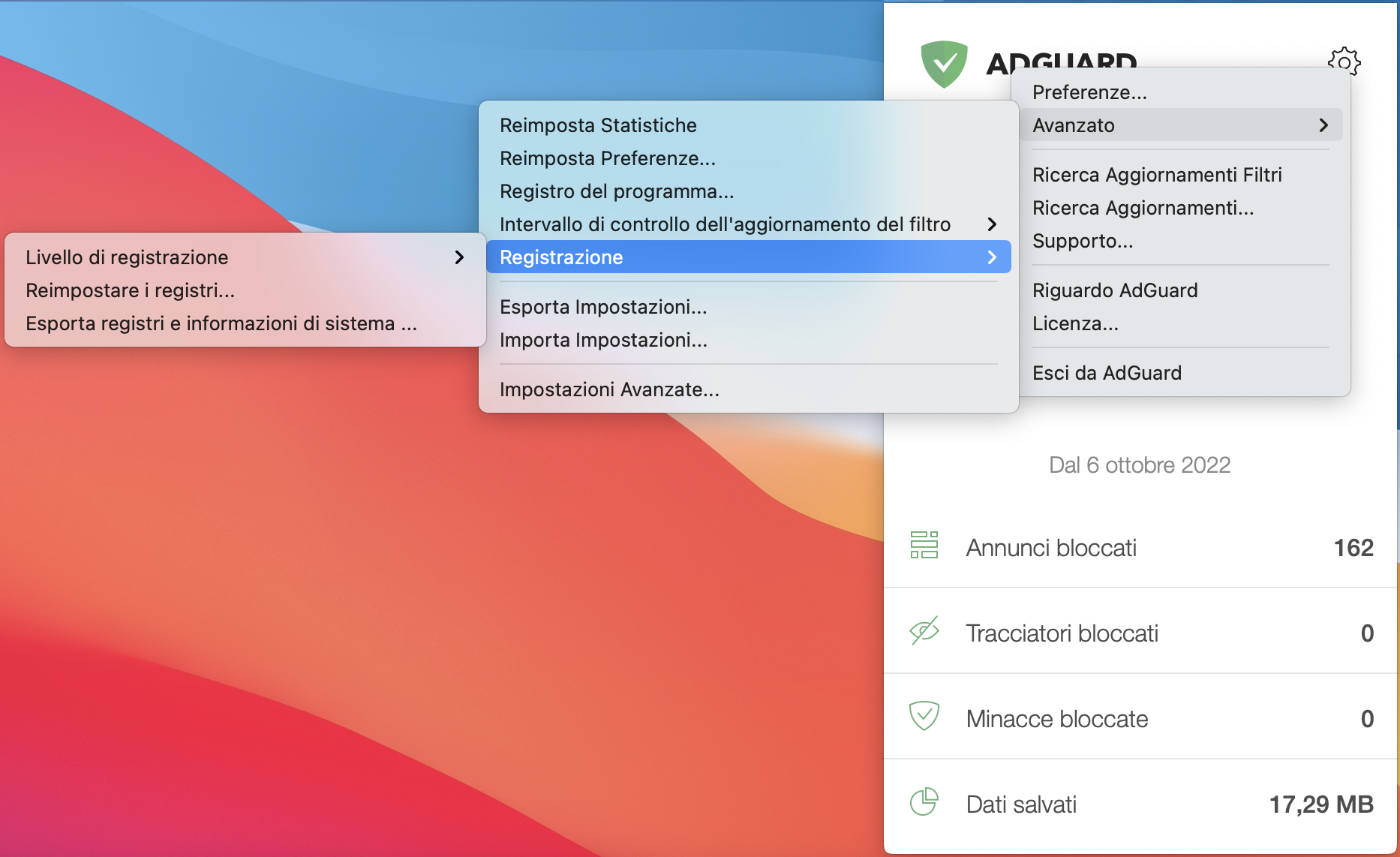
Ora è possibile selezionare un livello di registrazione, esportare i registri e le informazioni di sistema e ripristinare i registri in un'unica posizione. Vi ricordiamo di passare al livello di registrazione Debug solo se il nostro team di supporto ve lo chiede, altrimenti utilizzate il livello Default.
Ora è possibile selezionare un livello di registrazione, esportare i registri e le informazioni di sistema e ripristinare i registri in un'unica posizione. Vi ricordiamo di passare al livello di registrazione Debug solo se il nostro team di supporto ve lo chiede, altrimenti utilizzate il livello Default.
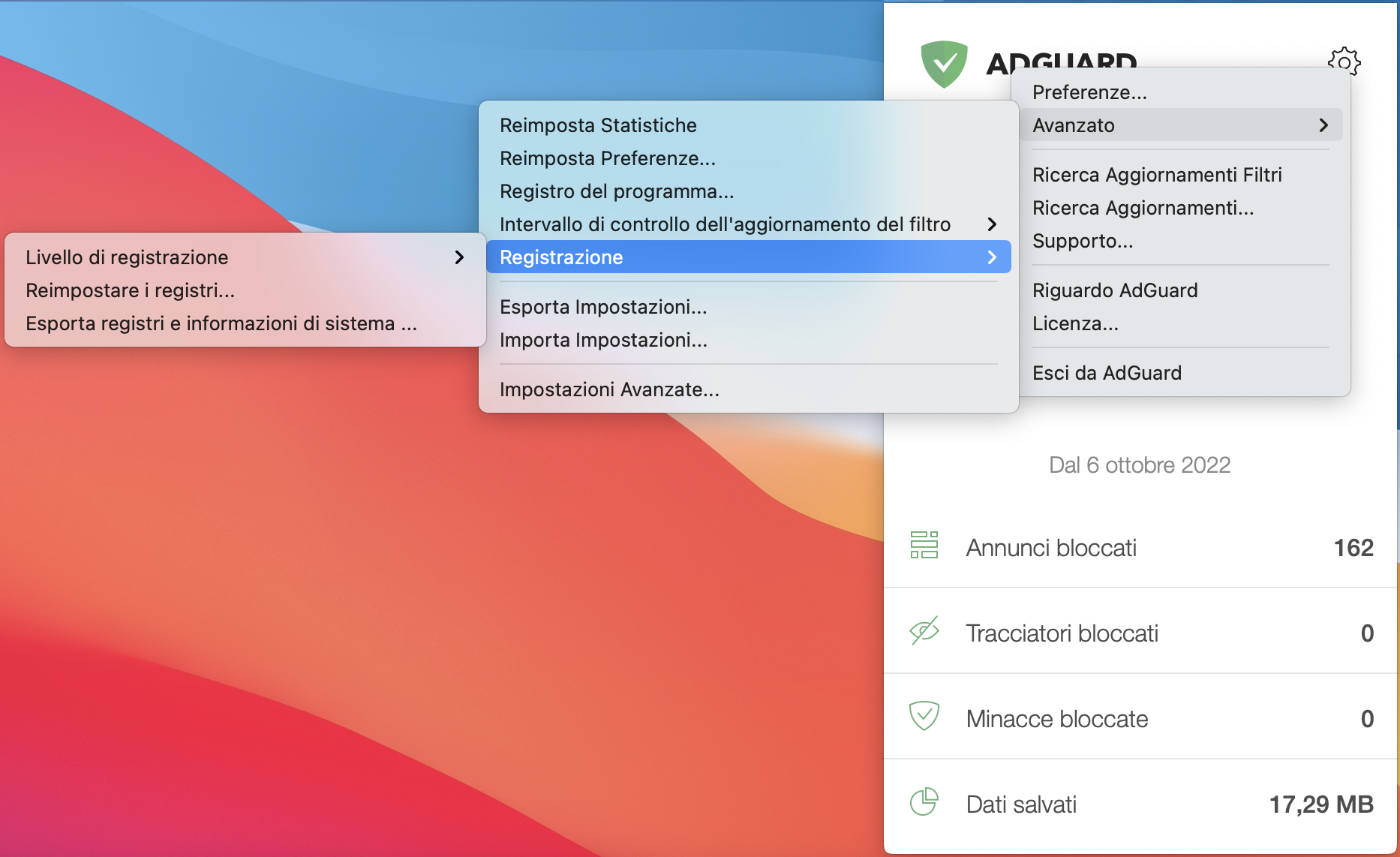
Ora è possibile selezionare un livello di registrazione, esportare i registri e le informazioni di sistema e ripristinare i registri in un'unica posizione. Vi ricordiamo di passare al livello di registrazione Debug solo se il nostro team di supporto ve lo chiede, altrimenti utilizzate il livello Default.
Ora è possibile selezionare un livello di registrazione, esportare i registri e le informazioni di sistema e ripristinare i registri in un'unica posizione. Vi ricordiamo di passare al livello di registrazione Debug solo se il nostro team di supporto ve lo chiede, altrimenti utilizzate il livello Default.Importante aggiornamento di CoreLibs e DnsLibs
Questo release contiene importanti aggiornamenti di CoreLibs e DnsLibs. In CoreLibs v1.10.113 è ora disponibile un'opzione per filtrare il DNS-over-HTTPS, oltre al supporto per il modificatore
$jsonprune. Le regole con il modificatore $stealth possono ora disabilitare alcune opzioni in modalità stealth, tra cui "Protect from DPI". Abbiamo anche aggiornato la libreria degli scriptlet. Una versione significativamente aggiornata della libreria di filtraggio DNS DnsLibs 2.0.30 ora consuma meno risorse e funziona più velocemente. L'implementazione del protocollo DNS-over-QUIC ora supporta lo standard RFC 9250 e lo stato sperimentale è stato rimosso dal supporto DoQ.
Naturalmente, oltre a risolvere i problemi globali, abbiamo affrontato molti problemi minori che impedivano ad AdGuard di funzionare correttamente. Ci auguriamo che AdGuard per Mac 2.9.0 sia di vostro gradimento!
Changelog
[Miglioramento] È stata aggiunta l'icona "Non criptato" per la descrizione dei server DNS "regolari" nella scheda DNS. #1034
[Miglioramento] La conferma di uscita dall'app non viene più visualizzata se la protezione AdGuard è disattivata #1079
[Miglioramento] Rimosso il termine "release" dal numero della versione stabile (release) di AdGuard #1099
[Corretto] Quando si aggiunge un nuovo sito alla whitelist, il sito precedentemente aggiunto viene rimosso #1056
[Corretto] La conferma della chiusura di AdGuard non appare sopra le altre app #1058
[Corretto] Errore con l'inizializzazione del filtraggio tramite l'estensione di rete quando la rete è disattivata #1124
[Corretto] Problemi di memoria quando AdGuard è abilitato #1092
[Corretto] AdGuard non filtra le richieste di annunci in modalità sleep #994
Importante per i manutentori di filtri
[Miglioramento] Parsing dei metadati dei filtri trasferito a CoreLibs
[Miglioramento] Implementata la possibilità di aggiungere regole tramite il registro dei filtri #925
[Miglioramento] Aggiunto il supporto per la modifica delle risposte JSON usando le regole
$jsonprune#1447[Miglioramento] Aggiunto un nuovo modificatore per lavorare con i file HLS (m3u8) #1434
[Miglioramento] Ampliamento delle capacità del modificatore `$stealth #1224
[Miglioramento] Aggiunto il supporto del modificatore
$path vuoto per le regole non di base #1591[Miglioramento]
$removeparam può essere applicato alle richieste POST #1573[Corretto] L'opzione
Nascondere il Referrer a terzi in modalità Stealth interferisce con il modificatore $terzi#1640[Corretto] Le regole con la pseudo-classe
:where() vengono rifiutate #1609[Corretto] Correzioni per le direttive del preprocessore nei filtri
CoreLibs aggiornato alla v1.10.113
[Miglioramento] Aggiunto il supporto per la modifica delle risposte JSON usando le regole
$jsonprune#1447[Miglioramento] Implementato il filtraggio delle richieste DoH
#1563
[Miglioramento] Ampliamento delle capacità del modificatore `$stealth #1224
[Miglioramento] I titoli bloccati vengono scartati dagli elenchi di filtraggio #1667
[Miglioramento] L'analisi dei metadati dei filtri è stata spostata in CoreLibs
[Miglioramento] Aggiunto un nuovo modificatore per lavorare con i file HLS (m3u8) #1434
[Miglioramento] Aggiunto il supporto del modificatore
$path vuoto per le regole non di base #1591[Miglioramento]
$removeparam può essere applicato alle richieste POST #1573[Corretto] Le regole con il modificatore
$third-party bloccano le risorse dal sottodominio del sito stesso #1637[Corretto] L'opzione
Nascondere il Referrer a terzi in modalità Stealth interferisce con il modificatore $third-party#1640[Corretto] Perdite di memoria durante l'elaborazione delle connessioni bypassate su macOS #1643
[Corretto] AdGuard per Mac blocca l'accesso a
wwww.mindray.com#1648[Corretto] Le regole con il modificatore
$all non bloccano i siti visitati esplicitamente #1590[Corretto] AdGuard per Mac blocca le raccolte di Microsoft Edge #1653
[Corretto] Le regole con la pseudo-classe
:where() vengono rifiutate #1609
DNSLibs aggiornato alla v2.0.30
[Corretto] Gara nella scoperta del DNS64 #1142
[Altro] Aggiunta la nuova opzione `Bloccare i parametri "Encrypted ClientHello" alle impostazioni avanzate #161
[Altro] Quando si creano i progetti, appare un avviso sul collegamento a dylib, che non è sicuro per l'uso nelle estensioni delle applicazioni #136
AdGuard per Mac 2.8.1


Data di rilascio: 3 agosto 2022
È un aggiornamento tecnico volto ad aumentare la stabilità dell'app e a risolvere bug minori.
AdGuard per Mac 2.8.1


Data di rilascio: 27 aprile 2022
We released the last version not long ago, but it looks like we're quite the perfectionists. In the new patch, we fixed bugs with DNS filtering and small UI imperfections. And, as usual, we updated the CoreLibs and made a few more improvements to make sure it all works perfectly.
Changelog
[Enhancement] Update CoreLibs to 1.9.62
[Fixed] AdGuard sometimes crashes when importing DNS rules/domains
[Fixed] App crashes when DB malformed
[Fixed] DNS settings interface glitches when switching tabs
[Fixed] Search bar in Blocklist&Allowlist disappears
[Fixed] AdGuard does not detect the presence of a DNS profile
[Fixed] Scrollbar behavior in section “Filtered applications”
AdGuard per Mac 2.8.0


Data di rilascio: 14 aprile 2022
La versione precedente di AdGuard for Mac è uscita poco prima di Natale, mentre questa esce in tempo per Pasqua. Non che qui vediamo una tendenza, stiamo solo menzionando un fatto divertente che ha attirato la nostra attenzione. Questa release vanta tre importanti caratteristiche che vorremmo mettere in evidenza.
Prima di tutto: la tanto attesa funzione di esportazione/importazione delle configurazioni, che è già stata implementata in tutti i prodotti AdGuard eccetto la versione per Mac, è qui. Sì, infatti, ora anche gli utenti Mac possono finalmente esportare e importare le loro impostazioni in massa, noi stessi stentiamo a crederci!
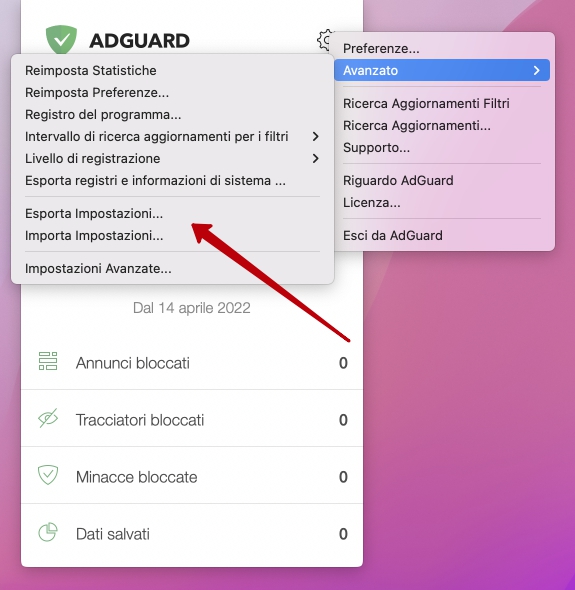
La seconda caratteristica — ora ci saranno più schermate di dialogo durante l'installazione. AdGuard chiede molti permessi al momento dell'installazione, è vero. E fa un sacco di modifiche alla configurazione del sistema, per esempio genera e installa un certificato per eseguire il filtraggio HTTPS. Questa conoscenza è sufficiente a provocare un po' di nervosismo, lo capiamo. E quindi è molto importante per noi spiegare ai nostri utenti che quei permessi sono cruciali per il filtraggio di qualità. Il filtraggio degli annunci di qualità è la ragione per cui si installa AdGuard, giusto? In queste schermate di dialogo dichiariamo la nostra politica: nonostante i permessi richiesti, non usiamo il potere acquisito sul tuo sistema per alcuno scopo che non sia il filtraggio degli annunci. Mai.
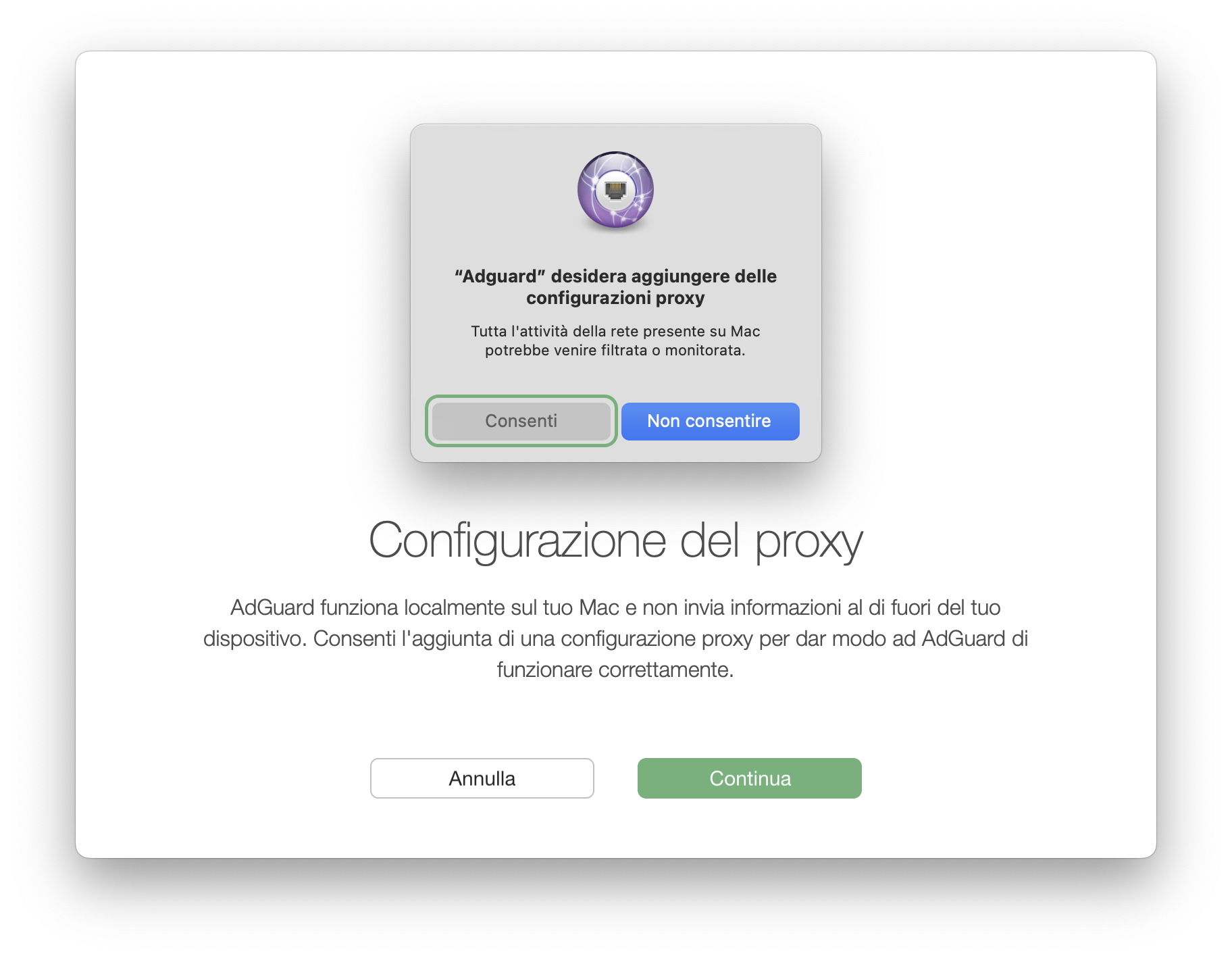
E infine, ma non meno importante, abbiamo aggiunto un'opzione che si spera migliorerà la vostra privacy — anti-DPI. In parte, impedirà ai sistemi di Deep Packet Inspection del vostro ISP di rilevare i siti web che visitate. Questo è il nostro contributo alla neutralità della rete, se volete.
Questi erano i punti principali di questa release, ma come al solito, abbiamo anche risolto alcuni bug (ne abbiamo eliminato uno particolarmente strano con l'icona dell'Assistente che diventava grigia mentre era effettivamente attiva), e poi abbiamo aggiornato CoreLibs e DNSLibs. Spero che lo apprezziate!
Changelog
[Miglioramento] Aggiunto l’esportazione delle configurazioni #514
[Miglioramento]Aggiunta una finestra di dialogo che spiega che AdGuard deve eseguire uno strumento di root per configurare il sistema #977
[Miglioramento] Scorciatoie per attivare e disattivare la protezione #879
[Corretto] L'icona Browser Assistant diventa grigia in modo casuale #1025
[Corretto] Non mostrare l'ultimo aggiornamento se la lista non lo include #1022
[Corretto] Mancano gli userscripts quando si segnala un problema ad AdguardFilters #1033
[Corretto] AdGuard a volte si blocca quando si apre l'assistente AdGuard in Safari #1016
CoreLibs aggiornati alla v1.9.60
[Miglioramento] Aggiunta un'opzione anti-DPI alla modalità stealth #1615
[Corretto] Errore di connessione a Kinopoisk.ru #1502
[Corretto] Alcuni regole corretti sono rifuitati #1531
[Altro] Supporto per velocità elevate/AdGuard si blocca a 300mbp/s #1561
[Altro] Il caricamento delle foto su Facebook non funziona #1588
[Other] DnsLibs aggiornati alla v1.7.22
AdGuard per Mac 2.7.0


Data di rilascio: 15 dicembre 2021
Using the app has become safer, easier, and overall more pleasant. Browse the web even more securely thanks to an updated Browsing security module, activate your AdGuard account via social networks, and check for filter updates as frequently as you wish.
[Enhancement] Safebrowsing v2.0
Safebrowsing, which is responsible for blocking requests to malicious and phishing sites, has been upgraded. The new version of this module makes browsing the Internet safer than ever.
[Enhancement] Social login for license activation
We’ve implemented the ability to activate AdGuard license via Google, Facebook, or Apple account.
[Enhancement] Add option to choose filters update check period#146
A long-awaited feature is finally here!
Changelog
[Added] The possibility to disable script interceptor in Advanced settings #992
[Fixed] Incompatibility with AirDrop on macOS Monterey #973
[Fixed] Issue with displaying the certificate chain through the browser assistant #836
[Fixed] AdGuard DNS crashes after waking MacBook Pro up from sleep mode #962
[Enhancement] Refined color scheme of filtering rules in Dark mode #863
[Enhancement] Started using
FilterlistProcessor for downloading filter lists #995[Enhancement] Added 360 Secure Browser to the list of filtered apps #999
[Enhancement] CoreLibs updated to 1.8.276 #1017
[Enhancement] DNSLibs updated to 1.6.71 #1011
AdGuard per Mac 2.6.1


Data di rilascio: 21 ottobre 2021
We’re back with a patch less than a week. The apple doesn’t fall far from the tree, as the saying goes.
We’re sorry for the inconvenience caused to you. This patch provides a few bug fixes and improvements. Hopefully, the new version makes things better.
[Fixed] Mail.app account switched offline #965
Sometimes traffic of non-filtered protocols in filtered apps was corrupted due to a bug. That might break IMAP connections in the Apple Mail app. As a result, users of AdGuard for Mac could not access their email accounts, they showed “Offline” in the preferences.
Luckily, we managed to fix this issue at the earliest possible time, so now AdGuard users shouldn’t have any trouble with receiving emails.
Changelog
AdGuard per Mac 2.6.0


Data di rilascio: 15 ottobre 2021
It took us 7 months from the previous minor release to prepare this one. Remarkably, the previous big release took place almost exactly a year ago, on October 12, 2020. That’s a substantial period of time, so we can’t help but hold our breath when we present the new version of AdGuard for Mac.
It delivers such features as DNS filtering, native Apple silicon support, and Monterey support. The first two ones have been used by beta testing enthusiasts for a long time now, but today we’ve finally got to the release point, so the features will be available for all users.
DNS filtering support #685
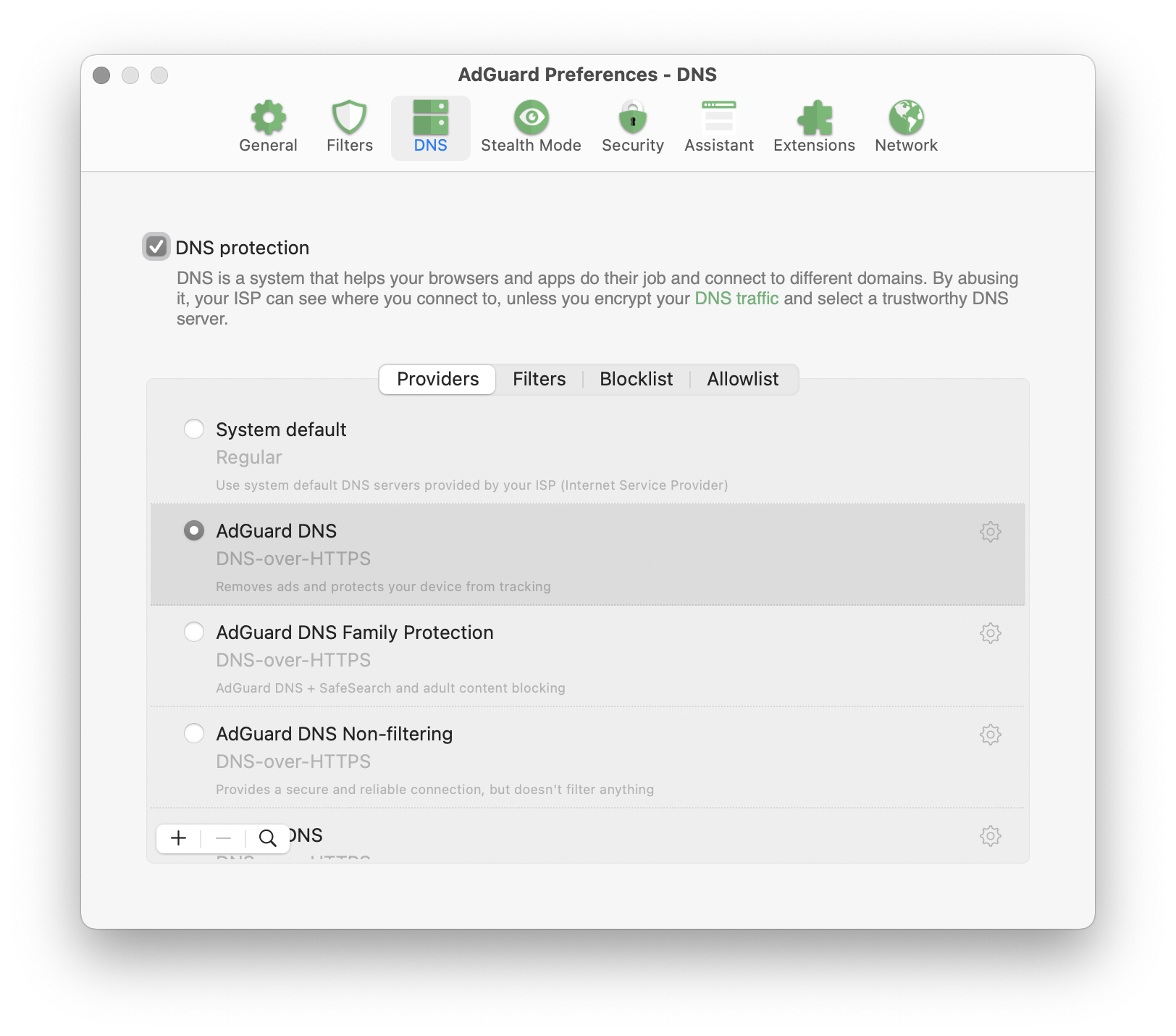
We've used the same approach as in AdGuard for Windows, Android, and iOS, bringing to the app for Mac DNS servers, DNS blocklists and allowlists. One of feature requests from users was adding DNSCrypt, DoH, and DoT support. Finally, it's all there, DoT included. AdGuard DNS has become the first public DNS resolver to support the cutting-edge DNS-over-QUIC protocol.
Now you needn't rely on a DNS server provided by your ISP by default, you can choose DNS servers from known DNS providers and add custom DNS servers. You can also add domains to DNS blocklist or allowlist and add complicated rules using DNS rules syntax.
Besides, you can add DNS filters of your choice. You can find various filters and links to them here.
Native Apple Silicon support #801
Another great news is that we're added М1 support, now AdGuard for Mac is fully optimized to run on Apple Silicon.
macOS Monterey support #875
macOS Monterey is the latest version coming this fall. We did our best to make AdGuard v2.6 for Mac work seamlessly with macOS Monterey. All you need to do is wait for the newest macOS 12 to be released – to try AdGuard on it, among other things :)
Changelog
[Fixed] AdGuard no longer filters Brave Browser on Big Sur #746
[Fixed] AdGuard cannot detect that AdGuard Browser Assistant is installed in Chrome #907
[Fixed] AdGuard stops running after the Mac is out of sleep mode #781
[Fixed] AdGuard crashes when updating filters #911
[Fixed] Change the KEXT behavior in case of switching between users #769
[Fixed] Editing an allowlist causes the app to crash #860
[Fixed] Fast user switching might corrupt the certificate database #675
[Fixed] The Vivaldi Browser traffic is not filtered #852
[Fixed] AdGuard assistant: Add the ability to install in Chrome Beta/Chrome dev browser #950
[Enhancement] Update CoreLibs to 1.8.214 #960
AdGuard per Mac 2.5.3.955


Data di rilascio: 5 marzo 2021
AdGuard per Mac 2.5.2.949


Data di rilascio: 18 febbraio 2021
This is a rather uncharacteristic update for AdGuard for Mac. There's no real headliner, but instead a bunch of bugfixes, low-scale improvements, and localization updates.
Important! Starting with this update, AdGuard will only work on macOS 10.12+. Unfortunately, the older macOS versions do not have capabilities to support the advanced techniques we use in our filtering engine.
Changelog
[Enhancement] Update CoreLibs to 1.7.189 #835
[Fixed] Some text strings on the initial setup screen are clipped #785
[Fixed] Opera browser isn't filtered in Network extension mode #800
[Fixed] Switching between system profiles causes AdGuard to crash #805
[Fixed] hepsiburada.com - HTTPS filtering issue #1406
[Fixed] blockchain.com is broken #1411
[Other] Added Dutch localization
[Other] Microsoft Outlook removed from the list of applications filtered by default
[Other] Added AdGuard Browser Assistant extension support in Edge browser
AdGuard per Mac 2.5.1.928


Data di rilascio: 20 novembre 2020
Today we are launching a small but still very important hotfix. Namely, the compatibility with the new Chrome 87 was improved and the CoreLibs was updated.
[Other] ERR_HTTP2_PROTOCOL_ERROR on some websites #1374
This week Chrome 87 was released, which has a compatibility problem with AdGuard when using the HTTP/2 filtering protocol - some sites may experience regular hangs and download errors. In this update we have improved HTTP/2 filtering compatibility with Chrome 87, it is recommended to upgrade to the new stable version as soon as possible. :)
[Fixed] BigSur: AdGuard can't start protection in Network Extension filtering mode because of
codeSignatureInvalid errorAlso in this update, the issue which many Big Sur users encountered was fixed. AdGuard network extension couldn't pass the authenticity verification of the developer's signature. Because of that, it was impossible to turn the Network Extension mode on and to enable AdGuard protection.
Changelog
AdGuard per Mac 2.5.1


Data di rilascio: 9 novembre 2020
This patch is simple and clear: only four fixes in the main changelog and three ones in the CoreLibs section. In case you've never heard of it, CoreLibs is our filtering engine that affects filtering quality of our apps so we try to upgrade it regularly.
Changelog
[Fixed] The DeepL app won't connect #763
[Fixed] No HTTPS connectivity in browser #755
[Fixed] Nord VPN breaks connection when AdGuard uses KEXT
[Fixed] AdGuard blocks Facebook images from loading
CoreLibs updated to v1.7.143
AdGuard per Mac 2.5


Data di rilascio: 12 ottobre 2020
The biggest thing about AdGuard v2.5 for Mac is better compatibility with Big Sur. Thanks to adoption of System Extensions, AdGuard will work better on the newest macOS iteration — read below to find out the details.
Other than that, we made a lot of changes and enhancements to CoreLibs, which will result in an overall better filtering quality.
[Enhancement] System Extensions support in Big Sur #692
First of all, what are System Extensions? It all started in 2019 when Apple decided to minimize the amount of code that's executed in kernel. The old framework — Kernel Extensions — was declared as deprecated. As an alternative, Apple offered System Extensions, and specifically Network Extensions as a framework for apps that filter traffic.
In macOS 11 (Big Sur), the old Kernel Extensions will not be supported (partly or at all), so we are adding support for the new framework. If you're already on Big Sur preview, make sure your AdGuard works in Network Extensions mode: open AdGuard's menu -> Select Preferences... -> Network -> Select Mode.... "Kernel Extension" mode should be grayed out, and "Network Extension" mode should be selected.
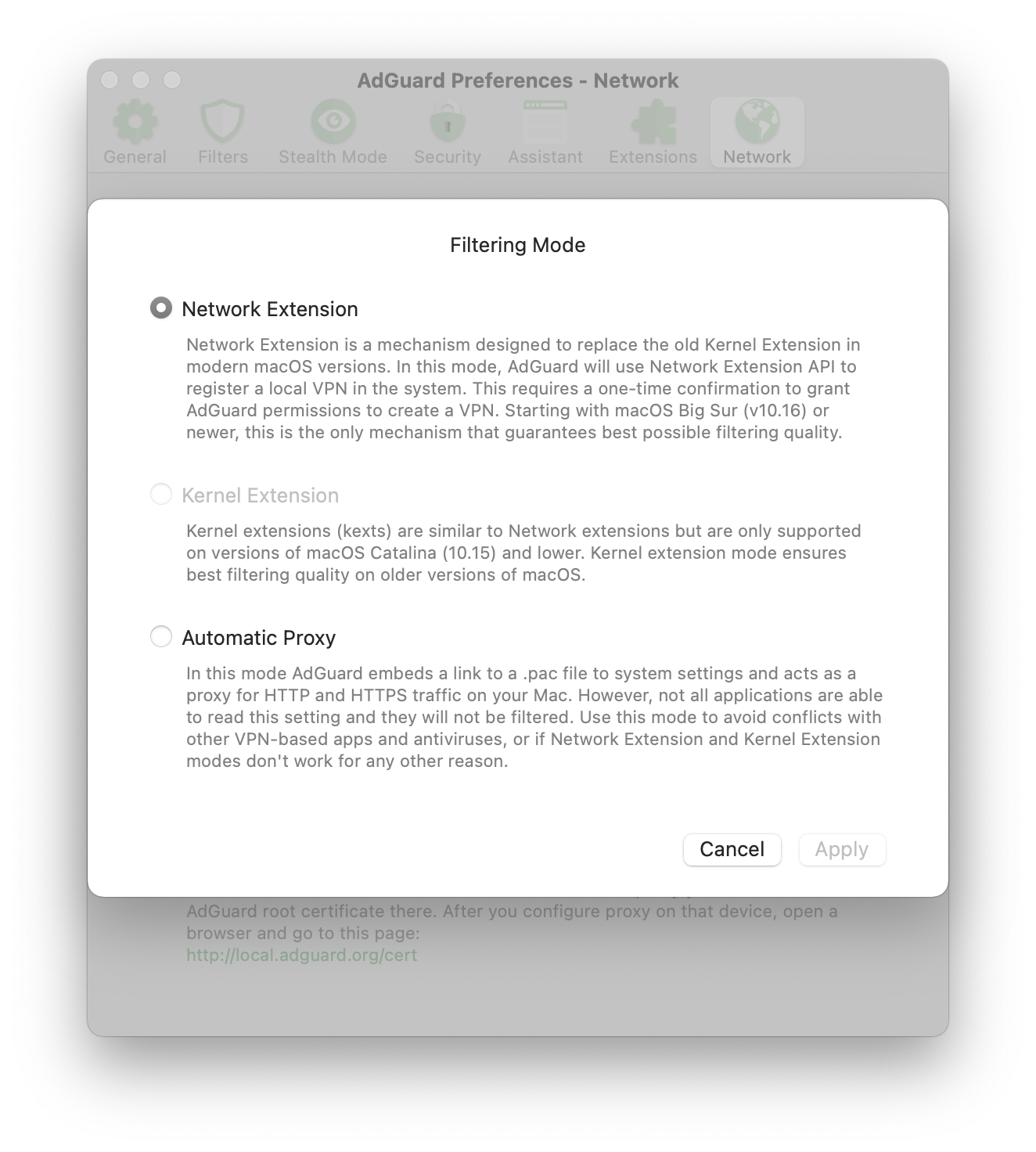
Unfortunately, as a replacement for Kernel Extensions, Network Extensions aren't around for long yet (they first appeared in this role in macOS 10.15). They are still being actively developed by Apple, so there is a significant amount of various issues associated with them. If you're facing any, please check out our problem solving guide.
Other changes
[Fixed] AdGuard icon hidden from menu bar #265
[Fixed] The protection is automatically deactivated when the system goes into sleep mode #722
[Fixed] AdGuard doesn't filter Brave Browser on Big Sur #746
[Fixed] Enable/disable protection in main menu is available when the app starts
[Fixed] Parameters stripped by Stealth Mode are not visible in filtering log
[Fixed] Incorrect behavior of EV-certs filtering feature
[Fixed] Switching between logging modes is not working with kext
[Fixed] Trackers counter doesn't work
[Other] Upstream Proxy added for AdGuard #731
[Other] Added "How to enable Network extension" screen
[Other] New app icons for Big Sur
[Other] Localizations updated
Upgraded CoreLibs to v1.7.119
[Enhancement] Add
$ping content type #1258[Enhancement] Trusted-types CSP does not break the content script #1320
[Enhancement] Indicate libraries versions #1150
[Fixed] AGFDVSocket doesn't return the original peer address in case of outbound proxy set #1330
[Fixed] AdGuard doesn't filter domains when HTTPS filtering is disabled #1343
[Fixed] Exclusion with
$elemhide,jsinject,extension disable HTML filtering rules #1337[Fixed] Filtering log doesn't show information about cookies #3406
[Fixed] Problematic userscripts #1273
[Fixed] Regexp rule doesn't match URL #1311
[Fixed] Foreign requests get into filtering log with enabled DNS module #3411
[Fixed] Path combining helper adds an extra slash #1338
[Fixed] The filter ID of the triggered rule for a blocked request is not defined correctly#1312
[Fixed] Issue with hkclubs.samsung.com #1340
[Other] Encoding errors #79
[Other] Partial HTML processing issues #1308
[Other] local.adguard.org certificate is not re-issued when it expire #1348
AdGuard per Mac 2.4


Data di rilascio: 28 maggio 2020
Here comes AdGuard for Mac 2.4! Two betas served as cornerstones for this new version and we are glad to present it to you five months after the previous release.
The biggest thing that has changed here is the new Assistant. CoreLibs has traditionally been updated, too, which enhanced filtering quality. In other aspects, 2.4 is more of a bugfix release. We cleaned it from the recurrent problems of the previous versions, polished it up, so it works nice and smooth.
[Enhancement] The old Assistant has been replaced with a native Assistant browser extension #669, #670
AdGuard Browser Assistant is a new browser extension that simultaneously takes over the roles of the old Assistant and of the integration mode. We definitely support the functional approach, so we thought: why distribute workload between two old tools when one new extension can handle it better? Now let us tell you what AdGuard Browser Assistant is capable of.
What can you do with the help of the Assistant? Enable/disable filtering on the current webpage, manually block any element on the page, reporting the website if something goes wrong or view the filtering log. Now you have all these features without the limitations that appeared in the integration mode or in the old Assistant.
When you install AdGuard for Mac for the first time (or update it to the new version), the Safari Assistant will be installed automatically. If you use another browser, you can download the Assistant at this link. Or, you can install the Assistant for your default browser via app settings or during the onboarding process.
Changelog
[Fixed] Incorrect information about QUIC connections is displayed in the filtering log #532
[Fixed] Filtering in Microsoft Edge Beta doesn't turn off when removing the browser from filtered applications #663
[Fixed] AdGuard does not preserve the Whitelist #674
[Fixed] Fast user switching might corrupt certificate database #675
[Fixed] AdGuard doesn’t work in Brave Beta 1.7.64 #689
[Enhancement] Different build configurations for beta/release/nightly #615
[Enhancement] "What's new" screen now shows up after major app updates #671
[Other] New localizations: Croatian, Persian, Romanian, Thai #678
CoreLibs has been updated to 1.5.269
[Fixed] Incorrect extended CSS rule causes problems with JS rules’ work * #1147
[Fixed] Rules with
:style() are converted incorrectly #1149[Fixed] Issue with LINE extension #1280
[Fixed] Rules with restricted domains do not match requests without referer #1286
[Fixed] Stealth mode error #1290
[Fixed] Cosmetic rules can be used as CSS rules #1293
[Fixed] Basic rules with wilcard in top level domains are not working #1298
[Enhancement] “Proceed anyway” option doesn’t work correctly if a website is blocked by a rule with
$all modifier #1267[Enhancement] New rule selection algorithm for the cases when HTTPS filtering is disabled #1291
AdGuard per Mac 2.3.2


Data di rilascio: 23 dicembre 2019
After looking closer at the last beta we decided it was good enough to become a little proud release all by itself. It’s mostly focused on fixing network- and UI-related bugs, but there’s also a new Stealth Mode parameter to block Java.
[Added] “Block Java” option to Stealth Mode #476
[Added] HTTPS filtering step to the initial wizard #659
[Changed] Discord, Steam and Outlook added to the list of apps filtered by default #483
[Fixed] Several minor UI issues in Filters window #422
[Fixed] The text for onboarding tips is truncated in some localizations #616
[Fixed] Onboarding screen turns black #629
[Fixed] Menubar icon becomes semi-transparent #650
[Fixed] AdGuard is irresponsive after pressing "Ignore" button during settings reset #651
[Fixed] "Next" button unavailable during extension reinstall #652
[Improved] After adding a custom filter the focus is switched to that filter #441
[Improved] Certificate page design #451
[Improved] CoreLibs has been updated to v1.5.163 #662
AdGuard per Mac 2.2.3.661


Data di rilascio: 26 novembre 2019
What makes a good ad blocker update? New features? We added custom userscripts support and activation via personal account — check. Improved ad blocking quality? There’s a CoreLibs update and support for new modifiers — check. Fixes to known bugs? It’s all here, and it’s for you to enjoy!
[Added] Custom userscripts support #11
Userscripts, or “extensions” as we also call them, are highly useful mini-programs that change the behavior of web pages. Every AdGuard for Mac user probably knows about at least some of the extensions added by default, for example, AdGuard Assistant or Popup Blocker.
Now you have an option to add any custom extensions by clicking on the plus symbol in the “Extensions” tab of AdGuard settings window. You are able to load userscripts either from a local file or by URL.
[Added] Option to activate AdGuard by logging into your personal account #588
This is something we’ve already tried with some of the other AdGuard products, and it proved to be a useful addition. Basically, instead of entering a license key directly, you can link your adguard.com personal account to the app by entering the credentials, and AdGuard will automatically get activated if there’s at least one eligible license key in your account.
[Added] Scriptlets support
Scriptlets is a powerful ad blocking instrument. You can say that scriptlet is an internal script (a mini-program) that we install with the app, and then execute that script with the help of filtering rules. Putting it simply, scriptlets allow us to modify how the code of the web page behaves. As for the practical use, this helps to block anti-ad blockers, for example, and in some other cases.
[Added]
$redirect and $rewrite modifiers supportThey are practically the same modifiers, and they allow to substitute resources. If you are not a custom filtering rules aficionado, don't bother with it. Just know that it is yet another instrument in the hands of filter developers that helps block ads more efficiently.
We should mention that both
$redirect and $rewrite modifiers are still kind of working in test mode, but they are fully operational and you should feel free to use them.[Added] “Trusted” flag for custom filters #521
[Changed] Edge icons have been updated #641
[Changed] Opera Beta and Opera Dev added to the list of apps filtered by default #621
[Fixed] “Untrusted CA certificate” issue #596
[Fixed] Extra copies of “AdGuard Extra” userscript #607
[Fixed] Editing user rules doesn’t work when search box is not empty #569
[Fixed] AdGuard icon is invisible #527
[Fixed] Remotix compatibility issues #592
[Fixed] Custom userscripts can’t resolve URLs with non-English symbols #640
[Improved] Installer icon updated to match the app’s icons #584
[Improved] Voiceover accessibility #634
[Improved] CoreLibs has been updated to v1.5.130 #645
[Improved] AdGuard now can parse
Last modified parameter of custom filters #409[Improved] Localizations have been updated
AdGuard per Mac 2.1.3


Data di rilascio: 17 ottobre 2019
Recently, many Chrome-based browsers have rolled out their respective updates. Due to some technical peculiarities behind these updates, AdGuard for Mac became unable to filter these browsers’ traffic. Obviously, we couldn’t sit on our hands till the next scheduled release and came up with an urgent hotfix.
AdGuard per Mac 2.1.2


Data di rilascio: 14 agosto 2019
This update will not blow you away, unless you are really, really into bugfixes and under the hood improvements. But those we have aplenty, especially when it comes to CoreLibs filtering engine. As a result, the new Mac version works faster and blocks ads better than its predecessor, but lacks bit in the wow-factor: the only new feature is, admittedly, rather tame.
[Added] Automatic filter subscriptions detection #279
Most filters have “subscribe” buttons on their homepages or in other places. From now on, AdGuard will be able to intercept click on such links and offer you to add these filters to the app. It’s not much perhaps, but it’s a nice thing to have and it certainly won’t hurt anyone 🙂
[Improved] CoreLibs has been updated to v1.4
There are over 50 bugfixes and improvements in this new CoreLibs version. Some notable examples:
AdGuard doesn't unnecessarily reset cookies anymore. Previously it could lead to such problems as spontaneous sign outs, which was especially irritating for websites like Twitch or YouTube.
Protection restart doesn't require closing connections anymore. Before v2.1, protection restarts could sometimes cause the interruption of your ongoing downloads, issues with online games etc.
Several issues with upload speed have been resolved.
Overall, AdGuard for Mac is now faster and much more stable than it used to be.
[Fixed] No internet connection with custom DNS in DNSCrypt #528
[Fixed]
adguard-tcpkill process constantly crashes on macOS Catalina #530[Fixed] “Reset Settings” option hangs the app #543
[Fixed] iTunes Store access issue #552
[Fixed] Compatibility issues
[Improved] Algorithm for automatic language filters activation #513
[Improved] Automatic detection of certificate issues in Firefox #472
[Improved] New settings reconfiguration method does not require closing active connections #542
[Improved] The new icon implemented across the app #561
[Improved] The protocol to add filter subscriptions #559
[Improved] Localizations has been updated
AdGuard per Mac 2.0.6


Data di rilascio: 13 giugno 2019
WARNING: for the app to work properly you might need to restart the system.
NOTE: if you currently have AdGuard installed to any folder except for
/Applications, the old version will launch after the update anyway. In such case you need to close and uninstall the old AdGuard. Users who have AdGuard installed to /Applications already can update as usual.Its a common situation when a release is followed by a hotfix, taking care of all unnoticed bugs. The bigger the release, the more bugfixes there usually are in the hotfix. All things considered, v2.0 can be considered a success, seeing how few serious issues we had to resolve in this update.
Ad blocking
[Fixed] Status of the "Trusted" checkbox isn't saved for custom filters #519
Network
[Fixed] Pages don't load when two system user accounts are in use #509
UI
[Fixed] Incorrect statistics after system restart #517
[Fixed] AdGuard doesn't detect some system locales #502
[Fixed] Userscripts are not translated into Traditional Chinese #503
Other
AdGuard per Mac 2.0.4


Data di rilascio: 30 maggio 2019
WARNING: for the app to work properly you might need to restart the system.
NOTE: if you currently have AdGuard installed to any folder except for
/Applications, the old version will launch after the update anyway. In such case you need to close and uninstall the old AdGuard. Users who have AdGuard installed to /Applications already can update as usual.This is one of the biggest updates in the history of AdGuard for Mac. It introduces the long-due Stealth Mode, an updated UI (including the improved Assistant), integration with CoreLibs — the new enhanced filtering engine — and much more. Give it a try and you'll immediately notice the difference.
[Added] CoreLibs integration #232
This is the first AdGuard for Mac that introduces CoreLibs — the new filtering engine that lies at the core of the filtering process. It is not random that we put this before such huge news as Stealth Mode or new design. The effects of this change will be both big and long lasting.
CoreLibs significantly enhances both ad blocking quality and performance, in comparison to the latest stable version. And since CoreLibs is a cross-platform filtering engine, in addition to these obvious improvements it allows to implement more new features that previously were only available in other AdGuard products.
Worth mentioning that AdGuard for Mac becomes the second AdGuard product to receive the «CoreLibs treatment» after AdGuard for Android.
CoreLibs significantly enhances both ad blocking quality and performance, in comparison to the latest stable version. And since CoreLibs is a cross-platform filtering engine, in addition to these obvious improvements it allows to implement more new features that previously were only available in other AdGuard products.
Worth mentioning that AdGuard for Mac becomes the second AdGuard product to receive the «CoreLibs treatment» after AdGuard for Android.
[Added] Stealth Mode #12
Stealth Mode is a special module which sole purpose is to protect your online privacy. It went a long way from an obscure, Windows-exclusive feature, to the centerpiece of almost any AdGuard product in the very near future. This is a logical flow of things as the value of privacy has been rising to the sky for some time now, and the need to protect it becomes apparent.
If you had a chance to use AdGuard for Windows, you will find inside all familiar options. We’ll not clog up the changelog by describing every single one, they are all explained in the tooltips next to them.
If you had a chance to use AdGuard for Windows, you will find inside all familiar options. We’ll not clog up the changelog by describing every single one, they are all explained in the tooltips next to them.
[Improved] New UI #346
Finally, we get to the new UI. You may be baffled why it was left until the very end of the changelog, the explanation is very simple: the changes are modest. Both the main screen and the settings menu look different enough, but you won’t have to re-familiarize yourself with the app. Think new, prettier icons, honed styles and so on.
One thing that stands out is the new Assistant, it is miles ahead of the old version in terms of convenience, and allows you to access the web reporter for any filter-related issues on the web pages.
Oh, and another treat, exclusively for Mojave users who prefer dark themes. AdGuard now supports the dark theme, so if you switch to it in your Mac settings, AdGuard will no longer be a black sheep among your applications, pun not intended.
One thing that stands out is the new Assistant, it is miles ahead of the old version in terms of convenience, and allows you to access the web reporter for any filter-related issues on the web pages.
Oh, and another treat, exclusively for Mojave users who prefer dark themes. AdGuard now supports the dark theme, so if you switch to it in your Mac settings, AdGuard will no longer be a black sheep among your applications, pun not intended.
New users will also be greeted with redesigned onboarding screens. They are made more informative and help make first steps and adjust AdGuard according to your needs.
[Added] AdGuard Extra extension #492
In some complicated cases the usual approach with filtering rules just doesn’t work. In particular, in some cases of ad blocker circumvention/ad reinjection. So we came up with an alternative solution — a userscript. For those unfamiliar, userscripts are basically mini programs that modify web pages and augment browsing.
AdGuard Extra does it in a way that makes it harder for websites to employ the circumvention/reinjection techniques. AdGuard for Mac is the first AdGuard product to get this addition, we are thrilled to see it in action and read your feedback on it.
[Changed] Developer ID has been changed #460
Application’s Developer ID has been changed to AdGuard Software Limited. This shouldn’t concern you much, but if you are curious why it’s because of the problem we ran into on Mojave. Basically, all new and updated apps on Mojave now have to be notarized. In the future, this will be mandatory for all applications. And part of the notarization process for us was changing the Developer ID.
Ad blocking
[Added] An indicator for modified cookies in the Filtering Log #386
[Changed] Filtering rules limitations #393
[Changed] Handling of multiple $replace rules #338
[Fixed] "Proceed anyway" button does not work #369
[Fixed] "Rule" is missing from the Filtering Log item details #404
[Fixed] AdGuard crashes after editing the User filter #436
[Fixed] Compatibility problems
[Fixed] Microsoft Edge browser is not filtered #487
[Fixed] Receiving "Filter activated automatically" notification for already activated filters #366
[Fixed] Records with empty URL in the filtering log #342
[Fixed] Some filters become enabled after every app update #437
[Fixed] Vivaldi browser is not filtered #475
[Fixed] Whitelist shows comments from User Filter after update #452
Network
[Added] Stealth Mode parameters to the web reporter link #388
[Fixed] Stealth Mode actions aren't showed in the Filtering Log #355
UI
[Added] A description in the Filtering Log for some types of Stealth Mode events #421
[Added] Indicate that filter is trusted or recommended #445
[Added] New AdGuard for Mac icon #450
[Fixed] Blocked 'WebRTC, location API, push API' doesn't show in modified request in filtering log #449
[Fixed] Two notifications appear after using the manual ad blocking tool #419
Other
[Added] «Application» column to the Filtering Log #341
[Added] «Export logs and system info...» option #395
[Changed] Exception rules created via Assistant now have $document,~extension modifiers #333
[Changed] Localizations has been updated
[Changed] The list of apps filtered by default has been updated
[Changed] Users with an active subscription will not be notified anymore that their license key is soon to expire #329
[Fixed]
adguard-tcpkilldoes not work with the new Chrome version #427[Fixed] AdGuard doesn’t start automatically on the system startup #480
[Fixed] Changes to the filtered apps and extensions are not applied until the protection is restarted manually #354
[Fixed] Description for “Strip tracking parameters” option #398
[Fixed] Filtering Log issues #430
[Fixed] Forwarder applied properly to all links in the app #389
[Fixed] High CPU usage due to a sync XHR request made by the Assistant #315
[Fixed] Kext status check does not work properly on macOS 10.14 #337
[Fixed] Statistics is not counted properly #334
[Fixed] The app hanged on exit #462
[Fixed] The list of filtered apps gets reset after an update #473
[Fixed] Website report is now sent properly via the Assistant #361
[Improved] Enhanced app accessibility #406
[Improved] Refactoring «Launch at Login» #415
AdGuard per Mac 1.5.14


Data di rilascio: 14 dicembre 2018
In the anticipation of the AdGuard for Mac v2.0 big update (which is coming at the beginning of the 2019 and will have loads of new features), we really want to acquaint as many people with it as possible. And the biggest driving factor here is, of course, the ability to use the product in your native language. It was nothing but unfair that we deprived our French, Danish and Norwegian-speaking users of that opportunity. We apologize and add respective localizations to AdGuard for Mac for you to enjoy. See you next year with AG for Mac v2.0!
[Changed] Localizations has been added #322
AdGuard per Mac 1.5.12


Data di rilascio: 22 novembre 2018
A small update for v1.5. We have temporarily disabled support for the dark theme on Mojave OS for version 1.5 since we were focused on the technical part of the development for the new version 2.0. In the upcoming major v2.0 update big changes are expected, but as for now:
AdGuard per Mac 1.5.10


Data di rilascio: 24 ottobre 2018
AdGuard per Mac 1.5.8


Data di rilascio: 4 giugno 2018
No new stunning features this time, the release is mostly about bugfixes. But they are important ones, you'll appreciate them if you were unlucky enough to come across one of the fixed issues. Oh, and we have added Japanese localization — we know there are quite a few Japanese users out there!
Networking
[Fixed] Browser connections are blocked in certain circumstances #306
[Fixed] TCP FastOpen incompatibility #309
[Fixed] Compatibility with Boxcryptor #310
[Fixed] High CPU usage due to a sync XHR request made by Assistant#315
Other
AdGuard per Mac 1.5.6


Data di rilascio: 9 aprile 2018
It’s been a while since the last AdGuard for Mac release, so we owed one to our Mac users. This release is small but impactful — or at least we hope so. Some important bugfixes and key improvements have been done, all aimed at achieving better stability and filtering quality.
[Fixed] Sometimes connections can randomly slip past AdGuard #285
The title pretty much explains it. We’ve received several complaints from users about some websites not being filtered (even big ones like youtube.com). Without diving into technical details, we managed to fix it.
[Fixed] Crash in
tcpClosed handler while the laptop is sleeping #295Another bug that doesn’t really require any further explanation, but is serious enough to justify mentioning. In case you encountered this frustrating behavior — rejoice! The bug is fixed in this version.
[Improved] ExtendedCss has been updated to version 1.10 #293
This effectively means more extended cosmetic rules are supported now. Which, in its turn, ensures “cleaner” look of the post-processed pages (no ad leftovers, empty spaces etc.).
Ad blocking
Networking
[Fixed] Certain traffics gets corrupted #172
[Fixed] Dropping TCP connections leads to kernel panics after
nfext unloading #276[Fixed] AdGuard does not filter traffic when TunnelBear extension is enabled #286
UI
[Fixed] Protection status UI bug #304
[Improved] AdGuard UI files have been altered to use modern approach in localization #273
Other
AdGuard per Mac 1.5.3


Data di rilascio: 27 dicembre 2017
Hello!
We are on the verge of the year 2018, and what is a better time to release a new AdGuard for Mac version? :)
As you will see with this update, a lot of major changes here relate to UI convenience and better user experience — in particular, filter subscription by URL deserves a separate mention. Ad blocking quality has been increased too, several bugs have been eliminated.
Ad blocking
[Added] Filter subscription by URL #1
It’s become much more convenient now to add new filter subscriptions since you have a choice between uploading a local file or entering a URL.
[Improved] Close active connections when network filtering starts #263
Translating to a more common language, this means that no connections will slip by AdGuard’s protection when you turn it on. A real life example: many Safari users used to have problems with unblocked ads on YouTube. This change fixes it. - [Added]
$~websocket modifier support #245[Added] "Brave" browser to the filtered apps list #246
[Added] Mozilla Developer Edition to the filtered apps list #241
[Fixed] Can't log in to icloud.com #242
[Fixed] AdGuard blocks notifications on Yandex mail in a browser tab #256
[Fixed] "Reinstall certificate" does not work in FF #257
[Fixed] Some websites open slowly with AdGuard #247
[Fixed] Some websites are not accessible with the HTTPS filtering enabled #249
UI
[Added] "Undo/Redo" buttons to the user filter editor #227
Self-explanatory. Working with filter editor has become so much more convenient — trust us, we do it a lot, and we can tell the difference! [Improved] Filter editor now indicates that the filter contains disabled rules #258
Another quality of life improvement. You won’t now find yourself in situations when something is not working because you’ve disabled a couple of rules, but can’t remember in what filter. - [Added] Inform the user about closed connection to a website with EV certificate #228
[Fixed] Applied settings are not displayed correctly when the language filters are activated automatically #233
[Fixed] No first run wizard when installing on High Sierra #244
[Fixed] Title of the window appears on
wizard style windows on MacOS 10.13 #255Other
AdGuard per Mac 1.5.0


Data di rilascio: 21 settembre 2017
It has been a very long time since the last AdGuard for Mac release. We definitely don't want such hiatus to become a routine – expect the next one much sooner.
And in this one we've made some positive changes to the UI and improved the filtering quality by a lot. Read the full changelog below.
Ad blocking
[Fixed] AdGuard doesn't filter apps from the WebCatalog app #165
Previously, AdGuard wasn’t able to filter apps installed with WebCatalog, and they couldn’t even be added to the list of filtered apps manually. This issue gets fixed in this version. - [Added] $network basic rules modifier #171
[Changed] The ~third-party modifier behavior #177
[Fixed] Content filtering exception rules #176
[Fixed] Error while parsing a wide filtering rule #175
[Fixed] Replace rules aren't applied to .m3u8 files content #178
[Fixed] Regular expressions with $ aren't processed properly #167
[Fixed] Content rules are applied even when there is a $document exception #234
[Fixed[ The script is being removed/cut if there is an $empty modifier in the rule #209
[Fixed] Cosmetic filters are being applied to pages whitelisted by a $document exception #189
[Improved] The range of $$ rules has been increased #196
[Improved] "ExtendedCss" module has been upgraded to v1.0.8 #216
[Improved] The trimming limit for request URLs has been increased #214
[Improved] The $network modifier has been extended, it can now be an exception as well #190
Networking
[Added] An option to exclude websites with EV certificates from filtering #170
An option already familiar to Windows users. Some websites feature Extended Validation (EV) SSL certificates, which require a very strict verification process and offer a stronger guarantee that the website is plausible and trusted. Usually, they are bank websites, payment systems etc., and they normally do not have many ads anyway, if any.
We have also improved the security aspect of AdGuard by addressing some security-related issues (#186, #194).
[Fixed] Wrong cyphers order #224
[Fixed] SHA-1 intermediate issue #194
[Fixed] AdGuard cannot handle huge chunks properly #218
[Fixed] Connection is allowed when DH1024 is in use #186
[Fixed] "strict-dynamic" CSP is not handled properly #203
[Fixed] AdGuard Crashes when receives new metadata from backend #220
[Fixed] There is an empty response from local.adguard.com in some cases when HTTPS is used #206
[Fixed] Several network errors and compatibility issues
UI
[Improved] Filter editor has been reworked #56
Now it has become possible to enter the 'advanced editing mode'. Basically, it means that the User filter turns into a single text area which you can work with as in any text editor: copy/paste several lines at once and apply all changes at once and not line by line. The search tool will help you to find or replace anything you need. All in all, it should be a welcome change for all the aspiring filter developers.
[Added] Add "Reset settings..." option #180
[Changed] "System Extension Blocked" issue on macOS 10.13 (High Sierra) #217
[Changed] Filters' names have been adjusted #187
[Changed] AdGuard to AdGuard #231
[Fixed] Wrong date of establishment in "About AdGuard" section #205
[Fixed] Several localization fixes and updates
[Fixed] The 'expiring trial' warning translation #169
[Fixed] The number of remaining subscription days is not displayed in AdGuard toolbar #191
[Fixed] UF is always turned on after restarting the app #237
[Fixed] Interface bug with filters list #236
[Fixed] Misplaced title in Support window #235
Other
[Improved] AdGuard can now be launched from an external drive #210
A niche but useful improvement. In case you prefer to store your data on an external drive and switch between different desktops a lot. No need to update your user filter and other settings separately on every Mac separately anymore, just have AdGuard installed on an external drive.
[Changed] The SSL exceptions list has been updated
[Fixed] Yandex mail compatibility issue #160
AdGuard per Mac 1.4.1 (377)


Data di rilascio: 16 marzo 2017
IMPORTANT UPDATE: compatibility with Chrome 59 and newer. The changes are few, but crucial.
[Fixed] local.adguard.com certificate is considered invalid by Chrome v59 #183
It may not seem like much, but without this change, AdGuard would be partially incompatible with the newest Chrome versions. Needless to say, Chrome is one of the most popular browsers among Mac users, so it is hard to overstate the importance of this fix.
[Changed] Bundle ID for Waterfox app #164
AdGuard per Mac 1.4.0 (375)


Data di rilascio: 7 febbraio 2017
AdGuard per Mac 1.4.0


Data di rilascio: 14 dicembre 2016
The Christmas came early this year for AdGuard for Mac users - a new version comes out today :) It significantly improves ad blocking, namely introducing Extended CSS support and several new modifiers. Networking and UI have undergone some fixing and tweaking too, so AdGuard will become more stable and easy in use.
Ad blocking
[Added] Extended CSS support #109, #120
This is a very important addition in terms of future (and present) possibilities that it opens for ad blocking. Extended CSS is a module for applying CSS styles with extended selection properties. Basically, it means that we will be able to select and, therefore, block some elements that we would not be able to block otherwise. Notably, this concerns such things as 'Sponsored posts' on Facebook.
This is a very important addition in terms of future (and present) possibilities that it opens for ad blocking. Extended CSS is a module for applying CSS styles with extended selection properties. Basically, it means that we will be able to select and, therefore, block some elements that we would not be able to block otherwise. Notably, this concerns such things as 'Sponsored posts' on Facebook.
[Added] $important modifier #132
This new addition is an significant one, but mostly relevant for creators of custom filter rules. With it's help you can give certain rules higher priority.
This new addition is an significant one, but mostly relevant for creators of custom filter rules. With it's help you can give certain rules higher priority.
[Added] $websocket modifier #131
[Changed] Updated default HTTPS exclusions list #124
[Fixed] Latin extended symbol in a filter rule interferes with filtering #134
[Fixed] $replace rule can't be applied along with the other rules #133
Networking
[Changed] HTTPS is now used for safebrowsing requests #148
[Changed] WoSign and StartCom certificates are now distrusted #141
[Changed] New separate server is used now for filter updates #139
[Fixed] $replace rules break content charset #147
[Fixed] Kernel panic issue #106
[Fixed] AdGuard blocks the page from loading if /etc/hosts has incorrect records #111
[Fixed] Inability to apply inline style #142
[Fixed] Excessive CPU load #135
[Fixed] Safebrowsing check algorithm #148
[Fixed] Unknown pseudo class error #154
[Improved] Content injection algorithm #119
[Improved] AdGuard styles are now protected from removal #149
UI
[Changed] CMD+Backspace key combination can now be used to delete filters from the filter list #9
[Changed] "Check filter updates" action moved to settings menu #116
[Fixed] Incorrect filter is displayed in "Filtering Log" #129
[Fixed] $replace rules are displayed correctly in the filtering log #150
[Improved] Allowed pasting mulitple rules at once in filter area #126
AdGuard per Mac 1.3.0


Data di rilascio: 21 giugno 2016
Hello! Last AdGuard for Mac version was released in February, so we felt a bit guilty and decided to release a new one :) There is quite a bit of various fixes and changes here, as you can see in the changelog below, but the most important, or rather the most impactful ones, are those that affect performance - specifically, we mean #88 and #91 (you can find more detailed description for these changes below). Overall, AdGuard will become faster now, and thanks to the better performance, AdGuard will now consume significantly less battery resourse. But not only that, for example, we drastically improved browsing of some of the most problematic websites when IPv6 is enabled (#93).
Ad blocking
[Improved] Basic filtering rules processing speed was optimized #91
Optimizing basic filtering rules processing is very important since basic rules are the most resourse-consuming among all. This change will result in AdGuard working faster and spending less resourses.
[Changed] $replace rules now have higher priority than other basic rules #49
[Changed] Origin is used as Referer for requests Referer isn't defined for #84
[Fixed] AdGuard crash because of huge data: URLs #81
[Fixed] AdGuard does not ignore "base" tag "href " attribute while constructing absolute URL any more #80
[Fixed] Websites can't be broken any more because of invalid HTML inside a "noscript" tag #79
[Fixed] Error previously occuring when parsing a style tag with embedded svg #76
[Fixed] AdGuard can now detect HTML if there is an xml declaration at the document start #83
[Fixed] Wrong HTML content detection #71
[Fixed] twitch.tv filtering issue #105
[Improved] Increase content filtering rules maximum length limit #101
Networking
[Changed] Connections are not kept alive for too long now if 'HTTP keep alive' timeout is specified #88
Previously the 'keep-alive' time for connections was higher, and AdGuard consumed more battery resourse than it should. Now, when we lowered the connections 'keep-alive' time, the resourse consumption during the 'idle time' will be significantly lower as well.
[Changed] Webdav methods are supported now (specifically REPORT) #85
[Changed] Rewritten mechanism of checking the websites availability #93
[Fixed] After blocking a POST request, next request is read only when data was read to end #68
[Fixed] AdGuard prevents UDP traffic on 443 port #90
[Fixed] AdGuard fails to detect HTML on some websites #100
UI changes
[Added] A notification that is shown if user unchecks the "Filter https protocol" box #65
Languages and Translations
[Added] Finnish language #63
Minor issues
[Added] Support for complex language codes #78
[Changed] Increase idle connection timeout to 10 minutes #102
[Fixed] Problem with AdGuard start after motherboard replacement #77
[Fixed] Wrong information in AdGuard's filtering log #75
[Fixed] Added description of the status code in filtered HTTP response #74
[Fixed] Spelling issue #73
[Fixed] Occasional app crash when user attempts to view AdGuard Program Log #66
[Fixed] Apps crash #67
[Fixed] AdGuards code is no more injected into noscript tag #64
[Fixed] Major battery resourse consumption on Mac #52
AdGuard per Mac 1.2.0


Data di rilascio: 15 febbraio 2016
This new version brings a lot of very important changes to AdGuard for Mac. Most viable changes are: $replace modifier and security improvements.
UI changes
[Added] New localizations: Serbian (Latin), German, Italian, Spanish, Chinese Traditional, Armenian, Turkish, Korean, Indonesian, Hungarian. #50
[Added] User warnings in case HTTP proxy mode fails to start. #22
[Changed] Assistant requests are now excluded from 'Filtering log'. #4
[Changed] Now clicking on AdGuard icon in status bar brings opened AdGuard windows to front and makes them active. #33
[Fixed] Error previously led to inability to change HTTP proxy port with HTTP proxy mode enabled. #42
[Fixed] Lack of explanation text in the 'Enter email address' text field. #44
Ad blocking
[Added] $genericblock rule modifier. #16
[Added] $generichide rule modifier. #15
[Added] $replace modifier for basic rules #38
[Changed] Now $popup rules modifier is also applied to server redirect responses. #49
[Changed] Now status 500 is always returned for blocked requests. #35
[Changed] User filter is now loaded last, after all other filters are loaded. #41
[Fixed] Error in css-inject rules. #7
[Fixed] Error in finding the elements path on a page for HTML filtering rules. #17
[Fixed] Error in HTML filtering rules – previously empty elements were never removed. #29
[Fixed] Improved processing of rules with $popup modifier. #25
[Fixed] Modifiers for the whitelist rules now work while filtering content. #57
[Fixed] Now $elemhide rule modifier is applied only to HTML pages. #14
[Fixed] Problem with basic rules being treated as rules with $popup modifier. #34
[Fixed] Template modifier * in rules now takes into account line break symbols. #40
[Fixed] Third-party requests filtering error. #6
Networking
[Changed] AdGuard automatically stops filtering of the websites with client certificate authorization. #2
[Changed] Browser cache is now suppressed for a short period of time after filtering startup. #53
[Changed] For all modern browsers SHA1 certificates were deprecated. #46
[Changed] Port AdGuard accepts connections on. #5
[Changed] Updated default list of SSL exceptions. #3
[Fixed] Problem when AdGuard caused browser to freeze. #37
Browsing Security
[Changed] A method of domain check with Browsing Security module. Requests privacy was improved. #8
Compatibility issues
[Improved] Compatibility with sites that use the Content-Security-Policy mechanism. #58
[Fixed] Blocking of Google Chrome Rapportive extension for Gmail. #30
[Fixed] Problem when AdGuard extension for Google Chrome couldn't see triggered $genericblock rules. Integration mode works correctly now. #39
[Fixed] Safari inability to connect to some websites with IPv6 network configuration. #10
AdGuard per Mac 1.1.0


Data di rilascio: 26 agosto 2015
Added function to send a report in case of an unexpected AdGuard shutdown.
Added tutorial screen at AdGuard first launch.
Added OCSP Stapling support.
Added localizations: Chinese (Simplified), Polish, Portuguese (Brazil), Slovak, Korean.
Changed SSL connections encrypting mode to a more modern one.
Improved root certificate and private key generation for SSL connections.
Fixed Logjam vulnerability (now AdGuard doesn't filter connections with weak keys).
Improved mechanism of SSL connections processing.
Significantly extended list of browsers filtered by default.
Now, in case of its absence, AdGuard automatically suggests to install root certificate into Firefox to filter HTTPS-websites.
Improved way of root certificate installation into Mozilla-based browsers.
Improved security of installing AdGuard Assistant to web pages.
Improved AdGuard API extensions security.
Confined access to userscripts API functions.
Reworked installation process, now AdGuard will work correctly after restoring Mac from Time Machine.
Improved filtering rules correctness verification.
Now AdGuard system components are stored in the folder shared for all users.
Now upon switching Mac to sleep mode, AdGuard closes current network connections.
Fixed situation when AdGuard won't respond to users actions while watching a video on YouTube.
Fixed error previously led to AdGuard crash while surfing a website with incorrect HTML.
Fixed an error previously led to rules with specific symbols being excluded from filtering process.
Fixed an error previously led to shutdown when exiting AdGuard.
AdGuard per Mac 1.0.63


Data di rilascio: 28 aprile 2015
Added TLSv1.2 support.
Added certificate verification in HTTPS connections.
Added Ukrainian localization.
Chromium added to default application filtering list.
Now automatic check for updates is enabled by default.
Improved speed optimization.
Removed splashscreen upon starting AdGuard.
Fixed AdGuard's work with several users on the same computer.
Fixed errors leading to incorrect filtering.
Fixed the error when AdGuard operated incorrectly upon exiting sleep mode.
Improved security upon filtering encrypted traffic.
Fixed FREAK vulnerability.
Fixed memory leaks.
Improved program stability on old versions of OS X.
Fixed several errors that could previously lead to app crash.
AdGuard per Mac 1.0.53


Data di rilascio: 19 marzo 2015
World’s first standalone ad blocker for Mac OS X. New AdGuard has all the features to ensure more efficient and comfortable use of the Internet:
Ad filtering in any browser. Our ad blocker is the first to solve the problem of removing notorious video ads in Safari that other adblock solutions fail to block.
Built-in Browsing security module provides protection from malicious and suspicious websites.
Privacy protection function is responsible for the safety of personal data.
Other advantages
Filtering Log demonstrates all the processes occurring in the program.
AdGuard Assistant is an extension that allows you to manage the program directly from the browser.
Technical information
AdGuard is supported in all versions of OS X from 10.7 and later.



