AdGuard per Android 4.12.2


Data di rilascio: 12 dicembre 2025
È un aggiornamento tecnico volto ad aumentare la stabilità dell'app e a risolvere bug minori.
AdGuard per Android 4.12.1


Data di rilascio: 14 ottobre 2025
Abbiamo trovato due bug after dopo l’ultimo aggiornamento per AdGuard per Android: l’app non si apriva automaticamente all’avvio di sistema ed anche gli filtri non si aggiornavano per alcuni utenti. Ecco uno hotfix per correggere gli problemi e normalizzare il tuo filtraggio degli inserzioni.
Changelog
Correzioni
AdGuard per Android 4.12


Data di rilascio: 1 ottobre 2025
Con questo release, l’uso di AdGuard per Android sui tablet è diventato più confortabile — grazie a tutti quelli che hanno votato la modalità orizzontale. Abbiamo anche aggiunto la funzionalità Condividi Impostazioni e migliorato CoreLibs. Scopri di più sugli cambiamenti e non dimentica di aggiornare alla versione 4.12!
Modalità orizzontale
Come diciamo sempre, il tuo feedback è molto importante per noi, e questa volta abbiamo aggiunto una delle funzionalità più richieste: la modalità orizzontale. Ora usare AdGuard su un tablet è ancora più comodo.
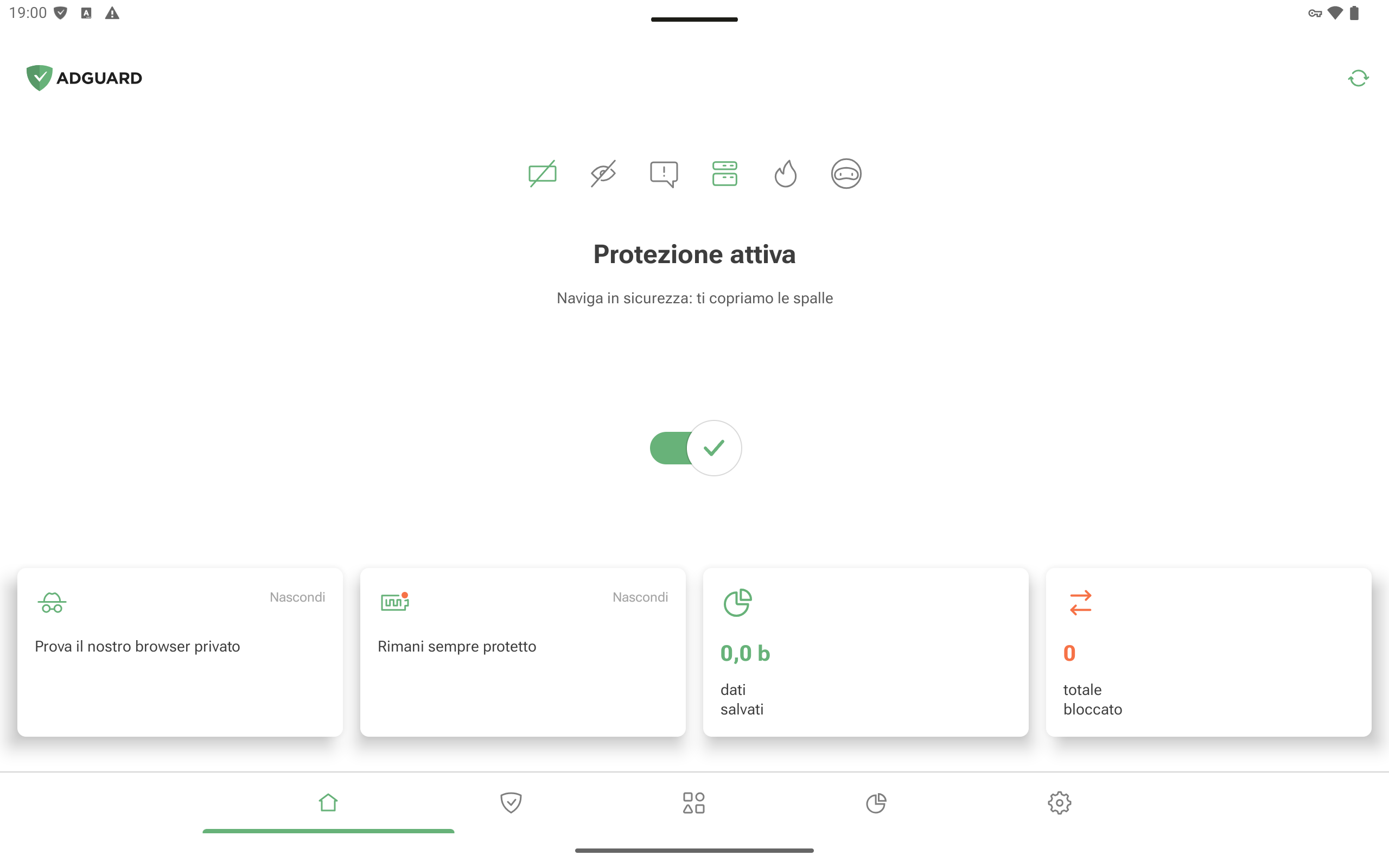
Alcune schermate devono ancora essere perfezionate, ma ci stiamo lavorando attivamente!
Condividi Impostazioni
Abbiamo anche aggiunto la funzione Condividi impostazioni. Ora non è più necessario riconfigurare tutto su un nuovo dispositivo o perdere tempo a descrivere le impostazioni quando si segnala un annuncio mancante: basta condividere un link o scansionare un codice QR.
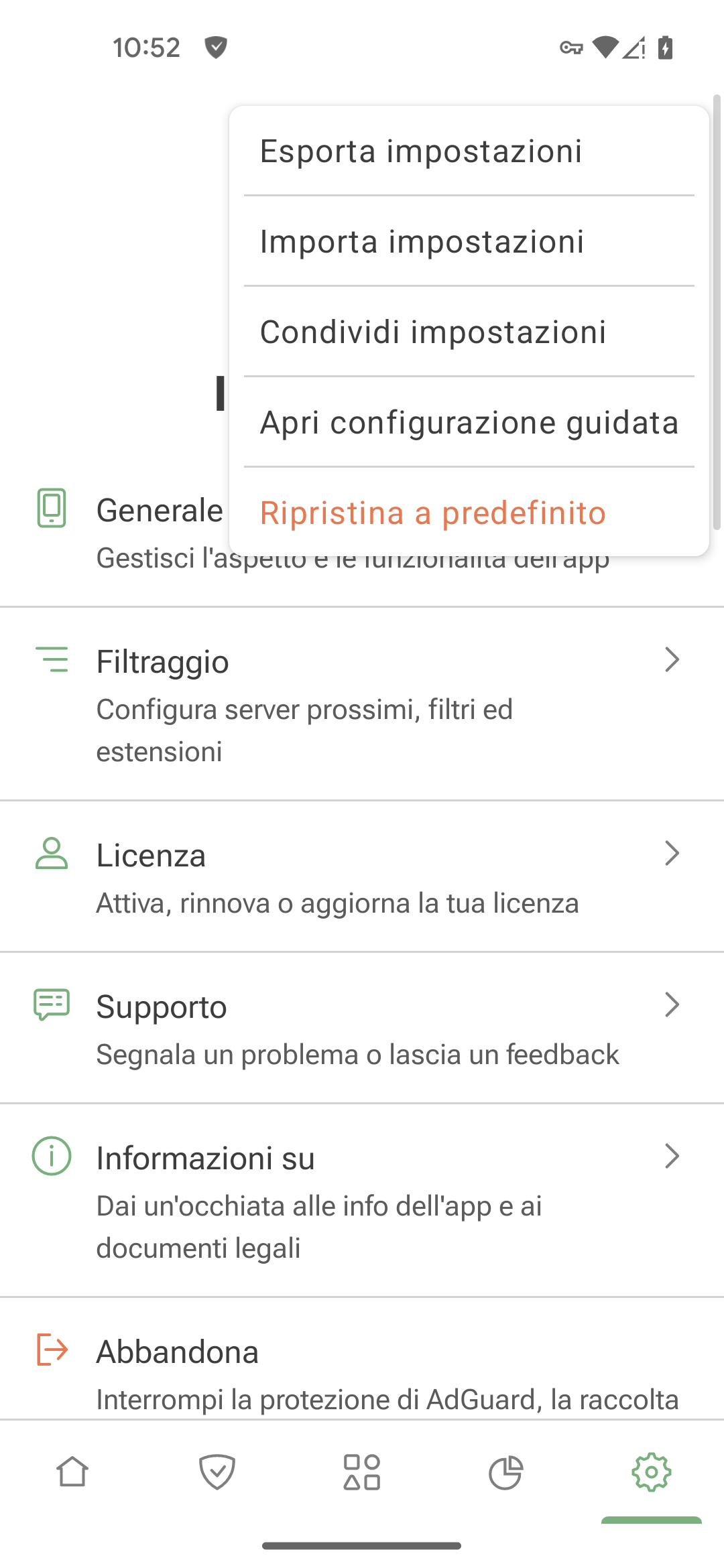
Per condividere le tue impostazioni, vai su Impostazioni → Menu (⋮) → Condividi impostazioni. Se qualcuno ti invia un link, basta aprirlo in un browser e toccare Importa.
CoreLibs
La nuova versione di CoreLibs include correzioni di bug e vari miglioramenti. Ad esempio, gli script utente ora funzionano in modo più affidabile sui siti web SPA (Single Page Application). Controlla il changelog per tutti i dettagli.
Changelog
Miglioramenti
Disabled “Route traffic through AdGuard” option for com.bKash.customerapp to ensure the app works correctly #5788
Correzioni
Le istruzioni per l'installazione del certificato CA non sono rilevanti per Honor #5779
Impossibile aggiungere esclusione HTTPS specifica per l’app #5290
Filtro DNS personalizzato non e mostrato nella sezione Aggiornamenti #5821
Toccando la croce sulla barra degli snack relativa al download di una nuova versione dell'app non si interrompe il scaricamento #5760
Alcuni immagine non vengono visualizzate in un'app bancaria a causa del filtraggio AdGuard #5819
CoreLibs (Motore di filtraggio)
CoreLibs aggiornati alla v1.19.28 #5830
Miglioramenti
Migliorato il modificatore
$app: aggiunto il supporto per wildcard e regexps
#1906Aggiunto il supporto per l’estensione ALPS #1987
Correzioni
Opzione di protezione dal tracciamento errata visualizzata nel registro #5739
Filtraggio disabilitato su alcuni siti web a causa di avvisi relativi alle prestazioni (new.lewd.ninja)#1994
L'opzione "Usa FakeDNS" nel server proxy interrompe la connessione delle app bypassate #5355
Alcune estensioni non funzionano dopo l'aggiornamento alla versione 2.17 #1993
Timeout XHR con script utente
immersivetranslate#2000Modificatori di tipo contenuto non funzionano con il modificatore
$urltransform#1978Filtri DNS non si applicano #5851
DnsLibs (Motore di filtraggio DNS)
DnsLibs aggiornato alla v2.6.20 #5834
Scriptlets (miglioramento JavaScript per regole di filtraggio)
Scriptlets aggiornati alla v2.2.9
Miglioramenti
Aggiunto uno nuovo scriptlet — 'trusted-replace-argument' #405
Correzioni
AdGuard per Android 4.11


Data di rilascio: 26 agosto 2025
Questa versione include alcuni miglioramenti interni, un numero considerevole di correzioni di bug e un aggiornamento di CoreLibs. Di conseguenza, la stabilità generale dell'app è stata notevolmente migliorata.
Changelog
Fixes
Il pulsante Crea si sovrappone alla casella di controllo nella schermata di attivazione della versione di prova #5039
Il lettore AdGuard non si apre quando si condivide un video dall'app YouTube #5780
AdGuard identifica AdGuard VPN come VPN di terze parti in modalità Integrazione #5567
Le app escluse dall'UID vengono instradate attraverso AdGuard #5731
Formato della data di aggiornamento del filtro non valido per giapponese, coreano e cinese #5703
Stringa mancante per la notifica del browser privato #5741
L'onboarding del browser privato viene visualizzato due volte
#5781
Il browser privato si blocca dopo aver toccato le impostazioni del browser #5781
L'avviso “Nessun risultato trovato” non viene visualizzato in alcune schermate #5038
La schermata “App in esecuzione tramite proxy” viene visualizzata in grigio in modalità Integrazione #5732
L'app richiede l'autorizzazione per funzionare in background anche se l'autorizzazione è già stata concessa #5560
I titoli e le descrizioni dei server DNS, delle estensioni e dei filtri vengono tradotti nella lingua di sistema se in AdGuard è selezionata una lingua diversa #5709
È possibile visualizzare contemporaneamente due grafici simili #4915
L'icona dell'app non riempie l'area prevista su Amazon Fire TV Stick 4K Max #5476
com.carshering non funziona quando viene instradato tramite AdGuard #5464Le regole non vengono rimosse dal firewall dopo aver toccato “Rimuovi regola”
#5613
CoreLibs (Motore di filtraggio)
CoreLibs aggiornato alla v1.18.28 #5792
Miglioramenti
Aggiunto supporto per la sintassi di iniezione CSS di ABP #1927
Aggiunta l'autorizzazione a rimuovere contenuti con attributo vuoto #1934
Migliorate le prestazioni dello script dei contenuti utilizzando correttamente la cache del browser #1929
Migliorate le prestazioni di caricamento dello script dei contenuti #1930
Rimosso il meccanismo logico complicato del modificatore
$domain#1875Aggiunto il supporto per la codifica “zstd” #1976
Correzioni
Alcuni siti basati su React non vengono caricati correttamente a causa dell'errore “Minified React” #1953
urltransform combinato con $~3p non modifica l'URL della richiesta se viene aperto direttamente nella barra degli indirizzi #1931paramountplus.com non funziona #1937dailydot.com continua a ricaricarsi #1925Lo script di contenuto non viene inserito in
www.huya.com#1897Errore nello script di contenuto quando viene applicata l'eccezione
$jsinject#1960Scriptlets (miglioramento JavaScript per regole di filtraggio)
Scriptlets aggiornati verso la v2.2.8
Correzioni
“trusted-set-cookie-reload”: ricaricamento infinito per valori in costante cambiamento #489
AdGuard per Android 4.10


Data di rilascio: 25 giugno 2025
AdGuard per Android v4.10 introduce importanti miglioramenti al processo di installazione del certificato HTTPS, rendendolo più intuitivo e accessibile per gli utenti.
Quando si installa AdGuard e si avvia l'applicazione per la prima volta, viene richiesto di installare un certificato HTTPS. Questo passaggio è essenziale perché il certificato svolge un ruolo chiave nel garantire un filtraggio efficace degli inserzioni nei browser. Senza di esso, la qualità del filtraggio si riduce notevolmente. Per questo motivo è fondamentale che tutti gli utenti, principianti o esperti, siano in grado di completare l'installazione senza difficoltà.
Sapevamo che l'intero processo poteva essere migliorato: le istruzioni precedenti spesso non rispecchiavano le impostazioni effettive dei dispositivi di diversi produttori e c'era anche un bug che impediva agli utenti di tornare alle istruzioni dopo aver lasciato l'app.
Per risolvere questi problemi, abbiamo aggiunto guide in-app per i dispositivi più comuni, tra cui Google Pixel, Samsung, Huawei, Xiaomi e OnePlus, con aggiustamenti basati sulla versione del sistema operativo Android e sulla località dell'utente. Abbiamo anche risolto il sudetto bug.
Changelog
Miglioramenti
Aggiunto il filtraggio HTTPS predefinito per il Lemur browser #5577
Correzioni
AdGuard si disattiva quando WebView viene fermato o aggiornato #5537
Dopo l’integrazione con Tor, Tor via Orbot non è il proxy predefinito #4908
Gli filtri aggiornati non sono visualizzati dopo il riavvio dell’app #5638
Il filtraggio QUIC è disattivato per WeChat e AliExpress #5497
WeChat è escluso dal filtraggio HTTPS per impostazione predifinita #5689
L'app non è completamente tradotta #5418
Lo stato dei filtri non viene salvato se viene modificato due volte #5701
Il registro delle attività recenti si ritarda quando si scorre lentamente #5369
Alcuni parametri non sono inclusi nel link quando si segnala un blocco errato #5520
Quando si apre un link in un browser, nell'elenco dei browser compaiono due app AdGuard, una delle quali non funziona come previsto
#5592
CoreLibs (motore di filtraggio)
CoreLibs aggiornato alla v1.17.157 #5725
Correzioni
Non è possibile accedere correttamente a Naver Smartstore #1971
Alcuni siti web basati su React non vengono caricati correttamente a causa di
Minified React error#1953La regola dell'utente per i domini non blocca completamente la richiesta #5539
DnsLibs (motore di filtraggio DNS)
DnsLibs aggiornato alla v2.6.6 #5724
Scriptlets (miglioramento JavaScript per le regole di filtraggio)
Scriptlets aggiornati verso la v2.1.7
Miglioramenti
’prevent-addEventListener’ — aggiunta possibilità di corrispondere elementi specifici to match specific element #480
AdGuard per Android 4.9


Data di rilascio: 3 aprile 2025
Nella versione 4.9 di AdGuard per Android abbiamo aggiunto un'importante funzionalità: il supporto nativo per gli stili utente. Questa funzione è disponibile da tempo in AdGuard per Windows e AdGuard per Mac, e ora la stiamo portando in AdGuard per Android!
Gli stili utente sono in un certo senso simili agli userscript, ma si concentrano solo sulla modifica dell'aspetto dei siti web utilizzando i CSS, senza entrare nel loro codice. Ora la personalizzazione dei siti web, come l'aggiunta di un tema scuro, diventa un compito facile. È possibile creare i propri stili utente nell'app stessa o installare stili già pronti da fonti online affidabili.
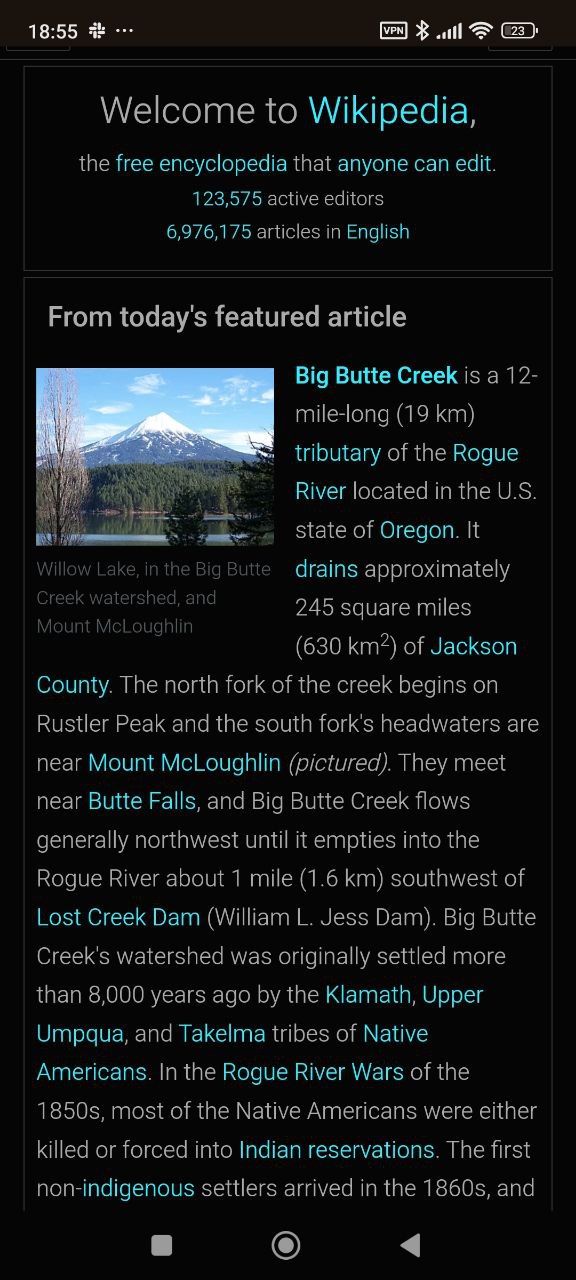
Per aggiungere stili utente, vai alle Impostazioni → Filtraggio → Estensioni→ Aggiuni extensione → Importa da file o URL. Per creare il tuo proprio stile, tocca Aggiunfi estensione → Crea stile utente.
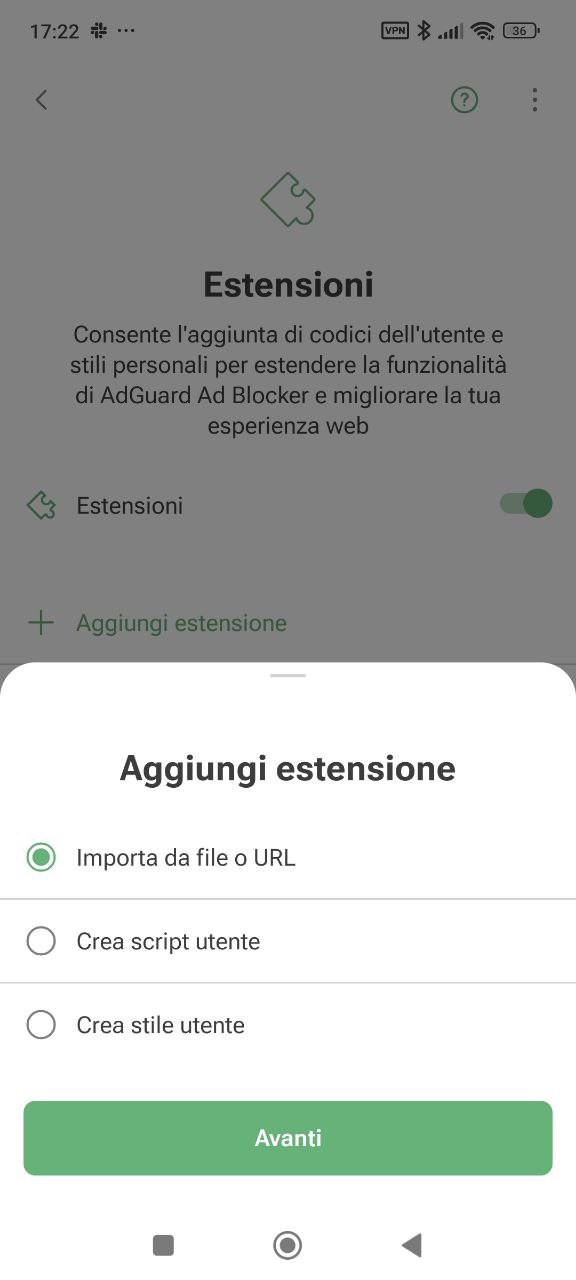
Inoltre, alcuni utenti potrebbero aver riscontrato di recente un bug che aumentava le statistiche a valori ridicolmente enormi. Abbiamo risolto il problema e, una volta installato AdGuard v4.9 per Android, si vedranno numeri normali nella scheda Statistiche..
Si noti che le statistiche accumulate prima delle ultime 24 ore saranno drasticamente ridotte.
Oltre a questo problema serio, abbiamo lavorato anche alla correzione di bug minori. Come sempre, abbiamo aggiornato le CoreLib e gli Scriptlet per migliorare la funzionalità dell'applicazione.
Changelog
Miglioramenti
Aggiunto supporto per MSN browser come browser predefinito #5533
Aggiunto com.irobot.home alle esclusioni del routing #5284
Correzioni
I valori miliardari sui contatori delle statistiche non vengono convertiti in abbreviazioni #5633
Cliccando sulla notifica dello stato di protezione di AdGuard si accede alla visualizzazione mobile su Amazon Fire TV stick #5498
I filtri DNS possono essere aggiornati se l'interruttore dei filtri DNS è disabilitato #5382
Il dominio con il modificatore
$app non viene aggiunto alle esclusioni dei siti web filtrati da HTTPS #5587L'opzione Filtro DNS sicuro cambia da sola dopo il riavvio #5379
La barra delle statistiche si sovrappone alla descrizione del contatore nella scheda Statistiche#5138
Impossibile scaricare l'aggiornamento del sistema Android #5651
Impossibile accedere all'applicazione blocca-inserzioni Adguard su Android TV
#5669
CoreLibs (motore di filtraggio)
CoreLibs aggiornato alla v1.17.118 #5654
Correzioni
È stata corretta la frammentazione di ClientHello #1968
Corretto il lungo tempo di elaborazione di HTML di grandi dimensioni #1886
Scriptlets (miglioramento JavaScript per regole di filtraggio)
Scriptletsaggiornati alla v2.1.6
Correzioni
Il contenuto dell’archivio
json-prune era rimosso in modo errato #482
AdGuard per Android 4.8


Data di rilascio: 17 febbraio 2025
Stiamo continuando a unificare la base di codice dei nostri prodotti e AdGuard per Android non fa eccezione. Gli aggiornamenti saranno più stabili e le nuove funzioni saranno aggiunte più rapidamente. Inoltre, nella nuova versione abbiamo accelerato il caricamento di grandi quantità di dati nelle statistiche e abbiamo aggiornato CoreLibs e DnsLibs.
Da questa versione, AdGuard per Android supporta solo Android 9 o versioni successive.
Changelog
Correzioni
Le chiamate Wi-Fi di Beeline non funzionano #5583
Il valore della CPU in background aumenta drasticamente dopo alcune serie di uscite/avvii dell'app #5504
Il DNS personalizzato non funziona dopo l'importazione delle impostazioni #5618
CoreLibs (Motore di filtraggio)
CoreLibs aggiornati alla v1.17.88 #5620
DnsLibs (Motore di filtraggio DNS)
DnsLibs aggiornati alla v2.5.63 #5607
Miglioramenti
matter._tcp.default.service.arpa aggiunto all’elenco delle esclusioni predefinite #230Blocco delle richieste RFC9462 (_dns.resolver.arpa) #228
Correzioni
Tempo di attesa lungo per la risposta quando si blocca il DNS #1887
La regola
$dnsrewrite=IPv4 non blocca la risoluzione di IPv6 #224UserscriptsWrapper
UserscriptsWrapper aggiornato alla v2.0.1
Scriptlets (Miglioramento JavaScript per le regole di filtraggio)
Scriptlets aggiornati alla v2.1.4
Miglioramenti
Correzioni
trusted-click-element — element era rimosso e aggiunto di nuovo primo di essere cliccato #391
AdGuard per Android 4.7.2


Data di rilascio: 15 gennaio 2025
In questo update, abbiamo corretto un problema che è sfuggito nella versione precedente: la protezione AdGuard si fermava ogni volta che WebView fosse disattivato o aggiornato. Con questa versione, gli utenti di Android 7 e 8 avranno accesso alla protezione senza interruzioni.
Changelog
Correzioni
AdGuard si disattiva ogni volta WebView e fermato o aggiornato #5537
AdGuard per Android 4.7.1


Data di rilascio: 11 dicembre 2024
In questo aggiornamento abbiamo migliorato la stabilità dell’app e anche abbiamo corretto alcuni bug minori.
AdGuard per Android 4.7


Data di rilascio: 3 dicembre 2024
La versione di oggi è precisamente ciò che amiamo: introduce una nuova funzionalità che volevamo vedere nell'app. E non è una piccola novità: stiamo introducendo un browser privato nell'app! Diamo un'occhiata più da vicino alle novità.
AdGuard v4.7 è l'ultima versione che supporta Android 7 e 8. A partire dalla prossima versione, offriremo il supporto solo per Android 9 o superiore.
Un browser privato, perché la privacy non è mai troppa

Tenere conto della privacy durante la navigazione è diventata una parte essenziale della vita quotidiana di molti utenti. Vogliamo che la nostra app faccia parte di questa routine ed è per questo che stiamo introducendo il browser privato AdGuard, che offre un ulteriore livello di privacy alla vostra esperienza web quotidiana.
Cosa c'è di così interessante in questo browser?
Blocco degli annunci e dei tracker (ovviamente!)
Eliminazione facile della cronologia con un pulsante visibile e accessibile. Inoltre, la cronologia del browser viene cancellata automaticamente quando si chiude il browser.
Per esplorare questa nuova funzione, toccare Prova il nostro browser privato nella schermata iniziale dell'applicazione. È possibile accedere al browser anche attraverso la scheda Protezione, dove è possibile impostare un motore di ricerca predefinito e persino creare un widget del browser.

Un avviso: il nostro browser privato è ancora nelle prime fasi di sviluppo e presenta alcune limitazioni, come l'impossibilità di gestire più sessioni contemporaneamente. In futuro offriremo un'esperienza di navigazione più completa, ma per il momento suggeriamo di usarlo come complemento alla modalità Incognito del browser, piuttosto che come sostituto. Sembra una buona idea?
Changelog
Miglioramenti
Traduzione non corretta della descrizione dell'elenco Fanboy's Annoyance List #5423
Correzioni
Il popup “Consenti l'accesso all'utilizzo delle app” non scompare dopo aver attivato l'interruttore corrispondente nelle impostazioni di sistema su Android 9 #4906
Quasi tutte le app non vengono più registrate come filtrate #5426
Il cursore è appena visibile nelle barre di ricerca nel tema scuro
#5397
L'attivazione/disattivazione dell'interruttore “Filtro attendibile” non fa riavviare la protezione #5202
Messaggio di errore errato quando si tenta di inviare una segnalazione con un'e-mail non valida nella schermata Segnala un bug #5160
Colore magenta della notifica di AdGuard se la protezione è in pausa #5449
Il routing per le app problematiche nei gruppi è abilitato quando si attiva questa opzione per le app senza problemi #4918
La schermata del keepalive TCP per i socket in uscita non scorre #5415
Le regole utente sono posizionate al centro dell'editor #5422
Mancano le traduzioni per l'avviso di blocco dei Fastidi
#5388
L’app viene in crash quando Android WebView è caricato #5521
Altri
it.labfabrici.hub non funziona con la protezione attiva #5284
AdGuard per Android 4.6.5


Data di rilascio: 12 novembre 2024
Miglioramenti minori al modulo statistico.
AdGuard per Android 4.6.4


Data di rilascio: 4 novembre 2024
Se questa versione fosse un campione de l’UFC, si chiamerebbe “Bugfixer”a causa di tutti gli bug che sono stati risolti. Vediamone alcuni di essi.
Il bug di DNS
Abbiamo affrontato un bug particolarmente fastidioso che causava il malfunzionamento del DNS e, di conseguenza, di Internet, quando si cambiava rete. È stato necessario un po' di lavoro investigativo da nostra parte, poiché il problema era imprevedibile e riguardava solo un piccolo numero di utenti. Ma nessuno dovrebbe rimanere senza protezione DNS!
Bug di drenaggio della batteria
Ecco un altro fastidioso bug scoperto durante il beta testing: il calcolo errato delle statistiche portava a un eccessivo consumo della batteria. Il codice di sistema non era in grado di calcolare la data necessaria per statistiche precise al di sotto di un certo valore. Fortunatamente siamo riusciti a risolvere questo strano comportamento del codice di sistema e ora le statistiche sono calcolate correttamente. Inoltre, ora si caricano più velocemente e occupano meno RAM.
Questo problema sembra riguardare gli utenti di versioni specifiche di Android. Se si sta utilizzando la versione nightly o beta di AdGuard e si è riscontrato questo problema, si consiglia di aggiornare alla versione stabile.
Altri correzioni
L'ultima versione di CoreLibs contiene numerose correzioni di bug e miglioramenti, oltre a una migliore qualità del filtraggio: tutto questo è riportato nel changelog qui sotto.
Changelog
Correzioni
AdGuard non riesce a esportare i log e le impostazioni a causa delle dimensioni delle statistiche #5458
AdGuard fa crash quando il Registro dell’attività recente e aperto in modo split screen #5481
AdGuard usa troppo la batterie cominciando con la versione v4.6 e ulteriori #5460
CoreLibs (motore di filtraggio)
CoreLibs aggiornato a v1.16.44
Miglioramenti
Abilitazione della crittografia post-quantistica quando è usata dall'app filtrata #1916
Aggiunta la possibilità di consentire l'inserimento di scriptlet nella lista #1862
Supporto del reindirizzamento alla destinazione senza servizi di tracciamento come intermediari #1557
Correzioni
Lo script dei contenuti AdGuard è bloccato dal CSP su
uber.com#1903Il login è interrotto in Firefox su
sony.de#1867Scriptlets (miglioramento di JavaScript per le regole di filtraggio)
Scriptlets aggiornati alla versione v1.11.27
Miglioramenti
Aggiunto il nuovo scriptlet
trusted-set-session-storage-item#426set-cookie - aggiunti altri valori supportati #433set-local-storage-item - aggiunti altri valori supportati #429Miglioramento della registrazione negli scriptlet #411
Mostrare le regole cosmetiche nel log dei filtri #180
Aggiunto il nuovo scriptlet
trusted-dispatch-event#382Aggiunto il nuovo scriptlet
trusted-replace-outbound-text#410Aggiunta la possibilità di convalidare i redirect per la compatibilità con AdGuard senza il testo completo della regola #420
trusted-click-element - aggiunto il supporto per ShadowRoot chiuse #423trusted-click-element - aggiunta la possibilità di cliccare su un elemento contenente un testo predeterminato #409Correzioni
AdGuard per Android 4.6.3


Data di rilascio: 9 settembre 2024
Ecco un ulteriore aggiornamento tecnico dopo il precedente. In esso abbiamo corretto i bug e continuato a lavorare sulla stabilità dell’app.
AdGuard per Android 4.6.2


Data di rilascio: 21 agosto 2024
Hai mai notato che l'app si blocca anche quando hai una versione appena aggiornata? Bene, non farci più caso! Questo hotfix risolve il problema. D'ora in poi, solo blocco degli annunci puro e semplice.
AdGuard per Android 4.6.1


Data di rilascio: 26 luglio 2024
I motori di filtraggio sono stati colpiti da bug ostili, ma AdGuard è più forte di così. Con questo hotfix, le librerie aggiornate offrono un web più pulito e sicuro.
AdGuard per Android 4.6


Data di rilascio: 23 luglio 2024
Come dice Vince Lombardi, "La perfezione non è raggiungibile, ma se inseguiamo la perfezione possiamo raggiungere l'eccellenza". Noi facciamo come lui e cerchiamo di fare del nostro meglio per migliorare ogni aggiornamento. Oggi siamo felici di rilasciare la nuova versione di AdGuard per Android. Più veloce, più forte e più efficiente. Diamo un'occhiata ai principali cambiamenti.
Grazie al motore di filtraggio aggiornato CoreLibs, siamo riusciti a implementare molte nuove funzionalità che miglioreranno la vostra esperienza di filtraggio. Innanzitutto, abbiamo aumentato la velocità di filtraggio HTTPS. In secondo luogo, ci sono alcuni miglioramenti utili per gli sviluppatori di filtri e per gli utenti avanzati. Abbiamo aggiunto il supporto per i modificatori
urltransform e xmlprune. Ora saranno bloccati anche più elementi di distrazione in una pagina.Abbiamo apportato alcuni miglioramenti all'interfaccia utente per rendere la nostra applicazione più facile da usare. Alcuni utenti Xiaomi hanno incontrato difficoltà quando hanno cercato di ottimizzare l'uso della batteria. Ci abbiamo pensato e abbiamo deciso di aggiungere la guida.
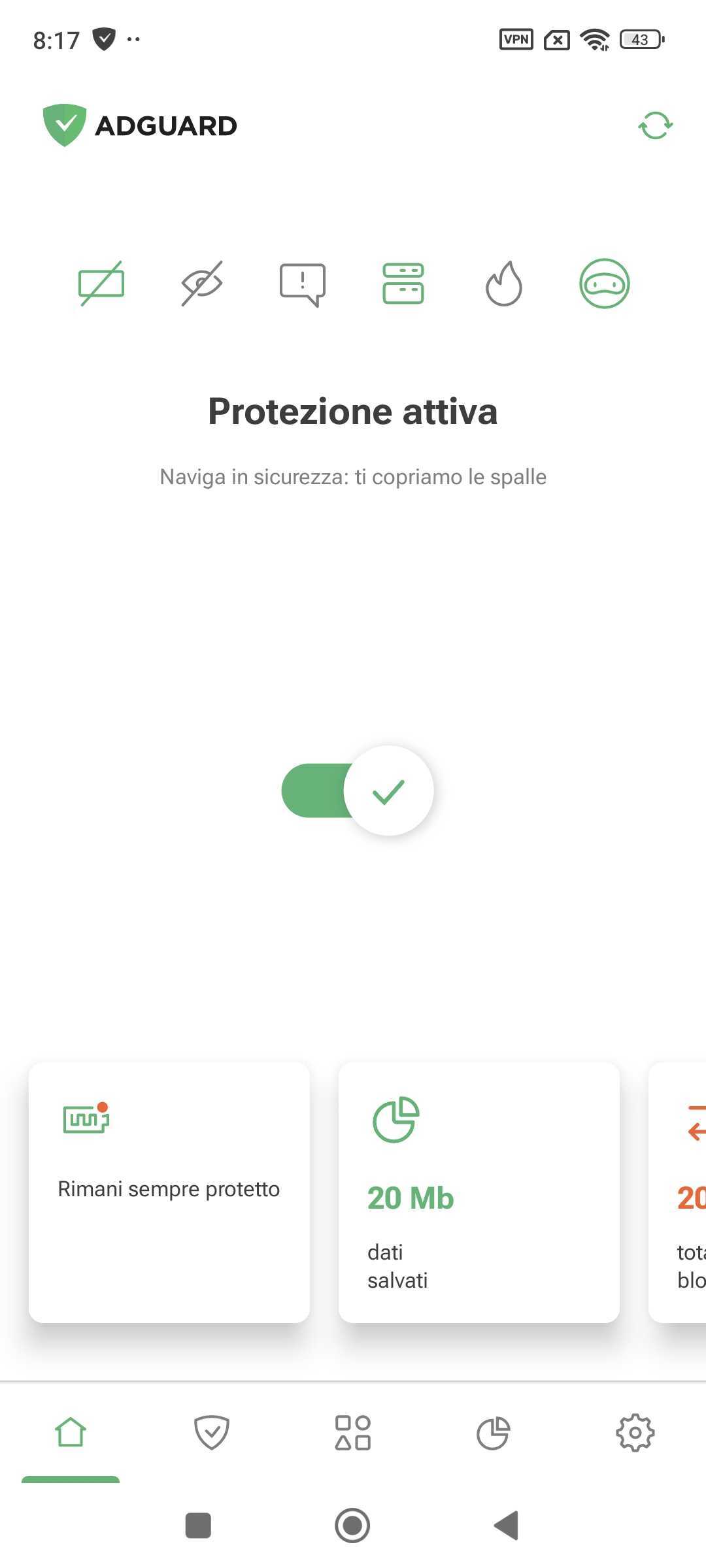
I nostri sviluppatori non hanno riposato sugli allori e hanno aggiornato DnsLibs, UserscriptsWrapper e risolto molti bug per rendere l'applicazione più stabile.
Changelog
Correzioni
Il lettore YouTube di AdGuard non può aprire i link di YouTube o riprodurre la playlist #5348
L'app si blocca quando si tocca la notifica di protezione dopo aver chiuso AdGuard #5366
Le traduzioni non si adattano al campo #5324
Il testo di avviso "Non instradato da AdGuard" non scompare dopo il ripristino delle impostazioni predefinite.
#5340
CoreLibs (motore di filtraggio)
CoreLibs aggiornato verso la v1.15.59
Miglioramenti
Aggiunto il supporto del modificatore
$urltransform (trusted) #1364Aggiunto il supporto del modificatore
$xmlprune#473Aggiunti i browser mobili all'elenco degli interpreti che supportano
:has() nativamente #1870Consentiti i cifrari ECDSA sul lato locale #360
Impostare l'intestazione
Sec-Fetch-Dest: fencedframe#1853Supporto del formato di regola cosmetica
/regex/ di uBO
#1844Correzioni
Le regole di sintassi di Adblock con FQDN non funzionano #210
Errore di connessione tra AdGuard e FTP #1864
Errore di Userscript XHR #1876
Il modificatore
$all non funziona con parti di URL non simili a domini #1860Le regole di blocco degli URL non funzionano correttamente con il modificatore
$generichide#1857DnsLibs (motore di filtraggio DNS)
DnsLibs aggiornato verso la v2.5.33
UserscriptsWrapper
UserscriptsWrapper updated to v1.2.24
Correzioni
vk-metabot.user.js non funziona tramite AdGuard
#1871ContentScript
ContentScript aggiornato verso la v2.0.6
Correzioni
AdGuard per Android 4.5


Data di rilascio: 5 giugno 2024
Questo aggiornamento porta l'usabilità del nostro lettore YouTube a un livello completamente nuovo: abbiamo aggiunto la riproduzione in background, i video consigliati, le impostazioni di qualità e molto altro ancora. Ora non sei più così “non-saltabile”, vero, annunci? Inoltre, questa versione include alcune correzioni per le prestazioni complessive dell'app, compresa la versione per Android TV.
Numerosi miglioramenti per il lettore YouTube di AdGuard
Basta dare un'occhiata a ciò che è disponibile ora:
Modificare la qualità del video, la velocità di riproduzione e le impostazioni dei sottotitoli utilizzando il pulsante ⚙ dell'ingranaggio.
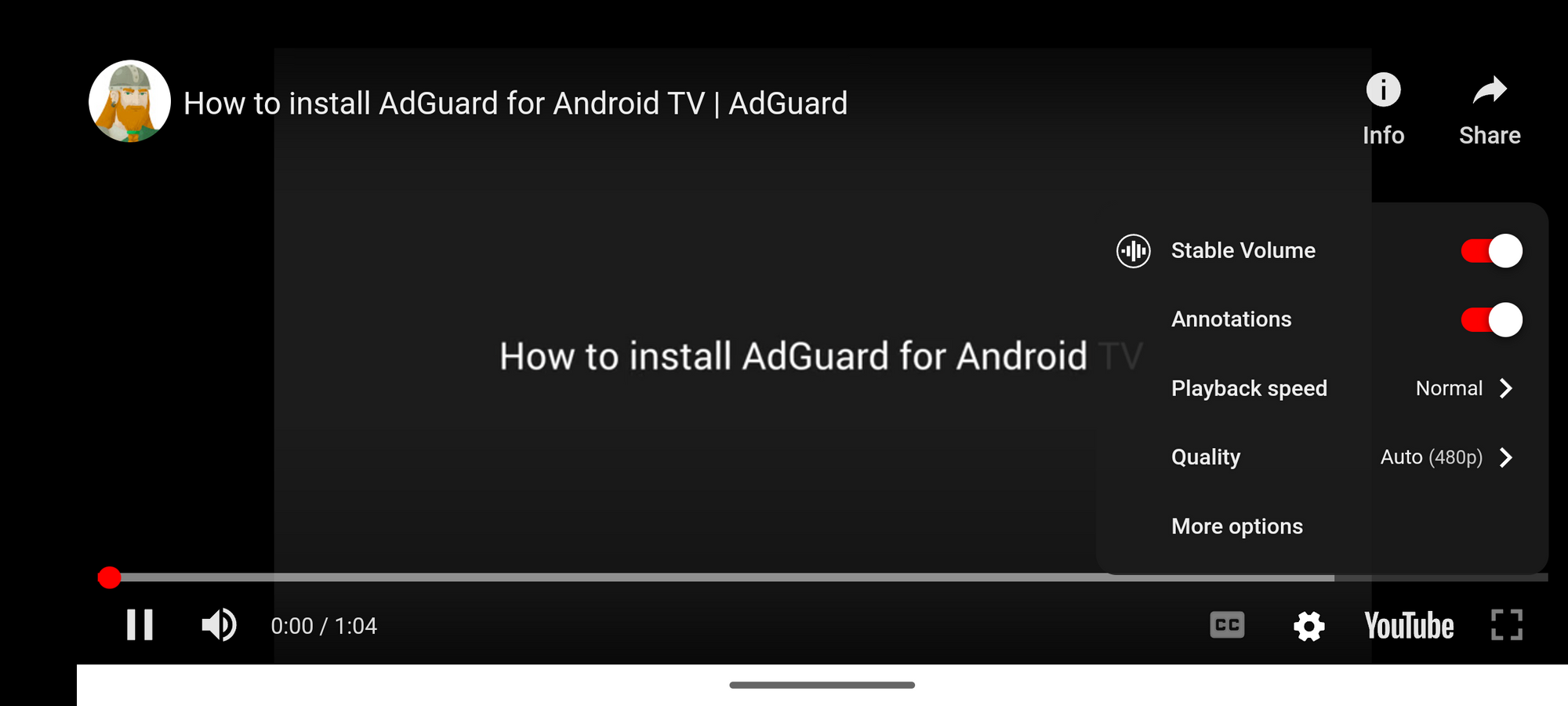
La modalità “Immagine nell'immagine” è ora supportata, il che significa che è possibile ridurre il video a una piccola finestra e continuare a riprodurlo in background mentre si utilizzano altre applicazioni. Ideale per l'ascolto di musica o podcast.
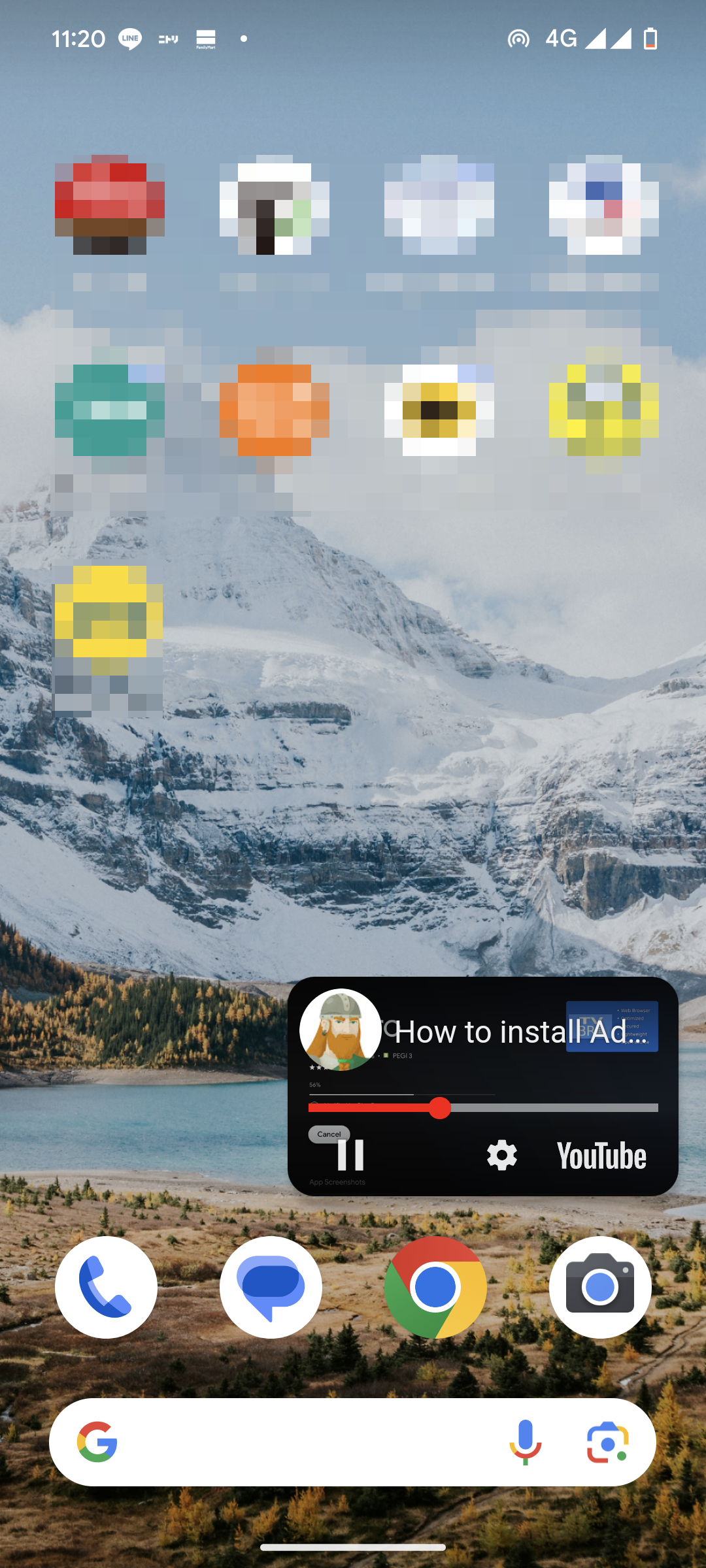
Visualizzare le raccomandazioni alla fine del video, durante la pausa o toccando l'angolo in basso a destra del lettore (la disponibilità dipende dal video).
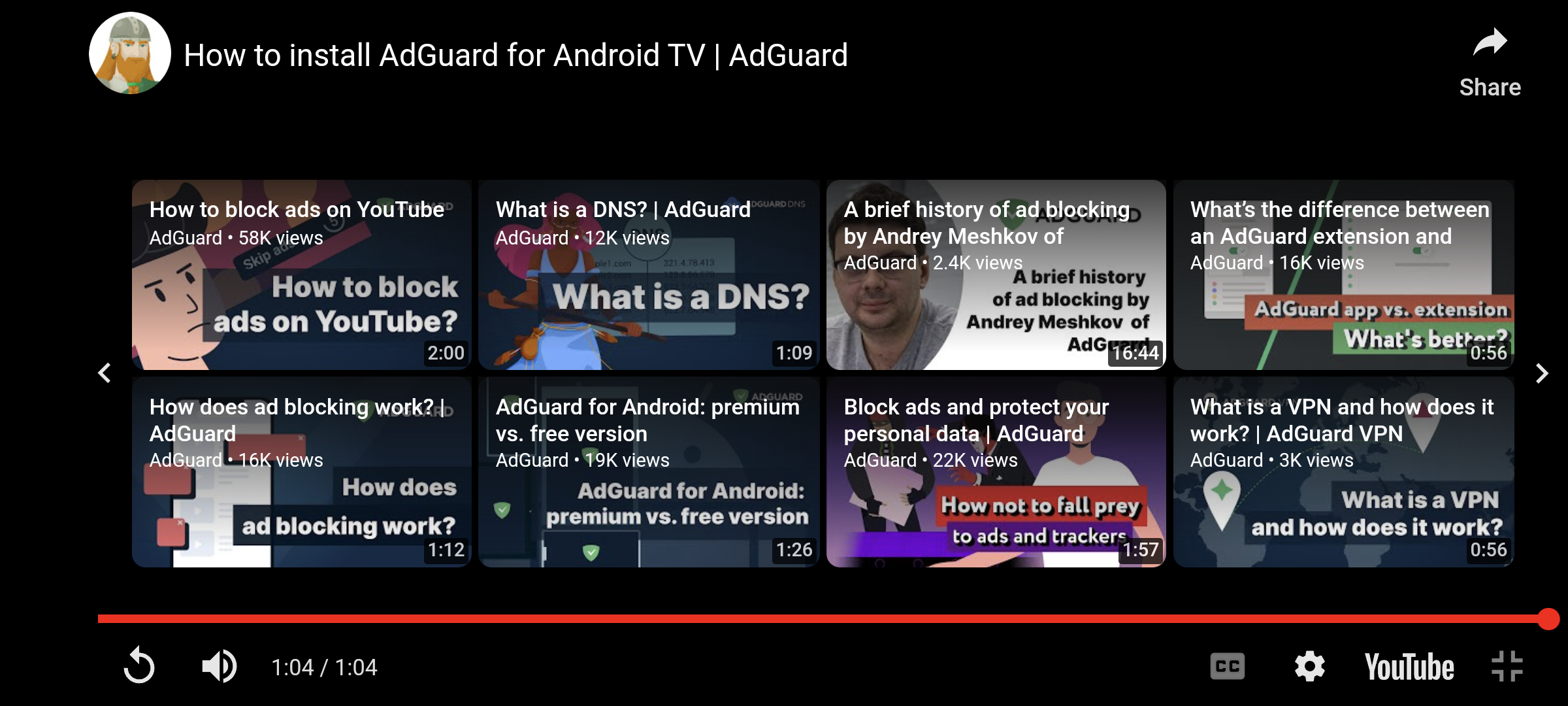
Toccare due volte il lato destro o sinistro dello schermo per saltare 10 secondi in avanti o indietro.
Promemoria rapido: per avviare il lettore AdGuard, scegliete un video qualsiasi nell'app YouTube, toccate Condividi e selezionate AdGuard Player (è probabile che dobbiate prima scorrere verso destra e toccare Più).
Attenzione: AdGuard Player si basa sul browser web interno che apre YouTube ed è dotato di una funzionalità di blocco degli annunci incorporata. Pertanto, il funzionamento e la disponibilità delle sue funzioni dipendono dalla versione web di YouTube.
Changelog
Miglioramenti
La focalizzazione ora rimane nello stesso punto dopo aver aperto e richiuso il menu a sinistra di AdGuard per Android TV #5271
Correzioni
Impostazioni della protezione DNS non si ripristinano agli predefiniti #5322
La levetta “Mostra DevTools nella schermata principale” inizia a lampeggiare dopo aver interagito con altre levette nella stessa schermata #5332
Filtro specifico alla lingua “Altro, Altro” #5232
Non è stato possibile ripristinare l'opzione “Mostra DevTools nella schermata principale” nelle impostazioni di basso livello #5331
AdGuard per Android TV si arresta in modo anomalo quando si cerca di aggiungere un server DNS personalizzato utilizzando un link con prefisso “adguard:add_dns_server?address=” #5264
AdGuard per Android 4.4.1


Data di rilascio: 23 maggio 2024
È un aggiornamento tecnico volto ad aumentare la stabilità dell'app e a risolvere bug minori.
AdGuard per Android 4.4


Data di rilascio: 17 maggio 2024
Abbiamo migliorato la funzionalità di Firewall ed aggiornato CoreLibs per questo lancio di AdGuard v4.4 per Android. L'abbiamo testata a lungo e ora siamo pronti a introdurre la nuova versione.
Firewall in fiamme
Ci piace pensare di rendere Internet più pulito e piacevole per gli utenti. Ma non ci vergogniamo di ammettere che a volte siamo noi stessi a inviare notifiche fastidiose. Gli utenti ci hanno segnalato che trovano scomodo l'uso di Firewall: ci sono troppe notifiche. Di conseguenza, le persone le disattivano definitivamente nelle preferenze di sistema.
In risposta, abbiamo migliorato la funzionalità di Firewall. Ora è possibile personalizzare e disattivare le notifiche del firewall per tutte le applicazioni o per applicazioni specifiche.
Non si vuole ricevere notifiche sulle connessioni a Chrome? Aprire l'ombra di notifica, toccare una notifica relativa a Chrome, quindi toccare Mute. Tutte le notifiche del firewall per questa applicazione saranno disattivate.
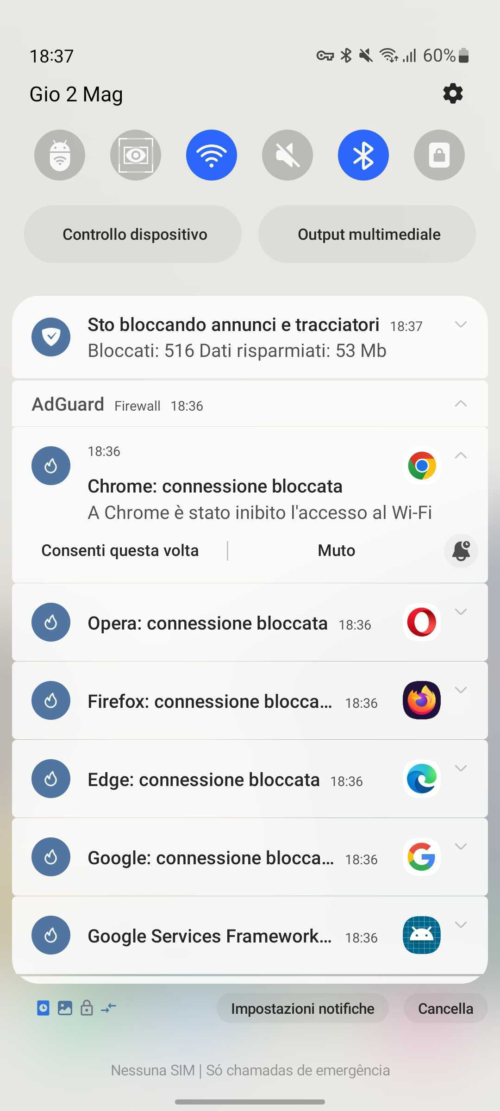
Altrimento, e possibile andare verso Proteztione → Firewall → Notifiche. Selezionare un'app e disattivare le notifiche per app individuale qui.
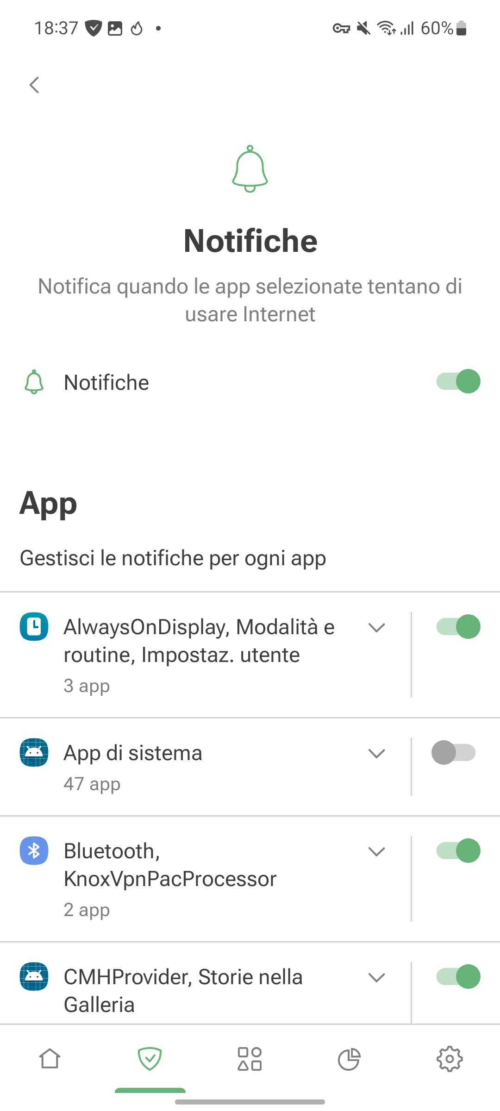
Le richieste DoH volano
Con il motore di filtraggio aggiornato, CoreLibs, possiamo implementare il filtraggio delle connessioni DNS-over-HTTPS (DoH) al volo. Le nostre [applicazioni desktop] (https://adguard.com/en/blog/adguard-v2-14-for-mac.html) hanno già scelto questa strada e sembrano funzionare bene. Perché questa funzione è necessaria?
In precedenza, se un utente abilitava il DoH nel browser ma non in AdGuard, dovevamo filtrare le richieste direttamente nel browser e inviarle al DNS di sistema non crittografato, il che riduceva la sicurezza. Ora, con il filtro delle connessioni DoH al volo, possiamo filtrare le richieste DNS nel browser senza inviarle a un server non crittografato.
Puoi trovare la funzionalità negli Impostazioni → Generale → Avanzate → Impostazione di basso livello → Filtra DNS sicuro.
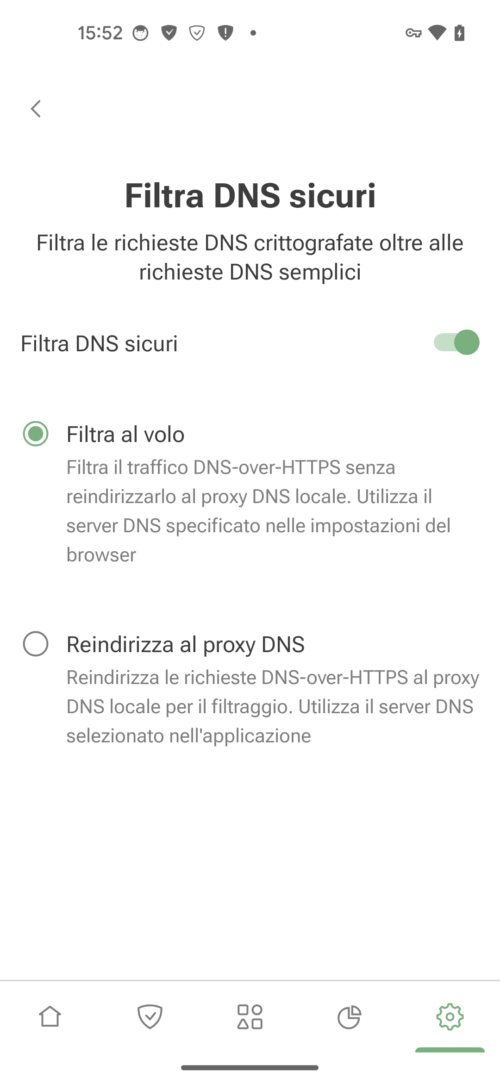
Abbiamo anche risolto alcuni bug minori e aggiornato UserscriptsWrapper e DnsLibs.
Changelog
Miglioramenti
Abilitazione gratuita del filtro HTTPS sul browser Chromite #4997
Miglioramento della sezione Strumenti per gli sviluppatori #5173
Aggiunto lo spuntino "Niente da esportare" quando si tenta di esportare regole con un elenco di regole utente vuoto #5176
Aggiunta l'applicazione com.klook alle esclusioni predefinite del filtro HTTPS #5143
Inclusione di com.nekki.shadowfightarena nei pacchetti di bypass QUIC per impostazione predefinita
#5158
Correzioni
La chiave di licenza non é nascosta #4496
Correzioni della traduzione in
it#5180L'autorun non funziona dopo il riavvio di Chromecast e Sony TV #5156
Consumo elevato della batteria #4960
La dimensione della cache cresce rapidamente #5125
L'app si blocca quando si apportano modifiche allo stato Userscript e si torna indietro #5131
L'app si blocca quando si sceglie la lingua indonesiana #5236
Le impostazioni del server DNS si resettano dopo aver reimpostato le impostazioni nella scheda Filtri DNS #5142
La finestra di dialogo sul fallimento dell'installazione del certificato non scompare dopo l'installazione #5194
Il download dell'aggiornamento dell'applicazione richiede più di 400 mAh di batteria #5259
I duplicati possono essere aggiunti alla lista di permessi dei siti Web utilizzando la differenza di casi
#5037
Errore durante l’esportazione degli parametri #5069
Immagini in background sono bloccati in com.opera.browser #5096
Errore di accoppiamento del dispositivo Meross (com.meross.meross) #4989
L'attività recente dell'azienda selezionata con due componenti non viene visualizzata #5067
Rimuovere il carattere (.) per tutte le voci DNS #4824
Problema dell'area di scorrimento nella schermata di sicurezza della navigazione #5195
Il pollice della barra di scorrimento va dietro il menu inferiore in Attività recenti #4901
Gli messagi snack si chiudono quando si riduce a icona l'applicazione #5018
Alcune proprietà dei filtri personalizzati non si aggiornano correttamente #5171
Le schede statistiche nella schermata principale non riempiono l'intera larghezza dello schermo #5118
I popup vengono visualizzati nella lingua del sistema, mentre l'intera applicazione è in inglese #5168
Lo stato del pulsante di opzione non viene importato per l'opzione Bootstrap upstreams #5239
Il caricatore di aggiornamenti non funziona correttamente #5028
La disattivazione tramite l'ombra di notifica si attiva automaticamente alla riapertura dell'app #5146
Con la protezione AdGuard attivata, l'app segnala l'assenza di connessione a Internet #5209
Le app di Banca Santander e Sainsburys si rompono con il filtraggio HTTPS attivato
#5058
La barra di progresso dell'aggiornamento ha colori sbagliati #5308
CoreLibs (Motore di filtraggio) aggiornato verso la v1.14.59 #5316
Miglioramenti
Aggiunto il filtraggio al volo delle connessioni DoH #198
Indicare che il proxy in uscita è usato nell'evento richiesta elaborata #1385
Aggiunto il supporto per il passaggio dell'host al proxy in uscita #1386
Aggiunto Firefox 121.0+ all'elenco degli interpreti che supportano nativamente
:has()#1840Aggiunti i parametri ECH dalle query DNS HTTPS intercettate #1794
Migliorate le prestazioni del filtraggio HTML #1855
Correzioni
Impossibile analizzare QUIC ClientHello suddiviso in due pacchetti
#1861
Lo script VOT non funziona in Google chrome #1665
La richiesta con l'intestazione Authorization non viene reindirizzata #1851
Supporto funzione anti-DPI per Korea Telecom #1789
Le regole cosmetiche non vengono applicate in alcuni casi quando AdGuard lavora insieme all'estensione del browser AdGuard VPN #1791
Uno dei sottodomini non viene filtrato a causa di certificati del sito diversi #1839
Il modificatore
$all non funziona correttamente #1842Il contenuto dello script
mall.sk non viene iniettato #1834La regola regex di blocco che ha una barra sfuggita in una classe di caratteri non funziona #1831
Lo script del contenuto non viene iniettato se c'è un tag (con attributo embed) prima della dichiarazione del doctype #1825
Il modificatore
$path non funziona con i parametri delle query #1817$removeparam su url con porta reindirizza a url senza porta #1818Il sito web
android-hilfe.de frena #1800Impossibile connettersi a wiki.cemu.info in modo sicuro
#1821
AdGuard si blocca sistematicamente #1880
Scriptlets (miglioramento JavaScript per le regole di filtraggio) aggiornato alla v1.10.25
Miglioramenti
Migliorato google-analytics, aggiunta la proprietà
ga.q#355Migliorato google-ima3, aggiunta la proprietà `OmidVerificationVendor
#353
Aggiunta la compatibilità con lo scriptlet set-cookie di uBO #332
Aggiunto il nuovo scriptlet
href-sanitizer#327Aggiunto il nuovo scriptlet
json-prune-fetch-response#361Aggiunto nuovo scriptlet
json-prune-xhr-response#360Aggiunto nuovo scriptlet
trusted-suppress-native-method#383Aggiunto il nuovo scriptlet
no-protected-audience#395Migliorato
set-cookie, aumentato il possibile valore numerico #388Migliorato
trusted-click-element, aggiunto il supporto per trovare selettori in shadowRoot #323Usare alcune risorse di reindirizzamento anche come scriptlet #300
Aggiunta la possibilità di aggiungere gli scriptlets alla lista blanca #377
Aggiunto il nuovo scriptlet
call-nothrow.js#333Aggiunto il nuovo scriptlet
spoof-css#317Aggiunto il nuovo scriptlet
trusted-create-element#278Migliorato
set-cookie, aggiunti altri valori supportati #379Aggiunto il nuovo scriptlet
trusted-set-attr#281Correzioni
Corretto
set-constant - setProxyTrap() #403Corretto
set-cookie, non codificare il nome di un cookie #408UserscriptsWrapper aggiornato alla v1.2.23
DnsLibs (Motore di filtraggio DNS) aggiornato alla 2.5.25 #5306
Miglioramenti
Consentito di specificare upstream DNS solo tcp e solo udp #208
Supporto del passaggio dell'hostname al proxy in uscita invece del bootstrap #197
Gestione di HTTPS RRType migliorata
#215
Limitare la normalizzazione degli host solo a DoH #219
Correzioni
AdGuard per Android 4.3.1


Data di rilascio: 27 dicembre 2023
A volte un lancio è così significativo ed emozionante che è facile che un bug sfugga. L'unica cosa da fare è rilasciare una nuova versione il più rapidamente possibile. In questa hotfix abbiamo risolto un problema importante: l'applicazione si bloccava quando il proxy HTTPS era abilitato in un browser. Ci siamo anche assicurati che il modificatore
$all funzioni correttamente, abbiamo aggiornato le CoreLib e le DnsLib, i nostri amati motori di filtraggio, e abbiamo aggiunto alcuni miglioramenti. Che altro c'è da dire? Aggiorna e guarda tu stesso!Changelog
Correzioni
AdGuard si blocca quando in un browser è impostato il proxy HTTPS #5130
La scheda "Resta sempre protetto" riappare sui dispositivi Xiaomi #5126
CoreLibs (Motore di filtraggio)
DnsLibs (Motore di filtraggio DNS)
DnsLibs aggiornati alla v2.4.37 #5123
AdGuard per Android 4.3


Data di rilascio: 21 dicembre 2023
AdGuard v4.3 per Android offre qualcosa di non solo speciale, ma senza precedenti. È lo stesso AdGuard che conosci e apprezzi, ma ora con un tocco di dimensioni televisive, e lo intendiamo in senso letterale: siamo lieti di introdurre il supporto per Android TV! Sono inoltre disponibili importanti aggiornamenti e una nuova sezione Strumenti per gli sviluppatori per migliorare la tua esperienza d'uso con la nostra applicazione.
Supporto Android TV support

Per fornire un supporto completo ad Android TV, abbiamo sviluppato una versione di AdGuard per Android con le caratteristiche più essenziali per migliorare l'esperienza di navigazione e il filtraggio dei contenuti sul televisore. Il nuovo design, completamente adattato ad Android TV, include:
Onboarding adattato
Schermata iniziale con statistiche
Schermata di protezione adattata
Impostazioni adattate
Gestione delle app
Protezione DNS
La protezione DNS è una caratteristica fondamentale di AdGuard per Android TV. La protezione del traffico DNS tramite crittografia aggiunge un ulteriore livello di sicurezza e privacy all'esperienza di navigazione. Con questo aggiornamento, ora puoi beneficiare di questa sicurezza anche sul grande schermo. Il DNS-over-HTTPS è selezionato per impostazione predefinita, ma è possibile aggiungere un proprio server se è necessario un protocollo diverso.
Tieni il tuo telecomando, quello che stai per sperimentare è un'applicazione nuova di zecca! È possibile trovare le istruzioni dettagliate su come installare AdGuard per Android TV nel nostro post sul blog.
Nota: per utilizzare AdGuard per Android TV è necessaria una licenza. Ma si può anche provare gratuitamente: offriamo un periodo di prova di 7 giorni.
Strumenti sviluppatore

Invitiamo i nostri utenti avanzati e gli sviluppatori di filtri che interagiscono molto attivamente con l'applicazione a esplorare i nostri nuovi Strumenti per sviluppatori, una sezione specializzata progettata per una navigazione rapida e per passare da una funzione all'altra. Qui è possibile attivare o disattivare rapidamente i filtri personalizzati, accedere ai registri, attivare la registrazione di diversi registri e altro ancora. Questa funzione può essere attivata nelle Impostazioni di basso livello.
Aggiornamenti di CoreLibs e DnsLibs
Il recente aggiornamento di CoreLibs v1.13 migliora l'esperienza di navigazione con un filtraggio HTML perfezionato, mentre l'aggiornamento di DnsLibs alla v2.4 rende la connessione più sicura grazie al supporto dell'autenticazione di base HTTP.
Changelog
Funzionalità
Fulguris aggiunto all’elenco dei browser #4969
Aggiunto un elenco di IP VoWiFi russi da escludere #4992
Aggiunto il supporto per il sistema operativo Android TV #3597
Aggiunto un pulsante per ripristinare le impostazioni di protezione DNS #4735
Aggiunto il supporto per il macedone (mk) ad AdGuard per Android #5086
Filtro HTTPS per com.kantarworldpanel.shoppix disabilitato per impostazione predefinita #4706
Aumentata l'area di clic per i pulsanti della freccia indietro #4789
Migliorato l'ordine di ordinamento delle regole utente #4779
Analizzare i metadati "Titolo" dalle sottoscrizioni agli elenchi di filtri #4760
Nome del sistema operativo + versione inviati a ReportsWebApp #5025
Correzioni
La notifica "Lavoro lento" scompare quando si abilita il livello di registrazione di debug #5017
Il tipo di prodotto e la versione di AdGuard vengono rilevati in modo errato nel modulo "Segnala blocco errato" #4895
L'impostazione di Bootstrap upstreams non viene ripristinata dopo la reimpostazione delle impostazioni di basso livello #4907
L'eliminazione dei siti web dalla blocklist non funziona correttamente #4902
Nella versione gratuita, lo stato "Protezione navigazione disabilitata" appare come "Aggiornato" quando si controlla la presenza di aggiornamenti #4844
I filtri possono essere trovati nella ricerca solo in inglese #5026
Il firewall funziona quando è disattivato e non c'è accesso all'uso delle app #5012
Google Play: l'app
com.gpn.azs non funziona #4845Google Play: blocco errato di de.dkb.portalapp #3734
L'importazione di impostazioni in un'altra lingua non funziona correttamente #5007
Impossibile aprire e ascoltare i messaggi vocali nell'app "Orange Téléphone" #4777
Nello spuntino che appare in tutte le impostazioni, "Annulla" non è tradotto in altre lingue #4880
La protezione del tracciamento lampeggia in corrispondenza delle funzioni quando si preme l'interruttore #4879
Incorrect tab is highlighted when redirected to the protection section by long tapping the icon #4860
Infinite loader after tap on a snack from the Website allowlist/blocklist #4843
It is possible to make a two-line rule via the clipboard #5009
Keyboard lags and text cannot be entered in the search field after collapsing the top of the screen #4979
License expiry date is displayed incorrectly #4856
Logs upload changes login and password for Proxy server #4884
Long option names do not fit in the rule creation dialog #4764
Non-relevant results are also displayed on the "Language-specific ad blocking" screen #4891
Redirect from the assistant highlights the incorrect tab in the bar #5001
The "Add userscript" popup does not appear when redirected to AdGuard by the userscript link #4913
The cursor position in the search field resets after collapsing the top of the screen #4892
The loader is displayed on the search field on the Recent activity screen #5035
The same icon is used for unrelated purposes #4737
Unable to send a bug report when the checkbox "Send app logs..." is marked #4894
When adding a DNS filter from the system using a file, the input field is grayed out #4882
When adding custom DNS filters or Userscripts, the "Browse" button is grayed out #4850
When changing the setting of the disabled option the protection is restarted #4762
When importing DNS user rules containing empty lines, these lines are added #4888
When quickly switching switches in Firewall rules, the rule list lines glitch #4885
Wi-Fi calling issue on Xiaomi: add com.qualcomm.qti.cne to routing exclusions #5029
Clearing the statistics doesn't clear apps and companies sections only resets their counters to zero #4748
Impossible to log in to the ONECTA-Daikin app with AdGuard enabled #4775
DnsLibs (DNS filtering engine)
DnsLibs updated to v2.4.16
On-the-fly filtering of DoH connections #198
DnsLibs updated to v2.4.0
* Basic auth for DoH endpoints #189
Possible DoS attack against the local DNS proxy when it’s using a plain DNS upstream #202
DnsLibs updated to v2.3.4
127.0.0.1 local is incorrectly interpreted as being for all .local address, breaking mDNS #207Allow C# comments in domain name rules #196
DoH tries to use stale connection too much time #200
Properly filter type=HTTPS requests #199
CoreLibs (Filtering engine)
CoreLibs updated to v1.13.98
Add
!#else pre-processor directive support #1806Add
$extension modifier disabling specific userscript #1706Adopt new rule priority scheme #1768
Change sec-ch-ua headers to match user-agent when Stealth Mode is active #1764
Improve HTML filtering performance #1772
Improve HTML filtering rules
$$ -- allow CSS-like selectors #94Support for cap_html_filtering condition #1758
$denyallow does not allow blocking documents #1809
$stealth exceptions do not work on the TCP stack level where we block STUN/TURN #1737
Images are not displayed in Edge Bing Chat #1744
The
网盘直链下载助手 user script is not working with AdGuard #1780Websites using SXG have no cosmetic filtering when opening from Google search #1812
socks5 proxy not working with AdGuard v4.0 #4812
Content script is not injected into elements loaded in
object tag #1769Detect website locale based on HTML "lang" attribute and language request HTTP headers #1736
Increase limit for
$replace rules #1802Moving certificate is not an option anymore #277
Properly use ECH retry_configs #1793
Support anti-DPI feature for Korea Telecom #1789
UDP timeout is too small in TcpIpStack #1796
AdGuard per Android 4.2


Data di rilascio: 23 ottobre 2023
Dinamico AdGuard
Preparati a un'esperienza dinamica: AdGuard per Android arriva sui schermi con nuove ed entusiasmanti funzionalità! Ora la nostra app non solo ha [icone dinamiche] (https://github.com/AdguardTeam/AdguardForAndroid/issues/4317), ma ha anche un tema dinamico.
Se si attiva questa opzione nelle impostazioni, l'interfaccia e l'icona dell'app AdGuard corrisponderanno al colore dell'interfaccia del vostro smartphone.
Queste funzioni sono disponibili solo su dispositivi Android con versione 12 o superiore.
![]()
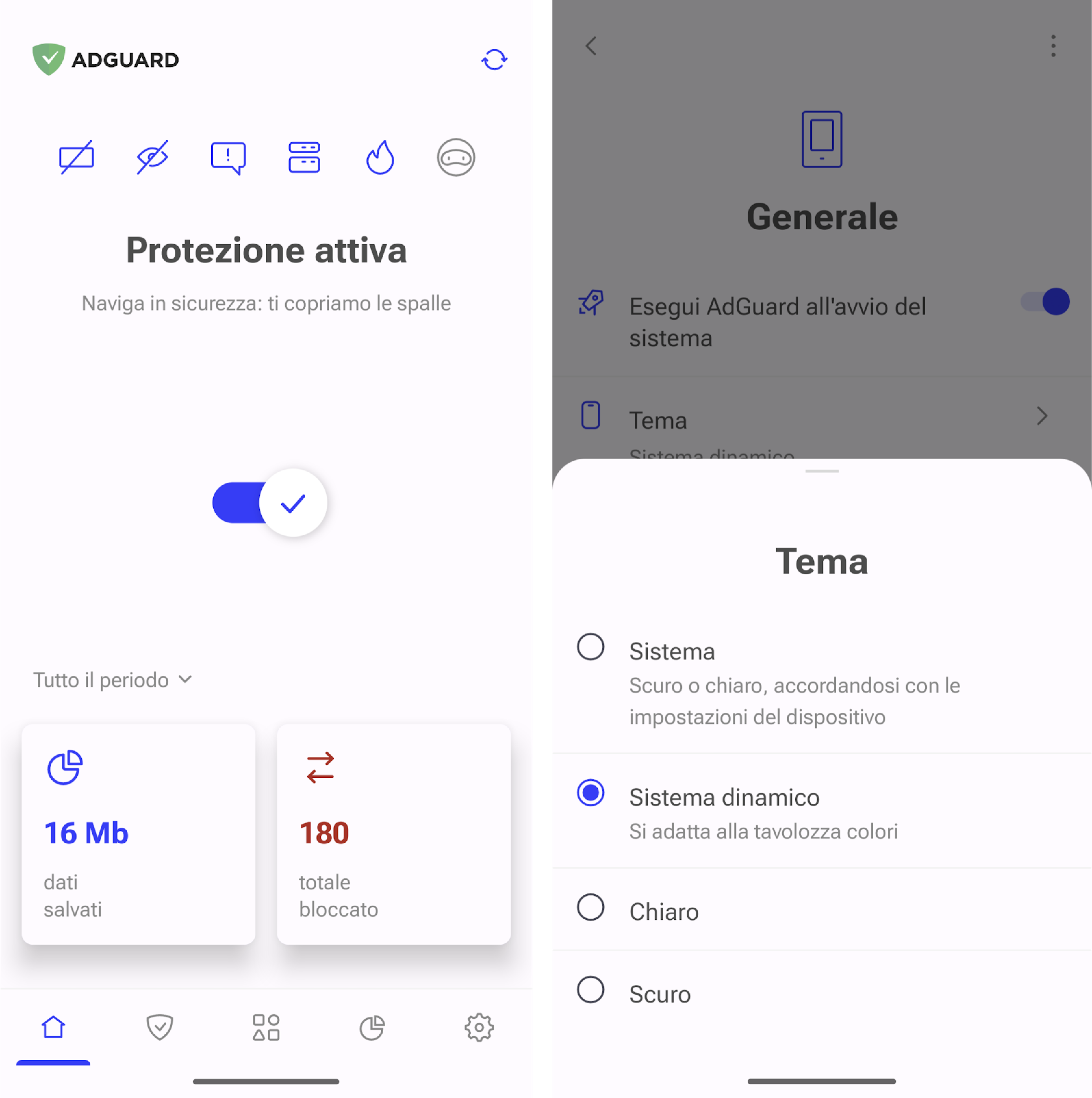
Supporto del filtraggio HTTP/3
AdGuard ora non filtra solo il traffico HTTP/1.1 e HTTP/2. In questa versione, abbiamo aggiunto un supporto sperimentale per il filtraggio HTTP/3. Il protocollo HTTP/3, basato sul protocollo di rete QUIC, offre una migliore privacy e sicurezza, oltre a una connessione Internet più stabile e veloce. Attivando il filtro HTTP/3, è possibile sfruttare il protocollo QUIC e bloccare efficacemente annunci e tracker.
Per attivare il filtro HTTP/3, andare su Impostazioni → Generali → Avanzate → Impostazioni di basso livello → Filtro HTTP/3 e spostare l'interruttore a destra.
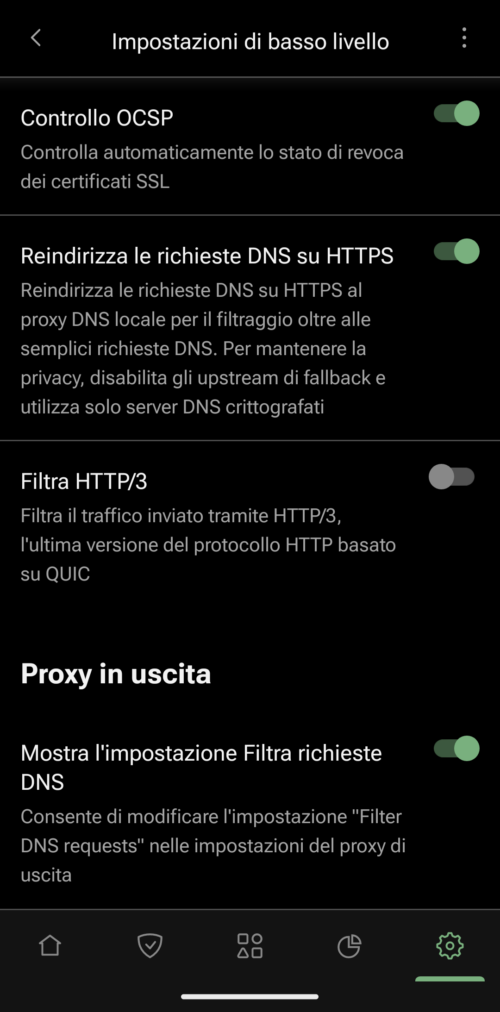
Supporto per due certificati HTTPS
Grazie all'implementazione di due certificati HTTPS, abbiamo risolto un problema con il filtraggio HTTPS in Chrome 100 e superiori su dispositivi rooted. Mentre il certificato nell'archivio di sistema sarà responsabile del filtraggio nella maggior parte delle app, il certificato nell'archivio utente consentirà ad AdGuard di filtrare il traffico HTTPS nei browser basati su Chromium.
Anche l'installazione dei certificati è diventata più semplice: abbiamo aggiunto istruzioni passo-passo.
Per installare il secondo certificato, andate in Impostazioni → Filtro → Rete → Filtro HTTPS → Certificati di sicurezza e seguite le istruzioni.
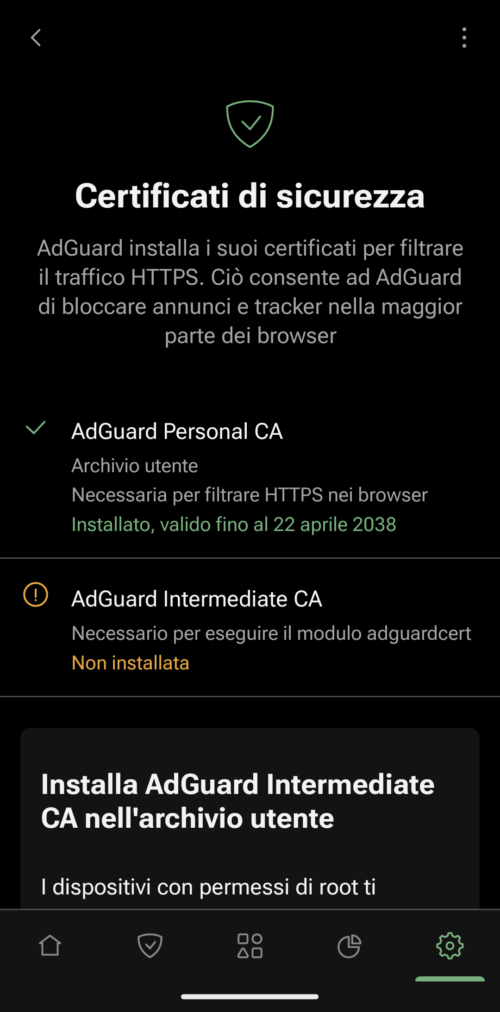
I nostri filtri sono diventati ancora più potenti e abbiamo anche risolto alcuni bug per garantire prestazioni stabili dell'app. Affrettatevi ad aggiornare!
Changelog
Funzionalità
Abilitato il filtraggio HTTPS per impostazione predefinita per il browser Opera #4972
Correzioni
Escludere INETCOM.TV dal routing per impostazione predefinita #4723
AdGuard non può avviare la protezione a causa della scadenza del certificato HTTPS #4896
L'aggiornamento automatico dei filtri personalizzati non funziona #4961
AdGuard fa uscire gli utenti dai loro account #4959
Le notifiche di AdGuard causano l'accensione dello schermo bloccato durante la modalità di sospensione
#4778
Il filtro HTTPS è disattivato per l'app dopo il rilancio di AdGuard se il certificato è stato spostato nella memoria di sistema #5008
Manca l'ombra intorno all'interruttore principale su Android 8 #4858
Alcuni elementi non vengono annunciati correttamente da TalkBack #4809
L'interruttore a volte scompare per 10-30 secondi e la protezione si riavvia per molto tempo #4862
Lo spazio in fondo alla schermata "Come bloccare gli annunci su YouTube" manca sui dispositivi con schermi piccoli #4866
Se l'app è impostata sul cinese tradizionale, dopo l'aggiornamento i filtri vengono visualizzati in cinese semplificato #4949
Il passaggio da una scheda all'altra del firewall causa l'arresto anomalo di AdGuard #4999
L'importazione di impostazioni con una lingua diversa non cambia immediatamente la lingua #4984
La licenza non viene importata quando si importano le impostazioni #4985
Pulsante non funzionante nello spuntino sulle notifiche disattivate
#5002
Nella schermata Perché filtrare il traffico HTTPS, premendo nuovamente Avanti si annulla l'azione precedente #4993
Un pulsante a forma di croce non rimuove il testo nella barra di ricerca nella schermata di blocco degli annunci specifici per la lingua #4978
Il testo delle impostazioni importate/esportate non si adatta alla finestra di dialogo #4981
CoreLibs (Motore di filtraggio) aggiornato alla v1.12.80 #4966
Migliorazioni
Migliorato lo stripping dell'User agent #1345
TCP/IP: Aggiunta una nuova modalità di rifiuto - ICMP amministrativamente vietato #1774
Supporto aggiunto per le richieste multimediali uBO
#1707
Correzioni
La connessione viene terminata dal timer nello stato "have-result" #1180
Ritardo di qualche secondo quando si usano i router domestici ipTIME #1756
AdGuard rallenta il tempo di caricamento delle pagine web #1522
Nascondere il referrer con l'opzione "Nascondi le tue richieste di ricerca" abilitata quando la richiesta viene fatta con un clic #1766
Il proxy SOCKS5 non funziona con AdGuard 4.0 #4812
Abilitato ECH GREASE quando è abilitato ECH
#1781
È stato corretto un bug relativo alla rimozione delle intestazioni HTTP durante la decodifica del testo del libro #1750
Preparazione per XPC #1675
L'helper di fallback DNS a volte restituisce 127.0.0.1 invece dei server del provider #1687
Correzioni
DoH tenta di usare una connessione stantia per troppo tempo #200
Il server DoQ di CoreDNS non può essere usato da DnsLibs #204
sdns:// cert pinning non è corretto #205
Importante per i mantenitori degli filtri
Aggiunta del modificatore
$referral-policy#135Aggiunto il modificatore
$method per le regole di base #1713Consentite regole $stealth con uno schema vuoto #1762
Aggiunto il modificatore
$to#1714Le regole di eccezione interferiscono tra loro #1749
Considerare
:has(), :not(), :is() come pseudo-classi standard se l'uso di ExtendedCss non è forzato dal marcatore della regola #?##1683Le regole cosmetiche non funzionano su
mypikpak.com#1767
AdGuard per Android 4.1


Data di rilascio: 26 luglio 2023
Con questa versione abbiamo apportato una serie di miglioramenti all'interfaccia utente e al funzionamento interno della nostra applicazione. Ad esempio, abbiamo rielaborato il lettore di YouTube per supportare tutti i formati video, compresi i Live Stream e i Corti. Per una descrizione dettagliata di questa funzione, consultate la sezione Protezione. Abbiamo anche reso più facile l'accesso alla gestione delle app. Ora è a portata di tap grazie al pulsante che abbiamo aggiunto al menu della barra delle schede in basso.
Changelog
Caratteristiche
Aggiunto
com.homeretailgroup.myargoscard e i domini correlati alle esclusioni.
#3480Aggiunto il supporto per com.quark.browser e com.qihoo.contents
#3673
Accesso più semplice alla gestione delle app
#4408
Correzioni
Il lettore AdGuard non riproduce un video di YouTube quando si tocca il pulsante Condividi in un browser #3932
Migliorato il comportamento delle schermate di segnalazione di bug e di richiesta di funzionalità per evitare duplicati.
#4814
Ripristino dei valori predefiniti* nelle impostazioni generali non funziona correttamente #4719
Aggiunto
com.apple.movetoios alle esclusioni #3676AdGuard v4.0 per Android riavvia spesso la protezione #4707
Quando si cerca di tornare indietro dopo aver inviato una segnalazione di bug, viene visualizzato un caricatore infinito.
#4792
Dopo l'aggiornamento dei filtri, i filtri aggiornati vengono visualizzati in una riga.
#4790
Chrome Remote Desktop non funziona se il filtro per l'applicazione non è disattivato.
#4036
Aggiunto
pl.tvn.player alle esclusioni del filtro #3646Passaggio errato dalla scheda Usa chiave di licenza quando si inserisce una chiave bloccata #4562
Il passaggio a un'altra scheda tramite snack non funziona #4502
Su un display piccolo, i pulsanti si sovrappongono al testo della schermata Userscript.
#4750
L'applicazione com.rapido.passenger non funziona #3976
Quando si controlla la presenza di aggiornamenti, il database della sicurezza di navigazione dovrebbe segnalare "Aggiornato" se non è stato installato alcun aggiornamento #4725
Aggiunto
com.inpost.fresh alle esclusioni del filtro #3979Design
Migliorata la finestra di dialogo delle informazioni tecniche #4717
Migliorata la schermata della lingua dell'app #4718
Versioni
Aggiornamento delle CoreLibs a v1.11.113
Aggiornato DnsLibs a v2.2.14
DnsLibs
Aggiunto
lb._dns-sd._udp.*.in-addr.arpa all'elenco predefinito delle esclusioni #194Le regole
$denyallow non vengono convalidate finché non vengono aggiunti ulteriori modificatori #191Il fallback upstream non è abilitato per l'upstream di DNS semplici non validi #4820
Per le connessioni DoT/DoQ basate su IP, l'indirizzo IP è impostato per l'SNI #186
Il timeout complessivo è maggiore quando vengono aggiunti più upstream #105
Aggiunto il supporto XPC #174
Aggiunta l'impostazione
dnsproxy_settings::request_timeout invece di quelle specifiche per l'upstream #163DNS-over-QUIC upstream non rispetta il resolved_ip #185
Il traffico viene instradato dal DNS 127.0.0.1 a un server proxy in uscita #195
Aggiunta la funzione di verifica delle impronte digitali SPKI #172
AdGuard per Android 4.0


Data di rilascio: 13 giugno 2023
Finalmente siamo pronti a rivelare i risultati dei nostri sforzi titanici! Esaminiamo più da vicino AdGuard v4.0 per Android e parliamo di cosa è cambiato dalla versione 3.6.
Riprogettazione completa
Abbiamo riprogettato l'intera applicazione, riscrivendo meticolosamente ogni riga di codice da zero. Questa riprogettazione trasformativa ha portato a un'applicazione non solo più veloce, ma anche più fluida che mai.
Design rielaborato
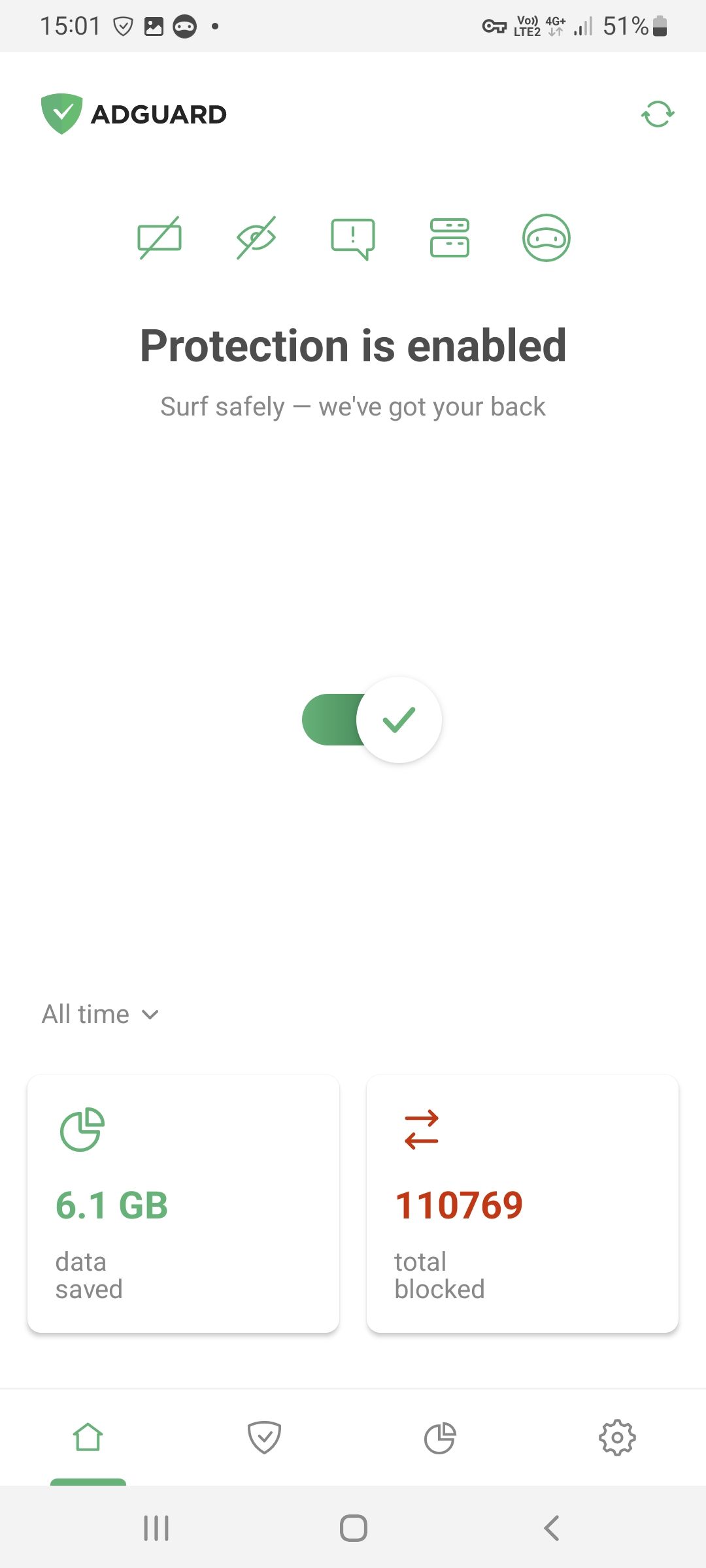
Abbiamo rielaborato il design per semplificare l'interfaccia dell'applicazione ed evidenziarne le caratteristiche principali. D'ora in poi, per attivare il blocco degli annunci, la protezione dal tracciamento, il blocco del malware o la protezione DNS e i filtri relativi, è sufficiente toccare l'icona corrispondente sopra l'interruttore principale.
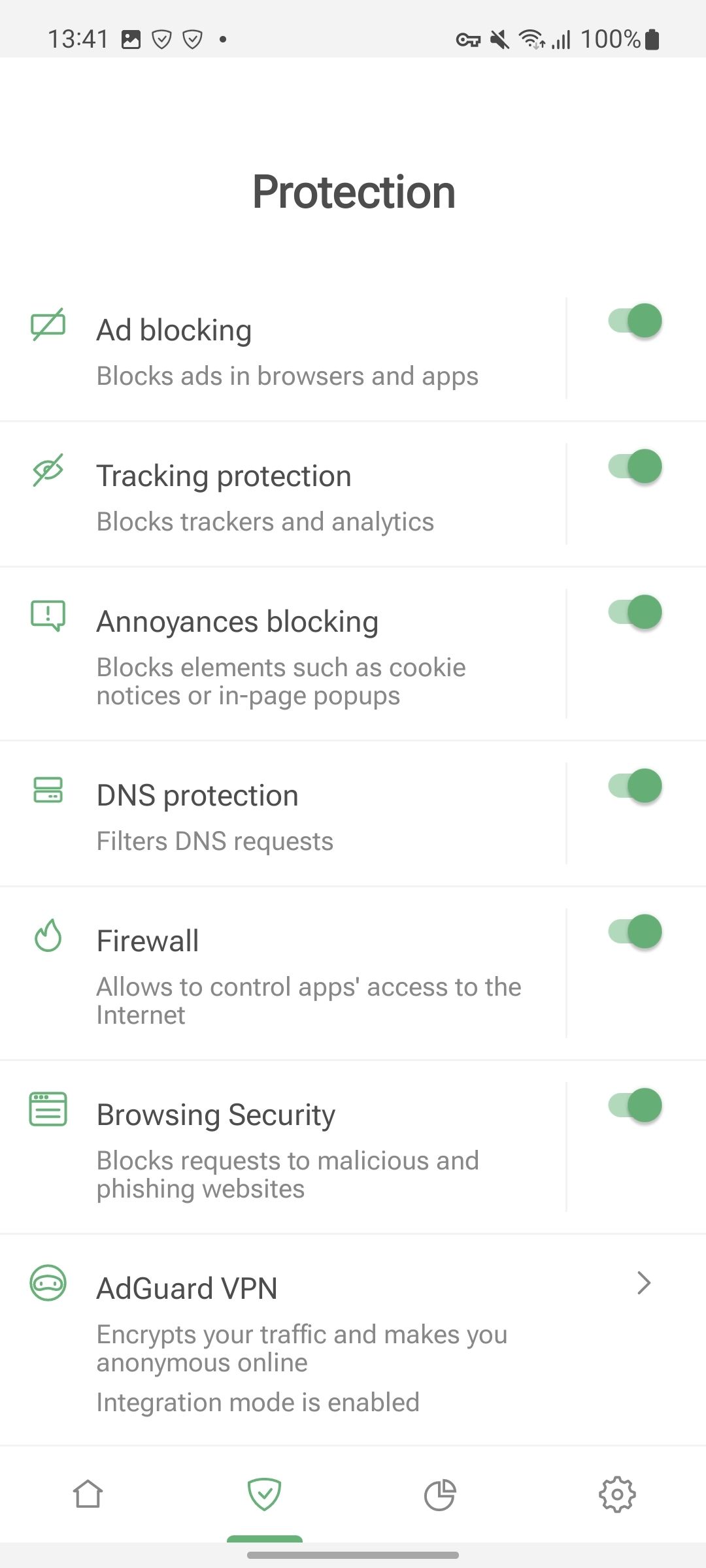
Anche abbiamo aggiunto una sezione separata con il titolo Protezione. È possibile consultarla premendo l'icona dello scudo nella parte inferiore dello schermo e offre un controllo ancora maggiore. Oltre alle funzioni 'principali' menzionate in precedenza, questa sezione consente di gestire Firewall, Sicurezza di navigazione e persino AdGuard VPN. Dalla schermata Protezione è possibile attivare o disattivare questi moduli a piacimento e accedere alle loro impostazioni.
Firewall
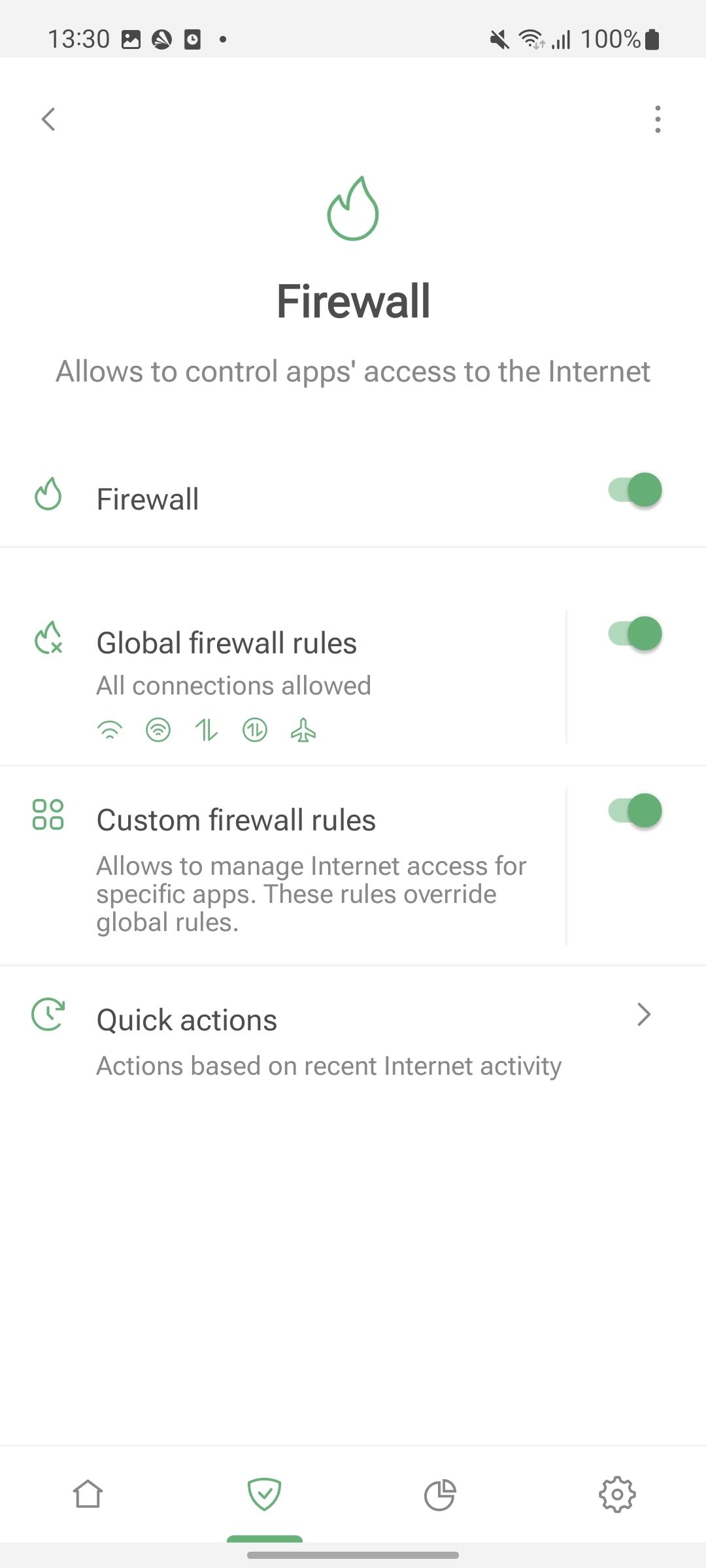
Abbiamo scoperto un'affascinante funzione nelle profondità di AdGuard per Android - Firewall - e le abbiamo conferito uno status indipendente. Con questa funzione, è possibile essere padroni del proprio dominio, decidendo quali applicazioni possono utilizzare i dati mobili o il Wi-Fi quando lo schermo è spento. È progettato per informare l'utente con notifiche in tempo reale sull'attività delle applicazioni, in modo che nulla sfugga alla sua attenzione.
E per modifiche rapide, è possibile accedere alla sezione Azioni rapide, dove l'aggiornamento delle regole del firewall non è mai stato così semplice. Con Firewall, puoi anche impedire alle applicazioni di accedere a Internet durante il roaming, risparmiando preziosi megabyte quando sei in viaggio.
Statistiche dettagliate
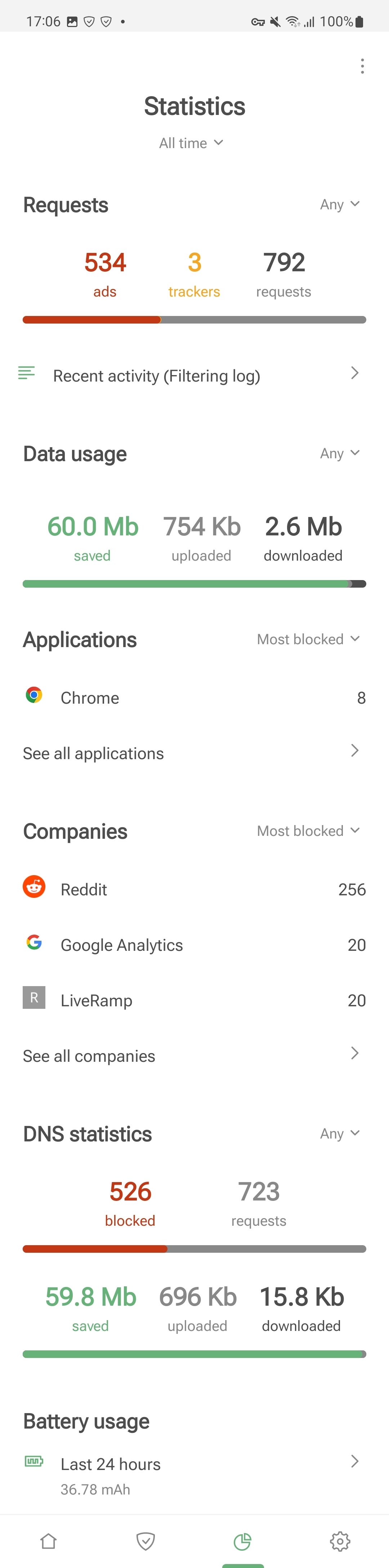
Una scheda dedicata fornisce statistiche complete su tutte le applicazioni, le aziende e i domini. Ci si chiede quali richieste di aziende vengono bloccate più spesso? Quali applicazioni cercano di inviare i tuoi dati e a chi? È possibile identificare e bloccare rapidamente tutto ciò che sembra sospetto.
Integrazione con AdGuard VPN
Come abbiamo scritto sopra, la modalità integrata con AdGuard VPN è stata introdotta in AdGuard v3.5 per Android. Fino ad allora, gli utenti dovevano attraversare sette cerchi dell'inferno per far funzionare contemporaneamente il blocco degli annunci e la VPN. Tutto questo perché normalmente due diverse applicazioni di filtraggio della rete non possono funzionare fianco a fianco su Android.
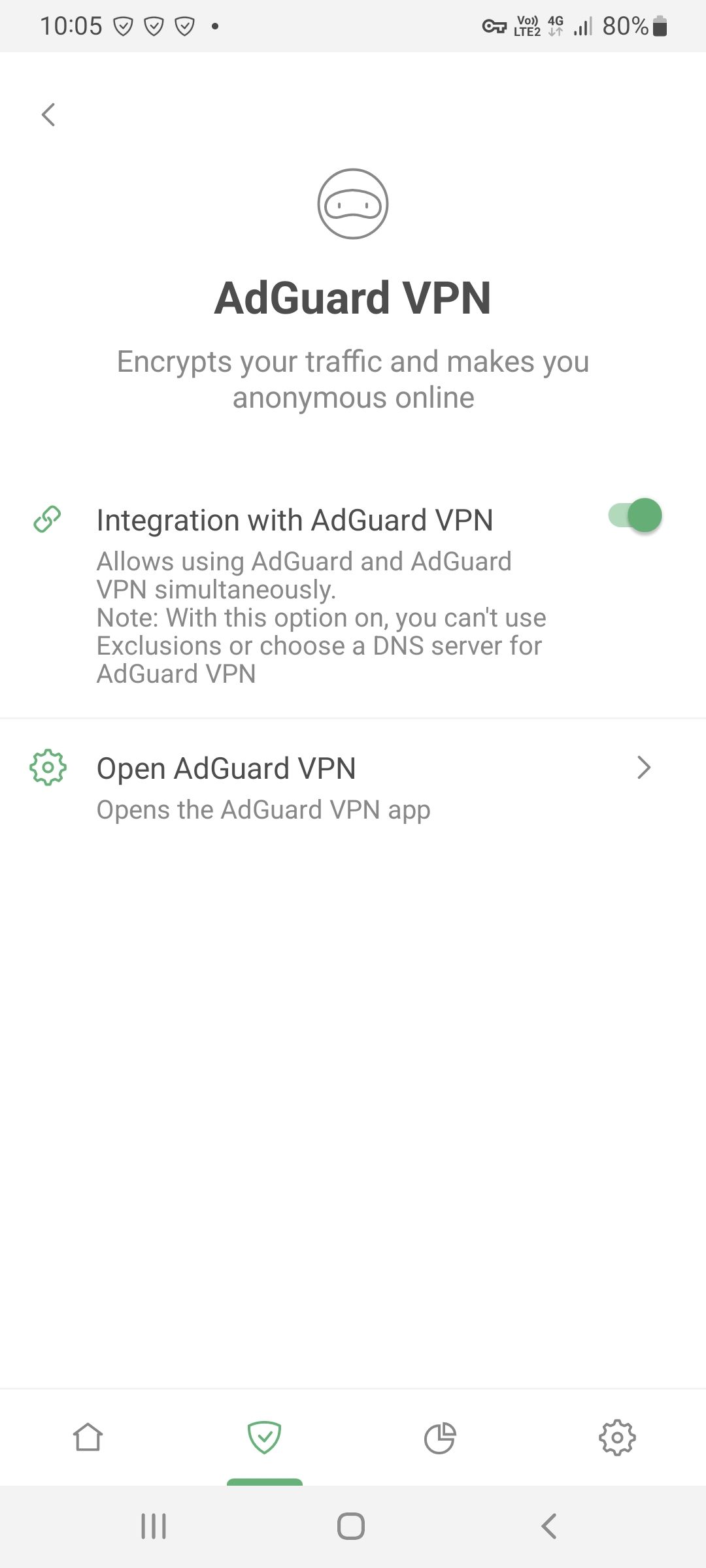
Con il rilascio di AdGuard v4.0 per Android, la modalità integrata è diventata più stabile che mai. In precedenza, ogni volta che AdGuard o AdGuard VPN venivano aggiornati o reinstallati, la modalità integrata doveva essere riconfigurata. Ora è sufficiente configurarla una sola volta per resistere agli aggiornamenti e alle reinstallazioni mantenendo l'integrazione. Inoltre, lo scambio più frequente di informazioni tra il Blocco AdGuard e AdGuard VPN migliora la stabilità della modalità integrata senza influire sulle prestazioni.
Le modifiche alla modalità integrata sono sincronizzate tra AdGuard v4.0 per Android e AdGuard VPN v2.3 per Android. Assicurati di aggiornare entrambe le applicazioni alle versioni più recenti per godere del funzionamento simultaneo più stabile e fluido in modalità integrata.
Applicazioni instradate tramite proxy selettivo
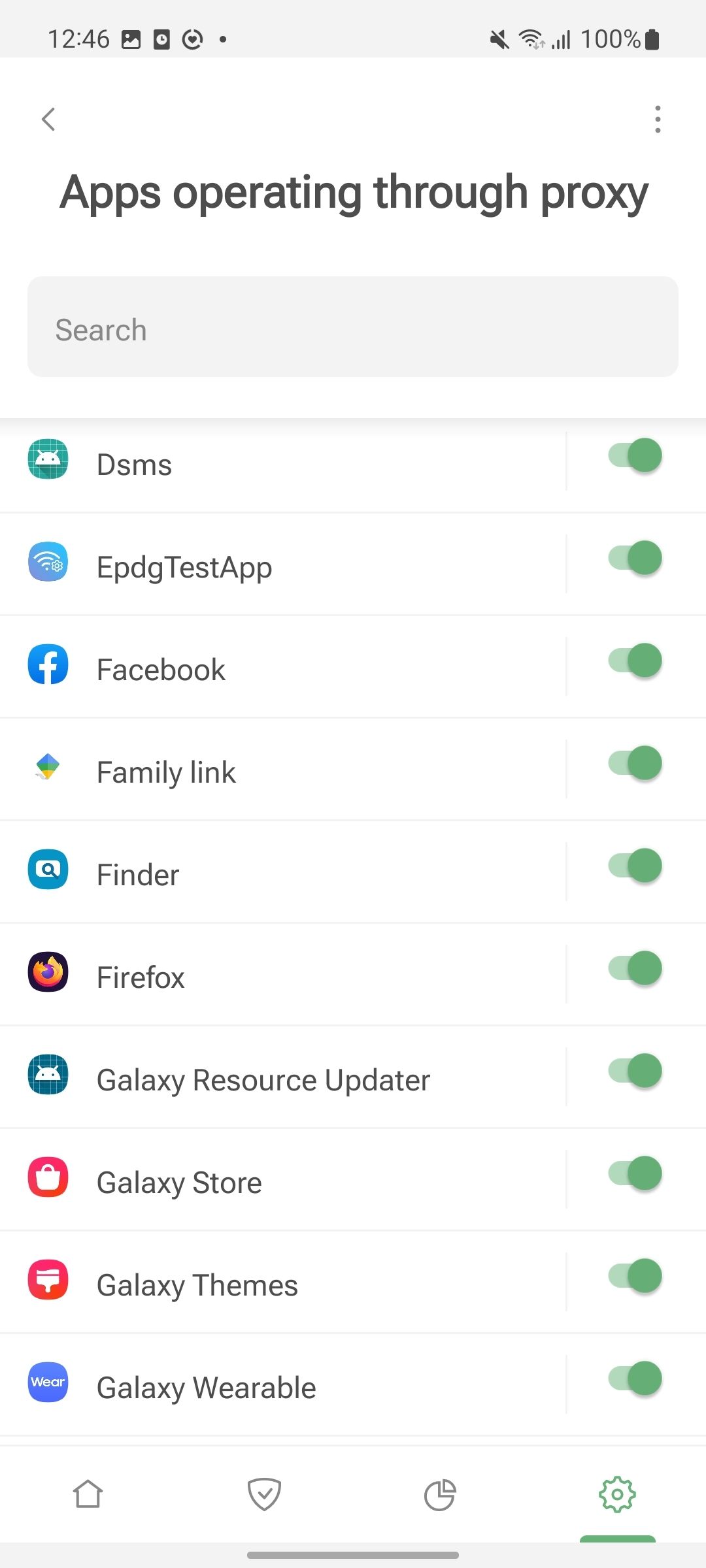
Prima di AdGuard v4.0 per Android, era possibile instradare tutto il traffico web attraverso un server proxy specificato. Con la funzione Applicazioni in esecuzione tramite proxy, presente nel percorso Impostazioni → Filtro → Rete → Proxy, è ora possibile scegliere quali applicazioni verranno eseguite tramite il proxy. Inoltre, questa funzione consente di specificare quali applicazioni instradano il loro traffico tramite AdGuard VPN quando vengono eseguite in modalità integrata.
Vantaggi dell'accesso root
Il termine "root" non è nuovo agli appassionati di tecnologia. Il root consiste essenzialmente nello sbloccare il dispositivo per ottenere un controllo più privilegiato su di esso. Se il proprio dispositivo Android è rootato, AdGuard v4.0 per Android offre capacità senza precedenti che superano tutte le versioni precedenti del Blocco degli annunci di AdGuard.
Tradizionalmente, AdGuard instrada il traffico di rete verso il suo motore di filtraggio CoreLibs stabilendo una VPN locale. Ma ora, con l'accesso root, è possibile passare AdGuard alla modalità Proxy automatico. È sufficiente navigare in Impostazioni → Filtraggio → Rete → Modalità di instradamento e passare a Proxy automatico. Questa azione rimuove la VPN locale e configura iptables per raggiungere gli stessi obiettivi. Questa modifica presenta diversi vantaggi.
In primo luogo, AdGuard è ora in grado di applicare il filtro DNS alle richieste IPv6, cosa che prima non era possibile. In secondo luogo, abbiamo risolto un paio di problemi che impedivano ad AdGuard di associare accuratamente le richieste web alle rispettive applicazioni. Questa modifica migliorerà le prestazioni del firewall, del registro dei filtri, ecc. Per tutti quelli che hanno dispositivi rooted, questo aggiornamento di AdGuard porta il controllo e la personalizzazione a un livello completamente nuovo!
Ripristino dei parametri di basso livello
Ci si sta immergendo nel regno delle impostazioni di basso livello? Queste opzioni, situate in Impostazioni → Generali → Avanzate, sono pensate per gli utenti più esperti. È un parco giochi potente, ma è anche un luogo dove tutto può essere facilmente rovinato se non si fa attenzione. Nonostante tutti i nostri avvertimenti, è nella natura umana esplorare e sperimentare, spesso senza comprenderne appieno le conseguenze.
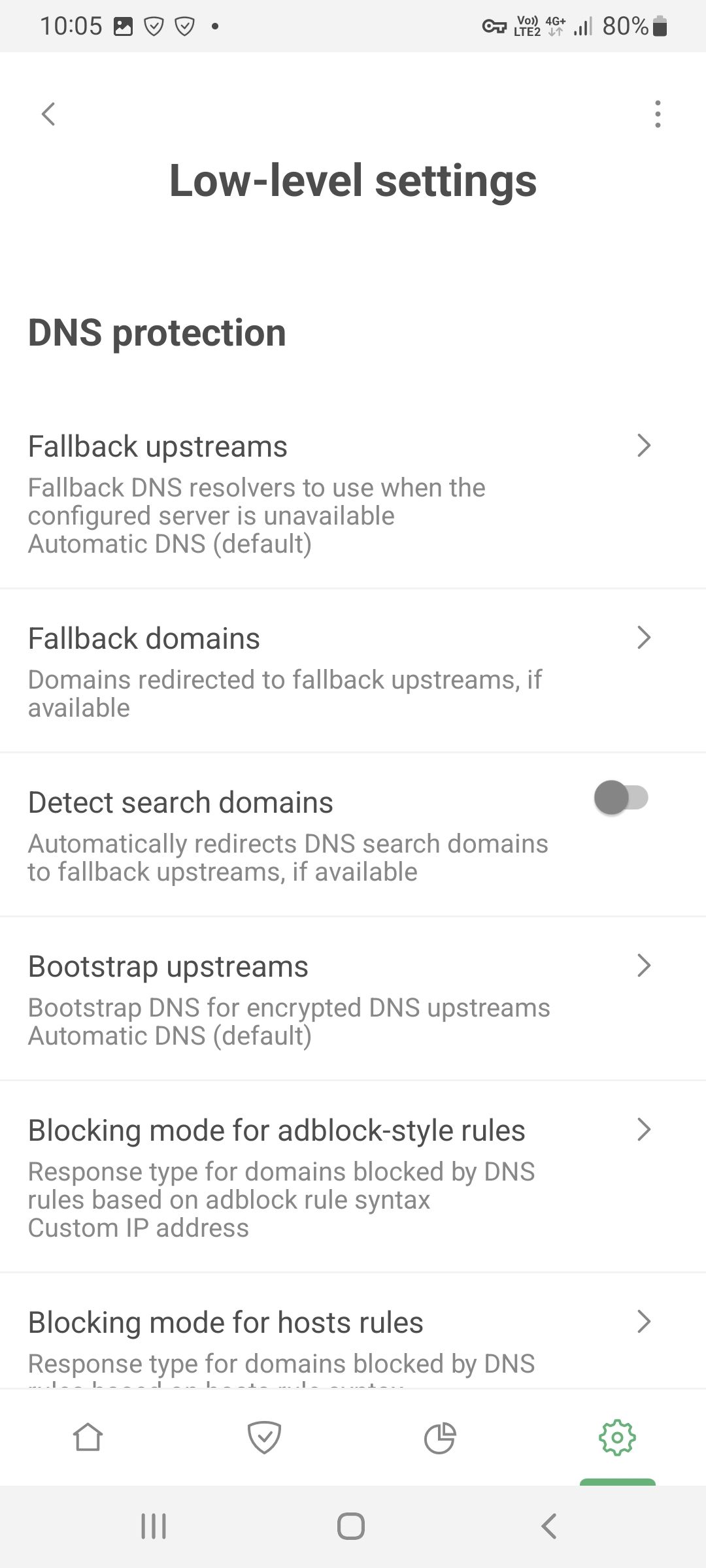
Per questo abbiamo reso i parametri di basso livello più facili da usare e più intuitivi. È ora più facile capire il ruolo di ciascun parametro e, anche se si commette un errore, abbiamo introdotto misure di sicurezza come i controlli di convalida dei valori immessi per proteggere da errori gravi.
Per quanto riguarda le impostazioni stesse, ne abbiamo aggiunte di nuove e ne abbiamo rimosse altre, continuando a perfezionare questo insieme avanzato di strumenti. Una guida completa alle impostazioni di basso livello è disponibile nella nostra base di conoscenze. Quindi preparati a un'immersione migliore e più sicura nelle profondità della personalizzazione con le Impostazioni avanzate di AdGuard!
AdGuard per Android 3.6.11


Data di rilascio: 20 gennaio 2023
Probabilmente ti mancavano gli aggiornamenti di AdGuard per Android. Beh, ora non ti annoierai più, perché stiamo entrando nel 2023 con una nuova versione del software, e da lì in poi non faremo che crescere.
I principali cambiamenti in AdGuard v3.6.11 per Android sono stati apportati al nostro motore di filtraggio principale - CoreLibs e DNSLibs. Per il resto, abbiamo lavorato per migliorare il filtraggio dei contenuti e apportato alcune modifiche minori per migliorare le prestazioni dell'applicazione.
DnsLibs aggiornati alla v2.0.75 #4324
Una versione significativamente aggiornata della libreria di filtraggio DNS consuma meno risorse e funziona più velocemente. L'implementazione del protocollo DNS-over-QUIC supporta ora lo standard RFC 9250 e lo stato sperimentale è stato rimosso dal supporto DoQ.
Primiero passo al supporto di Encrypted ClientHello support DL#161
Prima di tutto, cos'è il Encrypted ClientHello ? Al giorno d'oggi, quasi tutte le connessioni Internet sono criptate e nessuno può vedere cosa c'è all'interno di questa connessione criptata. Tuttavia, c'è ancora un piccolo problema: il primo pacchetto della connessione indica il nome del server a cui ci si sta connettendo. Se si vuole aprire
www.google.com, il suo ISP non può vedere cosa esattamente inviate e ricevete da esso, ma sa con quale sito web state comunicando. ECH (Encrypted ClientHello) è una nuova tecnologia che dovrebbe risolvere questo problema e criptare tutte le informazioni non criptate fino à l'ultimo bit.Quale sarebbe quindi il primo passo per supportarlo da AdGuard? Sorprendentemente, è sopprimerlo! Questo può essere fatto modificando entrambi i flag
pref.dns.block.ech e pref.https.redirect.doh nelle Impostazioni di basso livello.Ma non c'è da preoccuparsi: quello che vogliamo ottenere è fornire il supporto ECH a livello globale, in modo che tutte le suoi applicazioni possano trarre vantaggio dall'ECH, non solo il vostro browser. A tal fine, AdGuard fa in modo che le proprie applicazioni stabiliscano connessioni HTTPS regolari con AdGuard, che poi stabilirà una connessione abilitata all'ECH per loro conto. Questa funzione sperimentale è prevista per il prossimo aggiornamento, quindi resti sintonizzata.
CoreLibs aggiornati alla v1.10.186
Filtraggio DNS-over-HTTPS
Aggiunta un'opzione per reindirizzare le richieste DNS sicure al proxy DNS locale. #1563
Le richieste DNS di Chrome e Firefox potevano talvolta eludere il filtraggio DNS utilizzando un server DNS-over-HTTPS. Ora AdGuard può filtrare automaticamente anche i DNS-over-HTTPS.
Questa funzione è sperimentale e può essere attivata in Impostazioni di basso livello; il suo nome è
pref.https.redirect.doh. Nelle versioni future si prevede di abilitarla per impostazione predefinita.Miglioramento del filtraggio dei contenuti
Le seguenti nuove funzioni sono importanti per i manutentori dei filtri e forniscono funzionalità avanzate per il filtraggio dei contenuti.
Miglioramento
Aggiunto un nuovo modificatore della regola base
$jsonprune. Questo modificatore consente di filtrare in modo avanzato le risposte JSON. #1447Aggiunto un nuovo modificatore della regola base
$hls. Questo modificatore offre funzionalità di filtraggio avanzate per la modifica dei file HTTP di streaming live, che aiutano a prevenire gli annunci video. #1434Espansione delle funzionalità del modificatore
$stealth. I manutentori dei filtri possono ora specificare quali caratteristiche della modalità Stealth devono essere disabilitate per un determinato URL. Prima di questa modifica, l'unica opzione era quella di disabilitare completamente la modalità Stealth. #1224Aggiunto il supporto per il modificatore
$path vuoto per le regole non di base. #1591$removeparam può ora essere applicato alle richieste POST. #1573Corretto
L'opzione Nascondere il referrer a terze parti della modalità Stealth interferisce con il modificatore
$third-party#1640Le regole cosmetiche con la pseudo-classe
:where() vengono rifiutate #1609Le regole con il modificatore
$third-party bloccano le risorse provenienti dal sottodominio del sito stesso #1637Le regole con il modificatore
$all non bloccano i siti visitati esplicitamente #1590Altri miglioramenti
Filtro HTTPS abilitato per impostazione predefinita per Soul Browser #4202
Altre correzioni
AdGuard per Android 3.6.10


Data di rilascio: 26 agosto 2022
In questa versione abbiamo migliorato il controllo della connettività: ora l’app determina meglio se c’è una connessione a Internet.
AdGuard per Android 3.6.9


Data di rilascio: 2 agosto 2022
È un aggiornamento tecnico volto ad aumentare la stabilità dell'app e a risolvere bug minori.
AdGuard per Android 3.6.8


Data di rilascio: 27 aprile 2022
In questa versione abbiamo aggiunto una nuova funzionalità — 'Protezione di DPI'. In poche parole, modifica il suo traffico uscente per evitare che i sistemi DPI del suo fornitore internet rilevano i siti web visitati. Per rendere la funzionalità visibile e per attivarla, seleziona 'Personalizzato' scheda Stealth Mode e scorri verso il basso.
Inoltre, siamo riusciti a risolvere un problema degli utenti con dispositivi root. A causa della funzione Certificate Transparency di Google Chrome, il certificato di sistema che usiamo per leggere il traffico HTTPS, non veniva trovato da root, o superutenti. Per risolvere il problema, il team CoreLibs ha sviluppato un modulo speciale per Magisk Manager - ora gli utenti possono copiare il certificato HTTPS e non hanno problemi con il nuovo Chrome.
Inoltre, abbiamo abilitato il filtraggio HTTPS di default per Naver Whale Browser. Infine, CoreLibs e DnsLibs sono state aggiornate.
Changelog
** [Miglioramento] Sostituito il "certificato Move" con "certificato AdGuard" come modulo Magisk raccomandato #4126
[Miglioramento] L’opzione 'Proteggi dei DPI' è stata aggiunta alla modalità Stealth Mode #4131
[Miglioramento] Aggiornamento delle traduzioni #4133
[Corretto] AdGuard non funziona nel Samsung Secure Folder su Android 12 #4073
[Corretto] Il URL nella scheda About è errato e contiene parole non necessari (ZH-TW) #3654
[Corretto] Errore installando il certificato HTTPS sugli dispositivi Samsung #4115
[Altri] CoreLibs e DnsLibs aggiornati alle ultime versione
AdGuard per Android 3.6.7


Data di rilascio: 1 febbraio 2022
📲 Lately some of our users experienced discomfort — they couldn’t make voice calls in WhatsApp when AdGuard v3.6.6 for Android is enabled. The CoreLibs team managed to combat this problem.
📚 Besides, we’ve made several fixes to the scriptlets library. To recap, scriptlets are powerful blocking tools. In particular, they carry out a noble mission: to neutralize anti ad blockers. The previous version of AdGuard for Android had a scriptlet library that contained an incorrect fix for rules like
#%#/scriptlet(“abort-current-inline-script”, ...), which could break some web pages; now the problem is solved.
Having dealt with all the issues, we’re ready to present a new version. Please meet v3.6.7, we’ve done our best for it to function smoothly. Changelog
AdGuard per Android 3.6.6


Data di rilascio: 30 dicembre 2021
After the last update of AdGuard for Android, some users may have encountered the problem of the app crashing when using earlier versions of the Firefox browser. Well, we decided to close all debts this year and release the patch today. We also did something that no release can do without: we updated CoreLibs.
Changelog
AdGuard per Android 3.6.5


Data di rilascio: 17 dicembre 2021
It's time to release AdGuard v3.6.5 for Android. The biggest thing about this version is the enhanced Browsing Security module which now blocks requests to malicious and phishing sites better and faster! No less important point is that we’ve updated CoreLibs and DNSLibs to make the app perform more reliably, and fixed various minor bugs. Hope you will enjoy AdGuard v3.6.5 for Android!
[Enhancement] Enhanced Browsing Security module
With the implementation of new Safe Browsing API v2, Browsing Security module responsible for blocking requests to malicious and phishing sites, has become more effective. The upgraded version of this module makes browsing the Internet safer than ever and leaves no chance for the malicious code to be executed.
Changelog
AdGuard per Android 3.6.4


Data di rilascio: 17 settembre 2021
This quick update fixes a bug that could have happened to our long-term users. If you have been using AdGuard for a few years and your security certificate expired, it could have lead to an HTTPS filtering failure. After this update, you will see a notification on the app’s main screen. Tap on it and follow on-screen instructions to reinstall the certificate and resume HTTPS filtering.
AdGuard per Android 3.6.3


Data di rilascio: 8 settembre 2021
In this version we focused on updating CoreLibs. Namely, we dealt with the priority of existing modifiers and added several new ones:
$denyallow, $redirect-rule, $removeheader, and $specifichide. It might be of interest to users who’d like to create their own ad filters. Besides, we’ve made userscript exclusions work properly and fixed all issues found.
We know you are waiting for v4.0, so are we. Trust us, it’s worth it.Changelog
[Fixed] Proxy gets disabled after each AdGuard VPN update #3680
[Fixed] Stealth mode settings configured in the setup wizard are not applied #3747
[Fixed] AdGuard doesn't let users of the MEGA app log in #3837
[Fixed] "NetworkCallback was not registered" error when stopping protection #3870
[Fixed] Instagram doesn't work in Local HTTP Proxy mode (root access) #3879
[Fixed] NektoMe doesn't work when AdGuard is enabled #374
[Fixed] If a phone has access to an IPv6 connection, AdGuard for Android fails to connect to DNS-over-QUIC servers that are only accessible over IPv4 #3927
[Fixed] The issue with changing the language in the DNS section #3731
[Fixed] Root + Local HTTP proxy slowdown on Android 7 #3844
[Fixed] Check proxy connection status error #3848
[Fixed] TikTok doesn't work when AdGuard is enabled #3866
[Fixed] Wrong exclusions suggested for
$removeparam rules in the filtering log #3873[Fixed] Don't pass DNS64 settings to DNSLibs if IPv4 network interface is present #3886
[Fixed] Connection issues on Fujitsu devices
[Fixed] Issue with an expired security certificate
[Fixed] Extend public networks list to force IPv4 default route
[Fixed]
com.android.browser connection issues on several devices[Fixed] Stealth mode screen can't be scrolled
[Enhancement] Updated DnsLibs to v1.6.29 #3952
[Enhancement] DNS-over-QUIC (Removed "experimental" label) #3842
[Enhancement] Turkey - Turkcell VoWifi new IP address #3864
[Enhancement] Fanboy's Annoyance List's Subscription URL is broken #3865
[Enhancement] Enable HTTPS filtering by default for Edge Dev, Edge Beta, and Styx Browser #3897
[Enhancement] Do not hardcode excluding AdGuard VPN package from filtering #3923
[Enhancement] Added Yandex Browser to the list of browsers #3951
CoreLibs updated to v1.8.163 #3945
[Fixed] Rule with
$important modifier should have higher priority than the rule with $all modifier #1440[Fixed] Userscript exclusions do not work as they should #1425
[Enhancement] Add
$denyallow modifier #1304[Enhancement] Add
$redirect-rule modifier #1303[Enhancement] Add
$removeheader modifier #1427[Enhancement] Add
$specifichide modifier #1166[Enhancement] Add an option to send Global Privacy Control's Do NotSell signal to Stealth Mode #1451
[Enhancement] Improve the way negation works for
$redirect rules #1388[Other] Rules with
$extension modifier unblock blocked requests #1350
AdGuard per Android 3.6.2


Data di rilascio: 4 maggio 2021
Well, well, 3.6.2 release arrived. One beta and two RCs have proved successful, we said, “Hooray,” and released the final version right away.
So, what’s inside it? We could write about updated CoreLibs and DnsLibs, improved data collection for reports and minor issues like parsing SDNS links for DoQ servers, but honestly, not many people would understand what the hell it means. Trust us, the app has only gotten better!
P.S. v4.0 is coming. Hopefully, v3.6.2 will be the last way station before the new era.
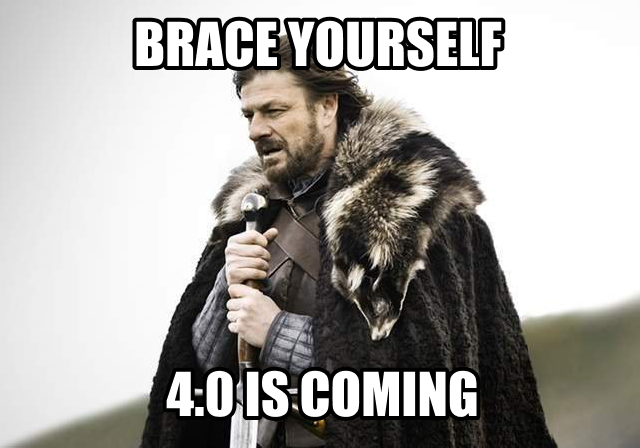
Changelog
[Enhancement] Added Microsoft Edge Canary browser to the list of supported browsers #3808
[Enhancement] Added Iceraven Browser to the list of supported browsers #3797
[Enhancement] Added QQ and UC browsers to the list of supported browsers #3707
[Enhancement] Added Privacy Browser to the list of supported browsers #3677
[Enhancement] Added Vivaldi Snapshot to the HTTPS filtering list #3741
[Enhancement] Added popular Wi-Fi calling servers to the default exclusions list #3742
[Enhancement] Added posteitaliane.posteapp.appbpol to exclusions #3756
[Fixed] Built-in iptables is missing support for “-p dport” #3782
[Fixed] Disable HTTPS filtering for com.google.android.feedback #3655
[Fixed] Unable to get a trial period #3691
[Fixed] com.tomtom.amigo.huawei app incompatibility #3767
[Fixed] de.avm.android.fritzapp — VoIP/SIP issue #3810
[Fixed] Buffer was exhausted while reading /proc/net/tcp6 #3832
[Other] Added Kurdish localization #3774
[Other] Updated DnsLibs to v1.5.26 #3829
[Other] Added “UniFi Network” to the apps exclusions list
Updated CoreLibs to v1.7.211
AdGuard per Android 3.6.1


Data di rilascio: 18 febbraio 2021
Another round of software release life cycle complete! This version of AdGuard for Android has made its way from an unsure of itself alpha to a confident release. We have routinely updated CoreLibs, fixed a couple of bugs and compatibility issues. This time, there are no shocking features like watching YouTube without ads but this release is no less important than the previous one. After all, we are getting better with every update!
Changelog
[Enhancement] CoreLibs updated to v1.7.189 #3749
[Fixed] Filtering doesn't work with 4G and IPv6 #3527
[Fixed] An error when trying to get a trial period via the app #3691
[Fixed] hepsiburada.com - HTTPS filtering issue #1406
[Fixed] blockchain.com is broken #1411
[Fixed] Compatibility issues
[Other] Several popular Wi-Fi calling servers added to the default exclusions list #3742
[Other] HTTPS filtering for Vivaldi Snapshot browser is enabled by default now #3741
AdGuard per Android 3.6


Data di rilascio: 15 dicembre 2020
AdGuard for Android v3.6 is headlined by two pretty big changes, new features even. It's watching YouTube ad-free inside the app and DNS-over-QUIC protocol support. The first one is easy to grasp, the second one will take some explaining.
[Enhancement] An option to watch Youtube ad-free #2994
Blocking ads in YouTube on Android has been exclusive to browsers for a long time, thanks to the restrictions Android OS imposes on filtering other apps' traffic. However, we found a way for you to avoid ads in YouTube app. Follow these easy steps:
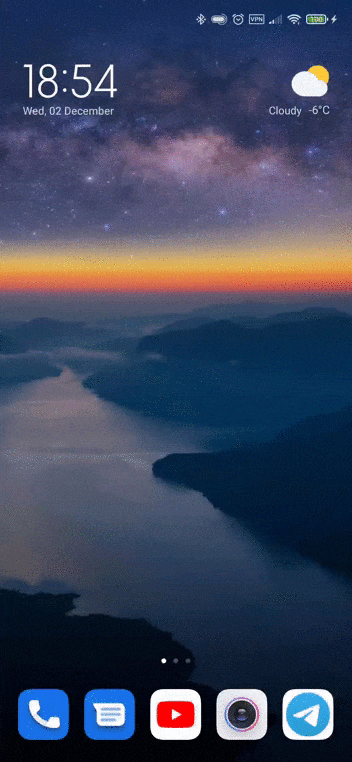
Open the YouTube app and start the video you want to watch.
Tap on the Share button and select AdGuard for Android from the list of apps.
A new window will pop up where you'll be able to watch the video without being interrupted by ads!
[Enhancement] DNS-over-QUIC support
DNS-over-QUIC, or simply DoQ, is a DNS encryption protocol. You might have heard about DNS encryption protocols before, the most common ones are DNS-over-HTTPS and DNS-over-TLS (DoH and DoT correspondingly). So what makes DoQ so special? A bunch of things, really: out-of-the-box encryption, reduced connection times, and better performance in cases of lost data packets.
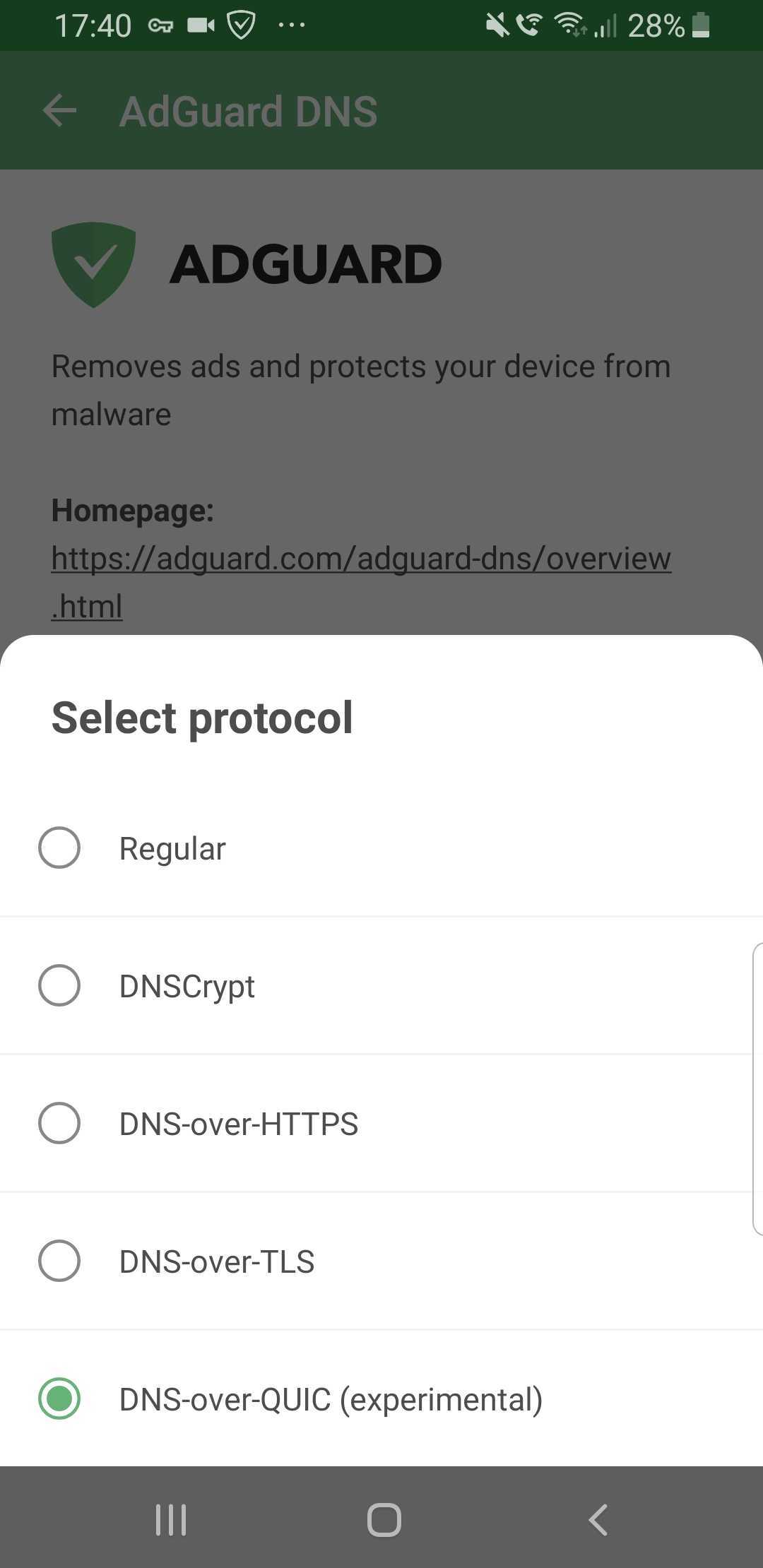
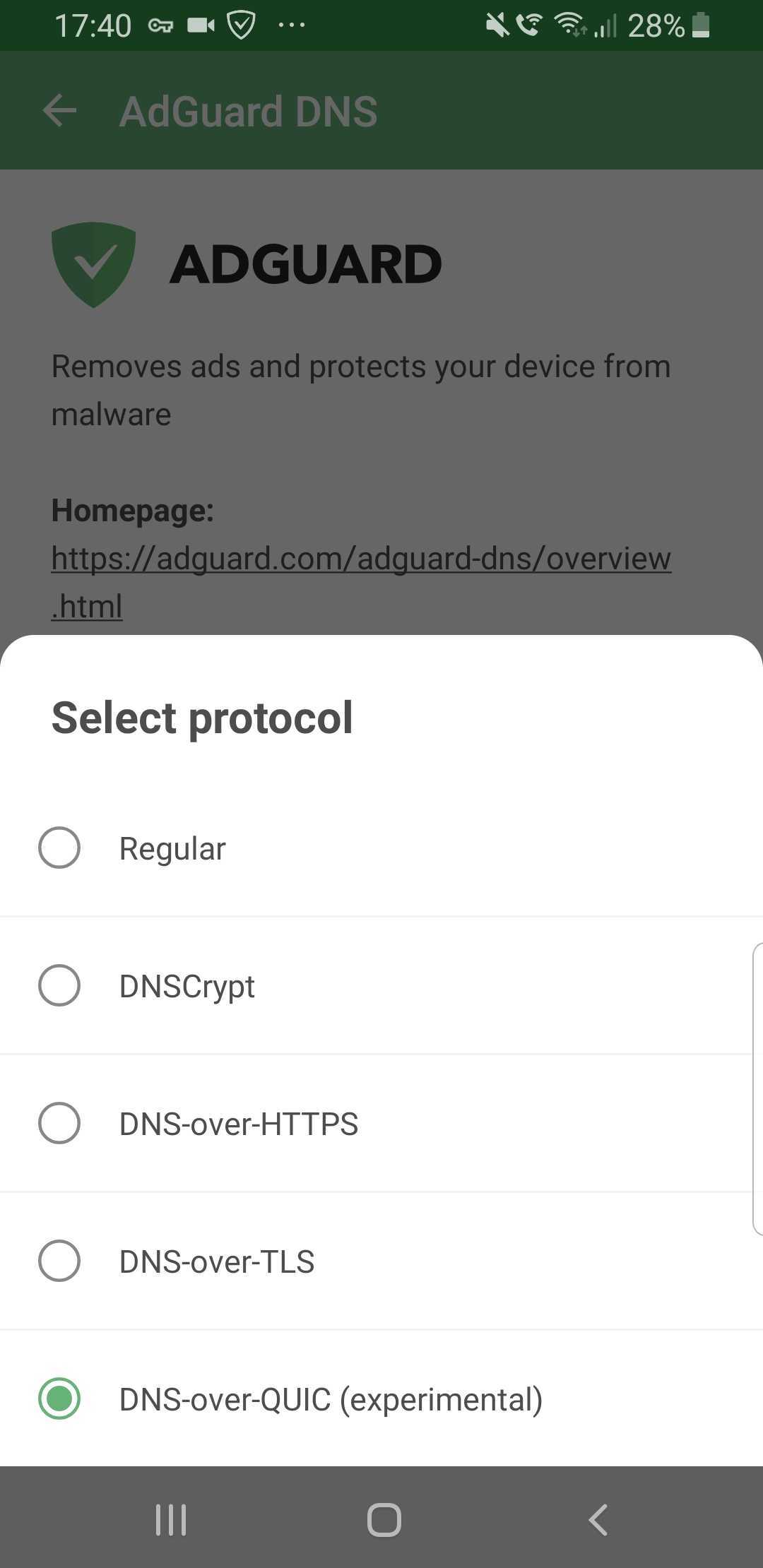
The feature is still experimental — AdGuard for Android is one of the first open-source implementations of DNS-over-QUIC — but it's perfectly functioning and we encourage you to try it. You'll find it under DNS Filtering. Select AdGuard DNS and choose DoQ from among the available encryption protocols.
Changelog
AdGuard per Android 3.5.2


Data di rilascio: 20 novembre 2020
Today we are launching a small but still very important hotfix. Namely, the compatibility with the new Chrome 87 was improved and the CoreLibs was updated.
[Other] ERR_HTTP2_PROTOCOL_ERROR on some websites #1374
This week Chrome 87 was released, which has a compatibility problem with AdGuard when using the HTTP/2 filtering protocol - some sites may experience regular hangs and download errors. In this update we have improved HTTP/2 filtering compatibility with Chrome 87, it is recommended to upgrade to the new stable version as soon as possible. :)
Upgraded CoreLibs to v1.7.150
[Enhancement] Improve socket connect with hostname provided (for Proxy mode) #123
[Enhancement] Indicate libraries versions #1150
[Fixed]
$badfilter rules are sensitive to domain lists #1331[Other] $generichide rule causes that assistant is showing that AdGuard is disabled #7
[Other] Connection error after waking computer from sleep mode #3412
AdGuard per Android 3.5.1


Data di rilascio: 2 ottobre 2020
Meet the release version 3.5.1 of AdGuard for Android. We’ve been working on improving its integration with AdGuard VPN, and now it seems we’ve maintained their seamless cooperation. Besides, we’ve updated CoreLibs and Dnslibs.
Changelog
[Enhancement] Add Fennec F-Droid to the list of browsers #3587
[Enhancement] Add com.huawei.browser to the list of browsers #3495
[Enhancement] Enable forcibly HTTPs filtering for the Firefox Fenix browser #3617
[Fixed] Make the AdGuard application update work on Android 11 #3564
[Fixed] Thai Ads Filters always enabled if the Language Filters group is enabled #3520
[Other] Update CoreLibs to 1.7.109 #3586
[Other] Update DnsLibs to the 1.3.24 version #3578
[Other] ru.sogaz.tm – app is not working #3573
Upgraded CoreLibs to v1.7.114
[Enhancement] Add $ping content type #1258
[Enhancement] Check that trusted-types CSP does not break the content script #1320
[Fixed] AGFDVSocket doesn't return original peer address in case of outbound proxy set #1330
[Fixed] AdGuard doesn't filter domains when HTTPS filtering is disabled #1343
[Fixed] AdGuard doesn't work with Youtube in Safari macOS Big Sur (infinity circle loader) #727
[Fixed] Exclusion with $elemhide,jsinject,extension disable HTML filtering rules #1337
[Fixed] Filtering log doesn't show information about cookies #3406
[Fixed] Problematic userscripts #1273
[Fixed] Redundant errors when local.adguard.org accessed from non-HTTPS-filtered processes #1056
[Fixed] Regexp rule doesn't match URL #1311
[Fixed] The foreign requests get into filtering log with enabled DNS module #3411
[Fixed] URL contains extra slash while matching against filters and some rules are not applied #1338
[Fixed] Wrong filter is shown in Filtering log #1312
[Fixed] `$badfilter` rules are sensitive to domain lists #1331
[Other] HTML is not detected on some sites #1308
[Other] local.adguard.org certificate is not re-issued when it expires #1348
AdGuard per Android 3.5


Data di rilascio: 8 settembre 2020
It's time to release AdGuard v3.5 for Android. We took our time with this one: tested two betas and expanded the changelog. What's in there? Introduced compatibility mode with AdGuard VPN for Android, updated CoreLibs and a load-truck of fixed bugs.
[Enhancement] Compatibility Mode with AdGuard VPN for Android app #3441
Since AdGuard VPN for Android was first introduced, there was already a way to make it work along with AdGuard ad blocker. But to make the two apps coexist in peace, you were required to jump through some hoops. Anyone who went ahead and did the thing 100% has been waiting for a proper integration ever since — and we oblige.
The best kind of compatibility is when you install two apps and they just start working together. We did exactly that. Presuming you already have AdGuard ad blocker installed, just download AdGuard VPN from Google Play Store (you can get there right from the ad blocker app, there's a new item in General Settings menu).
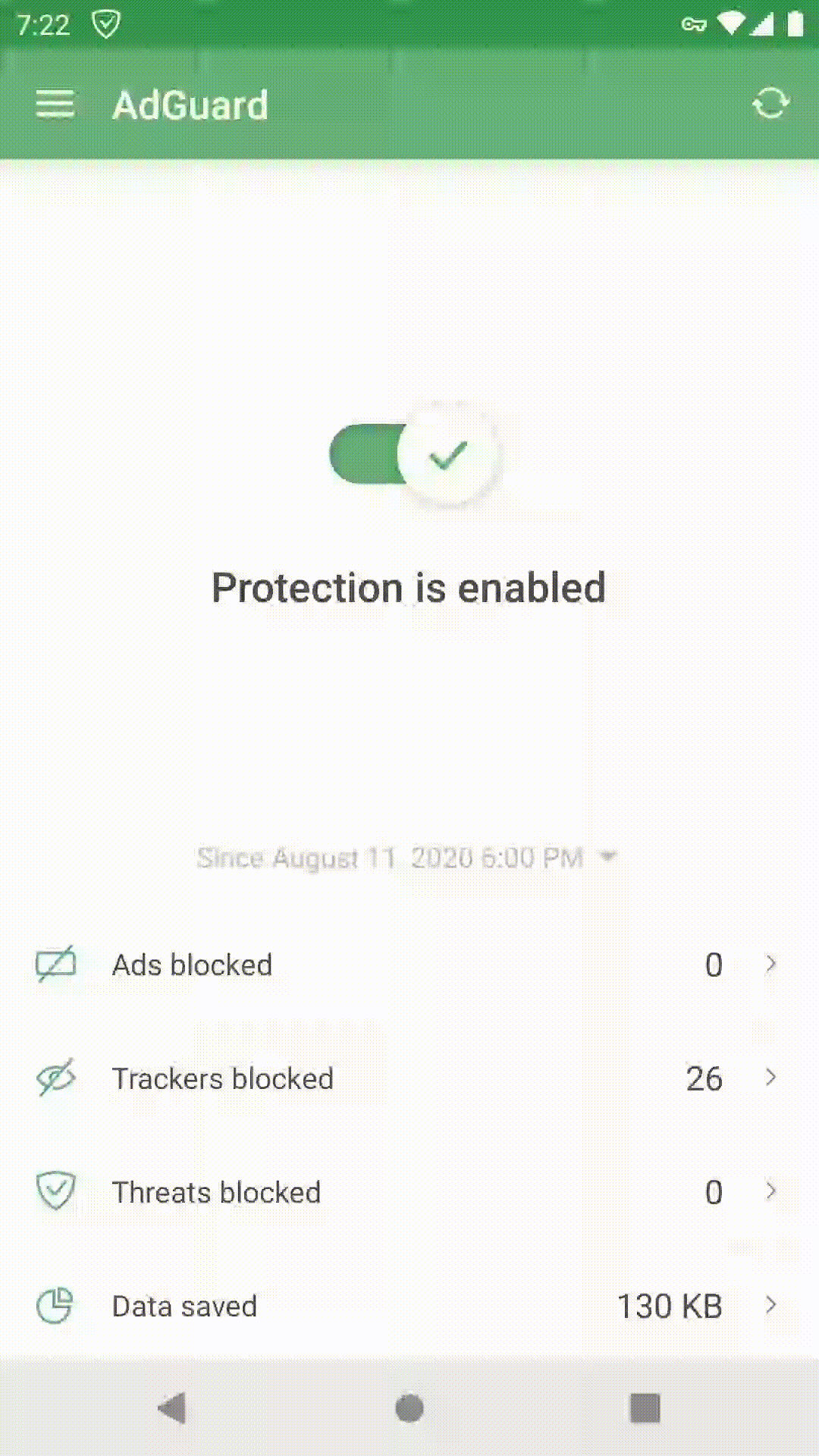
Both apps will detect each other and do everything that's needed for smooth joint work. All that will be left for you is to enjoy both ad-free Internet and all the benefits of a VPN. By the way, it works the other way around just as well: install AdGuard ad blocker on top of an already-running AdGuard VPN and you're good.
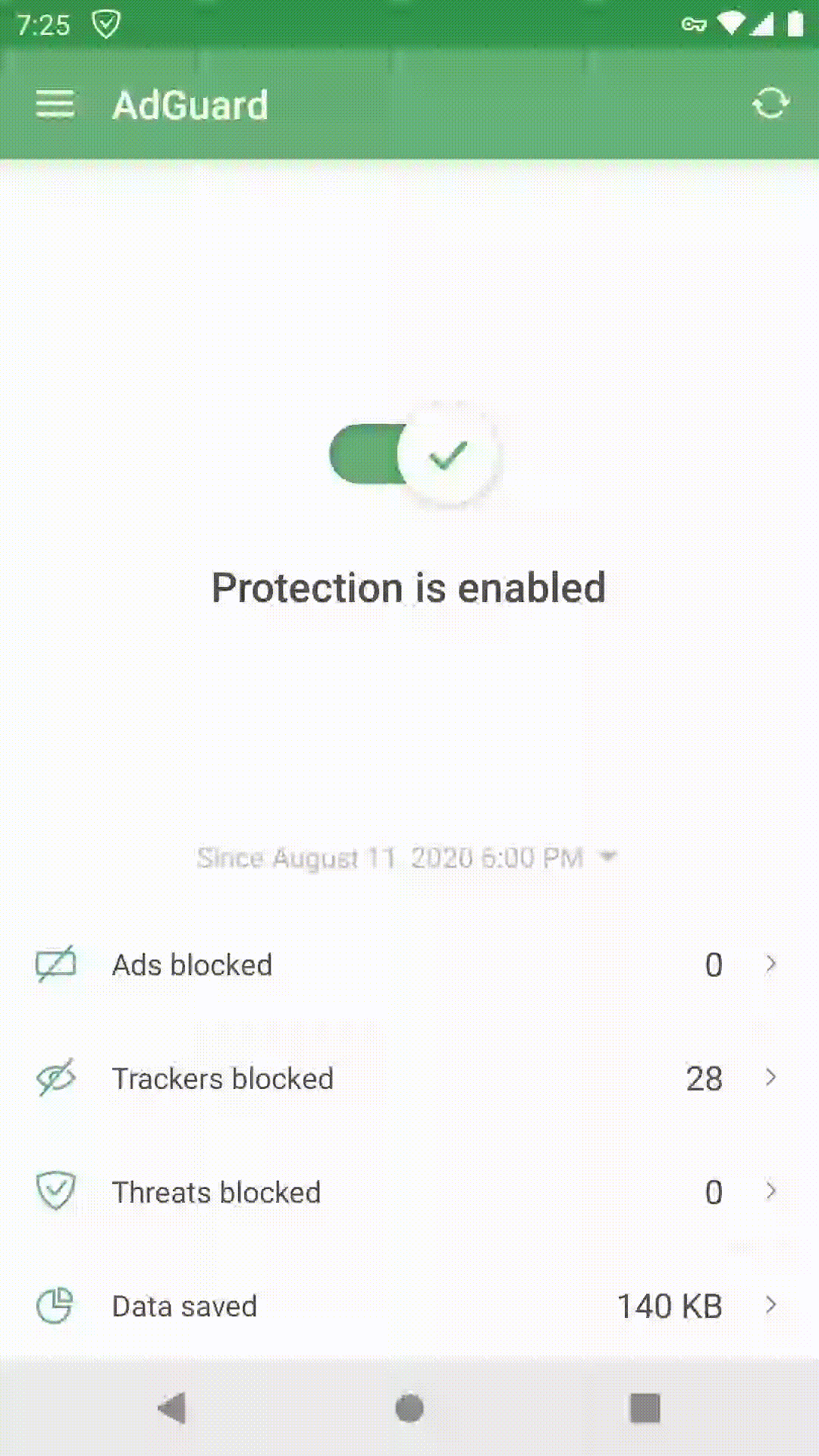
If you'd like to disable Compatibility Mode for any reason, it's very simple to do so from AdGuard ad blocker settings, just toggle the switch. Additionally, you can add AdGuard ad blocker and AdGuard VPN tiles to your device's notification bar and toggle them in one tap at your own will — thanks to Compatibility Mode the configuration will change immediately and silently.
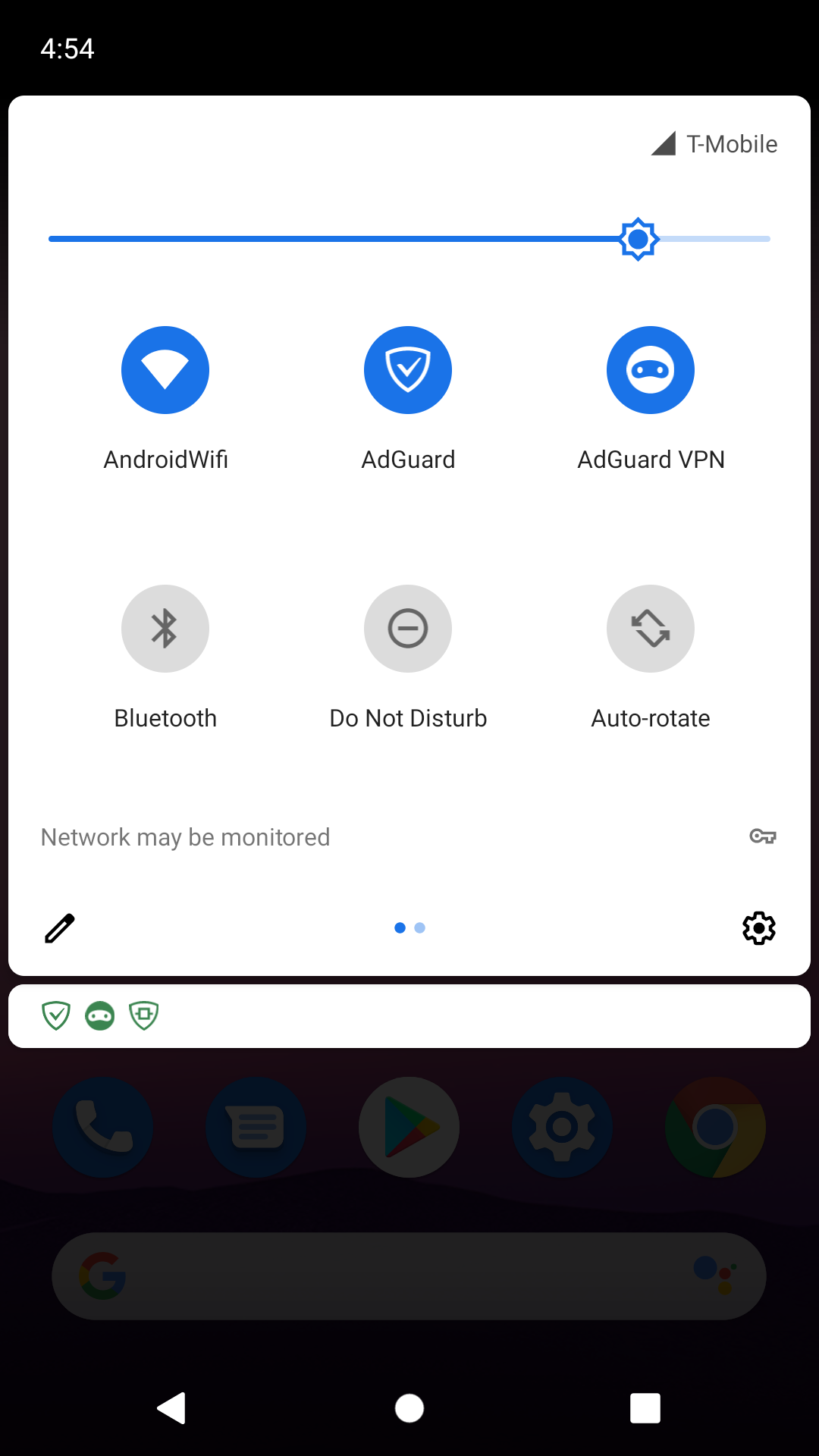
Changelog
[Enhancement] Adaptive icons for app shortcuts #2656
[Enhancement] Firefox Fenix browser added to the list of default browsers #2861
[Enhancement] New rules are now added to the top of User filter #2962
[Enhancement] 'Block' button now immediately switches to 'Unblock' after adding a custom rule via Filtering Log #3012
[Enhancement] Extended information written to state.txt when logs are exported #3063
[Enhancement] Enabled userscripts are now included in the query string for the web reporting tool #3288
[Enhancement] Updates screen now shown when "Check for updates" shortcut is used #3318
[Enhancement] Added automation API for proxy servers #3363
[Enhancement] Mozilla Reference browser added to the list of default browsers #3408
[Enhancement] Added an option to disable DNS fallback #3447
[Enhancement] AdGuard Simplified Domain Names filter renamed to AdGuard DNS filter #3475
[Enhancement] Rename adguard.crt to AdGuardCertificate.pem #3489
[Enhancement] Huawei browser added to the list of default browsers #3495
[Enhancement] Add the "What's new" dialog #3532
[Enhanced] Prepare AdGuard before the v3.5 release #3546
[Fixed] First letter in the sentence is not capitalized automatically on the 'Message to support' screen #3079
[Fixed] AdGuard doesn't work on devices with Restricted Account #3299
[Fixed] Toast notification for "Checking for updates" shows late #3343
[Fixed] Unnecessary "Android Private DNS is enabled" notification on Android 11 #3478
[Fixed] Downloads in some apps don't work properly on Android 11 #3516
[Fixed] Wrong state of the disabled option #3538
[Fixed] Fix a bug related with a strange and small "m^" rule #3548
[Other] Updated options for default DNS resolvers #3428
DnsLibs
[Enhancement] Added support for comments at the end of line in hosts rules #75
[Fixed] LDNS logging #73
[Other] Added upstreams sorting by RTT #39
Corelibs
[Enhancement] #@# without any domains specified should disable the rule completely #1296
[Enhancement] Added verification for trusted-types CSP #1320
[Fixed] Connection has timed out in state have-result #1180
[Fixed] Problematic userscripts #1273
[Fixed] Process name detection causes warnings in Windows Security #1316
[Fixed] OCSP checks aren't passed through the selected DNS #1328
[Fixed] AGFDVSocket doesn't return original peer address in case of outbound proxy set #1330
[Other] Connection speed is capped when AdGuard is enabled #702
AdGuard per Android 3.4


Data di rilascio: 21 maggio 2020
Meet AdGuard v3.4 for Android, it’s time for it to see the world! Having tested two betas, we feel confident to present this version to a wider audience. Spring is a time for renewal, and software is not an exception. We've fixed some old bugs, updated CoreLibs and made the app more compatible with Android TV.
[Fixed] AdGuard blocks Internet connection #2842
This bug was a hard nut to crack. For a long time it appeared randomly (at least, it seemed so) on devices of AdGuard users. Still, the symptoms matched: smartphones lost any network completely while AdGuard was turned on. Of course, it was crucial for us to solve this problem, and at last, we've managed to do it. It’s beyond words how relieved we feel afterwards, let alone the affected users!
[Fixed] Firewall's restrictions are ignored when WiFi gets enabled #3313
Another troublesome bug that deserves special attention. In the previous version 3.3, if you had specifically prohibited some apps from accessing the Internet via mobile data, the restrictions worked right up until you enabled Wi-Fi, which was not the intended behaviour.
[Enhancement] Integration with DnsLibs #3229
DnsLibs is a DNS proxy library that's required to provide DNS filtering. It supports all existing DNS protocols including DNS-over-TLS, DNS-over-HTTPS, and DNSCrypt. We developed it to replace the old DNSproxy, which had one serious flaw: it caused high battery resource consumption. DnsLibs is much better optimized and will ensure a longer lifespan for your phone's battery if you're using DNS filtering a lot.
[Enhancement] Improved functionality on Android TV #3238
AdGuard for Android is first and foremost an app for mobile phones and tablets, but it can be installed on other Android devices, such as smart TVs. We have made several improvements for this specific case, for example:
AdGuard now better works with lists
Better navigation between AG menus on smart TVs
Option to click on snackbars
Option to exit the promo screen
"Close" option for all dialogues
Now AdGuard for Android will be much easier in use if you decide to install it on your smart TV. If you still encounter any bugs or inconsistent behaviour, please report it here.
Changelog
[Fixed] Application won’t start after the restart of the device #3286
[Fixed] Stealth mode preset changes after an update #3287
[Fixed] Locale change bug #3301
[Fixed] com.android.providers.downloads traffic isn't routed #3355
[Fixed] Filtering doesn’t work with AdGuard enabled on Android 11 #3377
[Fixed] Impossible to enable UDP through SOCKS5 proxy #3394
[Fixed] Impossible to create a hotspot without disabling DNS filtering #3187
[Fixed] "HTTPS filtering is off" Snackbar covers "Data Saved" stat on the Home screen #3292
[Fixed] The app crashes when switching from 4G to Wi-Fi in Local HTTP Proxy Mode #3431
[Fixed] 'Back' button on the Settings screen works incorrectly #3427
[Fixed] AdGuard doesn't launch #3430
[Enhancement] Custom adguard: scheme is now used for adding userscripts #3000
[Enhancement] "Cancel" button added to the "Add proxy" screen #3093
[Enhancement] stealth.enabled=false is now sent in query string if Stealth Mode is turned off when sending a report #3169
[Enhancement] Block ads in all apps parameter is now sent when sending a report #3350
[Enhancement] An option to suppress HTTPS filtering error notification #3225
[Enhancement] HTTPS filtering dialog has been improved #3284
[Enhancement] Romanian and Thai localizations have been added #3341
[Other] Acknowledgements page has been updated #82
[Other] Firefox Preview Nightly for developers has been added to the list of supported browsers #3333
[Other] Certificate installation sequence on Android 11 #3354
[Other] Cobra Browser has been added to the list of supported browsers #3357
[Other] Application crashes on Android 11 upon opening filtering log details #3366
[Other] Vivaldi Snapshot and Vivaldi Sopranos have been added to the list of supported browsers #3400
[Other] Add Brave Beta has been added to the list of supported browsers #3401
[Other] AdGuard crashes in local HTTP proxy mode #3416
[Other] Yuzu Browser Plus added to the list of supported browsers #3424
[Other] Brave Nightly added to the list of supported browsers #3432
[Other] The list of HTTPS exclusions has been updated
[Other] Translations have been updated
CoreLibs has been updated to v1.5.265
[Fixed] Cosmetic rules can be used as CSS rules #1293
[Fixed] Rules selection algorithm works not as intended when HTTPS filtering is disabled #1291
[Fixed] Rules with restricted domains do not match requests without referer #1286
[Fixed] "Failed to initialize protocol filters" error #1282
[Fixed] Incorrect extended CSS rule causes problems with JS rules #1147
[Fixed] 'Proceed anyway' option doesn't work correctly if website is blocked by a rule with
$all modifier #1267DnsLibs updated to v1.2.26
[Other] 'Unblock' button is not visible in Filtering Log details #3429
AdGuard per Android 3.3.3 Release


Data di rilascio: 3 aprile 2020
Yet another and hopefully the last fix before the fresh beta rolls out. Several domains have been added to SSL exceptions to fix compatibility issues with certain mobile carriers.
[Changed] The list of HTTPS exclusions has been updated
AdGuard per Android 3.3.2 Release


Data di rilascio: 13 febbraio 2020
In this small update, there’s only one but important fix and a few additions to the exclusions list.
[Fixed] Protection doesn’t restart when an excluded app is installed #3340
[Changed] The list of HTTPS exclusions has been updated
AdGuard per Android 3.3.1 Release


Data di rilascio: 30 dicembre 2019
Recently we claimed to make the last release of the year, and it kinda was that. Ignore that this update is called a 'release', it's more of a 'hotfix'. Because you wouldn't call this tiny hotfix a release, right? Just a couple of bugfixes, that's all.
AdGuard per Android 3.3 Release


Data di rilascio: 26 dicembre 2019
The last AdGuard for Android release of the decade! This sounds solid. Anyway, it’s more of a coincidence than anything else that such a massive update falls right on Christmas. And don’t get us wrong: it is massive. Multiple major features and over 50 lesser ones — all in all it combines to make a nice Christmas gift for y’all!
[Improved] Filtering engine
Version 3.3 brings scriptlets and
$redirect modifiers support. Scriptlets is a powerful ad-blocking tool that helps to block ads on websites that use different circumvention techniques. $redirect modifier is another tool that allows substituting an ad with special ‘resources’ instead of blocking it. For instance, it can replace a banner with a transparent 1x1 image.[Changed] The onboarding process #2895
We sure love us some redesign! This time, we revamped the onboarding sequence (basically, what you see when you launch the app for the first time). Key changes:
An option to choose a ‘quick’ or a ‘long’ configuration: you’ll be asked to either make only key decisions or set most of the settings manually
New option to allow sending some technical and interaction information that will help us further improve AdGuard
Better graphics!
[Added] New activation flow #2901
Not a lot of Android users had a chance to see our AdGuard for iOS app, so they likely don’t know about the system that’s being used there for Premium features activation. But it recommended itself as one that’s convenient for users, so we adopted it for AdGuard for Android too.
As you can see, there are now two options: enter a license key directly, or log into AdGuard personal account. If your account has a license key that can be used to activate Premium, it will get picked up automatically after you enter credentials.
Ad blocking
[Added] Preset Stealth Mode settings configurations #2625
[Added] abp:subscribe and adguard:subscribe links interception #2918
[Added] subscribe.adblockplus.org links interception #2930
[Changed] Internet connection availability checking method #3095
[Changed] Whale browser has been added to the known browsers list #3175
[Fixed] DNS User filter import bug #2972
[Fixed] Some legit hosts lists are not recognized as valid #2982
[Fixed] Error while checking updates of resources added from the local storage #2997
[Fixed] Quick Settings does not allow to choose a different Privacy protection Level #2768
[Fixed] “Exclude from filtering” button behavior #3052
[Fixed] Google Now can’t be updated with “Always-on-VPN” enabled #3039
[Fixed] AdGuard Extra enables automatically when there’s an available update #3216
[Fixed] The application causes a crash if custom filters were enabled #3258
[Fixed] AdGuard breaks some UDP connections on Samsung S10 devices with Android 10 #3259
[Improved] AdGuard now uses on-the-fly methods of applying settings changes without restarting the protection when possible #2881
[Improved] DNS filtering to block cloaked trackers #3228
[Improved] “Block phishing and malware” option now is enabled automatically when Premium gets activated #3249
[Improved] Now AdGuard can block AAAA requests in networks without IPv6 interface #3197
UI
[Added] An option to purchase a new license via the app #2897
[Added] Whitelisting apps option to the Assistant dialog #2853
[Added] “On/Off” switch on some screens #2877
[Added] Notifications about certificate errors #2722
[Added] Ability to copy the current version number by tapping on it #2773
[Added] Link to Version history in the About tab #2774
[Added] System default theme option #2174
[Added] Silent update action as a long-tap on the update button #2890
[Added] “Failed to move the certificate” notification for rooted devices with Magisk firmware #2941
[Added] Empty field validation when adding a new extension #2983
[Added] “Refresh license status” button #2988
[Added] Restore purchases button: a notification if there’s nothing to restore #2990
[Changed] The imported filter list’s URL now won’t be stored if a content: link was used #2813
[Changed] Chrome custom tabs now open in the same window #3019
[Changed] Premium screens now can be viewed without Premium #2843
[Changed] Update notifications behavior #2922
[Changed] DNS request type is now displayed in the Filtering log even when there's no answer #2961
[Changed] Tap on filter category titles in search will bring you to the respective category’s screen #3035
[Changed] Toast notifications parameters #3087
[Changed] Proxy screen UI #3092
[Changed] AdGuard now remembers the selected type of data to display in Apps Management #3140
[Changed] Phrasing on activation screens #3141
[Changed] “Clear DNS statistics” warning description #3194
[Changed] Improve the in-app purchase design #3252
[Fixed] Minor UI issues #2879
[Fixed] Issue with distribution graphs on the main screen #2935
[Fixed] Search on Apps Managements screen is working slow #2951
[Fixed] Unexpected connections resets #2980
[Fixed] Incorrect filter locale is displayed after language change #2971
[Fixed] Scrolling issue in the Filtering log #2974
[Fixed] Wrong filters status is shown #2987
[Fixed] Incorrect updates status when the network is not available #3020
[Fixed] “Preparing to start protection” notification #3034
[Fixed] “Edit Filter” overlay bug #3045
[Fixed] Divider stripe is still shown when there are no updates available #3047
[Fixed] Cloudflare DNS description #3062
[Fixed] Wrong Chinese date format #3068
[Fixed] Application updates icon #3098
[Fixed] Missing button shadow #3109
[Fixed] Some buttons in the first start dialog boxes can’t be seen on certain device models #3114
[Fixed] The switch for Custom filters incorrectly represents the state of the filter group #3119
[Fixed] Pressing the “Buy one more license” button closes the current screen #3136
[Fixed] Certificate installation dialog is missing #3176
[Fixed] Wrong toast notification is displayed when the license expires #3183
[Fixed] “Missed ad” option in the Feedback section leads to an error if DuckDuckGo is selected as the default browser #3128
[Improved] HTTPS filtering-related UI changes #2896
[Improved] UI elements are now focusable on Android TV #2818
[Improved] Rich formatting added to some modules’ descriptions #2878
[Improved] Phrasing on onboarding screens #3248
[Improved] Phrasing in the Apps Management details activity #3250
Networking
[Added] A prevention system for connections overflow #2989
[Added] TLS v1.3 support for custom DNS servers #3132
[Changed] DNS-over-HTTPS connections number limit has been abolished #3224
[Fixed] Some apps don't see available WiFi networks when AdGuard local VPN is up #2836
[Improved] Interaction between AdGuard DNS settings and Private DNS #2797
[Improved] AdGuard’s network safety and stability #2995
[Improved] Connection error processing #3195
Other
[Added] Whitelist export feature #3069
[Fixed] Update window appears after a short inactivity period #3055
[Fixed] Userscripts updates are not tracked by the battery service #3073
[Fixed] AdGuard 3.2 does not launch #3076
[Fixed] “Include license data” option works incorrectly when you try to export settings #3067
[Fixed] Crash when the app runs scheduled tasks #3164
[Fixed] Crash in the Updates activity #3165
[Fixed] Crash when Android OS tries to load the icon #3166
[Fixed] Crash on some Android builds #3167
[Fixed] Crash in the main activity #3168
[Fixed] Crash when user communicates with the extensions activity #3171
[Fixed] Crash when the log is being collected #3212
[Fixed] Crash on MIUI phones with Ultra battery saver #3210
[Fixed] Max imported settings file size increased to 10 Mb #3203
[Improved] Target SDK level has been changed to 29 #3053
[Improved] CoreLibs has been updated to v1.5.74 #3105
AdGuard per Android 3.2.150


Data di rilascio: 29 agosto 2019
The previous hotfix dealt with some urgent bugs, so we had to act fast and couldn't fix the rest of the less important issues. After today's update all of them should go away.
[Fixed] DNS filtering breaks regular filtering on HTC devices #3014
[Fixed] AdGuard doesn't completely remove extensions #3015
[Fixed] Disabling network access globally blocks DNS requests #3025
[Fixed] Bypassing DNS requests breaks DNS filtering #3026
[Fixed] AdGuard fails to start protection after an update #3024
[Fixed] Facebook lite cannot detect that IPv6 is unreachable #3031
[Fixed] Blocked app notification works incorrectly #3032
[Improved] dnsproxy library has been updated #3016
AdGuard per Android 3.2.140


Data di rilascio: 23 agosto 2019
This is a small hotfix for the recent AdGuard for Android release. Mostly squashing bugs related to the new features introduced in v3.2.
AdGuard per Android 3.2.135


Data di rilascio: 20 agosto 2019
Two months of development are rarely enough to come up with an update that big. Despite that, AdGuard 3.2 for Android is packed with major new features, not mentioning the long list of minor changes that goes on and on.
There’s something for both experienced users (userscripts support, DNS user filter) and for absolute beginners (feature discovery) to help them make their first steps. And everyone will equally appreciate the improved stability and speed that come with CoreLibs filtering engine update.
[Added] Feature discovery #2459
We try to position AdGuard for Android as an app you can technically turn on and forget about it, but that can offer so much more if you spend some time to explore it. To help new users not get lost in many many features we added over the years, we'll now highlight the most important UI elements and give short tooltips that explain what they are all about. This will only happen when you visit this or that screen for the first time, of course, otherwise, it would become old very soon.
[Added] Userscripts support #34
Userscripts (we also call them extensions) are basically mini-programs written in Javascript that extend the functionality of one or more websites. Usually, you'd need some special userscript manager to add them, and it's traditionally more of a desktop thing. But with AdGuard everything is possible! Now you can add any userscripts by URL or load them from a file, and AdGuard will serve as a userscript manager and take care of the rest. Go to Settings > Extensions to enable some of the preinstalled extensions or to add custom userscripts. By the way, you can tap on any userscript from among the added ones to see more details and to reinstall or delete it.
This is very similar to the regular User filter for custom filtering rules, but for DNS requests. You can find it at Settings > DNS Filtering > DNS Requests blocking. DNS User filter supports two types of syntax: a limited portion of AdGuard syntax and "hosts" syntax. More about it in our Knowledge Base.
Another DNS-related feature is hosts files support. AdGuard users now can add any hosts lists as custom DNS filters. Again, this option is on the Settings > DNS Filtering > DNS Requests blocking screen.
[Fixed] IPv6 filtering doesn't work in automatic proxy mode #2579
Not a new feature, but a very important fix. Many users with rooted devices use AdGuard in automatic proxy mode, and it turned out that IPv6 filtering wasn't working in this mode. In this version, the problem is fixed.
Ad blocking
[Added] "Disable AMP" userscript #2815
[Added] Firefox preview has been added to the list of browsers #2958
[Changed] Google DOH and DOT URLs in the configuration have been updated #2844
[Fixed] A bug with license status, filters and userscripts updates #2855
[Fixed] Issues while in root+proxy mode configuration #2894
[Fixed] The value for one of Stealth Mode settings can't be set #2788
[Fixed] Filter groups' statuses aren't restored from backup #2887
[Fixed] DNS filter's metadata doesn't update #2830
[Fixed] Double tap is required to start protection #2883
[Fixed] Custom filters aren't restored from backup #2864
[Fixed] Wrong rule is suggested when blocking an HTTPS tunnel request #2865
[Improved] CoreLibs filtering engine has been updated to v1.4.91 #2928
UI
[Added] An error toast when an error occurs during a long-running background task #2819
[Added] Add "Extension Details" activity #2807
[Added] Empty field validation when adding a new extension #2954
[Fixed] Android TV Overlayed hints can't be dismissed #3003
[Added] Response status to the DNS log entry details #2835
[Changed] Languages' names have been homogenized in the language select menu #2753
[Changed] A bullet has been added to the statistics period selection dialog #2756
[Changed] Cutout area on cutout devices is now colored #2952
[Changed] Icons order in Apps Management has been made consistent #2777
[Changed] Notification about updated userscripts and filters #2796
[Changed] Dialogs on the Stealth mode screen #2808
[Changed] "New custom filter" dialogs layout #2809
[Changed] An indicator telling that AG cannot filter itself has been added to Apps Management #2700
[Changed] AdGuard and Proxy notifications have been combined into a single notification group #2718
[Changed] Upstream DNS server's address is now shown in the Filtering log #2735
[Changed] "Get Premium" activity now closes after free trial is successfully started #2816
[Fixed] Minor UI layout issue #2934
[Fixed] Homepage link for Tracking Protection filter #2937
[Fixed] Overlayed hints can’t be dismissed #2979
[Fixed] UI resets to the classic theme after switching the update channel #2784
[Fixed] UI bug on older LG devices #2789
[Fixed] Settings activity doesn't run on some devices with rare firmware #2770
[Fixed] Search results in Filtering log do not include some matching entries #2681
[Fixed] Valid email address is highlighted as if it was invalid #2752
[Fixed] Minor UI-related issues #2870
[Fixed] An inconsistency with the UI of Stealth Mode settings #2854
[Fixed] Wrong text below the license type in the main menu #2903
[Improved] User dialogs have been greatly improved #2754
[Improved] Items in dialogs are now highlighted on tap #2716
[Improved] Search functionality in the Apps Managements is slow #2951
Networking
[Added] TCP listener to the DNS filtering proxy #2470
[Changed] "Block WebRTC" Stealth Mode option is now applied to browsers only #2757
[Fixed] IPv6 filtering doesn't work in automatic proxy mode #2579
[Fixed] AdGuard blocks internet connection #2842
[Fixed] IPv6 is not resolved within IPv6 VPNs if the main connection is IPv4-only #2325
[Fixed] Proxy settings won't renew if user disables proxy via notification #2707
[Fixed] Low-level setting pref.dns.blocking.nxdomain works inconsistently #2847
[Fixed] Search suggestions don't work in Firefox #2884
Other
[Added] Userscripts metadata localizations #2806
[Fixed] Background filters update does not work #3006
[Changed] Localizations have been updated
[Changed] File names for exported User filter and Whitelist #2880
[Fixed] An error when you export settings #2906
[Fixed] Homepage link for Tracking Protection filter #2937
[Fixed] DNSProxy logging level does not change #2858
[Fixed] AdGuard crashes to desktop #2762
[Fixed] AdGuard freezes when the device orientation is switched to landscape mode at a certain time #2765
[Fixed] AdGuard crashes after adding a certain custom filter #2888
[Fixed] App sometimes crashes upon launch on S10+ devices #2825
[Improved] AdGuard now launches faster #2786
[Improved] Update CoreLibs to 1.4.138 #3001
AdGuard per Android 3.1.0


Data di rilascio: 28 maggio 2019
With releases like this one it's hard to build up excitement, but they are necessary. There are no major new features or radical design decisions. Instead, as you will see, there are a lot of minor UI changes to improve user experience and some fixes to known crashes. So the app should be more stable and user-friendly after this update.
Ad blocking
[Changed] Opera Touch has been added to the browsers list #2691
[Fixed] HTTPS Filtering is unavailable on some devices #2736
Network
[Fixed] AG breaks captive portals authentication #2713
[Improved] DNS-related functionality has been updated #2749
[Improved] Optimised interaction with Magisk v.19.0 #2679
UI
[Added] "Export the license information" flag when exporting settings #2622
[Added] "Modified requests" filter to filtering log #2623
[Added] A confirmation dialog when exiting AdGuard #2566
[Added] An option to download updates manually #2299
[Added] An option to run the onboarding tool for the second time #2562
[Added] Attention bar on the main screen if no filters are enabled #2609
[Added] Icons to switchbars #2610
[Changed] "Filters auto-update period" setting is now grayed out when filters auto-update is disabled #2593
[Changed] Battery usage chart draw style has been changed #2669
[Changed] Localizations have been updated #2725
[Changed] More information about events is shown now by default in filtering log #2564
[Changed] New UI for landscape orientation #2335
[Changed] The descriptions for Stealth Mode options have been updated #2660
[Fixed] An issue with screen rotation #2721
[Fixed] Inconsistency with context menu position on the Proxy settings screen #2641
[Fixed] Incorrect display of letters on the App management screen #2619
[Fixed] Last selected statistics date range does not persist #2516
[Fixed] Logs for exporting have been stripped of identifying information #2639
[Fixed] Occasionally stats for ads blocked are not shown correctly #2627
[Fixed] Splash screen is white when dark theme is enabled #2657
[Fixed] System language detection fails in some cases #2684
[Fixed] UI corrections on the main screen #2617
[Fixed] UI does not support Android TV #2611
[Fixed] Widget 1x1 is missing on some devices #2666
[Improved] First launch VPN description has been improved #2640
[Improved] Multiple Filtering log improvements #2638
[Improved] Separators have been added to statistics for better readability #2630
[Improved] UI has been made more friendly towards color-blind people #2637
Other
[Changed] The suggested battery capacity value for Huawei devices has been changed #2587
[Fixed] AdGuard crashes when you create rules from the filtering log #2737
[Fixed] AdGuard crtashes when you import settings #2687
[Fixed] AdGuard doesn't recognize the SSL certificate #2675
[Fixed] Background activity will be blocked in future Q builds #2629
[Fixed] Compatibility problems
[Fixed] Crash in the Apps Management settings #2308
[Fixed] Protection turns on after app restart #2491
[Improved] CoreLibs has been updated
AdGuard per Android 3.0.297


Data di rilascio: 22 marzo 2019
If you’ve been around the block, you know how we have it here: up goes the release, and the next day it’s the hotfix time. No exception with AdGuard 3.0, on some devices there’ve been problems with Wi-Fi calling, and some users reported updating issues.
AdGuard per Android 3.0.291


Data di rilascio: 19 marzo 2019
What do you think of when you see a jump from v2.0 to v3.0? Whatever it is, you'll probably find it inside. New design, new features, better performance, and a variety of bugfixes. Without further ado:
Stealth Mode
It is telling that we’re starting our feature overview with Stealth Mode, listing it even before the redesign, or anything else. With Stealth Mode, AdGuard takes another role in addition to ad blocker and app manager: the role of a privacy protection tool, and a strong one at that. AdGuard has had a special Tracking Protection filter for a long time, but the new module presents an entire range of tools. Some of them will suit almost everyone, and others are for more hardcore users.
[Added] Stealth Mode module #2094
A much anticipated addition, all thanks to the aforementioned CoreLibs integration. For the uninitiated, Stealth Mode module is responsible for protecting your privacy. Use it in conjunction with Tracking Protection filter to ensure the best protection. Also mind that different Stealth Mode options differ in their severity, some are “free”, and some come with certain trade-offs in convenience. When in doubt, read the tooltips or even send us a message with a question.
New UI
As important as Stealth Mode is, the tone of the update is largely dominated by the visual changes, and this time there are plenty. Almost every aspect of the old design was reworked, revamped and (hopefully) improved. There’s too much to mention in one chunk of text, so let's divide them into more digestible paragraphs.
[Improved] App redesign #713
One of the most expected, and at the same time controversial changes, for sure. We were debating whether to put “Changed” or “improved” tag on this one, and decided for the latter. We wholeheartedly believe that the new variant is better than the old one. Our designers spent countless hours on it, going through many iterations, and this is where we finally arrived.
As you will notice very soon, we changed not only colors but the layout too. For seasoned AdGuard veterans, it will take some getting used to, but we are sure you’ll find the new design even better and more convenient after a while.
[Added] Dark theme #104
And before you say “But I was hoping for the dark theme!” — don’t worry, it is also available. Looks not a single bit less slick than the default one.
Hop straight to settings and switch to it if you are a night person :)
Hop straight to settings and switch to it if you are a night person :)
[Added] Statistics charts #2083
Statistics are useful, it’s always nice to know how many ads were blocked, how much traffic was saved and so on. But simply looking at bland numbers is not very informative, and also plain boring. Charts both provide more information and are much more comprehensive.
[Improved] New first launch wizard #1965
If you are reading this, likely you don’t need any suggestions and you can navigate AdGuard’s options with ease. But for new and less experienced users this will be a helpful addition. Upon the first launch, the wizard will tell you about available features and suggest turning them on.
[Improved] Widget redesign #2354
App’s icon was changed, so the widget needed to be altered as well. Not much to say here, aside from the change in looks, widgets now provide some statistics about blocked requests and so on.
CoreLibs update
In case you need a refresher, CoreLibs is the new filtering engine that AdGuard is built upon. What AdGuard can and can't do is defined by it, so no wonder it's so important. One of the biggest advantages of CoreLibs compared to the previous engine is that it's cross-platform. This means AdGuard for Android can now take the best from the other AdGuard apps, and you can already see it in action with Stealth Mode.
In this update, CoreLibs receives a further boost, granting better performance and filtering quality. About 150 improvements were made to the filtering engine. We cannot list them all here, but here is a link if you want to check them out.
Other changes
Here are some of the more niche features that will primarily appeal to more tech-savvy users.
[Improved] DNS functionality #2415
There are, in fact, several different improvements hiding under one. Instead of bundling with the dnscrypt-proxy binaries, we are now using our own DNS proxy server that supports all existing DNS protocols. But enough of this gobbledygook, what does it mean for you, the user?
AdGuard now supports DNS-over-TLS protocol, which is one of the most secure modern DNS protocols
To configure a DNS-over-HTTPS (another secure DNS protocol) server, you don’t need to know the SDNS and can use a simple string like
https://dns.adguard.com/dns-query.Indicate any number of upstream servers for your custom DNS server setup.
[Added] More filter subscriptions #12
Self-explanatory: the more, the better! If your favorite subscription wasn’t in the default list before, check it again.
[Added] Custom filter subscriptions by URL #13
…and if it is still not there, no big deal! Just add it manually, because now doing it is extremely easy. Just tap the respective button, enter the filter list’s URL, and it will appear among the rest of the filters. New filter will be updated automatically, and of course, you can add more than one at a time.
[Added] Protection suggestions tab #2241
And again, a feature mostly aimed at newer users. AdGuard for Android accumulated quite a bit of features over the years, and it is not easy to identify from the get-go which are the most important. This new tab draws your attention right on the main screen and hints at which steps can be taken to enhance your protection.
[Added] Problematic devices detection #2458
It seems that more and more smartphone manufacturers follow the questionable trend of killing apps whenever they feel like it. Some brands and models do so more often than other. Fortunately, there are certain steps you can take to improve the situation, and these steps vary depending on your particular device.
AdGuard learnt to detect such problematic smartphone models, and when it gets killed like that for the first time, it will show you a notification that explains what just happened (accompanied by some pieces of advice how to prevent that in the future). Its not a cure-all (if only there was one), but definitely better than nothing.
AdGuard learnt to detect such problematic smartphone models, and when it gets killed like that for the first time, it will show you a notification that explains what just happened (accompanied by some pieces of advice how to prevent that in the future). Its not a cure-all (if only there was one), but definitely better than nothing.
[Fixed] Wi-Fi calling doesn’t work with AdGuard #2550
Due to the way Wi-Fi calling is implemented, you will face problems if you try to use it while having an active VPN. Up until this update AdGuard wasn’t an exception — but it will be now. Without going into technical details (they are available by the link above), let’s just say we found a way to make AdGuard and Wi-Fi calling friends.
[Improved] Added fallback DNS servers #2490
If for whatever reason your current DNS server becomes unavailable (doesn’t matter whether you use one of the servers from the list we provide or a custom one), AdGuard uses your system default DNS as a fallback server. Not an ideal solution, so now you can indicate any DNS server (or even multiple) to be used as a fallback. Go to “Advanced Settings > Low-Level Settings” to set it up.
Common
UI
[Added] Adaptive icon support #1548
[Added] Context menu to the license activity #1885
[Added] CoreLibs version to the About screen #2255
[Added] Background / foreground CPU time to the battery usage screen #2355
[Added] Total requests count #785
[Added] Toggle to turn on/off all user filters & whitelist for debugging #1335
[Added] Toast notifications to inform user why an item is disabled/greyed out #699
[Added] Indicator for when Stealth mode rules were applied to a request or response #2365
[Added] Error notification when exporting logs and system info with an empty file name #2462
[Changed] Filter settings have been reworked #1806
[Changed] About screen has been reworked #797
[Changed] Filtering options in Filtering log have been redesigned #2265
[Changed] License status notifications #2460
[Changed] Old notification text in HTTPS Filtering #2510
[Changed] The app UI is distorted in Arabic #2547
[Changed] “Data saved” value goes beyond the bounds #2549
[Fixed] Menu items disappear on the promo screen #2504 - [Fixed] Filter names have been specified for all filtering rules in Filtering log #2320
[Fixed] Main stat doesn’t change after resetting the statistics #2506
[Fixed] A filter group doesn’t get enabled if a filter is enabled from search #2590
[Fixed] Adding AdGuard widget doesn't work correctly #2484
[Fixed] Crash after search in Apps Management #2508
[Fixed] Battery consumption displayed wrong #2487
[Fixed] Browsing security event has wrong status in Filtering Log #2512
[Fixed] “Content Blocking" menu is missing #2599
[Fixed] Custom launchers break widget's size #2521
[Fixed] Incorrect notification is shown after checking for updates when there is no connection #2502
[Fixed] Protection is restarted when enabling a filter group with all filters disabled #2589
[Fixed] Empty Stealth mode parameters in Filtering Log #2495
[Fixed] Landscape orientation UI errors #2612
[Fixed] Filters in disabled groups receive updates #2581
[Fixed] Recurring warning notifications in Apps Management #2481
[Fixed] “I agree with Terms" button is not visible on screens with small resolution #2571
[Fixed] Incorrect animation #2597
[Fixed] Outdated filters can't update their descriptions #2486
[Fixed] Extra icon in Custom filters group section #2592
[Fixed] Protection is not restarted after enabling the Custom filters #2517
[Fixed] Side menu is always opened after restarting the app #2479
[Fixed] Social media filter gets disabled if you skip the onboarding screen after the update #2545
[Fixed] Support menu bug #2561
[Fixed] Switches randomly change their states after screen rotation #2559
[Fixed] The license page does not fit on the screen #2464
[Improved] An icon added for the recommended filters on the filter groups screen #2556
[Improved] A placeholder has been adopted for the current year #2440
Networking
[Fixed] AG connecting to a proxy which is not added yet #2543
[Fixed] Connection is lost when DoH/DoT is enabled #2475
[Fixed] DNS appears in Apps management search results #2505
[Fixed] IPv6 upstream addresses are used for default DNS providers #2477
[Fixed] No internet connection via root proxy on T-mobile #2428
[Fixed] Wrong custom DNS server name for DOH stamps #2514
[Fixed] ConnectionFinder finds wrong connection #2450
CoreLibs & Crash
[Improved] CoreLibs updated to 1.3.207 #2621
[Changed] CL version added to the state file #2509
[Fixed] Crash after settings importing #2503
[Fixed] Crash in the Apps Management settings #2308
[Fixed] When selecting a quick install, automatic crash reporting doesn't turn on #2497
Other
[Added] AdGuard DNS-over-HTTPS servers to DNS providers #2379
[Added] Firewall events to Filtering log #1214
[Added] Stealth mode parameters included to the report link #2370
[Added] Filtering log extended search feature #1369
[Added] 1x4 widget with current statistics #576
[Changed] Localizations have been updated
[Changed] The view of VPN dialog #2636
[Changed] Comments in Filter editor can now be added and deleted individually #2228
[Fixed] Compatibility issues
[Fixed] Localization issues
[Fixed] Stealth Mode settings persist in Filtering Log requests after license reset #2534
[Fixed] “Disable Whitelist” doesn’t work #2218
[Fixed] Requests highlighting issue #2474
[Fixed] HTTPS Filtering settings bug #2582
[Fixed] Importing settings from a file does not transfer filter settings #2513
[Fixed] Infinite loading after download fail #2560
[Fixed] Magisk Manager unable to pass SafetyNet check with AdGuard enabled #1894
[Fixed] Settings backup does not contain app settings #2492
[Fixed] Cookies TTL can’t be 0 #2548
[Fixed] AdGuard icon is missing on some devices after 2.12.223 update #2148
[Fixed] An issue due to some providers relying on their DNS servers to provide IPv4-mapped addresses #1884
[Improved] You can now clear stats for a single app #803
[Improved] You can now sort apps on the Firewall screen #384
[Improved] Filtering rules limitations #2401
[Improved] Device's current SDK level is now sent with check update requests #2328
AdGuard per Android 2.12.250


Data di rilascio: 30 gennaio 2019
Many of you already know, AdGuard team is working hard on developing AdGuard for Android v3.0. It has been taking a long time, but we are nearing the release. This small update serves a single purpose: prepare the current version so that the big update goes smoothly. No other changes — we saved them all for the big day :)
One thing to mention: starting with AdGuard for Android v3.0, we will drop the support for devices with Android OS version 4.x. Sadly, they are simply becoming too old.
AdGuard per Android 2.12.247


Data di rilascio: 18 ottobre 2018
We know it’s unusual for us to push an update directly to release channel, but this time we decided to do so nontheless. What was planned to be a quick hotfix, turned out to be an update that touches on several different issues.
[Fixed] Auto-update check is not perfrormed properly #2153
[Fixed]
ENOENT error while exporting a log file #2162[Fixed] UC browser does not support HTTPS filtering #2183
[Improved] Dnscrypt-proxy has been updated to v2.0.17 #2168
[Improved] DnsCrypt servers list has been updated #2171
[Changed] Compatibility fixes
AdGuard per Android 2.12.233


Data di rilascio: 26 settembre 2018
Nobody likes to roll out a hotfix just a week after the release, but sometimes there's no other choice. We took this opportunity to not only fix the problem but also to update the CoreLibs filtering engine and make a handful of other useful changes.
[Fixed] AdGuard does not restart after auto-pause on older Android devices #2127
Turned out, on some older devices (Android 6 and older) AdGuard didn"t restart after the protection got paused automatically (say, on the network state change). This affected a large enough portion of AdGuard users to justify an immediate update.
AdGuard per Android 2.12.223


Data di rilascio: 18 settembre 2018
v2.12 is filled to the brim with new features. New filtering engine takes ad blocking quality and performance to a new level, improved notification settings and automation options will make the communication with the app easier, and freshly added DNS functionality will satisfy even the most demanding of users.
Consider this version as a bridge to the big 3.0 release which surely come soon, with even more cool stuff!
[Added] Integration with a completely new filtering engine (CoreLibs) #1869
We have been working hard on integration with CoreLibs for a long time, and we are extremely proud and happy to finally switch to it. The importance of it has been mentioned before multiple times, including a post in our Blog. We recommend reading it for more details, but if you only want a brief summary, here it is: CoreLibs is a cross-platform filtering engine that will substitute previously used platform-specific engines. Thanks to it, the performance rate will increase drastically (twofold for AG for Android, according to our tests!). The unified filtering engine also means shorter development cycles, we no more need to account for the nuances of this or that OS. And finally, many features that only existed for one OS can now be easilly transfered to AG products for other platforms. So expect things like Stealth Mode on Android! [Added] Self-hosted automatic crash reporting system to catch the app crashes #1908
New filtering engine (see above: CoreLibs) means that there may be more crashes than usual, and to address them quickly we introduce integration with automatic crash reporting system - Sentry. It will automatically send crash reports with all the information that developers need to fix the problem. For more details on what exactly is being sent, read our Privacy Policy. Just have a look at how many issues have been dealt with already thanks to it:
[Fixed] Crash when running the TCP/IP stack #1984
[Fixed] Crash caused (possibly) by a huge number of apps installed #1659
[Fixed] Crash on opening app's settings with Assistant #1833
[Fixed] Crash if protection fails to stop in 60 seconds #1927
[Fixed] Crash:
java.lang.SecurityException: Destination must be on external storage #1978[Fixed] Crash: The specified child already has a parent #1956
[Fixed] Crash: Unable to import null to preferences #1987
[Fixed] RuntimeException: The TCP/IP stack has finished its work unexpectedly #1970
[Fixed] Timeout crash due to slow Magisk initialization #1939
And you can help us to track down and fix even more, so please keep it enabled if you are on the beta update channel.
[Added] Notification channels #1561

This is something that will only be available to users of Android 8 and newer. We have divided our notifications into six categories: Protection Status, License Status, Updates, Outbound Proxy, Firewall and Other. You can not only enable/disable each category separately in the system notification settings, but also manage each of them by tapping on the category name. This opens wide door for customization. Depending on what is important for you and what is not so much, you can, for example, turn some of them silent while keeping the sound for the rest.
[Added] Long press app shortcuts #1111
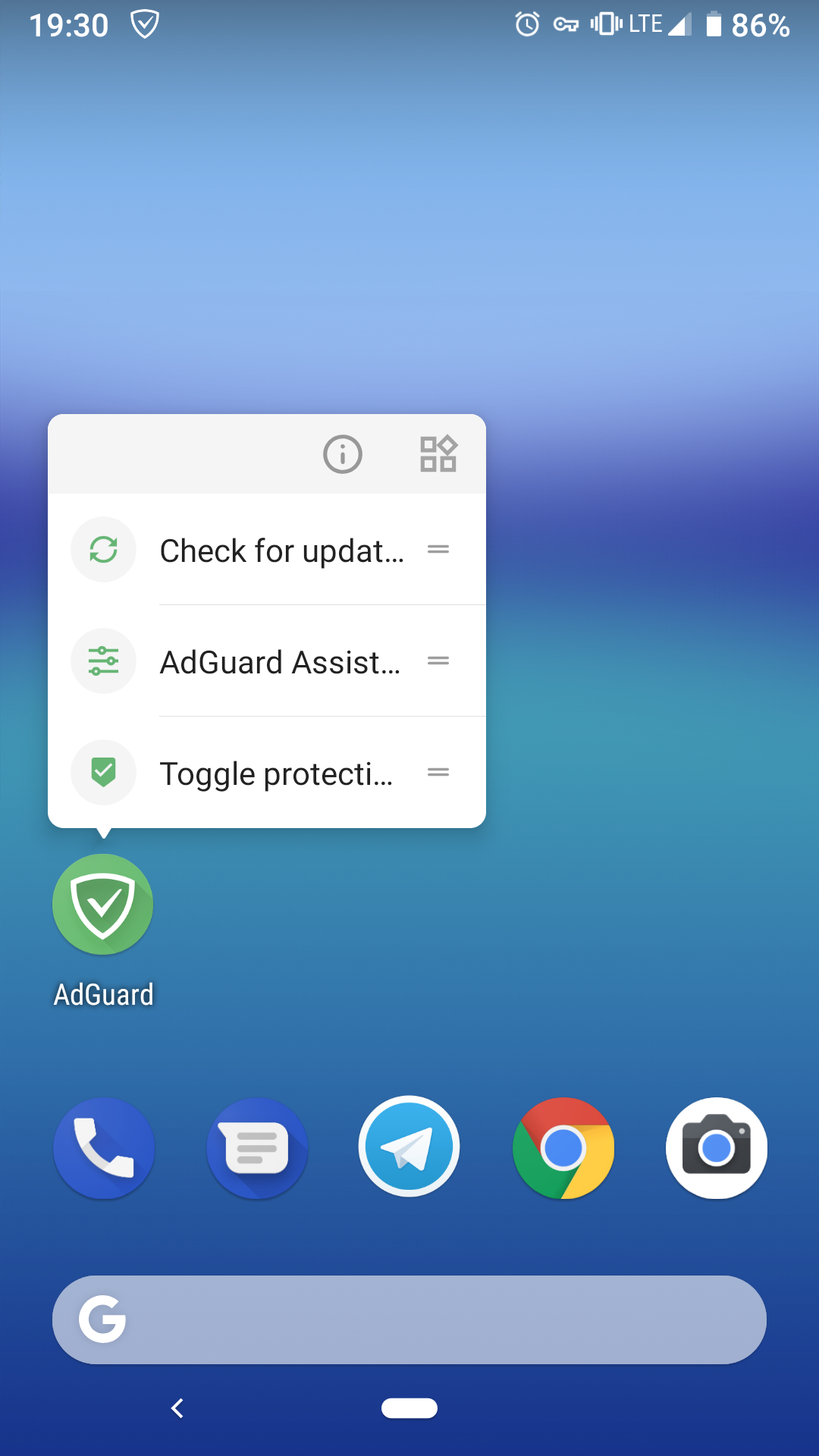
Taking advantage of the feature available to users of Android 7.1+, we add long tap shortcuts. As it is obvious from the name, you just need to tap and hold on the app icon to bring up a list of fast actions. Among them are toggling the protection status, fetching AdGuard Assistant or checking for updates.
> A note — you can drag any of these options to create a widget. There are also two smaller buttons for opening app’s system settings and creating an AG widget, respectively.
[Added] Automation settings (Tasker, AutomateIt, etc) #1896
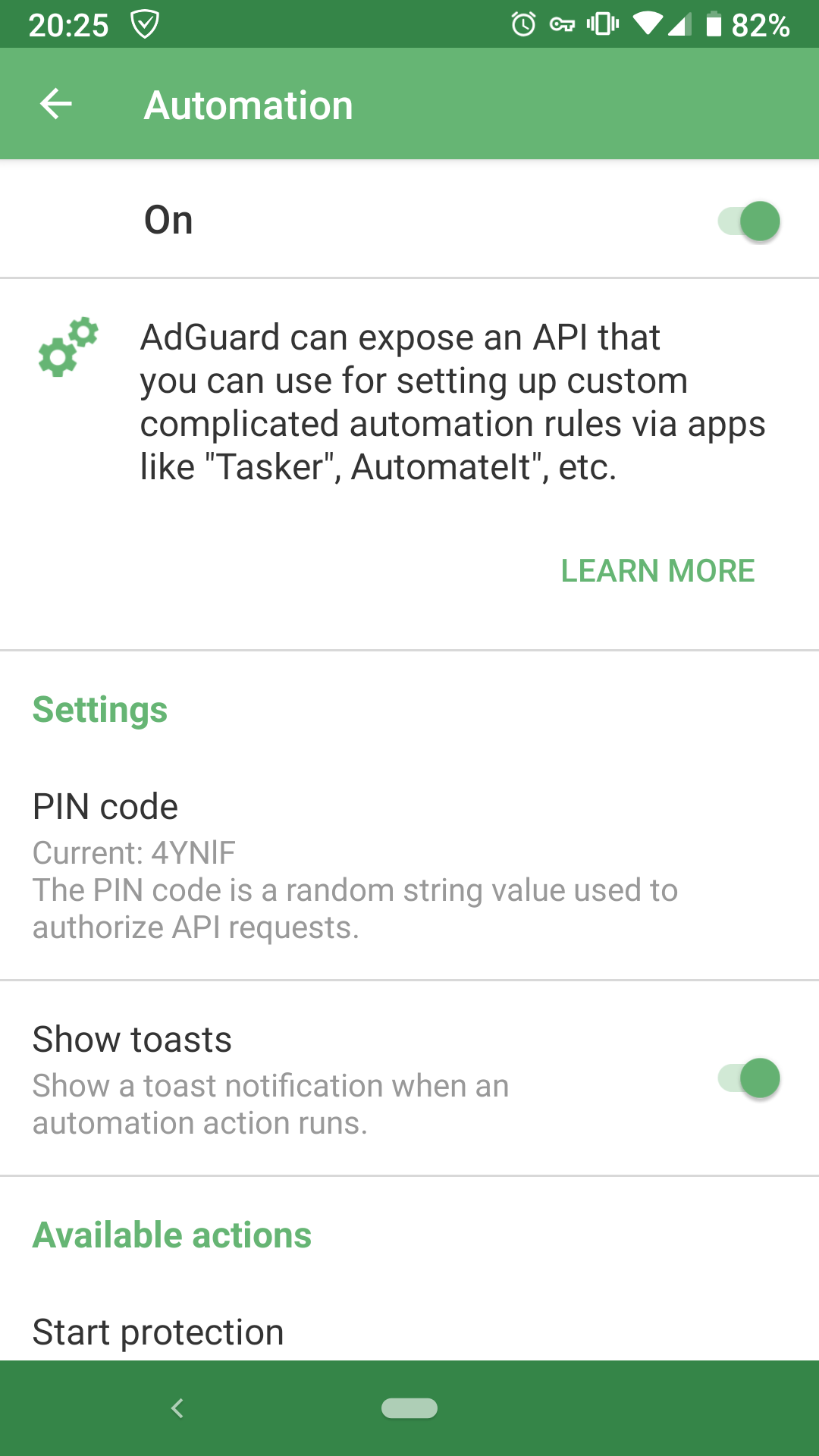
[Added] Extended Tasker API: proxy settings #1972
Hopefully, you’ve already had a chance to test the new tasker API. This beta will give you something new to play with: proxy settings. Two new actions become available:
proxy\_state and proxy\_default. The first one enables/disables the outbound proxy, the latter sets any of the previously configured proxies as default. More detailed description of these actions is in our KB article.A lot of users asked us about ways to automate some of AdGuard’s functions, like disabling protection when a certain app gets launched. Finally, we deliver, and the in-depth guide to automating AdGuard is already available in our Knowledgebase.
[Improved] DNS functionality #1831
There are two different improvements hiding behind one task here. First one is, we have upgraded DNSCrypt proxy to version 2. It is a general improvement, v2 is superior to v1 in speed and security. The other change is a bit more interesting: we’ve added “DNS over HTTPS" (DoH) support. This is an experimental protocol that is more secure due to increased protection against things like eavesdropping and man-in-the-middle attacks. You can easily find more technical information about DoH on the internet, but if you don’t want to bother just trust us: it is a nice thing to have :)
[Added] More DNS providers added to the “known by default" list #1811
The more the better, right? Right! This includes such popular providers as Cloudflare Public DNS, FreeDNS and many others. Find one that suits you best!

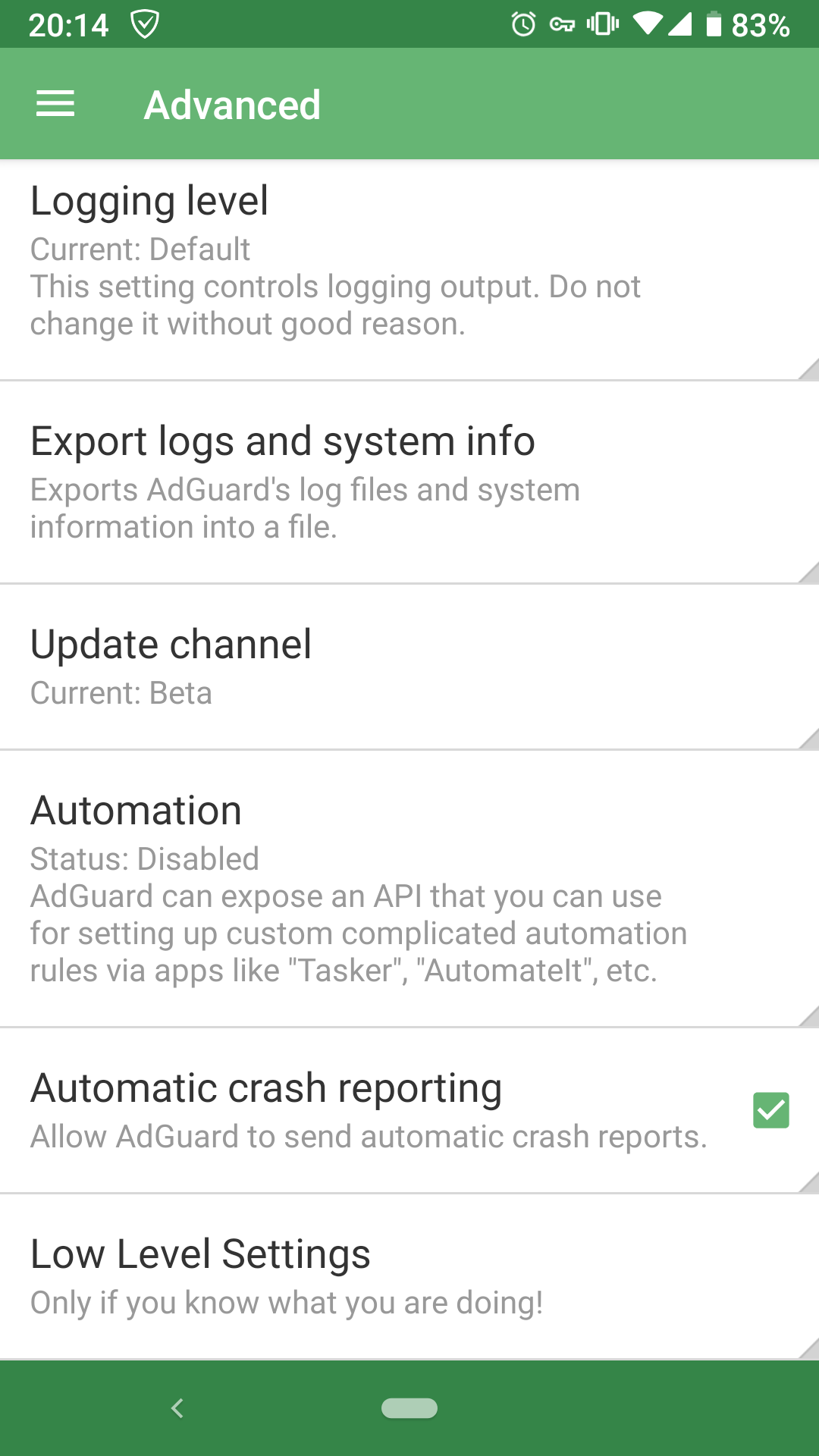
Networking
[Added] com.alseda.ideabank app - add to the HTTPS filtering exceptions #2082
[Changed] Protection startup timeout is not used anymore when the VpnService requires preparation #1934
[Changed]
pref.vpn.disable.reconfiguration is now checked for all Android versions 7+ #1918[Changed] If configured, outbound proxy must be used even if ad blocking is disabled for an app #1959
[Fixed] Fix DnsCrypt parse scripts #2072
[Fixed] AdGuard does not pause itself properly when a third-party VPN is started #1954
[Fixed] AdGuard is disabled after network change event #1846
[Fixed] AdGuard is not capturing the mobile data usage correctly #1856
[Fixed] AdGuard misbehaves when it's set as always-on and it receives a connectivity change event #1844
[Fixed] AdGuard protection is not restored after being revoked by another VPN #1944
[Fixed] Unable to access internet with DNSCrypt enabled #1924
[Fixed] AdGuard does not use the fallback DNS server when the primary server times out #2042
[Fixed] Protection doesn't restart when changing mode of HTTPS filtering #2011
UI
[Added] Bulk change option for “HTTPS filtering" preference #2010
[Added] A checkbox that disables Assistant and Filtering Log #1808
[Added] "Terms of Use" step when the app is started for the first time #1890
[Added] Marketing consent checkbox to the "Request trial" dialog" #1886
[Added] Bulk edit option for ad blocking preference #1974
[Added] Information about non-filtered connections to the filtering log #1730
[Added] A custom file picker #1935
[Added] Add "Enable all" and "Disable all" to User Filter selection options #1925
[Added] A warning about moving the certificate to the system store #1824
[Added] A permanent notification when HAR, pcap or "record everything" logging level is enabled #1450
[Changed] User is now asked for confirmation before importing the settings file #1901
[Changed] HTTPS filtering warning is not showed anymore on Android 7+ when the certificate is in the system store #1855
[Changed] “Update available" notification made permanent #1921
[Changed] Hide export option when User filter is empty #1995
[Fixed] "I agree with Terms" button is not visible if scale is enlarged in Android settings #2036
[Fixed] The toggle button icon missing from the notification drawer on Huawei P10 Premium #1996
[Fixed] Send feedback doesn't save screen state after rotating #2080
[Fixed] Bug in the AppsManagement screen #2101
[Fixed] App UI is distorted in Arabic #1945
[Fixed] AdGuard Notification Separator/Dot Size Issue on Samsung #1826
[Fixed] User login/password is missing from the HTTP proxy settings #1872
[Fixed] Wi-Fi icon disappearing when AdGuard is restarted #1861
Other
[Added] Add Joey for reddit to browser list #2067
[Added] An option to reset HTTPS filtering's whitelist or blacklist to default #1707
[Added] Hindi [hi-IN] localization #1998
[Added] An option to renice the AG process priority #1812
[Added] A new parameter for web reporting tool integration #1948
[Changed] Remove comments from HTTPS white/black list for CL configuration #2044
[Changed] Start using ProcessHealthStats instead of scanning proc-stat for calculating AdGuard's own battery usage #1967
[Changed]
adguard.com/forward is now used for the website links #1875[Changed] Amazon AppStore build got rid of #1893
[Changed] The way conflicting apps are being detected has been changed #1823
[Changed] Translations moved from Spanish [es-ES] to Spanish [es] locale #1900
[Changed] Users with an active subscription will not be notified anymore about the upcoming license key expiration #2105
[Fixed] Certificate moved to the system store is not accepted on Android 8.1 #2108
[Fixed] A few CoreLibs bugs
[Fixed] Samsung Pay in South Korea won't work when any VPN is running #1209
[Fixed] The app hangs when press cancel button in bulk change setting of apps management #2056
[Fixed] HTTPS whitelist entries can't be deleted if there is a request in search box #2041
[Fixed] HTTPS whitelist entries not saving #2026
[Fixed] Importing a backup from the stable version breaks DNS settings #2034
[Fixed] Compatibility issues
[Fixed] AdGuard can't detect when certificate was removed using Android settings #1830
[Fixed] AdGuard crashes when launching Assistant on Android 4.2.2 #1842
[Fixed] Can't export User Filter on Android 8.1.0 #1865
[Fixed] Some rules in the User filter keep working after being disabled #1881
[Fixed] Error while importing settings #1955
[Fixed] Slow initialization of Magisk upon the device boot on Samsung S9 #1852
[Fixed] Moving the certificate does not work with Magisk #1928
[Fixed] Moving the certificate to the system store does not work on some devices #1827
[Fixed] NullPointer exception in the
onTrafficChanged method #1938[Fixed] T-Mobile counts traffic as Tethering when VPN is active #1741
[Fixed] The AdGuard app is filtered in the manual proxy mode #1958
[Fixed] AdGuard process kills itself unexpectedly #1887
[Improved] Battery stats are counted properly now #1915
AdGuard per Android 2.11.81


Data di rilascio: 17 aprile 2018
This update is on a larger side, just judging by the number of entries in the changelog. Two ‘whales’ of this release are both integrations with an external app: AdGuard Assistant and web reporting tool. Assistant will help you manage filtering in apps and browsers from the notification shade, and reporting tool is what it’s called — a convenient way to report any missed ads, false positives and such.
[Added] Extended AdGuard notification — an "Assistant" button #1614
There are now two action buttons in the AdGuard notification. One is “Pause”, which pauses the protection upon tapping (tap again on the notification to resume it), but the more interesting one is “Assistant”. When you tap it, a list of recently used apps and websites will show up. Tap on any of them for more options, like opening filtering log, denying the app network access (or whitelisting/blacklisting in case of a website), or proceeding to the app/website-specific settings screen in Apps Management.
We believe this will save you quite a bit of time, especially if you are an active user and often find yourself in a need to pause protection, whitelist a website etc. In fact, we tested it ourselves and found it extremely convenient! :)
[Added] Integration with reporting web tool #1615
This feature is already familiar to AdGuard for Windows, AdGuard for iOS and AdGuard browser extension users. Basically, this is a way to report any filtering-related issue on a page: missed ad, false positive etc. To do so, go to app’s side menu and select “Report an issue”. Instead of an immediate “Send a message to support” screen, you will get a dialog to select the type of issue. Choosing one of the filtering-related issues will open a web page and a wizard will take you step by step through the process of filling in the required information. Don’t worry, most of the fields will be pre-filled by the AdGuard app!
This way of reporting missed ads and such is beneficial to both filters developers and users — the former will get all the information they need to fix the problem, and latter will be sure that the issue will be resolved in the shortest amount of time possible.
Ad blocking
[Added] YousList to the list of available filters #1803
[Changed] ExtendedCss has been updated to v1.10 #1787
[Fixed] Added support for
$network exceptions rules #1636Networking
[Changed] "ExtendedCss" module has been upgraded to v1.0.9 #1633
[Changed] Auto-proxy is reconfigured now on network state change #1630
[Changed] OpenNIC server address has been updated #1632
[Fixed] AdGuard is not capturing the mobile data usage correctly #1665
[Fixed] App traffic is blocked on Android 4.x even when it should not be filtered at all #1715
[Fixed] Manual VPN connections crash when AG is enabled #1022
[Fixed] Error on VPN reconfiguration: failed to bind TUN pcb #1634
[Fixed] IPv6 filtering does not work on Oreo 8.1 + Magisk #1679
[Fixed] Firewall temporary allowance notification is not displayed #966
[Fixed] AdGuard exposes an open port #1640
[Fixed] DNS proxy server is now restarted on network change regardless of whether VPN reconfiguration is enabled or not #1780
[Fixed] VPN reconfiguration has been disabled by default on Samsung + Oreo #1774
[Fixed] Due to IPv6 filtering in proxy mode Facebook believes that IPv6 is accessible #1738
[Fixed] IPv6 connectivity is not enabled on protection stop if 'pref.proxy.block.ipv6' is enabled #1457
[Fixed] Error building the VPN tunnel on the network change on Huawei Mate 10 #1594
[Fixed] Ipv6 address lookup error #1786
[Fixed] Using DNSCrypt in AdGuard blocks internet connection #1562
UI
[Changed] Notification action text color #1784
[Changed] HTTPS filtering lists have been divided into pre-defined and user-defined #1748
[Changed] 2017 to 2018 #1682
[Changed] "Blocked ads" and "blocked trackers" have been separated in the app stats #1590
[Changed] "Ad blocking" is now grayed out setting in per-apps settings if "Block ads in apps" is disabled #1484
[Fixed] Certificate state styles in HTTPS filtering settings #1551
[Fixed] Filtering log search issues #1610
[Fixed] Current language is displayed as the default language, instead of the system language #1588
[Fixed] Visual glitch with Amazon version activation #1603
[Fixed] Filtering log fails to refresh after being cleared #1728
[Fixed] Pause/Assistant buttons' look on Xiaomi #1739
[Improved] IconCache now handles non-bitmap icons #1789
Other
[Added] New localizations — Spanish (Latin), Danish, Arabic #1583
, #1662- [Changed] AdGuard DNS over IPv6 has been added to the list of regular DNS servers #1799
[Changed] Level3 has been removed from the list of available DNS servers #1800
[Fixed] Beta build doesn’t have "beta" update channel by default #1377
[Fixed] While app is in Russian, preview opens an EN version of Knowledge base article instead of RU #1624
[Fixed] FAQ articles are not accessible when AdGuard is switched to Japanese #1622
[Fixed] First line of imported user filter rules is always interpreted as an actual rule #1717
[Fixed] Disabling net access for Android OS does not work #1498
[Fixed] Invalid file types can be imported into the UF #1301
[Fixed] AdGuard does not restart automatically after OpenVPN is disabled #1628
[Fixed] "Remove certificate" works incorrectly without root #1759
[Fixed] AdGuard won't start on boot on some Oreo devices #1727
[Fixed] Autopause does not work when there's no internet connection #1749
[Fixed] "Move certificate to system store" doesn’t work #1763
[Fixed] Crash while exporting the log file #1779
[Fixed] Google Backup does not work on Wi-Fi in VPN mode #1587
[Fixed] It takes too long to stop a local server in manual proxy mode #1746
[Fixed] No HTTPS filtering status flag in reports #1740
[Fixed] Wi-Fi calling doesn't work with T-Mobile #1570
[Fixed] AdGuard stops working when its language is set to Arabic #1765
[Fixed] Compatibility issues
AdGuard per Android 2.10.176


Data di rilascio: 28 novembre 2017
A somewhat "unexpected" AdGuard for Android update — much smaller than a usual one. It contains a couple of hotfixes, which were basically the reason to release this version, alongside several quality of life improvements like separate WiFi/Mobile statistics in "Apps Management".
[Added] Separate Wi-Fi/Mobile stats #1542
Here we introduce one 'visual' change: separate Wi-Fi/Mobile stats on the 'Apps Management' screen. There's now a drop-down menu on the statistics screen that allows you to choose between displaying stats for Wi-Fi, Mobile or all traffic.
[Fixed] Wakelock (caused by GCM_RECONNECT) prevents devices from sleeping #1547
A self-explanatory one. There was an annoying bug with "Wakelock" that prevented the device from entering sleeping mode.
Other
AdGuard per Android 2.10.164


Data di rilascio: 3 novembre 2017
We usually try to avoid having “inbetween” major updates, but this time is different. There were not as many big changes to justify labeling this version 2.11, but some of them are still very important so we couldn’t just keep shelving them.
A couple of serious bugs have been fixed: misbehaving “Protection” button on Android 7, certificate detection issue and “broken” whitelist. You’ll find a lot of minor fixes too, plus updated translations.
[Fixed] "Protection" button misbehaves
The AOT (ahead-of-time) compilation method on Android 7.x could remove whole chunks of AdGuard code on its optimization step. This led to various problems, including the persistence of VPN connection despite the disabled protection.
[Fixed] Certificate detection issue
We have changed the algorithm of user certificate detection and it now works more correctly.
Ad blocking
[Fixed] Whitelist is not working
Network
[Fixed] Unexpected exception in the onUdpConnectRequest handler
[Fixed] Automatic proxy (with root) is starting very slowly
[Fixed] Disabling net access for Android OS does not work
[Fixed] Moscow subway Wi-Fi cannot work with DNS filtering enabled
[Fixed] Disabling internet access for Android OS does not work
[Fixed] Internet is not working after switching from Local HTTP proxy(root) to VPN
UI
[Fixed] Minor UI issue in traffic stats screen
[Fixed] The application is not fully translated after changing the language
[Fixed] Proxy port more than 32767 is converted to 0
[Fixed] Incorrect calculation result of "App Details "screen
[Fixed] Protection restarts when exporting settings
[Fixed] Import of previously exported settings is buggy
[Fixed] The visual glitch with 2 active DNS servers is back
Other
[Changed] Japanese translation
[Changed] Traditional Chinese translation
[Changed] Several compatibility fixes
[Fixed] The header is not written after the HAR file rollover
[Fixed] AG should request write_external_storage permission in runtime when it's required
[Fixed] Proxy mode with Magisk 14.2 takes 2+ minutes to enable
[Fixed] bccard.com, local.gosi.go.kr are not accessible with the HTTPS filtering enabled
[Fixed] Alisa is broken in Yandex.Browser alpha
AdGuard per Android 2.10.108


Data di rilascio: 29 settembre 2017
Hi everyone! AdGuard for Android has always been one of the most rapidly evolving AdGuard products, and it stays that way. Today, we introduce to you the new version, featuring some of the biggest and potentially the most important changes in a while: significant increase of the filtering speed, outgoing proxy and TOR support, DNS filtering, DNS encryption and everything cool that goes alongside it. More details ahead!
[Added] Improved outbound proxy support
There is now a separate section for outbound proxy configuring in the main section of "Settings" menu, just above the "Advanced". You can now add, configure and use multiple proxies through AdGuard. Please note that only filtered apps' traffic is routed through AdGuard (which means it will only work for browsers in the free version). Also, DNS requests are not routed through proxies.
One related thing worthy of a separate mention: now it is very easy to set up Tor proxy via Orbot. Once you install Orbot, there will be a configured Tor proxy at the ready in the AdGuard proxy settings. Just enable Orbot in the notification bar, and you are good to go!
[Added] Improved DNS settings
We have also allocated a separate screen for DNS settings, you can find it in the side menu. You can add a custom DNS server, or select any public DNS provider from our list, including AdGuard DNS servers. No matter what server you choose, you can enable DNS filtering there.
Another great feature is DNSCrypt support. It is a special protocol that makes your DNS traffic secure, and we recommend to choose a DNS provider that supports DNSCrypt (by the way, AdGuard DNS does!).
[Added] Integration with the new network stack
[Added] Integrate common URL filtering library
These words may appear a tad too techy, so let us explain. Behind the ad blocking process of every AdGuard app on every platform lies the same algorithm. This algorithm - network stack - has been significantly improved recently, its performance has been increased up to 3 times compared to old numbers. In this version we integrate the Android app with it and also with our new filtering library.
[Added] Logs and system info export
This is a new addition to the 'Advanced settings'. Basically, after you tap it, the app grabs all current logs, packs it into an archive and asks you where to export it. It will be useful mostly for the forum and GitHub frequenters - for example when you report a bug and the support team member asks you to collect some logs. But it also can be helpful in certain tech support cases.
[Added] Battery usage stats screen
Historically, questions about AdGuard battery usage are among the most frequently asked ones. Sadly, Android distorts the battery consumption breakdown, attributing other apps' traffic and battery consumption to AdGuard. We've even written a detailed knowledgebase article that explains this issue. To mitigate the misconception, we added a new screen called 'Battery usage'. You can access it by tapping on the battery icon in the top right corner of the main screen. Inside you will find a chart that shows the AdGuard battery resource consumption within the last 24 hours, with an option to get more detailed hour-to-hour data by tapping on the dots on the chart. Besides that, there's also a numeric breakdown of the relevant data and a short technical explanation.
Adblocking
[Added] Add support for browsers cloned by the "App Cloner
[Added] Add EasyList Lithuanian filter
[Added]
/deep/ and ::shadow selectors support
[Changed] Upgrade "ExtendedCss" module to v1.0.8
[Changed] Optimize DNS filtering statistics write
[Changed] Allow multiple filters to be enabled as language-specific at once
[Fixed] Unknown rule options
[Fixed] Native stack is not properly closed sometimes when AdGuard is auto-restarted
[Fixed] AdGuard does not resume protection occasionally Networking
[Changed] The iptables rules have been reworked
[Changed] Add new filtered ports
[Changed] AdGuard now can handle compressed responses when downloading filters
[Fixed] Iptables redirect doesn't work for IPv6
[Fixed] Reinitialize VpnService when newly installed app should not be filtered
[Fixed] Captured HAR is invalid
[Fixed] Adguard cannot handle huge chunks properly
[Fixed] Cryptography-code error
[Fixed] No internet connection when DNScrypt and "record everything" logging level are enabled
[Fixed] NPE in DnsUpstreamServer
[Fixed] Alpha build segfaults when accessing some websites
[Fixed] Old certificates are not purged properly
[Fixed] The Onion (theonion.com) does not work with AdGuard enabled
[Fixed] Error while generating a domain certificate
[Fixed] If IP address is blocked by ISP, it is impossible to connect to the site even via proxy
[Fixed] No internet connection after disabling DNS settings
[Fixed] Auto Proxy mode causes Wi-Fi Calling to fail for Verizon Wireless
[Fixed] When switching from VPN to Auto Proxy, Protection "restarts" but mode doesn't change
[Fixed] Iptables redirect doesn't work for ipv6 P2
[Fixed] Opera browser now targets SDK level 25 and does not trust user certificates
UI
[Added] "Add new rule" button is missing in user filter
[Added] Open links in a webview
[Added] Open AdGuard by long-pressing on the tile icon
[Added] Add an option to search in the filtering log
[Added] Round icons support for Android 7.1
[Added] Add a checkbox "Overwrite existing rules" to the import user filter dialogue
[Added] Show filters which blocked an element in the Filtering log
[Added] Export logs and system info
[Added] Trim string when user enters new domain or rule into Whitelist/User filter
[Added] Export/import of all profile's settings
[Added] An annotation to "Google Play services" app details
[Added] Custom DNS ports support
[Changed] Rework the HTTPS filtering settings section
[Changed] Dialog windows should have min width
[Changed] Change "Filtering log" status label text
[Changed] Change AdGuard notification text 6.0+
[Changed] Contents of state.txt file (the one attached to support messages)
[Changed] French translation has been updated
[Changed] 'Adguard' to 'AdGuard' in all translations
[Changed] AdGuard notification text on Andoird 6.0+
[Changed] Some wording has been updated across the app
[Changed] Minor UI changes
[Fixed] Firewall UI inconsistency
[Fixed] Deleting a single rule from a search result removes all rules from the User Filter
[Fixed] First string is imported as a rule even if it is a comment.
[Fixed] Subscription status description is misleading
[Fixed] Few issues with the new DNS sub-menu section
[Fixed] Wrong padding in the DNS section
[Fixed] Spelling issue in DNSCrypt
[Fixed] Displaced titles in the 'Statistics' tab of the 'DNS' screen
[Fixed] The search request is reset after keyboard is closed
[Fixed] Make the log stop scrolling when reading it
[Fixed] Incorrect DNS is displayed when you set up a custom DNS
[Fixed] AdGuard doesn't memorize the selected DNS server
[Fixed] Proxy warning in apps management can be seen when changing tabs
[Fixed] Scrolling on the DNS screen works incorrectly
[Fixed] FAQ is displayed in the wrong language on Android N
[Fixed] Side menu "Settings" button doesn't work as intended
[Fixed] DNS requests blocking is not enabled by default when you toggle on the main DNS switch
[Fixed] Main switch in HTTPS settings is not being toggled by tapping on the label
[Fixed] Toast messages are shown in system language, not in app language
[Fixed] Scrollbar is missing at both DNS server lists (regular and DNScrypt)
[Fixed] Headers are not translated after switching the language
[Fixed] Apps are missed from apps management statistics in proxy-mode
[Fixed] "Block ads in all apps" is not checked after you activate the license key
Other
[Added] "Request trial" should require an email
[Added] Add an annotation to "Google Play services" app details
[Added] AdGuard has been added to Google's apps backup
[Changed] Increase the trimming limit we use for request URLs
[Changed] Beta build should have "beta" update channel by default
[Changed] .apk file has been removed from the app cache after the update
[Changed] Add AdGuard version to both settings and logs export files
[Fixed] Don't ask for root access when crashed
[Fixed] Missed separator in filtering log between
ads= and domain name
[Fixed] Apps management section is not loaded in the background
[Fixed] Сrashes on Android 6.0.1
[Fixed] Unnecessary exception in the log file
[Fixed] App freezes and can't be restarted
[Fixed] AdGuard crashes if you open ws:// or wss:// request in the Filtering log
[Fixed] EV certificate filtering checkbox rarely works
[Fixed] Advanced settings aren't applied on protection restart
[FIxed] Crash on Android v4.x
[Fixed] Update crash on KitKat and Lollipop
[Fixed] Individual apps settings aren't exported
[Fixed] Crash while trying to clear Firewall stats with AG disabled
[Fixed] AdGuard is not listed in Google's apps backup
[Fixed] Apps Management's "All time" tab is very slow after clearing stats
[Fixed] Wi-Fi calling Verizon issue
[Fixed] Custom DNS might not work in some circumstances
AdGuard per Android 2.9.136


Data di rilascio: 24 luglio 2017
Some users started to encounter a network error while using applications (YouTube, Google Plus, Facebook Messenger and some others). This update is a hotfix for that issue: #1334
AdGuard per Android 2.9.135


Data di rilascio: 5 luglio 2017
The new version is not excessively rich with new additions and other changes - more will come in v2.10 and, eventually, in AdGuard v3.0. However, there is still one big highlight - we have vastly reworked and improved the User filter. Read below to find out the details.
[Improved] The user filter has been reworked #1279
Any experience of interacting with the previous incarnation of User filter could not be described with any other word but 'miserable'. It used to be clunky, unresponsive and slow. A lot has changed in this version.
First, the new design. It has become much cleaner.
As you will see, we have combined all of the control elements - add a new rule, clear the filter, edit the filter, import and export - under one toolbar menu.
Second, you now have an option to enter the so-called "edit mode" that brings up the multiline text edit area. It is very handy if you need to copy/paste/delete multiple lines of text at once, or just edit several rules in a row without clicking on each and every one of them.
Finally, the general way it looks. Rules are color-differentiated depending on their type, comments are distinctively visible and every rule can be disabled and enabled back without having to delete and re-create it.
If you have any interest in creating and maintaining a list of your own rules, you are going to, without any doubt, welcome these changes. We, personally, are very excited! :)
Ad blocking
[Added] Juvander's Adblock List #1225
[Changed] Minor memory optimizations #1181
[Changed] The range of the $$ rules was increased #1185
[Changed] The way we handle rules with
$empty modifier #1274[Fixed] Rules constructor ignores referer #1221
[Fixed]
$network modifier doesn't work #1268[Fixed] Firefox nightly 64-bit is not recognized as a browser #1257
[Fixed] CPU overuse issue caused by repeating requests to a tracking server #1179
Networking
[Changed] The HTTPS exclusions list has been updated
[Changed] HTTPS is not filtered any more for Nougat targeted apps without
network_security_config#1286[Fixed] Nougat auto-pause issue #1202
[Fixed] SHA-1 intermediate issue #1178
[Fixed] App preview does not work #973
[Fixed] Android O compatibility issues #1227
[Fixed] VPN + IPv6 issue on Android 4.4.2 #1267
[Fixed] IPv4 mapped addresses bypass VPN #1026
[Fixed] The first packet of a connection processing delay #1192
[Fixed] AdGuard does not filter HTTPS connection with TLS 1.0 servers #1195
[Fixed] Reconfiguring iptables on package add/replace leads to no internet #1245
[Improved] Session resumption was implemented using session IDs #1238
UI
[Changed] Subscription status description wording #1191
[Fixed] Filtering Log toolbar layout #1180
[Fixed] Crash on network type changes #1272
[Fixed] User filter import doesn't work on Nexus 9 #1300
[Improved] Localizations has been updated #1290
Other
AdGuard per Android 2.9.70


Data di rilascio: 25 aprile 2017
This is arguably the biggest we've changed our app since v2.5 or even since the introduction of the new design back in AdGuard v2.0. Some of these changes were meant to be introduced only in the 3.0 version, but we couldn't wait any longer :) Significant changes to UI, the long hoped-for filtering log feature, other new options - all this and much more awaits you in this update.
[Improved] New app navigation system #969
Alright, we realize that when it comes to changing the design, there's going to be a controversy. There will always be those who find it better than the old one, and there will always be those who don't. Our hope the majority of users will find the new navigation system more convenient.
What exactly has changed? There is now a side menu, which will help to navigate through the app more easily. Besides that, we can finally utilize the context menu in the top-right corner, you can find an example of this in 'Apps Management' section. By the way, 'Apps management' will now include all Firewall settings as well. Having these two sections together at the same time felt excessive and confusing.
[Added] Filtering Log #11
Oh, boy. Anyone who has ever tried to check what's being filtered/blocked knows the struggle of inspecting AdGuard's log file. It was the only way, and I doubt there is a single user who found it convenient. No surprise, as it was initially meant to be used by filters developers only. We were thinking: 'Why would anyone want to see on such deep level what do their apps do?'. We had been completely ignoring tech savvy people who do care about it and do want to have a complete control of what is going on on their device.
We'd like to apologize for this. We should have implemented filtering log functionality a long time ago. Well, better late than never. The filtering log has arrived, come and see for yourself. We don't expect to hit the nail on the head on the first try, so your feedback on what's lacking and what you can live without is invaluable.
Ad Blocking
[Added] $network basic rules modifier #1032
[Added] Support for exception rules #815
[Changed] The behavior of the third-party modifier #891
[Changed] Websites cache is now suppressed after filters change #946
[Fixed] $replace rules aren't applied to .m3u8 files content #1060
[Fixed] Regular expressions with $ symbol aren't processed properly #1027
Networking
[Added] An option to not filter HTTPS on websites with 'Extended Validation' certificate #934
AdGuard for Windows users are familiar with this option already. Extended Validation SSL certificates grant that the owner of the certificate has gone through a very strict process of verification. The trust for such certificate owners is much higher - those are usually banks, other financial organizations etc. Often times there are zero or close to zero ads on their websites, and filtering them is excessive anyway - it only increases the chance to break something useful.
[Changed] VPN autopause is now disabled by default for new Android devices (Pixel, Nexus with Nougat) #1000
From the beginning, the VPN autopause functionality was not 'a feature'. It is a workaround for some known Android issues and bugs. For example, tethering could not work along with a VPN, or AdGuard's network access could be denied in power saving mode.
It seems that all these issues are sorted out in the newest Android devices, so we have disabled autopause functionality for them. You can turn it back ON in AdGuard's low-level settings if needed.
[Fixed] HTTPS filtering in Nougat-targeted apps #979
[Fixed] Amazon license check hangs while doing the background check #1121
[Improved] Active proxy connections closing time was reduced #990
[Imporved] AG styles are protected from disabling now #947
UI
[Added] Bulk change functionality for the Apps Management section #1063
Available from the context menu that we have already mentioned above, it grants a fast and easy access to the most common settings that can be applied to all apps at once.
[Added] A new advanced preference: a list of networks which LAN should be filtered for #1154
Initially, there was just a bug that prevented AdGuard from filtering ads in Moscow subway Wi-Fi network. Turned out that wi-fi.ru is located inside of a LAN, which we exclude by default. Rather than making an exception for this particular network, we decided to choose a more broad approach and create a new preference.
[Changed] Aggregate all removed apps stats in one item #806
[Changed] 'Blocked' pages markup was updated #1029
[Changed] Translations were updated #1138
[Changed] 'Notification without icon' mode is made default for 'Notification icon' setting #988
[Changed] Locale-specific number format is used now on the main screen #1117
[Changed] 'Removed apps' package icons now appear inactive in the apps list #1105
[Fixed] Data stats are shown for AdGuard app in Apps Management #889
[Fixed] 'Learn more' button link resolves to an undefined page #1113
[Fixed] FAQ UI is broken on Android 5.1.1 when you highlight the text #1097
[Fixed] The quick settings tile doesn't highlight/shade when you toggle the protection #1100
[Improved] 'App details' activity is sped up considerably #1099
[Improved] pref.filtered.ports setting now can understand port ranges #830
Other
[Added] 'Watchdog period' advanced setting #1067
Depending on the firmware, Android might be very aggressive to background services, killing them really frequently. In AdGuard case this aggressive behavior may be truly destructive. This feature starts a special 'watchdog' service, which keeps AdGuard's main process alive. However, it is disabled by default as most of the Android devices do not suffer from the 'random process killing' issue.
[Added] ABVPN filter #1015
[Added] Hungarian filter #1011
[Added] AdGuard French filter #1127
[Changed] Default HTTPS exclusions list was updated #1116
[Changed] 'Update only over WiFi' option is grayed out when automatic filters update is disabled #953
[Fixed] Crash while updating AdGuard #1086
[Fixed] 'Filters autoupdate period' graying out bug #956
[Fixed] Premium license expiration notification is shown after the first installation #1062
[Fixed] Cannot send MMS when AdGuard is in Proxy+Auto filtering mode #1058
[Fixed] VpnService.prepare crashes due to XPosed module #1084
[Fixed] An attempt to get a license from within the app makes AdGuard crash when there's no browser installed #1112
[Fixed] Compatibility issues
[Improved] UDP connections handling was reworked #906
AdGuard per Android 2.8.76


Data di rilascio: 8 dicembre 2016
It hasn't been long since we have released an urgent hotfix for AdGuard v2.8, and today there is going to be another one. It is not normal when such things happen, we realize it, and want to apologize to all of you. We'll do our best to avoid such situations in future.
The most major fixed problem concerns one of the low-level settings - pref.vpn.ipv4.bypass, which, as the name suggests, allows to disable filtering for all ipv4 traffic. It was simply missing in the latest release version.
Along with the problem mentioned above, a couple of other issues were addressed.
AdGuard per Android 2.8.71


Data di rilascio: 6 dicembre 2016
An important hotfix for the recent release of AdGuard v2.8. It contains only one, but crucial fix:
[Fixed] Routes exclusion string bug #939
This bug affected AdGuard's work in WiFi networks and could lead to several problems, such as: no filtering fore some websites, local network FTP-server disability, incorrect functioning of WiFi calling feature.
AdGuard per Android 2.8.67


Data di rilascio: 30 novembre 2016
Finally, it's time for AdGuard for Android 2.8 to come to light! It brings the ad blocking quality to the next level with several big novelties such as Simplified domain names filter or extended CSS support. Many new low-level settings will allow advanced users to customize app to their liking, and for all the rest we bring quite a few quality of life improvements and bugfixes. We hope everyone finds something useful in the new AdGuard for Android version.
Ad Blocking
[Added] Support for Extended CSS and Extended Selectors #810
Extended CSS support is a very important addition in terms of future (and present) possibilities that it opens for ad blocking. Extended CSS is a module for applying CSS styles with extended selection properties. Basically, it means that we will be able to select and, therefore, block some elements that we would not be able to block otherwise. Currently we support following pseudo-classes: -ext-has ( :has ), -ext-contains ( :contains ), -ext-matches-css ( :matches-css ).
'Extended selector' is a technical term, but what hides behind it? With extended selectors support, we can much more easily create some rules that were very, very hard to create earlier. Notably, this concerns rules required to block such things as 'Sponsored posts' on Facebook.
[Added] Simplified domain names filter #876
Fresh addition to the AdGuard filters family. Simplified domain names filter is composed of several filters (English filter, Social media filter, Spyware filter, Mobile ads filter, EasyList and EasyPrivacy), modified for better DNS filtering. It blocks ads and trackers wherever it is possible to indicate own DNS addresses. Note that it will block the whole domains and not the specific URLs. You can learn more about DNS blocking by visiting our website adguard.com.
[Changed] "Filter DNS requests" feature is now available for non-premium users #875
With AdGuard DNS introduced and being free, there is no point in keeping this AdGuard for Android feature paid. Now it will be equally accessible for all users alike. There is still plenty of good stuff in the Premium version of the app :)
[Added] pref.root.clear.youtube low-level flag #907
This option will allow rooted users to automate removing Youtube app data, which appears to be crucial for blocking ads in it. By the way, in one of the recent articles in our blog you can find a detailed guide to blocking ads in YouTube app.
[Added] 'pref.filtered.ports' added to low level settings - advanced users can now add new ports to filter #796
[Added] $websocket content type modifier - it will enable to use rules written exclusively for WebSocket connections #801
[Added] $important rule modifier #833
[Added] Latvian filter list #730
[Added] List-KR filter list #756
[Added] A new low-level setting: "pref.boot.startup.delay" #776
[Changed] Multiple browsers added to the list of browsers filtered by default #757, #808, #862, #922
[Fixed] $replace rules can now be applied along with other filtering rules #844
[Fixed] $app modifier is ignored when HTML content is being filtered #921
[Fixed] HTML filtering rules with wildcard attribute can not be parsed #917
[Improved] Users are now allowed to select filters update check period #746
[Improved] Increased content filtering rules maximum length limit #590
[Improved] HAR file writer, which is used for debugging purposes #784
[Improved] QUIC-connections blocking for the Chrome browser #766
Networking
[Added] pref.vpn.ipv4.bypass low-level setting #909
If this option is enabled, AdGuard will ignore all IPv4 connections. This might appear wierd and unnecessary, but in reality it allows to use AdGuard as a 'DNS-level' ad blocker. You only need to enable the following options: pref.vpn.ipv4.bypass, pref.vpn.ipv6.bypass, DNS requests filtering and AdGuard DNS filter (the latter is not crucial, but will help immensely with blocking ads in browsers). AdGuard will cease filtering other apps' traffic, and will only block ad domains on the DNS requests level. As a result, ad blocking quality will drop and Firewall functionality will not be available, but also there will be close to zero performance penalty.
[Added] VPN restart feature #733
[Changed] Protection is now paused automatically when Bluetooth tethering is detected #791
[Changed] IPv4 connections now have priority over IPv6 connections #802
[Changed] New server is now used for filters #863
[Changed] The way AdGuard blocks IPv6 #853
[Fixed] Wi-Fi calling for AT&T #817
[Fixed] Crash due to "Too many open files" error #834
[Fixed] ENOBUFS error while writing to the TUN #724
[Fixed] SOCKS 5 proxy blocks internet traffic #660
[Fixed] Error processing HTTP/2 requests #850
[Fixed] HTTPS connections with some upstream HTTP proxy #839
[Fixed] "Operation not permitted" error while processing UDP connection #840
[Fixed] Issue with traffic slipping through firewall #765
[Improved] HTTPS is now used for safebrowsing service requests #912
[Improved] AdGuard styles are now protected from removal #913
[Improved] AdGuard automatically detects when AdGuard's certificate is moved to system certificate storage (Helps with https filtering in Android N+) #755
UI
[Added] 'Installation date' to the app details screen #794
[Added] A Quick Settings tile for Android N and up #767
[Added] A low level switch to enforce "protection paused" notification to be visible even when notification icon mode is set to 'None' #838
[Changed] Some localizations were updated #919
[Changed] Filtering methods explanations were updated #136
[Changed] IME (typing) mode for adding/importing custom rules dialogs #835
[Changed] System packages list is added to the "Tech info" section of "Android OS" details screen #857
[Changed] Apps Management screen is automatically updated when new app is installed - no need to restart AdGuard anymore #747
[Changed] 'Apps and Statistics' section renamed to 'Apps Management' and brought to the main menu #823
[Fixed] Time format on main screen now follows system settings #819
[Fixed] Unnecessary exception is logged #854
[Improved] Filter editor now recognizes lines starting with "!" as commentaries in user-imported filters #759
Minor and compatibility issues
Lots of other minor issues and compatibility fixes. The full list can be found in our GitHub repository inside the descriptions of previous beta versions.
AdGuard per Android 2.7.220


Data di rilascio: 11 agosto 2016
Hi! We can't wait to tell you about new AdGuard for Android version!
It has a little bit for everyone. If you like to have everything under control and customize filtering for every app, check out new settings section - 'Apps & Statistics'. It is much easier now to make your apps behave exactly as you want them to.
For custom filter rules enthusiasts we have a new modifier: $app. Create rules that affect only one specific app, or all other apps except for it.
Those who use Android N devices will save a lot of nerves now - new version of AdGuard automatically detects if an app is created specifically for Android N, which allows to avoid many problems (this affects some other potentially problematic apps too).
And everybody will notice a general increase in quality. Many bugs were fixed, many useful changes were made. All details are in the changelog below.
UI
[Added] ‘Apps & Statistics’ settings section #633
We decided to seriously redesign our Firewall section. There will be no more ‘Apps & Settings’ sub-section inside ‘Firewall’. Instead, we introduce a whole new first-level section named ‘Apps & Statistics’. It very much resembles the now gone ‘Apps & Settings’ but has some differences. For example, we got rid of ‘global’ switches - these buttons were too misleading.
Also, you can now disable network access when the screen is off, and you can configure it for each app separately. Not only new connections are not allowed when this option is enabled, but also all existing connections are terminated when the screen goes off.
Another big change is disposal of exclusions lists. Now you can simply add an app to exceptions through the ‘Apps and Statistics’ screen. There are other changes too, and we will not list them all here. We believe the new layout is more intuitive and you will have no troubles navigating through it.
Important note: this is not yet a big redesign we plan to do in AdGuard 3.0. Only the tip of the iceberg :)
[Added] An option to browse for a file to import user filter #120
[Added] A notification to inform user of expiring license #606
[Changed] Disabled vibration and sound for AdGuard notifications #205
[Changed] Instead of stopping protection on settings change, a toast message is showed #667
[Changed] When user changes default firewall settings, ask him if he wants to reset per-app settings #675
[Changed] Show notification when VPN is revoked #672
[Changed] AdGuard now counts DNS traffic towards a special “virtual” package named “DNS” #668
[Fixed] AdGuard closes if you swipe it with ‘No icon’ notification setting #662
[Fixed] An issue with Samsung’s buggy firmware (messed notification sounds) #716
[Improved] Premium features description #669
[Improved] UI accessibility for a visually impaired users #519
Ad Blocking
[Added] $app modifier #544
This modifier will be useful for advanced users who create their own custom rules. It allows both blocking ads in a specific app and blocking ads everywhere except for that app. For example, Facebook uses same domains for both ads and useful stuff. This modifier allows to block facebook ads in other apps without breaking the Facebook app itself.
[Fixed] Detect if app targets Android N #653
Due to Android N security policy, HTTPs filtering is impossible for apps developed specifically for Android N, or other apps where user-installed certificates are not trusted. Previously that could lead to errors and app crashes. Now AdGuard detects if app targets Android N and does not filter HTTPS for such apps.
[Added] RoList filter to the list of supported filters #523
[Fixed] Disabling filtering for “Android OS” now fully excludes OS packages from the VPN #732
[Improved] Added support for the :style pseudo class syntax #701
[Improved] Modified $empty modificator behavior to improve filtering #677
[Improved] Increased content filtering rules maximum length limit #590
Networking
[Changed] Allowed DNS requests for root user #535
[Fixed] SSL whitelist no more can be applied to random domains #738
[Fixed] Resolved shadowing of our Apache commons classes by old versions shipped in Android #709
[Improved] All our requests are now more secure with SSL/TLS #611
Install/Update
Compatibility
From now on it will be much easier for users to add any app to exclusions. No need to go to low-level settings anymore, just open the apps screen in ‘Apps and Statistics’ and add it to exclusions from there.
Following compatibility issues were fixed:
Ad blocking interferes with videos in Mail.ru news app #711
Upload doesn’t work for Yandex Disk #736
HTC battery optimization #536
Sync for Reddit app #645
Cortana voice app #661
Lazada app #680
Smart appointments in Google Calendar #658
Following apps were added to exclusions due to problems caused by filtering:
Idealo, Mountainview, Itau, Yik Yak, Box, Jet, MeetMe, MoovIt, Waze, Prisma, Grindr, Romeo Uncut, SwiftKey, S Voice, Goes, NU.nl, com.samsung.syncservice, Coursera, Astana Bank, Google Now, Yandex Navigator, Heetch, TomTom Go Mobile, Amazon apps, some banking apps
AdGuard per Android 2.6.108


Data di rilascio: 15 giugno 2016
Hello everyone!
It feels like we were releasing version 2.5 just yesterday, and yet we are ready to present to you a new one: Adguard for Android v.2.6!
You will find quite a lot of improvements and new features there. Last version introduced HTTPs filtering, and in this one we made it faster by A LOT :) Now it is so much faster and more stable.
Also, our users get the ability to configure which DNS servers to use with DNS filtering, compatibility with other apps is improved, UI undergoes some tweaks, new filters are added to make filtering more comfortable... and much more!
Also, our users get the ability to configure which DNS servers to use with DNS filtering, compatibility with other apps is improved, UI undergoes some tweaks, new filters are added to make filtering more comfortable... and much more!
Ad Blocking
[Added] Annoyances filter: #594
We have decided to create a new separate filter for irritating elements that disturb users or interfere with web surfing.
As you may know, we already have a Social media filter that removes numerous social media widgets and different buttons – “Like”, “Share”, “Tweet” etc. (we are sure you have noticed how many of them are on certain websites). Our new filter will go further in making your surfing even more comfortable. You can learn more about it in our blog.
[Added] Custom DNS servers: #139. With Adguard you can now override system DNS settings and use any DNS servers you like. Just as with proxy settings, Android does not allow you to do it when you are on mobile data, so Adguard is your only option. To do it: go to Settings - Advanced - Low-level settings - tap pref.vpn.dns and enter preferred DNS servers addresses (one per line).
Networking
[Added] Upstream proxy settings: #51.
One of the most asked questions about Adguard is “can I use it with another VPN?”. The usual answer was “no, you can’t have two VPN running together (unless you have root and use AG in proxy mode)”. We are very excited to announce that we have brought a new solution suitable for non-rooted devices. Does this allow you to use two VPNs at the same time? No, unfortunately this is still impossible. However, most popular VPN providers allow you to use proxy instead and that’s what you can do now with Adguard. For instance, if you are a PIA VPN user, you now can setup Adguard to use their SOCKS5 proxy. Learn more about it here (scroll down until you see “SOCKS5 proxy” link). You may want to use TOR along with Adguard and it is also possible now! Here is a short instruction on how to setup Adguard to work with Orbot: Proxy with Tor.
Run Orbot.
Open Adguard.
Go to Settings - Advanced, open Proxy settings.
Select SOCKS4 proxy type, set host to 127.0.0.1 and port to 9050.
That’s it, run Adguard protection and all your traffic is now going through TOR.
One more thing worth noticing is that Adguard is currently the only way to use proxy when you are on mobile data. Otherwise Android just does not provide such possibility.
[Added] New low-level setting allowing to block IPv6 traffic in Proxy+Auto filtering mode: #601
It appears that in Proxy+Auto mode Adguard cannot filter IPv6 traffic. As a temporary solution we’ve introduced new low-level setting “pref.proxy.block.ipv6” allowing to block IPv6 traffic to public networks. It is disabled by default, so if you have IPv6 offered by your ISP, you may want to enable it.
[Added] Low level switch for AG to dump HTTP/HTTPs content to a file: #502
This switch will be very useful to filters developers and enthusiasts. Adguard saves HTTP(s) requests in a HAR (http archive) v1.2 format which can be easily analyzed with a Fiddler app: #502
[Improved] HTTPs filtering performance: #501
Another popular question was about download speed drop over HTTPs. HTTPs filtering is a heavy operation, so that was expected. What was unexpected to us is that some services like Google Play may download apps over HTTPs. So, we have greatly optimized the filtering speed. On our test device it has showed an increase in 5-10 times!
Other changes
[Changed] Updated default https exclusions list (almost 1k domains there now): #579
[Fixed] Do not start VPN when another VPN is in use: #527
[Fixed] Wi-Fi calling in UK EE network does not function if Adguard is active: #582
[Fixed] No HTTPs filtering of Google domains in Chrome browser: #365
[Fixed] Empty ad placeholders are visible in some apps with HTTPS filtering enabled: #402
[Fixed] Adguard does not block connections when an app switches to SSL 3.0: #562
[Fixed] Some apps repeat ad requests every second (Play music issue): #511
[Fixed] HTTPs filtering does not work for Google domains (Android N): #486
[Fixed] Error generating certificate for certificates w/o alternative name: #548
[Fixed] Added workaround for update procedure on Android N #634
[Fixed] Not starting VPN service on quick network change #636
UI
[Added] Default language is now “System” (just uses the system language even if you change it): #131
[Added] Added Adguard shortcut for fast enabling or disabling Adguard: #481
[Added] Show warning when user tries to set notification icon to “None”: #497
[Changed] 1-place widget appearance: 481
[Fixed] An issue with Adguard shortcut opening app UI: 610
[Fixed] Tethering “conflict” notification is shown every time: #503
[Fixed] Statistics detalization for low-res devices: #525
[Fixed] Dialog windows width: #557
[Fixed] Accessibility problem for visually impaired users: #519
Compatibility
[Fixed] Aliexpress: #615
[Fixed] Yandex Navi and Maps: #447
[Fixed] Wire: #517
[Fixed] Sberbank and manual proxy mode: #545
[Fixed] Adwords app: #327
[Fixed] Outlook mobile app: #560
[Fixed] Openbank: #504
[Fixed] Samsung Theme Store: #571
[Fixed] SimpleNote sync: #540
[Fixed] Wawa: #543
[Fixed] Yelp (cannot complete a transaction): #603
[Fixed] PrivatBank: #567
[Fixed] Angry Birds Friends: #546
[Fixed] HERE Maps: #530
[Fixed] FarPost Кино: #529
Other
AdGuard per Android 2.5.196


Data di rilascio: 27 aprile 2016
Not so long ago we announced a soon-to-come release of new AdGuard for Android version, and we keep our promise by pushing out AdGuard 2.5 today. Lots of new features and bugfixes are awaiting you, and some of them are HUGE. If you keep track of our blog, or forum, you already know that the killer news of this release is adding the HTTPS filtering. And yes, that means no more ads in YouTube, Facebook or Twitter - you name it. But there are other reasons to get excited besides it. Read on to find out what are they.
HTTPS filtering
Previously, ads which are loaded using HTTPS were ignored. Now AdGuard can filter HTTPS protocol, which means that all such ads will be blocked. And these ads appear at many websites and apps - we already mentioned some of them above. To enable HTTPS filtering, simply go to AdGuard settings -> HTTPS filtering. Put checkmark besides 'Install certificate' checbox to install certificate, then enable 'Filter HTTPS connections' - all is ready now.
The upside of this is obviously huge, but there are a couple of drawbacks as well:
1. You will need to set a password or a lockscreen pattern. This is a system requirement with no workarounds.
2. You will get a 'Network may be monitored' notification after enabling HTTPS filtering and after each device reboot. This notification, however, can be swiped away.
HTTPS filtering works in two modes. By default, AdGuard will filter all HTTPS connections to all domains, except for domains from the whitelist. The other mode allows you to filter HTTPS connections to the domains from the blacklist only. We recommend blacklist mode for those with older smartphones and tablets, as filtering all HTTPS connections can possibly cause performance drop.
Privacy and security
From the beginning, the main goal of HTTPS was to secure your data that you transfer via network. We take privacy and security issues very seriously, and that's why we spent a lot of time to make sure you will not lose HTTPS advantages while filtering HTTPS protocol.
1. Your network traffic remains encrypted (because all the filtering happens inside your device).
2. AdGuard checks server certificates by itself, and with any hint of danger filtering of this connection will be ceased.
3. AdGuard is not affected by any SSL vulnerabilities which year 2015 was so rich of (it can be verified on SSL labs).
4. By default AdGuard doesn't filter connections with known bank domains and other websites with personal info. Since this beta we fixed a lot of bugs concerning HTTPS filtering.
For those who want full control and maximum security, blacklist filtering mode will probably suit more than default whitelist mode.
UI changes
[Added] New material icon #203
[Improved] Statistics detalization #48
[Changed] "Rate App" button was returned to "About" view in Amazon build #232
[Fixed] Changed selected text background in the Low level settings to differ from text color #260
Ad Blocking
[Changed] In Android 6.0 AdGuard now automatically pauses protection in the battery saver mode (unless battery optimization is disabled for AdGuard app) #247
We feel this is an important change. When Android is switched to power saving mode, all apps are cut off from internet. But AdGuard VPN was still alive and receiving all the packets from these apps. Now we simply disable protection for the duration of power saving mode. When battery saver mode is off, we automatically enable protection back.
[Added] $replace modifier for basic rules #239
[Changed] $popup rules are applied to "redirect" responses now #281
[Changed] Optimized filtering speed #470
[Fixed] AdGuard filters "application/xhtml" pages now #477
[Fixed] Issue with parser building wrong absolute URL #442
Added various language-specific and other filters:
[Added] "Anti-Adblock Killer | Reek" filter #420
[Added] Polish cookies filter #354
[Added] Persian/Farsi list #296
[Added] Finnish filter #293
[Added] Greek AdBlock filter #282
[Added] Bulgarian filter #259
[Added] Estonian filter #468
Compatibility
[Fixed] Telegram app #294
[Fixed] Yandex.Navigator #278
[Fixed] Sleipnir Mobile added to the browsers list #316
[Fixed] VIA browser added to the browsers list #381
[Fixed] Fixed Nimbus Note app sync issue #364
[Fixed] Zoiper and CSipSimple apps #422
[Fixed] IP Cam Viewer Pro #321
[Fixed] LiveJournal app #144
[Fixed] SK Telecom's SMS and MMS apps #412
[Fixed] Nekto Me app #374
[Fixed] GoPro app compatibility with VPN #495
[Fixed] Disa app #499
Languages and translations
Added localizations to various languages:
[Added] Finnish language #293
[Added] Hungarian language #309
[Added] Chinese Traditional language #277
[Added] Bulgarian language #444
[Added] Croatian language #494
[Added] Vietnamese language #493
[Added] Dutch language #500
Other
[Added] An option to disable splash screen on AdGuard launch #490
[Added] Warning for smartphone users about battery stats #366
[Added] Apus Browser support #449
[Added] Support for HTTP method REPORT #431
[Changed] Use Origin as Referer for websocket connections #429
[Changed] Make HTTPS whitelist, blacklist and apps exceptions available in "Low level settings" so you can easily reset it to default #457
[Changed] Added RelayForReddit Pro to the list of browsers (you don't need premium to block ads in this app) #301
[Changed] Improved HTML content detection #348
[Fixed] Website can be broken because of invalid HTML inside a "noscript" tag #400
[Fixed] AdGuard ignores tag href attribute while constructing an absolute URL #401
[Fixed] AdGuard cannot detect HTML if there is an xml declaration at the document start #428
[Fixed] Glitch with swiping AdGuard from the recent apps #292
[Fixed] Error while opening about.com #441
[Fixed] HTML parser should not filter "data:" URLs #417
[Fixed] AG code is injected into "noscript" tag #330
[Fixed] Error while parsing a style tag with embedded svg (lifehacker.com issue) #373
[Fixed] Issue with wrong stats calculated for apps listed in "pref.net.exclusions" #252
[Fixed] Wrong Firewall traffic stats #338
[Fixed] Fixed a bug with filtering of the apps from exceptions list #252
[Fixed] An issue with blocking POST requests and "keep-alive" HTTP connections #332
AdGuard per Android 2.1.359


Data di rilascio: 12 gennaio 2016
Ad blocking
[Added] Added popular filter subscriptions: #0
List of added filter subscriptions:
* ABPindo
* EasyList China
* EasyList Czech and Slovak
* EasyList Hebrew
* EasyList Italy
* Liste AR
* Liste FR
* ABP Japanese Filters
* Adblock polskie reguły
* ABPindo
* EasyList China
* EasyList Czech and Slovak
* EasyList Hebrew
* EasyList Italy
* Liste AR
* Liste FR
* ABP Japanese Filters
* Adblock polskie reguły
[Added] $generichide modifier support: #4
[Added] $genericblock modifier support: #3
[Changed] Use keyboard settings to detect default language-specific filters: #0
[Changed] Improved $popup rules: #7
[Fixed] A bug with HTML filtering rules - void elements never removed: #4
[Fixed] An issue with "base url": #2
[Fixed] Rules with $elemhide modifier now applied to "Documents" only: #1
[Added] $genericblock modifier support: #3
[Changed] Use keyboard settings to detect default language-specific filters: #0
[Changed] Improved $popup rules: #7
[Fixed] A bug with HTML filtering rules - void elements never removed: #4
[Fixed] An issue with "base url": #2
[Fixed] Rules with $elemhide modifier now applied to "Documents" only: #1
UI changes
[Added] New "Notification Icon" setting option: "Notification without icon": #2
So now we now have 4 options:
Default icon. Icon and notification are always visible.
Colored icon (only in Android 4.X). Icon and notification are always visible.
Notification without icon. Icon is not visible. Permanent notification is visible, but it has low priority, so it is semi-transparent and placed below all other notifications.
4 None. No icon, no notification.
4 None. No icon, no notification.
[Changed] Make "Protection paused" a permanent notification: #1
This change should help with #3. When AdGuard pauses protection, sometimes Android may kill it's process and then do not bring it back.
[Changed] Add a description text for each filter: #9
[Changed] Change Mb to MB in firewall data statistics: #0
[Changed] "Protection paused" notification should not have high priority in Android 4.X: #5
[Changed] Change Mb to MB in firewall data statistics: #0
[Changed] "Protection paused" notification should not have high priority in Android 4.X: #5
Browsing Security
[Changed] Changed the way AdGuard checks domain: #2
VPN
[Changed] AdGuard now checks if IP address is reachable before redirecting connection to a proxy: #7
[Fixed] Crash when system call is interrupted: #0
[Fixed] "Filter DNS requests" feature does not work with mobile connection: #1
[Fixed] Crash when system call is interrupted: #0
[Fixed] "Filter DNS requests" feature does not work with mobile connection: #1
We have improved "Filter DNS requests" feature, now it is much more reliable and works for both Wi-Fi and Mobile connection. This feature may drastically improve the battery usage, so I recommend trying it.
Languages and translations
Compatibility issues
[Changed] Add Link Bubble Browser to the browsers list: #7
[Fixed] Tethering/hotspot is falsely detected (MIUI, Zenfone2): #8
[Fixed] Fixed an issue with filtering Boat Browser and Dolphin Browser with add-ons installed: #7
[Fixed] Viber app compatiblity issues: #0
[Fixed] Added Firefox Nightly to the browsers list: #6
[Fixed] Added RT Software Studio's Download Manager to the browsers list: #9
[Fixed] Added Yandex Browser Alpha to the browsers list: #8
[Fixed] Periscope app incompatibility: #5
[Fixed] Add sberbank app to net exclusions: #9
[Fixed] Tethering/hotspot is falsely detected (MIUI, Zenfone2): #8
[Fixed] Fixed an issue with filtering Boat Browser and Dolphin Browser with add-ons installed: #7
[Fixed] Viber app compatiblity issues: #0
[Fixed] Added Firefox Nightly to the browsers list: #6
[Fixed] Added RT Software Studio's Download Manager to the browsers list: #9
[Fixed] Added Yandex Browser Alpha to the browsers list: #8
[Fixed] Periscope app incompatibility: #5
[Fixed] Add sberbank app to net exclusions: #9
Minor issues
[Changed] Compress request body when sending request to support: #6
[Changed] Improve release notes layout: #0
[Fixed] Add sberbank app to net exclusions: #9
[Fixed] AdGuard breaks WebSocket protocol: #8
[Fixed] AdGuard requests to a backend server has wrong User-Agent field: #1
[Fixed] Always return status=500 for blocked requests: #6
[Fixed] BOOT_COMPLETED Intent is not received at “Restart” or “Reboot”: #3
[Fixed] Critical Error: Deadlock caused by slow write operations #8
[Fixed] Download or upload of large files may be broken: java.net.SocketTimeoutException: #4
[Fixed] Foreground check does not work in Android 5.1.1+: #4
[Fixed] Random timeout error while downloading large files: #5
[Fixed] T-Mobile Wi-Fi calling issue: #3
[Fixed] UDP connection may be closed before it is actually established: #5
[Fixed] Wi-Fi direct does not work with AdGuard on Samsung devices: #7
[Fixed] Wildcard's "*" character does not match a new line: #3
[Changed] Improve release notes layout: #0
[Fixed] Add sberbank app to net exclusions: #9
[Fixed] AdGuard breaks WebSocket protocol: #8
[Fixed] AdGuard requests to a backend server has wrong User-Agent field: #1
[Fixed] Always return status=500 for blocked requests: #6
[Fixed] BOOT_COMPLETED Intent is not received at “Restart” or “Reboot”: #3
[Fixed] Critical Error: Deadlock caused by slow write operations #8
[Fixed] Download or upload of large files may be broken: java.net.SocketTimeoutException: #4
[Fixed] Foreground check does not work in Android 5.1.1+: #4
[Fixed] Random timeout error while downloading large files: #5
[Fixed] T-Mobile Wi-Fi calling issue: #3
[Fixed] UDP connection may be closed before it is actually established: #5
[Fixed] Wi-Fi direct does not work with AdGuard on Samsung devices: #7
[Fixed] Wildcard's "*" character does not match a new line: #3
AdGuard per Android 2.1.267


Data di rilascio: 3 novembre 2015
Patch for AdGuard 2.1. This patch fixes a few major bugs discovered in the previous release.
[Added] New low-level setting "pref.net.exclusions". Allows to change the list of apps for which network filtering is disabled.
[Fixed] Problem with filtering stuck at detecting filtered app.
[Fixed] Cannot download file larger than 2Gb.
[Fixed] [Critical] Wakelock when there are semi-closed connections.
[Fixed] Compatibility issue with My JDownloader.
[Fixed] App crash while checking if app is in foreground.
[Fixed] Disabled update check for Amazon build.
AdGuard per Android 2.1.240


Data di rilascio: 26 ottobre 2015
Multiple TCP stack improvements:
Previously there were problems with downloading large files, especially from Google Play. It is not the case anymore, you don't have to disable Adguard just to update your favorite app or download a new game.
Overall performance improvement:
With recent changes Adguard has become faster, more stable and less resourse consuming. It was possible due to optimization of several 'bottleneck' situations.
Other changes:
- Moved firewall icons-cache to Cache folder to be able to clear it from app settings
- Fixed unnecessary restart of protection in Proxy mode
- Proxy mode: DNS cache is now flushed on network reconnect
- Multiple GUI improvement in Low-Level Settings
- A new preference "pref.vpn.capture" added to low-level settings. If this setting is enabled, Adguard will create the special file named «tun.pcap». It contains all network packets transferred through the VPN. This file is located in the app cache directory, and can be analyzed with the Wireshark program.
- Optimized Pcap functionality in Low-Level Settings
- Update channel options are hidden for Amazon builds
- Fixed handling of HTTP CONNECT requests without Host header
- Small UI fix on Send Feedback screen
- Added new localizations: Czech, French, Turkish, Serbian, Spanish
AdGuard per Android 2.1.177


Data di rilascio: 14 ottobre 2015
- 'Firewall' section added to settings, with an ability to disable it comletely.
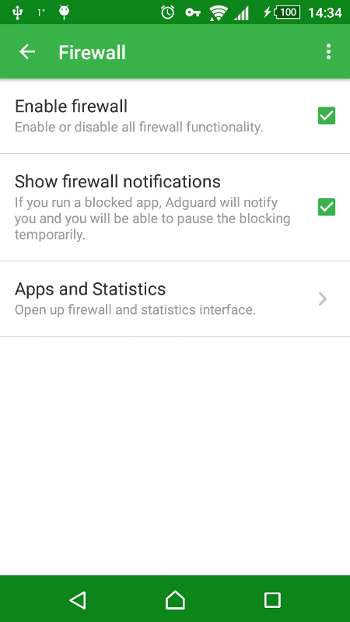
- Firewall: Added an ability to temporary pause blocking for foreground application
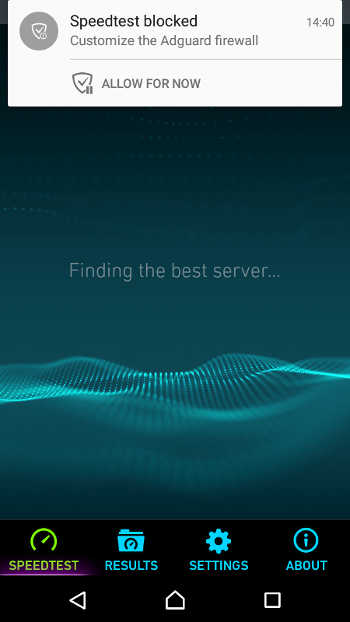
- Added low-level settings that can help with the work in non-standard networks and custom firmware
- An option has been added to low-level configuration, which prohibits VPN pause when changing the network or disconnecting from it
- Reworked the DNS-filtering - now it should work even where external DNS are blocked
- Reworked the application life cycle: now the protection can be turned off/on without any issues
- Fixed application restart after deep sleep
- Fixed critical error that led to Adguard restart
- Fixed a mechanism for identifying modem and access point mode and showing a warning
- Fixed authorization problem in the Moscow Subway
- Fixed problem sending SMS/MMS in the AT&T network
- Fixed an issue with collecting traffic statistics
- Fixed rare problem with automatic filter updates
- Fixed an issue with firewall interface on small screens
- Added support for new browsers: Dolphin Zero, Ghostery, CM Private Browsing, Jbak Browser and more
- Exceptions added: Handcent Next SMS, Chomp SMS, FarmVille 2
- Updated German and Polish localizations
- Fixed several issues in the interface
AdGuard per Android 2.0.62


Data di rilascio: 19 agosto 2015
Added the long-awaited firewall feature. Now it is possible to fully control the internet access of apps in different networks. The apps won’t be able to go online and send any data without you knowing. In addition, by using our firewall, you can allow some apps to go to the network only via mobile Internet, while others (for example, ones that require a lot of traffic) – only through Wi-Fi.
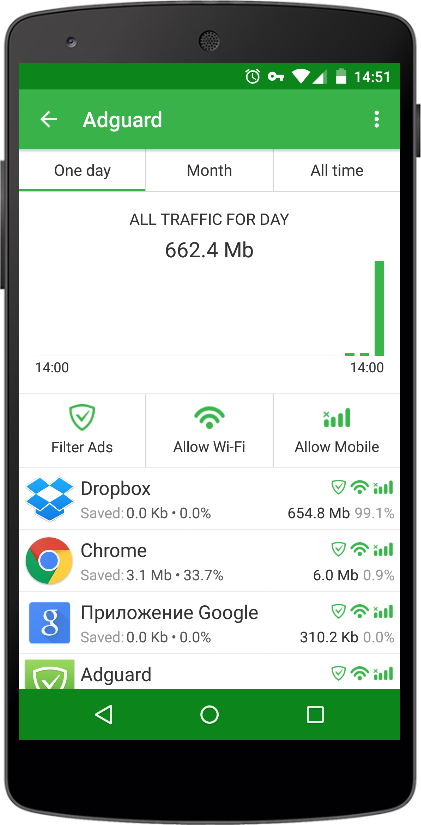
Added app traffic monitoring system. You can monitor the consumption of app traffic in real time.
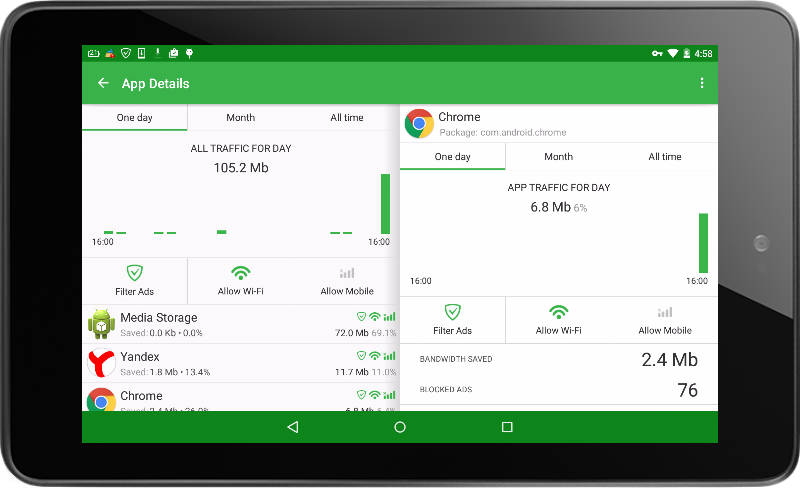
Adguard will show you which apps consume resources at the moment, and demonstrate the used traffic for day, month or all-time.
Added module for blocking advertising domains by DNS (can be found in advanced settings). DNS filtering consists in Adguard intercepting requests to the DNS server, which let the program know where the particular domain is, at what IP address. If requests to the domain should be blocked, then Adguard returns the special blocking response with a lifetime of 1 hour. During this hour, the program will no longer send requests to the DNS server, so the load will be reduced accordingly.
Added Material Design. We have switched to the Material design. Now Adguard is consistent and even more handsome :)
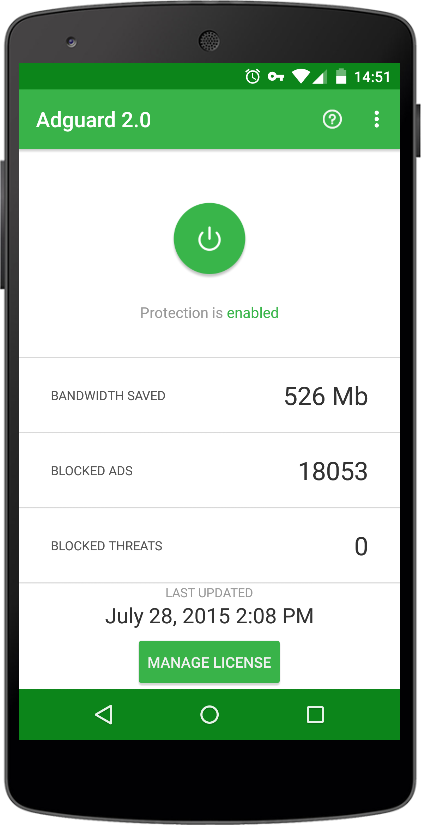
Added IPv6 filtering support. This protocol may not even be supported by your provider yet, and we have already added its support in VPN mode. Just keep using Adguard as if nothing has changed.
Implemented blocking of QUIC protocol in Google Chrome. Google servers are working based on it, and also with its help Google Chrome loads banners and text ads. At the moment, the use of this protocol gives no significant advantage to the user, therefore we decided to block this protocol.
Added simplified filtering mode without cosmetic rules. It is useful for low-end devices limited by memory and CPU resources. Banners are also wonderfully blocked, but once they are blocked, there will be “holes” that are usually hidden by some cosmetic rules that are present in other modes of filtering.
Added the import function for user rules lists from a file.
Added widget for your desktop, allowing one-click control for the ad-protection.
Added options for update channel - Beta/Release. If you plan on using latest beta updates, don't forget to check the checkbox in advanced settings.
Fixed problem with TCP-stack when downloading large files (in Google Play, etc.).
Remarkably redesigned UDP and TCP connections handling, which led to the load reduction and increase of concurrent connections number.
Use of system Intents to manage the service from other programs (Tasker, etc.) is now allowed.
Improved restarting protection after reconnecting to the network.
Fixed problem with sending MMS through the Verizon operator.
Fixed sending SMS for T-Mobile users.
Added support for NoChromo, Chrome Dev, Amazon Silk.
Added an exception for new Opera Max, you can now use it with Adguard in proxy mode.
Added new icons for different application states. Our notifications became more vivid and informative with new icons of pause, available update, or when a conflicting app is found on the device.
No more status bar colored icon option in Lollipop. In new Android version Google has released a new design requirements, and when we assembled Adguard for the new system while using new technologies, a color icon was “damaged” by assembly tools. Therefore, we had to abandon the colored icon in the Android Lollipop notification (5.0+).
Redesigned interface of user lists.
Added new languages and updated existing localization.
Many small but important fixes.
AdGuard per Android 1.1.888


Data di rilascio: 29 aprile 2015
Fixed some bugs with HTTPS traffic filtering (known issue: conflict with Heroes Charge game)
Fixed an issue with Android killing app process in case of swiping it from recent apps
AdGuard per Android 1.1.887


Data di rilascio: 22 aprile 2015
- Improved HTTPS filtering, now we can block ads in Skype
- Optimized programs performance
- If the protection is disabled, Adguard service now turns off correctly after processing the network events
- Improved filtering speed of heavy HTML pages
- Fixed an issue with Android 4 killing Adguard after swiping task from recent
- Fixed a bug with service autostart in case of wrong events order (if we receive network event first, then boot event)
- We now use better way to exclude some apps from VPN on Lollipop
- Fixed an issue with Adguards performance on Android 4.3 SGS3
- Optimized memory consumption upon loading heavy files
- Fixed some minor compatibility issues
You can discuss the latest version in our blog: here.
AdGuard per Android 1.1.835


Data di rilascio: 27 febbraio 2015
Added support of Habit browser and Yandex browser beta.
Google Messenger app added to exclusions list.
Fixed a bug with local network exclusion. Now local network is properly excluded on all devices. This should fix some compatibility issues: working with local FTP servers, Sonos, Amazon Fire TV, etc.
Fixed filtering issue with websites which use Content-Security-Policy.
Fixed an issue with proxy+automatic filtering mode on devices with kernel version 3.10.
Fixed Adguard filtering in case of using proxy server with port 80.
Fixed UI issue when bandwidth saved value is more than 1GB.
Fixed Google Play Music compatibility issue.
Fixed an issue with waiting for ROOT access on device boot.
AdGuard per Android 1.1.808


Data di rilascio: 21 gennaio 2015
Fixed major bug with filtering of some HTTP connections
AdGuard per Android 1.1.805


Data di rilascio: 23 dicembre 2014
Added in version 1.1.805:
Added limited support of HTTPS requests filtering
Added Ukrainian and German languages
Tested and optimized for Android 5.0 Lollipop
Added support for Naked Browser
Added notification icon setting
Added new types of filtering rules (regexp-rules)
Fixed in this version:
Resolved compatibility issues with some apps including Telegram, Handcent SMS, Dropsync, Dropbox, Bleep, PAC Console
Fixed bug with processing UDP traffic in VPN mode (Bleep messenger)
Fixed some app crashes
Fixed slow protection startup in proxy mode
Improved CPU and battery usage
Fixed processing of certain HTTPS requests
Fixed problem with landscape mode on devices with low resolution screen
Fixed possible conflicts when using the same port number with another proxy server
Fixed an issue with processing requests to some domains with multiple A DNS-records
AdGuard per Android 1.0.671


Data di rilascio: 13 novembre 2014
After a month of open beta testing, we finally announce the first official release of Adguard for Android. Many thanks to all who helped us in testing the app. Thanks to you, we have fixed more than 100 bugs for the last month!
We are not going to stop on that and will continue the further development of Adguard. Please write us about shortcomings or send your suggestions. We are always here to help you.
AdGuard per Android 1.0.655


Data di rilascio: 12 novembre 2014
Splash screen
Fixed an issue with HTTP/1.0 connections
Fixed Google Chrome filtering if "Reduce data usage" is enabled and proxy mode is on
Fixed bug with update available notification error
Minor UI fixes
AdGuard per Android 1.0.631


Data di rilascio: 7 novembre 2014
Added tutorial on app first run
Added unsupported browsers detection
Fixed slow page load on some devices
Fixed service restart issues
Fixed lots of minor bugs
AdGuard per Android 1.0.589


Data di rilascio: 2 novembre 2014
Adguard in proxy mode now can be used along with Opera Max and DrWeb
Added new questions to FAQ
Fixed handling of the situation when VPN is not supported
Fixed app crash in proxy mode
Fixed an issue with app autostart
Minor UI fixes: added new dialog on first VPN startup
AdGuard per Android 1.0.564


Data di rilascio: 30 ottobre 2014
Memory usage has been significantly reduced
Improved filtering speed and protection initialization speed
Fixed bug with unexpected protection shutdown (in proxy mode mostly)
Fixed compatibility issues with Viber, Okko and Mobilism apps
Fixed compatibility issues with Youtube and Play apps and manual proxy mode
Improved update process in standalone app version (apk)
Fixed lots of minor bugs
AdGuard per Android 1.0.532


Data di rilascio: 23 ottobre 2014
Fixed crash caused by downloading huge files in VPN mode
Fixed filtering of Opera Classic
Minor UI fixes
AdGuard per Android 1.0.493


Data di rilascio: 18 ottobre 2014
Fixed vpn autorestart issue
Fixed app update
Fixed HTTP keep-alive issue with POST requests
AdGuard per Android 1.0.481


Data di rilascio: 17 ottobre 2014
Added trial period
Added "Errors only" logging level
Fixed bug with Adguard start even if protection was not enabled
Fixed major bug with HTTP keep-alive connections
Fixed lots of minor bugs
AdGuard per Android 1.0.417


Data di rilascio: 17 ottobre 2014
Open beta-version of Adguard for Android



