배터리 및 트래픽 소비 문제
:::정보
이 문서는 시스템 수준에서 기기를 보호하는 다기능 광고 차단기인 Android용 AdGuard에 대해 다룹니다. 이용하고자 한다면 AdGuard 앱을 다운로드해 보세요
:::
내장된 통계 프로세스로 인해 Android 6 및 이전 버전의 AdGuard에서는 높은 데이터 및/또는 배터리 소모가 종종 발생했습니다. This was because AdGuard counted all the traffic it filtered from various apps. As a result, AdGuard's share of total data and battery usage was overstated, while other apps were understated.
With Android 7, however, this scenario has improved. Now the data reflected in Android's built-in data usage statistics is very close to reality, although there are minor discrepancies in the battery usage data.
However, AdGuard users can always get a true picture of the situation on the Battery usage screen.
자체 배터리 사용 통계 화면
You can access it by navigating to Statistics → Battery usage.
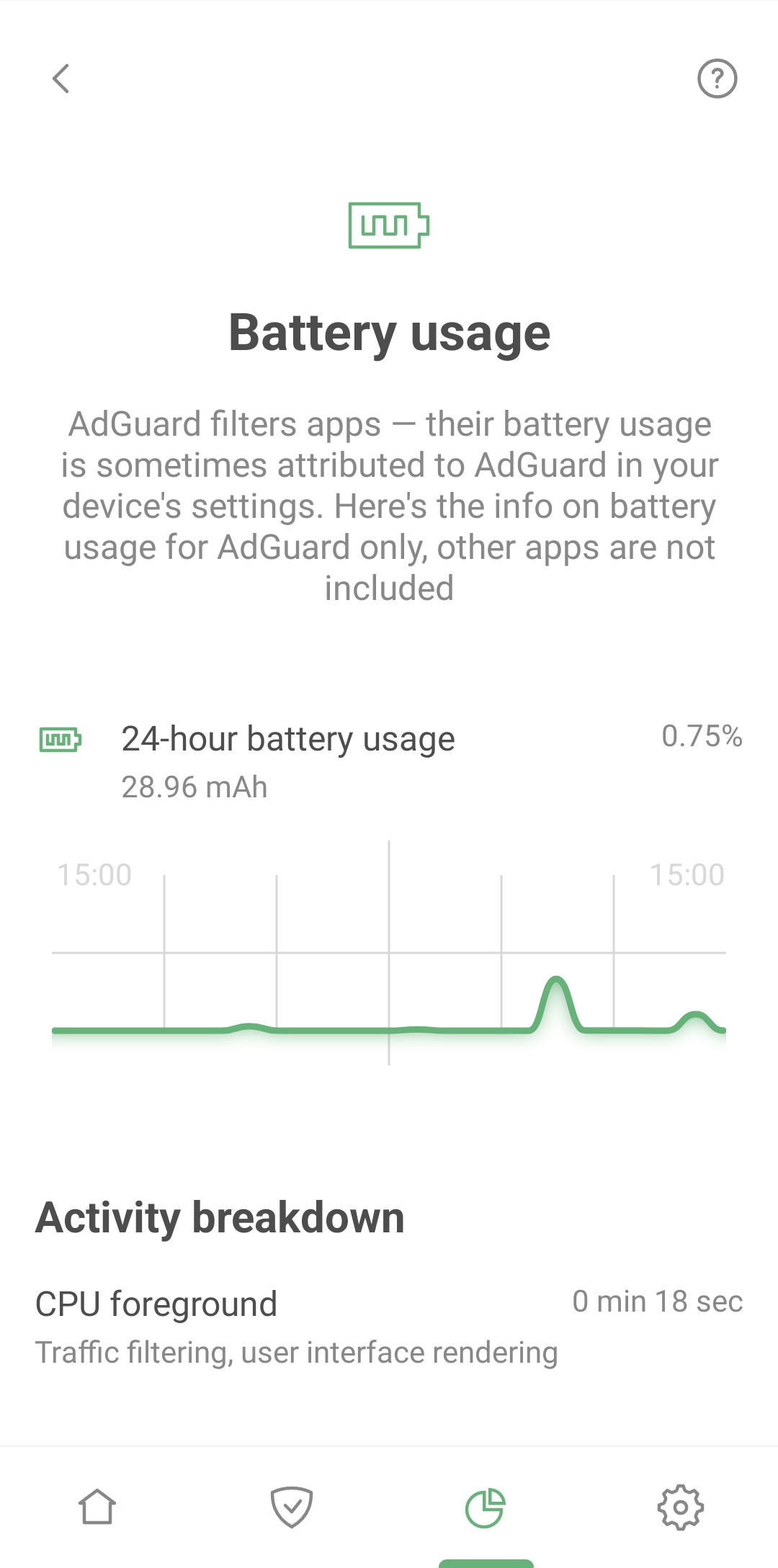
Inside you will find a chart that shows the AdGuard battery resource consumption within the last 24 hours, with an option to get more detailed hour-to-hour data by tapping on the chart. 또한 데이터의 숫자 분석과 간단한 기술 설명도 있습니다.
There are several other parameters below the chart: CPU foreground, CPU background, Mobile data usage, and Wi-Fi data usage.
CPU foreground and CPU background show how much CPU time is used by AdGuard when the app is active or running in the background.
And with Mobile data usage and Wi-Fi data usage, you can see how much traffic AdGuard consumed when your phone was using mobile Internet or connected to Wi-Fi.
AdGuard는 실제로 얼마나 많은 배터리를 소비합니까?
First, let us lay down a bit of theory and links with necessary data.
Android derives traffic consumption judging on so-called Power Profile, which is given by every manufacturer: https://source.android.com/devices/tech/power/values.html
Main part of Power Profile is a set of values in mAh which define battery consumption for every component of the device: https://source.android.com/devices/tech/power/values.html
For example, from the table above:
wifi.active= 31mA additional consumption in mAh caused by WiFi data exchange.
radio.active= 100-300mA additional consumption in mAh caused by data exchange over Mobile network.
cpu.active= 100-200mA additional consumption in mAh caused by CPU load.
AdGuard by itself almost doesn't consume any traffic, so for the sake of evaluating power consumption let's get rid of 'Mobile/Wi-Fi packets' and stick to 'CPU'.
Formula to calculate the consumption:
“CPU TIME (ms)” X “cpu.active” / (60 60 1000) = “POWER USE mAh”
Let's put real numbers into this formula.
Let's take CPU total from the second screenshot and convert into milliseconds: 506000
A coefficient cpu.active for 2GHz will be roughly equal to 225mAh
Final result:
506000 225 / (60 60 * 1000) = 31,625mAh
결론
Real consumption is several times less than it is shown in Android statistics. Instead of 220mAh it should be somewhere around 31-40mAh. On the other hand, browser's consumption should be not 66mAh, but ~200mAh.