AdGuard 설치 로그를 수집하는 방법
:::정보
본 문서는 시스템 수준에서 기기를 보호하는 다기능 광고 차단기인 Windows용 AdGuard에 대해 다룹니다. 작동 방식을 확인하려면 AdGuard 앱을 다운로드하세요.
:::
note
시스템 로그에 제공된 데이터 및/또는 파일은 AdGuard 개인정보취급방침에 따라 처리됩니다.
AdGuard 설치 중 문제가 발생하면 지원 팀에서 AdGuard 설치 로그를 수집하여 보내달라고 요청할 수 있습니다. AdGuard 설치 로그 수집 및 전송 방법은 다음과 같습니다.
시작 메뉴에서 실행 명령을 선택하거나 Win+R을 누릅니다.
%tmp%를 입력하고 확인을 클릭합니다.
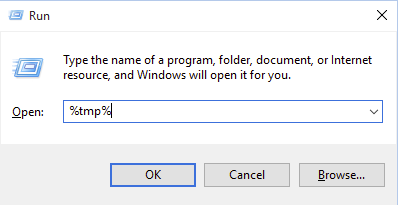
열린 폴더에서
Adguard로 시작하는 모든 파일을 선택하고 ZIP 파일에 추가합니다 (예: WinRAR 사용).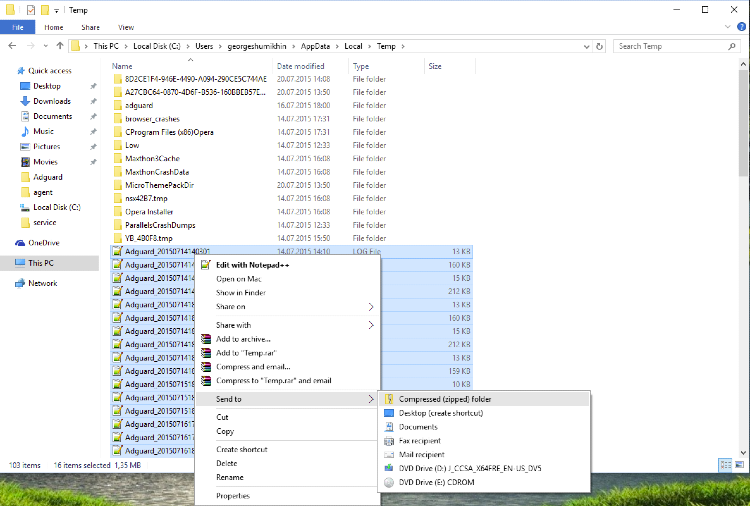
이 ZIP 파일을 AdGuard 지원 팀에 support@adguard.com으로 보냅니다.