Come raccogliere i registri d'installazione di AdGuard
Questo articolo riguarda AdGuard per Windows, un blocca-inserzioni multifunzionale che protegge il tuo dispositivo a livello di sistema. Per vedere come funziona, scarica l'app di AdGuard
I dati e/o i file forniti nei registri sono trattati in conformità con la politica di riservatezza AdGuard.
Se si verifica qualsiasi problema durante l'installazione di AdGuard, il team di supporto potrebbe richiederti di raccogliere e inviare loro i registri d'installazione di AdGuard. In questo caso devi:
Seleziona il comando Esegui nel menu' Start, o premi Win + R sulla tastiera.
Digita %tmp% e clicca OK.
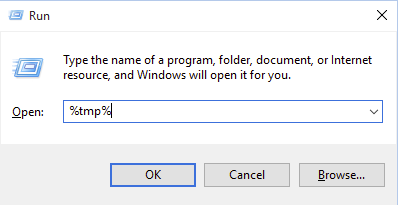
Nella cartella aperta, seleziona tutti i file che iniziano per
Adguard, e aggiungili all'archivio (usando WinRAR o qualsiasi altro programma di archiviazione).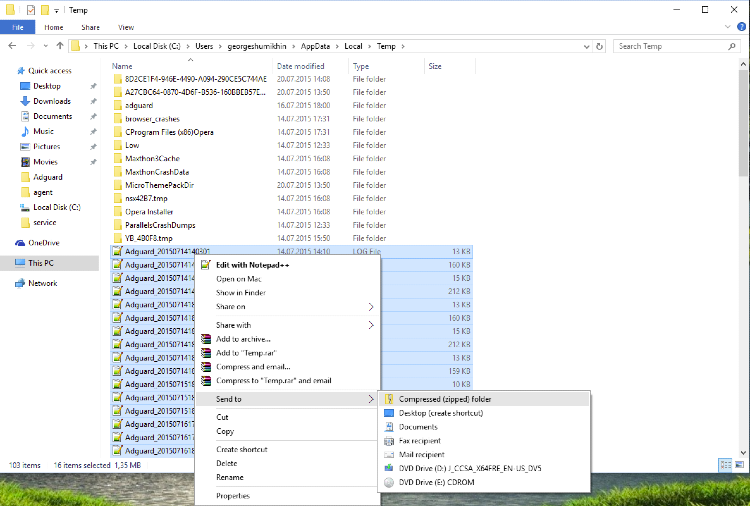
Invia questo archivio al supporto tecnico di AdGuard a support@adguard.com.