AdGuard 安装日志收集方式
信息
本文适用于 Windows 版的 AdGuard,它是一种多功能广告拦截器,可在系统级别保护用户的设备。 要了解其工作原理,请下载 AdGuard 应用程序。
如您在安装 AdGuard 期间发生问题,可以发送技术请求给我们的支持团队,但他们会要求您收集并发送 AdGuard 安装日志。 在这种情况下,您需要执行以下操作:
从开始菜单选择「运行」命令或按按键组合「Win + R」。
在字段内键入「%tmp%」点击「确定」。
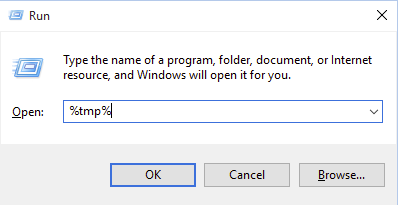
在打开的文件夹内,选择所有以
AdGuard为开始的文件并添加它们到存档(可使用 WinRAR 或其它存档软件)。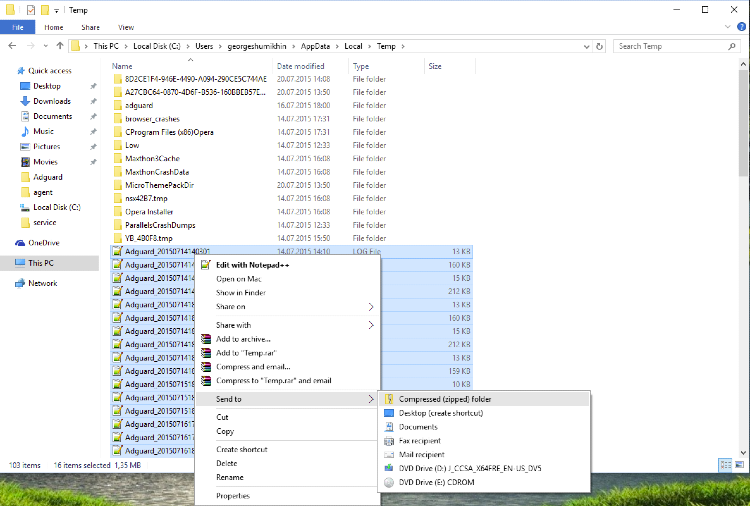
发送此存档给 AdGuard 技术支持团队 support@adguard.com。