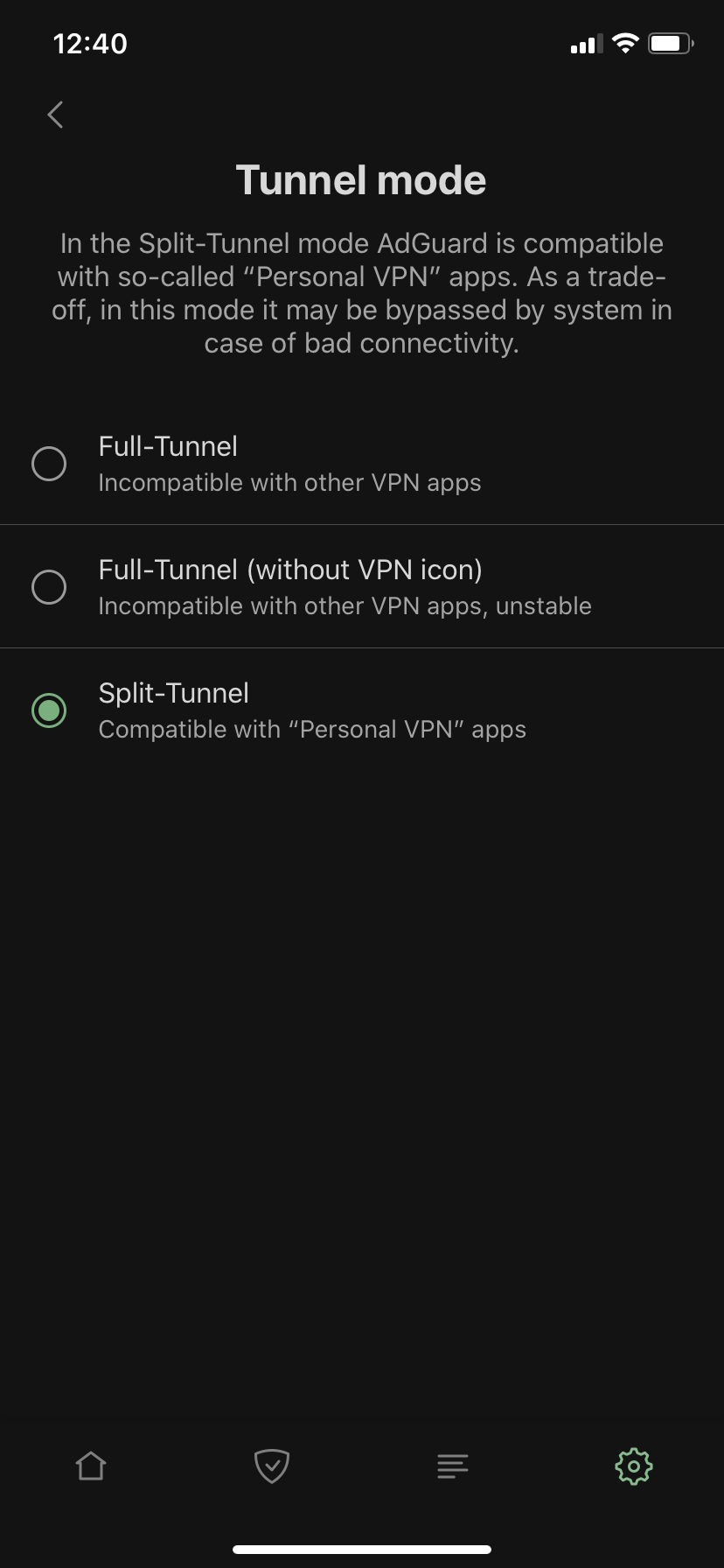如何避免与 FaceTime 的兼容性问题
信息
本文适用于 iOS 版的 AdGuard,它是一种多功能广告拦截器,可在系统级别保护用户的设备。 要了解其工作原理, 请下载 AdGuard 应用程序。
原来,全隧道模式不仅影响与其他 VPN 的兼容性,还会影响 FaceTime 工作。
有用户遇到这样的问题:当 iOS 版 AdGuard 处于「全隧道」模式时,FaceTime 无法在设备上运行。
如果 AdGuard 在不带 VPN 图标的「全隧道」模式下启用,FaceTime 很可能会正常工作,但也有可能不会,因为 FaceTime 也与其他 VPN 应用程序不兼容,不稳定。
如果您想使用 FaceTime 并确保视频/音频通话工作正常,请使用「分离隧道」模式。
要启用它,请按照说明操作:
- 转到 iOS 版 AdGuard「设置」→「常规设置」。
- 启用「高级模式」,然后转到「高级设置」部分。
- 打开「隧道模式」并选择「分离隧道」。
完成! 现在,与 FaceTime 的兼容性没有问题了。