AdGuard Mini für Mac 2.1.0


Veröffentlicht am: 3. Februar 2026
Das kürzlich erschienene AdGuard Mini hat bereits viele neue Funktionen, aber wie immer gibt es noch Raum für kleine Verbesserungen. Mit diesem Update haben wir ein paar nette Änderungen eingebaut, die die Benutzerfreundlichkeit erhöhen.
Manuelle Designauswahl
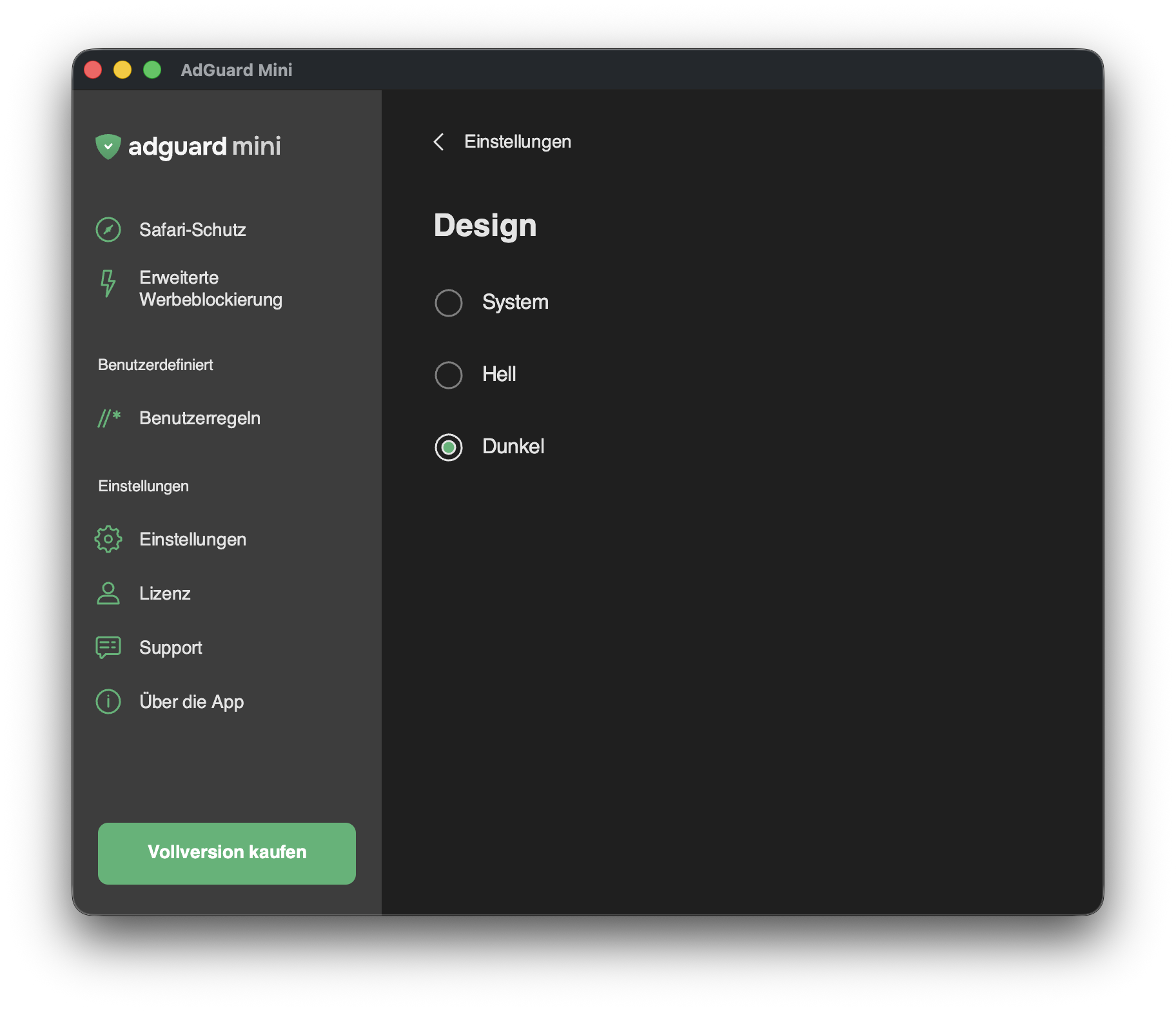
Für alle, die lieber selbst entscheiden möchten, ob ihre AdGuard Mini-App im hellen oder dunklen Design erscheinen soll, haben wir jetzt die Möglichkeit eingebaut, das Design unabhängig vom System einzustellen. Wählen Sie einfach aus drei Optionen und passen Sie die App nach Ihren Wünschen an.
Um diese neue Einstellung zu aktivieren, gehen Sie zu Einstellungen → Design:
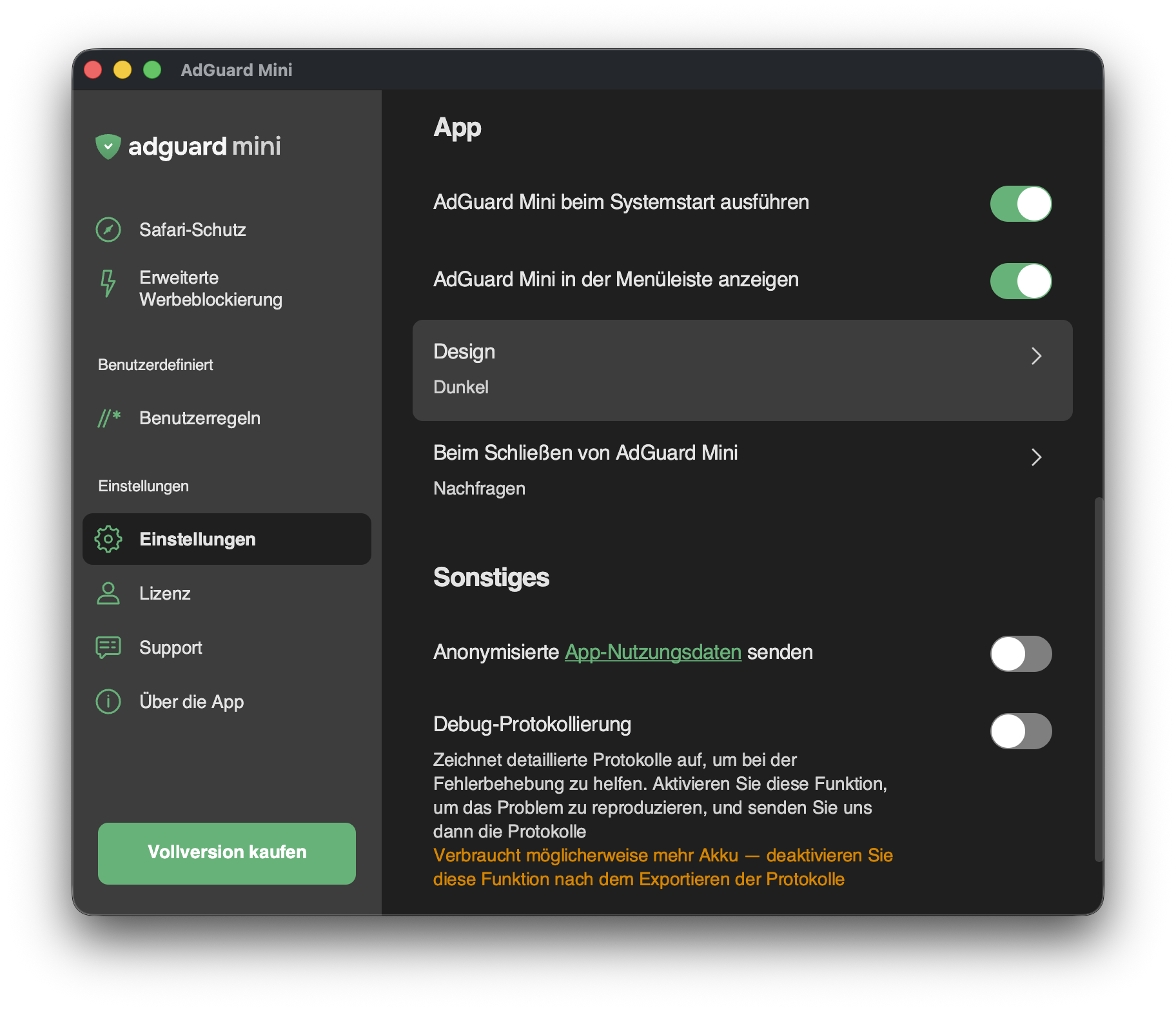
Dunkles App-Symbol
Damit AdGuard Mini im Dunkelmodus von macOS noch besser zur Geltung kommt, haben wir eine dunkle Version des App-Symbols für das Dock hinzugefügt.
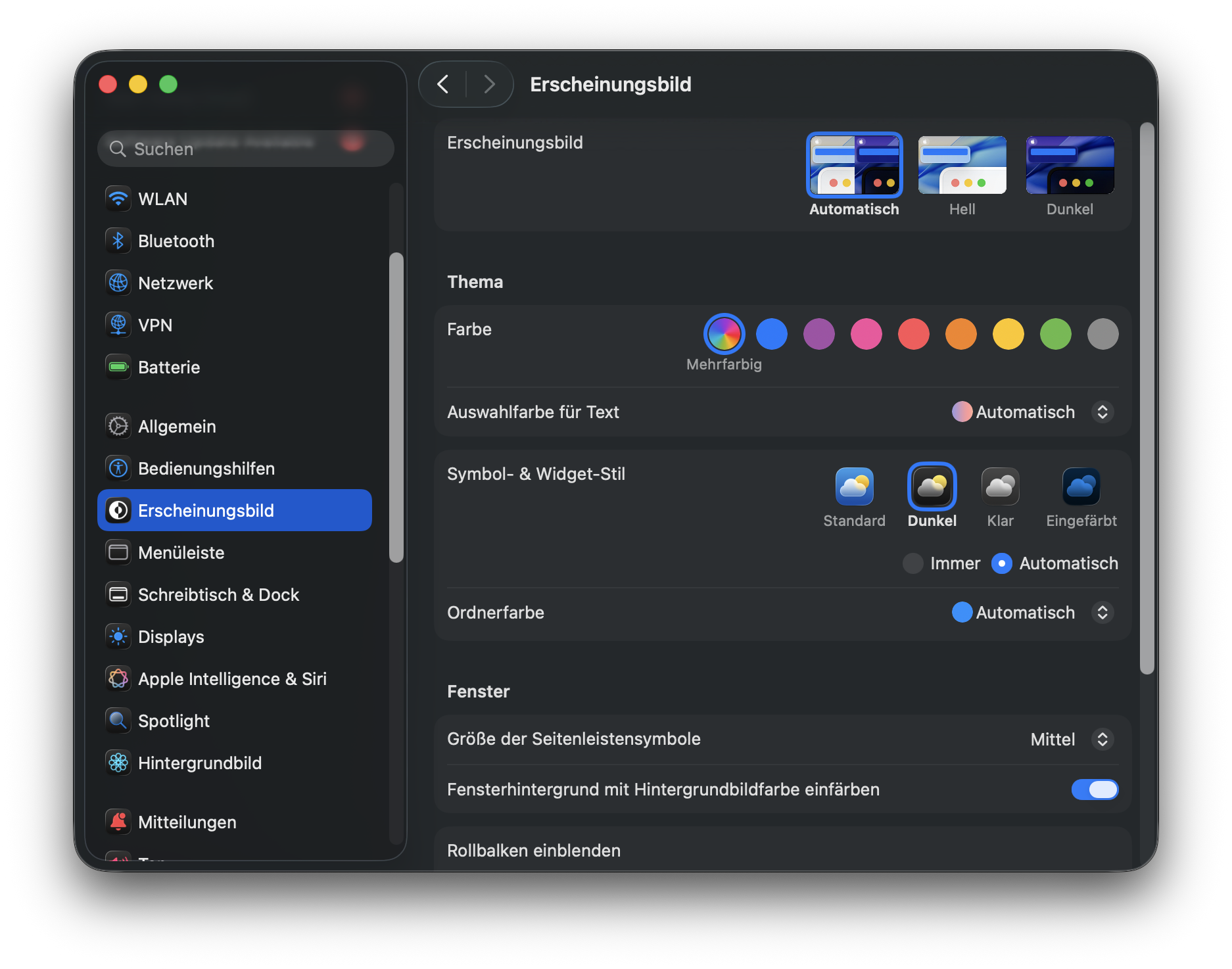
Tipp: Wenn Sie im Dunkelmodus die dunklen Symbole aller Apps im Dock sehen möchten, gehen Sie zu Systemeinstellungen → Erscheinungsbild. Dort stellen Sie Symbol- & Widget-Stil auf Dunkel ein.
Das Update bringt außerdem einige Fehlerbehebungen, die dafür sorgen, dass AdGuard Mini noch stabiler und leistungsfähiger läuft.
Änderungsprotokoll
Verbesserungen
Manuelle Designauswahl für die App hinzugefügt
Unterstützung für das dunkle App-Symbol hinzugefügt #1120
Behebungen
Position und Größe der AdGuard Mini-Fenster werden nicht gespeichert #1148
Regeln werden nach der Installation unendlich konvertiert #1140
SafariConverterLib (Konverter von AdGuard-Regeln zu Safari-Inhaltsblockierungsregeln)
SafariConverterLib auf v4.1.0 aktualisiert #1146
AdGuard für Safari 1.11.24


Veröffentlicht am: 13. Oktober 2025
AdGuard for Safari v1.11.24 ist jetzt verfügbar! Gute Neuigkeiten — und eine weniger gute: Nach diesem Update werden wir die Unterstützung für macOS 11 und ältere Versionen einstellen. Auf diesen Rechnern bleibt AdGuard for Safari v1.11.24 zwar nutzbar, weitere Updates wird es dafür nicht mehr geben.
Bald kommt eine komplett überarbeitete — und umbenannte — Version, die nur auf macOS 12+ läuft. Wenn Sie die Möglichkeit haben, auf ein neueres Betriebssystem zu wechseln, lohnt sich das: so erhalten Sie künftig die neuen Funktionen und Sicherheitsupdates. Mehr Infos folgen in Kürze.
Änderungsprotokoll
Verbesserungen
Pop-up-Hinweis ergänzt, dass künftige Updates für macOS-Versionen unter 12 eingestellt werden
AdGuard für Safari 1.11.22


Veröffentlicht am: 5. Mai 2025
Ein gemeldeter Fehler wurde behoben: In den detaillierten Protokollen wurden zu viele Informationen angezeigt. Wir haben dieses Problem behoben, so dass die regulären Protokolle nun wirklich regulär bleiben. Außerdem blockiert diese Version von AdGuard für Safari dank aktualisierter Filter Werbung noch effektiver.
Anderungsprotokoll
Verbesserungen
Filter aktualisiert
Behebungen
Speicherung des Browser-Verlaufs in nicht detaillierten Protokollen korrigiert
#940
AdGuard für Safari 1.11.20


Veröffentlicht am: 13. November 2024
In diesem technischen Update haben wir kleinere Fehler behoben und die Stabilität der App verbessert.
Änderungsprotokoll
Scriptlets (zusätzliche JavaScript-basierte Filterregeln)
Scriptlets auf v1.11.27 aktualisiert
AdGuard für Safari 1.11.19


Veröffentlicht am: 22. August 2024
In diesem technischen Update haben wir kleinere Fehler behoben und die Stabilität der App verbessert.
Änderungsprotokoll
Scriptlets (zusätzliche JavaScript-basierte Filterregeln)
Scriptlets auf v1.11.16 aktualisiert
AdGuard für Safari 1.11.18


Veröffentlicht am: 16. Mai 2024
Die Filterentwickler:innen sagen, dass diese Version mit aktualisierten Skriptlets Werbung besser blockiert. Sollen wir ihnen also vertrauen oder lieber selbst aktualisieren und überprüfen?
Änderungsprotokoll
Scriptlets (zusätzliche JavaScript-basierte Filterregeln)
Scriptlets auf v1.10.25 aktualisiert
AdGuard für Safari 1.11.17


Veröffentlicht am: 4. März 2024
Wie Sigmund Freud zu sagen pflegte: „Manchmal ist eine neue Version einfach nur eine neue Version“. Diesmal haben wir uns für die üblichen Änderungen entschieden: Wir haben Scriptlets, Übersetzungen und Filter aktualisiert — ohne Glanz und Prunk, aber mit großem Verantwortungsgefühl.
Änderungsprotokoll
Verbesserungen
Filter aktualisiert
Übersetzungen aktualisiert
Scriptlets (zusätzliche JavaScript-basierte Filterregeln)
Scriptlets auf v1.10.1 aktualisiert
AdGuard für Safari 1.11.16


Veröffentlicht am: 20. November 2023
Diese kleine Version soll denen helfen, die ohne Deaktivierung der Erweiterung keine Videos auf Youtube ansehen konnten. Wir haben die Scriptlets aktualisiert, damit Filterentwickler effektivere Regeln zum Blockieren von Werbung erstellen können, und Sie Videos ohne Unterbrechung ansehen können. Außerdem haben wir die Anwendung erweiterter Filterregeln verbessert. Das bedeutet für Sie eine bessere Werbeblockierung auf Websites.
Änderungsprotokoll
Verbesserungen
Die Methode zur Anwendung erweiterter Regeln verbessert #917
Scriptlets (Zusätzliche JavaScript-basierte Filterregeln)
Scriptlets auf v1.9.91 aktualisiert
Wichtig für Filter-Entwickler
Unterstützung für die Direktive
!#else hinzugefügt #20
AdGuard für Safari 1.11.15


Veröffentlicht am: 6. Oktober 2023
Manche mögen vielleicht sagen, dass nicht jedes Release ein Anlass zum Feiern ist, da es sich oft nur um kleinere Verbesserungen und Fehlerbehebungen handelt. Nun, da sind wir anderer Meinung. Wir sind stolz darauf, Ihnen die aktualisierte Version von AdGuard für Safari vorzustellen. Unser Fokus lag dabei auf der Kompatibilität mit dem neuen macOS Sonoma, was eine allgemeine Verbesserung unserer App bedeutet.
Ein Symbol ist besser als zwei
Einige haben möglicherweise bereits bemerkt, dass das neue Betriebssystem macOS Sonoma veröffentlicht wurde. Das bringt eine bedeutende Veränderung für den Safari-Browser mit sich. Nun werden standardmäßig alle Erweiterungssymbole in der Symbolleiste angezeigt, auch wenn sie dort nicht hingehören. Deshalb wurde auch das Symbol für AdGuard Erweitertes Sperren in der Symbolleiste platziert, und die Nutzer:innen waren unzufrieden.
Um dieses Problem zu lösen, haben wir zwei Erweiterungen zusammengeführt und zu einer einzigen gemacht: AdGuard für Safari.
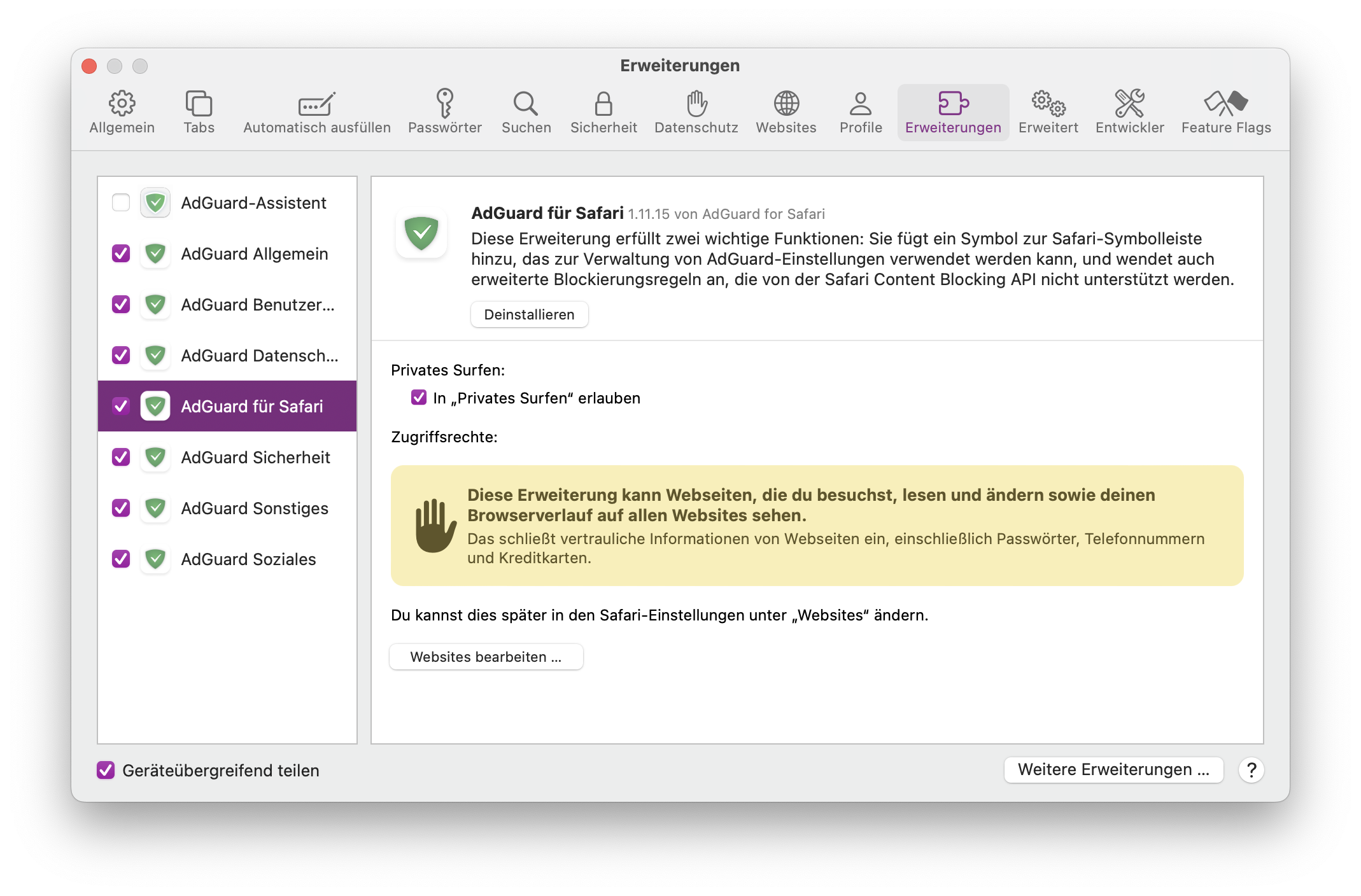
Was noch? Wir haben erfolgreich das lästige Problem behoben, dass sich das Einstellungsfenster beim Anmelden öffnet. Obwohl dieser Fehler bereits zuvor beseitigt wurde, tauchte er erneut auf. Nun ist alles wieder in Ordnung.
Wir haben schließlich mehrere Fehler in der SafariConverterLib behoben — der Bibliothek, die für die Konvertierung von AdGuard-Regeln in ein von Safari unterstütztes Format zuständig ist. Auch unsere Scriptlets-Bibliothek, die kurze, parameterisierte Skripte für erweiterte Blockierungsregeln verwendet, wurde aktualisiert. Jetzt sind Sie mit dem Update dran!
Änderungsprotokoll
Behebungen
Das Einstellungsfenster wird bei der Anmeldung geöffnet #853
$match-case-Modifikator funktioniert nicht #55Scriptlets
Scriptlets auf v1.9.72 aktualisiert
AdGuard für Safari 1.11.14


Veröffentlicht am: 21. Juli 2023
AdGuard für Safari wird weiter verbessert. In dieser Version wurden mehrere Probleme mit der Konverterleistung behoben sowie Skriptlets, SafariConverterLib und der AdGuard-Assistent aktualisiert.
Änderungsprotokoll
Behebungen
Elemente, die auf baidu.com blockiert werden sollen, können in Safari nicht ausgewählt werden #1246
Regeln mit if-domain und unless-domain mit Regex-Werten sollen ausgeschlossen werden values#53
Regeln mit vielen Domains in der unless-domain und if-domain sollen nicht aufgeteilt werden #51
Versionen
Assistent auf v4.3.70 aktualisiert
Scriptlets auf v1.9.37 aktualisiert
SafariConverterLib auf v2.0.40 aktualisiert
AdGuard für Safari 1.11.13


Veröffentlicht am: 12. Mai 2023
Es gibt viele Möglichkeiten, der App zu helfen, eine Anzeige zu identifizieren. Eine davon ist die Pseudoklasse
:has(). Damit können Sie zum Beispiel AdGuard anweisen, alles zu blockieren, was Banner heißt.Und hier ist die gute Nachricht: Seit Version 16.4 wird diese Pseudoklasse von Safari unterstützt und Regeln mit ihr können nativ angewendet werden. Das bedeutet, dass wir solche Regeln nicht mehr mit unserer ExtendedCss-Bibliothek behandeln müssen (obwohl wir das immer noch mit der Markierung
#?# tun können) — der Browser macht das ganz von selbst. Und da die Regeln in den eigenen Safari-Inhaltsblockern angewendet werden, beschleunigt dies die Filterung. Eine Win-Win-Situation!In diesem Patch haben wir auch Probleme mit dem Regelkonverter behoben und ExtendedCss und Scriptlets aktualisiert.
Änderungsprotokoll
Wichtig für Filter-Maintainer
:has() sollte wie eine Standard-Pseudoklasse behandelt werden, wenn es kein "#?#"-Zeichen gibt #43Versionen
ExtendedCss auf v2.0.52 aktualisiert
Scriptlets auf v1.9.7 aktualisiert
AdGuard für Safari 1.11.12


Veröffentlicht am: 23. März 2023
AdGuard v1.11.12 für Safari bietet ein kleines, aber feines Update. Dadurch soll die Erweiterung besser arbeiten und komfortabler für Nutzer:innen werden. Wir haben einen Fehler behoben, der uns seit langem nervte: nach dem Start des Computers wurden die AdGuard-Einstellungen im Vollbildmodus angezeigt. Nun passiert es nicht mehr. Dazu noch haben wir Scriptlets und ExtendedCss aktualisiert.
Änderungsprotokoll
Versionen
ExtendedCss auf v2.0.51 aktualisiert
Scriptlets auf v1.9.1 aktualisiert
Behoben
AdGuard für Safari 1.11.11


Veröffentlicht am: 9. Februar 2023
AdGuard v1.11.11 für Safari kann nicht nur mit einer schönen Versionsnummer prahlen, sondern auch mit einer Reihe von nützlichen Updates. Wir haben die Übersetzungen der Filterkategorien in mehrere Sprachen und eine Option zum Abonnieren von benutzerdefinierten Filtern per Mausklick hinzugefügt — ohne manuell einen Link hinzuzufügen. Außerdem ist die Option AdGuard für Safari beim Anmelden starten wieder standardmäßig deaktiviert und ExtendedCss und Scriptlets wurden aktualisiert.
Änderungsprotokoll
Aktualisiert
ExtendedCss to v2.0.45
Scriptlets to v1.8.2
Hinzugefügt
Eine Option zum Abonnieren von benutzerdefinierten Filtern durch Klicken auf die Schaltfläche Abonnieren/Hinzufügen
Übersetzungen für einige Filterkategorien in mehrere Sprachen
Verbessert
Die Option AdGuard für Safari beim Anmelden starten ist nun standardmäßig deaktiviert
AdGuard für Safari 1.11.10


Veröffentlicht am: 26. Dezember 2022
In diesem Hotfix haben wir chinesische Übersetzungen wiederhergestellt, die in der vorherigen Version fehlten.
Änderungsprotokoll
Behoben
Fehlende Übersertzung ins Chinesische #777
AdGuard für Safari 1.11.9


Veröffentlicht am: 19. Dezember 2022
In dieser Version haben wir einige Fehler behoben, die Funktionalität der Option „Werbung in Suchvorgängen und Eigenwerbung der Websites erlauben“ wiederhergestellt und die Übersetzungen aktualisiert. Außerdem haben wir das Suchfeld auf der Registerkarte „Filter“ mit einem „X“ versehen — jetzt lässt es sich leicht löschen.
Änderungsprotokoll
Verbessert
Die Option „AdGuard für Safari beim Anmelden starten“ ist standardmäßig aktiviert #729
Option zum Löschen des Suchfelds auf der Registerkarte Filter hinzugefügt
Übersetzungen aktualisiert
Behoben
„Unbekannter Fehler“ beim Hinzufügen eines Filters mit mehr als 1 Million Regeln #720
Die Erweiterung zeigt den Status im Modus „Invertierte Positivliste“ falsch an #576
Die Schaltfläche „Nach Updates suchen“ auf der Registerkarte Filter funktioniert nicht
Eigenständige Builds aktualisieren sich nicht automatisch für arm64 #768
Filter zur Entsperrung von Suche und Eigenwerbung funktioniert nicht in der Google-Suchmaschine #37
AdGuard für Safari 1.11.8


Veröffentlicht am: 23. November 2022
In Safari 16 haben wir einen Fehler behoben, durch den weniger aktive Regeln als möglich angewendet werden konnten. Außerdem ist AdGuard für Safari benutzerfreundlicher geworden und sieht besser aus.
Änderungsprotokoll
[Verbesserung] Dunkle Bildlaufleiste im dunklen Thema #727
[Verbesserung] Die Version der SafariConverterLib wird durch Anklicken der Produktversion in der Registerkarte „Über AdGuard“ angezeigt #742
[Behoben] Falsche Zählung von Regeln in Safari 16.0 DB2 #732
[Sonstiges] ExtendedCss auf v2.0.10 aktualisiert
[Sonstiges] Scriptlets auf v1.6.55 aktualisiert
AdGuard für Safari 1.11.7


Veröffentlicht am: 18. August 2022
In diesem technischen Update haben wir kleinere Fehler behoben und die Stabilität der App verbessert.
Außerdem haben wir den Regelkonverter aktualisiert, in dem wir einen Fehler mit dem Modifikator
$path in kosmetischen Regeln behoben haben — er verursachte einen Kompilierungsfehler für Content-Blocker auf macOS Big Sur.
AdGuard für Safari 1.11.6


Veröffentlicht am: 29. Juni 2022
We're quickly releasing a hotfix for a single but very annoying bug: AdGuard for Safari was preventing other apps (like Safari or Xcode) from responding to the
Cmd+R shortcut. Now everything is working properly.Changelog
[Fixed] AdGuard for Safari app intercepts
Cmd+R shortcut globally when backgrounded #730
AdGuard für Safari 1.11.5


Veröffentlicht am: 23. Juni 2022
Wir haben einen ernsthaften Fehler bemerkt: Die Betriebssystemversion wurde falsch ermittelt. Bei einigen Nutzer:innen konnte das Problem auftreten, dass die Inhaltsblocker nicht kompiliert werden konnten. Wir haben das behoben. Außerdem haben wir die Skriptlets aktualisiert und die Build-Nummer zur Versionsnummer auf der Registerkarte "Über" hinzugefügt. Dadurch wird es für uns einfacher, Ihnen zu helfen, wenn Sie einen Fehler melden oder eine neue Funktion vorschlagen möchten. Beides ist in unserem GitHub-Repository immer willkommen!
Änderungsprotokoll
[Verbesserung] Scriptlets auf v1.6.20 aktualisiert
[Verbesserung] Build-Nummer zur Version auf der Registerkarte „Über“ hinzugefügt
[Behoben] Nach Drücken von Cmd-R wird die Erweiterung neu geladen #728
[Behoben] macOS-Version wird falsch ermittelt
AdGuard für Safari 1.11.4


Veröffentlicht am: 21. April 2022
In dieser Version haben wir uns auf UI-Verbesserungen und kleinere Fehlerbehebungen konzentriert, damit AdGuard für Safari so funktioniert, wie gewünscht. Wir haben die Filtersortierung optimiert, einen Fehler behoben, der zum Einfrieren der Erweiterung führte, und einige unangenehme Probleme mit der Benutzeroberfläche beseitigt. Wir hoffen, dass die Erweiterung nach diesem Update noch komfortabler für Sie wird.
Änderungsprotokoll
[Verbesserung] Filter rückt nach Aktivierung an den Anfang der Liste
[Behoben] Die Erweiterung läuft langsam beim Aktivieren/Deaktivieren von Filtern, insbesondere bei Verwendung des Safari-Browsers
[Fixed]
Kompilierung fehlgeschlagen für AdGuard Basisfilter unter macOS 11.6.5 + Safari 15.4 #699[Behoben] Suchleiste im Abschnitt „Benutzerdefinierte Filter“ funktioniert nicht #712
AdGuard für Safari 1.11.3


Veröffentlicht am: 11. Februar 2022
Überprüfungsstatus:
Veröffentlicht (schrittweise Freigabe bei 1%)
Dürfen wir vorstellen: Die neue Version von AdGuard für Safari! Die wichtigste Veränderung ist es, dass wir die maximale Anzahl der Regeln erhöht haben — bis zu 150.000 Regeln können nun im Inhaltsblocker implementiert werden!
Wir haben das Regel-Limit für jeden von sechs Inhaltsblockern — AdGuard Allgemein, AdGuard Datenschutz, AdGuard Soziales, AdGuard Sicherheit, AdGuard Sonstiges und AdGuard Benutzerdefiniert — um das dreifache erhöht. Von nun an enthält jeder davon bis zu 150 Tsd. Regeln — dies wird sicherlich die Qualität der Werbeblockierung verbessern.
Dazu noch haben Sie vielleicht bemerkt, dass sich unser Symbol geändert hat. Apple hat uns gebeten, das Safari-Symbol aus unserem Logo zu entfernen — und wir verstehen das. Aber unser neues Symbol wird Sie bestimmt nicht verwirren: Es ist eigentlich gar nicht so neu.
Außerdem haben wir den Regelkonverter und die Scriptlets aktualisiert, einige kleinere Fehler behoben und unsere Browsererweiterung hoffentlich noch besser gemacht.
Änderungsprotokoll
[Verbesserung] Deutsche Sprachversion aktualisiert #658
[Verbesserung] Limit von WKContentRuleList eingehalten #679
[Verbesserung] Scriptlets und Weiterleitungen von v1.3.17 auf v1.5.24 aktualisiert
[Verbesserung] ExtendedCss von v1.3.11 auf v1.3.14 aktualisiert
[Verbesserung] AdGuard-Assistent von v4.3.40 auf v4.3.43 aktualisiert
[Verbesserung] Unterstützung von $path-Modifikator zu kosmetischen Regeln hinzugefügt
[Verbesserung] App-Symbol geändert
[Behoben] Beschreibung des benutzerdefinierten Filters überdeckt die Schaltfläche „Entfernen“ #673
[Behoben] Einige der Regeln konnten nicht verarbeitet werden #33
[Behoben] Die Freigabeliste bleibt nach Import der Einstellungen mit regulärer Freigabeliste invertiert
[Behoben] Erneutes Herunterladen des Updates nach manuellem Neustart der Erweiterung
AdGuard für Safari 1.10.4


Veröffentlicht am: 21. Juli 2021
Meet AdGuard v.1.10.4 for Safari! The new version includes the improved rules converter that will be able to adapt to new Safari features. Besides, we’ve added new translations for German, Swedish and other localizations, fixed conflicting notification statuses and some issues with User rules and Allowlist.
Changelog
[Enhancement] The phrase "Ad blocking in Safari is on/off" was changed to "AdGuard protection is on/paused" #610
[Fixed] German translations were added #581
[Fixed] Missing text in the Swedish translation was added #627
[Fixed] “Back” button behavior for filters’ screens #581
[Fixed] The problem with conflicting notification statuses after filters update was solved #614
[Other] When adding a website to the disabled allowlist, this list will be automatically enabled
[Other] If user adds a rule with the manual element blocking tool on a website, the "User rules" section will be enabled
[Other] While being disabled, the "User rules" section will be also exported with settings export
[Other]
trusted filter tag is no longer translated
AdGuard für Safari 1.9.19


Veröffentlicht am: 21. Juni 2021
AdGuard v1.9.19 for Safari is finally released! We bet you’ve been waiting for it.
You may have noticed that we had already released AdGuard for Safari. Sadly, we found a critical error that forced us to cancel v1.9.17. Now that we’ve fixed this problem, we are re-releasing the new version. Now the extension operates smoothly!
[Added] Apple Silicon Universal build #493
In this version, we’ve added a universal build for the latest M1 chipset. Since the end of 2020, Apple has begun the switch from Intel processors to Apple-designed ones. We’ve been working to make AdGuard for Safari compatible with new ARM-based Macs using Apple M1 processor, and we’re happy to introduce to you the result.
Besides, the new version includes an important fix build signing that caused UI-related issues and other minor fixes and improvements.
AdGuard für Safari 1.9.17


Veröffentlicht am: 8. Juni 2021
Less than two months from the previous release have passed, and we've managed to do a lot during this time.
[Added] Apple Silicon Universal build #493
In this version, we’ve added a universal build for the latest M1 chipset. As promised, we started preparing for the next release with this task. Since the end of 2020, Apple has begun the switch from Intel processors to Apple-designed ones. We’ve been working to make Macs with the new ARM architecture, using Apple M1 processor, compatible with AdGuard for Safari, and we’re happy to introduce to you the result.
Besides, we updated the Safari rules converter and app icon. And naturally, fixed some minor bugs (UI and others).
Changelog
[Enhancement] Added a hotkey to disable the rule #411
[Enhancement] In the “General” and “Filters” sections, the internal content moves upward when starting #529
[Fixed] Element hiding rule converted incorrectly #21
[Fixed] Different description styles in localizations #570
[Fixed] Incorrect behaviour underlining a word in the user list (dark theme) #585
[Fixed] The app infinitely checks for updates, when Wi-Fi is down and there is no Internet #559
[Fixed] When entering the “Content Blockers” section, the “General” tab should be highlighted #552
[Fixed] Asymmetry of text and buttons on the vertical axis of symmetry #593
[Fixed] The location of the reload icon in the “About” tab #558
[Fixed] The link should not be moved to another line #572
[Fixed] In the Russian localization, the “Check for updates” button is moved to another line #577
[Fixed] Decreased the line length and moved the “Relaunch” button #580
[Fixed] The return arrow in “User rules” and “Allowlist” is lower than in other sections #588
[Other] Updated the app icon #579
SafariConverterLib update v1.1.27
[Enhancement] Added
$denyallow modifier support #5[Enhancement] Allowed
*## cosmetic rules #11[Enhancement] Added generic CSS exclusions #15
[Fixed] Added
$specifichide modifier support #6[Fixed] Issue with long multi-domain element hiding rules #8
[Fixed] Element hiding rule with few selectors converted to an incorrect rule #21
[Fixed] The rule with
$ping blocks the whole page #14
AdGuard für Safari 1.9.13


Veröffentlicht am: 8. April 2021
Hello there!
Today we are releasing AdGuard for Safari 1.9.13. It has many fixes as you can see by the extensive changelog, but the most important ones would be the fixed memory leak, added dark theme for the element blocking window, fixed inverted allowlist behaviour, and many general user interface improvements.
Speaking of design, see how beautiful and intuitive it looks now
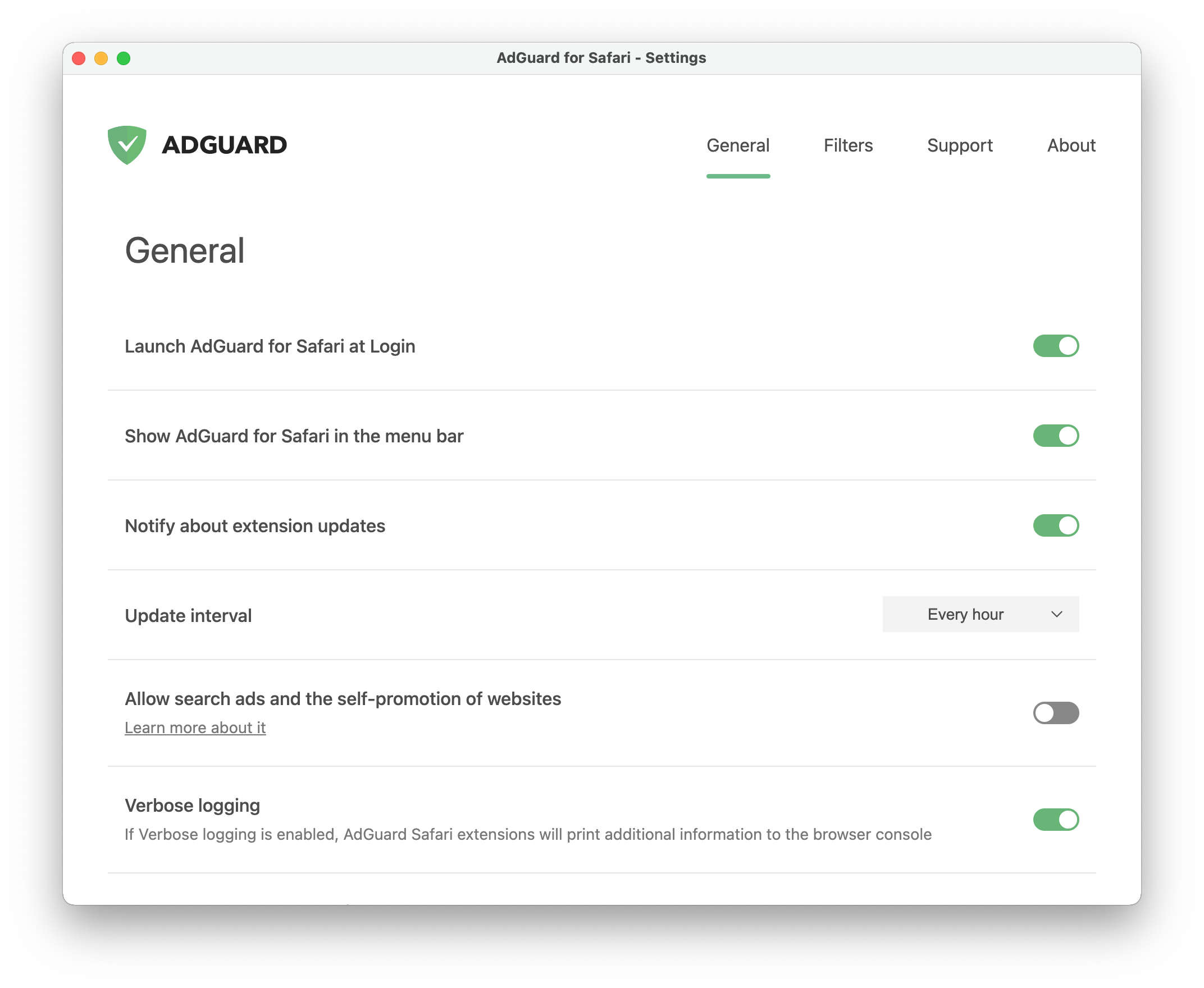
User rules are now available in the Filters section:
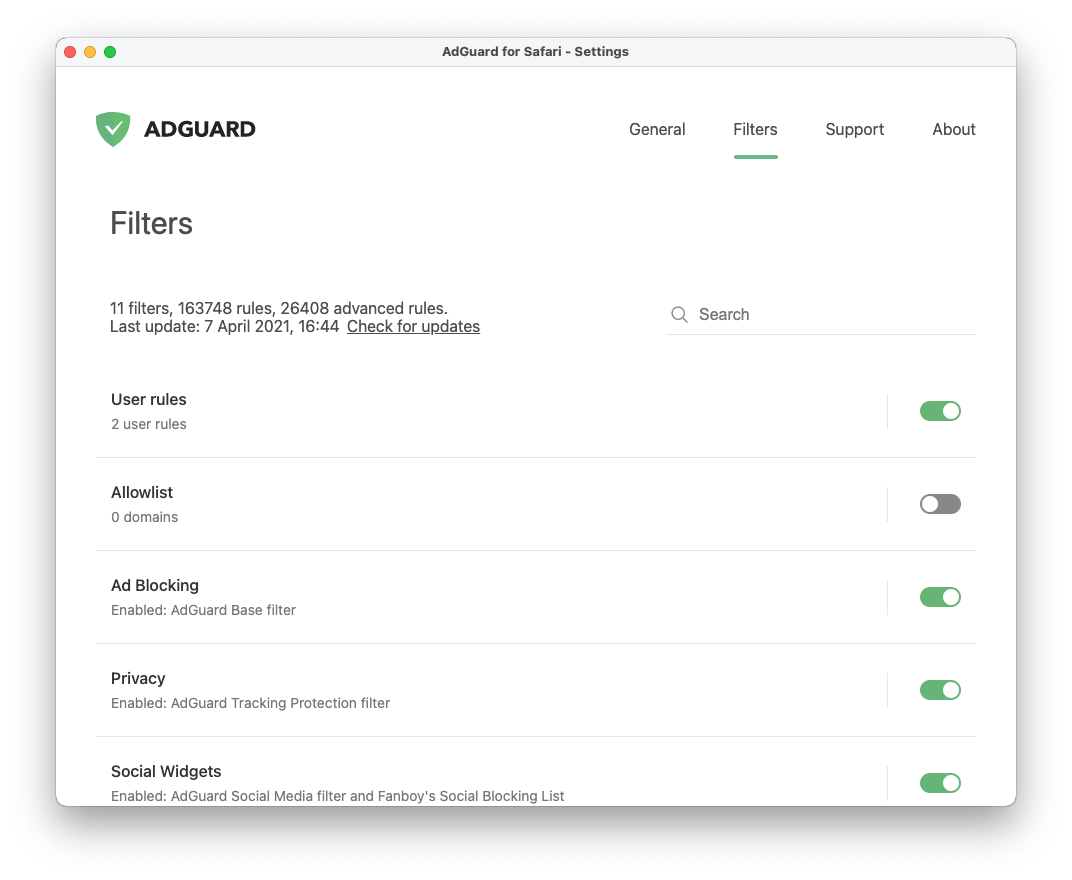
Changelog
[Added] Explanation of the permissions AdGuard for Safari uses #276
[Added] "Export Logs" button in General settings #466
[Added] Dark theme for "Block element on page" #476
[Added] Autosave when importing rules #555
[Enhancement] Modified UI behavior #402
[Enhancement] The application icon is different from the extension icon #458
[Enhancement] Moved the funnel and the green bar to the right side #463
[Enhancement] Added a warning when selecting “Update interval - Do not update” #527
[Enhancement] Content in the “General” and “Filters” sections moves upward when switching between them #529
[Enhancement] Improved the export of inverted allowlist #544
[Fixed] AdGuard isn't compatible with Web Annoyances Ultralist filter list #390
[Fixed] $jsinject doesn't disable JS rules #484
[Fixed] Update icon is cropped at the bottom #494
[Fixed] Memory leak #505
[Fixed] JS exceptions thrown on filter update/compilation (v1.9.3beta/v1.9.5beta on macOS 10.13.6) #525
[Fixed] When Safari launches, the old AdGuard icon is loaded #528
[Fixed] Pausing AdGuard doesn’t work properly #535
[Fixed] Error when converting rules to Safari content blocking syntax #537
[Fixed] “Allowlist” remains on when the slider is off #539
[Fixed] The memory leak grows to 2GB, AdGuard for Safari doesn’t respond and crashes #542
[Fixed] Format tag not replaced by the number of filters #566
[Fixed] “Invert allowlist” behaviour #568
[Fixed] Small typos in source code files and formatting errors #403
[Fixed] Checkbox in extension menu is not visible in dark theme #491
[Fixed] The extension icon flickers while in pause mode when you refresh the page or switch tabs #497
[Fixed] Wrong hyperlink color on the "About" page in dark theme #498
[Fixed] Close the AdGuard Assistant window after clicking the “Report this website” #530
[Fixed] Time changes when updating from the “Filters” section #538
[Other] Improvements and UI fixes v.1.9.5 #543
[Other] Minor fixes & improvements
[Other] Localisation fix
AdGuard für Safari 1.8.10


Veröffentlicht am: 7. Dezember 2020
If you imagined the most minimalistic release ever, here it is. In this version, we have rounded off rough corners, ironed out the kinks and fixed the problem with the AdGuard Advanced Blocking module. A release is not always a truckload of changes. Minor updates are also needed, they allow us to support the products at a high level.
Changelog
[Fixed] Sometimes AdGuard Advanced Blocking works incorrectly
[Other] Minor fixes and improvements
AdGuard für Safari 1.8.9


Veröffentlicht am: 4. Dezember 2020
Unfortunately, the previous update wasn't ideal. We have to apologize and admit that we made some mistakes there that require immediate fixing. And Big Sur doesn't make it easier too. In this release, we keep on fixing compatibility issues and other bugs.
Changelog
[Fixed] JavaScript user filter does not run on all websites #394
[Fixed] The scriptlet doesn't apply in iframe #395
[Fixed] AdGuard Security extension fails to load (intermittently) #454
[Fixed] The French filter is still causing an issue #456
[Fixed] AdGuard 1.8.8 for BigSur on Safari 14.0.1 doesn't block ads #461
[Fixed] macOS Big Sur Safari Adguard Advanced Blocker - Gmail won't load #464
[Fixed] YouTube scrolling is laggy #469
[Fixed] The cosmetic rule doesn't work #471
[Other] GH builds are not signed (high sierra) #453
AdGuard für Safari 1.8.8


Veröffentlicht am: 28. November 2020
This release brings a lot of fixes and improvements. Namely, it's better compatibility with macOS High Sierra (used to have troubles) and a revamped macOS Big Sur style icon (used to look too old-school), improved logging and a fix for Gmail compatibility issue.
Changelog
[Enhanced] The archive generated by "Export logs and system info" also includes content blockers JSON files
[Enhanced] Empty strings are not removed anymore #410
[Fixed] Verbose logging is inconsistent after switching from standalone to mas and vice-versa #443
[Fixed] The response field of the return button has moved down #446
[Fixed] AdGuard 1.8.6 on macOS Big Sur 11.0.1 with Safari 14.0.1 breaks Gmail #433
[Fixed] After saving the rules in editor all text becomes selected #408
[Fixed] Compilation error message on AdGuard for Safari #418
[Fixed] Font bug in "Block element on page" #405
[Fixed] High Sierra and Safari Converter Lib #419
[Fixed] Scriptlets + Cosmetic rules aren't applied #421
[Fixed] Extension UI needs to be improved #426
[Fixed] Spacing in the extension menu #415
[Fixed] Inaccuracies in the user interface #424
[Other] "Compilation failed" #434
[Other] UI improvements to General settings #416
[Other] Updated copyright info #423
[Other] Updated the "Custom Filter" window to match Big Sur guidelines #417
[Other] Revamped Big Sur style icon #413
AdGuard für Safari 1.8.6


Veröffentlicht am: 20. November 2020
This update brings a fix for an important filtering issue and few minor UI improvements.
AdGuard für Safari 1.8.5


Veröffentlicht am: 13. November 2020
You had to wait for some time for this AdGuard for Safari update, and we did everything we could to make the wait worthwile. From several new options to export/import user settings, blocklists, allowlists, and user rules — to multiple bugfixes and enhancements. v1.8.5 makes ad blocking in Safari better and much more convenient.
[Added] User rules and Allowlist Export/Import feature #320
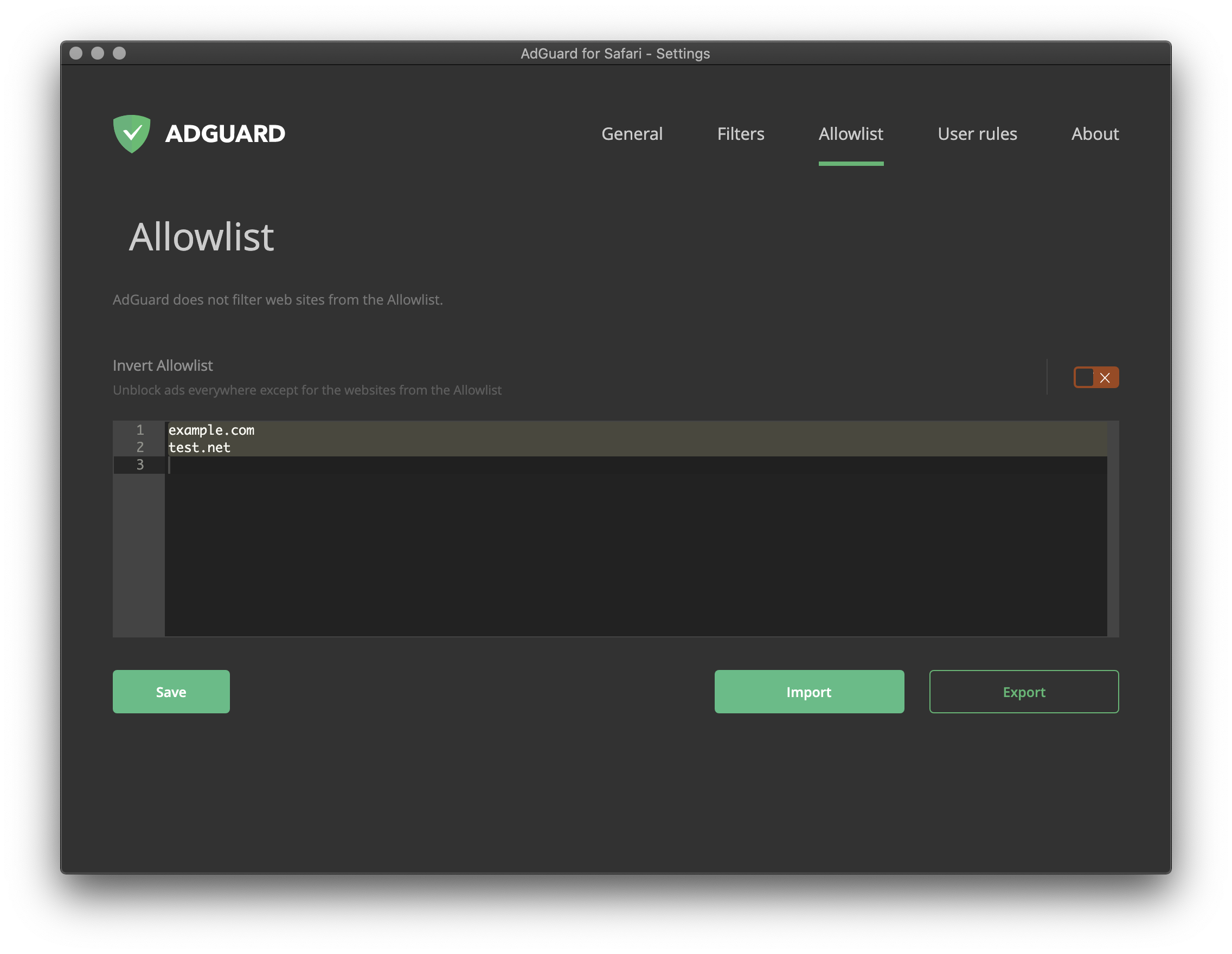
This feature is present in every other AdGuard app or browser extension, so it made a ton of sense to add it to AdGuard for Safari too. You can export your User rules to a local file at any time, as well as import from a file. Same goes for Allowlist; note that if you switch to Inverted Allowlist, you can export/import it too. All in all, it's useful when you want to reinstall the extension for any reason or transfer your preferences between browsers/devices.
[Added] User settings Export/Import feature #16

Speaking of. Just as with User rules and Allowlist, it's now possible to do the same for your settings configuration. By the way, export feature will take into account which filters you have currently enabled too, even including your custom filters.
Changelog
[Fixed] Custom filter description
[Fixed] Problems with "Applications" folder
[Fixed] The icon is displayed incorrectly
[Fixed] Custom filters aren’t updating
[Fixed] Error is shown when moving adguard safari to applications folder #397
[Fixed] Console errors #377
[Fixed] Custom filters' last update timestamp isn't updated #348
[Fixed] "Open preferences" splash screen can't be dismissed #383
[Fixed] Filters' metadata is treated as filtering rules
[Fixed] Custom name for custom filter bug
[Fixed] Filter updates don't update metadata
[Fixed] "Allow search ads and self-promotion" filter's state isn't synced between the main page and "Filters" page
[Other] Malware Domains Blocklist replaced with Online Malicious URL Blocklist #374
[Other] Updated to Electron 9
AdGuard für Safari 1.8.2


Veröffentlicht am: 24. August 2020
This release brings a lot of fixes and small UI/UX improvements. Namely, we added Dark Mode and automatic mode switch support, updated localizations, and removed obsolete filters.
[Added] An option to import custom filters from a local file #345
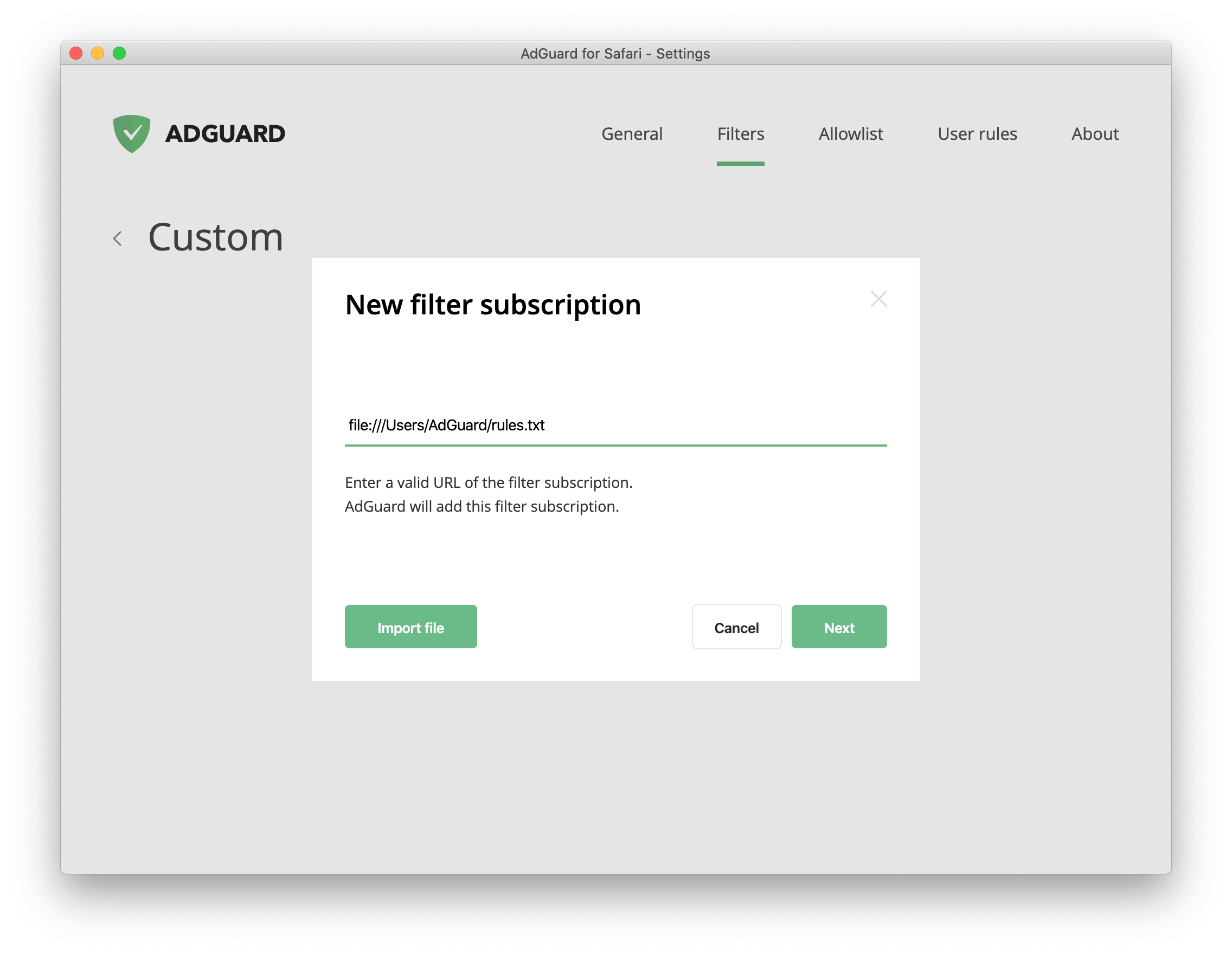
It's not always convenient to maintain a custom filter in a cloud. Now you have an alternative: create a local text file, edit it according to our filtering rules syntax and add it to your AdGuard for Safari. Voila, you have a new custom filter, just like any other.
[Added] Dark Mode for versions starting from macOS Mojave (10.14) and automatic mode switch support for versions starting from macOS Catalina #120
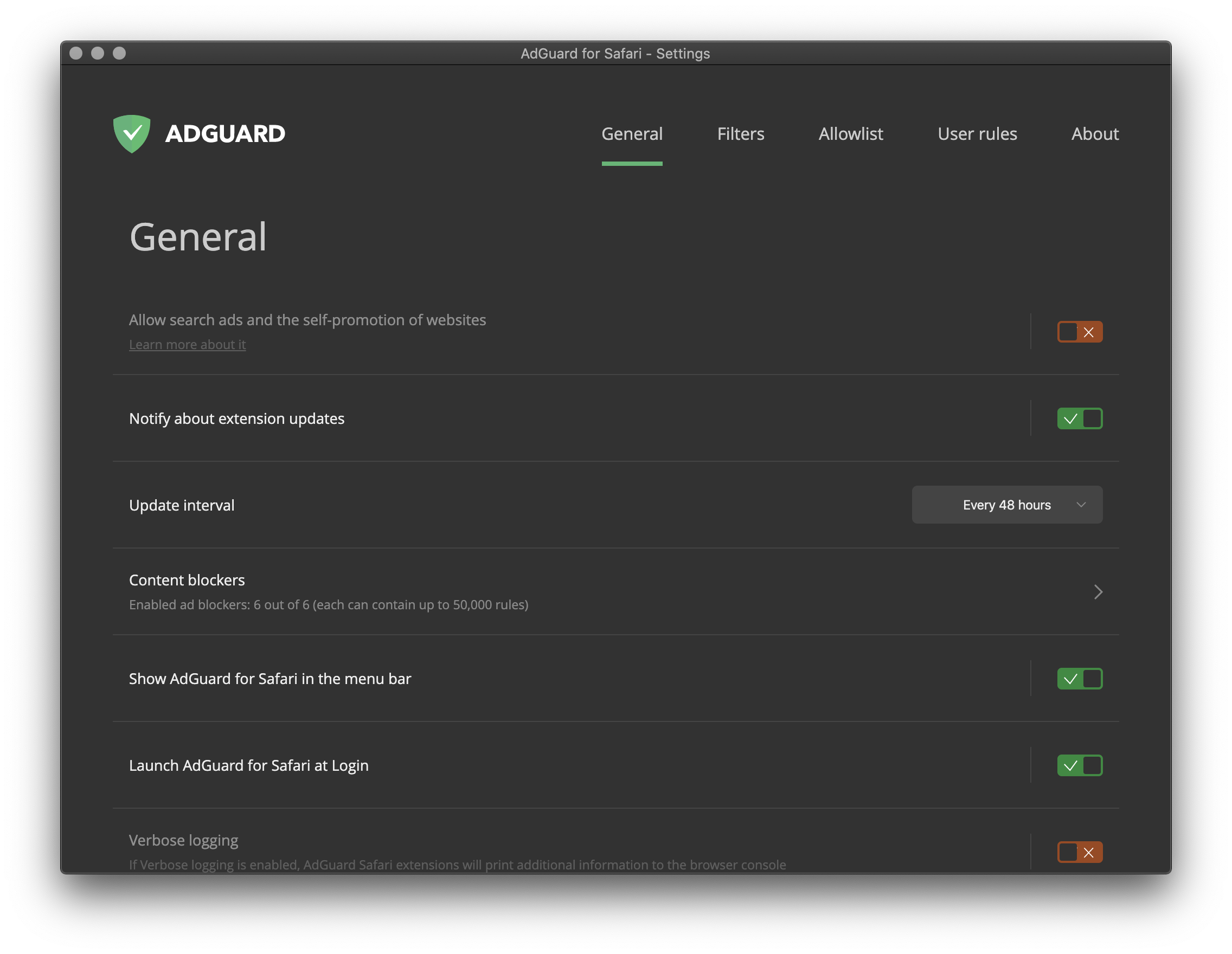
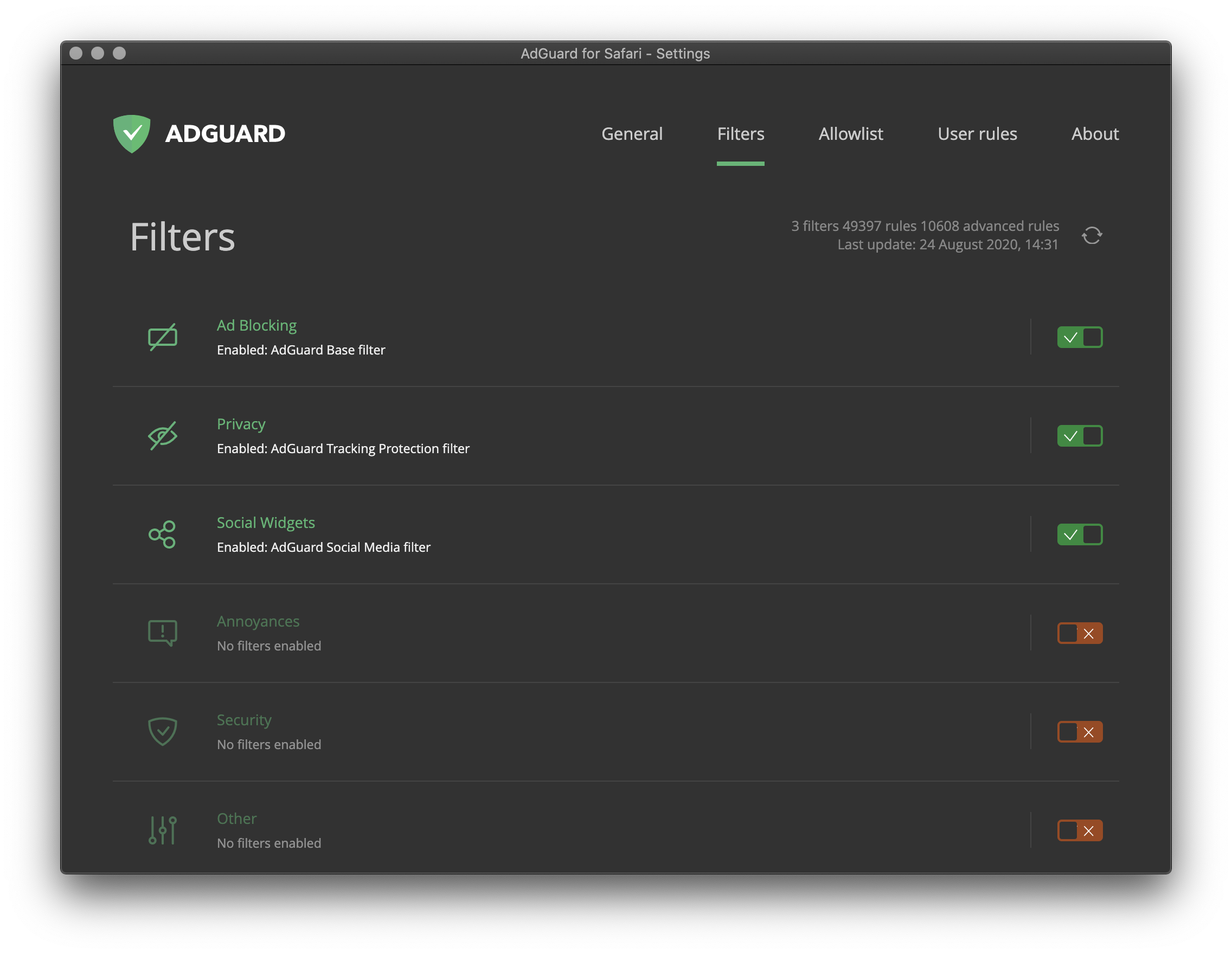
[Improved] Updated Electron to v8.0 #286
In a nutshell, Electron is a framework for building cross-platform desktop apps. AdGuard for Safari extension is made on it, so upgrading the framework solved lots of UI issues.
[Improved] Removed autosave in the filter editor and added the Save button
It turned out that autosave caused UI problems. We removed it. Now you can save filters by pressing Ctrl + S or by clicking the Save button.
Changelog
[Fixed] Extension icon is too dark with a Mac dark theme #230
[Fixed] Error when adding a custom filter list #340
[Fixed] Advanced ad blocking scripts are executed even when the page is whitelisted #346
[Fixed] Issues with
prevent-setTimeout scriptlet #347[Fixed] Custom filters' last update timestamp isn't updated #348
[Fixed] Buttons in Safari popup menu are not clickable and have wrong color #358
[Fixed] Previously removed custom filters reappear after an update #363
[Fixed] Switching system theme causes the indefinite 'Checking for updates' state #366
[Improved] Extension icon behavior logic #338
[Improved] Whitelist and User Rules text areas are now resizable #339
[Improved] Translations have been updated
[Other] "Checking for updates" is not visible in dark mode #360
[Other] Custom filters deactivate after closing AdGuard #361
AdGuard für Safari 1.7.4


Veröffentlicht am: 30. März 2020
We've released this hotfix to fix one pesky bug that was causing the extension to freeze after a reboot.
[Fixed] AdGuard for Safari freezes after a reboot #331
AdGuard für Safari 1.7.2


Veröffentlicht am: 18. März 2020
AdGuard für Safari 1.7.1


Veröffentlicht am: 4. März 2020
We’re releasing this small AdGuard for Safari update to fix a few pesky bugs and update localizations.
[Added] A confirmation dialog before closing the main window #324
[Fixed] Settings panel opens at login #204
[Fixed] AdGuard reappears in the Recent Applications section during filter updates #317
[Fixed] AdGuard logo stays in the dock even after the app becomes inactive #308
[Fixed] Crash on closing the main window on macOS 10.15.2 #323
[Improved] Update Scriptlets and Extended CSS libs
[Changed] Localizations have been updated
AdGuard für Safari 1.6.4


Veröffentlicht am: 16. Januar 2020
You could call AdGuard v1.6 for Safari a jack of all trades. It has a little bit of everything: bugfixes, UI changes, ad blocking quality improvements. Some would say it robs it of its identity, but the best identity is being a useful update, which it is.
Ad Blocking
[Fixed] Cosmetic CSS exception rules break other rules #282
[Improved] Scriptlets and Redirect resources #237
[Improved] Conversion between different syntaxes #236
[Improved] ExtCSS has been updated to v1.1.5 #277
[Improved] Wildcards (
*) in filtering rules can now match top-level domains #248Network
[Changed] Hardware acceleration is now enabled by default with an option to disable it from general settings #299
[Fixed] Safari freezes for a few seconds during filter updates #168
[Fixed] Safari launches with a delay #209
[Fixed] Safari hangs when AdGuard is enabled #257
[Fixed] An issue with affinity directive #274
UI
[Added] First run splash screen #243
[Added] Notification about continuous blocking before closing AdGuard #146
[Changed] Filters’ icons and "About" tab design #238
[Changed] "Some AdGuard extensions are disabled” notification is no longer permanent #253
[Changed] Text on the button to resume paused protection #249
[Changed] User filter is now displayed among the content blockers #252
[Fixed] Incorrect user rules count indication #280
[Fixed] Custom group screen closes after adding a new custom filter #224
[Fixed] UI slowdown on filters state change #233
[Fixed] When AdGuard is running in the background it becomes unresponsive indefinitely #284
[Fixed] Protection status in the app menu is displayed incorrectly #292
Other
[Added] "Export logs and system info..." option to the status bar menu #272
[Changed] The application now starts minimized #264
[Fixed] Settings window opens at login #204
[Fixed] AdGuard is unresponsive when launched automatically at login #265
[Fixed] Long response times in extension settings #229
[Fixed] “Pause AdGuard” button doesn't pause protection #300
[Improved] Removed unnecessary log entries #269
[Improved] Handling of the “Content blocker can’t be registered” case #244
[Improved] Localizations have been updated
How to install AdGuard for Safari
AdGuard für Safari 1.5.4


Veröffentlicht am: 20. September 2019
Finally! We are pleased to present you a new, improved, more stable extension for Safari. We have introduced a new “Content Blockers” tab, increased the maximum number of filtering rules, improved the design a bit, fixed a lot of bugs and added special notifications that will keep you in the know whether all blockers are turned on. This is a fairly large update, which, we hope, will help you surf the Internet with even more safety and confidence.
[Added] Dedicated tab “Content blockers” #223
A new tab which is located in the “General” section allows you to monitor the status of filter groups in real time without the need to delve into Safari settings. In addition, it will allow you to quickly find out which filters are ON in a particular group and how many rules are in use.
[Improved] Total number of rules used simultaneously #93
Everything has changed. An improved version of the extension for Safari allows you to use 6 times more rules! Now, the total number of rules that can be used simultaneously is 300.000 (50.000 per group). The improvement in filtering quality because of this change is hard to overestimate. Turn on more filters and don’t hold back!.
[Improved] Support for Catalina OS #172
With this update, everyone using this operating system can breathe easy, because now
AdGuard fully supports Catalina OS.
AdGuard fully supports Catalina OS.
[Added] Notifications when one of the content blockers is turned off #221
[Fixed] “Open settings” button on the start screen doesn’t work #219
[Fixed] Error after adding custom filter #225
[Fixed] JavaScript error when closing settings via application shortcut #214
[Fixed] Displaying the wrong version of the extension in the “About” tab #218
[Fixed] Adding a site to the “Whitelist” through extension icon in the browser does not work #215
[Fixed] Filters update animation #233
[Improved] Extension start page #222
[Improved] Size of extension icon on control panel #149
[Improved] Localizations have been updated
AdGuard für Safari 1.4.1


Veröffentlicht am: 11. Juli 2019
In this version, we fix several crashes and address other stability issues. Also, AdGuard for Safari now supports scriptlets (this is a new tool to enhance ad blocking quality).
[Added] Scriptlets support #151
Scriptlets are a powerful ad blocking instrument. You can say that a scriptlet is an internal script (a mini-program) that we preinstall to AdGuard for Safari, and then execute that script with the help of filtering rules. Putting it simply, scriptlets allow us to modify how the code of the web page behaves. As for the practical use, this helps in many situations, for example, to circumvent anti-ad blockers.
[Added] "Verbose logging" option to General settings #174
[Changed] The app now opens in background at login #141
[Changed] Notifications for background filters updates have been disabled #195
[Changed] AdGuard notifications now appear in Safari console only when verbose logging is enabled #148
[Fixed] Sometimes whitelisted websites are still filtered #98
[Fixed] AdGuard crashes when you close the settings window with
Cmd + w command #182[Fixed] Incorrect custom filter rules count in RU locale #183
[Fixed] Layout issue on About screen after a new update is found #184
[Fixed] Some crashes of the Mac App Store build #197
AdGuard für Safari 1.3.3


Veröffentlicht am: 11. Juni 2019
It took us a bit more than a month to update AdGuard for Safari from v1.1 to v1.2, and almost half a year to get to v1.3. As you know, if we do something for so long, it's probably going to be worth it. This time is not an exception: on top of multiple smallish but important changes and fixes, we have two big ones. First is the addition of standalone builds, including Beta build. Second is even cooler: AG for Safari now supports advanced ad blocking rules, and this is very unusual for Safari ad blockers (thanks, Apple restrictions). In fact, AdGuard is the only one who does it. Enough talk, update to v1.3 and see for yourself.
[Added] Release and Beta standalone builds for AdGuard for Safari #153
AdGuard for Safari has quickly become a real member of AdGuard product family. And what is a better initiation rite for an app than getting its own beta channel? That's right, you can now get an early access to all AG for Safari updates. How do you do it? You go to GitHub, open the latest beta version there and download the beta archive. Notice that there's another one: a release standalone build (its identical to the App Store one but is distributed via GitHub).
WARNING: Installing either of the standalone builds on top of the App Store version will lose you all current settings, so make sure to save all your custom rules beforehand.
[Added] Advanced blocking rules in Safari #114
As you probably know, Apple is always eager to restrict something when it comes to ad blockers. Safari ad blocking extensions are one of the primary targets, thanks to Apple limitations it is non-trivial for them to support some of the more advanced filtering syntax. In particular, JS and ExtCSS rules. But we managed, and proud to say that AG for Safari will provide an even higher ad blocking quality than before.
Ad blocking
[Added] An option to mark custom filters as "Trusted" to get access to advanced ad blocking rules #156
[Changed] Safari filter incorporated into Base filter and marked as obsolete #137
[Fixed] Adding Custom filter is broken #164
[Fixed] Some JS and CSS rules don't work #144
[Improved] ExtendedCss has been updated #138
UI
[Added] "Сheck for updates" button to the standalone build menu #154
[Changed] Clicking on "About" in the tray menu now opens "About" section of UI #155
[Changed] Translations have been updated
[Fixed] AdGuard for Safari window doesn't open from Applications/Launchpad #118
[Fixed] Custom filter rules count is displayed incorrectly #157
[Fixed] Filter updates notifications are missing #166
[Fixed] Filters update notification mentions only one filter #116
[Fixed] The description of Safari extension #181
[Fixed] Total rules count is displayed as zero right after the installation #173
[Improved] Titles of custom filters can be modified now #143
Other
AdGuard für Safari 1.2.0


Veröffentlicht am: 28. März 2019
This update comes shortly after the previous one, so not too many changes here: Menu Bar icon was made optional, some quality of life changes were introduced.
[Changed] Menu Bar icon is now optional #84
In the previous update we made the Safari icon optional; it was only logical to make the Menu Bar one optional too. You can even disable them both if you go full minimalistic 🙂 Go to AdGuard preferences if you want to hide it.
[Added] "Pause AdGuard"/ "Enable AdGuard" option to extension menu #83
[Fixed] "Allow search ads..." option is not greyed out despite being disabled #102
[Fixed] Rules pasted from the clipboard are not saved in Filter editor #96
[Fixed] User filter is marked as "Saved" when the app is just started #95
[Improved] Dropdown style #94
[Improved] Localizations have been updated #97
[Improved] Scriptlets and snippets are now ignored properly #92
[Improved] Filter are now automatically updated after you enable them #89



