AdGuard Pro für iOS 4.5.15


Veröffentlicht am: 13. Januar 2026
Dieses Update bringt keine auffälligen neuen Buttons. Stattdessen macht es Ihren Schutz stärker und zukunftssicher. Wir haben zwei zentrale Komponenten von AdGuard für iOS verbessert und damit im Hintergrund sowohl den Datenschutz als auch die Filterqualität deutlich optimiert.
DNS-Schutz
Wir haben DnsLibs auf Version 2.7 aktualisiert und Unterstützung für Post-Quanten-Kryptographie (PQC) für DNS hinzugefügt (gilt für DoH, DoT und DoQ).
Das bedeutet: Ihre DNS-Anfragen sind jetzt mit einer Verschlüsselung geschützt, die auch in Zukunft sicher bleibt. Mit der Weiterentwicklung von Quantencomputern könnten einige herkömmliche Verschlüsselungsverfahren angreifbar werden. Post-Quanten-Kryptographie ist genau dafür entwickelt worden — sie schützt Ihre Privatsphäre nicht nur heute, sondern auch in den kommenden Jahren.
Der Post-Quanten-Schutz wird automatisch aktiviert, sobald Sie den DNS-Schutz einschalten und einen der AdGuard-DNS-Server oder einen anderen verschlüsselten Server auswählen. Es ist keine zusätzliche Einrichtung nötig.
So aktivieren Sie den DNS-Schutz:
Öffnen Sie den Tab Schutz.
Aktivieren Sie DNS-Schutz und tippen Sie darauf.
Öffnen Sie DNS-Server und wählen Sie einen der AdGuard-DNS-Server oder einen anderen verschlüsselten Server aus.
Verbesserte Filterung in Safari
Außerdem haben wir SafariConverterLib aktualisiert. Dadurch gibt es neue Möglichkeiten bei der Verarbeitung von Filterregeln in Safari.
Die neuen Möglichkeiten machen Filterregeln flexibler und erlauben es AdGuard, auch komplexe Regeln effizienter zu verarbeiten. Für Sie heißt das: saubere Websites und eine bessere Erkennung von schwieriger Werbung.
Änderungsprotokoll
Verbesserungen
Unterstützung für Post-Quanten-Kryptographie hinzugefügt #245
Anfrage-Methoden im Trigger-Feld des Content Blockers übernommen #88
DnsLibs (DNS-Filter-Engine)
DnsLibs auf v2.7.6 aktualisiert #2497
SafariConverterLib (Converter of AdGuard rules to Safari content blocking rules)
SafariConverterLib auf v4.1 aktualisiert #2498
AdGuard Pro für iOS 4.5.14


Veröffentlicht am: 20. Oktober 2025
Wir haben eure Wünsche gehört und umgesetzt: Gleich nach dem Release bringen wir euch ein Hotfix mit einem Problem behoben und einer fein abgestimmten App-Leistung.
AdGuard Pro für iOS 4.5.13


Veröffentlicht am: 16. Oktober 2025
In der Release-Version hat sich ein kleiner Fehler eingeschlichen. Daher veröffentlichen wir heute dieses Hotfix, damit Sie den Dienst weiterhin nutzen können, während wir uns um wichtigere Aufgaben kümmern.
AdGuard Pro für iOS 4.5.12


Veröffentlicht am: 3. September 2025
Wenn es eine olympische Disziplin für „lange überfällige, aber sehr befriedigende Behebungen“ gäbe, würde dieses Release die Goldmedaille holen.
With SafariConverterLib v4.0 on board, we’ve sped up Safari rule loading, improved the stability of advanced rules, and reduced the content blocker file size for a lighter, smoother experience. Let’s take a closer look at the main changes.
Mit SafariConverterLib v4.0 an Bord laden Safari-Regeln jetzt deutlich schneller. Außerdem haben wir die Stabilität erweiterter Regeln verbessert und die Größe der Content-Blocker-Datei verringert. Das Ergebnis: ein leichtes und flüssiges Browsen.
Safari-Regeln laden bis zu 5x schneller
Wir haben die Konvertierung spezieller Zeichen in AdGuard-Regeln in reguläre Ausdrücke optimiert. Dadurch kann Safari die Regeln viel effizienter verarbeiten.
Das Ergebnis: Die Regeln laden jetzt bis zu fünfmal schneller, die Content-Blocker-Datei ist kleiner, und erweiterte Regeln funktionieren zuverlässiger.
Verbesserte Unterstützung für erweiterte Regeln
Ab Version 4.5.12 verwendet AdGuard für iOS eine neue Methode, um erweiterte Regeln anzuwenden. Damit lassen sich jetzt auch Regeln nutzen, die in Safari bisher nicht funktionierten. Das macht das Filtern präziser und effizienter.
Weitere Fixes
Einige erweiterte Regeln wurden in Safari nicht angewendet, obwohl sie in anderen AdGuard-Produkten problemlos funktionierten. Dieses Problem ist jetzt behoben. Das verbessert die Stabilität und die Leistung der Filterung. Außerdem haben wir kleinere Fehler beseitigt und zusätzliche Optimierungen vorgenommen, um Internet für Sie insgesamt angenehmer zu machen.
Änderungsprotokoll
SafariConverterLib (Konverter von AdGuard-Regeln zu Safari-Inhaltsblockierungsregeln)
SafariConverterLib auf v4.0 aktualisiert #2457
AdGuard Pro für iOS 4.5.11


Veröffentlicht am: 17. Juli 2025
Filtering is meant to stay in the background. When it works well, you don’t notice it — just a clean, ad-free web.
Mit diesem Update haben wir die Funktionsweise des Filters noch weiter verbessert. Wir haben den Inhaltsblockierungsregel-Konverter, den WebExtension-Engine und die JavaScript-Filterbibliothek aktualisiert. Diese Änderungen bringen:
Bessere Kompatibilität mit AdGuard-Filterregeln
Schnellere und stabilere Anwendung der Filterregeln
Verbesserte Unterstützung für die neuesten Filter
Optimierte Leistung der erweiterten Blockierungs-Erweiterung
Was bedeutet das für Sie? Werbung wird jetzt präziser blockiert — auch auf komplexen Websites wie YouTube. Wenn Sie Safari zum Ansehen von Videos verwenden, sollten Sie nun weniger Probleme wie Verzögerungen oder schwarze Bildschirme aufgrund blockierter Werbung haben.
Wir haben auch das Video-Tutorial aktualisiert, wie Sie AdGuard-Erweiterungen in Safari aktivieren können. Diese Erweiterungen sind entscheidend, um die fortschrittliche Filterung richtig anzuwenden und eine optimale Werbeblockierung zu gewährleisten – besonders auf Seiten wie YouTube. Es ist also wichtig, dass Sie diese Erweiterungen aktivieren.
Übrigens: Wir haben ein Problem mit YouTube-Livestreams im AdGuard-Videobrowser behoben. Nach Änderungen bei YouTube funktionierten die Streams nicht mehr. Das ist jetzt behoben – Livestreams sind wieder verfügbar und selbstverständlich immer noch werbefrei.
Wie immer haben wir auch kleinere Fehler behoben und die Leistung der App verbessert.
Änderungsprotokoll
Behebungen
Das AdGuard VPN-Symbol wird in AdGuard deaktiviert, wenn der VPN-Betriebsmodus aktiviert ist und der VPN verbunden ist #2440
Der YouTube-Player spielt keine Livestreams in der AdGuard-App ab #2436
$jsinject-Regeln sind im regulären Inhaltsblocker enthalten #90Filter werden mehrfach neu geladen, wenn Einstellungen schnell hintereinander geändert werden
Die Zustände des Inhaltsblockers werden nicht korrekt angezeigt
SafariConverterLib (Konverter von AdGuard-Regeln zu Safari-Inhaltsblockierungsregeln)
AdGuard Pro für iOS 4.5.10


Veröffentlicht am: 14. März 2025
In diesem technischen Update haben wir kleinere Fehler behoben und die Stabilität der App verbessert.
AdGuard Pro für iOS 4.5.9


Veröffentlicht am: 17. Februar 2025
In diesem technischen Update haben wir kleinere Fehler behoben und die Stabilität der App verbessert.
AdGuard Pro für iOS 4.5.8


Veröffentlicht am: 30. Dezember 2024
Dieses Update ist nur ein entspannter Typ, der die App bis zu 30-mal schneller macht. Wir haben den Safari-Konverter optimiert, sodass AdGuard-Filterregeln jetzt in nur 0,5–2 Sekunden in Safari-Regeln umgewandelt werden — statt wie bisher in 10–30 Sekunden. Das wird besonders spürbar, wenn Sie Filter aktualisieren, aktivieren oder deaktivieren oder den Schutz einschalten.
Lassen Sie uns das kurz erläutern.
Das Aktualisieren oder Anwenden von Filtern erfolgt in drei Schritten: Zunächst werden neue Versionen in die AdGuard-App heruntergeladen (ein nahtloser Prozess). Dann werden die AdGuard-Regeln in Safari-kompatible Regeln umgewandelt (jetzt dank der Optimierung 30-mal schneller). Schließlich werden die Regeln in Safari geladen. Bei diesem letzten Schritt dauert die Kompilierung der Regeln auf iOS und iPadOS jedoch 6 bis 15 Sekunden pro kleinem Inhaltsblocker, während sie auf macOS nur Bruchteile einer Sekunde dauert. Diese Verzögerung kann das Nutzererlebnis beeinträchtigen und die Filteraktualisierung verlangsamen, was für die Leistung der Werbeblocker entscheidend ist. AdGuard hat das Problem an Apple gemeldet (Ticket-ID: FB16130983) und hofft auf eine Lösung im Jahr 2025. Weitere Details finden Sie im Blogbeitrag.
AdGuard Pro für iOS 4.5.7


Veröffentlicht am: 29. Oktober 2024
Direkt nach der Veröffentlichung von v4.5.6 haben wir festgestellt, dass das Teilen von YouTube-Videos mit AdGuards werbefreiem Browser unter iOS 18 nicht möglich war. Wir haben das Problem behoben — nun können Sie wieder das werbefreie YouTube genießen.
Änderungsprotokoll
Behebungen
Unter iOS 18 lassen sich YouTube-Videos im werbefreien Browser von AdGuard nicht öffnen #2387
AdGuard Pro für iOS 4.5.6


Veröffentlicht am: 23. Oktober 2024
Dieses Update bringt einen Hauch von Stil: Mit iOS 18 wurden anpassbare App-Symbole eingeführt, die nun auch für die AdGuard-App verfügbar sind. Um unserem Branding treu zu bleiben, haben wir eigene Versionen für helle, dunkle und getönte Symbole erstellt, anstatt uns nur auf die von iOS generierten zu verlassen.

Änderungsprotokoll
Verbesserungen
Anpassbare App-Symbole für iOS 18 #2372
DnsLibs (DNS-Filter-Engine)
DnsLibs auf v2.5.51 aktualisiert #2386
Scriptlets (Zusätzliche JavaScript-basierte Filterregeln)
Scriptlets auf v1.11.16 aktualisiert
AdGuard Pro für iOS 4.5.5


Veröffentlicht am: 3. Juli 2024
Apple hat den Fehler in iOS 17 behoben, der die Anzahl der Sperrregeln in Safari begrenzte, was im Widerspruch zur eigenen Dokumentation der Safari Content Blocking API stand. Dadurch können wir unseren temporären Workaround für dieses Problem entfernen. Kurz gesagt bedeutet dies, dass Sie nun eine große Anzahl von Filtern aktivieren können, ohne dass diese abstürzen, da alle 900.000 Regeln (die von 6 AdGuard-Inhaltsblockern bereitgestellt werden) wieder verfügbar sind.
Wenn Sie iOS 17 verwenden, beachten Sie bitte, dass Sie auf das neueste iOS aktualisieren müssen, damit dieser Fix funktioniert.
Wenn Sie iOS 16 oder älter verwenden, sind Sie von diesem Fehler nicht betroffen.
Außerdem haben wir die Scriptlets aktualisiert — eine der wichtigsten Bibliotheken, die für eine stabile Leistung der App erforderlich ist.
Änderungsprotokoll
Behebungen
Einige Filterregeln werden nicht angewendet, wenn eine große Anzahl von Filtern aktiviert ist #2346
Scriptlets (Zusätzliche JavaScript-basierte Filterregeln)
Scriptlets auf v1.11.1 aktualisiert
AdGuard Pro für iOS 4.5.4


Veröffentlicht am: 3. Juli 2024
Dank dieses kleinen Updates läuft die App nun viel stabiler, da eine Reihe von Fehlern behoben wurde.
AdGuard Pro für iOS 4.5.3


Veröffentlicht am: 12. April 2024
Diese Version bringt wichtige Verbesserungen für den DNS-Schutz: Dank des DnsLibs-Updates gibt es keine DNS-Lecks und keine instabilen Verbindungen mehr, wenn man das Netzwerk wechselt. Wir haben auch zwei andere Bibliotheken aktualisiert, die für die Leistung der App wichtig sind: TSUrlFilter und Scriptlets. Ab dieser Version unterstützt AdGuard für iOS nur noch iOS 13 oder höher.
Änderungsprotokoll
Scriptlets (Zusätzliche JavaScript-basierte Filterregeln) auf v1.10.25 aktualisiert
TSUrlFilter (Filter-Engine für erweiterten Schutz) auf v2.2.18 aktualisiert
DnsLibs (DNS-Filter-Engine) auf v2.5.17 aktualisiert #2314
Diese Aktualisierung bringt die folgenden Änderungen:
Verbesserungen
Angabe von tcp-only und udp-only Upstream-DNS-Servern zugelassen #208
Behebungen
Nach dem Update auf v4.3 war es nicht mehr möglich, den DoH-DNS-Server über HTTP/1.1 zu benutzen #216
adguard_dns hatte einen Segmentierungsfehler beim Abrufen des mutex in
ag::dns::DohUpstream::Http3Connection::on_expiry_update()Zugriff auf koreanische Websites war nach letztem Versionsupdate nicht möglich #5120
Regeln mit Adblock-Syntax funktionierten nicht mit FQDN #210
Sonstiges
AdGuard Pro für iOS 4.5.0


Veröffentlicht am: 5. Juli 2023
Wir kündigen AdGuard v4.5 für iOS an — mit wichtigen Änderungen und neuen Funktionen.
Systemweiter Tracking-Schutz
AdGuard v4.5 für iOS bietet jetzt einen systemweiten Tracking-Schutz, mit dem Sie In-App-Tracker blockieren können, die unbemerkt Nutzerdaten sammeln. Auf diese Errungenschaft sind wir echt stolz.
In dieser Version haben wir Statistiken über blockierte Anfragen hinzugefügt (siehe Registerkarte Aktivität). Wir haben die Zähler auf dem Hauptbildschirm geändert, um anzuzeigen, wie viele Tracker blockiert und wie viel Datenverkehr gespeichert wurde.
Außerdem, wenn Sie nun AdGuard für iOS installieren oder die Einstellungen auf die Standardwerte zurücksetzen, wird AdGuard DNS-Filter bereits aktiviert. Was bedeutet das für Sie? Wenn Sie DNS-Schutz aktivieren, wird AdGuard automatisch Werbung und Tracker in allen Apps blockieren — nicht nur in Safari. Es spielt keine Rolle, welchen Server Sie verwenden — der DNS-Traffic wird in jedem Fall gefiltert.
Unterstützung von DNS-over-HTTP/3
In AdGuard v4.5 für iOS haben wir im Rahmen des DnsLibs-Updates Unterstützung für DNS-over-HTTP/3 hinzugefügt. DNS-over-HTTP/3 ist eine neuere Version des DNS-over-HTTPS-Protokolls. AdGuard ist einer der ersten, der es unterstützt, zusammen mit Google und Cloudflare.
Außerdem wird der DNS-Filter von AdGuard jetzt standardmäßig eingeschaltet, wenn Sie den DNS-Schutz aktivieren. Das bedeutet, dass Sie sofort nach der Installation und bei der ersten Aktivierung des Schutzes Werbung blockieren können.
Änderungsprotokoll
Behebungen
Keine Regeln auf dem Inhaltsblocker-Bildschirm #2012
Versionen
DnsLibs auf v2.2.8 aktualisiert #2171
AdGuard Pro für iOS 4.4.6


Veröffentlicht am: 11. April 2023
Der Frühling ist die Zeit der Erneuerung, und die Produkte von AdGuard sind da keine Ausnahme.
Wir haben alle Bibliotheken, die in der App verwendet werden, aktualisiert und an der Benutzeroberfläche gearbeitet — jetzt funktioniert AdGuard für iOS besser und ist einfacher zu bedienen.
Beschleunigung der erweiterten Blockierregeln
Die Funktion Erweiterter Schutz ist etwas, auf das wir sehr stolz sind und was uns von anderen Inhaltsblockern für iOS unterscheidet. Mit diesem Modul kann AdGuard für iOS erweiterte Filterregeln anwenden, die die Standardregeln zum Blockieren von Inhalten in Safari ergänzen und dabei helfen, komplexe und verschlüsselte Werbung effektiv zu bekämpfen.
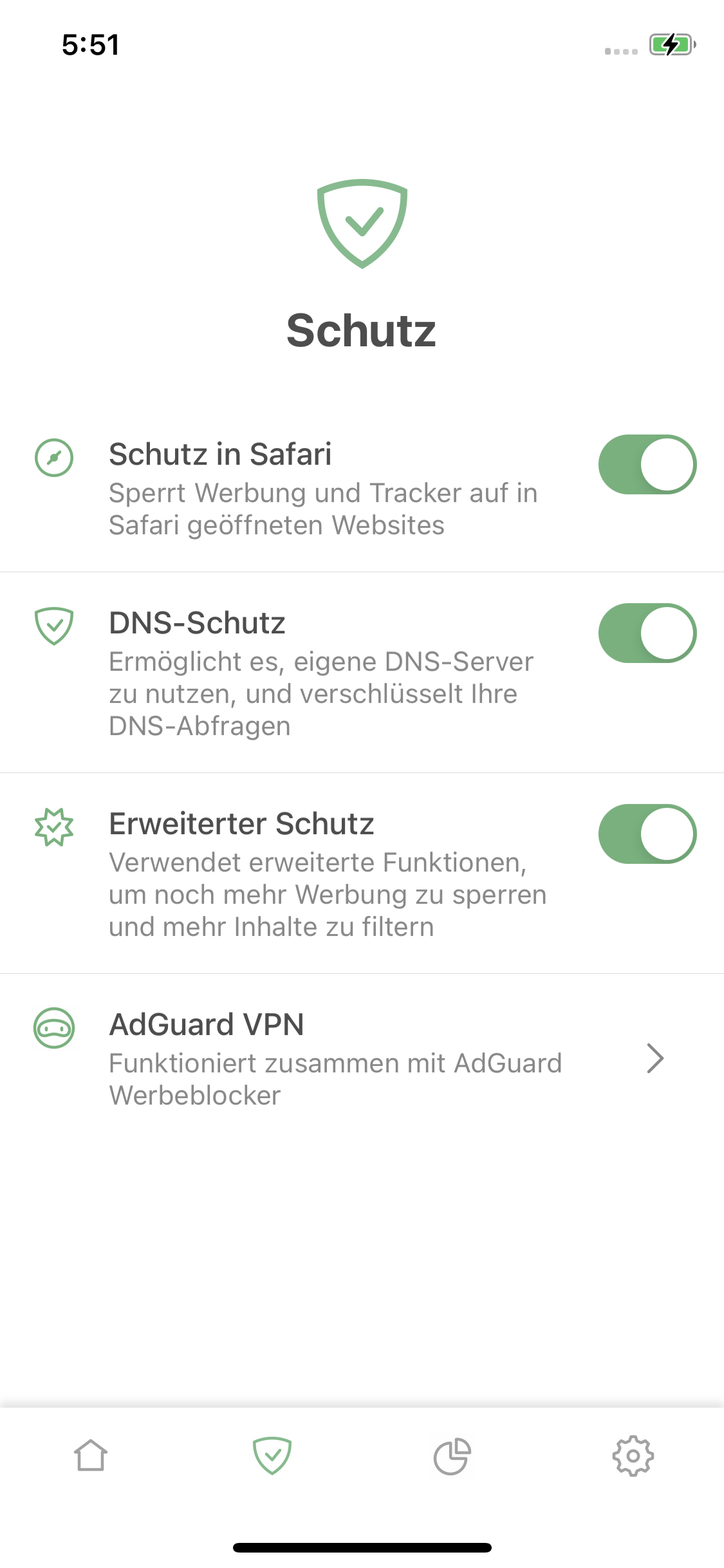
Aufgrund der Besonderheiten von iOS war die Funktion Erweiterter Schutz im Vergleich zu anderen Versionen von AdGuard jedoch immer eingeschränkt. Zum Beispiel wurden einige Regeln deutlich später als das Laden der Seite angewendet. Dies führte manchmal zu einem „Flackern“ der Werbung, da sie erst nach dem Laden der Seite ausgeblendet wurde. In anderen Fällen wurde dadurch sogar verhindert, dass bestimmte Anzeigen blockiert wurden.
Bei der Vorbereitung der neuen Version von AdGuard für iOS haben wir uns sehr bemüht, die Implementierung von erweiterten Blockierregeln zu beschleunigen, was die Gesamtleistung der App direkt verbessert hat. Wir hoffen, Sie werden den Unterschied bemerken.
Native Unterstützung für die Pseudoklasse :has()
Mit Safari v16.4 haben Inhaltsblocker die Möglichkeit erhalten, Elemente auszuwählen, die mit der Pseudoklasse
:has() ausgeblendet werden sollen. Das mag zwar komplex und verwirrend klingen, aber es ist wichtig zu wissen, dass diese Funktion für uns unglaublich wichtig ist. Sie ermöglicht die Auswahl von Werbeblöcken auf der Grundlage ihres Inhalts.Bis zu AdGuard v4.4.6 für iOS war die Unterstützung der Pseudo-Klasse
:has() Teil des Moduls Erweiterter Schutz, das nur in der kostenpflichtigen Version verfügbar ist. Jetzt ist diese Funktionalität für alle Nutzer von AdGuard für iOS verfügbar!Änderungsprotokoll
Funktionen
Version der SafariConverterLib nach Antippen der App-Version in Über angezeigt [#2050] (https://github.com/AdguardTeam/AdguardForiOS/issues/2050)
Versionen von Scriptlets und ExtendedCss in Über angezeigt #2121
Die Geschwindigkeit der Initialisierung von Safari-Web-Erweiterungen wurde verbessert
Behebungen
Falsche Beschreibung der alternativen Server auf Spanisch #2078
Versionen
DnsLibs auf v2.0.75 aktualisiert #2111
ExtendedCss auf v2.0.51 aktualisiert
Safari Converter Lib auf v2.0.39 aktualisiert
Scriptlets auf v1.9.1 aktualisiert
DNS-Stempel für DNSCrypt aktualisiert
AdGuard Pro für iOS 4.4.5


Veröffentlicht am: 24. November 2022
In dieser Version haben wir DnsLibs, unsere DNS-Filterbibliothek, aktualisiert, damit sie weniger Ressourcen verbraucht und schneller läuft.
Darüber hinaus unterstützt die Implementierung des DNS-over-QUIC-Protokolls jetzt den RFC 9250-Standard. Der experimentelle Status von DNS-over-QUIC wurde aufgehoben.
Schließlich haben wir die Safari-Regel-Engine aktualisiert und einige Fehler behoben.
Änderungsprotokoll
Aktualisiert
DnsLibs auf v2.0.58
AdGuard Pro für iOS 4.4.4


Veröffentlicht am: 28. September 2022
In dieser Version haben wir die Filterbibliotheken aktualisiert und den YouTube-Player auf iOS 16 repariert.
Jetzt können Sie Videos direkt in der AdGuard-App werbefrei ansehen. Tippen Sie dazu in der YouTube-App auf „Teilen“, dann auf „Mehr“ und wählen Sie „Werbung in YouTube sperren (AdGuard)“.
AdGuard Pro für iOS 4.4.3


Veröffentlicht am: 30. August 2022
Dieses Update enthält die aktualisierte Regelkonverter-Bibliothek und einige wichtige Verbesserungen für das erweiterte Schutzmodul.
Bitte beachten Sie, dass Sie bei einem Update von v4.4.0 die AdGuard-Inhaltsblocker in den Safari-Einstellungen erneut aktivieren und in der App nach Filter-Updates suchen müssen.
AdGuard Pro für iOS 4.4.1


Veröffentlicht am: 3. August 2022
Dies ist das erste Update, das AdGuard für iOS seit dem Wechsel des Entwicklerkontos erhält. Bitte beachten Sie, dass Sie möglicherweise die AdGuard-Inhaltsblocker in den Safari-Einstellungen erneut aktivieren und nach Filter-Updates in der App suchen müssen.
AdGuard Pro für iOS 4.4.0


Veröffentlicht am: 8. Mai 2022
Dürfen wir vorstellen: AdGuard v4.4.0 für iOS! In diesem Release haben wir nur einen, doch unglaublich ärgerlichen Fehler behoben — es ging darum, dass das DNS-Filtermodul Netzwerkänderungen falsch bearbeitete. Nun funktioniert alles ohne Störungen, und wir können uns endlich (für ein Weilchen) ausruhen. Wir hoffen, die neue Version wird Ihnen gefallen.
Änderungsprotokoll
AdGuard Pro für iOS 4.3.3


Veröffentlicht am: 2. März 2022
Dieses Update ist klein aber fein: wir haben mehrere Fehler behoben, was auf jeden Fall die Arbeit von AdGuard verbessern wird. In dieser Version haben wir die DNS-Filterung optimiert, sodass sie auch bei schwacher Internetverbindung stabiler läuft. Wir haben außerdem ein Fehler mit der Filteraktualisierung unter iOS 15.4 Beta und Probleme mit der Arbeit im Hintergrund behoben. Und wir haben noch ein paar Kleinigkeiten verbessert, um die Nutzung von AdGuard komfortabler zu machen.
Änderungsprotokoll
[Verbesserung] DnsLibs auf v1.7.11 aktualisiert #1951
[Behoben] Absturz wegen ungültiger Filterregel in EasyList #1941
[Behoben] Häufigste Abstürze in AdGuard 4.3.2 Beta #1925
[Behoben] NetworkUtils.init stürzt unter iOS 12.5 ab #1938
[Behoben] Fehler mit dem Symbol für die manuelle Filteraktualisierung unter iOS 15.4 Beta #1926
[Behoben] Fehler beim Hinzufügen von benutzerdefinierten Filtern mit leeren Zeilen #1918
[Behoben] Das Modul DNS-Schutz stürzt ab, weil das Speicherlimit überschritten wird #1935
[Behoben] Verbindung zum VPN-Profil schlägt nach Zurücksetzen der Einstellungen fehl #1952
AdGuard Pro für iOS 4.3.2


Veröffentlicht am: 7. Februar 2022
Not all our updates are flashy and eye-catching, but they all make AdGuard better. So, meet AdGuard v4.3.2 for iOS — right from the oven. In this release we've mainly focused on improving the app’s performance and fixing minor bugs. You'll probably notice that AdGuard now starts faster than before. We hope you’ll enjoy the new version of AdGuard for iOS.
[Fixed] No Internet when using cellular connection (DNS64 network) #1901
Previously, DNS protection didn't work with some cellular operators with IPv6-only networks (e.g., T-Mobile US). A little AdGuard magic and everything works as it should.
[Fixed] Crash on opening an app with a large DNS blocklist #1883
Now you won't have any problems if you actively use DNS protection and your custom rules.
Changelog
[Enhancement] Updated DnsLibs to v1.7.3 #1916
[Fixed] Allowlist and Blocklist disappear after reboot #1907
[Fixed] Crash in getRulesCountForFilter on empty rule lines #1918
[Fixed] Filter lists update/toggle causes noticeable battery drain #1891
[Fixed] Popular crashes in AdGuard v4.3.2 beta #1925
[Fixed] The app crashes when launched in Persian #1922
[Fixed] VPN tunnel does not restart on a network change #1892
[Fixed] iOS widget shows "Unable to Load" message, while AdGuard works correctly (fixed in most of the cases) #1849
[Other] Safari Web Extension's protection toggle button does not work on iPad OS #1878
AdGuard Pro für iOS 4.3.1


Veröffentlicht am: 29. Dezember 2021
It's time for the long-awaited release of AdGuard Pro v4.3 for iOS. We've implemented support for AdGuard’s Safari Web Extension for iOS 15 and added Advanced protection. Never before has AdGuard Pro for iOS blocked ads so effectively!
[Enhancement] Safari Web Extension for iOS 15
The AdGuard Web Extension for Safari serves to enhance the capabilities of the AdGuard Pro for iOS app. With this extension, AdGuard can apply Advanced protection to better block ads in Safari, including YouTube ads, thanks to an improved filtering mechanism.
We’ve also performed a complete code refactoring and added an option to choose the filter update check interval in Low-level settings. And, of course, we fixed a few minor bugs in the process.
We hope you will enjoy AdGuard Pro v4.3 for iOS!
Changelog
[Enhancement] "Dns filters" adding logic
[Enhancement] Descriptions are moved under headers in all sections
[Enhancement] DNS filter dialog box
[Enhancement] License screen has been reworked
[Enhancement] Design of the update icon
[Enhancement] Safari Web Extension for applying advanced rules (extended CSS, scriptlets, etc) #1794
[Enhancement] Onboarding screen text has been changed
[Enhancement] Purchase screen has been reworked
[Enhancement] iOS 15: the text in the system settings is now different #1822
[Enhancement] Handle
adguard:add_dns_server URLs[Enhancement] Video tutorial about how to block ads has been updated
[Enhancement] Leave a feedback and Report a bug options are now merged
[Enhancement] "The rule was added/removed/changed" dialog has been improved for extension
[Enhancement] AdGuard DNS filter has been added as a default one
[Enhancement] Status bar notifications are enabled by default
[Enhancement] Content blockers screen has been reworked
[Enhancement] Guide text for iOS 15 has been changed
[Fixed] The app crashes when adding a custom DNS server from an unreachable network #1730
[Fixed] DNS filter lists are updated on the disk without reloading DNS filtering which causes random filtering issues #1732
[Fixed] Fix a bug in the "Edit the DNS server" dialog
[Fixed] Migration of DoQ upstream does not work with v4.2 #1766
[Fixed] SIGPIPE crashes #94
[Fixed] Autoupdate is not working in background #1828
[Fixed] Filters update status switches from "not found" to "No filters updated" #1729
[Fixed] AdGuard can't start in portrait mode with Korean locale #1785
[Fixed] AdGuard restarting twice while playing game #1806
[Fixed] App restarting every 3 minutes #1810
[Fixed] Security filters get disabled after AdGuard reload #1811
[Other] Remove the link to AdGuard VPN app if the region of App Store is Chinese #1830
[Other] DnsLibs updated to version 1.6.71 #1853
[Other] "Reset statistic" button is hidden for free users
AdGuard Pro für iOS 4.2.2


Veröffentlicht am: 21. September 2021
A minor update. We changed one line to be consistent with iOS 15.
Our current focus is v4.3; it has a cool innovative feature that augments ad blocking quality. We intend to release it in the next few weeks. Stay tuned!
AdGuard Pro für iOS 4.2.1


Veröffentlicht am: 6. August 2021
This is a rather small update. We stopped a nasty bug in its track: DNSLibs used to return an error after an attempt to add a DNS-over-QUIC server. Now it’s fixed, so you can live in peace and use the app that has become even more bug-free. Plus, a bunch of crashes are dealt with.
[Enhancement] Update DnsLibs to 1.6.20 #1802
AdGuard Pro für iOS 4.2.0


Veröffentlicht am: 10. Juni 2021
In this version we focused on improving filtering in Safari. In parallel, we solved the problem with YouTube ads that AdGuard users had been encountering. We’ve developed two ways to block them: a shortcut, the instructions for which can be found on our blog, and a Safari extension.
[Enhancement] Added a new action extension for blocking YouTube ads in Safari #1763
The new extension is designed specifically to block ads on YouTube in Safari and runs only there. Unlike the shortcut, the extension is built into the app, so you don’t need to install it manually. To block ads on YouTube, tap the “Share” button and select “Block ads on YouTube (by AdGuard).” After that, the “with AdGuard” caption will appear next to the YouTube logo. If it’s not there, you’ve probably reloaded the page and need to activate the extension again.
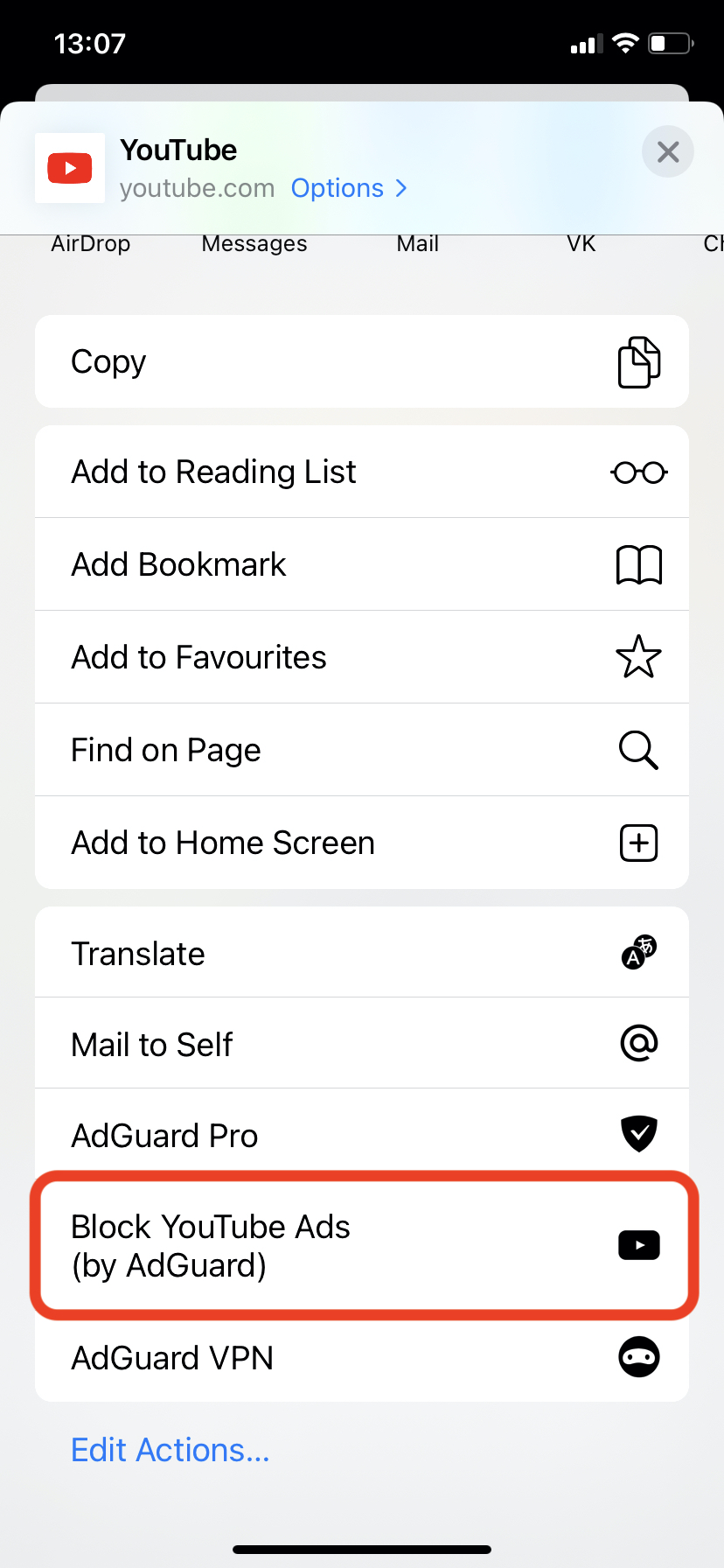

Changelog
[Enhancement] Dark/light theme switch
[Enhancement] Searching for filters in Safari protection
[Enhancement] Redesigned the Support section
[Enhancement] Marked the low-level settings that won't work in Native Implementation #1726
[Fixed] There are no notifications when activating a new device in Setapp with the maximum number of devices
[Fixed] AdGuard DNS protocols block the Internet access for third-party VPNs #1707
[Other] Added a notification for the new Safari extension
[Other] Removed “Logout“ from the About screen
Updated DnsLibs to v1.5.44 #1771
[Enhancement] Always use the local DNS resolver announced by DHCP for all queries ending with the primary DNS suffix #100
SafariConverterLib update v1.1.28
[Enhancement] Added
$denyallow modifier support #5[Enhancement] Allowed
*## cosmetic rules #11[Enhancement] Added generic CSS exclusions #15
[Fixed] Added
$specifichide modifier support #6[Fixed] Issue with long multi-domain element hiding rules #8
[Fixed] Element hiding rule with few selectors converted to an incorrect rule #21
[Fixed] The rule with
$ping blocks the whole page #14
AdGuard Pro für iOS 4.1.1


Veröffentlicht am: 22. März 2021
This is a minor release that contains bug fixes, UI improvements, and more.
[Enhancement] Statistics is displayed as integer numbers
[Fixed] DNS filter lists are updated without reloading DNS filtering which causes random filtering issues #1732
[Fixed] The app crashed when removing a DNS blocklist #1731
[Fixed] When changing from AdGuard implementation to Native, VPN remains enabled
[Fixed] A bug when searching by tags
[Fixed] Internet connection is broken after filters update
[Fixed] Main page icons don't work correctly
[Fixed] VPN icon is not shown in Full-Tunnel mode
[Other] VPN tunnel reconnects every time the app is restarted or opened from the app switcher 4.1.1 (660) #1734
AdGuard Pro für iOS 4.1.0


Veröffentlicht am: 18. Februar 2021
Long time ago scientists discovered an interesting phenomenon. While we typically think that what we most want is to actually get what we want, the most intense source of pleasure is in looking forward to getting what we want. That's the dopamine system, also known as the wanting system.
It's been months since Apple added native DNS encryption support to iOS and you might've thought that we at AdGuard just have been lazy not adding support too? Not at all! We've just been trying to follow science and provide you with as much pleasure as possible. Finally, the intensification period ends and catharsis begins!
Native support for encrypted DNS #1589
So in 2020 Apple platforms started natively supporting encrypted DNS. Namely, two protocols were supported — DNS-over-TLS and DNS-over-HTTPS (DoT and DoH). Earlier you could set up and manage DNS profiles in AdGuard. Yet, the solution wasn’t so snorky. Now we've made things simple: there is no need to download and install DNS profiles, just enable Native implementation in AdGuard for iOS settings:

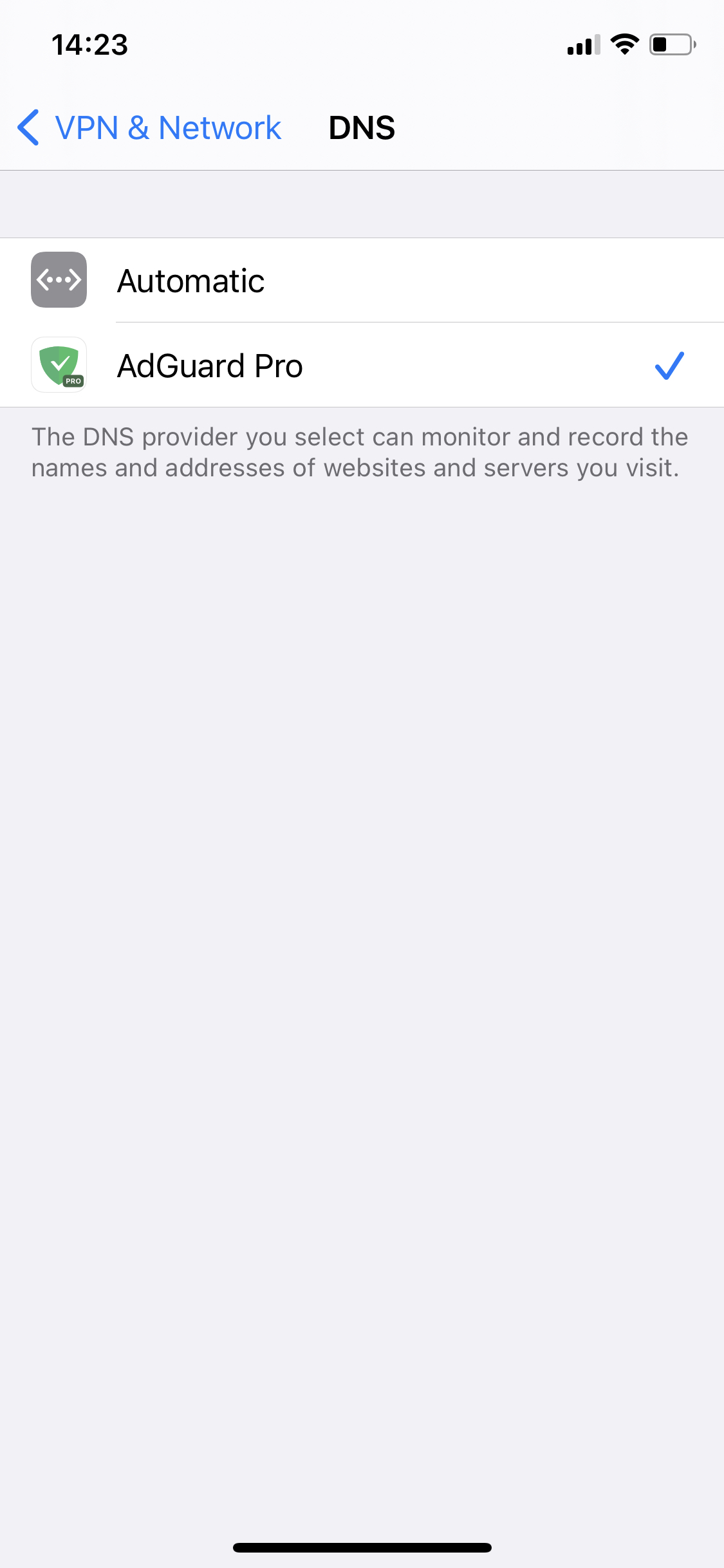
The new method of setting up DNS isn't really superior to the one you're already familiar with, but it has one slight advantage: the DNS is handled by the system and not the app. This means that AdGuard doesn't have to create a local VPN. Sadly, this will not help you circumvent system restrictions and use AdGuard alongside other VPN-based applications — if any VPN is enabled, native DNS is ignored. Consequently, you won't be able to filter traffic locally or to use our brand new DNS-over-QUIC protocol (DoQ).
Social login 📲 #1507
Now the Google login widget is present in the app (AdGuard > Settings > License > Login). A single click on a Google Sign-in button, and you're there!
For a successful login, you should have an AdGuard account registered to your Google email address. Otherwise, there will be an error.
Don't have an AdGuard account? Create one at my.adguard.com first, then you'll be able to bind it to your Google account.
Low-level stuff. ☢ For geeks only!! 🤓
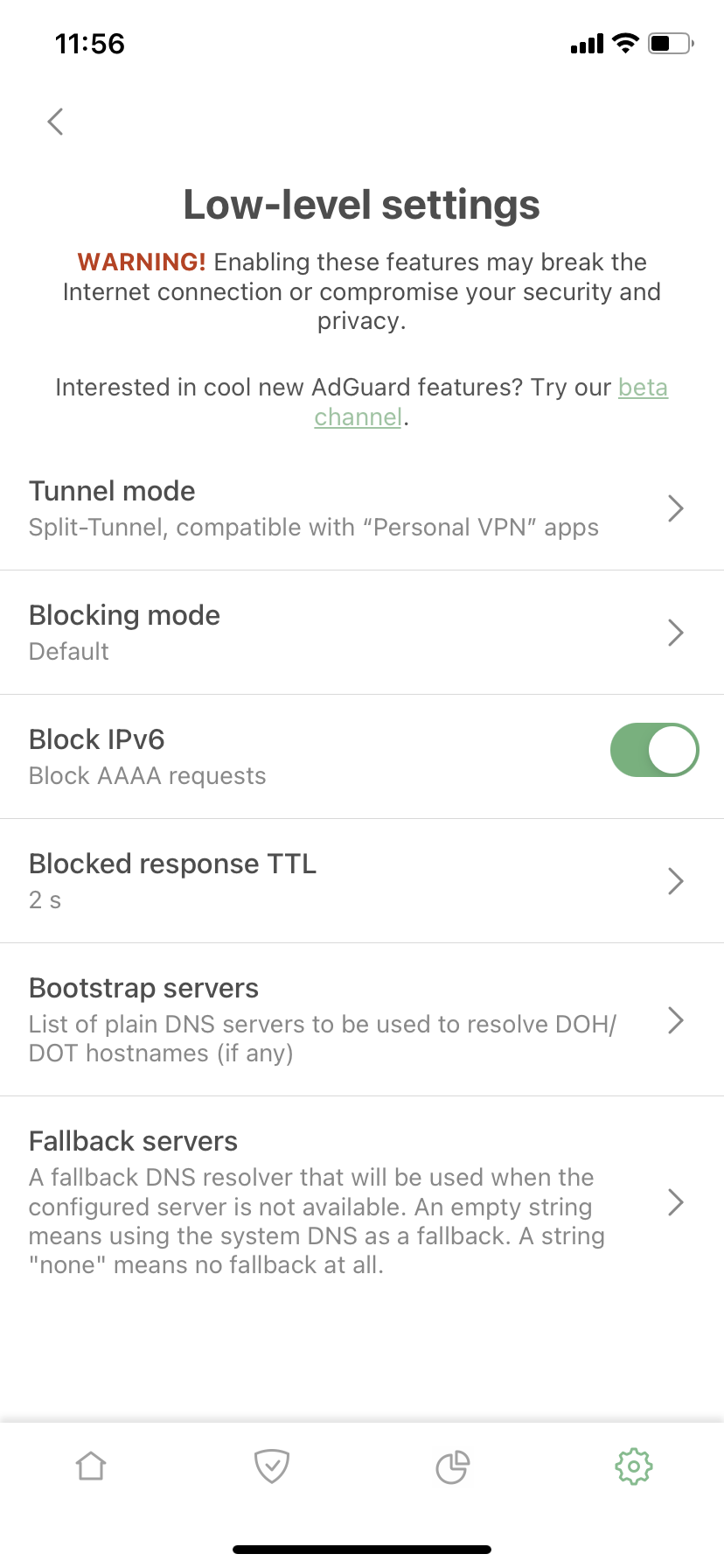

Blocking mode, Block IPv6, Blocked response TTL, Bootstrap and Fallback servers — all settings on this screen are new, except for the Tunnel mode.
Bootstrap and Fallback
Fallback is simply a backup DNS server. If you chose a DNS server and something happened to it (whatever the reason), a fallback is needed to set the backup DNS server until the main server responds.
With Bootstrap, it’s a little more complicated. For AdGuard for iOS to use a custom secure DNS server, our app needs to get its IP address first. For this purpose, the system DNS is used by default, but sometimes this is not possible for various reasons. In such cases, Bootstrap could be used to get the IP address of the selected secure DNS server. Here are two examples to illustrate when a custom Bootstrap server might help:
When a system default DNS server does not return the IP address of a secure DNS server and it is not possible to use a secure one.
When our app and third-party VPN are used simultaneously and it is not possible to use System DNS as a Bootstrap.
Block IPv6 🔒 #1289
For any DNS query sent to get an IPv6 address, our app returns an empty response (as if this IPv6 address does not exist). Now there is an option not to return IPv6 addresses.
Does anybody actually read these? ┬──┬ ノ( ゜-゜ノ)
AdGuard Pro für iOS 4.0.4


Veröffentlicht am: 15. Dezember 2020
This release is mainly focused on bug fixes and minor improvements. Yet, it has a feature that one can’t ignore — DNS-over-QUIC support!
[Other] DNS-over-QUIC support (AdGuard DNS)
The first thing you should know about DNS-over-QUIC (DoQ) is that it's a new encryption protocol. Not as new as a concept, but very new in terms of practical application. In fact, AdGuard introduced the very first public DNS servers that support DoQ! The feature is still experimental — AdGuard for iOS is one of the first open-source implementations of DNS-over-QUIC — but it's perfectly functioning and we encourage you to try it.
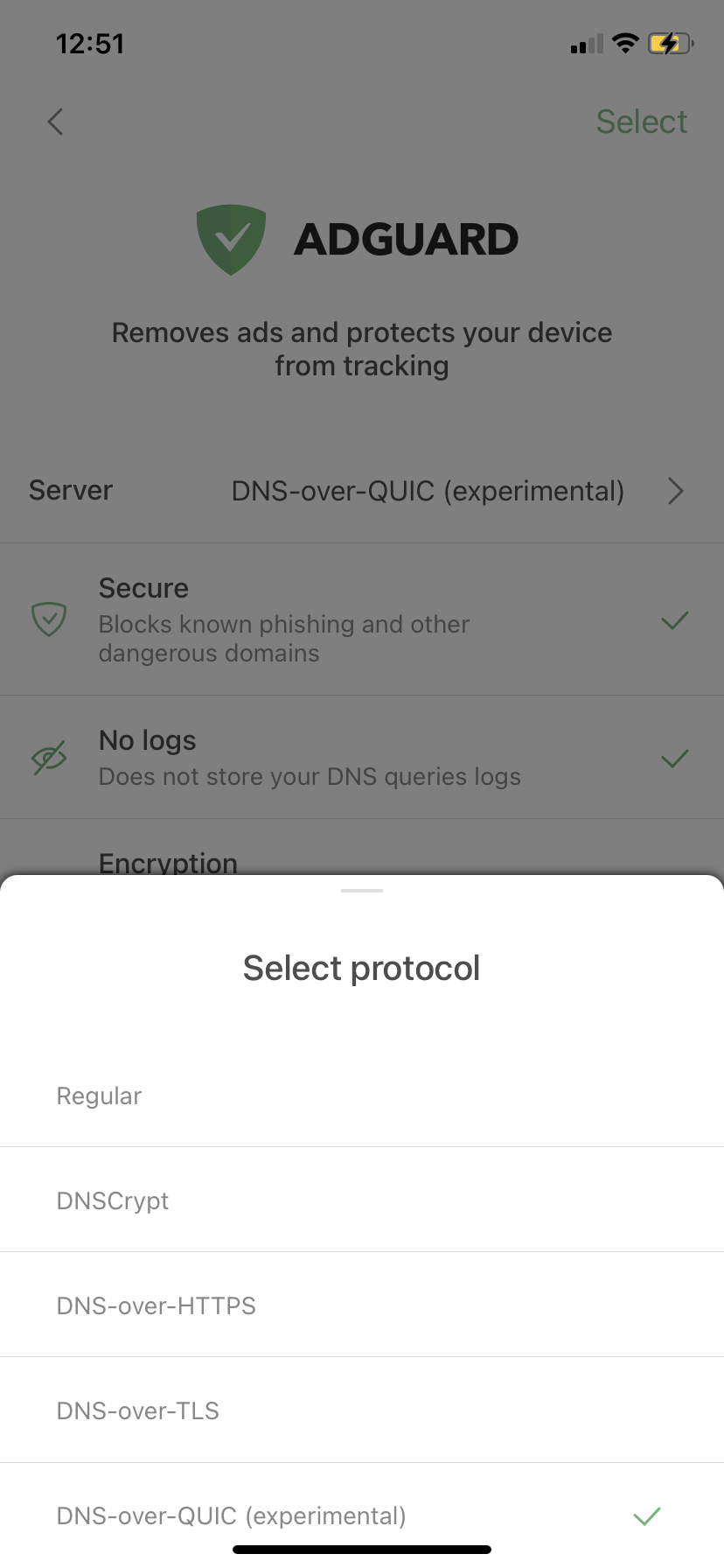
The most common DNS encryption protocols are DNS-over-HTTPS and DNS-over-TLS (DoH and DoT correspondingly). What makes DoQ special? A bunch of things: out-of-the-box encryption, reduced connection times, and better performance in cases of lost data packets.
Changelog
[Enhancement] Shown the link in the details of custom filters #1529
[Enhancement] Added "Acknowledgments" link to the "About" screen
[Enhancement] Added our discuss page URL to the "About" screen
[Enhancement] Improved the way DNS queries are logged to the Tunnel log
[Fixed] Access to the DNS Allowlist crashes AdGuard Pro #1655
[Fixed] AdGuard does not automatically select a DNS server when deleting the custom DNS server in use #1657
[Fixed] Disabling "Advanced mode" in settings disables "Auto-Update over Wi-Fi only" too #1662
[Fixed] Attempt to open "License" section causes the app crash #1664
[Fixed] Reset settings leads to broken DNS servers settings
[Other] Updated DnsLibs to 1.3.24 #1638
[Other] Incorrect record color in the Activity log
[Other] Missing image in front of "Security" filters
[Other] Circles loader updates infinitely
AdGuard Pro für iOS 4.0.3


Veröffentlicht am: 22. September 2020
This is mostly a bugfix release, yet it has a new handy feature — namely, custom URL scheme support. This allows you to easily add custom filters from the browser and add custom DNS servers using stamps.
Changelog
[Added] Custom URL scheme support
[Changed] Move "About" menu item to the bottom of the list
[Changed] Remove unnecessary scrolling in Settings
[Fixed] Obsolete filters were not deleted after update in some cases
[Fixed] Estonian filter icon uses flag of Ethiopia #1636
[Fixed] Localization issues #1626
[Fixed] Lost network connection when automatically switching networks (with IPv6) #1592
[Fixed] The "Remove VPN profile" button doesn't work #1625
AdGuard Pro für iOS 4.0.2


Veröffentlicht am: 18. August 2020
AdGuard v4.0.2 for iOS is more focused on bug fixes, yet it has some important changes. We’ve made UI improvements, redesigned the menu logic and added one more DNS server to Cloudflare. A small, but much-needed release – the first one after the long-awaited AdGuard Pro update.
Changelog
[Enhancement] Implement Cloudflare 1.1.1.1 for Families #1536
[Enhancement] Return color highlight for domains being resolved by DNS server #1579
[Enhancement] Change the way Activity screen refreshes
[Enhancement] User interface improvements and redesigned menu logic
[Fixed] DNS deactivation issue #1614
[Fixed] Lost network connection when automatically switching networks (with IPv6) #1592
[Fixed] DNS over HTTPS and TLS are broken on iOS 14 Beta #1601
[Fixed] Handle removed obsolete filters
[Fixed] OpenDNS doesn't support DoT #1753
[Fixed] Access to DNS AllowList crashes AG Pro #1613
AdGuard Pro für iOS 4.0.1


Veröffentlicht am: 18. Juni 2020
It's been forever since the last AdGuard Pro update, and even more since the last meaningful one. We hope very much that this huge update will redeem us. And there's no reason to think otherwise: the number and the scale of changes is enormous. Starting with a complete UI rework, followed by the introduction of Content blockers and other meaningful additions and enhancements like Activity feed and improved DNS filtering.
Major design changes
Traditionally, a major version increase heralds a lot of changes regarding the UI. This time is not an exception. And considering the app jumped from v2.1 straight to v4.0, the transformation is drastic. Here's an attempt to list everything that has changed in terms of UI:
General design changes. Seriously, this is almost a new app now. New style, menu logic, icons... One thing stays the same though: you can switch to dark mode.
Advanced mode: additional settings for advanced users. Use at your own risk! However, the app isn't called 'AdGuard Pro' for nothing: if you've been using it for a while, these advanced settings probably won't scare you off.
Activity feed: DNS requests log, exhaustive request details. This is more or less the familiar requests log, but better looking and more detailed.
Most active companies: not only you now can see which company this or that DNS request belongs to, you can view the "leaderboard" on the 'Most active companies' screen, accessible from the activity feed.
Requests statistic. Switch between all-time, monthly, weekly or daily stats.
Content blocking
This update features a solid amount of changes that are aimed at enhancing the Safari content blocking. Its efficiency has increased manyfold compared to v2.1.
[Enhancement] Safari content blocker max rule count raised to 300k #819
Safari is notoriously known for its harsh 50k max limit for filtering rules in content blockers. This number is laughably low, and for ages we were struggling with it. Now we've implemented a workaround: split AdGuard Pro into six content blockers. Each of them has the same 50k restriction but in total they add up to a reasonable 300k rules max. You don't have to seek weird compromises anymore and can enable all your favorite filters at once!
[Enhancement] "Content blockers" screen #1105
It would surely be irritating to have to go to Safari settings to check which content blockers are enabled and which are not. We know this from personal experience. The logical solution was to add a new screen right to AdGuard Pro settings, which we did. Go to General settings > Content blockers to see the current state. You’ll even find there which filters exactly are enabled and how many rules each of the content blockers has used up.
[Enhancement] Content blocker affinity #1104
Some filtering rules depend on each other or work better together. There’s a problem in cases when such rules belong to different content blockers. Normally they wouldn't always work as intended, even if both content blockers were enabled. But we put in extra work to achieve cross-content blocker compatibility, so the quality of ad blocking went further up.
[Enhancement] An option to import custom filters by URL #518
This option will be very useful for those who support their own filters, or just have a favorite filter that wasn't included by default. Add it by URL and it will be kept updated just as any other filter!
DNS protection
It was already on a solid level before the update, so we didn't change too much compared to content blocking or UI. It doesn't mean we didn't do anything, though!
Enhanced DNS protection #1107
This includes a few measures. Firstly, we made it so it's possible now to enable and disable DNS protection for Wi-Fi or mobile data separately, a feature that should be helpful to many AdGuard Pro users.
Besides that, in addition to familiar DNS functionality you now can add mobile network or certain Wi-Fi networks to exclusions. For example, you can use it if you have AdGuard Home set up for your home Wi-Fi.
There are several lesser changes related to DNS functionality that are too technical or too minor to include here, but together they make the DNS protection suite quite a lot better compared to the previous version.
AdGuard Pro für iOS 2.1.1


Veröffentlicht am: 22. Juni 2018
We really dislike releasing new versions that only contain bugfixes, but sometimes it is necessary. One of the bugs required our immediate attention, and we couldn’t wait for more features to come to release the new version.
[Fixed] Full tunnel mode misbehaviour #772
This is the main villain of the release. In full tunnel mode, some users experienced network failure after their device switched from WiFi to Mobile data. Only Flight mode on/off toggle or restarting the device helped bring the connection back to life. The bug proved to be trickier than we expected, so we added a new advanced setting to enable automatic tunnel restart after network switch.
NOTE: this setting is disabled by default. If you are one of the unlucky users, try enabling it.
UI
- [Changed] Margin size on Quick tour screen has been reduced #793
- [Fixed] DNS settings description doesn't change when switching phone language #794
Networking
- [Fixed] Manually adding/removing URLs to blacklist disables filtering #776
Other
AdGuard Pro für iOS 2.1.0


Veröffentlicht am: 18. Mai 2018
It is not uncommon when a big update is followed soon-ish with a minor one. This is exactly it: a minor update to tidy up bugs and inconsistencies that slipped past our attention during the v2.0 release. Nothing huge, just bugfixes and quality of life improvements.
UI
[Added] "CANCEL" button to the Filtering log clearing dialog #652
[Added] Indicator for what exact blocking list has blocked a request #584
[Added] "Rate me" dialog #751
[Changed] The number of items in the DNS requests log has been limited #713
[Improved] The whole ‘Share' field is clickable now #708
[Improved] Dark keyboard to match the color scheme of the app #705
Ad blocking
[Improved] Handling of T-Mobile and Deutsche Telekom cases #688
Networking
[Fixed] DNS response caching #702
[Fixed] Errors when tunnel starts with encrypted DNS #744
[Fixed] IPv4 interface is added in IPv6-only networks #714
[Fixed] VPN is busy when enabling AdGuard protection #657
[Fixed] Unable to establish VPN connection after first clicking "check for updates" for subscriptions #752
Other
AdGuard Pro für iOS 2.0.2


Veröffentlicht am: 13. März 2018
Turned out, we overlooked a couple of minor bugs and inconsistencies in the v2.0 update. Here's a quick fix to set things right.
[Fixed] Warning "Safari content blocker is disabled" sometimes disappears #691
[Fixed] Blocking List Subscription disappears #575
[Improved] Update the Safari filters' translations in Traditional Chinese language file #686
[Improved] AdGuard filter descriptions not translated to German #683
[Improved] Enable autoupdate over Wi-Fi only by default #682
[Improved] Show "hide" button after watching video #680
[Improved] Translations has been updated #679
AdGuard Pro für iOS 2.0.0


Veröffentlicht am: 6. März 2018
In this version, we introduce a wide range of novelties, from app redesign (dark theme looks slick!) to new features like Blocking Lists to block ads devise-wise, new Privacy module (and specifically DNSCrypt support) to boost your online privacy, integration with web reporting tool and much more.
[Changed] App redesign #455
This is undoubtedly the first thing you will notice when you run the app after the update. Light theme has been discontinued in favor of a dark one, and the overall style of the menu has changed.
[Added] DNSCrypt support #465
AdGuard now supports DNSCrypt servers. You can read why DNSCrypt is so important in our Knowledge base article. Long story short: it greatly enhances your online protection. Loads of DNSCrypt servers to choose from are available by default on the “DNS settings screen”, along with option to add a custom server.
[Added] Privacy settings #545
There is a new “Privacy settings” tab in the main menu. Inside you will find familiar Whitelist and Blacklist, but also new “Blocking lists” section. Blocking lists, sometimes also referred to as “subscriptions”, are lists of rules (similar to Safari content blocking rules) that are used to operate the filtering process. There is a link inside to add some of the popular subscriptions as well as a possibility to add any custom ones by URL. Subscriptions are either hosts-file or adblock-file based, the diffirences between them are described further down the release notes.
NOTE: Important to notice that too many subscriptions can lead to tunnel crash, i.e. the app will stop responding and the filtering will cease.
[Changed] Blacklist now supports both "adblock" and "hosts files" syntax #546
Hosts files are basically lists of matches between domain names and ip-addresses that the system should use to navigate to these domains. Unlike hosts files, adblock-based subscriptions are regular filters that support basic syntax. Both types of files can be added to AdGuard to block DNS requests.
[Added] Detect if Content Blocker is not enabled in Safari settings #437
Enabling AdGuard Content blocker in Safari settings is required to have filtering going on in Safari. If AdGuard is disabled, the red warning will appear at the top of the main screen to remind you to enable the Content blocker. The video right below it shows how to do so.
[Added] AdGuard DNS (default, family) has been added to the list of known DNS providers #582
Not much to add here. Both AdGuard Default and AdGuard Family protection are now available from the get go, without having to enter their addresses manually (by the way, AdGuard provides DNSCrypt servers too, and they are in the list).
[Added] Integration with the web reporting tool #533
You may have heard about the online reporting tool before, especially if you are an AdGuard for Windows or AdGuard extension user. Basically, it is a web form to report missed ads, false positives or any other issues caused by AdGuard filters. Now it is integrated with AdGuard for iOS, so whenever you report a problem, the app will automatically prefill all the required fields about its settings.
[Improved] Mobile Assistant version has been updated #581
The “Preview” button disappeared from the “Block element on this page” tool in the last update due to technical difficulties, which caused a righteous uproar from many users. Luckily, we were able to resolve these problems by now and the preview button is back where it belongs.
UI
[Added] "Learn about other AdGuard products" item to the "RATE AND SHARE" block #641
[Changed] Color in DNS requests log #620
[Improved] First run screen has been redesigned #613
[Improved] Tutorial videos have been updated #539
[Improved] AdGuard now uses default iOS Sharing functionality #590
Adblocking
[Added] Quad9 to the list of known DNS Servers #529
[Changed] Mobile ads filter turned on by default #624
[Changed] “Report an issue” menu item has been reworked #649
[Fixed] Error while loading filters into Safari #550
Other
AdGuard Pro für iOS 1.3.3


Veröffentlicht am: 12. Dezember 2017
The new version makes a strong emphasis on improving the Content blocker part of AdGuard Pro. Renovated Assistant and the new “Invert whitelist” option are the headliners of this update. Few pesky bugs have been eliminated too.
[Changed] Assistant in the Safari extension #469
We have unified the Assistant code, so that it’s the same across the board now: AdGuard for Windows, Mac and iOS, browser extensions, you name it. While at it, we have changed the exterior a bit (hopefully, for the better). As a side effect, there’s temporarily no ‘Preview’ option, but it will be added in the next version.
[Added] Inverted whitelist #431
This is a quite narrow option, but some users will definitely find it useful. By inverting the whitelist (which you can do in the Advanced settings, by the way) you will switch AdGuard into a special mode that doesn’t block ads anywhere by default, but filters all websites that you add to this list. The inverted whitelist is independent from the regular whitelist, so you can have them both configured as you find appropriate and switch between the modes depending on your current goals.
[Improved] Added scaling support for iPhone X (18:9) #513
Upon the release of iPhone X some of AdGuard interface panels looked pretty ugly. We had to do some work to make it look smooth and natural for all those lucky owners of the newest Apple flagship device :)
UI
[Fixed] UI glitch #517
[Fixed] Keyboard covers up text field in custom filters #505
[Changed] 'Enable DNS Request log' toggle should be greyed out when Pro-status is off #521
[Changed] Incorrect entry in black- and whitelist (DNS settings) should be highlighted in red #510
Other
AdGuard Pro für iOS 1.3.2


Veröffentlicht am: 9. Oktober 2017
This is a small update which has fixed minor issues slipped through unnoticed. Hint how to add DNS server manually were clarified and widget is now greydout when PRO status turned off.
AdGuard Pro für iOS 1.3.1


Veröffentlicht am: 24. August 2017
[Fixed] Sometimes tunnel does not restart correctly when the network changes #470
An important issue was found in the previous version. If network type was changed, it requires the tunnel mode to be restarted. Sometimes it didn't happen. We have completely reworked the tunnel's “behavior” when changing the connection - now, if a connection type is changed, the tunnel does not restart, and the connection to the network is not lost.
[Added] AdGuard for iOS (Pro) widget #312
Now it is possible to quickly enable or disable DNS filtering directly from the Today view screen.
[Added] Support custom ports in the custom DNS settings #412
And the last important change - it is possible to manually add ports in the DNS settings. This can be useful in cases where an ISP intercepts DNS traffic and redirects it to its servers. It turns out that technically AdGuard works, but there is no filtering. In this case, one should specify the address in the DNS settings, for example - 176.103.130.130:5353 or [ff:fa::1]:5353.
Other
[Fixed] AdGuard is not working with System default DNS server in Tunnel mode #457
[Fixed] Unable to check "System Default" in the app #461
[Added] Need to show the disabled dns status on the main settings screen #452
[Added] Automatically enable PRO mode when user selects any custom DNS server #464
[Improved] DNS Naming Bug — AdGuard Pro 1.3.0 (100) #453
[Other] iOS Assistant is incorrectlty placed on the site #463
[Other] tieba.baidu.com - AdGuard toolbar is missing #416
AdGuard Pro für iOS 1.3.0


Veröffentlicht am: 22. August 2017
Recently, Apple has announced that according to their policy, they "have never allowed apps on the App Store that are designed to interfere with the performance or capabilities of other apps". This means that the only ad blocking solution permitted in iOS are content blocking extensions for Safari browser, and AdGuard Pro has to rethink its features. Sadly, the system-wide ad blocking has to go, but we keep the custom DNS functionality and look forward to developing it even more in the future.
We have also removed 'AdGuard DNS' and 'AdGuard Family protection' from the default DNS setups, you will need to manually add our DNS addresses to use them (although, if you have already had one of these modes selected, it will remain). Another option to keep the filtering in apps is to add our Simplified domain names filter to the blacklist as a whole.
But, aside from this sad news, we have something to tell about the new version. It features a new setting that lets you choose between the more stable work and compatibility with other VPN apps. Plus, as usual, more fixes, UI changes and what not.
[Added] New 'Tunnel mode' setting #404
We decided to introduce this setting as a response to some cases of iOS bypassing the AdGuard (due to bad connectivity). What does this mean in practice? The new setting lets you choose between two modes: split-tunnel and full-tunnel. While in split-tunnel mode (the default one), AdGuard will be compatible with some other VPN apps (full list here) but can be bypassed by the system. On the contrary, in full-tunnel mode, you can't run other VPN apps alongside AdGuard, but iOS won't be able to bypass it, regardless of the connection quality.
UI
[Added] Build number on the "About" screen #406
[Added] "Filter rules syntax" link to the User filter #375
[Changed] Gray out "DNS settings" when PRO status is disabled #374
[Fixed] Typos #408
[Fixed] Filter search doesn't work #388
[Fixed] When app is started, "Pro" button state is "disabled" for a second #371
[Fixed] Incorrect warning message on the main screen about the filters conversion error #414
[Improved] New Persian localization, other localizations have been updated #427



