AdGuard für Mac 2.18


Veröffentlicht am: 18. Dezember 2025
Tolle Neuigkeiten! Version 2.18 bringt einen spürbaren Fortschritt in Leistung, Stabilität und Kompatibilität. Ein Highlight ist die Unterstützung für drei neue, KI-unterstützte Browser: Comet, Dia und Atlas. Ab sofort können Sie auch dort werbefrei surfen.
Außerdem haben wir die Systemanforderungen aktualisiert: AdGuard für Mac unterstützt jetzt macOS 12 und höher.
Zusätzlich haben wir den Filter List Manager aktualisiert, viele interne Prozesse optimiert und eine Reihe von Problemen behoben, um die Nutzung der App noch reibungsloser und zuverlässiger zu gestalten.
Änderungsprotokoll
Verbesserungen
Unterstützung für den Dia-Browser hinzugefügt #1571
Unterstützung für OpenAIs Atlas-Browser hinzugefügt #1624
Unterstützung für Perplexitys Comet-Browser hinzugefügt #1606
FLM auf v2.3.5 aktualisiert #1632
Behebungen
Position des Einstellungsfensters wird nach dem Neustart der App zurückgesetzt #1579
Hinzufügen einer neuen Benutzerregel während der Suche führt zum Absturz der App #1597
Die App com.adguard.mac.adguard fordert mehrfach den Zugriff auf das lokale Netzwerk an #1521
Beim Blockieren eines Elements auf YouTube über den Safari-Assistenten tritt ein Trusted-Type-Fehler auf #1637
AdGuard ist vor einer Veröffentlichung nicht vollständig mit dem neuesten Assistenten synchronisiert #1639
CoreLibs (Filter-Engine)
CoreLibs auf v1.18.36 aktualisiert #1632
Verbesserungen
Unterstützung für die CSS-Injektionssyntax von ABP hinzugefügt #1927
Entfernen von Inhalten mit leerem Attribut ermöglicht #1934
Verbesserte Leistung des Content-Scripts durch richtige Nutzung des Browser-Caches #1929
Verbesserte Leistung des Content-Script-Loads #1930
Komplizierte Heuristiken für den
$domain-Modifikator entfernt #1875Unterstützung für Zstandard hinzugefügt #1976
Behebungen
Filterung deaktiviert, da sie die Website-Leistung beeinträchtigen könnte (new.lewd.ninja) #1994
Einige Erweiterungen funktionieren nicht mehr mit CoreLibs v1.18 #1993
Einige auf React basierende Seiten laden nicht aufgrund eines Minified React-Fehlers #1953
$urltransform in Kombination mit $~3p ändert die Anforderungs-URL nicht, wenn sie direkt in der Adressleiste geöffnet wird #1931UDP-Filterung unter Linux hinzugefügt #46
DnsLibs (DNS-Filter-Engine)
DnsLibs auf v2.6.20 aktualisiert #1617
Scriptlets (Zusätzliche JavaScript-basierte Filterregeln)
Scriptlets auf v2.2.8 aktualisiert
Verbesserungen
Mehr Beispiele in die Scriptlet-Dokumentation hinzugefügt #392
Neues Scriptlet
trusted-replace-argument hinzugefügt #405href-sanitizer — Unterstützung für uBO-Argumente hinzugefügt #493prevent-fetch — Möglichkeit hinzugefügt, zufällige Antwortinhalte festzulegen #416set-cookie — Leerer Objektwert hinzugefügt #497AGTree auf v3 aktualisiert #247
Behebungen
trusted-set-cookie-reload — unendliches Neuladen, wenn Werte ständig geändert werden #489inject-css-in-shadow-dom — Scriptlet funktioniert nicht, wenn adoptedStyleSheets überschrieben wird #477json-prune — behandelt null-Werte Werte nicht korrekt, wenn der angegebene Schlüssel überprüft wird #504trusted-replace-node-text — einige Anführungszeichen werden falsch escaped #517trusted-set-constant — genauere Erkennung von String-Werten #499trusted-suppress-native-method — isMatchingSuspended zurücksetzen, wenn der Stack nicht übereinstimmt #496Scriptlet-Kompilierungsfehler in Safari 15 aufgrund nicht unterstütztem Regex Lookbehind #519
AdGuard für Mac 2.17.3


Veröffentlicht am: 6. August 2025
Haben Sie schon mal bemerkt, dass die App abstürzt, obwohl Sie auf die neueste Version aktualisiert haben? Keine Sorge! Dieser Hotfix löst das Problem.
AdGuard für Mac 2.17.2


Veröffentlicht am: 3. Juli 2025
Wir haben ein Problem behoben, das gemeldet wurde, und dabei unsere Bibliotheken aktualisiert. Jetzt wird nichts die Werbeblockierung mehr beeinträchtigen.
AdGuard für Mac 2.17.1


Veröffentlicht am: 24. Juni 2025
In der Release-Version hat sich ein kleiner Fehler eingeschlichen. Daher veröffentlichen wir heute dieses Hotfix, damit Sie den Dienst weiterhin nutzen können, während wir uns um wichtigere Aufgaben kümmern.
AdGuard für Mac 2.17


Veröffentlicht am: 16. Juni 2025
In diesem Update haben wir AdGuard noch praktischer gemacht — mit neuen interaktiven Blockierungsseiten — und noch sicherer, dank Post-Quanten-Verschlüsselung. Für Sie also ein klarer Gewinn.
Neue Blockierungsseiten
„Zugriff blockiert“ — vielleicht haben Sie so eine Seite schon gesehen, zum Beispiel beim Besuch einer Phishing-Website oder wenn eine Regel den Zugriff eingeschränkt hat. Falls nicht, schauen Sie ruhig mal genauer hin: Hier können Sie selbst entscheiden, was als Nächstes passieren soll.
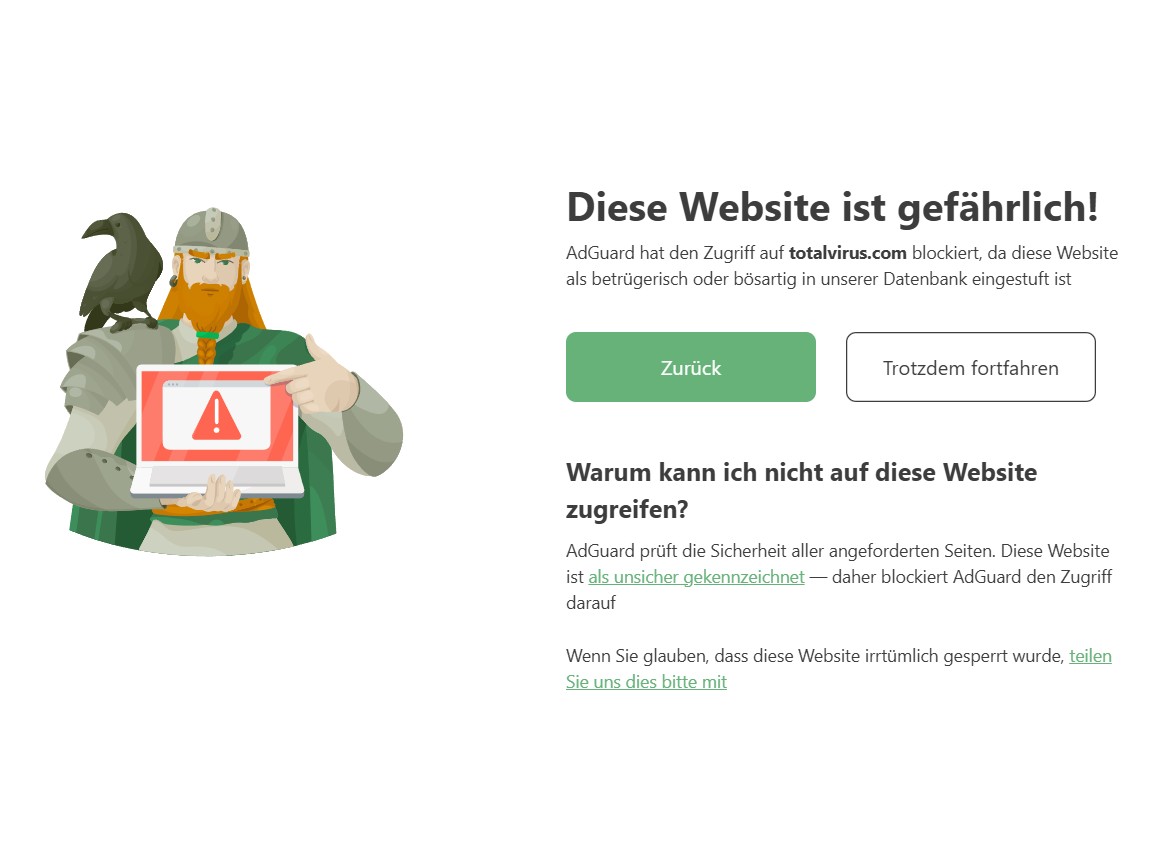
Wenn AdGuard beispielsweise eine Website aufgrund eines Phishing-Verdachts blockiert, Sie aber wissen, dass sie sicher ist, können Sie dies direkt von der blockierten Seite aus melden. Sie können auch unser Sicherheits-Check-Tool nutzen, um weitere Details zur Website einzusehen.
Website durch eine Filterregel blockiert? Klicken Sie einfach auf „Diese Website zur Liste der zulässigen Websites hinzufügen“, und es wird automatisch eine Regel zur Aufhebung der Blockierung generiert und zu den Benutzerregeln hinzugefügt.
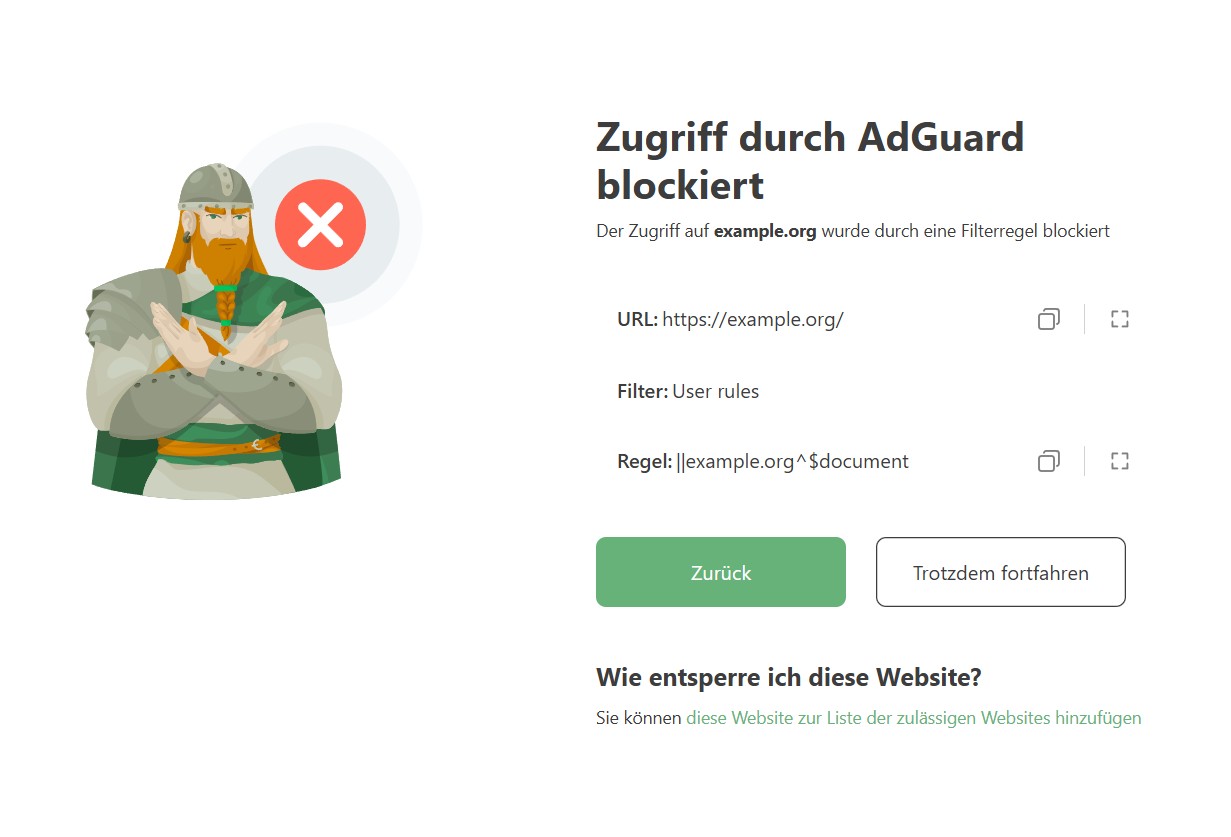
Post-Quanten-Verschlüsselung
Gerade bei der HTTPS-Filterung ist es wichtig, dass AdGuard Ihre Verbindung genauso sicher verschlüsselt wie die App oder der Browser selbst. Darum bleiben wir immer auf dem neuesten Stand.
Neu in diesem Release: AdGuard unterstützt jetzt Post-Quanten-Verschlüsselung. Falls eine App oder ein Browser bereits modernste Verschlüsselung nutzt, zieht AdGuard mit — so bleibt Ihr Datenverkehr auch in Zukunft bestens geschützt.
Noch besseres Filtern
Natürlich haben wir auch diesmal unsere Filter-Engines DnsLibs und CoreLibs weiter verbessert.
Und es gibt noch eine kleine, aber feine Neuerung: Sprachspezifische Filter werden jetzt automatisch aktiviert — je nachdem, welches Tastaturlayout Sie gerade verwenden.
Änderungsprotokoll
Verbesserungen
Bestätigungsfenster hinzugefügt, das beim Klick auf Zurücksetzen erscheint #1532
Orion-Browser zur Liste der standardmäßig gefilterten Apps hinzugefügt #1513
Automatische Auswahl sprachspezifischer Filter je nach aktivem Tastaturlayout aktiviert #1530
Behebungen
AdGuard-Symbol im Dock bleibt aktiv, nachdem das Zertifikatsfenster im AdGuard-Assistenten geschlossen wurde #1533
Nach dem Aktualisieren oder Importieren von Einstellungen haben Filter ohne Metadaten keinen Titel #1550
Die Netzwerkerweiterung verbraucht über 100 % CPU in Version 2.17.0.1955 (Nightly) #1560
Benutzerskript oder or Benutzerstil wird nach dem Erstellen nicht aktiviert #1554
Das Aktivieren von Anwendungen automatisch filtern führt zum Absturz #1564
Das Aktivieren von Menüleistensymbol ausblenden lässt die Benutzeroberfläche unter macOS 15 nach dem Neustart der App verschwinden #1565
CoreLibs (Filter-Engine)
CoreLibs auf v1.17.157 aktualisiert #1577
Verbesserungen
Vertrauen in GlobalTrust-Zertifikate entfernt #1883
Post-Quanten-Kryptographie aktivieren, wenn sie von der gefilterten App verwendet wird #1916
Neue Blockierungsseiten implementiert #1859
Möglichkeit geschaffen, Benutzerskripte ohne Angabe einer Ressource hinzuzufügen#1889
HTTPS-Filterung mit vertrauenswürdigen selbstsignierten Zertifikaten erlaubt #1890
Behebungen
Regel “##+js(rmnt, #text, [...])” mit nicht-ASCII-Zeichen (UTF-8) wird nicht korrekt umgewandelt #1946
Fehler im Content-Script, wenn eine
$jsinject-Ausnahme angewendet wird #1960$network,app=-Regeln mit sehr vielen Anwendungen funktionieren nicht #1951Die Schaltfläche “Trotzdem fortfahren” funktioniert nicht, wenn eine Website durch eine Regel mit
$all-Modifikator blockiert wird #1952Content-Script wird auf
www.huya.com nicht geladen #1897Auf bestimmten Websites funktioniert die Medienwiedergabe nicht korrekt #1944
Netzwerkfilterdienst startet nicht ordnungsgemäß #1462
CoreLibs v1.17 blockiert den Zugriff auf
ota.googlezip.net#1963Zugriff auf die Funktion “GM_getValue” ist nicht erlaubt #1905
Upload-Geschwindigkeit ist sehr niedrig #1943
Shops von Naver Smartstore lassen sich nicht korrekt aufrufen #1971
Bestimmte React-basierte Websites laden nicht richtig aufgrund eines
Minified React error#1953DnsLibs (DNS-Filter-Engine)
DnsLibs auf v2.6.6 aktualisiert #1576
Verbesserungen
Öffentliche Methode zur Erkennung des Upstream-Protokolls hinzugefügt #209
Behebungen
Anfrage
_matter._tcp.default.service.arpa wird nicht lokal aufgelöst #230Scriptlets (zusätzliche JavaScript-basierte Filterregeln) auf v2.1.7 aktualisiert
Verbesserungen
prevent-addEventListener — Möglichkeit zur Zuordnung zu einem bestimmten Element hinzugefügt #480Neues Scriptlet
prevent-canvas hinzugefügt #451href-sanitizer — Möglichkeit zur Modifikation des Werts hinzugefügt #460href-sanitizer — Unterstützung für base64 hinzugefügt #455prevent-xhr — Fehlende Events ergänzt #414remove-node-text — Möglichkeit hinzugefügt, den Textknoten eines bestimmten Elements zu entfernen #397Fixes
json-prune — Inhalt eines Arrays wurde fälschlicherweise entfernt #482trusted-click-element — Element wurde entfernt und erneut hinzugefügt, bevor der Klick erfolgte #391trusted-create-element — Element wird bei jeder DOM-Änderung erneut hinzugefügt #450Tests schlagen für
trusted-set-cookie fehl #453UserscriptsWrapper auf v2.0.1 aktualisiert
AdGuard für Mac 2.16.4


Veröffentlicht am: 6. März 2025
Die Werbeblockierung war betroffen, aber nicht lange: Wir haben einen ärgerlichen Fehler behoben, der von Nutzer:innen gemeldet wurde, und unsere Bibliotheken aktualisiert.
AdGuard für Mac 2.16.3


Veröffentlicht am: 27. Dezember 2024
Die Filter-Engines sind von einigen feindlichen Bugs betroffen, aber AdGuard ist stärker als diese. Dank dieses Hotfixes sorgen aktualisierte Bibliotheken für ein sauberes und sicheres Web.
AdGuard für Mac 2.16.2


Veröffentlicht am: 24. Dezember 2024
Wir haben eure Wünsche gehört und umgesetzt: Gleich nach dem Release bringen wir euch ein Hotfix mit einem Problem behoben und einer fein abgestimmten App-Leistung.
AdGuard für Mac 2.16.1


Veröffentlicht am: 19. Dezember 2024
In der Release-Version hat sich ein kleiner Fehler eingeschlichen. Daher veröffentlichen wir heute dieses Hotfix, damit Sie den Dienst weiterhin nutzen können, während wir uns um wichtigere Aufgaben kümmern.
AdGuard für Mac 2.16


Veröffentlicht am: 17. Dezember 2024
In AdGuard v2.16 für Mac gibt es zwei wichtige Neuerungen. Die erste ist das differenzielle Filter-Update, und die zweite ist die Unterstützung von Benutzerstilen. Schauen wir uns an, wie diese Funktionen nützlich sein können.
Schnellere Aktualisierung der Filterlisten
Filterlisten sind das Herzstück von Werbeblockern. Bisher musste das Programm bei jeder kleinen Änderung die gesamte Liste neu herunterladen, was oft langsam und ineffizient war. Jetzt verwendet AdGuard für Mac differenzielle Updates und lädt nur die Änderungen herunter, die seit dem letzten Update vorgenommen wurden. Das entlastet den Server und beschleunigt den Prozess. Mit häufigeren Updates genießen Sie immer die beste Werbeblockierung.
Individuelles Surfen
Diese neue Funktion ermöglicht es Ihnen, das Aussehen von Webseiten nach Ihren Wünschen anzupassen. Mit Benutzerstilen können Sie das Design von Webseiten ändern, ohne deren Inhalte zu beeinflussen, indem Sie eigenes CSS verwenden. Diese Stile funktionieren ähnlich wie Benutzerskripte, konzentrieren sich aber auf das Aussehen. Sie können Ihre eigenen Benutzerstile direkt in die Anwendung hochladen oder selbst erstellen, um Ihr Surferlebnis zu personalisieren.
Um einen Benutzerstil hinzuzufügen, gehen Sie zu Einstellungen → Erweiterungen → Hinzufügen → Aus Datei oder URL importieren. Sie finden fertige Benutzerstile online oder können eigene erstellen, indem Sie auf Hinzufügen → Benutzerstil erstellen klicken.
Außerdem haben wir die Filter-Engines (DnsLibs und CoreLibs) sowie die JavaScript-Erweiterung für Filterregeln (Scriplets) aktualisiert und einige Fehler behoben. Aktualisieren Sie jetzt Ihre Anwendung auf die neueste Version und überzeugen Sie sich selbst von den Verbesserungen!
Änderungsprotokoll
Verbesserungen
Unterstützung für Benutzerstile hinzugefügt [#1451] (https://github.com/AdguardTeam/AdguardForMac/issues/1451)
Unterstützung für differenzielle Updates für Filterlisten hinzugefügt [#1330] (https://github.com/AdguardTeam/AdguardForMac/issues/1330)
Unterstützung für den Floorp-Browser (Firefox-Fork) hinzugefügt [#1446] (https://github.com/AdguardTeam/AdguardForMac/issues/1446)
Behebungen
Die Erlaubnis zur Installation der AdGuard-Systemerweiterung unter macOS Sequoia wird nicht korrekt angezeigt #1434
Die Installation von AdGuard 2.15 auf macOS Catalina konnte nicht abgeschlossen werden #1503
Werbung wird in Safari auf macOS Sequoia bei aktiviertem iCloud Privat-Relay nicht blockiert #1467
DnsLibs (DNS-Filter-Engine)
DnsLibs auf v2.5.51 aktualisiert #1502
Blockierung von RFC9462-Anfragen (_dns.resolver.arpa) #228
Die Regel
$dnsrewrite=IPv4 blockiert IPv6 nicht #224CoreLibs (Filter-Engine)
CoreLibs auf v1.16.45 aktualisiert #1487
Verbesserungen
Unterstützung für die Umleitung zum Zielort ohne Tracking-Dienste als Zwischenhändler hinzugefügt #1557
GM_xmlhttpRequest unterstützt den Referer-Header nicht #1899
Behebungen
Login ist im Firefox auf
sony.de nicht möglich #1867Inhaltsskript von AdGuard wird von CSP auf
uber.com blockiert #1903Zeile „K“ gelöscht #1910
Scriptlets (zusätzliche JavaScript-basierte Filterregeln)
Scriptlets auf v1.11.27 aktualisiert 1472
Verbesserungen
Unterstützung für Zeilennummern für
inlineScript und injectedScript zu abort-on-stack-trace hinzugefügt #439Behebungen
AdGuard für Mac 2.15.2


Veröffentlicht am: 8. November 2024
Wir haben eure Wünsche gehört und umgesetzt: Gleich nach dem Release bringen wir euch ein Hotfix mit einem Problem behoben und einer fein abgestimmten App-Leistung.
AdGuard für Mac 2.15


Veröffentlicht am: 24. Juli 2024
Haben Sie Ihre Einstellungen schon einmal geteilt? Diese Funktion ist sehr praktisch, wenn Sie auf einem neuen Gerät nicht alles neu konfigurieren wollen oder wenn Sie verpasste Anzeigen melden möchten. In der neuen Version ist es noch einfacher, Einstellungen zu teilen: Um Einstellungen zu exportieren, gehen Sie einfach zu Einstellungen → Erweitert → Einstellungen teilen... — Sie bekommen einen Link, der Ihre Einstellungen enthält. Um diese zu importieren, öffnen Sie den Link in Ihrem Browser und klicken Sie auf Importieren.
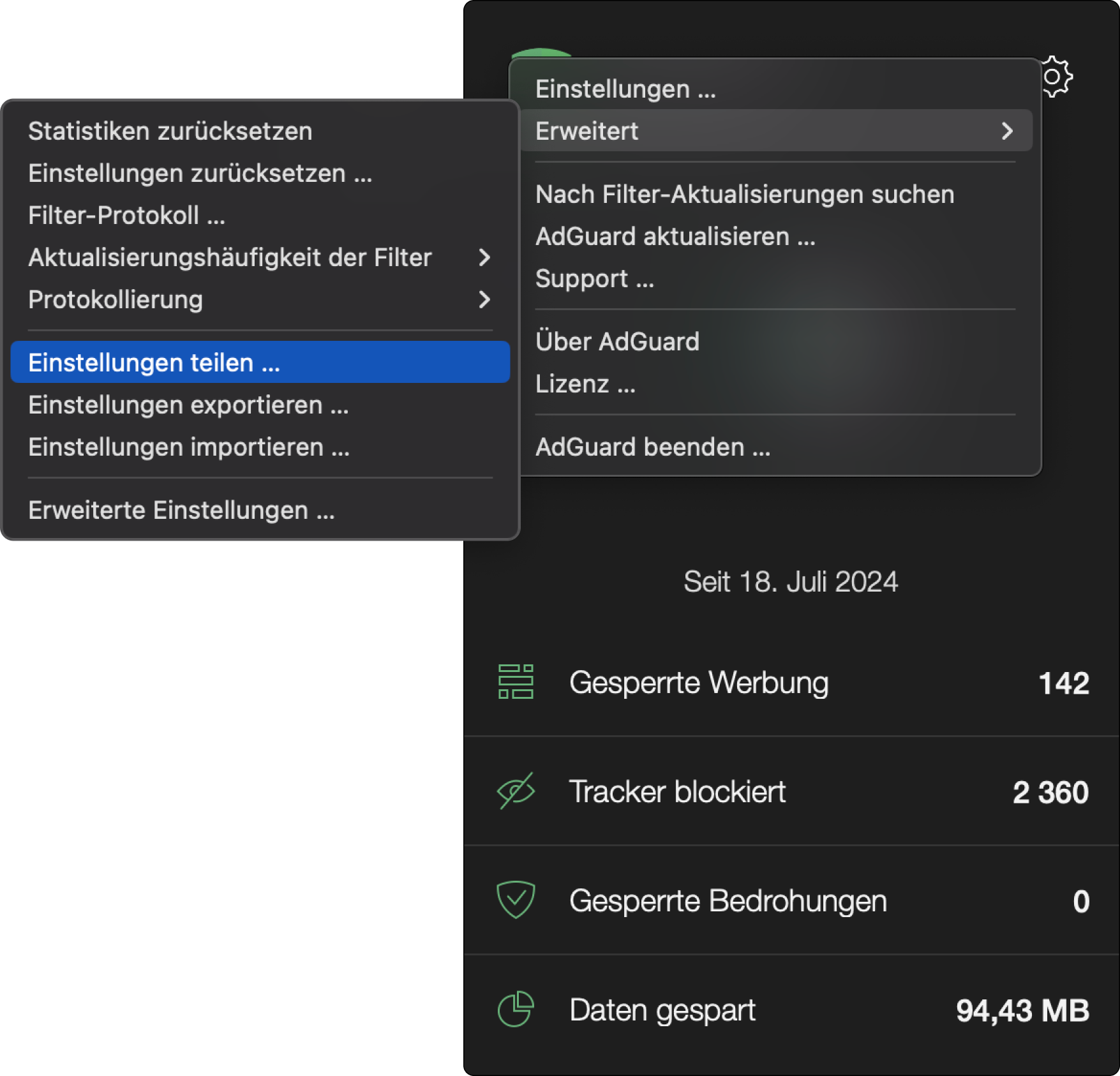
Außerdem wurde die Filter-Engine CoreLibs aktualisiert, so dass es weniger Abstürze und mehr Modifikatoren gibt: $xmlprune und $urltransform. Jetzt werden noch mehr störende Seitenelemente blockiert.
Änderungsprotokoll
Verbesserungen
Importieren der Konfiguration über URL für macOS implementiert
#1428
Behebungen
Der Text der Schaltfläche „Einstellungen öffnen“ fehlt für den Safari-Assistenten unter macOS Big Sur #1366
CoreLibs (Filter-Engine)
CoreLibs auf v1.15.64 aktualisiert #1456
Verbesserungen
Unterstützung des vertrauenswürdigen Modifikators $urltransform hinzugefügt #1364
Unterstützung des Modifikators $xmlprune hinzugefügt #473
Mobile Browser in die Liste der User Agents aufgenommen, die
:has() nativ unterstützen #1870ECDSA-Chiffrierung auf lokaler Seite erlaubt #360
Sec-Fetch-Dest: fencedframe eingerichtet #1853Unterstützung für das uBO
/regex/-Format (kosmetische Regeln) hinzugefügt #1844Behebungen
AdGuard-Filterung funktioniert nicht mehr, nachdem VPN aktiviert wurde #1189
URL- Blockierungsregeln funktionieren nicht korrekt mit dem Modifikator
$generichide#1857Adblock-Syntaxregeln mit FQDN funktionieren nicht #210
AdGuard- und FTP-Verbindungsfehler #1864
XHR-Fehler in Benutzerskripten #1876
Der Modifikator
$all funktioniert nicht mit Nicht-Domain-URL-Teilen #1860UserscriptsWrapper
UserscriptsWrapper auf v1.2.24 aktualisiert
Behebungen
vk-metabot.user.js funktioniert nicht mit AdGuard #1871ContentScript
ContentScript auf v2.0.6 aktualisiert
Behebungen
DnsLibs (DNS-Filter-Engine)
DnsLibs auf v2.5.34 aktualisiert #1436
AdGuard für Mac 2.14.2


Veröffentlicht am: 19. Juli 2024
In diesem technischen Update haben wir kleinere Fehler behoben und die Stabilität der App verbessert.
AdGuard für Mac 2.14.1


Veröffentlicht am: 15. Mai 2024
Wenn Sie zu den Benutzer:innen gehören, die von einer hohen CPU-Auslastung durch AdGuard betroffen waren, freuen wir uns, Ihnen mitteilen zu können, dass wir dieses Problem mit dem neuesten Patch behoben haben und auch CoreLibs und DnsLibs aktualisiert haben.
Änderungsprotokoll
Behebungen
Hohe CPU-Auslastung #1407
CoreLibs (Filter-Engine)
CoreLibs auf v1.14.57 aktualisiert #1423
DnsLibs (DNS-Filter-Engine)
DnsLibs auf v2.5.25 aktualisiert #1421
AdGuard für Mac 2.14


Veröffentlicht am: 18. April 2024
AdGuard v2.14 für Mac ist da, mit den üblichen Fehlerbehebungen für eine bessere Leistung und noch mehr! Dieses Mal liegt der Fokus auf dem Update der CoreLibs, das allgemeine Verbesserungen der App mit sich bringt, aber vor allem zwei neue Funktionen.
Erstens haben wir die Unterstützung für Encrypted ClientHello verfeinert. Es ist immer noch in der experimentellen Phase, aber unser Team hat einige Probleme gefunden und behoben, die bisher die problemlose Aktivierung von ECH verhinderten. Mit dieser Version haben wir diese Probleme behoben und den Weg für eine verbesserte Leistung geebnet.
Außerdem ermöglicht die neue Version der CoreLibs jetzt das Filtern von DNS-over-HTTPS-Anfragen in Echtzeit. Das heißt, AdGuard leitet DoH-Anfragen nicht mehr standardmäßig an einen anderen DNS-Server um, sondern sendet sie wie gewählt an den Server des Browsers. Wer das alte Verhalten bevorzugt, kann es in den erweiterten Einstellungen unter
network.dns.filter.secure.request.transparently.enabled wieder aktivieren.
Es gibt auch andere kleinere Änderungen in diesem Update. Wer mehr darüber erfahren möchte, kann sich das detaillierte Änderungsprotokoll unten ansehen.Änderungsprotokoll
Behebungen
In einigen Fällen reagieren die Schaltflächen auf dem Bildschirm Proxy-Konfiguration nicht #1327
CoreLibs (Filter-Engine) auf v1.14.51 aktualisiert
Verbesserungen
Möglichkeit hinzugefügt, festzulegen, ob der ausgehende Proxy bei der Verarbeitung von Anfragen verwendet wird #1385
Unterstützung für die Übergabe des Hosts an den ausgehenden Proxy hinzugefügt #1386
Benutzerregel-Editor verbessert #1402
Behebungen
Wenn der Inhaltstyp nicht angegeben ist, wird eine
$permissions-Regel auf alle Anfragen angewendet #1856QUIC ClientHello, aufgeteilt in zwei Pakete, kann nicht geparst werden #1861
Kosmetische Regeln werden in manchen Fällen nicht angewendet, wenn AdGuard und AdGuard VPN Browsererweiterung gleichzeitig ausgeführt werden #1791
VOT (voice over translation) Skript funktioniert nicht in Google Chrome #1665
Der Modifikator
$all funktioniert nicht richtig #1842AdGuard-Inhaltsskript wird auf
mall.sk nicht injiziert #1834Sonstiges
Firefox 121.0+ wurde zu der Liste der User-Agents hinzugefügt, die
:has() nativ unterstützen #1840Regex-Sperrregel mit escaptem Schrägstrich in einer Zeichenklasse funktioniert nicht #1831
Inhaltsskript wird nicht injiziert, wenn es ein Tag (mit embed-Attribut) vor der Doctype-Deklaration gibt #1825
ECH-Parameter für erfasste DNS-HTTPS-Anfragen hinzugefügt #1794
Die Leistung der HTML-Filterung verbessert #1855
On-the-fly-Filterung von DoH-Verbindungen #198
Support anti-DPI feature for Korea Telecom #1789
$path-Modifikator funktioniert nicht mit Query-Params #1817$removeparam auf URL mit Port leitet auf URL ohne Port um #1818AdGuard stört die Website
android-hilfe.de#1800Es kann keine sichere Verbindung zu
wiki.cemu.info hergestellt werden #1821DnsLibs (DNS-Filter-Engine) auf v2.5.18 aktualisiert
Verbesserungen
Angabe von tcp-only und udp-only DNS-Upstreams erlaubt #208
Unterstützung für die Übergabe des Hostnamens an den ausgehenden Proxy anstelle von Bootstrapping #197
Sonstiges
Die Handhabung von HTTPS rrtype verbessert #215
Happy Eyeballs für IPv4/IPv6 in DoH wird verwendet #217
UserscriptsWrapper auf v1.2.23 aktualisiert
Scriptlets (Zusätzliche JavaScript-basierte Filterregeln) auf v1.10.25 aktualisiert
Verbesserungen
Kompatibilität mit dem Skriptlet
set-cookie von uBO hinzugefügt #332Neues Skriptlet
call-nothrow.js hinzugefügt #333Neues Skriptlet
spoof-css hinzugefügt #317Neues Skriptlet
trusted-create-element hinzugefügt #278set-cookie wurde verbessert, indem mehr unterstützte Werte hinzugefügt wurden #379Neues Skriptlet
href-sanitizer hinzugefügt #327Neues Skriptlet
json-prune-fetch-response hinzugefügt #361Neues Skriptlet
json-prune-xhr-response hinzugefügt #360Neues Skriptlet
trusted-suppress-native-method hinzugefügt #383set-cookie — möglicher numerischer Wert erhöht #388trusted-click-element — Unterstützung für die Suche nach Selektoren in shadowRoot hinzugefügt #323Möglichkeit hinzugefügt, einige Redirect-Ressourcen als Scriptlets zu verwenden #300
Neues Skriptlet
trusted-set-attr hinzugefügt #281Neues Skriptlet
no-protected-audience hinzugefügt#395Möglichkeit hinzugefügt, Scriptlets zur Liste der erlaubten Scriptlets hinzuzufügen #377
Behebungen
AdGuard für Mac 2.13


Veröffentlicht am: 22. Dezember 2023
Na, hallo! Wir sind hier, um die Ankündigung von AdGuard v2.13 für Mac zu machen. Diese Version ist randvoll mit Verbesserungen und Fehlerbehebungen, die das Surfen noch angenehmer machen. Aber das ist noch nicht alles – wir haben auch ein nützliches Tool zum Blockieren von Werbung implementiert. Lassen Sie uns also einen genaueren Blick auf die wichtigsten Verbesserungen werfen.
Mehr Transparenz bei der HTTPS-Filterung
Um die Transparenz bei der HTTPS-Filterung zu erhöhen, bietet AdGuard jetzt die Möglichkeit, das Originalzertifikat im Filterungsprotokoll einzusehen. Dort können Sie Details zu jeder Webanfrage einsehen, die von AdGuard verwendete Verschlüsselung prüfen und das Originalzertifikat einsehen.
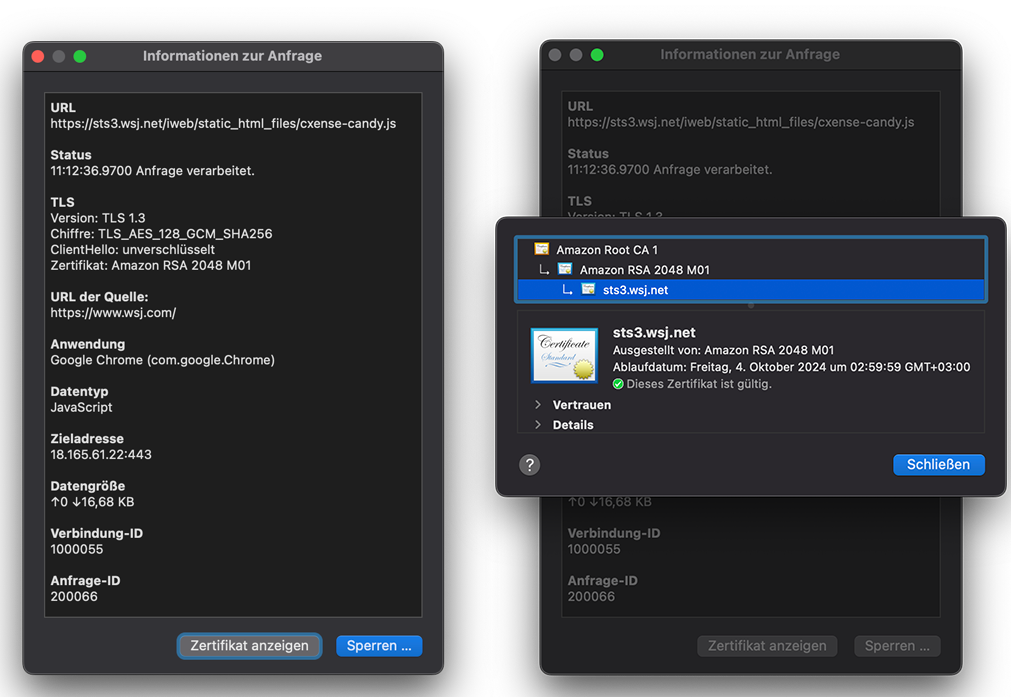
Diese Funktion ist aus einem wichtigen Anliegen der HTTPS-Filterung entstanden. AdGuard validiert das Zertifikat (selbstverständlich!), aber manchmal gibt es Situationen, in denen Sie das Originalzertifikat selbst überprüfen möchten. Weitere Informationen zu diesem Thema finden Sie in unserer Wissensdatenbank.
Unterstützung von Selektoren in HTML-Filterregeln
Die größte Änderung in dieser Version ist die verbesserte HTML-Filterung. Wir haben Unterstützung für Selektoren in den HTML-Filterregeln hinzugefügt, wodurch Werbung effektiver blockiert werden kann.
Neue DnsLibs und HTTP-Standardauthentifizierung
Mit diesem Update von DnsLibs steht Ihnen eine neue Funktion zur Verfügung: HTTP-Authentifizierung (basic HTTP authentication). Was bedeutet das?
Angenommen, Sie haben einen benutzerdefinierten DNS-Server und möchten den Zugriff darauf einschränken. Sie könnten natürlich den Zugriff nach IP-Adressen einschränken (z. B. nur Ihre Heim-IP kann sich mit dem DNS-Server verbinden). Aber was ist, wenn Sie ein mobiles Gerät haben, das häufig das Netzwerk wechselt?
Zum Glück bietet das DNS-over-HTTPS-Protokoll die Möglichkeit, von den Funktionen des HTTP-Protokolls zu profitieren, und eine dieser Funktionen ist die Authentifizierung. Wenn Sie in AdGuard für Mac einen benutzerdefinierten DNS-Server hinzufügen, der die HTTP-Authentifizierung unterstützt, können Sie jetzt die Authentifizierungsinformationen angeben, die für die Verbindung zu diesem Server verwendet werden.
In Kürze wird die Standardauthentifizierung auch in AdGuard Home und AdGuard DNS verfügbar sein – bleiben Sie auf dem Laufenden!
Wir haben auch einige kleinere Probleme behoben und die Leistung und Stabilität von AdGuard verbessert. Wir hoffen, dass Ihnen die neue Version AdGuard v2.13 für Mac gefällt. Über Ihr Feedback freuen wir uns natürlich jederzeit.
Änderungsprotokoll
Verbesserungen
Vivaldi-Unterstützung für AdGuard-Assistent hinzugefügt #998
Der HTTPS-Filterstatus und das Originalzertifikat im Filterungsprotokoll werden jetzt angezeigt #1284
Behebungen
Stoppen/Starten des DNS-Dienstes fehlgeschlagen #1311
Wenn AdGuard läuft, meldet WARP die Fehlermeldung „Unable to connect“ #1234
Pop-up-Fenster zur Wi-Fi-Autorisierung wird nicht angezeigt, wenn AdGuard aktiviert ist #892
DNS-Filterung bricht Tunnelblick VPN #1310
CoreLibs (Filter-Engine)
CoreLibs auf v1.13.115 aktualisiert
Die Option zum Verschieben eines Zertifikats entfernt #277
Unterstützung der Anti-DPI-Funktion für Korea Telecom hinzugefügt #1789
Verbesserungen
Unterstützung der Direktive
!#else hinzugefügt #1806Neues Schema zur Priorisierung von Regeln eingeführt #1768
sec-ch-ua-Header geändert, um mit dem User-Agent übereinzustimmen, wenn die Privatsphäre aktiviert ist #1764
Die Leistung der HTML-Filterung verbessert #1772
Die Nutzung von
ECH retry_configs verbessert #1793Behebungen
Bilder werden im Edge Bing Chat nicht angezeigt #1744
Websites, die SXG verwenden, haben keine kosmetische Filterung beim Aufruf über die Google-Suche #1812
Die Filterung auf
macperformanceguide.com funktioniert nicht #1810UDP-Timeout ist zu klein im TCP/IP-Stack #1796
Eine der Subdomains wird aufgrund unterschiedlicher Website-Zertifikate nicht gefiltert #1839
DnsLibs (DNS-Filter-Engine)
* DnsLibs auf v2.4.36 aktualisiert
#### Verbesserungen
HTTP-Standardauthentifizierung für DoH-Server hinzugefügt #189
Kommentare, die mit einem Doppelkreuz (#) beginnen, für genaue Domainnamen-Regeln erlaubt #196
Behebungen
Möglicher DoS-Angriff auf den lokalen DNS-Proxy, wenn dieser einen einfachen DNS-Upstream verwendet #202
DoH versucht zu lang, eine veraltete Verbindung zu verwenden #200
type=HTTPS-Anfragen werden jetzt korrekt gefiltert #199
Wichtig für Filterentwickler
$extension-Modifikator hinzugefügt, der ein bestimmtes Benutzerskript deaktiviert #1706Unterstützung für die Bedingung cap_html_filtering hinzugefügt #1758
Die Regel
$denyallow erlaubt es nicht, Dokumente zu blockieren #1809$stealth-Ausschlüsse funktionieren nicht auf der TCP-Stack-Ebene, wo STUN/TURN blockiert wird #1737Das Inhaltsskript wird nicht in Elemente eingefügt, die im
Object-Tag geladen werden #1769Möglichkeit hinzugefügt, die Sprache der Website basierend auf dem HTML-Attribut
lang und HTTP-Headern zu definieren, um Sprachfilter automatisch zu aktivieren #1736Scriptlets (Zusätzliche JavaScript-basierte Filterregeln)
* Scriptlets auf v1.9.101 aktualisiert
Verbesserungen
*
prevent-fetchverbessert #364Unterstützung für reguläre Ausdrücke zum Entfernen von Schlüsseln hinzugefügt #256
Neues Trusted Scriptlet
trusted-prune-inbound-object hinzugefügt #372Mehr unterstützte Werte für
set-cookie hinzugefügt #375Unterstützung für „on“ und „off“ in den Skriptlets
set-local-storage-item und set-session-storage-item hinzugefügt #366$redirect-Prioritäten bei uBO entfernt #59xpath-Unterstützung für
xml-prune beim Abgleichen von Textinhalten hinzugefügt #325Die API-Methode zur Konvertierung von Umleitungen nach Namen hinzugefügt #346
Die Anwendung von
prevent-xhr verbessert #347Behebungen
set-constant-Skriptlet bricht vimeo.com #380Fehler im Skriptlet
set-constant: maximale Größe des Aufruf-Stacks überschritten#373Überschreiben des Wertes für
set-constant behoben #330trusted-replace-xhr-response auf music.youtube.com funktionierte nicht korrekt #359trusted-replace-fetch-response verbessert: der Inhalt wird nicht ersetzt, wenn URL durch Object.defineProperty gesetzt ist #367Bei der Konvertierung in uBO-Regeln werden Kommas in Parametern maskiert #343
UserscriptsWrapper
UserscriptsWrapper auf v1.2.21 aktualisiert
Das Benutzerskript
网盘直链下载助手 funktioniert bei AdGuard nicht #1780
AdGuard für Mac 2.12.2


Veröffentlicht am: 24. Oktober 2023
Achtung, liebe Mac-Nutzer:innen, wir haben eine dringende Veröffentlichung! Mit diesem Release beheben wir ein lästiges Problem, das sich im Firefox-Browser bemerkbar macht. Bei aktiviertem AdGuard konnten manche Websites nicht geladen werden und es wurde eine Fehlermeldung über ein mögliches Sicherheitsrisiko angezeigt.
Änderungsprotokoll
Behebungen
Fehler mit HSTS/SSL im Firefox-Browser
#4866
CoreLibs (Filter-Engine)
CoreLibs auf v1.12.83 aktualisiert #4866
AdGuard für Mac 2.12.1


Veröffentlicht am: 11. Oktober 2023
In der vorherigen Version sind einige Benutzer:innen auf das Problem gestoßen, dass nach jedem Neustart des Systems die Benachrichtigung „AdGuard möchte Änderungen vornehmen“ angezeigt wurde. In AdGuard v2.12.1 für Mac haben wir dieses Problem behoben und dazu auch CoreLibs und DnsLibs aktualisiert.
Änderungsprotokoll
Behebungen
Nach einem Neustart des Systems fordert AdGuard das Administrator-Passwort an #1307
Im ‘have-result’-Zustand wird die Verbindung abgebrochen #1180
AdGuard blockiert alle Anfragen an eine .local-Domain, wenn man die Regel
127.0.0.1 local verwendet #207CoreLibs
CoreLibs auf v1.12.78 aktualisiert #1308
DnsLibs
DnsLibs auf v2.2.36 aktualisiert #1314
AdGuard für Mac 2.12


Veröffentlicht am: 21. September 2023
Wir freuen uns, AdGuard v2.12 für Mac zu veröffentlichen! Diesmal haben wir uns besonders auf die Verbesserung Ihrer Privatsphäre und Benutzerfreundlichkeit konzentriert. Bitte beachten Sie, dass macOS High Sierra 10.13 und Mojave 10.14 nicht mehr unterstützt werden. Wenn Sie eine ältere Version von Mac nutzen, laden Sie bitte die vorherige Version von AdGuard herunter.
AdGuard v2.12 für Mac Beta enthält wichtige Verbesserungen. Früher konnte AdGuard für Mac nur HTTP/1‑ und HTTP/2‑Datenverkehr filtern. Mit v2.12 haben wir die CoreLibs aktualisiert, so dass Benutzer:innen jetzt die HTTP/3‑Filterung aktivieren können. HTTP/3 (HTTP‑over‑QUIC) ist die neueste Version des HTTP-Protokolls und verwendet QUIC anstelle von TCP. Das QUIC‑Netzwerkprotokoll bietet zahlreiche Vorteile gegenüber dem TCP‑Transportprotokoll wie mehr Datenschutz und Sicherheit sowie eine stabilere und schnellere Internetverbindung. Durch das Aktivieren der HTTP/3‑Filterung können Sie nicht nur von den Vorzügen des QUIC‑Protokolls profitieren, sondern auch Werbung und Tracker blockieren. Dadurch genießen Sie eine schnellere und ungestörte Internetverbindung.
Die HTTP/3-Filterung ist eine experimentelle Funktion, und wir werden während der Beta-Phase ihre Stabilität bewerten. Aufgrund eines browserspezifischen Fehlers funktioniert diese Funktion derzeit jedoch nicht in Chrome. Es sollte jedoch einwandfrei in Safari und Firefox funktionieren. Wenn Sie die HTTP/3‑Filterung aktivieren möchten, gehen Sie zu Erweitert → Erweiterte Einstellungen → network.https.filter.http3.enabled.
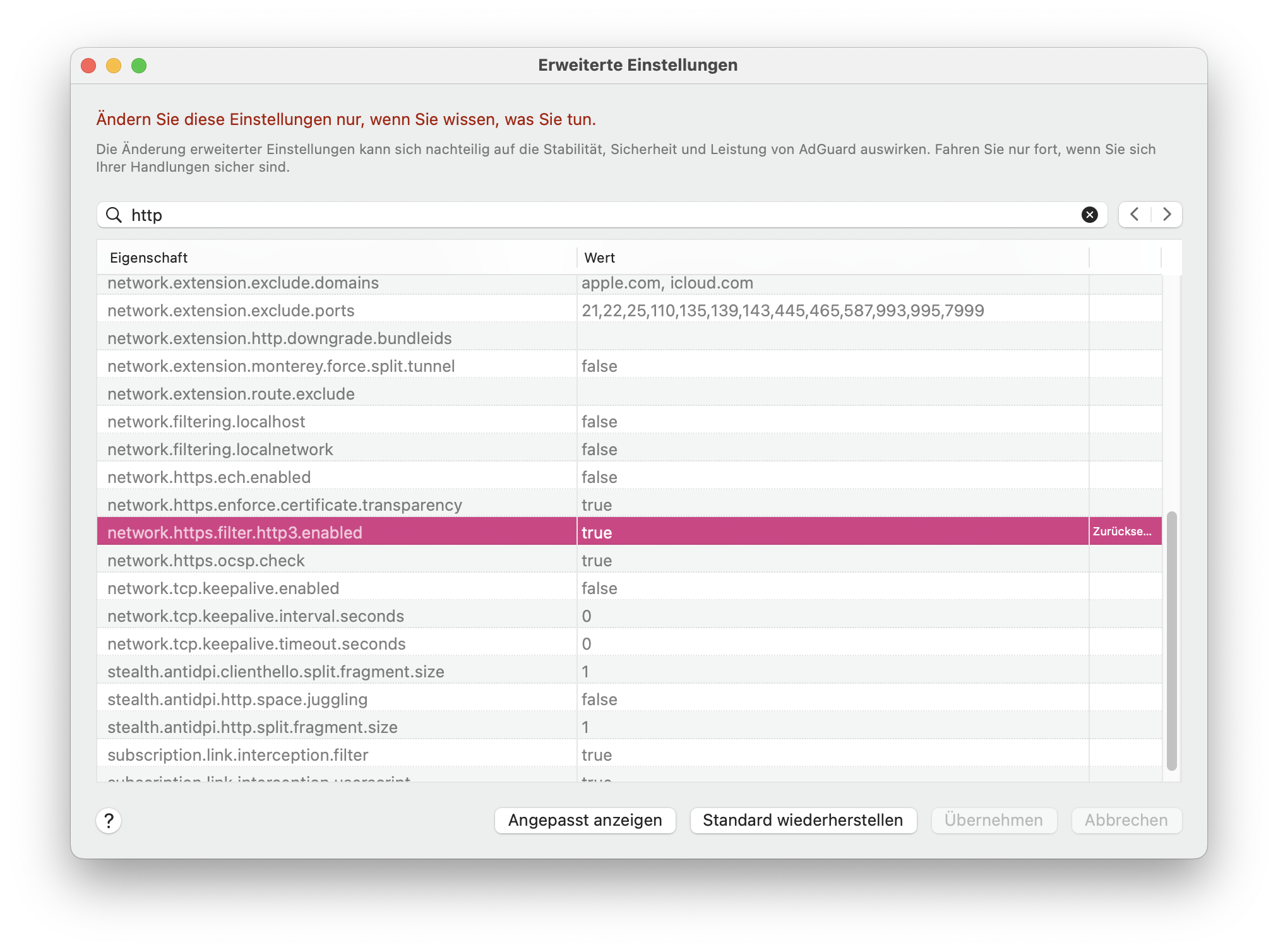
Wir haben auch Kompatibilitätsprobleme mit WARP behoben und Scriptlets, CoreLibs und DnsLibs aktualisiert.
Änderungsprotokoll
Funktionen
Experimentelle Unterstützung für HTTP/3-Filterung hinzugefügt #1253
Behebungen
AdGuard blockiert standardmäßig keine Werbung in Web Apps unter macOS Sonoma #1292
Der Zeiger ändert sich nicht, wenn man mit der Maus über die „Aktualisieren“ Schaltfläche fährt #1244
Die App wird mit einem nicht empfohlenen Belästigungsfilter anstelle von 5 empfohlenen Filtern installiert #1263
Für Filterentwickler
Funktionen
$method-Modifikator für Grundregeln hinzugefügt #1713$stealth-Regeln mit leerem Pattern erlaubt#1762Behebungen
Die Modifikatoren
$jsonprune, $replace, $hls funktionieren nicht mit non-GET-POST HTTP Methoden #1743$network-Regeln funktionieren nicht unter macOS mit kext #1773
:has(), :not(), :is() als Standard-Pseudoklasse zu betrachten, wenn die Verwendung von ExtendedCss nicht durch die #?#-Regelmarkierung erzwungen wird #1683Scriptlets
Scriptlets auf v1.9.62 aktualisiert
Funktionen
API-Methode zur Konvertierung von Weiterleitungen basierend auf dem Namen hinzugefügt #346
trusted-replace-fetch-response/trusted-replace-xhr-response verbessert — Fähigkeit zum Ersetzen aller übereinstimmenden Inhalte hinzugefügt #303Neues Scriptlet
evaldata-prune hinzugefügt #322Neues Scriptlet
remove-node-text hinzugefügt #318Neues Scriptlet
trusted-replace-node-text hinzugefügt #319Behebungen
Neue Methode zur Rückgabe von unterstützten Werten des
set-constant-Skriptlets hinzugefügt #316Meldung
cannot apply rule für Protokollierungsskriptlets entfernt #313AdGuard berücksichtigt Kommas bei der Umwandlung von Regeln in uBO-Regeln #343
Scriptlet
prevent-xhr verbessert #347log-addEventListener — eine Menge Fehler werden auf der Konsole ausgegeben #335Scriptlets
prevent-fetch, prevent-xhr helfen nicht wenn eine Anfrage/Domain durch DNS-Filterung blockiert ist #334Groß- und Kleinschreibung bei
set-cookie nicht berücksichtigt #342google-ima3geändert, um Konflikte mit dem DAI SDK zu vermeiden #331Skriptlets für Speicherelemente angepasst, um Elemente anhand von Schlüsseln entfernen zu können #338
getResponseHeader()- und getAllResponseHeaders()-Methoden für prevent-xhr und trusted-replace-xhr-response mocken #295Problem mit dem Pruning behoben, wenn
addEventListener vor Aufruf der send()-Methode in m3u-prune und xml-prune Scriptlets verwendet wurde #315Fähigkeit für
prevent-element-src-loading-Skriptlet hinzugefügt, um onerror-Inline zu verhindern und link-Tag anzupassen #276Skriptlets zum Cookie-Einstellen — Problem mit der Kodierung von Namen und Werten #311
Problem mit Eigenschaften des Elements
Response im Scriptlet und in der Umleitung #297Problem mit der Wertekodierung bei den Skriptlets
trusted-set-cookie und trusted-set-cookie-reload#320googletagservices-gpt behoben — updateTargetingFromMap() #293Scriptlets sollten korrekt mit maskierten Anführungszeichen umgehen #286
Die Version, die die Unterstützung für Scriptlets oder Weiterleitung erklärt, ist angegeben #273
Versionen
CoreLibs
Funktionen
Unterstützung für HTTP/3 (IETF QUIC) ("h3"-Protokoll) hinzugefügt #487
Migration auf das neue XPC Interprozess-Kommunikationssystem #1675
Mehr Informationen über die TLS-Eigenschaften zum Filterungsprotokoll hinzugefügt [#1171]
$to-Modifikator hinzugefügt #1714uBO-Medienanfragen sind nicht unterstützt #1707
WARP kann bei laufendem AdGuard keine Verbindung herstellen #1234
Ein paar Sekunden Verzögerung beim Besuch von ipTIME-Home-Routern #1756
AdGuards Desktop-Version mit ECH-Einstellung blockiert den Zugriff auf Domains, wenn die VPN-Erweiterung aktiviert ist #1751
AdGuard verlangsamt die Ladezeit von Websites #1522
Ausnahmeregeln behindern sich gegenseitig #1749
Die Option „Suchanfragen verbergen“ funktioniert nicht richtig #1766
Kosmetische Regeln funktionieren nicht auf
mypikpak.com#1767Wenn die Einstellung
network.https.ech.enabled aktiviert ist, wird ECH GREASE für Websites aktiviert, die ECH nicht unterstützen #1781Fehler bei der Skriptverarbeitung für die Website author.today #1750
Der DNS-Fallback-Helfer gibt manchmal 127.0.0.1 anstelle der Server des Anbieters #1687
TCP/IP: Neue Zurückweisung hinzugefügt — ICMP ist verwaltungstechnisch verboten #1774
UDP-Timeout ist in TcpIpStack zu klein #1796
Das Benutzerskript
SaveFrom helper gibt einen Fehler beim Herunterladen von Videos von ok.ru` #1776DnsLibs
Funktionen
"lb._dns-sd._udp.*.in-addr.arpa" zur standardmäßigen Ausschlussliste hinzugefügt #194
Behebungen
DoH versucht, veraltete Verbindungen zu lange zu nutzen #200
Falsche Bindung des
sdns://-Zertifikats #205Anfragen an 127.0.0.1 werden an den Outbound-Proxy-Server weitergeleitet #195
UserscriptsWrapper
UserscriptsWrapper auf v1.2.20 aktualisiert
Behebungen
Benutzerscript für
imdb.com funktioniert nicht #1729
AdGuard für Mac 2.11


Veröffentlicht am: 29. Juni 2023
In dieser Version haben wir die Navigation in den erweiterten Einstellungen vereinfacht: Sie sind alphabetisch sortiert, ihre Namen können kopiert werden und die Spaltenbreite kann angepasst werden. Außerdem gibt es jetzt einen Link zum entsprechenden Wissensdatenbank-Artikel. Wir haben auch ein paar Fehler behoben und DnsLibs aktualisiert.
Änderungsprotokoll
Funktionen
Erweiterte Einstellungen wurden verbessert [#1222] (https://github.com/AdguardTeam/AdguardForMac/issues/1222)
Vietnamesische Lokalisierung wurde hinzugefügt #1224
Behebungen
Das Symbol des Browser-Assistenten wird in v2.10.1 zufällig grau #1247
Auf baidu.com können in Safari keine zu blockierenden Objekte ausgewählt werden #1246
Einstellungen können nicht exportiert werden, wenn ein ausgehender Proxy verwendet wird #1249
Tippfehler im Abschnitt „Über“ in Tschechisch #1225
Versionen
DnsLibs auf v2.2.5 aktualisiert #1243
AdGuard für Mac 2.10.1


Veröffentlicht am: 23. Mai 2023
Mit diesem Patch haben wir einen Fehler behoben, der dazu führte, dass einige Benutzerskripte mit Unicode im Namen des Hauptbenutzerskripts nicht funktionierten. Wir haben auch einige Änderungen an der experimentellen Unterstützung für Encrypted ClientHello (ECH) vorgenommen, um sicherzustellen, dass es jetzt im Kext- und automatischen Proxy-Filtermodus funktioniert. Schließlich haben wir, wie üblich, CoreLibs und DNSLibs aktualisiert.
Änderungsprotokoll
Behebungen
Die ECH-Funktion funktioniert nicht mit dem Kext- und PAC-Filtermodus #1226
Der Modifikator
path funktioniert nicht auf yandex.ru/images #1738Benutzerdefinierte Benutzerskripte funktionieren nach dem Update auf v2.10 nicht mehr #1229
Wichtig für Filter-Maintainer
$Permissions verwendet jetzt die Syntax für strukturierte Feldwerte anstelle der CSP-Syntax #1748Versionen
AdGuard für Mac 2.10


Veröffentlicht am: 12. April 2023
AdGuard v2.10 für Mac bringt viele neue Funktionen und verschiedene Änderungen.
DNS-Filterung standardmäßig aktiviert
Der DNS-Schutz ist nun standardmäßig für alle Benutzer aktiviert. Wenn Sie keinen DNS-Server verwenden, wird automatisch der System-DNS-Server mit dem AdGuard DNS-Filter ausgewählt. Diese Änderung war teilweise notwendig, um eine weitere wichtige Funktion zu implementieren: Experimentelle Unterstützung für Encrypted ClientHello (ECH).
Experimentelle Unterstützung von Encrypted ClientHello
Was ist Encrypted ClientHello?
Heutzutage ist fast jede HTTPS-Verbindung verschlüsselt und niemand kann sehen, was in ihr steckt. Allerdings zeigt das allererste Paket der Verbindung, ClientHello genannt, den Namen des Servers an, mit dem Sie sich verbinden. Angenommen, Sie möchten www.google.com öffnen, dann kann Ihr Internetanbieter nicht sehen, was genau Sie senden und empfangen, aber er weiß, mit welcher Website Sie kommunizieren. An dieser Stelle kommt Encrypted ClientHello (ECH) ins Spiel. Es verschlüsselt das letzte Bit der unverschlüsselten Informationen, so dass Ihre HTTPS-Verbindung vollständig verschlüsselt ist. Das bedeutet, dass Dritte, wie z. B. Ihr Internetanbieter, nicht in der Lage sind, den Inhalt der Verbindung oder die Website, mit der die Verbindung hergestellt wurde, zu sehen.
AdGuard ist nicht der einzige, der an der Unterstützung von ECH arbeitet. Browser wie Chrome und Firefox sind ebenfalls dabei, ECH-Unterstützung hinzuzufügen. AdGuard hat jedoch einen entscheidenden Vorteil.
Angenommen, Chrome hat die ECH-Unterstützung hinzugefügt, bedeutet dies, dass sie nur innerhalb von Chrome funktioniert und sich nicht auf andere Anwendungen und Browser erstreckt. Im Gegensatz dazu funktioniert die ECH-Unterstützung von AdGuard automatisch in allen Anwendungen und Browsern, die AdGuard filtert. Sie müssen also nicht darauf warten, dass Betriebssysteme oder Anwendungen diese Funktion unterstützen, da sie mit AdGuard automatisch verfügbar ist.
Wie man die ECH-Unterstützung aktiviert
Zum Aktivieren der ECH-Unterstützung befolgen Sie die folgenden Schritte:
Stellen Sie sicher, dass der DNS-Schutz aktiviert ist. Damit AdGuard diese Daten empfangen und ECH global für die Nutzer aktivieren kann, ist eine DNS-Filterung erforderlich.
Überprüfen Sie, ob die Option
dns.proxy.block.encrypted.client.hello.response.parameters ausgeschaltet ist, da sie diese Funktion beeinträchtigen kann.Gehen Sie zu den Erweiterten Einstellungen und aktivieren Sie
network.https.ech.enabled.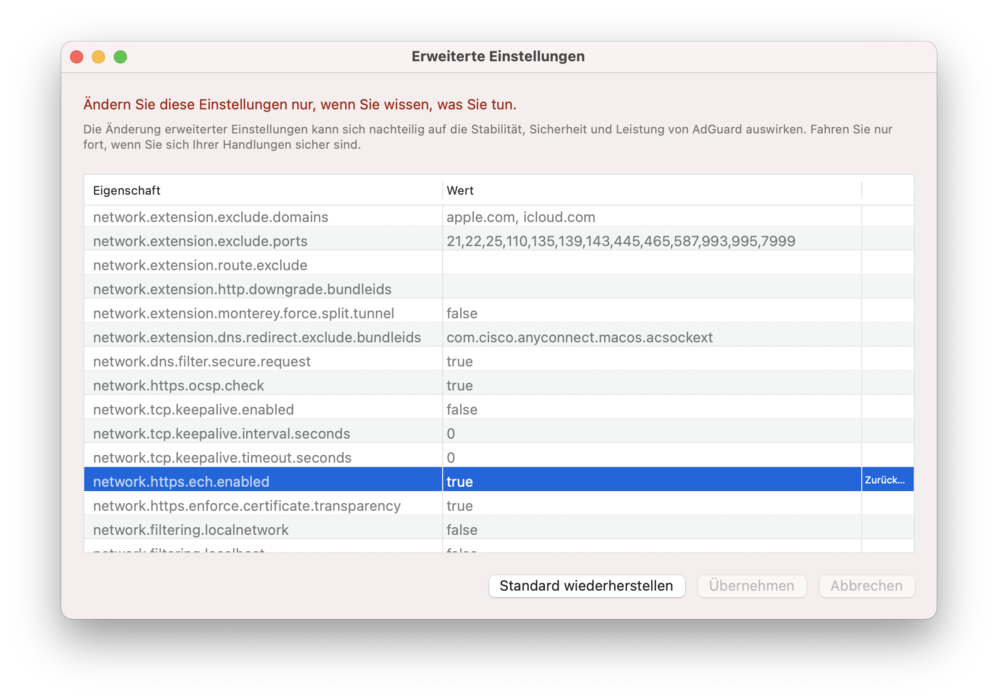
Um sicherzustellen, dass ECH funktioniert, verwenden Sie eine der folgenden Methoden:
Gehen Sie zu https://crypto.cloudflare.com/cdn-cgi/trace/ und prüfen Sie, ob dort
sni=encrypted steht.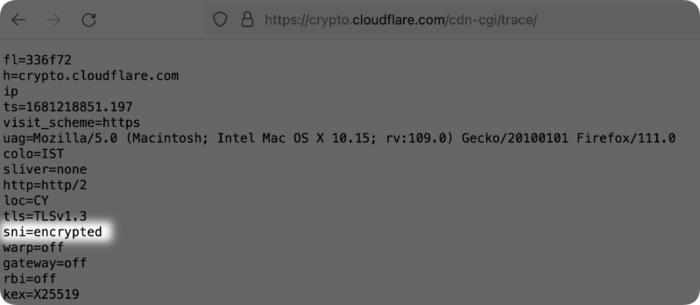
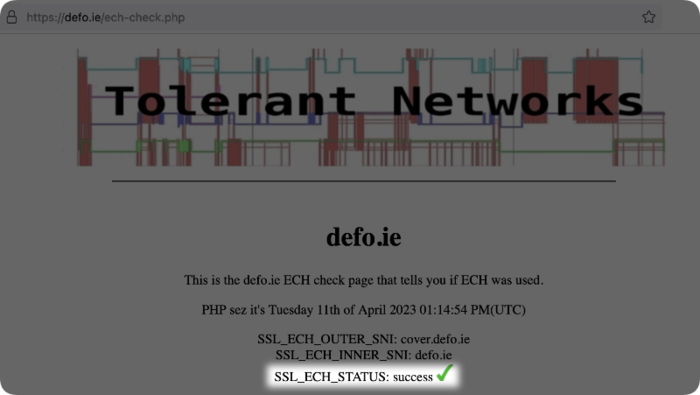
Einschränkungen und Probleme
Da es sich bei ECH um eine neue Technologie handelt, können bei ihrer Verwendung einige Probleme auftreten.
Die ECH-Unterstützung kann die Browsing-Geschwindigkeit ein wenig verlangsamen. Wir arbeiten jedoch bereits daran, dies zu verbessern!
Hinweis: Die ECH-Unterstützung muss auf beiden Seiten implementiert werden. Es reicht nicht aus, dass AdGuard sie unterstützt, auch der Server muss sie unterstützen. Derzeit gibt es nur wenige solcher Server, da die Technologie neu und noch nicht ausgereift ist. Es ist jedoch zu erwarten, dass die Zahl der Server, die ECH unterstützen, zunehmen wird.
Neue Erweiterte Einstellungen
In den Erweiterten Einstellungen finden Sie eine Reihe neuer Funktionen, die sich in 4 Kategorien einteilen lassen:
Anti-DPI-Optionen ermöglichen die Modifizierung von Filteranfragen auf niedriger Ebene, um den Benutzerverkehr vor der DPI (Deep Packet Inspection) zu schützen
stealth.antidpi.clienthello.split.fragment.sizestealth.antidpi.http.space.jugglingstealth.antidpi.http.split.fragment.sizeMit den Keepalive-Optionen können Sie Einstellungen für die Arbeit mit Keepalive-Verbindungen konfigurieren
network.tcp.keepalive.enablednetwork.tcp.keepalive.interval.secondsnetwork.tcp.keepalive.timeout.secondsDNS-bezogene Optionen helfen Ihnen bei der Feinabstimmung der DNS-Einstellungen
network.https.ech.enableddns.proxy.fallback.on.upstreams.failure.enableddns.proxy.http3.enableddns.proxy.parallel.upstream.queries.enableddns.proxy.servfail.on.upstreams.failure.enabledMit den Zertifikatssicherheitsoptionen können Sie die Zertifikate von Websites und Webdiensten anhand verschiedener Kriterien überprüfen
network.https.enforce.certificate.transparencyCoreLibs, DnsLibs, Scriptlets, und ExtendedCSS haben sich viele Änderungen ergeben. Außerdem wurde der [Ukrainische Filter] (https://adguard.com/en/blog/ukrainian-filter.html) hinzugefügt.
Änderungsprotokoll
Funktionen
DNS-Filterung und System-DNS sind standardmäßig für alle Benutzer aktiviert #1217
Unterstützung für Tor-Browser hinzugefügt #1045
Unterstützung für Arc-Browser hinzugefügt #1188
Bei der Fehlermeldung in Safari wird standardmäßig ein neuer Tab anstelle eines Fensters geöffnet #1100
Behebungen
Export schlägt fehl, wenn Objektnamen ungültige Zeichen für ein Dateisystem enthalten #1198
Der Netzwerkdienst ist nicht verbunden, wenn die Anwendung mit deaktiviertem Prüfintervall für Filteraktualisierung gestartet wird #1190
Die Anzahl der verbleibenden Tage der Lizenzperiode auf dem Hauptbildschirm und dem Lizenzbildschirm stimmen nicht überein #1177
Der Filterdienst stürzt beim Lesen des Systemzertifikatspeichers unter MacOS 13 ab #1151
Versionen
CoreLibs
CoreLibs auf v1.11.79 aktualisiert #1221
Encrypted ClientHello-Unterstützung #1565
Exakte Übereinstimmungs-Syntax für HTTPS-Ausschlüsse hinzugefügt #1691
Anti-DPI für einfaches HTTP implementiert #1629
Die Fehlererkennung beim Start der Netzwerkerweiterung aufgrund von „no network“ verbessert #1679
Anti-DPI ermöglicht die Konfiguration der HTTPS-Fragmentierung #1649
Unterstützung für signierte Zertifikat-Zeitstempel (SCT) hinzugefügt #1529
Der Netbiosd-Prozess verbraucht viel CPU, wenn AdGuard pausiert #937
TCP/HTTP-Verbindungen behoben #1658
Anzeigen werden von Brook nicht blockiert #1641
Verwendung von NEAppProxyFlow.networkInterface, falls installiert, anstelle von RouteResolver #1677
Fehlerhafte Arbeit des
@match-Feldes für Benutzerskripte behoben #1650HTTPS-Filterung bricht trading.finam.ru #1724
elearning.ual.pt lässt sich nicht öffnen, wenn „Schutz vor DPI“ aktiviert ist #4451
Filterung funktionierte nicht bei Websites mit Punkt am Ende [#1741] (https://github.com/AdguardTeam/CoreLibs/issues/1741)
path-Modifikator funktioniert nicht auf yandex.ru/images/ #1738DnsLibs
DnsLibs auf v2.1.27 aktualisiert #1211
tplinkdeco.net zu Fallback-Domains hinzugefügt #175tplinkextender.net zu Fallback-Domains hinzugefügt #183Absturz in IPv6-Netzwerken unter Android #182
Zeitüberschreitung im DNS-Upstream führt zu vielen ausstehenden Anfragen #40
Scriptlets
Scriptlets auf v1.9.1 aktualisiert
Neues
m3u-prune-Scriptlet hinzugefügt #277Mehr mögliche Werte im Skriptlet
set-attr hinzugefügt
#283Skriptlets 'adjust-setTimeout
undadjust-setInterval` verbessert #262json-prune-Skriptlet verbessert #282Kompatibilität für den
noopcss Redirect behoben #299Kompatibilitätsproblem für die Umleitung von
google-ima behoben #272Kompatibilitätsproblem zwischen
prevent-addEventListener und Benutzerskripten behoben #271Fehler in
prevent-element-src-loading behoben #270Fehler im Zusammenhang mit
xml-prune behoben #289ExtendedCss
* ExtendedCss auf v2.0.51 aktualisiert
Wichtig für Filtermaintainer
$permissions-Modifikator hinzugefügt #419Regexp-Unterstützung für den Modifikator "$domain" hinzugefügt #1550
$url-Modifikator hinzugefügt #1551Die Kompatibilität der
$redirect-Syntax mit uBO verbessert #1605$jsonprune verbessert #1710Sendet die ursprüngliche Regel an das Filterprotokoll, wenn die konvertierte uBO-Syntax-HTML-Regel
##^script:has-text() angewendet wird #1709Das Problem der Umwandlung von HTML-Filtern in uBO wurde gelöst #1708
$generichide + $generichide,badfilter bewirkt, dass der Schutz nicht aktiviert/deaktiviert werden kann #1681In einigen Fällen funktioniert der
$important Modifikator nicht #1695$removeparam-Ausschlüsse funktionieren nicht #1704Die richtige Regel wird als ungültig markiert #1625
Die Element-Hiding-Ausnahme funktioniert nicht, wenn die Regel
~domain enthält #1673
AdGuard für Mac 2.9.2


Veröffentlicht am: 24. Januar 2023
Ab dieser Version wird der DNS-Schutz für Benutzer, die die App gerade installiert haben, standardmäßig aktiviert. Standardmäßig verwendet AdGuard den DNS-Server Ihres Internetanbieters, aber Sie können einen anderen DNS-Server aus der Liste auswählen oder Ihren eigenen hinzufügen. Um die DNS-Filterung einzurichten oder den DNS-Schutz zu deaktivieren, gehen Sie zu Einstellungen → DNS.
Wir haben auch die polnischen Übersetzungen aktualisiert, kleinere Fehler behoben und unsere wichtigsten Filter-Engines — CoreLibs und DNSLibs — aktualisiert.
Änderungsprotokoll
Aktualisiert
Behoben
AdGuard für Mac 2.9.1


Veröffentlicht am: 24. November 2022
In dieser Version haben wir einige lästige Fehler behoben, so dass Sie AdGuard für Mac jetzt problemlos unter macOS 13 Public Beta installieren können. Außerdem wurden CoreLibs und DnsLibs aktualisiert, ebenso wie DNS-Stempel für DNSCrypt.
Änderungsprotokoll
AdGuard für Mac 2.9.0


Veröffentlicht am: 25. Oktober 2022
Wir freuen uns, AdGuard v2.9.0 für Mac präsentieren zu können. Diese Version bietet viele Änderungen und Verbesserungen, die den Beta-Test bestanden haben und jetzt für alle Benutzer:innen verfügbar sind.
Bevor wir die wichtigsten Änderungen dieser Version auflisten, sollten wir darauf hinweisen, dass AdGuard für Mac unter macOS 10.12 (Sierra) nicht mehr unterstützt wird. Für AdGuard v2.9.0 ist die minimal erforderliche Version von macOS 10.13 (High Sierra), und ab der nächsten Version wird macOS 10.15 (Catalina) die niedrigste unterstützte Version sein.
[Verbesserung] Eine Option zum Hinzufügen von Regeln über Filter-Protokoll wurde implementiert #925
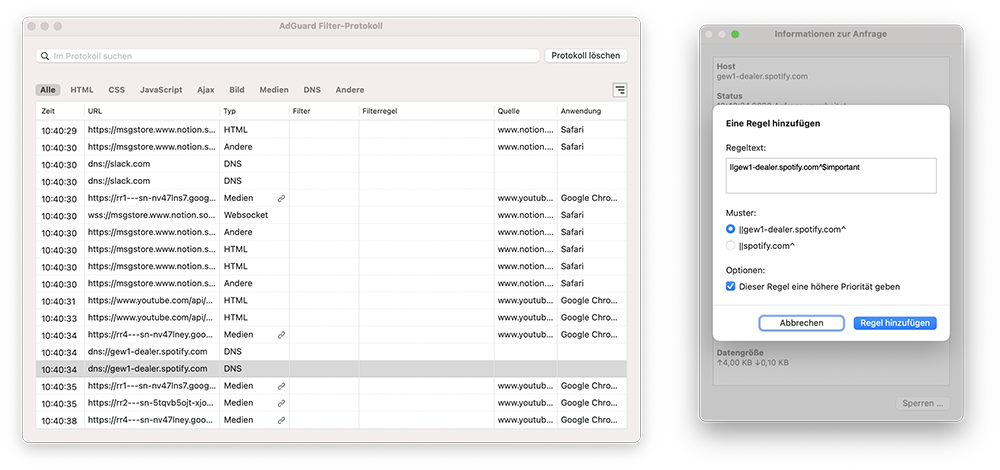
Wir haben endlich eine lang erwartete Funktion implementiert: Sie können jetzt direkt aus dem Filter-Protokoll Regeln hinzufügen. Öffnen Sie einfach das Filter-Protokoll, wählen Sie die Anfragezeile aus, doppelklicken Sie darauf, drücken Sie die Schaltfläche Blockieren oder Entsperren und wählen Sie dann die Art der Regel, die Sie hinzufügen möchten. Klicken Sie schließlich auf die Schaltfläche Regel hinzufügen. Die Benutzerregel wird hinzugefügt sein!
[Verbesserung] Proxy-Einstellungen in den Abschnitt Netzwerk verschoben #734
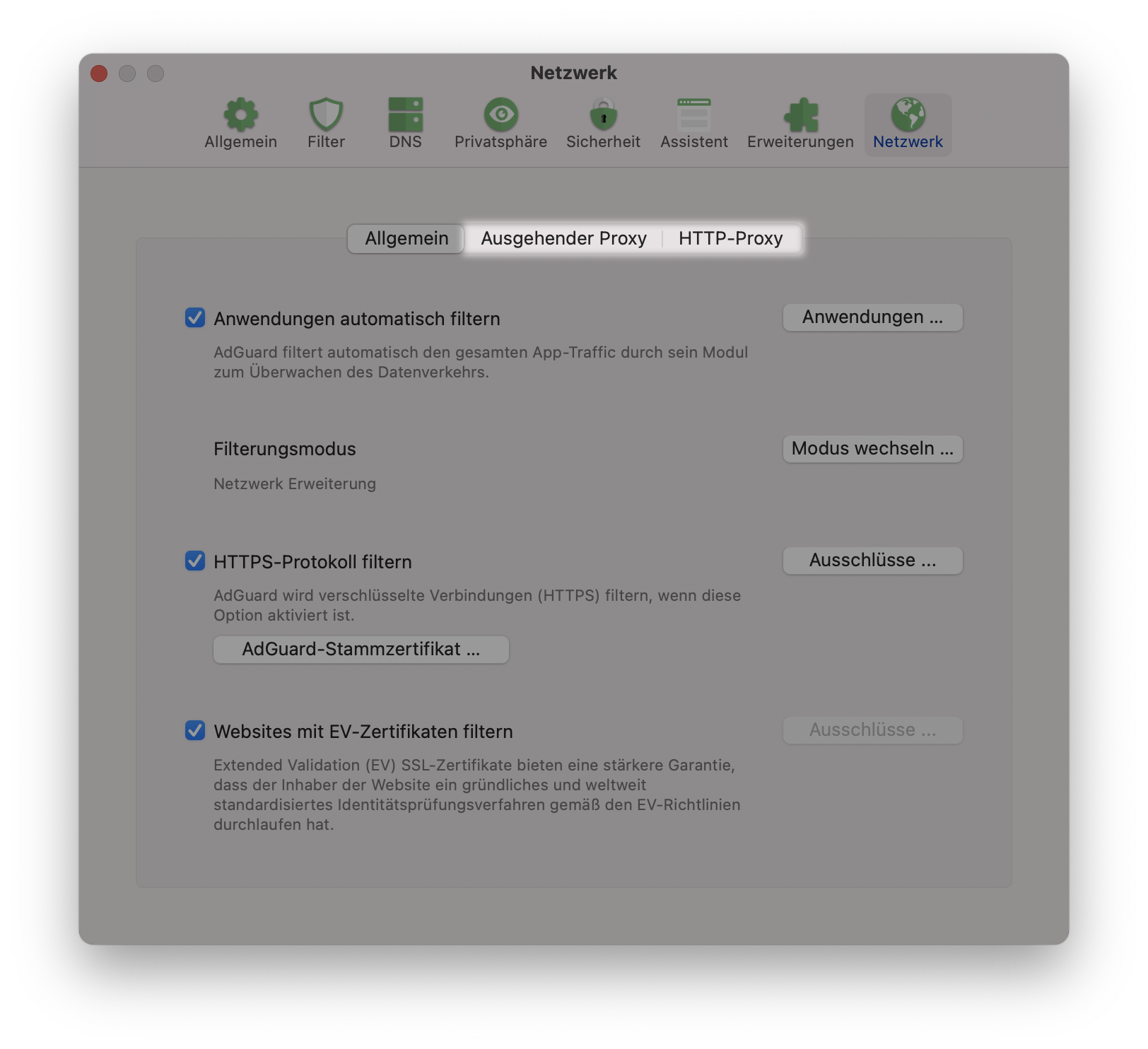
Wir haben die Proxy-Einstellungen aus den Erweiterten Einstellungen in den Netzwerk-Abschnitt in den App-Einstellungen verschoben. Jetzt ist es einfacher, AdGuard so einzurichten, dass er sich mit einem ausgehenden Proxy-Server verbindet. Eine Anleitung zur Einrichtung eines eigenen Proxy-Servers und dessen Verwendung mit AdGuard finden Sie übrigens in unserem Blog.
[Verbesserung] Eine neue Registerkarte Protokollierung wurde zum Menü Erweitert hinzugefügt
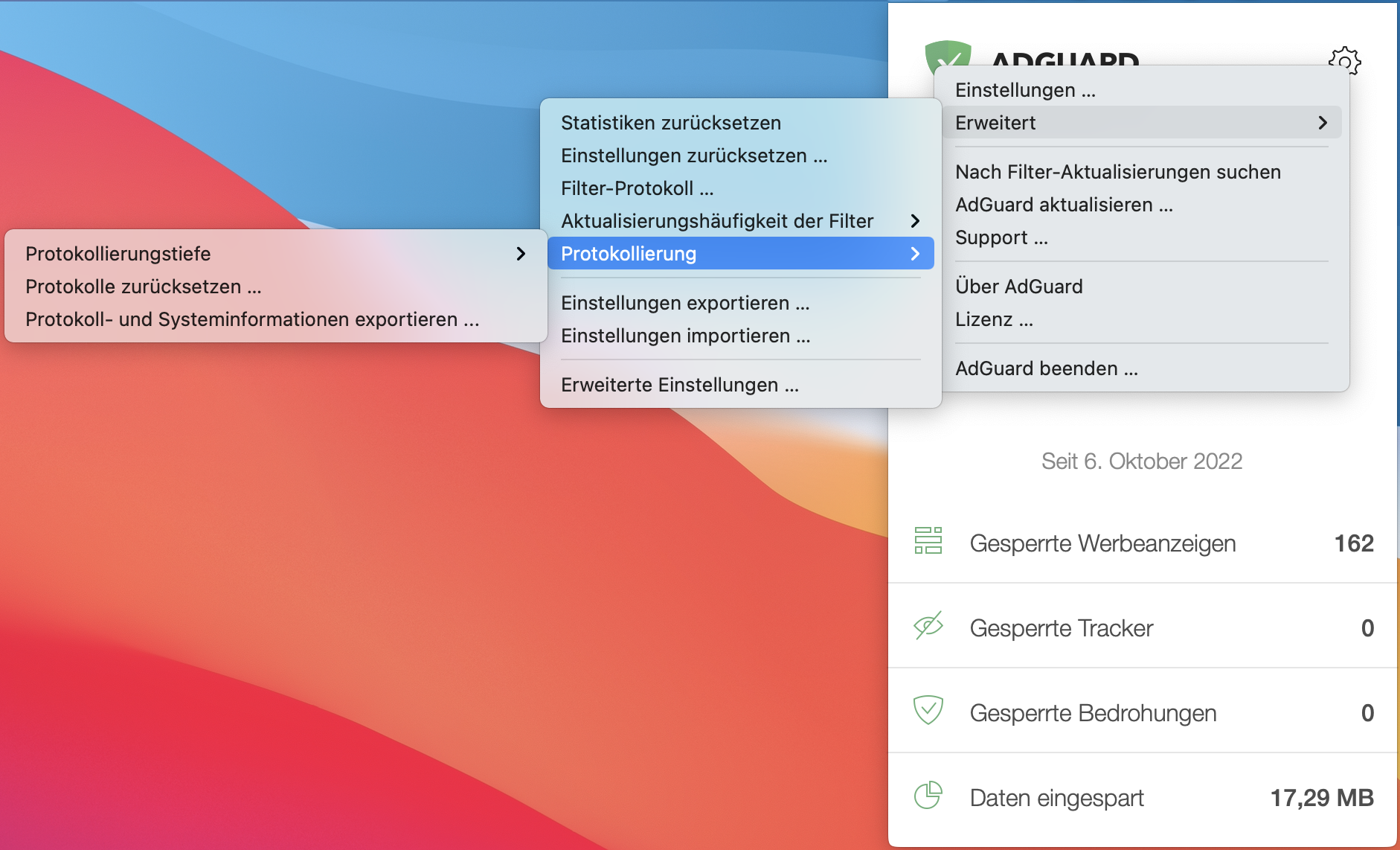
Jetzt können Sie eine Protokollierungsebene auswählen, Protokolle und Systeminformationen exportieren und Protokolle zurücksetzen — und das alles auf derselben Registerkarte. Wir möchten Sie daran erinnern, dass Sie nur dann zur Protokollierungsebene Debug wechseln sollten, wenn unser Support-Team Sie darum bittet, ansonsten verwenden Sie die Ebene Standard.
Jetzt können Sie eine Protokollierungsebene auswählen, Protokolle und Systeminformationen exportieren und Protokolle zurücksetzen — und das alles auf derselben Registerkarte. Wir möchten Sie daran erinnern, dass Sie nur dann zur Protokollierungsebene Debug wechseln sollten, wenn unser Support-Team Sie darum bittet, ansonsten verwenden Sie die Ebene Standard.
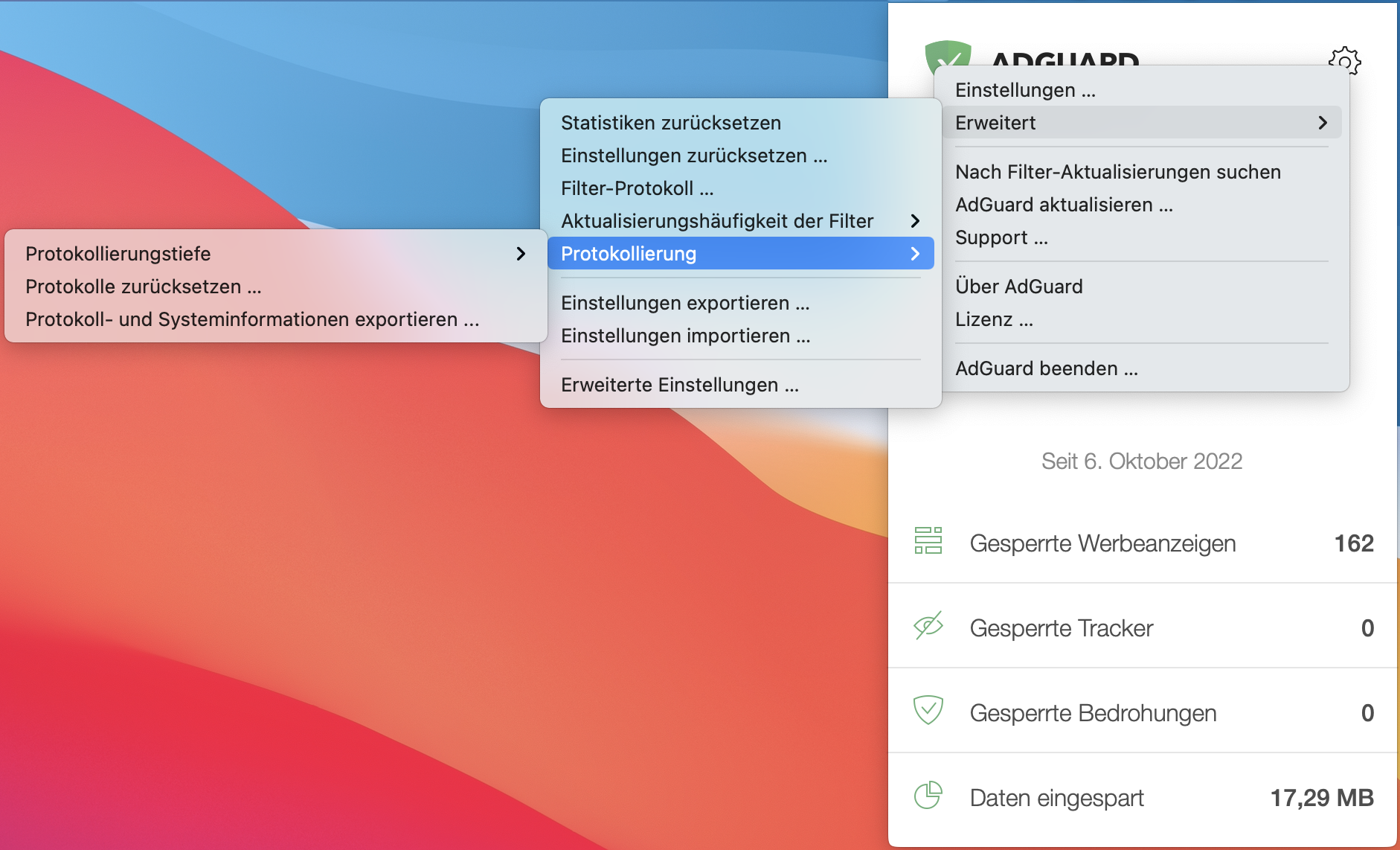
Jetzt können Sie eine Protokollierungsebene auswählen, Protokolle und Systeminformationen exportieren und Protokolle zurücksetzen — und das alles auf derselben Registerkarte. Wir möchten Sie daran erinnern, dass Sie nur dann zur Protokollierungsebene Debug wechseln sollten, wenn unser Support-Team Sie darum bittet, ansonsten verwenden Sie die Ebene Standard.
Jetzt können Sie eine Protokollierungsebene auswählen, Protokolle und Systeminformationen exportieren und Protokolle zurücksetzen — und das alles auf derselben Registerkarte. Wir möchten Sie daran erinnern, dass Sie nur dann zur Protokollierungsebene Debug wechseln sollten, wenn unser Support-Team Sie darum bittet, ansonsten verwenden Sie die Ebene Standard.Wichtige Aktualisierung von CoreLibs und DnsLibs
Diese Version enthält wichtige Updates für CoreLibs und DnsLibs. In CoreLibs v1.10.113 gibt es nun eine Option, um DNS-over-HTTPS zu filtern, sowie Unterstützung für den
$jsonprune-Modifikator. Regeln mit dem Modifikator $stealth können nun einige Privatsphären-Modus-Optionen deaktivieren, einschließlich „Schutz vor DPI“. Wir haben auch die Scriptlets-Bibliothek aktualisiert. Eine erheblich aktualisierte Version der DNS-Filterbibliothek DnsLibs 2.0.30 verbraucht jetzt weniger Ressourcen und läuft schneller. Die Implementierung des DNS-over-QUIC-Protokolls unterstützt jetzt den RFC 9250-Standard, und der experimentelle Status wurde von der DoQ-Unterstützung entfernt.
Natürlich haben wir nicht nur globale Probleme gelöst, sondern auch eine Menge kleinerer Probleme behoben, die das ordnungsgemäße Funktionieren von AdGuard verhindert haben. Wir hoffen, dass Sie AdGuard für Mac v2.9.0 genießen werden!
Änderungsprotokoll
[Verbesserung] Das Symbol „Unverschlüsselt“ für die Beschreibung der „normalen“ DNS-Server auf der Registerkarte DNS hinzugefügt #1034
[Verbesserung] Die Bestätigung zum Beenden der App wird nicht mehr angezeigt, wenn AdGuard-Schutz deaktiviert ist #1079
[Verbesserung] Das Wort „Release“ wurde aus der stabilen Release-Version von AdGuard entfernt #1099
[Behoben] Wenn Sie eine neue Website zur Positivliste hinzufügen, wird die zuvor hinzugefügte Website entfernt #1056
[Behoben] Die Bestätigung zum Schließen von AdGuard erscheint nicht über anderen Apps #1058
[Behoben] Fehler bei der Initialisierung der Filterung durch die Netzwerkerweiterung, wenn das Netzwerk ausgeschaltet ist #1124
[Behoben] Speicherlecks, wenn AdGuard aktiviert ist #1092
[Behoben] AdGuard filtert keine Anzeigenanforderungen im Ruhezustand #994
Wichtig für Filterbetreuer
[Verbesserung] Das Parsen von Filter-Metadaten wurde in CoreLibs verlagert
[Verbesserung] Die Möglichkeit implementiert, Regeln über das Filter-Protokoll hinzuzufügen #925
[Verbesserung] Unterstützung für die Bearbeitung von JSON-Antworten mit
$jsonprune-Regeln hinzugefügt #1447[Verbesserung] Neuer Modifikator für die Arbeit mit HLS (m3u8)-Dateien hinzugefügt #1434
[Verbesserung] Die Möglichkeiten des Modifikators
$stealth erweitert #1224[Verbesserung] Unterstützung des leeren
$path-Modifikators für non-basic Regeln hinzugefügt #1591[Verbesserung]
$removeparam kann auf POST-Anfragen angewendet werden #1573[Behoben] Die Option „Referrer vor Drittanbietern verbergen“ im Privatsphären-Modus stört den Modifikator "$third-party" #1640
[Behoben] Regeln mit der Pseudoklasse
:where() werden abgelehnt #1609[Behoben] Korrekturen für Präprozessor-Direktiven in Filtern
CoreLibs auf v1.10.113 aktualisiert
[Verbesserung] Unterstützung für die Bearbeitung von JSON-Antworten mit
$jsonprune-Regeln hinzugefügt #1447[Verbesserung] Filterung von DoH-Anfragen implementiert
#1563
[Verbesserung] Möglichkeiten des Modifikators
$stealth erweitert
#1224[Verbesserung] Blockernamen werden in Filterlisten nicht gezählt
#1667
[Verbesserung] Präprozessor-Direktiven werden jetzt von CoreLibs für jeden Filter unterstützt (siehe Knowledge Base)
[Verbesserung] Ein neuer Modifikator für die Arbeit mit HLS (m3u8)-Dateien wurde hinzugefügt #1434
[Verbesserung] Unterstützung des leeren
$path-Modifikators für non-basic Regeln hinzugefügt #1591[Verbesserung]
$removeparam kann auf POST-Anfragen angewendet werden #1573[Behoben] Regeln mit dem Modifikator
$third-party blockieren Ressourcen von der eigenen Subdomain der Website #1637[Behoben] Die Option „Referrer vor Drittanbietern verbergen“ im Privatsphären-Modus stört den Modifikator
$third-party#1640[Behoben] Speicherlecks bei der Verarbeitung umgangener Verbindungen unter macOS #1643
[Behoben] AdGuard für Mac blockiert Zugriff auf
wwww.mindray.com#1648[Behoben] Regeln mit dem Modifikator
$all blockieren keine explizit besuchten Seiten #1590[Behoben] AdGuard für Mac blockiert Microsoft Edge-Sammlungen #1653
[Behoben] Regeln mit der Pseudoklasse
:where() werden abgelehnt #1609
DNSLibs auf v2.0.30 aktualisiert
[Behoben] Fehler bei der Suche nach DNS64 #1142
[Sonstiges] Neue Option „Verschlüsselte ClientHello-Parameter blockieren“ zu den erweiterten Einstellungen hinzugefügt #161
[Sonstiges] Beim Erstellen von Projekten wird eine Warnung über die Verknüpfung mit dylib angezeigt, die für die Verwendung in Apps-Erweiterungen nicht sicher ist #136
AdGuard für Mac 2.8.1


Veröffentlicht am: 3. August 2022
In diesem technischen Update haben wir kleinere Fehler behoben und die Stabilität der App verbessert.
AdGuard für Mac 2.8.1


Veröffentlicht am: 27. April 2022
Wir haben die letzte Version nur vor kurzem veröffentlicht, aber es scheint so, als wären wir echte Perfektionisten. Im neuen Patch haben wir Bugs mit der DNS-Filterung und kleine UI-Mängel behoben. Wie immer haben wir CoreLibs aktualisiert. Und dazu ein paar Verbesserungen vorgenommen, damit alles auf jeden Fall perfekt funktioniert.
Änderungsprotokoll
[Verbesserung] CoreLibs auf 1.9.62 aktualisiert
[Behoben] AdGuard stürzt manchmal beim Importieren von DNS-Regeln/Domänen ab
[Behoben] App stürzt bei fehlerhafter Datenbank ab
[Behoben] Blinken in den DNS-Einstellungen beim Wechsel der Registerkarten
[Behoben] Suchleiste verschwindet in der Sperrliste und Positivliste
[Behoben] AdGuard erkennt kein DNS-Profil
[Behoben] Verhalten der Bildlaufleiste im Abschnitt „Gefilterte Anwendungen“
AdGuard für Mac 2.8.0


Veröffentlicht am: 14. April 2022
Die vorherige Version von AdGuard für Mac wurde kurz vor Weihnachten veröffentlicht, während diese pünktlich zu Ostern herauskommt — eine lustige Sache :)
Diese Version bietet drei wichtige Funktionen, die wir Ihnen gerne vorstellen möchten. Erstens: die lang ersehnte Funktion zum Exportieren/Importieren von Einstellungen. Diese Funktion ist bereits in allen AdGuard-Produkten außer der macOS-Version implementiert. Und jetzt ist sie auch für macOS-Nutzer:innen vorhanden.
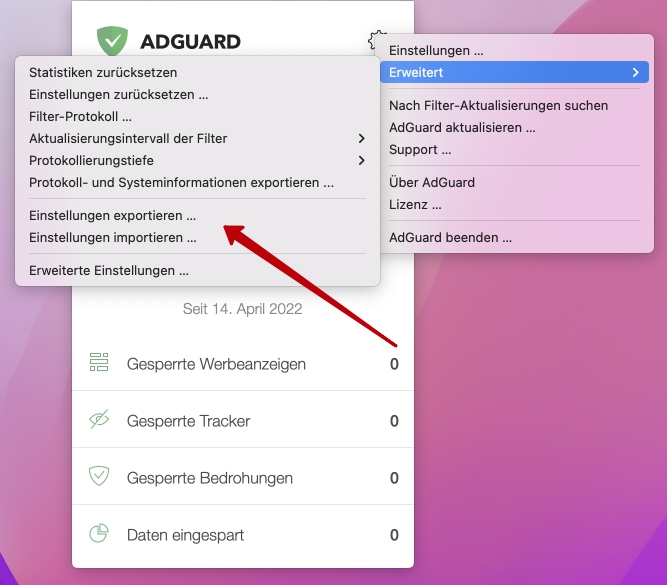
Zweitens sehen Sie jetzt mehr Dialogfenster bei der Installation von AdGuard. Da Sie wahrscheinlich Fragen haben, möchten wir Ihnen das erklären: während der Installation fordert der Adblocker eine Reihe von Berechtigungen an und ändert die Konfiguration Ihres Systems. Darüber hinaus generiert und installiert das Programm ein Zertifikat, das dann zur Durchführung der HTTPS-Filterung verwendet wird. Dies ist für die Qualitätsfilterung sehr wichtig, und gute Filterung ist wahrscheinlich der Grund, warum Sie AdGuard überhaupt installiert haben. Also, in diesen Dialogfenstern betonen wir noch einmal unsere Politik: trotz der angefragten Berechtigungen verwenden wir sie zu keinem anderen Zweck als der Werbe-Filterung auf Ihrem System.
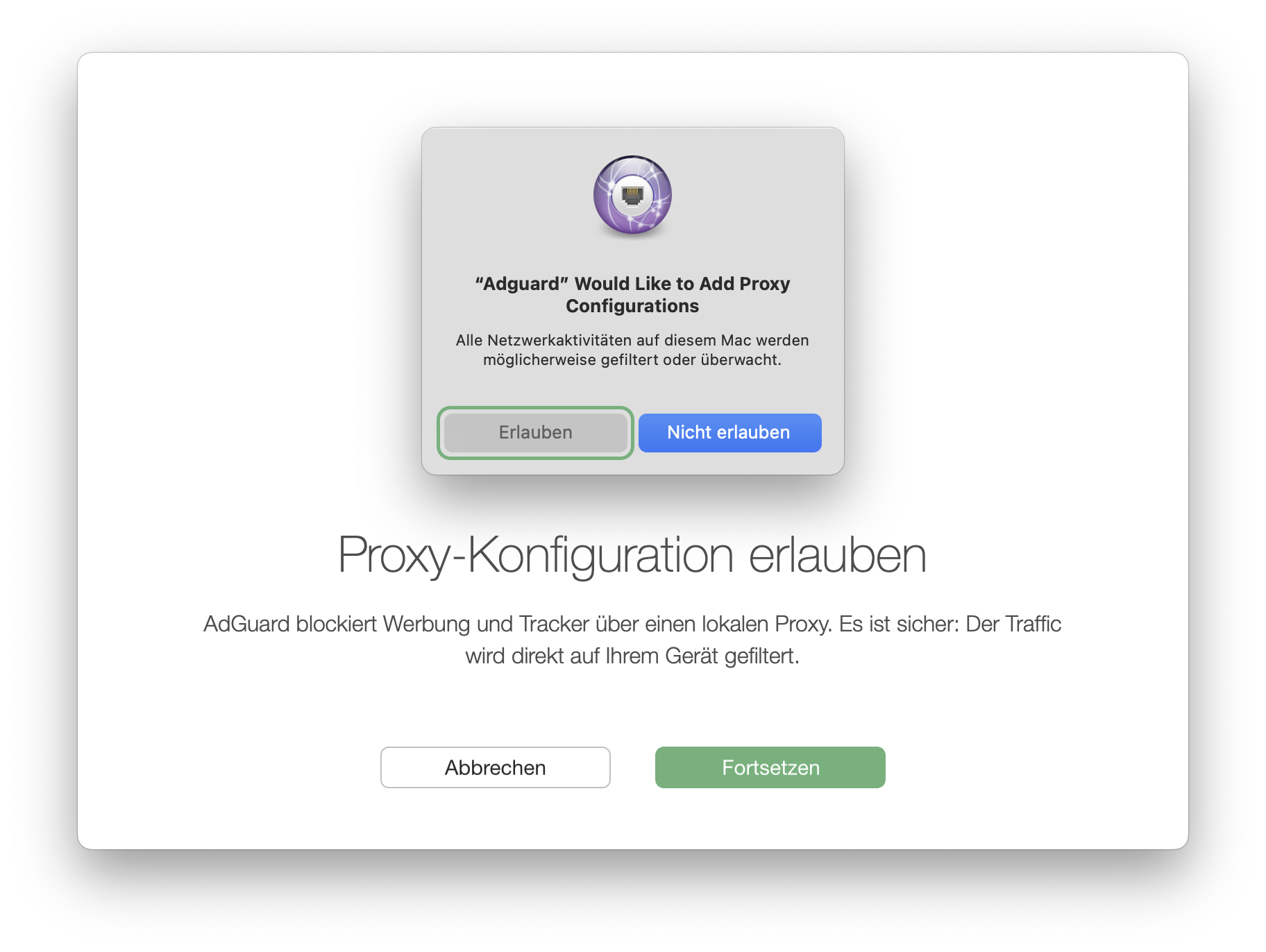
Außerdem haben wir eine Option hinzugefügt, die hoffentlich Ihre Online-Sicherheit verbessern wird — Anti-DPI. Damit wird teilweise verhindert, dass die Deep Packet Inspection-Systeme Ihres Internetanbieters die von Ihnen besuchten Websites erkennen.
Das waren die Hauptpunkte dieser Version, aber wir haben auch einige kleinere Fehler behoben (ein besonders merkwürdiges Problem mit dem Assistentensymbol, das grau wurde, obwohl es eigentlich aktiv war) und dann CoreLibs und DNSLibs aktualisiert. Wir hoffen, diese Änderungen gefallen Ihnen!
Änderungsprotokoll
[Verbesserung] Export von Einstellungen hinzugefügt #514
[Verbesserung] Erklärungs-Dialogfenster hinzugefügt #977
[Verbesserung] Shortcuts zum Aktivieren und Deaktivieren des Schutzes #879
[Behoben] Das Symbol des Browser-Assistenten wird zufällig grau#1025
[Behoben] Letzte Filteraktualisierung wird nicht angezeigt, wenn sie nicht in der Liste enthalten ist #1022
[Behoben] Fehlende Benutzerskripte beim Melden von Problemen an AdguardFilters #1033
[Behoben] AdGuard stürzt manchmal beim Öffnen des AdGuard-Assistenten in Safari ab #1016
CoreLibs auf v1.9.60 aktualisiert
[Verbesserung] Eine Anti-DPI-Option wurde dem Tarnmodus hinzugefügt #1615
[Behoben] Kinopoisk.ru Autorisierung gebrochen#1502
[Behoben] Einige korrekte Regeln werden abgelehnt #1531
[Sonstiges] Unterstützung für hohe Geschwindigkeiten/AdGuard sperrt bei 300mbp/s #1561
[Sonstiges] Facebook-Bild-Upload funktioniert nicht#1588
[Sonstiges] DnsLibs auf v1.7.22 aktualisiert
AdGuard für Mac 2.7.0


Veröffentlicht am: 15. Dezember 2021
Using the app has become safer, easier, and overall more pleasant. Browse the web even more securely thanks to an updated Browsing security module, activate your AdGuard account via social networks, and check for filter updates as frequently as you wish.
[Enhancement] Safebrowsing v2.0
Safebrowsing, which is responsible for blocking requests to malicious and phishing sites, has been upgraded. The new version of this module makes browsing the Internet safer than ever.
[Enhancement] Social login for license activation
We’ve implemented the ability to activate AdGuard license via Google, Facebook, or Apple account.
[Enhancement] Add option to choose filters update check period#146
A long-awaited feature is finally here!
Changelog
[Added] The possibility to disable script interceptor in Advanced settings #992
[Fixed] Incompatibility with AirDrop on macOS Monterey #973
[Fixed] Issue with displaying the certificate chain through the browser assistant #836
[Fixed] AdGuard DNS crashes after waking MacBook Pro up from sleep mode #962
[Enhancement] Refined color scheme of filtering rules in Dark mode #863
[Enhancement] Started using
FilterlistProcessor for downloading filter lists #995[Enhancement] Added 360 Secure Browser to the list of filtered apps #999
[Enhancement] CoreLibs updated to 1.8.276 #1017
[Enhancement] DNSLibs updated to 1.6.71 #1011
AdGuard für Mac 2.6.1


Veröffentlicht am: 21. Oktober 2021
We’re back with a patch less than a week. The apple doesn’t fall far from the tree, as the saying goes.
We’re sorry for the inconvenience caused to you. This patch provides a few bug fixes and improvements. Hopefully, the new version makes things better.
[Fixed] Mail.app account switched offline #965
Sometimes traffic of non-filtered protocols in filtered apps was corrupted due to a bug. That might break IMAP connections in the Apple Mail app. As a result, users of AdGuard for Mac could not access their email accounts, they showed “Offline” in the preferences.
Luckily, we managed to fix this issue at the earliest possible time, so now AdGuard users shouldn’t have any trouble with receiving emails.
Changelog
AdGuard für Mac 2.6.0


Veröffentlicht am: 15. Oktober 2021
It took us 7 months from the previous minor release to prepare this one. Remarkably, the previous big release took place almost exactly a year ago, on October 12, 2020. That’s a substantial period of time, so we can’t help but hold our breath when we present the new version of AdGuard for Mac.
It delivers such features as DNS filtering, native Apple silicon support, and Monterey support. The first two ones have been used by beta testing enthusiasts for a long time now, but today we’ve finally got to the release point, so the features will be available for all users.
DNS filtering support #685
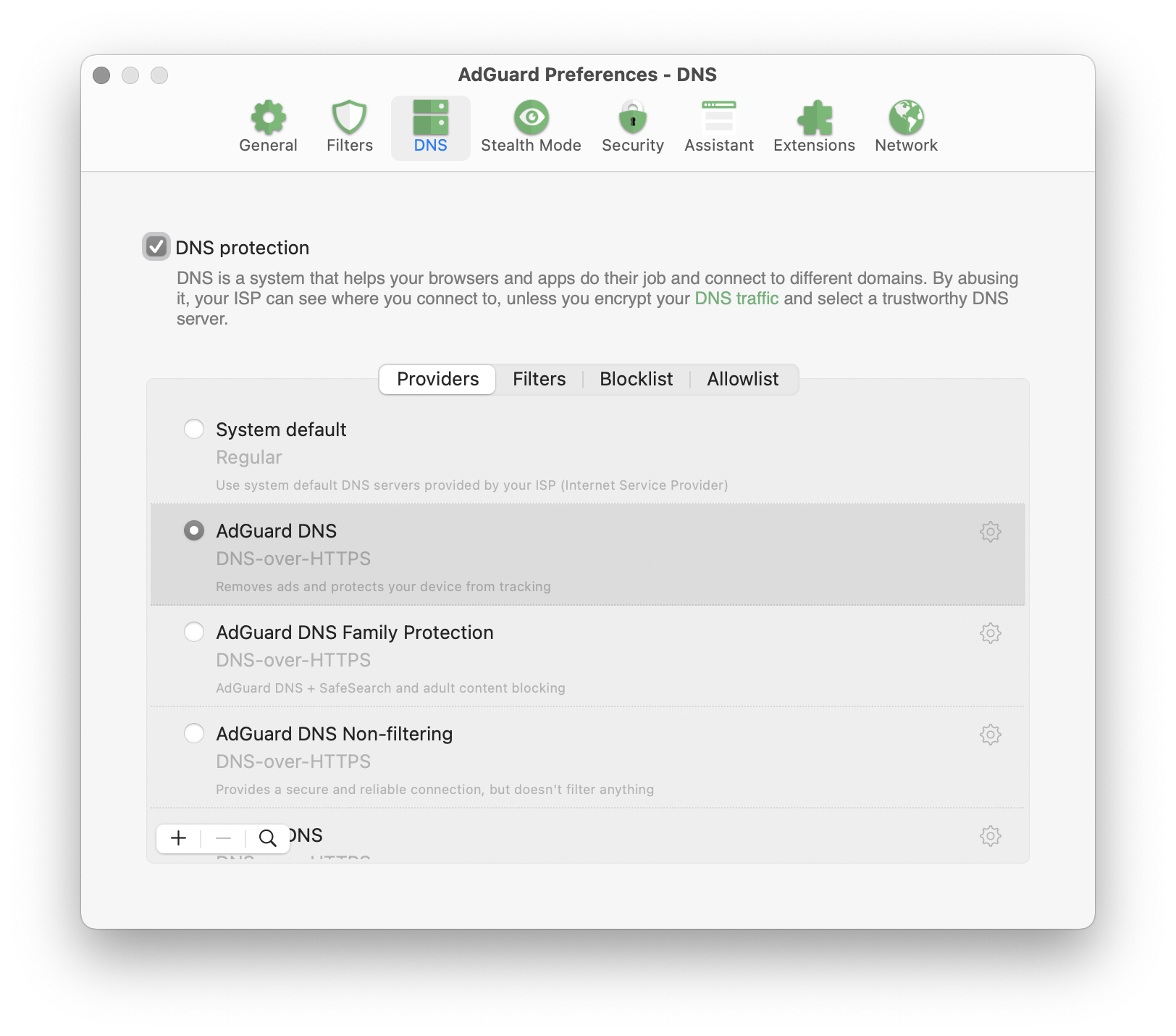
We've used the same approach as in AdGuard for Windows, Android, and iOS, bringing to the app for Mac DNS servers, DNS blocklists and allowlists. One of feature requests from users was adding DNSCrypt, DoH, and DoT support. Finally, it's all there, DoT included. AdGuard DNS has become the first public DNS resolver to support the cutting-edge DNS-over-QUIC protocol.
Now you needn't rely on a DNS server provided by your ISP by default, you can choose DNS servers from known DNS providers and add custom DNS servers. You can also add domains to DNS blocklist or allowlist and add complicated rules using DNS rules syntax.
Besides, you can add DNS filters of your choice. You can find various filters and links to them here.
Native Apple Silicon support #801
Another great news is that we're added М1 support, now AdGuard for Mac is fully optimized to run on Apple Silicon.
macOS Monterey support #875
macOS Monterey is the latest version coming this fall. We did our best to make AdGuard v2.6 for Mac work seamlessly with macOS Monterey. All you need to do is wait for the newest macOS 12 to be released – to try AdGuard on it, among other things :)
Changelog
[Fixed] AdGuard no longer filters Brave Browser on Big Sur #746
[Fixed] AdGuard cannot detect that AdGuard Browser Assistant is installed in Chrome #907
[Fixed] AdGuard stops running after the Mac is out of sleep mode #781
[Fixed] AdGuard crashes when updating filters #911
[Fixed] Change the KEXT behavior in case of switching between users #769
[Fixed] Editing an allowlist causes the app to crash #860
[Fixed] Fast user switching might corrupt the certificate database #675
[Fixed] The Vivaldi Browser traffic is not filtered #852
[Fixed] AdGuard assistant: Add the ability to install in Chrome Beta/Chrome dev browser #950
[Enhancement] Update CoreLibs to 1.8.214 #960
AdGuard für Mac 2.5.3.955


Veröffentlicht am: 5. März 2021
AdGuard für Mac 2.5.2.949


Veröffentlicht am: 18. Februar 2021
This is a rather uncharacteristic update for AdGuard for Mac. There's no real headliner, but instead a bunch of bugfixes, low-scale improvements, and localization updates.
Important! Starting with this update, AdGuard will only work on macOS 10.12+. Unfortunately, the older macOS versions do not have capabilities to support the advanced techniques we use in our filtering engine.
Changelog
[Enhancement] Update CoreLibs to 1.7.189 #835
[Fixed] Some text strings on the initial setup screen are clipped #785
[Fixed] Opera browser isn't filtered in Network extension mode #800
[Fixed] Switching between system profiles causes AdGuard to crash #805
[Fixed] hepsiburada.com - HTTPS filtering issue #1406
[Fixed] blockchain.com is broken #1411
[Other] Added Dutch localization
[Other] Microsoft Outlook removed from the list of applications filtered by default
[Other] Added AdGuard Browser Assistant extension support in Edge browser
AdGuard für Mac 2.5.1.928


Veröffentlicht am: 20. November 2020
Today we are launching a small but still very important hotfix. Namely, the compatibility with the new Chrome 87 was improved and the CoreLibs was updated.
[Other] ERR_HTTP2_PROTOCOL_ERROR on some websites #1374
This week Chrome 87 was released, which has a compatibility problem with AdGuard when using the HTTP/2 filtering protocol - some sites may experience regular hangs and download errors. In this update we have improved HTTP/2 filtering compatibility with Chrome 87, it is recommended to upgrade to the new stable version as soon as possible. :)
[Fixed] BigSur: AdGuard can't start protection in Network Extension filtering mode because of
codeSignatureInvalid errorAlso in this update, the issue which many Big Sur users encountered was fixed. AdGuard network extension couldn't pass the authenticity verification of the developer's signature. Because of that, it was impossible to turn the Network Extension mode on and to enable AdGuard protection.
Changelog
AdGuard für Mac 2.5.1


Veröffentlicht am: 9. November 2020
This patch is simple and clear: only four fixes in the main changelog and three ones in the CoreLibs section. In case you've never heard of it, CoreLibs is our filtering engine that affects filtering quality of our apps so we try to upgrade it regularly.
Changelog
[Fixed] The DeepL app won't connect #763
[Fixed] No HTTPS connectivity in browser #755
[Fixed] Nord VPN breaks connection when AdGuard uses KEXT
[Fixed] AdGuard blocks Facebook images from loading
CoreLibs updated to v1.7.143
AdGuard für Mac 2.5


Veröffentlicht am: 12. Oktober 2020
The biggest thing about AdGuard v2.5 for Mac is better compatibility with Big Sur. Thanks to adoption of System Extensions, AdGuard will work better on the newest macOS iteration — read below to find out the details.
Other than that, we made a lot of changes and enhancements to CoreLibs, which will result in an overall better filtering quality.
[Enhancement] System Extensions support in Big Sur #692
First of all, what are System Extensions? It all started in 2019 when Apple decided to minimize the amount of code that's executed in kernel. The old framework — Kernel Extensions — was declared as deprecated. As an alternative, Apple offered System Extensions, and specifically Network Extensions as a framework for apps that filter traffic.
In macOS 11 (Big Sur), the old Kernel Extensions will not be supported (partly or at all), so we are adding support for the new framework. If you're already on Big Sur preview, make sure your AdGuard works in Network Extensions mode: open AdGuard's menu -> Select Preferences... -> Network -> Select Mode.... "Kernel Extension" mode should be grayed out, and "Network Extension" mode should be selected.
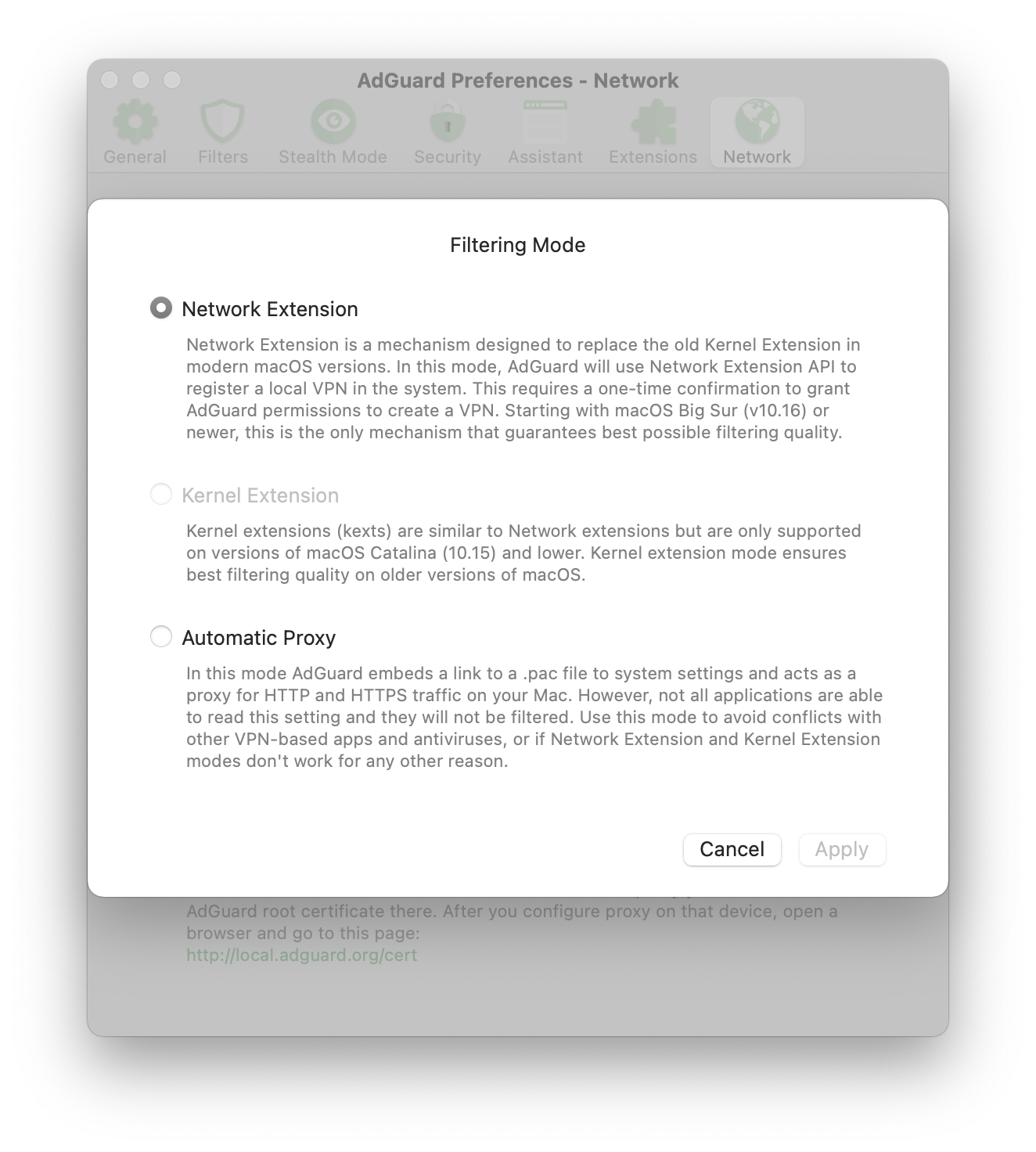
Unfortunately, as a replacement for Kernel Extensions, Network Extensions aren't around for long yet (they first appeared in this role in macOS 10.15). They are still being actively developed by Apple, so there is a significant amount of various issues associated with them. If you're facing any, please check out our problem solving guide.
Other changes
[Fixed] AdGuard icon hidden from menu bar #265
[Fixed] The protection is automatically deactivated when the system goes into sleep mode #722
[Fixed] AdGuard doesn't filter Brave Browser on Big Sur #746
[Fixed] Enable/disable protection in main menu is available when the app starts
[Fixed] Parameters stripped by Stealth Mode are not visible in filtering log
[Fixed] Incorrect behavior of EV-certs filtering feature
[Fixed] Switching between logging modes is not working with kext
[Fixed] Trackers counter doesn't work
[Other] Upstream Proxy added for AdGuard #731
[Other] Added "How to enable Network extension" screen
[Other] New app icons for Big Sur
[Other] Localizations updated
Upgraded CoreLibs to v1.7.119
[Enhancement] Add
$ping content type #1258[Enhancement] Trusted-types CSP does not break the content script #1320
[Enhancement] Indicate libraries versions #1150
[Fixed] AGFDVSocket doesn't return the original peer address in case of outbound proxy set #1330
[Fixed] AdGuard doesn't filter domains when HTTPS filtering is disabled #1343
[Fixed] Exclusion with
$elemhide,jsinject,extension disable HTML filtering rules #1337[Fixed] Filtering log doesn't show information about cookies #3406
[Fixed] Problematic userscripts #1273
[Fixed] Regexp rule doesn't match URL #1311
[Fixed] Foreign requests get into filtering log with enabled DNS module #3411
[Fixed] Path combining helper adds an extra slash #1338
[Fixed] The filter ID of the triggered rule for a blocked request is not defined correctly#1312
[Fixed] Issue with hkclubs.samsung.com #1340
[Other] Encoding errors #79
[Other] Partial HTML processing issues #1308
[Other] local.adguard.org certificate is not re-issued when it expire #1348
AdGuard für Mac 2.4


Veröffentlicht am: 28. Mai 2020
Here comes AdGuard for Mac 2.4! Two betas served as cornerstones for this new version and we are glad to present it to you five months after the previous release.
The biggest thing that has changed here is the new Assistant. CoreLibs has traditionally been updated, too, which enhanced filtering quality. In other aspects, 2.4 is more of a bugfix release. We cleaned it from the recurrent problems of the previous versions, polished it up, so it works nice and smooth.
[Enhancement] The old Assistant has been replaced with a native Assistant browser extension #669, #670
AdGuard Browser Assistant is a new browser extension that simultaneously takes over the roles of the old Assistant and of the integration mode. We definitely support the functional approach, so we thought: why distribute workload between two old tools when one new extension can handle it better? Now let us tell you what AdGuard Browser Assistant is capable of.
What can you do with the help of the Assistant? Enable/disable filtering on the current webpage, manually block any element on the page, reporting the website if something goes wrong or view the filtering log. Now you have all these features without the limitations that appeared in the integration mode or in the old Assistant.
When you install AdGuard for Mac for the first time (or update it to the new version), the Safari Assistant will be installed automatically. If you use another browser, you can download the Assistant at this link. Or, you can install the Assistant for your default browser via app settings or during the onboarding process.
Changelog
[Fixed] Incorrect information about QUIC connections is displayed in the filtering log #532
[Fixed] Filtering in Microsoft Edge Beta doesn't turn off when removing the browser from filtered applications #663
[Fixed] AdGuard does not preserve the Whitelist #674
[Fixed] Fast user switching might corrupt certificate database #675
[Fixed] AdGuard doesn’t work in Brave Beta 1.7.64 #689
[Enhancement] Different build configurations for beta/release/nightly #615
[Enhancement] "What's new" screen now shows up after major app updates #671
[Other] New localizations: Croatian, Persian, Romanian, Thai #678
CoreLibs has been updated to 1.5.269
[Fixed] Incorrect extended CSS rule causes problems with JS rules’ work * #1147
[Fixed] Rules with
:style() are converted incorrectly #1149[Fixed] Issue with LINE extension #1280
[Fixed] Rules with restricted domains do not match requests without referer #1286
[Fixed] Stealth mode error #1290
[Fixed] Cosmetic rules can be used as CSS rules #1293
[Fixed] Basic rules with wilcard in top level domains are not working #1298
[Enhancement] “Proceed anyway” option doesn’t work correctly if a website is blocked by a rule with
$all modifier #1267[Enhancement] New rule selection algorithm for the cases when HTTPS filtering is disabled #1291
AdGuard für Mac 2.3.2


Veröffentlicht am: 23. Dezember 2019
After looking closer at the last beta we decided it was good enough to become a little proud release all by itself. It’s mostly focused on fixing network- and UI-related bugs, but there’s also a new Stealth Mode parameter to block Java.
[Added] “Block Java” option to Stealth Mode #476
[Added] HTTPS filtering step to the initial wizard #659
[Changed] Discord, Steam and Outlook added to the list of apps filtered by default #483
[Fixed] Several minor UI issues in Filters window #422
[Fixed] The text for onboarding tips is truncated in some localizations #616
[Fixed] Onboarding screen turns black #629
[Fixed] Menubar icon becomes semi-transparent #650
[Fixed] AdGuard is irresponsive after pressing "Ignore" button during settings reset #651
[Fixed] "Next" button unavailable during extension reinstall #652
[Improved] After adding a custom filter the focus is switched to that filter #441
[Improved] Certificate page design #451
[Improved] CoreLibs has been updated to v1.5.163 #662
AdGuard für Mac 2.2.3.661


Veröffentlicht am: 26. November 2019
What makes a good ad blocker update? New features? We added custom userscripts support and activation via personal account — check. Improved ad blocking quality? There’s a CoreLibs update and support for new modifiers — check. Fixes to known bugs? It’s all here, and it’s for you to enjoy!
[Added] Custom userscripts support #11
Userscripts, or “extensions” as we also call them, are highly useful mini-programs that change the behavior of web pages. Every AdGuard for Mac user probably knows about at least some of the extensions added by default, for example, AdGuard Assistant or Popup Blocker.
Now you have an option to add any custom extensions by clicking on the plus symbol in the “Extensions” tab of AdGuard settings window. You are able to load userscripts either from a local file or by URL.
[Added] Option to activate AdGuard by logging into your personal account #588
This is something we’ve already tried with some of the other AdGuard products, and it proved to be a useful addition. Basically, instead of entering a license key directly, you can link your adguard.com personal account to the app by entering the credentials, and AdGuard will automatically get activated if there’s at least one eligible license key in your account.
[Added] Scriptlets support
Scriptlets is a powerful ad blocking instrument. You can say that scriptlet is an internal script (a mini-program) that we install with the app, and then execute that script with the help of filtering rules. Putting it simply, scriptlets allow us to modify how the code of the web page behaves. As for the practical use, this helps to block anti-ad blockers, for example, and in some other cases.
[Added]
$redirect and $rewrite modifiers supportThey are practically the same modifiers, and they allow to substitute resources. If you are not a custom filtering rules aficionado, don't bother with it. Just know that it is yet another instrument in the hands of filter developers that helps block ads more efficiently.
We should mention that both
$redirect and $rewrite modifiers are still kind of working in test mode, but they are fully operational and you should feel free to use them.[Added] “Trusted” flag for custom filters #521
[Changed] Edge icons have been updated #641
[Changed] Opera Beta and Opera Dev added to the list of apps filtered by default #621
[Fixed] “Untrusted CA certificate” issue #596
[Fixed] Extra copies of “AdGuard Extra” userscript #607
[Fixed] Editing user rules doesn’t work when search box is not empty #569
[Fixed] AdGuard icon is invisible #527
[Fixed] Remotix compatibility issues #592
[Fixed] Custom userscripts can’t resolve URLs with non-English symbols #640
[Improved] Installer icon updated to match the app’s icons #584
[Improved] Voiceover accessibility #634
[Improved] CoreLibs has been updated to v1.5.130 #645
[Improved] AdGuard now can parse
Last modified parameter of custom filters #409[Improved] Localizations have been updated
AdGuard für Mac 2.1.3


Veröffentlicht am: 17. Oktober 2019
Recently, many Chrome-based browsers have rolled out their respective updates. Due to some technical peculiarities behind these updates, AdGuard for Mac became unable to filter these browsers’ traffic. Obviously, we couldn’t sit on our hands till the next scheduled release and came up with an urgent hotfix.
AdGuard für Mac 2.1.2


Veröffentlicht am: 14. August 2019
This update will not blow you away, unless you are really, really into bugfixes and under the hood improvements. But those we have aplenty, especially when it comes to CoreLibs filtering engine. As a result, the new Mac version works faster and blocks ads better than its predecessor, but lacks bit in the wow-factor: the only new feature is, admittedly, rather tame.
[Added] Automatic filter subscriptions detection #279
Most filters have “subscribe” buttons on their homepages or in other places. From now on, AdGuard will be able to intercept click on such links and offer you to add these filters to the app. It’s not much perhaps, but it’s a nice thing to have and it certainly won’t hurt anyone 🙂
[Improved] CoreLibs has been updated to v1.4
There are over 50 bugfixes and improvements in this new CoreLibs version. Some notable examples:
AdGuard doesn't unnecessarily reset cookies anymore. Previously it could lead to such problems as spontaneous sign outs, which was especially irritating for websites like Twitch or YouTube.
Protection restart doesn't require closing connections anymore. Before v2.1, protection restarts could sometimes cause the interruption of your ongoing downloads, issues with online games etc.
Several issues with upload speed have been resolved.
Overall, AdGuard for Mac is now faster and much more stable than it used to be.
[Fixed] No internet connection with custom DNS in DNSCrypt #528
[Fixed]
adguard-tcpkill process constantly crashes on macOS Catalina #530[Fixed] “Reset Settings” option hangs the app #543
[Fixed] iTunes Store access issue #552
[Fixed] Compatibility issues
[Improved] Algorithm for automatic language filters activation #513
[Improved] Automatic detection of certificate issues in Firefox #472
[Improved] New settings reconfiguration method does not require closing active connections #542
[Improved] The new icon implemented across the app #561
[Improved] The protocol to add filter subscriptions #559
[Improved] Localizations has been updated
AdGuard für Mac 2.0.6


Veröffentlicht am: 13. Juni 2019
WARNING: for the app to work properly you might need to restart the system.
NOTE: if you currently have AdGuard installed to any folder except for
/Applications, the old version will launch after the update anyway. In such case you need to close and uninstall the old AdGuard. Users who have AdGuard installed to /Applications already can update as usual.Its a common situation when a release is followed by a hotfix, taking care of all unnoticed bugs. The bigger the release, the more bugfixes there usually are in the hotfix. All things considered, v2.0 can be considered a success, seeing how few serious issues we had to resolve in this update.
Ad blocking
[Fixed] Status of the "Trusted" checkbox isn't saved for custom filters #519
Network
[Fixed] Pages don't load when two system user accounts are in use #509
UI
[Fixed] Incorrect statistics after system restart #517
[Fixed] AdGuard doesn't detect some system locales #502
[Fixed] Userscripts are not translated into Traditional Chinese #503
Other
AdGuard für Mac 2.0.4


Veröffentlicht am: 30. Mai 2019
WARNING: for the app to work properly you might need to restart the system.
NOTE: if you currently have AdGuard installed to any folder except for
/Applications, the old version will launch after the update anyway. In such case you need to close and uninstall the old AdGuard. Users who have AdGuard installed to /Applications already can update as usual.This is one of the biggest updates in the history of AdGuard for Mac. It introduces the long-due Stealth Mode, an updated UI (including the improved Assistant), integration with CoreLibs — the new enhanced filtering engine — and much more. Give it a try and you'll immediately notice the difference.
[Added] CoreLibs integration #232
This is the first AdGuard for Mac that introduces CoreLibs — the new filtering engine that lies at the core of the filtering process. It is not random that we put this before such huge news as Stealth Mode or new design. The effects of this change will be both big and long lasting.
CoreLibs significantly enhances both ad blocking quality and performance, in comparison to the latest stable version. And since CoreLibs is a cross-platform filtering engine, in addition to these obvious improvements it allows to implement more new features that previously were only available in other AdGuard products.
Worth mentioning that AdGuard for Mac becomes the second AdGuard product to receive the «CoreLibs treatment» after AdGuard for Android.
CoreLibs significantly enhances both ad blocking quality and performance, in comparison to the latest stable version. And since CoreLibs is a cross-platform filtering engine, in addition to these obvious improvements it allows to implement more new features that previously were only available in other AdGuard products.
Worth mentioning that AdGuard for Mac becomes the second AdGuard product to receive the «CoreLibs treatment» after AdGuard for Android.
[Added] Stealth Mode #12
Stealth Mode is a special module which sole purpose is to protect your online privacy. It went a long way from an obscure, Windows-exclusive feature, to the centerpiece of almost any AdGuard product in the very near future. This is a logical flow of things as the value of privacy has been rising to the sky for some time now, and the need to protect it becomes apparent.
If you had a chance to use AdGuard for Windows, you will find inside all familiar options. We’ll not clog up the changelog by describing every single one, they are all explained in the tooltips next to them.
If you had a chance to use AdGuard for Windows, you will find inside all familiar options. We’ll not clog up the changelog by describing every single one, they are all explained in the tooltips next to them.
[Improved] New UI #346
Finally, we get to the new UI. You may be baffled why it was left until the very end of the changelog, the explanation is very simple: the changes are modest. Both the main screen and the settings menu look different enough, but you won’t have to re-familiarize yourself with the app. Think new, prettier icons, honed styles and so on.
One thing that stands out is the new Assistant, it is miles ahead of the old version in terms of convenience, and allows you to access the web reporter for any filter-related issues on the web pages.
Oh, and another treat, exclusively for Mojave users who prefer dark themes. AdGuard now supports the dark theme, so if you switch to it in your Mac settings, AdGuard will no longer be a black sheep among your applications, pun not intended.
One thing that stands out is the new Assistant, it is miles ahead of the old version in terms of convenience, and allows you to access the web reporter for any filter-related issues on the web pages.
Oh, and another treat, exclusively for Mojave users who prefer dark themes. AdGuard now supports the dark theme, so if you switch to it in your Mac settings, AdGuard will no longer be a black sheep among your applications, pun not intended.
New users will also be greeted with redesigned onboarding screens. They are made more informative and help make first steps and adjust AdGuard according to your needs.
[Added] AdGuard Extra extension #492
In some complicated cases the usual approach with filtering rules just doesn’t work. In particular, in some cases of ad blocker circumvention/ad reinjection. So we came up with an alternative solution — a userscript. For those unfamiliar, userscripts are basically mini programs that modify web pages and augment browsing.
AdGuard Extra does it in a way that makes it harder for websites to employ the circumvention/reinjection techniques. AdGuard for Mac is the first AdGuard product to get this addition, we are thrilled to see it in action and read your feedback on it.
[Changed] Developer ID has been changed #460
Application’s Developer ID has been changed to AdGuard Software Limited. This shouldn’t concern you much, but if you are curious why it’s because of the problem we ran into on Mojave. Basically, all new and updated apps on Mojave now have to be notarized. In the future, this will be mandatory for all applications. And part of the notarization process for us was changing the Developer ID.
Ad blocking
[Added] An indicator for modified cookies in the Filtering Log #386
[Changed] Filtering rules limitations #393
[Changed] Handling of multiple $replace rules #338
[Fixed] "Proceed anyway" button does not work #369
[Fixed] "Rule" is missing from the Filtering Log item details #404
[Fixed] AdGuard crashes after editing the User filter #436
[Fixed] Compatibility problems
[Fixed] Microsoft Edge browser is not filtered #487
[Fixed] Receiving "Filter activated automatically" notification for already activated filters #366
[Fixed] Records with empty URL in the filtering log #342
[Fixed] Some filters become enabled after every app update #437
[Fixed] Vivaldi browser is not filtered #475
[Fixed] Whitelist shows comments from User Filter after update #452
Network
[Added] Stealth Mode parameters to the web reporter link #388
[Fixed] Stealth Mode actions aren't showed in the Filtering Log #355
UI
[Added] A description in the Filtering Log for some types of Stealth Mode events #421
[Added] Indicate that filter is trusted or recommended #445
[Added] New AdGuard for Mac icon #450
[Fixed] Blocked 'WebRTC, location API, push API' doesn't show in modified request in filtering log #449
[Fixed] Two notifications appear after using the manual ad blocking tool #419
Other
[Added] «Application» column to the Filtering Log #341
[Added] «Export logs and system info...» option #395
[Changed] Exception rules created via Assistant now have $document,~extension modifiers #333
[Changed] Localizations has been updated
[Changed] The list of apps filtered by default has been updated
[Changed] Users with an active subscription will not be notified anymore that their license key is soon to expire #329
[Fixed]
adguard-tcpkilldoes not work with the new Chrome version #427[Fixed] AdGuard doesn’t start automatically on the system startup #480
[Fixed] Changes to the filtered apps and extensions are not applied until the protection is restarted manually #354
[Fixed] Description for “Strip tracking parameters” option #398
[Fixed] Filtering Log issues #430
[Fixed] Forwarder applied properly to all links in the app #389
[Fixed] High CPU usage due to a sync XHR request made by the Assistant #315
[Fixed] Kext status check does not work properly on macOS 10.14 #337
[Fixed] Statistics is not counted properly #334
[Fixed] The app hanged on exit #462
[Fixed] The list of filtered apps gets reset after an update #473
[Fixed] Website report is now sent properly via the Assistant #361
[Improved] Enhanced app accessibility #406
[Improved] Refactoring «Launch at Login» #415
AdGuard für Mac 1.5.14


Veröffentlicht am: 14. Dezember 2018
In the anticipation of the AdGuard for Mac v2.0 big update (which is coming at the beginning of the 2019 and will have loads of new features), we really want to acquaint as many people with it as possible. And the biggest driving factor here is, of course, the ability to use the product in your native language. It was nothing but unfair that we deprived our French, Danish and Norwegian-speaking users of that opportunity. We apologize and add respective localizations to AdGuard for Mac for you to enjoy. See you next year with AG for Mac v2.0!
[Changed] Localizations has been added #322
AdGuard für Mac 1.5.12


Veröffentlicht am: 22. November 2018
A small update for v1.5. We have temporarily disabled support for the dark theme on Mojave OS for version 1.5 since we were focused on the technical part of the development for the new version 2.0. In the upcoming major v2.0 update big changes are expected, but as for now:
AdGuard für Mac 1.5.10


Veröffentlicht am: 24. Oktober 2018
AdGuard für Mac 1.5.8


Veröffentlicht am: 4. Juni 2018
No new stunning features this time, the release is mostly about bugfixes. But they are important ones, you'll appreciate them if you were unlucky enough to come across one of the fixed issues. Oh, and we have added Japanese localization — we know there are quite a few Japanese users out there!
Networking
[Fixed] Browser connections are blocked in certain circumstances #306
[Fixed] TCP FastOpen incompatibility #309
[Fixed] Compatibility with Boxcryptor #310
[Fixed] High CPU usage due to a sync XHR request made by Assistant#315
Other
AdGuard für Mac 1.5.6


Veröffentlicht am: 9. April 2018
It’s been a while since the last AdGuard for Mac release, so we owed one to our Mac users. This release is small but impactful — or at least we hope so. Some important bugfixes and key improvements have been done, all aimed at achieving better stability and filtering quality.
[Fixed] Sometimes connections can randomly slip past AdGuard #285
The title pretty much explains it. We’ve received several complaints from users about some websites not being filtered (even big ones like youtube.com). Without diving into technical details, we managed to fix it.
[Fixed] Crash in
tcpClosed handler while the laptop is sleeping #295Another bug that doesn’t really require any further explanation, but is serious enough to justify mentioning. In case you encountered this frustrating behavior — rejoice! The bug is fixed in this version.
[Improved] ExtendedCss has been updated to version 1.10 #293
This effectively means more extended cosmetic rules are supported now. Which, in its turn, ensures “cleaner” look of the post-processed pages (no ad leftovers, empty spaces etc.).
Ad blocking
Networking
[Fixed] Certain traffics gets corrupted #172
[Fixed] Dropping TCP connections leads to kernel panics after
nfext unloading #276[Fixed] AdGuard does not filter traffic when TunnelBear extension is enabled #286
UI
[Fixed] Protection status UI bug #304
[Improved] AdGuard UI files have been altered to use modern approach in localization #273
Other
AdGuard für Mac 1.5.3


Veröffentlicht am: 27. Dezember 2017
Hello!
We are on the verge of the year 2018, and what is a better time to release a new AdGuard for Mac version? :)
As you will see with this update, a lot of major changes here relate to UI convenience and better user experience — in particular, filter subscription by URL deserves a separate mention. Ad blocking quality has been increased too, several bugs have been eliminated.
Ad blocking
[Added] Filter subscription by URL #1
It’s become much more convenient now to add new filter subscriptions since you have a choice between uploading a local file or entering a URL.
[Improved] Close active connections when network filtering starts #263
Translating to a more common language, this means that no connections will slip by AdGuard’s protection when you turn it on. A real life example: many Safari users used to have problems with unblocked ads on YouTube. This change fixes it. - [Added]
$~websocket modifier support #245[Added] "Brave" browser to the filtered apps list #246
[Added] Mozilla Developer Edition to the filtered apps list #241
[Fixed] Can't log in to icloud.com #242
[Fixed] AdGuard blocks notifications on Yandex mail in a browser tab #256
[Fixed] "Reinstall certificate" does not work in FF #257
[Fixed] Some websites open slowly with AdGuard #247
[Fixed] Some websites are not accessible with the HTTPS filtering enabled #249
UI
[Added] "Undo/Redo" buttons to the user filter editor #227
Self-explanatory. Working with filter editor has become so much more convenient — trust us, we do it a lot, and we can tell the difference! [Improved] Filter editor now indicates that the filter contains disabled rules #258
Another quality of life improvement. You won’t now find yourself in situations when something is not working because you’ve disabled a couple of rules, but can’t remember in what filter. - [Added] Inform the user about closed connection to a website with EV certificate #228
[Fixed] Applied settings are not displayed correctly when the language filters are activated automatically #233
[Fixed] No first run wizard when installing on High Sierra #244
[Fixed] Title of the window appears on
wizard style windows on MacOS 10.13 #255Other
AdGuard für Mac 1.5.0


Veröffentlicht am: 21. September 2017
It has been a very long time since the last AdGuard for Mac release. We definitely don't want such hiatus to become a routine – expect the next one much sooner.
And in this one we've made some positive changes to the UI and improved the filtering quality by a lot. Read the full changelog below.
Ad blocking
[Fixed] AdGuard doesn't filter apps from the WebCatalog app #165
Previously, AdGuard wasn’t able to filter apps installed with WebCatalog, and they couldn’t even be added to the list of filtered apps manually. This issue gets fixed in this version. - [Added] $network basic rules modifier #171
[Changed] The ~third-party modifier behavior #177
[Fixed] Content filtering exception rules #176
[Fixed] Error while parsing a wide filtering rule #175
[Fixed] Replace rules aren't applied to .m3u8 files content #178
[Fixed] Regular expressions with $ aren't processed properly #167
[Fixed] Content rules are applied even when there is a $document exception #234
[Fixed[ The script is being removed/cut if there is an $empty modifier in the rule #209
[Fixed] Cosmetic filters are being applied to pages whitelisted by a $document exception #189
[Improved] The range of $$ rules has been increased #196
[Improved] "ExtendedCss" module has been upgraded to v1.0.8 #216
[Improved] The trimming limit for request URLs has been increased #214
[Improved] The $network modifier has been extended, it can now be an exception as well #190
Networking
[Added] An option to exclude websites with EV certificates from filtering #170
An option already familiar to Windows users. Some websites feature Extended Validation (EV) SSL certificates, which require a very strict verification process and offer a stronger guarantee that the website is plausible and trusted. Usually, they are bank websites, payment systems etc., and they normally do not have many ads anyway, if any.
We have also improved the security aspect of AdGuard by addressing some security-related issues (#186, #194).
[Fixed] Wrong cyphers order #224
[Fixed] SHA-1 intermediate issue #194
[Fixed] AdGuard cannot handle huge chunks properly #218
[Fixed] Connection is allowed when DH1024 is in use #186
[Fixed] "strict-dynamic" CSP is not handled properly #203
[Fixed] AdGuard Crashes when receives new metadata from backend #220
[Fixed] There is an empty response from local.adguard.com in some cases when HTTPS is used #206
[Fixed] Several network errors and compatibility issues
UI
[Improved] Filter editor has been reworked #56
Now it has become possible to enter the 'advanced editing mode'. Basically, it means that the User filter turns into a single text area which you can work with as in any text editor: copy/paste several lines at once and apply all changes at once and not line by line. The search tool will help you to find or replace anything you need. All in all, it should be a welcome change for all the aspiring filter developers.
[Added] Add "Reset settings..." option #180
[Changed] "System Extension Blocked" issue on macOS 10.13 (High Sierra) #217
[Changed] Filters' names have been adjusted #187
[Changed] AdGuard to AdGuard #231
[Fixed] Wrong date of establishment in "About AdGuard" section #205
[Fixed] Several localization fixes and updates
[Fixed] The 'expiring trial' warning translation #169
[Fixed] The number of remaining subscription days is not displayed in AdGuard toolbar #191
[Fixed] UF is always turned on after restarting the app #237
[Fixed] Interface bug with filters list #236
[Fixed] Misplaced title in Support window #235
Other
[Improved] AdGuard can now be launched from an external drive #210
A niche but useful improvement. In case you prefer to store your data on an external drive and switch between different desktops a lot. No need to update your user filter and other settings separately on every Mac separately anymore, just have AdGuard installed on an external drive.
[Changed] The SSL exceptions list has been updated
[Fixed] Yandex mail compatibility issue #160
AdGuard für Mac 1.4.1 (377)


Veröffentlicht am: 16. März 2017
IMPORTANT UPDATE: compatibility with Chrome 59 and newer. The changes are few, but crucial.
[Fixed] local.adguard.com certificate is considered invalid by Chrome v59 #183
It may not seem like much, but without this change, AdGuard would be partially incompatible with the newest Chrome versions. Needless to say, Chrome is one of the most popular browsers among Mac users, so it is hard to overstate the importance of this fix.
[Changed] Bundle ID for Waterfox app #164
AdGuard für Mac 1.4.0 (375)


Veröffentlicht am: 7. Februar 2017
AdGuard für Mac 1.4.0


Veröffentlicht am: 14. Dezember 2016
The Christmas came early this year for AdGuard for Mac users - a new version comes out today :) It significantly improves ad blocking, namely introducing Extended CSS support and several new modifiers. Networking and UI have undergone some fixing and tweaking too, so AdGuard will become more stable and easy in use.
Ad blocking
[Added] Extended CSS support #109, #120
This is a very important addition in terms of future (and present) possibilities that it opens for ad blocking. Extended CSS is a module for applying CSS styles with extended selection properties. Basically, it means that we will be able to select and, therefore, block some elements that we would not be able to block otherwise. Notably, this concerns such things as 'Sponsored posts' on Facebook.
This is a very important addition in terms of future (and present) possibilities that it opens for ad blocking. Extended CSS is a module for applying CSS styles with extended selection properties. Basically, it means that we will be able to select and, therefore, block some elements that we would not be able to block otherwise. Notably, this concerns such things as 'Sponsored posts' on Facebook.
[Added] $important modifier #132
This new addition is an significant one, but mostly relevant for creators of custom filter rules. With it's help you can give certain rules higher priority.
This new addition is an significant one, but mostly relevant for creators of custom filter rules. With it's help you can give certain rules higher priority.
[Added] $websocket modifier #131
[Changed] Updated default HTTPS exclusions list #124
[Fixed] Latin extended symbol in a filter rule interferes with filtering #134
[Fixed] $replace rule can't be applied along with the other rules #133
Networking
[Changed] HTTPS is now used for safebrowsing requests #148
[Changed] WoSign and StartCom certificates are now distrusted #141
[Changed] New separate server is used now for filter updates #139
[Fixed] $replace rules break content charset #147
[Fixed] Kernel panic issue #106
[Fixed] AdGuard blocks the page from loading if /etc/hosts has incorrect records #111
[Fixed] Inability to apply inline style #142
[Fixed] Excessive CPU load #135
[Fixed] Safebrowsing check algorithm #148
[Fixed] Unknown pseudo class error #154
[Improved] Content injection algorithm #119
[Improved] AdGuard styles are now protected from removal #149
UI
[Changed] CMD+Backspace key combination can now be used to delete filters from the filter list #9
[Changed] "Check filter updates" action moved to settings menu #116
[Fixed] Incorrect filter is displayed in "Filtering Log" #129
[Fixed] $replace rules are displayed correctly in the filtering log #150
[Improved] Allowed pasting mulitple rules at once in filter area #126
AdGuard für Mac 1.3.0


Veröffentlicht am: 21. Juni 2016
Hello! Last AdGuard for Mac version was released in February, so we felt a bit guilty and decided to release a new one :) There is quite a bit of various fixes and changes here, as you can see in the changelog below, but the most important, or rather the most impactful ones, are those that affect performance - specifically, we mean #88 and #91 (you can find more detailed description for these changes below). Overall, AdGuard will become faster now, and thanks to the better performance, AdGuard will now consume significantly less battery resourse. But not only that, for example, we drastically improved browsing of some of the most problematic websites when IPv6 is enabled (#93).
Ad blocking
[Improved] Basic filtering rules processing speed was optimized #91
Optimizing basic filtering rules processing is very important since basic rules are the most resourse-consuming among all. This change will result in AdGuard working faster and spending less resourses.
[Changed] $replace rules now have higher priority than other basic rules #49
[Changed] Origin is used as Referer for requests Referer isn't defined for #84
[Fixed] AdGuard crash because of huge data: URLs #81
[Fixed] AdGuard does not ignore "base" tag "href " attribute while constructing absolute URL any more #80
[Fixed] Websites can't be broken any more because of invalid HTML inside a "noscript" tag #79
[Fixed] Error previously occuring when parsing a style tag with embedded svg #76
[Fixed] AdGuard can now detect HTML if there is an xml declaration at the document start #83
[Fixed] Wrong HTML content detection #71
[Fixed] twitch.tv filtering issue #105
[Improved] Increase content filtering rules maximum length limit #101
Networking
[Changed] Connections are not kept alive for too long now if 'HTTP keep alive' timeout is specified #88
Previously the 'keep-alive' time for connections was higher, and AdGuard consumed more battery resourse than it should. Now, when we lowered the connections 'keep-alive' time, the resourse consumption during the 'idle time' will be significantly lower as well.
[Changed] Webdav methods are supported now (specifically REPORT) #85
[Changed] Rewritten mechanism of checking the websites availability #93
[Fixed] After blocking a POST request, next request is read only when data was read to end #68
[Fixed] AdGuard prevents UDP traffic on 443 port #90
[Fixed] AdGuard fails to detect HTML on some websites #100
UI changes
[Added] A notification that is shown if user unchecks the "Filter https protocol" box #65
Languages and Translations
[Added] Finnish language #63
Minor issues
[Added] Support for complex language codes #78
[Changed] Increase idle connection timeout to 10 minutes #102
[Fixed] Problem with AdGuard start after motherboard replacement #77
[Fixed] Wrong information in AdGuard's filtering log #75
[Fixed] Added description of the status code in filtered HTTP response #74
[Fixed] Spelling issue #73
[Fixed] Occasional app crash when user attempts to view AdGuard Program Log #66
[Fixed] Apps crash #67
[Fixed] AdGuards code is no more injected into noscript tag #64
[Fixed] Major battery resourse consumption on Mac #52
AdGuard für Mac 1.2.0


Veröffentlicht am: 15. Februar 2016
This new version brings a lot of very important changes to AdGuard for Mac. Most viable changes are: $replace modifier and security improvements.
UI changes
[Added] New localizations: Serbian (Latin), German, Italian, Spanish, Chinese Traditional, Armenian, Turkish, Korean, Indonesian, Hungarian. #50
[Added] User warnings in case HTTP proxy mode fails to start. #22
[Changed] Assistant requests are now excluded from 'Filtering log'. #4
[Changed] Now clicking on AdGuard icon in status bar brings opened AdGuard windows to front and makes them active. #33
[Fixed] Error previously led to inability to change HTTP proxy port with HTTP proxy mode enabled. #42
[Fixed] Lack of explanation text in the 'Enter email address' text field. #44
Ad blocking
[Added] $genericblock rule modifier. #16
[Added] $generichide rule modifier. #15
[Added] $replace modifier for basic rules #38
[Changed] Now $popup rules modifier is also applied to server redirect responses. #49
[Changed] Now status 500 is always returned for blocked requests. #35
[Changed] User filter is now loaded last, after all other filters are loaded. #41
[Fixed] Error in css-inject rules. #7
[Fixed] Error in finding the elements path on a page for HTML filtering rules. #17
[Fixed] Error in HTML filtering rules – previously empty elements were never removed. #29
[Fixed] Improved processing of rules with $popup modifier. #25
[Fixed] Modifiers for the whitelist rules now work while filtering content. #57
[Fixed] Now $elemhide rule modifier is applied only to HTML pages. #14
[Fixed] Problem with basic rules being treated as rules with $popup modifier. #34
[Fixed] Template modifier * in rules now takes into account line break symbols. #40
[Fixed] Third-party requests filtering error. #6
Networking
[Changed] AdGuard automatically stops filtering of the websites with client certificate authorization. #2
[Changed] Browser cache is now suppressed for a short period of time after filtering startup. #53
[Changed] For all modern browsers SHA1 certificates were deprecated. #46
[Changed] Port AdGuard accepts connections on. #5
[Changed] Updated default list of SSL exceptions. #3
[Fixed] Problem when AdGuard caused browser to freeze. #37
Browsing Security
[Changed] A method of domain check with Browsing Security module. Requests privacy was improved. #8
Compatibility issues
[Improved] Compatibility with sites that use the Content-Security-Policy mechanism. #58
[Fixed] Blocking of Google Chrome Rapportive extension for Gmail. #30
[Fixed] Problem when AdGuard extension for Google Chrome couldn't see triggered $genericblock rules. Integration mode works correctly now. #39
[Fixed] Safari inability to connect to some websites with IPv6 network configuration. #10
AdGuard für Mac 1.1.0


Veröffentlicht am: 26. August 2015
Added function to send a report in case of an unexpected AdGuard shutdown.
Added tutorial screen at AdGuard first launch.
Added OCSP Stapling support.
Added localizations: Chinese (Simplified), Polish, Portuguese (Brazil), Slovak, Korean.
Changed SSL connections encrypting mode to a more modern one.
Improved root certificate and private key generation for SSL connections.
Fixed Logjam vulnerability (now AdGuard doesn't filter connections with weak keys).
Improved mechanism of SSL connections processing.
Significantly extended list of browsers filtered by default.
Now, in case of its absence, AdGuard automatically suggests to install root certificate into Firefox to filter HTTPS-websites.
Improved way of root certificate installation into Mozilla-based browsers.
Improved security of installing AdGuard Assistant to web pages.
Improved AdGuard API extensions security.
Confined access to userscripts API functions.
Reworked installation process, now AdGuard will work correctly after restoring Mac from Time Machine.
Improved filtering rules correctness verification.
Now AdGuard system components are stored in the folder shared for all users.
Now upon switching Mac to sleep mode, AdGuard closes current network connections.
Fixed situation when AdGuard won't respond to users actions while watching a video on YouTube.
Fixed error previously led to AdGuard crash while surfing a website with incorrect HTML.
Fixed an error previously led to rules with specific symbols being excluded from filtering process.
Fixed an error previously led to shutdown when exiting AdGuard.
AdGuard für Mac 1.0.63


Veröffentlicht am: 28. April 2015
Added TLSv1.2 support.
Added certificate verification in HTTPS connections.
Added Ukrainian localization.
Chromium added to default application filtering list.
Now automatic check for updates is enabled by default.
Improved speed optimization.
Removed splashscreen upon starting AdGuard.
Fixed AdGuard's work with several users on the same computer.
Fixed errors leading to incorrect filtering.
Fixed the error when AdGuard operated incorrectly upon exiting sleep mode.
Improved security upon filtering encrypted traffic.
Fixed FREAK vulnerability.
Fixed memory leaks.
Improved program stability on old versions of OS X.
Fixed several errors that could previously lead to app crash.
AdGuard für Mac 1.0.53


Veröffentlicht am: 19. März 2015
World’s first standalone ad blocker for Mac OS X. New AdGuard has all the features to ensure more efficient and comfortable use of the Internet:
Ad filtering in any browser. Our ad blocker is the first to solve the problem of removing notorious video ads in Safari that other adblock solutions fail to block.
Built-in Browsing security module provides protection from malicious and suspicious websites.
Privacy protection function is responsible for the safety of personal data.
Other advantages
Filtering Log demonstrates all the processes occurring in the program.
AdGuard Assistant is an extension that allows you to manage the program directly from the browser.
Technical information
AdGuard is supported in all versions of OS X from 10.7 and later.



