AdGuard pour Windows 7.22.3


Date de lancement : 11 décembre 2025
Dans ce correctif, nous transférons automatiquement tous les utilisateurs du pilote TDI obsolète vers le pilote WFP plus fiable. Ce changement vient en tant que solution à un problème signalé par les utilisateurs, garantissant que le filtrage fonctionne avec les dernières versions des navigateurs basés sur Chrome, qui ne sont pas entièrement compatibles avec TDI.
TDI ne disparaît pas complètement — vous pouvez toujours l’activer si vous le souhaitez. Mais si vous le faites, l’application vous montrera un avertissement clair expliquant les problèmes potentiels et comment les résoudre temporairement. Consultez notre Base de connaissances pour plus d’informations.
AdGuard pour Windows 7.22.2


Date de lancement : 14 novembre 2025
Un petit bug s'est glissé dans la version. C'est pourquoi nous publions un correctif aujourd'hui : pour que vous puissiez profiter du service et que nous puissions nous atteler à des tâches plus importantes.
AdGuard pour Windows 7.22.1


Date de lancement : 6 novembre 2025
AdGuard pour Windows 7.22


Date de lancement : 2 octobre 2025
Avec cette mise à jour votre expérience avec AdGuard s’améliorera considérablement : plus d’options de personnalisation seront disponibles grâce à la compatibilité avec des scripts utilisateur que nous avons ajoutés. Le moteur de filtrage et racine technique d’AdGuard, CoreLibs v1.19, est la source de ces changements.
Même si ce n’est pas quelque chose directement lié à cette mise à jour, nous avons encore quelque chose à fêter : AdGuard est désormais disponible dans Microsoft Store, ce qui rend son installation plus commode et plus facile que jamais.
Une meilleure compatibilité des scripts utilisateur
Certains scripts utilisateur ont été créés pour fonctionner sous des Single Page Applications (SPAs), comme par exemple YouTube. Jusqu’à maintenant, ces scripts rencontraient souvent des problèmes de chargement correct: si un utilisateur ouvrait la page initiale de YouTube, le script ne s’introduisait pas, et ne s’activait pas non plus lors de la navigation vers d’autres pages Web où le script devait fonctionner.
Avec cette mise à jour, AdGuard corrige la limitation en assurant l'exécution correcte de ces scripts sur les sites Web du type SPA, et en rendant donc AdGuard encore plus flexible envers des possibilités de personnalisation. Cette amélioration nous donne en plus la possibilité de recommander des outils comme le script utilisateur SponsorBlock, qui peut sauter des segments sponsorisés dans les vidéos YouTube.
Pour l’essayer, il faut :
Aller sur https://mchangrh.github.io/sb.js/.
Faire clic sur Generate link.
Copier le lien qui apparait.
Ouvrir AdGuard et accéder aux Extensions → Ajouter extension → Importer depuis fichier ou URL.
Coller le lien copié et confirmer.
AdGuard est dans le Microsoft Store
Vous pouvez désormais télécharger AdGuard directement depuis le Microsoft Store, ce qui vous permet de l'installer, de le mettre à jour et de le gérer rapidement et en toute sécurité, au même titre que vos autres applications.
Les abonnements et les paiements sont toujours gérés directement via le site Web d'AdGuard, ce qui vous garantit une flexibilité et un contrôle total sur vos licences. Les mises à jour des produits pour les versions téléchargées depuis le Microsoft Store fonctionneront de la même manière que pour les versions classiques. En d'autres termes, la version du Store est simplement un nouveau canal de distribution, et le processus de mise à jour reste inchangé.
Prise en charge du navigateur Comet browser
Nous prenons désormais complètement en charge le navigateur Comet browser par Perplexity. Vous pouvez désormais profiter dans Comet du même blocage fiable des publicités et de la même protection de la vie privée que dans les autres navigateurs pris en charge.
Journal des modifications
Améliorations
Comet par Perplexity ajouté à la liste des navigateurs pris en charge #5625
Alerte ajoutée pour la situation où les scripts utilisateur ont besoin de modifier CSP
Corrections
L’option “Exclure Wi-Fi SSID du filtrage DNS” ne fonctionne pas #5535
Microsoft Recall est activé par défaut sur Windows 10 Pro 22H2 #5580
Le compteur des règles utilisateur apparaît au lancement de l’app #5558
Les onglet actifs dans le Journal de filtrage ne sont pas mis en surbrillance en mode sombre #5563
Affichage du statut “Erreur” incorrect lors de la recherche des mises à jour, même si les filtres ont bien été mis à jour #5614
La version du filtre et l’info sur la date ne sont pas affichés dans les Filtres personnalisés #5557
DnsLibs (Moteur de filtrage DNS)
DnsLibs mis à jour vers la v2.6.20 #5636
CoreLibs (Moteur de filtrage)
CoreLibs mis à jour vers la v1.19.34
Améliorations
Ajout de prise en charge des wildcard et regexp au modificateur
$app#1906Ajout de prise en charge pour l’extension ALPS #1987
Corrections
Les modificateurs du type contenu ne peuvent pas être utilisés avec le modificateur
$urltransform#1978Délai XHR avec le script utilisateur “immersivetranslate” #2000
Le filtrage est désactivé car il peut interférer avec les performances du site Web #1994
Certaines extensions ne fonctionnent pas depuis la mise à jour vers la v2.17 #1993
Scriptlets (amélioration JavaScript pour les règles de filtrage)
Scriptlets mis à jour vers la v2.2.10
Améliorations
Ajout d’un nouveau scriptlet —
trusted-replace-argument#405Ajout de prise en charge pour les argument uBO pour
href-sanitizer#493Corrections
prevent-element-src-loading — TrustedScriptURL non-défini dans Firefox #514trusted-replace-node-text — certains guillemets sont incorrects #517Erreur de compilation des Scriptlets dans Safari 15 à cause de regex non pris en charge #519
trusted-set-cookie-reload — recharge en boucle pour les valeurs en évolution constante #489
AdGuard pour Windows 7.21.3


Date de lancement : 2 septembre 2025
Un petit bug s'est glissé dans la version. C'est pourquoi nous publions un correctif aujourd'hui : pour que vous puissiez profiter du service et que nous puissions nous atteler à des tâches plus importantes.
AdGuard pour Windows 7.21.2


Date de lancement : 21 août 2025
Voici une mise à jour technique supplémentaire qui fait suite à la précédente. Nous y avons corrigé des bogues et continué à travailler sur la stabilité de l’application.
Journal des modifications
Corrections
Les pages sur Facebook ne se chargent pas entièrement lors du fonctionnement simultané de AdGuard et ESET #5599
L’app plante après la mise à jour vers la version 7.21 #5576
Les règles se chargent de façon étrange lors de l’activation #5558
CoreLibs (Moteur de filtrage)
CoreLibs mis à jour vers la v1.18.34 #5604
Corrections
Le filtrage sur
new.lewd.ninja est désactivé car il peut influer sur les prestations du site web #1994Scriptlets (amélioration JavaScript pour les règles de filtrage)
Scriptlets mis à jour vers la v2.2.8
Corrections
trusted-set-cookie-reload — réinitialisation en boucle pour des valeurs qui changent chaque fois #489
AdGuard pour Windows 7.21.1


Date de lancement : 25 juillet 2025
Les moteurs de filtrage ont été touchés par des bugs nuisibles, mais AdGuard est plus fort que cela. Avec ce correctif, les bibliothèques mises à jour vous garantissent un web plus propre et plus sûr.
CoreLibs (Moteur de filtrage)
CoreLibs mis à jour vers la v1.18.28 #5578
AdGuard pour Windows 7.21


Date de lancement : 24 juillet 2025
En plus des corrections de bugs habituelles, cette version apporte une nouveauté pour les utilisateurs des derniers PC Copilot+ de Microsoft. La section "Protection contre le suivi" d'AdGuard pour Windows comprend désormais une option "Désactiver Windows Recall". Pourquoi est-ce nécessaire ?
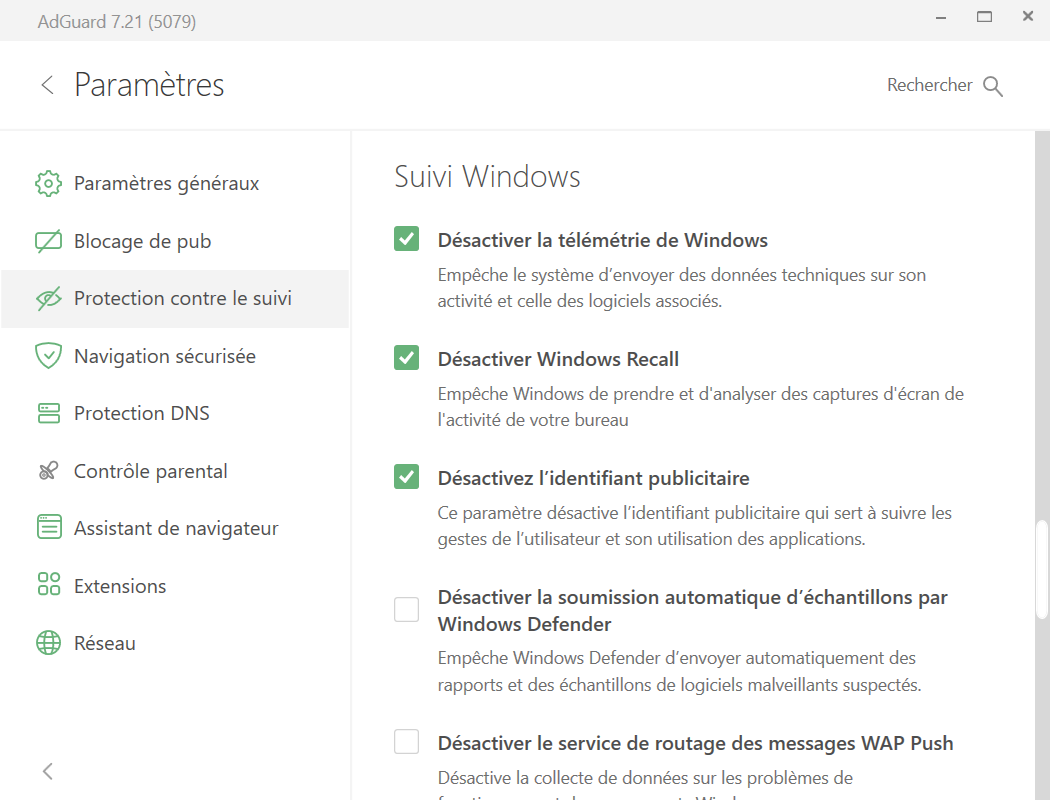
Cette fonctionnalité bloque Recall, un outil qui prend régulièrement des captures d'écran et les stocke localement, afin que vous puissiez rechercher vos activités passées comme sur une chronologie.
Microsoft affirme que cet outil est suffisamment confidentiel : il est désactivé par défaut, nécessite une authentification Windows Hello, évite de collecter des données sensibles telles que les numéros de carte de crédit ou les documents d'identité, et crypte toutes les données stockées.
Mais pour AdGuard, cela ne suffit pas. Les captures d'écran continuent de capturer ce qui se trouve sur votre écran, et toutes les informations privées ne peuvent pas être filtrées de manière fiable. Par exemple, une fenêtre de chat, une partie d'un numéro de compte ou quelque chose d'aussi simple que votre liste de tâches pourraient être enregistrées à votre insu.
Bien que les ordinateurs équipés de Copilot+ soient encore récents et peu répandus, ils devraient rapidement devenir la nouvelle norme. AdGuard est prêt à protéger votre vie privée avant même que cela ne se produise.
Pour empêcher Windows de capturer votre activité à l'écran, ouvrez les Paramètres → et activez la Protection contre le suivi — la fonction Désactiver Windows Recall s’activera automatiquement.
Journal des modifications
Corrections
Une collation de mise à jour vide apparaît brièvement après le démarrage de l'interface utilisateur #5349
Certains filtres ne changent pas leur statut en « A jour » après une mise à jour manuelle #5418
La ligne de recherche dans l'éditeur de règles a une limite de longueur inutile #5292
L'icône AdGuard VPN n'apparaît pas dans les paramètres juste après avoir activé Afficher AdGuard VPN dans les paramètres#5377
Des répertoires vides s'accumulent dans %AppData% après les mises à jour du programme #5331
Les nouvelles règles ne sont pas appliquées immédiatement après la mise à jour de filtre
#5351
Les statistiques ne sont pas réinitialisées immédiatement après un clic sur Réinitialiser les statistiques#5376
Les publicités dans le menu Démarrer ne sont pas bloquées lorsque l'option Désactiver les publicités du système d'exploitation Windows est activée #5352
Problèmes avec l'importation des paramètres depuis le lien #5381
Le script utilisateur « Adguard Popup Blocker (Beta) » ne se charge pas correctement #5315
La mise à jour manuelle du filtre ne fonctionne pas sur la version 8.0 Nightly #5512
AdGuard ne se lance pas après la mise à jour vers la version 7.21 Beta #5534
AdGuard provoque des BSOD #5412
La date par défaut est affichée dans le filtre vide Règles utilisateur #5420
Les filtres sont toujours mis à jour lorsque la mise à jour automatique est désactivée #5387
L'application consomme trop de mémoire et de CPU #5173
L'interface utilisateur de l'application ne s'ouvre pas sur la v7.20.3
#5465
CoreLibs (Moteur de filtrage)
CoreLibs mis à jour vers la v1.18.27 #5555
Corrections
Lorsque CoreLibs fonctionne en mode HTTP proxy et son MTS est inférieure au ClientHello, le trafic se fragmente et évite le filtrage #1968
Une longue intervalle de traitement des HTML de grande taille #1886
DnsLibs (Moteur de filtrage DNS)
DnsLibs mis à jour vers la v2.6.8 #5485
Améliorations
Ajout d'une méthode publique pour détecter le protocole en amont #209
AdGuard pour Windows 7.20.3


Date de lancement : 13 mai 2025
Avez-vous remarqué que l'application plante même lorsque vous avez une version fraîchement mise à jour ? Eh bien, ne le remarquez plus ! Ce correctif résout ce problème. Désormais, le blocage des publicités est total.
AdGuard pour Windows 7.20.2


Date de lancement : 14 mars 2025
Voici le temps des correctifs ! Notre premier correctif visait un bogue critique, et le deuxième apporte quelques petites améliorations à la version 7.20. Il s'agit en quelque sorte de la touche finale : nous avons mis à jour les bibliothèques et les pilotes, optimisé le système de mise à jour des filtres, corrigé des bogues et corrigé une vulnérabilité CVE.
Journal des modifications
Corrections
AdGuard ne s'ouvre pas automatiquement après la mise à jour #5365
La condition !#if ne fonctionne pas #5393
AdGuard provoque une BSOD liée au pilote Microsoft
netio.sys#5169L'importation des paramètres d'AdGuard a échoué #5355
Certains filtres ne peuvent pas être ajoutés dans la version 7.20, alors que c'était possible dans la version 7.19 #5363
La désactivation des règles utilisateur dans la section Blocage des publicités désactive le filtre des règles utilisateur dans la section DNS #5388
L’ ancien Assistant de navigateur ne peut pas être activé après la mise à jour vers la v7.20 #5371
Corelibs (Moteur de filtrage)
Corelibs a été mis à jour vers la version 1.17.108 #5397
AdGuard pour Windows 7.20.1


Date de lancement : 28 février 2025
Ce correctif, tout comme la version qui le précédait, se concentre sur les filtres. Nous avons reçu beaucoup de rapports de la part des utilisateurs signalant un probléme sérieux : les filtres et les extensions ont disparu suite à la mise à jour vers la nouvelle version. Rassurez-vous, ce n’est pas permanent — nous faisons toujours des copies de secours. Si ce problème vous a atteint, veuillez suivre les étapes ci-dessous pour restaurer vos configurations personnelles :
Ouvrez le File Explorer et naviguez vers le chemin “%programdata%/adguard/backups”.
Trouvez le fichier zip associé à la version 7.19. Le nom du fichier doit ressembler à
adguard_settings_7.19.... Enregistrez ce fichier quelque part.Désinstallez AdGuard, mais assurez-vous de ne pas supprimer votre configuration personnelle (ne cochez pas la case Supprimer les paramètres).
Retournez vers File Explorer et trouvez “%programdata%/adguard”. Supprimez le dossier FLM et le fichier adguard.db.
Dans le fichier zip que vous avez enregistré à l’étape 2, trouvez et extrayez le fichier adguard.db , puis copiez-le dans le dossier “%programdata%/adguard”.
Finalement, installez la version 7.20.1. Votre configuration doit être restaurée.
Journal des modifications
Corrections
Les filtres et les extensions ont disparu après la mise à jour de la v7.19 ers la version v7.20 #5356
AdGuard pour Windows 7.20


Date de lancement : 25 février 2025
Le filtrage est au cœur de tout bloqueur d’annonces, et c’est aussi le point focal de cette version. Nous avons introduit des mises à jour différentielles des filtres pour que vous vous serviez des filtres les plus neufs. En plus, nous avons simplifié le processus de personnalisation du filtrage DNS, en offrant des filtres prêts à l’utilisation qui peuvent être ajoutés avec un seul clic. Quant aux autres nouvelles liées au filtrage : nous avons relooké les écrans que vous voyez sur les sites bloqués, et vous pourrez mieux interagir avec ceux-ci.
Mises à jour différentielles des filtres
Auparavant, même les petits changements dans la liste des filtres rendaient nécessaire le téléchargement de la liste entière à nouveau. Cette approche n’était pas efficace et menait à l’utilisation excessive de la bande passante, à la latence augmentée et à la surcharge inutile du serveur.
Quant aux mises à jour différentielles, AdGuard ne charge que les changements de la liste des filtres au lieu de la liste complète. Cette approche réduit la charge du serveur et accélère le procès. Il ne faut rien faire — les mises à jour sont appliquées automatiquement, pour que les filtres les plus neufs entrent en vigueur. Et plus de mises à jour des filtres mène à un blocage d’annonce plus efficace.
Filtres DNS à un seul clic
Dans la section Protection DNS, ça a été toujours possible d’importer les filtres pour personnaliser votre filtrage DNS. Maintenant le processus d’ajout des filtres est devenu plus facile : sélectionnez ceux qui vous intéressent parmi les filtres pré-installés fiables — les mêmes filtres que les utilisateurs d’AdGuard DNS connaissent si bien et apprécient beaucoup. Les filtres sont regroupés en catégories :
Generale: bloquent les annonces et le suivi
Régionale: visent les sites web en langues spécifiques
Securité: bloquent l’hameçonnage et les autres menaces
Autres: couvrent les cas spéciaux qui n’appartiennent pas aux groupes ci-dessus

Pages bloquées : maintenant interactives
Nous sommes sûrs que vous avez déjà vu un de nos écrans de blocage — soit après une menace d’hameçonnage, soit dû au travail du Contrôle Parental, ou à une règle de filtrage. Auparavant, ces pages étaient plutôt des barrages routiers. Aujourd'hui, elles ressemblent davantage à des intersections où vous avez des choix à faire.
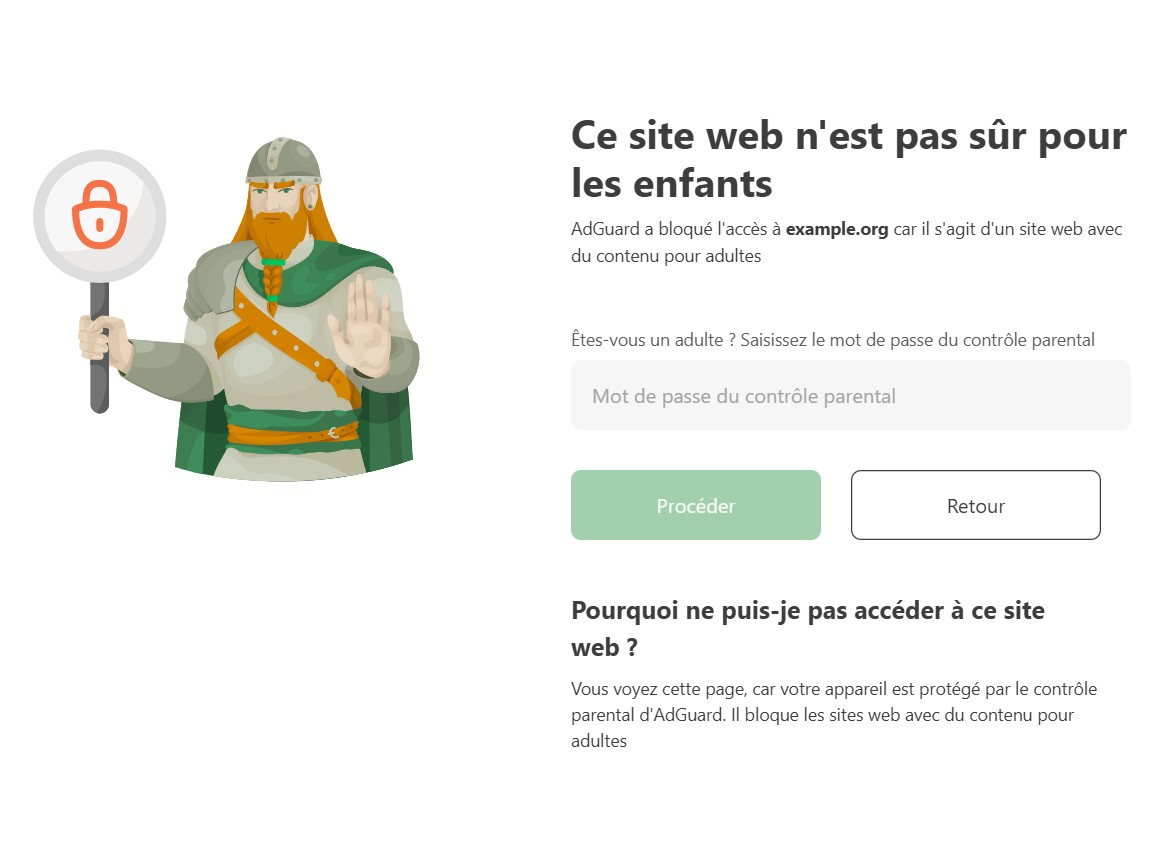
Par exemple, si AdGuard bloque un site web en raison d'un soupçon de phishing, mais que vous êtes sûr qu'il est sûr, vous pouvez signaler un faux positif directement depuis la page bloquée. Vous pouvez également accéder à notre outil de vérification de la sécurité pour obtenir plus de détails sur le site web.
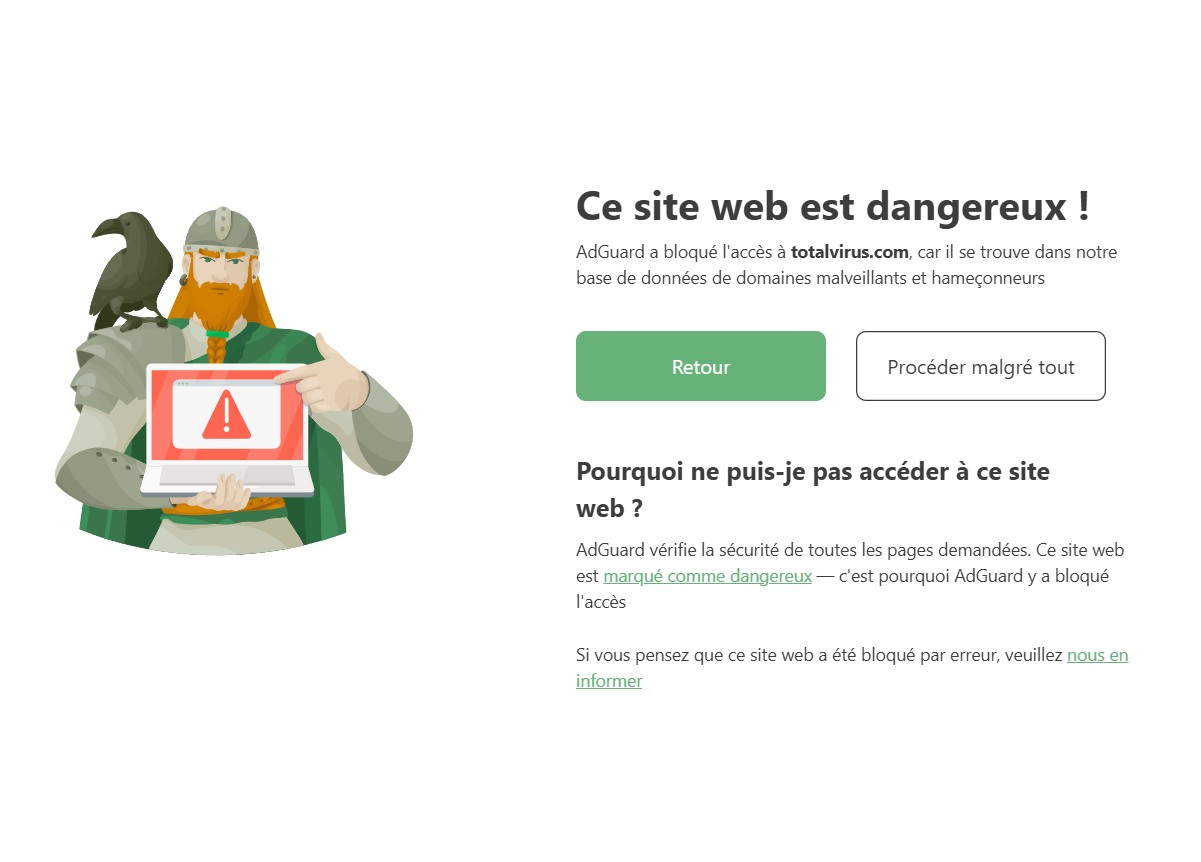
Un site web est bloqué par une règle de filtrage ? Cliquez “Ajouter ce site web à la liste autorisée” et une règle de déblocage sera générée automatiquement et ajoutée aux Règles d’utilisateur.
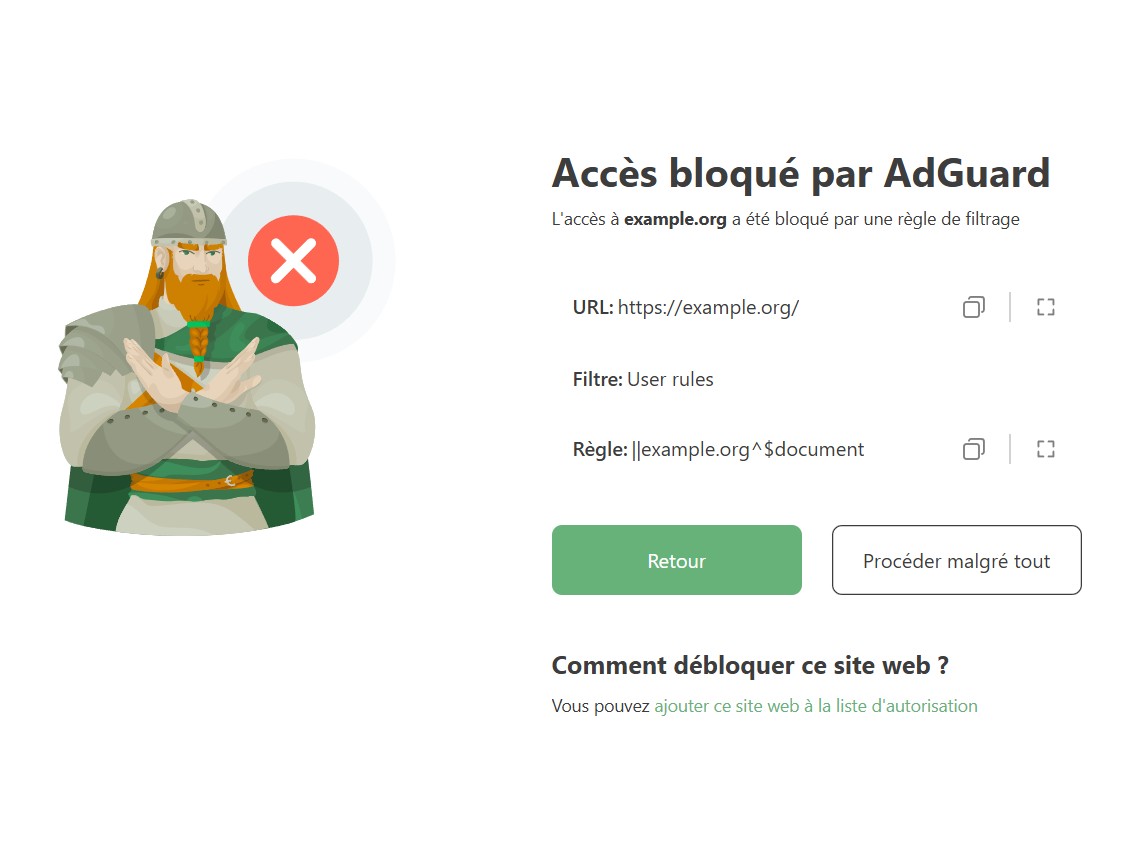
Comme dans chaque nouvelle version, nous avons mis à jour les pilotes WFP et TDI, ainsi que les moteurs de filtrage — CoreLibs et DnsLibs. Nous n’avons rien laissé sans amélioration, hein ? Mais si vous pensez que si — faites-nous savoir dans notre dépôt
Attention : Cette version ne prend plus en charge Windows 7. Ci ce n’est pas possible de mettre à jour vers une nouvelle version de Windows, vous pouvez rester avec AdGuard v7.19.
Journal des modifications
Améliorations
Ajout de prise en charge de Zen Browser #5256
Corrections
L’exclusion de Wi-Fi SSID du filtrage DNS ne fonctionne pas #5252
Les filtres sont réinitialisés lors de la mise à jour de la version 7.20 nightly 3 vers nightly 4 #5296
Les requêtes HTML ne sont pas affichées dans le journal de filtrage s'il y a une règle avec le modificateur
$generichide#5213"Image du jour" est bloquée par Désactiver les publicités Windows OS#5190
Les types de filtres et certains de leurs noms ne sont pas traduits #5311
Le message "Paramètres importés" apparaît même si le lien d'importation n'était pas valide et que les paramètres n'ont pas été importés #5316
La fenêtre principale reste ouverte au démarrage de Windows #5294
Lors de la mise à jour des filtres, l'écran ne s'ajuste pas correctement #5249
Impossible d'enregistrer une adresse IP personnalisée dans le mode de blocage pour les règles d’hôtes#5257
L'écran de démarrage de l'application AdGuard apparaît après le redémarrage du PC #5302
Lors de l'importation de paramètres par URL partagée, les serveurs DNS sont ajoutés à la liste Recommandé, au lieu de Personnalisé #5277
Lors de l'ajout d'une liste de filtres personnalisés, une notification indique que certains filtres ont été mis à jour #5325
CoreLibs (Moteur de filtrage)
CoreLibs mis à jour vers la v1.17.94 #5353
Améliorations
Retrait de confiance dans les certificats GlobalTrust #1883
Activation de la cryptographie post-quantique lorsqu'elle est utilisée par l'application filtrée #1916
Implémentation de nouvelles pages de blocage #1859
Possibilité d'ajouter des scripts utilisateur sans spécifier de ressource #1889
Ajout de la recherche sécurisée pour so.com dans le contrôle parental #1942
Autorisation du filtrage HTTPS avec des certificats auto-signés de confiance
#1890
Corrections
Le bouton "Continuer quand même" ne fonctionne pas lorsque le site web est bloqué par une règle avec le modificateur
$all#1952L'accès à la fonction "GM_getValue" n'est pas autorisé #1905
AdGuard remplace les changements de User-Agent effectués par le navigateur, ce qui réduit la confidentialité #1910
La règle "##+js(rmnt, #text, [ ;...] ;)" contenant des caractères UTF-8 non ASCII n'est pas convertie #1946
DnsLibs (moteur de filtrage DNS)
DnsLibsmis à jour vers la v2.5.51 #5264
Scriptlets (amélioration JavaScript pour les règles de filtrage)
Scriptlets mis à jour vers la v2.1.4
Améliorations
Corrections
trusted-click-element — l'élément a été supprimé et puis ajouté à nouveau avant qu’on y avait fait clic dessus #391UserscriptsWrapper
UserscriptsWrapper mis à jour vers la v2.0.1
AdGuard pour Windows 7.19


Date de lancement : 24 octobre 2024
Comme le cousin excentrique qui arrive toujours avec les meilleurs cadeaux, nous vous offrons la version v7.19 ! Avec elle, vous pouvez partager vos paramètres via un lien, profiter de styles d'utilisation fantaisistes, vous connecter d'une nouvelle manière et dire adieu aux bogues désagréables.
Avant de plonger, nous avons une nouvelle importante : cette version est la dernière à prendre en charge Windows 7. Pourquoi ?
Nous utilisons plusieurs bibliothèques pour notre travail, dont les dernières versions ne prennent plus en charge Windows 7. Or, les dernières versions sont nécessaires, à la fois pour la sécurité de l'utilisateur et pour la fonctionnalité globale de l'application.
Si la mise à jour vers une version plus récente de Windows n'est pas possible, veuillez vous en tenir à la version 7.19.
Passons maintenant aux fonctionnalités.
Partage des paramètres
Nous pensons que le partage est synonyme d'attention, c'est pourquoi nous avons introduit une nouvelle fonctionnalité qui vous permet de partager vos paramètres au moyen d'un lien. Si tout est parfaitement configuré dans votre application de bureau, il vous suffit de scanner le code QR pour transférer ces paramètres vers un autre dispositif. Ou bien passez le lien à vos amis - partagez lesloveparamétres !
Ajoutez du style à votre navigation
Vous voulez un thème sombre sur un site web qui n'en a pas ? Avec les styles d’utilisateur, c'est possible !
Les Styles utilisateur sont des thèmes personnalisés qui vous permettent de modifier l'apparence des pages web dans votre navigateur sans en modifier le contenu. Ils fonctionnent en ajoutant des styles CSS aux styles existants du site web.
Pour ajouter un style utilisateur, allez dans Paramètres → Extensions → Ajouter → Importer à partir d'un fichier ou d'une URL. Vous vous sentez créatif ? Cliquez sur Ajouter → Créer un style utilisateur. Vous pouvez trouver des styles d'utilisateur prêts à l'emploi en ligne. Une fois que vous en avez installé un, il vous suffit d'ouvrir votre navigateur, et voilà - il est tout stylé.
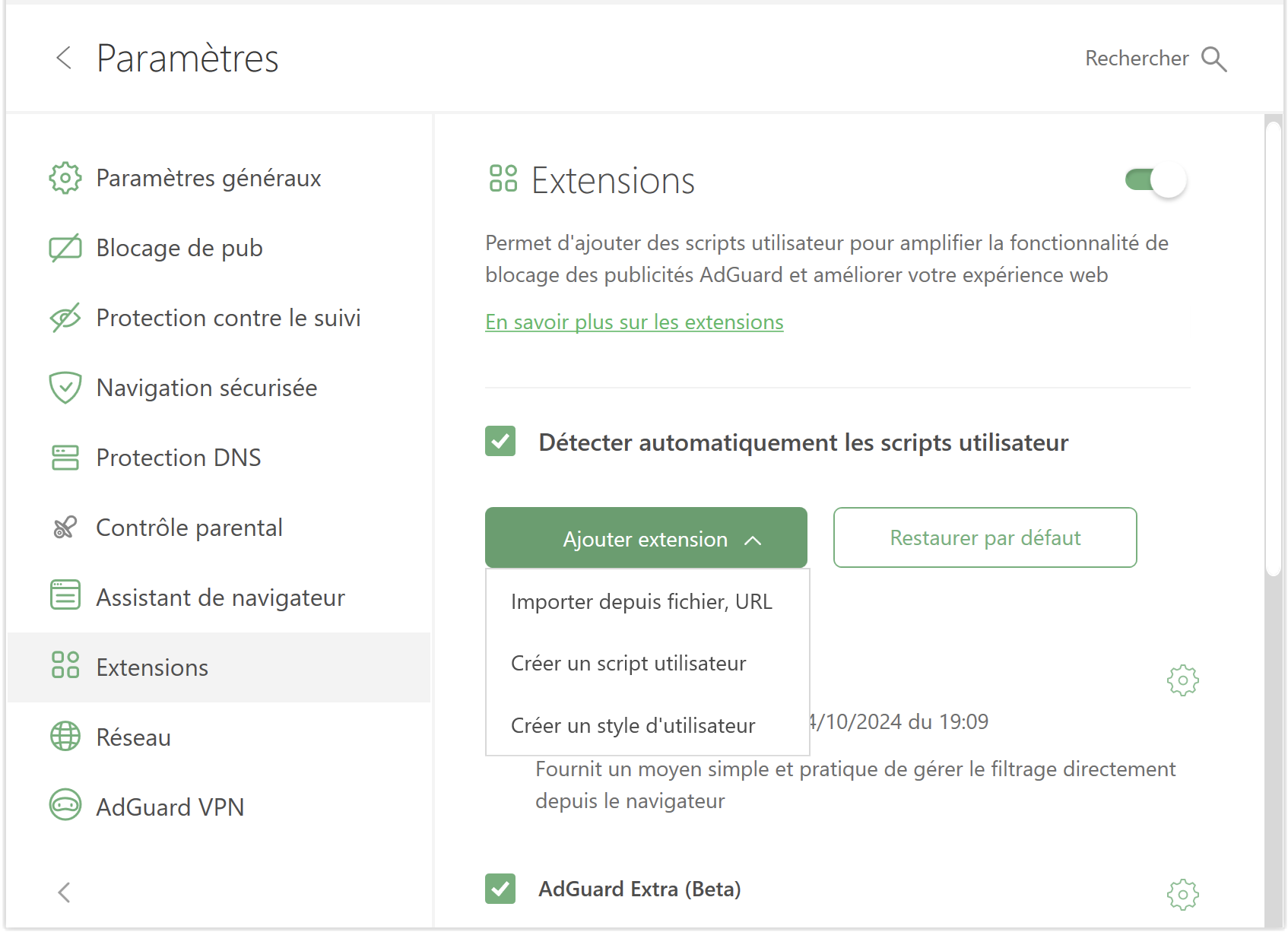
Une nouvelle façon de se connecter
Désormais, lorsque vous sélectionnez Connexion par email, vous serez dirigé vers un navigateur pour vous connecter à l'application et à votre compte AdGuard. Ce n'est pas très pratique au début, mais vous pouvez utiliser un gestionnaire de mot de passe — activez l'autocomplétion dans votre navigateur et vous n'aurez pas à saisir vos informations de connexion à chaque fois. De plus, cela facilite la maintenance du service, ce qui signifie que nous pourrons réagir plus rapidement en cas de problème.
Vous pouvez également opter pour des codes à usage unique. Nous vous enverrons un code par courrier électronique et vous n'aurez plus jamais à vous soucier de votre mot de passe.
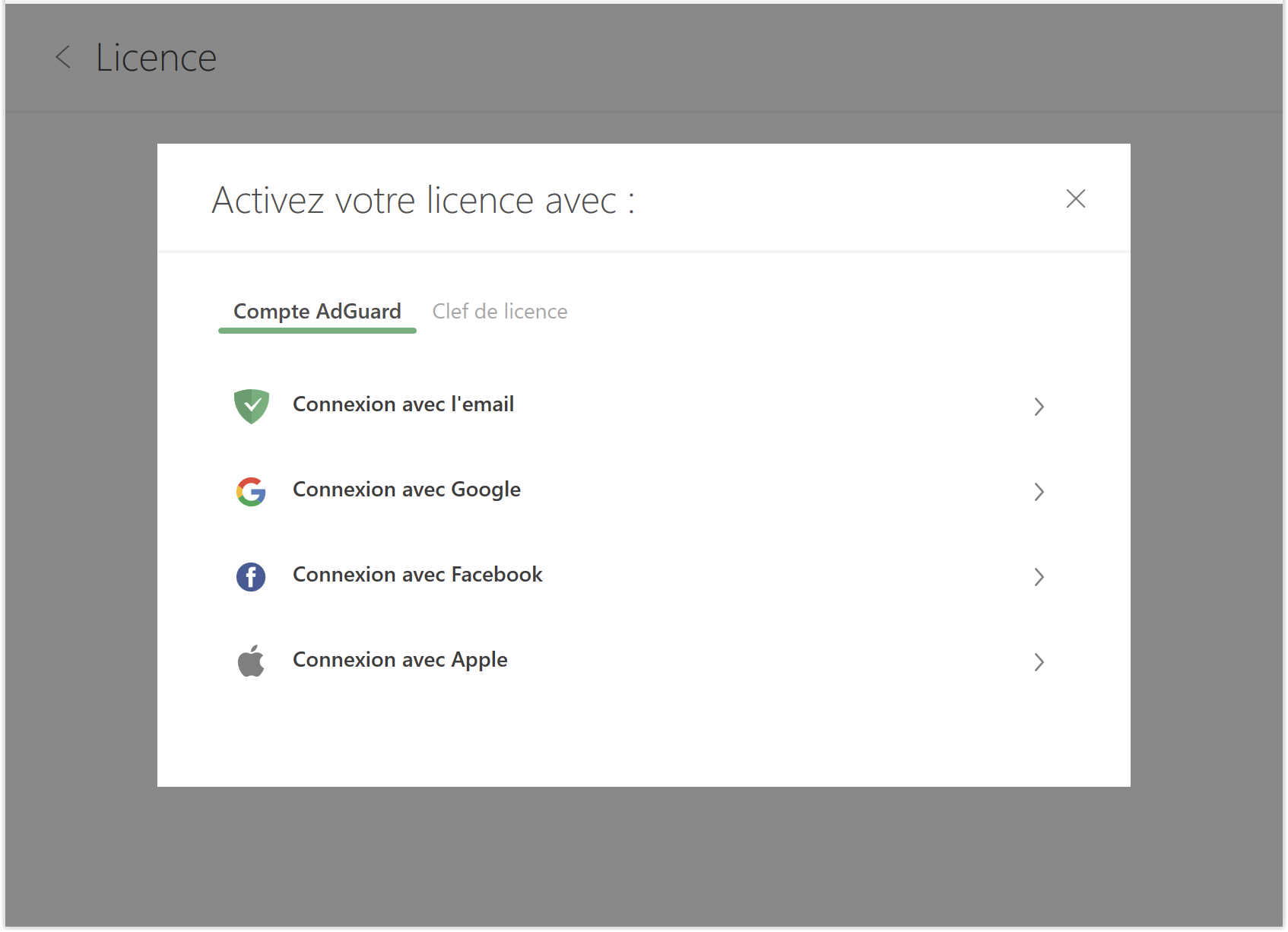
Dernier point, mais pas le moindre
Vous connaissez la liste des paramètres sur le côté gauche de l'application ? Eh bien, nous avons modifié leur nom afin de clarifier leur fonction. Ainsi, Mode furtif devient Protection contre le suivi. C'est logique, car il ne vous rend pas réellement invisible, mais il vous protège contre le suivi.
Chaque nouvelle version est accompagnée de corrections de bugs, certains plus importants que d'autres. Comme le problème du BSoD, qui est assez ennuyeux. Nous avons fait de notre mieux pour le corriger, et avec les pilotes réseau WFP et TDI mis à jour, tout fonctionne comme il se doit.
Nous avons également mis à jour les Scriptlets, les DnsLibs, pour que vous puissiez compter sur un filtrage de qualité et une navigation propre et sûre.
Journal des modifications
Améliorations
Ajout de prise en charge des styles utilisateur #5179
Ajout de prise en charge du navigateur Floorp #5164
Mise à jour de la traduction de la description de la liste Fanboy’s Annoyance List #5205
Corrections
AdGuard provoque l’erreur BSOD liée au pilote Microsoft
netio.sys#5169Le filtre DNS AdGuard ne fonctionne pas après avoir réactivé le module DNS #5146
Le thème sombre n'apparaît pas dans les barres de recherche du menu contextuel #5157
La fonction Désactiver les publicités du système d'exploitation Windows apparaît dans Windows 10 #5193
Le double-clic ne fonctionne pas dans la liste de blocage et la liste d'autorisation #5175
Problème mineur d'interface utilisateur en thème sombre avec l'arrière-plan de la barre de défilement dans l'éditeur de filtres #4679
La fenêtre principale s'ouvre toujours au démarrage du système #5227
Le journal de filtrage affiche
$permission rule au lieu d'un nom de filtre approprié lors du blocage d'un élément HTML #5231Les requêtes HTML ne sont pas affichées dans le journal de filtrage s'il y a une règle avec le modificateur
$generichide#5213CoreLibs (Moteur de filtrage)
CoreLibs mis à jour v1.16.44 #5242
Améliorations
Activation de la cryptographie post-quantique lorsqu'elle est utilisée par l'application filtrée #1916
Corrections
Le script de contenu AdGuard est bloqué par le CSP sur
uber.com#1903GM_xmlhttpRequest ne supporte pas l'en-tête Referer #1899
Impossible de se connecter à
sony.de dans Firefox quand AdGuard est activé
#1867Scriptlets (amélioration JavaScript pour les règles de filtrage) mis à jour vers la v1.11.27
Améliorations
Ajout de prise en charge du numéro de ligne pour
inlineScript et injectedScript à abort-on-stack-trace#439Corrections
DnsLibs (Moteur de filtrage DNS) mis à jour vers la v2.5.41
ContentScript mis à jour vers la v2.0.6
UserscriptsWrapper mis à jour vers la v1.2.24
AdGuard pour Windows 7.18.1


Date de lancement : 9 juillet 2024
Notre diversité linguistique n'est pas à négliger ! Nous avons écouté les commentaires et corrigé la localisation dans cette mise à jour. Nous avons également amélioré les performances de l'application pour bonne mesure.
AdGuard pour Windows 7.18


Date de lancement : 4 juillet 2024
C’est notre plaisir de présenter la dernière version de AdGuard pour Windows! Dans la v7.18, notre objectif était de vous offrir la meilleure expérience de filtrage publicitaire possible, et nous aimerions croire que nous avons réussi.
Commençons par une bonne nouvelle pour tous les utilisateurs de Windows 11 : AdGuard bloque désormais les publicités que Microsoft a commencé à intégrer dans le menu Démarrer de Windows 11. Cette fonctionnalité peut être activée dans l'onglet Bloqueur de publicités des Paramètres.
Pour en revenir à la lutte contre les annonces plus "conventionnelles", nous avons mis à jour le moteur de filtrage CoreLibs, ainsi que d'autres composants. Avec ces mises à jour, nous avons introduit de nouveaux modificateurs et scriptlets qui aideront les développeurs de filtres à créer des règles de filtrage meilleures et plus puissantes contre les publicités et les trackers. En prime, il y aura moins de crashs ! Vous pouvez être sûr qu'AdGuard vous protègera à tout moment et sans faille.
Mais les bonnes nouvelles ne s'arrêtent pas là ! Nous avons également mis à jour nos pilotes réseau pour améliorer la compatibilité d'AdGuard avec d'autres applications basées sur le réseau.
Journal des modifications
Corrections
L'option "Ouvrir la fenêtre principale au démarrage du système" ne fonctionne pas #5074
Problèmes avec le thème sombre sur l'écran d'accueil #4996
Ralentissement après l'activation du Mode furtif #5104
Les filtres obsolètes ne sont pas supprimés de la liste des filtres disponibles #5083
La chaîne de mise à jour de la version est définie par défaut après l'installation de la version Nightly #5077
La barre de défilement est visible même si tout le contenu tient sur l'écran #5054
L'icône du processus
adguard.exe est déformée dans le Gestionnaire des tâches #5110Les boutons de contrôle des fenêtres sont déplacés #5043
La version bêta d'AdGuard ne peut pas être installée ou lancée #5129
Les commentaires identiques sont supprimés dans l'éditeur de filtres après vérification des mises à jour #5118
Certains filtres personnalisés ne peuvent pas être installés via l'URL
#4801
Améliorations
L'option "Bloquer Flash" a été déplacée dans les Paramètres avancés #4705
Le thème du menu de la barre d'état est maintenant synchronisé avec le thème de l'application #5012
Ajout d'une nouvelle option pour bloquer les publicités du menu Démarrer de Windows 11 dans la protection contre le suivi #5103
CoreLibs
CoreLibs mis à jour vers la v1.15.47 #5139
Corrections
Bugs in the userscript API prevent some third-party scripts from working #1876
$all modifier does not work with non-domain-like URL part #1860$generichide modifier prevents URL blocking rules from working correctly #1857Element hiding rules don't apply to some websites #1865
Améliorations
Ajout du support du modificateur
$urltransform#1364Ajout du support du modificateur
$xmlprune#473Les certificats ECDSA peuvent maintenant être générés pour le filtrage HTTPS #360
Ajout de la gestion des cadres clôturés #1853
Ajout du support du format
/regex/(cosmetic rule) de uBO #1844ContentScript mis à jour vers la v2.0.6
DnsLibs
DnsLibs mis à jour vers la v2.5.33 #5128
Corrections
AdGuard suggère des règles incorrectes dans le Journal de filtrage #210
Un clic n'importe où sur la barre de défilement horizontale dans l'éditeur de filtre DNS ne fait pas défiler #4715
Scriptlets
Scriptlets mis à jour vers la v1.10.25
Corrections
set-constant ne fonctionne pas correctement pour certaines valeurs #403Le nom du cookie est codé dans
set-cookie#408La conversion de
set-local-storage-item ne fonctionne pas correctement #404Améliorations
Ajout du nouveau scriptlet
no-protected-audience#395Ajout de la possibilité de lister les scriptlets #377
Ajout d'un nouveau scriptlet
href-sanitizer#327Ajout d'un nouveau scriptlet
json-prune-fetch-response#361Ajout d'un nouveau scriptlet
json-prune-xhr-response#360Ajout d'un nouveau scriptlet
trusted-suppress-native-method#383Augmentation de la valeur numérique possible pour
set-cookie#388Ajout d'un support pour la recherche de sélecteurs dans shadowRoot dans
trusted-click-element#323Certaines ressources de redirection peuvent maintenant être utilisées en tant que scriptlets #300
AdGuard pour Windows 7.17.2


Date de lancement : 1 juillet 2024
Voici une mise à jour technique supplémentaire qui fait suite à la précédente. Nous y avons corrigé des bogues et continué à travailler sur la stabilité de l’application.
AdGuard pour Windows 7.17.1


Date de lancement : 22 avril 2024
Dans ce correctif, nous nous sommes concentrés sur la résolution de deux problèmes critiques. Premièrement, nous avons corrigé un bogue qui est apparu dans le moteur de filtrage, CoreLibs. Deuxièmement, nous avons supprimé le problème du plantage de l’appli suite à l’installation de AdGuard v7.17 pour Windows, qui ce passait si l’option Exclure l'application du filtrage en saisissant le chemin complet était prise entre guillemets. We’ve En plus, nous avons mis à jour DnsLibs.
Journal des modifications
Corrections
Les guillemets dans l'option Exclure l'application du filtrage empêchent AdGuard de fonctionner #5087
CoreLibs (Moteur de filtrage)
CoreLibs mis à jour vers la v1.14.53 #5092
DnsLibs (Moteur de filtrage DNS)
DnsLibs mis à jour vers la v2.5.19 #5093
AdGuard pour Windows 7.17


Date de lancement : 16 avril 2024
Nos salutations aux intrépides explorateurs de l'univers du blocage de la publicité ! Attachez vos ceintures, car AdGuard v7.17 pour Windows est sur le point de vous emmener dans une dimension numérique où nous avons amélioré le travail de Encrypted ClientHello et implémenté le filtrage des connexions DoH à la volée. Mais ne nous précipitons pas.
Dans la nouvelle version, nous avons mis à jour CoreLibs, ce qui nous apporte deux fonctionnalités importantes.
Encrypted ClientHello amélioré
AdGuard pour Windows prend en charge la fonction ECH à titre expérimental. Elle nous aide à crypter le dernier bit d'information non crypté, améliorant de cette manière votre niveau de confidentialité. Nous travaillons dur pour résoudre certains problèmes techniques pour qu'elle devienne l'une des options par défaut pour les utilisateurs. La mise à jour des CoreLibs est un pas de plus vers cet objectif.
Filtrage des connexions DoH à la volée
CoreLibs v1.14 nous permet également d'implémenter le filtrage des connexions DoH à la volée. Pourquoi est-ce si important ? Auparavant, si vous configuriez DoH dans un navigateur mais pas dans AdGuard, nous devions filtrer les demandes directement dans le navigateur et les envoyer au DNS du système (en clair). Ce processus réduisait le niveau de sécurité pour ces utilisateurs. Aujourd'hui, la situation est complètement différente. Avec le filtrage de connexion DoH à la volée, nous pouvons filtrer les requêtes DNS dans le navigateur sans les envoyer à un serveur non chiffré.
Nous avons également apporté quelques corrections mineures ici et là, mis à jour les pilotes WFP et TDI, ainsi que DnsLibs. Consultez le journal des modifications ci-dessous et n'oubliez pas de mettre votre app à jour !
Journal des modifications
Améliorations
Ajout de l'analyse pour le symbole
##4666Corrections
Impossible de démarrer la protection lors de la selection du pilote réseau WFP #5055
L’éditeur des filtres fonctionne erronément lors de l’édition d’une règle #5058
Impossible de démarrer la protection après la mise à jour vers la v7.17 beta 3 #5060
Le réglage d’un serveur DNS personnalisé n’est pas toujours possible, le serveur de secours échoue #5029
La voie d’installation originelle change pendant l’installation #4975
Le répertoire AdGuard n'est pas supprimé de
Program Files (x86) lors de la mise à jour vers la v7.16 x64 #4972La recherche par type ne fonctionne pas dans le journal de filtrage #4980
Impossible de démarrer la protection après la mise à jour vers la v7.17.0 Nightly 1 (4583) #5017
AdguardSvc.exe se divise en plusieurs fils #4874Certificate Info est affiché deux fois #4964Les requêtes DNS filtrées ne sont pas affichés dans le Journal de filtrage après l’activation du réseau #4941
Le compteur de temps pour les mises à jour des filtres ne fonctionne pas #4974
L’activation de la Protection DNS rompt la connexion au domaine Windows #4906
La barre de défilement horizontale dans la fenêtre de l'éditeur de filtre DNS ne fonctionne pas #4715
La case à cocher Lancer AdGuard au démarrage du système ne répond pas après le premier clic #4965
CoreLibs (Moteur de filtrage)
CoreLibs mis à jour vers la v1.14.52
Améliorations
Ajout de la possibilité d'indiquer si le proxy sortant est utilisé dans l'événement de traitement de la requête #1385
Ajout du support pour passer l'hôte au proxy sortant #1386
Ajout de Firefox 121.0+ à la liste des agents utilisateurs qui supportent nativement
:has()#1840Corrections
Impossible d'analyser QUIC ClientHello divisé en deux paquets #1861
Le script VOT (voice over translation) ne fonctionne pas dans Google Chrome #1665
Si le type de contenu n'est pas spécifié, une règle
$permissions est appliquée à toutes les requêtes #1856Les règles cosmétiques ne sont pas appliquées dans certains cas lorsque AdGuard et AdGuard VPN Browser Extension fonctionnent simultanément
#1791
Le modificateur
$all fonctionne érronement #1842Le script de contenu AdGuard n'est pas injecté sur
mall.sk#1834Le blocage d'une règle regex avec un slash échappé dans une classe de caractères ne fonctionne pas #1831
Le script de contenu n'est pas injecté s'il y a une balise (avec l'attribut embed) avant la déclaration doctype #1825
Le modificateur
$path ne fonctionne pas avec les paramètres des requêtes #1817$removeparam sur une URL avec port redirige vers une URL sans port #1818AdGuard empêche le fonctionnement du site web
android-hilfe.de#1800Connexion sécurisée au
wiki.cemu.info impossible #1821Scriptlets (extension JavaScript pour les règles de filtrage)
Scriptlets mis à jour vers la v1.10.1
Améliorations
Ajout de compatibilité avec le scriptlet
set-cookie de uBO #332Ajout de nouveau scriptlet
call-nothrow.js#333Ajout de nouveau scriptlet
spoof-css#317Ajout de nouveau scriptlet
trusted-create-element#278Ajout de nouveau scriptlet
trusted-set-attr#281Modificateur
set-cookie amélioré grâce à l'ajout de valeurs supplémentaires prises en charge #379Amélioration de google-analytics en ajoutant la propriété
ga.q#355Amélioration de google-ima3 par ajout de la valeur
OmidVerificationVendor#353DnsLibs (moteur de filtrage DNS)
DnsLibs mis à jour vers la v2.5.4 #5047
Améliorations
AdGuard pour Windows 7.16


Date de lancement : 23 décembre 2023
Quel chiffre est la réponse à la question de la vie, au mystère de l'univers et à tout le reste ? Franchement, aucune idée, mais AdGuard v7.16 pour Windows est entièrement consacré au chiffre 64. Nous sommes heureux d'annoncer que notre application est désormais compatible avec les systèmes 64 bits..
Qu’est-ce que ça veut dire?
En effet, la plupart des ordinateurs Windows sont aujourd'hui des ordinateurs 64 bits, qui disposent de plus de ressources, notamment en termes de puissance et de mémoire, que leurs prédécesseurs 32 bits. AdGuard a été fidèle à la version 32 bits, mais le progrès avance. Il est temps d'adopter la compatibilité 64 bits, ce qui, nous l'espérons, conduira à une expérience plus réactive pour nos utilisateurs et permettra d'activer et de désactiver les filtres comme par magie.
Mais AdGuard fonctionnera toujours sur les ordinateurs 32 bits, n'est-ce pas ?
Les ordinateurs 32 bits ne seront pas oubliés. Vous n'aurez pas besoin de télécharger un programme d'installation supplémentaire : notre système détectera automatiquement le niveau de bits de votre ordinateur, ce qui vous permettra d'installer la version correcte.
Du nouveau pour le filtrage dans cette version ?
Oui, bien sûr ! Un autre grand changement est l'amélioration du filtrage HTML. Nous avons ajouté la [prise en charge des sélecteurs] (https://adguard.com/kb/general/ad-filtering/create-own-filters/#html-filtering-rules) dans les règles de filtrage HTML, ce qui permet de bloquer les publicités plus efficacement.
OK, y a-t-il autre chose ?
Notre dernier DnsLibs apporte une nouvelle fonctionnalité à AdGuard pour Windows : l'authentification HTTP de base. Pourquoi est-ce utile ?
Ceux qui utilisent le protocole DNS-over-HTTPS bénéficient également des fonctionnalités du protocole HTTP. Par exemple, lorsque vous utilisez DoH, vous disposez d'une option d'authentification que les serveurs DNS standard n'ont tout simplement pas.
Mais qu'en est-il si vous avez un serveur DNS personnalisé et que vous souhaitez en restreindre l'accès ? Vous pouvez certainement le faire en limitant l'accès par adresse IP. Cependant, les appareils mobiles, par exemple, changent fréquemment de réseau. Comment y remédier ? C'est là que la prise en charge de l'authentification HTTP entre en jeu. En utilisant cette fonctionnalité dans AdGuard pour Windows, vous pouvez inclure des informations d'authentification pour vous connecter à un serveur DNS personnalisé.
Cette fonctionnalité n'est actuellement pas disponible dans AdGuard Home et AdGuard DNS, mais vous serez le premier à savoir quand elle le sera !
C'est sûrement tout, n'est-ce pas ?
Et non, nous n'avons pas encore terminé. En matière de filtrage HTTPS, il peut être difficile de vérifier le certificat originel du domaine. Nous avons abordé cette question dans notre [Base de connaissances] (https://adguard.com/kb/general/https-filtering/known-issues/). Bien qu'AdGuard vérifie (toujours !) la validité du certificat, vous pouvez le faire vous-même.
Afin de rendre le filtrage HTTPS plus transparent pour les utilisateurs, AdGuard offre désormais une option permettant d'afficher le certificat original dans le "Journal de filtrage". Ici, vous pouvez vérifier les détails de n'importe quelle requête web, voir quel type de cryptage AdGuard a utilisé, et voir le certificat original.
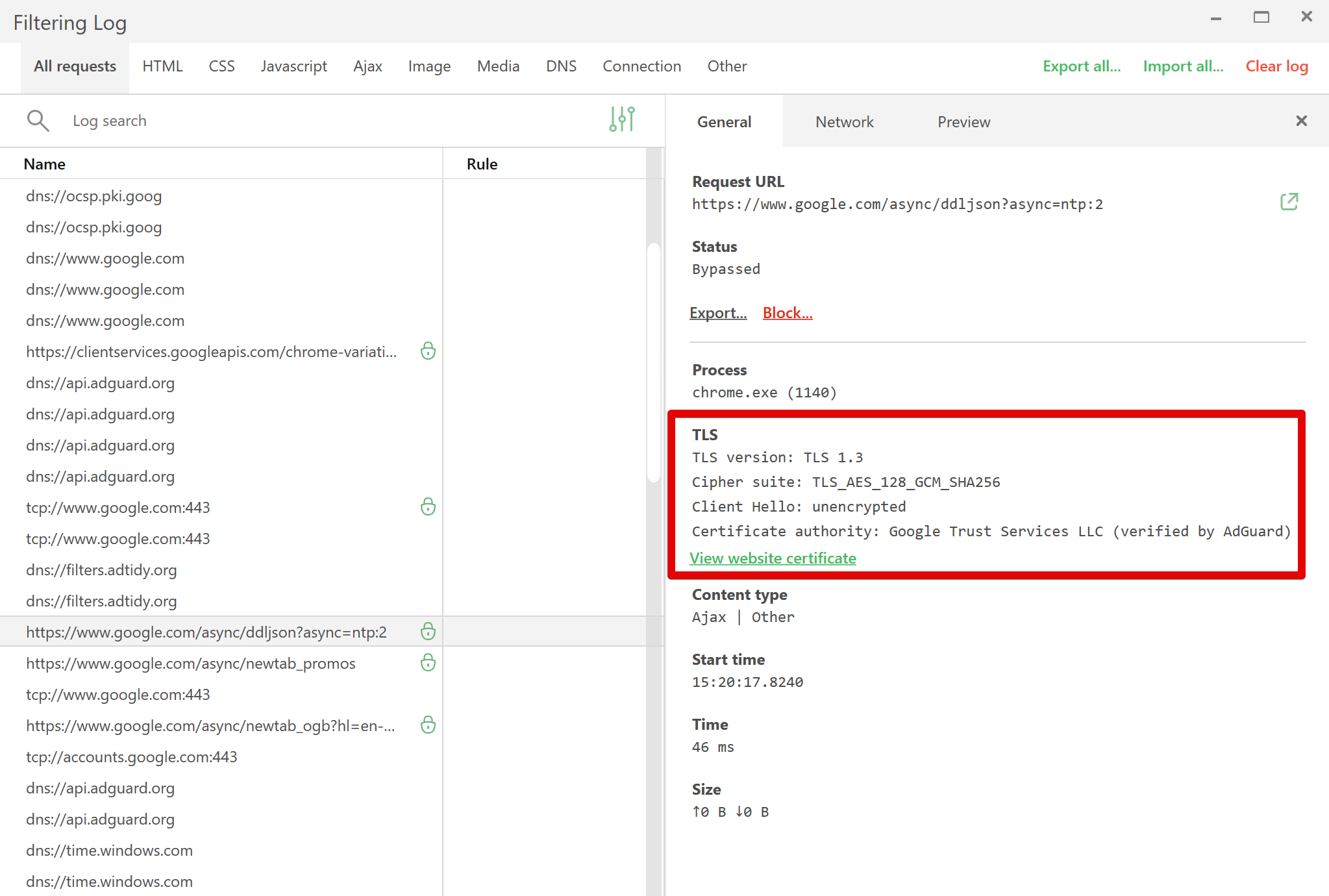 Comme vous pouvez le voir dans l'énorme liste de modifications, nous n'avons pas chômé depuis la dernière version. Nous n'avons pas non plus laissé les pilotes WFP et TDI : ils ont été fraîchement mis à jour. Quoi qu'il en soit, arrêtons de parler et passons directement à la mise à jour !
Comme vous pouvez le voir dans l'énorme liste de modifications, nous n'avons pas chômé depuis la dernière version. Nous n'avons pas non plus laissé les pilotes WFP et TDI : ils ont été fraîchement mis à jour. Quoi qu'il en soit, arrêtons de parler et passons directement à la mise à jour !
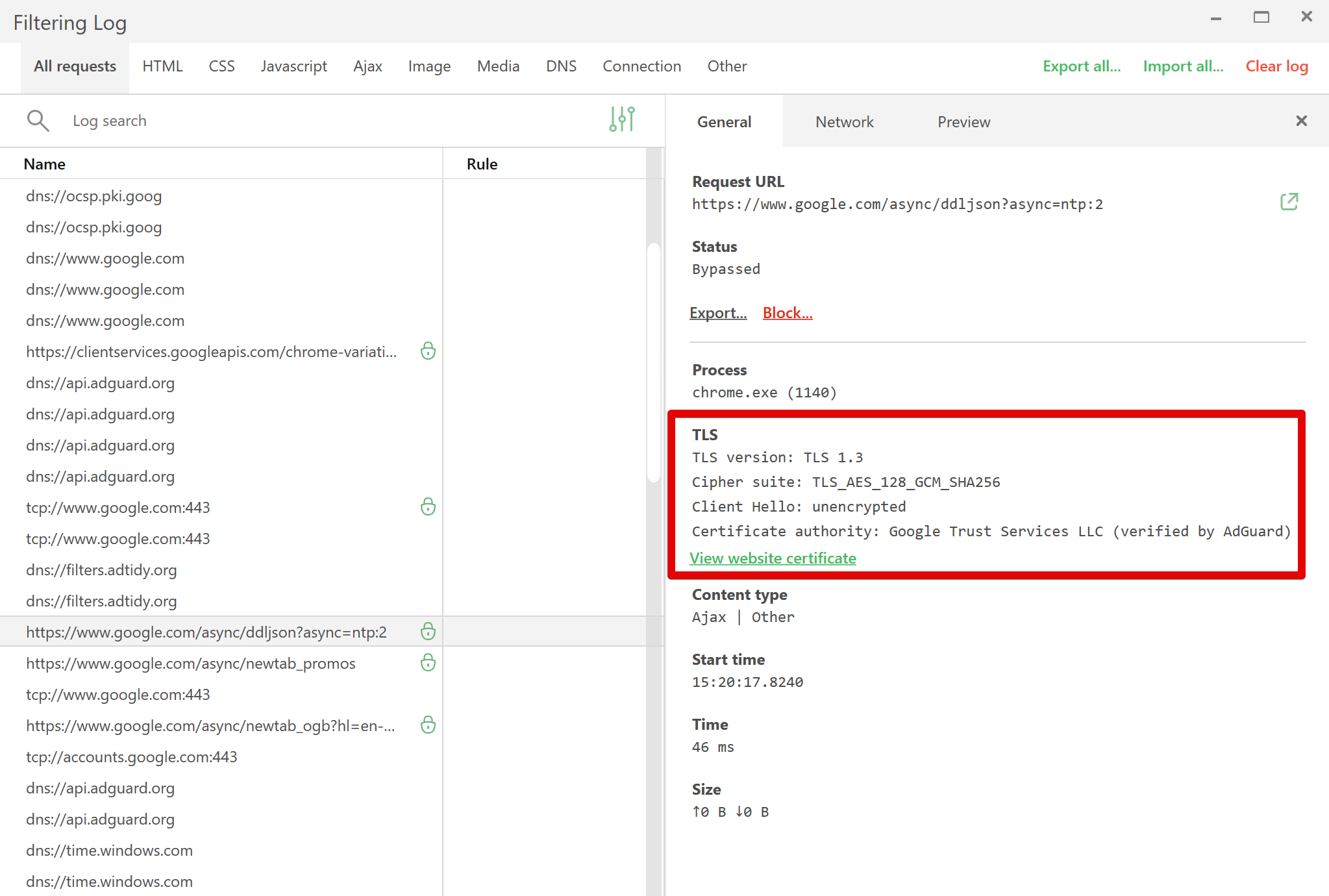 Comme vous pouvez le voir dans l'énorme liste de modifications, nous n'avons pas chômé depuis la dernière version. Nous n'avons pas non plus laissé les pilotes WFP et TDI : ils ont été fraîchement mis à jour. Quoi qu'il en soit, arrêtons de parler et passons directement à la mise à jour !
Comme vous pouvez le voir dans l'énorme liste de modifications, nous n'avons pas chômé depuis la dernière version. Nous n'avons pas non plus laissé les pilotes WFP et TDI : ils ont été fraîchement mis à jour. Quoi qu'il en soit, arrêtons de parler et passons directement à la mise à jour !Journal des modifications
Améliorations
Indication de l'état du filtrage HTTPS et du certificat d'origine dans le journal de filtrage #4812
Amélioration du processus de désinstallation #4428
Amélioration de la couleur du texte des boutons dans l'installateur pour l'état "Actif" #4887
Suppression du raccourci de l'application vers le dossier dans le menu Démarrer #4834
Adaptation de l'écran d'accueil au thème sombre #4583
Les fichiers de sauvegarde ont l'extension
.bak#540Suppression de la deuxième mention du numéro de build dans la section À propos #4836
Mise à jour des traductions en finnois sur l'écran de mise à jour #4761
Corrections
L'option "Activer tout" dans l'éditeur de filtres peut faire planter l'application #4857
AdGuard ne fonctionne pas à cause d'une signature invalide #4864
L'application ne démarre pas automatiquement après une installation propre et un redémarrage sous Windows 7 #4760
La liste de blocage et la liste d'autorisation ne fonctionnent pas correctement dans le contrôle parental #4189
Browser Assistant continue de fonctionner dans l'application exclue par le chemin complet #4723
Les exclusions DNS ne fonctionnent pas si le mode Fallback servers n'est pas le mode par défaut #4822
Démarrage long si certains domaines/ports sont bloqués #4894
Plusieurs séparateurs apparaissent après le crash de l'application #327
Depuis la version 7.15, le service ne peut pas démarrer normalement s'il ne parvient pas à se connecter à 20.189.79.72:123 via UDP #4868
Mots en chinois traditionnel dans la description en chinois simplifié de Web of Trust #4739
Chaînes manquantes dans le journal de filtrage dans Crowdin #4825
Perte de la sélection de plusieurs règles lors de l'édition de filtres #4474
Une règle qui a été coupée ne peut pas être réinsérée dans le champ à partir duquel elle a été coupée #4859
Impossible d'ajouter un DNS personnalisé si l'adresse contient un numéro de port #4945
Impossible de transférer les paramètres liés aux filtres DNS et aux types de licences pendant le rapport web #4931
Les anciens répertoires ne sont pas supprimés du répertoire AppData #4939
La récente version bêta de Windows 11 a laissé x32 au démarrage qui doit être supprimé dans le registre #4940
CoreLibs (Moteur de filtrage)
[CoreLibs mis à jour vers la v1.13.115
Ajout de la prise en charge de fonction anti-IPP pour Korea Telecom #1789
Amélioration de l'utilisation de ECH retry_configs #1793
Option de déplacer un certificat supprimée #277
Améliorations
Ajout du support de la directive de préprocesseur
!#else#1806Adoption d'un nouveau schéma de priorité des règles #1768
Modification des en-têtes sec-ch-ua pour qu'ils correspondent à User-Agent lorsque le mode furtif est actif #1764
Amélioration des performances du filtrage HTML #1772
Corrections
Closed active QUIC/H3 connections on protection start-up on Windows #1815
Les images ne sont pas affichées dans Edge Bing Chat #1744
Les sites web utilisant SXG n'ont pas de filtrage cosmétique lorsqu'ils sont ouverts à partir d'une recherche Google #1812
Le filtrage sur le site
macperformanceguide.com ne fonctionne pas #1810Le délai UDP est trop court dans la pile TCP/IP #1796
La vérification des certificats échoue sur les sites web dont les certificats ont été récemment mis à jour #1833
unicode.org ne se charge pas avec AdGuard pour Windows
#1830
Un des sous-domaines n'est pas filtré à cause de différents certificats de site.
#1839
Erreur de connexion lors de la visite de
smartstore.naver.com dans Firefox #4960DnsLibs (Moteur de filtrage DNS)
DnsLibs mis à jour vers la v2.4.37
Améliorations
Ajout d'une authentification de base pour les points de terminaison DoH #189
Autorise les commentaires pointus dans les règles de noms de domaine exacts
#196
Autorisation de spécifier des flux DNS en amont TCP uniquement et UDP uniquement #208
Filtrage à la volée des connexions DoH #198
Corrections
Attaque DoS possible contre le proxy DNS local lorsqu'il utilise un DNS simple en amont #202
DoH essaie d'utiliser une connexion périmée depuis trop longtemps #200
Les requêtes de type=HTTPS sont maintenant filtrées correctement. #199
Important pour les mainteneurs des filtres
Ajout de l'option
Règles de l'utilisateur dans le journal de filtrage #4560Suppression du point inutile dans le modèle lors de la création d'une règle DNS à partir de "Débloquer" #4872
Éditeur de filtres : l'état de la règle ne doit pas changer pendant l'édition/la saisie #4910
Comportement incorrect après avoir quitté le mode d'édition en ligne #4850
Comportement incorrect de la première règle dans le filtre Règles utilisateur #4885
Détection de la localisation du site web basée sur l'attribut HTML "lang" et les en-têtes HTTP de demande de langue, activant automatiquement les filtres spécifiques à la langue #1736
Limite augmentée pour les règles
$replace#1802Ajout du modificateur
$extension cause désactivation d'un script utilisateur spécifique #1706Ajout de prise en charge de condition cap_html_filtering#1758
$denyallow ne laisse pas bloquer les documents #1809Les exceptions
$stealth ne fonctionnent pas au niveau de la pile TCP où nous bloquons STUN/TURN #1737Le script de contenu n'est pas injecté dans les éléments chargés dans la balise
object#1769Corrections
Le compteur peut ne pas reconnaître la règle ajoutée #4922
Sélection perdue de plusieurs règles lors de l'édition de filtres #4918
Scriptlets (Extension JavaScript pour les règles de filtrage)
Scriptlets mis à jour vers la v1.9.101
Améliorations
Gestion des priorités de la syntaxe uBO
$redirect#59Amélioration de
xml-prune - support de xpath pour la correspondance du contenu textuel
#325Amélioration de
json-prune - pile #348Amélioration de
prevent-xhr - requêtes multiples
#347Ajout d'une méthode API pour convertir les redirections en fonction de leur nom #346
Ajout d'un nouveau scriptlet de confiance
trusted-prune-inbound-object#372Ajout de valeurs supportées pour
set-cookie#375Amélioration de
set-local-storage-item, set-session-storage-item - ajout du support "on" et "off" #366Amélioration des scripts d'éléments de stockage - ajout du support des expressions rationnelles pour la suppression des éléments #256
Amélioration de
prevent-fetch#364Les versions des bibliothèques utilisées sont désormais affichées sur la page "About" #2237
Corrections
Le scriptlet
set-constant casse vimeo.com #380Correction du scriptlet
set-constant lorsque la taille maximale de la pile d'appels est dépassée #373Correction de
set-constant - pas d'annulation de valeur #330Correction de
trusted-replace-xhr-response - rupture sur music.youtube.com #359Amélioration de
m3u-prune - le contenu n'est pas élagué s'il contient un retour de chariot #354Amélioration de
trusted-replace-fetch-response - ne pas remplacer le contenu si l'URL est définie par Object.defineProperty #367Virgules échappées dans les paramètres lors de la conversion en règles uBO
#343
UserscriptsWrapper
UserscriptsWrapper mis à jour à la v1.2.21
Le script utilisateur
网盘直链下载助手 ne fonctionne pas avec AdGuard #1780
AdGuard pour Windows 7.15.1


Date de lancement : 24 octobre 2023
Ce correctif rapide résout un problème critique affectant les utilisateurs de Firefox. Lorsque AdGuard est activé, certains sites web ne se chargent pas et affichent une erreur concernant un risque potentiel à la sécurité. De plus, l'application utilise désormais moins de CPU par rapport à la version 7.15.
Journal des modifications
Corrections
Erreurs HSTS/SSL dans Firefox
#4866
CoreLibs (Moteur de filtrage)
CoreLibs mis à jour vers la v1.12.83 #4866
AdGuard pour Windows 7.15


Date de lancement : 9 octobre 2023
"A l'infini et au-delà" pourrait être la devise de notre équipe AdGuard assidue. Cette fois-ci, nous sommes heureux de vous présenter la toute nouvelle version d'AdGuard pour Windows.
Nouvelle fonctionnalité : filtrage HTTP/3
Un des changements sérieux de cette version est la prise en charge du filtrage HTTP/3, alimenté par CoreLibs v1.12. HTTP/3 (HTTP-over-QUIC) est la dernière version du protocole HTTP qui utilise QUIC au lieu de TCP. Le protocole de réseau QUIC comporte plus de points forts que le protocole de couche de transport TCPl, par exemple la sécurité et confidentialité améliorées, une connexion Internet plus rapide, et la possibilité de traiter les paquets de données dans n'importe quel ordre. L'activation du filtrage HTTP/3 permet également un blocage plus efficace des publicités. De rien !
Actuellement, le filtrage HTTP/3 ne fonctionne que dans les navigateurs Safari et Firefox. En effet, Chrome a une logique différente pour la vérification des certificats QUIC et TCP, qui n'accepte pas les certificats AdGuard. Cependant, cette fonctionnalité est disponible dans les paramètres avancés à des fins de test et de débogage pour garantir un fonctionnement sans faille.
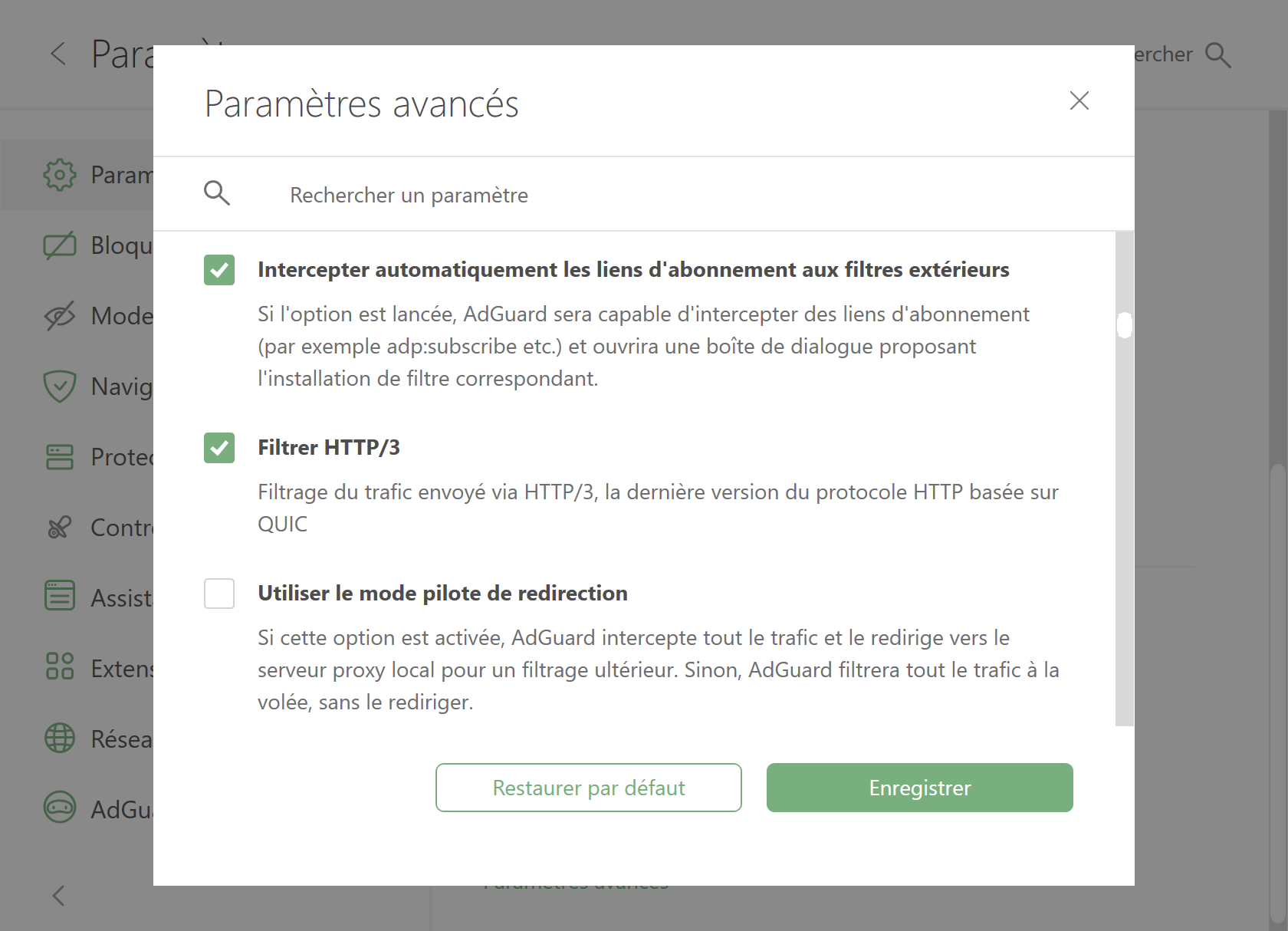
Les bugs agaçants sont du passé
Nous avons corrigé un problème mineur dans les menus contextuels - le thème sombre est désormais parfait. De plus, vous aurez désormais accès à cinq filtres de blocage de publicités recommandés pendant l'installation, au lieu d'un seul. Cette mise à jour vous facilitera la vie et vous protégera des publicités gênantes.
En plus d'autres corrections, nous avons apporté plusieurs améliorations pour augmenter les performances générales d'AdGuard pour Windows. Auparavant, l'application se bloquait parfois à cause d'utilisation élevée de la mémoire. De plus, lorsque la connexion Internet était instable ou très lente, l'application pouvait se comporter de manière imprévisible ou même se bloquer. Cependant, nous avons résolu ces problèmes et tout fonctionne désormais plus facilement.
Pour couronner le tout, nous avons mis à jour les pilotes WFP et TDI et, conformément à notre tradition, nous avons également mis à jour CoreLibs, DnsLibs et les scriptlets afin de garantir un fonctionnement encore plus stable.
Journal des modifications
Fonctionnalités
Ajout du support pour HTTP/3 (IETF QUIC) #487
Amélioration de la notification informant les utilisateurs du redémarrage nécessaire #4817
Ajout de la possibilité d'appuyer sur les boutons des boîtes de dialogue à l'aide de la barre d'espacement #4677
Amélioration de l'icône des paramètres dans le journal de filtrage lorsque des critères de filtrage sont définis #4656
Ajout de plus d'informations sur les propriétés TLS dans le journal de filtrage #1171
Ajout du modificateur
$referrerpolicy#135Corrections
Adaptation du menu contextuel de l'application au thème sombre #4587
Impossible d'ajouter une nouvelle règle dans un cas spécifique dans l'éditeur de filtre #4684
Mots en chinois traditionnel dans la description en chinois simplifié de Web of Trust #4739
L'application est installée avec un filtre de nuisances non recommandé au lieu de cinq filtres recommandés #4764
Le défilement gauche/droite ne fonctionne pas dans le journal de filtrage pour la prévisualisation via le pavé tactile #4638
Aucun élément n'est sélectionné lorsque l'on double-clique sur les boutons radio dans le journal de filtrage #4672
Problème mineur d'interface utilisateur avec le thème sombre dans le dialogue "Supprimer le filtre" dans l'"Editeur de filtre" #4664
Règles
$stealth autorisées avec un motif vide #1762Les requêtes média uBO ne sont pas supportées #1707
Quelques secondes de retard lors de la visite des routeurs domestiques ipTIME #1756
AdGuard ralentit le temps de chargement des pages Web #1522
Cacher le référent avec l'option "Cacher vos requêtes de recherche" est activé si la requête est faite par clic #1766
Le DNS du système est un loopback lors de l'exécution de Cloudflare WARP #4692
Considérer
:has(), :not(), :is() comme une pseudo-classe standard si l'utilisation d'ExtendedCss n'est pas forcée par le marqueur de règle #?##1683Lorsque le paramètre
network.https.ech.enabled est activé, ECH GREASE est activé pour les sites qui ne supportent pas ECH #1781Erreur lors du traitement du script "clé de décryptage de texte introuvable" #1750
Parfois l'aide DNS fallbacks renvoie 127.0.0.1 au lieu des serveurs du fournisseur #1687
TCP/IP : Ajout d'un nouveau mode de rejet - ICMP administrativement interdit #1774
Les règles cosmétiques ne fonctionnent pas sur
mypikpak.com#1767Important pour les mainteneurs des filtres
Fonctionnalités
Ajout du modificateur
$method pour les règles de base #1713Le modificateur
$app est insensible à la casse pour AdGuard pour Windows #1755Les règles d'exception entrent en conflit #1749
Mauvais emplacement du curseur de texte dans l'éditeur de filtres #4702
Réglage adéquat du focus après certaines actions dans l'éditeur de filtres DNS, comme la suppression d'une règle (pour l'utilisation des touches flèches haut/bas) #4362
DnsLibs
DnsLibs mis à jour vers la v2.2.24 #4826
CoreLibs
CoreLibs mis à jour vers la v1.12.78 #4832
Scriptlets
Scriptlets mis à jour vers la v1.9.58
Fonctionnalités
Nouveau scriptlet
evaldata-prune ajouté #322Amélioration de
trusted-replace-fetch-response/trusted-replace-xhr-response - ajout de la possibilité de remplacer tout le contenu correspondant #303Nouveau scriptlet
remove-node-text ajouté #318Nouveau scriptlet
trusted-replace-node-textajouté #319Corrections
Simulation des méthodes
getResponseHeader() et getAllResponseHeaders() pour prevent-xhr et trusted-replace-xhr-response#295Suppression du message "Impossible d'appliquer une règle" pour les scriptlets de journalisation #313
Ajout d'une nouvelle façon de retourner les valeurs supportées du scriptlet
set-constant#316La version qui déclare le support des scripts ou de la redirection est spécifiée #273
Correction d'un problème d'élagage lorsque
addEventListener était utilisé avant d'appeler la méthode send() dans les scriptlets m3u-prune et xml-prune#315Ajout de la possibilité pour le scriptlet
prevent-element-src-loading d'empêcher le onerror en ligne et de faire correspondre la balise link#276Scriptlets de configuration des cookies - problème d'encodage du nom et de la valeur #311
Problème de propriétés d'instance de
Response dans les scripts et les redirections #297Problème d'encodage des valeurs avec les scriptlets
trusted-set-cookie et trusted-set-cookie-reload#320log-addEventListener — un grand nombre d’erreurs est imprimé dans la console #335Les scriptlets
prevent-fetch, prevent-xhr n'aident pas si une requête/domaine est bloqué par le filtrage DNS #334Correction de
googletagservices-gpt — updateTargetingFromMap() #293Les scriptlets ne gèrent pas correctement les guillemets échappés #286
Insensibilisation à la casse pour
set-cookie#342Amélioration de
google-ima3 pour éviter les conflits avec le DAI SDK #331Amélioration des scriptlets d'éléments de stockage - ajout de la possibilité de supprimer un élément par clé #338
AdGuard prend en compte les virgules lors de la conversion des règles en règles uBO #343
UserscriptsWrapper
UserscriptsWrapper mis à jour vers la v1.2.20
Corrections
Script utilisateur pour
imdb.com ne fonctionne pas #1729
AdGuard pour Windows 7.14


Date de lancement : 26 juillet 2023
Dans cette dernière version, nous avons amélioré l'efficacité et la compatibilité de notre application en mettant à jour les pilotes WFP et TDI. Nous avons également redessiné les icônes de la barre d'état système pour leur donner un nouveau look. Et pour finir, nous avons corrigé quelques bogues et mis à jour Corelibs.
Journal des modifications
Corrections
L'utilisation du CPU est élevée lors de l'utilisation d'AdGuard VPN en Mode sélectif avec le bloqueur de publicité et le DNS système activés #4750
Détection incorrecte des applications filtrées lorsque l'Assistant de navigateur est utilisé #4680
Une règle incorrecte est suggérée quand on essaie de débloquer le Mode furtif pour une requête #4675
Notification inutile du filtre localhost lors de la connexion à AdGuard VPN #4687
Le thème du menu contextuel pour le Journal du filtrage ne change pas lors du changement de thème de l'application #4628
La traduction des Paramètres avancés en russe est achevée #4704
Design
Actualisation de l'icône du désinstalleur #4599
Amélioration de l'icône des paramètres dans le Journal de filtrage pour qu'elle apparaisse lorsque des critères de filtrage sont définis #4656
Versions
CoreLibs mis à jour vers la v1.11.118 #4762
AdGuard pour Windows 7.13.2


Date de lancement : 28 juin 2023
Dans cette version nous avons corrigé l’erreur liée au BSoD - Blue Screen of Death ou Écran Bleu de la Mort - qui survenait sur certains dispositifs, et mis à jour CoreLibs.
Journal des modifications
Corrections
processUdpPacket qui entraîne l’erreur BSoD #4733Versions
CoreLibs mis à jour à la v1.11.114 #4734
AdGuard pour Windows 7.13.1


Date de lancement : 6 juin 2023
Dans cette version, nous avons corrigé quelques bugs qui s'étaient glissés dans la dernière version, notamment des problèmes de compatibilité avec NordVPN et Cloudflare WARP’ ainsi que l’écran bleu (BSOD). Et bien sûr, nous n'avons pas oublié les mises à jour de CoreLibs et DnsLibs.
Journal des modifications
Corrections
Cloudflare WARP ne fonctionne pas lorsque le Module DNS de AdGuard est activé #4692
adgnetworkwfpdrv.sys amènent à l’écran bleu de la mort #4691NordVPN empêche le fonctionnement normal de AdGuard quand le Module DNS est actif #4673
AdGuard bloque l’accès aux domaines si la fonction Utiliser Encrypted Client Hello est activée et l’extension de navigateur AdGuard VPN est lancée #1751
Versions
AdGuard pour Windows 7.13


Date de lancement : 18 mai 2023
Avec l'arrivée du printemps, AdGuard pour Windows dévoile sa dernière version, avec de nombreuses nouvelles fonctionnalités et améliorations.
Prise en charge expérimentalde de Encrypted ClientHello
En particulier, l'ajout d'un support expérimental pour Encrypted ClientHello (ECH) mérite d'être mentionné. Cette nouvelle technologie chiffre entièrement les connexions HTTPS, dissimulant les noms des serveurs auxquels vous vous connectez aux yeux des fournisseurs d'accès à Internet et garantissant une confidentialité totale.
Pour que vous puissiez en bénéficier, nous avons ajouté la fonction Utiliser Encrypted ClientHello à la section Paramètres avancés et activé la protection DNS par défaut pour tous les utilisateurs.
Veuillez noter que la fonctionnalité Utiliser Encrypted ClientHello ne peut fonctionner que si le paramètre de bas niveau Bloquer ECH est désactivé et la protection DNS est activée. En fait, ECH repose sur des données obtenues par DNS, donc pour qu'AdGuard reçoive ces données et active ECH globalement pour les utilisateurs, le filtrage DNS est nécessaire.
Pour que la technologie Encrypted ClientHello fonctionne, elle doit être prise en charge à la fois par le client et par le serveur. Aujourd'hui, la prise en charge d'ECH est mise en œuvre dans un nombre limité d'applications. Chrome et Firefox, par exemple, sont en train de l'ajouter. Nous n'avons donc pas d'autre choix que d'attendre. Mais grâce à AdGuard, le support ECH fonctionnera automatiquement dans toutes les applications et tous les navigateurs de votre appareil.
Pour vérifier si ECH fonctionne, vous pouvez :
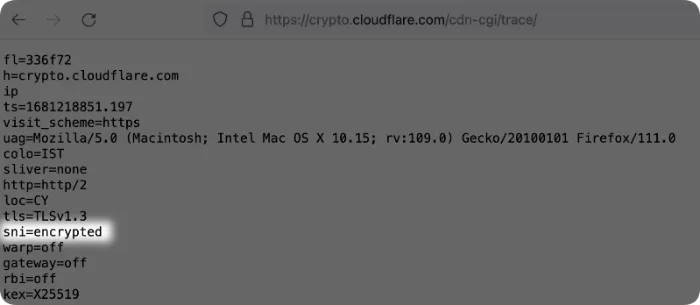
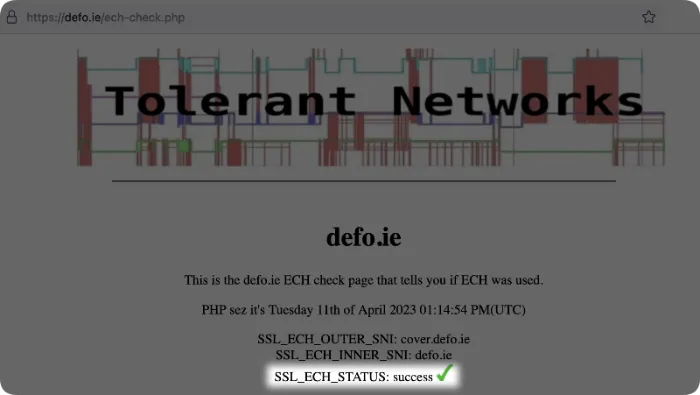
La fonctionnalité Utiliser le ClientHello crypté étant expérimentale, il est possible qu'elle réduise un peu votre vitesse de navigation. Mais nous travaillons à résoudre ce problème.
Nouveaux paramètres avancés
Nous avons également ajouté 16 fonctionnalités supplémentaires à la section Paramètres avancés. Une description détaillée de chaque fonctionnalité est disponible dans notre [Base de connaissances] (https://adguard.com/kb/adguard-for-windows/solving-problems/low-level-settings/). Nous nous contenterons ici de donner leur nom.
Toutes les nouvelles fonctionnalités avancées peuvent être réparties en six groupes :
Options Anti-IAP permettent de modifier les paquets à un bas niveau pendant le filtrage afin d'empêcher le suivi via l'inspection approfondie des paquets
Ajuster la taille de la fragmentation du paquet TLS initial
Ajouter un espace supplémentaire à la requête HTTP simple
Taille du fragment de la requête HTTP simple
Paramètres Keepalive permettent de configurer les paramètres pour qu’ils fonctionnent avec les connexions keepalive
Activer TCP keepalive
Intervalle TCP keepalive
Délai TCP
Les paramètres d'exclusion du filtrage permettent d'exclure les réseaux Wi-Fi et certains sous-réseaux (spécifiés dans la notation CIDR) du filtrage DNS.
Exclure du filtrage les plages d'adresses IP spécifiées
Plages d'IP exclues du filtrage
Exclure les noms de réseaux Wi-Fi (SSID) spécifiés du filtrage DNS
Les options relatives au DNS permettent d'affiner les paramètres DNS
Utiliser des amonts DNS de secours
Utiliser HTTP/3 pour DNS-over-HTTPS
Interroger les flux DNS en amont en parallèle
Toujours répondre aux requêtes DNS qui échouent
Les options de sécurité des certificats permettent de vérifier les certificats des sites web et des services web
Vérifier la transparence des certificats des sites web
Activer les vérifications asynchrones de révocation des certificats SSL/TLS OCSP
Activer le filtrage au démarrage du système. Par défaut, AdGuard pour Windows ne filtre pas le trafic après le démarrage du système d'exploitation si l'option Lancer AdGuard au démarrage du système est désactivée. Si vous souhaitez que le filtrage soit effectué même si AdGuard n'est pas lancé, vous devez activer cette option.
Veuillez noter qu'avant la version 7.12, le service AdGuard démarrait en mode filtrage par défaut (même si l'option Lancer AdGuard au démarrage du système était désactivée). Si vous étiez satisfait de l'ancien comportement, activez cette option.
Quoi d'autre ? En plus des mises à jour régulières de CoreLibs et DnsLibs, nous avons mis à jour les pilotes WFP et TDI ainsi que ExtendedCSS. Nous avons également permis de désactiver la fonctionnalité avancée Filter localhost. Mais attention, la désactivation de cette fonctionnalité empêchera le Bloqueur AdGuard et AdGuard VPN de fonctionner simultanément.
Journal des modifications
Fonctionnalités
Ajout d'une option pour désactiver le filtrage DNS sur les réseaux Wi-Fi sélectionnés #4578
Ajout d'une option pour désactiver le paramètre avancé Filtre localhost si AdGuard VPN est également activé #4586
Mise en œuvre des dernières correspondances entre les TLD et les langues locales à partir de la base de données AdGuard Browser Extension. #4620
SafeVisit a été ajouté à la liste des applications filtrées. #4618
Lorsque les paramètres par défaut pour l'affichage des requêtes dans le journal de filtrage sont modifiés, l'icône du filtre est mise en évidence #4406
La combinaison Ctrl + E permet d'ouvrir l'éditeur de filtre avancé du filtre DNS actuellement sélectionné #4330
AdGuard sauvegarde désormais les paramètres de l'interface utilisateur4404
Ajout d'une option permettant de faire fonctionner les boîtes de dialogue à l'aide du bouton Entrée#4526
Corrections
AdGuard se bloque après la reprise de l'hibernation #4565
AdGuard n'importe pas automatiquement CA pour Firefox #4595
Le certificat d'AdGuard n'est pas supprimé du magasin de certificats du système après la suppression de l'application #4610
Après le démarrage du système, le message L'application ne peut pas atteindre les serveurs AdGuard apparaît #4590
La communication WCF est interrompue après la reprise de l'hibernation #4551
Imperfections dans le thème sombre de l'installateur #4584
L'éditeur de filtres s'ouvre à nouveau au lieu de se focaliser lorsque le bouton de l'éditeur de filtres est cliqué plus d'une fois #4619
Un serveur DNS ou un filtre ne peut pas être ajouté via le bouton Ajouter à AdGuard si le Contrôle parental est activé et qu'un mot de passe est défini #4272
Impossible de quitter l'éditeur de filtre DNS avancé en cliquant sur le bouton Esc#4329
Une fois l'éditeur de filtre DNS ouvert, un clic sur la flèche vers le bas sélectionne non pas la section Règles de l'utilisateur, mais le filtre qui se trouve en dessous. #4333
*Les touches flèches haut/bas ne fonctionnent pas correctement dans l'éditeur de filtre DNS après certaines actions #4362
Lors de la création d'un filtre personnalisé avec un nom déjà utilisé, une notification Erreur du traitement du filtre personnalisé apparaît
#4437
Si l'éditeur de règles de filtrage est déjà ouvert, un clic sur le bouton Editer dans les Règles de l'utilisateur fait apparaître une fenêtre permettant de modifier le filtre précédemment ouvert #4438
Lorsque le filtrage est désactivé pour une application, l'assistant navigateur continue à fonctionner comme si le filtrage n'était pas désactivé #4379
Comportement incorrect de la fonction Désactiver la protection pendant 30 secondes après l'activation ou la désactivation de la protection #4535
AdGuard ne filtre pas le navigateur Craving Explorer #4544
Si vous quittez AdGuard et vous ouvrez ses paramètres à partir de l'Assistant alors que le service est en cours d'exécution, AdGuard ne s'ouvrira pas #4556
Les règles de filtrage DNS ne sont pas appliquées après l'arrêt du réseau #4588
NordVPN interfère avec le travail d'AdGuard si le module DNS d'AdGuard est activé #4673
En quittant AdGuard, l'assistant indique qu'AdGuard n'est pas installé ou qu'il est mal configuré #4663
Traduction incorrecte dans la fenêtre de mise à jour #4640
La désactivation de l'option Activer le filtrage du trafic n'arrête pas le filtrage #4657
Le modificateur
path ne fonctionne pas sur yandex.ru/images #1738Le filtrage ne fonctionne pas sur les sites web avec un point à la fin #1741
Dans certains cas, le filtrage ne fonctionne pas sur les sites web liés à Google (par exemple, youtube.com) #4480
Important pour les mainteneurs des filtres
Fonctionnalités
Les règles appliquées
jsonprune, badfilter, removeheader et hls sont affichées dans le journal de filtrage #4536Ajout du modificateur
$permissions#419Ajout du support des expressions rationnelles pour le modificateur
$domain#1550Ajout du modificateur
$url#1551Amélioration de la compatibilité de la syntaxe
$redirect avec uBO #1605Amélioration de la fonctionnalité du modificateur
$jsonprune#1710Corrections
Impossible d'ajouter une nouvelle règle d'utilisation via l'icône plus ou en cliquant sur une ligne vide 4519
La règle originale est ajoutée au journal de filtrage lorsque la règle HTML uBO-syntaxe convertie
##^script:has-text() est appliquée #1709La conversion du filtrage HTML de l'uBO ne fonctionne pas correctement
#1708
Impossible d'activer/désactiver la protection lorsque les règles
$generichide et $generichide,badfilter sont ajoutées #1681Dans certains cas, le modificateur
$important ne fonctionne pas #1695Les exceptions
$removeparam ne fonctionnent pas #1704Une règle correcte est marquée comme invalide #1625
L'exception de masquage d'élément ne fonctionne pas si la règle contient
~domain#1673Versions
CoreLibs
CoreLibs mis à jour à la v1.11.59 4630
DnsLibs
ExtendedCSS
ExtendedCSS mis à jour à la v2.0.51
Scriplets
Scriplets mis à jour à la v1.9.1
Ajout du scriptlet
m3u-prune#277Ajout de nouvelles valeurs possibles dans le scriptlet 'set-attr'
#283
Amélioration des scripts "adjust-setTimeout" et "adjust-setInterval" #262
Scriptlet 'json-prune' amélioré #282
Correction d'une erreur dans "prevent-element-src-loading" #270
Correction d'erreurs liées à 'xml-prune' #289
Compatibilité corrigée pour la redirection 'noopcss' #299
AdGuard pour Windows 7.12


Date de lancement : 30 janvier 2023
Deux changements importants dans ce lancement : le filtrage s’active et se désactive plus rapidement et la protection DNS est maintenant activée par défaut. Nous avons aussi corrigé quelques bogues, mis à jour CoreLibs et DnsLibs et amélioré les pilotes de réseau WFP et TDI.
Le filtrage s’active/se désactive plus rapidement.
Nous avons considérablement retravaillé tout ce qui se trouve "sous le capot", en améliorant les performances de l'application : la protection est désormais activée, désactivée et redémarrée beaucoup plus rapidement. Auparavant, en raison du long démarrage et du redémarrage de la protection, l'application des règles et d'autres éléments de protection pouvait être retardée ou pouvait même provoquer une "fuite" d'une ressource web malgré toute protection. Certaines connexions pouvaient rester non filtrées. Et après tout, c'était pénible pour l'utilisateur de voir le démarrage de l'application se faire attendre. À partir de cette version, ce problème ne se reproduira plus.
La protection DNS est activée par défaut.
A présent, si vous venez d'installer AdGuard, la protection DNS est activée automatiquement. Par défaut, le serveur DNS du fournisseur d'accès est utilisé et, pour des raisons de sécurité, le filtre DNS d'AdGuard est activé : les publicités, les traqueurs et les requêtes pour des domaines malveillants seront automatiquement bloquées. Pour renforcer la sécurité, vous pouvez toujours sélectionner un serveur DNS dans la liste ou ajouter un serveur personnalisé (par exemple, le serveur DNS AdGuard privé) via Paramètres → Protection DNS.
Le filtrage DNS permet à AdGuard de repérer les publicités et les traqueurs avant même que le navigateur ne tente de se connecter au serveur publicitaire. Cette mise à jour nous a donc également permis d'améliorer la vitesse et la qualité du blocage des annonces. En outre, la protection DNS rend le blocage des traqueurs ["cachés"] (https://adguard.com/blog/cname-tracking.html) plus efficace.
Journal des modifications
Amélioration
La protection DNS est activée par défaut, le serveur DNS du FAI est utilisé #4534
Ajouté
La possibilité de filtrer le trafic au démarrage du système sans lancer l'application #4454
Domaines de routeurs/répéteurs PIX-LINK vers des domaines de repli #170
Prise en charge du navigateur Catsxp #4326
Option suppression des journaux d’installation lors de la réinstallation de l’app #4493
Thème sombre pour l'installateur 3048
Corrigé
AdGuard ne s’active pas après le redémarrage #4502
AdGuard s’arrête après une mise à jour des filtres #4456
Si “Bloqué” est séléctionné dans le journal de filtrage, toutes les requêtes sont affichées #4525
L’app ne se met pas à jour automatiquement en arrière-plan dans Windows 7 #4494
Impossible d'installer les scripts utilisateurs qui incluent
@ dans le lien #4397Erreur de mise à jour des métadonnées pour la liste de blocage HaGeZi DynDNS #4475
La fenêtre principale s'ouvre au démarrage du système bien que la case à cocher soit décochée #4546
Le filtrage et les scripts utilisateurs ne fonctionnent pas lorsque Norton 360 est installé #1712
Problème de compatibilité pour la redirection
google-ima3#272Problème de compatibilité entre
prevent-addEventListener et les scripts utilisateur #271Problème avec
isEmptyObject()#268Erreur lors de la mise à jour ou réinstallation du script utilisateur du bloqueur de popups AdGuard #4574
Mises à jour
AdGuard pour Windows 7.11.3


Date de lancement : 21 novembre 2022
Une petite quantité d'utilisateurs avec un DNS chiffré a rencontré un problème - l'application ne démarrait pas. Nous avons détecté ce problème rapidement et nous publions un correctif immédiat.Nous avons également mis à jour les empreintes DNS pour DNSCrypt, ainsi que CoreLibs et DNSLibs.
Journal des modifications
AdGuard pour Windows 7.11.2


Date de lancement : 16 novembre 2022
Dans ce patch nous avons corrigé les erreurs d'importation ainsi que quelques bogues mineurs. Nous avons aussi mis à jour CoreLibs et DnsLibs.
Journal des modifications
AdGuard pour Windows 7.11.1


Date de lancement : 3 novembre 2022
Dans ce correctif, nous avons résolu le problème lié au filtrage au niveau du réseau, corrigé des bogues mineurs et mis à jour CoreLibs.
Journal de modifications
[Amélioration] CoreLibs mis à jour à la v1.10.119 #4465
[Corrigé] Impossible de démarrer le filtrage au niveau du réseau #4455
[Corrigé] Le filtre expérimental est activé automatiquement après la mise à jour de l'application. #4457
[Corrigé] Traitement incorrect des métadonnées pendant l’importation du filtre #4452
AdGuard pour Windows 7.11


Date de lancement : 24 octobre 2022
AdGuard v7.11 per Windows presenta una serie di miglioramenti significativi: AdGuard ora può essere eseguito su computer basati su ARM e filtrare le richieste DNS-over-HTTPS crittografate. Abbiamo anche aggiunto un'opzione per gestire (o conoscere) AdGuard VPN direttamente dall'app AdGuard, aggiornato CoreLibs e DnsLibs e migliorato l'aspetto e il funzionamento dell'app.
[Miglioramento] Supporto di Windows su ARM #3067
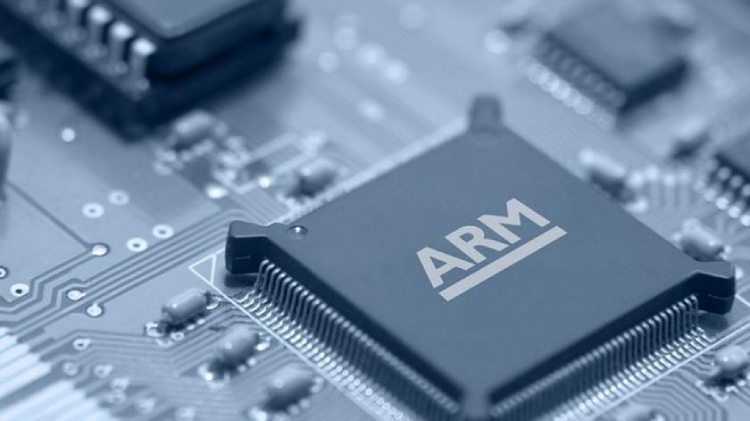 Abbiamo aggiunto un driver che consente ad AdGuard di funzionare su dispositivi Windows basati su ARM. Dunque, se si installa AdGuard su un computer con processore ARM a 64 bit, AdGuard lo rileverà automaticamente e installerà il driver corretto. Potete rilassarvi.
Abbiamo aggiunto un driver che consente ad AdGuard di funzionare su dispositivi Windows basati su ARM. Dunque, se si installa AdGuard su un computer con processore ARM a 64 bit, AdGuard lo rileverà automaticamente e installerà il driver corretto. Potete rilassarvi.[Miglioramento] Gestione di AdGuard VPN #4204
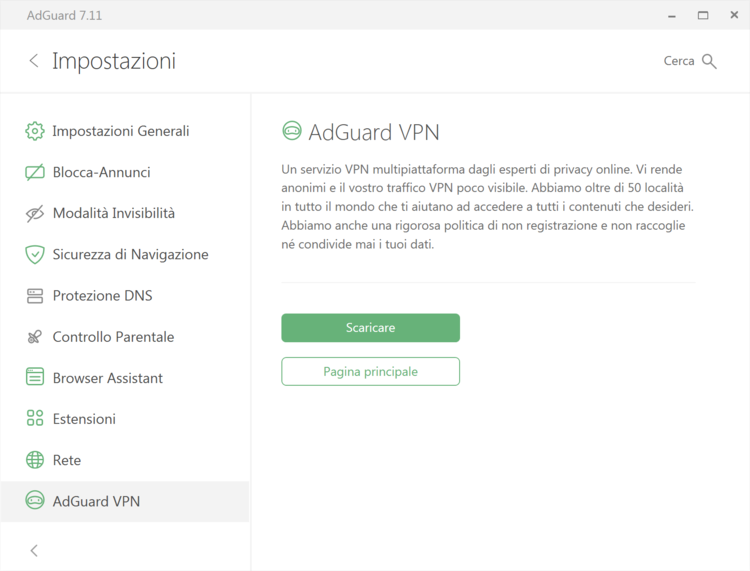 Se avete già installato un'app AdGuard VPN sul vostro computer, ora potrete aprirla dall'app AdGuard. Se non ce l'avete ancora, è un'occasione per conoscere meglio il nostro prodotto e scaricarlo se vi piace.
E non è finita qui: nelle prossime versioni, è prevista l'aggiunta di un'opzione per gestire la connessione VPN dall'interno dell'app AdGuard. Restate sintonizzati.
Se avete già installato un'app AdGuard VPN sul vostro computer, ora potrete aprirla dall'app AdGuard. Se non ce l'avete ancora, è un'occasione per conoscere meglio il nostro prodotto e scaricarlo se vi piace.
E non è finita qui: nelle prossime versioni, è prevista l'aggiunta di un'opzione per gestire la connessione VPN dall'interno dell'app AdGuard. Restate sintonizzati.[Miglioramento] Filtraggio delle richieste DNS crittografate
Ora AdGuard può filtrare le richieste DNS-over-HTTPS crittografate oltre alle richieste DNS semplici. Per attivare questa opzione, selezionare la casella di controllo "Abilita il filtraggio delle richieste DNS sicure" nelle impostazioni avanzate.
Importante per i manutentori dei filtri
[Miglioramento] Modificata la sintassi per la rimozione di elementi dalle risposte JSON #1447
[Miglioramento] Aggiunto un nuovo modificatore per lavorare con il formato di file HLS (M3U8) #1434
[Miglioramento] Aggiunto il supporto del modificatore
$path vuoto #1591[Miglioramento] Applicato il parametro
$removeparam alle richieste POST #1573[Miglioramento] Implementato il filtraggio DNS-over-HTTPS #1563
[Corretto]
$removeparam non funziona se una richiesta è bloccata #1580Changelog
[Miglioramento] Aggiunto un titolo per i filtri personalizzati nella lista dei filtri #4190
[Miglioramento] Aumentata la visibilità dei caratteri digitati nella finestra "Gestione password" in modalità scura #4178
[Miglioramento] Modificata la logica del comportamento dell'applicazione all'avvio del sistema dopo che sono state modificate le impostazioni di avvio di AdGuard #2489
[Miglioramento] Aggiunta la possibilità di copiare l'URL della lista dei filtri #3790
[Corretto] Le regole di filtraggio esistenti possono essere aggiunte ripetutamente #4210
[Corretto] Ctrl+Shift+Z non funziona nell'editor dei filtri #3756
[Corretto] Il filtraggio non funziona in background quando l'applicazione è chiusa #4344
[Corretto] Segnatura errata nelle notifiche — AdGuard VPN #4323
[Corretto] Le finestre delle impostazioni e del registro dei filtri si aprono in secondo piano #4230
[Corretto] Il pulsante dell'ingranaggio non funziona in AdGuard Assistant #4270
[Corretto] Yandex Browser si blocca quando si visualizza un certificato #3256
[Corretto] AdGuard si blocca quando si cerca di chiuderlo dopo aver riavviato il computer #4339
[Corretto] I filtri vengono aggiornati quando l'app viene aggiornata #4159
[Corretto] Il filtraggio non funziona quando AdGuard e Kaspersky Internet Security sono in esecuzione simultaneamente #4200
[Corretto] I tipi di richiesta non si adattano alla colonna del registro di filtraggio #4277
[Altro] Internet non funziona dopo il risveglio dalla sospensione #4293
[Altro] Aggiunto tema scuro nelle notifiche di rimozione di filtri ed estensioni #4273
[Altro] Aggiornato il portoghese brasiliano #4259
Aggiornato CoreLibs alla v1.10.106
[Miglioramento] Gli agenti di blocco degli annunci vengono scartati dalle liste di filtraggio #1667
[Corretto] Controllo della validità delle regole
:xpath#1606[Corretto] La regola
@@||example.org^$important,document,app=firefox.exe non viene visualizzata come una regola consentita #1546[Corretto] Le regole con la pseudo classe
:where() sono rifiutate #1609[Corretto] Sicurezza di Navigazione/OCSP non funziona con Parallels #1079
[Corretto] Il sito web
console.cloud.google.com è rotto #1593[Corretto] Il problema di conversione degli scriptlet uBO #1604
[Corretto] AdGuard Browser Assistant non vede il certificato di un nuovo sito web #1619
[Corretto] Il codice QR non viene visualizzato nella pagina di gestione del router Xiaomi #1538
[Corretto]
$removeparam causa il blocco della richiesta di preflight #1632[Corretto] Il sito web
tickets.karls-shop.de è rotto #1630[Corretto] Il sito web
www.collierappraiser.com non viene caricato con il filtro HTTPS abilitato #1631[Altro] Modificato l'indirizzo hardcoded
local.adguard.org#1608Aggiornato DnsLibs alla v2.0.27
AdGuard pour Windows 7.10.2


Date de lancement : 2 août 2022
Il s'agit d'une mise à jour technique visant à accroître la stabilité de l'application et à corriger des bogues mineurs.
AdGuard pour Windows 7.10.1


Date de lancement : 16 juin 2022
Nous apprenons très vite de nos propres erreurs. Voici donc un petit correctif. La mise à jour manuelle des filtres ne fonctionnait pas aussi bien que nous ne le souhaitions. La voici donc dépannée !
AdGuard pour Windows 7.10


Date de lancement : 8 juin 2022
L’été est arrivé — la saison des nouvelles expériences, des moments positifs et des succès. Nous avons décidé d’entrer dans cette période comme une tornade avec le lancement de AdGuard pour Windows v7.10, ce qui veut dire que des changements positifs vous attendent déjà !L’un des changements les plus importants dans cette version est la fonctionnalité ajoutée de “Protection contre l’IPP”.
[Amélioration] Ajout de l’option de contournement de l’IPP au mode furtif AdGuard #4175
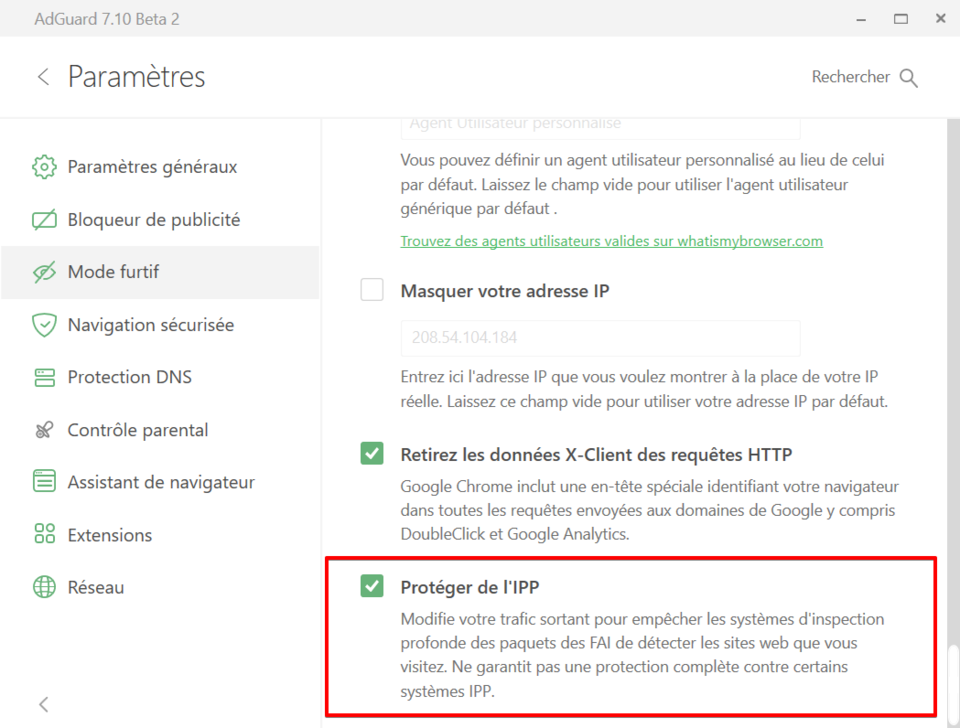
L’Inspection Profonde des Paquets est un système analytique approfondi qui filtre le trafic en fonction du contenu des paquets de données et stocke des statistiques. Ainsi les fournisseurs d’accès Internet ont l'habileté de contrôler le trafic passant et donc limiter leur clients l’accès au contenu.
Désormais AdGuard peut modifier les paquets de données sortants pour que l’utilisateur ne soit pas sujet aux critères du blocage des IPP. Cela veut dire que les utilisateurs peuvent éviter d’être bloqués et obtiennent l’accès aux contenus qui les intéressent. Par contre, pour le moment, tous les systèmes IPP ne peuvent pas être contournés - nous travaillons sur ce problème actuellement.
[Amélioration] Les pilotes réseau WFP et TDI ont été mis à jour
Nous avons mis à jour et amélioré nos pilotes réseau. Ceci a amélioré l’efficacité de l’application ainsi que sa compatibilité avec d' autres logiciels. En plus, nous avons corrigé quelques bogues du pilote WFP.
[Amélioration] Thème sombre ajouté à l’écran de mise à jour #4156
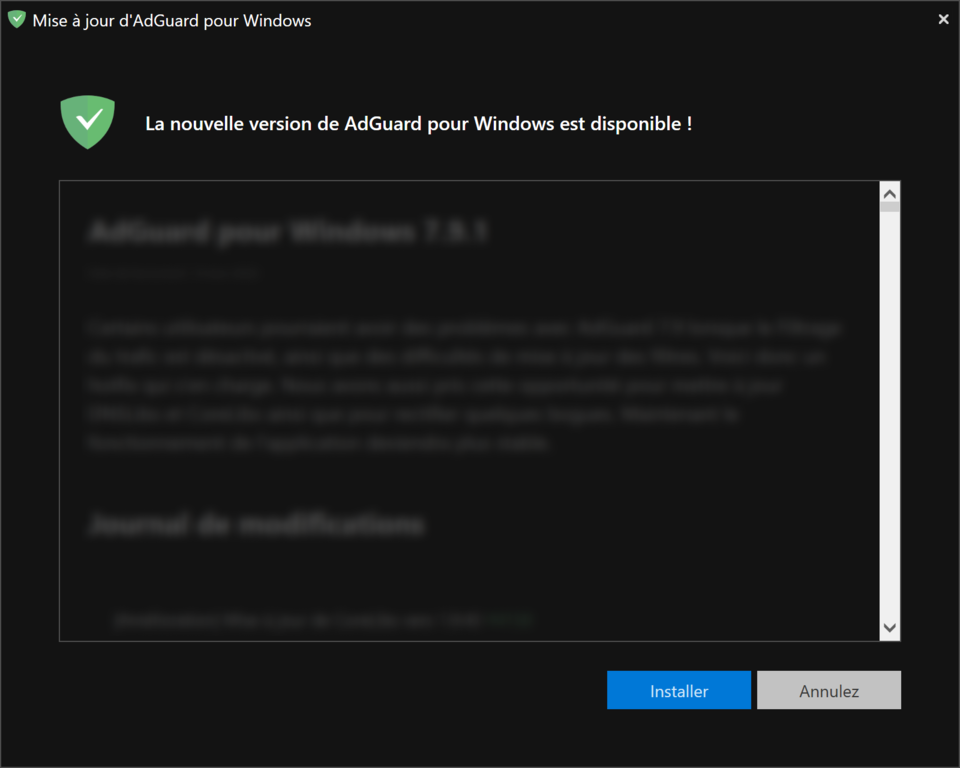
Un changement petit mais sympathique - le thème sombre a été ajouté à l’écran de mise à jour. Maintenant les fans ne seront plus contrariés par les écrans blancs surgissants — spécialement pour les perfectionnistes!
Dans cette version, nous avons également prêté attention à la fonctionnalité DNS - nous avons amélioré la réaction de l'application aux changements d'adresses DNS du système. Désormais, le risque d'incompatibilité avec d'autres applications réseau qui utilisent leurs propres serveurs DNS est beaucoup plus faible. Comme toujours, nous avons changé, corrigé et amélioré beaucoup de choses, et mis à jour les Corelibs et DNSlibs. Tous les changements sont énumérés ci-dessous.
Journal des modifications
[Amélioration] CoreLibs mis à jour v.1.9.76 #4274
[Amélioration] Icône "Non-chiffré" pour les serveurs DNS "Normal" dans l’onglet DNS #4121
[Amélioration] La description de la fonctionnalité WebRTC a été complétée #4104
[Amélioration] Le statut
Protection de l’IPP est envoyé vers ReportsWebApp #4248[Amélioration] La possibilité d’ajouter les filtres DNS au module Bloqueur et vice versa
[Corrigé] Les règles cosmétiques sont dans le journal de filtrage quand le mobile du Bloqueur est désactivé #4185
[Corrigé] Plantage lié à l’adresse DNS personnalisée dans les Paramètres avancés #4195
[Corrigé] Les filtres DNS ne sont pas mis à jour quand le Bloqueur est désactivé #4118
[Corrigé] L’abonnement aux filtres est téléchargée partiellement pendant la mise à jour #4165
[Corrigé] La notification audio sur Windows 10 fonctionne même quand la fonction
Activer les notifications audio est désactivée #4127[Corrigé] Les filtres personnalisés de fonctionnent plus après l’actualisation de la page web #4170
[Corrigé] L’Assistant de navigateur est sensible au préfixe
www dans les Exceptions HTTPS #4240[Corrigé] Le nom du filtre n’est pas transmis au cas d’abonnement via
filterlists.com#4193[Corrigé] Traduction du titre de la fenêtre de mise à jour corrigée #4154
[Corrigé] L’étiquette "Fiable" n’est plus visible si le filtre a un long nom #4126
[Corrigé] Les en-têtes se chevauchent dans le journal du filtrage #4186
[Corrigé] La croix dans la fenêtre de saisie du mot de passe du contrôle parental ne fonctionne pas. #4266
AdGuard pour Windows 7.9.1


Date de lancement : 4 mars 2022
Certains utilisateurs pourraient avoir des problèmes avec AdGuard 7.9 lorsque le Filtrage du trafic est désactivé, ainsi que des difficultés de mise à jour des filtres. Voici donc un hotfix qui s’en charge. Nous avons aussi pris cette opportunité pour mettre à jour DNSLibs et CoreLibs ainsi que pour rectifier quelques bogues. Maintenant le fonctionnement de l’application deviendra plus stable.
Journal de modifications
[Amélioration] Mise à jour de CoreLibs vers 1.9.43 #4150
[Amélioration] Mise jour de DnsLibs vers 1.7.12
[Corrigé] La désactivation du Filtrage de trafic provoque un crash aprés la réinitialisation de AdGuard 4142
[Corrigé] Erreur lors de la vérification des mises à jour des filtres #4143
[Corrigé] La désactivation de
Voir quic ne fonctionne pas jusqu’à la réinitialisation du journal de filtrage #4133
AdGuard pour Windows 7.9


Date de lancement : 21 février 2022
Nous avons maintenant compris que nous pouvons créer le suspense aussi bien que Mr. Hitchcock : depuis le dernier lancement nous avons présenté trois versions de l’application (une bêta et deux versions candidates). Mais assez de cela ! Voici AdGuard 7.9 pour Windows, le lancement que nous avons tous attendu. Nous allons énumérer les innovations et points forts de cette version pour vous.
Commençons donc par le fait que nous avons bien travaillé sur l’ optimisation de la performance de l’application ainsi que sur son interface utilisateur. Maintenant vous apprécierez notre logiciel un peu plus, on espère. Nous avons aussi amélioré les Paramètres avancés DNS en y ajoutant la fonctionnalité bootstrap. Vous ne souhaitez pas utiliser le résolveur DNS par défaut en tant qu’amorceur ? Ce n’est pas nécessaire ! Maintenant vous pouvez saisir les adresses IP des serveurs DNS utilisés pour déterminer l’adresse IP des serveurs DNS chiffrés.
Quoi de plus ? Nous avons résolu des tonnes de bogues d’importance variée, y compris le problème avec l’auto-activation des filtres linguistiques. Par conséquent, la stabilité de AdGuard s’est améliorée. Naturellement, nous n’avons pas pu ignorer CoreLibs et DNSLibs qui sont maintenant mis à jour. Voila, c’est tout! En espérant que vous apprécierez la nouvelle version de AdGuard pour Windows.
Journal des modifications
[Amélioration] Ajout d'une option avancée permettant de définir une adresse de démarrage DNS personnalisée #4080
[Amélioration] Ajouté le tri par type de demande
Connexion#3830[Amélioration] Le journal de filtrage de l'Assistant de navigateur ne s'ouvre pas lorsque AdGuard est fermé, mais continue de filtrer 3335
[Corrigé] Les filtres spécifiques à une langue sont automatiquement activés, même si le module de blocage des publicités est désactivé. #4098
[Corrigé] Pseudo-mise à jour des scripts utilisateurs 4050
[Corrigé] Lien vers la page d'accueil dans les paramètres des règles de l'utilisateur #4068
[Corrigé] Lors de l'ajout d'une nouvelle règle via le journal du filtrage, la règle par défaut inclut le nom du filtre auquel elle appartient #4045
[Corrigé] Mauvais remplissage sous le nom du filtre dans l'éditeur de filtre #3553
[Corrigé] Une erreur dans le texte de l'accord de licence dans l'installateur #4060
[Corrigé] Règles
$$ ne sont pas visibles dans le journal de filtrage #4113[Corrigé] Les demandes bloquées par le contrôle parental sont affichées comme celles du mode furtif dans le journal du filtrage 4074
[Corrigé] Le compteur de règles de l'écran principal définit les commentaires comme règles actives#3994
[Corrigé] Impossible de faire défiler l'écran des exclusions DNS #4024
[Corrigé] Lorsque vous activez/désactivez la protection "sur ce site" dans une fenêtre de navigateur, l'icône de l'assistant ne change pas de couleur dans une autre fenêtre de navigateur ouverte.
[Corrigé] localisation de la chaîne "Tous droits réservés" dans l'onglet "À propos". #4065
[Autre] AdGuard utilise environ 10% du CPU sur
Netflix.com avec une protection désactivée sur ce site web 4003[Autre] Animation d'accueil retravaillée sur la diapositive relative à la protection de la vie privée
[Autre] Le texte de l'erreur qui se produit lorsqu'un filtre personnalisé est ajouté de manière incorrecte n'est pas traduit #4026
[Autre]Des informations sur AdGuard restent dans le registre après la suppression. #4064
CoreLibs mis à jour vers v1.9.34
[Amélioration] Nous avons ajouté la possibilité d'appliquer des règles cosmétiques à des URL spécifiques uniquement. #124
[Amélioration] Amélioration de la détection du type de contenu à l'aide de l'en-tête
Sec-Fetch-Dest.#1382[Amélioration] Changement de l'adresse par défaut
Cacher votre IP. #1516[Amélioration] L'empreinte TLS ne doit pas changer quand AdGuard est activé #1503
[Amélioration] Amélioration de l'algorithme de mise en cache des certificats du filtre HTTPS #1402
[Corrigé] L'autorisation sur
kinopoisk.ru ne fonctionne pas lorsque la fonction Auto-destruction des fichiers cookies tiers est activée. #1502[Corrigé] Si une règle avec le modificateur
$all est appliquée, une mauvaise règle apparaît dans les journaux. #1535[Corrigé] AdGuard casse l'encodage sur danawa.com #1534
[Autre] AdGuard ne passe pas le test pinning sur
pinning-test.badssl.com#1526[Autre] Erreurs de validation dans les entrées
RegEx#1544DnsLibs mis à jour vers v1.7.4
[Autre] Début de l'utilisation de NativeLibsCommon dans DnsLibs #128
AdGuard pour Windows 7.8


Date de lancement : 16 décembre 2021
We once again reviewed GitHub repo and realized that we had been working for almost six months on version 7.7. And less than two months on version 7.8. Yes, there were fewer tasks in this version, but we did a good job on improving everything: Browsing Security, network drivers, CoreLibs and DNSLibs, other minor features, and – hopefully – your user experience.
[Enhancement] Browsing Security
Browsing Security is a module that blocks requests to malicious and phishing websites. You might have seen a nice looking banner caringly stating "AdGuard has blocked access to this page": that's what Browsing Security does. Now it's working a way better: requests for information about malicious domains are not sent to a server, but to a periodically updated database stored locally on your computer. This is faster and safer.
[Enhancement] WFP and TDI network drivers
We've also updated and enhanced our network drivers for Windows – WFP and TDI. Both have been helpful, among other things, to improve compatibility with other applications.
Other good stuff
And of course, there is no release without updating CoreLibs, our main filtering engine, and DNSLibs. Meet their new versions: more flexible, more powerful.
As always: minor bugs have been fixed.
As always: perfection has no limits.
Hope that your holidays will be safer with AdGuard.
Changelog
[Enhancement] 360 browser has been added to the list of apps filtered by default #4018
[Fixed] Browser assistant is still available after the license expires #4020
[Fixed] Update info is incorrect after manual update #3997
[Fixed] QUIC requests are blocked and shown as TCP when app is excluded from filtering
[Fixed] Different type of dialog window opens when adding a custom DNS server
[Fixed] Right click on the tray menu icon opens the main window #3908
[Fixed] AdGuard defines the Chromium browser as the Sidekick browser #4008
[Fixed] AdGuard crashes when trying to use an occupied port in proxy mode
[Fixed] Once a custom DNS server is added, in some cases it remains inactive #4042
[Fixed] The filter is not displayed in the filtering log when its rule is applied #3992
[Fixed] Bandizip is not filtered #3334
[Other] Add handling of
adguard:add_dns_server URLsUpdated CoreLibs to v1.8.274
[Enhancement] QUIC SNI decoder logic #1554
[Fixed] The rule
@@*$network,app=chrome.exe causes AdGuard to crash #4015[Fixed] Failed to install a custom filter list with
#include directive #1553[Other] Support Safebrowsing V2 in the new version of CoreLibs
Updated DnsLibs to v1.6.71
[Fixed] Crash when parsing an invalid SDNS stamp #127
AdGuard pour Windows 7.7.2


Date de lancement : 10 novembre 2021
We’ve come a long way through bugs thorns to the stars and finally reached the finish line (we hope so!) Many apologies for the last few versions of AdGuard for Windows: they had to be really good, but something went wrong. In one week since the last release, with your help we have found and fixed several disappointing flaws, as well as bugs in the application drivers, which turned out to be the main issue of v7.7.1. And of course we’ve updated CoreLibs — it couldn't happen any other way!
Changelog
AdGuard pour Windows 7.7.1


Date de lancement : 1 novembre 2021
Unfortunately, the larger the update, the more the risk of letting some bugs through. The latest release of AdGuard for Windows exposed several of those so we’re ready with a hotfix. Thanks to all users who sent reports to us — it wouldn’t be possible without your help! As a result, we fixed the bugs that some of you had encountered. For instance, we fixed a network filtering bug that prevented the application from working correctly. We also solved the problem with incorrect work of the tray menu icon. In addition, we slightly redesigned the “Advanced settings” block for easier navigation.
Changelog
[Enhancement] Advanced settings redesign
[Enhancement] “Disable IP” and “Fallback” text fields become inactive when no input is required
[Fixed] Clicking the desktop icon doesn’t open AdGuard UI #3956
[Fixed] "Launch AdGuard at system start-up" doesn't work correctly #3968
[Fixed] Right click on the tray menu icon opens the main window #3908
[Fixed] Service stops with a "Network filtering is absent" error
[Fixed] Downloads slow down if the server uses HTTP/2 #1533
[Fixed] “Adguard Service” causes
ERR_SSL_VERSION_OR_CIPHER_MISMATCH on some sites in Chrome #1537[Other] Upgraded CoreLibs to v1.8.227
[Other] Upgraded DnsLibs to v1.6.58
AdGuard pour Windows 7.7


Date de lancement : 13 octobre 2021
One beta and two RCs — and here comes AdGuard v7.7 for Windows! This time we didn't encounter significant difficulties on our way to the release stage, so the development cycle turned out to be fast. Hope you'll enjoy the way the new version of AdGuard for Windows works, meanwhile we'll keep moving to the top — v8.0.
The main focus of this release was to fix bugs and improve user experience. We performed tough tests and were unable to crash the app! But you can surely fix it, right? 🙂
For starters, we implemented low-level DNS settings, added the Finnish language and updated other translations.
There are not many significant changes in this version but we’ve put our energy into something no less important. We updated CoreLibs and DNSLibs, fixed various issues along the way, and did some magic with the filtering log to make it more user-friendly.
[Enhancement] Added low-level DNS settings
There is a new section named Blocking mode for DNS in low-level settings. Now you can select the response type if you've requested a DNS domain blocked by a DNS filtering rule. There are three response types to choose from.
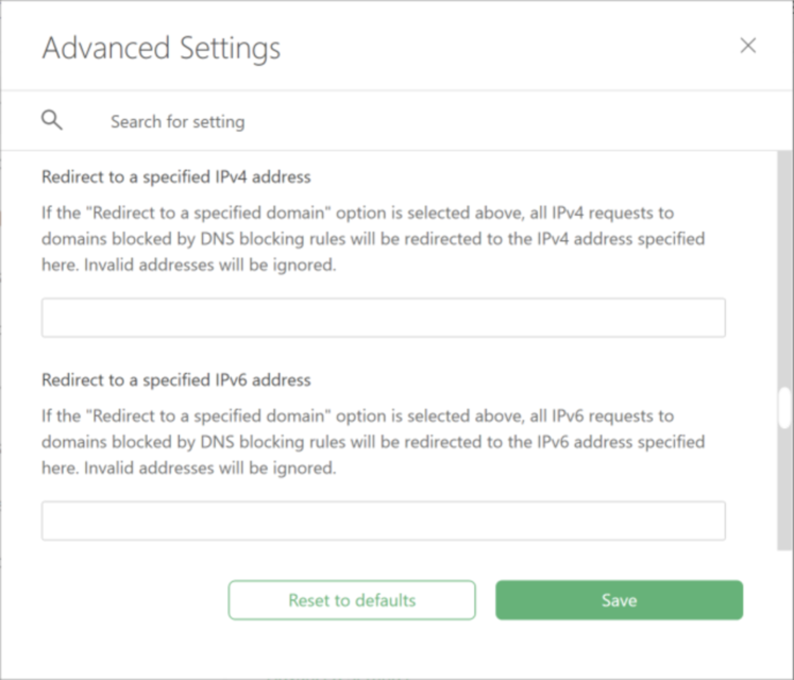
Besides, settings with fallback servers were modified. In the previous v7.6.1 there was a simple option Enable DNS Fallback. Now users not only can enable it, but also select whether they want to use the system or custom fallback DNS. By the way, you can add several fallback servers at once.
And finally, there are DNS exclusions — domains in this list will be resolved through the system DNS.
Changelog
[Fixed] Cannot install CA certificate when "Use Unicode UTF-8 (beta)" is enabled in Windows settings #3763
[Fixed] Parental control can be bypassed with AdGuard Browser Assistant #3815
[Fixed] Conflict with Sophos Endpoint Security and Control #3791
[Fixed] Filters don't update if the Default update interval is set #3825
[Fixed] Opening extra window with a Chinese language proposition while selecting Czech language #3877
[Fixed] Filtering completely stops working for some time #3880
[Fixed] The rule must be disabled after adding the comment symbol
! but it still exists #3766[Fixed] Ctrl-Shift-Z is not working in Filter Editor #3756
[Fixed] DNS requests don't reach client server after update #3757
[Fixed] ExtendedCSS misbehaves on images.google.com #135
[Enhancement] Finnish translations are missing yet they've been 100% completed for a long time #3898
[Enhancement] Compatibility with the Cent Browser #3342
[Enhancement] Added Sidekick to the list of default browsers #3769
[Enhancement] Make items in the tray menu inactive when we AdGuard's license is not activated #3817
[Enhancement] Change tooltips in filters editor to multiline #3870
[Enhancement] Updated translations
[Other] Unable to activate the app if the old license is outdated #3811
[Other] Browser assistant async #3824
[Other] New tray icons for AdGuard
Updated CoreLibs to v1.8.199
[Fixed] Some :xpath rules do not work #1479
[Fixed] Allow to apply
$removeparam rules to all resources #1492[Fixed] Rule with
$important modifier should have higher priority than rule with $all modifier #1440[Fixed] Browser Assistant can’t view website’s original security certificate #1422
[Fixed] CSS rules with url shouldn't be allowed #1431
[Fixed] blockchain.com is broken #1411
[Fixed] dsp-wiki.com is broken #1420
[Fixed] hepsiburada.com - HTTPS filtering issue #1406
[Fixed] hydrogenaud.io is broken in Firefox #1361
[Fixed] scarlet.be - page cannot be loaded completely #1424
[Fixed] superonline.net is broken #1413
[Fixed] CL reports incorrect errors on duplicate rules like
/ads_google_#1517[Enhancement] Added an option to send Global Privacy Control's Do Not Sell signal to Stealth Mode #1451
[Enhancement] Added
$denyallow modifier #1304[Enhancement] Added
$redirect-rule modifier #1303[Enhancement] Added
$removeheader modifier #1427[Enhancement] Added
$specifichide modifier #1166[Enhancement] Add full regex support for
$network rules #1394[Enhancement] Allow
*## cosmetic rules #1437[Enhancement] Rules with
$ in path don't work #161[Enhancement] Add SNI scanning option for QUIC #1467
[Enhancement] Figure out why some rules haven't been parsed successfully #1472
[Other] Cannot load joongang.co.kr #1509
[Other] Improve invalid CA cert or key detection #1455
Updated DnsLibs to v1.6.52
AdGuard pour Windows 7.6.1


Date de lancement : 24 avril 2021
After the recent v7.6 release a small percentage of users encountered a rather severe issue of not being able to update any filters, or even the app itself. This problem isn't very common but extremely critical to those who ran into it, so it justifies an immediate hotfix.
If you're one of the unlucky ones to have this problem, AdGuard will not update automatically for you. You need to check for updates manually or reinstall the app.
[Fixed] AdGuard cannot connect to the Internet to check filters updates / license status #3758
The explanation for this problem is quite technical. No reason to cite it here, you can find the detailed explanation in this comment by AdGuard's CTO.
Changelog
[Fixed] No filtering until "Filter localhost" is enabled after updating from v7.5 to v7.6 #3762
[Other] Minor fixes & improvements
AdGuard pour Windows 7.6


Date de lancement : 21 avril 2021
Usually, it takes us north of 2-3 beta versions to prepare the next AdGuard for Windows release. But not this time: the first (and only) beta for v7.6 carried enough impact on its own. We added custom DNS filters, DNS-over-QUIC support for AdGuard DNS, and, of course, made the app compatible with AdGuard VPN.
[Enhancement] Custom DNS subscriptions support #3641
In v7.5 we introduced DNS protection module. To refresh your memory: it offered the option to select any DNS server instead of the system default as another way to enhance your online privacy. What it didn't offer is any way to customize the DNS filtering. Once you selected the server and the preferred encryption protocol, you were set.
In this release, we give you a range of new options to shape the DNS filtering the way you want. It includes several tools, all of which can be found inside the DNS filters editor section.
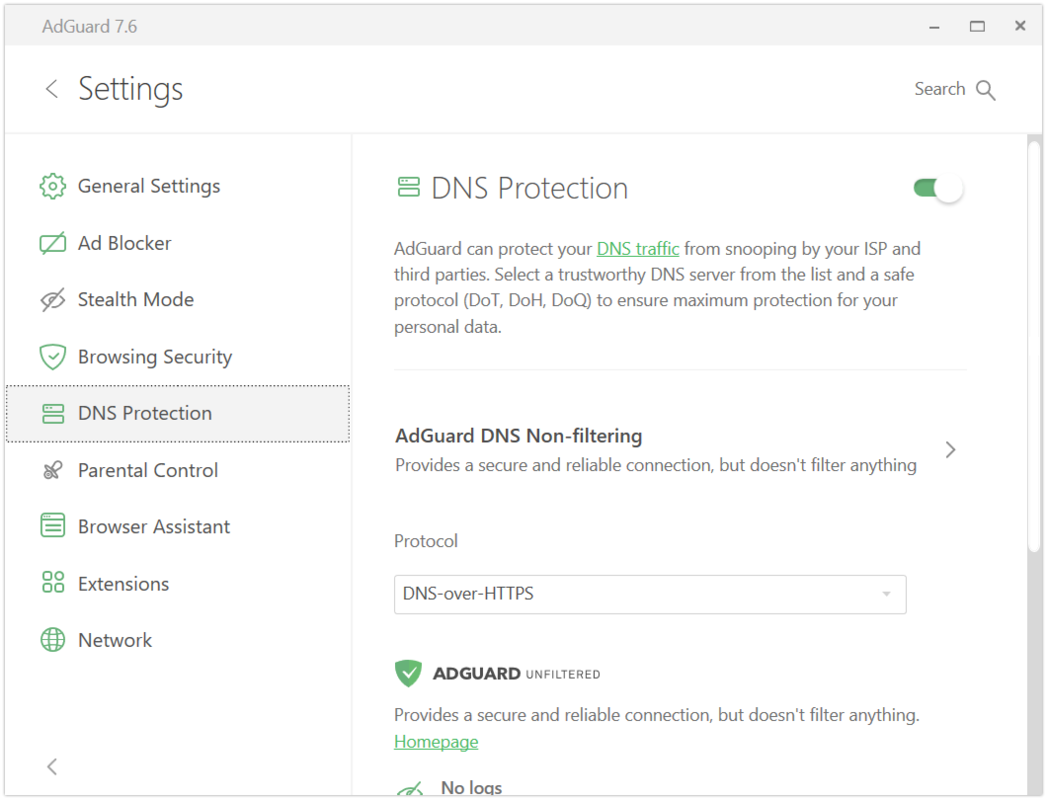
DNS user rules — the most basic way to block/allow DNS requests. Works very similarly to the regular User rules. Note that it supports DNS filtering syntax, which is much less complex than the syntax for network filtering.
Importing a DNS filter — click on the 'plus' icon in the bottom left corner, and you'll see a new window pop up. Click on the Import filter button and then either enter a filter URL or browse a suitable local filter. You can find a lot of DNS filters on this website. AdGuard DNS filter is the only one available by default.
Adding a custom DNS filter — accesible by clicking the 'plus' icon and then choosing the Add custom filter option. Choose a name and a description and then treat the new DNS filter like any other: import rules, add or remove them manually one by one, disable and enable the filter at will in one click.
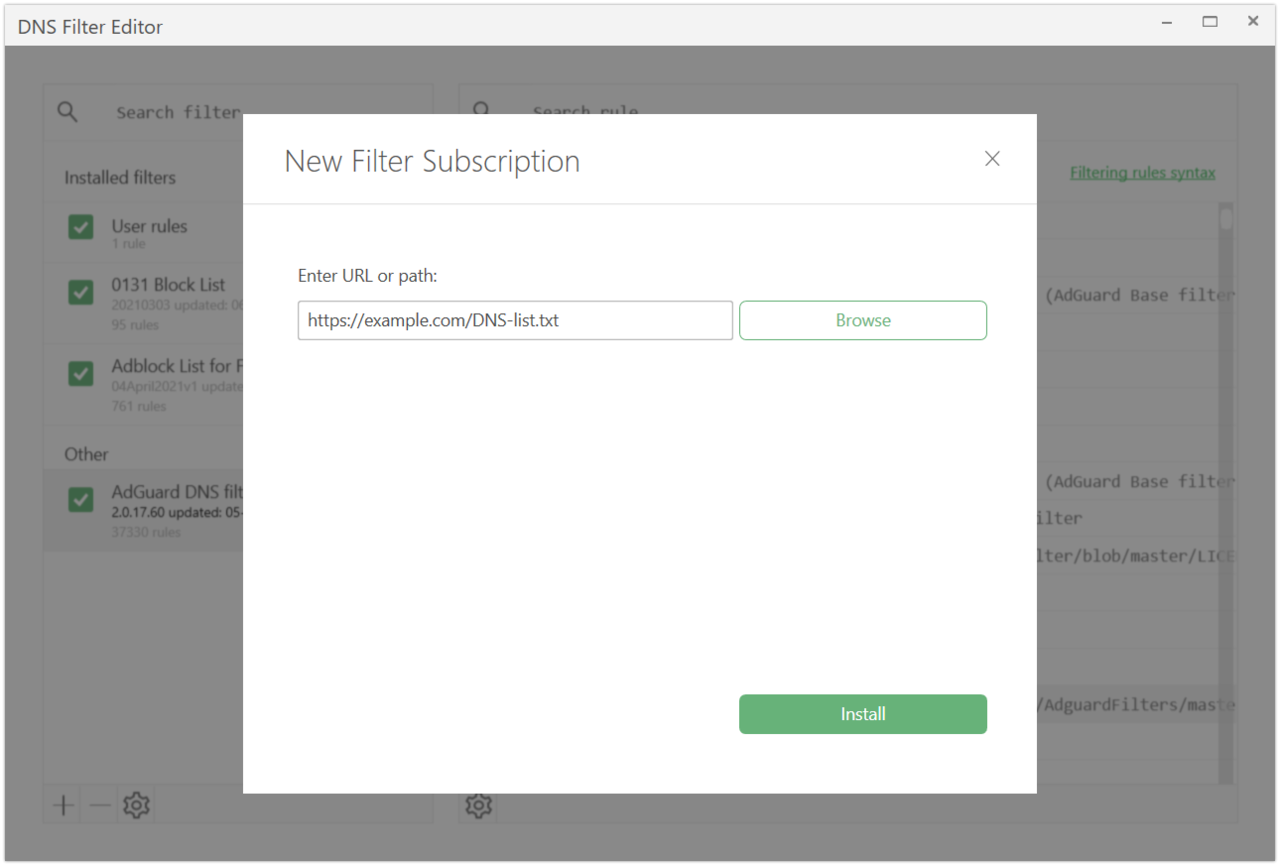
[Enhancement] DNS-over-QUIC support
When you choose AdGuard DNS server in DNS protection, you now have an option to select DNS-over-QUIC as your encryption protocol of choice. It's the newest protocol, with lots of advantages, and AdGuard DNS is the first public DNS provider to offer it.
[Other] Improved compatibility with AdGuard VPN
AdGuard for Windows was already compatible with AdGuard VPN, but in this release we pushed it even further. We fixed several bugs and now the two apps will work more smoothly alongside each other.
Changelog
[Fixed] DNS encryption stops working #3479
[Fixed] Incorrect hotkey behavior in Filter Editor #3652
[Fixed] IPv6 failure with DNS filtering enabled #3490
[Fixed] Filtering log work incorrectly after importing #3645
[Fixed] The AdGuard Browser Assistant extension is shown as incompatible #3606
[Fixed] HTTPS certificate failure after rebooting the system #3710
[Other] Reboot is now requested if TDI driver is active during its update #3706
[Other] System theme auto switch now happens in real-time #3464
[Other] Filters won't update if update interval is disabled #3755
[Other] Introduced new crash reporter
CoreLibs updated to v1.7.201
[Enhancement] CL now checks that trusted-types CSP does not break the content script #1320
[Enhancement] Added $noop modifier #1387
[Enhancement] Added filter lists downloader module #1279
[Enhancement] Improved the way negation works for $redirect rules #1388
[Enhancement] $removeparam syntax updated, $queryprune added as an alias #1384
[Enhancement] $domain modifier is now used for target domains only in non-domain rules #1354
[Fixed] Filtering log records don't contain the original remote address when an outbound proxy is set up #1330
[Fixed] AdGuard doesn't filter domains when HTTPS filtering is disabled #1343
[Fixed] Exclusions with $elemhide,jsinject,extension disable HTML filtering rules #1337
[Fixed] Filtering log doesn't show information about cookies #3406
[Fixed] Regexp rule doesn't match URL #1311
[Fixed] Foreign requests get into Filtering log with enabled DNS module #3411
[Fixed] URL contains extra slash while matching against filters and some rules are not applied #1338
[Fixed] Wrong filter is shown in Filtering log #1312
[Fixed] FTP pages are broken #1351
[Fixed] No action is suggested when AdGuard CA's key is damaged #1415
[Fixed] Userscript exclusions do not work as they should #1425
[Fixed] Valid rules do not pass validation checks #1419
[Fixed] min-length is not working in HTML filtering rules #1383
[Other] HTML is not detected on some sites #1308
[Other] local.adguard.org certificate is not re-issued when it expires #1348
[Other] ERR_HTTP2_PROTOCOL_ERROR on some websites #1374
[Other] Rules with $extension modifier unblock blocked requests #1350
DnsLibs updated to v1.4
[Enhancement] Added missing DNSCrypt info in DNS stamps of platform adapters #90
[Enhancement] Optimistic DNS #83
[Enhancement] DoQ/DoH/DoT queries are now retried before resorting to fallback #86
[Other] Encoding errors #79
[Other] Added DoQ support in DNS stamps #84
[Other] Added an option to pass custom filtering rules without file #30
[Other] Added an option to specify IP_BOUND_IF/SO_BINDTODEVICE for outgoing connections #78
AdGuard pour Windows 7.5.3


Date de lancement : 20 novembre 2020
Today we are launching a small but still very important hotfix. Namely, the compatibility with the new Chrome 87 was improved and the CoreLibs was updated.
[Other] ERR_HTTP2_PROTOCOL_ERROR on some websites #1374
This week Chrome 87 was released, which has a compatibility problem with AdGuard when using the HTTP/2 filtering protocol - some sites may experience regular hangs and download errors. In this update we have improved HTTP/2 filtering compatibility with Chrome 87, it is recommended to upgrade to the new stable version as soon as possible. :)
Changelog
Upgraded CoreLibs to v1.7.150
[Enhancement] Add $ping content type #1258
[Enhancement] Check that trusted-types CSP does not break the content script #1320
[Fixed] AGFDVSocket doesn't return original peer address in case of outbound proxy set #1330
[Fixed] AdGuard doesn't filter domains when HTTPS filtering is disabled #1343
[Fixed] Exclusion with $elemhide,jsinject,extension disable HTML filtering rules #1337
[Fixed] Filtering log doesn't show information about cookies #3406
[Fixed] Problematic userscripts #1273
[Fixed] Regexp rule doesn't match URL #1311
[Fixed] The foreign requests get into filtering log with enabled DNS module #3411
[Fixed] URL contains extra slash while matching against filters and some rules are not applied #1338
[Fixed] Wrong filter is shown in Filtering log #1312
[Fixed] hkclubs.samsung.com #1340
[Other] Fix errors encoding under Windows #79
[Other] HTML is not detected on some sites #1308
[Other] local.adguard.org certificate is not re-issued when it expire #1348
[Enhancement] Improve socket connect with hostname provided (for Proxy mode) #123
[Other] $generichide rule causes that assistant is showing that AdGuard is disabled #7
[Other] Connection error after waking computer from sleep mode #3412
AdGuard pour Windows 7.5.2


Date de lancement : 5 octobre 2020
This is mostly a bugfix patch yet it has some noteworthy changes. For instance, we fixed DNS-related bugs, Stealth Mode, and boosted our CoreLibs filtering engine.
Changelog
[Fixed] AdGuard ignores some of the Stealth Mode user settings #3516
[Fixed] DNS filtering blocks Internet connection #3526
Upgraded CoreLibs to v1.7.114
[Enhancement] Added
$ping content type #1258[Enhancement]
#@# without any domains specified now disables the rule completely #1296[Enhacement] Added
$redirect-rule modifier #1303[Enhancement] Trusted-types CSP does not break the content script #1320
[Fixed] AGFDVSocket doesn't return the original peer address in case of outbound proxy set #1330
[Fixed] AdGuard doesn't filter domains when HTTPS filtering is disabled #1343
[Fixed] Exclusions with
$elemhide,jsinject,extension disable HTML filtering rules #1337[Fixed] Filtering log doesn't show information about cookies #3406
[Fixed] Problematic userscripts #1273
[Fixed] Regexp rule doesn't match URL #1311
[Fixed] Path combining helper adds an extra slash #1338
[Fixed] The filter ID of the triggered rule for a blocked request is not defined correctly #1312
[Fixed] Issue with hkclubs.samsung.com #1340
[Fixed] Encoding errors #79
[Fixed] AGFDVSocket doesn't return original peer address in case of outbound proxy set #1330
[Fixed] OCSP checks aren't passed through the selected DNS #1328
[Fixed] Redundant errors when local.adguard.org accessed from non-HTTPS-filtered processes #1056
[Fixed]
$badfilter rules are sensitive to domain lists #1331[Fixed] Speed is capped at 400-500 Mbps #702
[Other] Partial HTML processing issues #1308
AdGuard pour Windows 7.5.1


Date de lancement : 26 août 2020
AdGuard pour Windows 7.5 Release


Date de lancement : 20 août 2020
This release incorporates all the best of two previous beta versions and two release candidates. Double-checking neve hurts, right?
There are four key changes, starring DNS filtering that will protect your DNS traffic from interception by ISPs and fraudsters. Another killer feature is an updated Stealth Mode. We’ve expanded its functionality by adding four new options that prevent Windows from collecting user data. Plus, license activation via social login and pausing protection for 30 sec. A good advanced toolkit for an ad blocker, we’d say.
DNS filtering
This feature has been long present in other AdGuard products. Not only will the DNS module protect your DNS traffic from the ISP’s and fraudsters’ interception, it will also block ads. However, it’s important to stress that the DNS doesn’t replace normal protection, rather it works best when coupled with it.
We have a wide and regularly updated database of domain names, and now you can set it up on AdGuard for Windows.
You can choose the server type (DNS-over-HTTPS/DNS-over-TLS, etc.) that suits your needs best or add your own custom DNS server. Also, here is a link to our Knowledge base, where we have collected the most popular DNS providers and added a quick setup option. One click, and your DNS is ready for use.
Disable Windows 10 Tracking
Windows Tracking has four options: you can disable Windows telemetry, turn off advertising ID, disable Windows Defender automatic samples submission and disable WAP push message routing service.
To illustrate the significance of disabling system telemetry, let’s take Cortana, a virtual assistant developed by Microsoft. Its feature set is enabled by default and periodically sends usage and performance data to Microsoft. This assistant helps, but it also gathers a lot of statistics. If you, as a user, have privacy concerns (which is completely understandable and even expected in this day and age), we’ll help to disable telemetry nice and easy.
As for removing an Advertising ID, if you checkmark this option, you will stop receiving Microsoft ads (in the action center, start menu, etc.).
Authorization and license activation via social networks
This function has already been available in our app for Android. We decided to add it here, too, because it’s truly a convenience feature.
Now, you have one more option of how to activate your license: not only via logging to your AdGuard personal account or manually entering your license key. If the email from your AdGuard personal account and the email you use for authorization in Google or Facebook are the same, you can simply authorize via these social networks. No more trying to remember email/password from your personal account and entering it! One click, and you are logged in and your license key is activated.
Pause protection for 30 seconds
In v7.4 we introduced the new BA – more independent, glorious and autonomous. But despite it’s good in many aspects, some users asked us to return one missing thing from the old Assistant. So we did.
The old Assistant had a menu option ‘Do not filter for 30 seconds’. For instance, this function will help when you need to visit a website that won’t work when an ad blocker is enabled. In this case it makes sense to briefly disable filtering and see its content. That’s what the returned back ‘Do not filter for 30 seconds’ is also used for. But we went further and made it more convenient by adding a new function called ‘Disable protection for 30 seconds’. It will disable filtering on all websites for the same time period. You can find it in the tray menu of the main app.
Four major tasks don’t seem like a big deal. Actually, we performed many more tasks, but some of them have been omitted.
Changelog
[Enhancement] Allow select several content types for the shown records in the filtering log #3392
[Fixed] Slow UI performance in the main window #3322
[Fixed] Filtering log shows wrong type of applied stealth-mode option #3423
[Fixed] Connecting to a DNSCrypt-protected DNS causes AdGuard to throw a connection error #3455
[Fixed] Assistant issue: AdGuard not installed or installed incorrectly #3469
[Fixed] Recently added filter won't show up in the filter editor #3340
[Fixed] List of built-in DNS servers is doubled on UI #3456
[Fixed] Selecting Simplified Chinese leads to problems with subscriptions #3457
[Other] Exit from "License" tab via clicking "Esc" #3385
[Other] Do not block Exit in context menu when service is failed #3403
[Other] "Not Found" icon carries over to other Settings sections #3413
[Other] Change the priority of languages for the situation without zh-TW translations. #3442
[Other] Wrongly use zh-CN encoding in zh-TW interface everywhere. (v7.5 beta 1) #3443
[Other] UI crashes during localization process for ZH-cn locale #3470
Upgraded CoreLibs to v1.7.54
[Fixed] Unhandled C++ Exception in finishWithResult() #939
[Fixed] Problematic userscripts #1273
[Fixed] Process name detection causes scary warnings in Windows Security #1316
[Fixed] Filtering log doesn't show information about cookies #3406
[Other] ERR_CONNECTION_RESET #3468
Upgraded DnsLibs to v1.3.10
Minor changes
AdGuard pour Windows 7.4.2


Date de lancement : 4 juin 2020
Here we go - the Hotfix 2! A few more UI improvements, now it runs a lot smoother. Also, we paid special attention to the Firefox compatibility problem. Five quick stitches and AdGuard for Windows is patched up as good as new.
[Fixed] Date format view is invalid with some system language settings: #3136
[Fixed] The latest windows nightly version cannot automatically update local rules: #3347
[Fixed] Firefox policies page: #3336
[Fixed] Slow Filter Update which leads to UI hang: #3348
[Fixed] Disabling AdGuard Assistant will remove HTTPS certificate in Firefox when AdGuard is Closed into the background: #3352
AdGuard pour Windows 7.4.1


Date de lancement : 28 mai 2020
Release rule №1 (or Murphy’s law, if you like): even when everything seems perfect, one or two hotfixes follow the new version.
This is a minor post-release fix. We’ve slightly tweaked UI trial windows, so now ‘I have a license’ option is not hidden anymore in some cases. Also, fixed the issue when a message can't be sent to support. And we also took our chance to polish a few other important things under the hood.
AdGuard pour Windows 7.4


Date de lancement : 28 mai 2020
There's a clear headliner for the new AdGuard for Windows update: AdGuard Browser Assistant. It's a browser extension to help manage filtering right from the web page that replaces the old Assistant. We also fixed a bunch of bugs and overall enhanced the app to work faster and better.
Browser Assistant
By developing this new product, we've resolved a couple of pretty important issues that the old Assistant had, without losing in functionality.
[Enhancement] Browser Assistant #2985
Meet our new AdGuard Browser Assistant! From a mere dependant userscript in AdGuard desktop apps it has evolved to become a full-fledged browser extension.
Obviously, new Assistant has the functions of the old one included but it’s far more cool and user-friendly. And it came in extremely handy, helping us solve three major problems at once:
Former AdGuard Assistant was a dependent userscript able to communicate with the app only using a certain protocol. On the contrary, new Assistant is independent: it’s installed in a browser, and you don’t need to wait while the script would be injected into the filtered web page. Putting it simply, it is more autonomous. Technically the new Assistant can be used without the app, although the app is required for the full capacity.
When AdGuard desktop app and our browser extension were used in so-called integration mode, the extension icon took over Assistant's functions. However, they could hamper each other’s work. Some websites would stop being protected by the desktop program and be backed up only by the extension which has less possibilities. With new Assistant being extension itself, there is no need to install our regular browser extension anymore, which means there is no risk of an incompatibility.
Some people didn't like seeing the old Assistant’s presence at webpages, plain an simple. New Assistant's icon resides safely next to the browser's address bar – zero chance to stand in the way of website's content.
[Enhancement] Own settings tab #3118
From now on, you can open this tab and get the Assistant for your default browser in one click. And in case your browser is a rare one, you can always lay on the legacy non-extension version – it works everywhere.
[Enhancement] Onboarding process #3119
During the installation, AdGuard determines your default browser and prompts you with a download link for Assistant. If your browser is not compatible with AdGuard, the legacy version is automatically enabled.
Changelog
[Fixed] Cannot report a website from Assistant when UI is not running #2138
[Fixed] Advanced Editor clears user rules #2142
[Fixed] AdGuard not responding after resuming from sleep mode on laptop #2861
[Fixed] Wrong date on statistics #3015
[Fixed] Crash on viewing request details in filtering log #3074
[Fixed] Wrong highlight for Stealth Mode exclusions in filtering log #3123
[Fixed] Some processes are active after AdGuard update bug installer #3126
[Fixed] Some windows are not centered #3127
[Fixed] Scroll issue with touchpad in language combobox #3129
[Fixed] Can't add apps from Blitz's subdirectory #3141
[Fixed] License activation dialog design issues #3145
[Fixed] Support button returns 400 Bad Request #3155
[Fixed] No longer able to add filters that do not have a .txt extension #3165
[Fixed] Unnecessary colon is displayed for Yandex-Turbo redirect userscript #3176
[Fixed] Individual userscript incompatibility #3201
[Fixed] Browsing security notifications don’t work #3203
[Fixed] Using extension w/app allows user to bypass Parental Control #3219
[Fixed] Screen is twitching after disabling the extension #3229
[Fixed] Pale buttons' text while starting the AdGuard #3236
[Fixed] Connection errors #3237
[Fixed] After reinstalling the application does not work #3238
[Fixed] "AdGuard Browser Assistant is not installed or configured incorrectly" error #3241
[Fixed] Some requests’ names are cut and not displayed in the filtering log #3249
[Fixed] Browser restart is required after AdGuard update #3250
[Fixed] Disabled userscripts reenable automatically after an update #3258
[Fixed] AdGuard starts in a windows instead of being minimized in the system tray #3276
[Fixed] "AdGuard installed successfully" window pops up after a reboot #3278
[Fixed] UI won't start after an update #3299
[Fixed] Statistic isn't incremented #3311
[Fixed] Native extension api GetOriginalCert returns wildcard cert if it is in cache #3315
[Enhancement] Filtering log is on pause while import #1997
[Enhancement] Update Advanced Uninstall Utility #2940
[Enhancement] Using the current browser for the webpage opening #2099
[Enhancement] AdGuard GUI unnecessarily raising Windows platform timer resolution #2734
[Enhancement] Enabling HTTPS filtering for a portable FF is now easier #2735
[Enhancement] An option to hide blocked QIUC records in the filtering log #2912
[Enhancement] Description about opening AG main window at system start-up has been reformulated #3016
[Enhancement] Description for the "Launch AdGuard at system start-up" option #3082
[Enhancement] Some items have been renamed or added in the tray menu #3103
[Enhancement] Get rid of double negative in "filter EV" section #3133
[Enhancement] Wizard's provided filters to the pre-downloaded defaults #3162
[Enhancement] Handling the well-known errors during installation is made more user-friendly #3163
[Enhancement] "What's new" screen after the major app update #3169
[Enhancement] Send Console and Host logs to the Sentry among with the Service logs #3172
[Enhancement] Add new Edge browser support #3217
[Enhancement] HTTP proxy mode's description is disabled #3227
[Enhancement] Update CoreLibs to 1.5.238 #3246
[Enhancement] Browser Assistant now supports Waterfox and Cliqz browsers #3264
Corelibs updated to v1.5.269
AdGuard pour Windows 7.3 Release


Date de lancement : 25 décembre 2019
One of the best things about Christmas is that everyone gives each other presents! So here’s our humble gift to you: AdGuard v7.3 for Windows. We hope you’ll like it, because we put a lot of effort into its development.
This version features improved ad blocking (thanks to added support for scriptlets and new modifiers), some major networking improvements and a new option to activate AdGuard via your adguard.com personal account.
[Added] Scriptlets support
Scriptlets is a powerful ad blocking instrument. You can say that scriptlet is an internal script (a mini-program) that we install with the app, and then execute that script with the help of filtering rules. Putting it simply, scriptlets allow us to modify how the code of the web page behaves. As for the practical use, this helps to fight adblocker circumvention, for example, and is also useful in some other cases.
[Added] $redirect and $rewrite modifiers support
They are practically the same modifiers, and they allow to substitute resources. If you are not a custom filtering rules aficionado, don't bother with it. Just know that it is yet another instrument in the hands of filter developers that helps to block ads more efficiently.
We should mention that both $redirect and $rewrite modifiers are still kind of working in test mode, but they are fully operational and you should feel free to use them.
We should mention that both $redirect and $rewrite modifiers are still kind of working in test mode, but they are fully operational and you should feel free to use them.
Previously, you had to choose between using AdGuard to filter all traffic on the current system, or setting it up as an HTTP proxy to funnel traffic of particular apps or devices through AdGuard (but without filtering it).
Now you can have the best of both worlds, and even more: filter application and browser traffic on the current PC and at the same time use AdGuard as a filtering proxy for other devices (yes, now their traffic will be filtered too). To select the configuration you want go to Network settings.
Now you can have the best of both worlds, and even more: filter application and browser traffic on the current PC and at the same time use AdGuard as a filtering proxy for other devices (yes, now their traffic will be filtered too). To select the configuration you want go to Network settings.
[Added] Activating AdGuard by linking personal Account #2931
Something we’ve tested in other AdGuard products and found positive feedback is an option to activate AdGuard by linking the app with your adguard.com account. In this case, instead of entering the license key, you put in your Account credentials (login/password). The app automatically looks for a valid license key in your Account and uses it to activate AdGuard.
Ad Blocking
[Added] Enable the HARs writing as an advanced option #2402
[Fixed] False link interception #3117
[Fixed] Disabling HTTPS filtering for an app works incorrectly #3111
[Fixed] Cookies time-to-live resets to zero #3115
[Fixed] Automatic apps filtering gets disabled after an app update #3076
[Fixed] Userscript working in pre version 7 releases not working in post version 7 releases. #2937
[Fixed]Error occurred while reloading protection, doesn't change the filtering status #2965
[Fixed] Cannot find the file specified #2969
[Fixed] Incompatibility between AdGuard and HTTP Debugger #2979
[Fixed] Cannot add executable from %Appdata% to the filtering #3023
[Fixed] Some problems with user filter #3044
[Fixed] Cannot add $network rules to the user filter #3058
[Fixed] Atom package installer doesn't work when protection enabled #2988
[Fixed] Firefox Private Network issue #2981
[Improved] Change the approach to the way how we start cert installer #2973
UI
[Added] Add HTTPS filtering step to the initial wizard #3125
[Added] Import-export advanced settings #2964
[Added] Trial period should be started explicitly #2980
[Changed] Checkbox for new rule is now shown as disabled in Filter editor #2893
[Fixed] Diagonal resizing by dragging the bottom corners is flawed #2943
[Fixed] Extra error entries in the log file #2875
[Fixed] Filter descriptions in Filter editor lack spaces in Traditional Chinese localization #2853
[Fixed] Main window now correctly reflects the time of the last filters update check and not the time of the last actual filters update #2982
[Fixed] Incorrect placement of proxy configuration warning #3065
[Fixed] UI performance drops when you use search on the “Add filter” screen #3090
[Fixed] Main window is shown next to the settings wizard #3100
[Fixed] Poor line break on Browsing Security screen #3101
[Fixed] Repeated clicks on “Debug mode” in tray menu bring up the slow filtering warning #2996
[Fixed]Buttons Collapse, Expand, Close look bad #2722
[Fixed] Userscript is reported as updated if version contains a letter #2819
[Fixed] Drag&Drop issue #2961
[Fixed]Filtering log doesn't show applied rules #2998
[Fixed] Dark theme inner window issue #3033
[Fixed] Wrong request type in the filtering log #3059
[Improved] Microsoft Edge Beta cannot be added to filtered app in AFW #3060
[Improved] Remove old strings from translations #2926
[Improved] Improve the license check window #2939
[Improved] AdGuard Personal CA keeps coming back #1306
[Improved] Re-design About" screen" #2675
[Improved] There is no link to the list of changes in the latest versions #2715
[Improved] The text is not centered on the main screen #2716
[Improved] Use custom adguard: scheme for adding userscripts #2838
[Improved] Hover on maximize button looks bad #2840
[Improved] Strip identifying information from the logs when doing export #3022
[Improved] Centering of icons in Settings #2727
Networking
[Changed] Legacy and regular Microsoft Edge executables separated in “Filtered Apps” #3061
[Improved] We should check the internet availability before sending a support request #2925
Other
[Added] New versioning system #2896
[Changed] Flag icons removed from the languages selector #2905
[Changed] “Too many filters” warning now requires more enabled filters to trigger #3056
[Fixed] Reset statistics feature works incorrectly #2923
[Fixed] Settings reset doesn’t set window mode to its default state #2924
[Fixed] Unable to remove Spotify from the list of filtered apps #3091
[Fixed] Several apps with the same name can’t be added to the list of filtered apps #3092
[Fixed] Crash after language change #3108
[Fixed] Filters metadata is not updated for some filters #3036
[Fixed] AdGuard occasionally doesn’t delete old log files #2874
[Fixed] AdGuard.Core.Tools crashes on the app uninstall #3097
[Fixed] File or folder is corrupted #2984
[Improved] AdGuard GUI unnecessarily raising Windows platform timer resolution #2734
[Improved] Transfer GM property when the user changes the userscript's name #2739
[Improved] Improve the Advanced Settings logic #2915
[Improved] Filter installer's crash report names #2971
[Improved] Pass the empty parameter's value in the query string #3038
[Improved] AdGuard now adapts its time&date format according to system settings #2945
AdGuard pour Windows 7.2 hotfix


Date de lancement : 27 novembre 2019
Rarely there's a critical level bug that shows itself over 2 months since the last release, but here we are. We can't really call this update a hotfix, but it's certainly urgent. This patch fixes a bug that in some circumstances could break cosmetic filtering on all webpages.
AdGuard pour Windows 7.2.2936


Date de lancement : 19 septembre 2019
Some users reported critical compatibility issues in AdGuard 7.2, mainly with Emsisoft software. This is a hotfix that will solve these problems, and we also seized the opportunity to update CoreLibs and make some other changes.
You can help us make sure such incidents won't happen again by joining our beta testing program. Millions of AdGuard users will thank you (and you'll even get a beta tester's license key for free)!
[Fixed] WFP driver incompatibility with Emsisoft software #2957
[Fixed] E-mail text field issue in Support window #2951
[Fixed] Issue on the protection startup #2952
[Fixed] Window buttons tooltip localization #2953
[Fixed] Couldn't enable the proxy mode #2974
[Fixed] The port field is always highlighted #2976
[Fixed] Advanced settings translation #2944
[Improved] Additionally inform users about required reboot #2946
[Improved] Added a data limit to the length of sent logs in the installer crash reporter #2968
AdGuard pour Windows 7.2.2920


Date de lancement : 12 septembre 2019
It’s showtime: let’s welcome AdGuard 7.2 for Windows official release.
For several months, we have been working in full swing on everything - design, performance, compatibility issues with other programs, general filtering improvement and much more. And now it’s time to tell you in detail what the new version is capable of. So let’s take a look at all changes in this update.
[Changed] Installer redesign #2574
When the visual style of your app’s installer doesn’t fit the visual style of the app itself, it’s not good. Same as wearing sandals with socks. So we fixed it!
The new installer looks so good, sometimes we uninstall AdGuard just to look at it once more. Hope you like it just as much as we do! And if not, no big deal: you’re not going to come across it too often, hopefully.
[Added] Installer crash reporting tool #2566
One of the most annoying types of crashes, both for users and developers, is when the app crashes during the installation. Our usual crash reporting tool was useless in such cases. What’s the logical solution? Correct, to give the installer its own reporting tool!
As you can see, it looks almost exactly the same. Nothing will be sent without your consent, and you can also add a comment with the description of the problem to help our developers fix the crash faster.
[Added] “Filter localhost" advanced setting #2830
Some apps, for example antiviruses, may use localhost for interactions between their components. In rare cases it could lead to compatibility problems. Now it’s possible to manage filtering of localhost with the help of the new setting.
Be sure that you know what you’re doing before messing with any of the advanced settings!
You can find this setting among advanced settings. By default, it’s disabled. We advise to try to enable it only if you experience very serious issues, e.g. when web pages don’t load or there’s no internet connection.
Ad blocking
[Fixed] Stealth mode settings reset after the app update #2839
[Fixed] HTTPS filtering is disabled by default for the newly added applications #2846
[Improved] Automatic filters detection algorithm #2692
[Improved] Automatic detection of certificate issues in Firefox #2782
[Fixed] AdGuard does not filter Iridium browser #2918
[Fixed] Incompatibility with Epic Browser #2927
[Improved] Update Assistant and Wot to 4.3.18 and 1.1.16 respectively #2942
Networking
[Fixed] AdGuard closes connections after a reconfiguration #2841
[Fixed] Connection errors on Windows 10 #2843
[Improved] WFP/TDI drivers have been updated #2889
UI
[Changed] Selector color in dark mode #2749
[Changed] Now separate windows are used for Support and About dialogues #2619
[Changed] Blocked
stun/turn requests now have a prefix in the Filtering log #2638[Changed] Users can now access Settings, About and Support windows even when protection failed to start #2892
[Changed] “Use localhost for injections” setting has been renamed to “Intercept TCP connection requests" #2859
[Fixed] Minor interface issues #2761
[Fixed] Issues with accessibility for visually impaired users #2682
[Fixed] Cropped text on the filters update screen #2698
[Fixed] AdGuard GUI unnecessarily raises Windows platform timer resolution #2734
[Fixed] Some text is not visible in dark theme #2767
[Fixed] Date on the filters update screen goes beyond the frame #2849
[Fixed] Fixed support menu window (UI) #2910
[Improved] Check for email validation before submitting a support request #2911
[Fixed] Uninstallation via uninstall shortcut #2916
[Improved] UI elements should be aligned #2922
Other
[Changed] Atom browser has been added to the list of apps filtered by default #2688
[Changed] Localizations have been updated
[Fixed] Post-installation notification sequence #2750
[Fixed] Switching between update channels is carried out improperly #2806
[Fixed] The application doesn’t start after the update #2798
[Fixed] AdGuard hangs after the update #2856
[Fixed] Information about old installers is stored in %ProgramData% #2869
[Fixed] Filter update notification does not disappear on Windows 7 #2873
[Fixed] AdGuard does not handle alphanumeric versions properly #2876
[Fixed] Compatibility issues
[Improved] Handling of filter subscription detections #2517
[Improved] Translations update
AdGuard pour Windows 7.1.2817


Date de lancement : 25 juin 2019
Usually, new stable versions are preceded with a number of betas and take longer than a month to develop. But this one is a bit different, its purpose is mainly to fix some incompatibilities (such as Windscribe VPN), so it makes a lot of sense to release this version as soon as possible. It should also spark interest in Firefox users, as we addressed several certificate-related problems unique to that browser.
Ad blocking
[Fixed] Manual blocker options bug #2677
Network
[Fixed] AG certificate is not removed on the app uninstall or reinstall #2772
[Fixed] Certificate gets installed into the wrong system storage #2756
[Fixed] Compatibility issues with Sophos AV #2710
[Fixed] Cookies are getting removed even though self-destructing cookies options are disabled #2714
[Fixed] Windscribe extension compatibility #2703
UI
[Changed] Domain name is now shown in the filtering log in all cases when it's detected #2691
[Changed] Translations have been updated #2697
[Fixed] AdGuard settings respond slowly when Parental Control is enabled #2687
[Fixed] Release channel label is missing #2695
Other
AdGuard pour Windows 7.0.2693.6661


Date de lancement : 30 mai 2019
Finally, we're pretty sure we are done with eliminating bugs that were preventing us from sharing with you all the awesome new stuff that awaits you in the new version of AdGuard for Windows. So, welcome: AdGuard 7.0! From the very start you'll notice the difference, as you'll be greeted by renovated UI design. And the more you use the new version, the better you'll find it, hopefully: brand new CoreLibs filtering engine will make ad blocking better and faster. There are more goodies inside, so let's get to the gist.
[Improved] UI and installer redesign #2574
It is somewhat of a tradition by this point to have a UI redesign with each major AdGuard for Windows version upgrade. This time will not be an exception. AdGuard 7.0 for Windows will look very different from the current familiar version. Yes: AG for Windows now has a dark theme too! Love it or hate it, it's there, it's optional and you are free to embrace it or ignore it altogether.
The installation wizard follows the trend and gets a redesign too. It only makes sense, because the installer is the first thing new users see when they start their acquaintance with AdGuard, and it better be good! Hope you'll find it an upgrade too.
[Improved] Corelibs
Everybody knows what CoreLibs is by this point, but we'll remind anyway: it is a filtering engine that drives the whole process of ad blocking in most AdGuard products, AdGuard for Windows included. And with every new version of CL these products become better: the quality of ad blocking increases, they work faster and become more stable. This beta of AdGuard 7.0 for Windows features the most recent of CoreLibs version, which means this is as good as it gets. Well, at least until the next CoreLibs update :) ,In this beta we make an emphasis on UI changes but also fix several crashes. We also took this opportunity to introduce a new userscript — AdGuard Extra.,This is more of a hotfix than a beta. Some Firefox users reported problems with browser freezing. We determined that this behavior was a sequence of hanged connections, which in its turn was caused by a CoreLibs bug. It’s crucial to eliminate all such bugs before we release a stable version (which will be soon), so here we are.
[Added] Automatic crash reports #2298
Sometimes apps crash, and you can do nothing about it. Reasons can be very different, and so are solutions. To be able to investigate every crash individually and find a proper fix to it, we add integration with an automatic crash report system. If AdGuard crashes, upon the next launch you'll be asked if you want to send a crash report.
Nothing will ever be sent without your consent, and if you want to know what exactly is in the report, you can check out our Privacy Policy. We'll appreciate each and every report, as it will help us greatly in making AdGuard for Windows more stable.
[Added] AdGuard Extra extension #2648
In some complicated cases the usual approach with filtering rules just doesn’t work. In particular, in some cases of ad blocker circumvention/ad reinjection. So we came up with an alternative solution — a userscript. For those unfamiliar, userscripts are basically mini programs that modify web pages and augment browsing.
AdGuard Extra does it in a way that makes it harder for websites to employ the circumvention/reinjection techniques. AdGuard for Windows is the second AdGuard product to get this addition, we are thrilled to see it in action and read your feedback on it.
Ad blocking
[Changed] Сustom filters do not support powerful modifiers anymore unless allowed explicitly by user #2392
[Fixed] Custom filters are always displayed like they are up-to-date #2501
[Fixed] Issues with Firefox certificate #2390
[Fixed] Сustom apps with Cyrillic symbols in the path are not filtered #2542
[Improved] The list of URL parameters to strip in the Stealth Mode module has been made customizable #2396
Network
[Fixed] Service connection issues after hibernate/sleep #2438
UI
[Added] [Nightly] Filtering log - open url #2599
[Added] An option to add/remove filters from the General settings screen #2620
[Added] CoreLibs release version to the About section #2420
[Changed] AdGuard Assistant extension name #2643
[Changed] Notification text for the case when protection status is changed via the Assistant #2251
[Changed] UI changes on Trial period & License screens #2657
[Fixed] "BlockTypeRuleDescription" wrongly used as a rule in the filtering log #2663
[Fixed] AdGuard splash screen appears even when
/nosplash is specified #2434[Fixed] Date format for Arabic localization #2477
[Fixed] Filter name is displayed in the Rule column in the filtering log #2634
[Fixed] License activation window glitch #2628
[Fixed] Notification's text is out of its bounds #2662
[Fixed] Rule Editor suggest wrong exclusion for $$ rules #2630
[Fixed] Rules from disabled filter lists are accounted for in the statistics #2497
[Fixed] Scrollbar in the settings is too sensitive #2514
[Fixed] The displayed rules in Filter editor are not refreshed after clicking on the "X" button in the search bar #2451
[Fixed] The search in the "Settings" view doesn't work properly #2417
[Fixed] UI window can only be dragged when the left mouse button is pressed #2621
[Fixed] Update channel resets from "Nightly" to "Release" after settings get reset to defaults #2614
[Improved] Chinese date format is now used for filters' update time in Chinese localization #2496
[Improved] Descriptions for Stealth Mode options have been updated #2491
[Improved] Filtering log now indicates what cookies were modified #2387
[Improved] Filtering log search syntax has been extended #2651
Other
[Added] Chromium-based Microsoft Edge to the filtered applications list #2548
[Changed] Localizations has been updated
[Changed] Logging has been made less verbose where it's not necessary #2425
[Changed] The list of apps filtered by default has been updated
[Changed] Translations have been updated
[Changed] Unicode marker (BOM) has been removed from the userscript content #2601
[Fixed] AdGuard crashes
[Fixed] AdGuard doesn't automatically detect system language #2622
[Fixed] AdGuard hangs after exiting the sleep mode #2649
[Fixed] An issue with userscripts updates #2500
[Fixed] Application update resets Assistant settings #2505
[Fixed] Compatibility problems
[Fixed] Empty lines in custom filters are imported as rules #2473
[Fixed] Error deleting backup file #2582
[Fixed] Error while doing the update check #2654
[Fixed] Excluding an app from filtering also excludes all other apps with the same executable name #2453
[Fixed] Greasy Fork userscripts display an error when checking for updates #2447
[Fixed] Installer startup delay #2388
[Fixed] The English language is set by default #2664
[Fixed] User filter rule editing bug #2584
[Improved] Additional userscript parameters are now stored when you export settings #2367
[Improved] AdGuard now checks if the userscript is already installed before downloading it #2406
[Improved] AdGuard-related system settings (e.g. UI window's size etc.) can now be imported along with the app settings #2393
[Improved] CoreLibs has been updated
[Improved] The way to get userscripts' and filter subscriptions' content #2379
AdGuard pour Windows 6.4.1814.4903


Date de lancement : 25 octobre 2018
This version makes a strong accent on the Networking issues. This doesn’t mean everything else was abandoned, on the contrary, there’s been a lot of ad blocking- and UI-related fixes and improvements, just the network-related fixes happened to be the most important ones.
[Fixed] Unrelated TCP connections get reset when starting AdGuard service#2291
AdGuard needs to reset connections when it starts/restarts its service in order to properly filter them. What AdGuard doesn’t have to do is to reset connections that it is not going to filter anyway. So from now on, it won’t do it, as simple as that.
[Fixed] Avast Free prevents AdGuard from suppressing QUIC#2310
The current way of whitelisting apps from filtering for WFP driver has been extended to TDI driver. It allows to avoid compatibility issues with other software, especially with antivirus software.
Up to this moment we were using a draft of TLS 1.3 technology (#2155), as we always want to be at the cutting edge. Now, as TLS 1.3 standard was officially accepted by IETF, we are happy to say that AdGuard supports the most modern encrypting standards.
[Improved] Popup Blocker has been updated to v2.5#2295
Popup Blocker is an extension (userscript) that is added to AdGuard by default. As it’s clear from its name, it helps block various popup windows (most of which are all kinds of ads). It’s been around forever, but the new version for the first time features its own UI accessable from “Extensions” settings tab. You can whitelist websites there or disable notifications for certain websites. The blocking capabilities have been improved too, of course.
[Changed] TLS 1.2 is used by default if Avast is detected#2368
As we’ve said earlier, TLS 1.3 is the current standard, but some antiviruses still use v1.2, notably Avast. We would like to completely switch to v1.3 but have to take this into consideration.
[Fixed] Application update resets Assistant settings and restores deleted extensions#2365
There won’t be enough fingers combined on hands of all people in our office to count the number of times users complained about this issue. One of our current priorities is to make the process of updating AdGuard as smooth as possible, and certainly preserving users’ settings is a big step in that direction.
Ad blocking
[Fixed] Duplicate EV certificate messages #2282
[Fixed] Twitch desktop app is not filtered #2289
[Fixed] PopupBlocker is not updated alongside AG update #2354
[Improved] Popup Blocker extension has been updated to v2.5.8 #2351
[Improved] Custom filters URL parsing #2280
[Improved] URL exclusion blocking rules are now created with
important modifier by default #2305Networking
[Changed] AdGuard now asks for a reboot after TDI driver update on Windows 7 #2364
[Fixed] Firefox 64-bit handshake issues with some domains #2347
[Fixed] QUIC v44 is not blocked properly #2335
[Improved] AdGuard now checks on installation if the TDI driver is not registered yet #2321
UI
[Changed] Clickable area for “Close” button for AdGuard notification has been increased on Windows 7 #2319
[Changed] Highlighting color for the whitelisted requests in Filtering Log #2358
[Fixed] AdGuard remembers the last displayed settings tab after closing #2317
[Fixed] The Assistant icon appears in full screen mode on YouTube and Twitch #2309
[Fixed] Move the assistant icon back to the right corner #2314
[Fixed] “Hide your referer” checkbox state is not transmitted properly to web reporting tool #2286
[Fixed] Duplicate “Trial is expiring” message #2287
[Fixed] AdGuard fails to start service #2339
[Fixed] Crash on multiple tray clicks right after the installation #2340
[Fixed] “Service failure” tile and “Trial expired” tile appear simultaneously #2342
[Fixed] Crash upon opening the Filtering Log #2346
[Fixed] Update AG icon to high resolution version #2341
[Improved] Suppress the
Alt-Svc header #2343Other
[Fixed]
AdGuardSvc process memory leak #2114[Fixed] Crash while closing from tray #2252
[Fixed] Crash after auto-update on the application startup on Windows 7 #2290
[Fixed] An error while parsing the userscript metadata #2311
[Improved] A privacy-friendly protocol is now used for the parental control web service #2316
[Improved] Localizations have been updated, new languages have been added (Slovenian, Czech, Belarusian) #2361
AdGuard pour Windows 6.3.1399.4073


Date de lancement : 10 juillet 2018
While we are still polishing CoreLibs and are not ready to implement it just yet, we can sweeten the waiting with this new release. New "Nightly" update channel, added TLS1.3 support, improved performance and many more other changes.
[Added] Nightly update channel
The concept of a “Nightly” build is very simple. It literally means “a build that is released at the end of every day”, hence “nightly”. In reality, it may not happen every single day, but rather every 3 or 4 days, but the idea is there. All the latest changes made by developers will be included in the nightly build (yes, including possible bugs — be prepared!). If you feel that beta is not enough for you, and you need to be a step ahead of the rest, this is the choice for you. Just go to AdGuard settings and switch to Nightly update channel.
[Added] TLS1.3 Support (draft 28) #2155

TLS 1.3 is a new version of the cryptographic protocol used to encrypt messages sent via HTTP. It is faster, more secure and overall better than its predecessors. It has not been accepted by IETF as a standard yet, but it is only a matter of time. The process has already started, and we want to be at the forefront, and thus we have already added the TLS 1.3 (draft 28) support. As not everyone supports TLS1.3 yet, there can be problems on some websites potentially, so we added a new advanced setting to switch between TLS versions at will.
[Added] Option to subscribe to a filter by clicking a special link on a webpage #1945
Many filter developers put a special subscription link on their filters' homepage. Now AdGuard is able to detect these links when you click on them and will ask you if you'd like to subscribe to that filter right away. A minor thing, but it will save you just enough of extra clicks to be worthy.
[Added] A notice to inform about closed connections to websites with EV certificate #2015

Some websites have so-called EV (extended validation) certificates — basically, this means that the owner went through a very long and thorough process of validating their identity. In other words, these websites are generally the safest on the web. Filtering these websites is often extensive, as they rarely have ads anyway, but can sometimes lead to conflicts. AdGuard provides an option to disable filtering for such websites, and if it is enabled, a notification will inform you when you visit them for the first time. Clicking on the notification will allow to force filtering on the website anyway.
[Added] Stealth mode options applied to requests added to Filtering log #247
This is something a lot of aspiring filtering rules creators asked for. Knowing which Stealth Mode options affected this or that request is often crucial when working on a new rule. Now you can find it right in the Filtering log when you select a request. For sure, this sounds a little bit nerdy for an average user, but we try to take into account needs of all our users, casual and advanced alike.
[Changed] Default builder has been drastically reworked #1965
Basically, this is the change that caused the build size reduction that was advertised in the introduction. As the app accretes new features over the years and the code mounts up, this becomes more and more relevant. Thanks to this change, now we can add even more!
[Improved] Better support for visually impaired users #2068
AdGuard tries to provide the best online experience for all users alike, and visually impaired users are no exception. Starting with this version, AdGuard menus are much better suited to be read by NVDA Screen Reader and other screen reading programs.
[Improved] Filters update procedure's performance #2211
If you had the misfortune of a habit to update your filters often, you certainly noticed that it took quite a lot of time, as well as installing new filters. We addressed this problem, the situation should change drastically for the better now.
Ad Blocking
[Added] Option to subscribe to a filter by clicking a special link on a webpage #1945
[Fixed] "Block Flash" setting doesn't block Adobe Flash #2058
[Fixed] AdGuard cannot start protection after installing an update #2033
[Fixed] Cannot parse CSP from a meta tag #2207
[Fixed] HTML parser fails on cbc.ca #2221
[Fixed] Incorrect exception rule is created with Assistant #2265
[Fixed] Applications manually added to “filtered apps” get removed after an update #2195
[Improved] ExtendedCss has been updated to version 1.10 #2152
Networking
[Added] New approach to switching the update channel for default userscripts #2177
[Changed] Common API response format to use for XHR and WS APIs #2228
[Changed] HTTP headers with an empty value are not ignored from now on #2264
[Changed] Existing connections of filtered apps are closed now on AG startup #1977
[Changed] Problem with Github discontinuing TLS 1.0/1.1 support has been addressed #2098
[Changed] Symantec certificates have been deprecated #1634
[Changed] TDI, WFP drivers and libs have been updated #2089
[Fixed] CSP issue at github.com #2151
[Fixed] Invalid HTTP response header prevents a website from opening #2188
[Fixed] ipleak.net and other online tests show as if AdGuard does not block WebRTC #1995
[Fixed] The issue with FIPS security error on license check #1033
[Improved] Method for detecting untrusted certificates has been improved in accordance with Chrome policy #2171
UI
[Added] A notice to inform the user about closed connections to websites with EV certificate #2015
[Added] A "Beautifier" to the Filtering log and userscripts editor #1671
[Added] Stealth mode options applied to requests added to Filtering log #247
[Added] Swedish localization #2173
[Changed] Filtering log — long rules now collapse while in detailed mode #1845
[Changed] Several localizations updated #2088
[Changed] More details added to "AdGuard service" description #422
[Changed] Old links have been replaced with new ones #2102
[Changed] Parental control password is now hidden while typing #1816
[Changed] The first screen of the installer #2240
[Fixed] "Referer" field is now disabled unless "Hide Referer" is enabled #2025
[Fixed] AdGuard breaks encoding of a custom filter #2232
[Fixed] Can’t export/import configuration in Spanish localization #2018
[Fixed] Filter editor bug when pressing backspace #1439
[Fixed] Filter status change is not applied #2180
[Fixed] GUI hangs when enabling/disabling filter lists #2036
[Fixed] Incorrect "time updated" value is shown after filter remove/install #2220
[Fixed] Incorrect version of custom filter is displayed after an update #2206
[Fixed] Logo issue #2095
[Fixed] Parental control module doesn't save sensitivity level choice #2257
[Fixed] Toast notifications are broken in Windows Insider Preview #2278
[Fixed] Sometimes app crashes after adding an HTTPS exclusion #2024
[Fixed] The disclaimer in "About" window is hidden while updating #2165
[Fixed] Windows notification center is unavailable after first install #2268
[Improved] Handling of plural forms in localizations #2046
Other
[Changed] Digital signature and description #2045
[Changed] Restrictions on the length of non-script and non-style elements have been removed #2237
[Changed] Suppress browser cache on a GM storage state change #2258
[Fixed] "Traditional Chinese" language file title #2190
[Fixed]
block\_third\_party\_auth parameter does not work #2073[Fixed] App has crashed while being closed from tray #2019
[Fixed] Application update clears userscripts' storage even for the same update channel #2194
[Fixed] Cannot export settings in nightly builds #2204
[Fixed] Crash while closing from the tray #2252
[Fixed] MS Edge is not filtered in the Windows Insider Preview #2270
[Fixed] Tab and arrow keys can be used while in the password protected menu #2012
[Fixed] Userscript's
require and resources parameters are not exported along with with its contents #2212[Fixed] Windows notification center is unavailable #2181
[Fixed] Wrong folder is opened after the export operation is finished #2123
[Fixed] User script name being corrupted while export settings #2275
[Improved]
AdGuard.tools can now be run as a "true" win64 process on 64-bit OS #1809[Improved] Do not allow auto-switch update channel within the process of the upgrade #2269
[Improved] Traditional Chinese translations for filters have been updated #2245
AdGuard pour Windows 6.2.437.2171


Date de lancement : 22 novembre 2017
Over the last weeks, we've received several reports about bugs that slithered in the latest release. They turned out to be both moderately important and relatively easy to fix, so we decided to release a new update off-schedule.
[Fixed] "Reinstall certificate" feature does not work in Firefox #2013
While not being the most important feature, the automatic certificate reinstall is more relevant for Firefox-based browsers than for any other ones. This fix eliminates the need to do it manually.
Networking
[Fixed] Connect to 66.ru failed: ERR_CONNECTION_CLOSED #1991
[Fixed] Can't send pictures in desktop Viber app #1990
Other
AdGuard pour Windows 6.2.433.2167


Date de lancement : 25 octobre 2017
Hello! The changelog this time is truly gigantic. Every time we thought we were going to release the current version, there was always something we felt was essential to fix, add or improve. How did it turn out?
Let's start with UI changes. Both Filtering log and Filter editor have been seriously redesigned. We need to say a big 'thank you' to everyone who has expressed his or her opinion because few changes depend as heavily on users' feedback as these.
[Changed] Filtering log rework #96
We know for certain that quite a few of our users are actively using Filtering log — both for creating new custom rules and generally knowing what's going on. So why not help them a bit? It has undergone a major renovation. New Filtering log overlaps with Filter editor a great bit, for example, you can create new rules and unblock blocked requests right therefrom.
There are more details to see about each request, too. The request details dialog window is very reminiscent of the Developer tools in Chrome browser. All in all, the new Filtering log is much more than a simple list of which requests are blocked and which are not.
[Changed] Filter editor rework #1293
Filter editor has also changed for the best. The addition of an 'Edit mode' allows replacing the data grid with a text area. This lets you copy/paste/delete many rules at once without having to bother with export/import.
Basic hotkeys are now available, which will speed up the process of working with the filter editor. There are many other quality of life changes, especially to the UI, which will draw your attention as soon as you launch the new version.
[Added] Integration with Windows 10 notifications center #1554
Many Windows 10 users find the Notification center to be helpful when it comes to tracking the activity of their apps. We have finally decided to take advantage of it and integrated AdGuard with the center. AdGuard has a surprisingly decent amount of various notifications. Just to name a few: notifications related to the license/trial period, automatic filter activations, new rules in User filter, Safebrowsing triggers, update checks results, etc. If you use Windows 10, you'll be able to find them all in one place now, thus making it much easier to keep up with what's going on with AdGuard.
[Changed] Network settings moved to a separate settings tab #1404
This one is rather straightforward. Previously, all network settings were crowding inside the 'General settings' tab making it harder to scroll up in down, searching for the one setting you need. Adding a separate first-level tab makes it easier to navigate through the app.
Assistant and other extensions
While not being an integral part of AdGuard for Windows, some extensions (or *userscripts*) have grown over time to become strongly associated with it. And we showed them some love!
AdGuard Assistant
A lot has been done in terms of improving AdGuard Assistant, and a lot more is planned for the future, so we decided to allocate it a separate, own GitHub repository: https://github.com/AdGuardTeam/AdGuardAssistant/
By the way, you may notice that the 'Report website' button now leads to a whole new page. Basically, what you see is a web reporting tool that allows you to easily send us a report on anything from a missed ad to a false positive. More about this later.
What else is done already? The biggest change is the ability to drag the Assistant icon across the page and place it wherever you see fit. Moreover, AdGuard will memorize the position of the Assistant icon for each website separately, so you can really customize it according to your taste and preferences.
The Assistant interface overall has become smaller but retained full functionality compared to earlier versions. There is even one new feature: a switch for toggling the filtering on the website on and off. Previously, the Assistant wasn't shown on websites with disabled filtering, and you had to go to User filter to enable it back.
Oh, and we could use your help with translating the new Assistant. Did you know that anyone can volunteer as a translator? If you feel confident, head right here and find your native language. Don't forget to read through the translator's memo.
AdGuard PopupBlocker
[Added] AdGuard PopupBlocker extension v2.1 #1883
For quite a while now, AdGuard works as a userscript manager — you can install any script via AdGuard to use it in any browser. PopupBlocker has always been one of the 'native' userscripts that are installed by default, alongside AdGuard Assistant. Its purpose is clear — to block any unwanted pop-ups.
Previous version (v1.0) was functional but very little beyond that. We have completely redesigned the PopupBlocker. It now has advanced pop-up detection, compared to its predecessor and its alternatives, restores the initial click behavior and is invisible to other scripts. All in all, new PopupBlocker is a solid addition to your online protection suite.
By the way, it is available as a standalone script that can be used on its own with any other userscript manager. To find more information about PopupBlocker, visit its GitHub repository.
Reports web app
[Added] Integration with Reports Web App #1964
When it comes to keeping our filter lists updated, we owe our users a big one. Thanks to their timely reports of missed ads, false positives etc., AdGuard filters are always up-to-date. We want to make the process of reporting a website easy for users and informative for filter developers, that’s why we decided to integrate AdGuard for Windows with a special web reporting tool.
When you see any problem like missed ad or annoyance, click on the Assistant icon and choose “Report this website”. You will be taken to a new page and asked to fill in some information about your AdGuard settings and the nature of the problem. Good thing is that AdGuard pre-fills most of the fields automatically, so most of the job is already done for you :)
We hope this change will strengthen the feedback from our users and allow AdGuard filters to stay at the cutting edge of ad blocking technology.
Userscripts handling
[Changed] The way AdGuard handles userscripts #1714
A lot of effort has been put into improving (better to say, rethinking) the way AdGuard works with userscripts. This actually has two different aspects:
First, from now on, the communication between AdGuard and Assistant is based on WebSocket, which results in better performance. This is also perfectly applicable to AdGuard Browser extension, when it is working in the integration mode with AdGuard for Windows.
Second, we have taken a whole complex of measures that allow for any external userscripts that you install via AdGuard to show higher speed and execution stability.
Other important changes
[Added] Settings export/import #1405
A lot of users were asking for this, and finally we deliver. Now you can save your settings configuration into a file and then use it to set up AdGuard on another machine exactly how you prefer. Another implication of this is to quickly switch between different settings profiles without having to feverishly click through a dozen of tabs and checkboxes.
[Improved] A complete "Exit AdGuard" functionality was added #1509
Now users have a choice between closing AdGuard as they usually do, and closing it completely. That means closing the Windows service as well as UI, and when UI is getting started again, the service will start as well (you may be asked for the admin privileges, though).
[Added] An option to create custom filters not backed with a file #1669
In addition to the usual option of adding any list by URL or loading it from a local file, you can now create independent new filters from scratch. It is possible to create several such filters, give each of them their own name and fill with any rules. As a result, you can create a set of specified filters which can be separately enabled, disabled and edited.
Full changelog:
Ad Blocking
[Added] "Block third-party authorization header" Stealth Mode option #698
[Added] "Pure URL" functionality has been added to the Stealth Mode #356
[Added]
$app modifier support #1396[Added] $extension modifier #1542
[Added] An option to hide Java and Flash support #1064
[Changed] $webrtc rules are being ignored now #1776
[Changed] Synchronous XMLHttpRequest got rid of #1503
[Changed] The $important modifier is now applied to rules created by enabling/disabling filtering via Assistant #1924
[Changed] The behavior of the
~third-party modifier #1564[Changed] The range of $$ rules was increased #1464
[Changed] The script is not getting removed anymore if there is an $empty modifier in a rule #1789
[Changed] X-Requested-With is being used now to detect object-subrequest content type #1435
[Fixed] $replace rules are applied to HTTPS sites even when HTTPS filtering is disabled #1752
[Fixed] AdGuard can not recognize :empty+div selector #1687
[Fixed] Automatic update for disabled filters #1445
[Fixed] Chromium is not filtered by default #1956
[Fixed] Content filtering exception rules behavior #1560
[Fixed] content-length duplicate header issue #1982
[Fixed] Cosmetic filters are not applied to the pages whitelisted by a
$document exception anymore #1574[Fixed] Duplicate filtering rules #1686
[Fixed] Error while parsing filtering rules of a particular type #1558
[Fixed] No filtering with TCP Fast Open enabled in Firefox Nightly #1867
[Fixed] Notification API isn't blocked properly #1706
[Improved] "ExtendedCss" module has been upgraded to v1.0.8 #1823
[Improved] GM_openInTab to handle data URLs in chrome #1971
[Improved] Multiple filters can be automatically enabled as language-specific at once now #1758
[Improved] The way
$network modifier works #1645Networking
[Added] Brotli support #1545
[Changed] HasConflictWithWpf flag values have been updated #1976
[Changed] SHA1 deprecation process is finished #1325
[Changed] WoSign and StartCom Certificates have been completely deprecated #1359
[Changed] XMLHttpRequest in the API is now protected #1434
[Fixed] A page is broken in IE #1591
[Fixed] AdGuard 6.2.390 on Windows 10 stops browsing until user kill the process #1901
[Fixed] AdGuard breaks local HTTPS connections #1896
[Fixed] AdGuard cannot filter Edge HTTPS traffic when TCP Fast Open is turned ON #1093
[Fixed] AdGuard cannot handle huge chunks properly #1772
[Fixed] Disabling HTTPS filtering breaks local.adguard.com #1792
[Fixed] DNS is unreachable when using AdGuard #1918
[Fixed] Dropbox CSP messes with AdGuard scripts #1678
[Fixed] HTTPS filtering on dropbox.com does not work sometimes #1902
[Fixed] Impossible to set custom IP in Stealth Mode #1828
[Fixed] Incorrect encoding was being used for the preview purposes #1741
[Fixed] Invalid gzip causes connection to hang #1817
[Fixed] Requests blocked when HTTPS filtering is disabled aren't present in the filtering log #1639
[Fixed] Several userscripts do not work when installed via AdGuard #1562
[Fixed] SHA-1 intermediate issue #1702
[Fixed] SHA-1 intermediate issue #1702
[Fixed] Stealth mode settings may break filtering completely #1693
[Fixed] Warnings about synchronous requests #1688
[Fixed] Wrong ciphers order #1884
[Improved] AdGuard doesn't recognize userscript updates when the version string is too long #1541
[Improved] Custom filter updates are being validated now #1765
[Improved] The strong key exchange within secure connections has been enforced #1728
[Improved] WebRTC detection #1831
UI
[Added] "AdGuard service" description #422
[Added] "Start time" and "Time" fields in the log records #1677
[Added] "Storage" and "Reinstall" buttons on “Extensions” screen #1893
[Added] A "Preview" feature for the blocked requests in Filtering Log #1695
[Added] A "Reset to defaults" button to the Extensions settings #1473
[Added] A loader is shown while Filter Editor is being prepared to be opened #1638
[Added] A switch to change the filter list display mode #574
[Added] A tooltip has been added to the "Support" window #1432
[Added] A warning in the "Filtered apps" section when AdGuard is in the proxy mode #942
[Added] An option to disable all AdGuard popup notifications #1630
[Added] An option to disable pop-up text in the Filter editor #1082
[Added] Filtering log export feature #1662
[Added] Filtering log records context menu #1668
[Added] Search function was added to the preview textarea #1694
[Changed] "Applied rules" appearance #1676
[Changed] All elements in Filter Editor UI are now shown as disabled until rules are fully loaded #1638
[Changed] Dutch localization was updated #1663
[Changed] Expiration date in the 'License' section has been made more distinguishable #674
[Changed] Filtering log scrolling behavior #1791
[Changed] Graying out the disabled modules has been uniformed across the app #1827
[Changed] Hebrew localization was updated #1548
[Changed] Interface has been optimized for screen readers #352
[Changed] License key symbols in the 'License' section are hidden now #627
[Changed] More details have been added to the "AdGuard service" description #422
[Changed] Prevent closing the editor after editing a userscript #1632
[Changed] Program logo and "About" screen have been updated #1812
[Changed] Resizing the details pane was made more convenient #1675
[Changed] The EULA has been updated #1824
[Changed] The Filter Editor does not allow switching to other filters now when you're in the edit mode #1656
[Changed] The link to custom rules creation manual is added to the Filter editor #1410
[Changed] The maximum number of records in the Filtering Log was limited #1723
[Changed] UDP/TCP and HTTPS tunnel connections moved to the "Other" section of the filtering log #1670
[Changed] Update channel is now set to "Beta" if you install or update AdGuard to beta version #196
[Changed] Values in the details panel are now selectable #1667
[Fixed] "Connection" type records issues #1674
[Fixed] "Support" contact form is missing #1753
[Fixed] A “new line” symbol is added after copying a rule in Filter editor #1878
[Fixed] An incorrect message is shown upon checking for the updates w/o an Internet connection #1552
[Fixed] Can't use 0 as a value for self-destructing cookies setting #1642
[Fixed] Cancel button is missing #1899
[Fixed] Cannot close "validation error" dialog when editing a userscript #1894
[Fixed] Changing Advanced settings does not lead to network filtering restart #1800
[Fixed] Closing the right pane for a blocked request in Filtering Log does not highlight the entry #1729
[Fixed] Complete exit functionality bugs #1826
[Fixed] Crash after exiting AdGuard via the tray menu #1697
[Fixed] Ctrl + Z does not work in any input field #1960
[Fixed] Default filters could have been deleted in filter editor #1786
[Fixed] Disabling HTTPS filtering leads to duplicate entries in the filtering log #1793
[Fixed] Facebook response preview is broken as preview tool does not support Brotli #1657
[Fixed] Filter editor bug #1969
[Fixed] Filtering log and Filter editor windows have different styles #1920
[Fixed] Filtering log search does not show UDP requests #1658
[Fixed] Filters content is being written to the application log #1703
[Fixed] GUI can't start after changing language #1664
[Fixed] Log export does not work #1900
[Fixed] New filtering log does not display removed elements #1660
[Fixed] Remote address bug in Filtering log #1852
[Fixed] Search does not work in userscript editor #1814
[Fixed] Search tooltip bug #1830
[Fixed] Stealth Mode tooltip bugs #1520
[Fixed] There was a sequence of actions that could lead to the removal of User filter #1787
[Fixed] UI crash when disabling the service with opened Filtering Log #1751
[Fixed] User filter is always empty when "Filter editor" is opened for the first time #1970
[Fixed] User Filters search doesn't work in 'advanced editor' mode #1821
[Fixed] User installed disabled filters are enabled after checking for updates #1692
[Improved] Search criteria in the filtering log were extended #1513
[Improved] Speed of searching in Filter Editor and Filtering Log was increased #1725
[Improved] Support for the PT-PT localization has been added #1640
Other
[Added] AdGuard French filter #1596
[Changed] 'Adblock Protector' added to the list of filters available by default #1584
[Changed] Bandizip app has been added to the list of apps filtered by default #1680
[Changed] Localizations have been updated
[Changed] Spotify app has been added to the list of apps filtered by default #1904
[Changed] Swing browser has been added to the list of apps filtered by default #1769
[Changed] The list of HTTPS exclusions has been updated
[Changed] Whale browser has been added to the list of apps filtered by default #1770
[Fixed] "Add application" tool in “Filtered Apps” can't detect installed Viber #1559
[Fixed] A generic hiding rule in third-party filter is not being applied #1696
[Fixed] AdGuard crashes when you block a request in the filtering log #1868
[Fixed] Assistant settings are reset with the 3.0 -> 4.0 update #1738
[Fixed] Problematic userscript prevents others from working #1962
[Fixed] Several third-party userscripts compatibility issues
[Fixed] Stealth mode blocks Bitrix24 calls #1685
[Fixed] Typos #1825
[Fixed] Userscript is not injected #1958
[Improved] Data is now being preprocessed before the import/export #1691
[Improved] Log columns were reordered #1779
[Improved] The log file is now being validated before importing #1722
[Improved] Version check algorithm for filters added by URL #1431
AdGuard pour Windows 6.1.331.1732


Date de lancement : 30 mars 2017
This update might not be the biggest one, in a sense it doesn't feature any revolutionary additions or the immense number of changes. But it's surely a unique one, and it's because it is by far the most influenced by the user feedback. We sincerely thank everyone who has helped us!
It is super important for two big reasons, both concern networking/compatibility: we have *finally* fixed the compatibility issue with KIS/ESET and, also, we've fixed a certificate issue in modern Chrome versions (59+). Details below.
[Fixed] Compatibility with KIS/ESET #1565
AdGuard used to have compatibility issues with such antivirus software like Kaspersky and ESET. Users had to seek for compromises: disabling SSL scanning in antivirus, disabling WFP driver or even HTTPS filtering in AdGuard. The core of the problem was the WFP network driver incompatibility, and we had had plans to develop a new driver for what now seems like an eternity.
We'd already claimed to have this fixed in the previous releases, but things turned out to be more complicated. We've come through countless iterations, test builds, and driver updates, and now we are confident enough to say that this time the problem is fixed for real. No more BSODs and other funny stuff when you run AdGuard alongside with KIS or ESET.
And again, we can't thank enough everyone who was willing to cope with raw test builds and provided invaluable feedback in order to help us make things right. Just look at the task - it is blowing up with comments. We are happy to have such users, you are awesome.
[Fixed] Compatibility with Chrome 59+
With big news which WFP driver compatibility fix is it could be easy to neglect other changes. And that would be so wrong! This fix, in particular, is of utmost importance. It ensures AdGuard will run without problems on modern (v59+) Chrome versions. Otherwise, there would be troubles with AdGuard certificate validation.
Other
[Changed] The search criteria in the filtering log were extended #1513
[Changed] Connections are not allowed if DH1024 is in use #1616
[Changed] The default HTTPS exclusions list has been updated #1618
[Fixed] AdGuard Service keeps downloading data after closing the browser #1599
[Fixed] An error encountered when adding a filter by URL #1583
AdGuard pour Windows 6.1.314.1628


Date de lancement : 20 février 2017
UPD: hotfix update 6.1.314 brings a fix for the bug #1569, messing with filtering when HTTPS filtering is disabled.
It was quite a while since the last AdGuard for Windows release. And there are other reasons for that apart from the Christmas/New Year holidays: we'd been extensively testing the new network driver before, finally, we felt ready to include it in the new release version. But what is there for me in this network driver, you might ask? Well, it fixes an old compatibility issue with several antivirus programs. For sure, there are other fixes and changes as well, and you will find the whole list below.
You can also find all relevant information about this release (and discuss it) in our blog.
Networking
[Improved] WFP driver was updated to fix compatibility issues with KIS and ESET #1497
Previously, it was not unusual at all that AdGuard would have compatibility issues with some antiviruses, and KIS and ESET being the most common ones. The workarounds existed but were far from ideal - you had had to sacrifice some parts of functionality on either AdGuard or antivirus side. With updated WFP driver these conflicts will be no more, allowing users to run AdGuard alongside with KIS and ESET.
[Improved] The way we respond to HTTP protocol violation #1452
It would take too long to explain technical nuances, but effectively this fixes the problem some users might have come across before: when you try to open a page and it is downloaded as a file instead.
[Fixed] $popup rule bug #1504
[Fixed] QUIC protocol issue when KIS is installed #1482
[Fixed] HideUserSearch option breaks the 'maximize' button graphics #1536
[Fixed] 'Disable Fast Open' setting doesn't work in latest Insider Preview builds #1487
[Fixed] Several issues in Firefox with the default value of 'Hide you user-agent' setting #1493
Ad Blocking
[Added] $network basic rules modifier to solve the issue with loading ads through WebRTC #1297
[Changed] Extra Steam executables removed from the list of filtered apps #1468
[Fixed] Invalid executable for CentBrower #1453
[Fixed] $replace rules aren't applied to .m3u8 files content #1428
[Fixed] Regular expressions with $ aren't processed properly #1475
[Improved] Cosmetic exception rules compilation speed #1533
UI
[Added] A new advanced settings property to change the injection method #1492
[Changed] Version history link in about section #1471
[Changed] Parental Control password protection is made separate for different Windows user accounts #1480
Other
AdGuard pour Windows 6.1.298.1564


Date de lancement : 2 décembre 2016
This version should be considered as a revision of the AdGuard for Windows 6.1 release. This is why you will not spot many 'major' changes - mostly bugfixes, small changes, improvements etc. More drastic changes will come eventually with 6.2 version.
Ad Blocking
[Added] $important modifier #1312
This new addition is an important one (no pun intended), but mostly relevant for creators of custom filter rules. With it's help you can give certain rules higher priority.
[Changed] Several apps and browsers added to the list of apps filtered by default #1230, #1236, #1274, #1280, #1344, #1347
[Fixed] Inconsistent $replace result #1358
[Fixed] AdGuard now filters pages with Content-Type:application/xhtml #571
[Fixed] HTTPS exceptions do not cover subdomains #1317
[Fixed] $replace rule can now be applied along with the other rules #640
[Improved] Filters update check period is now customizable #941
[Improved] AdGuard now can partially block encrypted ads without decrypting SSL protocol (if HTTPs filtering is disabled) #1233
Networking
[Changed] Switched to the DigiCert certificate #1268
[Changed] WoSign and StartCom certificates became unstrusted #1359
[Changed] Proxy mode will use IPv4 address when it is available from now on #1323
[Fixed] CSP is now handled in meta tags #797
[Fixed] Issue with invalid HTML #1222
[Fixed] "iframe" elements are not removed from the page code #1245
[Fixed] AdGuard.Tools.exe heavy CPU load issue #1229
[Fixed] Opera dev ad blocker compatibility issue with AdGuard Assistant #1173
[Fixed] Opera built-in VPN compatibility issue #1116
[Fixed] Certificate validity check order #1277
[Fixed] SSL exceptions aren't deleted on network API reinit #1304
[Fixed] AdGuard code is injected into a non-HTML document #1316
[Fixed] WFP driver impacting DPC latency #1156
[Fixed] $empty modifier behaviour #1360
[Fixed] Stealth mode ignores $stealth exception #1362
[Fixed] Inability to apply inline style #1331
[Fixed] An empty 'style' tag is added even if there's no element hiding #1336
[Fixed] $replace modifier breaks content charset #1378
[Fixed] Adsbypasser and some other userscripts do not work properly #1363
[Fixed] "Enable safe search" function in Parental Control breaks Google #1383
[Fixed] AdGuard doesn't filter HTTPs when Fiddler is switched on and in "decode https" mode #1372
[Fixed] Adding a URL to temporary HTTPs exceptions is suppressed now when connection is closed from the server side #1341
[Fixed] 'access-control-allow-origin' header console error #1381
[Improved] HTTPS is now used for safebrowsing service requests #1386
[Improved] Encrypted connection is used now with api.adguard.com #1369
[Improved] AdGuard styles are now protected from removing #1272
[Improved] Content type detection #1264
UI
[Changed] WOT extension is now disabled by default #1364
Recently, an article was posted in one of the popular technology blogs, claiming that Web of Trust is selling its users' browser history to third-parties. WoT extension is preinstalled in AdGuard for Windows, and although it was developed by us and is not sending any of your data to WoT, we can not leave this without a reponse. For this reason we make WoT extension disabled by default in AdGuard for Windows. You can read our official stance regarding these news in our blog.
[Changed] You can now completely remove WoT extension #1364
[Changed] Unnecessary text in 'Import rules' dialog window is removed #1349
[Fixed] Filter's name isn't copied with the rest of request details #1318
[Fixed] Button size issue on the last step of AdGuard wizard #1352
[Fixed] AdGuard crashes if you try to close UI while editing a filter rule #1258
[Fixed] $replace rule is shown as applied to images #1392
Install/Update
[Fixed] Deleted records from HTTPs exclusions are not restored on app update anymore #904
Many other minor fixes and changes. The full list can be found in descriptions to prior beta versions in our repository on GitHub.
AdGuard pour Windows 6.1.258.1302


Date de lancement : 26 août 2016
Briefly about new AdGuard for Windows version: Stealth Mode got new useful options, userscripts work better now, ad blocking became more advanced and our network drivers - more stable. All the details are below.
Stealth Mode
[Added] "Self destructing cookies" option in Stealth Mode #678
Previously Stealth Mode module provided only the option to completely block third-party cookies. Now you will not only have an ability to differ first- and third-party cookies, but also the ability to set the exact time which cookies will be kept alive for. Important note: you can still block cookies alltogether, just set the keep-alive time to '0'.
[Added] Added an option to block "Browser location API" #139
[Added] Added an option to block "Browser notifications API" #1121
Normally browsers may detect your location and use this information to prioritize specific search results or make other various suggestions based on it. With browser location API blocked this will be impossible.
Blocking browser notifications API feature works somewhat similar, but rather prevents browser from showing things like news or social media frames that pop-up in the corner of your browser.
Userscripts
[Improved] Content injection algorithm #1099
We completely redesigned content injection algorithm. First and foremost, this should solve issues with scripts that start when the page opens, resolve some of the known conflicts (AdsBypasser, YouTube+), and also optimize usage of scripts and ad blocker styles. Overall, a technical, but very important change.
[Added] Userscripts handling #1172
We adopted a new way of handling user.js (userscript) files. Now AdGuard will automatically detect when user.js file was processed. If it is a valid userscript, AdGuard will open a dialog window, offering user to install it. Of course, this setting will be optional and possible to turn off through settings.
UI
We continue to make AdGuard more easily accessible for users all over the world. This time we add two more new localizations and fix some mistakes in already existing ones.
Networking
[Improved] Network SDK was updated #1179
In reality, this implies many various fixes that concern our network drivers. It would be hard to list them all here, and most of them are rather technical anyway. For example, the WFP driver - Windows Defender compatibility issue was addressed.
Ad Blocking
[Added] Support for extended selectors #1225
This is a technical term, but what hides behind it? With extended selectors support, we can much more easily create some rules that were very, very hard to create earlier. Notably, this concerns rules required to block such things as 'Sponsored posts' on Facebook.
[Added] Extended CSS support
This is a very important addition in terms of future (and present) possibilities that it opens for ad blocking. Extended CSS is a module for applying CSS styles with extended selection properties. Basically, it means that we will be able to select and, therefore, block some elements that we would not be able to block otherwise. Currently we support following pseudo-classes: -ext-has (:has), -ext-contains (:contains), [-ext-matches-css (:matches-css).
Other
Dozens of minor fixes and improvements.
AdGuard pour Windows 6.0.226.1108


Date de lancement : 18 avril 2016
A hotfix after last weeks release. Previously there turned out to be several problems, including router page loading problem and other. These bugs are fixed with this version.
[Fixed] Indefinite loading of router page #1042
[Fixed] Rare problem when AdGuard crashes after clicking on tray menu icon #1045
[Fixed] AdGuard will not crash any more if you switch tabs while have active search on 'Settings' screen #1043
[Fixed] AdGuard now detects HTML correctly for all websites if there is an xml declaration at the document start #1011
AdGuard pour Windows 6.0.224.1092


Date de lancement : 14 avril 2016
Good news, everyone! We haven't seen any new bugs since the latest beta version, and it means nothing else but the new stable release is arriving. During the last couple of months that had passed since the 6.0 release we were able to track quite a lot of bugs and defects, which were crucial to fix. So we concentrated on them for a while. Finally, everything seems to be fixed and we are ready to turn on the autoupdate for all our users who still use Adgguard 5.10. We were looking forward to this moment! Even if you were already using AdGuard 6 and you are not as excited by these news, you should be. This release means we can finally put all our efforts into implementing cool new features you might have or have not seen in our roadmap. In case you missed last beta releases and respective release notes, you can catch up and read about all the fixes and additions below. Most important of them, as usual, are described in detail.
UI changes
[Changed] AdGuard uses native-style tray menu now #1006
[Changed] AdGuard window is now opened with a single click on tray menu #1030
[Fixed] 'About' window content is not flickering anymore #954
[Fixed] Empty strings are now removed when importing user filter #973
[Fixed] Error previously encountered while installing a userstyle #934
[Improved] Proxy name validator now recognizes domain names and not only IP addresses #931
Ad Blocker
[Improved] Added $stealth modifier that disables Stealth Mode for the specified website #339 As we already mentioned in our blog, separate whitelist for Stealth Mode is on our roadmap. It is a much needed feature for anyone who actively uses Stealth Mode. We are not quite there yet, but we made a big step in the right direction by implementing $stealth modifier. It works similar to all other modifiers, just add it to any exception rule and it will disable Stealth Mode for that website specifically, even if the module itself is enabled. For example: @@||example.org^$stealth You can find more information about rules formatting on our website: adguard.com/filterrules.html
[Changed] Facebook windows app added to default filtered apps list #974
[Changed] $replace rules should now have higher priority than other basic rules #1023
[Fixed] AdGuard does not try to filter data: URLs any more #1007
[Fixed] $domain modifier now does work for blocking WebSocket connections #998
[Fixed] AdGuard now doesn't ignore tag href attribute while constructing absolute URL #978
[Fixed] Error previously encountered while parsing a style tag with embedded svg #977
[Fixed] Language-specific filters are now detected properly from users keyboard layouts #401
[Improved] AdGuard now can process websites names in punycode when adding them to HTTPS exclusions #962
Languages and Translations
[Added] Support for complex language codes #808 We have completely reworked applications localization system. This allowed us to significantly increase number of languages we can potentially support (this mostly concerns various dialects, alternative alphabets etc.).
[Added] Croatian language
Networking
[Improved] HTML content detection #855 Content type detection was significantly improved. This effectively means that AdGuard will not interfere with those types of traffic which do not require filtering, decreasing the number of potential conflicts.
[Fixed] Web interface of TP-Link router is broken #844 Some of our users encountered problems with accessing TP-Link routers' interface with enabled AdGuard. Upon investigating this issue we discovered a serious issue with WFP driver which resulted in problems with displaying some websites. As a result, we have improved communication with some specific web-servers.
[Added] Support for HTTP method REPORT #1020
[Fixed] AdGuard can now detect HTML if there is an xml declaration at the document start #1011
[Fixed] ESET compatibility issue when Chrome browser would randomly hang #899
[Fixed] Data is now read to end after blocking a POST request #916
[Fixed] Issue with unexpected connection reset with TDI driver #1025
Install/Update
[Fixed] Blank dialog while updating from 5.10 to 6.0 #924
[Fixed] CMD window is no more shown on AdGuard update #935
[Fixed] An issue when update errors were shown as valid updates in tray notification #993
[Fixed] AdGuard now detects Chrome in 'Filtered apps' on Windows 10 insider build #972
Minor
AdGuard pour Windows 6.0.204.1025


Date de lancement : 2 mars 2016
[Fixed] Issues in Windows 10 Insider Preview build caused by SHA-1 certificate used for network drivers.
Let us elaborate a little on this one, since this change stands out as the most important one in this update. Recently we have noticed, with the help of our beta testers, that SHA-1 certificate previously used to sign our network drivers, was in a process of being deprecated. Effectively this means that users of Windows 10 Insider Preview were not able to enable AdGuard protection. We have signed our network drivers with new certificates, and now all users will be able to run AdGuard without any problems.
UI Changes
[Fixed] 'Upgrade license' notification is no more shown for licenses activated with beta key
[Fixed] Bug when some apps wouldn't show among 'filtered apps' until they are started
[Fixed] Latest update check time is not being updated
[Fixed] Pressing Alt-F4 while in AdGuard tray menu will no longer result in closing the main window
Ad Blocker
[Fixed] K-Meleon browser is now correctly detected as installed
[Fixed] Unnecessary language-specific filter activation
[Fixed] WebRTC will no more be blocked for applications which are not in the Filtered Apps list
[Improved] Default HTTPs exclusions list was significantly updated
Install/Update
[Changed] Auto update mechanism
[Fixed] AdGuard beta won't update after clicking on 'Install' button in 'About' section
[Fixed] MSI shows "remove settings" dialog on uninstall.
[Fixed] WFP driver is now uninstalled correctly on Win 10 x64
Languages and translations
[Fixed] "User filter" is not translated to Polish
Networking
[Fixed] AG code is no more injected into
Minor
, , , , , , ,
AdGuard pour Windows 6.0.189.984


Date de lancement : 9 février 2016
A new update to the recently released AdGuard 6 is available. It mostly contains fixes to some minor bugs we missed during the beta test. You are able to update to the latest version from your client.
[Fixed] WFP driver now can be used on Windows 7 x86 https://github.com/AdGuardTeam/AdGuardForWindows/issues/850
[Changed] 'Thank you' page removed from AdGuard https://github.com/AdGuardTeam/AdGuardForWindows/issues/842
[Fixed] Validation of Parental Control whitelist/blacklist domains is now working correctly https://github.com/AdGuardTeam/AdGuardForWindows/issues/830
[Fixed] Reset settings windows title now has a name separate from its description https://github.com/AdGuardTeam/AdGuardForWindows/issues/826
[Fixed] "User filter" translations are fixed and completed https://github.com/AdGuardTeam/AdGuardForWindows/issues/824
[Fixed] Bug encountered when setting TDI driver as default on Windows 7 https://github.com/AdGuardTeam/AdGuardForWindows/issues/788
[Improved] Tools for problem monitoring during installation process https://github.com/AdGuardTeam/AdGuardForWindows/issues/832
AdGuard pour Windows 6.0.188.974


Date de lancement : 4 février 2016
It is finally time to release AdGuard 6! We have put a lot of time and effort into its development, and you will see this reflected in the release notes. A lot was added, even more was improved compared to AdGuard 5. New version became much more intuitive in use, functional and diverse.
AdGuard user interface was completely redesigned. It will now have modern tile design. Compared to AdGuard 5, it is much better structurized and more visually attractive.
AdGuard was translated into many new languages. That includes UI, AdGuard Assistant and filter descriptions etc.
Window positions are now memorized and restored after program restart.
Tray menu is reworked, improved accessibility of different options through tray.
New versions interface is much more friendly to people with visual impairment. For example, now Windows screen reader sees almost all the elements of the program – tips, tuning, and more.
UI performance and boot speed were significantly optimized, memory consumption was greatly reduced. You can find respective graphs in blog (see the link below).
Now with the first launch of AdGuard a tutorial will be shown, familiarizing user with AdGuard and quickly introducing its capabilities.
Updating to new version from AdGuard 5 is now possible and will not lose any settings.
New possibility to change update channel to 'Beta' and receive all beta updates, including Assistant and other extensions. Useful for those, who wants to always be the first to know about all the new features.
A new module was added - Stealth Mode. Back in previous versions we only had a filter against spyware, counters and trackers to protect your online privacy. Stealth Mode serves to protect your online privacy in various ways, including blocking of third-party cookies, hiding IP address and many, many more.
Improved support for filtered apps. AdGuard now automatically finds software installed on your computer and offers to filter its traffic, this includes modern UI applications. Of course, you still can add any browser (or any app) manually. The mechanism for adding new applications to AdGuard itself is completely redesigned too, and now it is easy for any user to cope with it.
Filter editor and Filtering log were drastically changed. You will find both fresh design and improved functionality. In the Filter editor, you can see the rules created by the AdGuard Assistant, that is, all the rules that you added manually. Filtering Log displays all the requests sent.
You can now use new search feature to search the whole program for any keyword by entering it in the text field in the top right corner. We believe this is one of the most useful innovations. Now you do not have to go through the entire section of the program in search for the information you need.
Now it is possible to subscribe to any filter by URL or by choosing path to a local file, and AdGuard will automatically watch for changes.
Extensions were allocated to a separate module which can be enabled/disabled as a whole.
Userscripts security was significantly improved.
Plentiful additions and improvements to filtering process were made, notably introducing support for new rules modifiers and improving filtering speed.
Many more improvements, all of which are impossible to include in these release notes.
You can read about new version in detail in our blog: https://adguard.com/en/blog/adguard-6-official-release.html
AdGuard pour Windows 5.10.2051.6368


Date de lancement : 3 juillet 2015
Added Microsoft Edge browser support
Improved userscripts API speed
Fixed a bug with saving AdGuard Assistant settings
Userscripts API usage is now restricted by @grant metatag
Fixed AdGuard Assistant work in Opera 12
Fixed certificate automatic import in Opera 12
Fixed some issues with CSS/JS injection in the pages with invalid HTML code
Fixed issues with SSL interceptor (connections reset for servers working with TLS 1.0 only)
Fixed Logjam (AdGuard now does not filter connections with weak DH primes)
Fixed a bug with update cleaning AdGuard's start menu folder
Fixed SSL-filtering in old browsers (IE6, IE7)
Important notice about Logjam. We do not protect you from it, just ignore such connections. Browser decides what to do with it further. So make sure you are using the latest version of your browser.
You can discuss the latest version in our blog: here.
AdGuard pour Windows 5.10.2037.6352


Date de lancement : 10 juin 2015
Important: AdGuard extensions API is now protected from misuse
Added notification about added and removed user rules
Web of Trust extension is updated - fixed an issue when website could hide reputation warning
Added server SSL certificates revocation check (OCSP)
Fixed compatibility issue with BitDefender and AdGuard's WFP driver
Fixed safe search for Yandex
Minor UI fixes
You can discuss the latest version in our blog: here.
AdGuard pour Windows 5.10.2025.6326


Date de lancement : 24 mai 2015
SSL private key is no more pinned to your computer hardware. Every clean installation you get fresh private key
We now better handle TLS 1.2 connections
All certs and private keys are now encrypted and stored in a single file
You can discuss the latest version in our blog.
AdGuard pour Windows 5.10.2021.6301


Date de lancement : 20 avril 2015
Added Spartan browser support
Significantly improved filtering speed of some heavy HTML pages
Fixed possible app crash (in case of logging error)
Fixed a bug with checking existence of AG certificate in Firefox-based browsers. Now if AG does not detect our cert it disables SSL filtering for Firefox
Changed AG certificate generation algorithm (you may need to reinstall it to Firefox after update or to simply reboot the computer)
Improved SSL filter, fixed FREAK vulnerability
Fixed some minor SSL filtering bugs
Several sites added to default SSL exclusions
Fixed compatibility issue with latest Bitdefender version and AdGuard WFP driver
Filtering speed has been slightly improved
Fixed Lunascape browser support
Minor UI fixes
You can discuss the latest version in our blog: here.
AdGuard pour Windows 5.10.2010.6262


Date de lancement : 12 mars 2015
Parental Control is now available for any license type including Standard and Bonus
Fixed QUIC protocol filtering (that's a critical bug, sometimes we failed to filter Youtube because of it)
Added filter rules validation. Now AdGuard ignores rules with syntax mistakes
AdGuard pour Windows 5.10.2004.6244


Date de lancement : 3 mars 2015
Added Vivaldi browser support
Added support of userscripts custom menu items (GM_registerMenuCommand function). Press Shift+Alt+M to bring up list of registered menu items (if any). Examples of userscripts with their custom menu items: Youtube Center, AdsBypasser, Anti-Adblock Killer
Added TLS v1.2 support
Improved userscripts API
Fixed work of several userscripts: AdsBypasser, Mouseover Popup Image Viewer, Context Menu Example (Firefox only), File Hosting Download Manager Disabler
Fixed compatibility issue with Home Media Server, Geforce Experience, Asus Control Center
Fixed incompatibility with ZenMate
Fixed a bug with short-living keep-alive connections in proxy mode
Fixed dependence on injections.adguard.com domain availability
Fixed AdGuard's network driver vulnerability
You can discuss this version in our blog.
AdGuard pour Windows 5.10.1190.6188


Date de lancement : 15 janvier 2015
Fixed a bug with random SSL exclusions
Fixed a bug with some URL filtering rules
Fixed a bug with AdGuard browser extension integration (in case if filtering is temporary disabled by AdGuard Assistant)
Added 2 domains to default SSL exclusions: eff.org and 8pecxstudios.com
Fixed a bug with SSL filtering in case if website use DES-CBC3-SHA cipher
Minor bugfixes
AdGuard pour Windows 5.10.1186.6168


Date de lancement : 22 décembre 2014
Added:
New version of AdGuard network drivers
Added Maxthon Nitro support
Added support for Regexp-rules
Added new API GreaseMonkey functions for better userscripts support
Fixed:
Fixed an issue with a long delay when adding rules by Assistant
Now, even when the Parental Control sensitivity level is disabled, black and white lists continue to work
Fixed program crashes when working with tray
When using TDI driver Teredo is no longer disabled
Fixed bug reports in IE8
Fixed several localization bugs
Parental control now blocks access to unsafe sites even when the sensitivity level is disabled
AdGuard pour Windows 5.10.1167.5997


Date de lancement : 3 octobre 2014
Improved ad filtering
New AdGuard webpages style (pages you see when request is blocked by Browsing Security or Parental Control)
Fixed tray menu position on PC with two displays
Fixed extensions work on websites using custom ports
AdGuard pour Windows 5.10.1164.5985


Date de lancement : 10 septembre 2014
Short list of important changes: greatly reduced memory usage, we introduced convenient addition of new ad filters, integration with WoT is now a separate extension, added support for new browsers, fixed conflicts with popular programs and defects in the processing of requests and more.
Memory usage reduction
We have significantly optimized memory usage in 5.10. Now, even if you use an old computer or a weak netbook, AdGuard will work silently in a background without slowing down your device. We compared memory footprint with the one of the preceding version. And we must say 5.10 showed a result several times lower.
More ad filters
In addition, AdGuard has became an even more comprehensive program. Now users can install any ad filters. What does it mean? In addition to the filters that are already installed in AdGuard by default, you can add third-party ones, such as a list of filters that allow AdGuard to block ads in different segments of the Internet - websites in different languages, in particular. All of this can be done directly in the program, simply by selecting a filter you want and clicking on the "Add selected" button.
Displaying the possible danger
Integration with Web of Trust is now brought out in the separate extension, which can be disabled. Also a warning when visiting a suspicious website has changed. With the help of WoT, our AdGuard is able to notify you instantly about the reputation of websites and show the reasons for which the site is considered to be suspicious. "Categories of suspicion" can be, in particular: scam, potentially illegal, misleading claims or unethical, poor customer experience, privacy risks and others.
Other changes in version 5.10:
Added support for CSS injection rules. It gives us more flexible options for high-quality elements blocking.
Ability to edit the source code of userscripts. Now you can customize any script you like, you can find more about what it is and how to install it here.
Updates are checked only for the enabled userscripts.Thus we update only those scripts that you actually use. Why spend the extra traffic?
Extensions that do not use external resources are returned to the "default." Now you have the opportunity to reset the extensions and return websites to their original state.
Added a configuration of exceptions for secure (HTTPS) sites filtering. Adding https websites to exceptions in order for AdGuard to not filter it, used to be impossible.
Increased time of filter updates up to 12 hours. Yeah, longer but of better quality.
Speeded up the work of extensions (including Youtube Center). Userscripts do not slow down websites now.
Fixed in new version:
Fixed conflicts with Visual Studio, Tor Browser, Keepass.
Fixed slow loading of large js files.
Assistant no longer interferes in work of RequireJs websites.
Updated network drivers, fixed some small remarks.
Fixed a defect with the processing of HTTP DELETE requests.
Fixed work of Twitch Chat Filter userscript.
Fixed a bug when using proxy authorization.
Fixed compatibility error of vk.com and Parental Control.
Fixed a defect with disabling AdGuard assistant via the context menu.
Fixed some minor defects of AdGuard assistant.
Speeded up filtering of some pages (fixed problem with octane-benchmark.googlecode.com).
Fixed API for usercripts (thanks to YoutubeCenter developer, Jeppe Rune Mortensen).
Fixed rules with the "~third-party" modifier.
New versions of TDI and WFP drivers. Fixed some compatibility issues.
Minor changes to the texts in the user interface.
AdGuard pour Windows 5.9.1081.5529


Date de lancement : 13 mars 2014
Version 5.9 brings a large number of changes to AdGuard.
New features
AdGuard Extensions
In version 5.9, there is an opportunity to install extensions (userscripts). They are designed to extend the functionality of websites. How exactly will the functionality be extended depends on the particular userscript. This can be a pop-up blocking, blocking of flash requests, possibility to download music and video from social networks and much more.
You can learn more from this post in our blog.
Improved video ads blocking
In this version, AdGuard learned to recognize most of the video ads on its own without relying on filter databases.
Parental Control
During the existence of the program, we have received many requests from our users about implementing the "Parental Control" in it. Many parents found AdGuard helpful, because when using it the child didn’t see inappropriate advertising.
Finally, in the version 5.9 we are ready to introduce “Parental Control” - a separate module of the program.
You can learn more from this article.
You can learn more from this article.
Fixed and improved in this version
Fixed a problem with high load on the CPU and memory consumption when downloading large files
Fixed a problem with the occasional lack of HTTPS-connections filtering in Firefox and Opera
Fixed a problem with high load on the CPU and disk on system startup
Optimized and speeded up the work of AdGuard Assistant
Added support for rocket-script filtering
Fixed AdGuard compatibility issue with Kaspersky Internet Security 2014 for Windows 8.1 x64
AdGuard pour Windows 5.8.1008.5204


Date de lancement : 1 novembre 2013
Adguard 5.8 provides the following new features:
Improved initial setup wizard
Added "useful ads" filter
Tor browser support
What has been improved or fixed in version 5.8:
Protection level setting is removed
Fixed some minor compatibility issues
Improved filtered pages source code readability
AdGuard pour Windows 5.7.996.5118


Date de lancement : 17 septembre 2013
Adguard 5.7 provides the following new features:
A more perfect way for filtration with a new network driver
Adguard now uses a network driver instead of an old filtering module.
This helped us greatly with fixing all existing compatibility issues with other software products.
In addition, it accelerates filtration and allows Adguard to filter secure connections.
The following compatibility issues have been fixed in Adguard 5.7:
Internet Download Manager (video downloading issues)
DrWeb (proper filtration was dependent on the installation order)
Panda Antivirus (filtration was not possible)
Added support for secure connections filtration (https connections)
Now Adguard can filter secured connections if you enable it in the network settings.
Added first run wizard
What has been improved or fixed in version 5.7:
Fixed "Connection error" that occurred if the Adguard windows service started too slow
Fixed Google Chrome filtration issues
Fixed some Adguard Assistant issues
GUI performance and responsiveness to user actions have been improved
Fixed icon for Pale Moon in the browsers settings
AdGuard pour Windows 5.6.864.4574


Date de lancement : 17 juillet 2013
Added:
Completely new Adguard Assistant module
Automatic program updates
Adguard is divided into windows-service and GUI-client
Web Of Trust integration – know which websites to trust
Improved browsing security module
New filtration module for Windows 8 Modern UI applications
Fixed:
Some websites rendering problems
Slow browsing security module updates
AdGuard pour Windows 5.5.500.2934


Date de lancement : 26 novembre 2012
Attention, Adguard 4 is going out of support.
Added:
QT Web browser support
Sleipnir browser support
Extended logging
Filtration is enabled on big range of ports (not only 80)
In proxy mode Adguard automatically set system settings
Fixed:
Problem with no filtration of some ports
Conflict with ESET ssl filtration
Errors with HTTPS websites in Opera browser
Problem with Opera's periodical slowdown
Opera Link problem
Some problems with flash games
Maxthon favourites synchronization problem
Errors that occurred while loading some pages
Some minor fixes
AdGuard pour Windows 5.4.425.2526


Date de lancement : 31 août 2012
Added:
Completely resolved the filtration speed issues
Simple SSL-traffic filtering
New network filtering algorythm
Extended filter rules
Waterfox browser support
Fixed:
Fixed the problem with the synchronization of bookmarks in Maxthon with an active protection
Fixed displaying issues with some of the web-sites: wix.com, pandawill.com, rakill.daportfolio.com & etc
Small bugfixes and optimizations
AdGuard pour Windows 5.3.343.2100


Date de lancement : 19 avril 2012
Added:
Automatic detection of the suitable filters
Japanese language and filter
German language and filter
Spanish language and filter
Portuguese language and filter
Dutch filter
Fixed:
Problem with very slow first request (just after Adguard has been started)
Increased filtration speed
Minor bug fixes
AdGuard pour Windows 5.2.283.1827


Date de lancement : 22 février 2012
Added:
A completely reworked user interface with multilingual support
Added an experimental filter based on Collective Intelligence, a system that continuously collects and analyzes submissions from the community of Adguard users around the world
Now supports even more browsers: Palemoon, Nichrome, Yandex.Internet
Added ability to save user settings on uninstall
Added German filter
Added Windows 8 support
Ad Blocker and Browsing Security modules now keep their states between restarts
Users are now able to report false positive alarms in support section
The official site has moved to http://adguard.com/
Fixed:
Improved the filtration speed
Fixed critical flaws of the previous version
Fixed compatibility problems with third parties software
Fixed behavior of the “Skip” button in the messages about the new versions
Fixed encoding errors on some websites
Fixed positioning problems for the cases when system’s font is increased
Minor bug fixes
AdGuard pour Windows 5.1.185.1339


Date de lancement : 18 novembre 2011
Fixed some bugs
AdGuard pour Windows 5.0.155.1204


Date de lancement : 4 octobre 2011
Fixed some bugs
AdGuard pour Windows 4.2.2.0


Date de lancement : 19 juin 2011
Optimized:
Web pages loading speed
Filters updating speed
New features of Adguard assistant:
Can block almost any element selected on the webpage (in all modern browsers)
Fixed some minor bugs
Add new function: "Undo last added rule"
AdGuard pour Windows 4.2.1.0


Date de lancement : 17 mai 2011
Fixes for bugs of version 4.2
Optimized:
Handling redirects and cached responses
Storing phishing and malware data, db is much smaller now
Fixed:
Problem with determining web page encoding when HTML is invalid
Problem with parsing some scripts
Minor UI fixes
AdGuard pour Windows 4.2.0.0


Date de lancement : 27 avril 2011
Large update. New functional added.
New functional:
Phishing and malware protection. Includes multiple filters:
Adguard phishing and malware filters
Google Safe Browsing phishing and malware filters
Added:
64-bit browsers support
Improved traffic filtering
Improved edit subscriptions dialog
Fixed:
Problem with CSS-rules in Internet Explorer 9
Some problems with adguard assistant in Opera and Internet Explorer
Problem with adding empty rule to "My Filter"
Some minor UI fixes
AdGuard pour Windows 4.1.9.0


Date de lancement : 30 mars 2011
Added:
Multi-user environment support
Checkbox for enabling/disabling My Filter rules
"Ignore this version" button in update dialog
Possibility to send system diagnostics report to our support service
Fixed:
Problems with several flash games and applications
Improved support section of the program
Problems with encoding of depositfiles.com in Firefox
Minor fixes in html parser
AdGuard pour Windows 4.1.8.0


Date de lancement : 18 février 2011
Added:
Filters subscription mechanism
Added "Advanced settings" section
"Reset key" button
Fixed:
Speeded up application startup
Some "Adguard assistant" bugs
Some popup blocker bugs
Fixed problem with using local proxy servers
AdGuard pour Windows 4.1.6.0


Date de lancement : 21 janvier 2011
Added:
Mozilla Firefox 4 Beta support
New filter rule wizard
MyIE browser support
Possibility to reset statistics (from the context menu)
Possibility to reset license key
Optimized "Support" section of Adguard window
Fixed:
Minor UI fixes
Minor parser fixes
AdGuard pour Windows 4.1.5.0


Date de lancement : 28 décembre 2010
Added:
Orca browser support
Исправлено:
Working through SSL in case of using external proxy server
Some minor fixes
AdGuard pour Windows 4.1.4.0


Date de lancement : 21 décembre 2010
Added:
Export and import of the user filter
Fixed:
Problem with Opera with enabled Expect100Continue configuration setting
Uploading of big files
Optimized "Log" section work
AdGuard pour Windows 4.1.2.0


Date de lancement : 12 décembre 2010
Fixed:
Some minor fixes
AdGuard pour Windows 4.1.1.0


Date de lancement : 10 décembre 2010
Fixed:
Problems with POST http requests
AdGuard pour Windows 4.1.0.0


Date de lancement : 9 décembre 2010
Added:
"Adguard assistant" allowing user to add complex filter rules
Optimized filtration speed
Added support of five browsers: Flock, SRWare Iron, Lunascape, K-Meleon, GreenBrowser
Optimized HTML filtration rules
New options for exception rules
Added "Connection: keep-alive" http header support
Added bandwith saved counter
Added tooltips for Adguard window elements
Fixed:
Problems in Adguard work in case of serveral users
Problems with chats (continious iframe)
Optimized filter rules for blocking social networks widgets and spyware
Problems with NTLM authorization
AdGuard pour Windows 4.0.5.0


Date de lancement : 21 novembre 2010
Added:
Blocking social networks widgets and spyware
New options for filtering HTML content
Fixed:
Problem with Windows Media Player browser plugin
Problem with loading images in Internet Explorer
AdGuard pour Windows 4.0.4.0


Date de lancement : 15 novembre 2010
Added:
"Filters" section. Enabling/disabling of the standard filter.
Possibility to create your own filter rules
"Log" section
Optimized filtration speed
Blocking banners of standard sizes
Program files are signed with code certificate
Fixed:
Problem with using online radio
Problem with applications on the facebook.com
Problem with Adguard application in case of sereral Windows users
Problem with opening several sites in Opera browser
AdGuard pour Windows 4.0.3.0


Date de lancement : 2 novembre 2010
Added:
Adguard filtration speed up
Now it can filter javascript files loading to the page
Fixed:
Problem with uploading big files
Problem with filtering javascripts using regular expressions
Problem with bing.com
AdGuard pour Windows 4.0.2.0


Date de lancement : 28 octobre 2010
Fixed:
Error with deposifiles.com in Mozilla Firefox
Added:
Adguard is now automatically activated after purchasing the license key (you just need to restart it)
AdGuard pour Windows 4.0.1.0


Date de lancement : 26 octobre 2010
Fixed:
problem with Internet Explorer
problem with UAC in Vista/7
problem with working through proxy server
error rendering sitez compressed with x-gzip in Opera
Added:
program rendering speed up
feedback form on the "Protection" section of Adguard
AdGuard pour Windows 4.0.0.0


Date de lancement : 12 octobre 2010
The program is completely redesigned from scratch.
New attractive design. Better filters database.
Added two new blocking methods:
Element hiding
Filtering HTML content on the fly
Computer does not need to be restarted after
Adguard installation.



