Abonnement kündigen oder Rückerstattung erhalten
So kündigen Sie ein Abonnement
Das Abonnement kann in Ihrem AdGuard-Konto gekündigt werden. Um Ihr Abonnement zu kündigen:
Öffnen Sie Ihr AdGuard-Konto.
Wählen Sie Lizenzen.
Klicken Sie auf Abonnement kündigen unter dem Abonnement, das Sie nicht mehr benötigen.
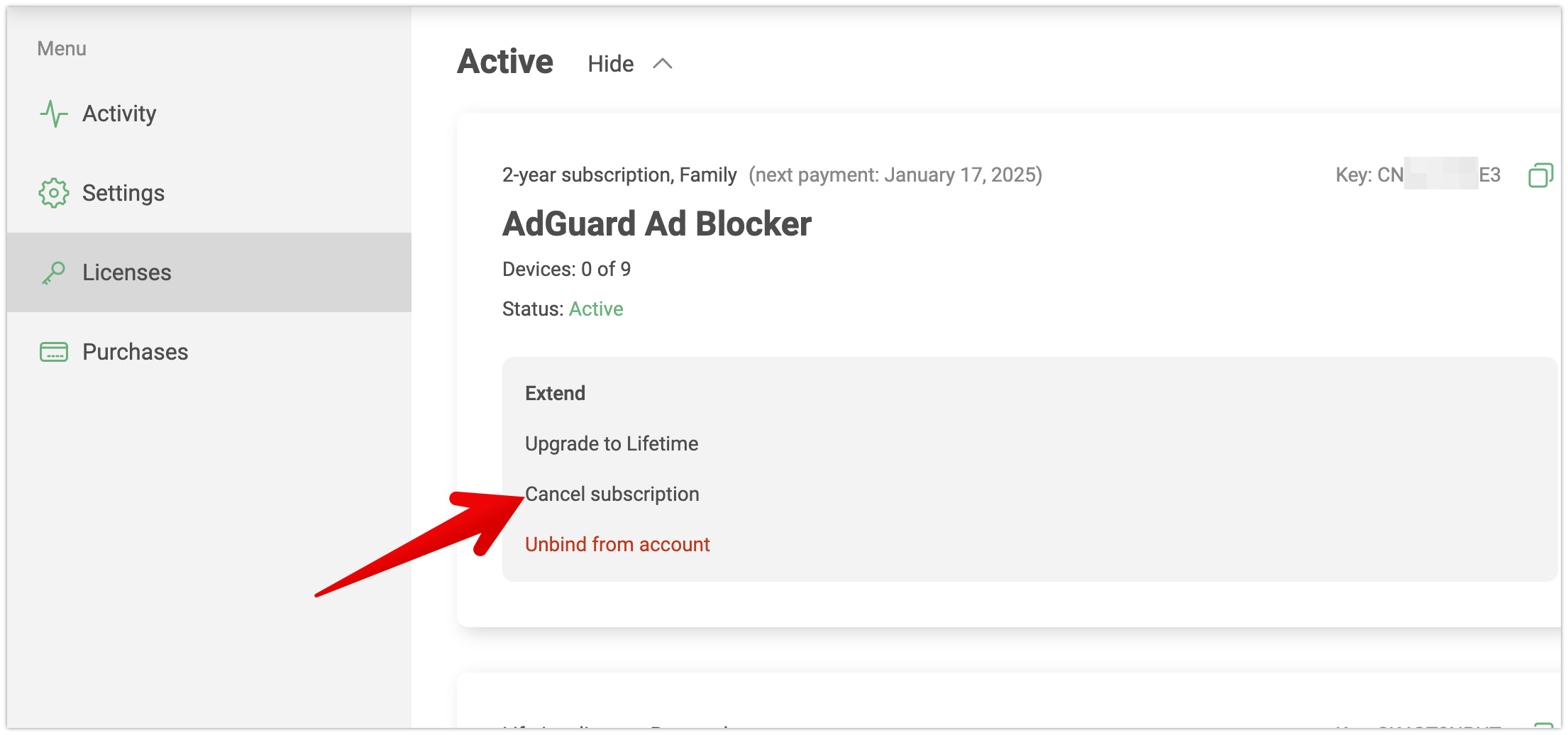
Das gekündigte Abonnement bleibt bis zu seinem Ablaufdatum gültig.
Im App Store gekaufte Abonnements können im App Store-Konto oder in den Einstellungen des Geräts verwaltet werden.
So erhalten Sie eine Erstattung
In Übereinstimmung mit unseren Verkaufsbedingungen können Sie eine Rückerstattung des AdGuard-Lizenzschlüssels erhalten, den Sie unter https://adguard.com erworben haben. Um eine Rückerstattung zu erhalten, wenden Sie sich bitte an unser Support-Team unter support@adguard.com und geben Sie die Zahlungsoption an, die Sie verwendet haben.
Eine Erstattung kann abgelehnt werden, wenn:
- Die Lizenz vor mehr als 60 Tagen erworben wurde
- Die Lizenz von einem Händler erworben wurde
- Die Lizenz im App Store erworben wurde
- Sie eine Teilerstattung für eine Erweiterung oder eine Erneuerung der Lizenz beantragt haben