취소 및 환불 방법
구독을 취소하는 방법
AdGuard 계정에서 구독을 취소할 수 있습니다. 구독을 취소하는 방법은 다음과 같습니다.
AdGuard 계정으로 이동합니다.
라이선스를 선택하세요.
더 이상 필요하지 않은 구독 아래의 구독 취소를 클릭합니다.
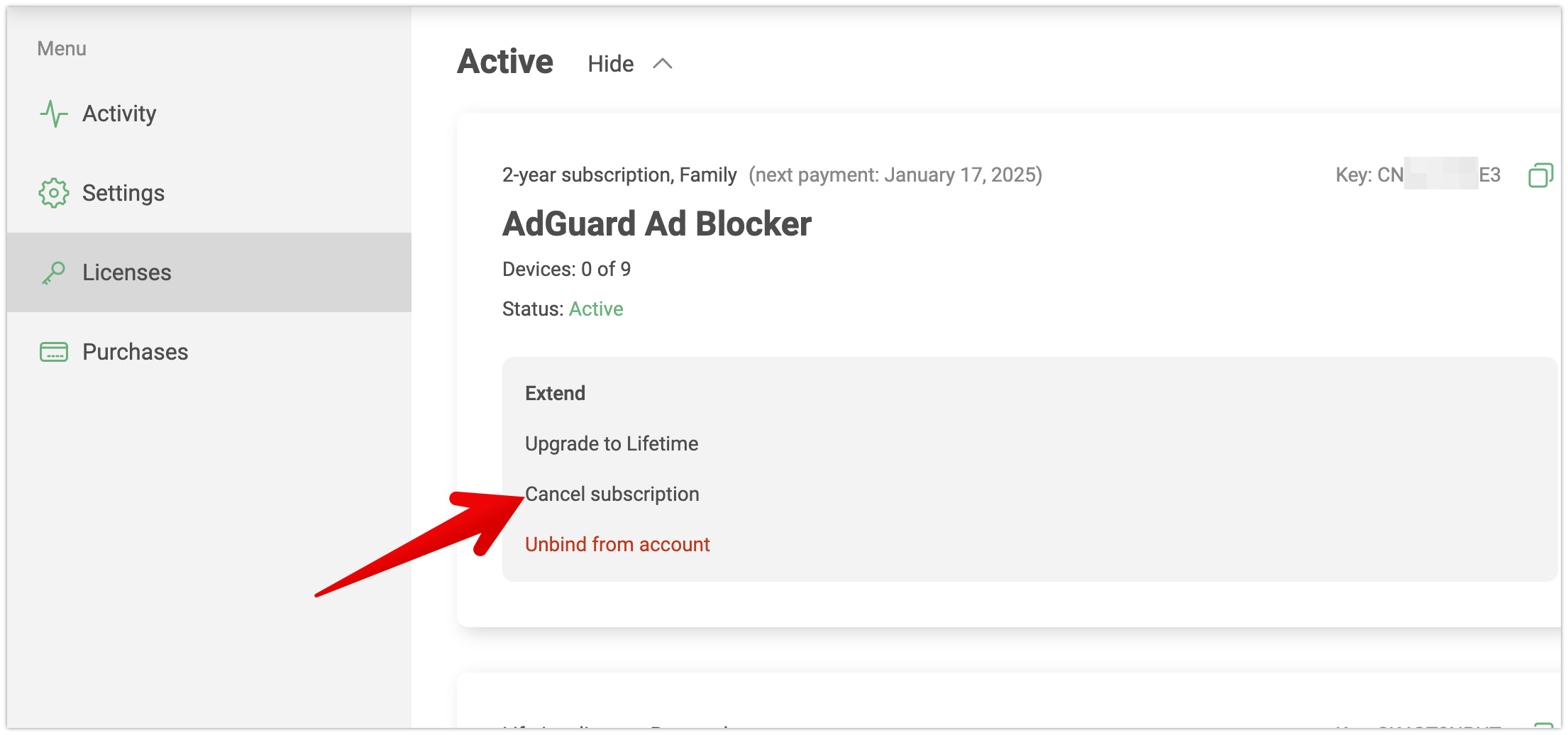
취소된 구독은 만료일까지 유효합니다.
note
App Store에서 구매한 구독은 App Store 계정 또는 기기 설정에서 관리할 수 있습니다.
환불 받는 방법
판매 약관에 따라 구매한 AdGuard 라이선스 키는 https://adguard.com에서 100% 환불 받을 수 있습니다. 환불을 받으려면 지원 팀(support@adguard.com)에 문의하여 어떤 결제 수단을 사용했는지 알려주세요.
다음과 같은 경우 환불이 거부될 수 있습니다.
- 라이선스를 구매한 지 60일이 지난 경우
- 유통업체에서 라이선스를 구매한 경우
- App Store에서 라이선스를 구매한 경우
- 라이선스 키 업그레이드 또는 갱신에 대한 부분 환불을 신청한 경우