Come raccogliere i registri di sistema di Windows
Questo articolo riguarda AdGuard per Windows, un blocca-inserzioni multifunzionale che protegge il tuo dispositivo a livello di sistema. Per vedere come funziona, scarica l'app di AdGuard
I dati e/o i file forniti nei registri sono trattati in conformità con la politica di riservatezza AdGuard.
Per analizzare e diagnosticare i vari problemi che potrebbero presentarsi, il servizio di supporto di AdGuard potrebbe necessitare dei file del registro di sistema di Windows. I registri degli eventi di Windows contengono registrazioni su tutti gli errori che si verificano con i programmi installati, AdGuard incluso. Seguono le brevi istruzioni relative a come ottenere i file di registro e come inviarli al nostro servizio di supporto, se necessario.
Premi Win + R
Nella finestra che appare, digita
eventvwre clicca OK: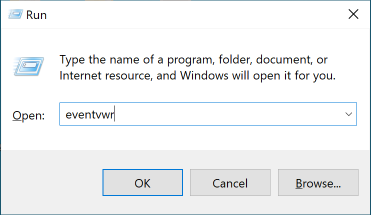
La finestra Event Viewer appare come mostrato in figura.
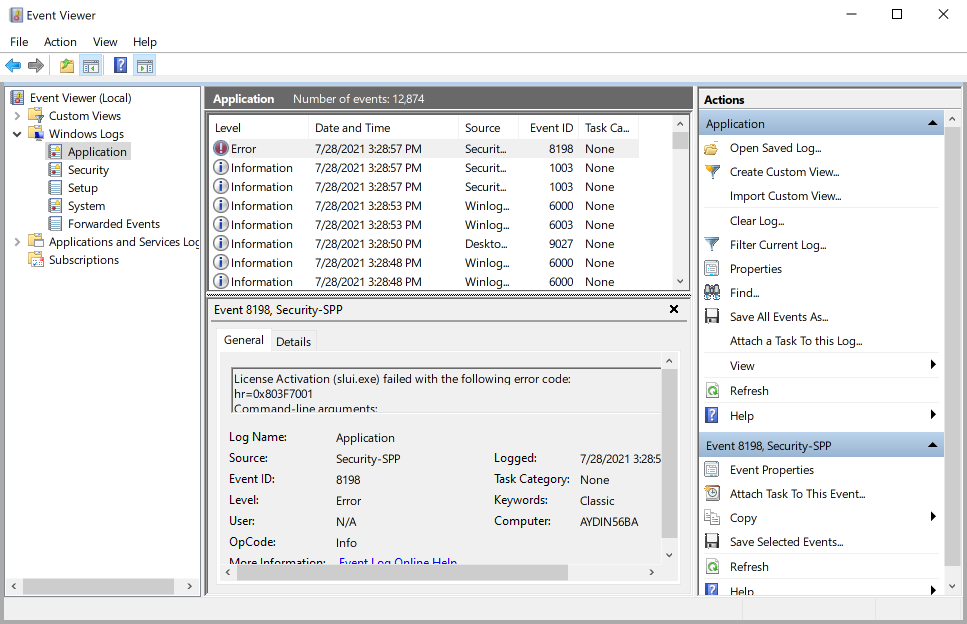
Per salvare i file necessari, fai quanto segue:
Apri Applicazione: Event Viewer (local) → Registri di Windows → Applicazione.
Clicca con il tasto destro del mouse Applicazione e nel menù a tendina seleziona Salva tutti gli eventi con nome...
Seleziona un nome e dove salvare, clicca su Salva. Seleziona Visualizza informazioni per le seguenti lingue. Devi spuntare la casella affianco a Inglese. Clicca su OK.
Apri Sistema: Event Viewer (Local) → Registri di Windows → Sistema.
Clicca con il pulsante destro del mouse Sistema e nel menu a tendina seleziona Salva tutti gli eventi con nome...
Scegli una cartella di destinazione, inserisci il nome, clicca Salva. Seleziona Visualizza informazioni per le seguenti lingue. Devi spuntare la casella affianco a English. Clicca su OK.
Ti preghiamo di inviare i due file recentemente salvati, a support@adguard.com.
AdGuard si impegna a proteggere la tua riservatezza. Rispettiamo rigorosamente la nostra Informativa sulla privacy e non raccogliamo alcuna informazione privata sugli utenti. Prima di inviare i registri al gruppo di assistenza, esamina il file poiché può contenere informazioni aggiuntive che non desideri condividere. Se contiene tali informazioni personali, ti consigliamo di eliminarle prima.