ガイドラインと推奨事項
翻訳を始める前に、ぜひ知っておいていただきたいことがいくつかあります。 あなたの手間を省くだけでなく、翻訳するフレーズの意味の理解が一致していることを確認するためのものです。
AdGuardのCrowdinページを開きましたら、必要なプロジェクトを選び、言語を選択してください。
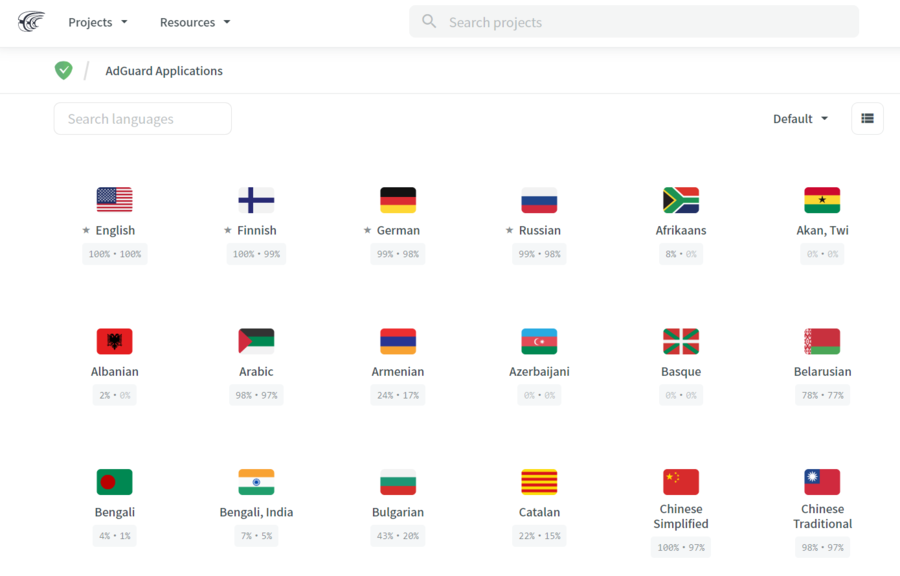
特定の製品フォルダーを開いた後でも、言語の切り替えは可能です。
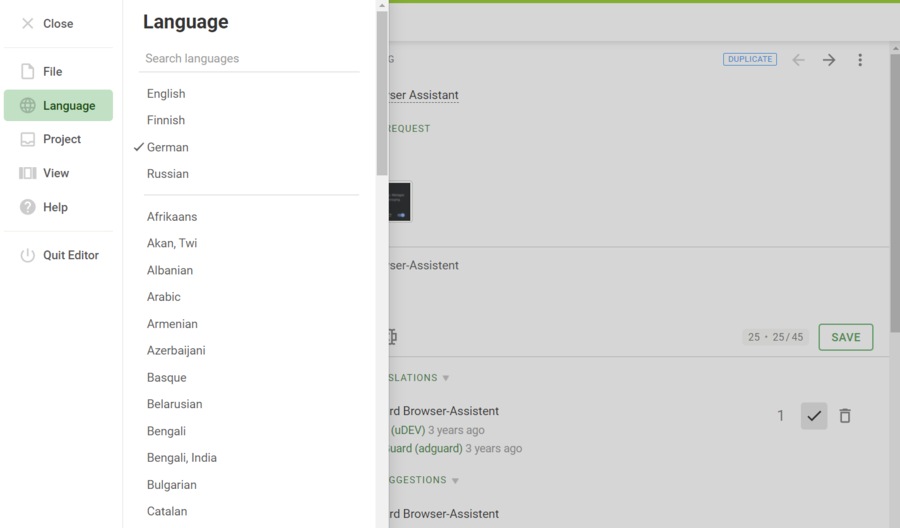
製品フォルダを選択し、ファイルを選択すると、翻訳を開始することができます。
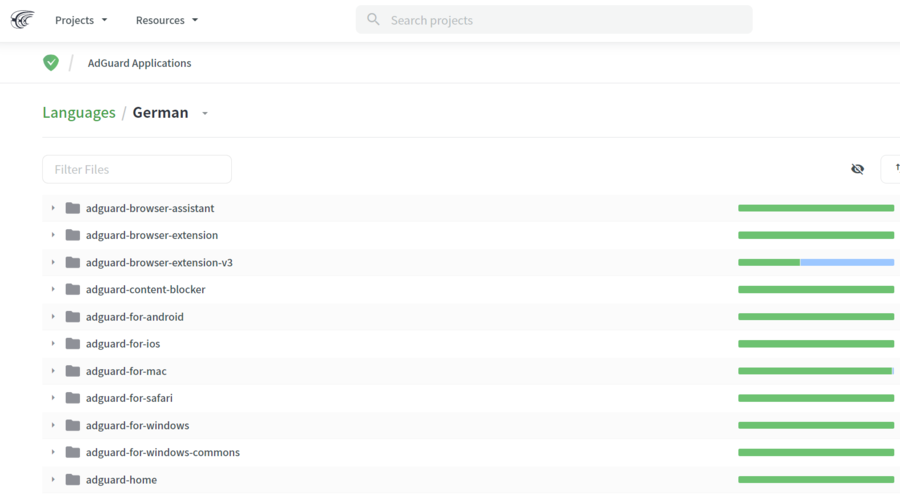
You can also change the Crowdin interface language by clicking the Settings icon in the top right corner of the page. 開いたウィンドウで、 UI languageタブにスクロールダウンしてください。 それを開き、言語を選択し、Changeをクリックしてください。
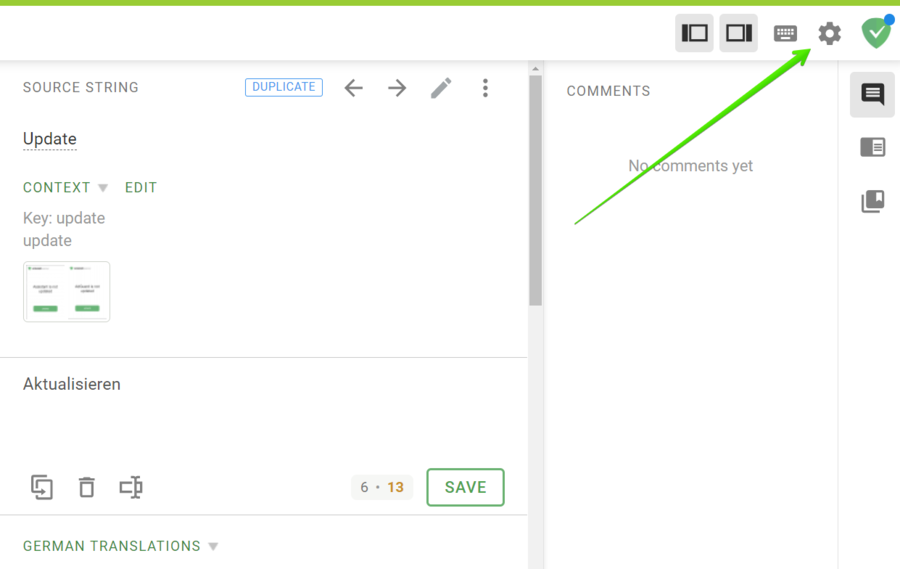
以下のガイドラインを参考にしてください。
You can filter translations by clicking this button and selecting any offered option.
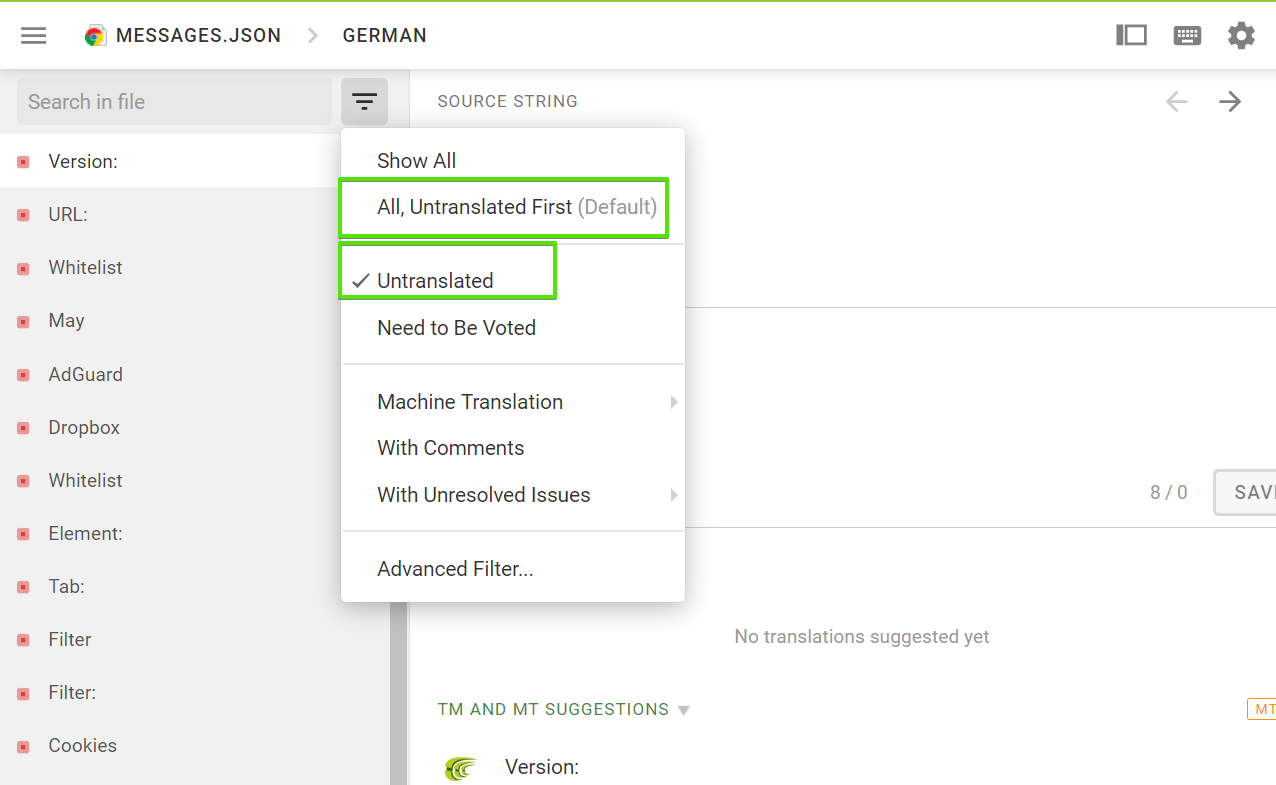
Easily move between the files of the project.
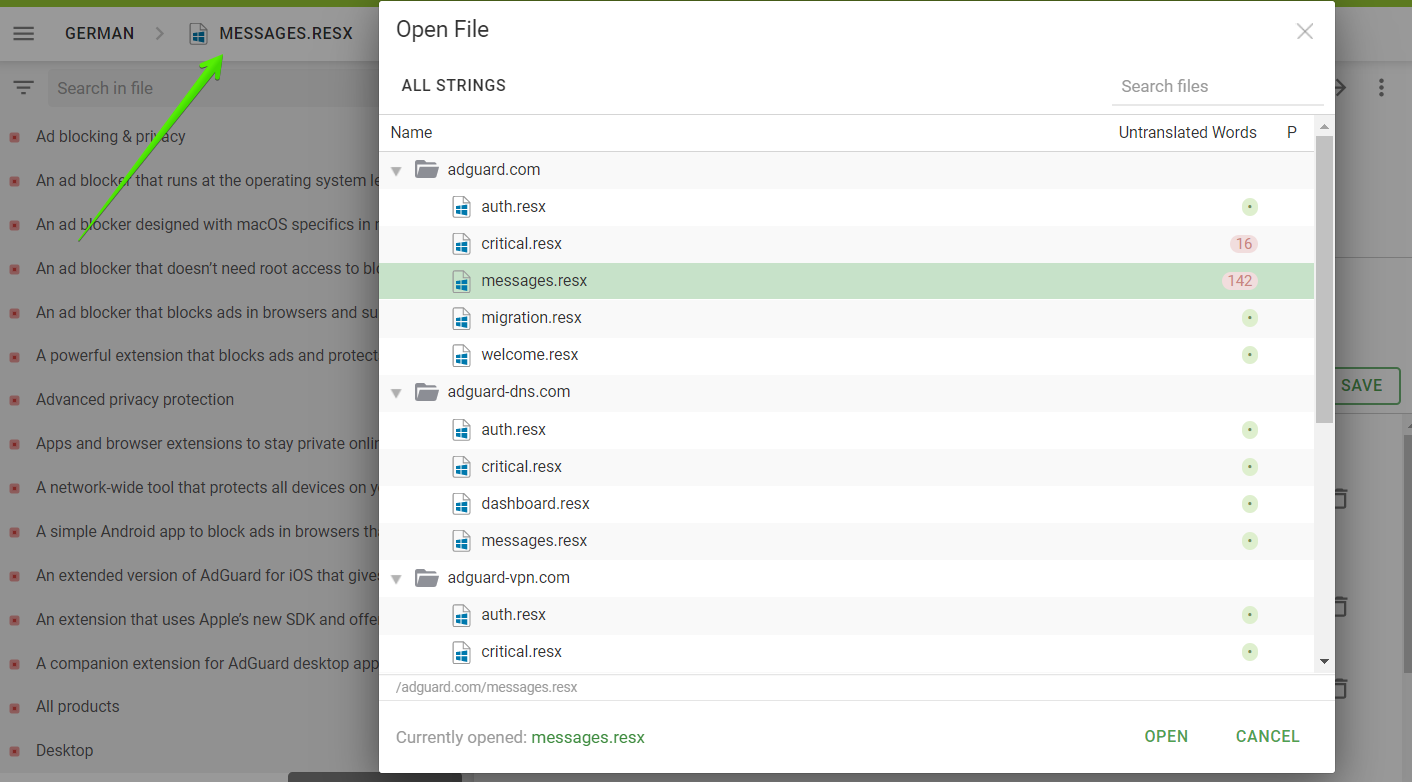
Pay attention to the glossary terms highlighted with a dotted line in a source phrase. Usually, they are special words (like brand names) that should not be translated.
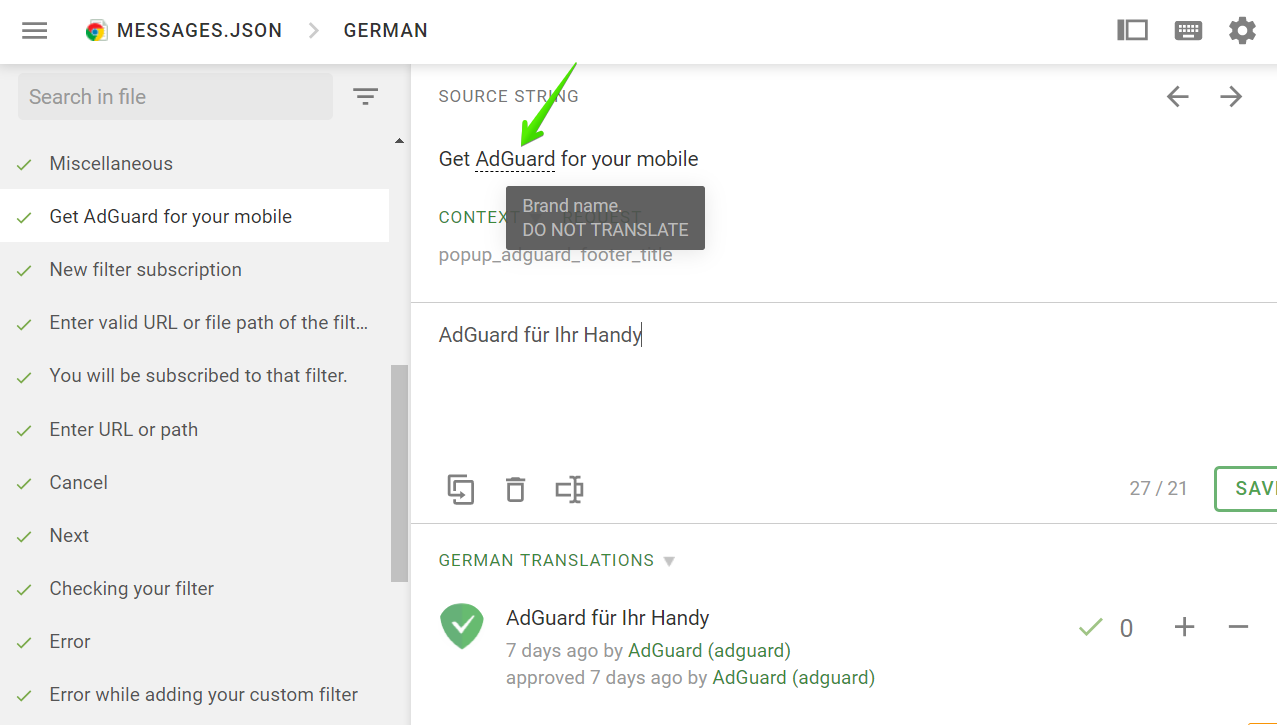
You can suggest your translation for translatable terms in the AdGuard Glossary project.
In Crowdin, strings can have notes that make it easier to understand and translate phrases. Look for them in the "Context" field of the source string.
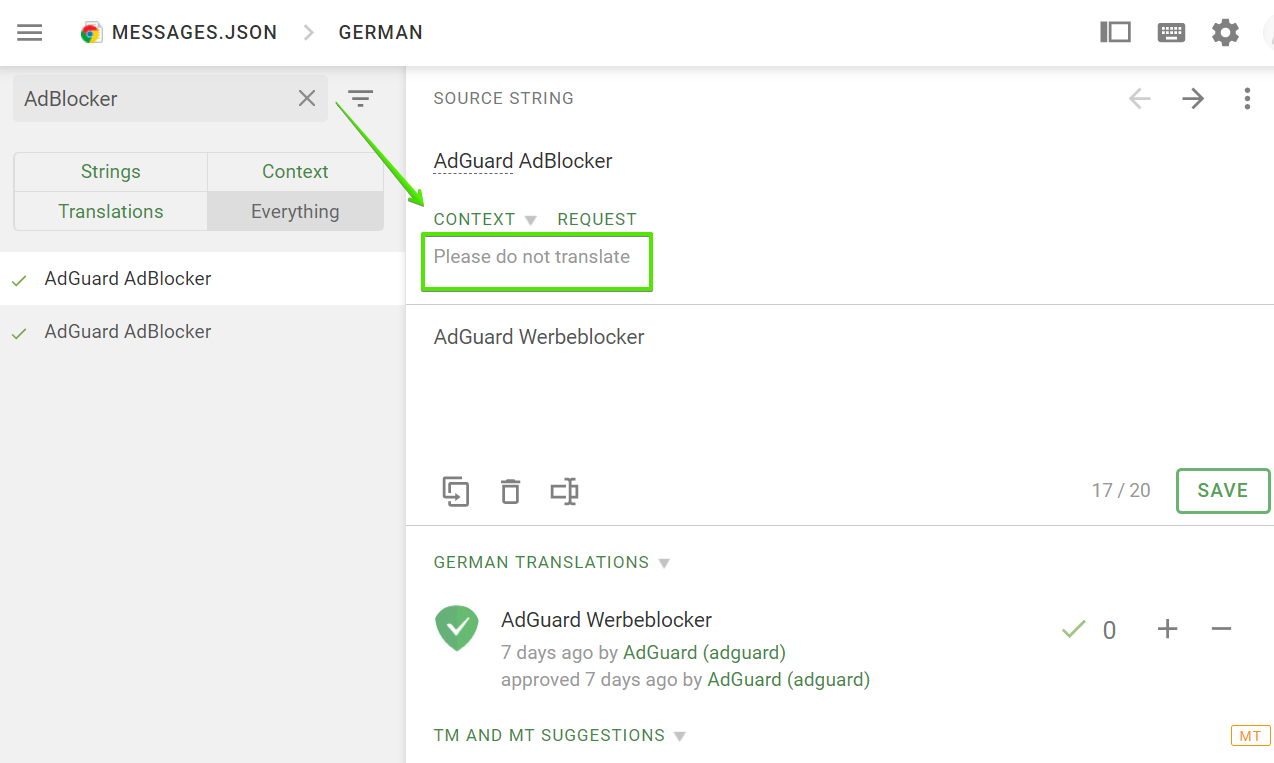
Note that source strings may also have screenshots in the Context section. They help to understand the context and convey the exact meaning.
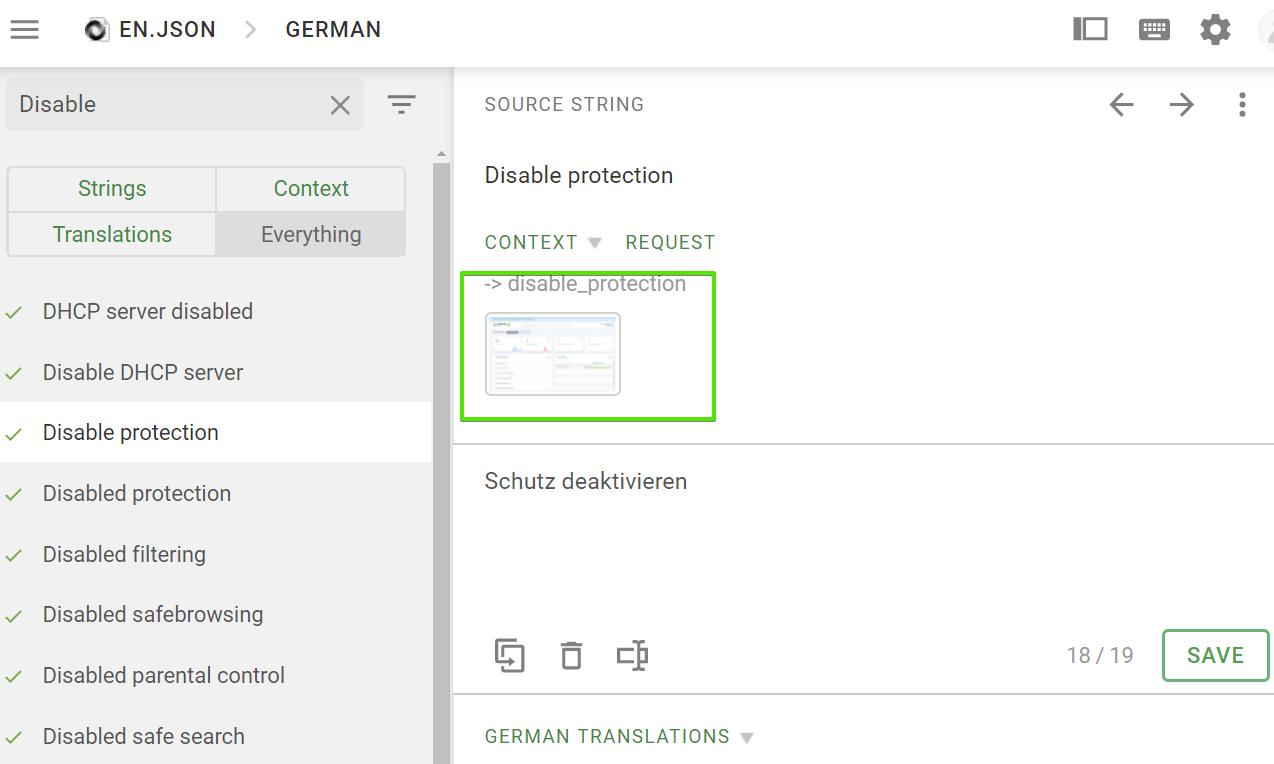 tip
tipYou can request context by clicking the "REQUEST" button.
:::
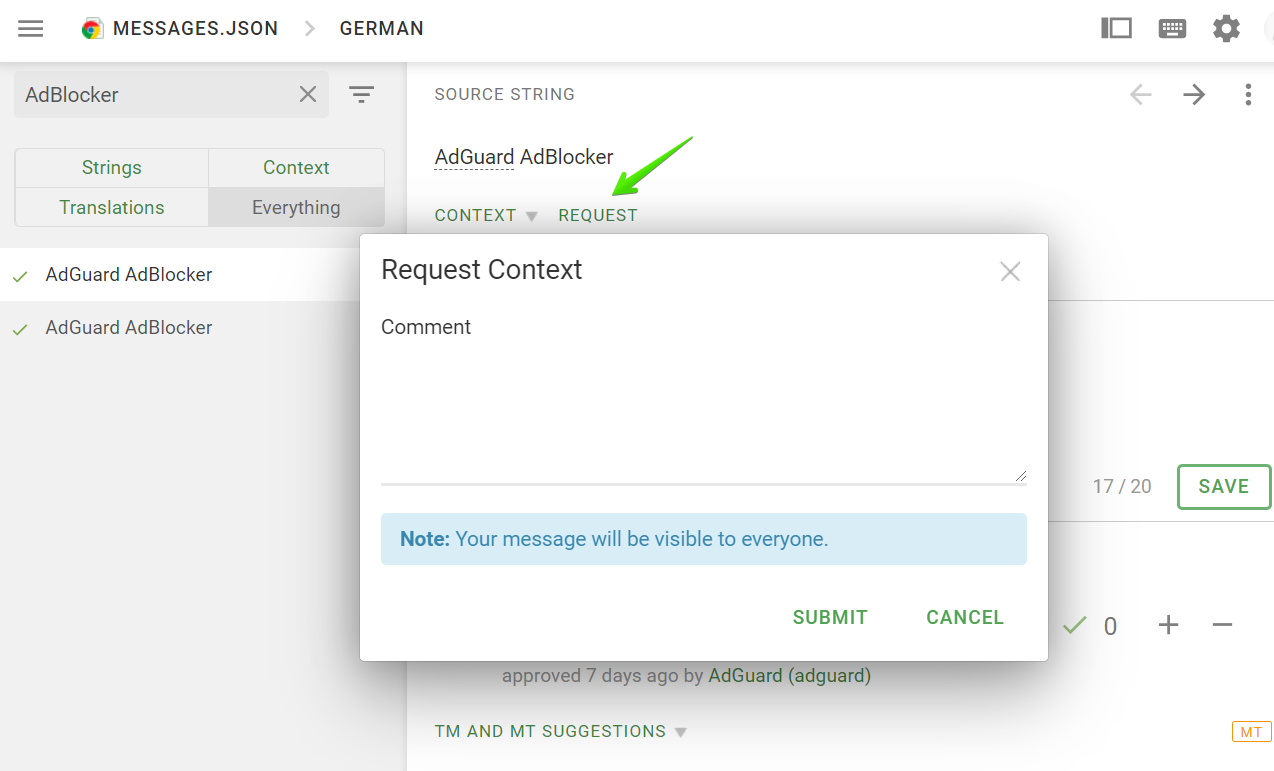
In addition to suggesting new translations, you can also leave comments on strings. Use comments to let us know about mistakes in the source text or existing translations, make notes, or ask questions. If you see a comment left on your translation — try to respond to it.
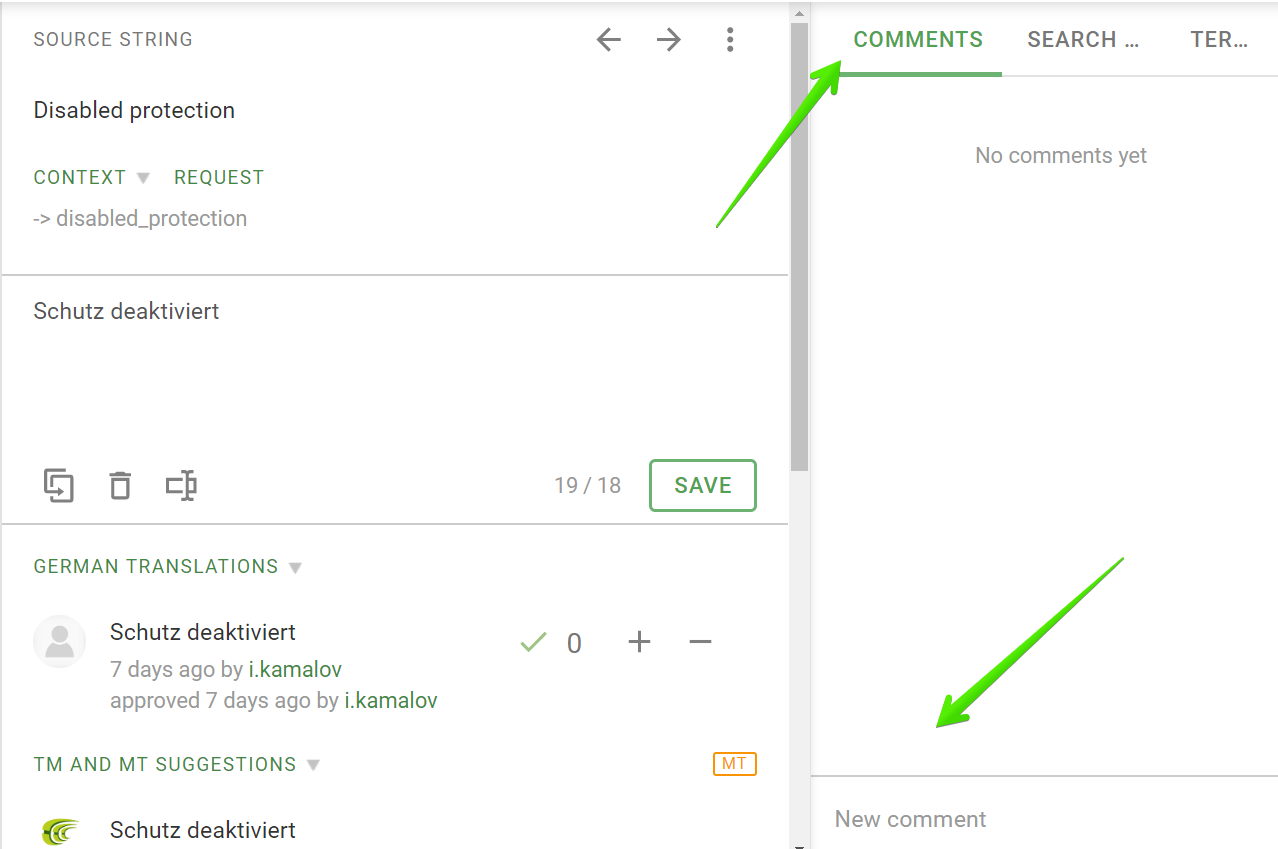
There's also a Discussions tab on the main project page that conveniently allows you to see all the comments for the specific language in this project.
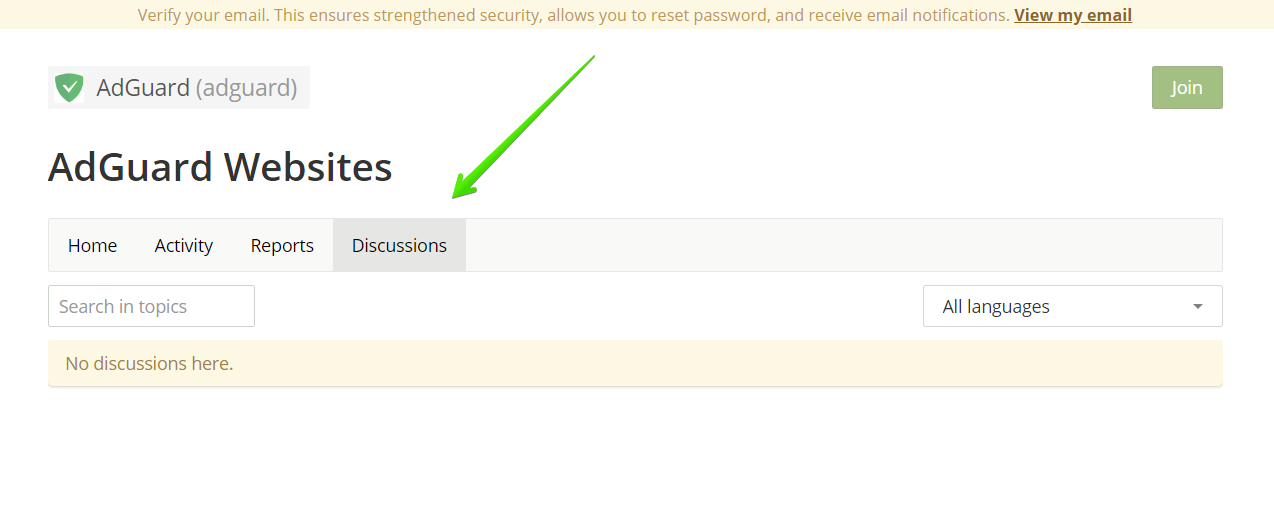
Crowdin provides a very useful and convenient tool called Translation Memory. With its help, you can find the previously made translations of the same words and phrases and reuse them in your translations.
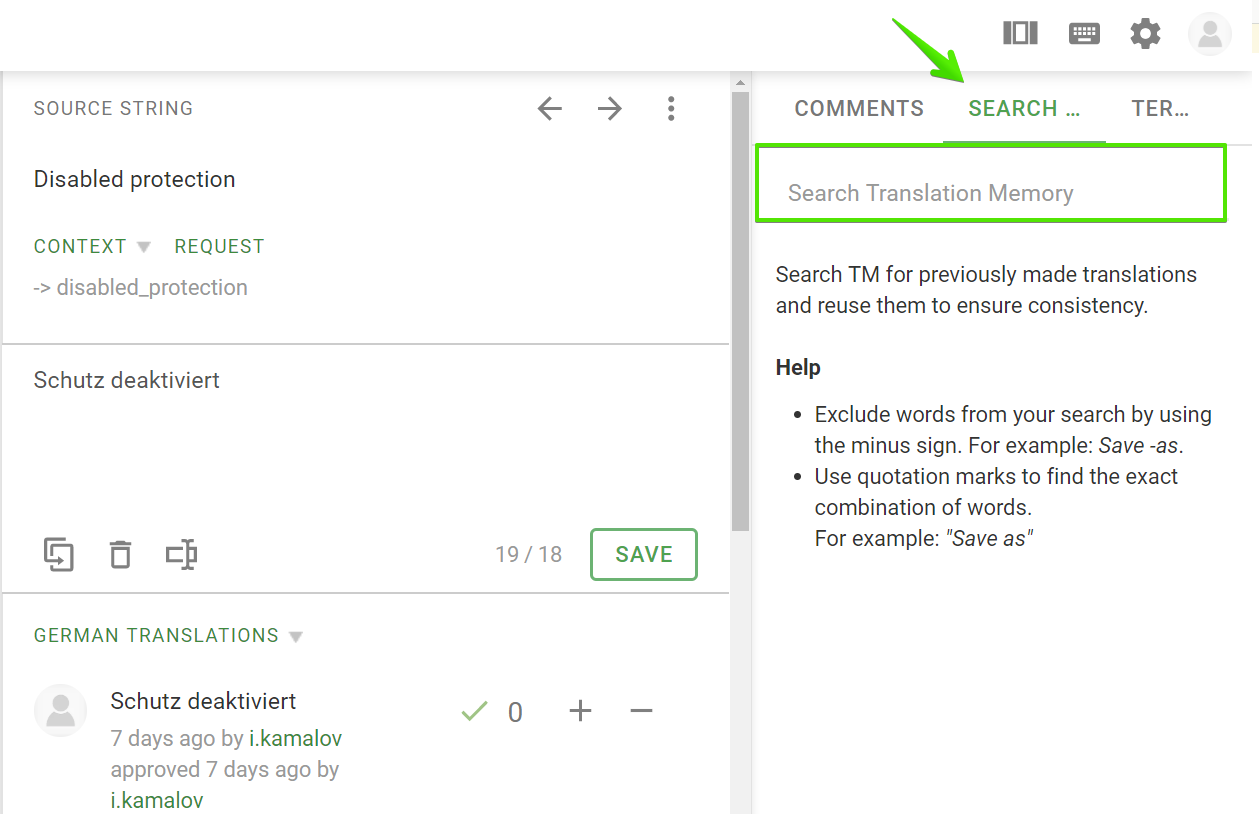
Once you join a project by clicking the "Join" button, you will see the Tasks tab on the project page, where the tasks for specific project files get created. Please pay attention to them: they usually have a higher priority.
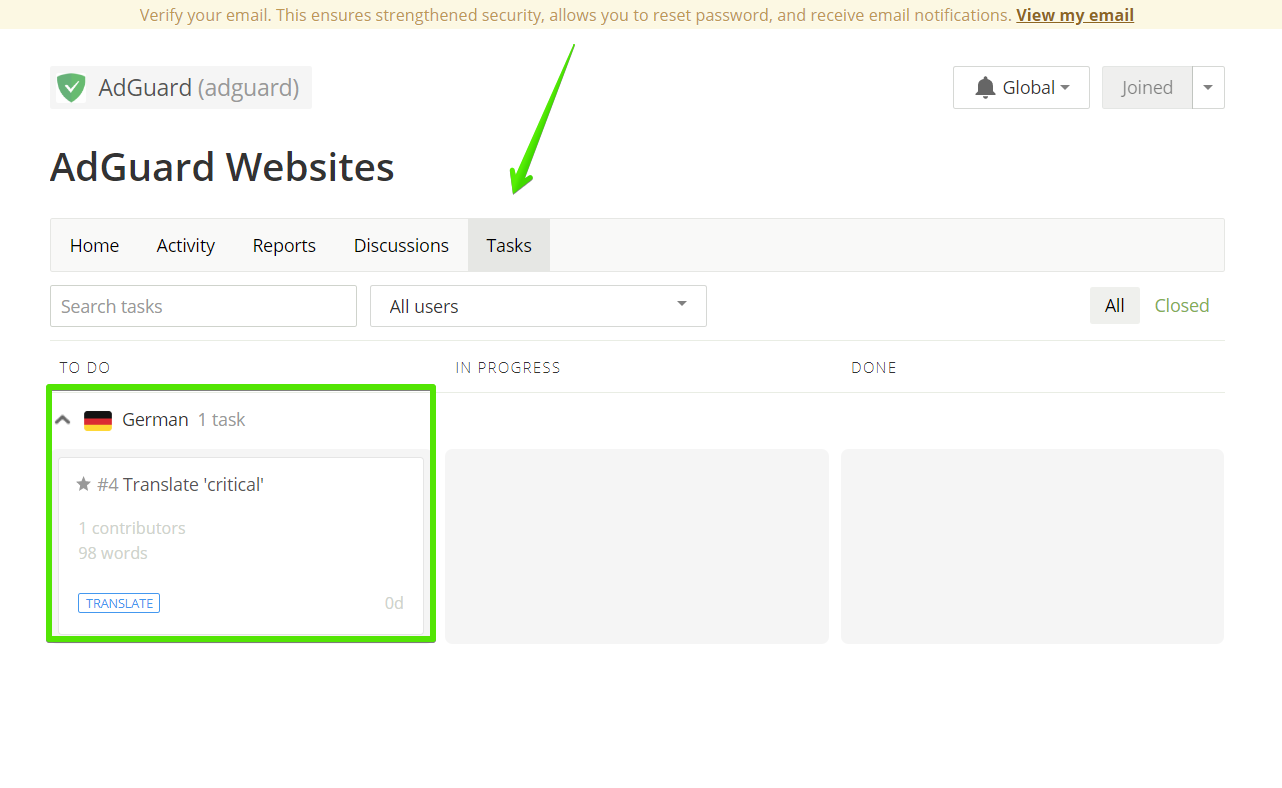
Sometimes you can find phrases with plural forms. Please be especially attentive when translating such phrases. You can read how to translate plural forms here.
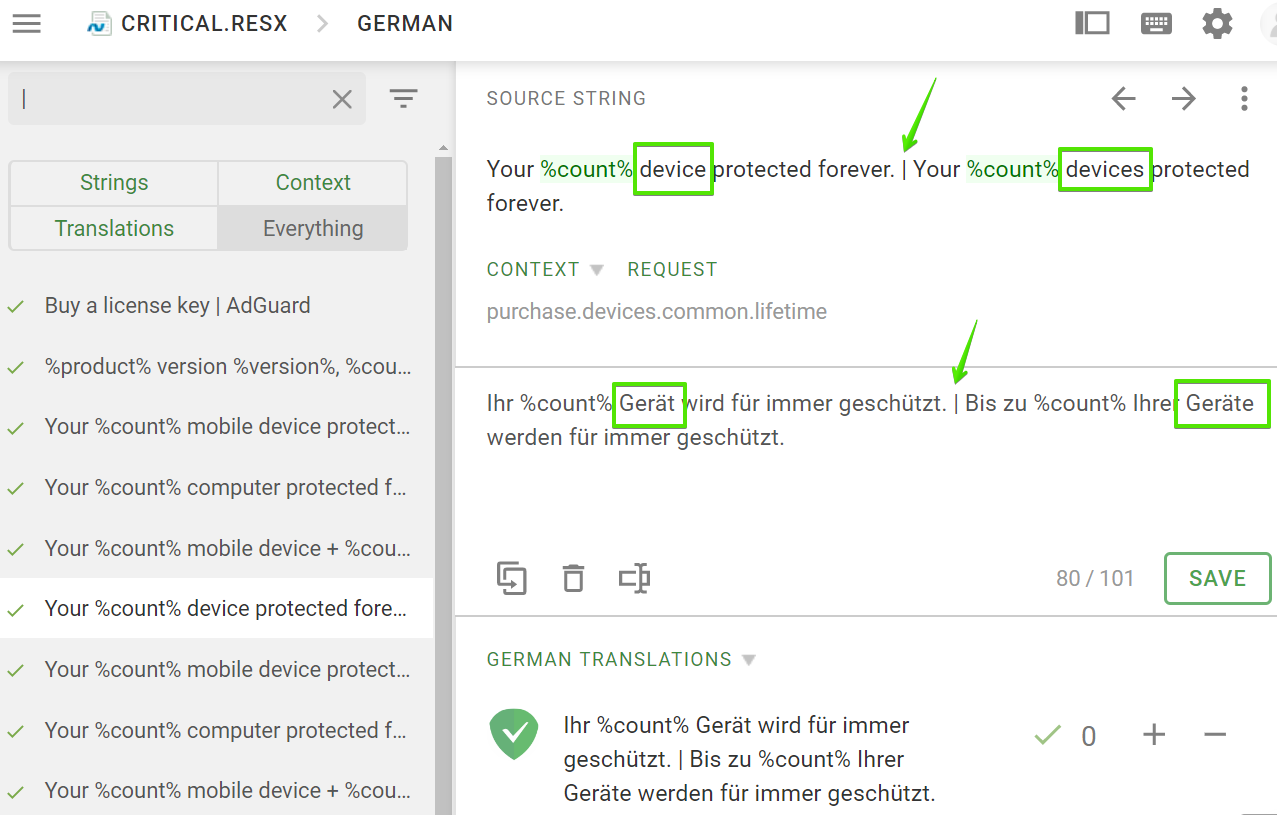
Using proper plural forms is extremely important: please ask us in the comments if anything is unclear.
Please do not write directly to the project managers and proofreaders listed in the Project info.
If you have questions about translations, you can always ask our proofreaders or admins through comments.
Also, you can send an email to translate@adguard.com or ask a question in the Telegram chat. The Admins will answer you as soon as possible.