指导与建议
在您开始翻译前,我们想要让您了解一些内容。 这样您不仅可以节省您的时间与精力,而且也能保证您翻译的句子与我们的本意更相近。
一旦您在 Crowdin 上打开我们的页面,选择您需要的任何项目并选择您的语言。
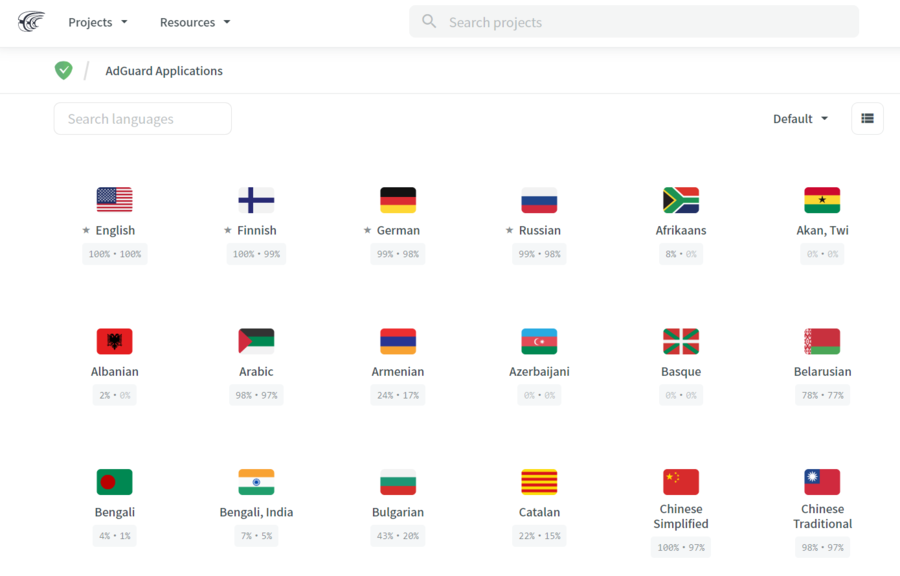
即使在打开某一个软件文件夹后,您也能切换语言。
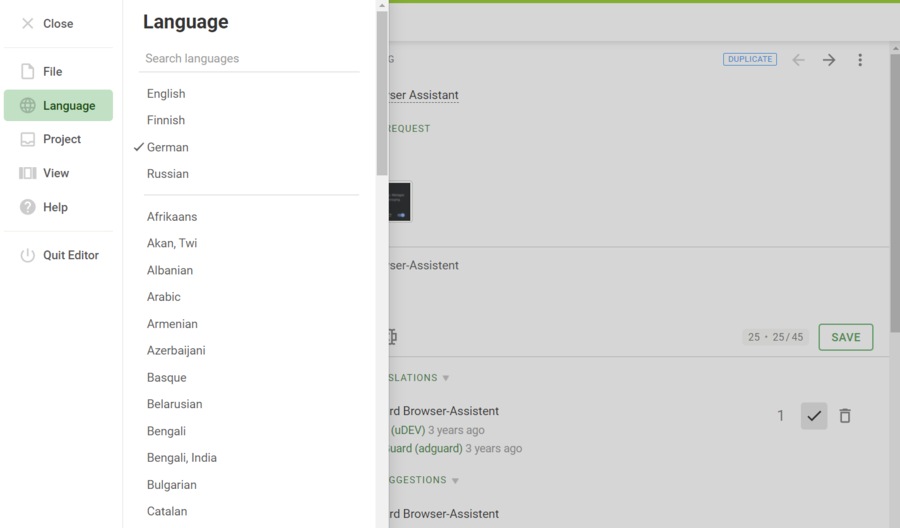
选择任何可用的软件文件夹并选择一个文件,现在您可以开始翻译了。
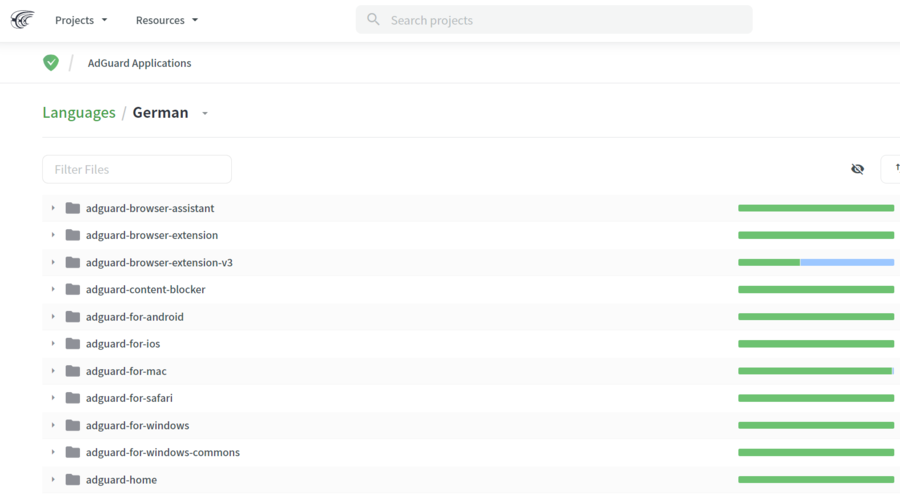
您也可通过点击页面右上角的「设置」图标以更改 Crowdin 的界面语言。 在打开的窗口中向下滚动到「UI language」标签。 打开它,选择一种语言,然后点击「Change」。
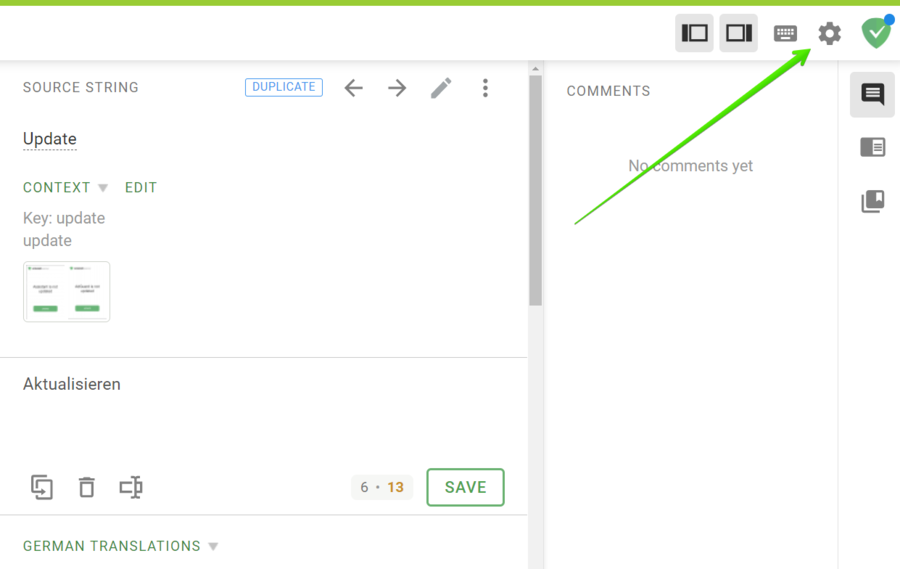
以下指南将帮助您多了解翻译的过程。
您可点击此按钮并按需选择提供的选项以过滤翻译。
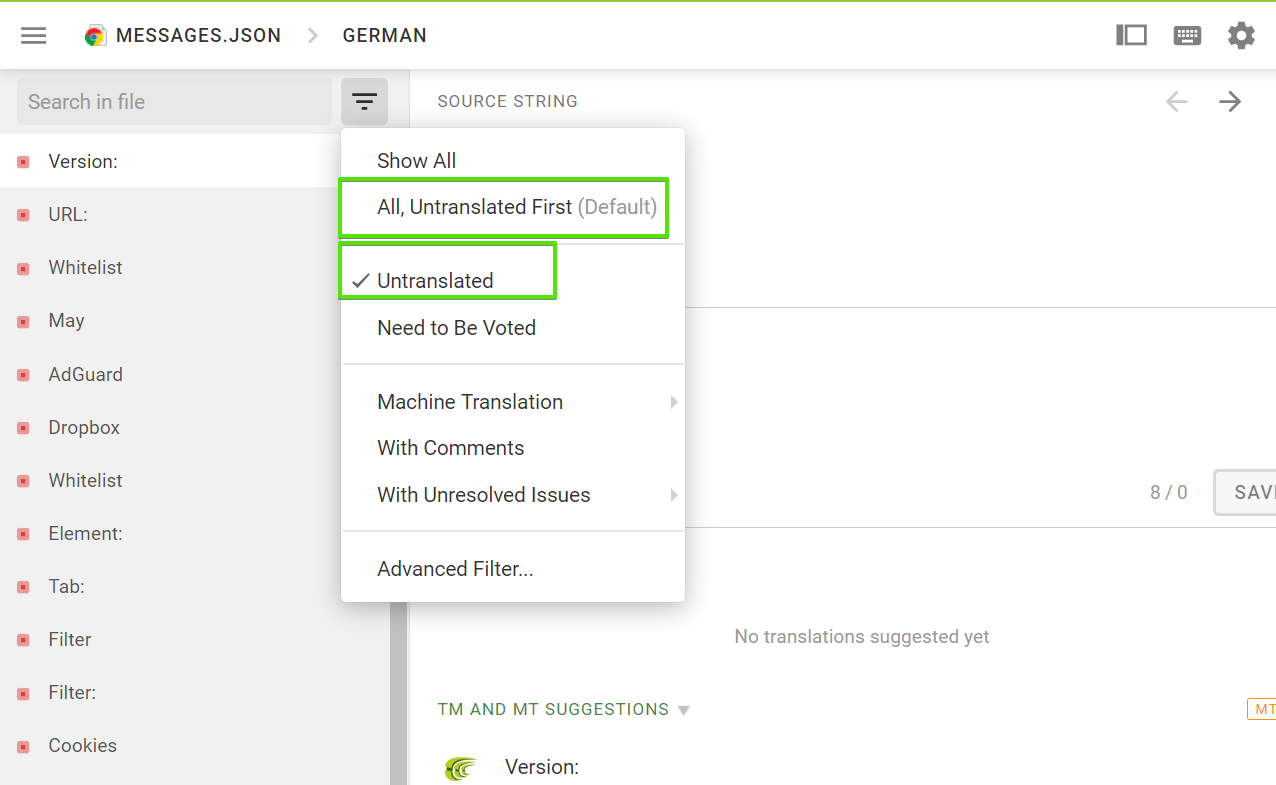
轻松切换工程文件。
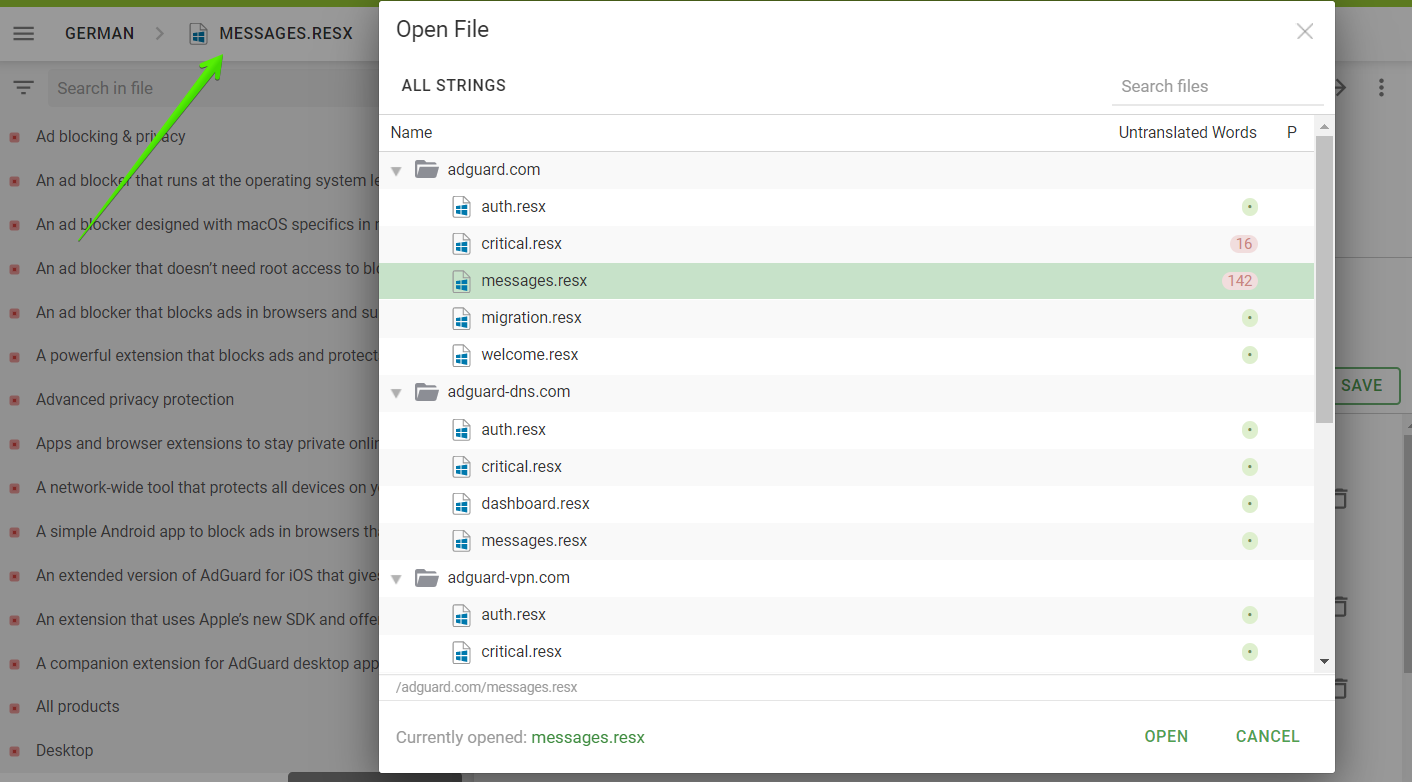
请注意源短语内用虚线突出显示的术语。 通常它们是特殊的词,是不应翻译的(如商标名称)。
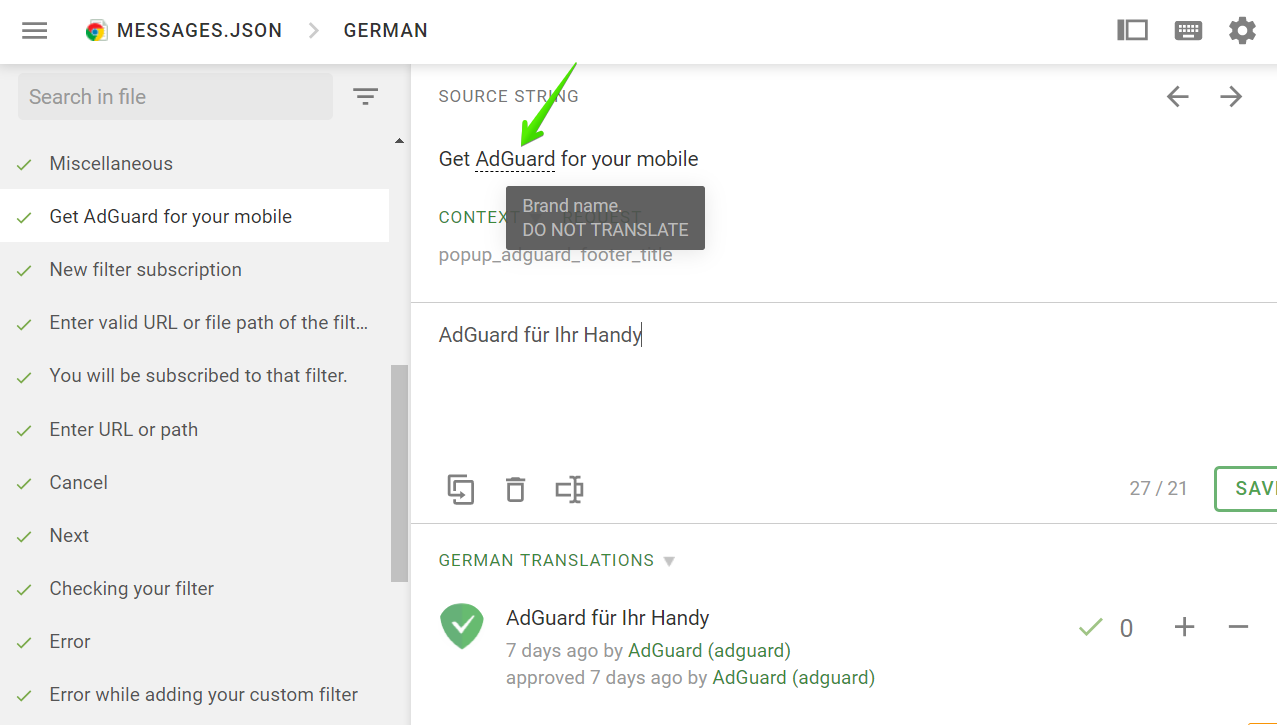
您可在 AdGuard 术语工程内为可翻译的术语建议翻译。
在 Crowdin 中,字符串可带有注释,以便更容易理解和翻译短语。 在源字符串的「Context」字段内搜寻它们。
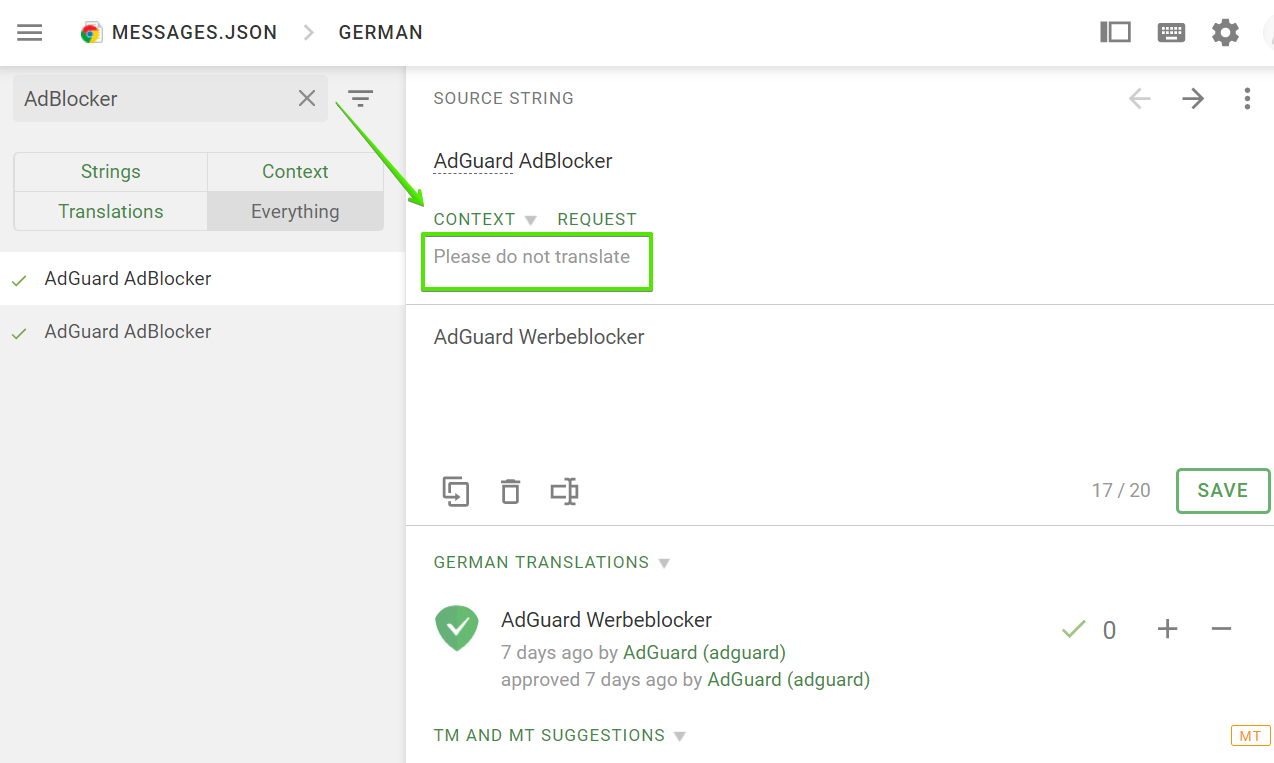
请注意,源字符串的「Context」部分也可能有截图。 它们有助于理解上下文并传达准确的含义。
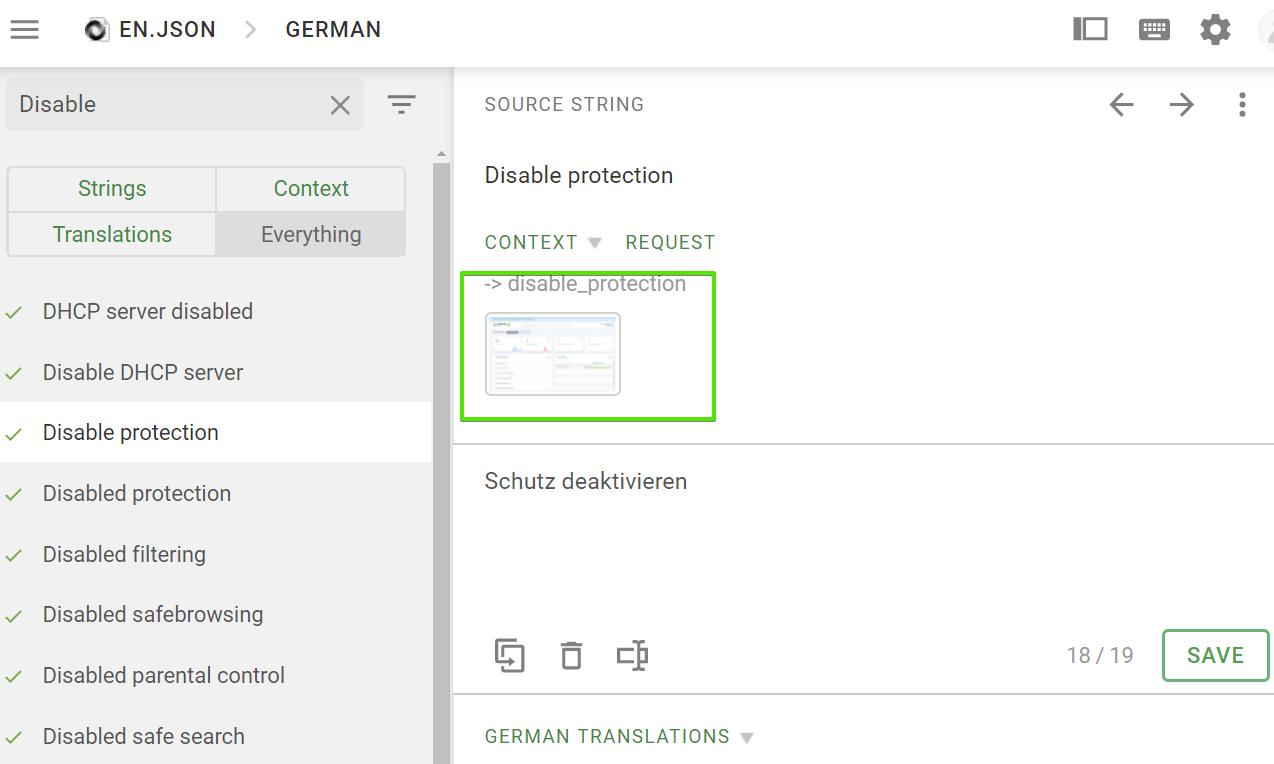 提示
提示可以单击「REQUEST」按钮以请求上下文。
:::
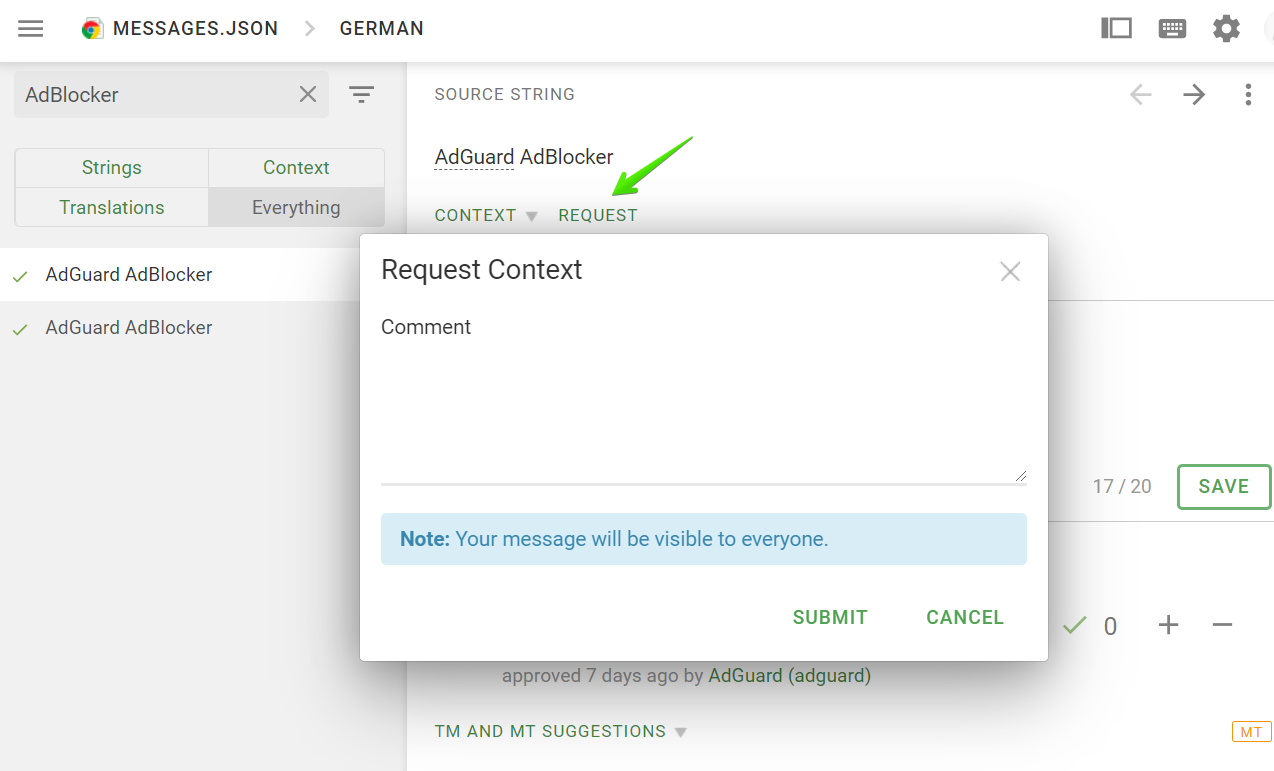
除建议新翻译外,还可以对字符串发表评论。 使用评论让我们了解源文本或现有译文中的错误、做注释或提出问题。 如您看到翻译留下评论,请回应它。
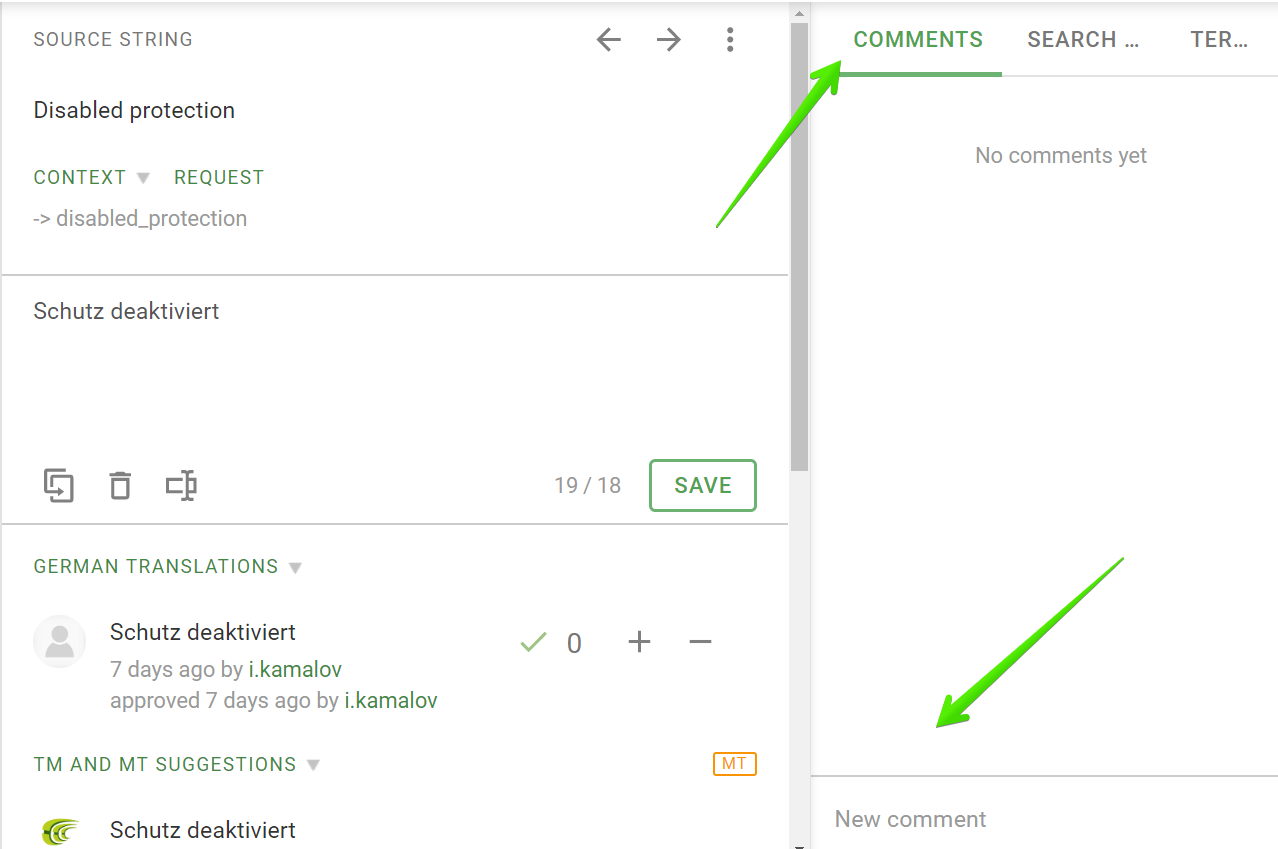
主工程页面上也有「Discussions」标签以允许您查看此工程特定语言的所有注释。
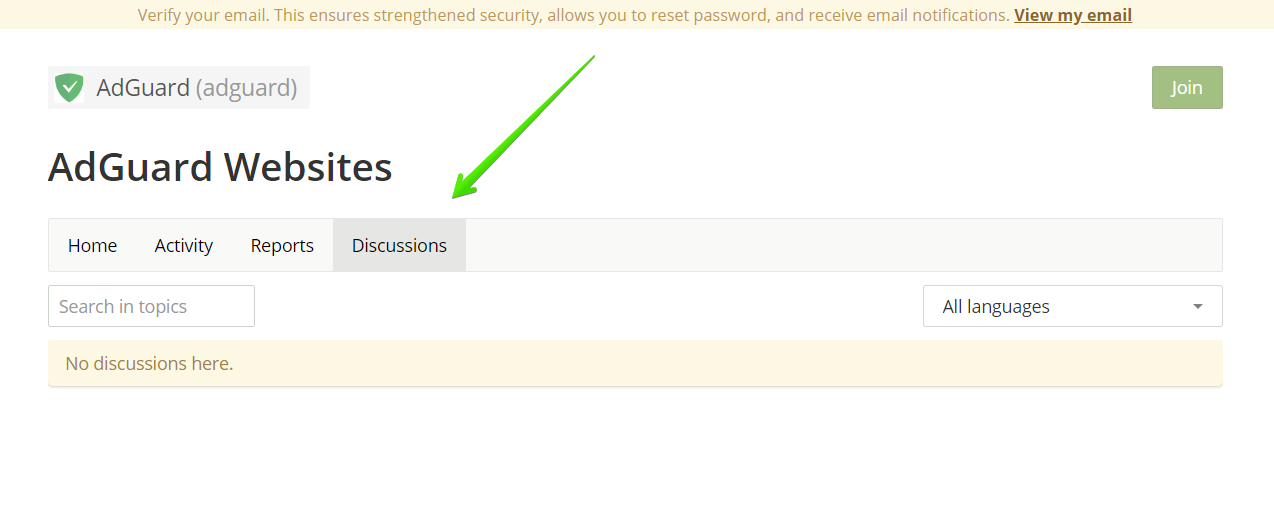
Crowdin 提供一个非常有用且便利的工程,其名为「Translation Memory」。 在它的帮助下,可以找到先前对相同单词和短语的翻译并在翻译中重复使用。
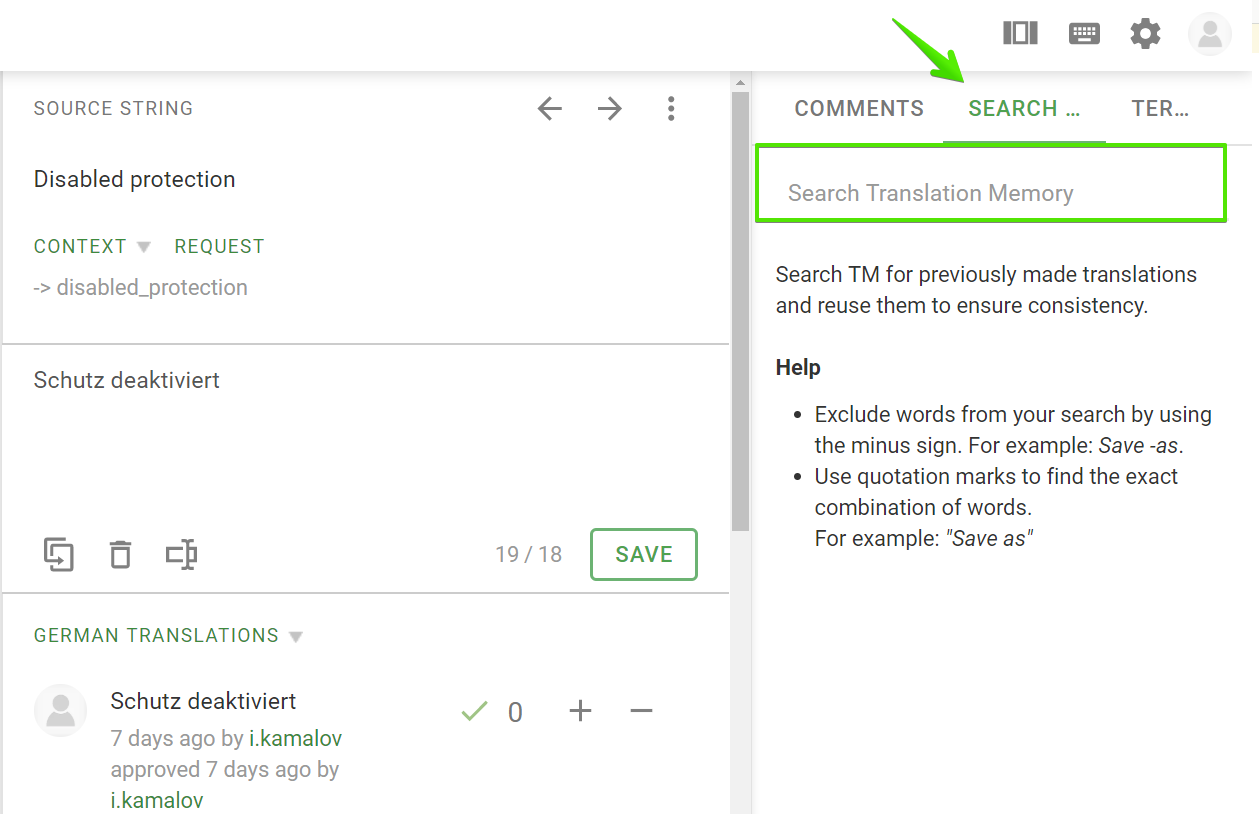
用户点击「Join」按钮加入工程后,便会看到工程页面上的「Tasks」标签,其是专门为特定工程文件创建的。 请注意:它们通常具有较高的优先级。
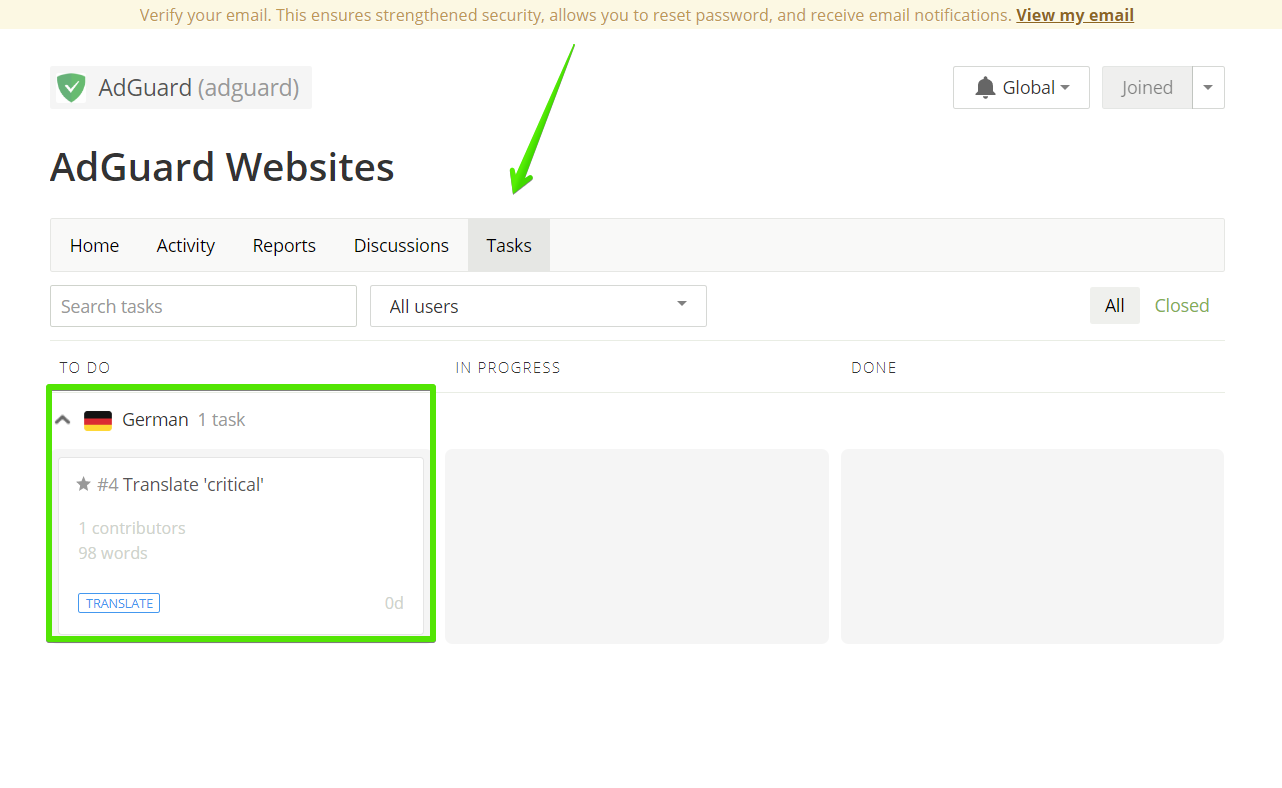
有时您可找到复数形式的短语。 翻译此类短语时请特别注意。 您可在此阅读如何翻译复数形式。
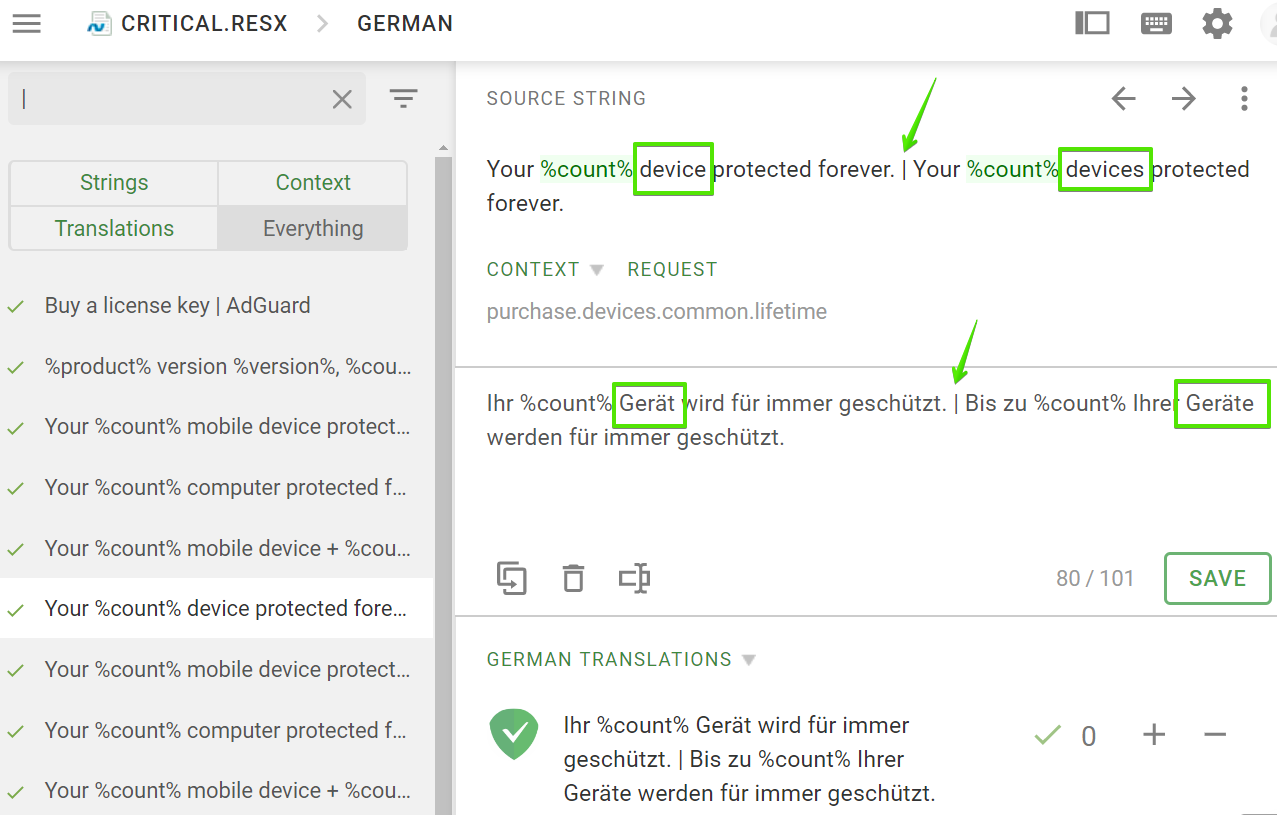
使用适当的复数形式非常重要:如有任何不清楚的地方,请在评论中询问我们。
请不要直接写信给那些列于工程信息内的工程管理人员和校对人员。
如您有任何关于翻译的问题,请通过注释询问审核人员或管理人员。
您还可以向我们发邮件 translate@adguard.com 或在 Telegram 群 询问问题。 管理员会尽快回复您。