Directives et recommandations
Il y a plusieurs choses que nous aimerions que vous sachiez avant de commencer à traduire. Cela vous fera non seulement économiser le temps et les efforts, mais vous assurera également que nous sommes sur la même longueur d'onde en ce qui concerne la signification des phrases à traduire.
Une fois que vous avez ouvert notre page sur Crowdin, choisissez le projet dont vous avez besoin et sélectionnez votre langue.
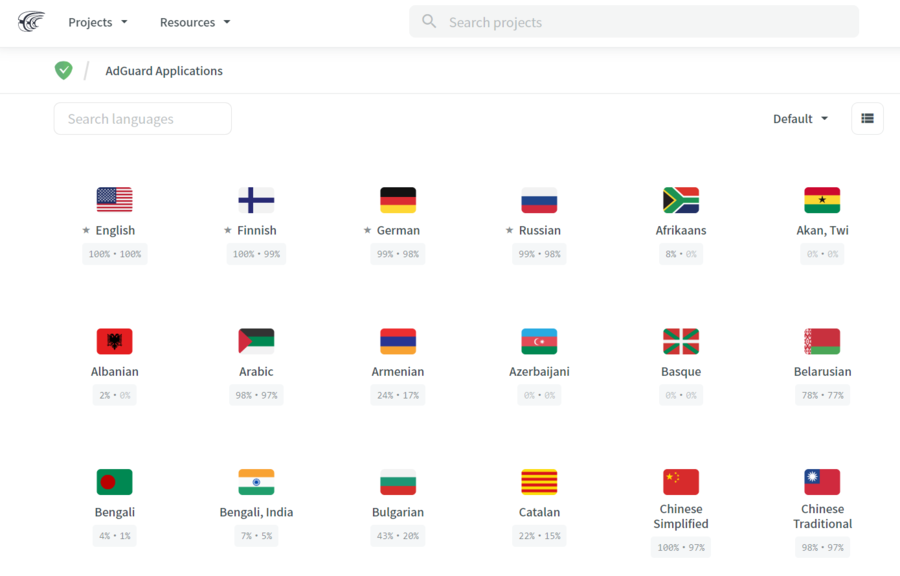
Vous pourrez également basculer entre les langues même après avoir ouvert certains dossiers de produits.
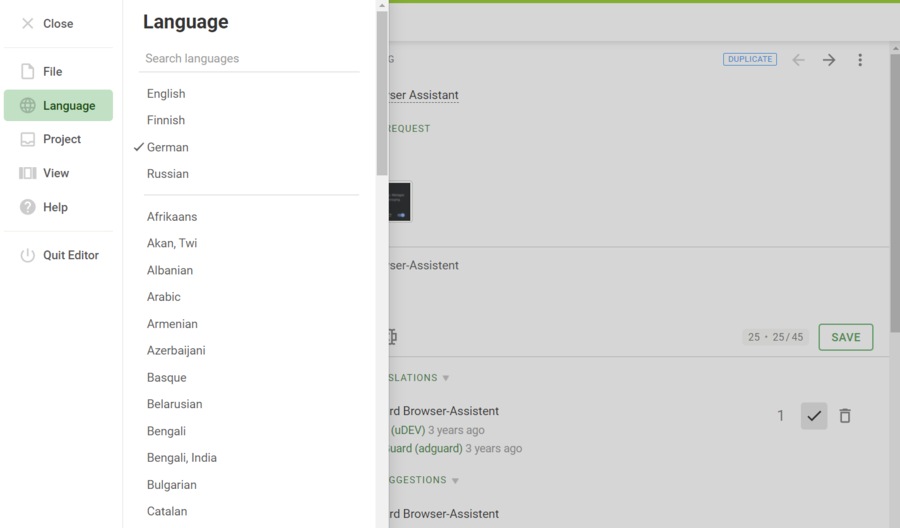
Choisissez l'un des dossiers de produits disponibles et sélectionnez un fichier - vous pouvez maintenant commencer à traduire.
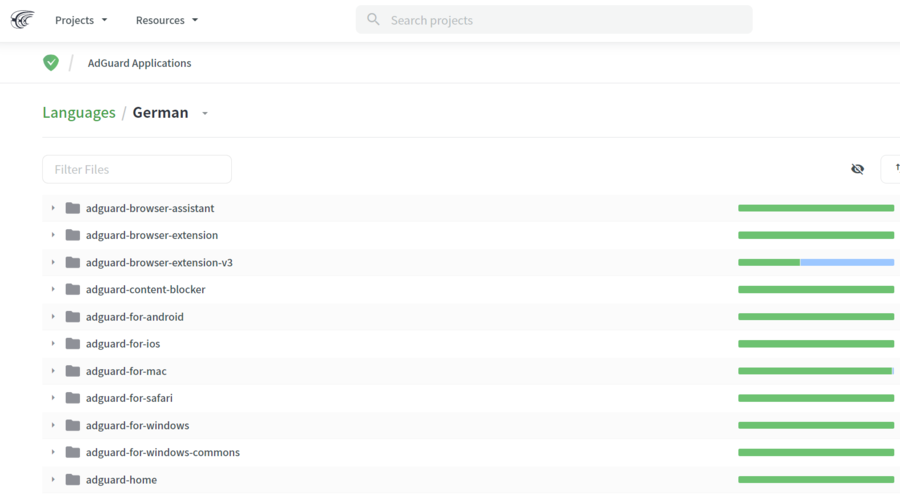
Vous pouvez également changer la langue de l'interface Crowdin en cliquant sur l'icône Paramètres dans le coin supérieur droit de la page. Dans la fenêtre ouverte, faites défiler jusqu'à l'onglet Langue IU. Ouvrez-le, choisissez une langue et cliquez sur Modifier.
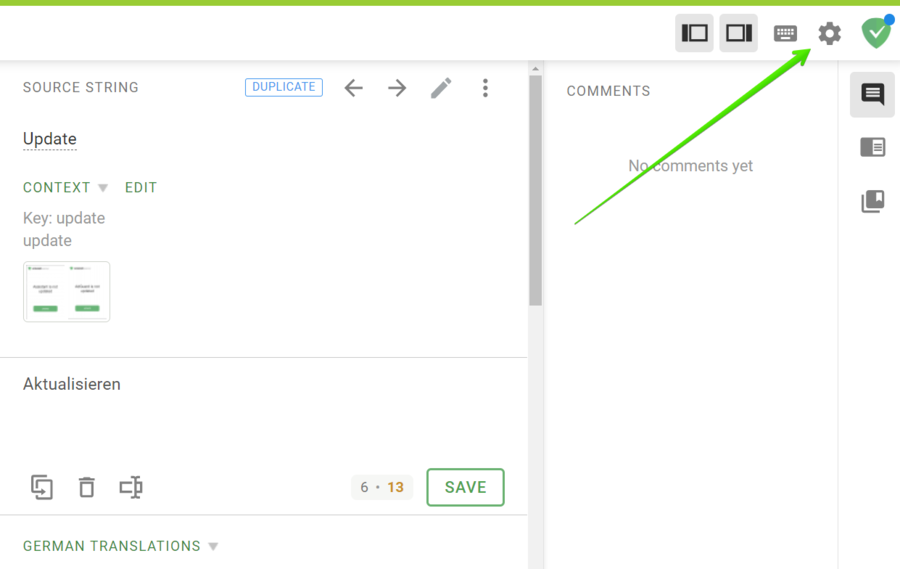
Les directives suivantes vous aideront tout au long du processus.
Vous pouvez filtrer les traductions en cliquant sur ce bouton et en sélectionnant l'une des options proposées.
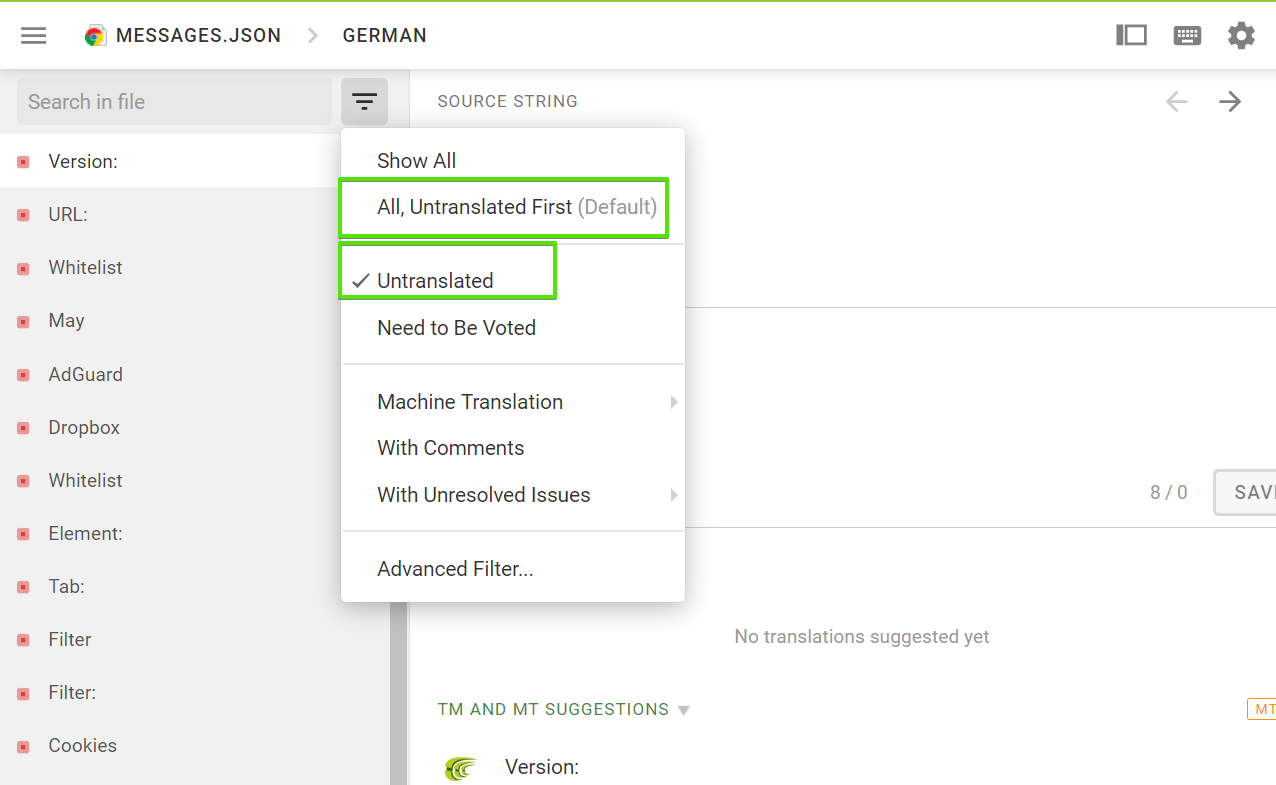
Basculez facilement entre les fichiers du projet.
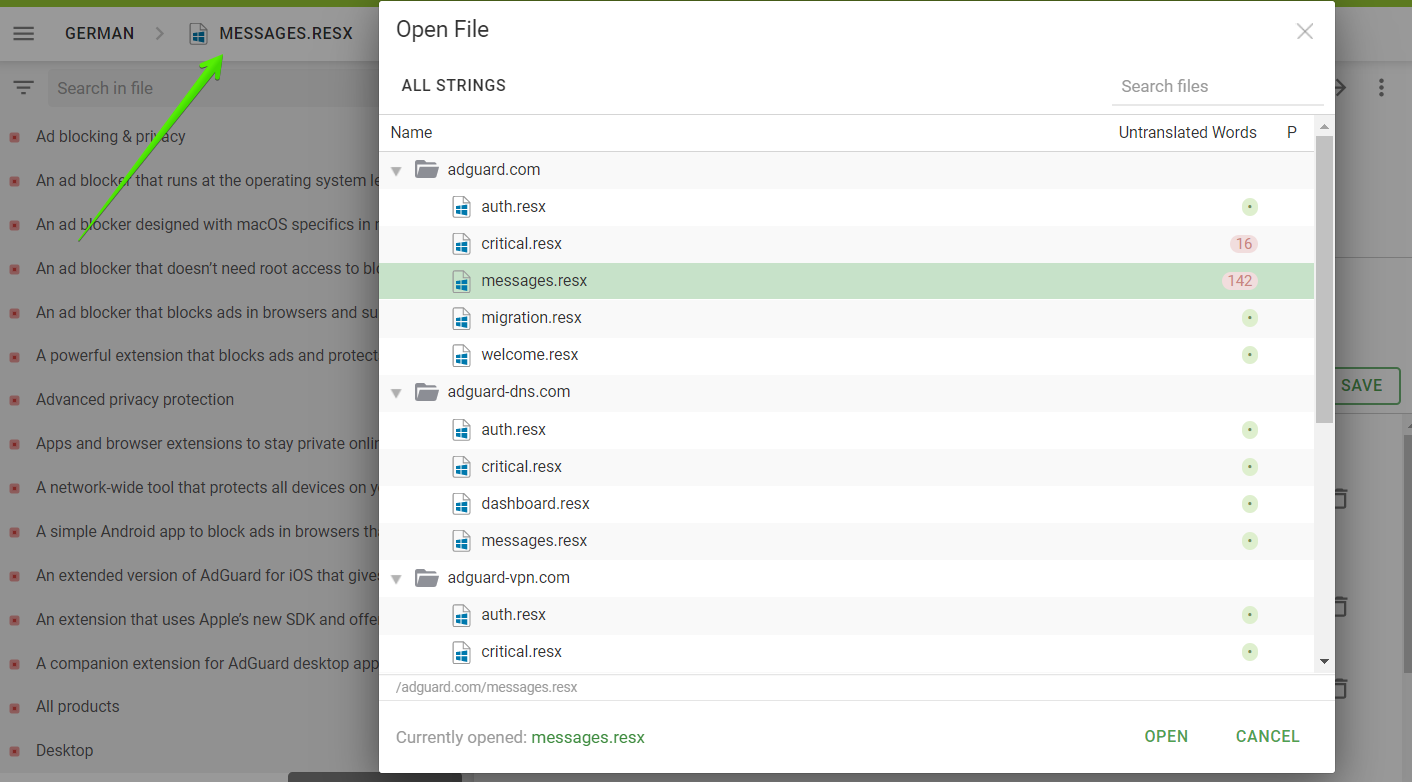
Faites attention aux termes du glossaire mis en évidence par une ligne pointillée dans la phrase source. Normalement ce sont des mots spécifiques (comme les noms de marque) qui ne doivent pas être traduits.
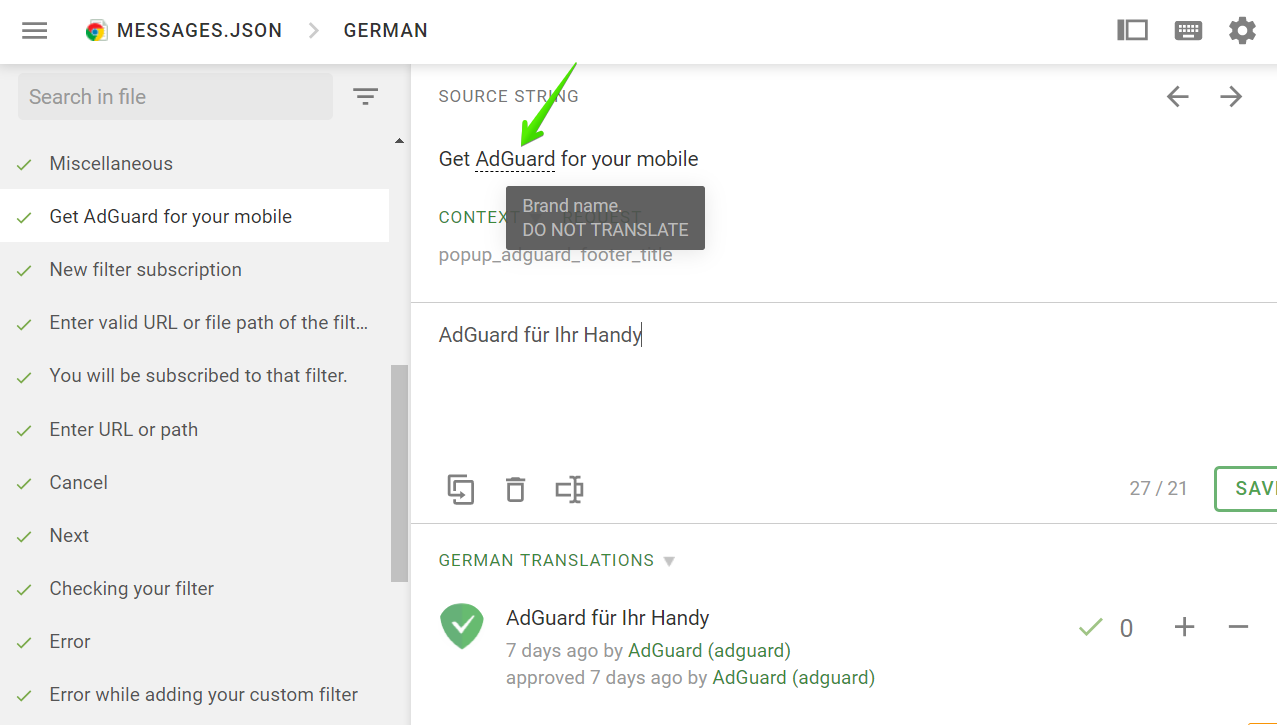
Vous pouvez suggérer votre traduction pour les termes traduisibles dans le projet AdGuard Glossary.
Dans Crowdin, les chaînes peuvent comporter des notes qui facilitent la compréhension et la traduction des phrases. Recherchez-les dans le champ "Contexte" de la chaîne source.
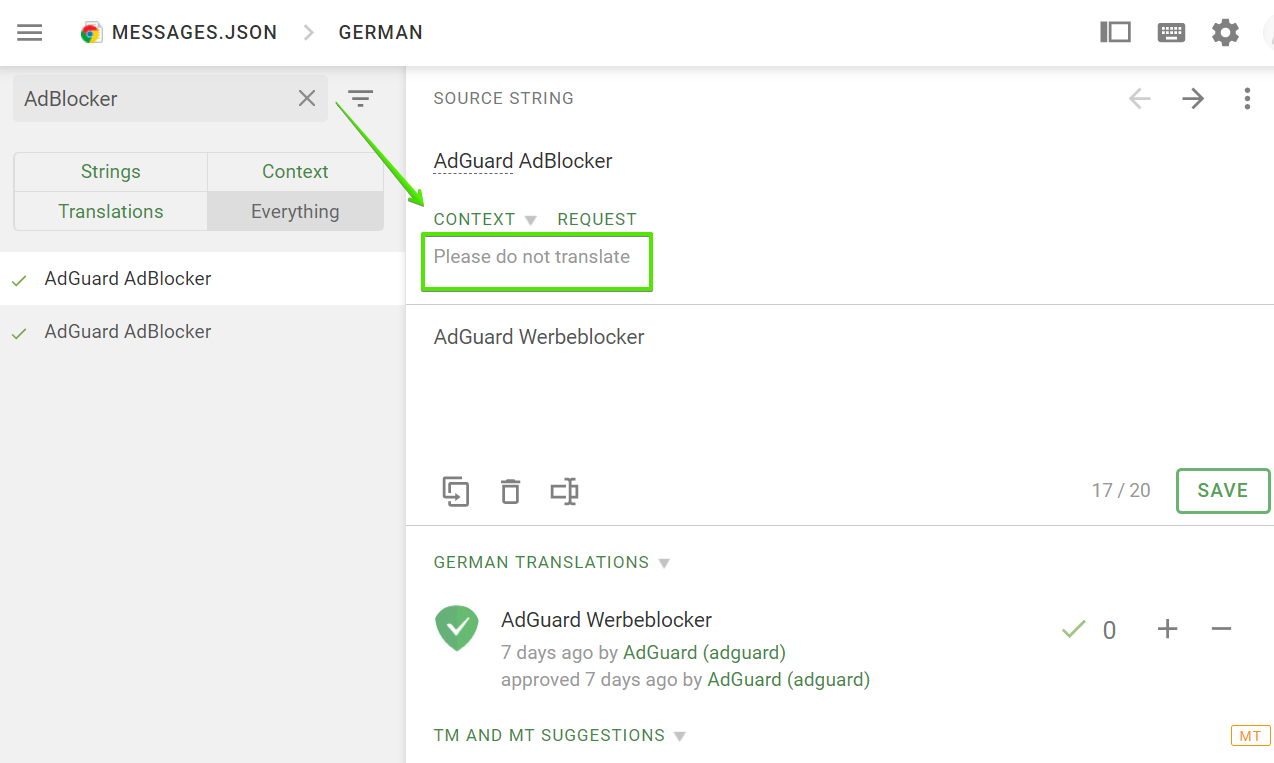
Notez que les chaînes source peuvent également avoir des captures d'écran dans la section Contexte. Ils aident à comprendre le contexte et à transmettre le sens exact.
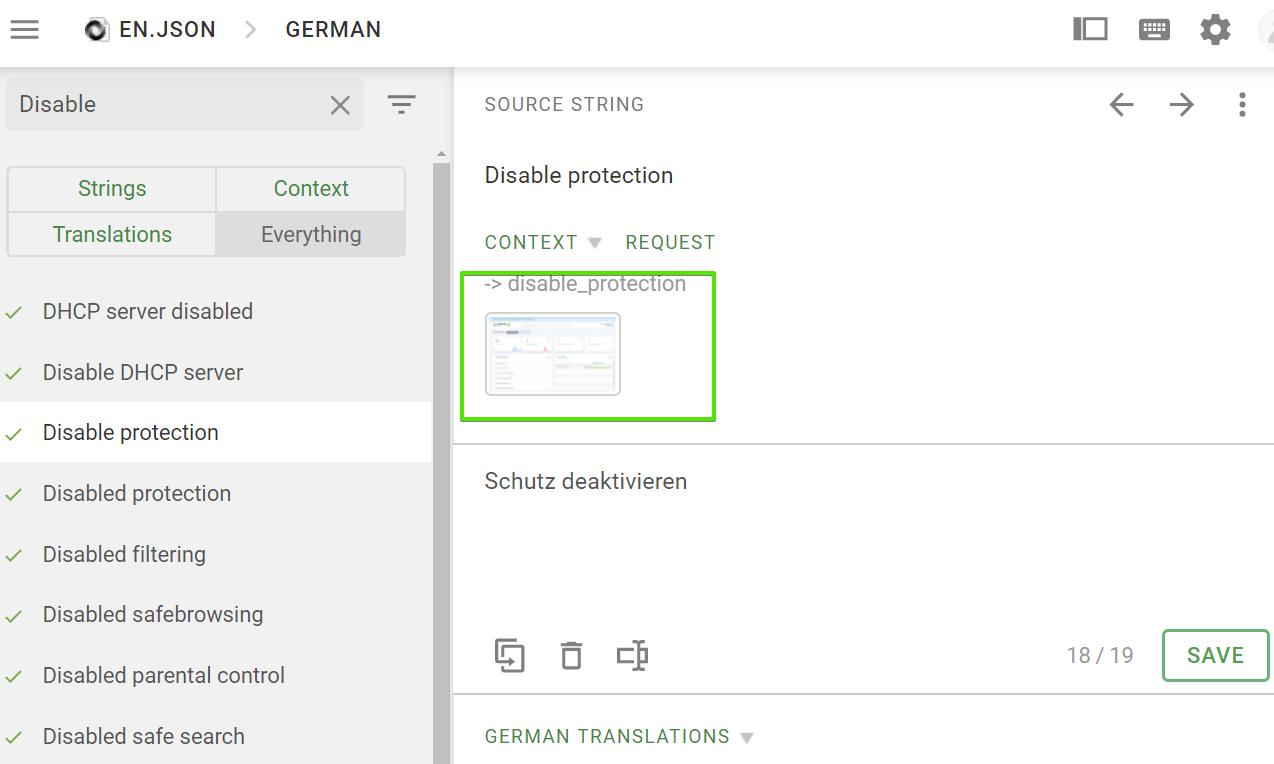 conseil
conseilVous pouvez demander le contexte en cliquant sur le bouton "DEMANDE".
:::
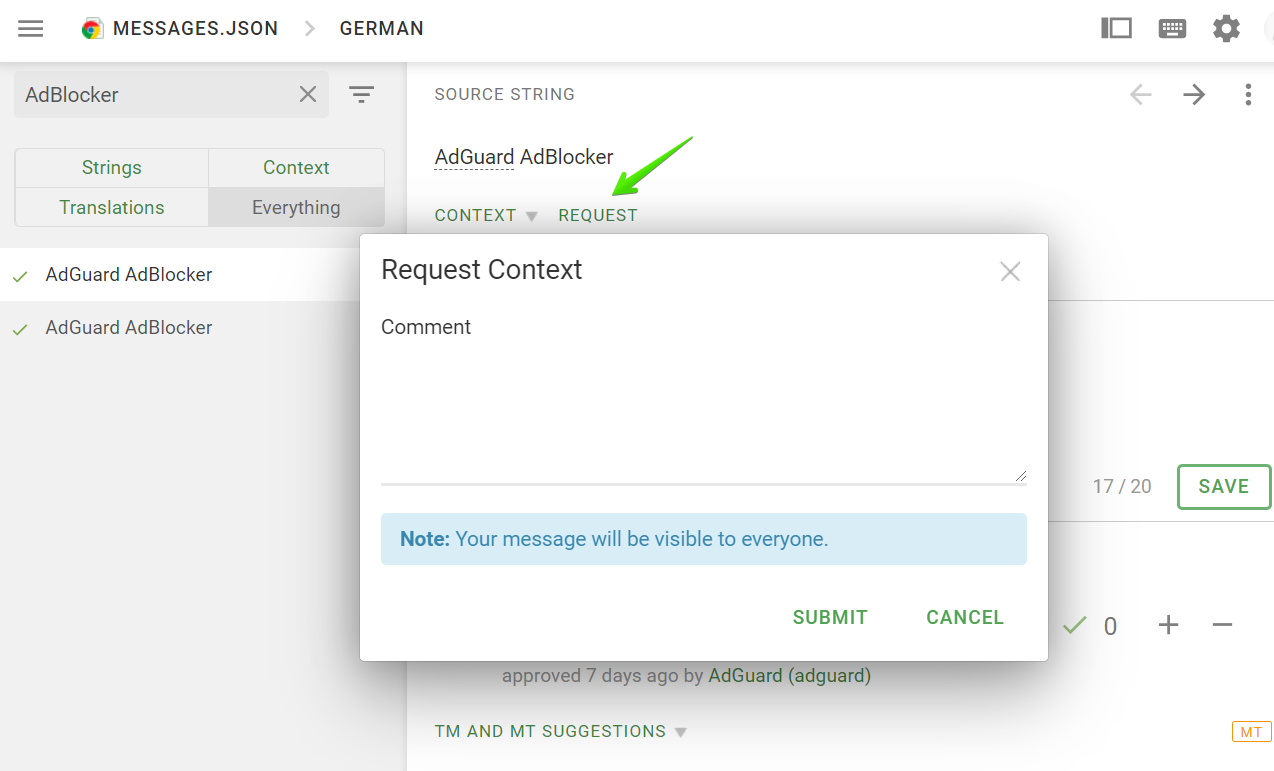
En plus de suggérer de nouvelles traductions, vous pouvez également laisser des commentaires sur les chaînes. Utilisez les commentaires pour nous signaler les erreurs dans le texte initial ou les traductions existantes, prendre des notes ou poser des questions. Si vous voyez un commentaire laissé sur votre traduction, essayez d'y répondre.
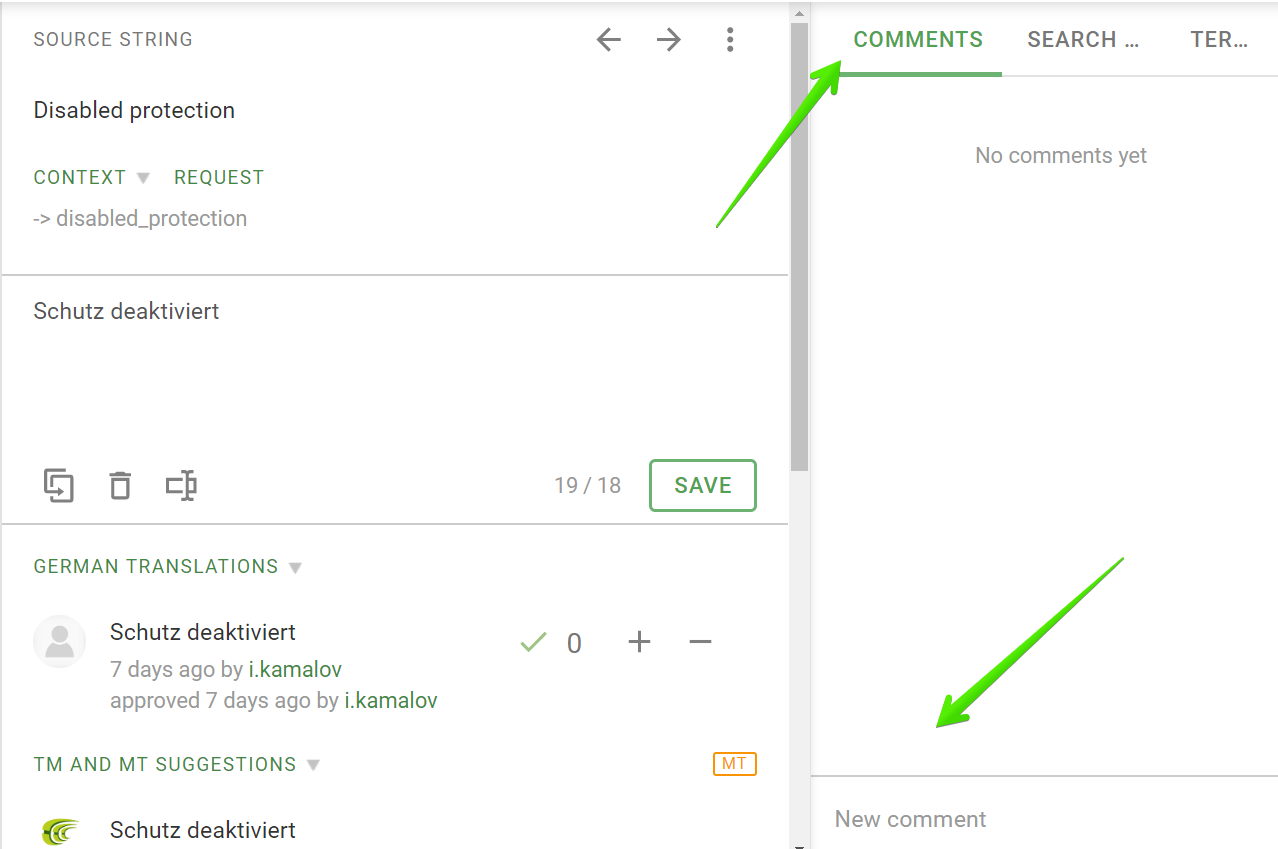
Il y a aussi un onglet Discussions sur la page principale du projet qui vous permet de voir facilement tous les commentaires pour la langue spécifique de ce projet.
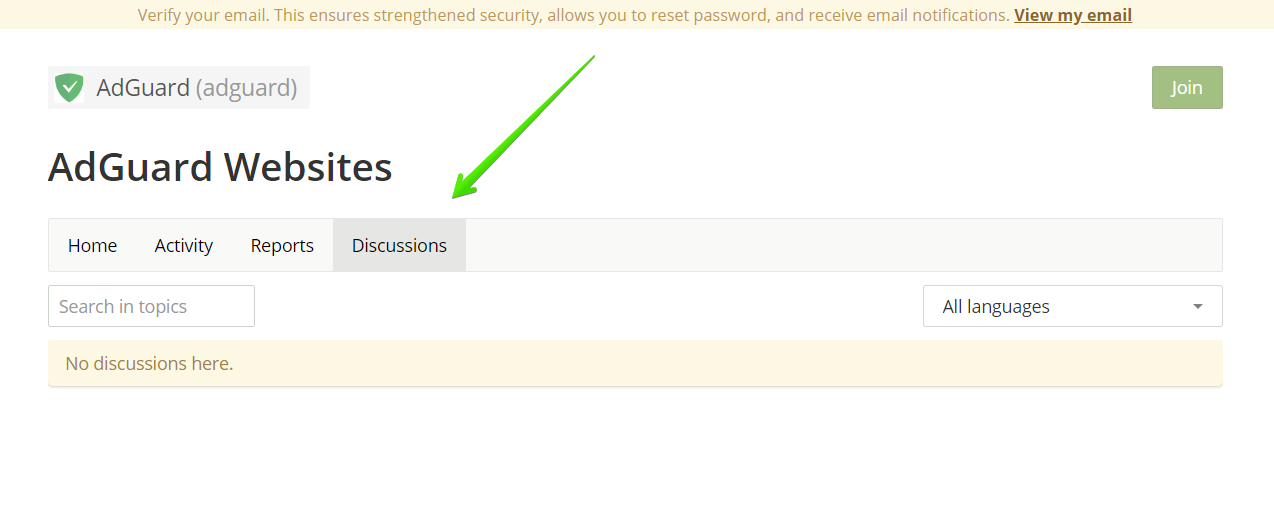
Crowdin fournit un outil très utile et pratique appelé Mémoire de traduction. Il vous permettra de trouver les traductions précédentes des mots et phrases et les réutiliser dans vos traductions.
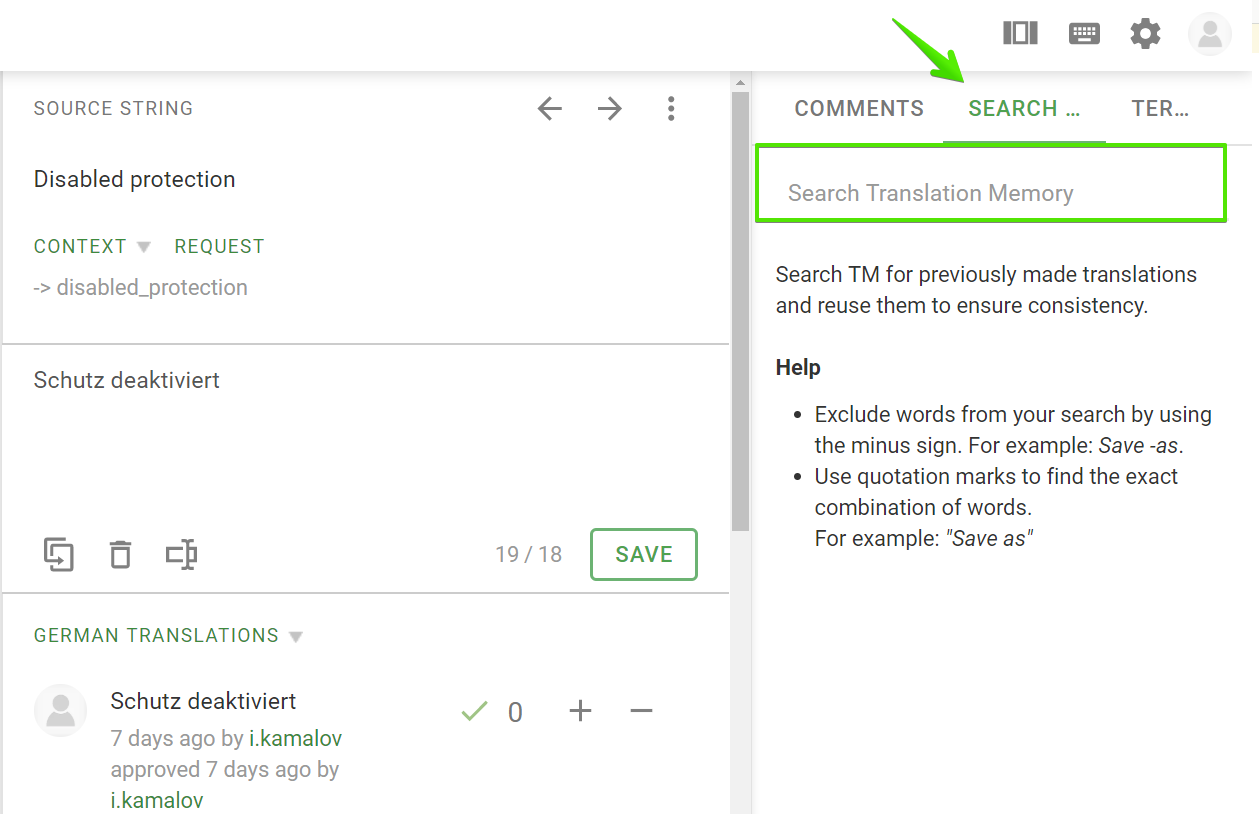
Une fois que vous avez rejoint un projet en cliquant sur le bouton "Rejoindre", vous verrez l'onglet Tâches sur la page du projet, où les tâches pour des fichiers de projet spécifiques sont créées. Veuillez y prêter attention : elles ont généralement une priorité plus élevée.
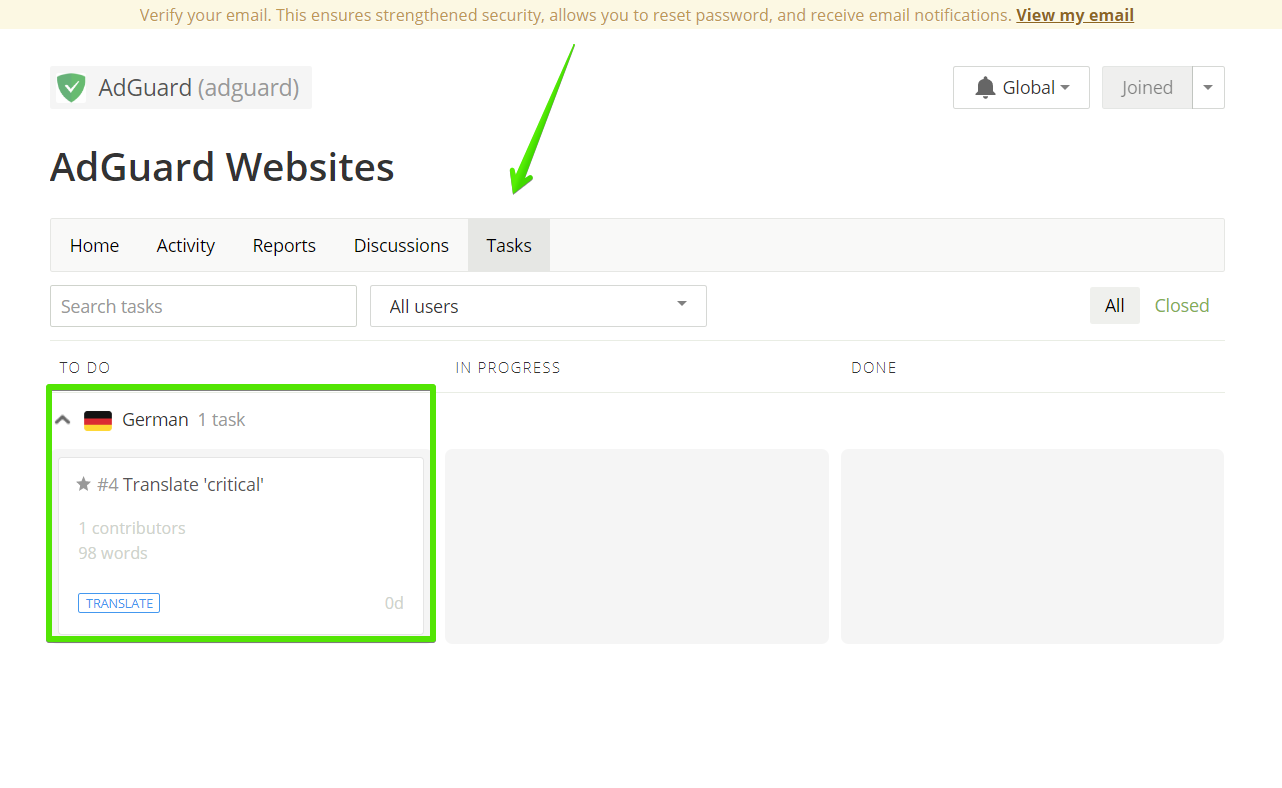
Parfois, vous pourrez trouver des phrases avec des formes plurielles. Faites particulièrement attention en traduisant ces phrases. Vous pouvez lire ici un manuel sur la méthode de traduction des formes plurielles.
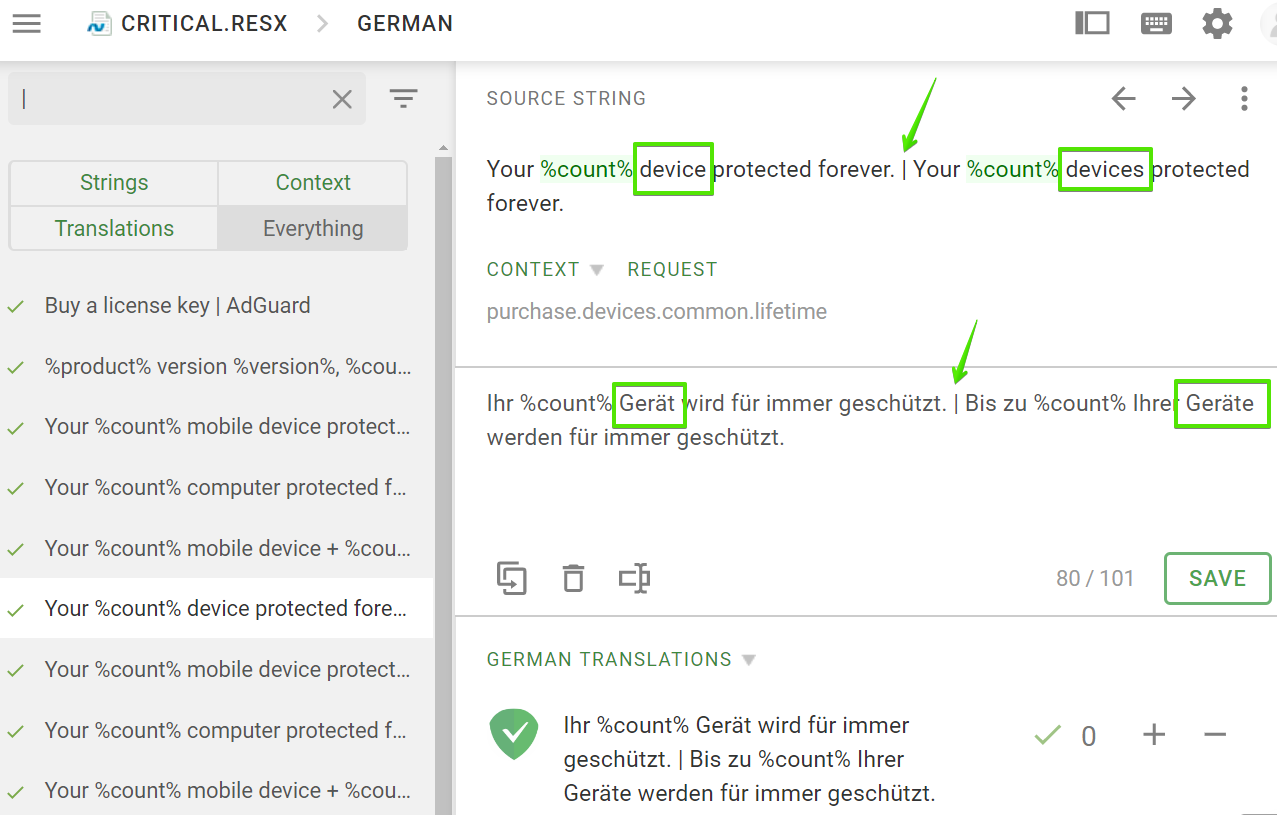
L'utilisation de formes plurielles correctes est extrêmement importante : n'hésitez pas à nous poser des questions dans les commentaires si vous avez des doutes.
Veuillez ne pas contacter directement les chefs de projet et les relecteurs répertoriés dans les informations sur le projet.
Si vous avez des questions sur les traductions, vous pouvez toujours les poser à nos correcteurs ou administrateurs par le biais de commentaires.
Vous pouvez également envoyer un e-mail à translate@adguard.com ou poser une question dans le chat Telegram. Les administrateurs vous répondront dans les plus brefs délais.