Как настроить исходящий прокси
В этой статье рассказывается об AdGuard для Android — многофункциональном блокировщике рекламы, который защищает ваше устройство на системном уровне. Чтобы увидеть, как он работает, скачайте приложение AdGuard
Здесь приведён список известных приложений, которые можно настроить для работы в качестве прокси-серверов в AdGuard.
Если вашего приложения нет в списке, проверьте конфигурацию прокси в настройках или напишите команде поддержки этого приложения.
AdGuard позволяет направлять трафик устройства через прокси-сервер. Для доступа к настройкам прокси откройте Настройки и перейдите в раздел Фильтрация → Сеть → Прокси.
Примеры конфигурации прокси-сервера
В этой статье даны примеры того, как настроить работу некоторые из самых популярных прокси для работы с AdGuard.
Как использовать AdGuard вместе с Tor
Откройте AdGuard и перейдите в раздел Настройки → Фильтрация → Сеть → Прокси. Скачайте Orbot: Proxy with Tor прямо с Googly Play или через приложение AdGuard: Интеграция с Tor → Установить.
Откройте Orbot и нажмите кнопку Запустить в главном экране приложения.
Вернитесь на экран Прокси в AdGuard.
Нажмите Интеграция с Tor.
Все обязательные поля будут предварительно заполнены:
Поле Значение Тип прокси SOCKS4 или SOCKS5 Прокси-хост 127.0.0.1 Порт прокси 9050 Вы также можете нажать на Прокси → Добавить прокси-сервер, ввести эти значения вручную и установить Orbot в качестве прокси-сервера по умолчанию.
Включите основной переключатель Прокси и защиту AdGuard, чтобы направить трафик вашего устройства через прокси.
Теперь AdGuard будет перенаправлять весь трафик через Orbot. Если вы отключите Orbot, подключение к интернету будет недоступно до тех пор, пока вы не отключите настройки исходящего прокси в AdGuard.
Как использовать AdGuard с PIA (Private Internet Access)
Подразумевается, что у вас уже установлен PIA VPN.
Откройте AdGuard и перейдите в раздел Настройки → Фильтрация → Сеть → Прокси → Прокси-сервер.
Нажмите Добавить прокси и введите следующие данные:
Поле Значение Тип прокси SOCKS5 Прокси-хост proxy-nl.privateinternetaccess.com Порт прокси 1080 Вам также понадобится заполнить поля Имя пользователя/Пароль. Для этого войдите или зарегистрируйтесь на сайте PIA. В разделе Сгенерировать пароль PPTP/L2TP/SOCKS нажмите Сгенерировать пароль. Появится имя пользователя, начинающееся с x, и случайный пароль. Используйте их, чтобы заполнить поля Имя пользователя и Пароль в AdGuard.
Нажмите Сохранить и выбрать.
Включите основной переключатель Прокси и защиту AdGuard, чтобы направить трафик вашего устройства через прокси.
Как использовать AdGuard с TorGuard
Подразумевается, что у вас уже установлен TorGuard.
Откройте AdGuard и перейдите в раздел Настройки → Фильтрация → Сеть → Прокси → Прокси-сервер.
Нажмите Добавить прокси и введите следующие данные:
Поле Значение Тип прокси SOCKS5 Прокси-хост proxy.torguard.org или proxy.torguard.io Порт прокси 1080, 1085 или 1090 В полях Имя Пользователя и Пароль введите имя пользователя и пароль, которые вы получили при регистрации в TorGuard.
Нажмите Сохранить и выбрать.
Включите основной переключатель Прокси и защиту AdGuard, чтобы направить трафик вашего устройства через прокси.
Как использовать AdGuard с NordVPN
Войдите в аккаунт NordVPN.
Перейдите в Сервисы → NordVPN → Ручная настройка и вручную настройте учётные данные службы.
Вы получите проверочный код на почту, которую используете для NordVPN. Введите его в аккаунте NordVPN, нажмите Применить и ОК, чтобы сохранить изменения.
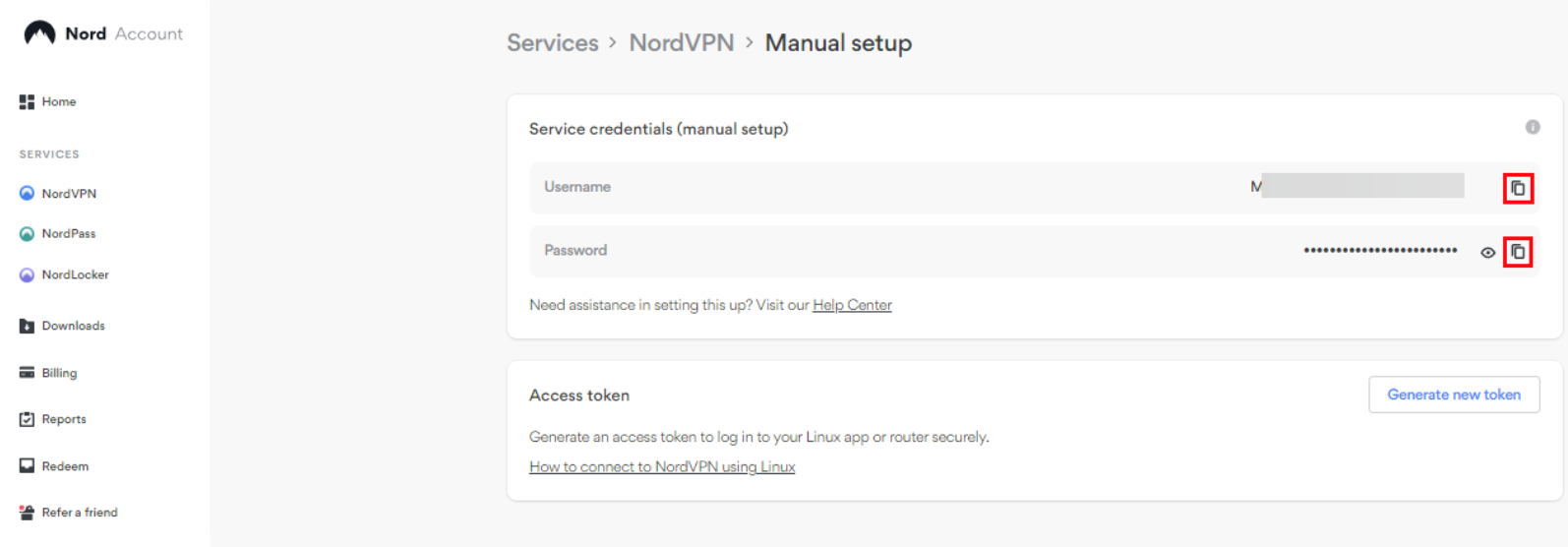
Откройте приложение AdGuard, перейдите в Настройки → Фильтрация → Сеть → Прокси → Прокси-сервер → Добавить прокси-сервер.
Введите следующие данные:
Поле Значение Тип прокси SOCKS5 Прокси-хост Любой сервер из этого списка Порт прокси 1080 Введите учётные данные NordVPN в поля Имя пользователя и Пароль.
Нажмите Сохранить и выбрать.
Включите основной переключатель Прокси и защиту AdGuard, чтобы направить трафик вашего устройства через прокси.
Как использовать AdGuard вместе с Shadowsocks
Подразумевается, что у вас уже установлен Shadowsocks и настроен нужный сервер.
Перед настройкой процесса исключите приложение Shadowsocks из фильтрации (Управление приложениями → Shadowsocks → передвиньте влево переключатель Направлять трафик через AdGuard), чтобы избежать бесконечных циклов и падений.
Откройте AdGuard и перейдите в раздел Настройки → Фильтрация → Сеть → Прокси → Прокси-сервер.
Нажмите Добавить прокси-сервер и заполните поля:
Поле Значение Тип прокси SOCKS5 Прокси-хост 127.0.0.1 Порт прокси 1080 Нажмите Сохранить и выбрать.
Включите основной переключатель Прокси и защиту AdGuard, чтобы направить трафик вашего устройства через прокси.
Как использовать AdGuard вместе с Clash
Подразумевается, что у вас уже установлен Clash.
Откройте Clash и перейдите в Настройки → Сеть → Маршрутизация системного трафика и передвиньте переключатель. Это переведёт Clash в режим прокси.
Откройте AdGuard и перейдите в раздел Управление приложениями. Выберите Clash для Android и отключите Направлять трафик через AdGuard. Это предотвратит зацикливание трафика.
Затем перейдите в Настройки → Фильтрация → Сеть → Прокси → Прокси-сервер.
Нажмите Добавить прокси-сервер и заполните поля:
Поле Значение Тип прокси SOCKS5 Прокси-хост 127.0.0.1 Порт прокси 7891
Ограничения
Бывает, что трафик приложения не маршрутизируется через прокси-сервер, даже если он верно настроен в AdGuard. Это может произойти, если само приложение не направляет трафик через AdGuard. Чтобы это исправить, откройте Управление приложениями, выберите нужное приложение и включите настройку Направлять трафик через AdGuard.