Crowdin 파일 번역의 우선순위를 정하는 방법
There are seven AdGuard projects on Crowdin:
- AdGuard Applications
- AdGuard Websites
- AdGuard Ad Blocker Knowledge Base
- AdGuard VPN Knowledge Base
- AdGuard DNS Knowledge Base
- AdGuard Mail Knowledge Base
- AdGuard Glossary
The first five are actively translated. AdGuard Mail Knowledge Base is not available for translation yet. AdGuard Glossary is used solely for storing and managing terminology. If you want to add or edit terms, you can do it directly in the editor workspace.
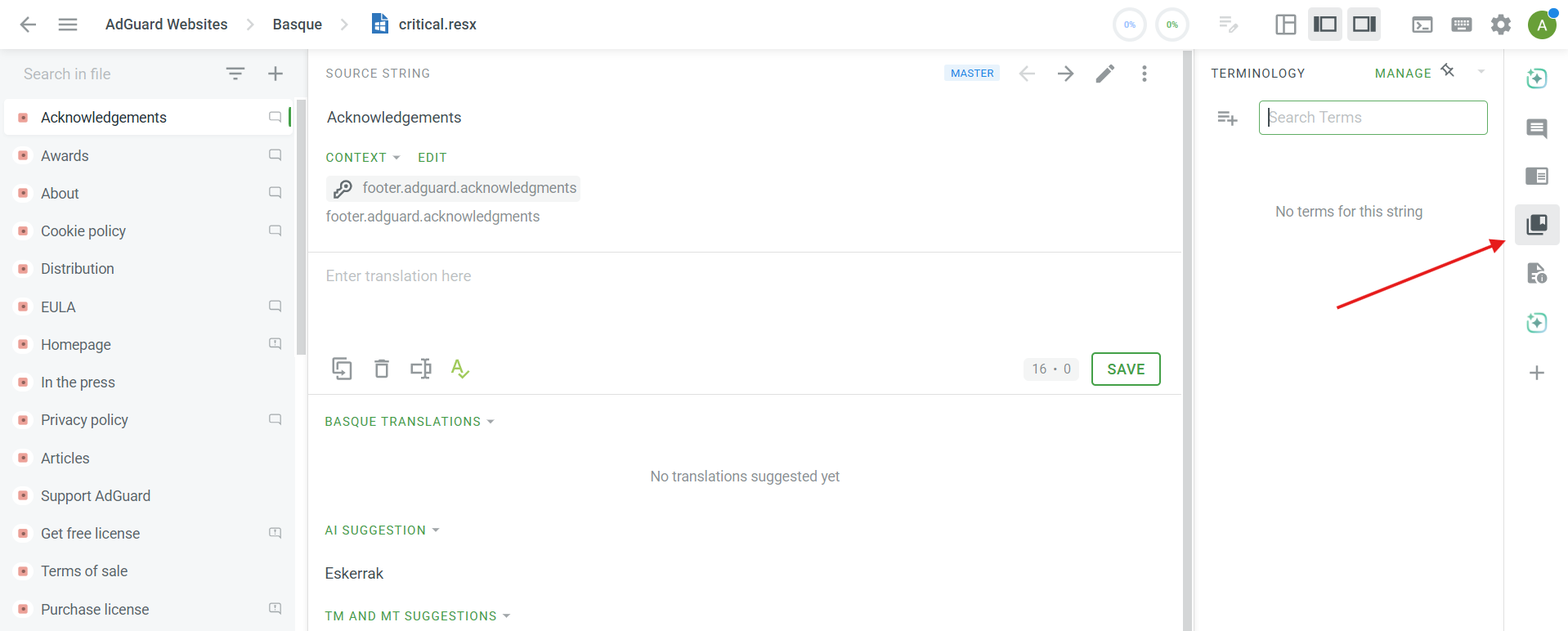
Starting with the Applications Project
There are no strict guidelines on where to begin within the AdGuard Applications project. Just choose any product you like.
There are just a couple of things we want to mention:
- An app becomes available in a language only after all its strings have been translated on Crowdin.
- Translate app store descriptions after the app itself. A description without a translated product is not useful.
- Some files and folders may be outdated — for example,
adguard-vpn-for-desktopandadguard-vpn-for-ios-ARCHIVED. These should not be translated.
Starting with the Websites Project
The situation is different in the AdGuard Websites project. Languages can be added to the website even if a full set of translations is not available. However, this depends on which files have already been translated. That’s why we recommend that you start with the most important files — they are listed below:
critical.resxauth.resxwelcome.resx
critical.resxauth.resx
critical.resxauth.resx
Adding new strings as well as updating existing ones in these files requires special attention from the project translators and proofreaders.
In addition to websites, there is a file for translating transactional emails in the AdGuard Websites project. Newly added strings in this file also have a high translation priority.