YouTube、広告ブロッカーを使って動画再生3回後視聴できなくなるという制限をテスト中
YouTubeは、広告ブロッカーへの対策を強化しているようです。
これを最初に発見したのはRedditユーザーです。
r/youtube サブレディット(subreddit)のメンバーが、Google傘下のYouTubeが現在、広告なしかつ無料で動画再生3回後、動画が視聴できなくなるという制限に関するポップアップ・メッセージのスクリーンショットを投稿しました。
4回目以降は、YouTubeのプレミアム会員になるか、広告を表示するか、という選択をしなければなりません(いわゆる「スリーストライク制度」)。
ユーザーにはこのようなメッセージが表示されます:
「あなたは広告ブロッカーを使用しているようです。YouTubeが許可リストに登録されているか、広告ブロッカーが無効になっていない限り、動画の再生はブロックされます。」
つまり、広告はユーザーのためにサービスを無料で維持し、クリエイターをサポートするのに役立っていると言って、YouTubeはこのような広告ブロッカー対策を正当化しようとしています。
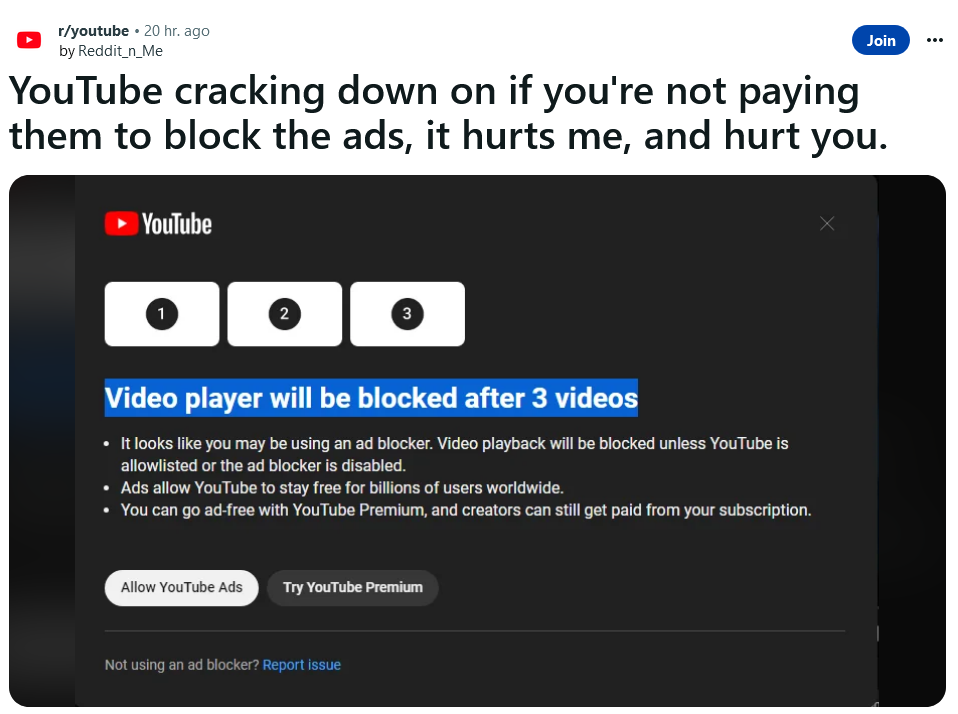
ソース: Reddit
これは、YouTubeが広告ブロッカーをブロックするための新方法をテストしていることを認めた1カ月後のことです。
5月には、「広告ブロッカーは許可されていません」と露骨に言うポップアップが表示され、どのコンテンツも見ることができなくなったことを一部のユーザーが報告していました。
現在、YouTubeはその姿勢を少し軟化させたようだ。
どうやら、非課金ユーザーをプレミアムに誘い込むには、3本の動画で十分だと判断したようだ。
YouTubeプレミアムのユーザーになるには、月額11.99ドル、年額119.99ドル(日本では月額1,180円、年額11,180円)を支払う必要があります。
前回のように、このテスト対策は非常に限定的で、ポップアップを目にするユーザーは多くないようです。
しかし、どちらかといえば、ユーザーに広告ブロッカーをあの手この手でとにかくオフにさせるというアイデアを、諦めていないことを示しています。
この件がユーザーをどのよう影響するかについては、私たちは以前にもコメントしており、現在もその言葉を支持します。
前回、私たちは、YouTubeがプラットフォームから広告ブロックユーザーを粛清する計画は、ユーザーと広告ブロッカーの両方から受けが悪く、後者は対策に反発するだろう、と述べました。
YouTubeが広告ブロッカーへの対策を強化するなか、広告ブロッカーの開発者たちは黙って見ていることはなく、ある程度時間がかかるかもしれないということにもかかわらず、YouTubeの検出を回避する解決策を考え出そうとするだろう。
つまり、広告ブロッカーを使っているユーザーは、YouTubeで様々な経験をすることになります。
時には煩わしいポップアップが表示されることもあれば、時には広告なしの動画を無料で楽しめることもあるという繰り返しになるかもしれません。
YouTubeは広告ブロッカーの禁止を公式に導入するのか
YouTubeが広告ブロックユーザーへの締め付けを続けるのか、それとも手を引くのかは、制限に対するユーザーの反応に大きく左右されるだろう。
Redditのコメント欄を見る限り、その反応は圧倒的に否定的で、YouTubeの広告過多を指摘するコメントが上位を占めている。
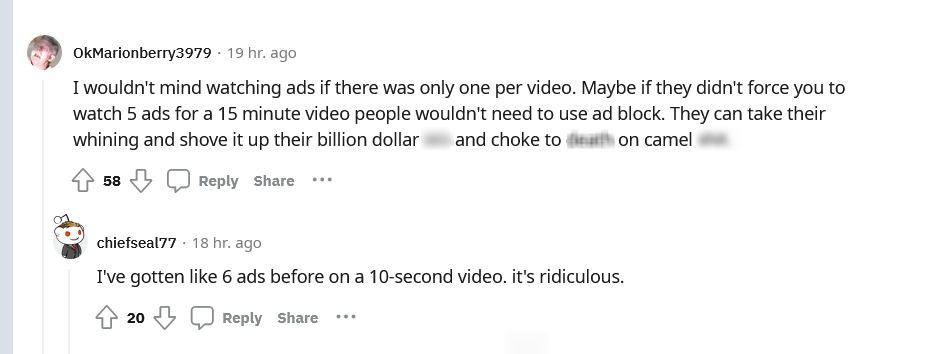
YouTubeの広告が増え続けているように見えることは、長い間ユーザーの不満の種であり、この点に関するYouTube自身の行動もユーザーをなだめることはほとんどない。
昨年9月、YouTubeは動画の前に最大11個のバンパー広告(視聴者がスキップできない6秒間の動画広告)を連続して表示する実験を開始し、この実験は大規模な反発を招き、すぐに中止された。
YouTube上広告のもう一つの問題は、迷惑で侵略的であるものの、それらの一部は真に欺瞞的であったりすることもあるということです。
一攫千金のような、怪しげな商品や偽商品を買わせるような「詐欺広告」に、YouTubeで遭遇したことのあるユーザーは多い。
こうした広告の中には、公人や人気クリエイターになりすましてファンを騙すものさえある。
このため、一部のユーザーは、YouTubeをよりクリーンなものにするだけでなく、自分自身にとってもより安全なものにするために、広告ブロッカーに頼るようになっています。
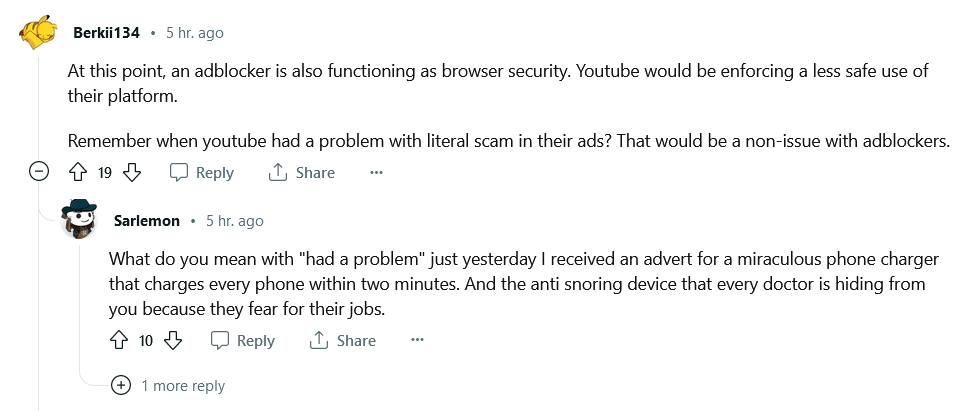
なぜ今こんなことをするのか?
一方では、YouTubeは、ビデオコンテンツプラットフォームがサブスクリプション型に移行し、より多くの広告を見るか、2倍支払うか、とユーザーに選択させるトレンドに従っている。
例えばNetflixは、広告なしのベーシックプラン(月額9.99ドル/日本では990円)を段階的に廃止することを明らかにしたばかりです。
広告を避けたい新規視聴者は、最低でも月額15.49ドル(スタンダードプラン)を支払う必要があり、大した値上げになっています。
その一方で、YouTubeの広告収入は3四半期連続で減少している。
そのため、YouTubeの幹部は広告収入を増やす方法と誰を責めるべきかということを探すようになったかもしれない。
広告ブロッカーは最も都合の良いスケープゴートになった。
しかし、クリエイターについてはどうだろうか?
YouTube側は、広告ブロッカーを無効化することはクリエイターたちのためになると言っている。
しかし、それは本当にそうなのだろうか?
一部のクリエイターは、広告ブロッカーの無効化から何の得も得ない
YouTubeのクリエイターは、過去1年間にチャンネル登録者数が500人以上、視聴時間が3,000時間以上(YouTubeのパートナープログラムの場合)など、一定の条件を満たせば、プラットフォームの広告収入から分け前を得ることができる。
ただし、プログラムに参加したからといって、広告からの安定した収入が保証されるわけではない。
YouTubeの広告でいくら稼げるかは、動画のトピックや視聴者の国など、様々な要因に左右されるが、最も重要なのは、どれだけの人が実際に広告をクリックするか、または広告を最後まで見る(長い広告の場合は少なくとも30秒間見る)か、ということです。
YouTubeとクリエイターの広告収入には、このような再生回数のみがカウントされます。
Influencer Marketing Hub によると、再生回数からの平均収益は1回あたり約0.018ドル、1,000回あたり約18ドルです。
しかし、The Business Insiderは、異なるインフルエンサーが1,000ビューあたり1.61ドルから29.30ドルの間で稼いだと報告しているように、この数字は大きく変動することがあります。
さらに、適当な口実や誤りで、動画がデマネタイズ(費収益化)されることもあり、広告からの収入はさらに減る可能性があります。
これらのことから、YouTubeのクリエイターは広告だけに頼ってチャンネルを支えることはできず、より安定した収入と視聴者とのつながりを提供するブランド契約や寄付に頼る可能性が高い。
また、YouTubeが(まだ)パートナー・プログラムに参加していないチャンネルの動画も収益化していることも注目のところです。
平たく言えば、YouTubeがそれらの動画に掲載した広告から得たお金の100%を保持し、クリエイターは何も得ないということです。
その上、クリエイターの中には、YouTubeの広告を完全に無効にし、寄付や商品の販売など、YouTubeから独立してお金を稼ぐ人もいます。
そして忘れてはならないのは、YouTubeは広告費の大部分(約45%)を自分たちのものにする一方で、視聴者がお気に入りのYouTuberに直接寄付したお金は、多かれ少なかれクリエイターの懐に入るということです。
つまり、YouTubeの広告は、クリエイターがコントロールできない多くの要因に左右されるため、ほとんどのクリエイターにとって信頼できる収入源になりません。
したがって、再生回数のほとんどは広告収入を生まないため、広告ブロッカーをオフにしても、クリエイターの収入に大きな変化はないというケースも少なくありません。
クリエイターを支援するためのより良い方法は、おそらく直接寄付することだろう。
その方が、テック大手の底なし私腹を肥やすのではなく、確実にクリエイターにお金が入るからだ。
今のところ、私たちAdGuard自身は新しいYouTubeのポップアップを目にしたことはありません。
前述したように、YouTubeはまだこの制限を実験中であり、それが理由かもしれません。
もし、AdGuard広告ブロッカーを使用していて、YouTubeからのメッセージに直面していましたら、ぜひAdGuardのSNSやサポートにメッセージを送ってください。
関連テーマとして、AdGuardを使って、それぞれのOSやデバイスでYouTube広告をブロックする方法の動画はこちら。





















































