Downloading AdGuard for Windows…
Download and install
AdGuard Ad Blocker for Windows
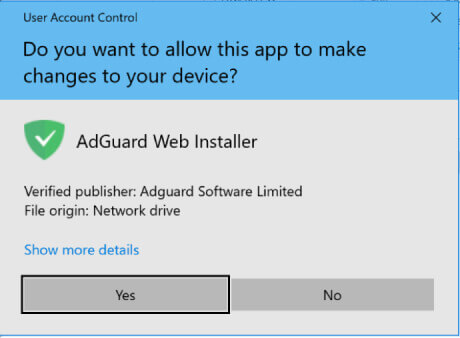
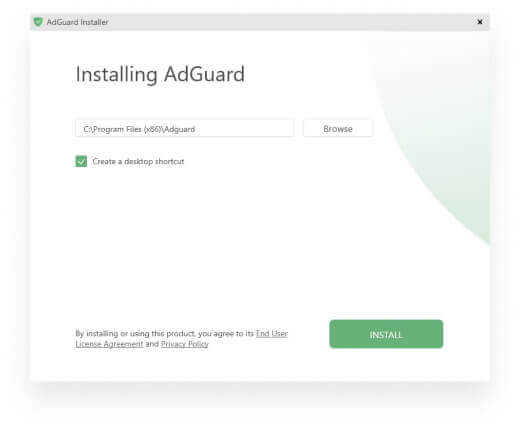
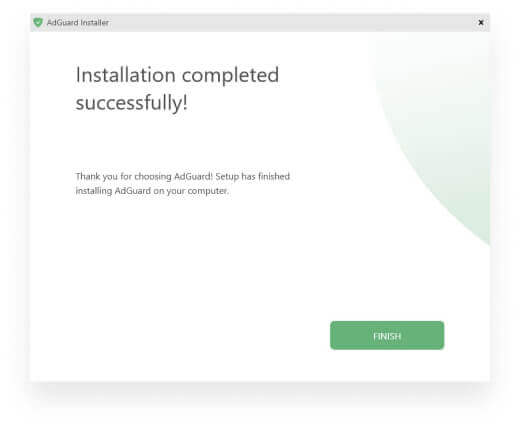
SMkask243
Past user with Windows 7 .
Now on Windows 10 as 7 support by Microsoft is ending Jan 20.
Miguel Parental control is only on windows
Lauris The best ads blocker for Windows.

Failed to send review

Downloading AdGuard for Mac…
Download and install
AdGuard Ad Blocker for Mac
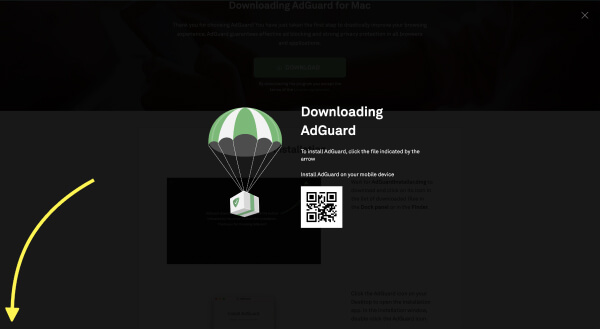
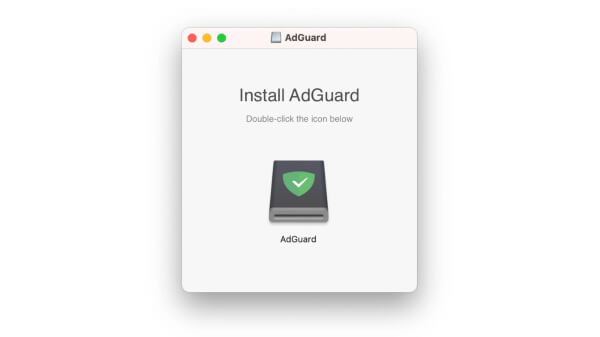
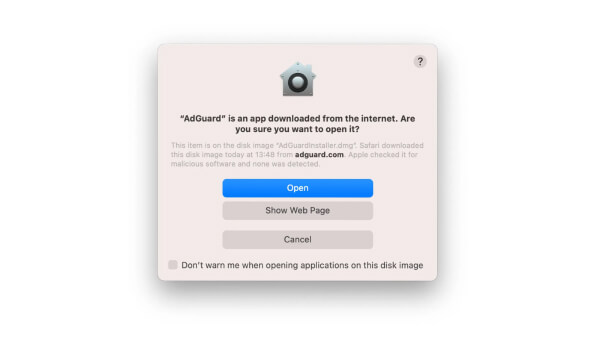
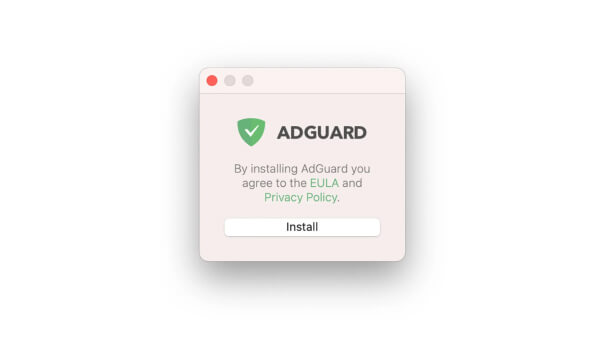
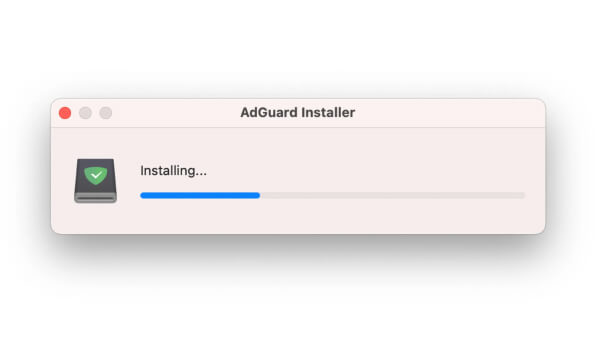
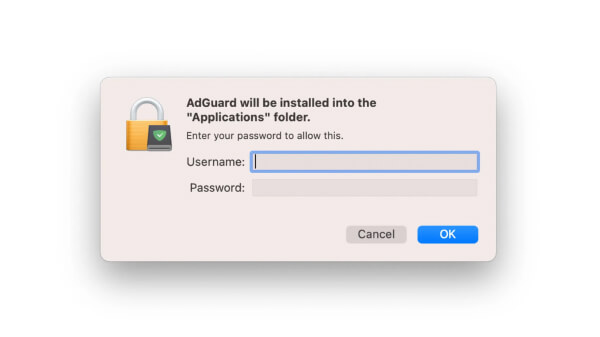

Failed to send review

Downloading AdGuard for Android…
Download and install
AdGuard Ad Blocker for Android



Failed to send review
Get AdGuard Ad Blocker for iOS

