AdGuard for Windows
- Ad blockingAdGuard blocks all kinds of ads — popups, video ads, banners, and annoyances. Thanks to stealthy background filtering and cosmetic processing, you see clean pages with the content you want
- Safe WebAdGuard protects you from phishing and malware attacks. It checks every website you visit for malicious content against a constantly updated database and blocks requests from dangerous pages
- Privacy protectionAdGuard fights all the trackers and analytics systems that spy on you. It blocks third-party cookies, hides your IP address, and offers a powerful suite of tools to protect your privacy
- Parental controlAdGuard keeps your kids safe online. It blocks harmful content, hides inappropriate websites from search results, and lets you control your kids’ online activities with custom blocklists
Latest news
AdGuard for Windows v8.0 beta 2: Improvements and fixes
Dec 5, 2025This beta brings improved support for userscripts on single-page applications, important stability fixes, and smoother overall performance.AdGuard for Windows October incident report: Post Mortem
Nov 13, 2025After releasing version 7.22, we found it caused occasional page loading issues in browsers. Here’s what happened and how we fixed it.Ready, set, test: Try the new AdGuard for Windows v8.0 beta
Oct 28, 2025AdGuard for Windows v8.0 beta 1 is now available for everyone to try! With the new version, we gave the app better speed, stability, and simplicity.AdGuard for Windows v7.22: Smarter userscripts
Oct 3, 2025This release introduces improved userscript compatibility. We also have something worth celebrating: AdGuard is now available in the Microsoft Store!
All done! Something went wrong Subscribe to our news



Angel Kitty this works really good on windows 10 and windows 11 systems I also founded the MV2 version of AdGuard as well for my windows 7 system and it works just like this one for windows 10 and windows 11 systems just a older version of this one for windows1
winstoon888 Работает и на Windows 11.
Miguel Parental control is only on windows
MEdİA Mükemmel windows 7 de bile çalısıyor
Lauris The best ads blocker for Windows.
Failed to send review
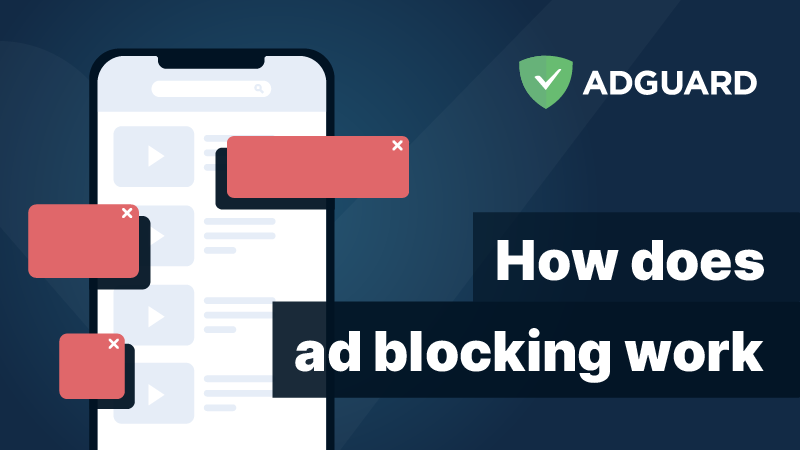
FAQ
- Visit our Knowledge base to learn how to install AdGuard Ad Blocker for PC.
- Most ad blockers are browser extensions and don’t have the technical ability to remove all types of ads. AdGuard blocks ads in all browsers and even in apps. Plus, AdGuard gives you lots of extra tools.
- To learn more about the key features of AdGuard for Windows and how to get rid of ads on your PC, read our Knowledge base article.
- If you have any questions, you can contact us 24/7 at support@adguard.com. It’s a good idea to check our FAQ first: it contains answers to 90% of user questions.
AdGuard for Windows
AdGuard for Mac
AdGuard for Android
AdGuard for iOS
AdGuard Content Blocker
AdGuard Browser Extension
AdGuard Assistant

AdGuard Home
AdGuard Pro for iOS
AdGuard Mini for Mac — Safari ad blocker
AdGuard for Android TV

AdGuard for Linux

AdGuard Temp Mail
AdGuard VPN
61 locations worldwide
Access to any content
Strong encryption
No-logging policy
Fastest connection
24/7 support
AdGuard DNS

AdGuard Mail β
1. Allow downloading

Installation permissions
Note for Samsung users with One UI 6 (Android 14) and newer
2. Install the app

3. Launch the app





































