AdGuard ブラウザ拡張機能 5.2.700.1


公開日: 2025年12月19日
AdGuardエンジニアがフィルタという武器を研ぎ、広告カットがキレッキレに。
AdGuard ブラウザ拡張機能 5.2.600.3


公開日: 2025年12月16日
AdGuard ブラウザ拡張機能 5.2.500


公開日: 2025年12月5日
Changelog
アップデート通知が断続的に表示される問題を修正 #3385
AdGuard ブラウザ拡張機能 5.2.400.0


公開日: 2025年11月24日
また、AdGuardブラウザ拡張機能のポップアップにアニメーション付き読み込みアイコンを追加しました。これにより、拡張機能が正常に動作しているかどうかを簡単に確認できるようになりました。
変更履歴
改善点
拡張機能のMV3版でカスタムフィルタを手動で更新できる機能を追加しました #3016
拡張機能のポップアップ用に新しいアニメーション付きローディングアイコンを追加しました
AdGuard ブラウザ拡張機能 5.2.113.0


公開日: 2025年11月19日
今回のリリースでは、不要になった権限を削除し、拡張機能による権限リクエストの処理方法を更新しました。
AdGuard ブラウザ拡張機能 5.2.112.84


公開日: 2025年10月25日
このマイナーアップデートでは、複数の不具合を修正し、拡張機能がよりスムーズに動作するようになりました
AdGuard ブラウザ拡張機能 5.2.112.1


公開日: 2025年10月13日
AdGuard ブラウザ拡張機能 5.2.77


公開日: 2025年9月22日
AdGuard ブラウザ拡張機能 v5.2 は、使いやすさを大幅に向上させるアップデートです。特に注目すべき新機能は以下のとおりです。
カスタムフィルタ
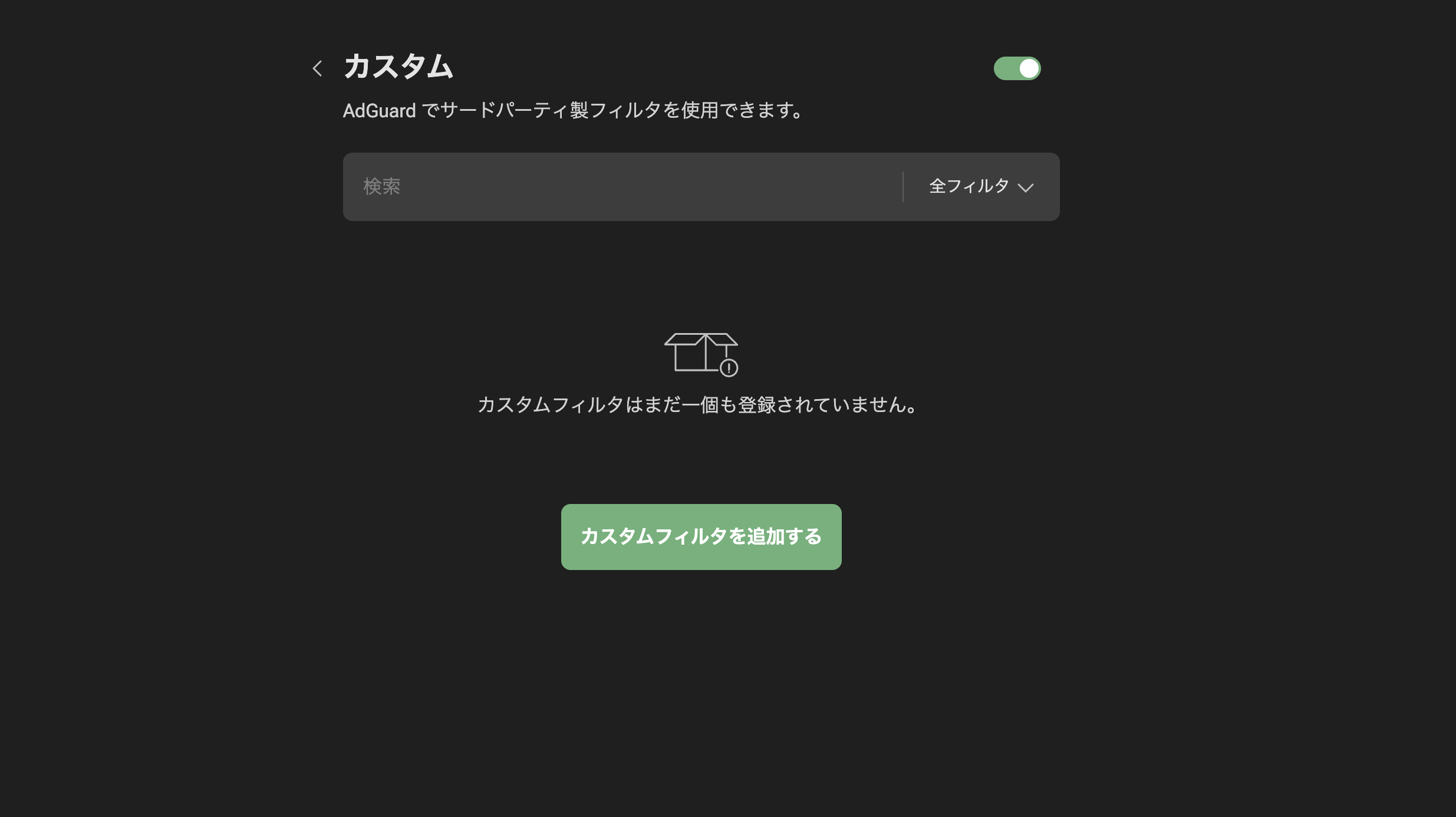
Manifest V3拡張機能で独自のカスタムフィルタを追加できるようになりました!この機能はMV3移行後のAPI制限により一時休止になていましたが、ついに復活して、再びご利用いただけるようになりました。
デフォルトで含まれていないが使用したいルールがある場合、AdGuardブラウザ拡張機能内で直接追加してください。これはChromeの新機能「User Scripts API」によって実現されており、カスタムフィルタの実装方法が従来とは若干異なります。
User Scripts APIとは、ブラウザが提供する一連の機能であり、拡張機能がウェブページ上でカスタムJavaScriptスクリプトを実行することを可能にします。これらは、ウェブサイト自体からは提供されていない方法で、ウェブサイトを変更または強化するために頻繁に使用されたりしています。
独自のルールを追加する方法は以下のとおりです:
「設定」 → 「フィルタ」 に移動します。
「カスタム」セクションに、「ユーザースクリプトを許可する」を有効にするよう促す通知が表示されます。リンクをクリックしてブラウザの拡張機能設定を開きます。
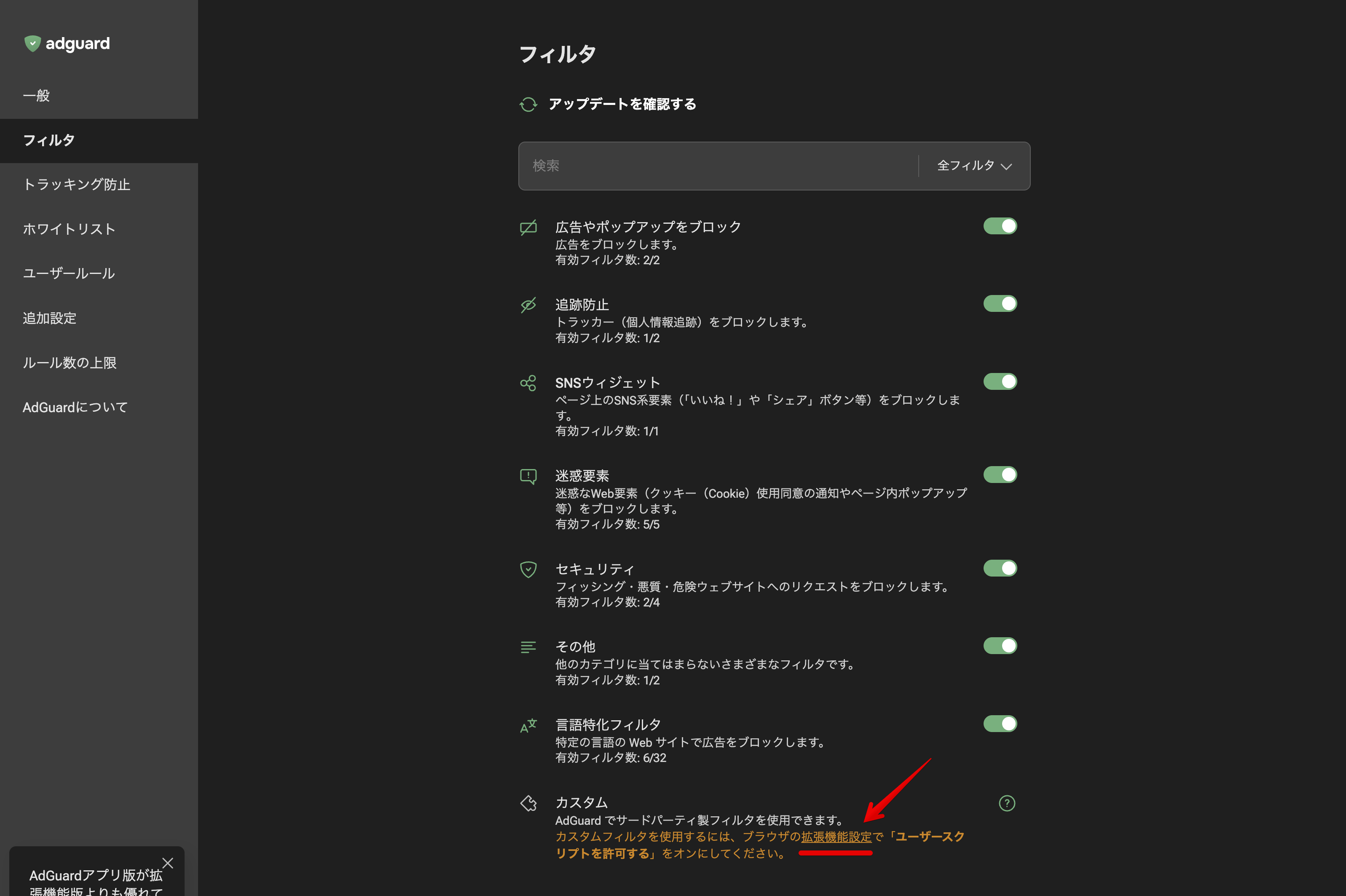
「ユーザースクリプトを許可する」オプションを切り替えて有効化します。

「フィルタ」タブに戻り、「カスタム」を開き、右上のスイッチで有効化します。
「カスタムフィルタを追加する」をクリックします。
User Scripts APIにより、組み込み拡張機能フィルタに含まれていないユーザールールにもスクリプトを適用できるようになりました。手順は以下の通りです:
「設定」 → 「ユーザールール」に移動します。
「ユーザースクリプトを許可する」を有効にするよう促す警告が表示されます。リンクをクリックしてブラウザの拡張機能設定を開きます。
「ユーザースクリプトを許可する」オプションを切り替えて有効にします。
「ユーザールール」タブに戻ります。
「インポート」をクリックするか、独自のルールを作成して「保存する」をクリックします。
更新有無のチェック
Manifest V3 版では、フィルタは拡張機能本体と共に更新されるようになりました。これまで、新しいフィルタがユーザーに届くまで長い時間がかかっていました。なぜなら、すべての更新はChromeウェブストアの審査を経る必要があったからです。最近、Chromeは審査をスキップするオプションを導入し、審査プロセスは大幅にスピードアップしました。
ビルドプロセスを改善したため、更新がこの迅速な経路を通る可能性が高くなり、最新のフィルタをより早く入手できるようになりました。さらに、「更新を確認」ボタンを追加しました。これで、フィルタの更新が届くのを待ちたくない場合は、ワンクリックで手動で更新チェックを実行することができます。
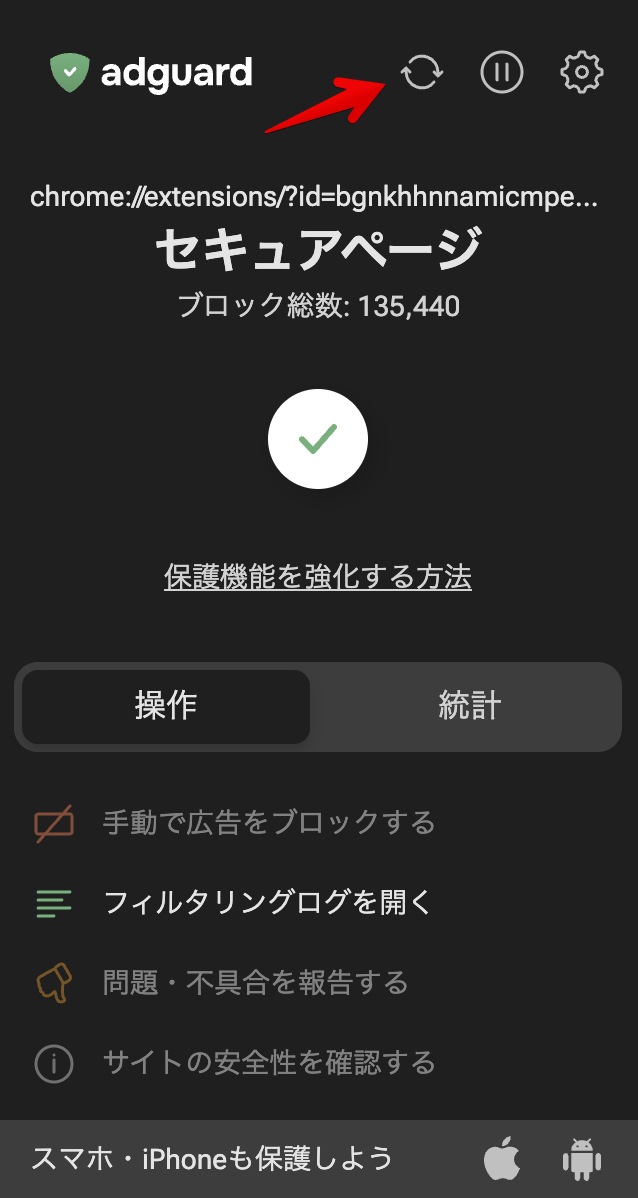
ブロック済みページ画面
MV2版拡張機能のブロック済みページ画面を再設計し、MV3版にも追加しました。「
$document」修飾子が設定されたブロックルールが作動した際、より明確で情報量の多い警告ページが表示されるようになっています。また、危険である可能性のあるウェブサイトにアクセスしようとした場合、MV2版拡張機能では理解しやすく対応しやすい新デザインのセーフブラウジング警告が表示されます。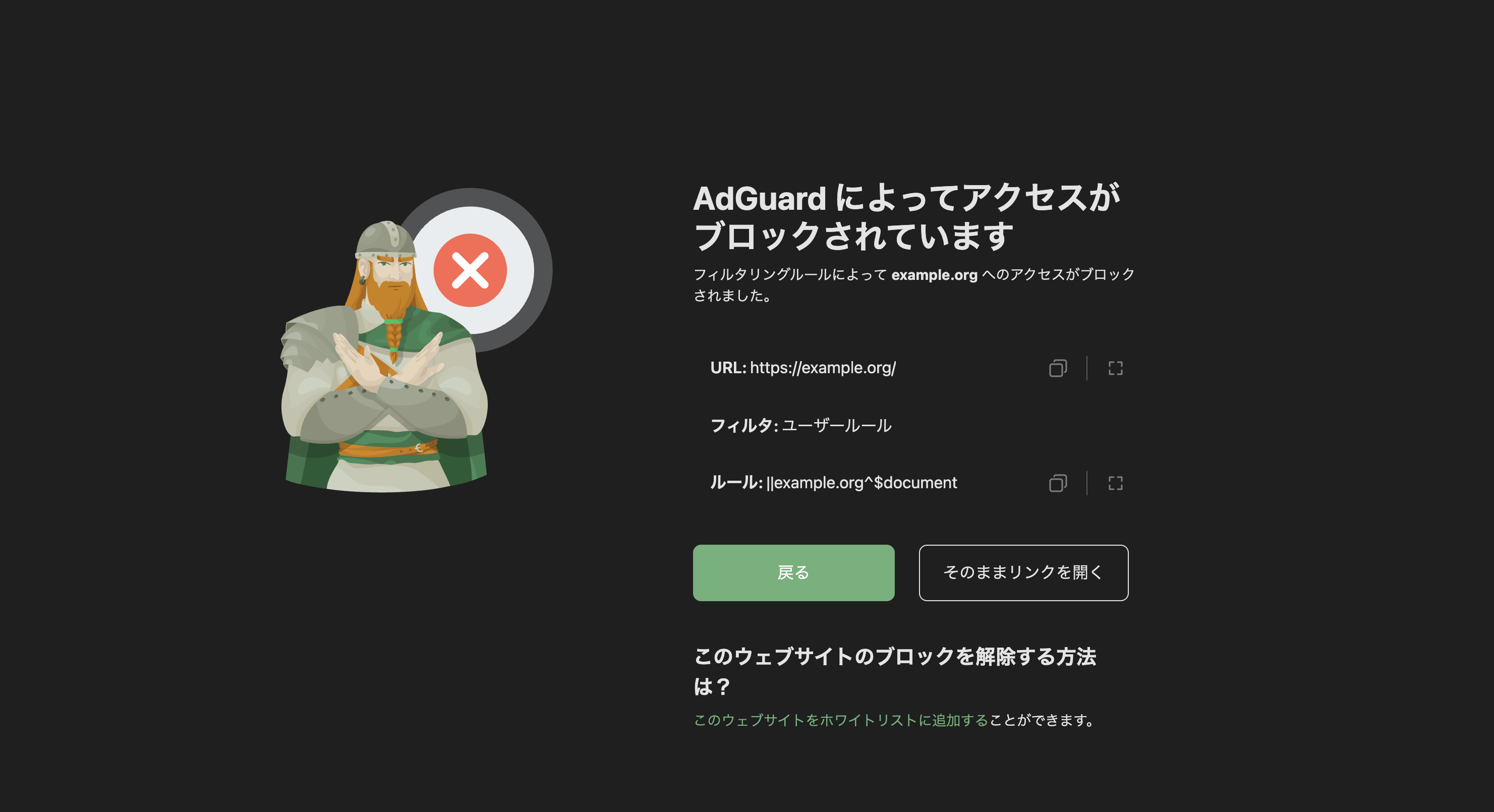
デザインを改善
MV2版拡張機能のブロックされたページ画面を再設計し、MV3版拡張機能にもその画面を追加しました。現在、
$document修飾子を含むブロックルールがトリガーされた場合、より明確で情報豊富な警告ページが表示されるようにしました。また、危険なウェブサイトにアクセスしようとした場合、MV2版拡張機能は再設計されたセーフブラウジング警告を表示し、より理解しやすく、対応しやすいように改善されました。そして最後に、ちょっとした朗報です!視覚障害のあるユーザーのためのアクセシビリティ性能を強化し、AdGuardがより多くの人々にとって包括的で使いやすいようにしました。
変更点ログ
改善点
MV3版で手動の拡張機能アップデートとフィルタ更新を可能にしました
ブロック済みページで「続行」をクリックした際に発生する一時的な例外の解除時間を40分から10秒に変更 #3263
オプションページで通知テキストがはみ出す問題を修正
$document ルールでブロックされたリクエスト用のブロック済みページ画面を追加しました(MV3)開発者モードが有効な場合、MV3でより信頼性の高いスクリプト注入を可能にするChromeのUser Scripts APIのサポートを追加しました
問題報告の中に最終フィルタ更新時間も送信するようにしました #3055
Escape キーを押すことでエディターを終了する機能を追加しました #2333
カスタムフィルタの対応を復元しました
MV2拡張機能のブラウジングセキュリティおよび
$documentルールでブロックされたウェブページ用のブロック済みページがめを更新AdGuard DNS フィルタと AdGuard 迷惑要素フィルタを非推奨として削除しました
Firefox の
$replace ルールにおけるファイルサイズ制限を 10MB に増加しました #3192@adguard/dnr-rulesets を v3.2.0 に更新しました
@adguard/filters-downloader を v2.4.2 に更新しました
@adguard/assistant を v4.3.75 に更新しました
AGTree (広告ブロック用フィルタリストを扱うツール)
@adguard/agtree を v3.2.3 に更新
AdGuard Logger (AdGuard ブラウザ拡張機能からログを記録するツール)
@adguard/logger を v2.0.0 に更新
Scriptlets (フィルタリングルール用を JavaScript で強化するライブラリ)
@adguard/scriptlets を v2.2.10 に更新
TSUrlFilter (AdGuard ブラウザ拡張機能のフィルタリングエンジン)
@adguard/tsurlfilter を v3.4.6 に更新
TSWebExtension (ブラウザ API と TSUrlFilter のライブラリラッパー)
@adguard/tswebextension を v3.2.11 に更新
修正
ユーザールールを保存時にカーソルが末尾に移動する問題を修正 #3145
Windows版のFirefoxでフィルタリングログを最大化できない問題を修正 #2464
Androidでユーザー規則入力フィールドにテキストを貼り付けられない問題を修正#3061
ステルスモードの「サードパーティからリファラーを隠す」オプションが一部のウェブサイトを破損してしまうことがある問題を修正 #2839
ログのフィルタリング: 右パネルのサイズ変更でその内容も選択されてしまう問題を修正 #2305
ブロックされたリクエストの種類がポップアップに表示されない(Firefox for Android)という問題を修正 #3157
ログのフィルタリング: ウェブサイトを別のウィンドウ/タブで読み込む際に、リクエスト詳細パネルが自動的に閉じられる問題を修正 #2327
スクリプトレットルールがフィルタリングログに表示されない問題を修正 #3164
Edgeの分割画面でのフィルタリングが機能しない問題を修正 #2832
ブロックされたポップアップの総数文字列が正しく翻訳されていない問題を修正 #3204
$replace ルールが一部のウェブサイトを破損することがあるという問題を修正 #3122AdGuard ドイツ語フィルタの説明にスペースが欠落している(
de ロケール)問題を修正 #3216MV2 で連続して多くのパッチを適用すると、OOM (メモリ不足) エラーが発生することがあるという問題を修正 #3230
$replace ルールにおけるファイルサイズ制限が低すぎる問題を修正 #3192HTML フィルタリングルールのセレクタで値のない属性を使用できるようにしました #147
Firefox 拡張機能がブラウザ起動時に起動しない問題を修正 #3189
[MV3版]
$documentルールでブロックされたページに対して違うルールが表示されてしまう問題を修正 #3260
AdGuard ブラウザ拡張機能 5.1.139


公開日: 2025年8月26日
マイナーな修正。
AdGuard ブラウザ拡張機能 5.1.102


公開日: 2025年6月15日
AdGuard ブラウザ拡張機能 5.1.94


公開日: 2025年5月29日
このパッチでは、小さな改善をいくつか導入することで拡張機能の動作を効率化しました。
変更点ログ
AGTree (広告ブロックフィルタリストを扱うためのツール)
AGTree を v3.2.0 に更新
TSUrlFilter (AdGuard ブラウザ拡張機能のフィルタリングエンジン)
TSUrlFilter を v3.3.3 に更新
TSWebExtension (Browser API と TSUrlFilter用のライブラリラッパー)
TSWebExtension を v3.1.0-alpha.3 に更新
AdGuard ブラウザ拡張機能 5.1.88


公開日: 2025年5月23日
小さいが重要なホットフィックス。
変更点
@adguard/agtree を v3.1.3 に更新。
@adguard/dnr-rulesets を v3.0.0-alpha.3 に更新。
@adguard/tsurlfilter を v3.3.1 に更新。
@adguard/tswebextension を v3.1.0-alpha.1 に更新。
AdGuard ブラウザ拡張機能 5.0.227


公開日: 2025年4月28日
マイナーな修正。
AdGuard ブラウザ拡張機能 5.1.79


公開日: 2025年4月28日
このマイナーアップデートでは、AdGuard ブラウザ拡張機能はよりスムーズに動作するようになり、複数のバグが修正されました。
AdGuard ブラウザ拡張機能 5.1.70


公開日: 2025年3月26日
小さいが重要なホットフィックス。
AdGuard ブラウザ拡張機能 4.4.50


公開日: 2025年3月17日
このマイナーアップデートでは、AdGuard ブラウザ拡張機能はよりスムーズに動作するようになり、複数のバグが修正されました。
AdGuard ブラウザ拡張機能 5.1.62


公開日: 2025年3月5日
今回のアップデートでは、MV2版とMV3版の拡張機能を同じバージョンに統一しました。MV2対応版拡張機能をバージョン5.1にアップグレードし、今後は両方の拡張機能が完全に同期され、バージョンが同時にアップデートされるようになります。
ユーザーにとってのメリットは何でしょうか?まず、視覚的なアップグレードに気づかれるでしょう。MV2版拡張機能は、MV3版と同じデザインになりました。また、今後は、両方の拡張機能において、バグ修正や機能追加がより効率的に実装されるようになります。
その他のマイナーな改善やバグ修正も行いました。詳細は、以下の変更履歴をご覧ください。そのうちの1つだけ、注目すべきものがあります。内部最適化により、拡張機能がChromeウェブストアの高速審査プロセスに参加できるようになります。これにより、将来的に我々のアプローチがうまくいけば、Chromeポリシーに基づく審査を待つことなく、新しいフィルタを追加した拡張機能の更新をより頻繁に配信できるようになります。拡張機能のアップデートがこれまで以上に早くあなたの手元に届くようになります。(正確には、「あなたのブラウザに」届くようになります。)
変更履歴
改善
安全なルールと安全でないルールの実装により、動的ルールの制限数を拡大
uBlock フィルタパラメータの解析パフォーマンスを最適化 #2962
正規表現がサポートされていない場合のログエラーのサポートを追加 #3004
拡張機能の統計情報のカウント方式を改善
フィルタリングログの「タブを検索」フィールドでドメインによる検索が可能に #3028
DNR ルールセットが「バージョン情報」タブに表示されるようになりました。 #3054
メモリ消費を改善 #3037
拡張機能の更新を高速化するためにバイトレンジを変更
修正
戻る/進むキャッシュによる「runtime.connect error」を修正
拡張機能の起動中にコンテンツスクリプトが挿入される問題を修正
フィルタリングログへの宣言型ルールのログ記録を修正
ホワイトリストに登録されたステルスルールがフィルタリングログに表示されない問題を修正 #2950
Google ドライブからのカスタムフィルタの追加を修正 #2908
ホワイトリストタブがタブ内のすべてのウェブサイトをホワイトリストとして認識する問題を修正 #3020
他のタブからのブロックされたリクエストに対するポップアップ更新でカウンターがブロックされる問題を修正 #3050
無効なフィルタリストのルールが別のルールを無効にする問題を修正 #3002
$popup、サードパーティの修飾子がドキュメントのブロックの原因となる問題を修正 #3012正規表現ルールを追加すると、Chromeではユーザールールエディタがハングし、Firefoxではエラーが発生することを修正
カスタムフィルタを追加すると、存在しないメタデータ用の行が削除される問題を修正 #3057
react-router がオプションページで機能フラグの警告の原因となる問題を修正拡張機能名を短縮して、Android Firefoxでのレイアウトを修正 #3075
補助フレームに外観に関するルールが適用される問題を修正
ログのフィルタリングで新しいタブが開いたことが検出されない問題を修正
文字クラスを含む正規表現パターンからのパターンショートカットの抽出を修正 #2924
$removeparam がエンコードされたURLからパラメータを不正に削除する問題を修正Scriptletとスクリプトが、MV2 においてウェブサイトの再読み込みやナビゲーションの際に実行されるのが遅すぎるという問題を修正 #2855
AGTree (広告ブロックフィルタリストを扱うためのツール)
AGTree を v3.0.0-alpha.5 に更新
Scriptlets (フィルタリングルール用のJavaScript拡張)
Scriptlets を v2.1.4 に更新
TSUrlFilter (AdGuard ブラウザ拡張機能のフィルタリングエンジン)
TSUrlFilter を v3.1.0-alpha.8 に更新
TSWebExtension (ブラウザ API と TSUrlFilter 用のライブラリラッパー)
TSWebExtension を v3.0.0-alpha.1 に更新
AdGuard ブラウザ拡張機能 5.0.188


公開日: 2025年2月26日
残念ながら、返されたクイック修正フィルターを含むビルドはChrome Web Storeの審査に通過せず、このフィルターだけでなく、カスタムフィルターグループ全体を削除しなければなりませんでした。私たちはこれに非常に不満ですが、これはやむを得ない措置です。
この件についての反省と、
userScripts APIやファストトラックレビューがどのように私たちを支援できるかについては、私たちのブログをご覧ください。変更履歴
削除
AdGuard Quick Fixesフィルターを削除しました。
カスタムフィルターグループを削除しました。
AdGuard ブラウザ拡張機能 5.0.185


公開日: 2025年1月23日
小さいが重要なホットフィックス。
変更点ログ
変更点
Scriptletルールは、現在プリインストールされたフィルターからのみ利用可能になりました。
カスタムフィルター、ユーザールール、またはクイックフィックスフィルターに追加されたスクリプトやScriptletルールのうち、プリインストールされたフィルターで既に使用されているものだけが機能します。これは、このようなルールを適用する前に、拡張機能のエンジンがルールの内容を、広告ブロックやプライバシーなど、あらゆるカテゴリのプリインストールされたフィルターで既に使用されているルールのリストと比較することを意味します。もし一致するルールがあれば、エンジンはそのルールを適用し、一致しなければ破棄します。たとえば、ベースフィルターに
example.com#%#console.log('test') というルールが含まれていると仮定すると、エンジンは example.org#%#console.log('test') や #%#console.log('test') といったルールを受け入れますが、example.com#%#console.log('new test') は破棄します。AdGuard Quick Fixesフィルターを追加しました。
TSWebExtension (Library wrapper for Browser API and TSUrlFilter)
TSWebExtension を v2.4.0-alpha.10 に更新しました。
削除
リモートホストされたスクリプトの注入。
AdGuard ブラウザ拡張機能 5.0.183


公開日: 2025年1月14日
MV3による制限関連でストアの審査で問題があり、「臨時修正フィルタ」を一時的に削除しなければなりませんでした。同時に、他のフィルタを更新することで広告ブロックの品質を向上させました。
AdGuard ブラウザ拡張機能 5.0.178


公開日: 2024年12月24日
小さいが重要なホットフィックス。
変更点ログ
変更点
MV3 における JS ルールの注入方法を再構築しました:
プリビルドフィルターのスクリプトルール用関数を注入するために
chrome.scripting API を使用。 ユーザーが手動で追加したスクリプトルールにのみ script タグの注入を使用 — ユーザールール および カスタムフィルター からのルール。
TSWebExtension (ブラウザAPIとTSUrlFilterのライブラリラッパー)
TSWebExtension を v2.4.0-alpha.8 に更新
削除
MV3 において ユーザールール と カスタムフィルター から新しい
AG_ スクリプトルールを実行する機能を削除しました。
AdGuard ブラウザ拡張機能 4.4.49


公開日: 2024年12月23日
このマイナーアップデートでは、AdGuard ブラウザ拡張機能はよりスムーズに動作するようになり、複数のバグが修正されました。
AdGuard ブラウザ拡張機能 5.0.171


公開日: 2024年11月25日
このマイナーアップデートでは、AdGuard ブラウザ拡張機能はよりスムーズに動作するようになり、複数のバグが修正されました。
AdGuard ブラウザ拡張機能 4.4.48


公開日: 2024年11月25日
メモリリークに気づいている方を対象に、改善を導入しました。また、このアップデートは全体的にフィルタリング品質も向上させています。
変更点ログ
改善
問題報告時に
manifest_version を送信するようにしました。uBlock フィルタのパラメーター解析のパフォーマンスを最適化しました。 #2962
修正
エンコードされた URL パラメータに
$removeparam がマッチしない問題を修正 #3015Firefox のイベントページが再起動した後、同じページに複数のスクリプトがインジェクションされることによるメモリリーク問題を修正 #2594
AGTree (アドブロックフィルタリストを扱うためのツール)
TSUrlFilter (AdGuard ブラウザ拡張機能のフィルタリングエンジン)
TSUrlFilter を v3.0.7 に更新
TSWebExtension (ブラウザAPIとTSUrlFilterのライブラリラッパー)
TSWebExtension を v2.0.7 に更新
AdGuard ブラウザ拡張機能 2.2.32


公開日: 2024年11月25日
このマイナーアップデートでは、AdGuard ブラウザ拡張機能はよりスムーズに動作するようになり、複数のバグが修正されました。
AdGuard ブラウザ拡張機能 5.0.170


公開日: 2024年11月21日
サービスワーカーやイベントページの再起動後、同じページに複数のスクリプトが注入されることで発生するメモリリークの問題を修正しました。
変更点ログ
修正
メモリリーク #2594
TSWebExtension (ブラウザAPIとTSUrlFilter用のライブラリラッパー)
TSWebExtension を v2.4.0-alpha.7 に更新
AdGuard ブラウザ拡張機能 5.0.164


公開日: 2024年11月7日
AdGuard ブラウザ拡張機能 5.0.162


公開日: 2024年10月30日
このパッチでは、バグが修正され、機能が磨き上げられました。例えば、ユーザールールを新しいウィンドウで開こうとする時に発生していた問題を修正しました。より快適にご利用いただけるようになっていれば幸いです。
AdGuard ブラウザ拡張機能 4.4.41


公開日: 2024年10月25日
ブラウザ拡張機能にいくつかのちょっとした変更を加えました。
AdGuard ブラウザ拡張機能 5.0.161


公開日: 2024年10月25日
ブラウザ拡張機能にいくつかのちょっとした変更を加えました。
AdGuard ブラウザ拡張機能 5.0.159


公開日: 2024年10月22日
いくつかのマイナーバグを修正し、フィルタリングエンジンを更新しました。
変更点ログ
修正
リクエストタイプを除外するとドキュメントがブロックされてしまう問題を修正 #2992
単一の
$permissions フィルタリングログイベントを選択すると、すべての $permissions イベントが選択されてしまう問題を修正AdGuard Logger (AdGuard 拡張機能からのログ取得用ツール)
Logger を v1.1.1 に更新
TSUrlFilter (AdGuard ブラウザ拡張機能のフィルタリングエンジン)
TSUrlFilter を v3.1.0-alpha.7 に更新
TSWebExtension (ブラウザAPIとTSUrlFilter用のライブラリラッパー)
TSWebExtension を v2.4.0-alpha.4 に更新
AdGuard ブラウザ拡張機能 4.4.39


公開日: 2024年10月21日
このマイナーアップデートでは、AdGuard ブラウザ拡張機能はよりスムーズに動作するようになり、複数のバグが修正されました。
変更点ログ
修正
無効なルールによりポップアップのUIが壊れてしまうバグを修正 #2989
$permissions フィルタリングログイベントを1つ選択すると、すべての $permissions イベントが選択されてしまうバグを修正AdGuard Logger (AdGuard拡張機能からのログ取得用ツール)
Logger を v1.1.1 に更新
TSWebExtension (ブラウザAPIとTSUrlFilter用のライブラリラッパー)
TSWebExtension を v2.0.4 に更新
AdGuard ブラウザ拡張機能 5.0.138


公開日: 2024年10月10日
今回のアップデートにより、完璧なブラウザ拡張機能に一歩近づきました。より強固な広告ブロックを実現するためのバグ修正をいくつか行いました。
変更点ログ
修正
MV3対応版拡張機能がインストールされている場合、Edge で MV3 固有のフィルタが使用されない問題を修正 #2985
コスメティックルールが適用されない場合や、誤ったドメインに適用される場合がある問題を修正 #2984
いくつかのウェブサイトで、Trusted TypesによりJSルールがブロックされてしまう問題を修正 #2980
MV3対応版拡張機能では、about:blank の iframe にルールを適用できない問題を修正 #2975
Scriptletsのログ記録が機能しない問題を修正 #2977
モディファイヤのない
$permissionsルールが他のタイプのリクエストに適用されてしまう問題を修正 #2954AdGuard Logger (AdGuard拡張機能からのログ取得用ツール)
Logger を v1.1.0 に更新
TSUrlFilter (AdGuard ブラウザ拡張機能のフィルタリングエンジン)
TSUrlFilter を v3.1.0-alpha.6 に更新
TSWebExtension (ブラウザAPIとTSUrlFilter用のライブラリラッパー)
TSWebExtension を v2.4.0-alpha.3 に更新
AdGuard ブラウザ拡張機能 5.0.128


公開日: 2024年10月4日
このアップデートでは、デザインの改良に重点を置いています。拡張機能のポップアップ、通知、ユーザールールセクションのスタイルを改善しました。さらに、いくつかの設定の説明を改良し、ホワイトリストとユーザールールエディタで保存されていない変更に関する警告を追加したりして、UIを改善しました。
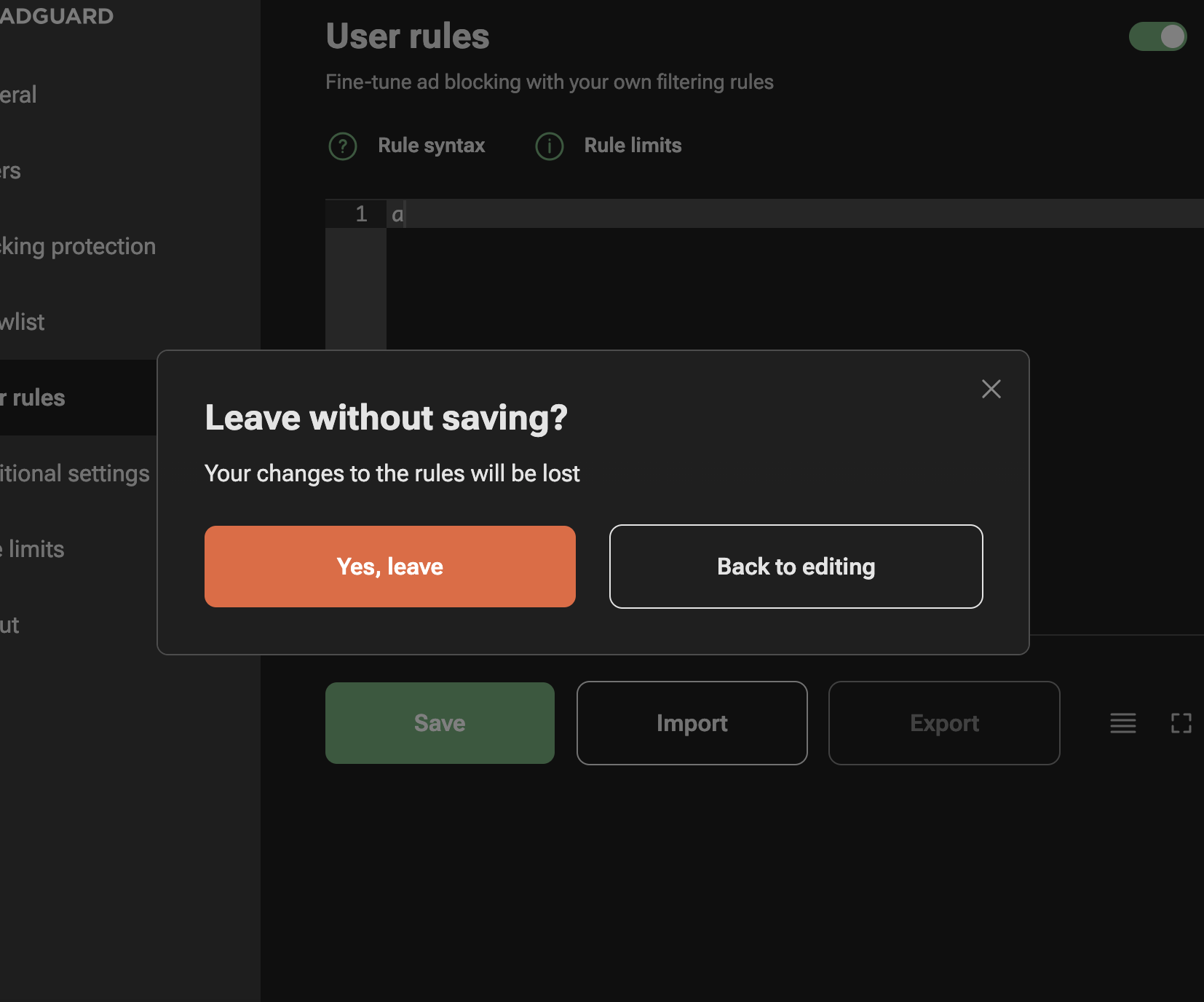
そして、MV2版拡張機能で利用可能だった「Polish GDPR-Cookies Filters」というフィルタが、MV3対応版拡張機能でも利用可能になりました。
変更点ログ
Scriptlets(フィルタリングルールをJavaScriptで強化するライブラリ)
Scriptlets を v1.12.1 に更新
TSUrlFilter (AdGuard ブラウザ拡張機能のフィルタリングエンジン)
TSUrlFilter がv3.1.0-alpha.5に更新されました
TSWebExtension(Browser APIとTSUrlFilter用のライブラリラッパー)
TSWebExtension を v2.3.0-alpha.1 に更新
AdGuard ブラウザ拡張機能 5.0.113


公開日: 2024年10月2日
厄介なバグ(「自分の検索クエリを隠す」機能が原因で、いくつかのウェブサイトでフィルタリングが機能していませんでした。)を修正いたしました。
変更履歴
修正
「自分の検索クエリを隠す」機能が一部のウェブサイトを壊してしまう問題を修正 #2969
AdGuard ブラウザ拡張機能 4.4.30


公開日: 2024年10月2日
少し前に、AdGuardブラウザ拡張機能をChromeの新しいAPI(Manifest V3)に対応させました。そして今、ChromeウェブストアからAdGuardブラウザ拡張機能をインストールすると、自動的に新しいMV3対応版がインストールされます。しかし、もしMV2版の拡張機能を使い続けたい場合はどうすればいいのでしょうか?ご安心ください。現時点では、Googleが旧APIのサポートを継続する限り、MV2版も引き続き動作します。MV2版拡張機能は以前ベータ版があった場所から入手できます。
変更点ログ
修正
Scriptlets(フィルタリングルールをJavaScriptで強化するライブラリ)
Scriptlets を v1.12.1 に更新
TSUrlFilter (AdGuard ブラウザ拡張機能のフィルタリングエンジン)
TSUrlFilter を v3.0.5 に更新
TSWebExtension (Browser API と TSUrlFilter のライブラリラッパー)
TSWebExtension を v2.0.3 に更新
AGTree (広告ブロックフィルタリストを扱うためのツール)
AGTree を v2.1.2 に更新
AdGuard Logger (AdGuard ブラウザ拡張機能からのログ取得用ツール)
Logger を v1.0.2 に更新
AdGuard ブラウザ拡張機能 5.0.104


公開日: 2024年9月27日
ブラウザ拡張機能のMV3完全対応版リリースからまだ日が浅いですが、すでにいくつかのデザイン改善を伴うアップデートをお届けします。ちょっとしたUI修正です。
AdGuard ブラウザ拡張機能 5.0.97


公開日: 2024年9月23日
AdGuard ブラウザ拡張機能 5.0.91


公開日: 2024年9月19日
v5.0という本アップデートで、AdGuard ブラウザ拡張機能はChromeの新仕様「Manifest V3」(MV3)に完全対応いたしました。では、早速変更内容を見てみましょう。
すでにChrome用の AdGuard ブラウザ拡張機能をお使いの場合、既存の拡張機能はMV3対応版のものに置き換わります。新規ユーザーはChromeウェブストアからインストールできます。
機能と機能性
統計 統計画面は AdGuard DNS のクエリログに似ており、タイプ別に分類された企業別URLの表示を提供します。データはすべて、お客様のデバイス上で処理されるため、プライバシーが完全に保証されます。どのリクエストがどのカテゴリ(広告、トラッカー、SNS、CDN、その他)に送信されたかだけを表示します。
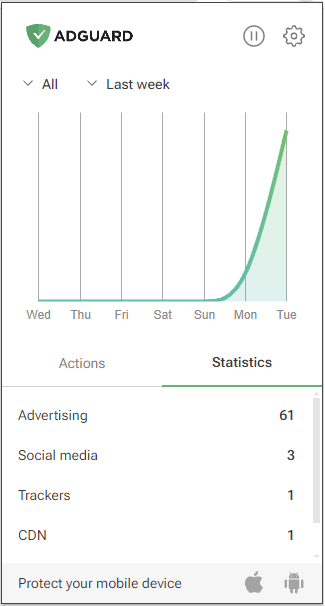
フィルタリングログに2つのバージョン 一つは、(ブラウザがどの宣言的ルールが適用されたかについての具体的な詳細を提供しないため)「想定ルール」の通常バージョンです。このバージョンのフィルタリングログでは、適用されたおおよそのルールしか見ることができません。
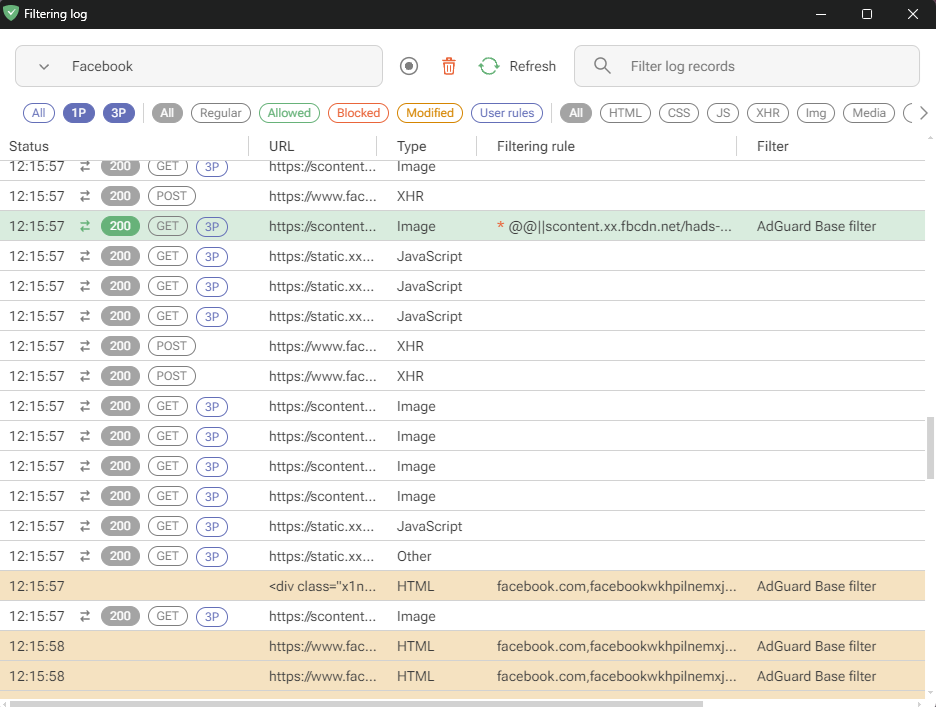
もう一つのバージョンには、より正確な情報が含まれていますが、そのバージョンには、AdGuard ブラウザ拡張機能の「解凍」版をブラウザにインストールしてアクセスする必要があります。
ネットワークルールと制限 MV3では、ネットワークルールのほとんどがブラウザによって適用されるようになりました。しかし、コスメティックルールはまだAdGuardのエンジンによって管理され、うまく機能します。制限の詳細についてはこちら(GitHub)を参照してください。
臨時修正専用フィルタの導入 AdGuard 広告ブロッカー MV3対応版は、「AdGuard 臨時修正フィルタ」を導入しています。このフィルタはなぜ必要なのでしょうか?
Manifest V3 の環境では、フィルタルールを動的に更新することができません。なぜなら、ルールは拡張機能に組み込まれ、拡張機能自体でのみ更新されるようになったからです。これは結構不便です。
私たちはこれを回避する方法を見つけました。新しいフィルタは動的ルールを使用し、AdGuardフィルタの最も安定性の高い動作を提供します。AdGuard 臨時修正フィルタは、動的ルールを使用して、ユーザーの動的ルール制限に大きな影響を与えることなく、リアルタイムで調整を行います。高速かつ効率的で、要件の厳しいMV3環境でのシームレスなフィルタリングに最適です。
よかったらMV3対応版の改善にご協力ください。 「AdGuard フィルタの開発に協力する」というオプションがリリース版で復活しました。フィルタをどのように使用されているかというデータを匿名で共有し、広告ブロック機能の向上にお役立てください。
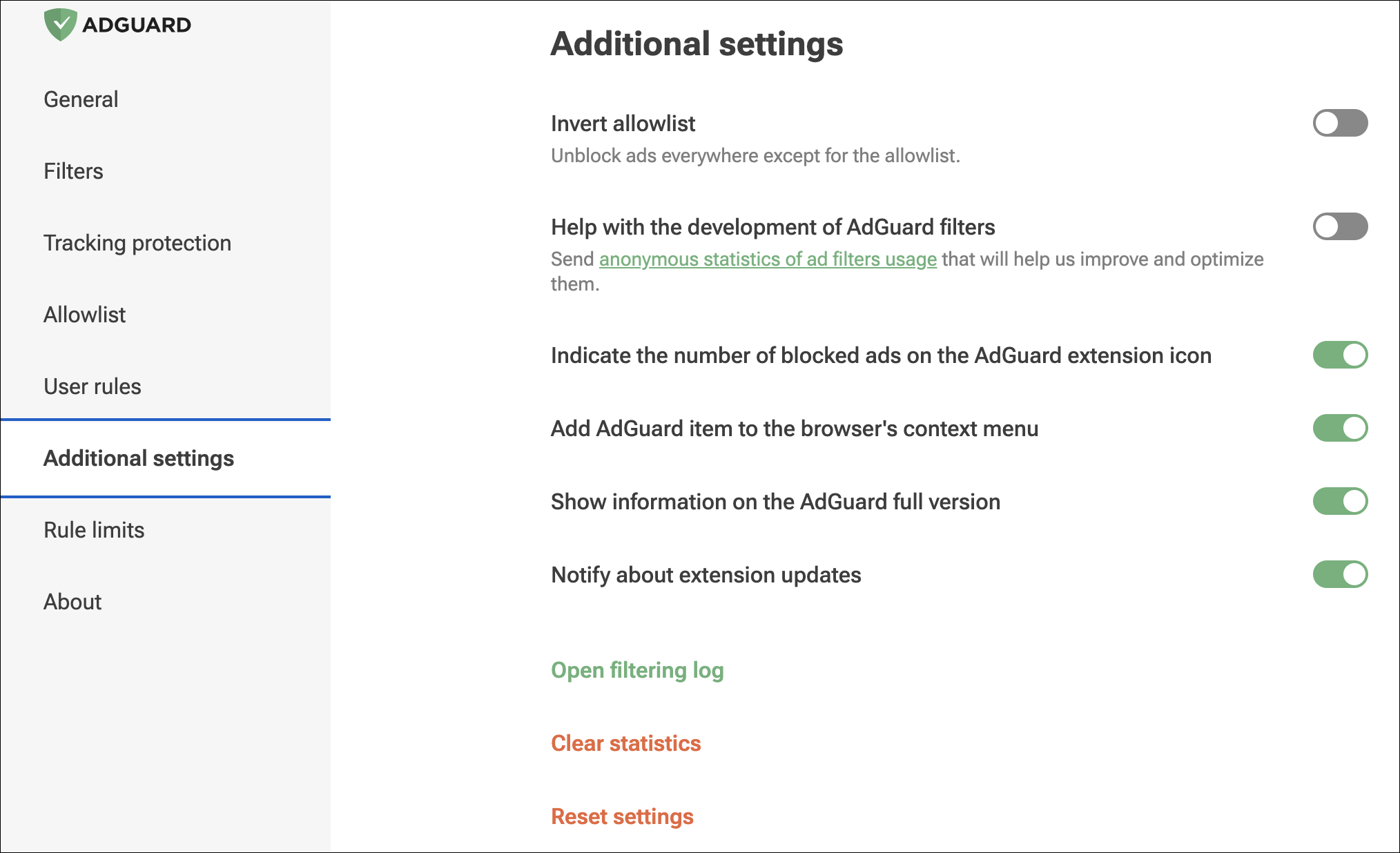
見た目が新しくなりました:UI強化
本アップデートでは、よりクリーンでユーザーフレンドリーなインターフェイスを実現いたしました。以下がほんの一例です:
例えば、一時停止モードの切り替え、ホワイトリストへのウェブサイト追加、ユーザールールの変更、フィルターグループの切り替えなどで、ローダーが改善されました。
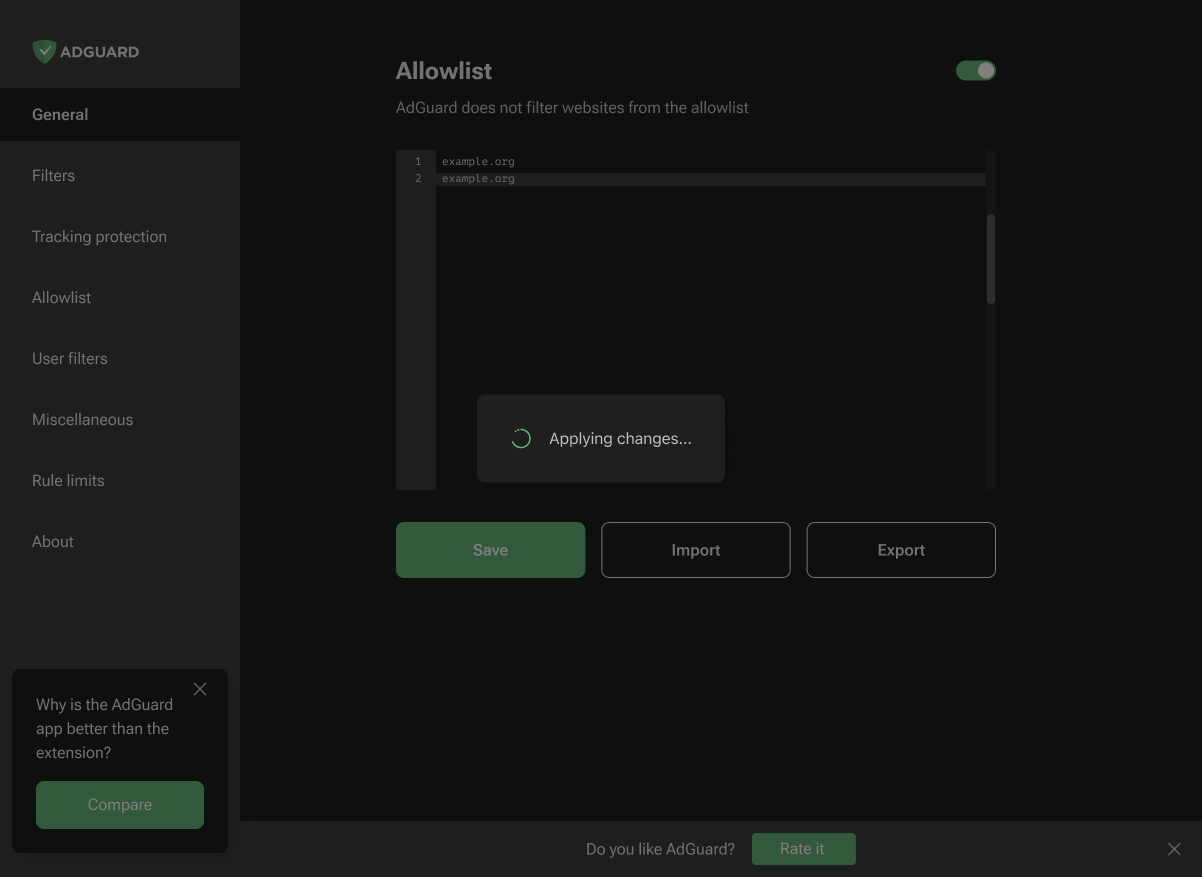
保護機能の有効化、無効化、および一時停止のための新しいローディング状態を追加しました。
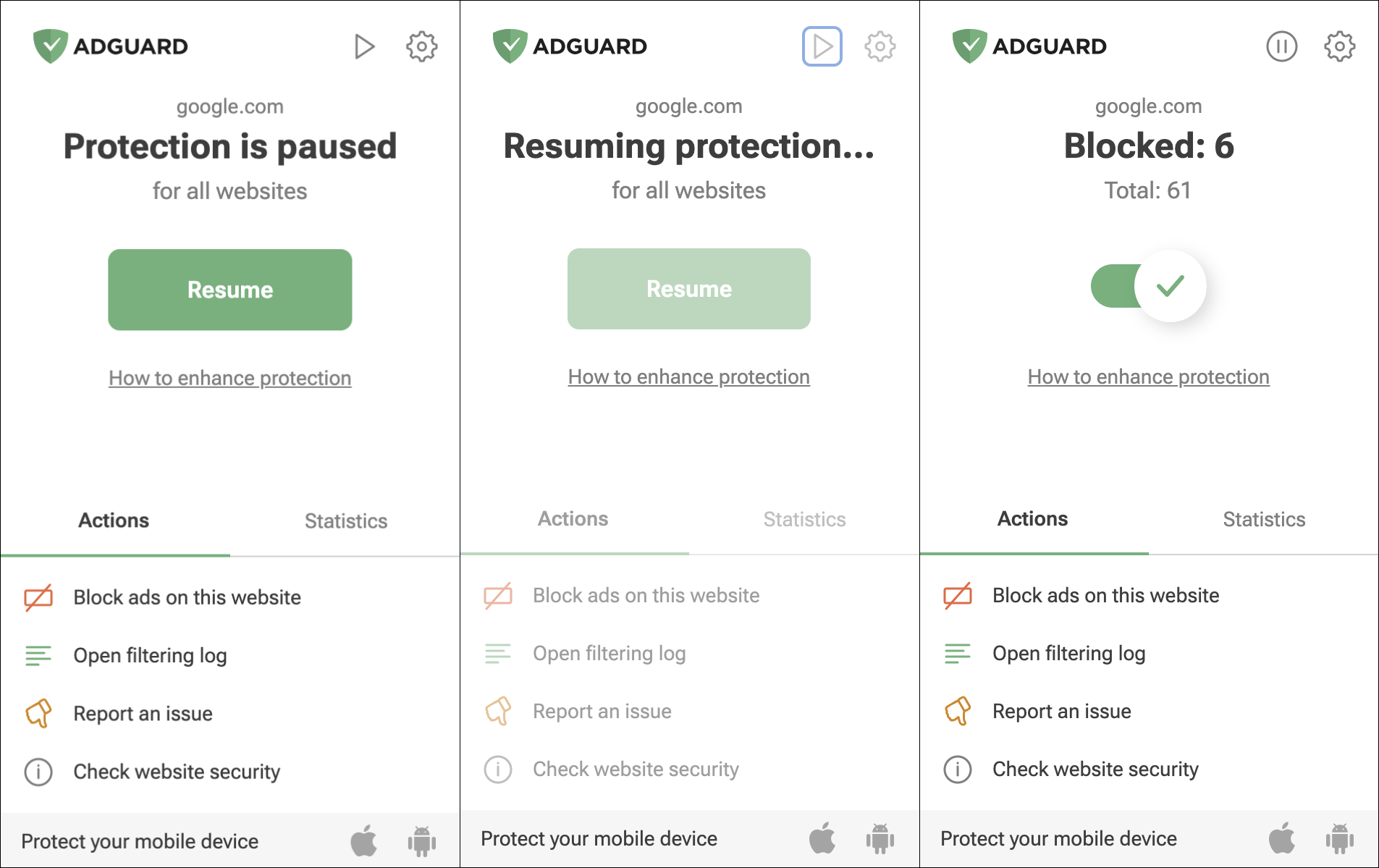
AdGuard ロゴのスプラッシュ画面がロード中に表示されるようになりました。
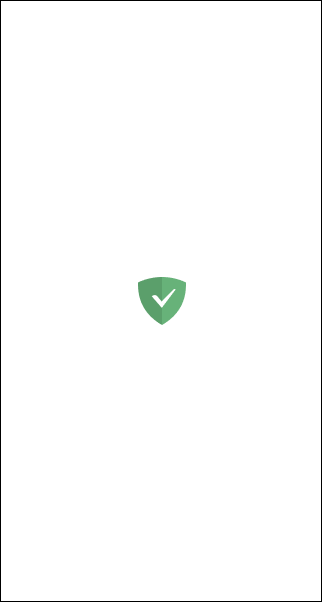
迷惑要素フィルタをオンにするための同意ポップアップの「有効にする」ボタンにアクセスしやすくなり、スクロールせずに表示できるようになりました。
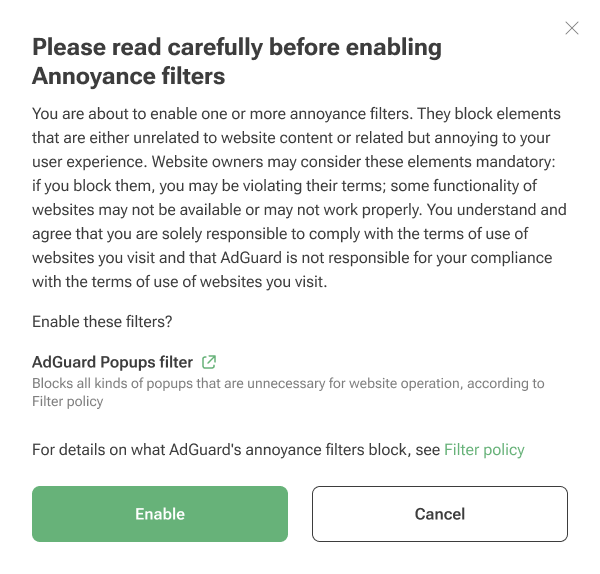
バグ修正と改善
フルリリースまでの道のりに、凸凹がないわけではありません。以下がその一部です:
正規表現ルールの不正な変換を修正
$popup と $badfilter 修飾子の問題を解決コスメティックルールの適用が高速化
TSUrlfilter と Scriptlets の鮮度が向上
もしバグを見つけたり、何かご提案があれば、ぜひ GitHubにてご連絡・ご指摘ください。
Chrome ユーザーは、Chrome ウェブストアから「AdGuard 広告ブロッカー MV3対応版」をインストールできます。
AdGuard ブラウザ拡張機能 4.4.22


公開日: 2024年8月29日
If your extension has been updated to v4.4, you may have noticed some websites haven’t been working properly lately. That’s on us: the
$redirect modifier wasn’t handling ads correctly, causing occasional lags and forcing some users to refresh the page they were visiting to get things working again. This hotfix solves that problem and brings other improvements. Changelog
Fixes
The ‘$redirect’ rule causes a CSP (Content Security Policy) error instead of redirecting #2913
Negated domains with the
$to modifier are not working as expected #2910TSUrlFilter (AdGuard Browser Extension filtering engine)
TSUrlFilter updated to v3.0.1
TSWebExtension (Library wrapper for Browser API and TSUrlFilter)
TSWebExtension updated to v2.0.1
Scriptlets (JavaScript enhancement for filtering rules)
Scriptlets updated to v1.11.16
AdGuard ブラウザ拡張機能 4.4.18


公開日: 2024年8月19日
AdGuard ブラウザ拡張機能 v4.4.18 のご紹介です!目に見える変化はないかもしれませんが、舞台裏でいろいろ改良しました。今回のアップデートは、ルールとフィルタの管理方法の強化に重点を置いています。AGTreeをTSUrlFilterライブラリに統合したおかげです。
AGTreeは、広告ブロック・フィルタリストの処理方法を効率化する強力なツールです。現在、TSUrlFilterライブラリの一部として、ブラウザ拡張機能など、さまざまな製品に統合されています。異なるプラットフォーム間でAGTreeを実装することで、より統一されたアプローチを目指し、ブロッキング・ルールの変換、解析、検証などのタスクに単一のライブラリを使用できるようにしています。その結果、コンテンツブロックの改善、フィルタリング・エンジンの起動の高速化、ルールの分析と変換の簡素化が得られます。
そして、これは具体的にどのようなメリットがあるのでしょうか?AGTreeに移行することで、フィルタリングエラーのリスクを最小限に抑えることができ、セキュリティが強化されます。つまり、より正確な広告やトラッカーのブロックが可能になります。さらに、AGTreeへの移行に伴い、この新バージョンにはScriptletsの大幅な更新が含まれていることで、拡張機能の全体的なパフォーマンスが向上します。
変更点ログ
改善
エクスポートされる設定ファイルの名前をより便利なフォーマットに変更しました。 #2607
修正
Firefox で
$cookie を除外するとウェブサイトが壊れるという問題を修正 #2552prevent-xhr スクリプトレットに問題があることを修正 #2063$redirect 修飾子が Response.prototype.url を偽装しない問題を修正 #2278Yandex Mapsをナビゲートするとフィルタリングログが更新されてしまう問題を修正 #2519
History.replaceStateでフィルタリングログが壊れるという問題を修正 #2598
URL ブロックルールが
$generichide 修飾子によって正しく動作しない問題を修正 #2690ブロックされた広告のカウントが、同じタブで開かれたウェブサイト間で漏れる問題を修正 #2080
download.ros.orgでドキュメントの読み込みが失敗してしまう問題を修正 #2194
モバイルブラウザでフィルタの自動更新が動作しない問題を修正 #2423
Firefoxで "view-source" で始まるURLを開くとエラーが発生する #2549
ページ上でテキストが選択されている場合、フィルタグループを開くことができないという問題を修正 #2662
「ファーストパーティCookieの自己破棄」オプションを使用すると、コンソールでエラーが発生する問題を修正 #2683
自動更新時にlastCheckTimeが更新されない問題を修正 #2726
Firefoxで、厳格なCSPルールを使用している一部のウェブサイトがAdGuardスクリプトをブロックすることがある問題を修正 #1733
Firefoxで、スタイルフィルタは適用されるが、スクリプトレットフィルタが適用されない問題を修正 #2782
Firefox NightlyでAdGuardメニューが開かない問題を修正 #2817
カスタムフィルタを有効にしたときの情報がレポートツールに渡されない問題を修正 #2793
一部のフィルタを有効にしても更新されない問題を修正 #2818
Scriptlets(フィルタリングルールをJavaScriptで強化するライブラリ)
Scriptlets を v1.11.6 に更新しました。
TSWebExtension (AdGuard ブラウザ拡張機能フィルタリングエンジン)
TSWebExtension を v2.0.0 に更新しました。
TSUrlFilter (AdGuard ブラウザ拡張機能のフィルタリングエンジン)
TSUrlFilter が v3.0.0 に更新されました。
AdGuard ブラウザ拡張機能 4.3.64


公開日: 2024年7月9日
Sometimes the problem is not us. And this is one of those times: the AdGuard menu didn’t open in the Firefox browser, and it fell on us to find a solution while waiting for a bugfix from Mozilla. Well, this hotfix is the solution.
Changelog
Fixes
AdGuard menu doesn’t open in Firefox Nightly #2817
AdGuard ブラウザ拡張機能 4.3.53


公開日: 2024年5月30日
新しいバージョン、新しい挑戦。このバージョンでは、Firefox ブラウザの AdGuard スクリプトの安定性を向上させました。サイト上の最も厳しい CSP ルールにも耐えられるようになり、より多くの広告がブロックされるようになりました。また、ファーストパーティ Cookie の自己破棄オプションに関連するいくつかのエラーがコンソールに表示されなくなりました。
変更点ログ
修正
ファーストパーティCookieの自己破棄オプションを使用すると、コンソールでエラーが発生することを修正 #2683
厳格なCSPを持つサイトがFirefoxのAdGuardスクリプトをブロックすることがあることを修正 #1733
TSWebExtension (AdGuard ブラウザ拡張機能のフィルタリングエンジン)
TSWebExtension を v1.0.24 に更新
AdGuard ブラウザ拡張機能 4.3.46


公開日: 2024年4月8日
AdGuard ブラウザ拡張機能のもう一つのパッチでございます。このアップデートで広告ブロック機能が少しよりスムーズになるはずです。また、AdGuardのサーバーで利用可能なフィルタリストなどというファイルにアクセスできず、一部のユーザーが拡張機能を正しくインストールできないという重大な問題を修正しました。そして、
$allと$popupの修飾子が開発者の意図通りに動作するようになりました。変更点ログ
改善
ダウンロード後にフィルタのチェックサムをチェックするようにしました。 #2681
修正
filters.js に到達できない場合、拡張機能のインストールプロセスが停止してしまう問題を修正 #2761
現在開いているタブで
$all 修飾子が動作しない問題を修正 #2620フィルタのグループをアクティベートすると、パッチの更新が壊れる問題を修正 #2714
最終更新時に何らかの致命的なエラーが発生した場合、完全な同期が行われる前に差分の更新が行われてしまう問題を修正 #2717
アシスタントのiframeスタイルが、ウェブサイト特有のコスメティックルールの影響を受けてしまう問題を修正 #1848
シンプルブロックルールを
$popup が無効にしてしまう問題を修正 #2728$all 修飾子がページの読み込まれたリソースをブロックしない問題を修正 #2753Scriptlets (JavaScript でフィルタリングルールを強化するライブラリ)
Scriptlets を v1.10.25 に更新
AdGuard ブラウザ拡張機能 4.3.35


公開日: 2024年3月28日
AdGuard ブラウザ拡張機能 4.3.31


公開日: 2024年3月11日
広告ブロックを楽しんでいる方なら誰でもお分かりのように、優れた広告ブロック拡張機能は、多くのメモリを消費してはなりません。そのため、私たちはメモリリークを引き起こすバグを徹底的に修正しました。ついでに他種のバグもいくつか修正し、Scriptletsを更新しました。
変更点ログ
修正
メモリリークを引き起こすバグを修正
設定を最初に開けない問題を修正 #2712
インストール後、すべてのグループとフィルタが無効になる問題を修正 #2713
Block trackers がレポートツールのパラメータとして送信されない #2721Scriptlets(フィルタリングルールをJavaScriptで強化)
Scriptlets を v1.10.1 に更新
AdGuard ブラウザ拡張機能 4.3.13


公開日: 2024年2月5日
レビューステータス:
Chrome: 公開済み(段階的リリース: 現在100%)
AMO: 公開済み
Opera: 公開済み
Edge: 公開済み
AdGuard ブラウザ拡張機能の新バージョン、v4.3 の登場です。
広告ブロッカーの核心は、「フィルターリスト」というものです。AdGuardを有効にすると、フィルターリストのルールがウェブページをきれいにする役割を果たします。そのため、フィルターリストを常に最新の状態に保つことが不可欠です。しかしこの場合、フィルターリストに少しでも変更があるたびに、広告ブロッカーはリスト全体を再ダウンロードする必要があるという問題が発生します。これはかなり非効率的です。
このアップデートでは、「差分フィルタ更新」機能を追加しました。フィルターリスト全体をフェッチする代わりに、AdGuard ブラウザ拡張機能は、最後の更新以降に新しくリストに加えられた変更のみをダウンロードします。これにより、帯域幅の消費が減り、待ち時間を最小限に抑え、サーバーの負荷を削減することで、より効率的でユーザーフレンドリーなエクスペリエンスを提供することができます。
簡単に言いますと、AdGuard ブラウザ拡張機能は、フィルターリストをより頻繁に更新できるようになったので、さらに効率的で対応が迅速な広告ブロック機能をお楽しみいただけます。
また、拡張機能の設定で「ステルスモード」オプションが有効になっている状態で、ウェブサイトにアクセスしようとしたときに発生していた問題も修正しました。ルールが正しく機能せず、一部のウェブサイトが開けませんでした。今では、ルールは必要なときにステルスモードを無効にするようにし、この問題を修正しました。
また、パフォーマンスと安定性の向上だけでなく、いくつかの小さな問題も修正しました。新バージョンの AdGuard ブラウザ拡張機能 v4.3 をぜひお楽しみください。
変更点ログ
改善点
差分フィルタアップデート機能を追加 #192
修正
ステルスモードが有効な場合にiCloudメールが開かない問題を修正 #2660
AdGuard ブラウザ拡張機能がFirefox 91 (ESR)で動作しない問題を修正 #2661
360 Browser 13.0でAdGuard ブラウザ拡張機能が動作しない問題を修正 #2626
カスタムルールによるリファラのブロックを解除できない問題を修正 #2648
ワイルドカードを使用したコスメティックルールが一部のドメインで動作しない問題を修正 #2650
モバイルブラウザでフィルタの自動更新が動作しない問題を修正 #2423
すべてのカスタムフィルタが一覧に表示されない問題を修正 #2693
Scriptlets(フィルタリングルールをJavaScriptで強化するライブラリ)
Scriptlets を v1.9.105 に更新
AdGuard ブラウザ拡張機能 4.2.241


公開日: 2023年12月22日
この新バージョンでクリスマスの楽しみを解き放ちたく思います。AdGuard ブラウザ拡張機をアップデートして、ジングルベルを鳴らしましょう。
AdGuard ブラウザ拡張機能 4.2.240


公開日: 2023年12月14日
前回のバージョンで見つかったバグを修正するためのアップデートです。主な問題の1つは、Firefoxブラウザに関するもので、古いバージョンの Firefox を使用している ユーザーが AdGuard ブラウザ拡張機能を使用できなかったという問題でした。この新バージョンでこの問題を解決しました。
さらに、AdGuard ブラウザ拡張機能の全体的なパフォーマンスを向上させるために、いくつかの微調整を行い、Scriptletsと「AdGuardについて」ページを更新しました。
変更点ログ
改善
修正
「この [#api] は未定義です」エラーを修正 #2636
フィルタリングログを閉じていると、ブラウザコンソールのスクリプトレットログが無効になる問題を修正 #2584
変更されたクッキーリクエストが変更済みログイベントで表示されないことを修正 #2512
ルールエディタでTSUrlFilterライブラリがロードされてしまうことを修正 #2412
「フィルタが更新されました」ポップアップ通知のフォントが正しくなかったことを修正 #2309
一部のサイトで
$$ ルールのエンコーディングが崩れる問題を修正 #2249Scriptlets (フィルタリングルール用のJavaScript機能強化)
Scriptlets を v1.9.101 に更新
AdGuard ブラウザ拡張機能 4.2.228


公開日: 2023年11月27日
このHotfixは、コスメティック・ルールのロギングに関する非常に重要な問題を解決するたものでございます。
AdGuard ブラウザ拡張機能 4.2.226


公開日: 2023年11月22日
v4.2 から残っていたバグを修正することを目的としたアップデートです。タブを長時間開いたときのメモリリークの問題をいくつか解決し、ウェブページにルールを適用する時間を短縮して、その他のマイナーな修正も行いました。また、貢献者の方のおかげで AdGuard ブラウザ拡張機能はマケドニア語に対応しました。
変更点ログ
改善
マケドニア語のローカライズを追加 #2574
修正
サイト初回訪問時に
remove-node-text スクリプトレットが動作しないことを修正 #2505フィルタリングログは閉じた状態でもログを収集していることを修正 #2544
'pikabu.ru' への初回訪問時に広告が削除されない問題を修正 #2571
.php URLのカスタムフィルタリストを追加できない問題を修正 #1723拡張機能の設定ページで、「AdGuard 設定...」オプションがコンテキストメニューにあり、自分自身につながっている問題を修正 #2258
zh-TW UI言語に対してzh-CNローカライズメタデータが使用されてしまう問題を修正 #2504
問題報告フォームがブラウザを正しく認識しないことを修正 #2250
removeparam除外のブロックルールを作成しようとするとフィルタリングログがクラッシュする問題を修正 #2534Firefox Mobileブラウザでフィルタリングログを開けない問題を修正 #2536
拡張機能のロゴが正しく表示されないことを修正 #2536
Scriptlets(フィルタリングルールを JavaScript で強化するライブラリ)
Scriptlets を v1.9.91 に更新
TSWebExtension(AdGuard ブラウザ拡張機能のフィルタリングエンジン)
TSWebExtension を v0.4.6 に更新
AdGuard ブラウザ拡張機能 4.2.209


公開日: 2023年10月31日
このマイナーアップデートでは、AdGuard ブラウザ拡張機能はよりスムーズに動作するようになり、複数のバグが修正されました。
AdGuard ブラウザ拡張機能 4.2.208


公開日: 2023年10月25日
このアップデートは、YouTubeやAndroidのユーザーにとって、AdGuardを使った日々のネット閲覧を改善すれば幸いです。
YouTubeの広告ブロッカー検出への対策
一部のユーザーから、YouTube ウェブサイトで AdGuard が検出され、AdGuardブラウザ拡張機能を無効にしないと動画が見られないという報告がありました。この問題に対処するため、Scriptletsを更新しました。
Android版Firefoxへの対応
Android版Firefoxは変化を続けています。Android への対応を継続するために、Firefox用の拡張機能はイベントページを使用するようになりましたが、この変更はあまり目立ちません。
変更点ログ
改善
修正
ルールウィザードで、ラジオボタンやチェックボックスのラベルがクリックできないことを修正 #2204
Scriptlets (フィルタリングルール用のJavaScript機能強化)
Scriptlets を v1.9.83 に更新
フィルターメンテナの皆様にとって重要な変更
プリプロセッサ・ディレクティブ
!#else のサポートを追加 #20
AdGuard ブラウザ拡張機能 4.2.189


公開日: 2023年9月28日
We continue to clean up the bugs left over from the v4.2 release. This release addresses a number of issues mainly concerning filtering, which should now work smoothly.
私たちはv4.2リリースから残っているバグをクリーンアップし続けています。このリリースでは、主にフィルタリングに関する多くの問題に対処しており、現在はスムーズに動作するはずです。
変更点ログ
修正
セカンドレベルドメイン以上のドメイン名で「続行する」ボタンが機能しないことを修正 #2497
<AGPolicy>を使用したスクリプトがTrusted Typesを使用したWebサイトで正しく動作しないことを修正 #2068AdGuard ブラウザ拡張機能がwelt.deのFirefoxのフレームにスクリプトを注入しないことを修正 #2190
いくつかの
<iframe> HTML要素にルールを適用できないことを修正 #2328<iframe>内でCSSルールを適用できないことを修正 #2420フィルタリングログで、タブセレクタがタブタイトルに伴って更新されないことを修正 #2428
Microsoft EdgeアドオンからAdGuardブラウザ拡張機能をインストールすると、Edgeでページがロシア語に翻訳される問題を修正 #2430
フィルタの有効化問題を修正 #2431
フィルタリングログに
$removeparam で変更されたリクエストが表示されないことを修正 #2442ユーザールールのインポート時に重複が保持されてしまうこと修正 #2446
CSPルールの除外を作成しようとすると、フィルタリングログがクラッシュすることを修正 #2448
直接URLのナビゲーションで、
$popup修飾子ルールがタブの読み込みをブロックしてしまうことを修正 #2449有効のステルスモードオプションがフィルタリングログに表示されないことを修正 #2455
フィルタリングログで無効なブロック解除ルールが提案されてしまうことを修正 #2456
removeparamルールがフィルタリングログのクリアを誘発してしまうことを修正 #2457AdGuardの状態が変更されたときにWebページが再読み込みされないことを修正 #2471
フィルタリングログが開いているときに、適用されているスクリプトレットのログが機能しないことを修正 #2481
フィルタリングログで前回別のタブが選択されていた場合、拡張機能ポップアップから現在のタブのフィルタリングログを開くことができないことを修正 #2482
変更されたクッキーリクエストがステルスモードのルールで変更されたとマークされないことを修正 #2487
csp と $removeparam のホワイトリストルールがログに記録されない問題を修正スクリプトレットルールのブロック解除時にフィルタリングログがクラッシュしてしまうことを修正
Android版Firefoxで、AdGuard ブラウザ拡張機能 v4.2.168 がアップデート後に誤動作する問題を修正 #2501
デザイン
最適化されたフィルタに関する概要を改善 #2468
AdGuard ブラウザ拡張機能 4.2.168


公開日: 2023年9月7日
このHotfixではいくつかの問題に対処し、よりスムーズなネット閲覧になるようブラウザ拡張機能を微調整しています。
重要なバグも修正したことで、すべてのルールが最初から正しく適用されるようになり、ブロックされたリクエストをより正確に確認できるようになりました。
変更点ログ
修正
新しいタブを初めて開いたときに、一部のルールが適用されないことを修正 #2459
拡張機能メニューでのブロック済みリクエスト数の表示が、フィルタリングログでのブロック済みリクエスト数の表示より少ない(リダイレクトがカウントされていなかった)ことを修正 #2443
ホワイトリストのドメインが、正規表現ルールに渡される前に、正しくエスケープされないことを修正 #2461
カスタムフィルタ名がフィルタリングログに表示されないことを修正 #2454
バージョン更新
Scriplets を v1.9.72 に更新
AdGuard ブラウザ拡張機能 4.2.162


公開日: 2023年8月30日
AdGuard ブラウザ拡張機能 v4.2 のChrome版をユーザーの5%への配布後に報告されたいくつかの重大なバグを特定し、修正しました。これらのバグは、拡張機能の機能に影響を及ぼしていました。
これらの問題に対処するため、今回のホットフィックスをリリースしました。今後も状況を注意深く監視していきます。これ以上致命的なバグが報告されなければ、徐々に全ユーザーへ展開していく予定です。
影響を受けた方にはご不便をおかけして申し訳ございません。どうかご理解のほどよろしくお願いいたします。
変更点ログ
機能
uBOとの
$redirect構文互換性を向上しました。 #59修正
グローバルスコープでJSルールを公開しないように修正 #2440
ブラウザのタブをバックグラウンドにしたまま、再びタブを切り替えると、拡張機能のポップアップにスイッチとブロックされた広告の数が表示されないことを修正 #2433
バージョン
AdGuard ブラウザ拡張機能 4.2.151


公開日: 2023年8月8日
AdGuard ブラウザ拡張機能の新バージョンでは、すぐに見えるわけでもない大きな変更を行いました。フィルタリングのコード全体をTypeScriptで書き直し、新しい個別のライブラリに移しました。これにより、拡張機能を「Manifest V3」にシームレスに対応させることが可能になりました。
この変更の背景についてちょっとご説明
少し前に、AdGuardブラウザ拡張機能のURLフィルタリングエンジンを
tsurlfilterという個別のライブラリに移しました。このライブラリの主な目的は、私たちの製品(ChromeとFirefox用のブラウザ拡張機能、Safari用のルールコンバータ、linterなど)のフィルタリングロジックを再利用することです。tsurlfilter には2つの主要な部分がありました: 読み込まれたルールとURLのマッチングを行うフィルタリングエンジン
見つかったルールを適用するChromeとFirefox専用のプログラミングインターフェース
Manifest V3 (MV3)環境では、異なるブラウザだけでなく、異なるマニフェストバージョンに対してもフィルタリングコードを維持する必要があります。また、ブラウザが旧APIであるManifest V2(MV2)を削除する際に、MV2からMV3へのシームレスな移行を提供する必要もあります。MV3 の API は非常に限られているため、必要になるまでは MV3 に移行するつもりはございません。
この問題を解決するために新しいロジックを
tsurlfilter に追加するとライブラリが重くなりすぎるので、それぞれのブラウザやマニフェストのための固有ロジックをシンプルな単一APIの後ろに隠す新しいソフトウェア・プラットフォームを設計することにしました。新しいライブラリは tswebextension と名付けられました。新しい tswebextension ライブラリ
tswebextension を使用することで、AdGuard製品のメンテナンスとアップデートが容易になります。Chrome/Firefox用のAdGuardブラウザ拡張機能の新バージョンでは、
tswebextension を使用してバックグラウンドサービスを完全に再設計しました。これにより、将来のバージョンアップで Chrome の Manifest V3 にシームレスに移行できるようになります。さらに、同じく
tswebextension を使用している AdGuard API も更新しました。変更点ログ
機能
アイテムの任意の部分をクリックするとドロップダウンリストが開くようになりました。 #2347
HTTPメソッドでリクエストをマッチさせるための
$method 修飾子を追加しました。ルールの優先順位付けアルゴリズムを改良し、各ルールタイプの重みをより正確に計算するようにしました。
拡張機能起動時に、開かれているタブにコンテンツスクリプトを注入するようにしました。
修正
Scriptlets are not displayed in the request details bar of the Filtering log #2341
Cosmetic rules are not applied on tabs deactivated by Chrome Memory Saver #2342
Incorrect query parameters are inserted into the bug report #2352
Custom filters aren’t updated #2356
Filtering log does not display event types #2366
The rule editor cannot be opened as a tab in the main browser window #2379
Background tab is absent in the Filtering log #2381
The pre-compiler hints and filter list sources for Edge and Opera are incorrect #2380
Browsing Security cache is not cleared #2388
Stealth Mode and Browsing Security are applied if AdGuard protection is disabled #2389
Cosmetic rules are visible in the Filtering log, even though they were not applied #2387
Fixed handling of document requests from external workers (e.g. Chrome’s omnibox)
Fixed element collapser adding redundant styles to the element
フィルタリングログのリクエスト詳細バーにScriptletsが表示されない問題を修正 #2341
Chromeのメモリセーバーによって無効化されたタブに整形ルールが適用されないことを修正 #2342
バグレポートに不正なクエリパラメータが挿入されてしまうことを修正 #2352
カスタムフィルタが更新されないことを修正 #2356
フィルタリングログでイベントタイプが表示されないことを修正 #2366
ルールエディタをメインブラウザウィンドウのタブとして開くことができないことを修正 #2379
フィルタリングログにバックグラウンドタブがないことを修正 #2381
EdgeおよびOperaのpre-compilerヒントおよびフィルタリストのソースが正しくないことを修正 #2380
ブラウジングセキュリティのキャッシュがクリアされないことを修正 #2388
AdGuardがオフの場合、ステルスモードとブラウジングセキュリティが適用されてしまうことを修正 #2389
適用されていないにもかかわらず、フィルタリングログに整形ルールが表示されることを修正 #2387
外部ワーカー(例:Chromeのomnibox)からのドキュメントリクエストの処理を修正しました。
element collapserが要素にredundantスタイルを追加していた問題を修正
更新
Scriplets を v1.9.62 に更新
tswebextension を v0.3.6 に更新
AdGuard ブラウザ拡張機能 4.1.57


公開日: 2023年7月17日
AdGuardブラウザ拡張機能のインストール後ページが一部の国で利用できなくなっていることが判明したので、この小さなアップデートでそれを修正いたしました。
AdGuard ブラウザ拡張機能 4.1.56


公開日: 2023年6月1日
今回のアップデートでは、ScriptletsとExtendedCssの更新に加え、いくつかのマイナーチェンジを追加しました。今回は小さなアップデートですが、今後のアップデートにご期待ください。
変更点ログ
バージョン更新
AdGuard ブラウザ拡張機能 4.1.55


公開日: 2023年4月5日
春になるとAdGuardブラウザ拡張機能も更新しないといけないですね。ExtendedCssとScriptletsの改良しましたが、さらに大きなものを準備中ですので、ご期待ください。
変更点ログ
バージョン
AdGuard ブラウザ拡張機能 4.1.53


公開日: 2022年12月22日
このアップデートでは、Scriptlets を v1.7.13 に更新し、拡張機能の安定性を高め、細かいバグを修正しました。
AdGuard ブラウザ拡張機能 4.1.52


公開日: 2022年12月13日
このバージョンでは、アシスタント、ExtendedCss、Scriptletsを更新し、広告をさらによくブロックできるようにしました。また、拡張した機能性を持つ信頼できるスクリプトレット(trusted scriptlets)を追加ました。
変更点ログ
更新内容
AdGuard ブラウザ拡張機能 4.1.46


公開日: 2022年11月21日
AdGuard ブラウザ拡張機能 4.1.39


公開日: 2022年10月24日
今回のAdGuardブラウザ拡張機能のアップデートはマイナーながらも重要なものです。アップデートのたびに、拡張機能はより良くなっています。
AdGuard ブラウザ拡張機能 4.1.37


公開日: 2022年10月7日
この小さなアップデートには、大きな変更はありません。小さな改良とスクリプトレット更新がメインとなっております。
AdGuard ブラウザ拡張機能 4.1.36


公開日: 2022年9月21日
AdGuard ブラウザ拡張機能 4.1.22


公開日: 2022年8月30日
AdGuardブラウザ拡張機能v4.1.19をリリースしたばかりですが、すぐに1つの厄介なバグに気づきました。フィルタリングリストを更新した後、フィルタリングルールの数が正しく表示されなていなかったのです。そこで、このバグの修正といくつかの小さな改良を加えたアップデートをリリースすることにしました。
変更ログ
AdGuard ブラウザ拡張機能 4.1.19


公開日: 2022年8月24日
AdGuardブラウザ拡張機能の新バージョン v4.1.19 がリリースされました。このアップデートには、いくつかの改善とバグ修正が含まれています。
変更ログ
[改善] 一般設定に「バグ・不具合を報告する」と「ご提案・問題を送信」のリンクを追加しました。
[改善] 設定画面およびフィルタリングログ画面での
cmd+f/ctrl+f コマンドの機能を改善 #2161[改善] スクリプトレットをv1.6.39に更新
[修正] Firefoxのコンテキストメニューで「フィルタの更新を確認する」をクリックすると、Webページが自動的にスクロールされることを修正 #1645
[修正] サイドバーの設定項目と設定項目が近すぎて、AdGuardのロゴが小さすぎることを修正 #2150
[Fixed] 拡張機能ポップアップのフィルタ更新ボタンがぼやけた感じで他のボタンより小さいことを修正 #2151
[Fixed] フィルタリングログの「詳細」画面で、選択した行がハイライトされないことを修正
#2156
[修正] BraveとOperaのブラウザで、要素を隠すためのルールが削除されることを修正 #2169
AdGuard ブラウザ拡張機能 4.1.1


公開日: 2022年8月4日
常に、ユーザーにとってより使いやすいインターフェイスと、より効率的なフィルタリングを実現するよう努めております。AdGuardブラウザ拡張機能のこの新バージョンも、まさにそのためのものでございます。
多くの修正と改善を行いました。例えば、拡張機能のポップアップに直接「フィルタを更新する」ボタンを追加しました。
変更点ログ
[改善] 「フィルタを更新する」ボタンを拡張機能のポップアップに追加 #1455
[改善] ステルスモード機能の説明を改善
[改善] フィルタリングログの一部の領域がクリック可能になり、1ステップ前に戻ることが簡単になりました。
#2134
[改善] フィルタリングログのリクエストをクリックすると、リクエストの詳細が表示されるようになりました。 #2136
[改善] フィルタリングログの要素が左右対称になるようにした #2088
[改善] ダークテーマで
:hover 要素のコントラストを弱くしました。 #2137[改善] ダークテーマでの可読性を向上 #2139
[改善] ユーザールールエディタで
pingタイプと擬似プロパティを強調表示するようにしました。 [改善] ユーザールールエディタで
touch-actionプロパティを強調表示するようにしました。[改善] クロアチア語への翻訳を更新 #2113
[修正] TLD(トップレベルドメイン)を使ったルールが機能しない場合があることを修正 #2037
[修正]
$replaceルールがビデオプレイヤーを壊す場合があることを修正 #2038[修正] AdGuardブラウザ拡張機能 v4.0.161 で正規表現フィルタが動作しないことを修正 #2042
[修正]
$match-case修飾子が正しく動作しないことを修正 #2049[修正] Android版Firefox用AdGuardブラウザ拡張機能でユーザルールをコピーできないことを修正 2065
[修正] 「WebRTCをブロックする」オプションを初めて有効にする際、プライバシー設定を読み取り変更する権限を追加 #2074
[修正]
$redirect-rule修飾子が正しく動作しない問題を修正 #51[修正] 正規表現ルールが正しく適用されないことを修正 #52
[修正] メインページのみ空の
$path変数を追加 #54[修正] フィルタが1本も有効でない場合、「更新を確認する」ボタンを押せないようにしました。 #2108
[修正] Cookieルールのクエリパラメータを削除することを推奨しないようにしました。
[修正] フィルタリングログテーブルの行にカーソルを置くとカーソルが点滅する問題を修正
[修正] 要素の非表示ルールがすべてのサブドメインに適用されないことを修正 #57
AdGuard ブラウザ拡張機能 4.0.204


公開日: 2022年7月12日
AdGuardブラウザ拡張機能の新バージョンのご紹介です。このバージョンは、バグ修正に特化しており、使いやすさとユーザーエクスペリエンスを向上させるものでございます。
たとえば、以前は、フィルタリングログが閉じられている場合でも、一部のスクリプトレットがツールコンソールに表示されていましたが、この問題を修正いたしました。
ぜひ最新版にアップデートしてください。
変更点のフルリストは以下の通りです。
変更ログ
[修正] フィルタリングログを閉じても、一部のスクリプトレットがデベロッパツールコンソールに表示されてしまうことを修正
#2104
[修正] Appleロゴを左右対称の軸に揃えるようにしました #2094
[修正] ロシア語版で文章が切り詰められることを修正 #2092
[修正] フィルタリングログでライトテーマを有効にするとコントラストが高くなろようにしました #2091
[修正] ホワイトリストとユーザールールでスライダーの位置を揃えました #2089
[修正] 曜日の翻訳を修正 #2087
[修正] 詳細設定でフレームの角が均等に丸くなるように修正 #2084
[修正] アイコンをクリックして開いたコンテキストメニューに区切り線が表示されないことを修正 #2079
[修正] FirefoxのブラウザタブでAdGuard拡張機能のアイコンが表示されないことを修正 #2062
[修正] ウィンドウを閉じるスクリプトを改善(ブラウザ拡張機能のAPIを使用) #170
[修正] モバイル版FirefoxでAdGuard拡張のアイコンが表示されないことを修正 #2032
[修正] フィルタリングログの横方向の伸縮が正しく行われないことを修正 #2090
[修正] フィルタリングログが起動しないことを修正 #2100
[修正] 自動検索開始とポップアップキーボードがスムーズなナビゲーションを妨害することを修正 #2117
[修正] プレースホルダーのコントラストを高くしました #1926
[修正] ユーザールールの構文で検索結果をより強調表示するようにしました#2119
AdGuard ブラウザ拡張機能 4.0.181


公開日: 2022年6月3日
AdGuard ブラウザ拡張機能 4.0.171


公開日: 2022年5月25日
AdGuard ブラウザ拡張機能 4.0.163


公開日: 2022年4月12日
これは、v4.0.161アップデートに続くマイナーアップデートです。おそらく違いはわからないと思いますが、ちょっとした改善を行いました。
AdGuard ブラウザ拡張機能 4.0.161


公開日: 2022年4月5日
このバージョンでは、多くのバグを修正し、スクロールバーのデザインを工夫し、翻訳を更新しました。このアップデートは小さいながらも効率的で、確実にリリース版の公開を近づけています。
Changelog
[追加] インストール後ページとスクロールに
color-scheme: dark; を追加 #1408[改善] スクロールバーのスタイルを改善 #2010
[修正] タブを開いたままブラウザを再起動するとCPU負荷が上昇する問題を修正
[修正] ボタンにテキストが収まらないことを修正 #2024
[修正] フィルタの説明文とタイトルや情報が近すぎることを修正 #2022
[修正]
$replaceルールが機能せず、フィルタリングログに表示されないことがあるのを修正 #2018[修正] 保護スイッチにカーソルを合わせると、保護スイッチの周囲の円が点滅することを修正 #2015
[修正] Firefox Nightlyのエラーを修正 #2011
[修正] フィッシング警告がすべてのWebサイトで表示されることを修正 #2009
[修正] Edgeは、設定ページがすでにロシア語であるにもかかわらず、ロシア語に翻訳することを提案することを修正 #2005
[更新] 中国語翻訳を更新 #2029
AdGuard ブラウザ拡張機能 4.0.141


公開日: 2022年3月18日
パーティに行くとき、すべてばっちりのはずが、家を出る直前に服にシミがあることに気づいた場合、あなたならどうしますか?もちろん、装いを新たにしますよね。私たちも、v4.0.133でちょっとした「シミ」に気づきました。アップデート後、一部のユーザーがホワイトリストからドメインを削除できないことがありました。そして、我々はこのバグを修正し、いくつかのマイナーな視覚的な欠陥を除去した新バージョンをすぐにリリースするようにしました。AdGuardブラウザ拡張機能 v4.0.141をお楽しみいただけると幸いです。
変更ログ
AdGuard ブラウザ拡張機能 4.0.133


公開日: 2022年3月3日
※AdGuardブラウザ拡張機能 v4.0 は、現在ユーザーによってまだストアにてご利用いただけないことがあります。Chromeストアでは新バージョンの拡張機能が承認されましたが、現在、段階的なリリースプロセスが進行中です。このバージョンは、ユーザーへの提供割合を増やすことで徐々に展開される予定です。他のストア(Microsoft、Opera Addons、AMO)ではまだ審査中です。新しいバージョンがストアに到着するのを待ちたくない場合は、GitHubからこの新バージョンをダウンロードしてください。
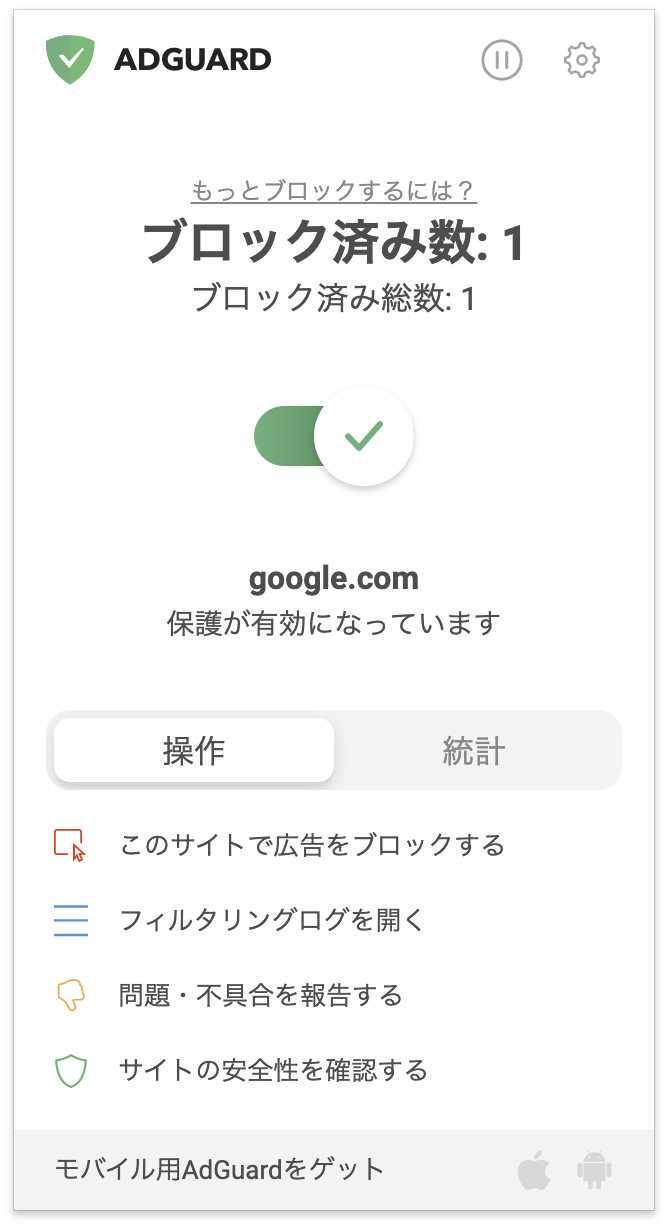
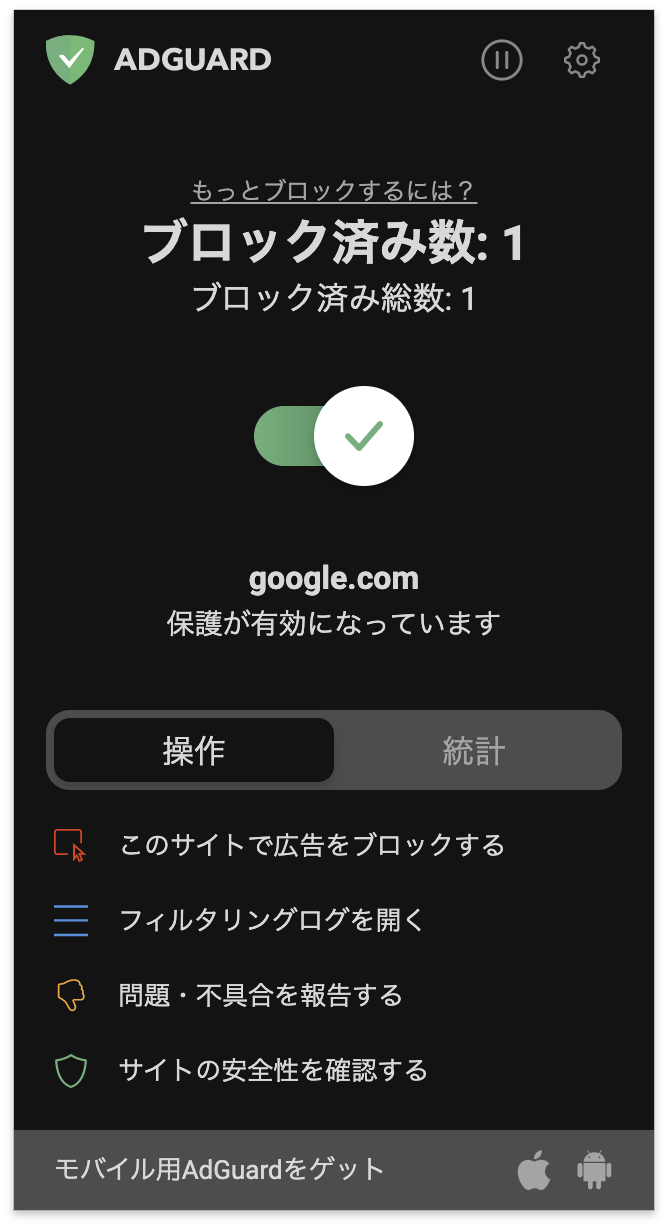
では、AdGuardブラウザ拡張機能 v4.0を紹介いたします!単なるアップデートではなく、拡張機能のユーザーに新機能パックを提供するメジャーリリースです。
コードのリファクタリングと新しいフィルタリングエンジン
リファクタリングはコードの大規模な書き換えを意味するバズワードのようになっています。
かなり手間のかかる作業ですが、今やっておいたとで長い目で見れば開発はより簡単になります。
また、AdGuardのコンテンツブロッキングルールを実装する新しいフィルタリングプラットフォームであるTSUrlFilterのサポートを追加しました。
TSUrlFilterは、フィルタリングエンジンです。AdGuardのアプリでは、CoreLibsがその役割を担っており、ブログなどを読んでいただいている方は何度も耳にしたことがあるはずです。TSUrlFilterは、AdGuard DNSをはじめ、様々なプロジェクトで使用されるルール・アプリケーション・モジュールです。
レスポンシブデザイン
レスポンシブ(またはアダプティブ)デザインに切り替えました。
つまり、デスクトップでもモバイルでも、機種に関係なく、画面の大きさに合わせてインターフェイスの要素を変化させるようにしたのです。
これは、私たちにとっても、ブラウザ拡張機能の端末別バージョンを開発する必要がないため便利ですし、ユーザーにとっても、ブラウザ拡張機能が美しく見えるのは良いことだと思っております。
デザイン改新と新フィルタリングログ
フィルタリングログは、レスポンシブWebデザインの原則に準拠しているだけでなく、全体的な外観も大きく変化しています。以前のフィルタリングログを使用していた場合、その違いは一目瞭然です。
新しいバージョンでは、タブで検索を行い、新しくリクエストステータスやフィルターが表示され、必要なリクエストを簡単に見つけることができます。
新しいフィルタとステータスはハイライト表示され、カーソルを合わせると、それぞれの説明のツールチップが表示されます。
それとは別に、同じダイアログでリクエストのプレビューや書式設定ができます。「見やすくする」ボタンをクリックすると、これらのリクエストが読みやすくなります。
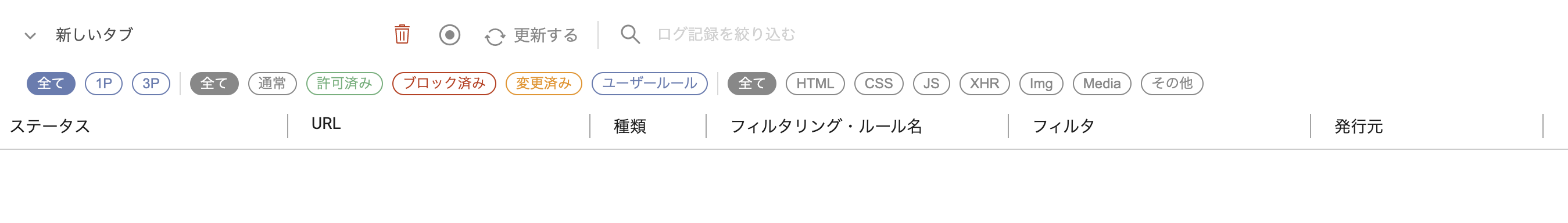
ユーザールールのエディターをフルスクリーンモードで開くことができるようになり、フィルタールールの追加、編集、削除の作業がより便利になりました。
最後に、AdGuardブラウザ拡張機能ポップアップに新しいアクションが追加され、現在開いているWebサイトのすべてのユーザー ルールを一挙にリセットすることができるようになりました。
さらに、AdGuardブラウザ拡張機能は、多くの方が好むダークテーマも採用しました。
TypeScriptに切り替えた後の新しいモディファイアに対応
「TSUrlFilterが以前のフィルタリングエンジンより優れている点がいまだにわからない」
と思われる方もいるかもしれません。
おそらく、主なメリットは新しい修飾子(
$removeheader, $redirect-rule, $ping, $path, $noop, $denyallow)でしょう。
また、$redirect修飾子も大幅に改良され、@@||example.org^$redirectを適用することで、あるウェブサイトに対するすべての$redirectルールを解除できるようになりました。
AdGuard ブラウザ拡張機能 3.6.17


公開日: 2021年12月24日
In this version we've fixed only one, but nevertheless important issue.
Changelog
[Fixed] Do not accept CSS rules with "image-set" #1920
AdGuard ブラウザ拡張機能 3.6.16


公開日: 2021年11月25日
We considered the latest update to be the last before the big 4.0 release. Well, we were wrong. Here is the last one (hopefully): some minor changes and scriptlets updates. Soon you all will become witness to something really epic!
AdGuard ブラウザ拡張機能 3.6.14


公開日: 2021年10月22日
This is the last update before the big 4.0 release coming this November. Wait a bit more and you’ll see how many changes it brings.
Changelog
[Enhancement] Scriptlets updated
[Enhancement] Minor fixes
AdGuard ブラウザ拡張機能 3.6.12


公開日: 2021年8月23日
Psst, here is a BTS promo in the latest version of the AdGuard Browser Extension. Get yours updated!
Don’t get overexcited though, BTS here stands for “back to school” and not what you thought, but it’s still cool, right?
AdGuard ブラウザ拡張機能 3.6.6


公開日: 2021年6月3日
This release is a hotfix for an issue that came up with the previous release.
Changelog
[Fixed] $removeparam modifier must not remove search params from POST requests #1812
AdGuard ブラウザ拡張機能 3.6.5


公開日: 2021年6月1日
AdGuard Browser Extension v3.6.5 is released.
We’ve added support for the
$removeparam modifier which allowed us to get rid of the old Remove tracking parameters setting and add a new one that enables AdGuard URL Tracking filter. This will make deleting tracking parameters more flexible, so that everybody can create $removeparam user rules for their needs.Moreover, in addition to “Do-Not-Track”, another signal appeared in the Stealth Mode settings — “Global Privacy Control”. These signals are sent to the websites you are visiting not to track you and to hide your search queries. Finally, we’ve added the birthday promo to the extension — AdGuard turns 12 on June 1!
Changelog
[Added]
$removeparam modifier support[Added] Global Privacy Control signal in Stealth Mode
[Added] AdGuard URL Tracking filter
[Enhancement] Generic CSS exclusions disable matching CSS/elemhide rules on all domains #1801
[Enhancement] CSP reports to third parties and csp-reports containing moz://extension are blocked #1792
[Enhancement] Updated Scriptlets and redirects from v1.3.15 to v1.3.18
[Enhancement] Updated ExtendedCss from v1.3.10 to v1.3.11
[Enhancement] Portuguese and Portuguese Brazilian localizations are updated following the Portuguese Language Orthographic Agreement of 1990
AdGuard ブラウザ拡張機能 3.5.34


公開日: 2021年3月23日
Note: In progress on Chrome Store review.
Another small but important… Oh please, spare me this. The extension looks a bit brighter now that we have an Easter promo. And of course, the new version includes a basic starter pack of each release, big or small: we’ve updated filters, extended CSS to v1.3.10, scriptlets — to v1.3.15, and AdGuard Assistant — to v4.3.45. These are small preparatory steps for the coming update. Trust us, it’s going to be epic.
AdGuard ブラウザ拡張機能 3.5.31


公開日: 2020年12月24日
A small but important release. We’ve added a new pseudo-class :is() and upgraded extended CSS to v1.3.8.
:is() is a CSS pseudo-class function that comes in handy for writing large selector lists more compactly. Now AdGuard AdBlocker extension supports this functionality.
AdGuard ブラウザ拡張機能 3.5.25


公開日: 2020年12月14日
Another brick in the wall: building our perfect browser extension. It seems that the few latest updates passed without notice – it’s no wonder ’cause we didn’t show to users any visible change. Yet, don’t let yourself be disappointed with the same old mantra: Scriptlets, Extended-CSS, and filters. They matter.
So, we’ve updated Scriptlets to v1.3.13 and Extended-CSS to v1.3.6. AdGuard Assistant has been updated to v4.3.37. Plus, we’ve added new translations and filters to this version.
AdGuard ブラウザ拡張機能 3.5.23


公開日: 2020年11月24日
When you're on a journey to the perfect ad blocker, every step matters. Even if it's on the smaller size like today: in this update, we only touched on scriptlets and extended CSS optimization.
AdGuard ブラウザ拡張機能 3.5.20


公開日: 2020年10月27日
The new version of AdGuard AdBlocker extension has been released. We’ve updated the scriptlets, locales, and extended CSS — and that’s just the tip of the iceberg.
This beta harbours many secrets: many changes remained under the hood, but rest assured, they will improve the app’s performance.
Changelog
[Enhancement] Scriptlets have been updated to v1.3.6
[Other] Localization issue #1678
AdGuard ブラウザ拡張機能 3.5.12


公開日: 2020年8月17日
The release of AdGuard AdBlocker extension v3.5.12 was preceded by four betas the version numbers of which look like Fibonacci sequence: 3.5.3, 3.5.5, 3.5.8 (and 3.5.12 falling out of line)… Seems like we’re getting close to the golden ratio! We hope that you’ll find the changes we made to the extension beautiful and well calibrated.
Changelog
[Enhancement] Integration mode has been removed
[Enhancement] Filters metadata has been updated
[Enhancement] Scriptlets have been updated to v1.3
[Enhancement] Added
:upward support #102[Enhancement] Added
:remove() support #108[Enhancement] Changed restrictions for CSS injection rules with
\ character #1614[Enhancement] All requests initiated by the browser extension have been sanitized #1647
[Enhancement] Changed the way Safebrowsing lookup API works #1648
[Fixed] Error with
set-constant caused by non-existent chain property[Fixed] adguard.configure callback does not apply rules #1607
[Fixed] Some requests blocking rules don't work correctly #1620
[Fixed] Cosmetic rules can be used as CSS rules #1624
[Fixed] Triggered scriptlet rules without domain restrictions are not displayed in filtering log #1637
[Fixed] Infinite pending request status on some web pages #1644
[Fixed] AdGuard v3.5 is not working on Firefox v54 and below #1674
[Other] Thai localization has been added #1590
AdGuard ブラウザ拡張機能 3.4.19 Hotfix


公開日: 2020年4月8日
In this small hotfix we update scriptlets and related metadata.
[Changed] Scriptlets have been updated to v1.1.13
[Changed] Scriptlets’ metadata has been updated
AdGuard ブラウザ拡張機能 3.4.11 Release


公開日: 2020年3月26日
This is a small update that fixes a few ad blocking- and networking-related bugs, as well as introduces some other minor improvements in UI and other areas.
Ad Blocking
[Added]
$ping modifier support #1584[Fixed] Rules are not applied to websites with dot at the end of their domain name #1586
[Fixed]
$3p,domain= rule works as CSP rule #1585[Fixed] Element hiding gets broken by an invalid element hiding rule #1554
[Improved]
$domain modifier semantics #1534[Improved] More modifiers’ aliases have been added #1592
UI
[Fixed] “User rules” highlighting issue #1581
[Improved] Enabled filters have been moved to the top of the list #1259
Networking
[Fixed] Manual element blocker doesn’t work on a website #1540
[Fixed] Enabling “Send ad filters usage stats” breaks webpages on Edge Chromium #1561
Other
[Added] Handling of the
adguard:subscribe protocol for installing new filter subscriptions #1447[Changed] “About” tab and the Settings footer have been updated #1579
[Changed] Update scriptlets to v1.1.9
[Fixed] Exporting/importing the whitelist creates duplicate entries #1531
[Fixed] Rules added via Filtering log are not visible in the already opened Filter editor #1410
[Fixed] Scriptlets are not validated before execution #1593
[Improved] Accessibility for visually impaired users #1456
AdGuard ブラウザ拡張機能 3.3.8


公開日: 2020年1月17日
Fixed an issue with AdGuard add-on running upgrade script even when the add-on was not actually updated.
AdGuard ブラウザ拡張機能 3.3.6


公開日: 2019年12月24日
A small update to enter the new year with a little bit less bugs :)
[Added] Default filters update period #1549
[Changed] Update localizations #1550
[Changed] “Get AdGuard for your mobile" has been hidden from the browser action on MS Edge #1543
[Fixed] Exception rules with
$popup modifier don't work #1542[Fixed] Stealth Mode accepts empty field as a valid value for cookies’ self-destruction time #1544
[Improved] Scriptlets library has been updated to v1.1 #1548
AdGuard ブラウザ拡張機能 3.3.4


公開日: 2019年11月21日
Today’s update is something in-between a hotfix and a regular release. It lacks in numbers of changes compared to some other versions, but isn’t a hotfix either as we don’t patch any specific bug. All in all, consider it a quality of life update.
[Added] Estonian and Hindi localizations #1497
[Changed] “AdGuard” to “AdGuard” in devtools browser tab #1509
[Changed] An
$important modifier is now added when creating an exclusion for a rule with $important#1516[Fixed] Sometimes rules with
$popup modifier don’t close popup windows #1519[Fixed] Extra empty lines are added when pasting rules into the Filter editor #1517
[Fixed] Safebrowsing alert page is displayed in wrong language #1510
AdGuard ブラウザ拡張機能 3.2.1


公開日: 2019年7月3日
Your average grocery list is probably longer than this update’s changelog, but don’t let it fool you. We introduce two powerful new tools that are going to serve well to filtering rules creators and will noticeably improve the ad blocking quality.
[Added] Scriptlets support #1366
Scriptlets is a powerful ad blocking instrument. You can say that scriptlet is an internal script (a mini-program) that we install in the extension, and then execute that script with the help of filtering rules. Putting it simply, scriptlets allow us to modify how the code of the web page behaves. As for the practical use, this helps to block anti-ad blockers, for example.
[Added]
$redirect and $rewrite modifiers support #1367They are practically the same modifiers, and they allow to substitute resources. If you are not a custom filtering rules aficionado, don't bother with it. Just know that it is yet another instrument in the hands of filter developers that helps efficiently block ads.
We should mention that both
$redirect and $rewrite modifiers are still kind of working in test mode, but they are fully operational and you should feel free to use them.
AdGuard ブラウザ拡張機能 3.0.13


公開日: 2019年4月16日
After a series of hasty hotfixes we are happy to finally do a full-scale release. It may be not the biggest AdGuard browser extension release of all times, but it’s something. Inside you will find some small-ish changes and of course more bug fixes! This time, they were not so urgent, though.
Changed] "Mobile ads filter" is enabled by default on the Firefox for Android #1307
[Changed]
$badfilter collection passed to ReplaceFilter #1340[Changed] Chinese date format is now used for filters' update time in Chinese interface #1322
[Changed] Manifest file now properly indicates the latest supported Chrome version #1134
[Fixed] "Add custom filter" button is shown in English after adding a custom filter #1356
[Fixed] "Remove X-Client-Data header" has been made specific to Google Chrome only #1362
[Fixed] “Thank you” page in Edge #1369
[Fixed]
$stealth modifier does not work in some cases #1342[Fixed]
BODY tag is ignored in the rules constructor in developer tools #1301[Fixed] Comment symbol ! is applied as a URL blocking rule #1361
[Fixed] Enabled filters in turned off filter groups should be updated after the group is turned back on #1334
[Fixed] Incorrect automatic activation of the language-specific filters #1354
[Fixed] Language-specific filters are automatically activated even if the Language-specific filter group is disabled #1308
[Fixed] Last custom filters update check time is not saved #1347
[Fixed] Settings page in the extension doesn't wait until the extension is initialized before requesting information #1329
[Fixed] Standalone server breaks the extension's popup #1343
[Fixed] Strings alignment on the Settings screen #1360
[Fixed] The extension doesn't subscribe to the
abp:subscribe - type links in the iframe #1357
AdGuard ブラウザ拡張機能 3.0.11


公開日: 2019年4月2日
AdGuard ブラウザ拡張機能 3.0.10


公開日: 2019年3月21日
Turned out, we overlooked a couple of minor bugs and inconsistencies in the previous hotfix. Here's a quick fix to set things right.
[Fixed] Statistics flushed after browser restart (randomly) #1341
[Fixed] ExtCss DOM observer fails in Edge due to a "Syntax error" #1330
[Fixed] Extension doesn't search for other rules if first found rule matched with
[Fixed] User filter editor is often stuck in "Saving" state #1316
[Fixed] AdGuard extension does not properly show on Chrome 56 (winXP) #1315
[Fixed] AdGuard extension doesn't work in UC browser #1318
[Fixed] ExtendedCss recursively calls MutationObserver #1317
[Fixed] ExtCss DOM observer fails in Edge due to a "Syntax error" #1330
[Fixed] Extension doesn't search for other rules if first found rule matched with
badfilter rule #1328[Fixed] User filter editor is often stuck in "Saving" state #1316
[Fixed] AdGuard extension does not properly show on Chrome 56 (winXP) #1315
[Fixed] AdGuard extension doesn't work in UC browser #1318
[Fixed] ExtendedCss recursively calls MutationObserver #1317
AdGuard ブラウザ拡張機能 3.0.8


公開日: 2019年3月7日
As they say, you can't have a good release without a hotfix. Or maybe they don't say that, but we sure need one.
In this update, we fix a particularly nasty bug that causes high CPU load because of some filtering rules.
AdGuard ブラウザ拡張機能 3.0.7


公開日: 2019年3月6日
New AdGuard Browser Extension follows the trends. As if ads were not bad enough, the web today is teeming with trackers. Big companies want to know everything about you, and AdGuard is here to stop it. The new Stealth Mode is designed specifically to protect your online privacy — an entire new module dedicated just for that. But that’s even not the first thing you will notice. Of course, the new design will steal the show. Let’s have a closer look.
[Improved] Renewed design
Fresh icon and menu designs that make interface more natural and user-friendly, with a big ‘On/Off‘ switch. Brand-new ’Statistics" tab creates charts based on your blocked ads statistics, with the ability to show different types of data: total, filter-specific etc.
Also worth mentioning is the User filter. It has undergone a few changes too. The new luminous element highlighting and auto-save function, as well as a unified text field for filtering rules should make editing more convenient. The text box can also be resized to your liking.
[Added] Stealth Mode #283
We took online privacy protection in our extension to the next level by adding the Privacy module, which until this day existed only in the standalone AdGuard for Windows app. Although it doesn’t have the full capabilities of its desktop parent yet, it still makes the extension all the more effective for protecting privacy against trackers and analytical systems. It already gives you a wide range of privacy-related options (each explained in the tooltip), but we will surely add more in the future updates.
[Added] Filter categories #1068
We changed the way in which the filters are presented to users. Instead of listing them all together, we combined the filters into semantic groups. Each group includes filters that serve some particular goal. For example, filters that block ads are grouped together, filters that block trackers and serve privacy purposes will be united into a different group, etc. It is possible to enable and disable all filters in a group at once.
[Added] ‘Filters update period‘ setting #596
Before, filters were automatically updated every 48 hours (default period), now you can adjust the frequency of automatic updates (by choosing from options: every 1/6/12/24/48 hours) or disable them completely, in case you prefer to update them manually.
[Added] An option to disable integration mode while keeping the extension up #1012
If you already have the AdGuard app, our browser extension may become a very useful additional tool, which can completely replace the browser-based ’AdGuard Assistant" module (learn more). It’s called Integration mode and now you can turn it on or off in the ‘Other settings’ tab.
Common
[Added] An option to resize User filter and Whitelist text areas #1263
[Added] ‘About‘ screen #1135
[Added] ’Submit a complaint‘ item to the right-click menu #1072
[Added] $cookie modifier support #961
[Added] A notification with changelog after an update #1025
[Added] Notifications for various actions, e. g. filter updates #1167
[Added] Search among all filter categories #1192
[Added] Show notify when checking for filters update using context menu #1073
[Added] Update filter after enabling it #1181
[Changed] Information about permissions added to the extension description #1223
[Changed] The settings button has been hidden in the integration mode #1282
[Changed] A forwarder is now used for all links #1109
[Changed] Context menu #1150
[Changed] Intercept abp: subscribe links on all websites #1210
[Changed] Localizations have been updated
[Changed] Localizations have been updated #1174
[Changed] Update translations #1084
[Changed] Padding added to dropdown options #1238
[Changed] Wording for manual blocking tool options #1169
[Fixed] ‘Block WebRTC’ description inconsistency #1274
[Fixed] Extension uses the default value for the filters update check interval instead of the user-selected value #1295
[Fixed] An empty string is shown when importing a User filter #1296
[Fixed] Web reporter misrepresents the enabled/disabled state for filters #1293
[Fixed] ’Activate the most appropriate filters automatically‘ option works despite the protection is on pause #1291
[Fixed] Stealth Mode works despite the protection is on pause #1290
[Fixed] Enabled filters in disabled filter groups receive updates #1270
[Fixed] Mobile filter gets enabled on desktop browsers when ’Ad blocking" filter group gets enabled #1226
[Fixed] An empty string is created when adding the first rule via Chrome dev tools #1243
[Fixed] Closed tabs remain monitored in the Filtering log #1268
[Fixed] Self-destructing third-party cookies lead to logout from the Google account #1245
[Fixed] Statistics chart only works for the current day #1280
[Fixed] In integration mode, if the filtering disabled via assistant, extension can’t detect it #1294
[Fixed] ’Filters update interval’ parameter doesn’t save in settings file after exporting #1255
[Fixed] ’Filters update interval’ parameter duplicates after importing the settings #1254
[Fixed] ‘Third-party’ icon size in Filtering Log #1069
[Fixed] ‘Filter‘ column is empty in the Filtering log for cookie-type requests #1219
[Fixed] $badfilter modifier is not working with stealth exclusions #1236
[Fixed] $extension modifier prevents first-party URL blocking #1122
[Fixed] $stealth modifier issues #1225
[Fixed] AdGuard doesn’t hide referer properly #1217
[Fixed] Assistant advanced settings button doesn’t respond #1091
[Fixed] Custom filter is not saved when exporting settings #1224
[Fixed] Custom filter subscription popup doesn’t close if you move forward and backward #1206
[Fixed] Dropdown menu is empty when there is no statistics yet #1256
[Fixed] Enabled filters in disabled filter group are working #1249
[Fixed] Fix the issue with empty filters after update to v3.0 #1227
[Fixed] Import doesn’t work after deleting custom filters #1233
[Fixed] Import settings doesn’t import filter group settings #1232
[Fixed] Incorrect file types are accepted when you try to import a User filter #1039
[Fixed] Invalid exclusions are created using Filtering Log #1131
[Fixed] Self-destructing third-party cookies are not listed in the Filtering log #1262
[Fixed] Self-destructing third-party cookies lead to a logout from Google account #1245
[Fixed] Some hidden elements are not shown in the Filtering Log #1123
[Fixed] Some requests are not visible in the Filtering Log #1138
[Fixed] strip_tracking_params is applied to sub-requests #1230
[Fixed] The custom filter is always updated #1240
[Fixed] While in integration mode, new rules are not imported to the desktop AG User filter #10
[Fixed] Hotfix for a nasty bug with custom filters in the previous beta version: #1272
[Fixed] Applied element hiding rules are not visible in filtering log in some cases #1200
[Improvement] Users can now specify titles for their custom filters #1209
[Improved] ’abp: subscribe’ links are now intercepted properly #1149
[Improved] $csp rules are now disabled if there’s a document-level exception applied to the website #1093
[Improved] A validity check has been added for rules with a domain modifier #1242
[Improved] Extension is now more friendly towards visually impaired users #953
[Improved] Network requests excluded by a rule in a custom filter can now be blocked #1044
[Improved] Notifications for version 3.0 #1167
Chrome
[Improved] New permissions are made optional #1220
Firefox
[Fixed] Get rid of Safari and Firefox Legacy builds #1035
[Changed] Third-party libraries sources have been updated #1253
[Fixed] AdGuard extension doesn’t open the settings correctly in Firefox for Android #1264
[Fixed] AdGuard settings are not fully visible when accessing them from the overflow menu #970
[Improved] Multiple $replace rules can be applied to a single web request now #1092
Edge
AdGuard ブラウザ拡張機能 2.10.11


公開日: 2018年10月2日
Among important changes is a fix to the Assistant "block" button issue and a new "Save filtering log" feature that will come handy for filter developers and in some cases of troubleshooting via support.
[Added] An option to save Filtering Log when reloading the page #1074
[Fixed] AdGuard 2.10.8 extension for Edge blocks Spotify web player playback #1090
[Fixed] Assistant preview doesn't close #1083
[Fixed] The Norwegian translation implementation is broken #1085
[Fixed] When using Edge dev console, JS error occurs in extended-css.js #1086
[Fixed] Сosmetic filters stop working after refresh of a page cached by a ServiceWorker #1087
[Fixed] AdGuard "send statistics" crashes google sheets when option turned on #1096
AdGuard ブラウザ拡張機能 2.10.8


公開日: 2018年8月28日
This update adds several minor-ish (although filter enthusiasts will argue) features to the Filtering Log and improves ad blocking quality. You'll find an array of bug fixes, as usual.
[Added] Element hiding rules highlighting #1053
Applied element hiding rules are now highlighted with yellow color in the Filtering Log. This will greatly help parse log entries. We don't need to prove it to you if you are actively using it :)
[Added] Wildcard character support in rules with domain modifier #571
Again, another treat for filtering rules creators. Previously you had to list domains old-fashioned way: example.com,example.eu etc, and now you can simply use example.* syntax.
[Improved] Scripts are injected faster #1029
To efficiently block ads on the page we need a way to reliably inject our scripts before the in-page scripts are executed. A set of measures has been taken to ensure this. While there is still no 100% guarantee, the success chance has increased considerably — along with ad blocking quality.
Common
[Added] "Public suffix list" automatic update #1010
[Added] Display applied element hiding and CSS rules in Filtering log #830
[Added] "Filter" column to the Filtering log #863
[Added] Pre-processor directives for filters #917
[Fixed] Error in event handler for
webRequest.onBeforeRequest#1015[Fixed] Unnecessary "Cannot create rule from filter" error entries in the browser console while in integration mode #1016
[Fixed] Whitelist is not applied for requests sent from within a service worker #1032
[Fixed] Wrong filters sort order #1028
[Fixed] Text box is not editable in the "Block element" window #331
[Fixed] Incorrect layout for filter name #1050
[Fixed] High CPU usage because of searching hidden elements #1067
[Fixed] Underscore character is not displayed on Linux #393
[Fixed] Some Extended CSS rules are not working because of regex issues in content attribute #1079
[Fixed] Rules containing content substring are not working correctly while Filtering log window is open #1080
[Improved] Browser extension build process has been optimized #991
[Improved] Filters-downloader module has been upgraded to v1.0.5 #1051
Chrome
[Fixed] Some sites are broken by
$$ rules in Firefox Quantum #1001[Fixed] Element hiding rules don't work in frames by playbuzz #1046
[Fixed] JS rules don't work on xda-developers.com #1004
[Fixed] Ineffective browser.storage issue #1006
[Fixed]
$replace rule does not get applied #1038[Fixed] FF for Android: If you click on "AdGuard settings" nothing happens #1034
Edge
[Fixed] WebSocket requests are not visible #1014
Opera
[Fixed] "Activate the most appropriate filters automatically" doesn't work #997
AdGuard ブラウザ拡張機能 2.9.2


公開日: 2018年4月11日
Ho Ho Ho! Just kidding, it is not Christmas, but it might have very well been — isn’t every AdGuard Browser Extension release a special day for you? For us, it certainly is 🙂 This time we prepared a couple or two of quite important changes and improvements, to come along with a long list of more routine-ish fixes. Read on to find out the details.
[Added] Integration with the new Assistant #956
For a while now we develop AdGuard Assistant more or less independently, to later use it wherever we need — Windows and Mac apps use regular Assistant, Android and iOS apps use mobile version. Browser extension users encounter Assistant when they click "Block ads on this website" button. We will not go into the details here, those who interested can find the exhaustive changelog inside the Assistant repo.
[Improved]
InsertCSS to use instead of the content scripts #847There was a certain change in Chrome browser recently, that prompted us to respond by reconsidering the way we inject scripts and styles. The good thing is, thanks to this change we now have less bugs, more possibilities and were even able to make the extension more lightweight by reducing the amount of code.
[Improved] ExtendedCss has been updated to v1.10 #980
This change is on the technical side, but from the end user perspective it converts into better performance and better quality ad blocking, thanks to more tools being available to the extension now.
Firefox
[Fixed] HTML filtering rule does not work on example.org #948
[Fixed] The issues with content filtering rules in Firefox #959
Safari
[Fixed] Assistant crashes in Safari #974
[Fixed] Wrong URL blocking rule behavior on iOS #957
[Fixed] Styles are applied twice in the Safari extension #979
[Fixed] Safari content blocker converter fails if we pass it an invalid rule #945
[Improved] SafariContentBlockerConverter memory usage #955
Edge
[Fixed] Wrong filter names language #889
Common
[Fixed] Some regex rules don't work #978
[Fixed] Can't build the extension with Maven 3.5.2 #946
[Fixed] Assistant menu doesn't save its position on pages #973
[Fixed] Assistant does't block in 'Preview' mode #975
[Fixed] Element hiding exclusion can't be applied to iframe #934
[Fixed] Filters are not getting updated after the clean install #981
[Fixed] Assistant dialog default position is different from where it should be #976
[Fixed] AdGuard extension for Yandex Browser prevents downloading of .pdf files on vk.com #897
[Fixed] Rules proposed by AdGuard for "content-security-policy-check" are incorrect #941
[Fixed] Warning Page Appears Twice #995
[Fixed] Extension can't detect it when you disable filtering in AdGuard for Win via Assistant #989
[Improved] Old links have been replaced with new ones #952
AdGuard ブラウザ拡張機能 2.8.4


公開日: 2018年2月2日
Ad blocking has been enhanced in this version by adding support for several modifiers. We've also integrated the extension with our web reporting tool, details below. As usual, all spotted bugs have been fixed too, this mostly concerns Firefox version.
Common
[Added] Integration with reports.adguard.com #894
A new convenient way to report any issues with websites, be it missed ads, false positives, unblocked social widgets etc. Just head to the problematic website, bring up the context menu and select "Submit a complaint" option. You will be transferred to reports.adguard.com and a wizard will take you through the required steps to report the issue — and most of the fields will be even filled out automatically. Try it!
[Added] $badfilter modifier support #866
[Fixed] onet.pl shows anti adblock notice #860
[Fixed] Errors in the browser console #865
[Fixed] Blog link in the footer #908
[Fixed] Double scroll bar in filtering log #907
[Improved] AdGuard now filters "New tab" windows #881
[Improved] Styles protection has been enhanced #829
[Improved] "ExtendedCss" module has been upgraded to v1.0.9 #906
Chrome
[Fixed] Browsing security fails in Chrome incognito mode #905
Safari
[Added] $important modifier support #877
Firefox
[Added] $replace and $$ rules partial support #864
[Fixed] Huge amount of writes by storage.js.temp #892
[Fixed] Search option misbehaves on news.yandex.ru #872
[Fixed] Recaptcha is hidden by AdGuard on vk.com #880
[Fixed] Content filtering rules aren't visible in the filtering log #910
[Fixed] group.aliexpress.com #924
[Fixed] "Thank you" page switches don't change the extension settings #929
[Fixed] AdGuard for Firefox hides iframe with text area on insanelymac.com #922
[Fixed] Beta 2.8.2 Doesn't save whitelist settings after reboot (Beta 2.8.1 works) #933
AdGuard ブラウザ拡張機能 2.6.5


公開日: 2017年8月22日
A long time has passed since the last release. But we weren't sitting on our hands. We fixed a whole lot of various bugs, so most users will find something positive in this update. This version also contains some sweet additions that will be interesting mostly for rule creators.
[Improved] $important modifier was added to the rule constructor: #626

This one is a rather obvious: when you use the manual blocking tool to create a rule, you can now give this rule a higher priority by ticking the checkbox. The
$important modifier was available before, but you had to manually add it via the user filter.[Added] $csp modifier support: #685
This is strictly for the rule creators, as it requires the basic understanding of the Content Security Policy security layer.
This modifier completely changes the rule behaviour. If it is applied to a rule, it will not block the matching request. The response headers are going to be modified instead.
You can find the syntax and examples for
csp inside the issue.Refactoring
We had been waiting for this for a long time, it took a lot of time but now the code is much more simple and convenient to work with.
The builds themselves are now available directly on GitHub, all the updates will be stored here. The build names are now more clear and understandable.
[Changed] The build process for v2.6: #600
[Changed] The build process was changed so that all AdGuard's code is encapsulated into a reusable API: #454
All additions, improvements and issues fixed in this release:
Common
[Added]
$empty modifier: #280[Added] AdGuard French filter: #612
[Added] “Select all/none” buttons to rules constructor: #703
[Changed] '2016' to '2017': #519
[Changed] filterlists.com were added to possible filters sources: #544
[Changed] Filtering log performance: #403
[Fixed] Rule constructor can't create a rule with
[onclick] attribute which contains a big script: #469
[Fixed] Rule constructor works incorrectly with TD tag: #483
[Fixed] Regular expressions with
$ aren't processed properly: #517[Fixed] Error while parsing rules with
$replace modifier: #559[Fixed] Error while parsing wide filtering rules: #556
[Fixed] Basic URL rule, which contains domain name, blocks WS: #528
[Fixed] Blocked
blob: URLs #525[Fixed] Errors while parsing CSS rules: #617
[Fixed] Sustainability to the LastPass vulnerability: #625
[Fixed] Huge user filter slows down the 'options' page loading: #641
[Fixed] Browsing security doesn't work: #580
[Fixed] Error parsing pseudo class: #576
[Improved] WebRTC circumvention: #588
[Improved] Separate loading of the cosmetic filters and JS filters: #512
[Changed] German translation was updated: #680
[Changed] A link for "Protected by AdGuard for Windows" menu item was added to the description page: #672
[Fixed] AdGuard settings window is not shown in private mode: #658
[Fixed] WebRTC circumvention: #588
[Fixed] AdGuard 2.6.1 Beta does not block WebSocket connection: #652
[Fixed] Auto-activation of filters still work in integration mode: #666
[Fixed]
$webrtc does not work on rapidvideo.com: #669[Fixed] Filtering log errors: #687
[Fixed] A bug with element hiding rule with domains containing www: #665
[Fixed] A rule with a single
$content modifier now will be ignored. A rule with multiple modifiers which includes $content continue to work: #719[Fixed] CSP and WebRTC rules are now processing the proper way: #725
[Fixed] unutulmazfilmler.co - blocked iframe is not collapsed: #733
[Fixed] $content modifier works as URL exclusion: #719
[Fixed] Difference of blocked ads before AG turn off and after turn on: #748
Firefox
There are few notable changes in this release that take place in Firefox version. First of all, FF have finally released the WebExtensions technology which allowed us to completely revamp the extension code. It now greatly resembles the code for Chrome extension, which makes it much easier for further development among other advantages. A lot of other improvements have been done, too.
[Improved] FF extension migrated to WebExtensions: #523
[Improved] "Require" calls were got rid of: #367
[Improved] SDK is not being used anymore: #151
[Improved]
-moz-binding approach was got rid of: #463[Fixed] Errors in FF browser console: #673
[Fixed] Cleaning Firefox data breaks AdGuard extension: #681
[Fixed] Filtering log: new tab stays in the background when opened: #697
[Fixed] Scrollbar is missing in the filtering log: #732
Firefox - other
Chromium
[Fixed]
chrome.webRequest.onBeforeRequest now intercepts WebSocket: #572[Improved] Text in the rules constructor is too dark with built-in dark theme for dev tools: #739
[Fixed] Separators in rules constructor are collapsed in some cases: #741
Edge
[Fixed] Edge Storage size limit issue: #566
[Fixed] Russian localization: #538
[Fixed] Error on start/adding/removing filter subscription: #627
[Fixed] Browsing security - "Proceed anyway" issue: #628
[Improved] CSP fix is now applied for newer Edge versions (Insider Preview): #602
[Improved] Edge extension now downloads own platform filters: #721
[Fixed] Edge
browser.windows.getAll issue in the Insider Fast ring build: #569[Fixed] AdGuard dropdown menu glitch - Edge browser: #675
[Fixed] Advanced settings menu does not expand: #708
[Fixed] "Block ads on this website" tool misbehaves: #691
[Fixed] Google Docs document glitch: #720
Safari
[Changed] "Activate the most appropriate filters automatically" setting is now disabled by default: #715
[Fixed]
$websocket modifier works incorrectly in Safari: #597[Fixed] Possible websockets blocking issue: #586
[Fixed]
$elemhide exceptions also affect basic rules: #642[Fixed] User filter rules are being imported from .txt together with comments: #584
[Fixed] Browsing security error: #583
[Fixed] Safari tab / Ergonomics issue: #505
[Fixed] "Block ads on this website" tool does not work in Safari 9.1.3: #704



