AdGuard for Windows 7.22.3


公開日: 2025年12月11日
このホットフィックスでは、全ユーザーを対象に、古くなったTDIドライバーから信頼性の高いWFPドライバーへの自動移行を実施しました。この変更は、ユーザーから報告された問題への解決策として実施され、TDIとの互換性が不完全な最新版Chromeベースブラウザでもフィルタリングが確実に機能するようになります。
TDIへの対応が完全に廃止されるわけではありません。必要に応じて引き続き有効化できます。ただし、有効化した場合、AdGuardアプリは潜在的な問題点とそれへの一時的な対処方法を説明する警告を表示します。詳細については、こちらのナレッジベース記事をご覧ください。
AdGuard for Windows 7.22.2


公開日: 2025年11月14日
今回のhotfixでは、見逃してしまったこちらのバグを修正しました。
AdGuard for Windows 7.22.1


公開日: 2025年11月6日
AdGuard for Windows 7.22


公開日: 2025年10月2日
今回のアップデートは、AdGuardの利用体験をさらに向上させるエキサイティングな改善点をお届けします。ユーザースクリプト互換性の強化により、より多くのカスタマイズが可能になりました。この変更の背景には、AdGuardのフィルタリングエンジンかつ技術的核であるCoreLibs v1.19があります。
今回のバージョンに直接関連するものではありませんが、もうひとつお祝いすべきことがあります。AdGuardがMicrosoft Storeで提供開始となり、公式ストアの安心感でのより便利でより簡単なインストールが可能になっています。
ユーザースクリプト互換性の改善
YouTubeなどのシングルページアプリケーション(SPA)向けに設計されているユーザースクリプトが存在します。従来、これらのスクリプトは正しく読み込まれないことが多く、ユーザーが初めてYouTubeのホームページを開いた場合、スクリプトが注入されず、他のページに移動しても決して動作してくれいないという問題が発生することがありました。
今回のアップデートで、AdGuardはこの制限を解消し、SPAウェブサイト全体でこうしたスクリプトが確実に実行されるようになりました。これにより、高度なカスタマイズオプションに対する柔軟性がさらに向上し、YouTube動画のスポンサーセグメントを自動でスキップしてくれる「SponsorBlock」ユーザースクリプトのような有用なツールを自信を持って推奨できるようになりました。
【この改善のお試し手順】
https://mchangrh.github.io/sb.js/ (SponsorBlockのユーザースクリプトリンクを取得できるページ)にアクセス
「Generate link」(リンクを生成)をクリック
表示されたリンクをコピー
AdGuardアプリを開き、[拡張機能] → [拡張機能を追加] → [ファイルまたはURLからインポート] を選択
コピーしたリンクを貼り付け、動作を確認
AdGuard、Microsoft Storeに登場
AdGuardをMicrosoft Storeから直接ダウンロードできるようになりました。これにより、他のアプリと同様に迅速かつ安全にインストール、更新、管理が可能です。サブスクリプションやお支払いは引き続きAdGuard公式サイトで直接処理されるため、AdGuardライセンスを使う利便性はそのままです。
Microsoft Storeからダウンロードしたビルドの製品アップデートは、通常ビルドと同様に動作します。つまり、ストア版は新たな配布チャネルに過ぎず、アップデートプロセスは変わりません。
Cometブラウザに対応しました
Perplexity社のCometブラウザとの完全互換性を実装しました。これにより、他の対応ブラウザと同様に、Cometでも安定した広告ブロックとプライバシー保護を利用できるようになりました。
変更履歴
改善点
PerplexityのCometブラウザに対応しました #5625
追加しようとしているユーザースクリプトがCSPの変更を必要とする場合、その旨をお知らせする警告を表示するようにしました
修正
「DNSフィルタリングからWi-Fi SSIDを除外する」オプションが機能しない問題を修正 #5535
Windows 10 Pro 22H2 で Microsoft Recall がデフォルトで有効化されてしまう問題を修正 #5580
アプリ起動時にユーザールールのカウンターが表示される問題を修正 #5558
フィルタリングログでアクティブなタブがダークテーマで視覚的に強調表示されない問題を修正 #5563
フィルタの更新が正常に完了しているにもかかわらず、更新チェック中に誤った「エラー」ステータスが表示されることがある問題を修正 #5614
カスタムフィルタでフィルタのバージョンと日付情報が表示されない問題を修正 #5557
DnsLibs (DNSフィルタリングエンジン)
DnsLibsをv2.6.20に更新 #5636
CoreLibs (フィルタリングエンジン)
CoreLibsをv1.19.34に更新
改善点
修正
$urltransform修飾子とコンテンツタイプ修飾子が併用不可になっていることを修正 #1978「immersivetranslate」ユーザースクリプト使用時のXHRタイムアウトが発生する問題を修正 #2000
1件のウェブサイトでフィルタリングが無効化される(「ウェブサイトのパフォーマンスに影響する可能性がある」の誤爆)問題を修正 #1994
CoreLibs v1.18へアップデート後、一部の拡張機能が動作しなくなった問題を修正 #1993
Scriptlets(フィルタリングルール用JavaScript拡張機能)
Scriptletsをv2.2.10に更新
改善点
修正
AdGuard for Windows 7.21.3


公開日: 2025年9月2日
今回のhotfixでは、見逃してしまったこちらのバグを修正しました。
AdGuard for Windows 7.21.2


公開日: 2025年8月21日
前回のアップデートに続く、追加のテクニカルアップデートです。このアップデートでは、バグを修正し、アプリの安定性を改善いたしました。
変更履歴
修正点
AdGuard と ESET を同時に実行している際に、Facebook のページが完全に読み込まれない問題を修正 #5599
最新バージョン7.21にアップデートすると、アプリが頻繁にクラッシュしてしまう問題を修正 #5576
アプリ起動時にルールが正常に読み込まれない問題を修正 #5558
CoreLibs (フィルタリングエンジン)
CoreLibs を v1.18.34 に更新 #5604
修正
ウェブサイトのパフォーマンスに影響を与える可能性があるため、
new.lewd.ninja でのフィルタリングを無効化しました #1994Scriptlets (フィルタリングルールをJavaScriptで強化するライブラリ)
Scriptlets を v2.2.8 に更新
修正
trusted-set-cookie-reload — 常に変更される値に対して無限リロードが発生してしまう問題を修正 #489
AdGuard for Windows 7.21.1


公開日: 2025年7月25日
AdGuard for Windows 7.21


公開日: 2025年7月24日
通常のバグ修正に加え、このバージョンではMicrosoftの最新のCopilot+ PCをご利用の方向けに新しい機能を実装しました。AdGuard for Windowsの「トラッキング防止」セクションに「Windows Recall を無効にする」というオプションを追加しました。この機能はなぜ必要なのでしょうか?
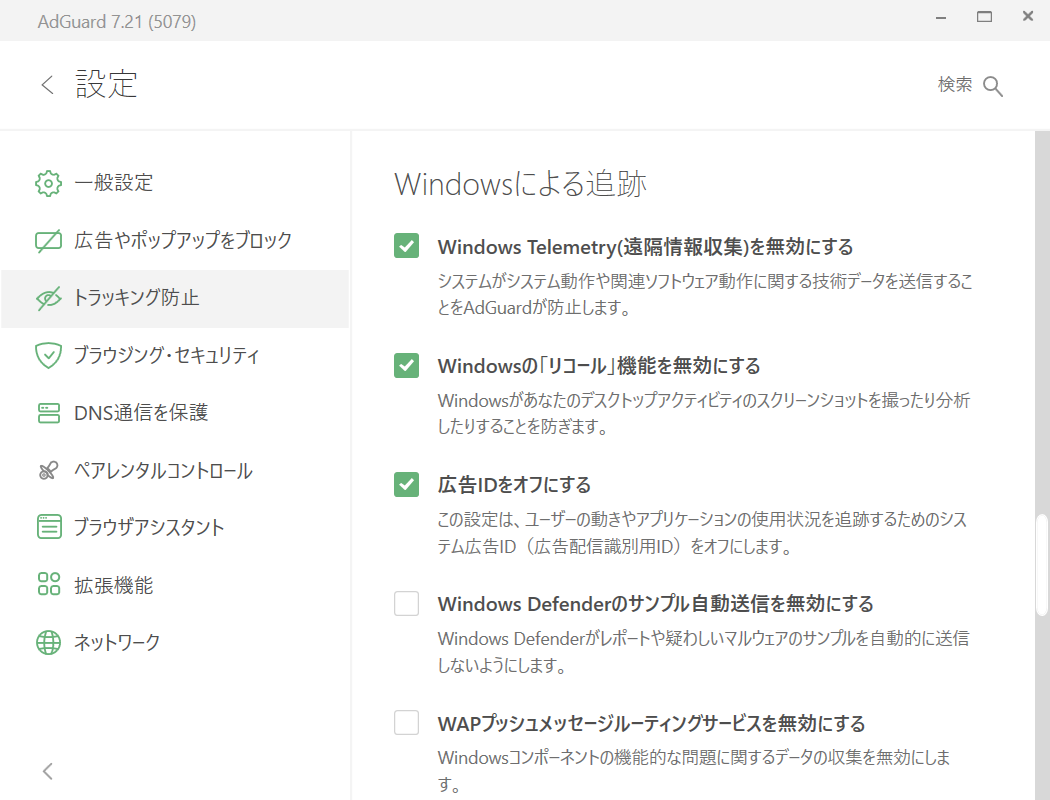
この機能は、タイムラインのように過去のアクティビティを検索できるために定期的に画面のスクリーンショットを撮影しローカルに保存するツール「Recall」というWindowsの機能をブロックします。
Microsoftは、この機能が十分なプライバシー保護を提供していると主張しています。デフォルトで無効化されており、Windows Hello認証を必要とし、クレジットカード番号や身分証明書などの機密データを収集せず、保存されたすべてのデータを暗号化しているとされています。
しかし、AdGuardにとってはこれだけでは不十分です。スクリーンショットは画面に表示されている内容をキャプチャし、すべてのプライベートな情報が確実にフィルタリングされるわけではありません。例えば、チャットウィンドウ、アカウント番号の一部、またはToDoリストのようなシンプルな内容でも、ユーザーが気づかないうちに保存されてしまう可能性があります。
Copilot+ PCは現在まだ新しいため広く普及していませんが、不久の将来、このパソコンは新たな標準となるでしょう。AdGuardは、前もってユーザーのプライバシーを保護する準備を整っています。
Windowsがあなたの画面の活動を撮影しないようにするには、AdGuardアプリで「設定」 → 「トラッキング防止」 をオンにします。そうすると、「Windows Recall を無効にする」も自動的にオンになります。
変更点ログ
修正
UI が起動後に一時的に空白のアップデート通知が表示される問題を修正 #5349
手動更新後、一部のフィルターが「最新」ステータスに更新されない問題を修正 #5418
ルールエディターの検索行に不要な文字数制限がある問題を修正 #5292
「設定でAdGuard VPNを表示」を有効にしても、設定画面にAdGuard VPNのアイコンが表示されない問題を修正 #5377
プログラム更新後に %AppData% に空のディレクトリが蓄積される問題を修正 #5331
フィルター更新後、新しいルールがすぐに適用されない問題を修正 #5351
統計をリセットをクリックした後、統計がすぐにリセットされない問題を修正 #5376
Windows OSの広告を無効にするが有効な場合、スタートメニューの広告がブロックされない問題を修正 #5352
リンクから設定をインポートする際の問題を修正 #5381
「Adguard Popup Blocker (Beta)」ユーザースクリプトが正常に読み込まれない問題を修正 #5315
v8.0 Nightly で手動フィルター更新が機能しない問題を修正 #5512
v7.21 Beta に更新後、AdGuard が起動しない問題を修正 #5534
AdGuard がブルースクリーンを引き起こす問題を修正 #5412
空のユーザー規則フィルターにデフォルトの日付が表示される問題を修正 #5420
自動更新をオフにしている場合でもフィルターが更新される問題を修正 #5387
アプリがメモリとCPUを過剰に消費する問題を修正 #5173
アプリUIがv7.20.3で表示されない問題を修正 #5465
CoreLibs (フィルタリングエンジン)
CoreLibs を v1.18.27 に更新 #5555
修正
CoreLibsがHTTPプロキシモードで実行時、MTUがClientHelloサイズよりも小さい場合、トラフィックが断片化され、フィルタリングをバイパスしてしまう問題を修正 #1968
大容量HTMLの処理時間が長かった問題を修正 #1886
DnsLibs (DNSフィルタリングエンジン)
DnsLibs を v2.6.8 に更新 #5485
改善
上流プロトコルを検出するためのパブリックメソッドを追加しました #209
AdGuard for Windows 7.20.3


公開日: 2025年5月13日
このhotfix系アップデートでは、アプリがクラッシュしてしまうことがある問題を修正しました。
AdGuard for Windows 7.20.2


公開日: 2025年3月14日
Hotfixのお時間です!前回のパッチは致命的なバグをターゲットにしていましたが、今回のパッチはv7.20にいくつかの小さな改善をもたらしています。ライブラリとドライバーの更新、フィルタ・アップデート・システムの最適化、バグの修正、CVE脆弱性への対応などです。
変更点ログ
修正点
アップデート後に AdGuard が自動的に開かない問題を修正 #5365
「!#if」文の条件が動作しない問題を修正 #5393
AdGuardがMicrosoftドライバ
netio.sysに関連してBSODを起こす #5169AdGuardのインポート設定が失敗する問題を修正 #5355
v7.19では可能であったが、v7.20では追加できないフィルタがあるという問題を修正 #5363
広告ブロックセクションのユーザールールをオフにすると、DNSセクションのユーザールール フィルタがオフになる問題を修正 #5388
v7.20へのアップデート後にレガシーブラウザアシスタントを有効にできない問題を修正 #5371
Corelibs (フィルタリングエンジン)
Corelibsをv1.17.108に更新 #5397
AdGuard for Windows 7.20.1


公開日: 2025年2月28日
このHotfixやその前のアップデートでも、フィルタに焦点を当てています。多くのユーザーから、v7.20にアップデートした後、フィルタと拡張機能が消えたという大きな問題が報告されていました。ご安心ください。永久に消えたわけではなく、バックアップされています。この問題の影響を受けた方は、以下の手順に沿って設定を復元してください。
ファイルエクスプローラーを開き、「%programdata%/adguard/backups」というパスに移動します。
7.19バージョンに関連付けられたバックアップのZIPファイルを見つけます。ファイル名は「adguard_settings_7.19...」のような形をしています。このファイルをどこかに保存しておきます。
AdGuardをアンインストールしますが、設定は残しておいてください。(つまり、アンインストール時、「設定を削除する」というチェックボックスにチェックを入れないでください。)
ファイルエクスプローラーに戻り、「%programdata%/adguard」に移動します。「FLM」フォルダと「adguard.db」ファイルを削除します。
ステップ2で保存したzipファイルからadguard.dbファイルを抽出して、それを「%programdata%/adguard」フォルダへコピーします。
最後に、AdGuardバージョン7.20.1をインストールします。これで、設定が復元されるはずです。
変更点ログ
修正
v7.19からv7.20に更新すると、フィルタと拡張機能が消えてしまう問題を修正 #5356
AdGuard for Windows 7.20


公開日: 2025年2月25日
フィルタリングは広告ブロッカーの核であり、今回のアップデートでもこの点に重点を置きました。差分フィルタ更新を導入し、常に最新のフィルタを確保できるようにしました。さらに、ワンクリックで追加でき、すぐに使えるフィルタを提供することで、DNSフィルタリングのカスタマイズをより簡単にしました。また、ブロックされたウェブサイトを表示する画面を一新し、よりインタラクティブに操作できるようにしました。
※本バージョンから、Windows 7のサポートを終了いたします。もしWindows 7より新しいバージョンにアップグレードできない場合は、AdGuard v7.19をご利用ください。
差分フィルタ更新
以前は、フィルタリストにわずかな変更があった場合でも、リストごとを再度ダウンロードする必要がありました。このアプローチは結構非効率的で、帯域幅の過剰使用、待ち時間の増加、不要なサーバー負荷につながっていました。
差分更新(differential updates)により、AdGuardはフィルタリスト全体ではなく、前回からの変更内容のみをダウンロードするようになりました。これにより、サーバー負荷が軽減され、処理が高速化されます。この改善は、ユーザー側で何かをする必要はなく、フィルタは自動的に差分更新されるようになり、常に最新のフィルタをご利用いただけます。フィルタ最新版の配信の効率化は、より効果的な広告ブロックにつながります。
ワンクリックDNSフィルター
「DNS通信を保護」セクションでは、フィルタをインポートしてDNSフィルタリングをカスタマイズすることは以前もできていました。 しかし今回はフィルタの追加がさらに簡単になりました。単に既成フィルタから選択するだけです。フィルタは利便性を考慮してカテゴリー別にグループ化されています:
一般: 広告とトラッカーをブロック
地域別: 特定の言語のウェブサイトをターゲット
セキュリティ: フィッシングやその他の脅威をブロック
その他: 上記に当てはまらない特別なケースに対応

ブロックされているページでのいろんな操作が可能に
フィッシング詐欺の脅威、ペアレンタルコントロール、フィルタリングルールなど、いずれかの理由で、以前にもAdGuardのブロック画面をご覧になったことがあるかもしれません。以前は、これらのページは道路の封鎖のようなものでした。しかし今では、選択肢のある交差点のようなものにしました。
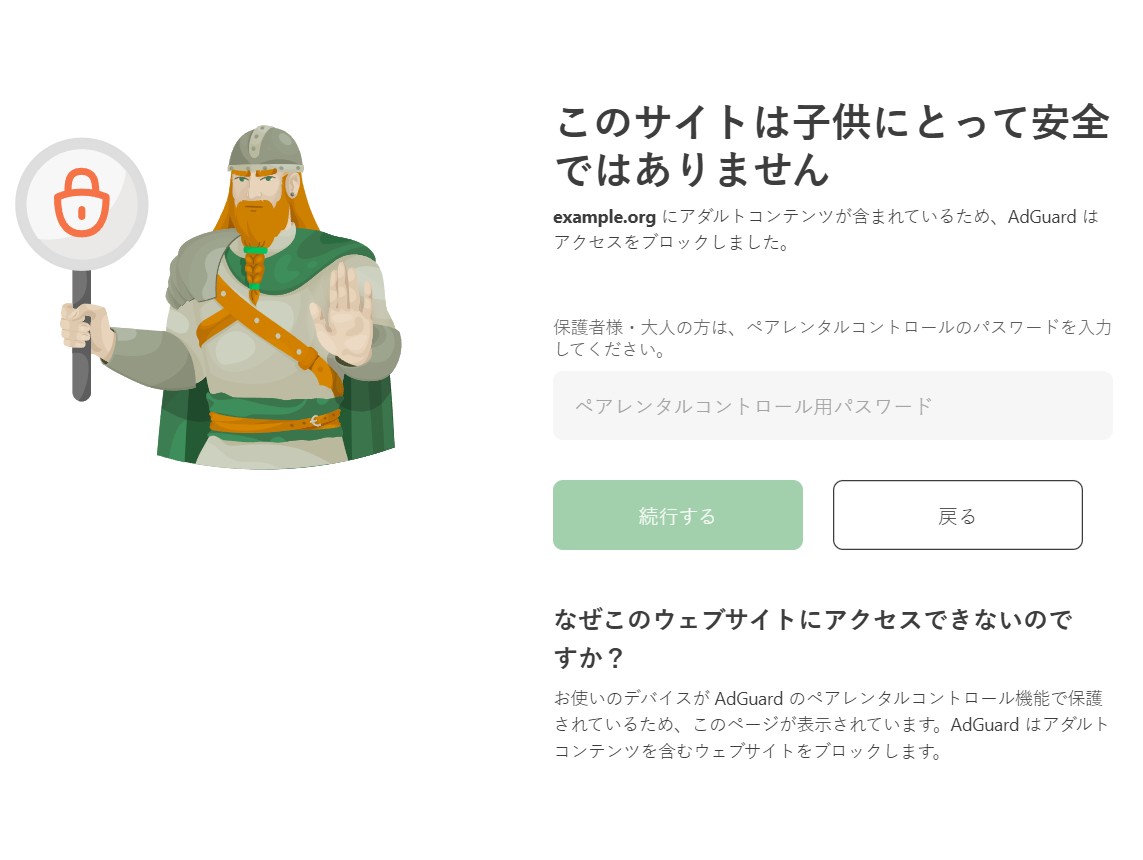
例えば、AdGuardがフィッシングの疑いがあるとしてウェブサイトをブロックした時、そのサイトが安全であると確信している場合、ブロックされたページから直接AdGuardに通知することができます。また、セキュリティチェックツールにアクセスして、ウェブサイトの詳細情報を確認することもできます。

フィルタリングルールによってブロックされたウェブサイト? 「このウェブサイトをホワイトリストに追加」をクリックするだけで、自動的にブロック解除ルールが生成され、「ユーザールール」に追加されます。
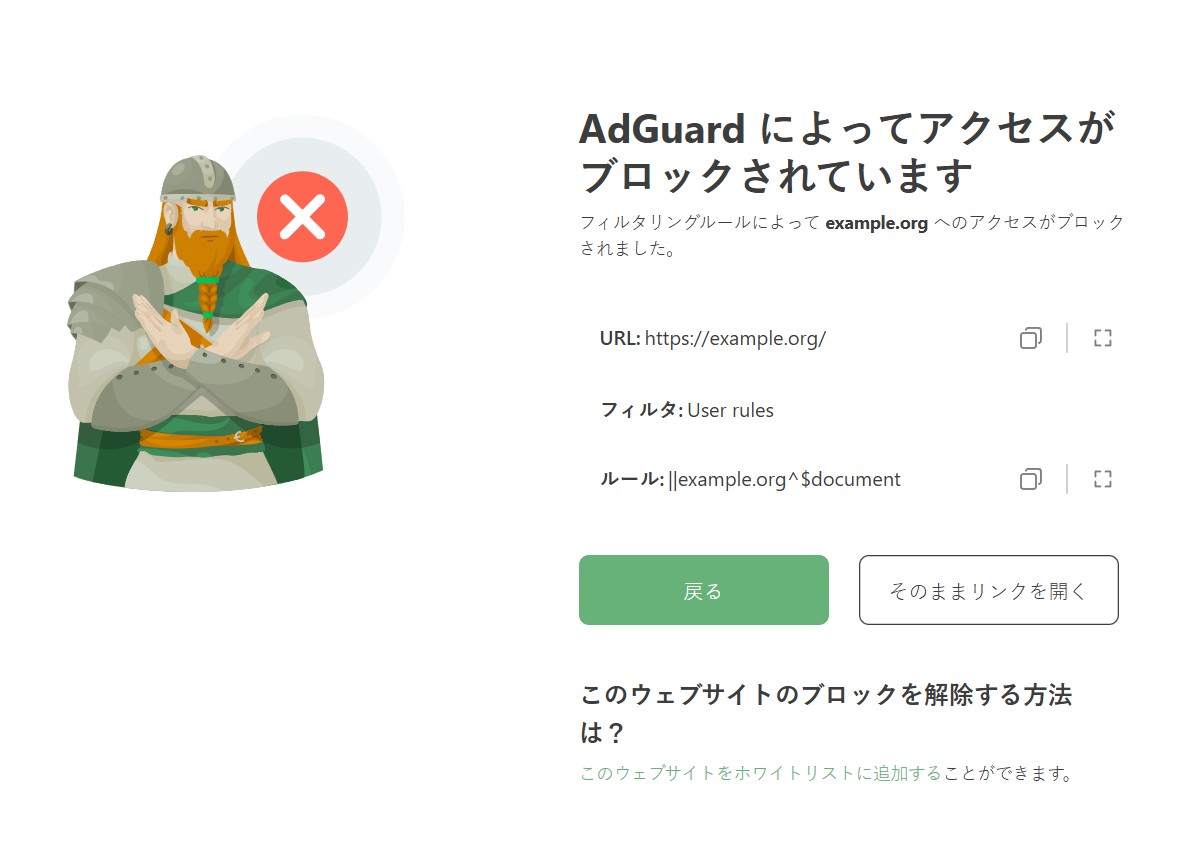
本アップデートには、WFPおよびTDIドライバーの更新、フィルタリングエンジン(CoreLibsおよびDnsLibs)の更新も含まれています。他に何か改善すべき点必要なものがあれば、AdGuard for Windows のリポジトリにぜひご意見をお寄せください。
変更点ログ
改善
Zen Browser #5256 のサポートを追加
修正
Wi-Fi SSID を DNS フィルタリングの対象外にしても機能しない問題を修正 #5252
7.20 Nightly 3 からNightly 4 に更新するとフィルタがリセットされる問題を修正 #5296
修飾子「$generichide」を持つルールがある場合、HTML リクエストがフィルタリングログに表示されない問題を修正 #5213
「今日の画像」が「Windows OS の広告を無効にする」によってブロックされる問題を修正 #5190
フィルタの種類と一部の名称が翻訳されていない問題を修正 #5311
インポートリンクが無効で設定がインポートされていないにもかかわらず、「設定が正しくインポートされました」というメッセージが表示される問題を修正 #5316
Windows起動時にメインウィンドウが開いたままになる問題を修正 #5294
フィルタを更新すると画面が正しく表示されない問題を修正 #5249
ホストルールのブロックモードでカスタムIPを保存できない問題を修正 #5257
PCを再起動するとAdGuardアプリのスプラッシュ画面が表示される問題を修正 #5302
共有URLで設定をインポートすると、DNSサーバーがカスタムではなく推奨リストに追加される #5277
カスタムフィルターリストを追加すると、一部のフィルタが更新されたという通知が表示される問題を修正 #5325
CoreLibs(フィルタリングエンジン)
CoreLibs を v1.17.94 に更新 #5353
改善
GlobalTrust証明書への信頼を停止 #1883
「フィルタリングされるアプリ」で量子暗号化が使用されている場合は、量子暗号化を有効化する #1916
新しいブロックページを実装 #1859
リソースを指定せずにユーザースクリプトを追加できる機能を追加 #1889
so.comのセーフサーチ設定を「ペアレンタルコントロール」機能に追加 #1942
信頼されている自己署名証明書でHTTPSフィルタリング実施を許可 #1890
修正
修飾子
$all を持つルールでウェブサイトがブロックされている場合、「とにかく続行」ボタンが機能しない問題を修正 #1952関数「GM_getValue」へのアクセスが許可されていない問題を修正 #1905
AdGuardはブラウザによって行われたUser-Agentの変更を上書きし、プライバシーを低下させる問題を修正 #1910
非 ASCII UTF-8 文字を含む「##+js(rmnt, #text, [...])」ルールが変換されない問題を修正 #1946
DnsLibs (DNS フィルタリングエンジン)
DnsLibs を v2.5.51 に更新 #5264
Scriptlets(フィルタリングルールをJavaScriptで強化するライブラリ)
Scriptlets を v2.1.4 に更新
改善
修正
trusted-click-element — クリックされる前に要素が削除され、その後再び追加されるという問題を修正 #391UserscriptsWrapper
UserscriptsWrapper を v2.0.1 に更新
AdGuard for Windows 7.19


公開日: 2024年10月24日
バージョン7.19のご紹介です!このバージョンでは、リンク経由で設定を共有したり、素敵なユーザースタイルを楽しんだり、新しい方法でログインしたり、厄介なバグにさよならを言ったりすることができます。
※このリリースは、Windows 7 をサポートする最終バージョンとなります。その理由は以下の通りです。
AdGuard の機能はいくつかのライブラリを使用していますが、それらの最新版は Windows 7 をサポートしなくなりました。最新版は、ユーザーの安全性とアプリの全体的な機能性の両面から必要です。
もし Windows 7 より新しいOSバージョンにアップグレードできない場合は、AdGuard for Windows v7.19 をご利用ください。
それでは、このアップデートで登場の新機能について説明します。
設定共有機能
共有とシェアリングは思いやりであるという信念から、リンク経由で設定を共有できる新機能を導入しました。QRコードをスキャンするだけで、一つのデバイスで磨き上げた設定内容を簡単に他のデバイスに転送できます。あるいは、リンクを友人と共有して、おすすめの設定内容を広めましょう!
ネット閲覧にちょっとしたスタイルを
ダークテーマのないウェブサイトにダークテーマを適用したいと思ったことありませんか?ユーザースタイルを使えば可能です!
ユーザースタイルは、ウェブページのコンテンツを変更することなく、ブラウザでの表示方法を変更できるカスタムテーマです。ユーザースタイルは、ウェブサイトの既存のスタイルに CSS スタイルを追加するという仕組みになっています。
ユーザースタイルを追加するには、「設定 → 拡張機能 → 追加 → ファイルまたは URL からインポート」に進みます。創造的な気分の場合は、「追加 → ユーザースタイルを作成」をクリックして独自のスタイルを作ることも可能です。オンラインで既製のユーザースタイルはこちらで見つけることができます(https://userstyles.world/)。ユーザースタイルのインストールが完了したら、ブラウザを開くだけで適用されます。

新しいログイン方法
「メールアドレスでログイン」を選択すると、ブラウザに移動してアプリとAdGuardアカウントにログインするという仕組みにしました。最初は少し不便に感じられるかもしれませんが、パスワードマネージャーを使用することができます。ブラウザでオートコンプリート(自動補完)機能を有効にすると、毎回ログイン情報を入力する必要がなくなります。
この変更の導入で、サービスを維持しやすくなり、何か問題が発生した場合により迅速に対応可能になります。
また、ワンタイムコードを使ったログインを選択することもできます。 AdGuardよりお客様のメールアドレスにコードをお送りする仕組みなので、パスワード以外の方法でログインしたりできます。

最後に
アプリの左側にある設定項目の名前を更新して、それぞれが実際に何をするのかをより明確にしました。 例えば、「ステルスモード」は「トラッキング防止」になりました。 見えなくしてくれるよりも、トラッキングから保護してくれる機能なので、この名称の方が理にかなっているかと思います。
新しいバージョンには、大小さまざまなバグ修正が含まれています。ブルースクリーンエラーのような、かなり厄介なバグもあります。全力で修正に取り組み、WFPとTDIネットワークドライバを更新したことで、すべてが正常に動作するようになりました。
また、ScriptletsとDNSライブラリも更新したので、高品質なフィルタリングとクリーンで安全なブラウジングをお楽しみいただけます。
変更点ログ
改善
修正
AdGuardがMicrosoftのドライバ
netio.sysに関連するブルースクリーンエラーを引き起こしてしまう問題を修正 #5169DNS通信を保護モジュールを再度有効にした後、AdGuard DNSフィルタが動作しない問題を修正 #5146
コンテキストメニューの検索バーにダークテーマが適用されない問題を修正 #5157
「Windows OSの広告を無効にする」機能がWindows 10に表示されてしまっている問題を修正 #5193
ブロックリストとホワイトリストでダブルクリックが機能しない問題を修正 #5175
フィルタエディタのスクロールバーの背景にダークテーマの軽微なUI問題を修正 #4679
システム起動時にメインウィンドウが常に開く問題を修正 #5227
HTML 要素のブロック時に、適切なフィルタ名の代わりに「$permission rule」とログに表示されてしまう問題を修正 #5231
修飾子
$generichide を持つルールが存在する場合、HTML リクエストがフィルタリングログに表示されない問題を修正 #5213CoreLibs (AdGuardのフィルタリングエンジン)
CoreLibs を v1.16.44 に更新 #5242
改善
フィルタリング対象のアプリで量子暗号が使用されている場合、量子暗号を有効化するようにしました。 #1916
修正
AdGuardコンテンツスクリプトがuber.comでCSPによりブロックされてしまう問題を修正 #1903
GM_xmlhttpRequestがRefererヘッダーをサポートしていない問題を修正 #1899
AdGuardが有効になっている場合、Firefoxで
sony.deにログインできない問題を修正 #1867Scriptlets(フィルタリングルールをJavaScriptで強化するライブラリ)を v1.11.27 に更新
改善
修正
DnsLibs(DNSフィルタリングエンジン)を v2.5.41 に更新
ContentScript を v2.0.6 に更新
UserscriptsWrapper を v1.2.24 に更新
AdGuard for Windows 7.18.1


公開日: 2024年7月9日
このアップデートでは、ローカライズ関連の問題を修正いたしました。アプリの全体的なパフォーマンスも改善しています。
AdGuard for Windows 7.18


公開日: 2024年7月4日
AdGuard for Windows の新バージョンのご紹介です!v7.18では、可能な限り最高の広告フィルタリング品質を提供することを目標としております。
まずは、Windows 11をお使いの皆様に朗報です。マイクロソフトがWindows 11でスタートメニューに挿入し始めた広告を、AdGuard はブロックするようになりました。広告がすでに迷惑なものである上に、広告がその本質を隠し、通常のアプリを模倣しようとする場合は、さらに有害なものであると確信しております。こちらの機能はデフォルトで有効になっているので、設定を探し回る必要はなく、AdGuard をv7.18にアップデートするだけでスタートメニュー広告がなくなります。
通常の広告対策に話を戻しますと、CoreLibsフィルタリングエンジンとその他のコンポーネントを更新しました。これらの更新により、フィルタ開発者が広告やトラッカーに対してより優れた強力なフィルタリングルールを作成できるよう、新しいモディファイア(修飾子)やscriptletsを導入しました。クラッシュも少なくなり、AdGuard は確実に保護してくれます。
さらに、AdGuard と他のネットワークベースアプリとの互換性を向上させるため、ネットワークドライバも更新しました。
変更点ログ
修正
「システム起動時にメインウィンドウを開く」オプションが動作しない問題を修正 #5074
オンボーディング(初期設定説明)画面のダークテーマに関する問題を修正 #4996
ステルスモードをオンにした後にラグが発生する問題を修正 #5104
利用可能なフィルタリストから旧フィルタが削除されない問題を修正 #5083
Nightlyバージョンをインストールすると、リリース版アップデートチャンネルがデフォルトで設定されてしまう問題を修正 #5077
すべてのコンテンツが画面に収まる場合でもスクロールバーが表示されてしまう問題を修正 #5054
タスクマネージャで
adguard.exeプロセスのアイコンが歪んでいる問題を修正 #5110ウィンドウのコントロールボタンがずれている問題を修正 #5043
ベータ版のAdGuardをインストールまたは起動できない問題を修正 #5129
アップデートをチェックすると、フィルターエディタで同じコメントが削除されてしまう問題を修正 #5118
一部のカスタムフィルタをURL経由でインストールできない問題を修正 #4801
改善
Windows 11のスタートメニュー広告をブロックする機能を追加しました。 #5103
「Flashをブロックする」オプションを詳細設定に移動しました。 #4705
トレイメニューのテーマをAdGuardアプリのテーマと同期するようにしました。 #5012
CoreLibs (AdGuard独自開発のフィルタリングエンジン)
CoreLibsを v1.15.47 に更新#5139
修正
userscript API のバグにより、一部のサードパーティ製スクリプトが動作しない問題を修正 #1876
ドメイン風でないURL部分に対し、
$all 修飾子が動作しない問題を修正 #1860URL ブロックルールが
$generichide 修飾子の影響で正しく動作しない問題を修正 #1857要素の非表示ルールが一部のサイトに適用されない問題を修正 #1865
改善
$urltransform 修飾子のサポートを追加しました #1364xmlprune 修飾子をサポートしました #473HTTPSフィルタリング用にECDSA証明書を生成できるようになりました #360
フェンスされたフレーム(fenced frames)を処理できるようにしました #1853
uBOの
/regex/(cosmetic rule)フォーマットに対応しました #1844ContentScriptを v2.0.6 に更新
DnsLibs (DNS フィルタリングエンジン)
DnsLibs を v2.5.33 に更新 #5128
修正
Scriptlets(フィルタリングルールをJavaScriptで強化するライブラリ)
Scriptletsを v1.10.25 に更新
修正
一部の値に対し
set-constant が正しく動作しない問題を修正 #403set-cookie でクッキー名がエンコードされてしまう問題を修正 #408set-local-storage-item の変換が正しく動作しない問題を修正 #404改善
新しい
no-protected-audience スクリプトレットを追加 #395スクリプトレットのホワイトリスト追加を可能にしました #377
新しい
href-sanitizer スクリプトレットを追加 #327新しい
json-prune-fetch-response スクリプトレットを追加 #361新しい
json-prune-xhr-response スクリプトレットを追加 #360新しい
trusted-suppress-native-method スクリプトレットを追加 #383set-cookie で指定できる数値を増やしました #388trusted-click-elementのshadowRootでセレクタを見つけられるようにしました #323一部のリダイレクトリソースをスクリプトレットとしても使えるようにしました #300
AdGuard for Windows 7.17.2


公開日: 2024年7月1日
前回のアップデートに続く、追加のテクニカルアップデートです。このアップデートでは、バグを修正し、アプリの安定性を改善いたしました。
AdGuard for Windows 7.17.1


公開日: 2024年4月22日
今回のパッチでは、2つの重要な問題に対処しました。まず、フィルタリングエンジンの CoreLibs で発生した重大なバグを修正しました。2つ目は、AdGuard for Windows v7.17 をインストールした後、フルパスを入力してフィルタリングからアプリを除外するオプションに引用符で単語を囲むと、アプリがクラッシュするというものです。この問題を修正し、DnsLibsも更新しました。
変更点ログ
修正
「フィルタリングからアプリを除外する」オプションの引用符により、AdGuardが動作しない問題を修正 #5087
CoreLibs (AdGuard独自開発フィルタリングエンジン)
CoreLibs を v1.14.53 に更新 #5092
DnsLibs (DNSフィルタリングエンジン)
DnsLibs を v2.5.19 に更新 #5093
AdGuard for Windows 7.17


公開日: 2024年4月16日
AdGuard for Windows v7.17 は、ECH(Encrypted ClientHello)の動作を改善し、オンザフライDoH接続フィルタリングを実装しました。
この二つの重要な機能は、CoreLibs更新の一環として導入されました。
Encrypted ClientHello の強化
AdGuard for Windows は、実験的な機能としてECHをサポートしています。これは、HTTPS通信において一部暗号化されていない情報も暗号化してくれる技術で、ユーザーのプライバシーレベルを向上させます。技術的な問題を解決し、ユーザーにとってこの機能が安定したデフォルトオプションの1つになるよう努力しています。今回のCoreLibsの更新も、その目標に向けた新たな一歩です。
オンザフライ DoH 接続フィルタリング
CoreLibs v1.14 のおかげで、オンザフライ DoH(DNS over HTTPS)接続フィルタリングも実装できるようになりました。なぜそれが重要なのか?これまでは、ブラウザでDoHを設定し、AdGuardでは設定していない場合、ブラウザで直接リクエストをフィルタリングし、システムDNSに(暗号化されずに)リクエストを送信する必要がありました。このプロセスは、ユーザーのセキュリティレベルを下げていました。しかし現在では、オンザフライDoH接続フィルタリングにより、DNSリクエストを暗号化されていないサーバーに送信することなく、ブラウザでフィルタリングすることができるようになりました。
また、DnsLibsだけでなく、WFPとTDIドライバも更新しました。以下に膨大な変更履歴をチェックできます。AdGuardをv7.17にアップデートすることもお忘れなく!
変更点ログ
改善
# 記号の解析を追加しました。 #4666修正
WFPネットワークドライバを選択した場合、保護を開始できない問題を修正 #5055
ルールの編集時にフィルタエディタが正しく動作しないことがある問題を修正 #5058
v7.17 beta 3にアップデートした後に保護機能を開始できない問題を修正 #5060
カスタムのDNSサーバーを設定できない場合があり、フォールバックが失敗する問題を修正 #5029
インストール時に元のインストールパスが変更されてしまう問題を修正 #4975
v7.16 x64へのアップデート時にAdGuardディレクトリがProgram Files (x86)` から削除されない問題を修正 #4972
フィルタリングログでタイプ別検索が機能しない問題を修正 #4980
v7.17.0 Nightly 1 (4583) にアップデートすると保護機能を開始できない問題を修正 #5017
AdguardSvc.exe が複数のスレッドに分岐してしまう問題を修正 #4874証明書情報が重複表示されている問題を修正 #4964ネットワークのオフ/オンを切り替えた後、フィルタリングされたDNSリクエストが「フィルタリングログ」に表示されないことを修正 #4941
フィルタ更新のタイムカウンタが動作しない問題を修正 #4974
「DNS通信を保護」を有効にすると、ローカルのWindowsドメイン接続が切断されてしまう問題を修正 #4906
DNSフィルタエディタウィンドウの水平スクロールバーが機能しないことを修正 #4715
「システム起動時にAdGuardを起動する」チェックボックスが最初のクリックで反応しないことを修正 #4965
CoreLibs (AdGuardのフィルタリングエンジン)
CoreLibs を v1.14.52 に更新しました。
改善
$permissions
の区切り文字に|` を使用できるようにしました。 #1850リクエスト処理済みイベントにおいて、送信プロキシを使用するかどうかを指定できるようにしました。 #1385
アウトバウンドプロキシにホストを渡す機能を追加しました。 #1386
ネイティブで
:has() をサポートするユーザーエージェントに Firefox 121.0+ を追加しました。 #1840修正
2つのパケットに分割されたQUIC ClientHelloを解析できない問題を修正 #1861
Google ChromeでVOT(音声翻訳)スクリプトが動作しない問題を修正 #1665
コンテントタイプが指定されていない場合、
$permissions ルールが全てのリクエストに適用されてしまう問題を修正 #1856AdGuardとAdGuard VPN ブラウザ拡張機能が同時に動作している場合、コスメティックルールが適用されないことがある問題を修正 #1791
修飾子
$allが正しく動作しない問題を修正 #1842AdGuard コンテンツスクリプトが
mall.sk に注入されない問題を修正 #1834文字クラスにエスケープされたスラッシュを含む正規表現ルールのブロックが動作しない問題を修正 #1831
doctype宣言の前にタグ(embed属性付き)がある場合、コンテンツスクリプトが注入されない問題を修正 #1825
クエリパラメータで
$path 修飾子が動作しない問題を修正 #1817ポートのある URL の
$removeparam はポートのない URL にリダイレクトしてしまう問題を修正 #1818AdGuard が
android-hilfe.de ウェブサイトを壊してしまう問題を修正 #1800wiki.cemu.info に安全に接続できない問題を修正 #1821Scriptlets (フィルタリングルールをJavaScriptで強化するライブラリ)
Scriptlets をv1.10.1 に更新しました。
改善
uBO の
set-cookie スクリプトレットとの互換性を追加 #332call-nothrow.js スクリプトレットを追加 #333新しいスクリプトレット
spoof-css を追加 #317新しいスクリプトレット
trusted-create-element を追加 #278新しいスクリプトレット
trusted-set-attr を追加 #281set-cookie を改良し、サポートする値を増やしました #379google-analytics に
ga.q プロパティを追加 #355Google-ima3 に
OmidVerificationVendor プロパティを追加 #353DnsLibs (DNSフィルタリングエンジン)
DnsLibs を v2.5.4 に更新しました。 #5047
改善
AdGuard for Windows 7.16


公開日: 2023年12月23日
Windows版AdGuard v7.16 では、AdGuard が64ビットシステムに対応したことをお知らせできることを嬉しく思います。
64bit Windowsに対応
現在、ほとんどのWindowsコンピュータは64ビットであり、32ビット以前のコンピュータよりも処理能力やメモリなどのリソースが多くなっています。AdGuardは32ビット版に忠実でしたが、パソコン環境の進歩は進んでいます。64ビットとの互換性を採用することで、ユーザーにとってより反応の良いエクスペリエンスとなり、フィルターのオン・オフがまるで魔法のように感じられるようになることを期待しています。
しかし、AdGuard はまだ32bitコンピュータでも動作しますよね?
32ビットマシンは忘れ去られることはなく、別途インストーラーをダウンロードする必要もありません。AdGuardのシステムが自動的にお使いのコンピュータのビット数を検出し、適切なバージョンをインストールしてくれます。
フィルタリング関連の新機能
このアップデートのもう一つの大きな変更点は、HTMLフィルタリングを改善したことです。HTMLフィルタリングルールにセレクタのサポートを追加し、より効果的に広告をブロックできるようになりました。
ベーシックHTTP認証に対応
最新のDnsLibsは、Windows版AdGuardに新しい機能、ベーシックHTTP認証をもたらします。なぜこれが便利なのか?
DNS-over-HTTPSプロトコルを使用する人は、HTTPプロトコルの機能からも恩恵を受けることができます。たとえば、DoHを使用する場合、標準的なDNSサーバーにはない認証オプションがあります。
しかし、カスタムDNSサーバーを持っていて、そのサーバーへのアクセスを制限したい場合はどうすればいいでしょうか?確かに、IPアドレスでアクセスを制限することはできる。しかし、例えばモバイル機器は頻繁にネットワークを変更する。それにどう対処するのか?そこで登場するのがHTTP認証サポートだ。AdGuard for Windowsのこの機能を使用すると、カスタムDNSサーバーに接続するための認証情報を含めることができます。
この機能は現在、AdGuard HomeとAdGuard DNSでは利用できませんが、利用できるようになったら、いち早くお知らせします!
HTTPS フィルタリング
HTTPSフィルタリングに関しては、元のドメイン証明書を確認するのが難しい場合があります。この問題についてはナレッジベースで詳細をご覧いただけます。AdGuardはサイト証明書の有効性を一つ一つ検証しますが、このアップデートで、ご自身で確認することもできるようになりました。
HTTPS フィルタリングの透過性を高めるため、「フィルタリングログ」でオリジナルの証明書を表示するようにしました。こちらで、Webリクエストの詳細、AdGuardが使用した暗号化の種類、元の証明書を確認できます。
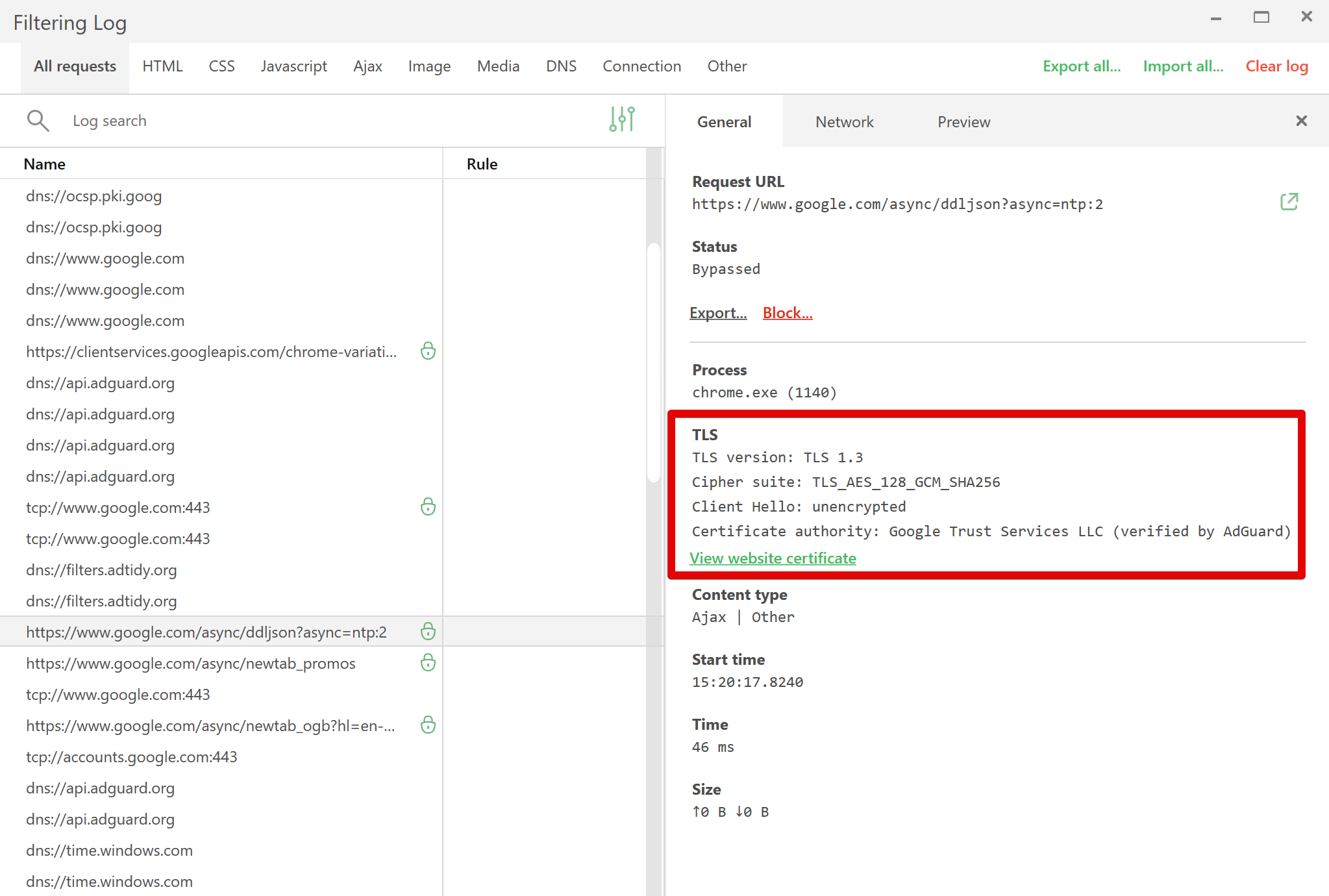 膨大な変更点ログからわかるように、前回のバージョンから休んでいたわけではありません。WFP・TDIドライバも更新いたしました。ぜひアップデートして v7.16 のご利用を楽しんでください。
膨大な変更点ログからわかるように、前回のバージョンから休んでいたわけではありません。WFP・TDIドライバも更新いたしました。ぜひアップデートして v7.16 のご利用を楽しんでください。
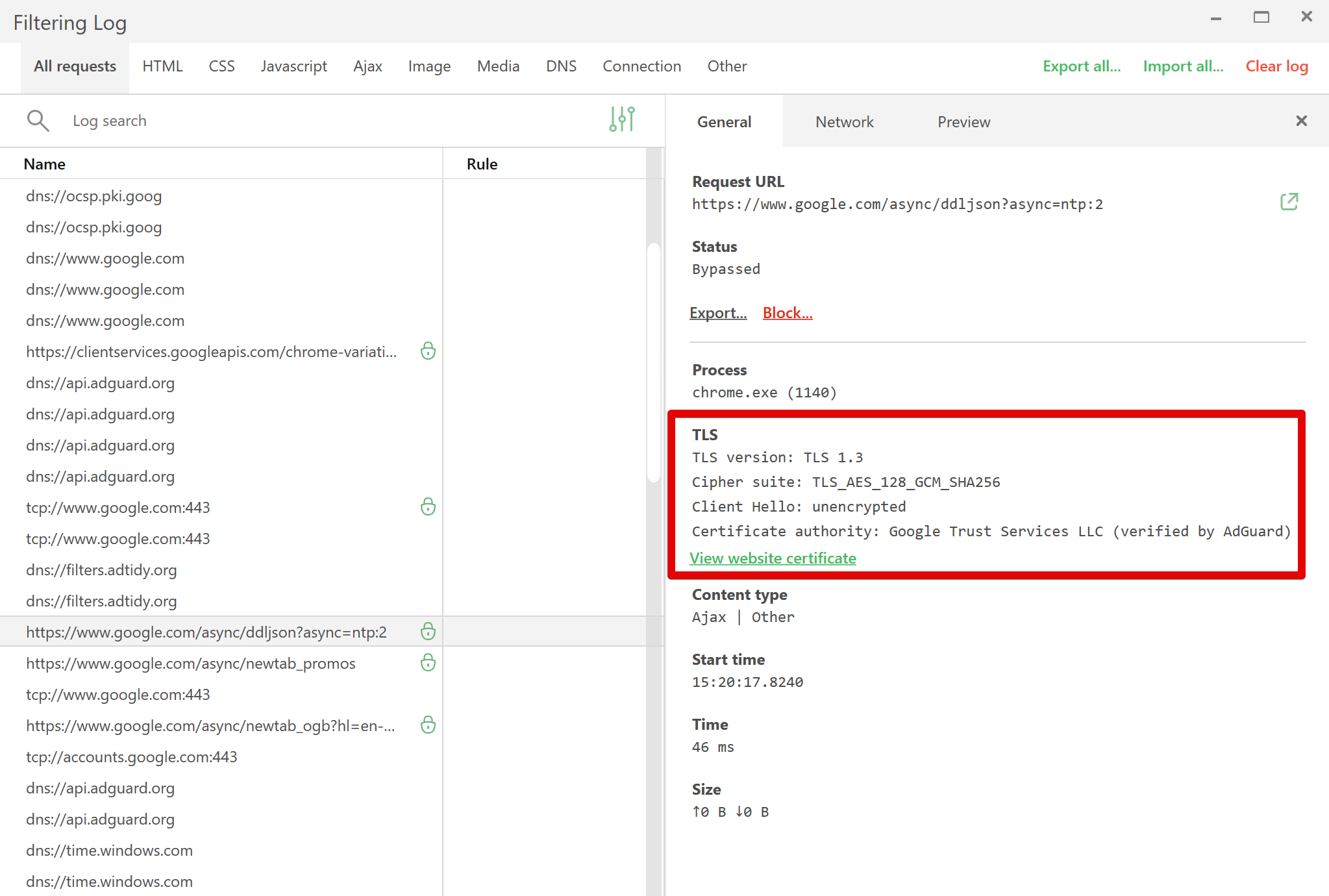 膨大な変更点ログからわかるように、前回のバージョンから休んでいたわけではありません。WFP・TDIドライバも更新いたしました。ぜひアップデートして v7.16 のご利用を楽しんでください。
膨大な変更点ログからわかるように、前回のバージョンから休んでいたわけではありません。WFP・TDIドライバも更新いたしました。ぜひアップデートして v7.16 のご利用を楽しんでください。変更点ログ
改善
フィルタリングログに HTTPS フィルタリングの状態とオリジナルの証明書を表示するようにしました #4812
アンインストールプロセスを改善 #4428
Active(有効)状態のインストーラのボタンの色を改善 #4887スタートメニューのフォルダへのショートカットを削除 #4834
オンボーディング(初期設定の説明)画面をダークテーマに対応 #4583
バックアップファイルの拡張子を
.bak に変更 #540バージョン情報セクションのビルド番号の2番目の記述を削除 #4836
アップデータ画面のフィンランド語翻訳を更新 #4761
修正
フィルターエディターの
ずべてを有効にするオプションがアプリをクラッシュさせることがある問題を修正 #4857不正な署名によりAdGuardが動作しない問題を修正 #4864
Windows 7でクリーンインストール後に再起動すると、アプリが自動的に起動しない問題を修正 #4760
ペアレンタルコントロールでブラックリストとホワイトリストが正しく動作しない問題を修正 #4189
フルパスで除外されたアプリでブラウザアシスタントが動作し続ける問題を修正 #4723
フォールバックサーバモードがシステムデフォルトでない場合、DNS除外が動作しない問題を修正 #4822
いくつかのドメイン/ポートがブロックされている場合、起動に時間がかかる問題を修正 #4894
アプリがクラッシュした後に複数のセパレータが表示される問題を修正 #327
v7.15以降、UDP経由で20.189.79.72:123への接続に失敗すると、サービスが正常に起動できなくなる問題を修正 #4868
Web of Trustの中国語(簡体字)の説明に中国語(繁体字)が含まれていたことを修正 #4739
Crowdinのフィルタリングログから文字列が欠落する問題を修正 #4825
フィルタ編集時に複数のルールを選択できなくなる問題を修正 #4474
カットしたルールをカット元のフィールドに挿入して戻せない問題を修正 #4859
アドレスにポート番号が含まれている場合、カスタムDNSを追加できない問題を修正 #4945
ウェブレポート中にDNSフィルタやライセンスタイプに関するパラメータを転送できない問題を修正 #4931
AppDataディレクトリから古いディレクトリが削除されない問題を修正 #4939
Windows 11の最近のベータ版で、スタートアップにx32が残っており、レジストリで削除する必要がある問題を修正 #4940
CoreLibs (AdGuard独自開発のフィルタリングエンジン)
CoreLibs を v1.13.115 に更新
SKテレコム用のアンチDPI機能を追加 #1789
ECH retry_configs が使われる方法を改善 #1793
証明書を移動するオプションを削除 #277
改善
!#elseプリプロセッサディレクティブのサポートを追加 #1806新しいルール優先度スキームを採用 #1768
ステルスモードが有効な場合、sec-ch-uaヘッダがUser-Agentにマッチするように変更 #1764
HTMLフィルタリングのパフォーマンスを改善 #1772
修正
Edge Bing Chatで画像が表示されない問題を修正 #1744
Google検索からSXGを使用しているウェブサイトを開くと、フィルタリングが行われない問題を修正 #1812
macperformanceguide.com ウェブサイトのフィルタリングが動作しない問題を修正 #1810TCP/IPスタックのUDPタイムアウトが小さすぎる問題を修正 #1796
サイト証明書が異なるため、サブドメインの1つがフィルタリングされない問題を修正 #1839
Windowsの保護起動時に、アクティブなQUIC/H3接続がクロースされる問題を修正 #1815
macperformanceguide.com ウェブサイトのフィルタリングが機能しない問題を修正 #1810TcpIpStackのUDPタイムアウトが小さすぎる問題を修正 #1833
AdGuard for Windowsでunicode.orgが読み込まれない問題を修正 #1830
Firefoxで
smartstore.naver.comにアクセスすると接続エラーが発生する問題を修正 #4960サイト証明書が異なるため、サブドメインの1つがフィルタリングされない問題を修正 #1839
Firefoxで
smartstore.naver.comにアクセスすると接続エラーが発生する問題を修正 #4960DnsLibs (AdGuardのDNSフィルタリングエンジン)
DnsLibs](https://github.com/AdguardTeam/AdguardForWindows/issues/4970) を v2.4.37 に更新
改善
DoHエンドポイントにベーシック認証を追加 #189
exact domain name系ルールに#コメントを許可 #196
TCPのみおよびUDPのみのDNSアップストリームを指定可能にしました #208
DoH接続のオンザフライフィルタリングを追加 #198
修正
ローカルDNSプロキシがプレーンDNSアップストリームを使用している場合に、 DoS攻撃を受ける可能性への対策 #202
DoHがあまりにも長い間、staleなコネクションを使用しようとする問題を修正 #200
Type=HTTPS リクエストが適切にフィルタされるようにしました #199
フィルターメンテナの皆様にとって重要な変更
フィルタリングログに
User rulesオプションを追加 #4560“Unblock" からDNSルールを作成する際、パターン内の不要なピリオドを削除 #4872
フィルタエディタ: 編集/入力中にルールの状態が変更しないようにしました #4910
インライン編集モードを終了した後の動作が正しくない問題を修正 #4850
ユーザルールフィルタの最初のルールの動作が正しくない問題を修正 #4885
特定のユーザスクリプトを無効にする
$extension 修飾子を追加 #1706cap_html_filtering の条件をサポート #1758
$denyallow がドキュメントのブロックを許可しない 問題を修正#1809STUN/TURN をブロックする TCP スタックレベルでは
$stealth 除外が動作しない問題を修正 #1737objectタグで読み込んだ要素にコンテンツスクリプトを注入されない問題を修正 #1769HTMLの"lang"属性と言語リクエストのHTTPヘッダに基づいて、ウェブサイトのロケールを検出するようにしました #1736
修正
Scriptlets (JavaScript によるフィルタリングルールの強化)
Scriptlets を v1.9.101 に更新
改善
プリベントフェッチの改善 #364
ストレージアイテムのスクリプトレットを改良:アイテムを削除する際の正規表現に対応 #256
信頼できる新しいスクリプトレット
trusted-prune-inbound-object を追加 #372set-cookie のサポート値を増やしました #375uBO の構文の
$redirect 優先度を扱うようにしました #59xml-prune を改善:テキストコンテンツマッチングの xpath のサポートを追加 #325名前に基づいてリダイレクトを変換する API メソッドを追加 #346
json-prune の改善 :スタック #348prevent-xhr を改善:複数リクエスト #347修正
set-constant スクリプトレットが vimeo.com を壊す問題を修正 #380最大呼び出しスタックサイズを超えた場合の
set-constant スクリプトレットを修正 #373set-constant - 値を上書きしないように修正 #330trusted-replace-xhr-response - music.youtube.com での不具合を修正 #359m3u-prune を改善 - コンテンツにキャリッジリターンが含まれる場合にプルーニングされない問題を修正 #354trusted-replace-fetch-response の改善 - URL が Object.defineProperty で設定されている場合、コンテンツを置換しない問題を修正 #367uBOルールへの変換時に、パラメータ内のカンマをエスケープするようにしました #343
UserscriptsWrapper を更新
UserscriptsWrapper を v1.2.21 に更新
网盘直链下载助手ユーザースクリプトがAdGuardで動作しない問題を修正 #1780
AdGuard for Windows 7.15.1


公開日: 2023年10月24日
AdGuard for Windows 7.15


公開日: 2023年10月9日
AdGuard for Windows のフレッシュな新バージョンをご紹介したいと思います。
新機能「HTTP/3 フィルタリング」
このバージョンの主な改新点のひとつは、CoreLibs v1.12によるHTTP/3フィルタリングのサポートです。HTTP/3(HTTP-over-QUIC)は、TCPの代わりにQUICを使用するHTTPプロトコルの最新バージョンです。QUICネットワークプロトコルは、TCPトランスポートレイヤープロトコルに比べて、プライバシーとセキュリティの向上、より高速なインターネット接続、任意の順序でデータパケットを処理する能力など、多くの利点を提供します。HTTP/3フィルタリングを有効にすると、広告ブロックもより効率的になります。
現在、HTTP/3フィルタリングはSafariとFirefoxブラウザでのみ動作します。これは、ChromeではQUIC証明書とTCP証明書の検証ロジックが異なるため、AdGuard証明書を受け付けないためです。ただし、この機能は、シームレスな動作を保証するためのテストとデバッグの目的で、詳細設定で利用可能です。

厄介なバグへの対処
ダークテーマが完璧に表示されるようになりました。さらに、インストール時に、1つだけでなく、5つの推奨広告ブロックフィルターにすぐにアクセスできるようになりました。このアップグレードにより、アプリを使う際の余計な手間がなくなりました。
その他の修正とともに、AdGuard for Windows の全体的なパフォーマンスを向上させるためにいくつかの改善を行いました。以前は、メモリ使用量が多いためにAdGuardアプリがクラッシュすることがありました。また、インターネット接続が不安定であったり、非常に遅かったりすると、アプリの動作が不安定になったり、クラッシュすることもありました。今回、私たちはこれらの問題に対処し、今ではすべてがよりスムーズに動作するようになりました。
さらに、WFPドライバとTDIドライバを更新し、CoreLibs、DnsLibs、Scriptletsも更新することで、より安定した動作を保証しています。
変更点ログ
機能
HTTP/3(IETF QUIC)に対応 #487
再起動が必要な場合の通知を改善 #4817
ダイアログボックスのボタンをスペースバーで押せるようにしました #4677
フィルタリング条件が設定されている場合、フィルタリングログに設定アイコンを追加 #4656
フィルタリングログにTLSプロパティに関する情報を追加 #1171
リファラポリシー修飾子
$referrerpolicy を追加 #135修正
アプリのコンテキストメニューもダークテーマに対応するようにしました #4587
フィルターエディターで特定のケースに新しいルールを追加できないことを修正 #4684
Web of Trustの中国語(簡体字)の説明に中国語(繁体字)が表示されることを修正 #4739
推奨されている5つの迷惑要素フィルターではなく、推奨されていない1つの迷惑要素フィルターがインストールされてしまうことを修正 #4764
タッチパッドによるプレビューで、フィルタリングログの左右スクロールが機能しないことを修正 #4638
フィルタリングログのラジオボタンをダブルクリックしても要素が選択されないことを修正 #4672
フィルターエディターのフィルター削除ダイアログのダークテーマUIの問題を修正 #4664
空のパターンでの
$stealth ルールを許可するようにしました #1762uBO メディアクエリがサポートされていないことを修正 #1707
ipTIMEホームルータにアクセスすると数秒遅延することを修正 #1756
AdGuard が WebPage の読み込み時間を遅くすることを修正 #1522
クリックによるリクエストの場合、「検索クエリを隠す」オプションによるリファラの非表示が有効になることを修正 #1766
Cloudflare WARPの実行時にシステムDNSがループバックすることを修正 #4692
network.https.ech.enabled 設定が有効な場合、ECHをサポートしていないサイトでもECH GREASEが有効になることを修正 #1781スクリプト
text decryption key not found の処理でエラーが発生することを修正 #1750DNS fallbacksヘルパーがプロバイダのサーバの代わりに127.0.0.1を返すことがあるのを修正 #1687
mypikpak.com でコスメティックルールが動作しないことを修正 #1767フィルタメンテナにとって重要な変更
機能
修正
AdGuard for Windows で
$app 修飾子の大文字小文字を区別しないようにしました #1755例外ルールが互いに干渉してしまうことを修正 #1749
フィルタエディタでテキストカーソルの位置が正しくないことを修正 #4702
DNSフィルターエディタで、ルール削除などという特定の操作の後にフォーカスを適切に設定するようにしました(上下矢印キーの使用のため) #4362
jsonp
の$jsonprune` 修飾子で引用符を扱えるようにしました #1734DnsLibs
DnsLibsをv2.2.24に更新 #4826
CoreLibs
CoreLibs を v1.12.78 に更新 #4832
Scriptlets
Scriptletsを v1.9.58 に更新
機能
新しいスクリプトレット
evaldata-prune を追加 #322新しいスクリプトレット
remove-node-text を追加 #318新しいスクリプトレット
trusted-replace-node-text を追加 #319修正
prevent-xhr
とtrusted-replace-xhr-responseのgetResponseHeader()メソッドとgetAllResponseHeaders()` メソッドをモックするようにしました #295ロギングスクリプトレットの
cannot apply rule メッセージを削除しました #313set-constant スクリプトレットがサポートする値を返す新しい方法を追加 #316スクリプトレットやリダイレクトのサポートを宣言するバージョンを指定 #273
クッキー設定スクリプトレットで、名前と値のエンコーディングの問題を修正 #311
スクリプトレットとリダイレクトにおける
Response のインスタンスプロパティの問題を修正 #297log-addEventListener: 多くのエラーがコンソールに出力される問題を修正 #335googletagservices-gptを修正(updateTargetingFromMap()) #293スクリプトレットがエスケープされた引用符を正しく扱えない問題を修正 #286
set-cookie に大文字小文字を区別しない値を追加 #342Google-ima3 がDAI SDKと衝突しないように改善 #331ストレージアイテムのスクリプトレットを改善:キーでアイテム削除できる機能を追加 #338
ルールをuBOルールに変換する際、AdGuardがカンマを考慮するように変更 #343
UserscriptsWrapper
UserscriptsWrapper を v1.2.20 に更新
修正
imdb.com 用のユーザスクリプトが動作しない問題を修正 #1729
AdGuard for Windows 7.14


公開日: 2023年7月26日
今回のアップデートでは、WFP/TDI ドライバを更新することで他のソフトウェアとの互換性を改善しました。また、トレイアイコンのデザインも一新しました。そして、いくつかのバグを修正し、Corelibs を更新しました。
変更点ログ
修正
システムDNSを有効にして広告ブロッカーをAdGuard VPNと選択モードで併用すると、CPU使用率が高くなることがあるのを修正 #4750
ブラウザアシスタントを使用すると、フィルタリングされているアプリが正しく検出されないこと修正 #4680
リクエストに対してステルスモードをブロック解除しようとすると、不正なルールが提案されることを修正 #4675
AdGuard VPN に接続する際、余計な「filter localhost」通知が出ることを修正 #4687
アプリのテーマを切り替えても、フィルタリングログのコンテキストメニューのテーマが変わらないことを修正 #4628
「高度な設定」セクションをロシア語への翻訳が完了 #4704
デザイン
更新
CoreLibs を v1.11.118 に更新 #4762
AdGuard for Windows 7.13.2


公開日: 2023年6月28日
AdGuard for Windows 7.13.1


公開日: 2023年6月6日
このアップデートでは、NordVPNやCloudflare WARPとの互換性の問題、BSOD出現問題など、前バージョンに忍び込んでいたいくつかの不具合を修正しました。もちろん、CoreLibsとDnsLibsの更新も欠かせません。
変更点ログ
修正
AdGuard の DNSモジュールが有効な場合、Cloudflare WARP が動作しないことを修正 #4692
adgnetworkwfpdrv.sys がBSODを引き起こしていたことを修正 #4691DNSモジュールが有効な場合、NordVPN は AdGuard と干渉してしまっていたことを修正 #4673
「Encrypted Client Hello を使用する」 設定が有効で AdGuard VPN ブラウザ拡張機能が動作している場合、AdGuard はドメインへのアクセスをブロックしてしまうことを修正 #1751
バージョン更新
AdGuard for Windows 7.13


公開日: 2023年5月18日
今回の AdGuard for Windows アップデートには、数々の新機能と改良を導入しております。
Encrypted ClientHello (ECH) の実験的サポート
最初に、Encrypted ClientHello(ECH)の実験的なサポートが追加されたことが特筆すべき新機能です。この新技術は、HTTPS接続を完全に暗号化し、接続先のサーバー名をインターネットプロバイダから隠蔽し、プライバシーを強化してくれます。
この新技術のメリットをAdGuardユーザーが受けられるように、「高度な設定」セクションに「Encrypted ClientHello を使用する」機能を追加し、すべてのユーザーに対して「DNS通信を保護」をデフォルトで有効にしています。
※「Encrypted ClientHello を使用する」機能を有効にするには、「DNS通信を保護」機能がオンにして、ローレベル設定の「ECHをブロックする」設定をオフにする必要があることに注意してください。ECHはDNSを通じて取得したデータに依存しているため、AdGuardがこのデータを受け取り、ユーザーに対してシステムワイドにECHを有効にするためには、DNSフィルタリングが必要です。
Encrypted ClientHello技術が機能するためには、クライアント側とサーバー側の両方が対応している必要があります。現在、ECHのサポートは限られた数のアプリでしか実装されていません。例えば、ChromeやFirefoxは、まだその追加を進めている段階です。しかし、AdGuardのおかげで、お使いのデバイスのすべてのアプリとブラウザで、ECHサポートが自動的に機能するようになります。
【ECHが有効であることを確認する方法】
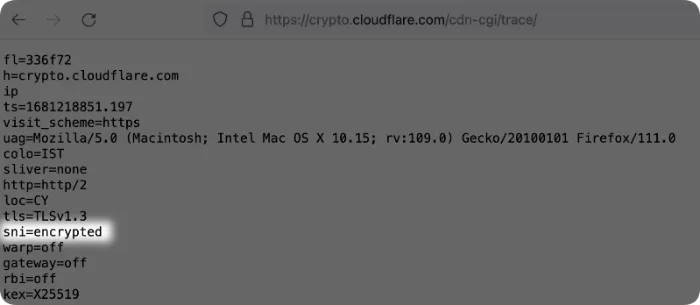
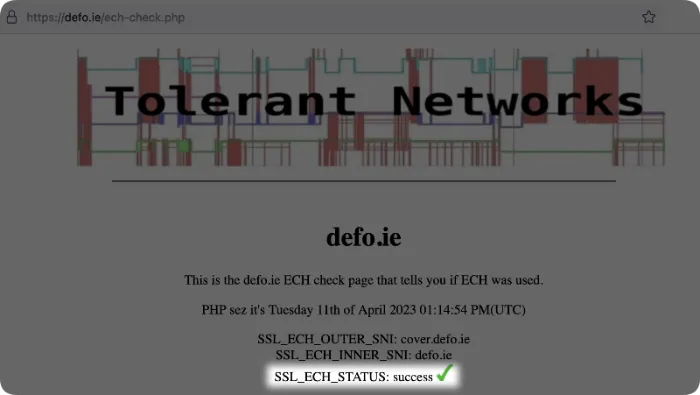
※「Encrypted ClientHello を使用する」機能は実験的であるため、ネット閲覧速度が少し遅くなったりする可能性がありますが、既にこの点を改善するためにAdGuard側で取り組んでいます。
「高度な設定」の新しい項目
なんと16本もの新機能を追加いたしました。これらの新機能は6つのグループに分けられます:
DPI対策機能関連オプションは、ディープパケットインスペクション(DPI)からユーザートラフィックを保護するために、フィルタリングリクエストをローレベルで変更することを可能にします。
最初のTLSパケットのフラグメントのサイズを調整する
プレーンHTTPリクエストに余分なスペースを追加する
Plain HTTP request fragment size(プレーンHTTPリクエストフラグメントサイズ)
Keepalive関連オプションは、 Keepalive接続を扱うための設定を可能にします。
TCP keepalive を有効にする
TCP keepalive interval
TCP keepalive timeout
フィルタリング除外設定により、Wi-Fiネットワークと特定のサブネット(CIDR表記で指定)の両方をDNSフィルタリングから除外することができます。
指定のIP範囲をフィルタリングから除外する
フィルタリング対象外IP範囲のリスト
指定したWi-Fiネットワーク名(SSID)をDNSフィルタリングの対象から外す
DNS関連オプションで、DNS設定を微調整できます。
フォールバックDNSアップストリームを使用する
DNS-over-HTTPS に HTTP/3 を使用する
DNSアップストリームを並列に問い合わせる
失敗したDNSクエリにいつも応答する
証明書セキュリティオプションは、WebサイトやWebサービスの証明書をさまざまな基準でチェックすることを可能にします。
Webサイトの証明書の透明性を確認する
SSL/TLS証明書の失効チェックを有効にする
※「システム起動時にフィルタリングを有効にする」現在、AdGuard for Windowsのデフォルトでは、オプション「システム起動時にフィルタリングを有効にする」が無効になっている場合、OS起動後のトラフィックをフィルタリングしません。AdGuardが起動しない場合でもフィルタリングを実行したい場合は、このオプションを有効にする必要があります。
※v7.12以前は、AdGuardのサービスはデフォルトでフィルタリングモードで開始されていました(「システムス起動時にフィルタリングを有効にする」が無効になっている場合でも)ので注意してください。以前の動作のほうがよかった場合は、このオプション(「システムス起動時にフィルタリングを有効にする」)を有効にしてください。
他に、通常通りのCoreLibsとDnsLibsを更新、WFPとTDIドライバとExtendedCSSを更新しました。また、「localhostをフィルタリングする」というアドバンス機能を無効にすることができるようにしました。ただし、この機能を無効にすると、AdGuard広告ブロッカーとAdGuard VPNが同時に動作しなくなりますので、ご注意ください。
変更点ログ
機能
特定のWi-Fi ネットワークのDNSフィルタリングを無効にするオプションを追加 #4578
AdGuard VPNが有効な場合でも、「localhostをフィルタリングする」という詳細設定項目を無効にできるようにしました #4586
AdGuard Browser Extension repo からの最新の TLD-to-locale mappings を実装しました。#4620
フィルタリングされるアプリのリストにSafeVisitを追加しました。 #4618
フィルタリングログでクエリ表示のデフォルト設定を変更した場合、フィルタアイコンがハイライトされるようにしました。 #4406
現在選択されているDNSフィルターのアドバンスドフィルターエディターを開くためにCtrl + E の組み合わせを利用可能にしました。 #4330
AdGuardがUI設定をバックアップするようになりました。 4404
ダイアログボックスをEnterボタンで操作できるようにしました。 #4526
修正
休止状態から再開した後、AdGuardがフリーズしてしまうことを修正 #4565
AdGuardがFirefox用CAを自動的にインポートしないことを修正 #4595
アプリを削除しても、AdGuardの証明書がシステム証明書ストアから削除されないことを修正 #4610
システム起動後、「アプリがAdGuardサーバーに接続できません」というメッセージが表示されることを修正 #4590
休止状態から復帰するとWCFの通信が途切れることを修正 #4551
インストーラのダークテーマに関する不具合 #4584
フィルターエディターボタンを複数回クリックすると、フィルターエディターはフォーカスする代わりに再オープンしてしまうことを修正 #4619
ペアレンタルコントロールが有効でパスワードが設定されている場合、「AdGuardに追加」ボタンでDNSサーバーやフィルターを追加することができないことを修正#4272。
高度なDNSフィルターのエディターをEscボタンで終了することができないことを修正 #4329
DNSフィルタエディタを開いた後、下矢印をクリックすると、「ユーザールール」セクションではなく、その下のフィルタが選択されることを修正 #4333
DNSフィルタエディタにおいて、特定の操作を行うと上下矢印キーが正しく動作しないことを修正 #4362
すでに使用されている名前でカスタムフィルターを作成しようとすると、「カスタムフィルターの処理中にエラーが発生しました」という違う通知が表示されることを修正
#4437
既にフィルタールールエディターが開かれている場合、「ユーザールール」の編集ボタンをクリックすると、既に開かれているフィルターを編集するためのウィンドウが表示されてしまうことを修正 #4438
「ペアレンタルコントロール」が有効でパスワードが設定されている場合、「AdGuardに追加」ボタンでDNSサーバーやフィルターを追加できないことを修正#4272。
アドバンスドDNSフィルターエディターをEscボタンで終了できないことを修正 #4329
DNSフィルタエディタを開いた後、下矢印をクリックすると、「ユーザールール」セクションではなく、その下のフィルタが選択されます。 #4333
DNSフィルタエディタにおいて、特定の操作を行うと上下矢印キーが正しく動作しないことを修正 #4362
すでに使用されている名前でカスタムフィルターを作成しようとすると、「カスタムフィルターの処理中にエラーが発生しました」という通知が表示されることを修正
#4437
既にフィルタルールエディタを開いている場合、「ユーザールール」の「編集」ボタンをクリックすると、既に開いているフィルタを編集するウィンドウが表示されることを修正 #4438
アプリに対するフィルタリングを無効の場合でも、ブラウザアシスタントはフィルタリングが有効であるかのように動作し続けることを修正 #4379
AdGuard保護を有効または無効にした後、「30秒間保護を無効にする」機能の動作がおかしくなることを修正 #4535
AdGuardはCraving Explorerブラウザをフィルタリングしないことを修正 #4544
AdGuardを終了し、サービス実行中にアシスタントからAdGuard設定を開くと、AdGuardが開かないことを修正 #4556
ネットワークシャットダウンの後にDNSフィルタルールが適用されないことを修正 #4588
AdGuardの「DNS通信を保護」モジュールが有効な場合、NordVPN は AdGuard の動作を妨害してしまうことを修正 #4673
AdGuardを終了すると、アシスタントがAdGuardがインストールされていないか、設定ミスであると誤って示すことを修正 #4663
アップデータウィンドウの翻訳に誤りがあることを修正 #4640
「トラフィックフィルタリングを有効にする」オプションを無効にしても、フィルタリングは停止しないことを修正 #4657
yandex.ru/imagesでで
path モディファイアが動作しないことを修正 #1738末尾にドットを含むWebサイトではフィルタリングが効かないことを修正 #1741
Google関連のウェブサイト(例:youtube.com)でフィルタリングが機能しない場合があることを修正 #4480
フィルタメンテナの皆様にとって重要な変更
機能
修正
プラスアイコンや空行をクリックしても、新しいユーザールールを追加できないことを修正 4519
変換されたuBO構文のHTMLルール
##^script:has-text() が適用されると、元のルールがフィルタリングログに追加されてしまうことを修正 #1709uBO HTMLフィルタリング変換が正しく行われないことを修正
#1708
$important修飾子が機能しない場合があることを修正 #1695$removeparam の例外が動作しないことを修正 #1704正しいルールが無効と判定されてしまうことを修正 #1625
ルールに
~domain が含まれている場合、要素の非表示例外が機能しないことを修正 #1673バージョン
CoreLibs
CoreLibs を v1.11.59 に更新 4630
DnsLibs
ExtendedCSS
ExtendedCSS を v2.0.51 に更新
Scriplets
AdGuard for Windows 7.12


公開日: 2023年1月30日
本アップデートにおける最も重要な変更点は2つです。保護のオン・オフがより速くなったことと、DNS通信保護がデフォルトで有効になったことです。また、いくつかのバグを修正し、WFP・TDIネットワークドライバやCoreLibs・DnsLibsを更新しました。
AdGuardのオン・オフがより速くなりました。
AdGuardアプリの“ボンネットの下”を大幅に改善したことで、保護機能の有効化・無効化・再起動がより迅速に行われるようになり、アプリのパフォーマンスが向上しました。以前は、保護機能の起動・再起動に時間がかかていたため、ルールやその他の保護要素の実行が遅れたり、Webリソースの読み込みが保護機能越しに「漏れる」可能性さえあり、一部の接続がフィルタリングされないままになってしまうこともありました。また単に、アプリの起動が遅かったりしたことも、ユーザーをイライラさせるものでした。このすべての問題が、本バージョンで修正されています。
「DNS通信の保護」はデフォルトで有効に
AdGuard をインストールした場合、「DNS通信の保護」が自動的にオンになります。デフォルトでは、のISP(インターネットプロバイダ)のDNS サーバーが使用され、セキュリティ強化のためにAdGuard DNSフィルタが有効になります(このフィルタは広告、追跡、悪質なドメインをブロックしてくれます)。セキュリティをさらに強化するには、「設定」 → 「DNS通信の保護」では、他のDNSサーバーをリストから選択したり、カスタムサーバー(例えば、プライベートAdGuard DNS サーバー)を追加したりすることができます。
DNSフィルタリングにより、ブラウザが広告サーバーに接続しようとする前の自転で、AdGuardは広告やトラッカーをキャッチすることができます。ですから、このアップデートによって、広告ブロックのスピードと品質も向上しました。その上、「DNS通信の保護」を使用すると、より効果的に偽装トラッカーをブロックすることができます。
変更点ログ
改善
「DNS通信の保護」がデフォルトで有効になるようになり、DNSサーバーはインターネットプロバイダのものを使用 #4534
追加
システム起動時にAdGuardアプリを起動せずにトラフィックをフィルタリングするオプションを追加 #4454
フォールバックドメインにPIX-LINKルーター/リピーターのドメインを追加 #170
Catsxp Browserへの対応を追加 #4326
AdGuardアプリの再インストール時にインストールログを削除するオプションを追加 #4493
インストールアプリにダークテーマを追加 3048
修正
* AdGuardが再起動後に起動しないことを修正 #4502
フィルタの更新後にAdGuardがフリーズすることを修正 #4456
フィルタリングログで「ブロック済み」が選択されている場合、すべてのリクエストが表示されてしまうことを修正 #4525
Windows 7でAdGuardアプリがバックグラウンドで自動更新されないことを修正 #4494
リンクに
@ があるユーザースクリプトをインストールできないことを修正 #4397HaGeZi DynDNS Blocklistのメタデータ更新エラーを修正 #4475
チェックボックスをオフにしたにもかかわらず、システム起動時にメインウィンドウが開いてしまうことを修正 #4546
Norton 360がインストールされている場合、フィルタリングとユーザースクリプトが動作しないことを修正 #1712
Google-ima3リダイレクトに対する互換性の問題を修正 #272prevent-addEventListener とユーザースクリプトの互換性問題を修正 #271isEmptyObject() の問題を修正 #268AdGuard Popup Blockerユーザスクリプトの更新・再インストール時のエラーを修正 #4574
更新
AdGuard for Windows 7.11.3


公開日: 2022年11月21日
AdGuard for Windows 7.11.2


公開日: 2022年11月16日
AdGuard for Windows 7.11.1


公開日: 2022年11月3日
AdGuard for Windows 7.11


公開日: 2022年10月24日
AdGuard for Windows v7.11 は、いくつかの重要な強化点を誇ります。AdGuardは、ARMベースのコンピュータで使用できるようになり、暗号化されたDNS-over-HTTPSリクエストをフィルタリングすることができるようになりました。また、AdGuardアプリからAdGuard VPNを管理する(または知る)オプションを追加し、CoreLibsとDnsLibsを更新し、アプリの外観と機能をさらに改善いたました。
[改善] ARM版Windowsに対応 #3067
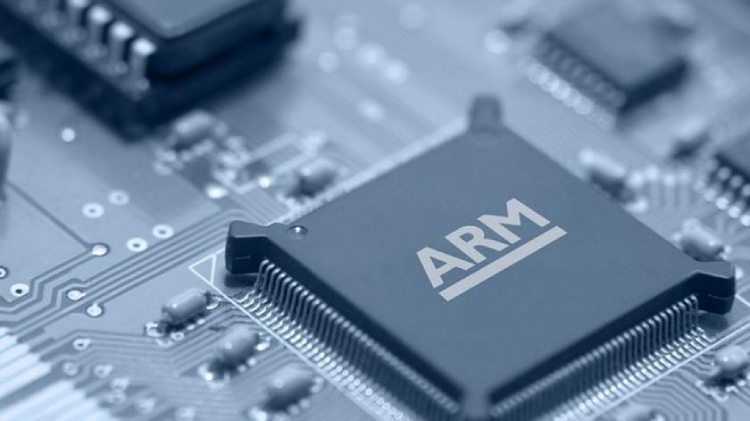
AdGuardをARMベースのWindows端末で使用できるようにするドライバを追加しました。64ビットARMプロセッサを搭載したコンピュータにAdGuardをインストールすると、自動的にこれを検出し、適切なドライバをインストールするようになりました。
[改善] AdGuard VPN の管理 #4204
 すでにAdGuard VPNアプリをコンピュータにインストールしている場合は、AdGuardアプリから開くことができるようになりました。まだお持ちでない方は、この機会に当社の製品をよりよくご理解いただき、お楽しみいただければ幸いです。
さらに、今後のバージョンでは、AdGuard アプリ内からVPN接続を管理するオプションを追加する予定です。ご期待ください。
すでにAdGuard VPNアプリをコンピュータにインストールしている場合は、AdGuardアプリから開くことができるようになりました。まだお持ちでない方は、この機会に当社の製品をよりよくご理解いただき、お楽しみいただければ幸いです。
さらに、今後のバージョンでは、AdGuard アプリ内からVPN接続を管理するオプションを追加する予定です。ご期待ください。[改善] 暗号化されたDNSリクエストのフィルタリング
AdGuardは、プレーンDNSリクエストに加え、暗号化されたDNS-over-HTTPSリクエストもフィルタリングできるようになりました。このオプションを有効にするには、詳細設定において「セキュアなDNSリクエストのフィルタリングを有効にする」チェックボックスをオンにしてください。
フィルタメンテナの皆様にとって重要な変更
[改善] JSONレスポンスから要素を削除するための構文を変更しました #1447
[改善] HLS (M3U8) ファイルフォーマットを扱うための新モディファイアを追加しました #1434
[改善] 空の
$path モディファイアのサポートを追加しました #1591[改善] POSTリクエストに
$removeparam パラメータを適用しました #1573[改善] DNS-over-HTTPSフィルタリングを実装 #1563
[修正] リクエストがブロックされている場合、
$removeparam が機能しないことを修正 #1580変更ログ
[改善] フィルタリストでカスタムフィルタのタイトルを追加 #4190
[改善] ダークモードで、「パスワード管理」ウィンドウで入力された文字の視認性を向上 #4178
[改善] AdGuardの起動設定を変更した後、システム起動時のアプリケーションの動作のロジックを変更 #2489
[改善] フィルタリストのURLをコピーする機能を追加 #3790
[修正] 既存のフィルタリングルールを繰り返し追加できるようになりました #4210
[修正] フィルタエディタでCtrl+Shift+Zが効かないことを修正 #3756
[修正] アプリを閉じた状態でバックグラウンドでフィルタリングが動作しないことを修正 #4344
[修正] 通知に不正なシグネチャが含まれることがある(AdGuard VPN)
#4323
[修正] 設定やフィルタリングログのウィンドウがバックグラウンドで開いてしまうことを修正 #4230
[修正] AdGuardアシスタントで歯車が機能しないことを修正 #4270
[修正] Yandex Browserが証明書を表示するときにフリーズすることを修正 #3256
[修正] コンピュータを再起動した後にAdGuardを閉じようとすると、ハングアップしてしまうことを修正 #4339
[修正] アプリが更新されるとフィルタも更新されることを修正 #4159
[修正] AdGuardとKaspersky Internet Securityが同時に起動している場合、フィルタリングが機能しないことを修正 #4200
[修正] フィルタリングログのカラムにリクエストの種類が一致しないことを修正 #4277
[その他] スリープモードから復帰した後、インターネットに接続できないことを修正 #4293
[その他] フィルタや拡張機能を削除する際の通知にダークテーマを追加 #4273
[その他] ブラジル系ポルトガル語翻訳を更新 #4259
CoreLibsをv1.10.106に更新
[改善] フィルタリングリストから該当広告ブロッカーエージェントを廃棄するようにしました #1667
[修正]
:xpathルールの有効性チェックを修正 #1606[修正]
@||example.org^$important,document,app=firefox.exe ルールがホワイトリスト化されているのものとして表示されない #1546[修正]
:where() 擬似クラスを含むルールが拒否されてしまうことを修正 #1609[修正] ParallelsでSafebrowsing/OCSPが動作しない事を修正 #1079
[修正]
console.cloud.google.com というサイトが壊れていることを修正 #1593[修正] uBOのスクリプトレットを変換する際の問題を修正 #1604
[修正] AdGuardブラウザアシスタントで新しいWebサイトの証明書が表示されないことを修正 #1619
[修正] Xiaomiルータの管理ページにQRコードが表示されないことを修正 #1538
[修正]
$removeparam でプリフライトのリクエストがブロックされることを修正 #1632[修正]
tickets.karls-shop.de というウェブサイトが壊れていることを修正 #1630[修正] HTTPSフィルタリングを有効にすると、ウェブサイト
www.collierappraiser.com が読み込まれないことを修正 #1631[その他] ハードコードされた
local.adguard.org アドレスを変更しました #1608DnsLibsをv2.0.27にアップグレード
AdGuard for Windows 7.10.2


公開日: 2022年8月2日
安定性向上と小さな不具合修正を目的としたテクニカルアップデートです。
AdGuard for Windows 7.10.1


公開日: 2022年6月16日
私たちは失敗から学ぶのが早いので、不具合修正Hotfixでございます。手動フィルター更新のバグを修正いたしました。
AdGuard for Windows 7.10


公開日: 2022年6月8日
日に日に暑くなり、夏がやってきました。私たちはAdGuard for Windows v7.10をリリースして夏に突入することになりました。
このアップデートで最も重要な変更点の1つは、「インターネットプロバイダのDPIから保護する」機能の追加です。
[改善] DPI対策機能(「インターネットプロバイダのDPIから保護する」)をAdGuardの「ステルスモード」に追加 #4175
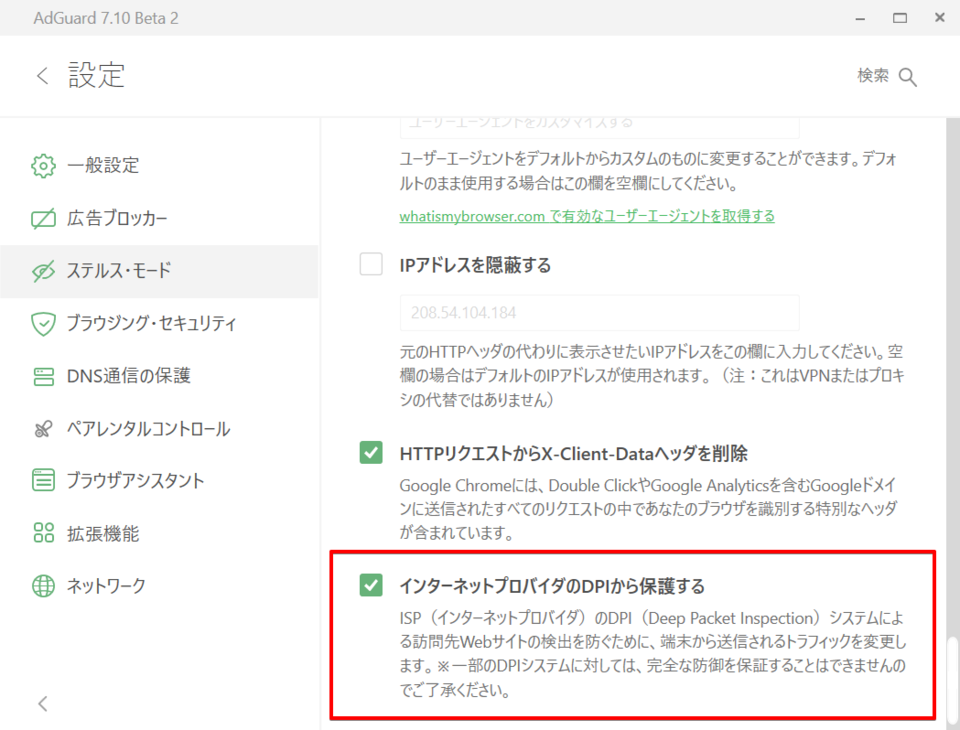
DPI(Deep Packet Inspection)は、パケットの内容によってトラフィックを深く分析し、フィルタリングを行うとともに、統計データを蓄積するシステムです。この技術を利用して、インターネットプロバイダは通過するトラフィックを制御し、クライアントのコンテンツへのアクセスを制限する能力を持っています。
そこでAdGuardは、クライアントがDPIのブロック基準に該当しないように、送信パケットデータを修正できるようになりました。ユーザーがお好みのコンテンツに制限されずアクセスできることを意味します。ただし、まだすべてのDPIシステムをバイパスできるわけではなく、そこは現在も取り組んでいるところです。
[改善] WFP・TDIネットワークドライバ
ネットワークドライバーを更新し、強化しました。これにより、アプリの効率と他ソフトウェアとの互換性が改善されました。その上、WFPドライバーのいくつかのバグを修正しました。
[改善] ダークテーマをアップデートウィンドウに追加しました。 #4156
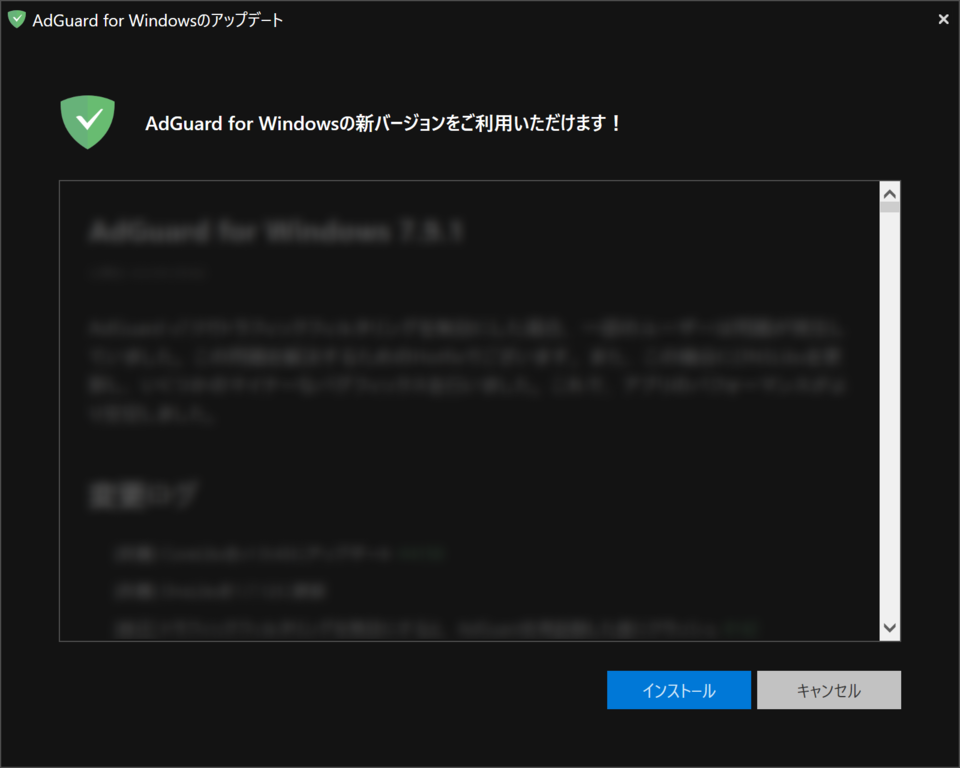
小さいながらも、しかし非常に素晴らしい変更です。アップデートウィンドウにダークテーマを追加しました。これにより、ダークテーマファンは、明るいアップデートウィンドウに悩まされることがなくなります。
このリリースでは、多くの変更、修正、改良を行い、CorelibsとDNSlibsも更新しました。すべての変更点は、通常通り、以下にリストアップされています。
変更ログ
[改善] CoreLibsをv.1.9.76に更新 #4274
[改善] 「DNS」タブで、"暗号化なし"アイコンを"レギュラー"DNSサーバーの概要に追加 #4121
[改善] WebRTC機能の説明文を完成 #4104
[改善] 「インターネットプロバイダのDPIから保護する」のステータスがReportsWebAppに送信されるようになりました #4248
[改善] 「広告ブロッカー」モジュールでDNSフィルタを追加できるようにしました。
[修正] 「広告ブロッカー」モジュールが無効な場合に、フィルタリングログに整形ルールが表示されること修正 #4185
[修正] 「高度な設定」でカスタムDNSアドレスを使用するとクラッシュすることを修正 #4195
[修正] AdGuardがオフのとき、DNSフィルタが更新されないことを修正 #4118
[修正] アップデート中にフィルタールールが完全にダウンロードされないことを修正 #4165
[修正] Windows 10でサウンド通知の有効化が無効な場合、サウンド通知が行われることを修正 #4127
[修正] Webページをリフレッシュした後にカスタムフィルタが動作しないことを修正 #4170
[修正] ブラウザアシスタントがHTTPS例外の
wwwプレフィックスに敏感に反応することを修正 #4240[修正]
filterlists.com 経由で購読する場合、フィルター名が送信されないことを修正 #4193[修正] アップデータータイトルの翻訳を修正 #4154
[修正] フィルターの名前が長い場合、「信頼されている」というラベルが表示されないことを修正 #4126
[修正] フィルタリングログのテキストヘッダーが重なってしまうことを修正 #4186
[修正] ペアレンタルコントロールのパスワード入力ウィンドウで、十字ボタンが機能しないことを修正 #4266
AdGuard for Windows 7.9.1


公開日: 2022年3月4日
AdGuard v7.9でトラフィックフィルタリングを無効にした場合、一部のユーザーは問題が発生していました。この問題を解決するためのHotfixでございます。また、この機会にDNSLibsを更新し、いくつかのマイナーなバグフィックスを行いました。これで、アプリのパフォーマンスがより安定しました。
変更ログ
AdGuard for Windows 7.9


公開日: 2022年2月21日
ベータ版1本とRC版2本を出して、AdGuard for Windows v7.9 の正式登場でございます。このバージョンの主な革新と利点を列挙いたします。
まず、アプリのパフォーマンスとユーザーインターフェイスの改善に力を注いだという事実から始めましょう。これで、AdGuard for Windows とのインタラクションをより楽しむことができます。また、ブートストラップオプションを追加することで、高度なDNS設定も改善されました。システムDNSリゾルバをブートストラップとして使用したくないですか? その必要はありません。暗号化DNSサーバーのアドレスを決定するために使用されるDNSサーバーのIPアドレスを指定することができるようになりました。
他には?言語フィルタの自動起動に関する問題を含む、深刻度の異なる大量のバグを修正しました。その結果、AdGuardの安定性が改善されました。もちろん、CoreLibsとDNSLibsもアップデートしました。以上です。AdGuard for Windowsの新バージョンをお楽しみください。
変更ログ
[改善] カスタムDNSブートストラップアドレスを設定できるアドバンスドオプションを追加 #4080
[改善] リクエストタイプ
Connection でのソーティングを追加 #3830[改善] AdGuardが終了しても、ブラウザアシスタントのフィルタリングログは開かず、フィルタリングを継続していたことを修正 3335
[修正] 「広告ブロッカー」モジュールが無効な場合でも、言語固有のフィルターが自動的に有効になっていた #4098
[修正] ユーザスクリプトの擬似更新 4050
[修正] ユーザールール設定にあるトップページへのリンク #4068
[修正] フィルタリングログから新しいルールを追加する場合、デフォルトのルールには所属するフィルタの名前が含まれていた#4045
[修正] フィルタエディタでフィルタ名の下に間違ったパディングがあった #3553
[修正] インストーラの使用許諾契約のテキストに誤りがあった#4060
[修正]
$$ ルールがフィルタリングログに表示されない #4113[修正] フィルタリングログに、ペアレンタルコントロールでブロックされたリクエストがステルスモードのものとして表示されていた4074
[修正] メイン画面のルールカウンターは、コメントをアクティブなルールとして定義していた #3994
[修正] DNS除外画面をスクロールできない #4024
[修正] 一つのブラウザウィンドウで「このサイトでの保護」を有効/無効にする場合、開いている別のブラウザウィンドウでアシスタントのアイコンの色が変わらない
[修正] 「バージョン情報」タブに表示される
All rights reservedの文字列のローカライズ #4065[その他] AdGuardは「このウェブサイトで保護」を無効にした場合、
Netflix.comで約10%のCPUを使用していた4003[その他] プライバシー保護スライドのオンボーディングアニメーションを修正
[その他] カスタムフィルタが正しく追加されていないときに発生するエラーのテキストが翻訳されていない #4026
[その他] AdGuardの情報を削除してもレジストリに残ってしまう #4064
CoreLibsをv1.9.34に更新
[改善] 特定のURLのみに対してコスメティックルールを適用する機能を追加 #124
[改善]
Sec-Fetch-Dest ヘッダを使用したコンテンツタイプ検出を改善 #1382[改善] デフォルトのアドレス
Hide your IP を変更 #1516[改善] AdGuardが有効な場合、TLSフィンガープリントが変更されないようにした #1503
[改善] HTTPSフィルター証明書のキャッシュアルゴリズムを改善 #1402
[修正]
$all修飾子を持つルールを適用すると、ログに誤ったルールが表示される #1535[修正] AdGuardはdanawa.comのエンコーディングを壊す #1534
[その他] AdGuardは
pinning-test.badssl.com のpinningテストに失敗していた#1526[その他]
RegEx のエントリでのバリデーションエラー #1544DnsLibsをv1.7.4に更新
[その他] DnsLibsでNativeLibsCommonの使用を開始しました。 #128
AdGuard for Windows 7.8


公開日: 2021年12月16日
We once again reviewed GitHub repo and realized that we had been working for almost six months on version 7.7. And less than two months on version 7.8. Yes, there were fewer tasks in this version, but we did a good job on improving everything: Browsing Security, network drivers, CoreLibs and DNSLibs, other minor features, and – hopefully – your user experience.
[Enhancement] Browsing Security
Browsing Security is a module that blocks requests to malicious and phishing websites. You might have seen a nice looking banner caringly stating "AdGuard has blocked access to this page": that's what Browsing Security does. Now it's working a way better: requests for information about malicious domains are not sent to a server, but to a periodically updated database stored locally on your computer. This is faster and safer.
[Enhancement] WFP and TDI network drivers
We've also updated and enhanced our network drivers for Windows – WFP and TDI. Both have been helpful, among other things, to improve compatibility with other applications.
Other good stuff
And of course, there is no release without updating CoreLibs, our main filtering engine, and DNSLibs. Meet their new versions: more flexible, more powerful.
As always: minor bugs have been fixed.
As always: perfection has no limits.
Hope that your holidays will be safer with AdGuard.
Changelog
[Enhancement] 360 browser has been added to the list of apps filtered by default #4018
[Fixed] Browser assistant is still available after the license expires #4020
[Fixed] Update info is incorrect after manual update #3997
[Fixed] QUIC requests are blocked and shown as TCP when app is excluded from filtering
[Fixed] Different type of dialog window opens when adding a custom DNS server
[Fixed] Right click on the tray menu icon opens the main window #3908
[Fixed] AdGuard defines the Chromium browser as the Sidekick browser #4008
[Fixed] AdGuard crashes when trying to use an occupied port in proxy mode
[Fixed] Once a custom DNS server is added, in some cases it remains inactive #4042
[Fixed] The filter is not displayed in the filtering log when its rule is applied #3992
[Fixed] Bandizip is not filtered #3334
[Other] Add handling of
adguard:add_dns_server URLsUpdated CoreLibs to v1.8.274
[Enhancement] QUIC SNI decoder logic #1554
[Fixed] The rule
@@*$network,app=chrome.exe causes AdGuard to crash #4015[Fixed] Failed to install a custom filter list with
#include directive #1553[Other] Support Safebrowsing V2 in the new version of CoreLibs
Updated DnsLibs to v1.6.71
[Fixed] Crash when parsing an invalid SDNS stamp #127
AdGuard for Windows 7.7.2


公開日: 2021年11月10日
We’ve come a long way through bugs thorns to the stars and finally reached the finish line (we hope so!) Many apologies for the last few versions of AdGuard for Windows: they had to be really good, but something went wrong. In one week since the last release, with your help we have found and fixed several disappointing flaws, as well as bugs in the application drivers, which turned out to be the main issue of v7.7.1. And of course we’ve updated CoreLibs — it couldn't happen any other way!
Changelog
AdGuard for Windows 7.7.1


公開日: 2021年11月1日
Unfortunately, the larger the update, the more the risk of letting some bugs through. The latest release of AdGuard for Windows exposed several of those so we’re ready with a hotfix. Thanks to all users who sent reports to us — it wouldn’t be possible without your help! As a result, we fixed the bugs that some of you had encountered. For instance, we fixed a network filtering bug that prevented the application from working correctly. We also solved the problem with incorrect work of the tray menu icon. In addition, we slightly redesigned the “Advanced settings” block for easier navigation.
Changelog
[Enhancement] Advanced settings redesign
[Enhancement] “Disable IP” and “Fallback” text fields become inactive when no input is required
[Fixed] Clicking the desktop icon doesn’t open AdGuard UI #3956
[Fixed] "Launch AdGuard at system start-up" doesn't work correctly #3968
[Fixed] Right click on the tray menu icon opens the main window #3908
[Fixed] Service stops with a "Network filtering is absent" error
[Fixed] Downloads slow down if the server uses HTTP/2 #1533
[Fixed] “Adguard Service” causes
ERR_SSL_VERSION_OR_CIPHER_MISMATCH on some sites in Chrome #1537[Other] Upgraded CoreLibs to v1.8.227
[Other] Upgraded DnsLibs to v1.6.58
AdGuard for Windows 7.7


公開日: 2021年10月13日
One beta and two RCs — and here comes AdGuard v7.7 for Windows! This time we didn't encounter significant difficulties on our way to the release stage, so the development cycle turned out to be fast. Hope you'll enjoy the way the new version of AdGuard for Windows works, meanwhile we'll keep moving to the top — v8.0.
The main focus of this release was to fix bugs and improve user experience. We performed tough tests and were unable to crash the app! But you can surely fix it, right? 🙂
For starters, we implemented low-level DNS settings, added the Finnish language and updated other translations.
There are not many significant changes in this version but we’ve put our energy into something no less important. We updated CoreLibs and DNSLibs, fixed various issues along the way, and did some magic with the filtering log to make it more user-friendly.
[Enhancement] Added low-level DNS settings
There is a new section named Blocking mode for DNS in low-level settings. Now you can select the response type if you've requested a DNS domain blocked by a DNS filtering rule. There are three response types to choose from.
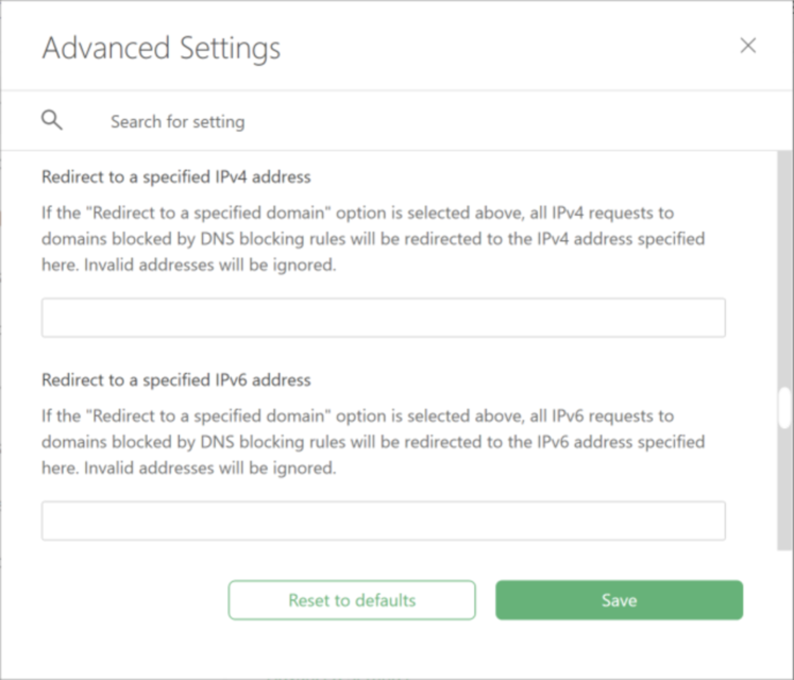
Besides, settings with fallback servers were modified. In the previous v7.6.1 there was a simple option Enable DNS Fallback. Now users not only can enable it, but also select whether they want to use the system or custom fallback DNS. By the way, you can add several fallback servers at once.
And finally, there are DNS exclusions — domains in this list will be resolved through the system DNS.
Changelog
[Fixed] Cannot install CA certificate when "Use Unicode UTF-8 (beta)" is enabled in Windows settings #3763
[Fixed] Parental control can be bypassed with AdGuard Browser Assistant #3815
[Fixed] Conflict with Sophos Endpoint Security and Control #3791
[Fixed] Filters don't update if the Default update interval is set #3825
[Fixed] Opening extra window with a Chinese language proposition while selecting Czech language #3877
[Fixed] Filtering completely stops working for some time #3880
[Fixed] The rule must be disabled after adding the comment symbol
! but it still exists #3766[Fixed] Ctrl-Shift-Z is not working in Filter Editor #3756
[Fixed] DNS requests don't reach client server after update #3757
[Fixed] ExtendedCSS misbehaves on images.google.com #135
[Enhancement] Finnish translations are missing yet they've been 100% completed for a long time #3898
[Enhancement] Compatibility with the Cent Browser #3342
[Enhancement] Added Sidekick to the list of default browsers #3769
[Enhancement] Make items in the tray menu inactive when we AdGuard's license is not activated #3817
[Enhancement] Change tooltips in filters editor to multiline #3870
[Enhancement] Updated translations
[Other] Unable to activate the app if the old license is outdated #3811
[Other] Browser assistant async #3824
[Other] New tray icons for AdGuard
Updated CoreLibs to v1.8.199
[Fixed] Some :xpath rules do not work #1479
[Fixed] Allow to apply
$removeparam rules to all resources #1492[Fixed] Rule with
$important modifier should have higher priority than rule with $all modifier #1440[Fixed] Browser Assistant can’t view website’s original security certificate #1422
[Fixed] CSS rules with url shouldn't be allowed #1431
[Fixed] blockchain.com is broken #1411
[Fixed] dsp-wiki.com is broken #1420
[Fixed] hepsiburada.com - HTTPS filtering issue #1406
[Fixed] hydrogenaud.io is broken in Firefox #1361
[Fixed] scarlet.be - page cannot be loaded completely #1424
[Fixed] superonline.net is broken #1413
[Fixed] CL reports incorrect errors on duplicate rules like
/ads_google_#1517[Enhancement] Added an option to send Global Privacy Control's Do Not Sell signal to Stealth Mode #1451
[Enhancement] Added
$denyallow modifier #1304[Enhancement] Added
$redirect-rule modifier #1303[Enhancement] Added
$removeheader modifier #1427[Enhancement] Added
$specifichide modifier #1166[Enhancement] Add full regex support for
$network rules #1394[Enhancement] Allow
*## cosmetic rules #1437[Enhancement] Rules with
$ in path don't work #161[Enhancement] Add SNI scanning option for QUIC #1467
[Enhancement] Figure out why some rules haven't been parsed successfully #1472
[Other] Cannot load joongang.co.kr #1509
[Other] Improve invalid CA cert or key detection #1455
Updated DnsLibs to v1.6.52
AdGuard for Windows 7.6.1


公開日: 2021年4月24日
After the recent v7.6 release a small percentage of users encountered a rather severe issue of not being able to update any filters, or even the app itself. This problem isn't very common but extremely critical to those who ran into it, so it justifies an immediate hotfix.
If you're one of the unlucky ones to have this problem, AdGuard will not update automatically for you. You need to check for updates manually or reinstall the app.
[Fixed] AdGuard cannot connect to the Internet to check filters updates / license status #3758
The explanation for this problem is quite technical. No reason to cite it here, you can find the detailed explanation in this comment by AdGuard's CTO.
Changelog
[Fixed] No filtering until "Filter localhost" is enabled after updating from v7.5 to v7.6 #3762
[Other] Minor fixes & improvements
AdGuard for Windows 7.6


公開日: 2021年4月21日
Usually, it takes us north of 2-3 beta versions to prepare the next AdGuard for Windows release. But not this time: the first (and only) beta for v7.6 carried enough impact on its own. We added custom DNS filters, DNS-over-QUIC support for AdGuard DNS, and, of course, made the app compatible with AdGuard VPN.
[Enhancement] Custom DNS subscriptions support #3641
In v7.5 we introduced DNS protection module. To refresh your memory: it offered the option to select any DNS server instead of the system default as another way to enhance your online privacy. What it didn't offer is any way to customize the DNS filtering. Once you selected the server and the preferred encryption protocol, you were set.
In this release, we give you a range of new options to shape the DNS filtering the way you want. It includes several tools, all of which can be found inside the DNS filters editor section.
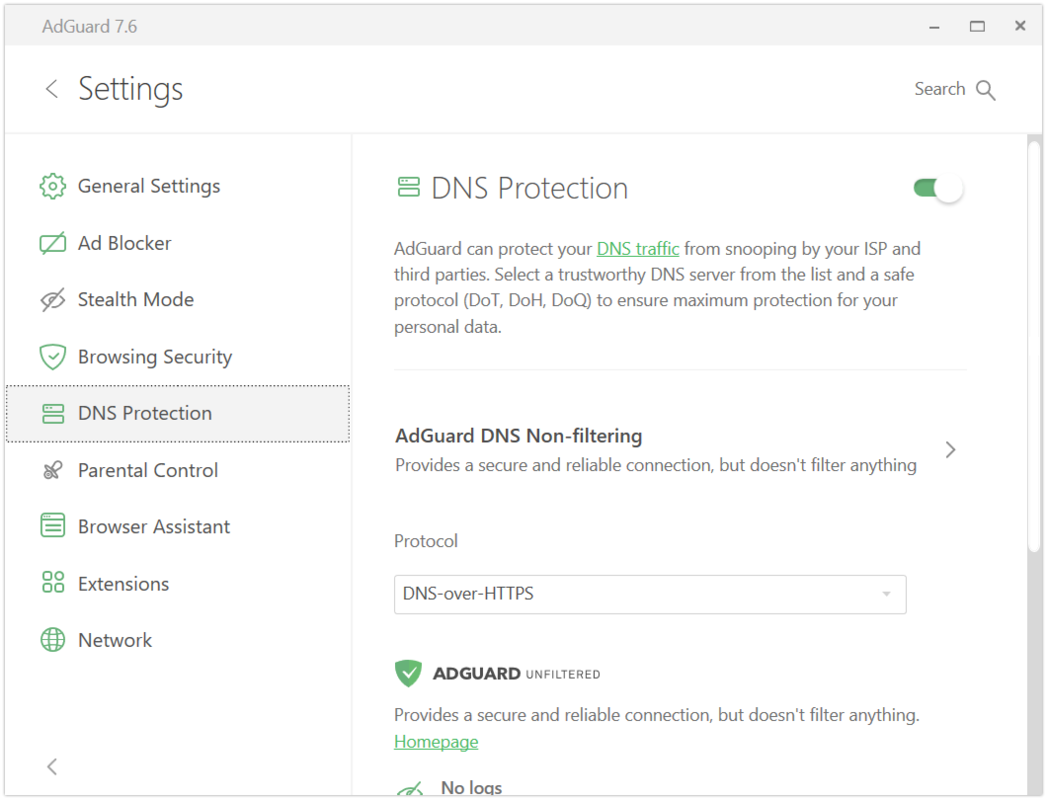
DNS user rules — the most basic way to block/allow DNS requests. Works very similarly to the regular User rules. Note that it supports DNS filtering syntax, which is much less complex than the syntax for network filtering.
Importing a DNS filter — click on the 'plus' icon in the bottom left corner, and you'll see a new window pop up. Click on the Import filter button and then either enter a filter URL or browse a suitable local filter. You can find a lot of DNS filters on this website. AdGuard DNS filter is the only one available by default.
Adding a custom DNS filter — accesible by clicking the 'plus' icon and then choosing the Add custom filter option. Choose a name and a description and then treat the new DNS filter like any other: import rules, add or remove them manually one by one, disable and enable the filter at will in one click.
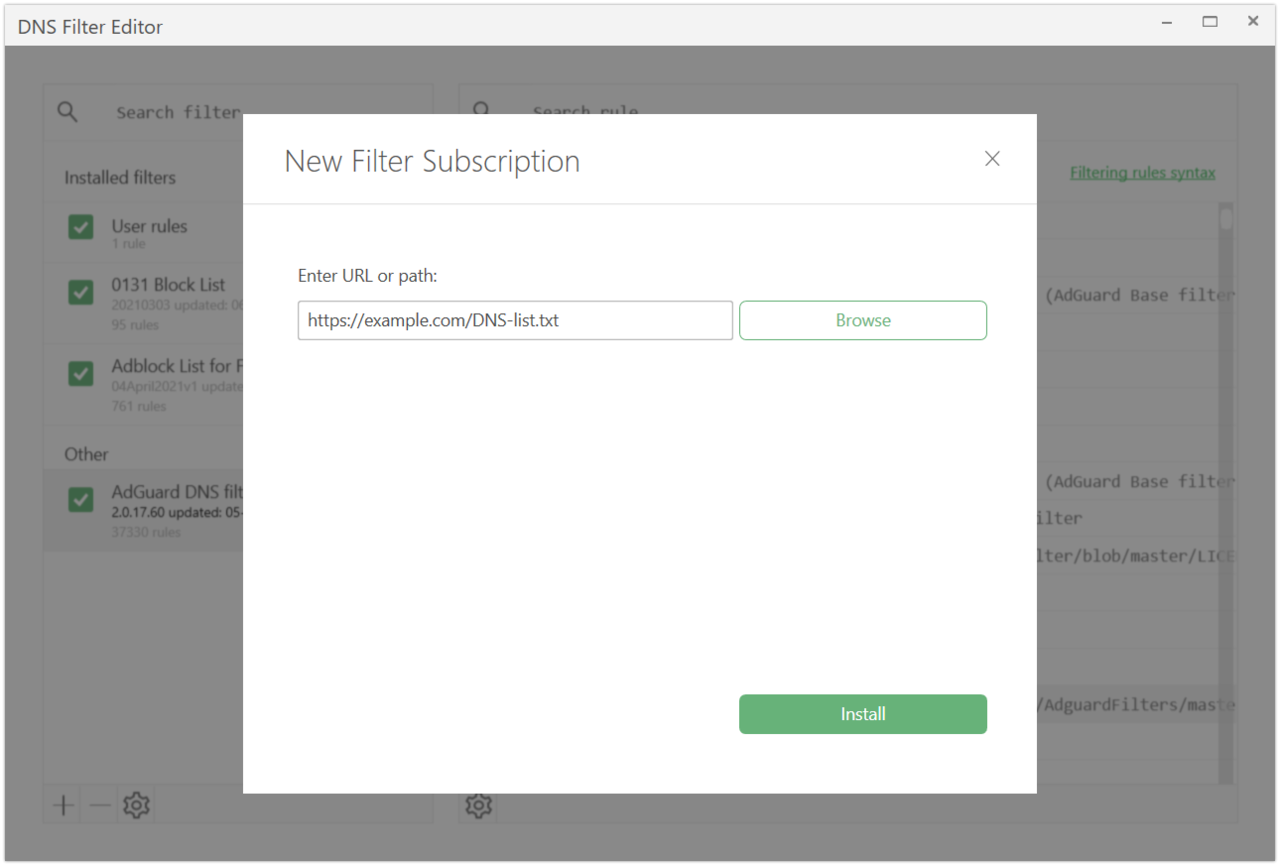
[Enhancement] DNS-over-QUIC support
When you choose AdGuard DNS server in DNS protection, you now have an option to select DNS-over-QUIC as your encryption protocol of choice. It's the newest protocol, with lots of advantages, and AdGuard DNS is the first public DNS provider to offer it.
[Other] Improved compatibility with AdGuard VPN
AdGuard for Windows was already compatible with AdGuard VPN, but in this release we pushed it even further. We fixed several bugs and now the two apps will work more smoothly alongside each other.
Changelog
[Fixed] DNS encryption stops working #3479
[Fixed] Incorrect hotkey behavior in Filter Editor #3652
[Fixed] IPv6 failure with DNS filtering enabled #3490
[Fixed] Filtering log work incorrectly after importing #3645
[Fixed] The AdGuard Browser Assistant extension is shown as incompatible #3606
[Fixed] HTTPS certificate failure after rebooting the system #3710
[Other] Reboot is now requested if TDI driver is active during its update #3706
[Other] System theme auto switch now happens in real-time #3464
[Other] Filters won't update if update interval is disabled #3755
[Other] Introduced new crash reporter
CoreLibs updated to v1.7.201
[Enhancement] CL now checks that trusted-types CSP does not break the content script #1320
[Enhancement] Added $noop modifier #1387
[Enhancement] Added filter lists downloader module #1279
[Enhancement] Improved the way negation works for $redirect rules #1388
[Enhancement] $removeparam syntax updated, $queryprune added as an alias #1384
[Enhancement] $domain modifier is now used for target domains only in non-domain rules #1354
[Fixed] Filtering log records don't contain the original remote address when an outbound proxy is set up #1330
[Fixed] AdGuard doesn't filter domains when HTTPS filtering is disabled #1343
[Fixed] Exclusions with $elemhide,jsinject,extension disable HTML filtering rules #1337
[Fixed] Filtering log doesn't show information about cookies #3406
[Fixed] Regexp rule doesn't match URL #1311
[Fixed] Foreign requests get into Filtering log with enabled DNS module #3411
[Fixed] URL contains extra slash while matching against filters and some rules are not applied #1338
[Fixed] Wrong filter is shown in Filtering log #1312
[Fixed] FTP pages are broken #1351
[Fixed] No action is suggested when AdGuard CA's key is damaged #1415
[Fixed] Userscript exclusions do not work as they should #1425
[Fixed] Valid rules do not pass validation checks #1419
[Fixed] min-length is not working in HTML filtering rules #1383
[Other] HTML is not detected on some sites #1308
[Other] local.adguard.org certificate is not re-issued when it expires #1348
[Other] ERR_HTTP2_PROTOCOL_ERROR on some websites #1374
[Other] Rules with $extension modifier unblock blocked requests #1350
DnsLibs updated to v1.4
[Enhancement] Added missing DNSCrypt info in DNS stamps of platform adapters #90
[Enhancement] Optimistic DNS #83
[Enhancement] DoQ/DoH/DoT queries are now retried before resorting to fallback #86
[Other] Encoding errors #79
[Other] Added DoQ support in DNS stamps #84
[Other] Added an option to pass custom filtering rules without file #30
[Other] Added an option to specify IP_BOUND_IF/SO_BINDTODEVICE for outgoing connections #78
AdGuard for Windows 7.5.3


公開日: 2020年11月20日
Today we are launching a small but still very important hotfix. Namely, the compatibility with the new Chrome 87 was improved and the CoreLibs was updated.
[Other] ERR_HTTP2_PROTOCOL_ERROR on some websites #1374
This week Chrome 87 was released, which has a compatibility problem with AdGuard when using the HTTP/2 filtering protocol - some sites may experience regular hangs and download errors. In this update we have improved HTTP/2 filtering compatibility with Chrome 87, it is recommended to upgrade to the new stable version as soon as possible. :)
Changelog
Upgraded CoreLibs to v1.7.150
[Enhancement] Add $ping content type #1258
[Enhancement] Check that trusted-types CSP does not break the content script #1320
[Fixed] AGFDVSocket doesn't return original peer address in case of outbound proxy set #1330
[Fixed] AdGuard doesn't filter domains when HTTPS filtering is disabled #1343
[Fixed] Exclusion with $elemhide,jsinject,extension disable HTML filtering rules #1337
[Fixed] Filtering log doesn't show information about cookies #3406
[Fixed] Problematic userscripts #1273
[Fixed] Regexp rule doesn't match URL #1311
[Fixed] The foreign requests get into filtering log with enabled DNS module #3411
[Fixed] URL contains extra slash while matching against filters and some rules are not applied #1338
[Fixed] Wrong filter is shown in Filtering log #1312
[Fixed] hkclubs.samsung.com #1340
[Other] Fix errors encoding under Windows #79
[Other] HTML is not detected on some sites #1308
[Other] local.adguard.org certificate is not re-issued when it expire #1348
[Enhancement] Improve socket connect with hostname provided (for Proxy mode) #123
[Other] $generichide rule causes that assistant is showing that AdGuard is disabled #7
[Other] Connection error after waking computer from sleep mode #3412
AdGuard for Windows 7.5.2


公開日: 2020年10月5日
This is mostly a bugfix patch yet it has some noteworthy changes. For instance, we fixed DNS-related bugs, Stealth Mode, and boosted our CoreLibs filtering engine.
Changelog
[Fixed] AdGuard ignores some of the Stealth Mode user settings #3516
[Fixed] DNS filtering blocks Internet connection #3526
Upgraded CoreLibs to v1.7.114
[Enhancement] Added
$ping content type #1258[Enhancement]
#@# without any domains specified now disables the rule completely #1296[Enhacement] Added
$redirect-rule modifier #1303[Enhancement] Trusted-types CSP does not break the content script #1320
[Fixed] AGFDVSocket doesn't return the original peer address in case of outbound proxy set #1330
[Fixed] AdGuard doesn't filter domains when HTTPS filtering is disabled #1343
[Fixed] Exclusions with
$elemhide,jsinject,extension disable HTML filtering rules #1337[Fixed] Filtering log doesn't show information about cookies #3406
[Fixed] Problematic userscripts #1273
[Fixed] Regexp rule doesn't match URL #1311
[Fixed] Path combining helper adds an extra slash #1338
[Fixed] The filter ID of the triggered rule for a blocked request is not defined correctly #1312
[Fixed] Issue with hkclubs.samsung.com #1340
[Fixed] Encoding errors #79
[Fixed] AGFDVSocket doesn't return original peer address in case of outbound proxy set #1330
[Fixed] OCSP checks aren't passed through the selected DNS #1328
[Fixed] Redundant errors when local.adguard.org accessed from non-HTTPS-filtered processes #1056
[Fixed]
$badfilter rules are sensitive to domain lists #1331[Fixed] Speed is capped at 400-500 Mbps #702
[Other] Partial HTML processing issues #1308
AdGuard for Windows 7.5.1


公開日: 2020年8月26日
AdGuard for Windows 7.5 Release


公開日: 2020年8月20日
This release incorporates all the best of two previous beta versions and two release candidates. Double-checking neve hurts, right?
There are four key changes, starring DNS filtering that will protect your DNS traffic from interception by ISPs and fraudsters. Another killer feature is an updated Stealth Mode. We’ve expanded its functionality by adding four new options that prevent Windows from collecting user data. Plus, license activation via social login and pausing protection for 30 sec. A good advanced toolkit for an ad blocker, we’d say.
DNS filtering
This feature has been long present in other AdGuard products. Not only will the DNS module protect your DNS traffic from the ISP’s and fraudsters’ interception, it will also block ads. However, it’s important to stress that the DNS doesn’t replace normal protection, rather it works best when coupled with it.
We have a wide and regularly updated database of domain names, and now you can set it up on AdGuard for Windows.
You can choose the server type (DNS-over-HTTPS/DNS-over-TLS, etc.) that suits your needs best or add your own custom DNS server. Also, here is a link to our Knowledge base, where we have collected the most popular DNS providers and added a quick setup option. One click, and your DNS is ready for use.
Disable Windows 10 Tracking
Windows Tracking has four options: you can disable Windows telemetry, turn off advertising ID, disable Windows Defender automatic samples submission and disable WAP push message routing service.
To illustrate the significance of disabling system telemetry, let’s take Cortana, a virtual assistant developed by Microsoft. Its feature set is enabled by default and periodically sends usage and performance data to Microsoft. This assistant helps, but it also gathers a lot of statistics. If you, as a user, have privacy concerns (which is completely understandable and even expected in this day and age), we’ll help to disable telemetry nice and easy.
As for removing an Advertising ID, if you checkmark this option, you will stop receiving Microsoft ads (in the action center, start menu, etc.).
Authorization and license activation via social networks
This function has already been available in our app for Android. We decided to add it here, too, because it’s truly a convenience feature.
Now, you have one more option of how to activate your license: not only via logging to your AdGuard personal account or manually entering your license key. If the email from your AdGuard personal account and the email you use for authorization in Google or Facebook are the same, you can simply authorize via these social networks. No more trying to remember email/password from your personal account and entering it! One click, and you are logged in and your license key is activated.
Pause protection for 30 seconds
In v7.4 we introduced the new BA – more independent, glorious and autonomous. But despite it’s good in many aspects, some users asked us to return one missing thing from the old Assistant. So we did.
The old Assistant had a menu option ‘Do not filter for 30 seconds’. For instance, this function will help when you need to visit a website that won’t work when an ad blocker is enabled. In this case it makes sense to briefly disable filtering and see its content. That’s what the returned back ‘Do not filter for 30 seconds’ is also used for. But we went further and made it more convenient by adding a new function called ‘Disable protection for 30 seconds’. It will disable filtering on all websites for the same time period. You can find it in the tray menu of the main app.
Four major tasks don’t seem like a big deal. Actually, we performed many more tasks, but some of them have been omitted.
Changelog
[Enhancement] Allow select several content types for the shown records in the filtering log #3392
[Fixed] Slow UI performance in the main window #3322
[Fixed] Filtering log shows wrong type of applied stealth-mode option #3423
[Fixed] Connecting to a DNSCrypt-protected DNS causes AdGuard to throw a connection error #3455
[Fixed] Assistant issue: AdGuard not installed or installed incorrectly #3469
[Fixed] Recently added filter won't show up in the filter editor #3340
[Fixed] List of built-in DNS servers is doubled on UI #3456
[Fixed] Selecting Simplified Chinese leads to problems with subscriptions #3457
[Other] Exit from "License" tab via clicking "Esc" #3385
[Other] Do not block Exit in context menu when service is failed #3403
[Other] "Not Found" icon carries over to other Settings sections #3413
[Other] Change the priority of languages for the situation without zh-TW translations. #3442
[Other] Wrongly use zh-CN encoding in zh-TW interface everywhere. (v7.5 beta 1) #3443
[Other] UI crashes during localization process for ZH-cn locale #3470
Upgraded CoreLibs to v1.7.54
[Fixed] Unhandled C++ Exception in finishWithResult() #939
[Fixed] Problematic userscripts #1273
[Fixed] Process name detection causes scary warnings in Windows Security #1316
[Fixed] Filtering log doesn't show information about cookies #3406
[Other] ERR_CONNECTION_RESET #3468
Upgraded DnsLibs to v1.3.10
Minor changes
AdGuard for Windows 7.4.2


公開日: 2020年6月4日
Here we go - the Hotfix 2! A few more UI improvements, now it runs a lot smoother. Also, we paid special attention to the Firefox compatibility problem. Five quick stitches and AdGuard for Windows is patched up as good as new.
[Fixed] Date format view is invalid with some system language settings: #3136
[Fixed] The latest windows nightly version cannot automatically update local rules: #3347
[Fixed] Firefox policies page: #3336
[Fixed] Slow Filter Update which leads to UI hang: #3348
[Fixed] Disabling AdGuard Assistant will remove HTTPS certificate in Firefox when AdGuard is Closed into the background: #3352
AdGuard for Windows 7.4.1


公開日: 2020年5月28日
Release rule №1 (or Murphy’s law, if you like): even when everything seems perfect, one or two hotfixes follow the new version.
This is a minor post-release fix. We’ve slightly tweaked UI trial windows, so now ‘I have a license’ option is not hidden anymore in some cases. Also, fixed the issue when a message can't be sent to support. And we also took our chance to polish a few other important things under the hood.
AdGuard for Windows 7.4


公開日: 2020年5月28日
There's a clear headliner for the new AdGuard for Windows update: AdGuard Browser Assistant. It's a browser extension to help manage filtering right from the web page that replaces the old Assistant. We also fixed a bunch of bugs and overall enhanced the app to work faster and better.
Browser Assistant
By developing this new product, we've resolved a couple of pretty important issues that the old Assistant had, without losing in functionality.
[Enhancement] Browser Assistant #2985
Meet our new AdGuard Browser Assistant! From a mere dependant userscript in AdGuard desktop apps it has evolved to become a full-fledged browser extension.
Obviously, new Assistant has the functions of the old one included but it’s far more cool and user-friendly. And it came in extremely handy, helping us solve three major problems at once:
Former AdGuard Assistant was a dependent userscript able to communicate with the app only using a certain protocol. On the contrary, new Assistant is independent: it’s installed in a browser, and you don’t need to wait while the script would be injected into the filtered web page. Putting it simply, it is more autonomous. Technically the new Assistant can be used without the app, although the app is required for the full capacity.
When AdGuard desktop app and our browser extension were used in so-called integration mode, the extension icon took over Assistant's functions. However, they could hamper each other’s work. Some websites would stop being protected by the desktop program and be backed up only by the extension which has less possibilities. With new Assistant being extension itself, there is no need to install our regular browser extension anymore, which means there is no risk of an incompatibility.
Some people didn't like seeing the old Assistant’s presence at webpages, plain an simple. New Assistant's icon resides safely next to the browser's address bar – zero chance to stand in the way of website's content.
[Enhancement] Own settings tab #3118
From now on, you can open this tab and get the Assistant for your default browser in one click. And in case your browser is a rare one, you can always lay on the legacy non-extension version – it works everywhere.
[Enhancement] Onboarding process #3119
During the installation, AdGuard determines your default browser and prompts you with a download link for Assistant. If your browser is not compatible with AdGuard, the legacy version is automatically enabled.
Changelog
[Fixed] Cannot report a website from Assistant when UI is not running #2138
[Fixed] Advanced Editor clears user rules #2142
[Fixed] AdGuard not responding after resuming from sleep mode on laptop #2861
[Fixed] Wrong date on statistics #3015
[Fixed] Crash on viewing request details in filtering log #3074
[Fixed] Wrong highlight for Stealth Mode exclusions in filtering log #3123
[Fixed] Some processes are active after AdGuard update bug installer #3126
[Fixed] Some windows are not centered #3127
[Fixed] Scroll issue with touchpad in language combobox #3129
[Fixed] Can't add apps from Blitz's subdirectory #3141
[Fixed] License activation dialog design issues #3145
[Fixed] Support button returns 400 Bad Request #3155
[Fixed] No longer able to add filters that do not have a .txt extension #3165
[Fixed] Unnecessary colon is displayed for Yandex-Turbo redirect userscript #3176
[Fixed] Individual userscript incompatibility #3201
[Fixed] Browsing security notifications don’t work #3203
[Fixed] Using extension w/app allows user to bypass Parental Control #3219
[Fixed] Screen is twitching after disabling the extension #3229
[Fixed] Pale buttons' text while starting the AdGuard #3236
[Fixed] Connection errors #3237
[Fixed] After reinstalling the application does not work #3238
[Fixed] "AdGuard Browser Assistant is not installed or configured incorrectly" error #3241
[Fixed] Some requests’ names are cut and not displayed in the filtering log #3249
[Fixed] Browser restart is required after AdGuard update #3250
[Fixed] Disabled userscripts reenable automatically after an update #3258
[Fixed] AdGuard starts in a windows instead of being minimized in the system tray #3276
[Fixed] "AdGuard installed successfully" window pops up after a reboot #3278
[Fixed] UI won't start after an update #3299
[Fixed] Statistic isn't incremented #3311
[Fixed] Native extension api GetOriginalCert returns wildcard cert if it is in cache #3315
[Enhancement] Filtering log is on pause while import #1997
[Enhancement] Update Advanced Uninstall Utility #2940
[Enhancement] Using the current browser for the webpage opening #2099
[Enhancement] AdGuard GUI unnecessarily raising Windows platform timer resolution #2734
[Enhancement] Enabling HTTPS filtering for a portable FF is now easier #2735
[Enhancement] An option to hide blocked QIUC records in the filtering log #2912
[Enhancement] Description about opening AG main window at system start-up has been reformulated #3016
[Enhancement] Description for the "Launch AdGuard at system start-up" option #3082
[Enhancement] Some items have been renamed or added in the tray menu #3103
[Enhancement] Get rid of double negative in "filter EV" section #3133
[Enhancement] Wizard's provided filters to the pre-downloaded defaults #3162
[Enhancement] Handling the well-known errors during installation is made more user-friendly #3163
[Enhancement] "What's new" screen after the major app update #3169
[Enhancement] Send Console and Host logs to the Sentry among with the Service logs #3172
[Enhancement] Add new Edge browser support #3217
[Enhancement] HTTP proxy mode's description is disabled #3227
[Enhancement] Update CoreLibs to 1.5.238 #3246
[Enhancement] Browser Assistant now supports Waterfox and Cliqz browsers #3264
Corelibs updated to v1.5.269
AdGuard for Windows 7.3 Release


公開日: 2019年12月25日
One of the best things about Christmas is that everyone gives each other presents! So here’s our humble gift to you: AdGuard v7.3 for Windows. We hope you’ll like it, because we put a lot of effort into its development.
This version features improved ad blocking (thanks to added support for scriptlets and new modifiers), some major networking improvements and a new option to activate AdGuard via your adguard.com personal account.
[Added] Scriptlets support
Scriptlets is a powerful ad blocking instrument. You can say that scriptlet is an internal script (a mini-program) that we install with the app, and then execute that script with the help of filtering rules. Putting it simply, scriptlets allow us to modify how the code of the web page behaves. As for the practical use, this helps to fight adblocker circumvention, for example, and is also useful in some other cases.
[Added] $redirect and $rewrite modifiers support
They are practically the same modifiers, and they allow to substitute resources. If you are not a custom filtering rules aficionado, don't bother with it. Just know that it is yet another instrument in the hands of filter developers that helps to block ads more efficiently.
We should mention that both $redirect and $rewrite modifiers are still kind of working in test mode, but they are fully operational and you should feel free to use them.
We should mention that both $redirect and $rewrite modifiers are still kind of working in test mode, but they are fully operational and you should feel free to use them.
Previously, you had to choose between using AdGuard to filter all traffic on the current system, or setting it up as an HTTP proxy to funnel traffic of particular apps or devices through AdGuard (but without filtering it).
Now you can have the best of both worlds, and even more: filter application and browser traffic on the current PC and at the same time use AdGuard as a filtering proxy for other devices (yes, now their traffic will be filtered too). To select the configuration you want go to Network settings.
Now you can have the best of both worlds, and even more: filter application and browser traffic on the current PC and at the same time use AdGuard as a filtering proxy for other devices (yes, now their traffic will be filtered too). To select the configuration you want go to Network settings.
[Added] Activating AdGuard by linking personal Account #2931
Something we’ve tested in other AdGuard products and found positive feedback is an option to activate AdGuard by linking the app with your adguard.com account. In this case, instead of entering the license key, you put in your Account credentials (login/password). The app automatically looks for a valid license key in your Account and uses it to activate AdGuard.
Ad Blocking
[Added] Enable the HARs writing as an advanced option #2402
[Fixed] False link interception #3117
[Fixed] Disabling HTTPS filtering for an app works incorrectly #3111
[Fixed] Cookies time-to-live resets to zero #3115
[Fixed] Automatic apps filtering gets disabled after an app update #3076
[Fixed] Userscript working in pre version 7 releases not working in post version 7 releases. #2937
[Fixed]Error occurred while reloading protection, doesn't change the filtering status #2965
[Fixed] Cannot find the file specified #2969
[Fixed] Incompatibility between AdGuard and HTTP Debugger #2979
[Fixed] Cannot add executable from %Appdata% to the filtering #3023
[Fixed] Some problems with user filter #3044
[Fixed] Cannot add $network rules to the user filter #3058
[Fixed] Atom package installer doesn't work when protection enabled #2988
[Fixed] Firefox Private Network issue #2981
[Improved] Change the approach to the way how we start cert installer #2973
UI
[Added] Add HTTPS filtering step to the initial wizard #3125
[Added] Import-export advanced settings #2964
[Added] Trial period should be started explicitly #2980
[Changed] Checkbox for new rule is now shown as disabled in Filter editor #2893
[Fixed] Diagonal resizing by dragging the bottom corners is flawed #2943
[Fixed] Extra error entries in the log file #2875
[Fixed] Filter descriptions in Filter editor lack spaces in Traditional Chinese localization #2853
[Fixed] Main window now correctly reflects the time of the last filters update check and not the time of the last actual filters update #2982
[Fixed] Incorrect placement of proxy configuration warning #3065
[Fixed] UI performance drops when you use search on the “Add filter” screen #3090
[Fixed] Main window is shown next to the settings wizard #3100
[Fixed] Poor line break on Browsing Security screen #3101
[Fixed] Repeated clicks on “Debug mode” in tray menu bring up the slow filtering warning #2996
[Fixed]Buttons Collapse, Expand, Close look bad #2722
[Fixed] Userscript is reported as updated if version contains a letter #2819
[Fixed] Drag&Drop issue #2961
[Fixed]Filtering log doesn't show applied rules #2998
[Fixed] Dark theme inner window issue #3033
[Fixed] Wrong request type in the filtering log #3059
[Improved] Microsoft Edge Beta cannot be added to filtered app in AFW #3060
[Improved] Remove old strings from translations #2926
[Improved] Improve the license check window #2939
[Improved] AdGuard Personal CA keeps coming back #1306
[Improved] Re-design About" screen" #2675
[Improved] There is no link to the list of changes in the latest versions #2715
[Improved] The text is not centered on the main screen #2716
[Improved] Use custom adguard: scheme for adding userscripts #2838
[Improved] Hover on maximize button looks bad #2840
[Improved] Strip identifying information from the logs when doing export #3022
[Improved] Centering of icons in Settings #2727
Networking
[Changed] Legacy and regular Microsoft Edge executables separated in “Filtered Apps” #3061
[Improved] We should check the internet availability before sending a support request #2925
Other
[Added] New versioning system #2896
[Changed] Flag icons removed from the languages selector #2905
[Changed] “Too many filters” warning now requires more enabled filters to trigger #3056
[Fixed] Reset statistics feature works incorrectly #2923
[Fixed] Settings reset doesn’t set window mode to its default state #2924
[Fixed] Unable to remove Spotify from the list of filtered apps #3091
[Fixed] Several apps with the same name can’t be added to the list of filtered apps #3092
[Fixed] Crash after language change #3108
[Fixed] Filters metadata is not updated for some filters #3036
[Fixed] AdGuard occasionally doesn’t delete old log files #2874
[Fixed] AdGuard.Core.Tools crashes on the app uninstall #3097
[Fixed] File or folder is corrupted #2984
[Improved] AdGuard GUI unnecessarily raising Windows platform timer resolution #2734
[Improved] Transfer GM property when the user changes the userscript's name #2739
[Improved] Improve the Advanced Settings logic #2915
[Improved] Filter installer's crash report names #2971
[Improved] Pass the empty parameter's value in the query string #3038
[Improved] AdGuard now adapts its time&date format according to system settings #2945
AdGuard for Windows 7.2 hotfix


公開日: 2019年11月27日
Rarely there's a critical level bug that shows itself over 2 months since the last release, but here we are. We can't really call this update a hotfix, but it's certainly urgent. This patch fixes a bug that in some circumstances could break cosmetic filtering on all webpages.
AdGuard for Windows 7.2.2936


公開日: 2019年9月19日
Some users reported critical compatibility issues in AdGuard 7.2, mainly with Emsisoft software. This is a hotfix that will solve these problems, and we also seized the opportunity to update CoreLibs and make some other changes.
You can help us make sure such incidents won't happen again by joining our beta testing program. Millions of AdGuard users will thank you (and you'll even get a beta tester's license key for free)!
[Fixed] WFP driver incompatibility with Emsisoft software #2957
[Fixed] E-mail text field issue in Support window #2951
[Fixed] Issue on the protection startup #2952
[Fixed] Window buttons tooltip localization #2953
[Fixed] Couldn't enable the proxy mode #2974
[Fixed] The port field is always highlighted #2976
[Fixed] Advanced settings translation #2944
[Improved] Additionally inform users about required reboot #2946
[Improved] Added a data limit to the length of sent logs in the installer crash reporter #2968
AdGuard for Windows 7.2.2920


公開日: 2019年9月12日
It’s showtime: let’s welcome AdGuard 7.2 for Windows official release.
For several months, we have been working in full swing on everything - design, performance, compatibility issues with other programs, general filtering improvement and much more. And now it’s time to tell you in detail what the new version is capable of. So let’s take a look at all changes in this update.
[Changed] Installer redesign #2574
When the visual style of your app’s installer doesn’t fit the visual style of the app itself, it’s not good. Same as wearing sandals with socks. So we fixed it!
The new installer looks so good, sometimes we uninstall AdGuard just to look at it once more. Hope you like it just as much as we do! And if not, no big deal: you’re not going to come across it too often, hopefully.
[Added] Installer crash reporting tool #2566
One of the most annoying types of crashes, both for users and developers, is when the app crashes during the installation. Our usual crash reporting tool was useless in such cases. What’s the logical solution? Correct, to give the installer its own reporting tool!
As you can see, it looks almost exactly the same. Nothing will be sent without your consent, and you can also add a comment with the description of the problem to help our developers fix the crash faster.
[Added] “Filter localhost" advanced setting #2830
Some apps, for example antiviruses, may use localhost for interactions between their components. In rare cases it could lead to compatibility problems. Now it’s possible to manage filtering of localhost with the help of the new setting.
Be sure that you know what you’re doing before messing with any of the advanced settings!
You can find this setting among advanced settings. By default, it’s disabled. We advise to try to enable it only if you experience very serious issues, e.g. when web pages don’t load or there’s no internet connection.
Ad blocking
[Fixed] Stealth mode settings reset after the app update #2839
[Fixed] HTTPS filtering is disabled by default for the newly added applications #2846
[Improved] Automatic filters detection algorithm #2692
[Improved] Automatic detection of certificate issues in Firefox #2782
[Fixed] AdGuard does not filter Iridium browser #2918
[Fixed] Incompatibility with Epic Browser #2927
[Improved] Update Assistant and Wot to 4.3.18 and 1.1.16 respectively #2942
Networking
[Fixed] AdGuard closes connections after a reconfiguration #2841
[Fixed] Connection errors on Windows 10 #2843
[Improved] WFP/TDI drivers have been updated #2889
UI
[Changed] Selector color in dark mode #2749
[Changed] Now separate windows are used for Support and About dialogues #2619
[Changed] Blocked
stun/turn requests now have a prefix in the Filtering log #2638[Changed] Users can now access Settings, About and Support windows even when protection failed to start #2892
[Changed] “Use localhost for injections” setting has been renamed to “Intercept TCP connection requests" #2859
[Fixed] Minor interface issues #2761
[Fixed] Issues with accessibility for visually impaired users #2682
[Fixed] Cropped text on the filters update screen #2698
[Fixed] AdGuard GUI unnecessarily raises Windows platform timer resolution #2734
[Fixed] Some text is not visible in dark theme #2767
[Fixed] Date on the filters update screen goes beyond the frame #2849
[Fixed] Fixed support menu window (UI) #2910
[Improved] Check for email validation before submitting a support request #2911
[Fixed] Uninstallation via uninstall shortcut #2916
[Improved] UI elements should be aligned #2922
Other
[Changed] Atom browser has been added to the list of apps filtered by default #2688
[Changed] Localizations have been updated
[Fixed] Post-installation notification sequence #2750
[Fixed] Switching between update channels is carried out improperly #2806
[Fixed] The application doesn’t start after the update #2798
[Fixed] AdGuard hangs after the update #2856
[Fixed] Information about old installers is stored in %ProgramData% #2869
[Fixed] Filter update notification does not disappear on Windows 7 #2873
[Fixed] AdGuard does not handle alphanumeric versions properly #2876
[Fixed] Compatibility issues
[Improved] Handling of filter subscription detections #2517
[Improved] Translations update
AdGuard for Windows 7.1.2817


公開日: 2019年6月25日
Usually, new stable versions are preceded with a number of betas and take longer than a month to develop. But this one is a bit different, its purpose is mainly to fix some incompatibilities (such as Windscribe VPN), so it makes a lot of sense to release this version as soon as possible. It should also spark interest in Firefox users, as we addressed several certificate-related problems unique to that browser.
Ad blocking
[Fixed] Manual blocker options bug #2677
Network
[Fixed] AG certificate is not removed on the app uninstall or reinstall #2772
[Fixed] Certificate gets installed into the wrong system storage #2756
[Fixed] Compatibility issues with Sophos AV #2710
[Fixed] Cookies are getting removed even though self-destructing cookies options are disabled #2714
[Fixed] Windscribe extension compatibility #2703
UI
[Changed] Domain name is now shown in the filtering log in all cases when it's detected #2691
[Changed] Translations have been updated #2697
[Fixed] AdGuard settings respond slowly when Parental Control is enabled #2687
[Fixed] Release channel label is missing #2695
Other
AdGuard for Windows 7.0.2693.6661


公開日: 2019年5月30日
Finally, we're pretty sure we are done with eliminating bugs that were preventing us from sharing with you all the awesome new stuff that awaits you in the new version of AdGuard for Windows. So, welcome: AdGuard 7.0! From the very start you'll notice the difference, as you'll be greeted by renovated UI design. And the more you use the new version, the better you'll find it, hopefully: brand new CoreLibs filtering engine will make ad blocking better and faster. There are more goodies inside, so let's get to the gist.
[Improved] UI and installer redesign #2574
It is somewhat of a tradition by this point to have a UI redesign with each major AdGuard for Windows version upgrade. This time will not be an exception. AdGuard 7.0 for Windows will look very different from the current familiar version. Yes: AG for Windows now has a dark theme too! Love it or hate it, it's there, it's optional and you are free to embrace it or ignore it altogether.
The installation wizard follows the trend and gets a redesign too. It only makes sense, because the installer is the first thing new users see when they start their acquaintance with AdGuard, and it better be good! Hope you'll find it an upgrade too.
[Improved] Corelibs
Everybody knows what CoreLibs is by this point, but we'll remind anyway: it is a filtering engine that drives the whole process of ad blocking in most AdGuard products, AdGuard for Windows included. And with every new version of CL these products become better: the quality of ad blocking increases, they work faster and become more stable. This beta of AdGuard 7.0 for Windows features the most recent of CoreLibs version, which means this is as good as it gets. Well, at least until the next CoreLibs update :) ,In this beta we make an emphasis on UI changes but also fix several crashes. We also took this opportunity to introduce a new userscript — AdGuard Extra.,This is more of a hotfix than a beta. Some Firefox users reported problems with browser freezing. We determined that this behavior was a sequence of hanged connections, which in its turn was caused by a CoreLibs bug. It’s crucial to eliminate all such bugs before we release a stable version (which will be soon), so here we are.
[Added] Automatic crash reports #2298
Sometimes apps crash, and you can do nothing about it. Reasons can be very different, and so are solutions. To be able to investigate every crash individually and find a proper fix to it, we add integration with an automatic crash report system. If AdGuard crashes, upon the next launch you'll be asked if you want to send a crash report.
Nothing will ever be sent without your consent, and if you want to know what exactly is in the report, you can check out our Privacy Policy. We'll appreciate each and every report, as it will help us greatly in making AdGuard for Windows more stable.
[Added] AdGuard Extra extension #2648
In some complicated cases the usual approach with filtering rules just doesn’t work. In particular, in some cases of ad blocker circumvention/ad reinjection. So we came up with an alternative solution — a userscript. For those unfamiliar, userscripts are basically mini programs that modify web pages and augment browsing.
AdGuard Extra does it in a way that makes it harder for websites to employ the circumvention/reinjection techniques. AdGuard for Windows is the second AdGuard product to get this addition, we are thrilled to see it in action and read your feedback on it.
Ad blocking
[Changed] Сustom filters do not support powerful modifiers anymore unless allowed explicitly by user #2392
[Fixed] Custom filters are always displayed like they are up-to-date #2501
[Fixed] Issues with Firefox certificate #2390
[Fixed] Сustom apps with Cyrillic symbols in the path are not filtered #2542
[Improved] The list of URL parameters to strip in the Stealth Mode module has been made customizable #2396
Network
[Fixed] Service connection issues after hibernate/sleep #2438
UI
[Added] [Nightly] Filtering log - open url #2599
[Added] An option to add/remove filters from the General settings screen #2620
[Added] CoreLibs release version to the About section #2420
[Changed] AdGuard Assistant extension name #2643
[Changed] Notification text for the case when protection status is changed via the Assistant #2251
[Changed] UI changes on Trial period & License screens #2657
[Fixed] "BlockTypeRuleDescription" wrongly used as a rule in the filtering log #2663
[Fixed] AdGuard splash screen appears even when
/nosplash is specified #2434[Fixed] Date format for Arabic localization #2477
[Fixed] Filter name is displayed in the Rule column in the filtering log #2634
[Fixed] License activation window glitch #2628
[Fixed] Notification's text is out of its bounds #2662
[Fixed] Rule Editor suggest wrong exclusion for $$ rules #2630
[Fixed] Rules from disabled filter lists are accounted for in the statistics #2497
[Fixed] Scrollbar in the settings is too sensitive #2514
[Fixed] The displayed rules in Filter editor are not refreshed after clicking on the "X" button in the search bar #2451
[Fixed] The search in the "Settings" view doesn't work properly #2417
[Fixed] UI window can only be dragged when the left mouse button is pressed #2621
[Fixed] Update channel resets from "Nightly" to "Release" after settings get reset to defaults #2614
[Improved] Chinese date format is now used for filters' update time in Chinese localization #2496
[Improved] Descriptions for Stealth Mode options have been updated #2491
[Improved] Filtering log now indicates what cookies were modified #2387
[Improved] Filtering log search syntax has been extended #2651
Other
[Added] Chromium-based Microsoft Edge to the filtered applications list #2548
[Changed] Localizations has been updated
[Changed] Logging has been made less verbose where it's not necessary #2425
[Changed] The list of apps filtered by default has been updated
[Changed] Translations have been updated
[Changed] Unicode marker (BOM) has been removed from the userscript content #2601
[Fixed] AdGuard crashes
[Fixed] AdGuard doesn't automatically detect system language #2622
[Fixed] AdGuard hangs after exiting the sleep mode #2649
[Fixed] An issue with userscripts updates #2500
[Fixed] Application update resets Assistant settings #2505
[Fixed] Compatibility problems
[Fixed] Empty lines in custom filters are imported as rules #2473
[Fixed] Error deleting backup file #2582
[Fixed] Error while doing the update check #2654
[Fixed] Excluding an app from filtering also excludes all other apps with the same executable name #2453
[Fixed] Greasy Fork userscripts display an error when checking for updates #2447
[Fixed] Installer startup delay #2388
[Fixed] The English language is set by default #2664
[Fixed] User filter rule editing bug #2584
[Improved] Additional userscript parameters are now stored when you export settings #2367
[Improved] AdGuard now checks if the userscript is already installed before downloading it #2406
[Improved] AdGuard-related system settings (e.g. UI window's size etc.) can now be imported along with the app settings #2393
[Improved] CoreLibs has been updated
[Improved] The way to get userscripts' and filter subscriptions' content #2379
AdGuard for Windows 6.4.1814.4903


公開日: 2018年10月25日
This version makes a strong accent on the Networking issues. This doesn’t mean everything else was abandoned, on the contrary, there’s been a lot of ad blocking- and UI-related fixes and improvements, just the network-related fixes happened to be the most important ones.
[Fixed] Unrelated TCP connections get reset when starting AdGuard service#2291
AdGuard needs to reset connections when it starts/restarts its service in order to properly filter them. What AdGuard doesn’t have to do is to reset connections that it is not going to filter anyway. So from now on, it won’t do it, as simple as that.
[Fixed] Avast Free prevents AdGuard from suppressing QUIC#2310
The current way of whitelisting apps from filtering for WFP driver has been extended to TDI driver. It allows to avoid compatibility issues with other software, especially with antivirus software.
Up to this moment we were using a draft of TLS 1.3 technology (#2155), as we always want to be at the cutting edge. Now, as TLS 1.3 standard was officially accepted by IETF, we are happy to say that AdGuard supports the most modern encrypting standards.
[Improved] Popup Blocker has been updated to v2.5#2295
Popup Blocker is an extension (userscript) that is added to AdGuard by default. As it’s clear from its name, it helps block various popup windows (most of which are all kinds of ads). It’s been around forever, but the new version for the first time features its own UI accessable from “Extensions” settings tab. You can whitelist websites there or disable notifications for certain websites. The blocking capabilities have been improved too, of course.
[Changed] TLS 1.2 is used by default if Avast is detected#2368
As we’ve said earlier, TLS 1.3 is the current standard, but some antiviruses still use v1.2, notably Avast. We would like to completely switch to v1.3 but have to take this into consideration.
[Fixed] Application update resets Assistant settings and restores deleted extensions#2365
There won’t be enough fingers combined on hands of all people in our office to count the number of times users complained about this issue. One of our current priorities is to make the process of updating AdGuard as smooth as possible, and certainly preserving users’ settings is a big step in that direction.
Ad blocking
[Fixed] Duplicate EV certificate messages #2282
[Fixed] Twitch desktop app is not filtered #2289
[Fixed] PopupBlocker is not updated alongside AG update #2354
[Improved] Popup Blocker extension has been updated to v2.5.8 #2351
[Improved] Custom filters URL parsing #2280
[Improved] URL exclusion blocking rules are now created with
important modifier by default #2305Networking
[Changed] AdGuard now asks for a reboot after TDI driver update on Windows 7 #2364
[Fixed] Firefox 64-bit handshake issues with some domains #2347
[Fixed] QUIC v44 is not blocked properly #2335
[Improved] AdGuard now checks on installation if the TDI driver is not registered yet #2321
UI
[Changed] Clickable area for “Close” button for AdGuard notification has been increased on Windows 7 #2319
[Changed] Highlighting color for the whitelisted requests in Filtering Log #2358
[Fixed] AdGuard remembers the last displayed settings tab after closing #2317
[Fixed] The Assistant icon appears in full screen mode on YouTube and Twitch #2309
[Fixed] Move the assistant icon back to the right corner #2314
[Fixed] “Hide your referer” checkbox state is not transmitted properly to web reporting tool #2286
[Fixed] Duplicate “Trial is expiring” message #2287
[Fixed] AdGuard fails to start service #2339
[Fixed] Crash on multiple tray clicks right after the installation #2340
[Fixed] “Service failure” tile and “Trial expired” tile appear simultaneously #2342
[Fixed] Crash upon opening the Filtering Log #2346
[Fixed] Update AG icon to high resolution version #2341
[Improved] Suppress the
Alt-Svc header #2343Other
[Fixed]
AdGuardSvc process memory leak #2114[Fixed] Crash while closing from tray #2252
[Fixed] Crash after auto-update on the application startup on Windows 7 #2290
[Fixed] An error while parsing the userscript metadata #2311
[Improved] A privacy-friendly protocol is now used for the parental control web service #2316
[Improved] Localizations have been updated, new languages have been added (Slovenian, Czech, Belarusian) #2361
AdGuard for Windows 6.3.1399.4073


公開日: 2018年7月10日
While we are still polishing CoreLibs and are not ready to implement it just yet, we can sweeten the waiting with this new release. New "Nightly" update channel, added TLS1.3 support, improved performance and many more other changes.
[Added] Nightly update channel
The concept of a “Nightly” build is very simple. It literally means “a build that is released at the end of every day”, hence “nightly”. In reality, it may not happen every single day, but rather every 3 or 4 days, but the idea is there. All the latest changes made by developers will be included in the nightly build (yes, including possible bugs — be prepared!). If you feel that beta is not enough for you, and you need to be a step ahead of the rest, this is the choice for you. Just go to AdGuard settings and switch to Nightly update channel.
[Added] TLS1.3 Support (draft 28) #2155

TLS 1.3 is a new version of the cryptographic protocol used to encrypt messages sent via HTTP. It is faster, more secure and overall better than its predecessors. It has not been accepted by IETF as a standard yet, but it is only a matter of time. The process has already started, and we want to be at the forefront, and thus we have already added the TLS 1.3 (draft 28) support. As not everyone supports TLS1.3 yet, there can be problems on some websites potentially, so we added a new advanced setting to switch between TLS versions at will.
[Added] Option to subscribe to a filter by clicking a special link on a webpage #1945
Many filter developers put a special subscription link on their filters' homepage. Now AdGuard is able to detect these links when you click on them and will ask you if you'd like to subscribe to that filter right away. A minor thing, but it will save you just enough of extra clicks to be worthy.
[Added] A notice to inform about closed connections to websites with EV certificate #2015

Some websites have so-called EV (extended validation) certificates — basically, this means that the owner went through a very long and thorough process of validating their identity. In other words, these websites are generally the safest on the web. Filtering these websites is often extensive, as they rarely have ads anyway, but can sometimes lead to conflicts. AdGuard provides an option to disable filtering for such websites, and if it is enabled, a notification will inform you when you visit them for the first time. Clicking on the notification will allow to force filtering on the website anyway.
[Added] Stealth mode options applied to requests added to Filtering log #247
This is something a lot of aspiring filtering rules creators asked for. Knowing which Stealth Mode options affected this or that request is often crucial when working on a new rule. Now you can find it right in the Filtering log when you select a request. For sure, this sounds a little bit nerdy for an average user, but we try to take into account needs of all our users, casual and advanced alike.
[Changed] Default builder has been drastically reworked #1965
Basically, this is the change that caused the build size reduction that was advertised in the introduction. As the app accretes new features over the years and the code mounts up, this becomes more and more relevant. Thanks to this change, now we can add even more!
[Improved] Better support for visually impaired users #2068
AdGuard tries to provide the best online experience for all users alike, and visually impaired users are no exception. Starting with this version, AdGuard menus are much better suited to be read by NVDA Screen Reader and other screen reading programs.
[Improved] Filters update procedure's performance #2211
If you had the misfortune of a habit to update your filters often, you certainly noticed that it took quite a lot of time, as well as installing new filters. We addressed this problem, the situation should change drastically for the better now.
Ad Blocking
[Added] Option to subscribe to a filter by clicking a special link on a webpage #1945
[Fixed] "Block Flash" setting doesn't block Adobe Flash #2058
[Fixed] AdGuard cannot start protection after installing an update #2033
[Fixed] Cannot parse CSP from a meta tag #2207
[Fixed] HTML parser fails on cbc.ca #2221
[Fixed] Incorrect exception rule is created with Assistant #2265
[Fixed] Applications manually added to “filtered apps” get removed after an update #2195
[Improved] ExtendedCss has been updated to version 1.10 #2152
Networking
[Added] New approach to switching the update channel for default userscripts #2177
[Changed] Common API response format to use for XHR and WS APIs #2228
[Changed] HTTP headers with an empty value are not ignored from now on #2264
[Changed] Existing connections of filtered apps are closed now on AG startup #1977
[Changed] Problem with Github discontinuing TLS 1.0/1.1 support has been addressed #2098
[Changed] Symantec certificates have been deprecated #1634
[Changed] TDI, WFP drivers and libs have been updated #2089
[Fixed] CSP issue at github.com #2151
[Fixed] Invalid HTTP response header prevents a website from opening #2188
[Fixed] ipleak.net and other online tests show as if AdGuard does not block WebRTC #1995
[Fixed] The issue with FIPS security error on license check #1033
[Improved] Method for detecting untrusted certificates has been improved in accordance with Chrome policy #2171
UI
[Added] A notice to inform the user about closed connections to websites with EV certificate #2015
[Added] A "Beautifier" to the Filtering log and userscripts editor #1671
[Added] Stealth mode options applied to requests added to Filtering log #247
[Added] Swedish localization #2173
[Changed] Filtering log — long rules now collapse while in detailed mode #1845
[Changed] Several localizations updated #2088
[Changed] More details added to "AdGuard service" description #422
[Changed] Old links have been replaced with new ones #2102
[Changed] Parental control password is now hidden while typing #1816
[Changed] The first screen of the installer #2240
[Fixed] "Referer" field is now disabled unless "Hide Referer" is enabled #2025
[Fixed] AdGuard breaks encoding of a custom filter #2232
[Fixed] Can’t export/import configuration in Spanish localization #2018
[Fixed] Filter editor bug when pressing backspace #1439
[Fixed] Filter status change is not applied #2180
[Fixed] GUI hangs when enabling/disabling filter lists #2036
[Fixed] Incorrect "time updated" value is shown after filter remove/install #2220
[Fixed] Incorrect version of custom filter is displayed after an update #2206
[Fixed] Logo issue #2095
[Fixed] Parental control module doesn't save sensitivity level choice #2257
[Fixed] Toast notifications are broken in Windows Insider Preview #2278
[Fixed] Sometimes app crashes after adding an HTTPS exclusion #2024
[Fixed] The disclaimer in "About" window is hidden while updating #2165
[Fixed] Windows notification center is unavailable after first install #2268
[Improved] Handling of plural forms in localizations #2046
Other
[Changed] Digital signature and description #2045
[Changed] Restrictions on the length of non-script and non-style elements have been removed #2237
[Changed] Suppress browser cache on a GM storage state change #2258
[Fixed] "Traditional Chinese" language file title #2190
[Fixed]
block\_third\_party\_auth parameter does not work #2073[Fixed] App has crashed while being closed from tray #2019
[Fixed] Application update clears userscripts' storage even for the same update channel #2194
[Fixed] Cannot export settings in nightly builds #2204
[Fixed] Crash while closing from the tray #2252
[Fixed] MS Edge is not filtered in the Windows Insider Preview #2270
[Fixed] Tab and arrow keys can be used while in the password protected menu #2012
[Fixed] Userscript's
require and resources parameters are not exported along with with its contents #2212[Fixed] Windows notification center is unavailable #2181
[Fixed] Wrong folder is opened after the export operation is finished #2123
[Fixed] User script name being corrupted while export settings #2275
[Improved]
AdGuard.tools can now be run as a "true" win64 process on 64-bit OS #1809[Improved] Do not allow auto-switch update channel within the process of the upgrade #2269
[Improved] Traditional Chinese translations for filters have been updated #2245
AdGuard for Windows 6.2.437.2171


公開日: 2017年11月22日
Over the last weeks, we've received several reports about bugs that slithered in the latest release. They turned out to be both moderately important and relatively easy to fix, so we decided to release a new update off-schedule.
[Fixed] "Reinstall certificate" feature does not work in Firefox #2013
While not being the most important feature, the automatic certificate reinstall is more relevant for Firefox-based browsers than for any other ones. This fix eliminates the need to do it manually.
Networking
[Fixed] Connect to 66.ru failed: ERR_CONNECTION_CLOSED #1991
[Fixed] Can't send pictures in desktop Viber app #1990
Other
AdGuard for Windows 6.2.433.2167


公開日: 2017年10月25日
Hello! The changelog this time is truly gigantic. Every time we thought we were going to release the current version, there was always something we felt was essential to fix, add or improve. How did it turn out?
Let's start with UI changes. Both Filtering log and Filter editor have been seriously redesigned. We need to say a big 'thank you' to everyone who has expressed his or her opinion because few changes depend as heavily on users' feedback as these.
[Changed] Filtering log rework #96
We know for certain that quite a few of our users are actively using Filtering log — both for creating new custom rules and generally knowing what's going on. So why not help them a bit? It has undergone a major renovation. New Filtering log overlaps with Filter editor a great bit, for example, you can create new rules and unblock blocked requests right therefrom.
There are more details to see about each request, too. The request details dialog window is very reminiscent of the Developer tools in Chrome browser. All in all, the new Filtering log is much more than a simple list of which requests are blocked and which are not.
[Changed] Filter editor rework #1293
Filter editor has also changed for the best. The addition of an 'Edit mode' allows replacing the data grid with a text area. This lets you copy/paste/delete many rules at once without having to bother with export/import.
Basic hotkeys are now available, which will speed up the process of working with the filter editor. There are many other quality of life changes, especially to the UI, which will draw your attention as soon as you launch the new version.
[Added] Integration with Windows 10 notifications center #1554
Many Windows 10 users find the Notification center to be helpful when it comes to tracking the activity of their apps. We have finally decided to take advantage of it and integrated AdGuard with the center. AdGuard has a surprisingly decent amount of various notifications. Just to name a few: notifications related to the license/trial period, automatic filter activations, new rules in User filter, Safebrowsing triggers, update checks results, etc. If you use Windows 10, you'll be able to find them all in one place now, thus making it much easier to keep up with what's going on with AdGuard.
[Changed] Network settings moved to a separate settings tab #1404
This one is rather straightforward. Previously, all network settings were crowding inside the 'General settings' tab making it harder to scroll up in down, searching for the one setting you need. Adding a separate first-level tab makes it easier to navigate through the app.
Assistant and other extensions
While not being an integral part of AdGuard for Windows, some extensions (or *userscripts*) have grown over time to become strongly associated with it. And we showed them some love!
AdGuard Assistant
A lot has been done in terms of improving AdGuard Assistant, and a lot more is planned for the future, so we decided to allocate it a separate, own GitHub repository: https://github.com/AdGuardTeam/AdGuardAssistant/
By the way, you may notice that the 'Report website' button now leads to a whole new page. Basically, what you see is a web reporting tool that allows you to easily send us a report on anything from a missed ad to a false positive. More about this later.
What else is done already? The biggest change is the ability to drag the Assistant icon across the page and place it wherever you see fit. Moreover, AdGuard will memorize the position of the Assistant icon for each website separately, so you can really customize it according to your taste and preferences.
The Assistant interface overall has become smaller but retained full functionality compared to earlier versions. There is even one new feature: a switch for toggling the filtering on the website on and off. Previously, the Assistant wasn't shown on websites with disabled filtering, and you had to go to User filter to enable it back.
Oh, and we could use your help with translating the new Assistant. Did you know that anyone can volunteer as a translator? If you feel confident, head right here and find your native language. Don't forget to read through the translator's memo.
AdGuard PopupBlocker
[Added] AdGuard PopupBlocker extension v2.1 #1883
For quite a while now, AdGuard works as a userscript manager — you can install any script via AdGuard to use it in any browser. PopupBlocker has always been one of the 'native' userscripts that are installed by default, alongside AdGuard Assistant. Its purpose is clear — to block any unwanted pop-ups.
Previous version (v1.0) was functional but very little beyond that. We have completely redesigned the PopupBlocker. It now has advanced pop-up detection, compared to its predecessor and its alternatives, restores the initial click behavior and is invisible to other scripts. All in all, new PopupBlocker is a solid addition to your online protection suite.
By the way, it is available as a standalone script that can be used on its own with any other userscript manager. To find more information about PopupBlocker, visit its GitHub repository.
Reports web app
[Added] Integration with Reports Web App #1964
When it comes to keeping our filter lists updated, we owe our users a big one. Thanks to their timely reports of missed ads, false positives etc., AdGuard filters are always up-to-date. We want to make the process of reporting a website easy for users and informative for filter developers, that’s why we decided to integrate AdGuard for Windows with a special web reporting tool.
When you see any problem like missed ad or annoyance, click on the Assistant icon and choose “Report this website”. You will be taken to a new page and asked to fill in some information about your AdGuard settings and the nature of the problem. Good thing is that AdGuard pre-fills most of the fields automatically, so most of the job is already done for you :)
We hope this change will strengthen the feedback from our users and allow AdGuard filters to stay at the cutting edge of ad blocking technology.
Userscripts handling
[Changed] The way AdGuard handles userscripts #1714
A lot of effort has been put into improving (better to say, rethinking) the way AdGuard works with userscripts. This actually has two different aspects:
First, from now on, the communication between AdGuard and Assistant is based on WebSocket, which results in better performance. This is also perfectly applicable to AdGuard Browser extension, when it is working in the integration mode with AdGuard for Windows.
Second, we have taken a whole complex of measures that allow for any external userscripts that you install via AdGuard to show higher speed and execution stability.
Other important changes
[Added] Settings export/import #1405
A lot of users were asking for this, and finally we deliver. Now you can save your settings configuration into a file and then use it to set up AdGuard on another machine exactly how you prefer. Another implication of this is to quickly switch between different settings profiles without having to feverishly click through a dozen of tabs and checkboxes.
[Improved] A complete "Exit AdGuard" functionality was added #1509
Now users have a choice between closing AdGuard as they usually do, and closing it completely. That means closing the Windows service as well as UI, and when UI is getting started again, the service will start as well (you may be asked for the admin privileges, though).
[Added] An option to create custom filters not backed with a file #1669
In addition to the usual option of adding any list by URL or loading it from a local file, you can now create independent new filters from scratch. It is possible to create several such filters, give each of them their own name and fill with any rules. As a result, you can create a set of specified filters which can be separately enabled, disabled and edited.
Full changelog:
Ad Blocking
[Added] "Block third-party authorization header" Stealth Mode option #698
[Added] "Pure URL" functionality has been added to the Stealth Mode #356
[Added]
$app modifier support #1396[Added] $extension modifier #1542
[Added] An option to hide Java and Flash support #1064
[Changed] $webrtc rules are being ignored now #1776
[Changed] Synchronous XMLHttpRequest got rid of #1503
[Changed] The $important modifier is now applied to rules created by enabling/disabling filtering via Assistant #1924
[Changed] The behavior of the
~third-party modifier #1564[Changed] The range of $$ rules was increased #1464
[Changed] The script is not getting removed anymore if there is an $empty modifier in a rule #1789
[Changed] X-Requested-With is being used now to detect object-subrequest content type #1435
[Fixed] $replace rules are applied to HTTPS sites even when HTTPS filtering is disabled #1752
[Fixed] AdGuard can not recognize :empty+div selector #1687
[Fixed] Automatic update for disabled filters #1445
[Fixed] Chromium is not filtered by default #1956
[Fixed] Content filtering exception rules behavior #1560
[Fixed] content-length duplicate header issue #1982
[Fixed] Cosmetic filters are not applied to the pages whitelisted by a
$document exception anymore #1574[Fixed] Duplicate filtering rules #1686
[Fixed] Error while parsing filtering rules of a particular type #1558
[Fixed] No filtering with TCP Fast Open enabled in Firefox Nightly #1867
[Fixed] Notification API isn't blocked properly #1706
[Improved] "ExtendedCss" module has been upgraded to v1.0.8 #1823
[Improved] GM_openInTab to handle data URLs in chrome #1971
[Improved] Multiple filters can be automatically enabled as language-specific at once now #1758
[Improved] The way
$network modifier works #1645Networking
[Added] Brotli support #1545
[Changed] HasConflictWithWpf flag values have been updated #1976
[Changed] SHA1 deprecation process is finished #1325
[Changed] WoSign and StartCom Certificates have been completely deprecated #1359
[Changed] XMLHttpRequest in the API is now protected #1434
[Fixed] A page is broken in IE #1591
[Fixed] AdGuard 6.2.390 on Windows 10 stops browsing until user kill the process #1901
[Fixed] AdGuard breaks local HTTPS connections #1896
[Fixed] AdGuard cannot filter Edge HTTPS traffic when TCP Fast Open is turned ON #1093
[Fixed] AdGuard cannot handle huge chunks properly #1772
[Fixed] Disabling HTTPS filtering breaks local.adguard.com #1792
[Fixed] DNS is unreachable when using AdGuard #1918
[Fixed] Dropbox CSP messes with AdGuard scripts #1678
[Fixed] HTTPS filtering on dropbox.com does not work sometimes #1902
[Fixed] Impossible to set custom IP in Stealth Mode #1828
[Fixed] Incorrect encoding was being used for the preview purposes #1741
[Fixed] Invalid gzip causes connection to hang #1817
[Fixed] Requests blocked when HTTPS filtering is disabled aren't present in the filtering log #1639
[Fixed] Several userscripts do not work when installed via AdGuard #1562
[Fixed] SHA-1 intermediate issue #1702
[Fixed] SHA-1 intermediate issue #1702
[Fixed] Stealth mode settings may break filtering completely #1693
[Fixed] Warnings about synchronous requests #1688
[Fixed] Wrong ciphers order #1884
[Improved] AdGuard doesn't recognize userscript updates when the version string is too long #1541
[Improved] Custom filter updates are being validated now #1765
[Improved] The strong key exchange within secure connections has been enforced #1728
[Improved] WebRTC detection #1831
UI
[Added] "AdGuard service" description #422
[Added] "Start time" and "Time" fields in the log records #1677
[Added] "Storage" and "Reinstall" buttons on “Extensions” screen #1893
[Added] A "Preview" feature for the blocked requests in Filtering Log #1695
[Added] A "Reset to defaults" button to the Extensions settings #1473
[Added] A loader is shown while Filter Editor is being prepared to be opened #1638
[Added] A switch to change the filter list display mode #574
[Added] A tooltip has been added to the "Support" window #1432
[Added] A warning in the "Filtered apps" section when AdGuard is in the proxy mode #942
[Added] An option to disable all AdGuard popup notifications #1630
[Added] An option to disable pop-up text in the Filter editor #1082
[Added] Filtering log export feature #1662
[Added] Filtering log records context menu #1668
[Added] Search function was added to the preview textarea #1694
[Changed] "Applied rules" appearance #1676
[Changed] All elements in Filter Editor UI are now shown as disabled until rules are fully loaded #1638
[Changed] Dutch localization was updated #1663
[Changed] Expiration date in the 'License' section has been made more distinguishable #674
[Changed] Filtering log scrolling behavior #1791
[Changed] Graying out the disabled modules has been uniformed across the app #1827
[Changed] Hebrew localization was updated #1548
[Changed] Interface has been optimized for screen readers #352
[Changed] License key symbols in the 'License' section are hidden now #627
[Changed] More details have been added to the "AdGuard service" description #422
[Changed] Prevent closing the editor after editing a userscript #1632
[Changed] Program logo and "About" screen have been updated #1812
[Changed] Resizing the details pane was made more convenient #1675
[Changed] The EULA has been updated #1824
[Changed] The Filter Editor does not allow switching to other filters now when you're in the edit mode #1656
[Changed] The link to custom rules creation manual is added to the Filter editor #1410
[Changed] The maximum number of records in the Filtering Log was limited #1723
[Changed] UDP/TCP and HTTPS tunnel connections moved to the "Other" section of the filtering log #1670
[Changed] Update channel is now set to "Beta" if you install or update AdGuard to beta version #196
[Changed] Values in the details panel are now selectable #1667
[Fixed] "Connection" type records issues #1674
[Fixed] "Support" contact form is missing #1753
[Fixed] A “new line” symbol is added after copying a rule in Filter editor #1878
[Fixed] An incorrect message is shown upon checking for the updates w/o an Internet connection #1552
[Fixed] Can't use 0 as a value for self-destructing cookies setting #1642
[Fixed] Cancel button is missing #1899
[Fixed] Cannot close "validation error" dialog when editing a userscript #1894
[Fixed] Changing Advanced settings does not lead to network filtering restart #1800
[Fixed] Closing the right pane for a blocked request in Filtering Log does not highlight the entry #1729
[Fixed] Complete exit functionality bugs #1826
[Fixed] Crash after exiting AdGuard via the tray menu #1697
[Fixed] Ctrl + Z does not work in any input field #1960
[Fixed] Default filters could have been deleted in filter editor #1786
[Fixed] Disabling HTTPS filtering leads to duplicate entries in the filtering log #1793
[Fixed] Facebook response preview is broken as preview tool does not support Brotli #1657
[Fixed] Filter editor bug #1969
[Fixed] Filtering log and Filter editor windows have different styles #1920
[Fixed] Filtering log search does not show UDP requests #1658
[Fixed] Filters content is being written to the application log #1703
[Fixed] GUI can't start after changing language #1664
[Fixed] Log export does not work #1900
[Fixed] New filtering log does not display removed elements #1660
[Fixed] Remote address bug in Filtering log #1852
[Fixed] Search does not work in userscript editor #1814
[Fixed] Search tooltip bug #1830
[Fixed] Stealth Mode tooltip bugs #1520
[Fixed] There was a sequence of actions that could lead to the removal of User filter #1787
[Fixed] UI crash when disabling the service with opened Filtering Log #1751
[Fixed] User filter is always empty when "Filter editor" is opened for the first time #1970
[Fixed] User Filters search doesn't work in 'advanced editor' mode #1821
[Fixed] User installed disabled filters are enabled after checking for updates #1692
[Improved] Search criteria in the filtering log were extended #1513
[Improved] Speed of searching in Filter Editor and Filtering Log was increased #1725
[Improved] Support for the PT-PT localization has been added #1640
Other
[Added] AdGuard French filter #1596
[Changed] 'Adblock Protector' added to the list of filters available by default #1584
[Changed] Bandizip app has been added to the list of apps filtered by default #1680
[Changed] Localizations have been updated
[Changed] Spotify app has been added to the list of apps filtered by default #1904
[Changed] Swing browser has been added to the list of apps filtered by default #1769
[Changed] The list of HTTPS exclusions has been updated
[Changed] Whale browser has been added to the list of apps filtered by default #1770
[Fixed] "Add application" tool in “Filtered Apps” can't detect installed Viber #1559
[Fixed] A generic hiding rule in third-party filter is not being applied #1696
[Fixed] AdGuard crashes when you block a request in the filtering log #1868
[Fixed] Assistant settings are reset with the 3.0 -> 4.0 update #1738
[Fixed] Problematic userscript prevents others from working #1962
[Fixed] Several third-party userscripts compatibility issues
[Fixed] Stealth mode blocks Bitrix24 calls #1685
[Fixed] Typos #1825
[Fixed] Userscript is not injected #1958
[Improved] Data is now being preprocessed before the import/export #1691
[Improved] Log columns were reordered #1779
[Improved] The log file is now being validated before importing #1722
[Improved] Version check algorithm for filters added by URL #1431
AdGuard for Windows 6.1.331.1732


公開日: 2017年3月30日
This update might not be the biggest one, in a sense it doesn't feature any revolutionary additions or the immense number of changes. But it's surely a unique one, and it's because it is by far the most influenced by the user feedback. We sincerely thank everyone who has helped us!
It is super important for two big reasons, both concern networking/compatibility: we have *finally* fixed the compatibility issue with KIS/ESET and, also, we've fixed a certificate issue in modern Chrome versions (59+). Details below.
[Fixed] Compatibility with KIS/ESET #1565
AdGuard used to have compatibility issues with such antivirus software like Kaspersky and ESET. Users had to seek for compromises: disabling SSL scanning in antivirus, disabling WFP driver or even HTTPS filtering in AdGuard. The core of the problem was the WFP network driver incompatibility, and we had had plans to develop a new driver for what now seems like an eternity.
We'd already claimed to have this fixed in the previous releases, but things turned out to be more complicated. We've come through countless iterations, test builds, and driver updates, and now we are confident enough to say that this time the problem is fixed for real. No more BSODs and other funny stuff when you run AdGuard alongside with KIS or ESET.
And again, we can't thank enough everyone who was willing to cope with raw test builds and provided invaluable feedback in order to help us make things right. Just look at the task - it is blowing up with comments. We are happy to have such users, you are awesome.
[Fixed] Compatibility with Chrome 59+
With big news which WFP driver compatibility fix is it could be easy to neglect other changes. And that would be so wrong! This fix, in particular, is of utmost importance. It ensures AdGuard will run without problems on modern (v59+) Chrome versions. Otherwise, there would be troubles with AdGuard certificate validation.
Other
[Changed] The search criteria in the filtering log were extended #1513
[Changed] Connections are not allowed if DH1024 is in use #1616
[Changed] The default HTTPS exclusions list has been updated #1618
[Fixed] AdGuard Service keeps downloading data after closing the browser #1599
[Fixed] An error encountered when adding a filter by URL #1583
AdGuard for Windows 6.1.314.1628


公開日: 2017年2月20日
UPD: hotfix update 6.1.314 brings a fix for the bug #1569, messing with filtering when HTTPS filtering is disabled.
It was quite a while since the last AdGuard for Windows release. And there are other reasons for that apart from the Christmas/New Year holidays: we'd been extensively testing the new network driver before, finally, we felt ready to include it in the new release version. But what is there for me in this network driver, you might ask? Well, it fixes an old compatibility issue with several antivirus programs. For sure, there are other fixes and changes as well, and you will find the whole list below.
You can also find all relevant information about this release (and discuss it) in our blog.
Networking
[Improved] WFP driver was updated to fix compatibility issues with KIS and ESET #1497
Previously, it was not unusual at all that AdGuard would have compatibility issues with some antiviruses, and KIS and ESET being the most common ones. The workarounds existed but were far from ideal - you had had to sacrifice some parts of functionality on either AdGuard or antivirus side. With updated WFP driver these conflicts will be no more, allowing users to run AdGuard alongside with KIS and ESET.
[Improved] The way we respond to HTTP protocol violation #1452
It would take too long to explain technical nuances, but effectively this fixes the problem some users might have come across before: when you try to open a page and it is downloaded as a file instead.
[Fixed] $popup rule bug #1504
[Fixed] QUIC protocol issue when KIS is installed #1482
[Fixed] HideUserSearch option breaks the 'maximize' button graphics #1536
[Fixed] 'Disable Fast Open' setting doesn't work in latest Insider Preview builds #1487
[Fixed] Several issues in Firefox with the default value of 'Hide you user-agent' setting #1493
Ad Blocking
[Added] $network basic rules modifier to solve the issue with loading ads through WebRTC #1297
[Changed] Extra Steam executables removed from the list of filtered apps #1468
[Fixed] Invalid executable for CentBrower #1453
[Fixed] $replace rules aren't applied to .m3u8 files content #1428
[Fixed] Regular expressions with $ aren't processed properly #1475
[Improved] Cosmetic exception rules compilation speed #1533
UI
[Added] A new advanced settings property to change the injection method #1492
[Changed] Version history link in about section #1471
[Changed] Parental Control password protection is made separate for different Windows user accounts #1480
Other
AdGuard for Windows 6.1.298.1564


公開日: 2016年12月2日
This version should be considered as a revision of the AdGuard for Windows 6.1 release. This is why you will not spot many 'major' changes - mostly bugfixes, small changes, improvements etc. More drastic changes will come eventually with 6.2 version.
Ad Blocking
[Added] $important modifier #1312
This new addition is an important one (no pun intended), but mostly relevant for creators of custom filter rules. With it's help you can give certain rules higher priority.
[Changed] Several apps and browsers added to the list of apps filtered by default #1230, #1236, #1274, #1280, #1344, #1347
[Fixed] Inconsistent $replace result #1358
[Fixed] AdGuard now filters pages with Content-Type:application/xhtml #571
[Fixed] HTTPS exceptions do not cover subdomains #1317
[Fixed] $replace rule can now be applied along with the other rules #640
[Improved] Filters update check period is now customizable #941
[Improved] AdGuard now can partially block encrypted ads without decrypting SSL protocol (if HTTPs filtering is disabled) #1233
Networking
[Changed] Switched to the DigiCert certificate #1268
[Changed] WoSign and StartCom certificates became unstrusted #1359
[Changed] Proxy mode will use IPv4 address when it is available from now on #1323
[Fixed] CSP is now handled in meta tags #797
[Fixed] Issue with invalid HTML #1222
[Fixed] "iframe" elements are not removed from the page code #1245
[Fixed] AdGuard.Tools.exe heavy CPU load issue #1229
[Fixed] Opera dev ad blocker compatibility issue with AdGuard Assistant #1173
[Fixed] Opera built-in VPN compatibility issue #1116
[Fixed] Certificate validity check order #1277
[Fixed] SSL exceptions aren't deleted on network API reinit #1304
[Fixed] AdGuard code is injected into a non-HTML document #1316
[Fixed] WFP driver impacting DPC latency #1156
[Fixed] $empty modifier behaviour #1360
[Fixed] Stealth mode ignores $stealth exception #1362
[Fixed] Inability to apply inline style #1331
[Fixed] An empty 'style' tag is added even if there's no element hiding #1336
[Fixed] $replace modifier breaks content charset #1378
[Fixed] Adsbypasser and some other userscripts do not work properly #1363
[Fixed] "Enable safe search" function in Parental Control breaks Google #1383
[Fixed] AdGuard doesn't filter HTTPs when Fiddler is switched on and in "decode https" mode #1372
[Fixed] Adding a URL to temporary HTTPs exceptions is suppressed now when connection is closed from the server side #1341
[Fixed] 'access-control-allow-origin' header console error #1381
[Improved] HTTPS is now used for safebrowsing service requests #1386
[Improved] Encrypted connection is used now with api.adguard.com #1369
[Improved] AdGuard styles are now protected from removing #1272
[Improved] Content type detection #1264
UI
[Changed] WOT extension is now disabled by default #1364
Recently, an article was posted in one of the popular technology blogs, claiming that Web of Trust is selling its users' browser history to third-parties. WoT extension is preinstalled in AdGuard for Windows, and although it was developed by us and is not sending any of your data to WoT, we can not leave this without a reponse. For this reason we make WoT extension disabled by default in AdGuard for Windows. You can read our official stance regarding these news in our blog.
[Changed] You can now completely remove WoT extension #1364
[Changed] Unnecessary text in 'Import rules' dialog window is removed #1349
[Fixed] Filter's name isn't copied with the rest of request details #1318
[Fixed] Button size issue on the last step of AdGuard wizard #1352
[Fixed] AdGuard crashes if you try to close UI while editing a filter rule #1258
[Fixed] $replace rule is shown as applied to images #1392
Install/Update
[Fixed] Deleted records from HTTPs exclusions are not restored on app update anymore #904
Many other minor fixes and changes. The full list can be found in descriptions to prior beta versions in our repository on GitHub.
AdGuard for Windows 6.1.258.1302


公開日: 2016年8月26日
Briefly about new AdGuard for Windows version: Stealth Mode got new useful options, userscripts work better now, ad blocking became more advanced and our network drivers - more stable. All the details are below.
Stealth Mode
[Added] "Self destructing cookies" option in Stealth Mode #678
Previously Stealth Mode module provided only the option to completely block third-party cookies. Now you will not only have an ability to differ first- and third-party cookies, but also the ability to set the exact time which cookies will be kept alive for. Important note: you can still block cookies alltogether, just set the keep-alive time to '0'.
[Added] Added an option to block "Browser location API" #139
[Added] Added an option to block "Browser notifications API" #1121
Normally browsers may detect your location and use this information to prioritize specific search results or make other various suggestions based on it. With browser location API blocked this will be impossible.
Blocking browser notifications API feature works somewhat similar, but rather prevents browser from showing things like news or social media frames that pop-up in the corner of your browser.
Userscripts
[Improved] Content injection algorithm #1099
We completely redesigned content injection algorithm. First and foremost, this should solve issues with scripts that start when the page opens, resolve some of the known conflicts (AdsBypasser, YouTube+), and also optimize usage of scripts and ad blocker styles. Overall, a technical, but very important change.
[Added] Userscripts handling #1172
We adopted a new way of handling user.js (userscript) files. Now AdGuard will automatically detect when user.js file was processed. If it is a valid userscript, AdGuard will open a dialog window, offering user to install it. Of course, this setting will be optional and possible to turn off through settings.
UI
We continue to make AdGuard more easily accessible for users all over the world. This time we add two more new localizations and fix some mistakes in already existing ones.
Networking
[Improved] Network SDK was updated #1179
In reality, this implies many various fixes that concern our network drivers. It would be hard to list them all here, and most of them are rather technical anyway. For example, the WFP driver - Windows Defender compatibility issue was addressed.
Ad Blocking
[Added] Support for extended selectors #1225
This is a technical term, but what hides behind it? With extended selectors support, we can much more easily create some rules that were very, very hard to create earlier. Notably, this concerns rules required to block such things as 'Sponsored posts' on Facebook.
[Added] Extended CSS support
This is a very important addition in terms of future (and present) possibilities that it opens for ad blocking. Extended CSS is a module for applying CSS styles with extended selection properties. Basically, it means that we will be able to select and, therefore, block some elements that we would not be able to block otherwise. Currently we support following pseudo-classes: -ext-has (:has), -ext-contains (:contains), [-ext-matches-css (:matches-css).
Other
Dozens of minor fixes and improvements.
AdGuard for Windows 6.0.226.1108


公開日: 2016年4月18日
A hotfix after last weeks release. Previously there turned out to be several problems, including router page loading problem and other. These bugs are fixed with this version.
[Fixed] Indefinite loading of router page #1042
[Fixed] Rare problem when AdGuard crashes after clicking on tray menu icon #1045
[Fixed] AdGuard will not crash any more if you switch tabs while have active search on 'Settings' screen #1043
[Fixed] AdGuard now detects HTML correctly for all websites if there is an xml declaration at the document start #1011
AdGuard for Windows 6.0.224.1092


公開日: 2016年4月14日
Good news, everyone! We haven't seen any new bugs since the latest beta version, and it means nothing else but the new stable release is arriving. During the last couple of months that had passed since the 6.0 release we were able to track quite a lot of bugs and defects, which were crucial to fix. So we concentrated on them for a while. Finally, everything seems to be fixed and we are ready to turn on the autoupdate for all our users who still use Adgguard 5.10. We were looking forward to this moment! Even if you were already using AdGuard 6 and you are not as excited by these news, you should be. This release means we can finally put all our efforts into implementing cool new features you might have or have not seen in our roadmap. In case you missed last beta releases and respective release notes, you can catch up and read about all the fixes and additions below. Most important of them, as usual, are described in detail.
UI changes
[Changed] AdGuard uses native-style tray menu now #1006
[Changed] AdGuard window is now opened with a single click on tray menu #1030
[Fixed] 'About' window content is not flickering anymore #954
[Fixed] Empty strings are now removed when importing user filter #973
[Fixed] Error previously encountered while installing a userstyle #934
[Improved] Proxy name validator now recognizes domain names and not only IP addresses #931
Ad Blocker
[Improved] Added $stealth modifier that disables Stealth Mode for the specified website #339 As we already mentioned in our blog, separate whitelist for Stealth Mode is on our roadmap. It is a much needed feature for anyone who actively uses Stealth Mode. We are not quite there yet, but we made a big step in the right direction by implementing $stealth modifier. It works similar to all other modifiers, just add it to any exception rule and it will disable Stealth Mode for that website specifically, even if the module itself is enabled. For example: @@||example.org^$stealth You can find more information about rules formatting on our website: adguard.com/filterrules.html
[Changed] Facebook windows app added to default filtered apps list #974
[Changed] $replace rules should now have higher priority than other basic rules #1023
[Fixed] AdGuard does not try to filter data: URLs any more #1007
[Fixed] $domain modifier now does work for blocking WebSocket connections #998
[Fixed] AdGuard now doesn't ignore tag href attribute while constructing absolute URL #978
[Fixed] Error previously encountered while parsing a style tag with embedded svg #977
[Fixed] Language-specific filters are now detected properly from users keyboard layouts #401
[Improved] AdGuard now can process websites names in punycode when adding them to HTTPS exclusions #962
Languages and Translations
[Added] Support for complex language codes #808 We have completely reworked applications localization system. This allowed us to significantly increase number of languages we can potentially support (this mostly concerns various dialects, alternative alphabets etc.).
[Added] Croatian language
Networking
[Improved] HTML content detection #855 Content type detection was significantly improved. This effectively means that AdGuard will not interfere with those types of traffic which do not require filtering, decreasing the number of potential conflicts.
[Fixed] Web interface of TP-Link router is broken #844 Some of our users encountered problems with accessing TP-Link routers' interface with enabled AdGuard. Upon investigating this issue we discovered a serious issue with WFP driver which resulted in problems with displaying some websites. As a result, we have improved communication with some specific web-servers.
[Added] Support for HTTP method REPORT #1020
[Fixed] AdGuard can now detect HTML if there is an xml declaration at the document start #1011
[Fixed] ESET compatibility issue when Chrome browser would randomly hang #899
[Fixed] Data is now read to end after blocking a POST request #916
[Fixed] Issue with unexpected connection reset with TDI driver #1025
Install/Update
[Fixed] Blank dialog while updating from 5.10 to 6.0 #924
[Fixed] CMD window is no more shown on AdGuard update #935
[Fixed] An issue when update errors were shown as valid updates in tray notification #993
[Fixed] AdGuard now detects Chrome in 'Filtered apps' on Windows 10 insider build #972
Minor
AdGuard for Windows 6.0.204.1025


公開日: 2016年3月2日
[Fixed] Issues in Windows 10 Insider Preview build caused by SHA-1 certificate used for network drivers.
Let us elaborate a little on this one, since this change stands out as the most important one in this update. Recently we have noticed, with the help of our beta testers, that SHA-1 certificate previously used to sign our network drivers, was in a process of being deprecated. Effectively this means that users of Windows 10 Insider Preview were not able to enable AdGuard protection. We have signed our network drivers with new certificates, and now all users will be able to run AdGuard without any problems.
UI Changes
[Fixed] 'Upgrade license' notification is no more shown for licenses activated with beta key
[Fixed] Bug when some apps wouldn't show among 'filtered apps' until they are started
[Fixed] Latest update check time is not being updated
[Fixed] Pressing Alt-F4 while in AdGuard tray menu will no longer result in closing the main window
Ad Blocker
[Fixed] K-Meleon browser is now correctly detected as installed
[Fixed] Unnecessary language-specific filter activation
[Fixed] WebRTC will no more be blocked for applications which are not in the Filtered Apps list
[Improved] Default HTTPs exclusions list was significantly updated
Install/Update
[Changed] Auto update mechanism
[Fixed] AdGuard beta won't update after clicking on 'Install' button in 'About' section
[Fixed] MSI shows "remove settings" dialog on uninstall.
[Fixed] WFP driver is now uninstalled correctly on Win 10 x64
Languages and translations
[Fixed] "User filter" is not translated to Polish
Networking
[Fixed] AG code is no more injected into
Minor
, , , , , , ,
AdGuard for Windows 6.0.189.984


公開日: 2016年2月9日
A new update to the recently released AdGuard 6 is available. It mostly contains fixes to some minor bugs we missed during the beta test. You are able to update to the latest version from your client.
[Fixed] WFP driver now can be used on Windows 7 x86 https://github.com/AdGuardTeam/AdGuardForWindows/issues/850
[Changed] 'Thank you' page removed from AdGuard https://github.com/AdGuardTeam/AdGuardForWindows/issues/842
[Fixed] Validation of Parental Control whitelist/blacklist domains is now working correctly https://github.com/AdGuardTeam/AdGuardForWindows/issues/830
[Fixed] Reset settings windows title now has a name separate from its description https://github.com/AdGuardTeam/AdGuardForWindows/issues/826
[Fixed] "User filter" translations are fixed and completed https://github.com/AdGuardTeam/AdGuardForWindows/issues/824
[Fixed] Bug encountered when setting TDI driver as default on Windows 7 https://github.com/AdGuardTeam/AdGuardForWindows/issues/788
[Improved] Tools for problem monitoring during installation process https://github.com/AdGuardTeam/AdGuardForWindows/issues/832
AdGuard for Windows 6.0.188.974


公開日: 2016年2月4日
It is finally time to release AdGuard 6! We have put a lot of time and effort into its development, and you will see this reflected in the release notes. A lot was added, even more was improved compared to AdGuard 5. New version became much more intuitive in use, functional and diverse.
AdGuard user interface was completely redesigned. It will now have modern tile design. Compared to AdGuard 5, it is much better structurized and more visually attractive.
AdGuard was translated into many new languages. That includes UI, AdGuard Assistant and filter descriptions etc.
Window positions are now memorized and restored after program restart.
Tray menu is reworked, improved accessibility of different options through tray.
New versions interface is much more friendly to people with visual impairment. For example, now Windows screen reader sees almost all the elements of the program – tips, tuning, and more.
UI performance and boot speed were significantly optimized, memory consumption was greatly reduced. You can find respective graphs in blog (see the link below).
Now with the first launch of AdGuard a tutorial will be shown, familiarizing user with AdGuard and quickly introducing its capabilities.
Updating to new version from AdGuard 5 is now possible and will not lose any settings.
New possibility to change update channel to 'Beta' and receive all beta updates, including Assistant and other extensions. Useful for those, who wants to always be the first to know about all the new features.
A new module was added - Stealth Mode. Back in previous versions we only had a filter against spyware, counters and trackers to protect your online privacy. Stealth Mode serves to protect your online privacy in various ways, including blocking of third-party cookies, hiding IP address and many, many more.
Improved support for filtered apps. AdGuard now automatically finds software installed on your computer and offers to filter its traffic, this includes modern UI applications. Of course, you still can add any browser (or any app) manually. The mechanism for adding new applications to AdGuard itself is completely redesigned too, and now it is easy for any user to cope with it.
Filter editor and Filtering log were drastically changed. You will find both fresh design and improved functionality. In the Filter editor, you can see the rules created by the AdGuard Assistant, that is, all the rules that you added manually. Filtering Log displays all the requests sent.
You can now use new search feature to search the whole program for any keyword by entering it in the text field in the top right corner. We believe this is one of the most useful innovations. Now you do not have to go through the entire section of the program in search for the information you need.
Now it is possible to subscribe to any filter by URL or by choosing path to a local file, and AdGuard will automatically watch for changes.
Extensions were allocated to a separate module which can be enabled/disabled as a whole.
Userscripts security was significantly improved.
Plentiful additions and improvements to filtering process were made, notably introducing support for new rules modifiers and improving filtering speed.
Many more improvements, all of which are impossible to include in these release notes.
You can read about new version in detail in our blog: https://adguard.com/en/blog/adguard-6-official-release.html
AdGuard for Windows 5.10.2051.6368


公開日: 2015年7月3日
Added Microsoft Edge browser support
Improved userscripts API speed
Fixed a bug with saving AdGuard Assistant settings
Userscripts API usage is now restricted by @grant metatag
Fixed AdGuard Assistant work in Opera 12
Fixed certificate automatic import in Opera 12
Fixed some issues with CSS/JS injection in the pages with invalid HTML code
Fixed issues with SSL interceptor (connections reset for servers working with TLS 1.0 only)
Fixed Logjam (AdGuard now does not filter connections with weak DH primes)
Fixed a bug with update cleaning AdGuard's start menu folder
Fixed SSL-filtering in old browsers (IE6, IE7)
Important notice about Logjam. We do not protect you from it, just ignore such connections. Browser decides what to do with it further. So make sure you are using the latest version of your browser.
You can discuss the latest version in our blog: here.
AdGuard for Windows 5.10.2037.6352


公開日: 2015年6月10日
Important: AdGuard extensions API is now protected from misuse
Added notification about added and removed user rules
Web of Trust extension is updated - fixed an issue when website could hide reputation warning
Added server SSL certificates revocation check (OCSP)
Fixed compatibility issue with BitDefender and AdGuard's WFP driver
Fixed safe search for Yandex
Minor UI fixes
You can discuss the latest version in our blog: here.
AdGuard for Windows 5.10.2025.6326


公開日: 2015年5月24日
SSL private key is no more pinned to your computer hardware. Every clean installation you get fresh private key
We now better handle TLS 1.2 connections
All certs and private keys are now encrypted and stored in a single file
You can discuss the latest version in our blog.
AdGuard for Windows 5.10.2021.6301


公開日: 2015年4月20日
Added Spartan browser support
Significantly improved filtering speed of some heavy HTML pages
Fixed possible app crash (in case of logging error)
Fixed a bug with checking existence of AG certificate in Firefox-based browsers. Now if AG does not detect our cert it disables SSL filtering for Firefox
Changed AG certificate generation algorithm (you may need to reinstall it to Firefox after update or to simply reboot the computer)
Improved SSL filter, fixed FREAK vulnerability
Fixed some minor SSL filtering bugs
Several sites added to default SSL exclusions
Fixed compatibility issue with latest Bitdefender version and AdGuard WFP driver
Filtering speed has been slightly improved
Fixed Lunascape browser support
Minor UI fixes
You can discuss the latest version in our blog: here.
AdGuard for Windows 5.10.2010.6262


公開日: 2015年3月12日
Parental Control is now available for any license type including Standard and Bonus
Fixed QUIC protocol filtering (that's a critical bug, sometimes we failed to filter Youtube because of it)
Added filter rules validation. Now AdGuard ignores rules with syntax mistakes
AdGuard for Windows 5.10.2004.6244


公開日: 2015年3月3日
Added Vivaldi browser support
Added support of userscripts custom menu items (GM_registerMenuCommand function). Press Shift+Alt+M to bring up list of registered menu items (if any). Examples of userscripts with their custom menu items: Youtube Center, AdsBypasser, Anti-Adblock Killer
Added TLS v1.2 support
Improved userscripts API
Fixed work of several userscripts: AdsBypasser, Mouseover Popup Image Viewer, Context Menu Example (Firefox only), File Hosting Download Manager Disabler
Fixed compatibility issue with Home Media Server, Geforce Experience, Asus Control Center
Fixed incompatibility with ZenMate
Fixed a bug with short-living keep-alive connections in proxy mode
Fixed dependence on injections.adguard.com domain availability
Fixed AdGuard's network driver vulnerability
You can discuss this version in our blog.
AdGuard for Windows 5.10.1190.6188


公開日: 2015年1月15日
Fixed a bug with random SSL exclusions
Fixed a bug with some URL filtering rules
Fixed a bug with AdGuard browser extension integration (in case if filtering is temporary disabled by AdGuard Assistant)
Added 2 domains to default SSL exclusions: eff.org and 8pecxstudios.com
Fixed a bug with SSL filtering in case if website use DES-CBC3-SHA cipher
Minor bugfixes
AdGuard for Windows 5.10.1186.6168


公開日: 2014年12月22日
Added:
New version of AdGuard network drivers
Added Maxthon Nitro support
Added support for Regexp-rules
Added new API GreaseMonkey functions for better userscripts support
Fixed:
Fixed an issue with a long delay when adding rules by Assistant
Now, even when the Parental Control sensitivity level is disabled, black and white lists continue to work
Fixed program crashes when working with tray
When using TDI driver Teredo is no longer disabled
Fixed bug reports in IE8
Fixed several localization bugs
Parental control now blocks access to unsafe sites even when the sensitivity level is disabled
AdGuard for Windows 5.10.1167.5997


公開日: 2014年10月3日
Improved ad filtering
New AdGuard webpages style (pages you see when request is blocked by Browsing Security or Parental Control)
Fixed tray menu position on PC with two displays
Fixed extensions work on websites using custom ports
AdGuard for Windows 5.10.1164.5985


公開日: 2014年9月10日
Short list of important changes: greatly reduced memory usage, we introduced convenient addition of new ad filters, integration with WoT is now a separate extension, added support for new browsers, fixed conflicts with popular programs and defects in the processing of requests and more.
Memory usage reduction
We have significantly optimized memory usage in 5.10. Now, even if you use an old computer or a weak netbook, AdGuard will work silently in a background without slowing down your device. We compared memory footprint with the one of the preceding version. And we must say 5.10 showed a result several times lower.
More ad filters
In addition, AdGuard has became an even more comprehensive program. Now users can install any ad filters. What does it mean? In addition to the filters that are already installed in AdGuard by default, you can add third-party ones, such as a list of filters that allow AdGuard to block ads in different segments of the Internet - websites in different languages, in particular. All of this can be done directly in the program, simply by selecting a filter you want and clicking on the "Add selected" button.
Displaying the possible danger
Integration with Web of Trust is now brought out in the separate extension, which can be disabled. Also a warning when visiting a suspicious website has changed. With the help of WoT, our AdGuard is able to notify you instantly about the reputation of websites and show the reasons for which the site is considered to be suspicious. "Categories of suspicion" can be, in particular: scam, potentially illegal, misleading claims or unethical, poor customer experience, privacy risks and others.
Other changes in version 5.10:
Added support for CSS injection rules. It gives us more flexible options for high-quality elements blocking.
Ability to edit the source code of userscripts. Now you can customize any script you like, you can find more about what it is and how to install it here.
Updates are checked only for the enabled userscripts.Thus we update only those scripts that you actually use. Why spend the extra traffic?
Extensions that do not use external resources are returned to the "default." Now you have the opportunity to reset the extensions and return websites to their original state.
Added a configuration of exceptions for secure (HTTPS) sites filtering. Adding https websites to exceptions in order for AdGuard to not filter it, used to be impossible.
Increased time of filter updates up to 12 hours. Yeah, longer but of better quality.
Speeded up the work of extensions (including Youtube Center). Userscripts do not slow down websites now.
Fixed in new version:
Fixed conflicts with Visual Studio, Tor Browser, Keepass.
Fixed slow loading of large js files.
Assistant no longer interferes in work of RequireJs websites.
Updated network drivers, fixed some small remarks.
Fixed a defect with the processing of HTTP DELETE requests.
Fixed work of Twitch Chat Filter userscript.
Fixed a bug when using proxy authorization.
Fixed compatibility error of vk.com and Parental Control.
Fixed a defect with disabling AdGuard assistant via the context menu.
Fixed some minor defects of AdGuard assistant.
Speeded up filtering of some pages (fixed problem with octane-benchmark.googlecode.com).
Fixed API for usercripts (thanks to YoutubeCenter developer, Jeppe Rune Mortensen).
Fixed rules with the "~third-party" modifier.
New versions of TDI and WFP drivers. Fixed some compatibility issues.
Minor changes to the texts in the user interface.
AdGuard for Windows 5.9.1081.5529


公開日: 2014年3月13日
Version 5.9 brings a large number of changes to AdGuard.
New features
AdGuard Extensions
In version 5.9, there is an opportunity to install extensions (userscripts). They are designed to extend the functionality of websites. How exactly will the functionality be extended depends on the particular userscript. This can be a pop-up blocking, blocking of flash requests, possibility to download music and video from social networks and much more.
You can learn more from this post in our blog.
Improved video ads blocking
In this version, AdGuard learned to recognize most of the video ads on its own without relying on filter databases.
Parental Control
During the existence of the program, we have received many requests from our users about implementing the "Parental Control" in it. Many parents found AdGuard helpful, because when using it the child didn’t see inappropriate advertising.
Finally, in the version 5.9 we are ready to introduce “Parental Control” - a separate module of the program.
You can learn more from this article.
You can learn more from this article.
Fixed and improved in this version
Fixed a problem with high load on the CPU and memory consumption when downloading large files
Fixed a problem with the occasional lack of HTTPS-connections filtering in Firefox and Opera
Fixed a problem with high load on the CPU and disk on system startup
Optimized and speeded up the work of AdGuard Assistant
Added support for rocket-script filtering
Fixed AdGuard compatibility issue with Kaspersky Internet Security 2014 for Windows 8.1 x64
AdGuard for Windows 5.8.1008.5204


公開日: 2013年11月1日
Adguard 5.8 provides the following new features:
Improved initial setup wizard
Added "useful ads" filter
Tor browser support
What has been improved or fixed in version 5.8:
Protection level setting is removed
Fixed some minor compatibility issues
Improved filtered pages source code readability
AdGuard for Windows 5.7.996.5118


公開日: 2013年9月17日
Adguard 5.7 provides the following new features:
A more perfect way for filtration with a new network driver
Adguard now uses a network driver instead of an old filtering module.
This helped us greatly with fixing all existing compatibility issues with other software products.
In addition, it accelerates filtration and allows Adguard to filter secure connections.
The following compatibility issues have been fixed in Adguard 5.7:
Internet Download Manager (video downloading issues)
DrWeb (proper filtration was dependent on the installation order)
Panda Antivirus (filtration was not possible)
Added support for secure connections filtration (https connections)
Now Adguard can filter secured connections if you enable it in the network settings.
Added first run wizard
What has been improved or fixed in version 5.7:
Fixed "Connection error" that occurred if the Adguard windows service started too slow
Fixed Google Chrome filtration issues
Fixed some Adguard Assistant issues
GUI performance and responsiveness to user actions have been improved
Fixed icon for Pale Moon in the browsers settings
AdGuard for Windows 5.6.864.4574


公開日: 2013年7月17日
Added:
Completely new Adguard Assistant module
Automatic program updates
Adguard is divided into windows-service and GUI-client
Web Of Trust integration – know which websites to trust
Improved browsing security module
New filtration module for Windows 8 Modern UI applications
Fixed:
Some websites rendering problems
Slow browsing security module updates
AdGuard for Windows 5.5.500.2934


公開日: 2012年11月26日
Attention, Adguard 4 is going out of support.
Added:
QT Web browser support
Sleipnir browser support
Extended logging
Filtration is enabled on big range of ports (not only 80)
In proxy mode Adguard automatically set system settings
Fixed:
Problem with no filtration of some ports
Conflict with ESET ssl filtration
Errors with HTTPS websites in Opera browser
Problem with Opera's periodical slowdown
Opera Link problem
Some problems with flash games
Maxthon favourites synchronization problem
Errors that occurred while loading some pages
Some minor fixes
AdGuard for Windows 5.4.425.2526


公開日: 2012年8月31日
Added:
Completely resolved the filtration speed issues
Simple SSL-traffic filtering
New network filtering algorythm
Extended filter rules
Waterfox browser support
Fixed:
Fixed the problem with the synchronization of bookmarks in Maxthon with an active protection
Fixed displaying issues with some of the web-sites: wix.com, pandawill.com, rakill.daportfolio.com & etc
Small bugfixes and optimizations
AdGuard for Windows 5.3.343.2100


公開日: 2012年4月19日
Added:
Automatic detection of the suitable filters
Japanese language and filter
German language and filter
Spanish language and filter
Portuguese language and filter
Dutch filter
Fixed:
Problem with very slow first request (just after Adguard has been started)
Increased filtration speed
Minor bug fixes
AdGuard for Windows 5.2.283.1827


公開日: 2012年2月22日
Added:
A completely reworked user interface with multilingual support
Added an experimental filter based on Collective Intelligence, a system that continuously collects and analyzes submissions from the community of Adguard users around the world
Now supports even more browsers: Palemoon, Nichrome, Yandex.Internet
Added ability to save user settings on uninstall
Added German filter
Added Windows 8 support
Ad Blocker and Browsing Security modules now keep their states between restarts
Users are now able to report false positive alarms in support section
The official site has moved to http://adguard.com/
Fixed:
Improved the filtration speed
Fixed critical flaws of the previous version
Fixed compatibility problems with third parties software
Fixed behavior of the “Skip” button in the messages about the new versions
Fixed encoding errors on some websites
Fixed positioning problems for the cases when system’s font is increased
Minor bug fixes
AdGuard for Windows 5.1.185.1339


公開日: 2011年11月18日
Fixed some bugs
AdGuard for Windows 5.0.155.1204


公開日: 2011年10月4日
Fixed some bugs
AdGuard for Windows 4.2.2.0


公開日: 2011年6月19日
Optimized:
Web pages loading speed
Filters updating speed
New features of Adguard assistant:
Can block almost any element selected on the webpage (in all modern browsers)
Fixed some minor bugs
Add new function: "Undo last added rule"
AdGuard for Windows 4.2.1.0


公開日: 2011年5月17日
Fixes for bugs of version 4.2
Optimized:
Handling redirects and cached responses
Storing phishing and malware data, db is much smaller now
Fixed:
Problem with determining web page encoding when HTML is invalid
Problem with parsing some scripts
Minor UI fixes
AdGuard for Windows 4.2.0.0


公開日: 2011年4月27日
Large update. New functional added.
New functional:
Phishing and malware protection. Includes multiple filters:
Adguard phishing and malware filters
Google Safe Browsing phishing and malware filters
Added:
64-bit browsers support
Improved traffic filtering
Improved edit subscriptions dialog
Fixed:
Problem with CSS-rules in Internet Explorer 9
Some problems with adguard assistant in Opera and Internet Explorer
Problem with adding empty rule to "My Filter"
Some minor UI fixes
AdGuard for Windows 4.1.9.0


公開日: 2011年3月30日
Added:
Multi-user environment support
Checkbox for enabling/disabling My Filter rules
"Ignore this version" button in update dialog
Possibility to send system diagnostics report to our support service
Fixed:
Problems with several flash games and applications
Improved support section of the program
Problems with encoding of depositfiles.com in Firefox
Minor fixes in html parser
AdGuard for Windows 4.1.8.0


公開日: 2011年2月18日
Added:
Filters subscription mechanism
Added "Advanced settings" section
"Reset key" button
Fixed:
Speeded up application startup
Some "Adguard assistant" bugs
Some popup blocker bugs
Fixed problem with using local proxy servers
AdGuard for Windows 4.1.6.0


公開日: 2011年1月21日
Added:
Mozilla Firefox 4 Beta support
New filter rule wizard
MyIE browser support
Possibility to reset statistics (from the context menu)
Possibility to reset license key
Optimized "Support" section of Adguard window
Fixed:
Minor UI fixes
Minor parser fixes
AdGuard for Windows 4.1.5.0


公開日: 2010年12月28日
Added:
Orca browser support
Исправлено:
Working through SSL in case of using external proxy server
Some minor fixes
AdGuard for Windows 4.1.4.0


公開日: 2010年12月21日
Added:
Export and import of the user filter
Fixed:
Problem with Opera with enabled Expect100Continue configuration setting
Uploading of big files
Optimized "Log" section work
AdGuard for Windows 4.1.2.0


公開日: 2010年12月12日
Fixed:
Some minor fixes
AdGuard for Windows 4.1.1.0


公開日: 2010年12月10日
Fixed:
Problems with POST http requests
AdGuard for Windows 4.1.0.0


公開日: 2010年12月9日
Added:
"Adguard assistant" allowing user to add complex filter rules
Optimized filtration speed
Added support of five browsers: Flock, SRWare Iron, Lunascape, K-Meleon, GreenBrowser
Optimized HTML filtration rules
New options for exception rules
Added "Connection: keep-alive" http header support
Added bandwith saved counter
Added tooltips for Adguard window elements
Fixed:
Problems in Adguard work in case of serveral users
Problems with chats (continious iframe)
Optimized filter rules for blocking social networks widgets and spyware
Problems with NTLM authorization
AdGuard for Windows 4.0.5.0


公開日: 2010年11月21日
Added:
Blocking social networks widgets and spyware
New options for filtering HTML content
Fixed:
Problem with Windows Media Player browser plugin
Problem with loading images in Internet Explorer
AdGuard for Windows 4.0.4.0


公開日: 2010年11月15日
Added:
"Filters" section. Enabling/disabling of the standard filter.
Possibility to create your own filter rules
"Log" section
Optimized filtration speed
Blocking banners of standard sizes
Program files are signed with code certificate
Fixed:
Problem with using online radio
Problem with applications on the facebook.com
Problem with Adguard application in case of sereral Windows users
Problem with opening several sites in Opera browser
AdGuard for Windows 4.0.3.0


公開日: 2010年11月2日
Added:
Adguard filtration speed up
Now it can filter javascript files loading to the page
Fixed:
Problem with uploading big files
Problem with filtering javascripts using regular expressions
Problem with bing.com
AdGuard for Windows 4.0.2.0


公開日: 2010年10月28日
Fixed:
Error with deposifiles.com in Mozilla Firefox
Added:
Adguard is now automatically activated after purchasing the license key (you just need to restart it)
AdGuard for Windows 4.0.1.0


公開日: 2010年10月26日
Fixed:
problem with Internet Explorer
problem with UAC in Vista/7
problem with working through proxy server
error rendering sitez compressed with x-gzip in Opera
Added:
program rendering speed up
feedback form on the "Protection" section of Adguard
AdGuard for Windows 4.0.0.0


公開日: 2010年10月12日
The program is completely redesigned from scratch.
New attractive design. Better filters database.
Added two new blocking methods:
Element hiding
Filtering HTML content on the fly
Computer does not need to be restarted after
Adguard installation.



