AdGuard for iOS 4.5.15


公開日: 2026年1月13日
AdGuard for iOS の2つの主要コンポーネントをアップグレードし、バックグラウンドではプライバシー保護とフィルタリング品質の両方を向上させました。
「DNS通信を保護」で耐量子暗号に対応しました
DnsLibsをv2.7に更新し、DNS(DoH/DoT/DoQ)においてポスト量子暗号(PQC)に対応しました。
これにより、技術の進化に耐えるよう設計された暗号化でDNSリクエストが保護されます。量子コンピューティングの発展に伴い、従来の暗号化手法の一部は脆弱化する可能性があります。ポスト量子暗号は将来の脅威に耐えるよう構築されており、現在だけでなく今後何年にもわたりブラウジングのプライバシーを守ってくれます。
ポスト量子暗号は、「DNS通信を保護」を有効化し暗号化されているDNSサーバーのいずれかを選択すると自動的に機能します。追加設定は不要です。
ポスト量子暗号が適用される設定手順:
AdGuardアプリの下のメニューで盾アイコンをタップ
「DNS通信を保護」をオンにし、設定を開く
「DNSサーバー」に移動し、「AdGuard DNS」のような、暗号化DNSのいずれかを選択する
Safarでのフィルタリングを改善
SafariConverterLibも更新しました。これによりSafariのフィルタリングルールに新たな機能が追加されます。
この更新により、フィルタ開発者はより柔軟にルールを設計できるようになり、AdGuardは複雑なルールをより効率的に処理できるようになります。ユーザーの皆様にとっては、よりクリーンなページ表示と、厄介な広告のより効果的な処理が実現します。
変更履歴
DnsLibs (DNSフィルタリングエンジン)
DnsLibs を v2.7.6 に更新 #2497
SafariConverterLib (AdGuardルールをSafariコンテンツブロックルールへ変換するライブラリ)
SafariConverterLib を v4.1 に更新 #2498
AdGuard for iOS 4.5.14


公開日: 2025年10月20日
アップデート直後のこのhotfixでは、こちらの問題を修正して、動作を改善しました。
AdGuard for iOS 4.5.13


公開日: 2025年10月16日
今回のhotfixでは、見逃してしまったこちらのバグを修正しました。
AdGuard for iOS 4.5.12


公開日: 2025年9月3日
SafariConverterLib v4.0の搭載により、Safariのルール読み込み速度を向上させ、高度なルールの安定性を改善し、コンテンツブロッカーのファイルサイズを削減して、より軽量でスムーズな体験を実現しました。主な変更点を詳しく見ていきましょう。
Safariルール読み込みが最大5倍高速化
AdGuardルールの特殊文字を正規表現に変換する方法を改良しました。この重要ながら小さい変更により、Safariがルールのコンパイルが大幅に効率化しました。
その結果、ルールの読み込み(とそれに伴ってフィルタの更新や保護機能の有効化)が最大5倍高速化され(30〜40秒→10秒以下)、コンテンツブロッカーファイルが縮小、高度なルールの動作が改善されました。
高度なルールのサポート強化
v4.5.12以降、AdGuard for iOS では高度なルールの適用方法が刷新されました。この改良により、従来Safariで機能していなかったルールも適用可能となり、フィルタリングの精度と効率が向上しています。
その他の修正
他のAdGuard製品では正常に動作していた高度なルールが、Safariでは特定のウェブサイトに適用されない問題が解決されました。これによりフィルタリングの安定性とパフォーマンスが向上しています。その他、軽微なバグの修正や様々な機能強化を行い、全体的な操作性を改善させました。
変更履歴
SafariConverterLib (AdGuardルールをSafariコンテンツブロックルールへ変換するライブラリ)
SafariConverterLib を v4.0 に更新 #2457
AdGuard for iOS 4.5.11


公開日: 2025年7月17日
今回のアップデートでは、フィルタリング(すなわち広告ブロックやトラッキングのブロック)の内部動作を大幅に改善しました。フィルタリングの基となる技術(コンテンツブロックルールコンバーター、WebExtensionエンジン、JavaScriptフィルタリングライブラリ)をアップグレードしました。これにより、以下の点を改善しました:
AdGuardのフィルタリングルールとの互換性が向上
フィルタリングルールの適用がより高速かつ安定に
最新フィルタへの対応が改善
「高度な保護機能」拡張機能のパフォーマンスが最適化
実際の効果は、広告がより正確にブロックされます(広告の仕組みが複雑なYouTubeのような複雑ウェブサイトでも)。Safariで動画を視聴する場合、広告がブロックされたことによる遅延や黒画面などの問題が軽減されます。
Safariの設定でAdGuard拡張機能をオンにする方法の動画説明も更新しました。これらの拡張機能は、特にYouTubeのようなプラットフォームで高度なフィルタリングを適用し、最高の広告ブロック体験を提供するために不可欠です。そのため、必ずオンにしておくことが重要です。
また、AdGuardの組み込み動画ブラウザ(AdGuardプレイヤー)でYouTubeライブ配信を視聴する時に発生していた問題を修正しました。YouTube側の変更により配信が機能しなくなっていたことが解消され、ライブス配信が広告なしで正常に再生されるようになりました。
いつも通り、アプリ全体でその他のマイナーバグを修正したりして、パフォーマンスを改善させました。
変更点ログ
修正
動作モード「VPN」が有効でVPNに接続されている場合、AdGuard VPN アイコンが AdGuard によって無効化されてしまう問題を修正 #2440
AdGuard アプリ内プレイヤーでYouTubeのライブ配信が再生されない問題を修正 #2436
$jsinject ルールが通常のコンテンツブロッカーに含められていたことを修正 #90設定を連続して変更すると、フィルタが複数回再読み込みされてしまうことを修正
コンテンツブロッカーの状態が正しく表示されない問題を修正
SafariConverterLib (AdGuardルールをSafariコンテンツブロッキングルールに変換してくれるコンバーター)
AdGuard for iOS 4.5.10


公開日: 2025年3月14日
安定性向上と小さな不具合修正を目的としたテクニカルアップデートです。
AdGuard for iOS 4.5.9


公開日: 2025年2月17日
安定性向上と小さな不具合修正を目的としたテクニカルアップデートです。
AdGuard for iOS 4.5.8


公開日: 2024年12月30日
アプリの動作を最大30倍高速化することができました。Safari Converterでいくつかの改善を導入し、AdGuardフィルタリングルールのSafariルールへの変換時間が10~30秒から0.5~2秒に短縮しました。フィルタを更新・有効化・無効化する時やメインスイッチをオンにする時に違いを実感できるかと思います。
改善をより詳しく説明したいと思います。
フィルタの更新および適用プロセスには、①AdGuardアプリにフィルタの新バージョンをダウンロードする(ここは問題なし)②AdGuardルールをSafariルールに変換する(ここが、最適化により最大30倍高速化しました)③Safariにルールを読み込む、という3つのステップがあります。ただし、最後のステップの場合、macOSではコンパイルルールが数秒で完了するのに対し、iOSとiPadOSでは小さなコンテンツブロッカー1つにつき6~15秒かかります。この遅延はUXに影響を与え、フィルタの更新を遅くし、広告ブロッカーのパフォーマンスにとって重要な要素になります。AdGuardはAppleにこの問題を報告しており(チケットID:FB16130983)、2025年に修正されることを期待しています。
AdGuard for iOS 4.5.7


公開日: 2024年10月29日
v4.5.6のリリース直後、iOS 18でYouTube動画をAdGuardプレイヤーに共有できないという問題が見つかり、こちらはそれを臨時修正するアップデートです。
変更点ログ
修正
iOS 18でAdGuardプレイヤー(広告なし内部ブラウザ)でYouTube動画を開けない問題を修正 #2387
AdGuard for iOS 4.5.6


公開日: 2024年10月23日
iOS 18 ではアプリアイコンの色などが変更できるようになったため、AdGuardアプリのアイコンも対応させました。iOSが自動生成したアイコンに少し納得できなかったので、[ライト] [ダーク] [色合い調整] それぞれのAdGuardアイコンの独自バージョンを追加しました。

変更履歴
改善
Scriptlets (フィルタリングルールを JavaScript で強化するライブラリ)
Scriptlets を v1.11.16 に更新
AdGuard for iOS 4.5.5


公開日: 2024年7月3日
アップルが、Safariコンテンツブロッカールールの数が(Safari Content Blocking API ドキュメンテーションと矛盾して)制限されてしまうというiOS 17バグを修正したことにより、AdGuardの一時的な回避策の必要がなくなりました。つまり、6つのAdGuardコンテンツブロッカーで提供される90万ルール枠が完全に利用可能という本来通りの状態が復元し、前と同じように、クラッシュすることなく多数のAdGuardフィルタを有効にすることが再びできるようになりました。
また、アプリのパフォーマンスに欠かせないライブラリの一つであるScriptletsを更新しました。
※ iOS 17 以降をお使いの場合、今回のv4.5.5の修正が適用されるには、iOSの最新バージョンにアップデートする必要があります。
(iOS 16以下をお使いの場合は、このバグは影響しません。)
変更点ログ
修正
多数のフィルタを有効にすると、一部のフィルタルールが適用されない問題を修正 #2346
Scriptlets (フィルタリングルールを JavaScript で強化するライブラリ)
Scriptlets を v1.11.1 に更新
AdGuard for iOS 4.5.4


公開日: 2024年6月7日
このマイナーアップデートでは、アプリはよりスムーズに動作するようになり、複数のバグが修正されました。
AdGuard for iOS 4.5.3


公開日: 2024年4月12日
このアップデートでは、「DNS通信を保護」機能に重要な改良が加えられています。DnsLibsを更新したのおかげで、ネットワークを変更する際のDNSリークや接続の不安定さがなくなりました。また、アプリのパフォーマンスに不可欠な他の2つのライブラリ(TSUrlFilterとScriptlets)も更新しました。
※このバージョンから、AdGuard for iOS はiOS 13以降のみをサポートします。
変更点ログ
Scriptlets (フィルタリングルールをJavaScriptで強化するライブラリ) を v1.10.25 に更新
TSUrlFilter (「高度な保護機能」のフィルタリングエンジン) to v2.2.18
DnsLibs (DNS フィルタリングエンジン) を v2.5.17 に更新 #2314
DNSLibs v2.5.17は以下の変更内容を含みます:
改善
DNSのアップストリームにtcp-onlyとudp-onlyの指定を可能にしました。 #208
修正
バージョン4.3へのアップデート以降、HTTP/1.1を使用するDoH DNSサーバが使用できなかった問題を修正 #216
ag::dns::DohUpstream::Http3Connection::on_expiry_update()でミューテックスを取得中に adguard_dns がセグメンテーションエラーになる問題を修正 #212最新アップデート後に韓国のサイトにアクセスできない問題を修正 #5120
FQDNを使用したAdblock構文ルールが動作しない問題を修正 #210
その他
AdGuard for iOS 4.5.2


公開日: 2023年12月11日
このバージョンでは、DNS-over-HTTPSのHTTPベーシック認証を追加しました。これは、自分のDNSサーバーを持っていて、それを他人に使われたくない場合に便利です。この機能をサポートしているDNSサーバーはまだ少ないですが、まもなくAdGuard HomeとAdGuard DNSで利用できるようになる予定ですので、ご期待ください。
変更点ログ
修正
DnsLibs (AdGuardのDNSフィルタリングエンジン)
DnsLibsを v2.4.18 に更新
Scriptlets (フィルタリングルール用のJavaScript機能強化)
Scriptlets を v1.9.101 に更新
AdGuard for iOS 4.5.1


公開日: 2023年11月2日
このアップデートに偉大な変更はないですが、比較的重要な変更はあります。なかでも、このバージョンを準備中、iOS 17のバグを発見して、回避策を導入しました。
アップルさん、Safariではコンテンツブロックルールは15万件まで使えるはずですが、どうしました?
主な注目点は、iOS 17でフィルターが実際に更新されることなく無限に更新される問題の修正です。これはなんと、根本的な問題はiOS側にあることが判明しました。15万件のフィルタリングルールを含むAdGuardのいつものSafariコンテンツブロッカーを使用すると、iOS 17で突然クラッシュを引き起こすようになったそうです。この理由は、Safariが一定サイズ以上のルールファイルを受けてくれなくなったために起こっていることがわかりました。4万~6万ルール(これは本来の許容範囲の30%程度です)しかないコンテンツブロッカーでさえ、含まれるルールによってはクラッシュすることがありました。
一時的な対策として、私たちはJSONファイルのサイズを制限し、この新しいサイズ要件に収まるようにAdGuardの主要フィルターも最適化しました。それでもコンテンツブロッカーがiOSにとって大きすぎる場合(最終的なサイズは、ユーザーが有効にしているフィルタの数と種類に依存します)、ルールの少なくとも一部が適用されるように、コンテンツブロッカーのサイズを自動的に削減します。
そして、これは明らかなiOS 17のバグなので、私たちはすでにAppleのフォーラムでそれを報告しました。
この件についてより詳しくは、私たちの AdGuard for iOS v4.5.1に関するブログ記事をお読みください。
その他の改善
SafariConverterLib、Scriptlets、TSUrlFilterの依存関係を更新しました。簡単に言いますと、これら3つのコンポーネントの更新は、高いフィルタリング品質、つまりブロックルールの効率性と最新性を維持してくれます。SafariConverterLibはAdGuardのフィルタリングルールをSafari用コンテンツブロックルールに変換し、ScriptletsとTSUrlFilterはAdGuard for iOSの「高度なブロック」機能の実装に役立ちます。
そして最後もう2点です。 DnsLibsをv2.3に更新したことにより、AdGuardのDNS-over-HTTP/3のパフォーマンスと安定性が改善されました。また、iOS 13.xでAdGuardが開かなかった問題も修正いたしました。
変更点ログ
改善
TSUrlFilter, Scriptlets と SafariConverterLib の依存関係を更新 #2228
修正
SafariにAdGuardのコンテンツブロッカーを受け入れさせるために、最終的なCB JSONファイルのサイズ制限を指定できるようにしました #56
iOS 17でフィルタが無限に更新したままで更新しない問題を修正 #2188
iOS 13.x で AdGuard for iOS v4.5.0を開けない問題を修正 #2194
DnsLibs (DNSフィルタリングエンジン) を v2.3 に更新しました。
AdGuard for iOS 4.5.0


公開日: 2023年7月5日
この度、AdGuard for iOS v4.5 をリリースする運びとなりました。
システムワイド(デバイス全体での)トラッキング防止
AdGuard for iOS v4.5 では、システム全体のトラッキング保護機能が追加され、ユーザーデータを収集するアプリ内トラッカーをブロックできるようになりました。
また、AdGuardがブロックした広告と追跡の数をホーム画面と統計画面に追加しました(アクティビティタブを参照)。AdGuardのブロック機能によって節約されたデータ通信量の表示も追加しました。
また、AdGuard for iOS をインストールした場合、または設定をデフォルトにリセットした場合、「AdGuard DNSフィルタ」が有効になっているようにしました。つまり、「DNS通信を保護」をオンにすると、AdGuardはすぐに、Safari以外のアプリでも広告とトラッカーのブロックを開始します。どのDNSサーバーに接続しても、DNSトラフィックはAdGuard DNSフィルタによってフィルタリングされます。
DNS-over-HTTP/3 に対応
AdGuard for iOS v4.5 では、DnsLibsの更新により、DNS-over-HTTP/3に対応しました。DNS-over-HTTP/3は、DNS-over-HTTPSプロトコルの新しいバージョンです。AdGuard は、GoogleやCloudflareとともに、いち早くこれをサポートするようになりました。
変更点ログ
修正
コンテンツブロッカー画面でルールが表示されないことがあることを修正 #2012
バージョン更新
DnsLibs を v2.2.8 に更新 #2171
AdGuard for iOS 4.4.6


公開日: 2023年4月11日
春は更新の季節ということで、ついでにAdGuardもアップデートしました。
アプリで使われているライブラリを全部更新し、UIにも手を入れましたので、AdGuard for iOS のパフォーマンスが向上し、少し使いやすくなりました。
高度なブロックルールの高速化
「高度な保護機能」は誇りに思っている機能であり、他社のiOS用コンテンツブロッカーにはないものです。
この機能により、AdGuard for iOS は、Safariの標準的なコンテンツブロックルールを強化する高度なフィルタリングルールを適用することが可能になり、複雑で暗号化された広告にも効果的に対処することができます。
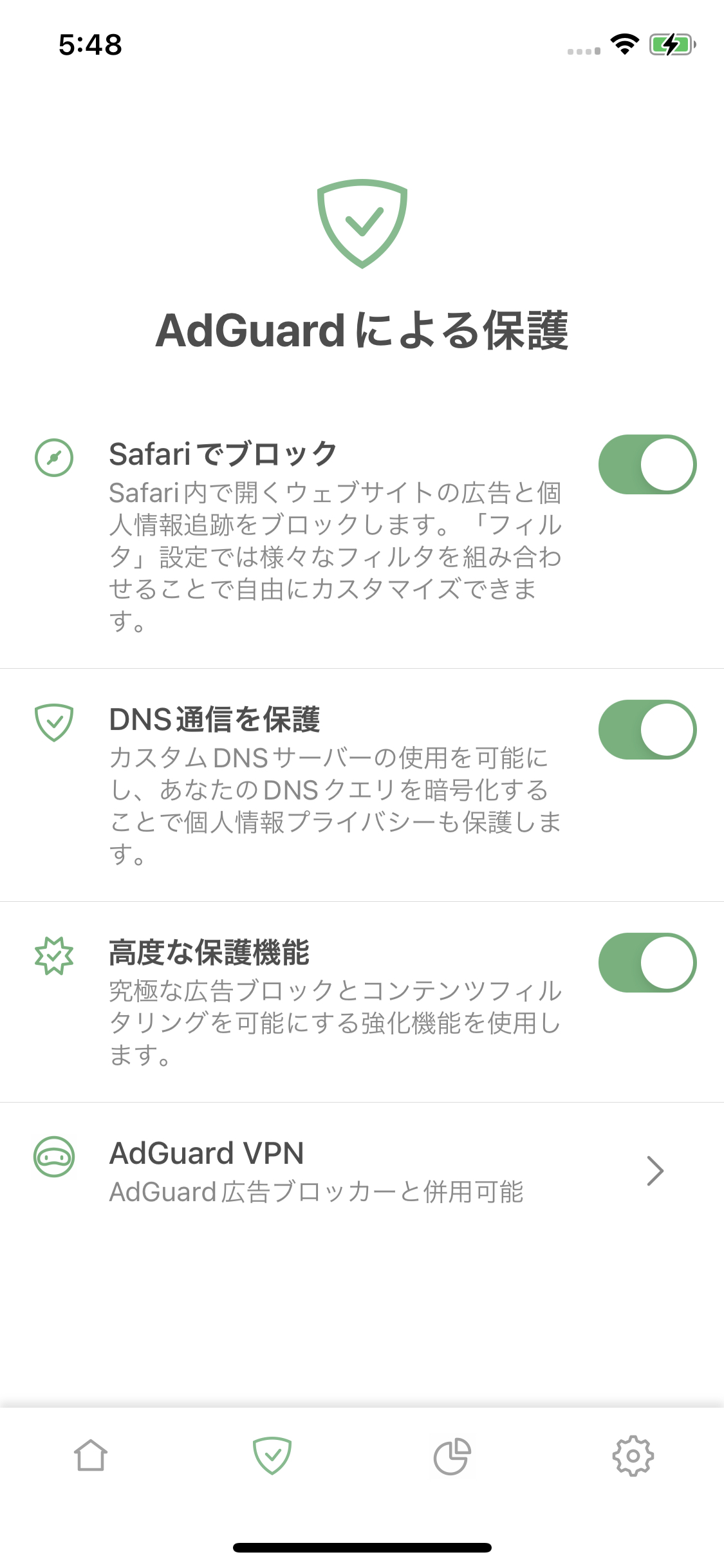
しかし、iOSの制約により、今まで「高度な保護機能」の効果は一部制限されていました。
例えば、一部のルールは、ページの読み込みに遅れて適用されることがありました。
そのため、広告が「ちらつく」こともあり、ページが読み込みした後にやっと広告が非表示になる、という現象が発生していました。
また、特定の広告がブロックされない場合もありました。
AdGuard for iOS の新バージョンを準備する際、私たちは高度なブロックルールの実装を高速化することに力を入れ、その影響でアプリ全体のパフォーマンスが改善しました。
その違いにお気づきいただけると幸いです。
擬似クラス :has() のネイティブサポート
Safari v16.4 では、コンテンツブロッカーは
:has()擬似クラスを使って隠す要素を選択する機能を得ました。
これは複雑で分かりにくいと思われるかもしれませんが、この機能はAdGuard開発にとって非常に重要です。
この機能により、コンテンツに基づいて広告ブロックを選択することができます。AdGuard for iOS v4.4.6 以前、
:has()擬似クラスのサポートは有料版限定の「高度な保護機能」にしか入っていなかったのですが、本アップデートで AdGuard for iOS の無料版でも利用可能になりました。変更点ログ
機能
「AdGuardについて」画面でアプリのバージョンをタップするとSafariConverterLibのバージョンを表示するようにしました。 #2050
Scriptlets と ExtendedCss のバージョンを「AdGuardについて」画面で表示するようにしました。 #2121
Safari Web Extension(Safari機能拡張)の初期化速度を向上させました。
修正
その他のサーバーのスペイン語概要の誤りを修正 #2078
バージョン更新
DnsLibs を v2.0.75 に更新しました。 #2111
ExtendedCss を v2.0.51 に更新しました。
Updated Safari Converter Lib to v2.0.39
Scriptletsを v1.9.1 に更新しました。
DNSCrypt用DNS stampsを更新しました。
AdGuard for iOS 4.4.5


公開日: 2022年11月24日
このアップデートでは、DNSフィルタリングライブラリ(DnsLibs)を大幅に更新し、そのリソース消費が少なくなり、動作はより高速になりました。
さらに、DNS-over-QUICプロトコルの実装がRFC 9250(標準への提唱)をサポートするようになり、アプリ内でDoQのところの実験的マークを削除しました。
最後に、Safariルールエンジンを更新し、いくつかのバグを修正しました。
変更点ログ
更新
DnsLibs を v2.0.58 に更新
AdGuard for iOS 4.4.4


公開日: 2022年9月28日
このバージョンでは、フィルターライブラリの更新と、iOS 16でのYouTube広告なし再生機能の修正を行いました。
YouTubeを広告なしで閲覧するには、YouTubeアプリで「共有」をタップし、「その他」をタップし、「YouTube広告をブロック(AdGuard)」を選択します。
AdGuard for iOS 4.4.3


公開日: 2022年8月30日
このバージョンでは、ルール変換ライブラリの更新と、「高度な保護機能」にいくつかの重要な改良を行いました。
v4.4.0からアップデートする場合、Safariの設定でAdGuardコンテンツブロッカーを再度有効にし、アプリでフィルターの更新を確認する必要がある場合がありますので、ご注意ください。
AdGuard for iOS 4.4.1


公開日: 2022年8月3日
AdGuard for iOSが開発者アカウントを変更してから初めてのアップデートです。※Safariの設定でAdGuardのコンテンツブロッカーを再度オンにし、AdGuardアプリでフィルターを更新する必要がある場合がありますので、ご注意ください。
AdGuard for iOS 4.4.0


公開日: 2022年5月8日
AdGuard for iOS 4.3.3


公開日: 2022年3月2日
このアップデートは小さいながらも重要なものです。DNSフィルタリングが、インターネット接続が悪い場合でもより安定するようにしました。また、iOS 15.4 ベータ版でフィルタの更新を妨げていたバグと、いくつかのバックグラウンドクラッシュを修正しました。その他にも、AdGuardをより快適にご利用いただけるよう、いくつかの細かい改良が加えられています。
変更ログ
[改善] DnsLibsをv1.7.11に更新 #1951
[修正] EasyList Cookie Listの無効なフィルタリングルールによるクラッシュを修正 #1941
[修正] AdGuard v4.3.2 ベータ版の人気クラッシュを修正 #1925
[修正] iOS 12.5でNetworkUtils.initがクラッシュする問題を修正 #1938
[修正] iOS 15.4 ベータ版で、手動更新のスピナーが回り続ける #1926
[修正] カスタムフィルタリストに空の行を追加するとアプリがクラッシュ #1918
[修正] メモリの制限を超えたためにトンネルが強制終了する問題を修正 #1935
[修正] 設定をリセットすると、VPNプロファイルが接続されなくなる #1952
AdGuard for iOS 4.3.2


公開日: 2022年2月7日
Not all our updates are flashy and eye-catching, but they all make AdGuard better. So, meet AdGuard v4.3.2 for iOS — right from the oven. In this release we've mainly focused on improving the app’s performance and fixing minor bugs. You'll probably notice that AdGuard now starts faster than before. We hope you’ll enjoy the new version of AdGuard for iOS.
[Fixed] No Internet when using cellular connection (DNS64 network) #1901
Previously, DNS protection didn't work with some cellular operators with IPv6-only networks (e.g., T-Mobile US). A little AdGuard magic and everything works as it should.
[Fixed] Crash on opening an app with a large DNS blocklist #1883
Now you won't have any problems if you actively use DNS protection and your custom rules.
Changelog
[Enhancement] Updated DnsLibs to v1.7.3 #1916
[Fixed] Allowlist and Blocklist disappear after reboot #1907
[Fixed] Crash in getRulesCountForFilter on empty rule lines #1918
[Fixed] Filter lists update/toggle causes noticeable battery drain #1891
[Fixed] Popular crashes in AdGuard v4.3.2 beta #1925
[Fixed] The app crashes when launched in Persian #1922
[Fixed] VPN tunnel does not restart on a network change #1892
[Fixed] iOS widget shows "Unable to Load" message, while AdGuard works correctly (fixed in most of the cases) #1849
[Other] Safari Web Extension's protection toggle button does not work on iPad OS #1878
AdGuard for iOS 4.3.1


公開日: 2021年12月29日
In this update we make an emphasis on fixing the bugs that we let through in the v4.3. Besides that, despite the very little amount of time that had passed since the previous update, we managed to make some changes that tangibly improve the overall quality of the app.
AdGuard for iOS 4.3.0


公開日: 2021年12月23日
It's time for the long-awaited release of AdGuard v4.3 for iOS. We've implemented support for AdGuard’s Safari Web Extension for iOS 15 and added Advanced protection. Never before has AdGuard for iOS blocked ads so effectively!
[Enhancement] Safari Web Extension for iOS 15
The AdGuard Web Extension for Safari serves to enhance the capabilities of the AdGuard for iOS app. With this extension, AdGuard can apply Advanced protection to better block ads in Safari, including YouTube ads, thanks to an improved filtering mechanism.
We’ve also performed a complete code refactoring and added an option to choose the filter update check interval in Low-level settings. And, of course, we fixed a few minor bugs in the process.
We hope you will enjoy AdGuard v4.3 for iOS!
Changelog
[Enhancement] "Dns filters" adding logic
[Enhancement] Descriptions are moved under headers in all sections
[Enhancement] DNS filter dialog box
[Enhancement] License screen has been reworked
[Enhancement] Design of the update icon
[Enhancement] Safari Web Extension for applying advanced rules (extended CSS, scriptlets, etc) #1794
[Enhancement] Onboarding screen text has been changed
[Enhancement] Purchase screen has been reworked
[Enhancement] iOS 15: the text in the system settings is now different #1822
[Enhancement] Handle
adguard:add_dns_server URLs[Enhancement] Video tutorial about how to block ads has been updated
[Enhancement] Leave a feedback and Report a bug options are now merged
[Enhancement] "The rule was added/removed/changed" dialog has been improved for extension
[Enhancement] AdGuard DNS filter has been added as a default one
[Enhancement] Status bar notifications are enabled by default
[Enhancement] Content blockers screen has been reworked
[Enhancement] Guide text for iOS 15 has been changed
[Fixed] The app crashes when adding a custom DNS server from an unreachable network #1730
[Fixed] DNS filter lists are updated on the disk without reloading DNS filtering which causes random filtering issues #1732
[Fixed] Fix a bug in the "Edit the DNS server" dialog
[Fixed] Migration of DoQ upstream does not work with v4.2 #1766
[Fixed] SIGPIPE crashes #94
[Fixed] Autoupdate is not working in background #1828
[Fixed] Filters update status switches from "not found" to "No filters updated" #1729
[Fixed] AdGuard can't start in portrait mode with Korean locale #1785
[Fixed] AdGuard restarting twice while playing game #1806
[Fixed] App restarting every 3 minutes #1810
[Fixed] Security filters get disabled after AdGuard reload #1811
[Other] Remove the link to AdGuard VPN app if the region of App Store is Chinese #1830
[Other] DnsLibs updated to version 1.6.71 #1853
[Other] "Reset statistic" button is hidden for free users
AdGuard for iOS 4.2.2


公開日: 2021年9月21日
A minor update. We changed one line to be consistent with iOS 15.
Our current focus is v4.3; it has a cool innovative feature that augments ad blocking quality. We intend to release it in the next few weeks. Stay tuned!
AdGuard for iOS 4.2.1


公開日: 2021年8月6日
This is a rather small update. We stopped a nasty bug in its track: DNSLibs used to return an error after an attempt to add a DNS-over-QUIC server. Now it’s fixed, so you can live in peace and use the app that has become even more bug-free. Plus, a bunch of crashes are dealt with.
[Enhancement] Update DnsLibs to 1.6.20 #1802
AdGuard for iOS 4.2.0


公開日: 2021年6月10日
In this version we focused on improving filtering in Safari. In parallel, we solved the problem with YouTube ads that AdGuard users had been encountering. We’ve developed two ways to block them: a shortcut, the instructions for which can be found on our blog, and a Safari extension.
[Enhancement] Added a new action extension for blocking YouTube ads in Safari #1763
The new extension is designed specifically to block ads on YouTube in Safari and runs only there. Unlike the shortcut, the extension is built into the app, so you don’t need to install it manually. To block ads on YouTube, tap the “Share” button and select “Block ads on YouTube (by AdGuard).” After that, the “with AdGuard” caption will appear next to the YouTube logo. If it’s not there, you’ve probably reloaded the page and need to activate the extension again.
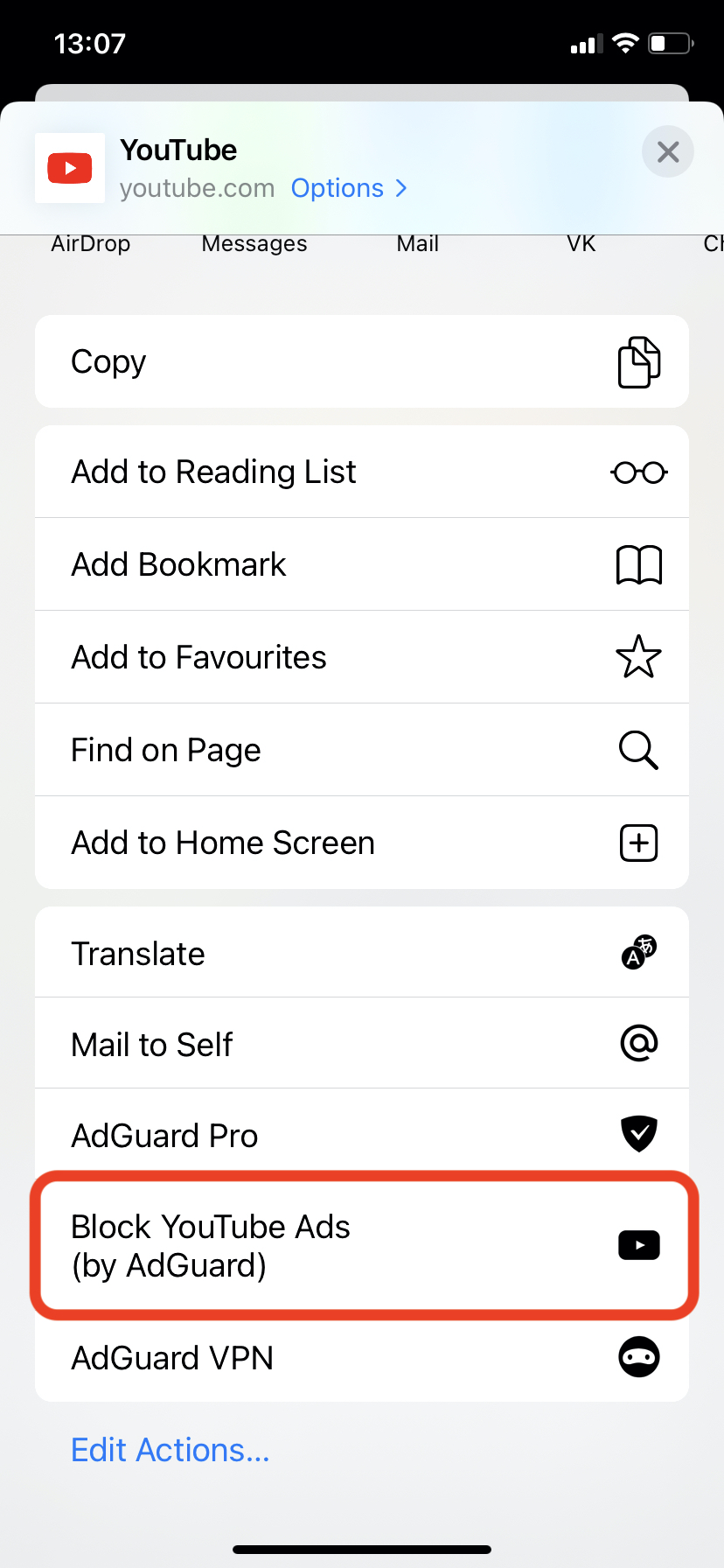

Changelog
[Enhancement] Dark/light theme switch
[Enhancement] Searching for filters in Safari protection
[Enhancement] Redesigned the Support section
[Enhancement] Marked the low-level settings that won't work in Native Implementation #1726
[Fixed] There are no notifications when activating a new device in Setapp with the maximum number of devices
[Fixed] AdGuard DNS protocols block the Internet access for third-party VPNs #1707
[Other] Added a notification for the new Safari extension
[Other] Removed “Logout“ from the About screen
Updated DnsLibs to v1.5.44 #1771
[Enhancement] Always use the local DNS resolver announced by DHCP for all queries ending with the primary DNS suffix #100
SafariConverterLib update v1.1.28
[Enhancement] Added
$denyallow modifier support #5[Enhancement] Allowed
*## cosmetic rules #11[Enhancement] Added generic CSS exclusions #15
[Fixed] Added
$specifichide modifier support #6[Fixed] Issue with long multi-domain element hiding rules #8
[Fixed] Element hiding rule with few selectors converted to an incorrect rule #21
[Fixed] The rule with
$ping blocks the whole page #14
AdGuard for iOS 4.1.1


公開日: 2021年3月22日
This is a minor release that contains bug fixes, UI improvements, and more.
[Enhancement] Statistics is displayed as integer numbers
[Fixed] DNS filter lists are updated without reloading DNS filtering which causes random filtering issues #1732
[Fixed] The app crashed when removing a DNS blocklist #1731
[Fixed] When changing from AdGuard implementation to Native, VPN remains enabled
[Fixed] A bug when searching by tags
[Fixed] Internet connection is broken after filters update
[Fixed] Main page icons don't work correctly
[Fixed] VPN icon is not shown in Full-Tunnel mode
[Other] VPN tunnel reconnects every time the app is restarted or opened from the app switcher 4.1.1 (660) #1734
AdGuard for iOS 4.1.0


公開日: 2021年2月18日
Long time ago scientists discovered an interesting phenomenon. While we typically think that what we most want is to actually get what we want, the most intense source of pleasure is in looking forward to getting what we want. That's the dopamine system, also known as the wanting system.
It's been months since Apple added native DNS encryption support to iOS and you might've thought that we at AdGuard just have been lazy not adding support too? Not at all! We've just been trying to follow science and provide you with as much pleasure as possible. Finally, the intensification period ends and catharsis begins!
Native support for encrypted DNS #1589
So in 2020 Apple platforms started natively supporting encrypted DNS. Namely, two protocols were supported — DNS-over-TLS and DNS-over-HTTPS (DoT and DoH). Earlier you could set up and manage DNS profiles in AdGuard. Yet, the solution wasn’t so snorky. Now we've made things simple: there is no need to download and install DNS profiles, just enable Native implementation in AdGuard for iOS settings:

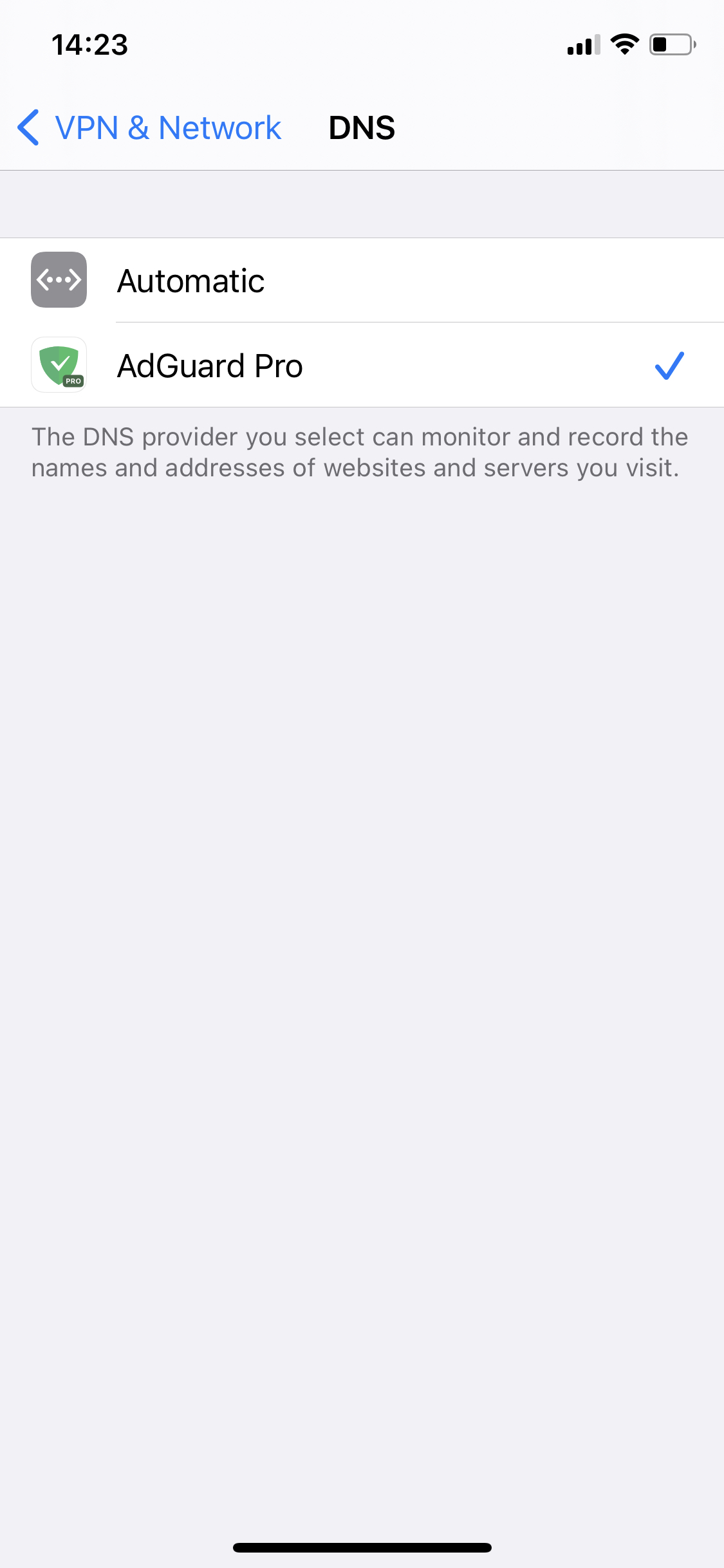
The new method of setting up DNS isn't really superior to the one you're already familiar with, but it has one slight advantage: the DNS is handled by the system and not the app. This means that AdGuard doesn't have to create a local VPN. Sadly, this will not help you circumvent system restrictions and use AdGuard alongside other VPN-based applications — if any VPN is enabled, native DNS is ignored. Consequently, you won't be able to filter traffic locally or to use our brand new DNS-over-QUIC protocol (DoQ).
Social login 📲 #1507
Now the Google login widget is present in the app (AdGuard > Settings > License > Login). A single click on a Google Sign-in button, and you're there!
For a successful login, you should have an AdGuard account registered to your Google email address. Otherwise, there will be an error.
Don't have an AdGuard account? Create one at my.adguard.com first, then you'll be able to bind it to your Google account.
Low-level stuff. ☢ For geeks only!! 🤓
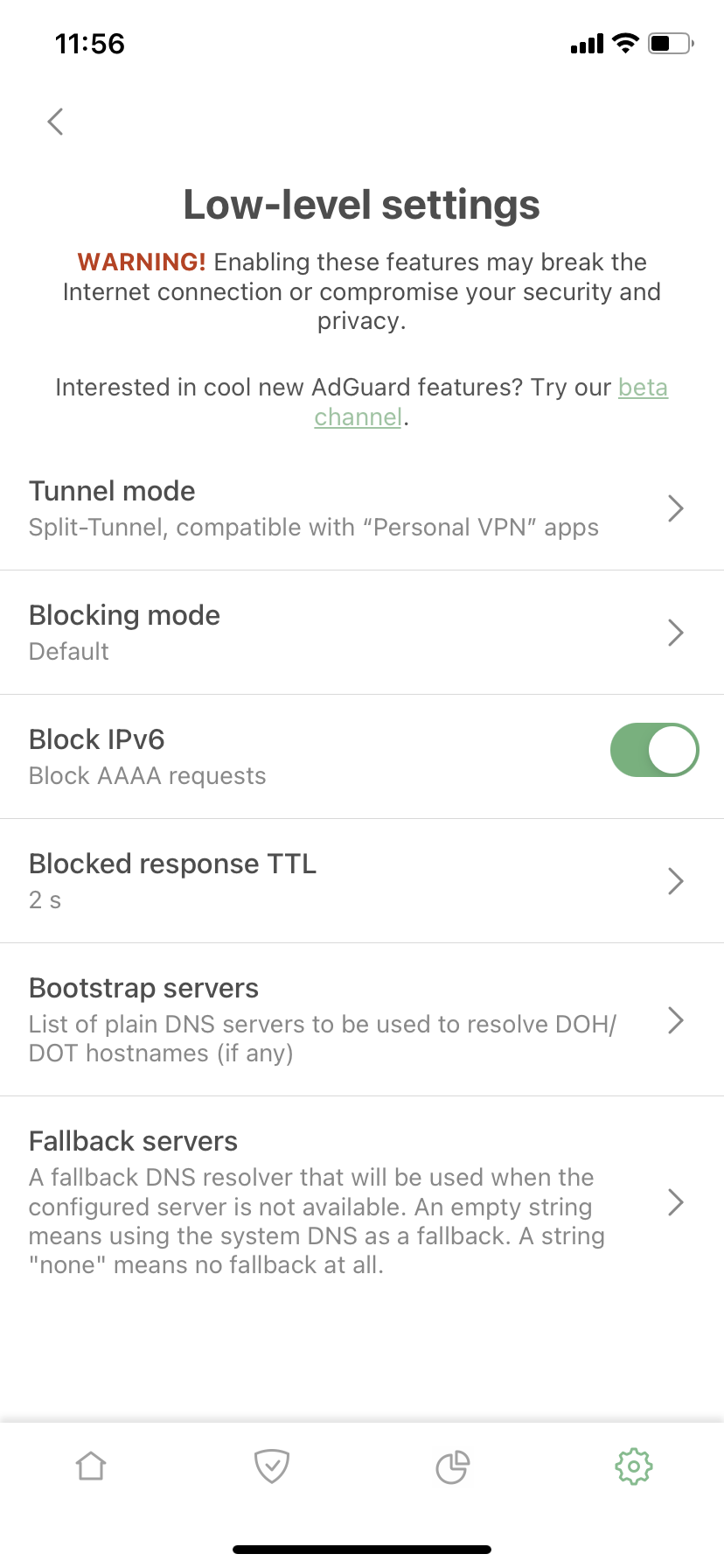

Blocking mode, Block IPv6, Blocked response TTL, Bootstrap and Fallback servers — all settings on this screen are new, except for the Tunnel mode.
Bootstrap and Fallback
Fallback is simply a backup DNS server. If you chose a DNS server and something happened to it (whatever the reason), a fallback is needed to set the backup DNS server until the main server responds.
With Bootstrap, it’s a little more complicated. For AdGuard for iOS to use a custom secure DNS server, our app needs to get its IP address first. For this purpose, the system DNS is used by default, but sometimes this is not possible for various reasons. In such cases, Bootstrap could be used to get the IP address of the selected secure DNS server. Here are two examples to illustrate when a custom Bootstrap server might help:
When a system default DNS server does not return the IP address of a secure DNS server and it is not possible to use a secure one.
When our app and third-party VPN are used simultaneously and it is not possible to use System DNS as a Bootstrap.
Block IPv6 🔒 #1289
For any DNS query sent to get an IPv6 address, our app returns an empty response (as if this IPv6 address does not exist). Now there is an option not to return IPv6 addresses.
Does anybody actually read these? ┬──┬ ノ( ゜-゜ノ)
AdGuard for iOS 4.0.4


公開日: 2020年12月15日
This release is mainly focused on bug fixes and minor improvements. Yet, it has a feature that one can’t ignore — DNS-over-QUIC support!
[Other] DNS-over-QUIC support (AdGuard DNS)
The first thing you should know about DNS-over-QUIC (DoQ) is that it's a new encryption protocol. Not as new as a concept, but very new in terms of practical application. In fact, AdGuard introduced the very first public DNS servers that support DoQ! The feature is still experimental — AdGuard for iOS is one of the first open-source implementations of DNS-over-QUIC — but it's perfectly functioning and we encourage you to try it.
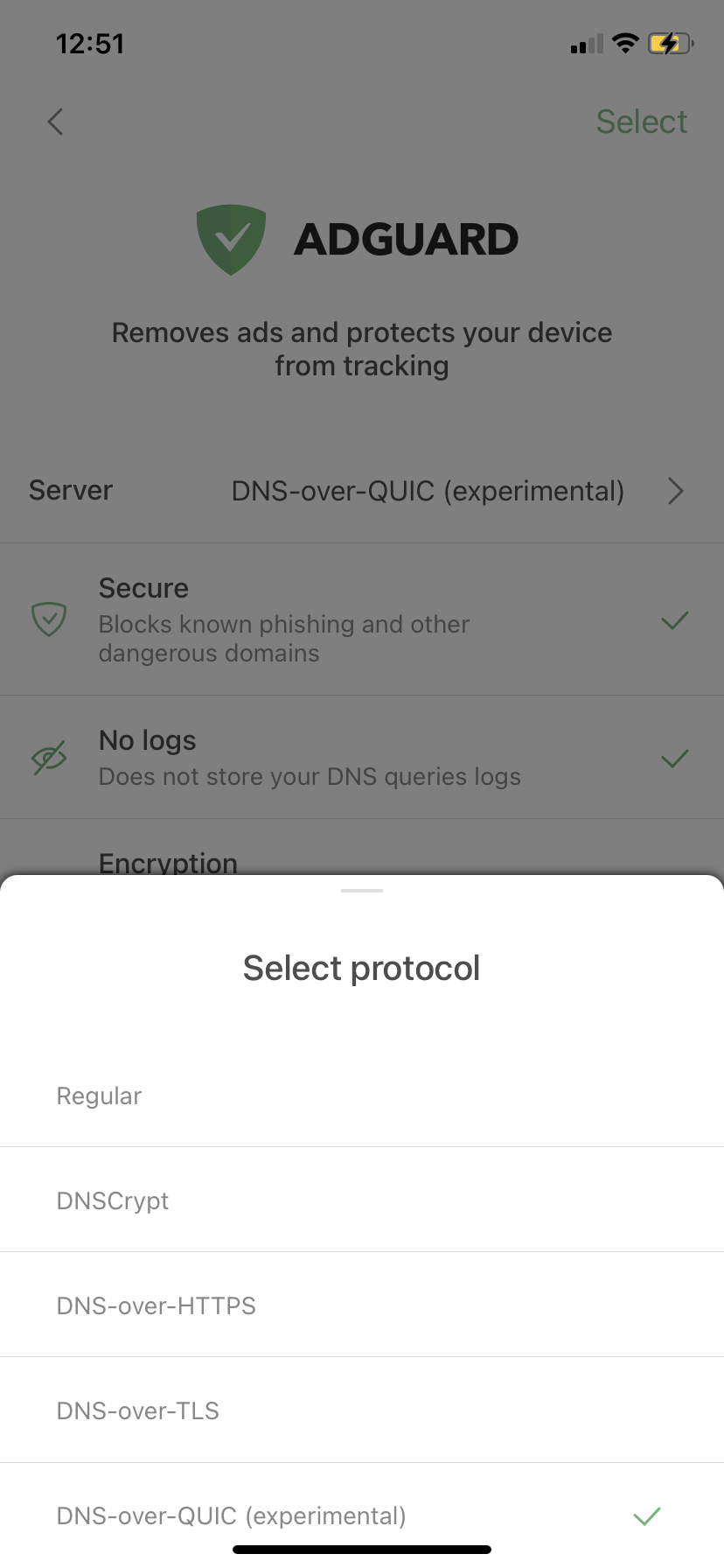
The most common DNS encryption protocols are DNS-over-HTTPS and DNS-over-TLS (DoH and DoT correspondingly). What makes DoQ special? A bunch of things: out-of-the-box encryption, reduced connection times, and better performance in cases of lost data packets.
Changelog
[Enhancement] Shown the link in the details of custom filters #1529
[Enhancement] Added "Acknowledgments" link to the "About" screen
[Enhancement] Added our discuss page URL to the "About" screen
[Enhancement] Improved the way DNS queries are logged to the Tunnel log
[Fixed] Access to the DNS Allowlist crashes AdGuard Pro #1655
[Fixed] AdGuard does not automatically select a DNS server when deleting the custom DNS server in use #1657
[Fixed] Disabling "Advanced mode" in settings disables "Auto-Update over Wi-Fi only" too #1662
[Fixed] Attempt to open "License" section causes the app crash #1664
[Fixed] Reset settings leads to broken DNS servers settings
[Other] Updated DnsLibs to 1.3.24 #1638
[Other] Incorrect record color in the Activity log
[Other] Missing image in front of "Security" filters
[Other] Circles loader updates infinitely
AdGuard for iOS 4.0.3


公開日: 2020年9月22日
This is mostly a bugfix release, yet it has a new handy feature — namely, custom URL scheme support. This allows you to easily add custom filters from the browser and add custom DNS servers using stamps.
Changelog
[Added] Custom URL scheme support
[Changed] Move "About" menu item to the bottom of the list
[Changed] Remove unnecessary scrolling in Settings
[Fixed] Obsolete filters were not deleted after update in some cases
[Fixed] Estonian filter icon uses flag of Ethiopia #1636
[Fixed] Localization issues #1626
[Fixed] Lost network connection when automatically switching networks (with IPv6) #1592
[Fixed] The "Remove VPN profile" button doesn't work #1625
AdGuard for iOS 4.0.2


公開日: 2020年8月18日
AdGuard v4.0.2 for iOS is more focused on bug fixes, yet it has some important changes. We’ve made UI improvements, redesigned the menu logic and added one more DNS server to Cloudflare. A small, but much-needed release – the first one after the long-awaited AdGuard Pro update.
Changelog
[Enhancement] Implement Cloudflare 1.1.1.1 for Families #1536
[Enhancement] Return color highlight for domains being resolved by DNS server #1579
[Enhancement] Change the way Activity screen refreshes
[Enhancement] User interface improvements and redesigned menu logic
[Fixed] DNS deactivation issue #1614
[Fixed] Lost network connection when automatically switching networks (with IPv6) #1592
[Fixed] DNS over HTTPS and TLS are broken on iOS 14 Beta #1601
[Fixed] Handle removed obsolete filters
[Fixed] OpenDNS doesn't support DoT #1753
[Fixed] Access to DNS AllowList crashes AG Pro #1613
AdGuard for iOS 4.0.1


公開日: 2020年6月15日
This is the first update after the release of v4.0. As usual in such cases, the accent is on bugfixes, and this time there were surprisingly few bugs to fix. We also took this opportunity to update localizations.
[Enhancement] NextDNS-specific characters are now allowed in DNS server addresses #1551
[Fixed] URL blocking rules with
$document,popup do nothing in Safari #74[Fixed] AdGuard lets you select an unsupported protocol for DNS servers #1557
[Fixed] WLAN Connection gets lost when opening AdGuard #1550
[Other] App crashes when sent to background #1544
[Other] Localizations have been updated
AdGuard for iOS 4.0.0


公開日: 2020年5月12日
After a long struggle and countless iterations we're finally ready to present AdGuard v4.0 for iOS! It's a huge update with many, many new features, design changes, bugfixes and whatnot. Let's not forget about DNS protection: a way to have full control over DNS traffic on your device. Let's check it out:
Major design changes
Traditionally, a major version increase heralds a lot of changes regarding the UI. This time is not an exception. And we really mean a lot!
General design changes: new icon styles, new menu logic, revamped main screen
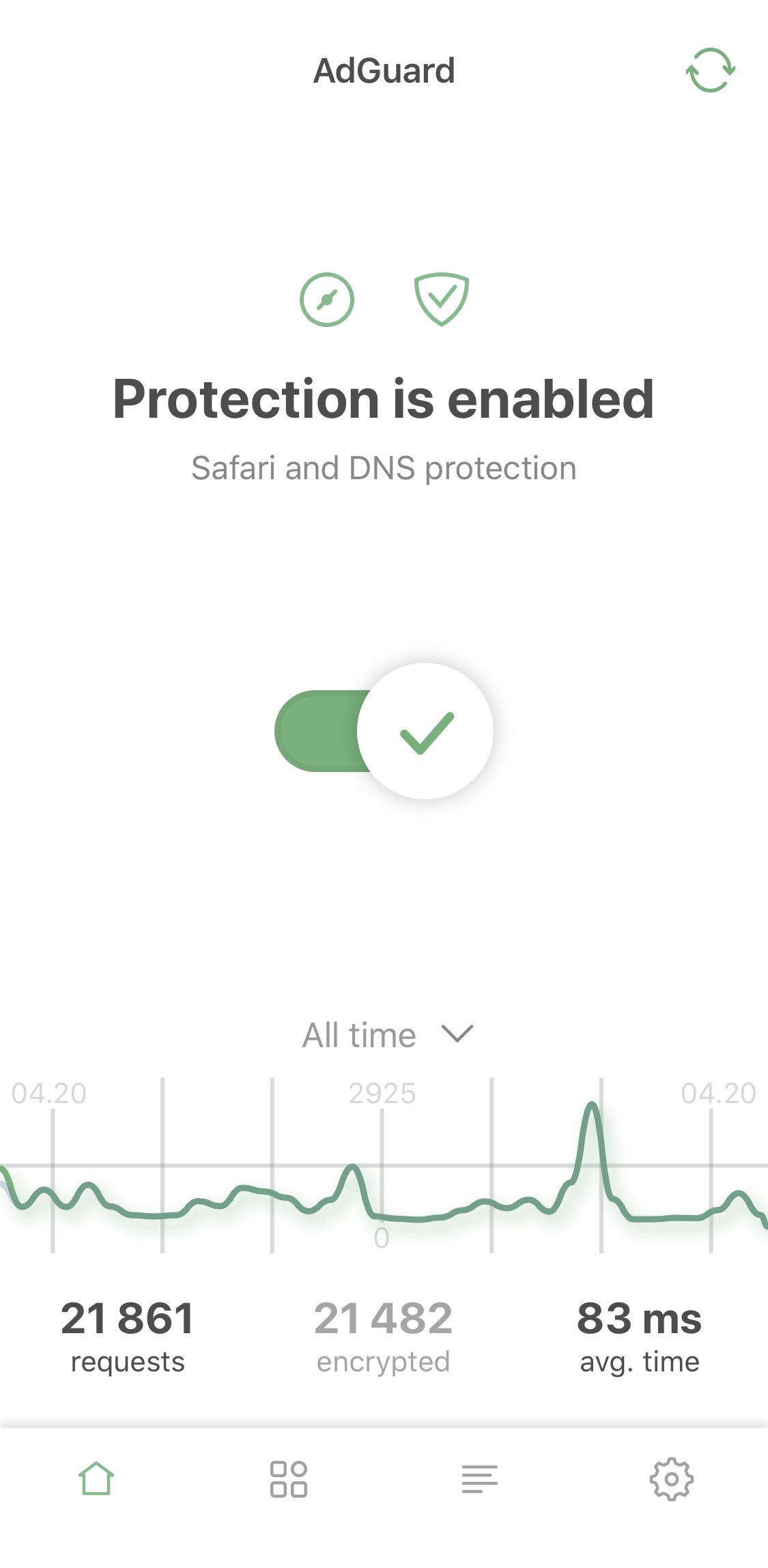
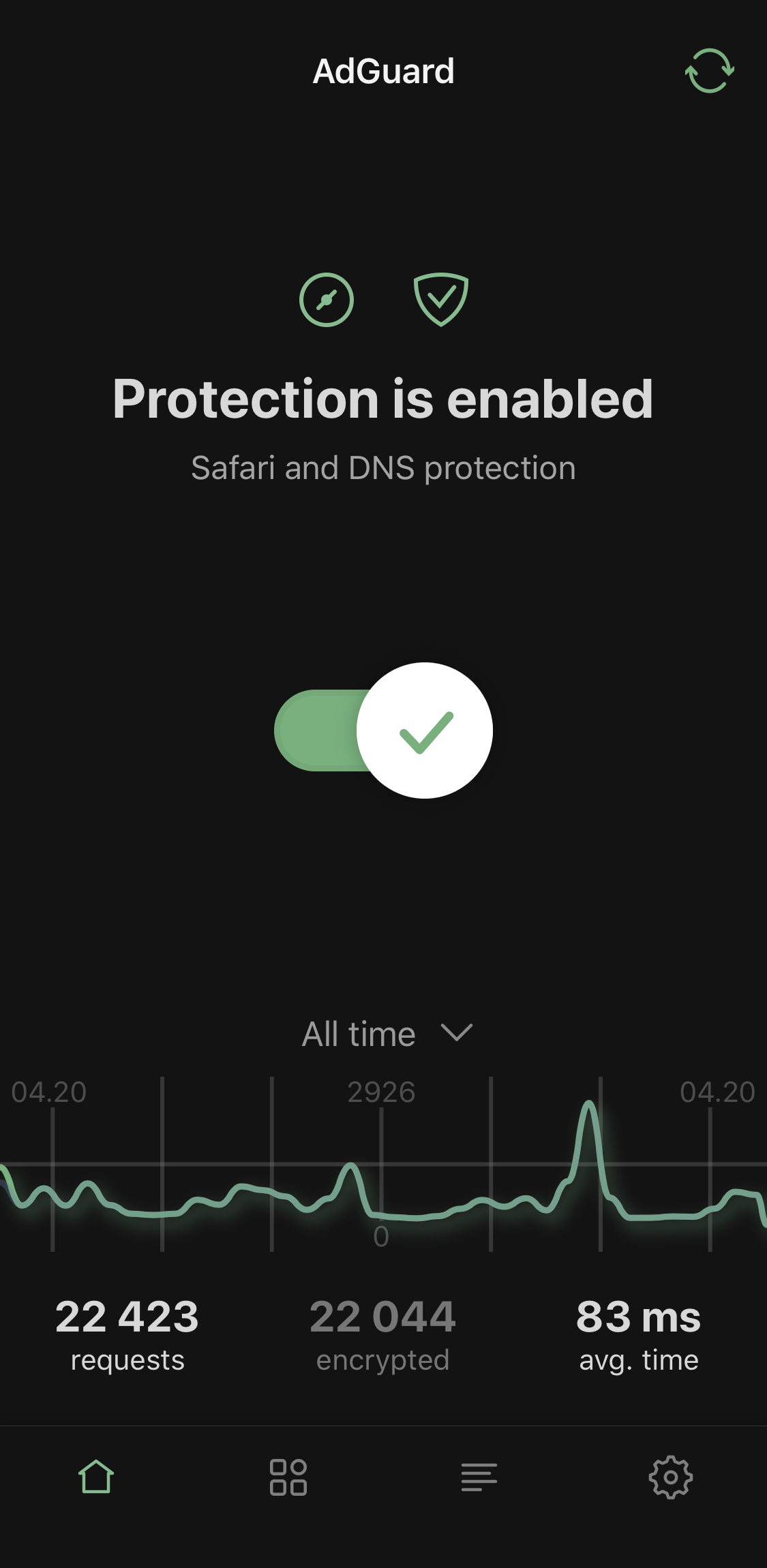
Advanced mode: additional settings for advanced users. Use at your own risk!
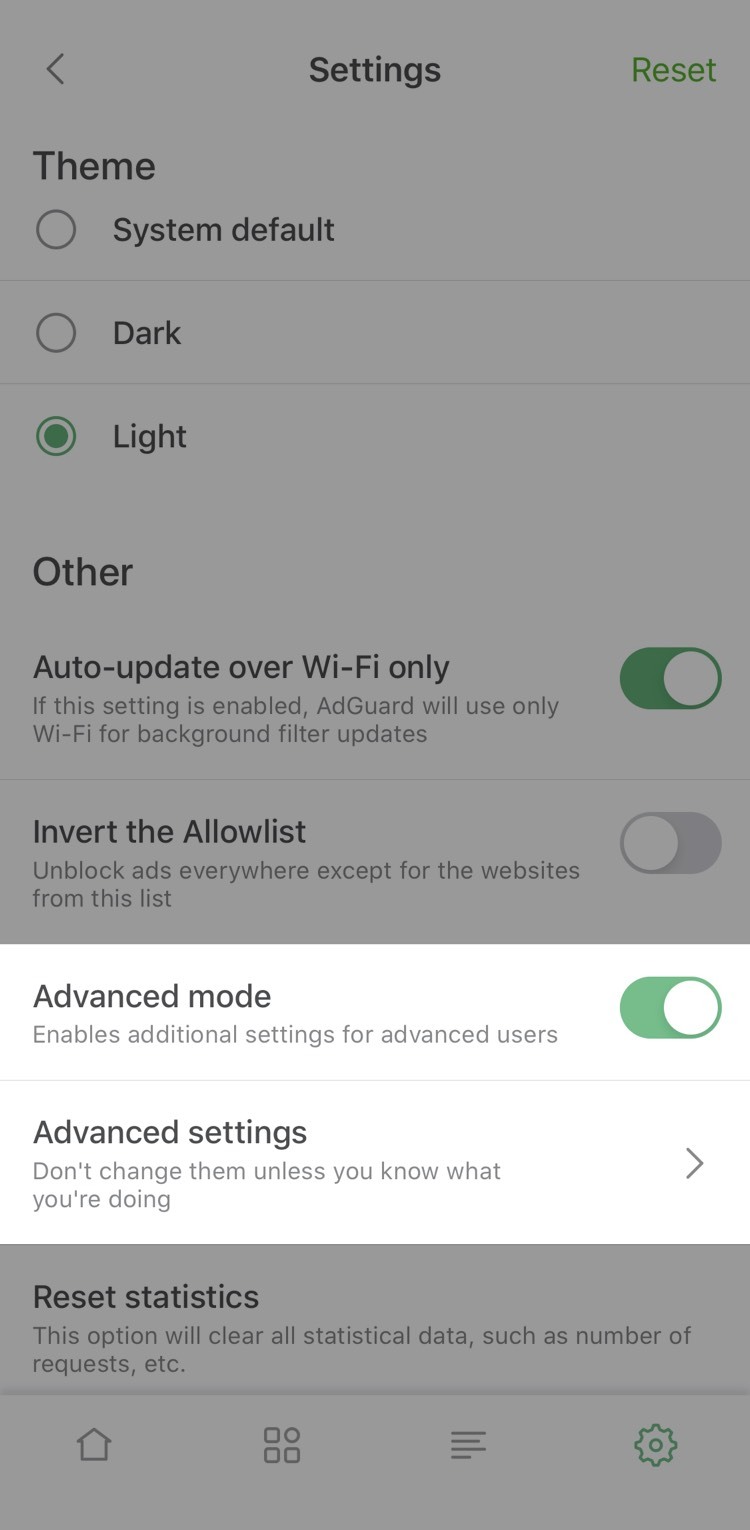
Activity feed: DNS requests log, exhaustive request details.
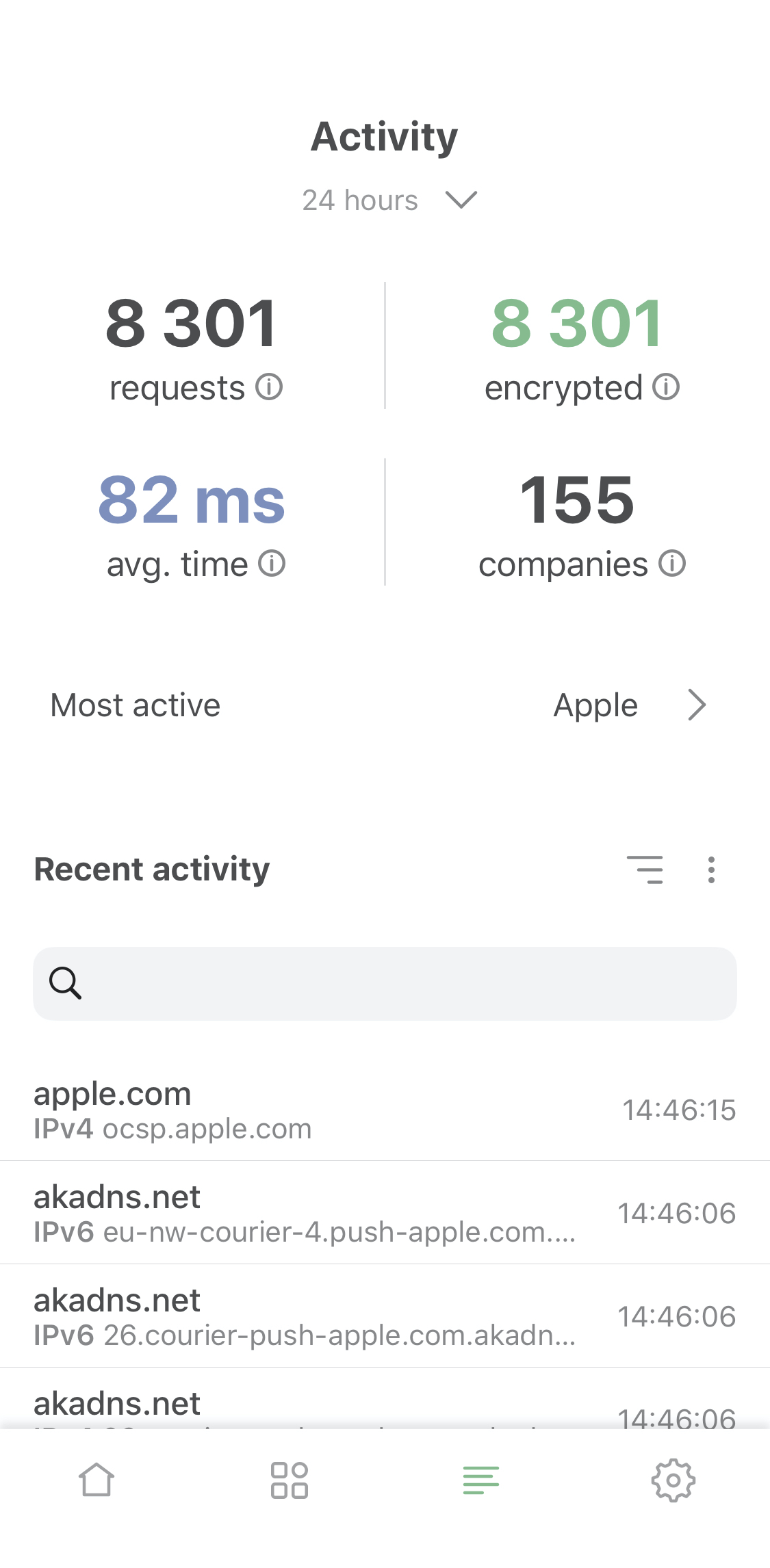
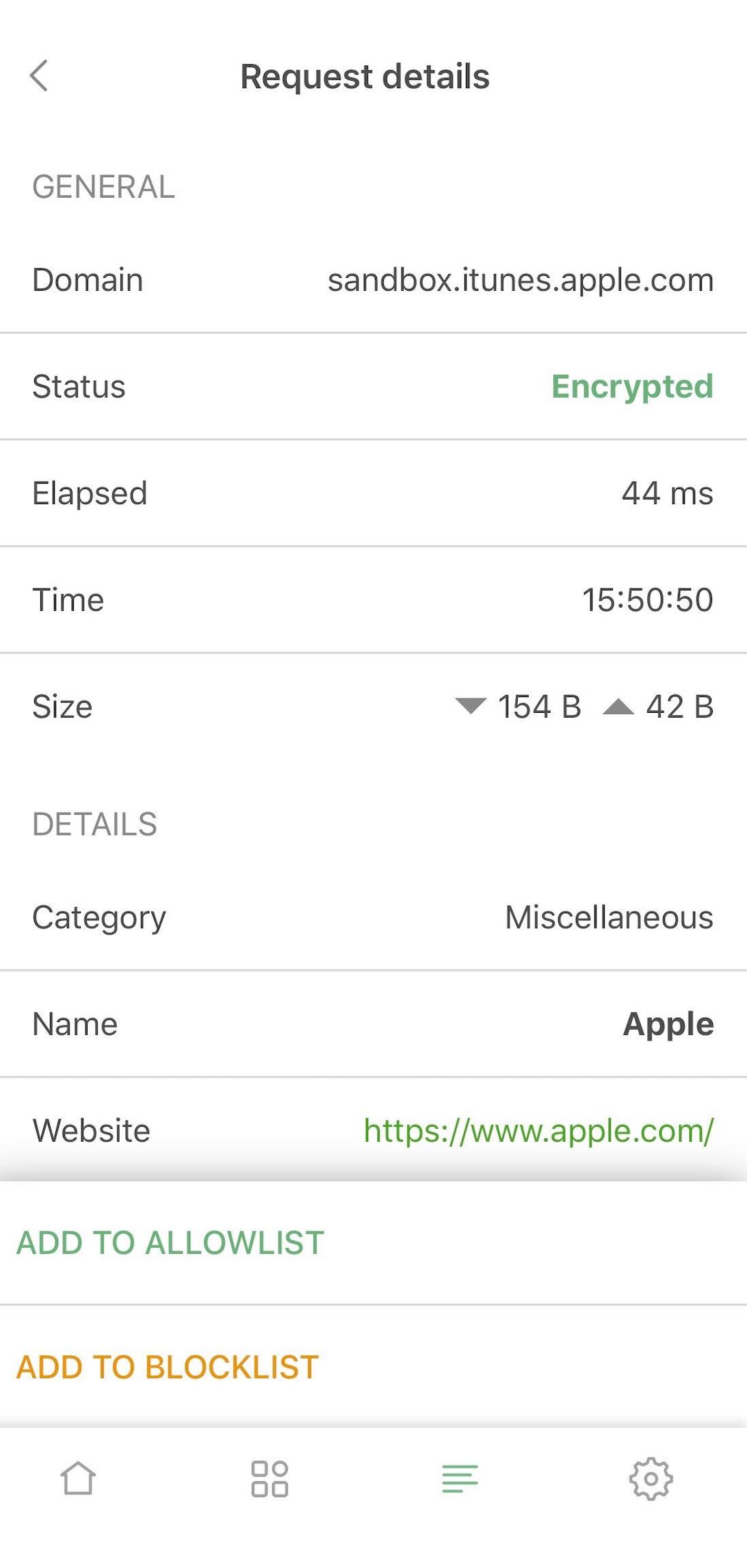
Most active companies: not only you now can see to which company this or that DNS request belongs, you can view the "leaderboard" on the 'Most active compoanies' screen, accessible from the activity feed.
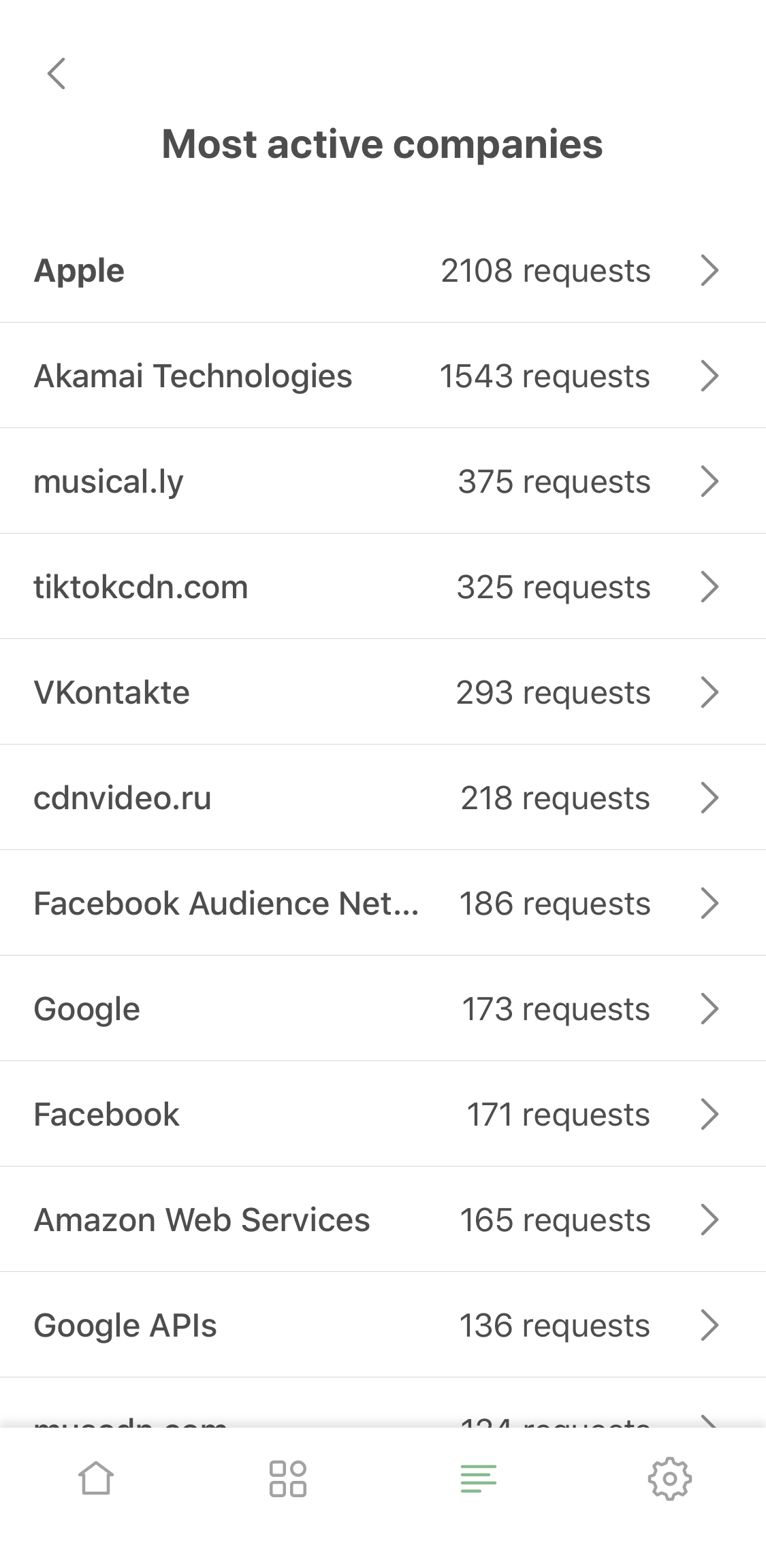
It might take a bit to get used to for the veterans, but at the same time we hope it will come very natural to new users.
Enhanced DNS protection #1107
In addition to familiar DNS functionality you now can add mobile network or certain Wi-Fi networks to exclusions. For example, you can use it if you have AdGuard Home set up for your home Wi-Fi.
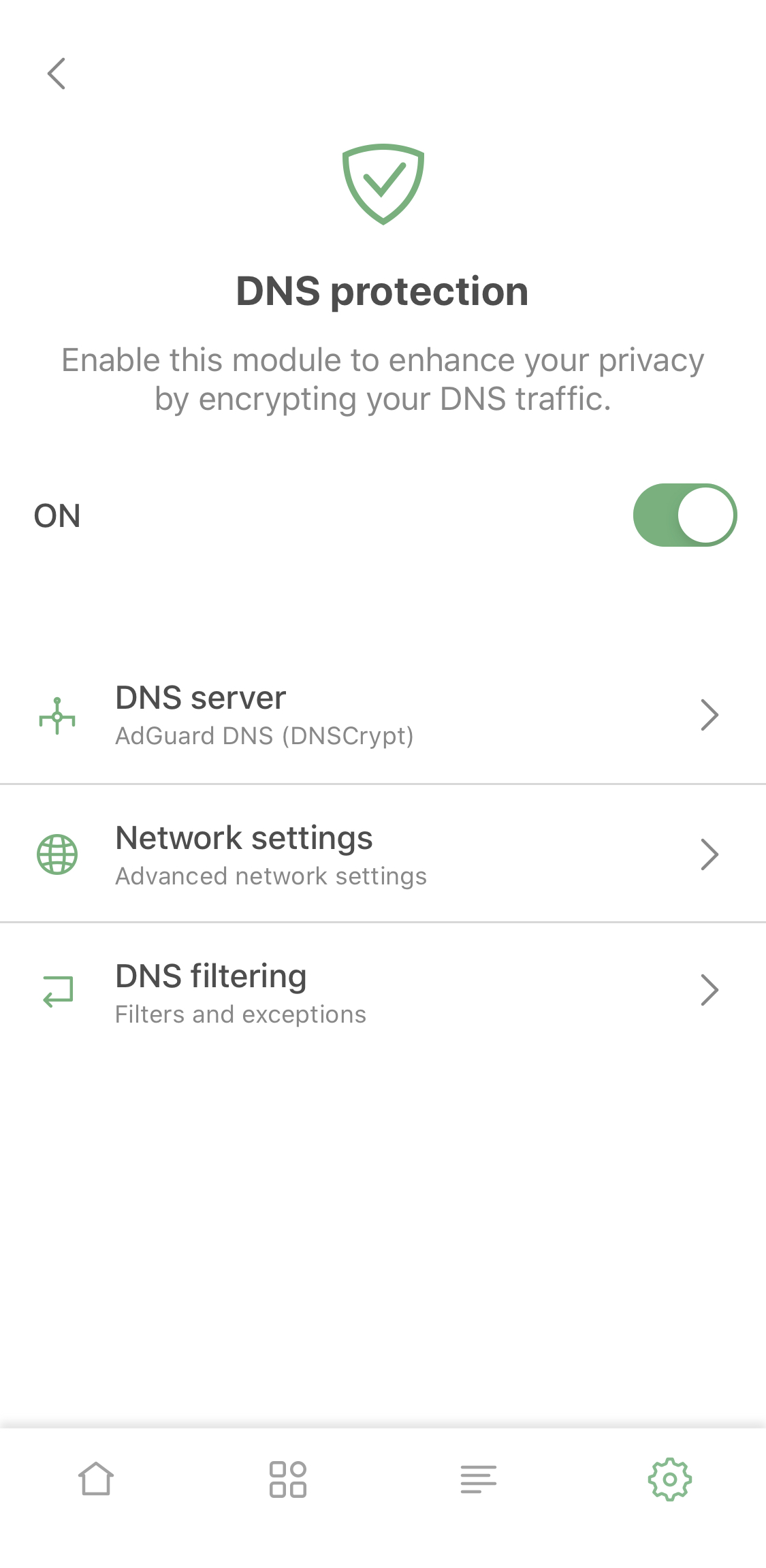
Also, by enabling 'Advanced mode' you get access to DNS filtering: add custom hosts files or filters like AdGuard SDN filter to have more agency over your DNS traffic.
New AdGuard widget #973
Now AdGuard for iOS gets its own widget, just like AdGuard Pro. Look at this beauty:
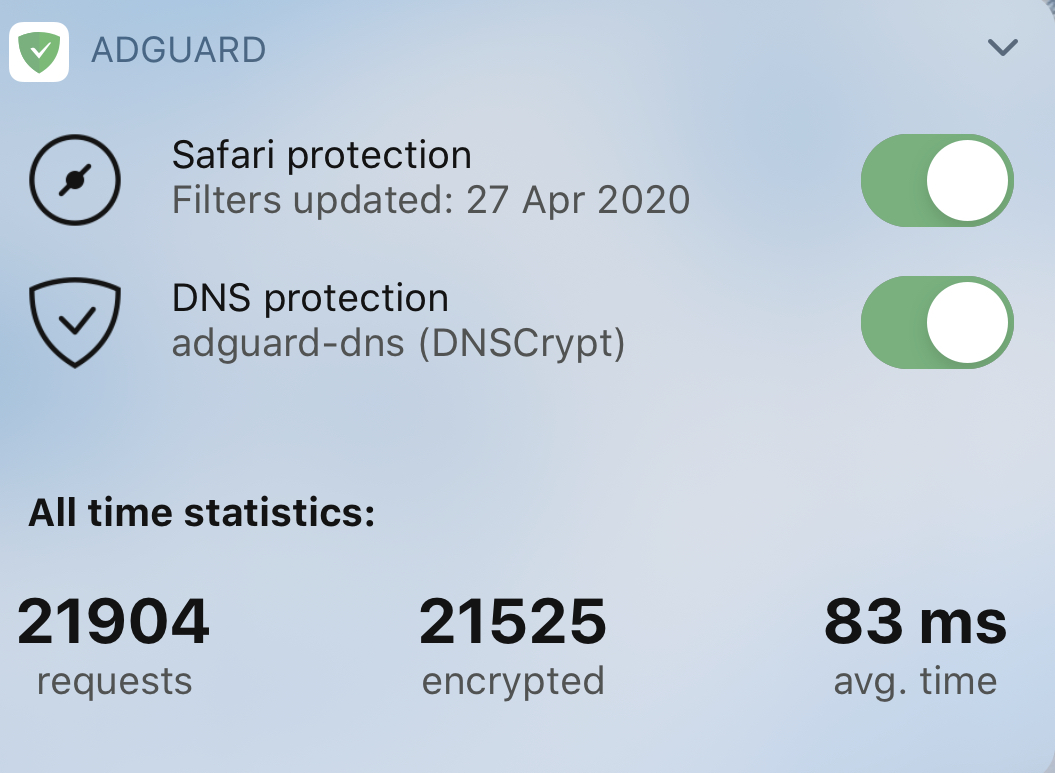
It does everything you want: provides quick access to DNS protection and Safari content blocking switches, displays current DNS server and statistics. You barely need to open the app itself!
General statistics #1325
Another previously AdGuard Pro-exclusive feature that all AdGuard for iOS users will now be able to enjoy. A curious toy for some, an instrument to control your traffic for others — everyone will find it amusing, if not useful. You’ll find the stats on the main screen of the app:
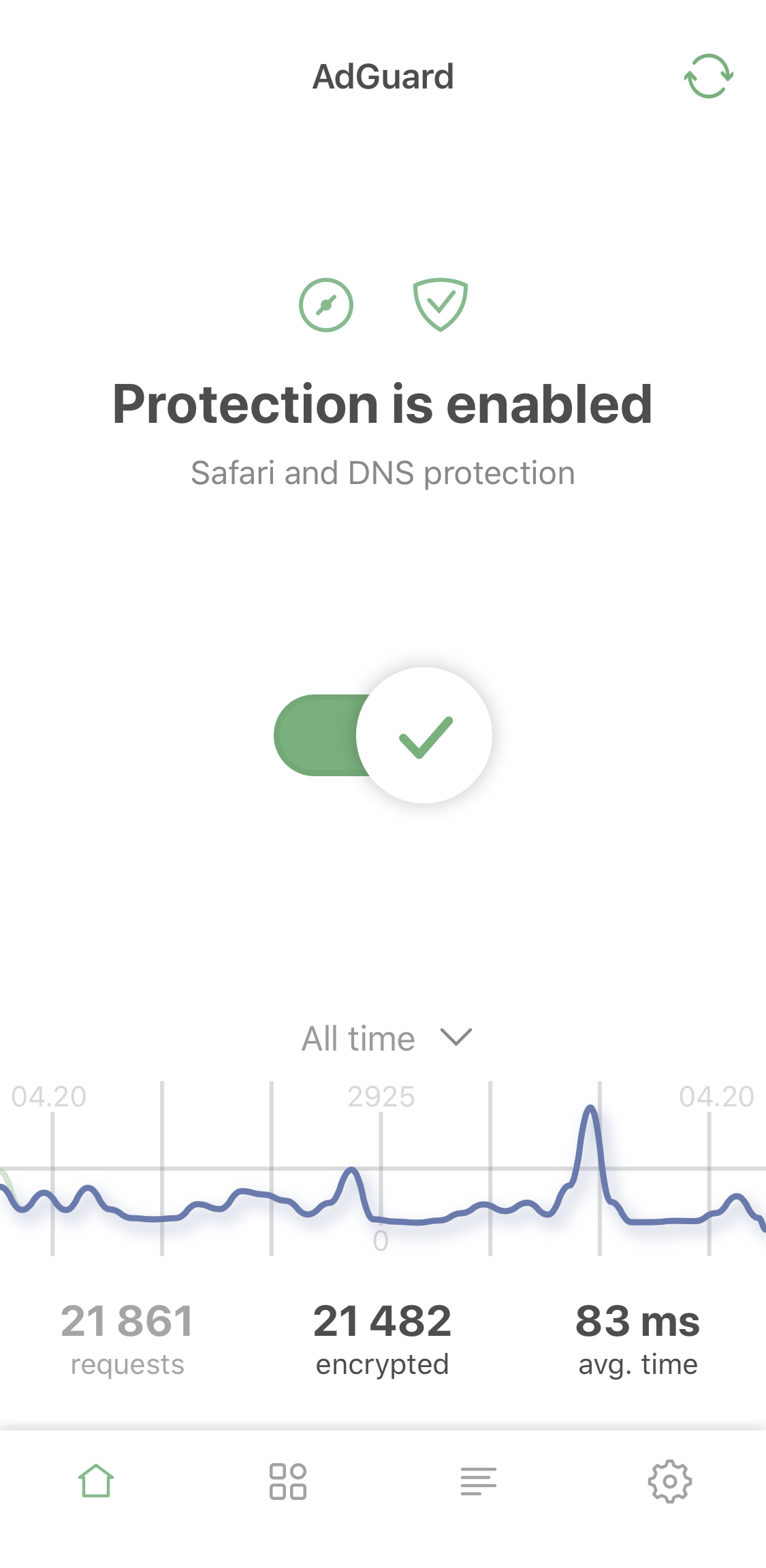
Switch between all-time, monthly, weekly or daily stats and between all or blocked requests.
Changelog
[Bug] Content Blockers screen shows User Filter as loaded even when it’s off #1287
[Bug] When reporting a website via the Action extension, the URL of the reported website is not automatically inserted #1288
[Bug] Unable to change DNS type from DoH to anything else #1347
[Bug] The app crashes after adding two rules in a row via Action extension #1426
[Bug] AdGuard doesn’t respect "Autoupdate over Wi-Fi only" setting #1381
[Bug] Wrong language icon for Liste AR filter #1334
[Bug] Filter update status is not showed properly #1364
[Bug] Endless content blocker update animation #1365
[Bug] Can't add link to the whitelist #1
[Bug] Incorrect main switch state #1517
[Bug] "Tracking Protection" doesn't automatically turn off when another app turns on a VPN #1516
[Bug] Wi-Fi exception issue #1519
[Bug] Total requests count is decreasing #1495
[Bug] Menu name disappears after adding a new DNS custom filter #1472
[Bug] 'Matched filters' in the filtering log are not shown correctly #1441
[Bug] VPN suddenly turns off in background #1508
[Bug] VPN is still enabled for some trusted Wi-Fi exceptions #1475
[Bug] Wrong switches behavior on the main screen #1445
[Bug] Entries in the inverted whitelist get deleted after an app update
[Bug] The NEXT button on the login page doesn’t switch focus to the password text field #1378
[Bug] Screen title is missing #1454
[Bug] Widget doesn’t work #1506
[Enhancement] New option to edit custom filter list names #1068
[Enhancement] New option to remove the AdGuard VPN profile #1408
[Enhancement] Pull the screen down to update DNS filters #1513
[Enhancement] UI got adapted for Screen reader #1150
[Enhancement] Filter lists now update on the app update #1481
[Enhancement] Activity for loading a new custom filter #1438
[Enhancement] DNS response status is now resolved in the tunnel extension #1355
[Enhancement] App theme now matches the system default theme after the first installation #1435
[Enhancement] Added DNS upstream validation #1436
[Enhancement] New DNS proxy library #1332
[Feature] New option to enable/disable individual rules in Safari user filter and Safari whitelist #1353
[Feature] New option to exclude Wi-Fi networks from DNS filtering #1276
[Feature] An option to reset AdGuard settings to default #1089
[Feature] Progress bar for currently running tasks #1282
[Feature] An option to reset statistics #1358
[Feature] New Activity Screen #1403
[Feature] Trackers' details #1279
[Other] New button to close Action extension #1110
[Other] An intermediate dialog for adding new rules from the Filtering log - #1389
[Other] Two separate loading screens for light and dark themes #1284
[Other] An error message is now shown after an attempt to add an invalid rule to User filter #1109
[Other] Warning too large hosts files #1474
[Other] Minor UI improvements #1501
[Other] 'Rate our app' dialog got improved #1467
[Other] Video tutorial got updated #1429
[Other] Removed 'Next' button when loading new custom filter #1438
AdGuard for iOS 3.1.3


公開日: 2019年12月5日
A small update aimed mostly at improving app’s stability.
[Changed] “Purchase” screen #1345
[Fixed] Several crashes #1344
[Fixed] Disabling filtering on a page via Safari action extension sometimes doesn’t work properly #1350
[Improved] Developer logs now include information about content blockers’ behavior #1346
[Improved] “Content blocker cannot be registered” case handling #1240
AdGuard for iOS 3.1.2


公開日: 2019年10月21日
AdGuard v3.1.2 for iOS tidies up some of the leftover bugs from the previous release.
AdGuard for iOS 3.1.1


公開日: 2019年10月1日
We’re fixing some bugs here that emerged after the recent v3.1 update.
[Fixed] VPN icon isn’t hidden in iOS 13 #1246
[Fixed] Rare visual glitches on iPad Pro 11" #1248
[Fixed] Mascot style doesn’t match the chosen app theme #1252
[Fixed] License expiration notification is mistakenly displayed #1267
[Fixed] Crash on the purchase screen with certain system languages #1268
[Fixed] Crash due to slow content blocking compilation #1269
AdGuard for iOS 3.1.0


公開日: 2019年9月19日
Apple tries to steal our thunder with their iOS 13 release, but we stay calm, as we’re sure: AdGuard 3.1 for iOS is big news! There are many noteworthy improvements to filtering process, design and licensing system. Let’s tackle the new version one change at a time.
[Added] New content blocker — Security #1103
In v3.0 we “split up” AdGuard for iOS into five content blockers to circumvent the Safari limitation on 50k rules per ad blocker (which is a ridiculously small number). Each of the content blockers was assigned a specific role, for example, “Privacy” or “Annoyances”. But then we thought: the more content blockers, the more rules you can use at the same time, right? So why not add another one? And we didn’t have to go out of our way for that, as “Security” is a category that organically complements the rest. Previously, filters from that category were included into “Other” group.
Note that you need to enable this new content blocker in Safari settings for it to work!
[Added] “Content blockers” screen #1105
It’s surely irritating when you have to go to Safari settings to check what filter groups are enabled and what are not. We know this from personal experience. The logical solution was to add a new screen right to AdGuard settings, which we did. Go to General settings > Content blockers to see the current state. You’ll even find there what filters exactly are enabled and how many rules each content blockers has used up.
[Improved] Protection status notification on the main screen #1106
This is another change that was so easy to make that it left us wonder why we didn’t make it earlier. Before v3.1, if any one content blocker was disabled, the main screen screamed at you with a red “Protection is disabled” warning, which is of course not true. Now it will let you know in a less alarming yellow color that “some content blockers are disabled”. We care about your mental health :D
[Improved] Content blocker affinity #1104
And here’s a very important change that affects the quality of the actual ad blocking. Some filtering rules depend on each other or work better together. There’s been a problem in cases when such rules belonged to different content blockers. They weren’t always working as intended, even if both content blockers were enabled. Now that it’s fixed, the quality of ad blocking will go further up.
[Added] Lifetime subscription option #1100
As you know, AdGuard for iOS offers two ways to activate Premium features: with a license key and via App Store subscriptions. It wasn’t very fair that while license keys can be either 1-year or lifetime, there was only a 1-year subscription-based activation option. Now, if you’re enjoying AdGuard and would like to stay with us for a while, you can purchase a lifetime subscription in App Store and save some money!
[Added] Native login screen #1197
And a small treat for our users who prefer license keys to subscriptions approach. To link AdGuard for iOS to your AdGuard personal account you don’t need to jump between the app and the browser anymore. When you tap the “Log in” button, a new screen will pop up that allows you to enter the credentials right there. You can choose the “Forgot password” option or even register a new account there too, if needed.
Ad Blocking
[Changed] The algorithm of adding a whitelist rule via the Safari action extension #1218
[Fixed] Some URL blocking rules aren’t working #1139
UI
[Added] “Filter details” screen #1122
[Added] Global search to the filters settings screen #1126
[Added] Description to the “Restart when network changes” option #1040
[Added] “Export logs” option to the “Send feedback” menu #1102
[Changed] AdGuard now asks for permission to push notifications #1053
[Fixed] Notification after successful login with license key is missing #1180
Networking
[Changed] AdGuard now makes several attempts to register a content blocker if the first one failed #1205
[Fixed] Unexpexted logout at background fetch #1183
[Fixed] Can’t add a custom rule when too many filter lists are enabled #1159
Other
[Fixed] Crash after opening “Custom filters” #1185
[Fixed] Crash when adding multiple custom filters #1035
[Fixed] Crash when tapping on “Add rule” in User filter #1137
[Fixed] DNS privacy status is displayed incorrectly #1178
[Fixed] User filter doesn't work correctly #1189
[Improved] License status is now checked on the first app startup #1198
[Improved] User filter / Whitelist rules validation process #1174
AdGuard for iOS 3.0.1


公開日: 2019年7月18日
This update fixes a lot of small-ish bugs, this is a hotfix of sorts if you will. We started addressing iOS 13-related issues, as its gaining more and more popularity among users despite still being in beta.
[Added] Two-Factor Authentication (if enabled in Account) #985
In v3.0 we added an option to log into your adguard.com personal Account via the app to activate Premium features of AdGuard for iOS. We completely forgot to take into account that some users have had two-factor authentication configured. Now we fix this unfortunate mistake, from now on you’ll be prompted to confirm your identity with an authenticator app in such case.
Ad blocking
[Fixed] Issues with User filter #1081
UI
[Changed] Dark mode is now available without Premium #884
[Changed] A confirmation dialog is now shown when a rule was added via Safari app extension #1034
[Fixed] Wrong notification is shown on the first launch #1051
[Fixed] Assistant window #1057
[Fixed] The login form is not hidden after you log in #1078
Other
[Added] License key validation #1065
[Added] A link to the Privacy Policy in the VPN dialog #1082
[Changed] Date format for time&date of filter updates changed to Chinese in Chinese interface #913
[Changed] “Malware domains" filter list has been removed from available filters #1112
[Fixed] Domains can’t be added to Whitelist #1062
[Fixed] Tutorials crash the app on iPad OS beta #1090
[Fixed] User filter crashes when an invalid rule is added #1094
[Fixed] Manual element blocking tool doesn’t work on iOS 13 #1096
[Fixed] Sometimes authorization freezes the app #1108
[Improved] Sharing the AdGuard app link leads to bad formatting #1075
[Improved] Google DoH and DoT URLs have been updated in the configuration #1092
[Improved] Localizations has been updated
AdGuard for iOS 3.0.0


公開日: 2019年6月17日
This is huge! AdGuard 3.0 for iOS has lots of new things that should get you excited! DNS Privacy module, custom filters and max limit count raised to 250k ー we have enough topics to talk about!
[Improved] Safari content blocker max rule count raised to 250k #819
Safari is notoriously known for its harsh 50k max limit for filtering rules in content blockers. This number is laughably low, and for ages we were struggling with it. Now we've implemented a workaround: split AdGuard into five content blockers. Each of them has the same 50k restriction but in total they add up to a reasonable 250k rules max. You don't have to seek weird compromises anymore and can enable all your favorite filters!
[Added] "DNS Privacy" settings section #887
This section should look familiar to seasoned AdGuard Pro users. Basically, this is where you have a chance to configure DNS settings the way you like it ー and further protect your privacy along the way. The main difference to the Pro version is that there's no blacklist or whitelist here, this was impossible under the current Apple policy. However, there is a requests log that will provide you information about everything that's going on on your device.
[Added] An option to import custom filters by URL #518
This option will be very useful for those who support their own filters, or just have a favorite filter that wasn't included by default. Add it by URL and it will be kept updated just as any other filter!
Ad blocking
Network
[Added] "Restart tunnel on network change" setting #1039
[Fixed] DNS Privacy switch is on after VPN configuration is deleted from iOS settings #946
[Fixed] Filters update error #930
[Improved] Support for DNS64 / NAT64 networks has been added #796
UI
[Added] An option to pause video guides #863
[Changed] Tutorial videos has been slowed down a bit #826
Other
[Added] A forwarder for AdGuard website links #783
AdGuard for iOS 2.1.1


公開日: 2018年6月22日
We are lucky to have a lot of amazing volunteers who help us translate AdGuard into various languages. Thanks to their efforts we were able to improve the existing localizations and even add a new one — AdGuard is now available in Japanese!
[Improved] Translations have been updated
AdGuard for iOS 2.0.5


公開日: 2018年4月23日
Hello! This is a very small update. We updated the translations (thanks to all the volunteers by the way!) and added a "Rate me" dialog window. If you've always wanted to give us 5 stars, but just keep forgetting — this change is for you! :) Seriously though, just swipe the dialog away if you don't feel like rating the app, and it won't bother you again.
[Added] "Rate me" dialog #751
[Improved] Translations has been updated
AdGuard for iOS 2.0.4


公開日: 2018年3月29日
Hello! Some iOS 9 users may have encountered certain troubles after the previous update. We fixed the related issues in this hotfix, so please update! Users of newer iOS versions can update too, there's no harm in that :)
AdGuard for iOS 2.0.2


公開日: 2018年3月19日
Usually we update both AdGuard and AdGuard Pro for iOS simultaneously, but not this time. Don't worry — the new version of AdGuard for iOS has arrived, and it features new design, web reporting tool integration and more.
[Changed] App redesign #455
This is undoubtedly the first thing you will notice when you run the app after the update. Light theme has been discontinued in favor of a dark one, and the overall style of the menu has changed.
[Added] Detect if Content Blocker is not enabled in Safari settings #437
Enabling AdGuard Content blocker in Safari settings is required to have filtering going on in Safari. If AdGuard is disabled, the red warning will appear at the top of the main screen to remind you to enable the Content Blocker. The video right below it shows how to do so.
[Added] Integration with the web reporting tool #533
You may have heard about the online reporting tool before, especially if you are an AdGuard for Windows or AdGuard extension user. Basically, it is a web form to report missed ads, false positives or any other issues caused by AdGuard filters. Now it is integrated with AdGuard for iOS, so whenever you report a problem, the app will automatically prefill all the required fields about its settings.
UI
[Added] "Learn about other AdGuard products" item to the "RATE AND SHARE" block #641
[Improved] Tutorial videos have been updated #539
[Improved] AdGuard now uses default iOS Sharing functionality #590
Ad Blocking
[Changed] “Send Bug Report” menu item has been reworked #649
[Fixed] Error while loading filters into Safari #550
Other
[Improved] Translations has been updated
AdGuard for iOS 1.3.3


公開日: 2017年12月12日
The time has come for another version of AdGuard for iOS to be released. Renovated Assistant and the new “Invert whitelist” option are the headliners of this update.
[Changed] Assistant in the Safari extension #469
We have unified the Assistant code, so that it’s the same across the board now: AdGuard for Windows, Mac and iOS, browser extensions, you name it. While at it, we have changed the exterior a bit (hopefully, for the better). As a side effect, there’s temporarily no ‘Preview’ option, but it will be added in the next version.
[Added] Inverted whitelist #431
This is a quite narrow option, but some users will definitely find it useful. By inverting the whitelist (which you can do in the Advanced settings, by the way) you will switch AdGuard into a special mode that doesn’t block ads anywhere by default, but filters all websites that you add to this list. The inverted whitelist is independent from the regular whitelist, so you can have them both configured as you find appropriate and switch between the modes depending on your current goals.
[Improved] Added scaling support for iPhone X (18:9) #513
Upon the release of iPhone X some of AdGuard interface panels looked pretty ugly. We had to do some work to make it look smooth and natural for all those lucky owners of the newest Apple flagship device :)
UI
[Fixed] Keyboard covers up text field in custom filters #505
[Changed] Localizations have been updated
AdGuard for iOS 1.3.1


公開日: 2017年8月28日
AdGuard for iOS 1.3.0


公開日: 2017年8月22日
This is a rather small update. A couple of important fixes like broken filter search, several minor UI changes + updated translations.
[Added] A build number to About screen #406
[Added] "Filter rules syntax" link to the User filter #375
[Fixed] Filter search doesn't work #388
[Fixed] Not able to report a missed ad in Safari #394
[Fixed] Sometimes AdGuard сrashes when you open advanced settings #451
[Fixed] Incorrect warning message on the main screen about the filters conversion error #414
[Improved] The translations have been updated #427



