AdGuard for Mac 2.18


公開日: 2025年12月18日
バージョン2.18では、パフォーマンス、安定性、互換性が大幅に向上しました。それと、3つの新しいAI搭載ブラウザ3つ(「ChatGPT Atlas」「Perplexity Comet」「Dia」)に対応しました。これらのブラウザでも、広告ブロックによってクリーンで快適なブラウジングをお楽しみいただけるようになっています。
システム要件も更新したので、AdGuard for Macのご利用にはmacOS 12以降が必要になります。
併せて、Filter List Manager(フィルタリストマネージャー)を刷新し、多くの内部プロセスを最適化、さらに多数の問題を修正し、アプリ利用をよりスムーズかつ安定したものにしました。
変更履歴
改善点
Diaブラウザに対応しました #1571
OpenAIのAtlasブラウザに対応しました #1624
Perplexity Cometブラウザに対応しました #1606
FLMをv2.3.5に更新 #1632
修正
アプリ再起動後に設定ウィンドウの位置がリセットされるという問題を修正 #1579
検索中に新規ユーザールールを追加するとアプリがクラッシュするという問題を修正 #1597
アプリ com.adguard.mac.adguard がローカルネットワークアクセスを複数回要求する問題を修正 #1521
Safari アシスタント経由でYouTubeの要素をブロックする際、Trusted Typeエラーが発生するという問題を修正 #1637
リリース前にAdGuardが最新のアシスタントと完全に同期されない問題を修正 #1639
CoreLibs (フィルタリングエンジン)
CoreLibs を v1.18.36 に更新 #1632
改善点
ABPのCSSインジェクション構文のサポートを追加 #1927
空の属性を持つコンテンツの削除を許可 #1934
ブラウザキャッシュを適切に利用し、コンテンツスクリプトのパフォーマンスを改善 #1929
コンテンツスクリプトの読み込みパフォーマンスを改善 #1930
$domain修飾子向けの複雑なヒューリスティックを削除 #1875zstdエンコーディングのサポートを追加 #1976修正
ウェブサイトパフォーマンスに影響する可能性があるためフィルタリングを無効化しました (new.lewd.ninja) #1994
一部の拡張機能がCoreLibs 1.18で動作しなくなった問題を修正 #1993
Minified Reactエラーにより一部のReactベースサイトが読み込み失敗問題を修正 #1953
Linux 環境での UDP フィルタリング問題を修正 #46
DnsLibs (DNSフィルタリングエンジン)
DnsLibs を v2.6.20 に更新 #1617
Scriptlets (JavaScriptでフィルタリングルールを強化するライブラリ)
Scriptlets を v2.2.8 に更新
改善点
Scriptletドキュメントに例を追加 #392
新しいScriptletを追加:
trusted-replace-argument#405href-sanitizer を改善 — uBO引数のサポートを追加 #493prevent-fetch を改善 — ランダムなレスポンスコンテンツの設定機能を追加 #416set-cookie の改善 — 空オブジェクト値を追加 #497AGTree を v3 に更新 #247
修正
AdGuard for Mac 2.17.3


公開日: 2025年8月6日
このhotfix系アップデートでは、アプリがクラッシュしてしまうことがある問題を修正しました。
AdGuard for Mac 2.17.2


公開日: 2025年7月3日
広告ブロック機能に不具合がありましたが、ユーザーから報告された厄介なバグを修正し、解決しました。ついでにライブラリも更新しました。
AdGuard for Mac 2.17.1


公開日: 2025年6月24日
今回のhotfixでは、見逃してしまったこちらのバグを修正しました。
AdGuard for Mac 2.17


公開日: 2025年6月16日
このアップデートでは、ブロックされた時の画面を更新し、ポスト量子暗号化を導入することで、AdGuardをより役立つものにし、より強固にしました。これはまさに一石二鳥の改善です。
ページがブロックされた時の新しい画面
「アクセスがブロックされました」と表示された場合、フィッシングサイトにアクセスしようとしたのか、ルールによってサイトのアクセスが制限されたのです。この画面をまだ見たことがない方は、ぜひこの機会に使い慣れるよう、以下でこの画面でできることをご確認ください。

AdGuardがフィッシング詐欺の懸念でウェブサイトをブロックした際、お客様が「いやいや、このサイトが安全だ」と確信している場合は、ブロックされているページの画面から直接ご連絡ください。また、セキュリティチェックツールにアクセスして、ウェブサイトの詳細を確認することができるようになっています。
フィルタリングルールでブロックされたウェブサイトの場合は、単に「このウェブサイトをホワイトリストに追加」をクリックすると、ブロック解除ルールが自動的に生成され「ユーザールール」に追加されます。
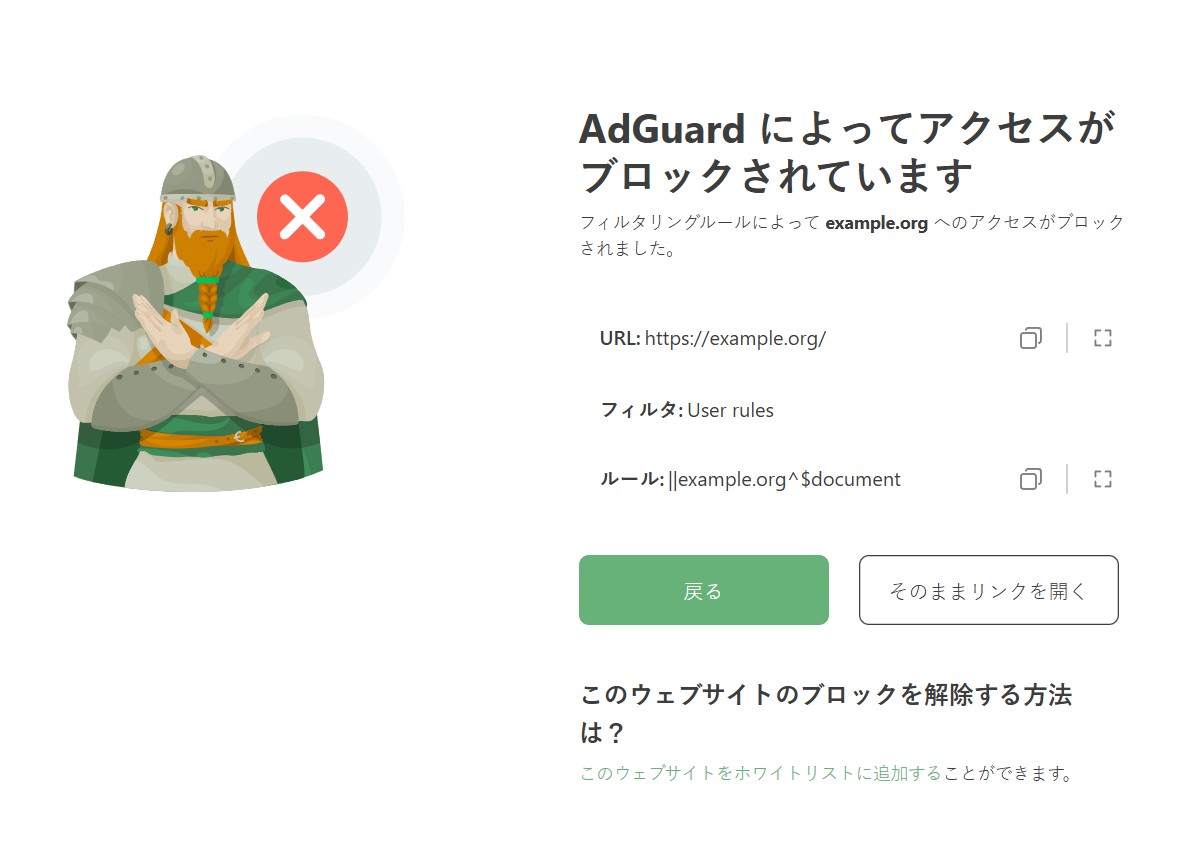
量子暗号化
HTTPSフィルタリングにおいて、AdGuardがフィルタリング対象のアプリと同じセキュリティレベルでトラフィックを暗号化することは不可欠です。そのため、私たちは常に最新技術に対応し、現代のアプリやブラウザの進化に追従しています。
今回は、ポスト量子暗号化への対応を実装しました。フィルタリング対象アプリやブラウザが最新の暗号化方式を使用している場合、AdGuardも同様の暗号化方式を採用し、量子コンピュータでもトラフィックを復号化できないようにします。
フィルタリング機能の改善
フィルタリングエンジン(DnsLibsとCoreLibs)のアップデートは、AdGuardアプリの新バージョンには欠かせません。さらに、キーボードレイアウトに応じて言語固有のフィルタが自動的に有効になる機能も追加されました。
変更点ログ
改善点
「リセット」ボタンを押した後に表示される確認ダイアログを追加しました #1532
デフォルトでフィルタリングされるアプリケーションリストに Orion ブラウザを追加しました #1513
アクティブなキーボードレイアウトに基づいて言語固有フィルタを自動的に選択する機能を有効にしました #1530
修正
AdGuard アシスタントで証明書情報を閉じた後、DockのAdGuardアイコンがアクティブのままになる問題を修正 #1533
設定のアップデートまたはインポート後、メタデータが空のフィルタのタイトルも空になってしまう問題を修正 #1550
ネットワーク拡張機能がv2.17.0.1955 nightlyでCPU使用率が100%を超える問題を修正 #1560
ユーザースクリプトまたはユーザースタイルが作成後に有効になっていない問題を修正 #1554
「アプリを自動的にフィルタリングする」を有効にするとクラッシュが発生する問題を修正 #1564
「メニューバーアイコンを非表示」を有効にすると、macOS 15 でアプリを再起動後に UI が消える問題を修正 #1565
CoreLibs (フィルタリングエンジン)
CoreLibs を v1.17.157 に更新 #1577
改善点
GlobalTrust 証明書への信頼を削除しました #1883
フィルタリング対象アプリが使用する場合にポスト量子暗号化を有効にしました #1916
ブロックされたページの新画面を実装しました #1859
リソースを指定せずにユーザースクリプトを追加する機能を追加しました #1889
信頼されている自己署名証明書を使用したHTTPSフィルタリングを許可しました #1890
修正
“##+js(rmnt, #text, [...])” ルールで非ASCII UTF-8 文字が含まれる場合、変換されない問題を修正 #1946
$jsinject 例外が適用された際のコンテンツ スクリプトでエラーが発生する問題を修正 #1960$network,app= ルールでアプリの数が多い場合、機能しない問題を修正 #1951$all修飾子を含むルールでウェブサイトがブロックされた際に「続行」ボタンが機能しない問題を修正 #1952www.huya.com でコンテンツスクリプトが注入されない問題を修正 #1897特定のウェブサイトでメディア再生が機能しない問題を修正 #1944
ネットワークフィルタリングサービスが正しく起動しない問題を修正 #1462
CoreLibs v1.17 が
ota.googlezip.net へのアクセスをブロックしている問題を修正 #1963関数「GM_getValue」へのアクセスが許可されていない問題を修正 #1905
アップロード速度が低い問題を修正 #1943
Naver Smartstore のインスタンスに正常にアクセスできない問題を修正 #1971
一部の React ベースのサイトが
Minified React エラー により正しく読み込まれない問題を修正 #1953DnsLibs (DNSフィルタリングエンジン)
DnsLibs を v2.6.6 に更新 #1576
改善点
上流プロトコルを検出するためのパブリックメソッドを追加しました #209
修正
_matter._tcp.default.service.arpa リクエストがローカルで解決されない問題を修正 #230Scriptlets (JavaScriptでフィルタリングルールを強化するライブラリ) を v2.1.7 に更新
改善点
prevent-addEventListener — 特定の要素に一致する機能を追加 #480新しいスクリプトレット
prevent-canvas を追加 #451href-sanitizer — 値を修正する機能を追加 #460href-sanitizer — base64 のサポートを追加 #455prevent-xhr — 欠落していたイベントを追加 #414remove-node-text — 指定した要素のテキストノードを削除する機能を追加 #397修正
json-prune — 配列の内容が不正に削除されていた問題を修正 #482trusted-click-element — クリックされる前に要素が削除され、再び追加される問題を修正 #391trusted-create-element — DOMの変更ごとに要素が追加されていた問題を修正 #450trusted-set-cookie のテストが失敗してしまう問題を修正 #453UserscriptsWrapper を v2.0.1 に更新
AdGuard for Mac 2.16.4


公開日: 2025年3月6日
広告ブロック機能に不具合がありましたが、ユーザーから報告された厄介なバグを修正し、解決しました。ついでにライブラリも更新しました。
AdGuard for Mac 2.16.3


公開日: 2024年12月27日
AdGuard のフィルタリングエンジンにバグが見つかり、今回のhotfixでライブラリを更新して対処しました。
AdGuard for Mac 2.16.2


公開日: 2024年12月24日
アップデート直後のこのhotfixでは、こちらの問題を修正して、動作を改善しました。
AdGuard for Mac 2.16.1


公開日: 2024年12月19日
今回のhotfixでは、見逃してしまったこちらのバグを修正しました。
AdGuard for Mac 2.16


公開日: 2024年12月17日
There are two major changes in AdGuard v2.16 for Mac. The first one is the differential filters update. The second is the userstyles support. Let’s take a closer look at each of them and find out how these new features can be useful for you.
Faster filter lists update
Filter lists are what make ad blockers work. Before, even small changes to a list forced the app to re-download the whole rule set, which was slow and inefficient. Now AdGuard for Mac uses differential updates, downloading only the changes that were made since the last update. This reduces server load and speeds up the process. With more frequent updates, you’ll always have the most effective ad blocking.
Customized browsing
Our new feature will help you add more color to your browsing experience. Userstyles make it possible to modify websites’ appearance without altering its content by applying custom CSS. They work like userscripts but focus on styling. Upload or create your own userstyles directly in the app to personalize your browsing experience.
To add a userstyle, go to Settings → Extensions → Add → Import from file or URL. You can find ready-to-use userstyles online or create your own by clicking Add → Create userstyle.
We’ve also updated the filtering engines (DnsLibs and CoreLibs), JavaScript enhancement for filtering rules (scriplets) and fixed a few bugs. Update your app to the latest version now and experience all the improvements for yourself.
Changelog
Improvements
Added support for userstyles #1451
Implemented differential updates for filter lists #1330
Added support for the Floorp browser (Firefox fork) #1446
Fixes
Incorrect
Network Extension permission path on macOS Sequoia #1434Unable to complete installation of AdGuard v2.15 on macOS Catalina #1503
Ads are not blocked in Safari on macOS Sequoia with iCloud Private Relay enabled #1467
DnsLibs (DNS filtering engine)
DnsLibs updated to v2.5.51 #1502
Block RFC9462 (_dns.resolver.arpa) queries #228
The
$dnsrewrite=IPv4 rule does not block IPv6 resolution #224CoreLibs (Filtering engine)
CoreLibs updated to v1.16.45 #1487
Improvements
Support redirection to destination without using tracking services as intermediaries #1557
GM_xmlhttpRequest now supports the Referer header #1899Fixes
sony.de — login is broken in Firefox #1867
AdGuard "content script" is blocked by CSP on uber.com #1903
The "K" string is removed #1910
Scriptlets (JavaScript enhancement for filtering rules)
Scriptlets updated to v1.11.27 1472
Improvements
Fixes
log-on-stack-trace — player is broken on deltabit.co #384
AdGuard for Mac 2.15.2


公開日: 2024年11月8日
アップデート直後のこのhotfixでは、こちらの問題を修正して、動作を改善しました。
AdGuard for Mac 2.15


公開日: 2024年7月24日
設定を共有したいと思ったことありませんか?設定共有機能は、新しいデバイスでゼロから再設定したくないときや、見逃した広告を報告したいときに便利です。今回の新バージョンでは、設定の共有がさらに簡単になりました。設定をエクスポートするには、[設定] → [詳細] → [設定を共有する...] と進み、設定をインポートするには、共有用リンクをブラウザで開き、[インポートする] をクリックするだけです。
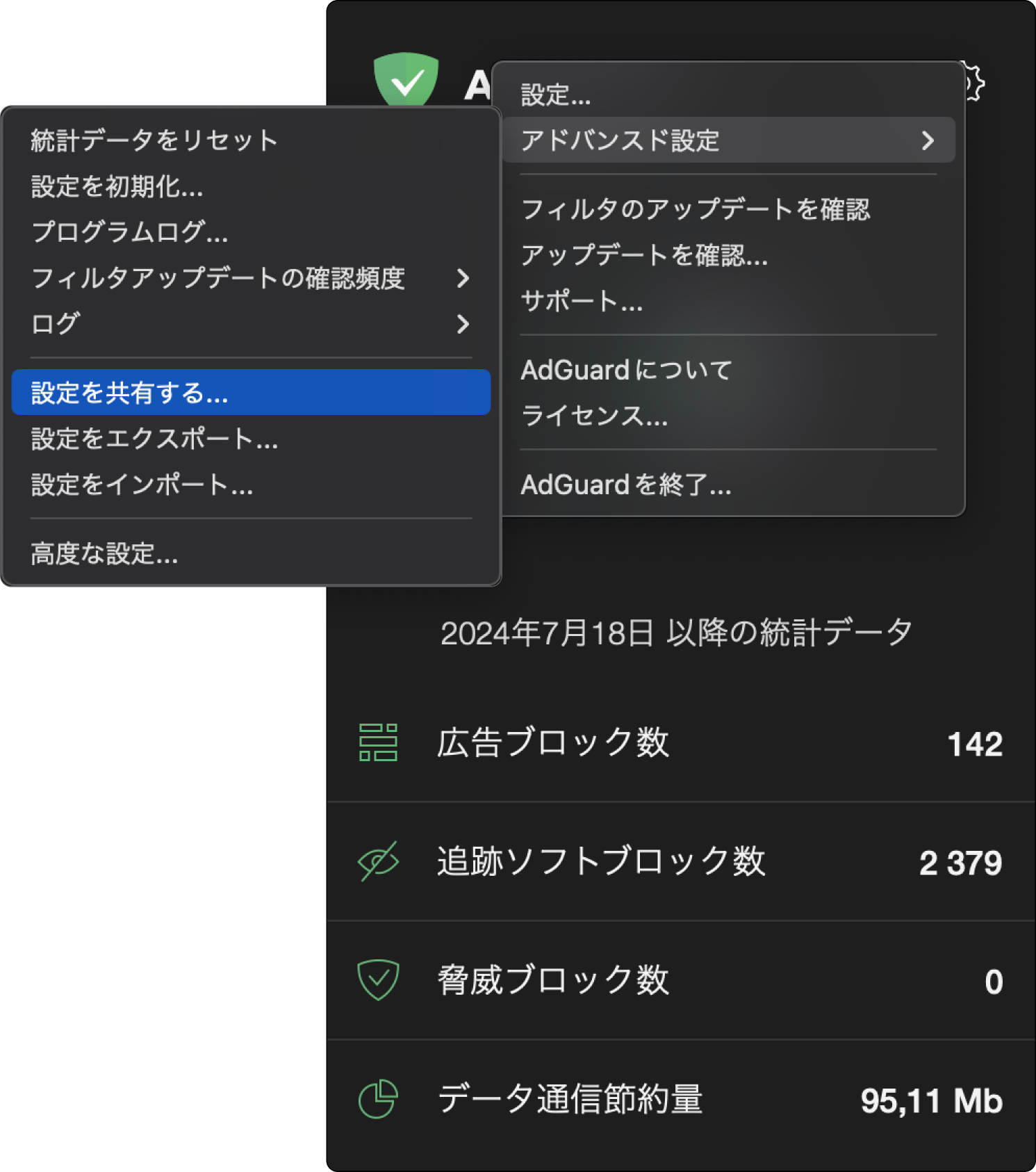
また、CoreLibs のフィルタリングエンジンにも更新があり、クラッシュが減り、
xmlprune と $urltransform という新しい修飾子を追加しました。さらに多くの迷惑要素がブロックされるようになりました。変更点ログ
改善
macOS 向けに、 URL 経由での設定インポート機能を実装 #1428
修正
macOS Big Sur の Safari Assistant で設定を開くボタンのテキストが欠落する問題を修正 #1366
CoreLibs(フィルタリングエンジン)
CoreLibs を v1.15.64 に更新 #1456
改善
(trusted)修飾子
$urltransform をサポート #1364xmlprune 修飾子のサポートを追加 #473':has()' をネイティブにサポートするユーザーエージェントのリストにモバイルブラウザを追加 #1870
ローカル側でECDSA暗号を許可 #360
Sec-Fetch-Dest: fencedframe を設定 #1853uBO
/regex/ フォーマット (化粧ルール) をサポート #1844修正
VPN を有効にすると AdGuard フィルタリングが動作しなくなる問題を修正 #1189
FQDN を含む Adblock 構文ルールが動作しない問題を修正 #210
AdGuard および FTP 接続エラーを修正 #1864
ユーザスクリプトのXHRエラーを修正 #1876
$all 修飾子が非ドメインURL部分で動作しない問題を修正 #1860URL ブロックルールが
$generichide 修飾子で正しく動作しない問題を修正
#1857UserscriptsWrapper
UserscriptsWrapper を v1.2.24 に更新しました。
修正
vk-metabot.user.js が AdGuard で動作しない問題を修正 #1871コンテンツスクリプト
ContentScript を v2.0.6 に更新しました。
修正
DnsLibs(DNS フィルタリングエンジン)
DnsLibs を v2.5.34 に更新しました。 #1436
AdGuard for Mac 2.14.2


公開日: 2024年7月19日
安定性向上と小さな不具合修正を目的としたテクニカルアップデートです。
AdGuard for Mac 2.14.1


公開日: 2024年5月15日
AdGuard for Mac 2.14


公開日: 2024年4月18日
AdGuard for Mac v2.14 には、パフォーマンス向上のためのバグ修正が含まれているだけでなく、CoreLibs更新のおかげで、アプリ全体に改良が加えられています。
まず最初に、Encrypted ClientHello(ECH)サポートを微調整しました。この機能はまだ実験段階ですが、デフォルトでのECHのシームレスなアクティベーションを妨げていたいくつかの問題を特定しました。今回のアップデートでは、それらに対処し、パフォーマンス向上の道を開きました。
また、更新された CoreLibs は、DNS-over-HTTPS リクエストをオンザフライでフィルタリングする機能を提供します。つまり、AdGuardがデフォルトでDoHクエリを別のDNSサーバーにリダイレクトせず、ブラウザで選択されたサーバーにクエリが送信されることが可能になった、ということです。もしこの機能が必要ない場合は、詳細設定で
network.dns.filter.secure.request.transparently.enabled をオフにすることで、今まで通りの動作を復元できます。
このアップデートには、その他の細かい変更も含まれています。よろしければ、以下の変更履歴をご覧ください。変更点ログ
修正
プロキシ設定画面でボタンが反応しないことがある問題を修正 #1327
CoreLibs (フィルタリングエンジン) を v1.14.51 に更新
改善
リクエスト処理済みイベントにおいて、アウトバウンドプロキシが使用されていることを表示するようにしました #1385
アウトバウンドプロキシにホストを渡せるようにしました #1386
ユーザールールエディタを改良しました #1402
修正
2つのパケットに分割されたQUIC ClientHelloを解析できない問題を修正 #1861
AdGuard VPNブラウザ拡張機能とAdGuardが同時に動作する場合、コスメティックルールが適用されない場合があることを修正 #1791
Google ChromeでVOT(Voice over translation)スクリプトが動作しない問題を修正 #1665
$all 修飾子が正しく動作しない問題を修正 #1842mall.sk コンテンツスクリプトが注入されない問題を修正 #1834その他
ネイティブで
:has() をサポートするユーザーエージェントに Firefox 121.0+ を追加 #1840パーミッションの区切り文字に
| を使用できるようにしました #1850文字クラスにエスケープされたスラッシュを含む正規表現ルールのブロックが動作しない問題を修正 #1831
doctype宣言の前に(embed属性を持つ)タグがある場合、コンテンツスクリプトが注入されない問題を修正 #1825
インターセプトされたDNSのHTTPSクエリからECHパラメータを取得する問題を修正 #1794
HTMLフィルタリングのパフォーマンスを改善 #1855
DoH接続のオンザフライフィルタリングを導入 #198
韓国テレコムのアンチDPI機能をサポート #1789
クエリパラメータで
$path 修飾子が動作しない問題を修正 #1817ポートのある url の
$removeparam がポートのない url にリダイレクトされてしまう問題を修正 #1818AdGuard が
android-hilfe.de ウェブサイトを壊してしまう問題を修正 #1800wiki.cemu.info に安全に接続できない問題を修正 #1821
DnsLibs (DNSフィルタリングエンジン) を v2.5.18 に更新
改善
その他
UserscriptsWrapper を v1.2.23 に更新
Scriptlets (フィルタリングルールをJavaScriptで強化するライブラリ) を v1.10.25 に更新
改善
uBO の set-cookie スクリプトレット との互換性を追加 #332
新しいスクリプトレット
call-nothrow.js を追加 #333新しいスクリプトレット
spoof-css を追加 #317新しいスクリプトレット
trusted-create-element を追加 #278set-cookie - サポートされている値をの数を増加 #379新しいスクリプトレット
href-sanitizer を追加 #327新しいスクリプトレット
json-prune-fetch-response を追加 #361新しいスクリプトレット
json-prune-xhr-response を追加 #360新しいスクリプトレット
trusted-suppress-native-method を追加 #383set-cookie - 可能な数値を引き上げました #388trusted-click-element - shadowRoot でセレクタを見つける機能を追加 #323いくつかのリダイレクトリソースをスクリプトレットとしても使うようにしました #300
新しいスクリプトレット -
trusted-set-attr#281新しいスクリプトレット -
no-protected-audience#395スクリプトレットをホワイトリスト化できるようにしました #377
set-cookie を改善 - 'domain' パラメータを追加 #389修正
AdGuard for Mac 2.13


公開日: 2023年12月22日
AdGuard for Mac v2.13 のご紹介です。このバージョンでは、ブラウジングエクスピリエンスを向上させるためのいくつかの改良とバグ修正が含まれています。さらに、便利な広告ブロックツールを実装しました。主な改善点を詳しく見てみましょう。
新しい CoreLibs と HTTPS フィルタリングの状態識別
HTTPS フィルタリングの透明性を高めるため、AdGuard は、「フィルタリングログ」を介して元の証明書を確認するオプションを提供するようになりました。これにより、Web リクエストの詳細を表示し、AdGuard が使用した暗号化を調べ、元の証明書を検証することができます。
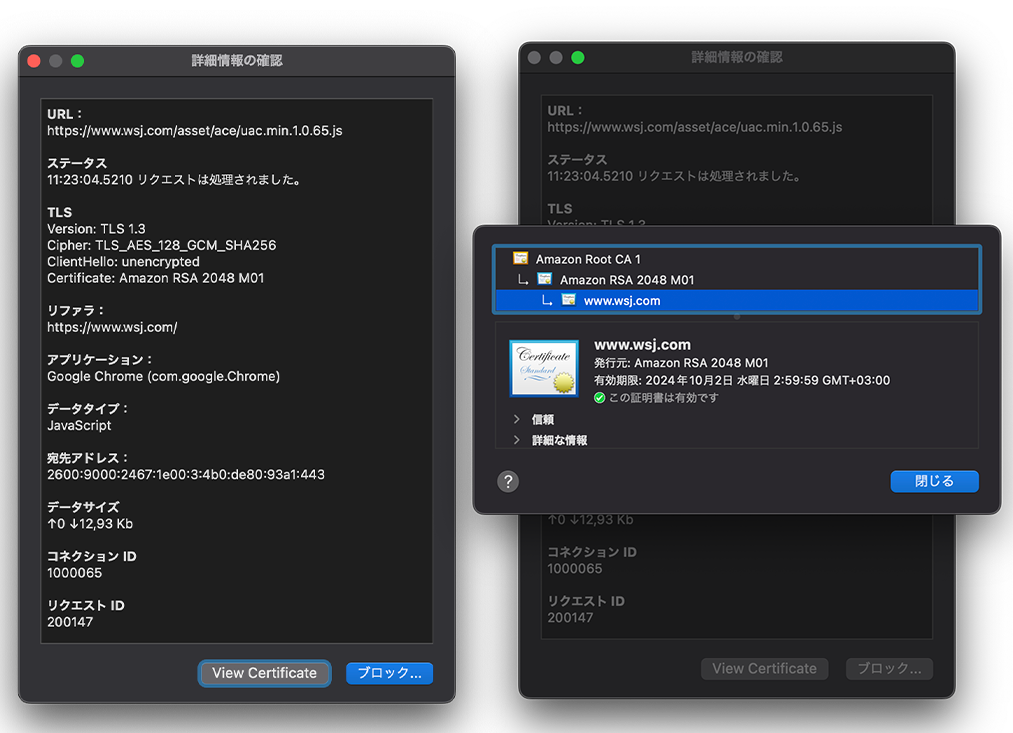
この機能は、HTTPS フィルタリングの主な懸念事項に起因しています。AdGuardは各サイトの証明書を検証しますが、元の証明書をご自身で確認したい場合もあったりするかもしれません。この懸念点についてより詳しくは、ナレッジベースをご覧ください。
HTMLフィルタリングルールにおけるセレクタのサポート
このバージョンでの大きな変更点は、HTMLフィルタリングの改善です。HTMLフィルタリングルールにセレクタのサポートが追加され、より効果的に広告をブロックできるようになりました。
新しい DnsLibs とベーシック HTTP 認証
このDnsLibsの更新により、AdGuard for Mac ユーザーは、「ベーシックHTTP認証」という新機能にアクセスできるようになりました。
カスタムDNSサーバーがあり、そこへのアクセスを制限したいとします。IPアドレスでアクセスを制限することもできますが(例えば、自宅のIPだけがDNSサーバーに接続できるようにする)、頻繁にネットワークを変更するモバイルデバイスを使用している場合はどうでしょうか?
そこで、DNS-over-HTTPSプロトコルではHTTPプロトコルの機能を活用することができ、なかでも認証オプションが便利になります。AdGuard for Mac でHTTP認証をサポートするカスタムDNSサーバーを追加する際、そのサーバーへの接続に使用する認証情報を指定できるようになりました。
まもなく AdGuard Home と AdGuard DNS でベーシックHTTP認証が利用できるようになります。
また、AdGuard のパフォーマンスと安定性を向上させるとともに、いくつかの小さな問題を修正しました。新バージョンの AdGuard for Mac v2.13 をぜひお楽しみください。
変更点ログ
改善
修正
DNSサービスの停止/起動の問題を修正 #1311
AdGuard が動作している場合、WARP で「接続できません」エラーが発生する問題を修正 #1234
AdGuard が動作していると Wi-Fi の認証ポップアップが表示されない問題を修正 #892
DNSフィルタリングでTunnelblick VPNが壊れる問題を修正 #1310
CoreLibs (AdGuard独自開発のフィルタリングエンジン)
改善
elseプリプロセッサディレクティブのサポートを追加 #1806新しいルール優先度スキームを採用 #1768
ステルスモードが有効な場合、sec-ch-uaヘッダがUser-Agentにマッチするように変更 #1764
HTMLフィルタリングのパフォーマンスを改善 #1772
ECHのretry_configの使い方を改善 #1793
修正内容
Edge Bing Chatで画像が表示されない問題を修正 #1744
Google検索からSXGを使用しているウェブサイトを開くと、フィルタリングが行われない問題を修正 #1812
macperformanceguide.com ウェブサイトのフィルタリングが動作しない問題を修正 #1810TCP/IPスタックのUDPタイムアウトが小さすぎる問題を修正 #1796
サイト証明書が異なるため、サブドメインの1つがフィルタリングされない問題を修正 #1839
DnsLibs (AdGuardのDNSフィルタリングエンジン)
DnsLibs](https://github.com/AdguardTeam/AdguardForMac/issues/1365) を v2.4.36 に更新
改良点
修正
ローカルDNSプロキシがプレーンDNSアップストリームを使用している場合に、 DoS攻撃を受ける可能性への対策 #202
DoHがあまりにも長い間、staleなコネクションを使用しようとする問題を修正 #200
Type=HTTPS リクエストが適切にフィルタされるようにしました #199
フィルターメンテナの皆様にとって重要な変更
特定のユーザスクリプトを無効にする
$extension 修飾子を追加 #1706cap_html_filtering の条件をサポート #1758
$denyallow がドキュメントのブロックを許可しない 問題を修正#1809STUN/TURN をブロックする TCP スタックレベルでは
$stealth 除外が動作しない問題を修正 #1737objectタグで読み込んだ要素にコンテンツスクリプトを注入されない問題を修正 #1769HTMLの"lang"属性と言語リクエストのHTTPヘッダに基づいて、ウェブサイトのロケールを検出するようにしました #1736
Scriptlets (JavaScript によるフィルタリングルールの強化)
Scriptlets を v1.9.101 に更新
改善
プリベントフェッチの改善 #364
ストレージアイテムのスクリプトレットを改良:アイテムを削除する際の正規表現に対応 #256
信頼できる新しいスクリプトレット
trusted-prune-inbound-object を追加 #372set-cookie のサポート値を増やしました #375uBO の構文の
$redirect 優先度を扱うようにしました #59xml-prune を改善:テキストコンテンツマッチングの xpath のサポートを追加 #325名前に基づいてリダイレクトを変換する API メソッドを追加 #346
json-prune の改善 :スタック #348prevent-xhr を改善:複数リクエスト #347修正
set-constant スクリプトレットが vimeo.com を壊す問題を修正 #380最大呼び出しスタックサイズを超えた場合の
set-constant スクリプトレットを修正 #373set-constant - 値を上書きしないように修正 #330trusted-replace-xhr-response - music.youtube.com での不具合を修正 #359m3u-prune を改善 - コンテンツにキャリッジリターンが含まれる場合にプルーニングされない問題を修正 #354trusted-replace-fetch-response の改善 - URL が Object.defineProperty で設定されている場合、コンテンツを置換しない問題を修正 #367uBOルールへの変換時に、パラメータ内のカンマをエスケープするようにしました #343
UserscriptsWrapper を更新
UserscriptsWrapper を v1.2.21 に更新
网盘直链下载助手ユーザースクリプトがAdGuardで動作しない問題を修正 #1780
AdGuard for Mac 2.12.2


公開日: 2023年10月24日
AdGuard for Mac 2.12.1


公開日: 2023年10月11日
前バージョンの AdGuard for Mac では、一部のユーザーはシステム再起動のたびに「AdGuard が変更を加えたい」というプロンプトを目にしてしまっていました。今回の AdGuard for Mac v2.12.1 では、このバグを修正し、CoreLibs と DnsLibs を更新しました。
変更点ログ
修正
AdGuard が再起動後に管理者パスワードの入力を常に要求することを修正 #1307
'have-result'状態で接続がタイムアウトする問題を修正 #1180
127.0.0.1 local ルールを使用すると、AdGuardが.localドメインへのすべてのリクエストをブロックしてしまうことを修正 #207CoreLibs
CoreLibs を v1.12.78 に更新 #1308
DnsLibs
DnsLibs を v2.2.36 に更新 #1314
AdGuard for Mac 2.12


公開日: 2023年9月21日
AdGuard for Mac v2.12 のリリースでございます!今回は、お客様のプライバシーとユーザーエクスペリエンスを向上させるために多くの努力をしました。このバージョンのAdGuard for Mac で、macOS High Sierra 10.13およびMojave 10.14のサポートを終了しましたのでご注意ください。現在古いバージョンの macOS をお使いの場合は、AdGuard の旧バージョン をダウンロードしてください。
AdGuard for Mac v2.12 ベータ版は、大幅な改善を誇っています。以前のAdGuard for Macは、HTTP/1とHTTP/2のトラフィックしかフィルタリングできませんでした。今回のv2.12では、CoreLibsを更新し、HTTP/3フィルタリングを有効にできるようになりました。HTTP/3 (HTTP-over-QUIC) は、TCPの代わりにQUICを使用するHTTPプロトコルの最新バージョンです。QUICネットワークプロトコルは、TCPトランスポートレイヤープロトコルよりも多くの利点があります。プライバシーとセキュリティの向上、より安定した高速インターネット接続などを提供します。HTTP/3フィルタリングを有効にすると、QUICプロトコルのすべての利点を利用できるだけでなく、広告やトラッカーもブロックできます!これで、ユーザーは邪魔されることなく、速いインターネットを楽しむことができます。
現在、HTTP/3フィルタリングは実験的な機能でございます。また、ブラウザ側のバグで、この機能は現在Chromeでは壊れています。しかし、SafariとFirefoxでは問題なく動作するはずです。HTTP/3フィルタリングを使用するには、「高度な設定」 → 「詳細設定」 → 「network.https.filter.http3.enabled」を有効にしてください。
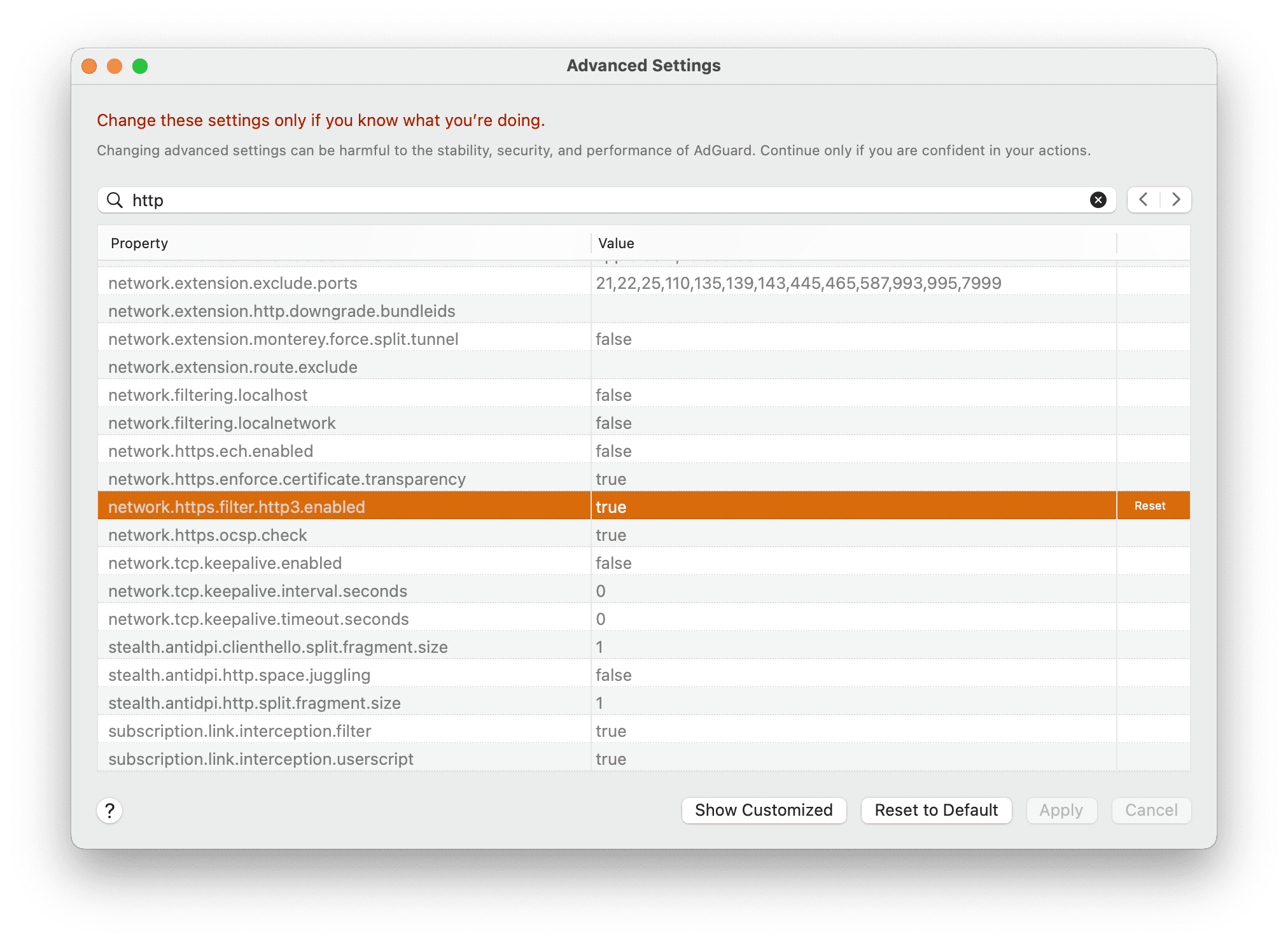
また、WARPとの互換性の問題を修正し、スクリプトレット、CoreLibs、DnsLibsを更新しました。
変更点ログ
機能
実験的なHTTP/3フィルタリングのサポート #1253
修正
macOS Sonomaの "Web Apps"でAdGuardがデフォルトで広告をブロックしないことを修正 #1292
アップデートボタンにカーソルを合わせてもポインタが変わらないことを修正 #1244
5つの推奨迷惑要素フィルタではなく、1つの非推奨迷惑要素フィルターがインストールされてしまうことを修正 #1263
フィルタメンテナ向け
機能
修正
macOS の kext で
$network ルールが動作しないことを修正 #1773Scriptlets
Scriptlets を v1.9.62 に更新
機能
名前に基づいてリダイレクトを変換するAPIメソッドを追加 #346
新しいスクリプトレット
evaldata-prune を追加 #322新しいスクリプトレット
remove-node-text を追加 #318新しいスクリプトレット
trusted-replace-node-text を追加 #319修正
set-constant スクリプトレットがサポートされている値を返す新しい方法を追加 #316ロギングスクリプトレットの
cannot apply rule メッセージを削除 #313uBOルールへの変換時に、パラメータ中のカンマをエスケープ #343
prevent-xhr` スクリプトレットの改良 #347
log-addEventListener、多くのエラーがコンソールに出力されることを修正 #335set-cookie に大文字小文字を区別しない値を追加 #342DAI SDKとの干渉を避けるために
google-ima3を修正 #331ストレージアイテムのスクリプトレットを修正し、キーによるアイテムの削除機能を追加 #338
prevent-xhrと trusted-replace-xhr-responseの getResponseHeader() メソッドと getAllResponseHeaders() メソッドをモック #295クッキー設定スクリプトレットの名前と値のエンコーディング問題を修正 #311
スクリプトレットとリダイレクトにおける
Response のインスタンスプロパティ問題を修正 #297googletagservices-gptを修正:TargetingFromMap() を更新 #293スクリプトレットがエスケープされた引用符を正しく扱うように修正 #286
スクリプトレットやリダイレクトのサポートを宣言するバージョンを表記するようにしました。 #273
バージョン更新
CoreLibs
機能
HTTP/3 (IETF QUIC) ("h3" protocol) のサポートを追加 #487
新しいXPCプロセス間通信システムへ移行しました。 #1675
修飾子
$to を追加 #1714referrerpolicy修飾子を追加 #135修正
uBOメディアクエリがサポートされていないことを修正 #1707
AdGuard がすでに動作している場合、WARP が "unable to connect" エラーを起こしてしまうことを修正 #1234
ipTIMEホームルータにアクセスする際に数秒の遅延が発生することを修正 #1756
VPN拡張機能が有効な場合、ECH設定オンのAdGuardデスクトップ版がドメインへのアクセスをブロックしてしまうことを修正 #1751
AdGuardがWebページの読み込み時間を遅くしてしまうことを修正 #1522
例外ルールが互いに干渉しあうことを修正 #1749
「検索クエリを隠す」オプションが有効な場合、クリックによるリクエストはリファラを隠してしまうことを修正 #1766
mypikpak.com でコスメティックルールが動作しないことを修正 #1767network.https.ech.enabled設定が有効な場合、ECHをサポートしていないサイトでもECH GREASEが有効になることを修正 #1781スクリプト
text decryption key not found を処理する際のエラーを修正 #1750DNS fallbacksヘルパーがプロバイダのサーバの代わりに127.0.0.1を返すことがあることを修正 #1687
TCP/IP:新しい拒否モードを追加、ICMPを管理上禁止 #1774
TcpIpStackのUDPタイムアウトが小さすぎることを修正 #1796
DnsLibs
機能
Add "lb._dns-sd._udp.*.in-addr.arpa" to the default list of exclusions #194
修正
DoH が失効した接続を使用しようとする時間が長すぎることを修正 #200
sdns:// 証明書のピン留めが正しくないことを修正 #205127.0.0.1 をアウトバウンドプロキシに転送しないようにしました。 #195
UserscriptsWrapper
UserscriptsWrapper を v1.2.20 に更新
修正
imdb.com`のユーザースクリプトが動作しないことを修正 #1729
AdGuard for Mac 2.11


公開日: 2023年6月29日
このバージョンでは、「高度な設定」のナビゲーションがより簡単に。アルファベット順にソートされ、名前をコピーすることができ、列の幅を調整することができるようになりました。また、専用のAdGuardナレッジベース記事へのリンクも追加しました。さらに、このアップデートで複数のバグを修正し、Dnslibsを更新しました。
変更点ログ
新機能
修正
v2.10.1 でブラウザアシスタントのアイコンがランダムに灰色になっていたことを修正 #1247
Safariでbaidu.comでブロックする要素を選択できないことを修正 #1246
アウトバウンドプロキシ使用中に設定をエクスポートできないことを修正 #1249
チェコ語の「AdGuardについて」画面に誤字を修正 #1225
バージョン
DnsLibs を v2.2.5 に更新 #1243
AdGuard for Mac 2.10.1


公開日: 2023年5月23日
このパッチでは、メインユーザースクリプトの名前に基づくunicodeを含むいくつかのユーザースクリプトが動作しない原因となっていたバグを修正しました。また、Encrypted ClientHello (ECH)の実験的な対応に変更を追加し、ECHがKextおよび自動プロキシフィルタリングモードでしっかり動作するようにしました。さらに、いつも通り CoreLibs と DNSLibs を更新しました。
変更点ログ
修正
ECH機能がKextおよびPACフィルタリングモードで動作しないことを修正 #1226
yandex.ru/images では
path 修飾子が機能しないことを修正 #1738v2.10 にアップデートするとカスタムユーザースクリプトが動作しないことを修正 #1229
フィルタメンテナにとって重要な変更
permissionsがCSP構文の代わりにStructured Field Values構文を使用するようになりました。 #1748バージョン更新
AdGuard for Mac 2.10


公開日: 2023年4月12日
AdGuard for Mac v2.10 には、多くの新機能と様々な変更点があります。
DNSフィルタリングがデフォルトでオンに
DNS通信保護が、全ユーザーに対してデフォルトで有効な設定になりました。どのDNSサーバーも使用していない場合、AdGuard DNSフィルターを持つシステムDNSサーバーが自動的に選択されます。この変更は、もう一つの重要な機能である、接続に関する情報をすべて暗号化する新技術、Encrypted ClientHello (ECH) の実験的サポートを実装するためにも必要でした。
Encrypted ClientHello (ECH) の実験的サポート
Encrypted ClientHello とは?
現在では、ほとんどすべてのHTTPS接続は暗号化されており、誰もその中身を見ることはできません。しかし、ClientHelloと呼ばれる接続の最初のパケットには、接続先のサーバーの名前が表示されます。例えば、www.google.comを開く場合、インターネットプロバイダはあなたが何を送受信しているのかを知ることはできませんが、あなたがgoogle.comと通信していることは知っています。そこで、Encrypted ClientHello (ECH)が役に立ちます。その一部暗号化されていない情報(最初のデータパケット)を暗号化してくれるので、HTTPS接続が完全に暗号化されます。つまり、インターネットプロバイダなどの第三者は、接続の中身や、どのサイトに接続したかを知ることができなくなるのです。
ECHのサポートに取り組んでいるのは、AdGuardだけではありません。ChromeやFirefoxなどのブラウザも、ECHのサポートを追加している最中です。しかし、AdGuardには大きなアドバンテージがあります。
ChromeがECHのサポートを追加したと仮定すると、それはChrome内でのみ機能し、他のアプリやブラウザには及ばないということです。これに対して、AdGuardのECHサポートは、AdGuardがフィルタリングするすべてのアプリとブラウザで自動的に機能します。したがって、AdGuardを使えば、この機能が自動的にシステムワイドで利用できるため、それぞれのOSやアプリ・ブラウザがECHに対応するのを待つ必要がありません。
AdGuardでECHサポートを有効にする方法
【ECHのサポートを有効にする方法】
「DNS通信を保護」がオンであることを確認する(ECHはDNSを通じて得られるデータに依存しているため、AdGuardがこのデータを受け取り、ユーザーに対してグローバルにECHを有効にするためには、DNSフィルタリングが必要です。)
dns.proxy.block.encrypted.client.hello.response.parameters オプションがオフであることを確認する
⚙→「アドバンスド設定」→「高度な設定」を開き、network.https.ech.enabled をオンにする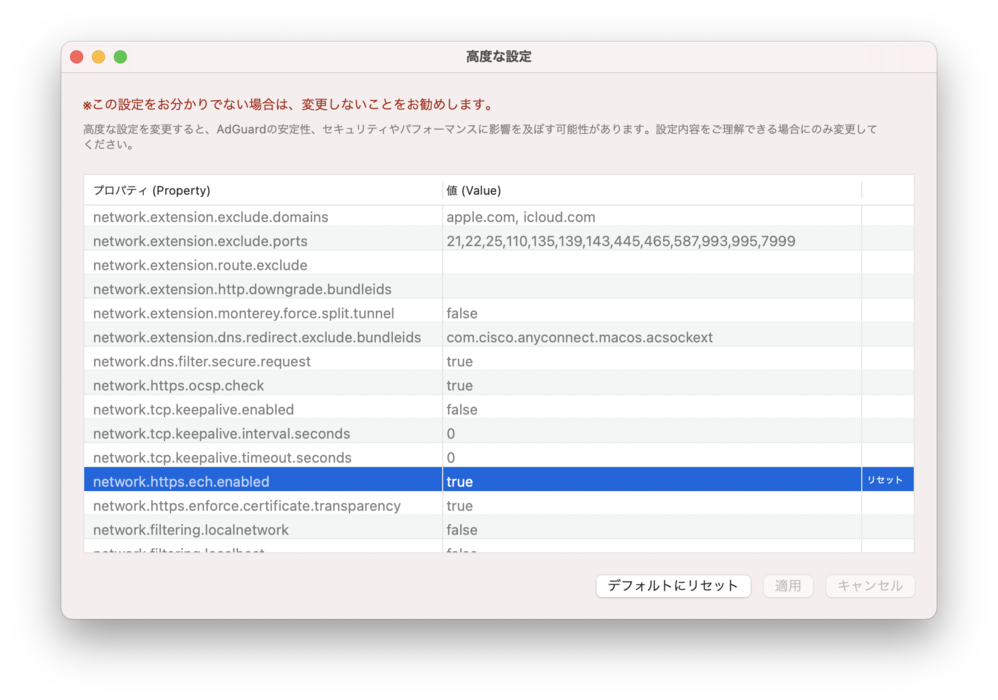
【ECHが有効であることを確認する方法】
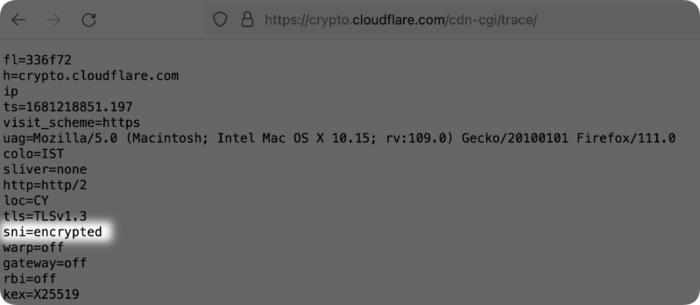
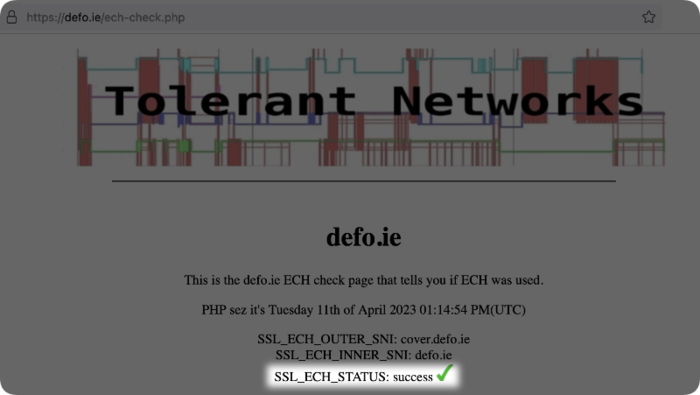
ECH関連の制限と問題
ECHサポートで閲覧速度が少し遅くなったりする可能性がありますが、既にこの点を改善するためにAdGuard側で取り組んでいます。
ECHのサポートは両側で導入する必要があります。AdGuard側がサポートするだけでは不十分で、サーバー側もサポートする必要があります。現在は、技術が新しく、まだ完成していないため、こうしたサーバーは少ないです。しかし、ECHをサポートするサーバーの数はこれから増えていくことが予想されます。
「高度な設定」に新項目を追加
高度な設定では、4つのカテゴリーに分けられる新機能の数々を追加しました:
DPI対策機能関連オプションは、ディープパケットインスペクション(DPI)からユーザートラフィックを保護するために、フィルタリングリクエストをローレベルで変更することを可能にします。
stealth.antidpi.clienthello.split.fragment.sizestealth.antidpi.http.space.jugglingstealth.antidpi.http.split.fragment.sizeKeepalive関連オプションは、 Keepalive接続を扱うための設定を可能にします。
network.tcp.keepalive.enablednetwork.tcp.keepalive.interval.secondsnetwork.tcp.keepalive.timeout.secondsDNS関連オプションで、DNS設定を微調整できます。
network.https.ech.enabled
dns.proxy.fallback.on.upstreams.failure.enableddns.proxy.http3.enableddns.proxy.parallel.upstream.queries.enableddns.proxy.servfail.on.upstreams.failure.enabled証明書セキュリティオプションは、WebサイトやWebサービスの証明書をさまざまな基準でチェックすることを可能にします。
network.https.enforce.certificate.transparencyCoreLibs, DnsLibs, Scriptlets, ExtendedCSS にもいろんな変更を導入しました。 また、ウクライナ語専用フィルタを追加しました。
変更点ログ
新機能
DNSフィルタリングとシステムDNSを全ユーザーに対してデフォルトで有効にしました。 #1217
Tor Browserのサポートを追加 #1045
Arc Browser のサポートを追加 #1188
Safariから報告する場合、デフォルトでウィンドウではなく新しいタブが開くようにしました。 #1100
修正
オブジェクト名にファイルシステムで無効な文字が含まれている場合、エクスポートが失敗してしまうことを修正 #1198
フィルター更新チェック頻度を無効にしてアプリを起動すると、ネットワークサービスが接続されないことを修正 #1190
メイン画面とライセンス画面のライセンス期間の残り日数が一致しないことを修正[#1177](https://github.com/AdguardTeam/AdguardForMac/issues/1177)
macOS 13 でシステム証明書ストアを読み込むとフィルタリングサービスがクラッシュしてしまうことを修正 #1151
バージョン更新
CoreLibs
CoreLibs を v1.11.79 に更新 #1221
Encrypted ClientHello(ECH)のサポート #1565
HTTPS除外で完全一致の構文を追加しました。 #1691
プレーンHTTPに対する「DPIから保護する」を実装 #1629しました。
ネットワーク拡張を開始する際に、"no network"が原因で失敗した場合の処理を改善しました。 #1679
「DPIから保護する」機能でHTTPSフラグメンテーションを設定できるようにしました。 #1649
Certificate Timestamps(SCT)のサポートを追加 #1529
AdGuard を一時停止すると、Netbiosdプロセスが多くのCPUを使用するようになることを修正 #937
TCP/HTTP接続が落ちることを修正 #1658
Brookで広告がブロックされないことを修正 #1641
RouteResolverの代わりにNEAppProxyFlow.networkInterface(インストールされている場合)を使用するようにしました。 #1677
ユーザースクリプトの
@match フィールドが正しく動作しない問題を修正 #1650HTTPS フィルタリングにより trading.finam.ru が壊れていたことを修正 #1724
elearning.ual.pt が「DPIから保護する」を有効にした状態で開けないことを修正 #4451
末尾にドットを含むWebサイトではフィルタリングが効かないことを修正 #1741
yandex.ru/images/ で
path モディファイアが動作しないことを修正 #1738DnsLibs
DnsLibs を v2.1.27 に更新 #1211
フォールバックドメインにtplinkdeco.netを追加 #175
フォールバックドメインにtplinkextender.netを追加 #183
AndroidにおけるIPv6のみのネットワークでのクラッシュを修正 #182
DNSのアップストリームがタイムアウトすると、多くのリクエストが保留になることを修正 #40
Scriptlets
Scriptlets を v1.9.1 に更新
新しい
m3u-prune スクリプトレットを追加 #277set-attr スクリプトレットで使用可能な値を増やしました。
#283json-prune スクリプトレットを改良 #282noopcss リダイレクトの互換性を修正 #299Google-ima リダイレクトの互換性問題を修正 #272prevent-addEventListenerとユーザースクリプトの互換性の問題を修正 #271prevent-element-src-loadingのエラーを修正 #270xml-prune 関連のエラーを修正 #289ExtendedCss
* ExtendedCss を v2.0.51 に更新
フィルターメンテナーの皆様にとって重要な変更
修飾子
$permissions を追加 #419修飾語
$domain の正規表現に対応しました。 #1550修飾子
$url を追加 #1551uBO との
$redirect 構文の互換性を向上させました。 #1605jsonprune の改良 #1710変換されたuBO-syntax HTMLルール
##^script:has-text()を適用する際に、元のルールをフィルタリングログに送信するようにしました。 #1709HTMLフィルタリングをuBOに変換する際の問題を解決しました。 #1708
$important修飾子が機能しない場合があることを修正 #1695$removeparam による除外が機能しないことを修正 #1704正しいルールが不正とマークされてしまうことを修正 #1625
ルールに
~domain が含まれている場合、要素の非表示例外が機能しないことを修正 #1673
AdGuard for Mac 2.9.2


公開日: 2023年1月24日
このバージョンから、アプリをインストールしたばかりのユーザーに対して、DNS保護がデフォルトで有効になります。標準では、AdGuardはお使いのISP(インターネットプロバイダ)のDNSサーバーを使用しますが、リストから別のDNSサーバーを選択したり、独自のサーバーを追加することもできます。これは、「⚙」→「設定」→ 「DNS」で行うことができます(そちらで、DNSフィルタリングを設定したり、DNS保護をオフにすることもできます)。
また、ポーランド語の翻訳を更新し、小さなバグを修正し、コアフィルタリングエンジンであるCoreLibsとDNSLibsをアップグレードしました。
変更点ログ
更新
追加
AdGuard for Mac 2.9.1


公開日: 2022年11月24日
AdGuard for Mac 2.9.0


公開日: 2022年10月25日
ついに AdGuard for Mac v2.9.0 を発表できることを嬉しく思っています。このバージョンには、ベータテストに合格した多くの変更と改善が含まれています。
このアップデートの主な変更点を挙げる前に、AdGuard for Mac は macOS 10.12 (Sierra) でサポートされなくなったことをお知らせしておきます。AdGuard v2.9.0 では、macOS の対応バージョンは macOS 10.13 (High Sierra)以上で、次のアップデートからは macOS 10.15 (Catalina)以上となります。
[改善] フィルタリングログ経由でルールを追加するオプションを実装 #925
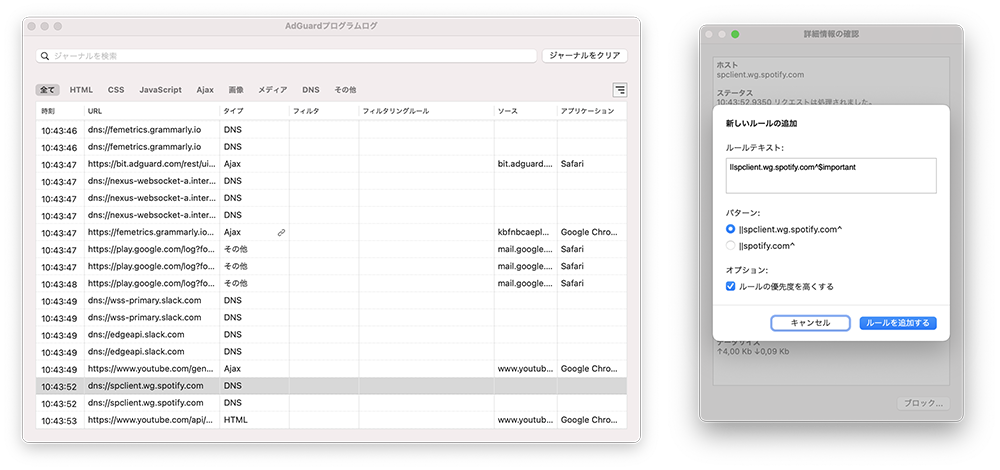
ついに、「フィルタリングログ」から直接ルールを追加できるようになりました。フィルタリングログを開き、クエリ行を選択してダブルクリックし、「ブロック」または「ブロック解除」ボタンを押し、追加したいルールの種類を選択するだけです。最後に、「ルールを追加する」ボタンをクリックしますとユーザールール追加が完了します。
[改善] プロキシ設定を「ネットワーク」タブに移動しました。 #734
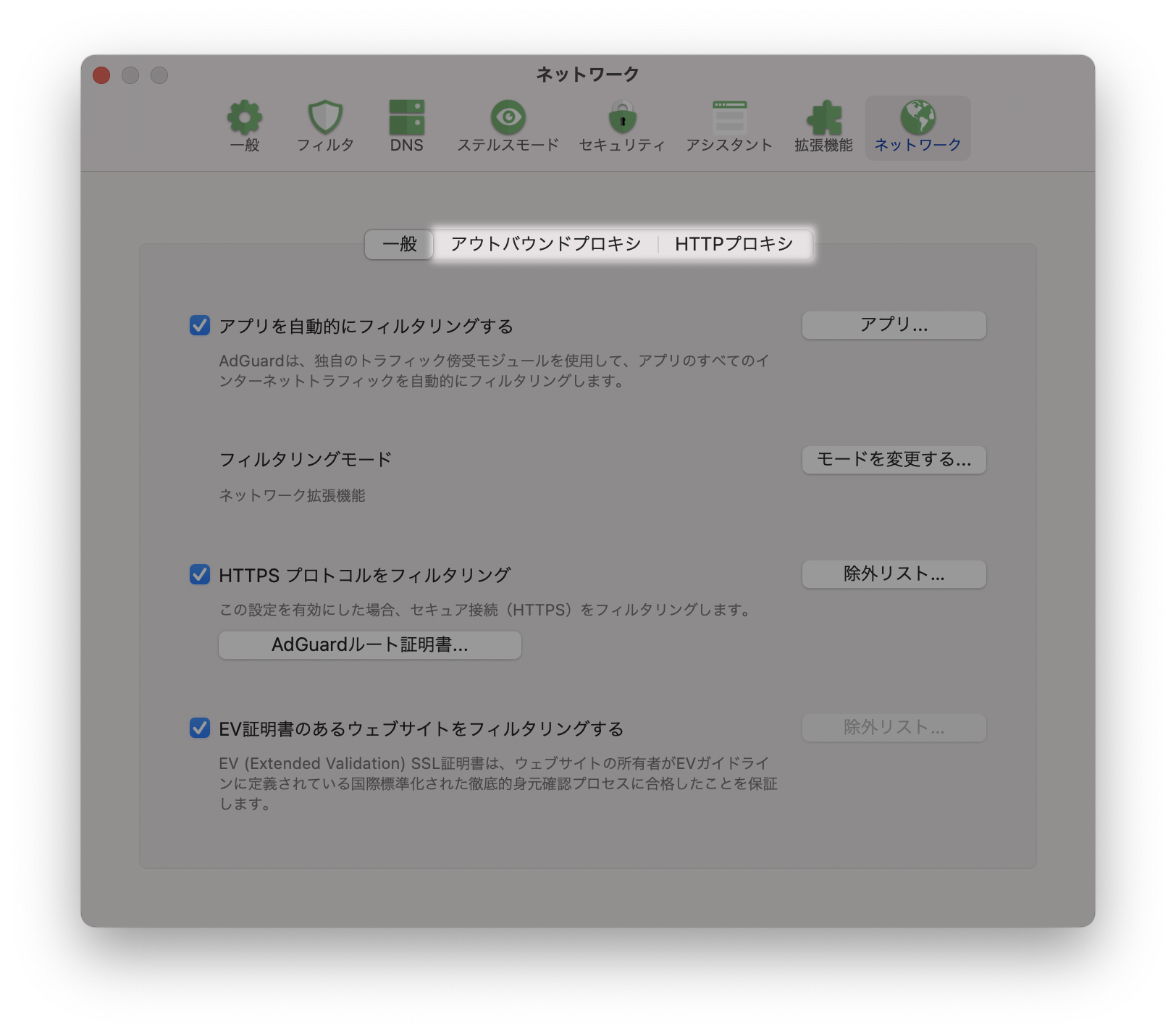
プロキシ設定を、一般ユーザーがほとんどアクセスしない「詳細設定」から、アプリの「設定*」→「ネットワーク」タブに移動しました。これで、AdGuardがアウトバウンドプロキシサーバーを接続するよう、設定することがより簡単になりました。ちなみに、AdGuardブログでは、独自のプロキシサーバーを設定し、AdGuardで使用する手順をご紹介しています。
[改善] 「詳細設定」メニューに新しい「ログ」セクションを追加

ログレベルの選択、ログとシステム情報のエクスポート、ログのリセットがすべて1つの場所で行えるようになりました。※サポートチームからの指示がある場合のみ、「デバッグ」ログレベルに切り替えてください。それ以外は「デフォルト」レベルを使用することをお勧めします。
ログレベルの選択、ログとシステム情報のエクスポート、ログのリセットがすべて1つの場所で行えるようになりました。※サポートチームからの指示がある場合のみ、「デバッグ」ログレベルに切り替えてください。それ以外は「デフォルト」レベルを使用することをお勧めします。

ログレベルの選択、ログとシステム情報のエクスポート、ログのリセットがすべて1つの場所で行えるようになりました。※サポートチームからの指示がある場合のみ、「デバッグ」ログレベルに切り替えてください。それ以外は「デフォルト」レベルを使用することをお勧めします。
ログレベルの選択、ログとシステム情報のエクスポート、ログのリセットがすべて1つの場所で行えるようになりました。※サポートチームからの指示がある場合のみ、「デバッグ」ログレベルに切り替えてください。それ以外は「デフォルト」レベルを使用することをお勧めします。CoreLibsとDnsLibsを大きく更新
このリリースには CoreLibs と DnsLibs の大アップデートが含まれています。CoreLibs v1.10.113 では、DNS-over-HTTPS をフィルタリングするオプションと、
$jsonprune 修飾子がサポートされるようになりました。stealth 修飾子を持つルールは、「DPIからの保護」を含むいくつかのステルスモードオプションを無効にすることができるようになりました。また、スクリプトレットライブラリも更新されました。 DNSフィルタリングライブラリ DnsLibs v2.0.30 も大幅に更新され、より少ないリソースでより速く動作するようになりました。DNS-over-QUICプロトコルの実装が RFC 9250 標準をサポートし、DoQサポートから「実験的」ステータスが削除されました。
もちろん、大きな問題の解決以外にも、AdGuardの正常な動作を妨げていた細かい問題の多くにも対処しました。ぜひ AdGuard for Mac v2.9.0 のご利用をお楽しみください。
変更ログ
[改善] DNSタブの「通常」DNSサーバーの説明に「非暗号化」アイコンを追加 #1034
[改善] AdGuardによる保護が無効な場合、アプリの終了確認が表示されなくなるようにしました #1079
[改善] AdGuardの安定(リリース)版の番号から
releaseという単語を削除しました #1099[修正] ホワイトリストに新しいサイトを追加すると、前に追加したサイトが削除されることを修正 #1056
[修正] AdGuardの終了に関する確認が他のアプリの上に表示されないことを修正 #1058
[修正] ネットワークがオフの場合、Network Extensionを使用したフィルタリングの初期化でエラーが発生することを修正 #1124
[修正] AdGuardが有効なときにメモリリークが発生することを修正 #1092
[修正] AdGuardがスリープモードで広告リクエストをフィルタリングしないことを修正 #994
フィルタメンテナの皆様にとって重要な変更
[改善] フィルターのメタデータパーシングをCoreLibsに移動
[改善] フィルタリングログからルールを追加する機能を実装 #925
[改善]
$jsonpruneルールを使用したJSONレスポンス編集のサポートを追加 #1447[改善] HLS (m3u8) ファイルを扱うための新しいモディファイアを追加 #1434
[改善]
$stealthモディファイアの機能を拡張しました #1224[改善] 非基本ルールに対して空の
$path モディファイアをサポートするようになりました #1591[改善]
$removeparam をPOSTリクエストに適用できるようにしました #1573[修正] 「サードパーティからリファラを隠す」ステルスモードオプションが
$third-party モディファイアと干渉することを修正 #1640[修正]
:where() 擬似クラスが含まれるルールが拒否されることを修正 #1609[Fixed] フィルタのプリプロセッサディレクティブを修正
CoreLibs を v1.10.113 に更新
[改善]
$jsonpruneルールによるJSONレスポンス編集のサポートを追加 #1447[改善] DoHリクエストのフィルタリングを実装
#1563
[改善]
$stealth 修飾子の機能を拡張 #1224[改善] ブロッカータイトルをフィルタリングリストから削除 #1667
[改善] フィルターのメタデータパーシングをCoreLibsに移動
[改善] HLS (m3u8) ファイルを操作するための新しいモディファイアを追加 #1434
[改善] 非基本ルールに対して空の
$path モディファイアをサポートするようになりました #1591[改善]
$removeparam をPOSTリクエストに適用できるようにしました #1573[修正]
$third-party修飾子を持つルールは、サイト自身のサブドメインからのリソースをブロックしてしまうことを修正 #1637[修正] 「サードパーティからリファラを隠す」ステルスモードオプションが
$third-party モディファイアと干渉することを修正 #1640[修正] macOSで迂回接続を処理する際にメモリリークが発生することを修正 #1643
[修正] AdGuard for Macが
wwww.mindray.comへのアクセスをブロックすることを修正 #1648[修正]
$all修飾子を持つルールは、明示的に訪問したサイトをブロックしないことを修正 #1590[修正] AdGuard for MacはMicrosoft Edgeのコレクションをブロックすることを修正 #1653
[修正]
:where() 擬似クラスが含まれるルールが拒否されることを修正 #1609[修正] Adguard DNS Protectionは、一部のタイプのシステムDNSサーバーをサポートしていません。 #1061
DNSLibs を v2.0.30 に更新
AdGuard for Mac 2.8.1


公開日: 2022年8月3日
安定性向上と小さな不具合修正を目的としたテクニカルアップデートです。
AdGuard for Mac 2.8.1


公開日: 2022年4月27日
前バージョンをリリースして間もなくですが、今回のパッチでは、DNSフィルタリングのバグと、小さなUIの不完全さを修正いたしました。また、いつものように、CoreLibsを更新し、すべてがスムーズに動作するように、さらにいくつかの改良を加えました。
変更ログ
[改善] CoreLibsを1.9.62に更新
[修正] DNSルール/ドメインのインポート時にAdGuardがクラッシュすることがある問題を修正
[修正] データベースが不正な場合、アプリがクラッシュすることを修正
[修正] タブを切り替えると DNS 設定インターフェースが異常終了することを修正
[修正] ブラックリストとホワイトリストの検索バーが表示されなくなることを修正
[修正] AdGuard がDNSプロファイルの存在を検出しない問題を修正
[修正] 「フィルタリングされるアプリケーション 」セクションのスクロールバーの動作を修正
AdGuard for Mac 2.8.0


公開日: 2022年4月14日
AdGuard for Macの前バージョンはクリスマス直前でしたが、今回はイースターに間に合うように公開いたしました。このアップデートには、3つの重要な機能が含まれています。
まず、Mac版以外のすべてのAdGuard製品ですでに実装されている、設定のエクスポート/インポート機能がついに登場しました。

2つ目の特徴は、インストール時に多くのダイアログ画面を表示するようになったことです。AdGuardは確かに、インストール時に多くの許可を求めます。特に重要なのは、HTTPSフィルタリングを実行するための証明書を生成してインストールすることです。このようなことは、不安を抱かせるのに十分だと理解しております。そのため、質の高いフィルタリングを行うためには、これらの権限が不可欠であることをユーザーに説明することが非常に重要だと思っております。
そもそもAdGuardをインストールする理由は、質の高い広告フィルタリングにありますよね?
このダイアログ画面では、私たちのポリシーが述べられています。許可を必要としますが、AdGuardはお客様のシステム上で得た権限を、広告フィルタリング以外の目的に使用することは一切ありません。
そして最後に、オンラインプライバシーを向上させるオプションとして、DPI対策というものを追加しました。これは、あなたのインターネットプロバイダのDPI(ディープ・パケット・インスペクション・システム)が、あなたが訪問するウェブサイトを検出するのを部分的に防ぐものです。これは、ネット中立性への私たちのインプットと言えるでしょう。
今回のアップデートの主なポイントは以上ですが、いつものように、いくつかのバグフィックス(アシスタントアイコンが実際にはアクティブなのにグレーになるという特に奇妙なバグの修正など)も行い、さらにCoreLibsとDNSLibsをアップデートしました。この新バージョンを楽しんでいただけると幸いです。
変更ログ
[改善] 設定エクスポート機能を追加 #514
[改善] AdGuardがシステムを設定するために、ルート化されたツールを実行する必要があることを説明するダイアログを追加しました #977
[改善] 保護機能の有効化と無効化のためのショートカット #879
[修正] ブラウザアシスタントのアイコンがランダムにグレーになることを修正 #1025
[修正] 最終更新日がリストに含まれていない場合、表示しない #1022
[修正] 「AdguardFilters」に問題を報告する際にユーザースクリプトが欠落していたことを修正 #1033
[修正] SafariでAdGuardアシスタントを開くと、AdGuardがクラッシュすることがあるのを修正 #1016
CoreLibsをv1.9.60 更新
AdGuard for Mac 2.7.0


公開日: 2021年12月15日
Using the app has become safer, easier, and overall more pleasant. Browse the web even more securely thanks to an updated Browsing security module, activate your AdGuard account via social networks, and check for filter updates as frequently as you wish.
[Enhancement] Safebrowsing v2.0
Safebrowsing, which is responsible for blocking requests to malicious and phishing sites, has been upgraded. The new version of this module makes browsing the Internet safer than ever.
[Enhancement] Social login for license activation
We’ve implemented the ability to activate AdGuard license via Google, Facebook, or Apple account.
[Enhancement] Add option to choose filters update check period#146
A long-awaited feature is finally here!
Changelog
[Added] The possibility to disable script interceptor in Advanced settings #992
[Fixed] Incompatibility with AirDrop on macOS Monterey #973
[Fixed] Issue with displaying the certificate chain through the browser assistant #836
[Fixed] AdGuard DNS crashes after waking MacBook Pro up from sleep mode #962
[Enhancement] Refined color scheme of filtering rules in Dark mode #863
[Enhancement] Started using
FilterlistProcessor for downloading filter lists #995[Enhancement] Added 360 Secure Browser to the list of filtered apps #999
[Enhancement] CoreLibs updated to 1.8.276 #1017
[Enhancement] DNSLibs updated to 1.6.71 #1011
AdGuard for Mac 2.6.1


公開日: 2021年10月21日
We’re back with a patch less than a week. The apple doesn’t fall far from the tree, as the saying goes.
We’re sorry for the inconvenience caused to you. This patch provides a few bug fixes and improvements. Hopefully, the new version makes things better.
[Fixed] Mail.app account switched offline #965
Sometimes traffic of non-filtered protocols in filtered apps was corrupted due to a bug. That might break IMAP connections in the Apple Mail app. As a result, users of AdGuard for Mac could not access their email accounts, they showed “Offline” in the preferences.
Luckily, we managed to fix this issue at the earliest possible time, so now AdGuard users shouldn’t have any trouble with receiving emails.
Changelog
AdGuard for Mac 2.6.0


公開日: 2021年10月15日
It took us 7 months from the previous minor release to prepare this one. Remarkably, the previous big release took place almost exactly a year ago, on October 12, 2020. That’s a substantial period of time, so we can’t help but hold our breath when we present the new version of AdGuard for Mac.
It delivers such features as DNS filtering, native Apple silicon support, and Monterey support. The first two ones have been used by beta testing enthusiasts for a long time now, but today we’ve finally got to the release point, so the features will be available for all users.
DNS filtering support #685
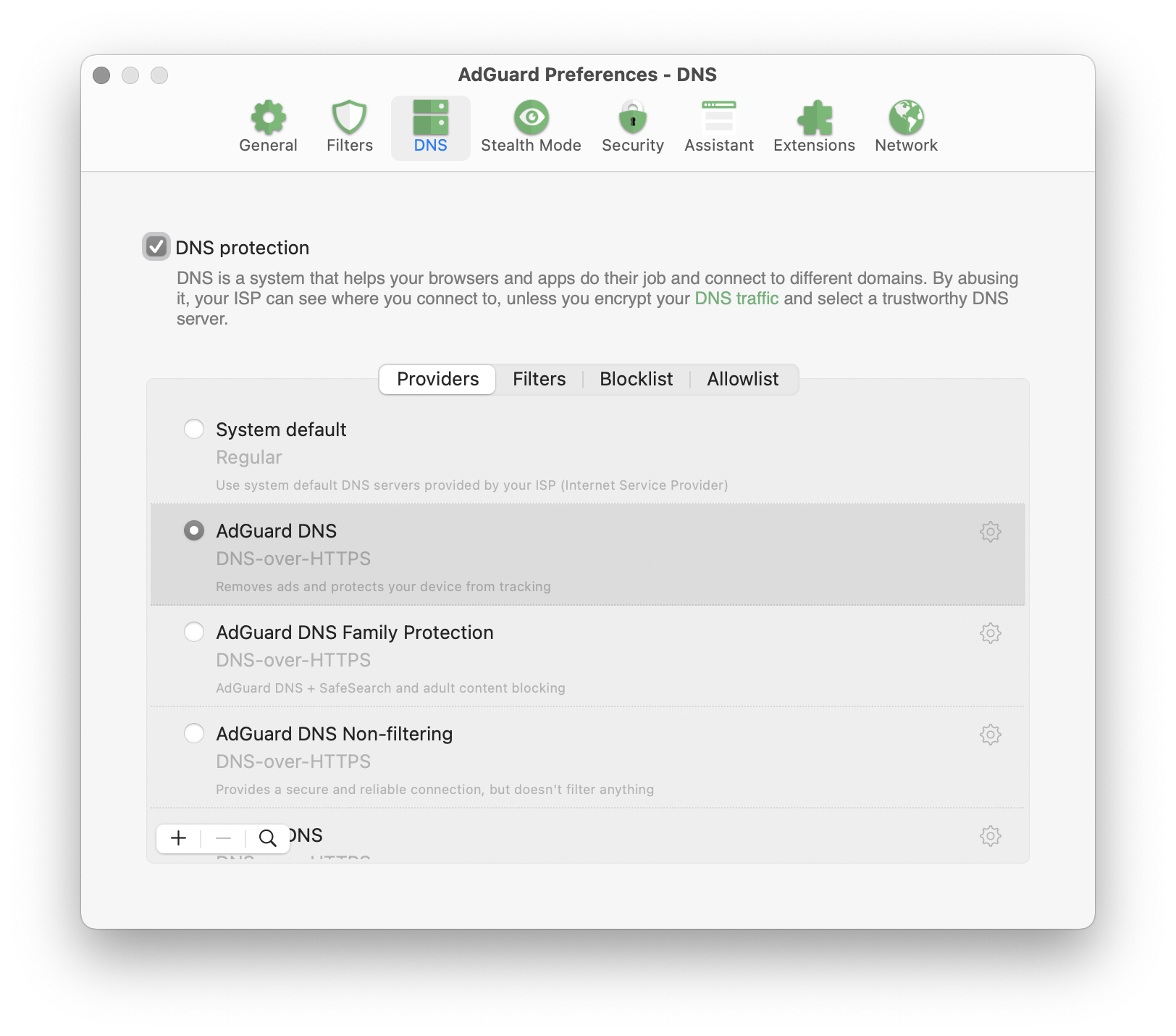
We've used the same approach as in AdGuard for Windows, Android, and iOS, bringing to the app for Mac DNS servers, DNS blocklists and allowlists. One of feature requests from users was adding DNSCrypt, DoH, and DoT support. Finally, it's all there, DoT included. AdGuard DNS has become the first public DNS resolver to support the cutting-edge DNS-over-QUIC protocol.
Now you needn't rely on a DNS server provided by your ISP by default, you can choose DNS servers from known DNS providers and add custom DNS servers. You can also add domains to DNS blocklist or allowlist and add complicated rules using DNS rules syntax.
Besides, you can add DNS filters of your choice. You can find various filters and links to them here.
Native Apple Silicon support #801
Another great news is that we're added М1 support, now AdGuard for Mac is fully optimized to run on Apple Silicon.
macOS Monterey support #875
macOS Monterey is the latest version coming this fall. We did our best to make AdGuard v2.6 for Mac work seamlessly with macOS Monterey. All you need to do is wait for the newest macOS 12 to be released – to try AdGuard on it, among other things :)
Changelog
[Fixed] AdGuard no longer filters Brave Browser on Big Sur #746
[Fixed] AdGuard cannot detect that AdGuard Browser Assistant is installed in Chrome #907
[Fixed] AdGuard stops running after the Mac is out of sleep mode #781
[Fixed] AdGuard crashes when updating filters #911
[Fixed] Change the KEXT behavior in case of switching between users #769
[Fixed] Editing an allowlist causes the app to crash #860
[Fixed] Fast user switching might corrupt the certificate database #675
[Fixed] The Vivaldi Browser traffic is not filtered #852
[Fixed] AdGuard assistant: Add the ability to install in Chrome Beta/Chrome dev browser #950
[Enhancement] Update CoreLibs to 1.8.214 #960
AdGuard for Mac 2.5.3.955


公開日: 2021年3月5日
AdGuard for Mac 2.5.2.949


公開日: 2021年2月18日
This is a rather uncharacteristic update for AdGuard for Mac. There's no real headliner, but instead a bunch of bugfixes, low-scale improvements, and localization updates.
Important! Starting with this update, AdGuard will only work on macOS 10.12+. Unfortunately, the older macOS versions do not have capabilities to support the advanced techniques we use in our filtering engine.
Changelog
[Enhancement] Update CoreLibs to 1.7.189 #835
[Fixed] Some text strings on the initial setup screen are clipped #785
[Fixed] Opera browser isn't filtered in Network extension mode #800
[Fixed] Switching between system profiles causes AdGuard to crash #805
[Fixed] hepsiburada.com - HTTPS filtering issue #1406
[Fixed] blockchain.com is broken #1411
[Other] Added Dutch localization
[Other] Microsoft Outlook removed from the list of applications filtered by default
[Other] Added AdGuard Browser Assistant extension support in Edge browser
AdGuard for Mac 2.5.1.928


公開日: 2020年11月20日
Today we are launching a small but still very important hotfix. Namely, the compatibility with the new Chrome 87 was improved and the CoreLibs was updated.
[Other] ERR_HTTP2_PROTOCOL_ERROR on some websites #1374
This week Chrome 87 was released, which has a compatibility problem with AdGuard when using the HTTP/2 filtering protocol - some sites may experience regular hangs and download errors. In this update we have improved HTTP/2 filtering compatibility with Chrome 87, it is recommended to upgrade to the new stable version as soon as possible. :)
[Fixed] BigSur: AdGuard can't start protection in Network Extension filtering mode because of
codeSignatureInvalid errorAlso in this update, the issue which many Big Sur users encountered was fixed. AdGuard network extension couldn't pass the authenticity verification of the developer's signature. Because of that, it was impossible to turn the Network Extension mode on and to enable AdGuard protection.
Changelog
AdGuard for Mac 2.5.1


公開日: 2020年11月9日
This patch is simple and clear: only four fixes in the main changelog and three ones in the CoreLibs section. In case you've never heard of it, CoreLibs is our filtering engine that affects filtering quality of our apps so we try to upgrade it regularly.
Changelog
[Fixed] The DeepL app won't connect #763
[Fixed] No HTTPS connectivity in browser #755
[Fixed] Nord VPN breaks connection when AdGuard uses KEXT
[Fixed] AdGuard blocks Facebook images from loading
CoreLibs updated to v1.7.143
AdGuard for Mac 2.5


公開日: 2020年10月12日
The biggest thing about AdGuard v2.5 for Mac is better compatibility with Big Sur. Thanks to adoption of System Extensions, AdGuard will work better on the newest macOS iteration — read below to find out the details.
Other than that, we made a lot of changes and enhancements to CoreLibs, which will result in an overall better filtering quality.
[Enhancement] System Extensions support in Big Sur #692
First of all, what are System Extensions? It all started in 2019 when Apple decided to minimize the amount of code that's executed in kernel. The old framework — Kernel Extensions — was declared as deprecated. As an alternative, Apple offered System Extensions, and specifically Network Extensions as a framework for apps that filter traffic.
In macOS 11 (Big Sur), the old Kernel Extensions will not be supported (partly or at all), so we are adding support for the new framework. If you're already on Big Sur preview, make sure your AdGuard works in Network Extensions mode: open AdGuard's menu -> Select Preferences... -> Network -> Select Mode.... "Kernel Extension" mode should be grayed out, and "Network Extension" mode should be selected.
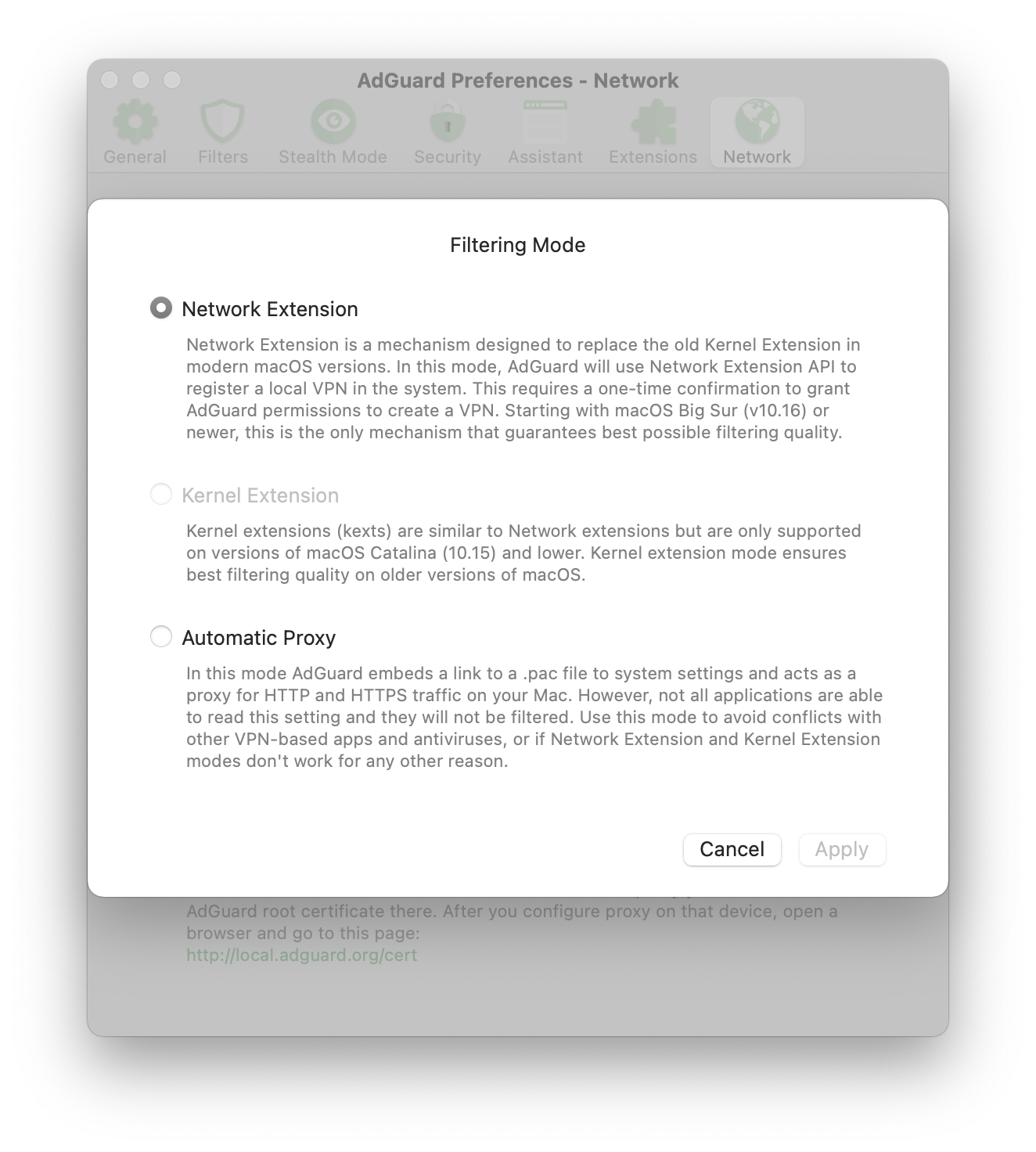
Unfortunately, as a replacement for Kernel Extensions, Network Extensions aren't around for long yet (they first appeared in this role in macOS 10.15). They are still being actively developed by Apple, so there is a significant amount of various issues associated with them. If you're facing any, please check out our problem solving guide.
Other changes
[Fixed] AdGuard icon hidden from menu bar #265
[Fixed] The protection is automatically deactivated when the system goes into sleep mode #722
[Fixed] AdGuard doesn't filter Brave Browser on Big Sur #746
[Fixed] Enable/disable protection in main menu is available when the app starts
[Fixed] Parameters stripped by Stealth Mode are not visible in filtering log
[Fixed] Incorrect behavior of EV-certs filtering feature
[Fixed] Switching between logging modes is not working with kext
[Fixed] Trackers counter doesn't work
[Other] Upstream Proxy added for AdGuard #731
[Other] Added "How to enable Network extension" screen
[Other] New app icons for Big Sur
[Other] Localizations updated
Upgraded CoreLibs to v1.7.119
[Enhancement] Add
$ping content type #1258[Enhancement] Trusted-types CSP does not break the content script #1320
[Enhancement] Indicate libraries versions #1150
[Fixed] AGFDVSocket doesn't return the original peer address in case of outbound proxy set #1330
[Fixed] AdGuard doesn't filter domains when HTTPS filtering is disabled #1343
[Fixed] Exclusion with
$elemhide,jsinject,extension disable HTML filtering rules #1337[Fixed] Filtering log doesn't show information about cookies #3406
[Fixed] Problematic userscripts #1273
[Fixed] Regexp rule doesn't match URL #1311
[Fixed] Foreign requests get into filtering log with enabled DNS module #3411
[Fixed] Path combining helper adds an extra slash #1338
[Fixed] The filter ID of the triggered rule for a blocked request is not defined correctly#1312
[Fixed] Issue with hkclubs.samsung.com #1340
[Other] Encoding errors #79
[Other] Partial HTML processing issues #1308
[Other] local.adguard.org certificate is not re-issued when it expire #1348
AdGuard for Mac 2.4


公開日: 2020年5月28日
Here comes AdGuard for Mac 2.4! Two betas served as cornerstones for this new version and we are glad to present it to you five months after the previous release.
The biggest thing that has changed here is the new Assistant. CoreLibs has traditionally been updated, too, which enhanced filtering quality. In other aspects, 2.4 is more of a bugfix release. We cleaned it from the recurrent problems of the previous versions, polished it up, so it works nice and smooth.
[Enhancement] The old Assistant has been replaced with a native Assistant browser extension #669, #670
AdGuard Browser Assistant is a new browser extension that simultaneously takes over the roles of the old Assistant and of the integration mode. We definitely support the functional approach, so we thought: why distribute workload between two old tools when one new extension can handle it better? Now let us tell you what AdGuard Browser Assistant is capable of.
What can you do with the help of the Assistant? Enable/disable filtering on the current webpage, manually block any element on the page, reporting the website if something goes wrong or view the filtering log. Now you have all these features without the limitations that appeared in the integration mode or in the old Assistant.
When you install AdGuard for Mac for the first time (or update it to the new version), the Safari Assistant will be installed automatically. If you use another browser, you can download the Assistant at this link. Or, you can install the Assistant for your default browser via app settings or during the onboarding process.
Changelog
[Fixed] Incorrect information about QUIC connections is displayed in the filtering log #532
[Fixed] Filtering in Microsoft Edge Beta doesn't turn off when removing the browser from filtered applications #663
[Fixed] AdGuard does not preserve the Whitelist #674
[Fixed] Fast user switching might corrupt certificate database #675
[Fixed] AdGuard doesn’t work in Brave Beta 1.7.64 #689
[Enhancement] Different build configurations for beta/release/nightly #615
[Enhancement] "What's new" screen now shows up after major app updates #671
[Other] New localizations: Croatian, Persian, Romanian, Thai #678
CoreLibs has been updated to 1.5.269
[Fixed] Incorrect extended CSS rule causes problems with JS rules’ work * #1147
[Fixed] Rules with
:style() are converted incorrectly #1149[Fixed] Issue with LINE extension #1280
[Fixed] Rules with restricted domains do not match requests without referer #1286
[Fixed] Stealth mode error #1290
[Fixed] Cosmetic rules can be used as CSS rules #1293
[Fixed] Basic rules with wilcard in top level domains are not working #1298
[Enhancement] “Proceed anyway” option doesn’t work correctly if a website is blocked by a rule with
$all modifier #1267[Enhancement] New rule selection algorithm for the cases when HTTPS filtering is disabled #1291
AdGuard for Mac 2.3.2


公開日: 2019年12月23日
After looking closer at the last beta we decided it was good enough to become a little proud release all by itself. It’s mostly focused on fixing network- and UI-related bugs, but there’s also a new Stealth Mode parameter to block Java.
[Added] “Block Java” option to Stealth Mode #476
[Added] HTTPS filtering step to the initial wizard #659
[Changed] Discord, Steam and Outlook added to the list of apps filtered by default #483
[Fixed] Several minor UI issues in Filters window #422
[Fixed] The text for onboarding tips is truncated in some localizations #616
[Fixed] Onboarding screen turns black #629
[Fixed] Menubar icon becomes semi-transparent #650
[Fixed] AdGuard is irresponsive after pressing "Ignore" button during settings reset #651
[Fixed] "Next" button unavailable during extension reinstall #652
[Improved] After adding a custom filter the focus is switched to that filter #441
[Improved] Certificate page design #451
[Improved] CoreLibs has been updated to v1.5.163 #662
AdGuard for Mac 2.2.3.661


公開日: 2019年11月26日
What makes a good ad blocker update? New features? We added custom userscripts support and activation via personal account — check. Improved ad blocking quality? There’s a CoreLibs update and support for new modifiers — check. Fixes to known bugs? It’s all here, and it’s for you to enjoy!
[Added] Custom userscripts support #11
Userscripts, or “extensions” as we also call them, are highly useful mini-programs that change the behavior of web pages. Every AdGuard for Mac user probably knows about at least some of the extensions added by default, for example, AdGuard Assistant or Popup Blocker.
Now you have an option to add any custom extensions by clicking on the plus symbol in the “Extensions” tab of AdGuard settings window. You are able to load userscripts either from a local file or by URL.
[Added] Option to activate AdGuard by logging into your personal account #588
This is something we’ve already tried with some of the other AdGuard products, and it proved to be a useful addition. Basically, instead of entering a license key directly, you can link your adguard.com personal account to the app by entering the credentials, and AdGuard will automatically get activated if there’s at least one eligible license key in your account.
[Added] Scriptlets support
Scriptlets is a powerful ad blocking instrument. You can say that scriptlet is an internal script (a mini-program) that we install with the app, and then execute that script with the help of filtering rules. Putting it simply, scriptlets allow us to modify how the code of the web page behaves. As for the practical use, this helps to block anti-ad blockers, for example, and in some other cases.
[Added]
$redirect and $rewrite modifiers supportThey are practically the same modifiers, and they allow to substitute resources. If you are not a custom filtering rules aficionado, don't bother with it. Just know that it is yet another instrument in the hands of filter developers that helps block ads more efficiently.
We should mention that both
$redirect and $rewrite modifiers are still kind of working in test mode, but they are fully operational and you should feel free to use them.[Added] “Trusted” flag for custom filters #521
[Changed] Edge icons have been updated #641
[Changed] Opera Beta and Opera Dev added to the list of apps filtered by default #621
[Fixed] “Untrusted CA certificate” issue #596
[Fixed] Extra copies of “AdGuard Extra” userscript #607
[Fixed] Editing user rules doesn’t work when search box is not empty #569
[Fixed] AdGuard icon is invisible #527
[Fixed] Remotix compatibility issues #592
[Fixed] Custom userscripts can’t resolve URLs with non-English symbols #640
[Improved] Installer icon updated to match the app’s icons #584
[Improved] Voiceover accessibility #634
[Improved] CoreLibs has been updated to v1.5.130 #645
[Improved] AdGuard now can parse
Last modified parameter of custom filters #409[Improved] Localizations have been updated
AdGuard for Mac 2.1.3


公開日: 2019年10月17日
Recently, many Chrome-based browsers have rolled out their respective updates. Due to some technical peculiarities behind these updates, AdGuard for Mac became unable to filter these browsers’ traffic. Obviously, we couldn’t sit on our hands till the next scheduled release and came up with an urgent hotfix.
AdGuard for Mac 2.1.2


公開日: 2019年8月14日
This update will not blow you away, unless you are really, really into bugfixes and under the hood improvements. But those we have aplenty, especially when it comes to CoreLibs filtering engine. As a result, the new Mac version works faster and blocks ads better than its predecessor, but lacks bit in the wow-factor: the only new feature is, admittedly, rather tame.
[Added] Automatic filter subscriptions detection #279
Most filters have “subscribe” buttons on their homepages or in other places. From now on, AdGuard will be able to intercept click on such links and offer you to add these filters to the app. It’s not much perhaps, but it’s a nice thing to have and it certainly won’t hurt anyone 🙂
[Improved] CoreLibs has been updated to v1.4
There are over 50 bugfixes and improvements in this new CoreLibs version. Some notable examples:
AdGuard doesn't unnecessarily reset cookies anymore. Previously it could lead to such problems as spontaneous sign outs, which was especially irritating for websites like Twitch or YouTube.
Protection restart doesn't require closing connections anymore. Before v2.1, protection restarts could sometimes cause the interruption of your ongoing downloads, issues with online games etc.
Several issues with upload speed have been resolved.
Overall, AdGuard for Mac is now faster and much more stable than it used to be.
[Fixed] No internet connection with custom DNS in DNSCrypt #528
[Fixed]
adguard-tcpkill process constantly crashes on macOS Catalina #530[Fixed] “Reset Settings” option hangs the app #543
[Fixed] iTunes Store access issue #552
[Fixed] Compatibility issues
[Improved] Algorithm for automatic language filters activation #513
[Improved] Automatic detection of certificate issues in Firefox #472
[Improved] New settings reconfiguration method does not require closing active connections #542
[Improved] The new icon implemented across the app #561
[Improved] The protocol to add filter subscriptions #559
[Improved] Localizations has been updated
AdGuard for Mac 2.0.6


公開日: 2019年6月13日
WARNING: for the app to work properly you might need to restart the system.
NOTE: if you currently have AdGuard installed to any folder except for
/Applications, the old version will launch after the update anyway. In such case you need to close and uninstall the old AdGuard. Users who have AdGuard installed to /Applications already can update as usual.Its a common situation when a release is followed by a hotfix, taking care of all unnoticed bugs. The bigger the release, the more bugfixes there usually are in the hotfix. All things considered, v2.0 can be considered a success, seeing how few serious issues we had to resolve in this update.
Ad blocking
[Fixed] Status of the "Trusted" checkbox isn't saved for custom filters #519
Network
[Fixed] Pages don't load when two system user accounts are in use #509
UI
[Fixed] Incorrect statistics after system restart #517
[Fixed] AdGuard doesn't detect some system locales #502
[Fixed] Userscripts are not translated into Traditional Chinese #503
Other
AdGuard for Mac 2.0.4


公開日: 2019年5月30日
WARNING: for the app to work properly you might need to restart the system.
NOTE: if you currently have AdGuard installed to any folder except for
/Applications, the old version will launch after the update anyway. In such case you need to close and uninstall the old AdGuard. Users who have AdGuard installed to /Applications already can update as usual.This is one of the biggest updates in the history of AdGuard for Mac. It introduces the long-due Stealth Mode, an updated UI (including the improved Assistant), integration with CoreLibs — the new enhanced filtering engine — and much more. Give it a try and you'll immediately notice the difference.
[Added] CoreLibs integration #232
This is the first AdGuard for Mac that introduces CoreLibs — the new filtering engine that lies at the core of the filtering process. It is not random that we put this before such huge news as Stealth Mode or new design. The effects of this change will be both big and long lasting.
CoreLibs significantly enhances both ad blocking quality and performance, in comparison to the latest stable version. And since CoreLibs is a cross-platform filtering engine, in addition to these obvious improvements it allows to implement more new features that previously were only available in other AdGuard products.
Worth mentioning that AdGuard for Mac becomes the second AdGuard product to receive the «CoreLibs treatment» after AdGuard for Android.
CoreLibs significantly enhances both ad blocking quality and performance, in comparison to the latest stable version. And since CoreLibs is a cross-platform filtering engine, in addition to these obvious improvements it allows to implement more new features that previously were only available in other AdGuard products.
Worth mentioning that AdGuard for Mac becomes the second AdGuard product to receive the «CoreLibs treatment» after AdGuard for Android.
[Added] Stealth Mode #12
Stealth Mode is a special module which sole purpose is to protect your online privacy. It went a long way from an obscure, Windows-exclusive feature, to the centerpiece of almost any AdGuard product in the very near future. This is a logical flow of things as the value of privacy has been rising to the sky for some time now, and the need to protect it becomes apparent.
If you had a chance to use AdGuard for Windows, you will find inside all familiar options. We’ll not clog up the changelog by describing every single one, they are all explained in the tooltips next to them.
If you had a chance to use AdGuard for Windows, you will find inside all familiar options. We’ll not clog up the changelog by describing every single one, they are all explained in the tooltips next to them.
[Improved] New UI #346
Finally, we get to the new UI. You may be baffled why it was left until the very end of the changelog, the explanation is very simple: the changes are modest. Both the main screen and the settings menu look different enough, but you won’t have to re-familiarize yourself with the app. Think new, prettier icons, honed styles and so on.
One thing that stands out is the new Assistant, it is miles ahead of the old version in terms of convenience, and allows you to access the web reporter for any filter-related issues on the web pages.
Oh, and another treat, exclusively for Mojave users who prefer dark themes. AdGuard now supports the dark theme, so if you switch to it in your Mac settings, AdGuard will no longer be a black sheep among your applications, pun not intended.
One thing that stands out is the new Assistant, it is miles ahead of the old version in terms of convenience, and allows you to access the web reporter for any filter-related issues on the web pages.
Oh, and another treat, exclusively for Mojave users who prefer dark themes. AdGuard now supports the dark theme, so if you switch to it in your Mac settings, AdGuard will no longer be a black sheep among your applications, pun not intended.
New users will also be greeted with redesigned onboarding screens. They are made more informative and help make first steps and adjust AdGuard according to your needs.
[Added] AdGuard Extra extension #492
In some complicated cases the usual approach with filtering rules just doesn’t work. In particular, in some cases of ad blocker circumvention/ad reinjection. So we came up with an alternative solution — a userscript. For those unfamiliar, userscripts are basically mini programs that modify web pages and augment browsing.
AdGuard Extra does it in a way that makes it harder for websites to employ the circumvention/reinjection techniques. AdGuard for Mac is the first AdGuard product to get this addition, we are thrilled to see it in action and read your feedback on it.
[Changed] Developer ID has been changed #460
Application’s Developer ID has been changed to AdGuard Software Limited. This shouldn’t concern you much, but if you are curious why it’s because of the problem we ran into on Mojave. Basically, all new and updated apps on Mojave now have to be notarized. In the future, this will be mandatory for all applications. And part of the notarization process for us was changing the Developer ID.
Ad blocking
[Added] An indicator for modified cookies in the Filtering Log #386
[Changed] Filtering rules limitations #393
[Changed] Handling of multiple $replace rules #338
[Fixed] "Proceed anyway" button does not work #369
[Fixed] "Rule" is missing from the Filtering Log item details #404
[Fixed] AdGuard crashes after editing the User filter #436
[Fixed] Compatibility problems
[Fixed] Microsoft Edge browser is not filtered #487
[Fixed] Receiving "Filter activated automatically" notification for already activated filters #366
[Fixed] Records with empty URL in the filtering log #342
[Fixed] Some filters become enabled after every app update #437
[Fixed] Vivaldi browser is not filtered #475
[Fixed] Whitelist shows comments from User Filter after update #452
Network
[Added] Stealth Mode parameters to the web reporter link #388
[Fixed] Stealth Mode actions aren't showed in the Filtering Log #355
UI
[Added] A description in the Filtering Log for some types of Stealth Mode events #421
[Added] Indicate that filter is trusted or recommended #445
[Added] New AdGuard for Mac icon #450
[Fixed] Blocked 'WebRTC, location API, push API' doesn't show in modified request in filtering log #449
[Fixed] Two notifications appear after using the manual ad blocking tool #419
Other
[Added] «Application» column to the Filtering Log #341
[Added] «Export logs and system info...» option #395
[Changed] Exception rules created via Assistant now have $document,~extension modifiers #333
[Changed] Localizations has been updated
[Changed] The list of apps filtered by default has been updated
[Changed] Users with an active subscription will not be notified anymore that their license key is soon to expire #329
[Fixed]
adguard-tcpkilldoes not work with the new Chrome version #427[Fixed] AdGuard doesn’t start automatically on the system startup #480
[Fixed] Changes to the filtered apps and extensions are not applied until the protection is restarted manually #354
[Fixed] Description for “Strip tracking parameters” option #398
[Fixed] Filtering Log issues #430
[Fixed] Forwarder applied properly to all links in the app #389
[Fixed] High CPU usage due to a sync XHR request made by the Assistant #315
[Fixed] Kext status check does not work properly on macOS 10.14 #337
[Fixed] Statistics is not counted properly #334
[Fixed] The app hanged on exit #462
[Fixed] The list of filtered apps gets reset after an update #473
[Fixed] Website report is now sent properly via the Assistant #361
[Improved] Enhanced app accessibility #406
[Improved] Refactoring «Launch at Login» #415
AdGuard for Mac 1.5.14


公開日: 2018年12月14日
In the anticipation of the AdGuard for Mac v2.0 big update (which is coming at the beginning of the 2019 and will have loads of new features), we really want to acquaint as many people with it as possible. And the biggest driving factor here is, of course, the ability to use the product in your native language. It was nothing but unfair that we deprived our French, Danish and Norwegian-speaking users of that opportunity. We apologize and add respective localizations to AdGuard for Mac for you to enjoy. See you next year with AG for Mac v2.0!
[Changed] Localizations has been added #322
AdGuard for Mac 1.5.12


公開日: 2018年11月22日
A small update for v1.5. We have temporarily disabled support for the dark theme on Mojave OS for version 1.5 since we were focused on the technical part of the development for the new version 2.0. In the upcoming major v2.0 update big changes are expected, but as for now:
AdGuard for Mac 1.5.10


公開日: 2018年10月24日
AdGuard for Mac 1.5.8


公開日: 2018年6月4日
No new stunning features this time, the release is mostly about bugfixes. But they are important ones, you'll appreciate them if you were unlucky enough to come across one of the fixed issues. Oh, and we have added Japanese localization — we know there are quite a few Japanese users out there!
Networking
[Fixed] Browser connections are blocked in certain circumstances #306
[Fixed] TCP FastOpen incompatibility #309
[Fixed] Compatibility with Boxcryptor #310
[Fixed] High CPU usage due to a sync XHR request made by Assistant#315
Other
AdGuard for Mac 1.5.6


公開日: 2018年4月9日
It’s been a while since the last AdGuard for Mac release, so we owed one to our Mac users. This release is small but impactful — or at least we hope so. Some important bugfixes and key improvements have been done, all aimed at achieving better stability and filtering quality.
[Fixed] Sometimes connections can randomly slip past AdGuard #285
The title pretty much explains it. We’ve received several complaints from users about some websites not being filtered (even big ones like youtube.com). Without diving into technical details, we managed to fix it.
[Fixed] Crash in
tcpClosed handler while the laptop is sleeping #295Another bug that doesn’t really require any further explanation, but is serious enough to justify mentioning. In case you encountered this frustrating behavior — rejoice! The bug is fixed in this version.
[Improved] ExtendedCss has been updated to version 1.10 #293
This effectively means more extended cosmetic rules are supported now. Which, in its turn, ensures “cleaner” look of the post-processed pages (no ad leftovers, empty spaces etc.).
Ad blocking
Networking
[Fixed] Certain traffics gets corrupted #172
[Fixed] Dropping TCP connections leads to kernel panics after
nfext unloading #276[Fixed] AdGuard does not filter traffic when TunnelBear extension is enabled #286
UI
[Fixed] Protection status UI bug #304
[Improved] AdGuard UI files have been altered to use modern approach in localization #273
Other
AdGuard for Mac 1.5.3


公開日: 2017年12月27日
Hello!
We are on the verge of the year 2018, and what is a better time to release a new AdGuard for Mac version? :)
As you will see with this update, a lot of major changes here relate to UI convenience and better user experience — in particular, filter subscription by URL deserves a separate mention. Ad blocking quality has been increased too, several bugs have been eliminated.
Ad blocking
[Added] Filter subscription by URL #1
It’s become much more convenient now to add new filter subscriptions since you have a choice between uploading a local file or entering a URL.
[Improved] Close active connections when network filtering starts #263
Translating to a more common language, this means that no connections will slip by AdGuard’s protection when you turn it on. A real life example: many Safari users used to have problems with unblocked ads on YouTube. This change fixes it. - [Added]
$~websocket modifier support #245[Added] "Brave" browser to the filtered apps list #246
[Added] Mozilla Developer Edition to the filtered apps list #241
[Fixed] Can't log in to icloud.com #242
[Fixed] AdGuard blocks notifications on Yandex mail in a browser tab #256
[Fixed] "Reinstall certificate" does not work in FF #257
[Fixed] Some websites open slowly with AdGuard #247
[Fixed] Some websites are not accessible with the HTTPS filtering enabled #249
UI
[Added] "Undo/Redo" buttons to the user filter editor #227
Self-explanatory. Working with filter editor has become so much more convenient — trust us, we do it a lot, and we can tell the difference! [Improved] Filter editor now indicates that the filter contains disabled rules #258
Another quality of life improvement. You won’t now find yourself in situations when something is not working because you’ve disabled a couple of rules, but can’t remember in what filter. - [Added] Inform the user about closed connection to a website with EV certificate #228
[Fixed] Applied settings are not displayed correctly when the language filters are activated automatically #233
[Fixed] No first run wizard when installing on High Sierra #244
[Fixed] Title of the window appears on
wizard style windows on MacOS 10.13 #255Other
AdGuard for Mac 1.5.0


公開日: 2017年9月21日
It has been a very long time since the last AdGuard for Mac release. We definitely don't want such hiatus to become a routine – expect the next one much sooner.
And in this one we've made some positive changes to the UI and improved the filtering quality by a lot. Read the full changelog below.
Ad blocking
[Fixed] AdGuard doesn't filter apps from the WebCatalog app #165
Previously, AdGuard wasn’t able to filter apps installed with WebCatalog, and they couldn’t even be added to the list of filtered apps manually. This issue gets fixed in this version. - [Added] $network basic rules modifier #171
[Changed] The ~third-party modifier behavior #177
[Fixed] Content filtering exception rules #176
[Fixed] Error while parsing a wide filtering rule #175
[Fixed] Replace rules aren't applied to .m3u8 files content #178
[Fixed] Regular expressions with $ aren't processed properly #167
[Fixed] Content rules are applied even when there is a $document exception #234
[Fixed[ The script is being removed/cut if there is an $empty modifier in the rule #209
[Fixed] Cosmetic filters are being applied to pages whitelisted by a $document exception #189
[Improved] The range of $$ rules has been increased #196
[Improved] "ExtendedCss" module has been upgraded to v1.0.8 #216
[Improved] The trimming limit for request URLs has been increased #214
[Improved] The $network modifier has been extended, it can now be an exception as well #190
Networking
[Added] An option to exclude websites with EV certificates from filtering #170
An option already familiar to Windows users. Some websites feature Extended Validation (EV) SSL certificates, which require a very strict verification process and offer a stronger guarantee that the website is plausible and trusted. Usually, they are bank websites, payment systems etc., and they normally do not have many ads anyway, if any.
We have also improved the security aspect of AdGuard by addressing some security-related issues (#186, #194).
[Fixed] Wrong cyphers order #224
[Fixed] SHA-1 intermediate issue #194
[Fixed] AdGuard cannot handle huge chunks properly #218
[Fixed] Connection is allowed when DH1024 is in use #186
[Fixed] "strict-dynamic" CSP is not handled properly #203
[Fixed] AdGuard Crashes when receives new metadata from backend #220
[Fixed] There is an empty response from local.adguard.com in some cases when HTTPS is used #206
[Fixed] Several network errors and compatibility issues
UI
[Improved] Filter editor has been reworked #56
Now it has become possible to enter the 'advanced editing mode'. Basically, it means that the User filter turns into a single text area which you can work with as in any text editor: copy/paste several lines at once and apply all changes at once and not line by line. The search tool will help you to find or replace anything you need. All in all, it should be a welcome change for all the aspiring filter developers.
[Added] Add "Reset settings..." option #180
[Changed] "System Extension Blocked" issue on macOS 10.13 (High Sierra) #217
[Changed] Filters' names have been adjusted #187
[Changed] AdGuard to AdGuard #231
[Fixed] Wrong date of establishment in "About AdGuard" section #205
[Fixed] Several localization fixes and updates
[Fixed] The 'expiring trial' warning translation #169
[Fixed] The number of remaining subscription days is not displayed in AdGuard toolbar #191
[Fixed] UF is always turned on after restarting the app #237
[Fixed] Interface bug with filters list #236
[Fixed] Misplaced title in Support window #235
Other
[Improved] AdGuard can now be launched from an external drive #210
A niche but useful improvement. In case you prefer to store your data on an external drive and switch between different desktops a lot. No need to update your user filter and other settings separately on every Mac separately anymore, just have AdGuard installed on an external drive.
[Changed] The SSL exceptions list has been updated
[Fixed] Yandex mail compatibility issue #160
AdGuard for Mac 1.4.1 (377)


公開日: 2017年3月16日
IMPORTANT UPDATE: compatibility with Chrome 59 and newer. The changes are few, but crucial.
[Fixed] local.adguard.com certificate is considered invalid by Chrome v59 #183
It may not seem like much, but without this change, AdGuard would be partially incompatible with the newest Chrome versions. Needless to say, Chrome is one of the most popular browsers among Mac users, so it is hard to overstate the importance of this fix.
[Changed] Bundle ID for Waterfox app #164
AdGuard for Mac 1.4.0 (375)


公開日: 2017年2月7日
AdGuard for Mac 1.4.0


公開日: 2016年12月14日
The Christmas came early this year for AdGuard for Mac users - a new version comes out today :) It significantly improves ad blocking, namely introducing Extended CSS support and several new modifiers. Networking and UI have undergone some fixing and tweaking too, so AdGuard will become more stable and easy in use.
Ad blocking
[Added] Extended CSS support #109, #120
This is a very important addition in terms of future (and present) possibilities that it opens for ad blocking. Extended CSS is a module for applying CSS styles with extended selection properties. Basically, it means that we will be able to select and, therefore, block some elements that we would not be able to block otherwise. Notably, this concerns such things as 'Sponsored posts' on Facebook.
This is a very important addition in terms of future (and present) possibilities that it opens for ad blocking. Extended CSS is a module for applying CSS styles with extended selection properties. Basically, it means that we will be able to select and, therefore, block some elements that we would not be able to block otherwise. Notably, this concerns such things as 'Sponsored posts' on Facebook.
[Added] $important modifier #132
This new addition is an significant one, but mostly relevant for creators of custom filter rules. With it's help you can give certain rules higher priority.
This new addition is an significant one, but mostly relevant for creators of custom filter rules. With it's help you can give certain rules higher priority.
[Added] $websocket modifier #131
[Changed] Updated default HTTPS exclusions list #124
[Fixed] Latin extended symbol in a filter rule interferes with filtering #134
[Fixed] $replace rule can't be applied along with the other rules #133
Networking
[Changed] HTTPS is now used for safebrowsing requests #148
[Changed] WoSign and StartCom certificates are now distrusted #141
[Changed] New separate server is used now for filter updates #139
[Fixed] $replace rules break content charset #147
[Fixed] Kernel panic issue #106
[Fixed] AdGuard blocks the page from loading if /etc/hosts has incorrect records #111
[Fixed] Inability to apply inline style #142
[Fixed] Excessive CPU load #135
[Fixed] Safebrowsing check algorithm #148
[Fixed] Unknown pseudo class error #154
[Improved] Content injection algorithm #119
[Improved] AdGuard styles are now protected from removal #149
UI
[Changed] CMD+Backspace key combination can now be used to delete filters from the filter list #9
[Changed] "Check filter updates" action moved to settings menu #116
[Fixed] Incorrect filter is displayed in "Filtering Log" #129
[Fixed] $replace rules are displayed correctly in the filtering log #150
[Improved] Allowed pasting mulitple rules at once in filter area #126
AdGuard for Mac 1.3.0


公開日: 2016年6月21日
Hello! Last AdGuard for Mac version was released in February, so we felt a bit guilty and decided to release a new one :) There is quite a bit of various fixes and changes here, as you can see in the changelog below, but the most important, or rather the most impactful ones, are those that affect performance - specifically, we mean #88 and #91 (you can find more detailed description for these changes below). Overall, AdGuard will become faster now, and thanks to the better performance, AdGuard will now consume significantly less battery resourse. But not only that, for example, we drastically improved browsing of some of the most problematic websites when IPv6 is enabled (#93).
Ad blocking
[Improved] Basic filtering rules processing speed was optimized #91
Optimizing basic filtering rules processing is very important since basic rules are the most resourse-consuming among all. This change will result in AdGuard working faster and spending less resourses.
[Changed] $replace rules now have higher priority than other basic rules #49
[Changed] Origin is used as Referer for requests Referer isn't defined for #84
[Fixed] AdGuard crash because of huge data: URLs #81
[Fixed] AdGuard does not ignore "base" tag "href " attribute while constructing absolute URL any more #80
[Fixed] Websites can't be broken any more because of invalid HTML inside a "noscript" tag #79
[Fixed] Error previously occuring when parsing a style tag with embedded svg #76
[Fixed] AdGuard can now detect HTML if there is an xml declaration at the document start #83
[Fixed] Wrong HTML content detection #71
[Fixed] twitch.tv filtering issue #105
[Improved] Increase content filtering rules maximum length limit #101
Networking
[Changed] Connections are not kept alive for too long now if 'HTTP keep alive' timeout is specified #88
Previously the 'keep-alive' time for connections was higher, and AdGuard consumed more battery resourse than it should. Now, when we lowered the connections 'keep-alive' time, the resourse consumption during the 'idle time' will be significantly lower as well.
[Changed] Webdav methods are supported now (specifically REPORT) #85
[Changed] Rewritten mechanism of checking the websites availability #93
[Fixed] After blocking a POST request, next request is read only when data was read to end #68
[Fixed] AdGuard prevents UDP traffic on 443 port #90
[Fixed] AdGuard fails to detect HTML on some websites #100
UI changes
[Added] A notification that is shown if user unchecks the "Filter https protocol" box #65
Languages and Translations
[Added] Finnish language #63
Minor issues
[Added] Support for complex language codes #78
[Changed] Increase idle connection timeout to 10 minutes #102
[Fixed] Problem with AdGuard start after motherboard replacement #77
[Fixed] Wrong information in AdGuard's filtering log #75
[Fixed] Added description of the status code in filtered HTTP response #74
[Fixed] Spelling issue #73
[Fixed] Occasional app crash when user attempts to view AdGuard Program Log #66
[Fixed] Apps crash #67
[Fixed] AdGuards code is no more injected into noscript tag #64
[Fixed] Major battery resourse consumption on Mac #52
AdGuard for Mac 1.2.0


公開日: 2016年2月15日
This new version brings a lot of very important changes to AdGuard for Mac. Most viable changes are: $replace modifier and security improvements.
UI changes
[Added] New localizations: Serbian (Latin), German, Italian, Spanish, Chinese Traditional, Armenian, Turkish, Korean, Indonesian, Hungarian. #50
[Added] User warnings in case HTTP proxy mode fails to start. #22
[Changed] Assistant requests are now excluded from 'Filtering log'. #4
[Changed] Now clicking on AdGuard icon in status bar brings opened AdGuard windows to front and makes them active. #33
[Fixed] Error previously led to inability to change HTTP proxy port with HTTP proxy mode enabled. #42
[Fixed] Lack of explanation text in the 'Enter email address' text field. #44
Ad blocking
[Added] $genericblock rule modifier. #16
[Added] $generichide rule modifier. #15
[Added] $replace modifier for basic rules #38
[Changed] Now $popup rules modifier is also applied to server redirect responses. #49
[Changed] Now status 500 is always returned for blocked requests. #35
[Changed] User filter is now loaded last, after all other filters are loaded. #41
[Fixed] Error in css-inject rules. #7
[Fixed] Error in finding the elements path on a page for HTML filtering rules. #17
[Fixed] Error in HTML filtering rules – previously empty elements were never removed. #29
[Fixed] Improved processing of rules with $popup modifier. #25
[Fixed] Modifiers for the whitelist rules now work while filtering content. #57
[Fixed] Now $elemhide rule modifier is applied only to HTML pages. #14
[Fixed] Problem with basic rules being treated as rules with $popup modifier. #34
[Fixed] Template modifier * in rules now takes into account line break symbols. #40
[Fixed] Third-party requests filtering error. #6
Networking
[Changed] AdGuard automatically stops filtering of the websites with client certificate authorization. #2
[Changed] Browser cache is now suppressed for a short period of time after filtering startup. #53
[Changed] For all modern browsers SHA1 certificates were deprecated. #46
[Changed] Port AdGuard accepts connections on. #5
[Changed] Updated default list of SSL exceptions. #3
[Fixed] Problem when AdGuard caused browser to freeze. #37
Browsing Security
[Changed] A method of domain check with Browsing Security module. Requests privacy was improved. #8
Compatibility issues
[Improved] Compatibility with sites that use the Content-Security-Policy mechanism. #58
[Fixed] Blocking of Google Chrome Rapportive extension for Gmail. #30
[Fixed] Problem when AdGuard extension for Google Chrome couldn't see triggered $genericblock rules. Integration mode works correctly now. #39
[Fixed] Safari inability to connect to some websites with IPv6 network configuration. #10
AdGuard for Mac 1.1.0


公開日: 2015年8月26日
Added function to send a report in case of an unexpected AdGuard shutdown.
Added tutorial screen at AdGuard first launch.
Added OCSP Stapling support.
Added localizations: Chinese (Simplified), Polish, Portuguese (Brazil), Slovak, Korean.
Changed SSL connections encrypting mode to a more modern one.
Improved root certificate and private key generation for SSL connections.
Fixed Logjam vulnerability (now AdGuard doesn't filter connections with weak keys).
Improved mechanism of SSL connections processing.
Significantly extended list of browsers filtered by default.
Now, in case of its absence, AdGuard automatically suggests to install root certificate into Firefox to filter HTTPS-websites.
Improved way of root certificate installation into Mozilla-based browsers.
Improved security of installing AdGuard Assistant to web pages.
Improved AdGuard API extensions security.
Confined access to userscripts API functions.
Reworked installation process, now AdGuard will work correctly after restoring Mac from Time Machine.
Improved filtering rules correctness verification.
Now AdGuard system components are stored in the folder shared for all users.
Now upon switching Mac to sleep mode, AdGuard closes current network connections.
Fixed situation when AdGuard won't respond to users actions while watching a video on YouTube.
Fixed error previously led to AdGuard crash while surfing a website with incorrect HTML.
Fixed an error previously led to rules with specific symbols being excluded from filtering process.
Fixed an error previously led to shutdown when exiting AdGuard.
AdGuard for Mac 1.0.63


公開日: 2015年4月28日
Added TLSv1.2 support.
Added certificate verification in HTTPS connections.
Added Ukrainian localization.
Chromium added to default application filtering list.
Now automatic check for updates is enabled by default.
Improved speed optimization.
Removed splashscreen upon starting AdGuard.
Fixed AdGuard's work with several users on the same computer.
Fixed errors leading to incorrect filtering.
Fixed the error when AdGuard operated incorrectly upon exiting sleep mode.
Improved security upon filtering encrypted traffic.
Fixed FREAK vulnerability.
Fixed memory leaks.
Improved program stability on old versions of OS X.
Fixed several errors that could previously lead to app crash.
AdGuard for Mac 1.0.53


公開日: 2015年3月19日
World’s first standalone ad blocker for Mac OS X. New AdGuard has all the features to ensure more efficient and comfortable use of the Internet:
Ad filtering in any browser. Our ad blocker is the first to solve the problem of removing notorious video ads in Safari that other adblock solutions fail to block.
Built-in Browsing security module provides protection from malicious and suspicious websites.
Privacy protection function is responsible for the safety of personal data.
Other advantages
Filtering Log demonstrates all the processes occurring in the program.
AdGuard Assistant is an extension that allows you to manage the program directly from the browser.
Technical information
AdGuard is supported in all versions of OS X from 10.7 and later.



