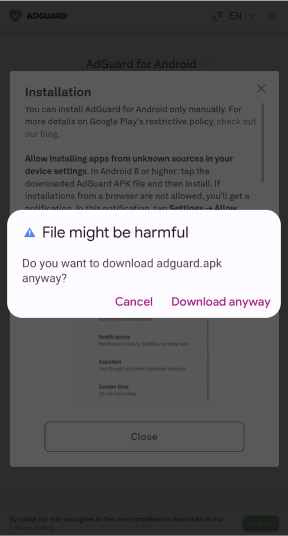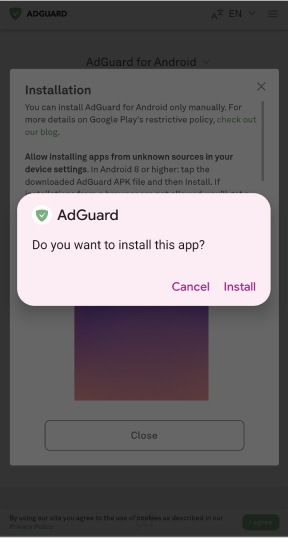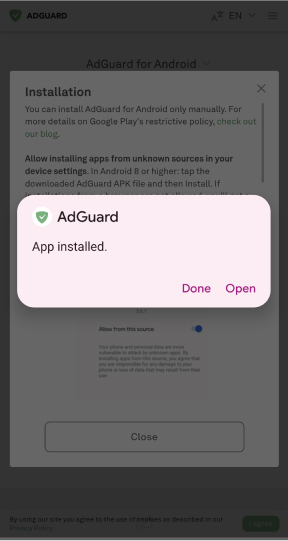I can’t find my license key
You can find your license key on the Licenses page in your AdGuard account. Please make sure you enter the correct email address when logging in to your account (the same email address you used to purchase the AdGuard license).
If you don't see a license after purchasing, please contact the support team by sending a message to support@adguard.com. They will help you find and recover your license key. Please include the website, date, and email address associated with the purchase. Attach your order ID or receipt if available.

Glad we could help!
If you have any further questions or suggestions, please email us at support@adguard.com

Please contact support
Your problem wasn’t solved, or you found an inaccuracy? Please email us at support@adguard.com — we’ll get back to you as soon as possible