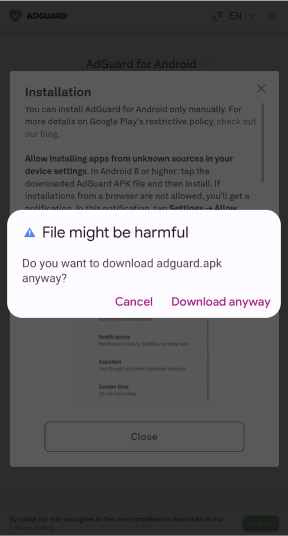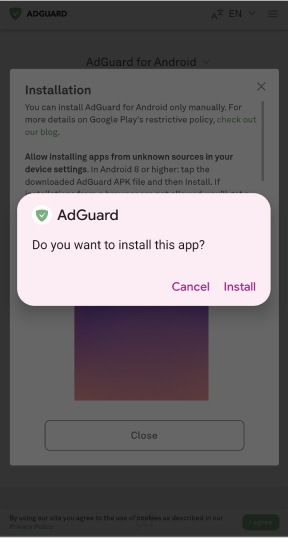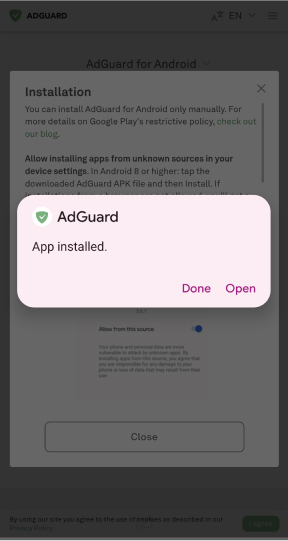How do I get a license?
You can buy an AdGuard license on our website. After you finish the purchase, you will get an email with your license key and the instructions on how to set up your AdGuard account.
When you log in to the app, you can choose one of the available options:
Scan the QR code with your phone and enter the email address and password you use for your AdGuard account.
Enter your email address and password you use for your AdGuard account on a screen.
Enter your license key. You can check it in your AdGuard account or in the email you received after the purchase.

Glad we could help!
If you have any further questions or suggestions, please email us at support@adguard.com

Please contact support
Your problem wasn’t solved, or you found an inaccuracy? Please email us at support@adguard.com — we’ll get back to you as soon as possible