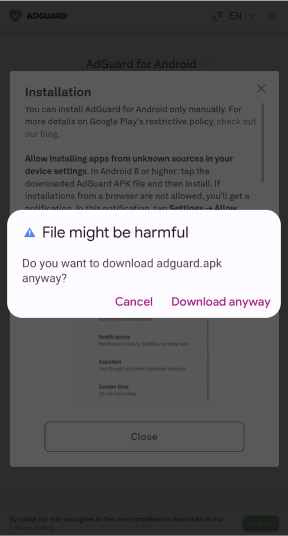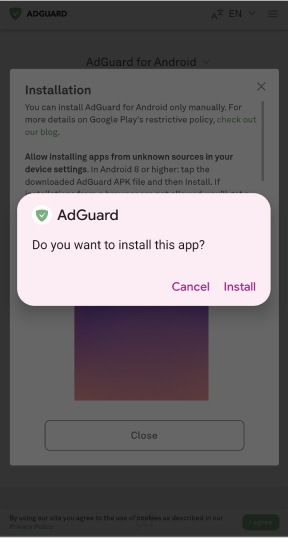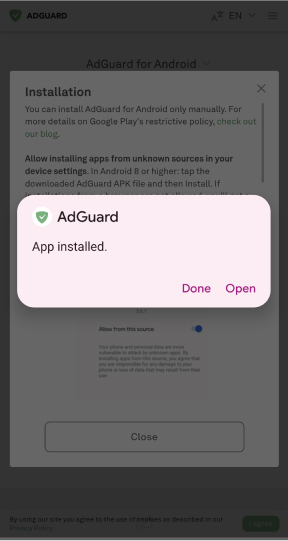I get a device limit error
This issue occurs when you reach the limit of allowed connected devices. There are two ways to solve the problem: unbind a device or upgrade your license.
To upgrade the license, please follow these steps:
Go to the Licenses page in your AdGuard account
Click Increase device limit
To unbind one of the current devices follow the instruction:
Open the AdGuard Ad Blocker tab in your AdGuard account
You will see the list of devices that you have bound to the license. Under Devices, find the one you want to unbind and click its name
Click Remove

Glad we could help!
If you have any further questions or suggestions, please email us at support@adguard.com

Please contact support
Your problem wasn’t solved, or you found an inaccuracy? Please email us at support@adguard.com — we’ll get back to you as soon as possible