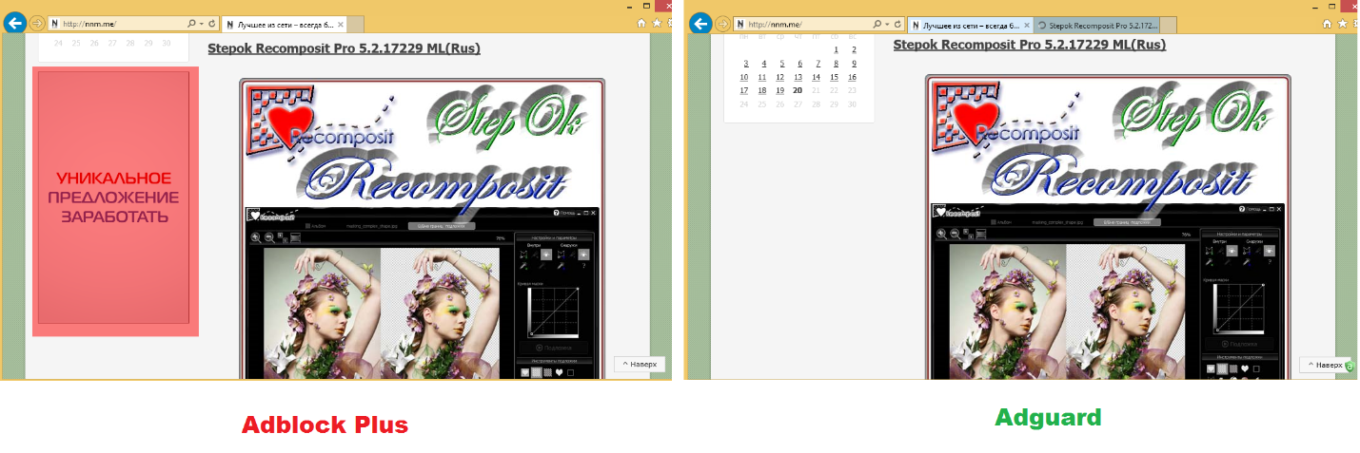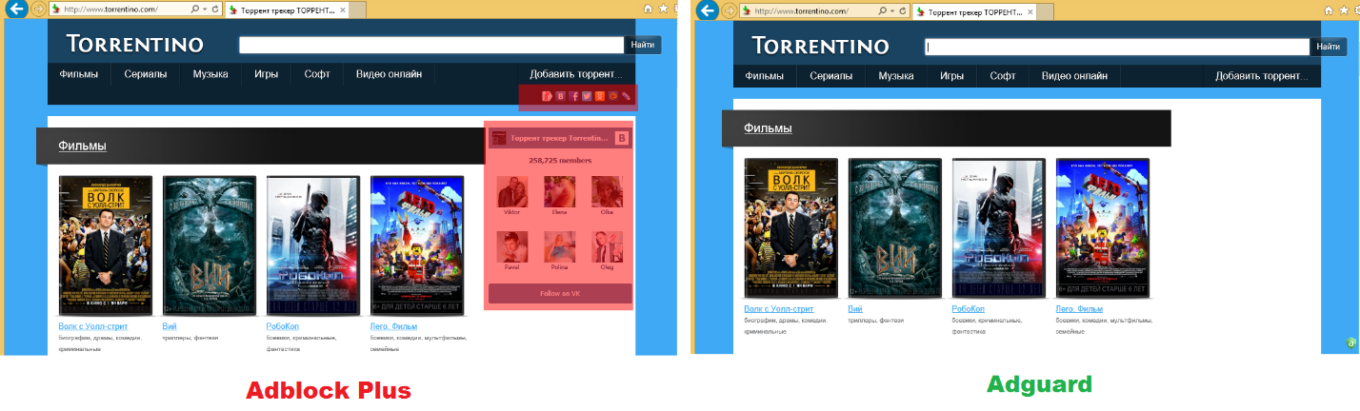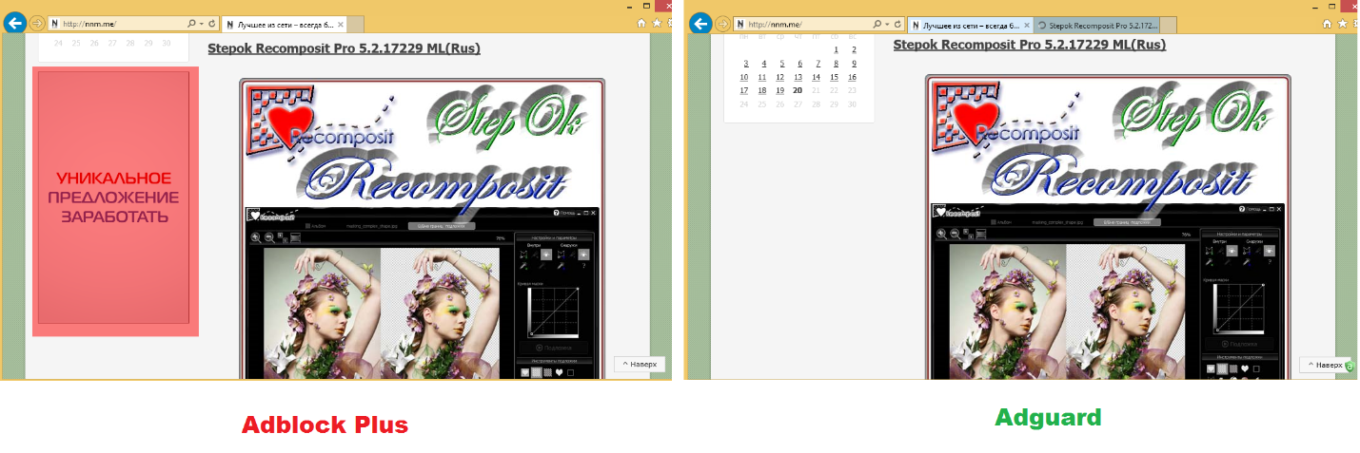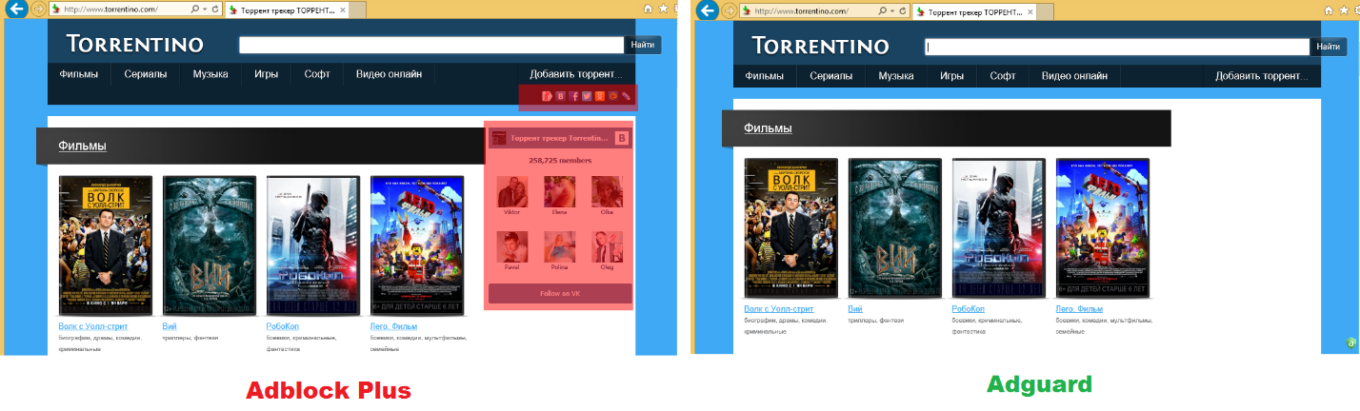Internet Explorer – formerly the most popular browser and now the second among most used web browser in the world is included as part of the Microsoft Windows line of operating systems. It is natural that among tens of millions fans of this browser there are a lot of those, who are annoyed by all these banners and pop-ups and who would like to use the Internet without ads (as the users of Adblock extension for Chrome, Firefox, Opera and Safari do).
Ad blocking in Internet Explorer
Unfortunately, unlike the browsers listed above, Internet Explorer has a rather specific mechanism of work with plug-ins, which is not adapted for writing adblock extensions. In addition, plug-ins for Interner Explorer are difficult to develop. For these reasons, a wave of various plugins, extensions and add-ons designed for ad blocking bypassed Internet Explorer. While in other browser platforms we see a lot of high-quality adblockers (such as Adblock, Adblock Plus / ABP, No Ads and others) that remove ads and block pop-ups – there is only one adblocker at the moment, which though somehow but works and this is the Adblock Plus extension for Internet Explorer.
Unfortunately, this ad blocker has a range of serious disadvantages. As the developers themselves noted on the
official website, Adblock plus for Internet explorer has the following problems:
Finding the ABP icon is the whole problem. It is located in the status bar of Internet Explorer, which is hidden by default in latest IE versions. Because of that, it is very difficult to manage the work of extension.
The blocking of ads in the Internet Explorer is sometimes different from Firefox and Chrome. In some cases ABP for IE just can’t remove the advertising.
Metro mode Internet Explorer in Windows 8 and Internet Explorer in Windows RT are locked down environments that do not allow any third-party code to run — including Adblock Plus. That is why you can’t use Adblock Plus for Metro mode (and Modern UI) Internet Explorer 10 and IE 11.
The issues described above (especially the inability to work in the Metro UI) significantly reduce the value of this ad blocker. Adguard Team offers IE users a fundamentally different approach to blocking of advertising that is not accompanied by the listed problems and gives you the opportunity to achieve your goal.
Adguard protection from ads in the IE
We recommend you to download and install Adguard – our program for ads blocking. Unlike Adblock Plus for Internet Explorer, our ad blocker works at the system level and "turn off" the advertising immediately across all browsers.
The work of Adguard is not constrained by the browser limitations. A full-featured program against ads, works equally well in all browsers. After a simple installation, Adguard begins complex filtering of your Internet traffic:
The “AdBlocker” program module blocks all types of ads. Adguard removes indeed all the advertising elements from the web pages: banners, popups, video ads. As well as social widgets (“Retweet”, “Like”-buttons and such).
In addition to filtering, which carries the AdBlocker, our program has additional features that will ensure the safe use of the internet. Antiphishing provides protection against malicious and phishing sites. Adguard blocks access to pages that threaten the security of your computer (which is beyond the scope of Adblock Plus). Parental Control is responsible for content filtering and hides inappropriate for children sites and materials.
With Adguard you can easily remove the ads and pop-ups in Internet Explorer and enjoy the clean and safe internet.
You can
download free Adguard to remove ads in Internet Explorer on our official website.