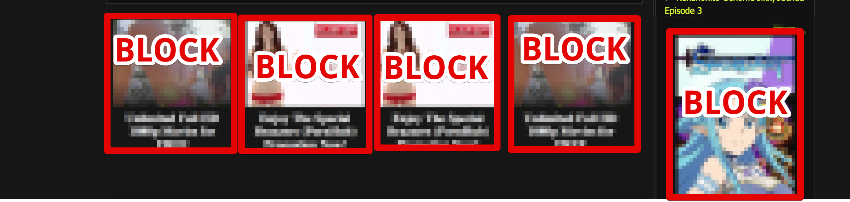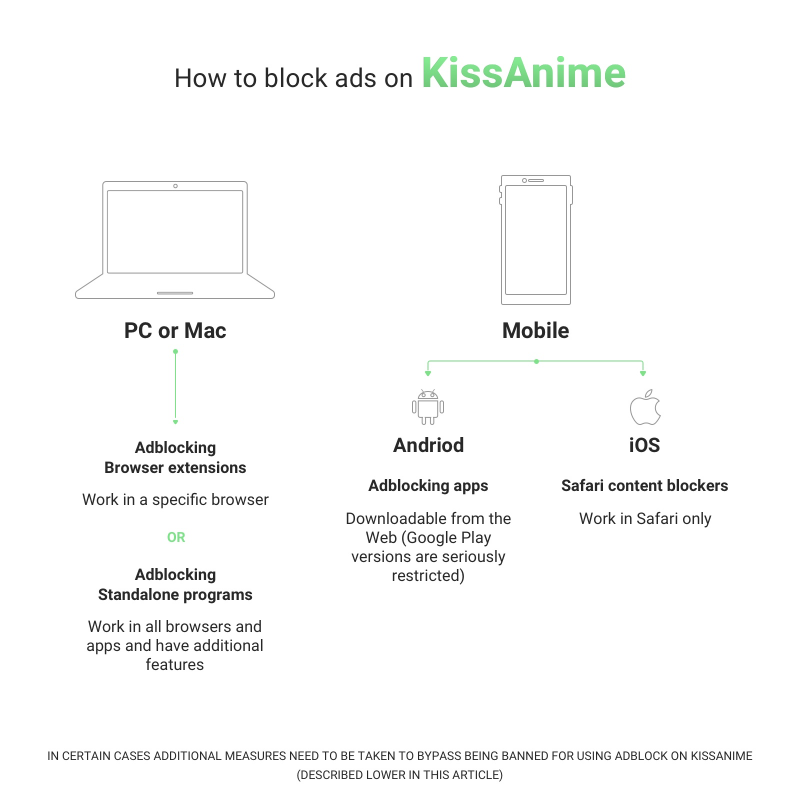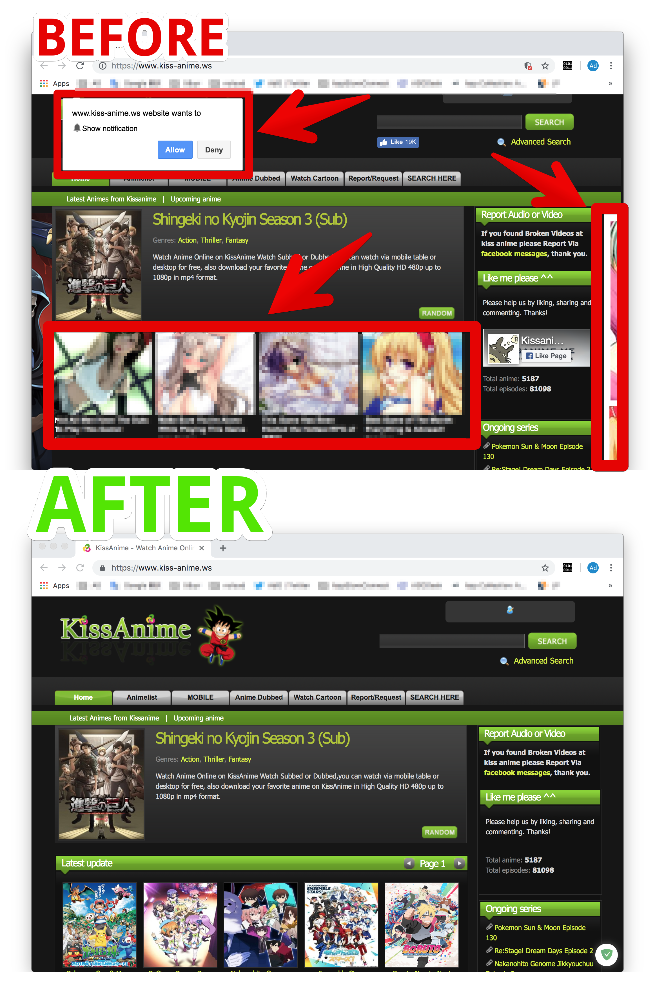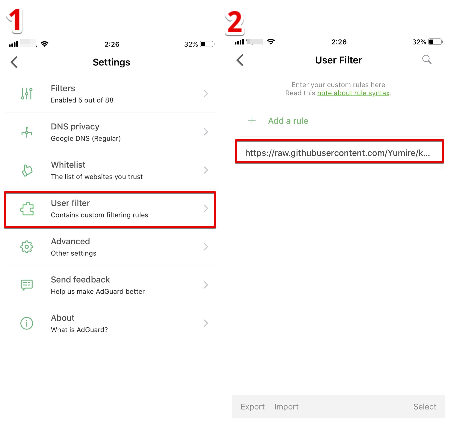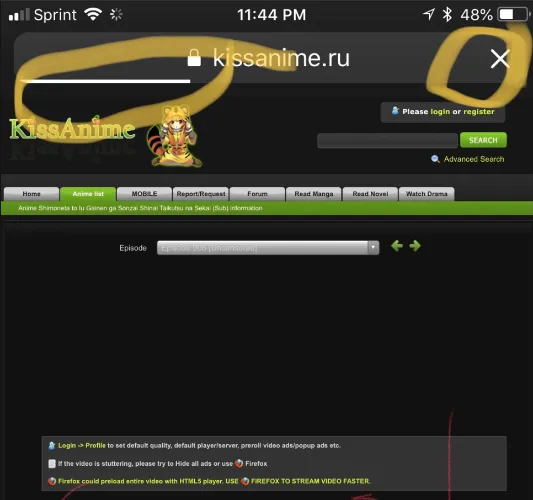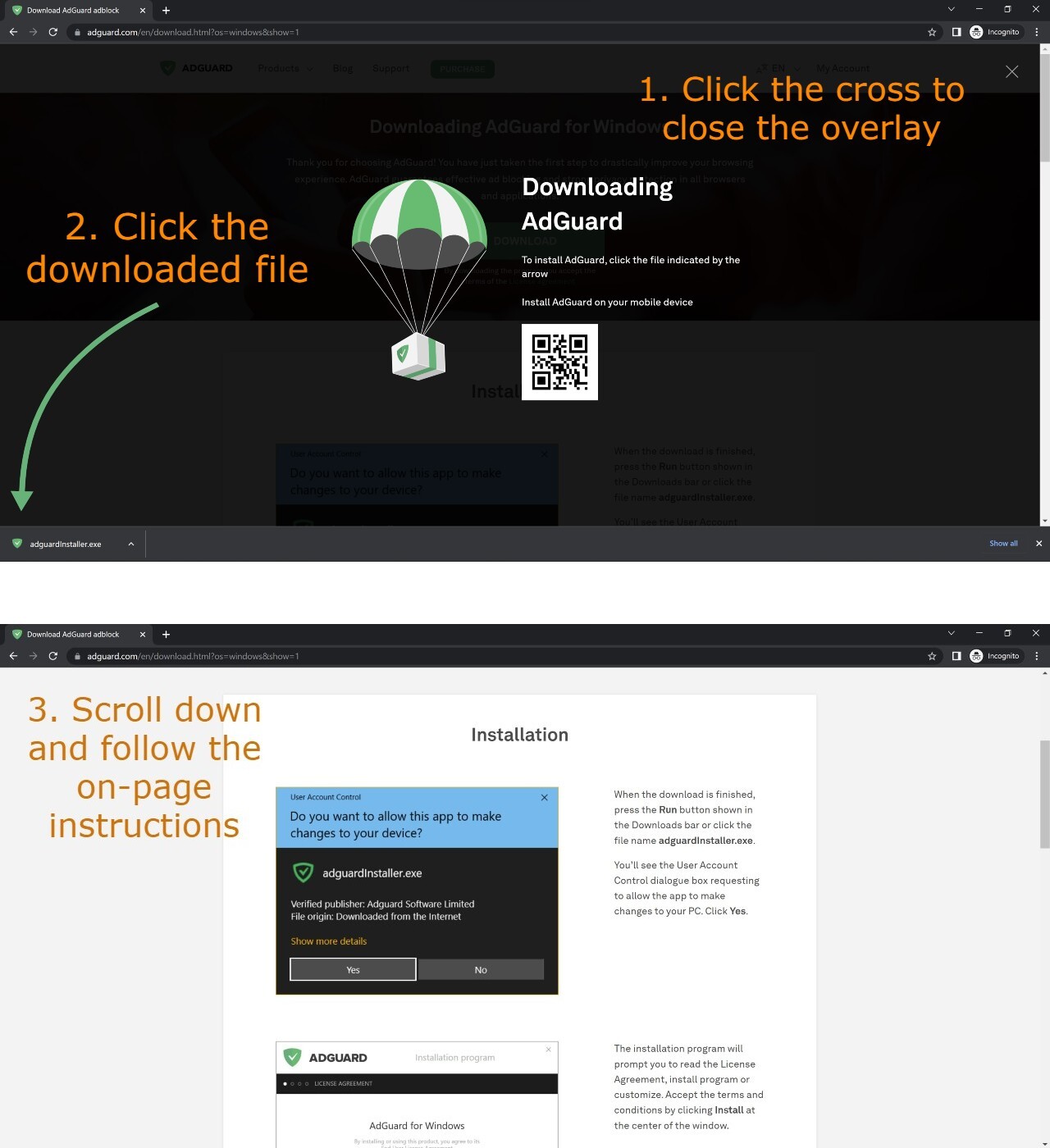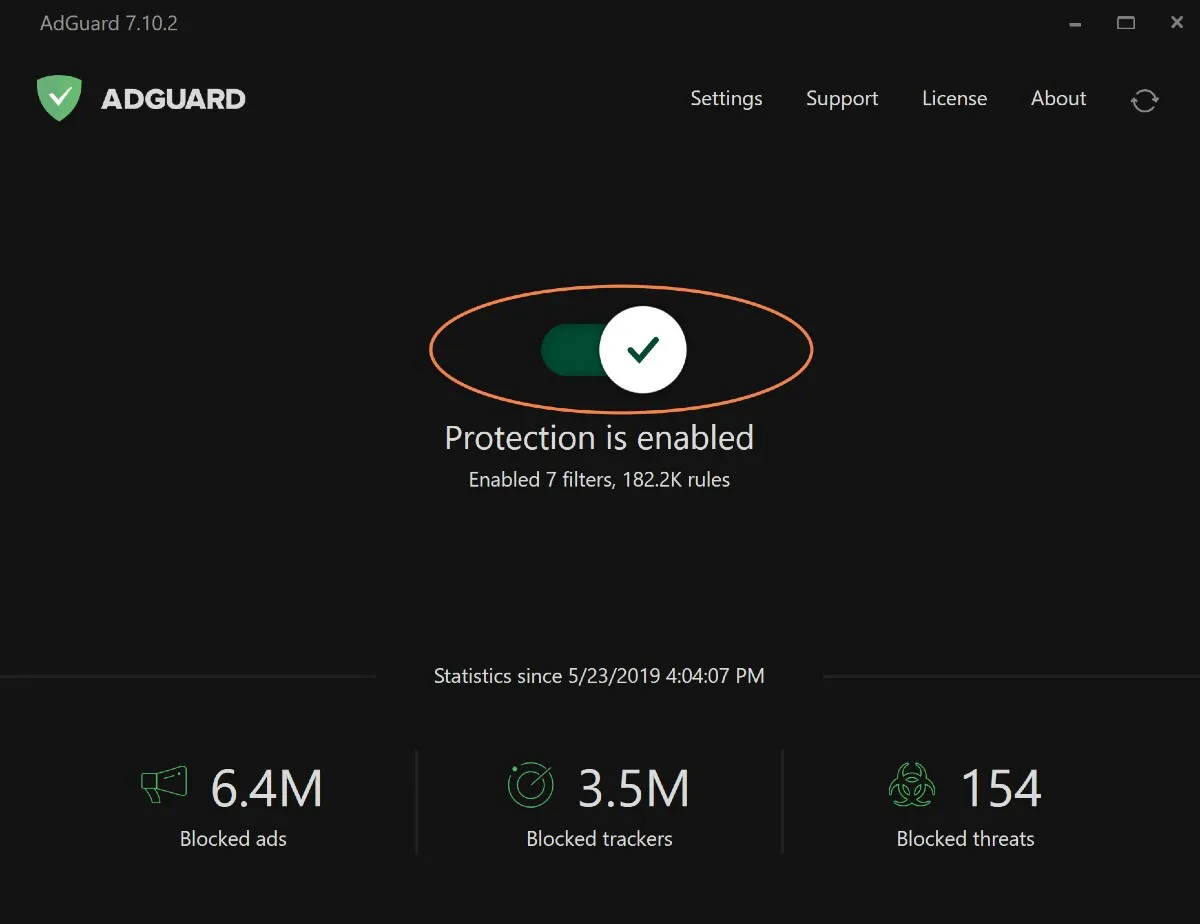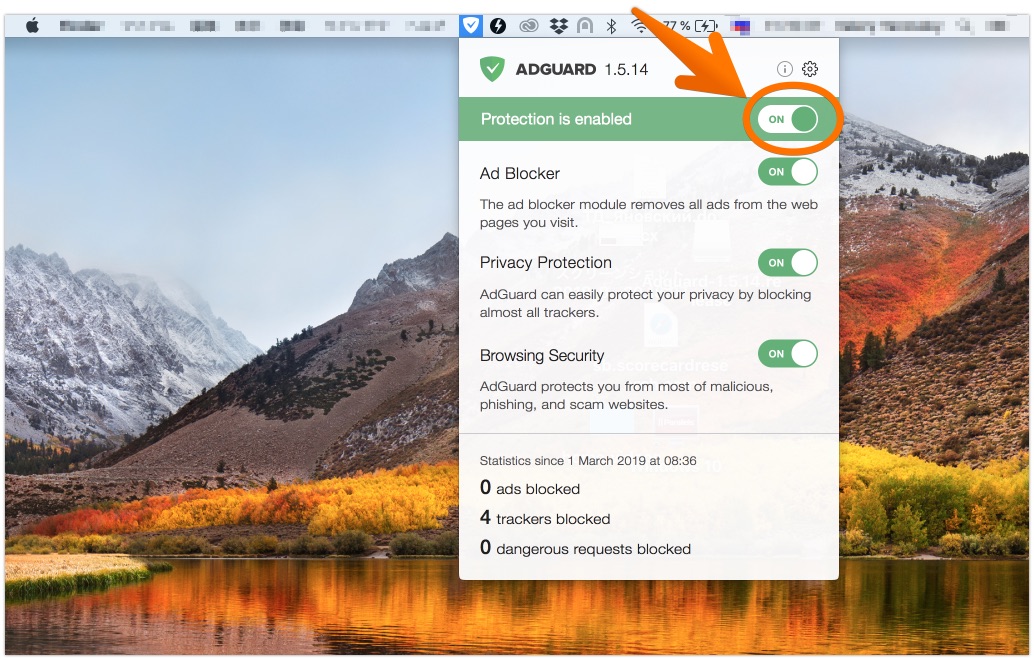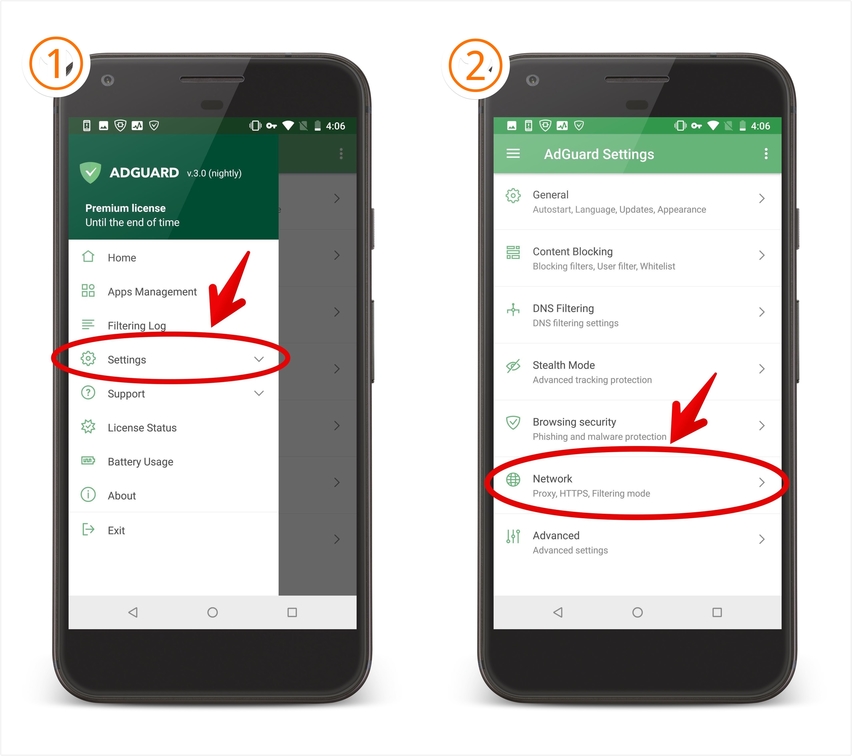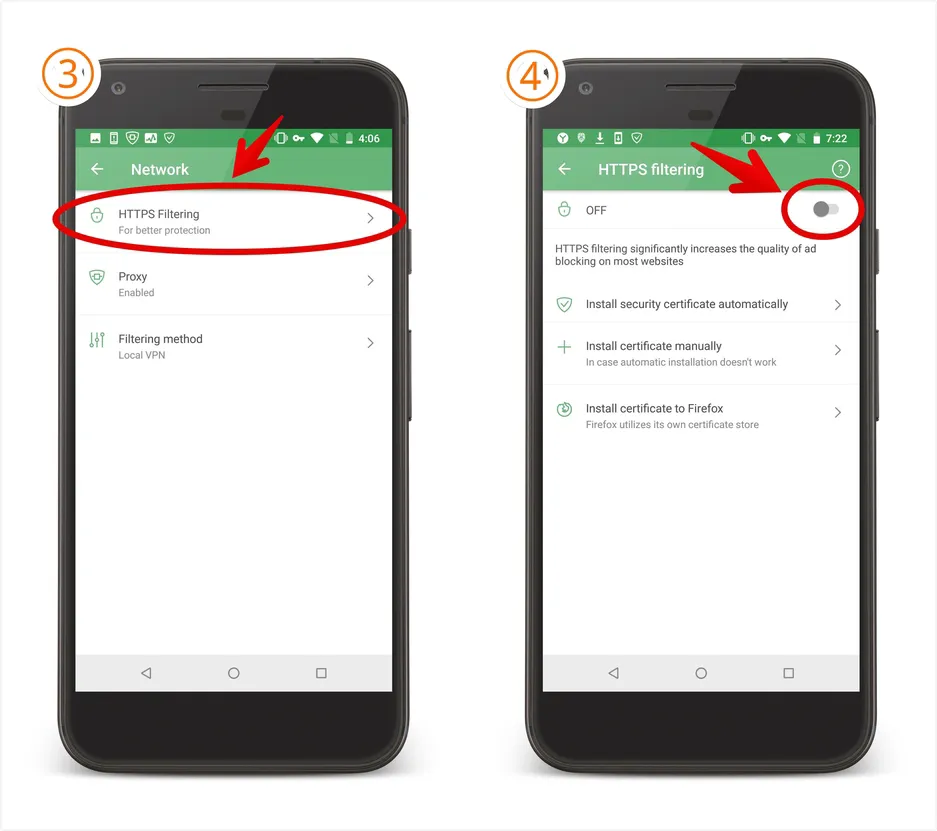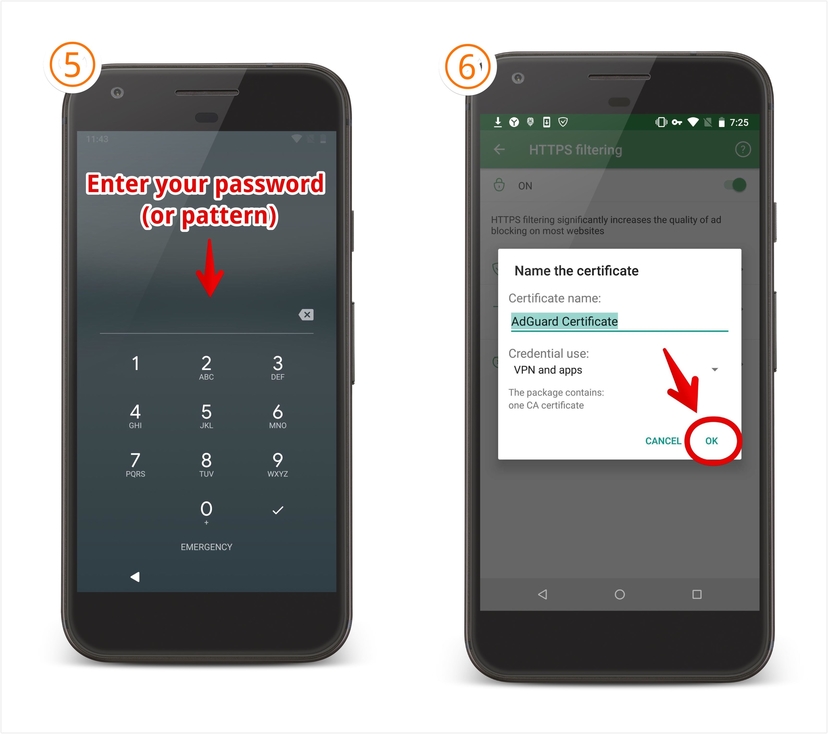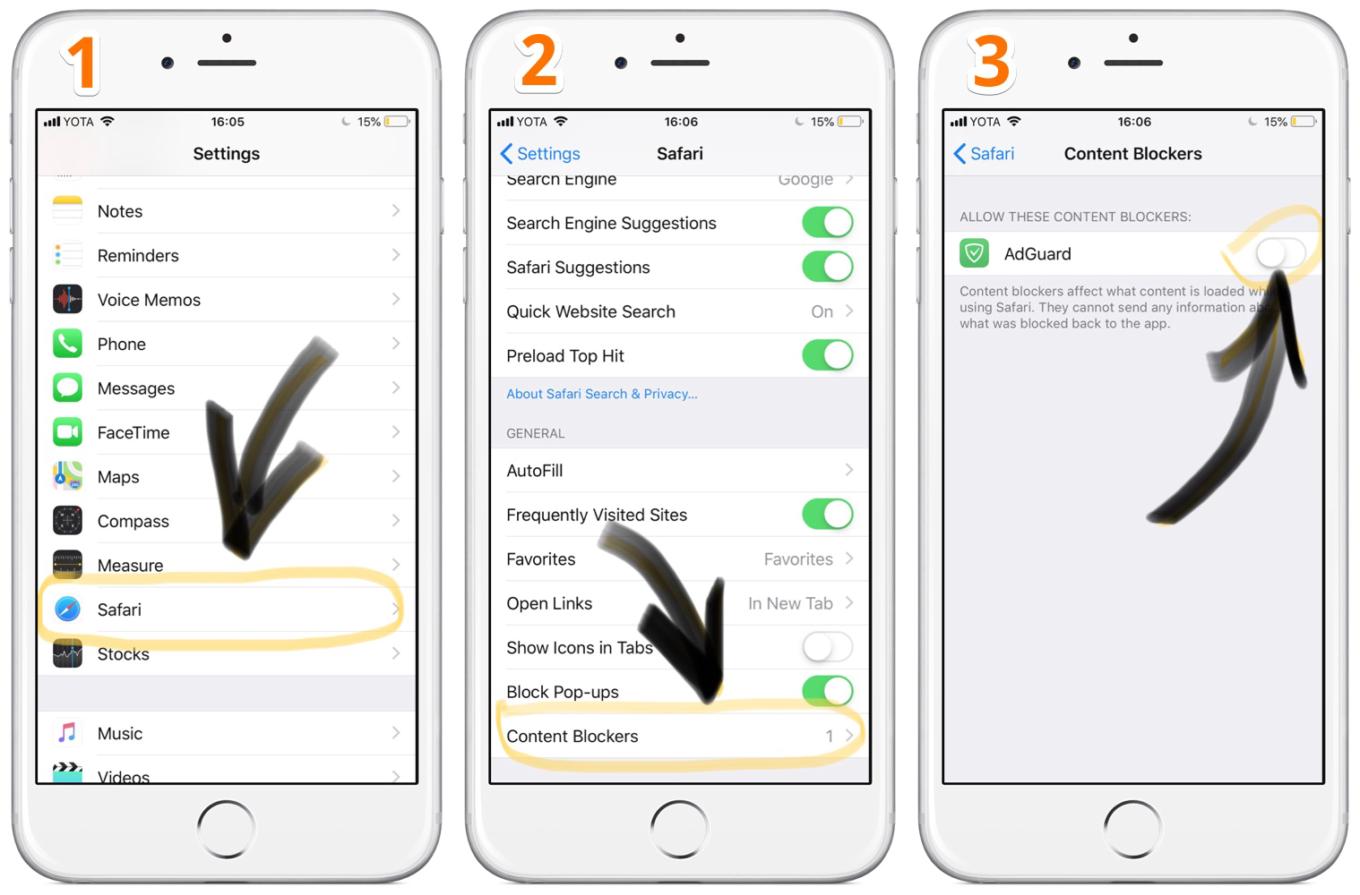Can't wait to see the new episode of One Punch Man or marathon some anime show that you wanted to dive into for ages, but KissAnime makes it a nightmare with obnoxious ads and pop-ups?
Well, it is a place to watch anime for free, but one can say KissAnime are really crossing a line, trying to make a buck in such an aggressive manner using content they don't own.
I suppose we can agree on that, and in this article we tried to find a few methods to remove ads from KissAnime once and for all, even when they try to ban you for using adblockers.
How to block ads on KissAnime (flow chart)
Step 1: Enable adblock on KissAnime
We recommend our adblocking products (AdGuard), because we have solution for every OS and use the newest methods to block evоlving ad-technologies. On top of that, we offer 24/7 customer support for any issues.
Any other online guide about KissAnime will tell you to make sure "AdGuard Base filter" is enabled in your adblocker. Well, guess what, that filter is made and constantly updated by us and is naturally enabled when you turn AdGuard on :)
Enjoy anime
By the way, with our adblocking software you can turn DNS-based filtering on various OS with just few clicks (taps) right from the app. Try yourself —
choose AdGuard product you need (first 14 days free).
Step 2: Bypass adblock ban on KissAnime (if needed)
General
Method 1
Go to AdGuard Settings/Preferences
Click "Filters"
Scroll to the bottom and check the "Import..." box
Copy and paste separately both of these links and click "subscribe" for each filter:
Method 2
Bypass adblock ban on KissAnime for iPhone/iPad
Make sure these filters are enabled:
AdGuard Mobile Ads filter
EasyList
EasyPrivacy
AdGuard Annoyances filter
AdGuard Safari filter
Fanboy's Annoyances
Adblock Warning Removal List
Add this user filter under the "User filter" tab in the AdGuard app (see the picture above).
IMPORTANT: clear your cookies in your phone Settings app. Settings -> Safari -> Clear history and website data
Now go in kissanime.ru and pick what you want to watch. Choose the episode and when you complete the “are you a human" test/Captcha it should start loading. Wait till the the bar(the website bar highlighted on the picture below) gets halfway done loading and then hit play on the video. Then swipe out of the video quickly and hit the X button that is highlighted on the picture below. You need to swipe out and hit the X button while the bar is still halfway loading. Don’t let the site fully load. (Close the tab when you are done watching, repeat step 5 when you move on to the next episode)
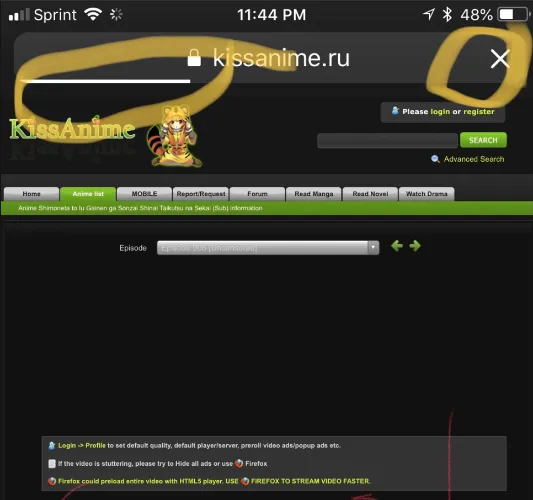
Now you should be able to watch your show without kissanime telling you that you are banned. However sometimes when you close out of safari using the Home Button or closing it using the task manager kissanime might “reban” you. This happens sometimes, so don’t leave safari while you are watching your show.
NOTE: After testing a couple times if you follow instructions completely you can close out of Safari and it won’t ban you.
Our solutions — AdGuard
With all said above, the methods you choose to remove ads and pop-ups to watch anime are totally up to you. We’d be happy if this brief article helps you find the best way to avoid uncomfortable situations and distractions.
On our side, here’s a few solutions for annoying anime ads and content that we are proud to offer you, because we’ve been battling intrusive ads for a long time since 2011. Note that they also include very effective arsenal for adblocking and privacy protection in general.
Important! We would like to note that AdGuard can filter all types of content, but it can not clean your computer from viruses that may be installed prior (KissAnime is known for ads that can infect your device) on your device and frustrate you with banners or pop-up pages.
AdGuard will continue to block the pop-up windows but will not be able to uninstall malware that's already there, because AdGuard is an ad blocker, a filter, a stopper, and it's not an antivirus.
To watch anime on KissAnime without annoying ads on Windows PC
STEP 2: Install the program
(follow instructions on the download page)
STEP 3: Run the program
STEP 4: Turn on Ad Blocking module
STEP 2: Install the AdGuard App (follow instructions on the download page)
STEP 3: Run the App and follow simple "Getting started" instructions
STEP 4: Switch Protection to "ON"
To watch KissAnime smooth and ad-free
STEP 2: Install the App (follow instructions on the download page)
STEP 3: Run the App and Install HTTPS Certificate:
Settings -> Network -> HTTPS Filtering -> Enable [On] -> Password [pattern] -> OK
STEP 4: Switch Protection to "ON"
To enjoy KissAnime without ads in Safari browser
STEP 2: Go to iOS device's Settings and Enable Safari Content blocker setting for AdGuard
STEP 3: Enjoy KissAnime and the Web free of unwanted ads and content
Why am I getting KissAnime ads?
KissAnime is a free anime streaming website, and ‘free’ is both strength and weakness. You don’t pay for content but can’t pay to get rid of ubiquitous ads.
Are KissAnime pop ups dangerous?
Some of them are harmless, while others can be dangerous as they might contain viruses or malware.
Can KissAnime pop ups cause viruses?
They can. KissAnime is flooded with ads, pop ups, and redirects of all types, chances are you’ll download viruses or malware. To prevent that from happening, make sure to use an anti-virus and an ad blocker.
How do I block all ads?
A good way to stop all or most of the ads and pop ups is to use a system-wide ad blocker. AdGuard for Mac, Windows, iOS and Android are one of those.
How do I get rid of ads without an ad blocker?
KissAnime is completely free: not only you don’t have to pay for the content, you can’t even pay to get rid of obnoxious ads. So, it seems there is no workaround — you can only block ads with an ad blocker.
Are ad blockers legal?
Yes. Since 2016 they are absolutely legal. If you need proof, google the battle of Axel Springer, a publisher, against Eyeo, an ad-blocking company. Ad blockers were acknowledged legal by a court order.
Are ad blockers safe? Do ad blockers track you?
Reliable ad blockers don’t track users, as it’s likely against their policies. To know it an ad blocker is credible, make sure that it’s made by a trusted developer and has a sterling reputation.
Thank you for reading to the end!
We hope this article will help you enjoy anime and keep yourself and your closed ones protected from harmful online content.