Instagram rolls out a new feature that shows your location to others: How bad is it for privacy?
In a move clearly aimed at the tracking-obsessed Gen Z crowd, Instagram has rolled out a new feature that lets your followers see your live location. The new Maps feature, which dropped on August 6 in the US and is now rolling out globally, is being marketed as a fun way to “stay up-to-date with friends.”
But here’s the thing — it’s not just “fun.” It’s also another step toward normalized surveillance, wrapped in cute UX and copywriting.
How the feature works and how to turn it on
According to the app, the feature is off by default, and you need to manually enable it through your settings. So, if you really want to give it a try (which we don’t really recommend), here’s how to turn it on in your Instagram settings:
- Open your DMs.
- Tap the globe icon (that’s the Map feature).
- A pop-up shows up inviting you to “join your friends on the map.”
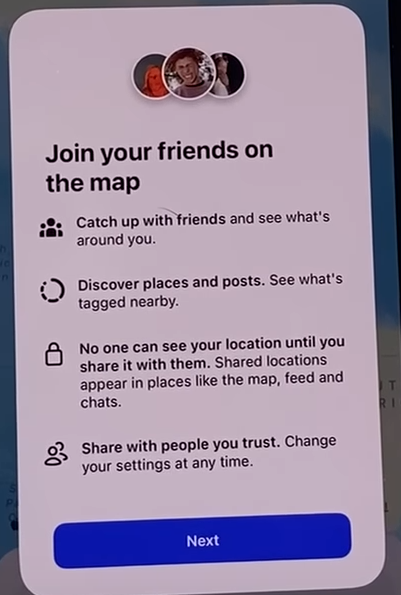
Source: YouTube/ForceRestart
Below, Instagram explains that “no one can see your location until you share it with them.” Shared locations can appear in places like the map, feed, and chats.
Then comes the familiar warning:
“Share with people you trust.”
If you tap “Next,” you’ll be prompted to choose who you want to share your location with. There are four options:
- Friends – people you follow and who follow you back
- Close Friends – your selected private circle
- Only these Friends – you can manually add specific people
- No One – basically, “don’t share my location”

Source: YouTube/ForceRestart
If you have not toggled any of these options yet, you'll see a line above that window that says:
“You are not sharing your location”
One can argue though that if Instagram had rolled this out more transparently, that line wouldn’t need to be there in the first place.
So... is it private?
Instagram claims no one can see your location unless you choose to share it. But a bunch of users were still confused. Some users on X and TikTok were up in arms over the feature, thinking it was enabled by default. It’s not clear what caused the confusion, but Head of Instagram, Adam Mosseri, acknowledged that the company did a poor job of communicating to users what is being shared and when.
The most confusing part, apparently, was what exactly gets shared when you tag a location in a Story or post — and the fact that, if you opt to share your location, it’s your live location that’s being shared, not just the name of a place you visited recently.
“So, we need to do a better job making sure (1) people understand when they tag a location, that that shares not just the name, but the actual location, and (2) when you see a location-tagged story or post on the map, that that is not the person's live location,”
— Mosseri said on Threads.
As for whether the feature is private or not — it’s really not. Sure, it’s opt-in, not opt-out, but the language around it is vague enough that plenty of users mistook it for default location-sharing. And even if we ignore the confusion, rolling out features like this only encourages a culture of tracking and surveillance. It normalizes snooping and chips away at what little privacy we have left online.
Let’s also not pretend Instagram (aka Meta) won’t use this new data to feed its ad machine. Whether it's for targeted advertising or some other monetization scheme, you can’t count on them to not exploit it.
This feature feels like a copy of Snapchat’s Snap Map, where friends and family can see your real-time location, even after you close the app. In the Instagram’s Map feature case, the location is updated whenever you open the app or return to it. But there’s a key difference: Snapchat’s approach is slightly more private. On Snap, you typically have to add someone directly using their username or by accepting a friend request.
As TechRadar rightly pointed out, Instagram’s setup makes it easier for people to find and follow you — especially if you’re not paying close attention to who you follow back.
What can you do to stay private?
The easiest way to protect your live location and avoid sharing data with people you barely know (even if by accident) is simple: don’t enable the feature at all.
Stick to the rule of thumb: when an app uses friendly language to tell you it’s helping you “stay connected with friends,” it’s often a privacy red flag.. And this is no exception. It’s a distraction, a red herring, designed to make you feel comfortable handing over more data.
Also, keep this in mind: if you deny Instagram access to your location through your phone’s settings, it can’t share your location, even if Instagram ever decides to make this feature a default down the line.




















































