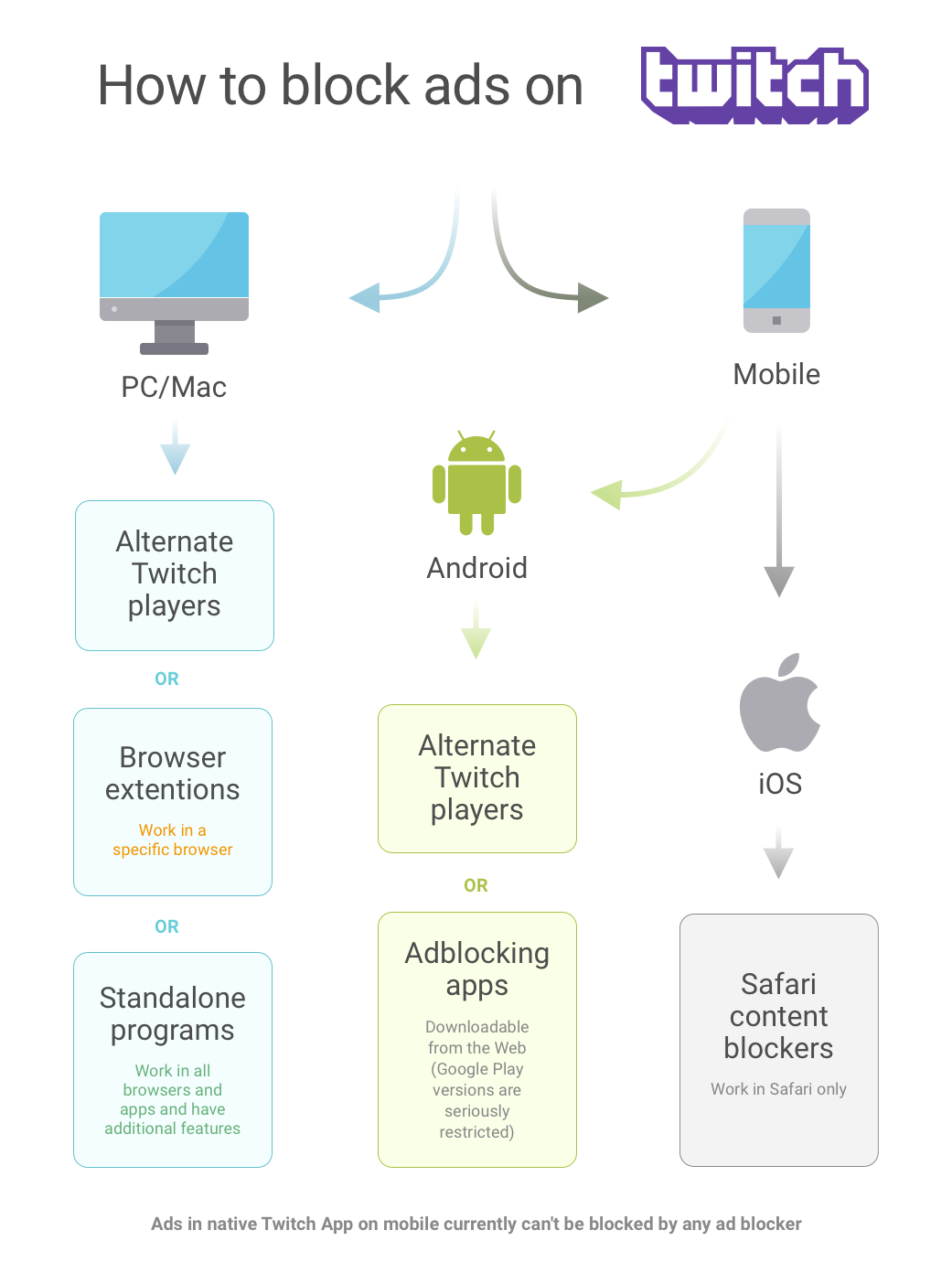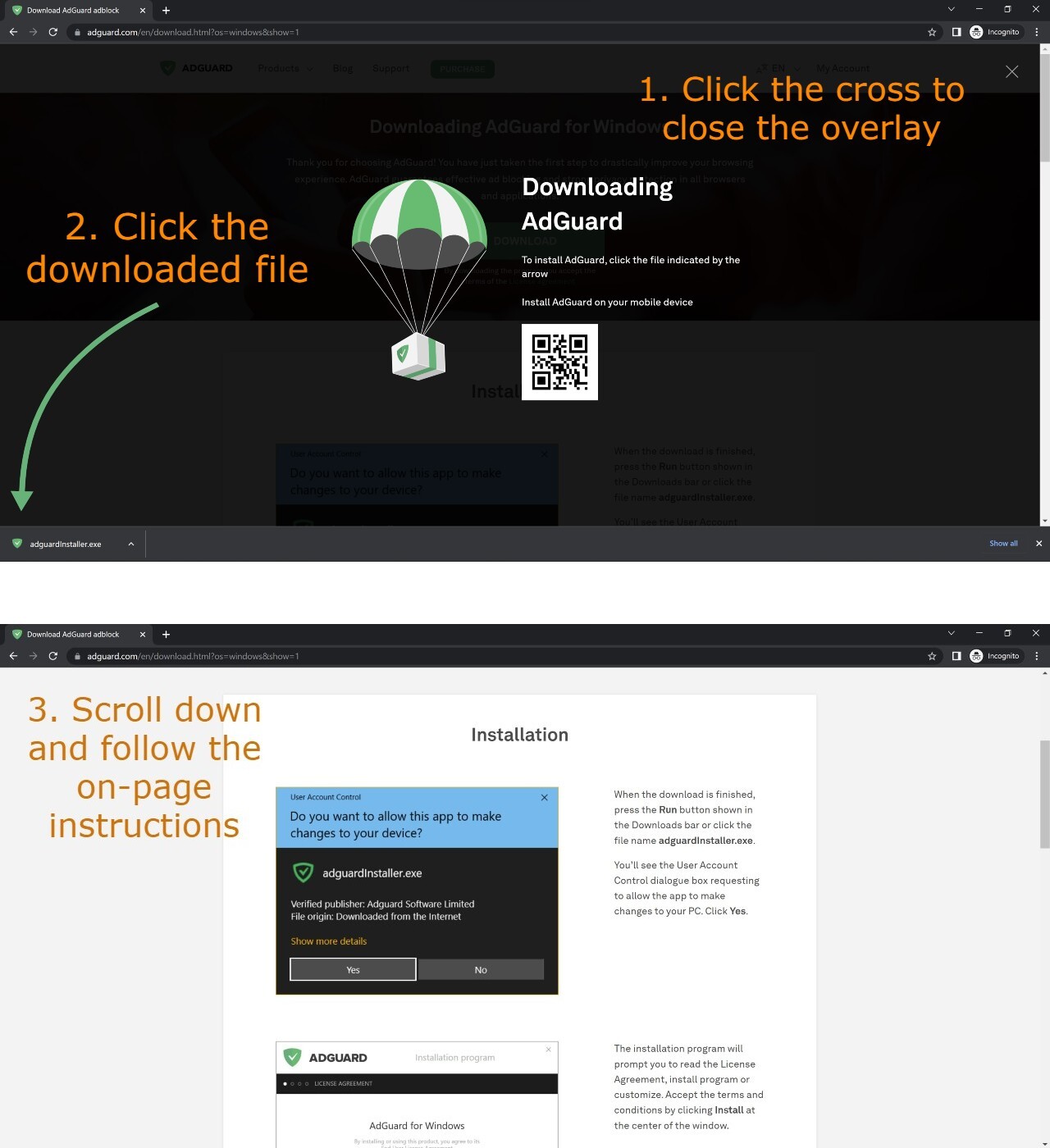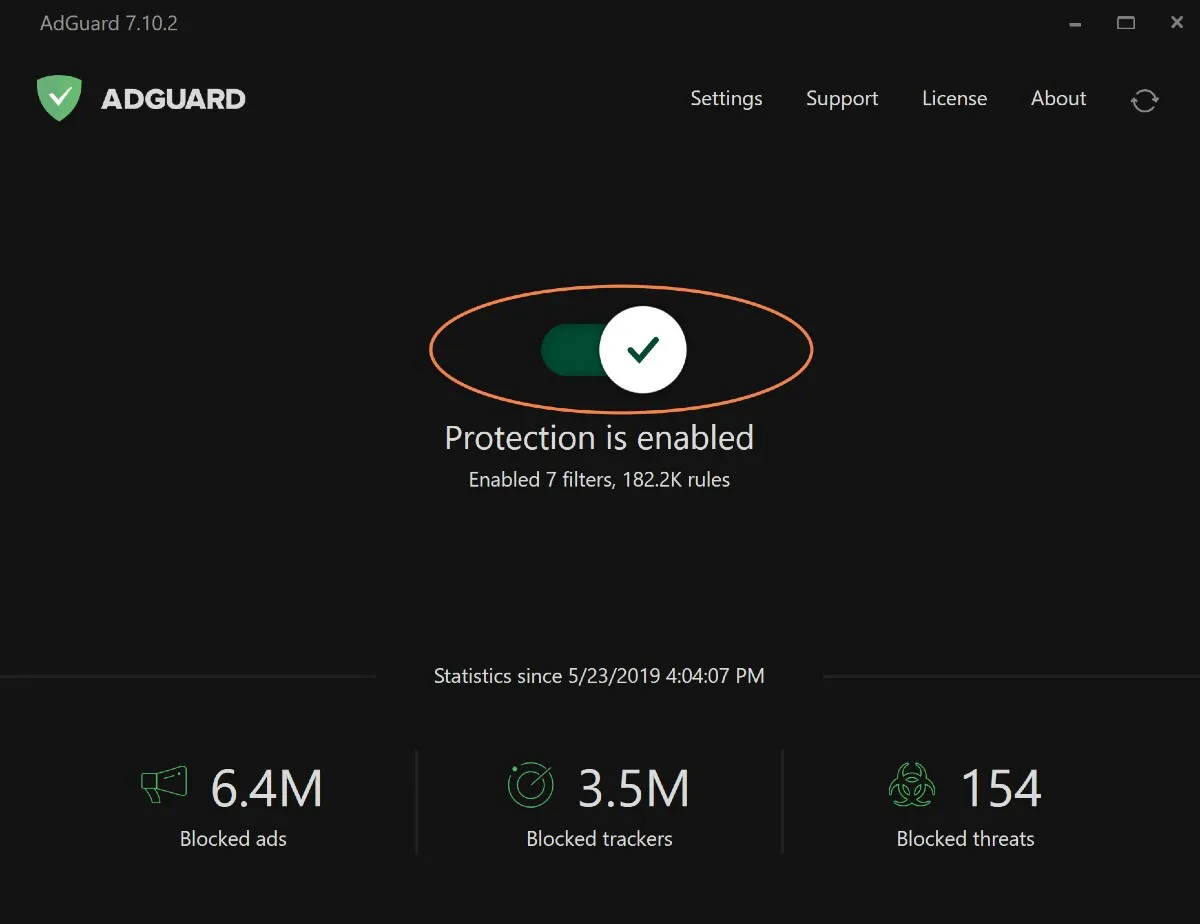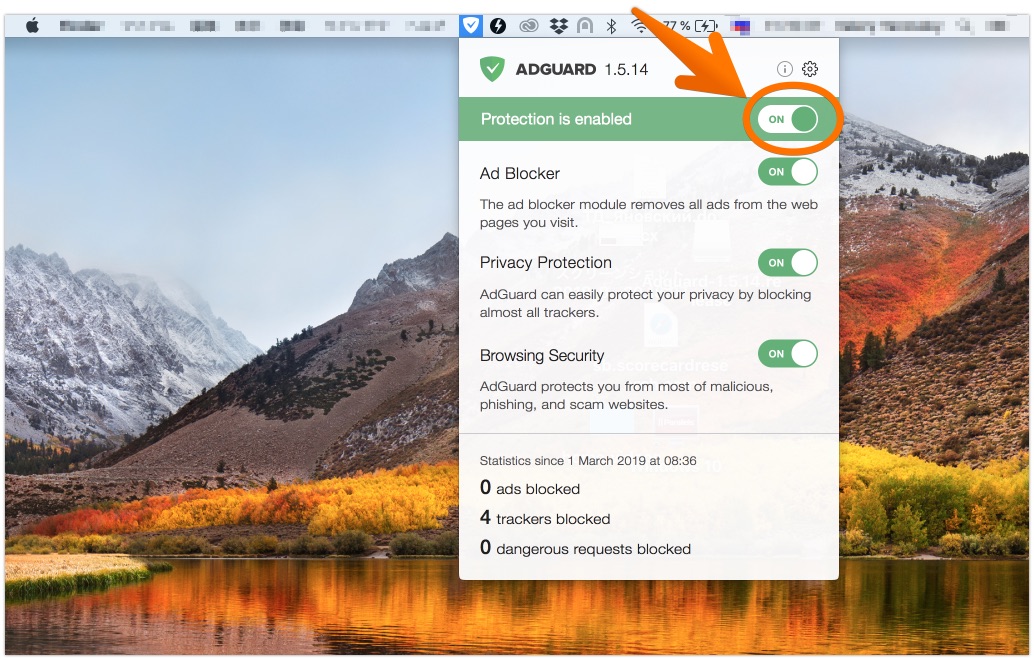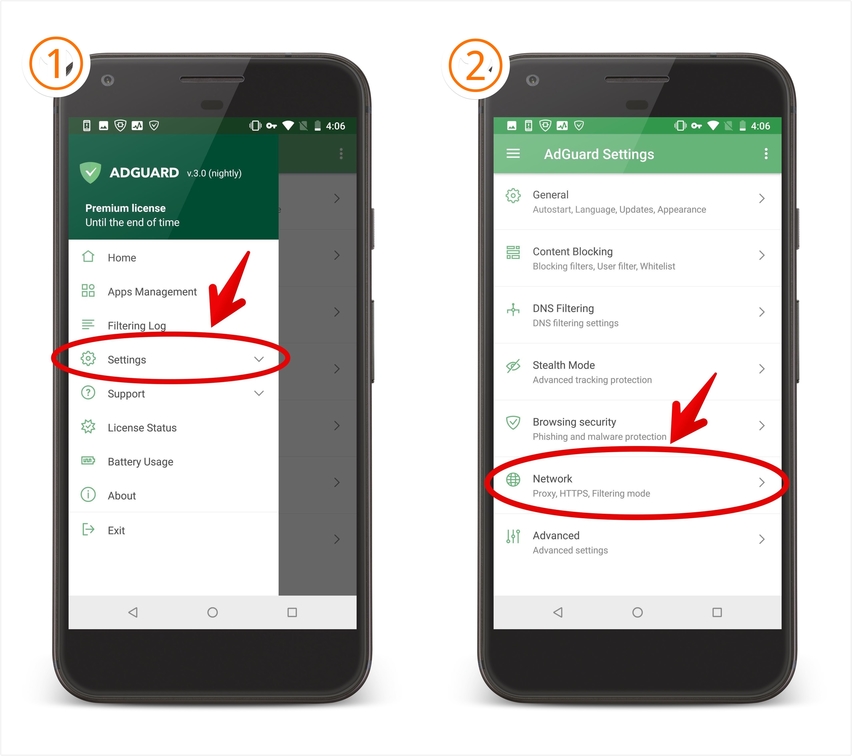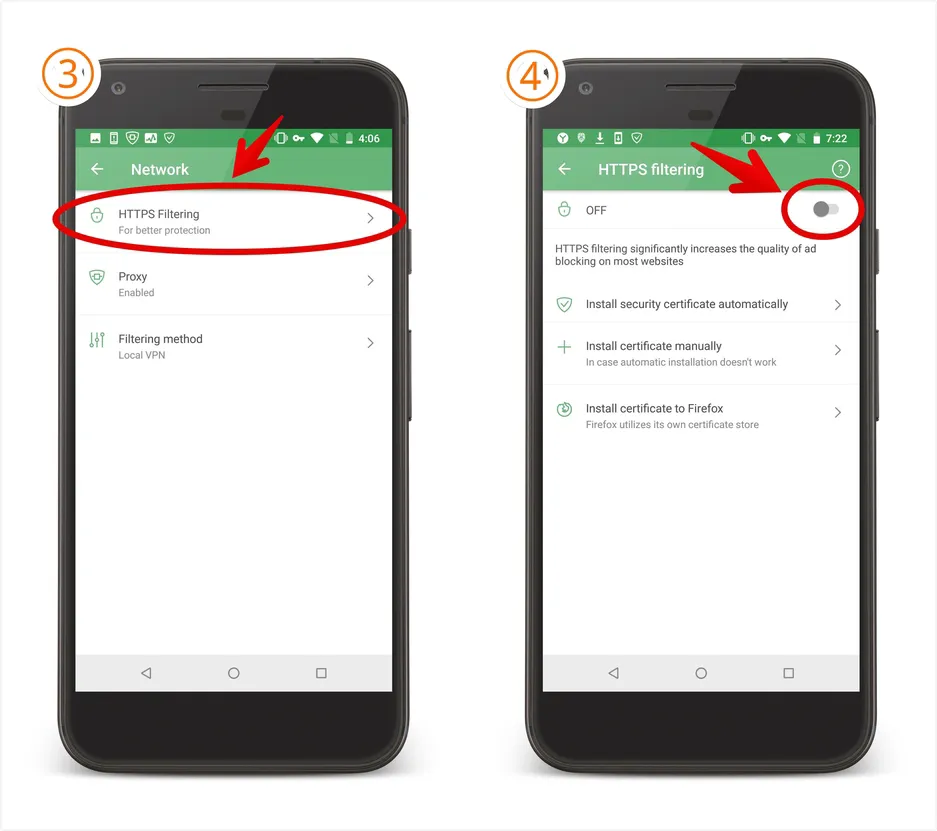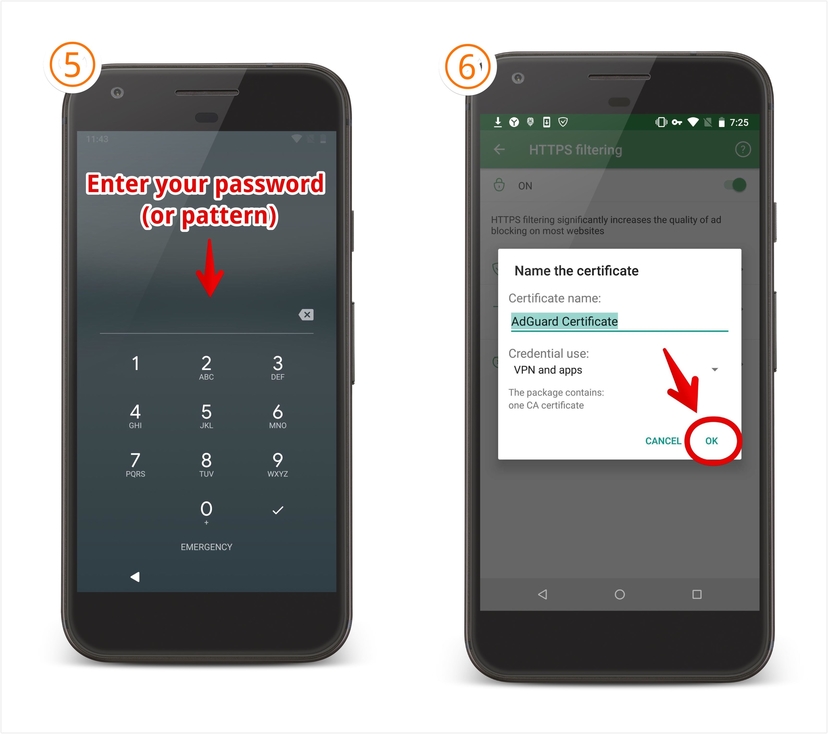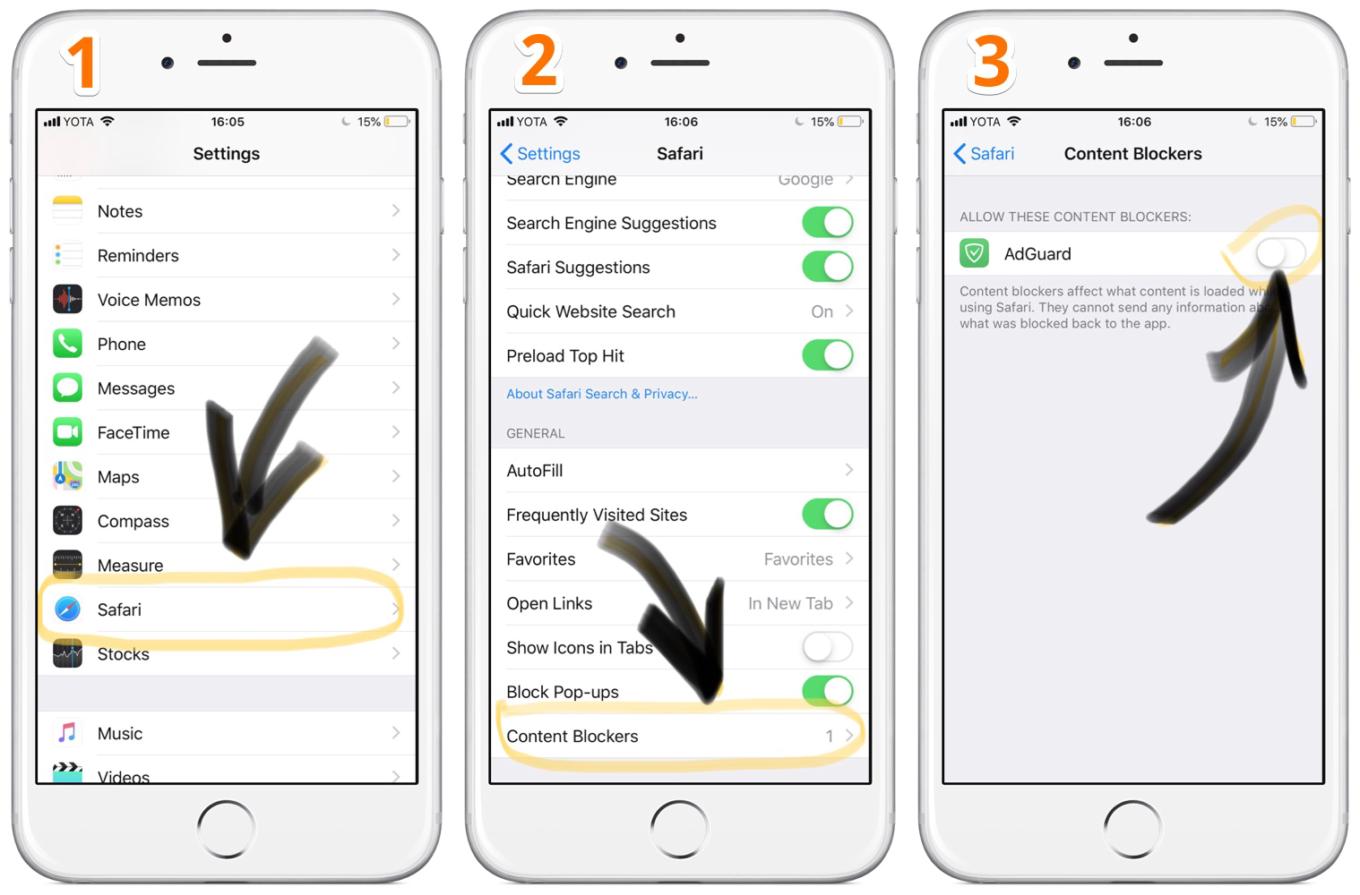Annoyed by ads interrupting the most crucial moments of your favorite streams on Twitch? Been there, we know the pain. So today, we wanted to talk about how to block twitch ads.
Hopefully, it won’t be another CoolStoryBob for you, but will actually bring some new knowledge on the matter.
Ads on Twitch have been advancing in technological sense, in 2016 so-called
SureStream ads were introduced, making ads more embedded into the video streams and resistant to ad blockers. Surely, Twitch will continue its efforts to improve these aspects, because they are clearly focused on maximising advertising income: they even made
ad-free subscription more expensive from September 2018 (Twitch Prime won't do it no more, you need Twitch Turbo now). That's why we have to pay attention to how to block new ads on Twitch.
To cut the long story short, there are three main options regarding how to block ads on Twitch:
1. Methods related to Twitch itself (Subscriptions)
2. Non-native Twitch player extensions/apps
3. Use of ad blocker
Method 1: How to stop Twitch ads using Twitch itself
If you subscribe to a broadcaster, it stops all third-party ads on their stream.
Getting Twitch Turbo, among other benefits, lets you remove all ads from Twitch at once, because in this case broadcasters receive revenue from your Turbo subscription.
↑ UPDATE: You can still do that, but Twitch Prime doesn't remove ads anymore.
NOTE: Even these methods remove just Twitch-based ads, ads coming from streamer and his affiliated programs cannot be removed, since they are a part of the video stream itself.
Method 2: How to block Twitch ads with non-native Twitch player apps/extensions
There are various third-party apps and extensions out there, that allow you to watch Twitch streams ad-free.
On top of that, some of them present useful additional features like instant replay of the last minutes of the live broadcast, "Audio only" mode etc.
Method 3: How to stop Twitch ads using an ad blocker
Basically, blocking ads on Twitch is similar to blocking ads in general: the trick is effective filters.
Ad blocking on desktop PCs
For desktop computers, you can choose an extension for your favorite browser, e.g. Google Chrome.
If you want to block ads in the desktop Twitch app as well, you might want to consider a stand-alone ad-blocking program.
Ad blocking on mobile devices
Unfortunately, with mobile devices it is not all so satisfying.
In case of Android, most of the time you could get rid of Twitch ads in the browsers, but not in the Twitch app itself, because in latter case https-filtering is needed, and that, unfortunately, is only available to do on rooted Android devices.
With iOS, the situation is even worse. Don’t be surprised, if an ad blocker is not working on Twitch app. Basically, both architecture of iOS and Apple’s policy prevents ad blockers from blocking any ads outside Safari browser. Yes, you’ve read it right: on iOS devices, Twitch ads can be stopped only if you watch it in Safari browser.
Apple is pulling a huge JeBaited on us with this one.
Methods overview
| Method | Pros (+) | Cons (-) |
|---|
| Twitch Turbo subscription | No ads on twitch.tv and the Twitch App (except for content-embedded ads) | $8.99 per month |
| | Additional Twitch features (emoticons etc.) | Tied to your Twitch account (you need to be logged in etc.) |
| | | Removes ads on Twitch only |
| Alternate Twitch players | No ads, smoother playback (in some cases) | You are restricted by each players' fucntionality and performance |
| | Additional features (instant replay etc.) | Stream delays |
| | | Security risks |
| Ad blockers | Block Twitch and other ads | Can't block Twitch ads in the mobile Twitch App |
| | Additional features like privacy protection, parental control, reduced data usage | |
| | A number of free solutions | |
Why my ad blocker is not working on Twitch
It could be one of the following reasons:
Ad blocking software is switched off
Ad blocking software settings are configured wrong or not to block Twitch ads
Your specific ad blocking software lacks filtering capabilities
Ad blockers for Android and iOS can't block ads in the Twitch App
Our solution — AdGuard
With all said above, the method and ad blockers you choose to remove Twitch advertisements is totally up to you. We’d be happy if this brief information helps you avoid CmonBruh situations and find the best way.
On our side, here’s a few solutions for annoying Twitch ads that we are proud to offer you, because we’ve been battling intrusive ads for a long time since 2011. Note that they they also include very effective arsenal for ad blocking and privacy protection in general.
To watch Twitch broadcasts without interruptions on Windows PC
STEP 2: Install the program
(follow instructions on the download page)
STEP 3: Run the program
STEP 4: Turn on Ad Blocking module
STEP 2: Install the AdGuard App (follow instructions on the download page)
STEP 3: Run the App and follow simple "Getting started" instructions
STEP 4: Switch Protection to "ON"
To watch ad-free streams in browsers
STEP 2: Install the App (follow instructions on the download page)
STEP 3: Run the App and Install HTTPS Certificate:
Settings → Network → HTTPS Filtering → Enable [On] → Password [pattern] → OK
STEP 4: Switch Protection to "ON"
To enjoy your favorite broadcasts in Safari browser
STEP 2: Go to iOS device's Settings and Enable Safari Content blocker setting for AdGuard
STEP 3: Watch twitch.tv in Safari ad-free
FAQ
Why am I getting ads on Twitch?
Annoying, right? Still, ads are the essential part of monetisation for this popular streaming platform that helps it grow. However, when ads become too regular and intrusive (especially when they ruin crucial moments on streams), it’s not that hard to comprehend why more people start using ad blockers.
Are ads on Twitch dangerous?
Ads leading away from the Twitch platform might redirect you to a malicious website. Be careful and avoid ads that somehow seem suspicious.
Can ads on Twitch cause viruses?
Potentially, yes. If you click on an unverified link from an ad, you might become a victim of scam, phishing or another type of cyber fraud. To prevent it from happening, consider downloading an ad blocker.
How do I block all ads on Twitch?
purchase a subscription on Twitch;
use a non-native Twitch player extension/app;
use an ad blocker.
How do I get rid of ads without an ad blocker?
You can get a subscription (Twitch Prime is free if you have Amazon Prime) but it will only remove Twitch-based ads. Ads coming from a streamer and his affiliated programs cannot be blocked as they are integrated in a video.
Are ad blockers legal?
They certainly are! By decision of Germany's Federal Court of Justice, ad blocking has been declared legal and valid.
Are ad blockers safe?
Do ad blockers track you?
Fair ones don’t. They have to be from a trusted developer and downloaded from its official website.
That was an overview of all the methods you can use to block ads on Twitch. All you have to do is pick those that are best suited for your needs.
Thank you for reading to the end, hopefully we didn’t seem to be too TriHard. We wish you the most GGs possible. Be well!