AdGuard for Windows
AdGuard for Mac
AdGuard for Android
AdGuard for iOS
AdGuard VPN
74 locations worldwide
Access to any content
Strong encryption
No-logging policy
Fastest connection
24/7 support
AdGuard Content Blocker
AdGuard Browser Extension
AdGuard Assistant
AdGuard DNS

AdGuard Home
AdGuard Pro for iOS
AdGuard for Safari

AdGuard Temp Mail
AdGuard for Android TV
-
Blocks ads everywhereBlock ads everywhere on your device, including all types of ads in your apps, browsers, games, and websites. AdGuard has dozens of ad filters that are constantly updated to ensure the best filtering quality
-
Protects your privacyProtecting your data is our top priority. With AdGuard, you and your sensitive information are safe from any online tracker and analytics system that tries to spy on you while you surf the Web
-
Family protection modeUse the Family protection mode to block access to all websites with adult content and enforce safe search in the browser, in addition to the regular perks of ad blocking and browsing security.
-
No Apps neededAdGuard Home does not require installation of any applications. You can use it on any Windows, macOS, Android, or iOS operated device.
Latest news
-
AdGuard v4.6 for Android: higher connection speed and new filtering rules
Jul 25, 2024The increased HTTPS filtering speed and new modifiers support are just the icing on the cake. Read the article and check it out in more detail. -
AdGuard v2.15 for Mac: sharing settings is easier than ever
Jul 24, 2024AdGuard v2.15 for Mac is out, making it easier to share your settings and block more ads. -
Firefox enables advertisers to track ad performance by default
Jul 22, 2024Firefox has introduced a feature that helps advertisers track ad performance. Is Mozilla no longer a bastion of privacy? -
How to identify phishing emails
Jul 22, 2024Discover how to identify phishing emails with our comprehensive guide. Explore how to protect your personal information from scams.
Clau The best DNS! Cel mai bun DNS!
Kuill Ad-Guard DNS was game changer from the start, however, I would expanding to similar services like ControlD DNS with geo-unblock, smart-dns services
Unstable0 Best AdBlocker and DNS ever used

Failed to send review
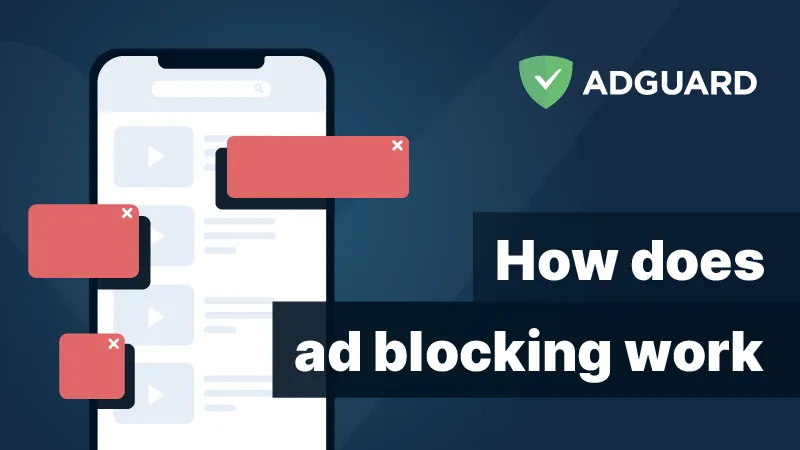
FAQ
-
AdGuard Home operates as a DNS server that re-routes tracking domains to a "black hole", thus preventing your devices from connecting to those servers. It's based on software we use for our public AdGuard DNS servers — both share a lot of common code.
-
Ads and trackers follow you on the web wherever you go, not only on your computer, but also on your smartphone and even smart home devices. Even if you have nothing against companies gathering data about you, tracking can be plain dangerous. Ads are no better — they have long become a gateway to all kinds of malware, viruses, crypto lockers, phishing and more trackers. AdGuard Home provides a unified solution for blocking ads and trackers on all devices within your network.
-
Running your own AdGuard Home server allows you to do much more than using a public DNS server: Choose what exactly will the server block or not block; Monitor your network activity; Add your own custom filtering rules. In the future, AdGuard Home is supposed to become more than just a DNS server.
-
Currently, you can install AdGuard Home on macOS, Linux (x32 or x64), and Raspberry Pi. There is no need to go into technical details — we have the installation process described in the dedicated GitHub repository. Also, detailed guides on installing AG DNS to VPS and Raspberry Pi are available in our Wiki.
AdGuard for Windows
AdGuard for Mac
AdGuard for Android
AdGuard for iOS
AdGuard VPN
74 locations worldwide
Access to any content
Strong encryption
No-logging policy
Fastest connection
24/7 support
AdGuard Content Blocker
AdGuard Browser Extension
AdGuard Assistant
AdGuard DNS

AdGuard Home
AdGuard Pro for iOS
AdGuard for Safari



































