AdGuard Content Blocker
- No root requiredAdGuard Content Blocker does not require access to your system files. You can easily install and use it on any Android device without going through the long, tedious, and sometimes dangerous rooting process
- TransparentAdGuard Content Blocker is free and open source. You can view its source code on GitHub and ask any questions to get answers directly from the developers
Enhance your experience
Latest news
AdGuard for Android v4.12: Share settings and enjoy landscape mode
Oct 1, 2025AdGuard for Android v4.12 introduces landscape mode for tablets and a Share settings feature, making the app simpler and more comfortable to use.The Android gate just got a lock: Google’s new rule could limit app access
Sep 9, 2025Google will require developers who distribute their apps outside of the Play Store to verify their identity in the name of user protection.AdGuard for Android v4.11: A small update with bug fixes
Aug 27, 2025This release includes some under-the-hood improvements, a substantial number of bug fixes, and a CoreLibs update.AdGuard for Android v4.10: New HTTPS certificate installation flow
Jun 25, 2025In AdGuard for Android v4.10, setting up the HTTPS certificate is now easier for everyone, regardless of their technical background.
Rinan
Draining battery on OS Android 10,
on Android 9, battery save
(Realme C3)
Chamidu kanishka English language input android device
harsha it works perfectly in android.
MaríaCarmen Date recibiré Android Google Driver
Failed to send review
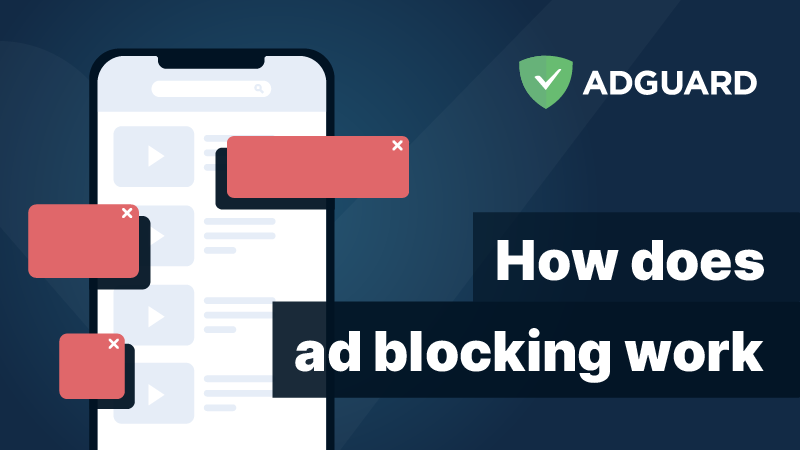
FAQ
- No. The Google Play Store only allows content blockers for specific browsers, not system-wide ad blockers. Content blockers only eliminate ads in the browser in which they are installed. They also have limited tools and lack flexibility. Our main AdGuard app for Android is a powerful toolkit that protects all browsers and apps on your device.
- To learn more about the key features of AdGuard Content Blocker and how to get rid of ads in your browser, read our Knowledge base article.
- Visit our Knowledge base to learn how to install AdGuard Content Blocker.
- If you have any questions, you can contact us 24/7 at support@adguard.com. It’s a good idea to check our FAQ first: it contains answers to 90% of user questions.
Cross-platform protection
AdGuard for Windows
AdGuard for Mac
AdGuard for Android
AdGuard for iOS
AdGuard Content Blocker
AdGuard Browser Extension
AdGuard Assistant

AdGuard Home
AdGuard Pro for iOS
AdGuard Mini for Mac — Safari ad blocker
AdGuard for Android TV

AdGuard for Linux

AdGuard Temp Mail
AdGuard VPN
64 locations worldwide
Access to any content
Strong encryption
No-logging policy
Fastest connection
24/7 support
AdGuard DNS








































