AdGuard Pro for iOS
- Block ads in SafariAdGuard Pro uses filters optimized for Safari to provide the most effective ad blocking. Choose from over 50 filters, including those maintained by AdGuard and other popular filter lists
- Protect your privacyBlock online trackers and analytics to protect your privacy. Use the DNS request log to easily track all DNS requests and block or allow anything you want with a single tap
- Shield your kidsUse AdGuard Pro to select DNS providers that protect your children from adult and other inappropriate online content. Customize protection with your own DNS rules
- Own your DNSTailor your DNS to your needs. Choose a DNS server from a trusted provider or set up your own DNS. Control your DNS traffic by applying various DNS filters and rules
Latest news
AdGuard for iOS v4.5.15: Now with the post-quantum cryptography support
Jan 13, 2026We’ve added post-quantum cryptography support to DNS and updated SafariConverterLib to unlock new filtering capabilities.AdGuard for iOS v4.5.12: A smoother Safari experience
Sep 3, 2025Faster rules loading and improved filtering. With a new method for applying advanced rules, ad blocking in Safari is more efficient than ever.Ten years in the wrong regex lane
Sep 3, 2025Dive into the story of how a small change made the filtering rules in Safari load up to 5 times faster.AdGuard for iOS v4.5.11: better filtering and ad-free streams
Jul 18, 2025This update focuses on ad blocking — it's now more effective thanks to some serious work under the hood. Plus, ad-free YouTube streams are back again
Arthur Good on ios, but it's just for safari. Can you update it on chrome ios?
hubby the best AdBlocker for iOS
saleh Best ad blocker for IOS
Failed to send review
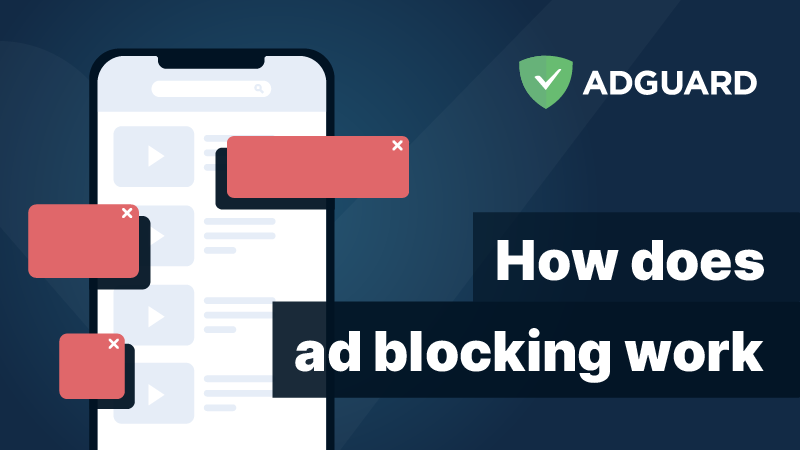
FAQ
- You can find an overview of all the key functions of AdGuard Pro for iOS in our Knowledge base article.
- Visit our Knowledge base to learn how to install AdGuard Pro for iOS.
- If you have any questions, you can contact us 24/7 at support@adguard.com. It’s a good idea to check our FAQ first: it contains answers to 90% of user questions.
- Historically, AdGuard Pro was our only app that offered premium features, while the free AdGuard for iOS was designed to block ads in Safari. Today, both apps have evolved into somewhat similar advanced ad blockers. You can choose one or the other, you don’t need both. Visit our Knowledge base to learn more about the situation with our iOS apps.
- Purchase our AdGuard Pro app through the App Store using your Apple ID.
AdGuard for Windows
AdGuard for Mac
AdGuard for Android
AdGuard for iOS
AdGuard Content Blocker
AdGuard Browser Extension
AdGuard Assistant

AdGuard Home
AdGuard Pro for iOS
AdGuard Mini for Mac — Safari ad blocker
AdGuard for Android TV

AdGuard for Linux

AdGuard Temp Mail
AdGuard VPN
62 locations worldwide
Access to any content
Strong encryption
No-logging policy
Fastest connection
24/7 support
AdGuard DNS








































