AdGuard is among the first ad blockers to feature its browser extension in Edge for Android
We have some great news for both Edge and Android users! AdGuard Ad Blocker is now available as a browser extension in Edge for Android mobile browser.
Recently Microsoft introduced full-scale browser extensions support in its Edge browser for Android, and they have been gradually adding more extensions. One of the very first extensions available for Edge Android was AdGuard VPN, and now it’s time for AdGuard Ad Blocker to join the fold. We are proud to say that AdGuard is one of the very few ad-blocking browser extensions you can currently install in Edge Android.
We hope that this will help bring better browsing experience and stronger anti-tracking protection not only to people who are already familiar with AdGuard for desktop Edge, but also to those Android users who are looking for a quick and simple solution to their privacy problems.
What are the benefits?
Protecting your browsing experience from ads and tracking on mobile devices might prove harder than on desktops. Browser extensions aren’t that readily available and not everyone may be looking to install a standalone app like AdGuard for Android to filter out ads and trackers. This is why AdGuard browser extension for Edge Android may be a unique solution that just suits your needs:
Staying within familiar ecosystem. If you are already using AdGuard Browser Extension on desktop Edge, extending the protection to your Android device will come smoothly and naturally.
Easy to install. Getting the AdGuard Ad Blocker extension for Edge Android doesn’t take much more than scanning a QR code. You can skip the part with churning through app and extension stores in search of a fitting ad blocker.
Optimized for Edge. If you want to focus on blocking ads and stopping trackers specifically within Edge browser, AdGuard extension can be a perfect solution for you. Unlike standalone apps that filter all of your device’s traffic, AdGuard extension will work directly with Edge, saving time and consuming less battery resource.
Self-contained package. If you are looking to protect your Edge for Android, AdGuard browser extension will do just that without asking you to install any additional applications — all filtering and configuration happens within the browser.
“We're excited to be among the first ad-blocker extensions available on Edge for Android. This collaboration reflects our commitment to enhancing privacy protection in mobile browsing, an area where users' safety is often overlooked. It's a step forward in giving users more control over their online experience, ensuring that their browsing remains secure and ad-free.”
— Vladimir Ozersky, Lead Product Manager at AdGuard
How to set it up
If you’d like to give AdGuard browser extension on Edge for Android a try, follow these steps:
- Scan this QR code with your Android device:
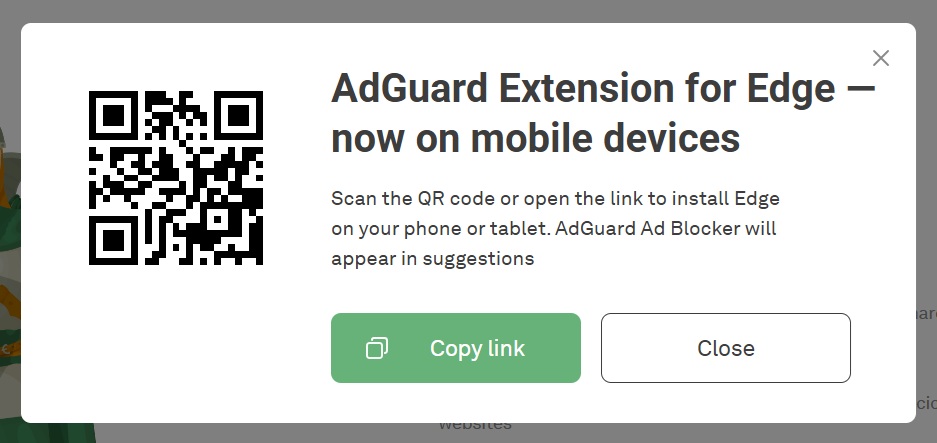
You will see the same QR code if you click on the topline banner seen on the ‘Thank You’ page after installing the AdGuard extension for Edge.
- Tap Install to install Edge browser for Android:
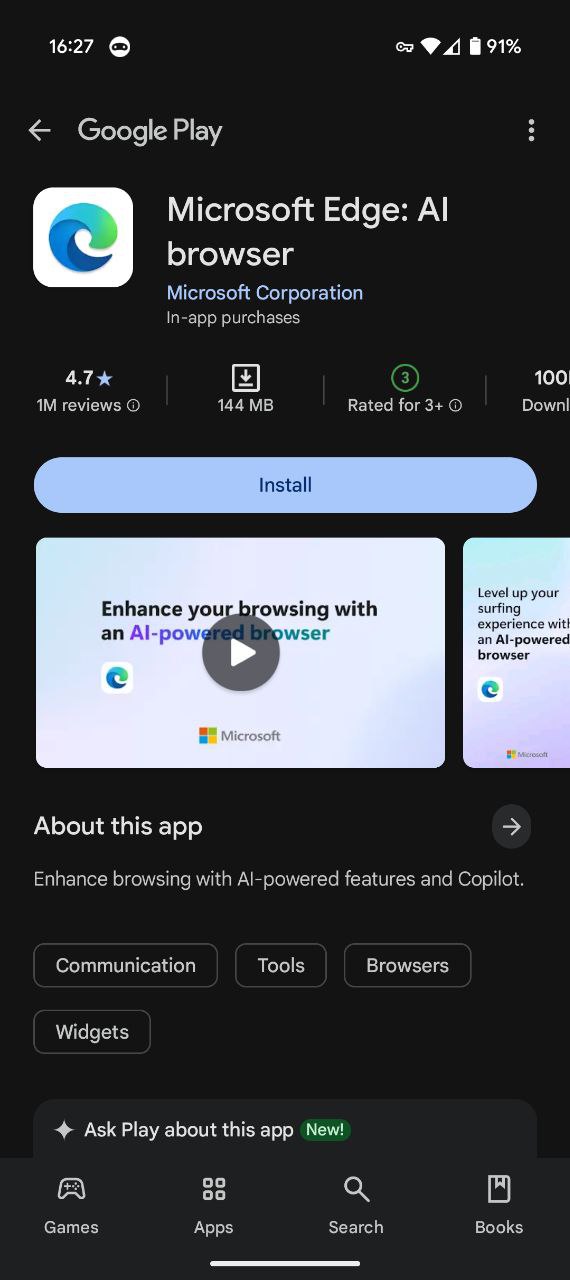
Wait until installation is complete and open Edge.
- Open Menu → Extensions, find AdGuard AdBlocker on the list, and tap Get:
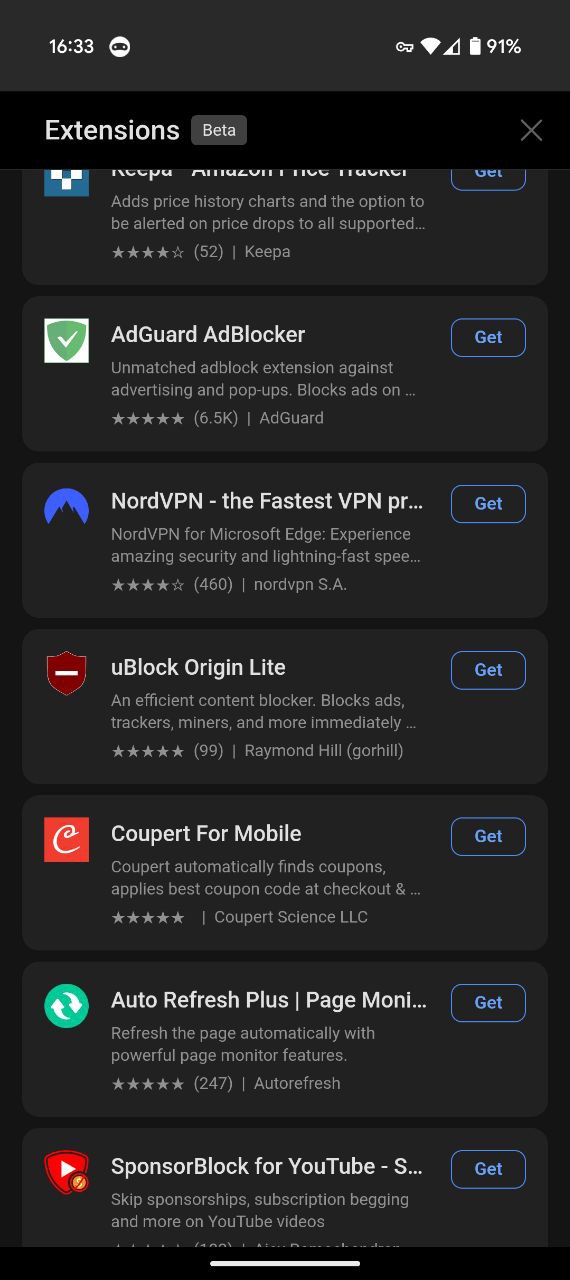
In the opened window, tap Add to confirm.
- Done! All that’s left is to configure AdGuard to your liking on the opened page by enabling filters and modules that suit your browsing style.




















































