AdGuard Browser Extension v5.2: Your Web, your rules with User Scripts API
AdGuard Browser Extension v5.2 is here, bringing a range of improvements that make the extension more powerful and customizable. From important changes under the hood to visual and accessibility updates, this version has something for everyone. Here’s a look at the key features in this release.
Custom filters
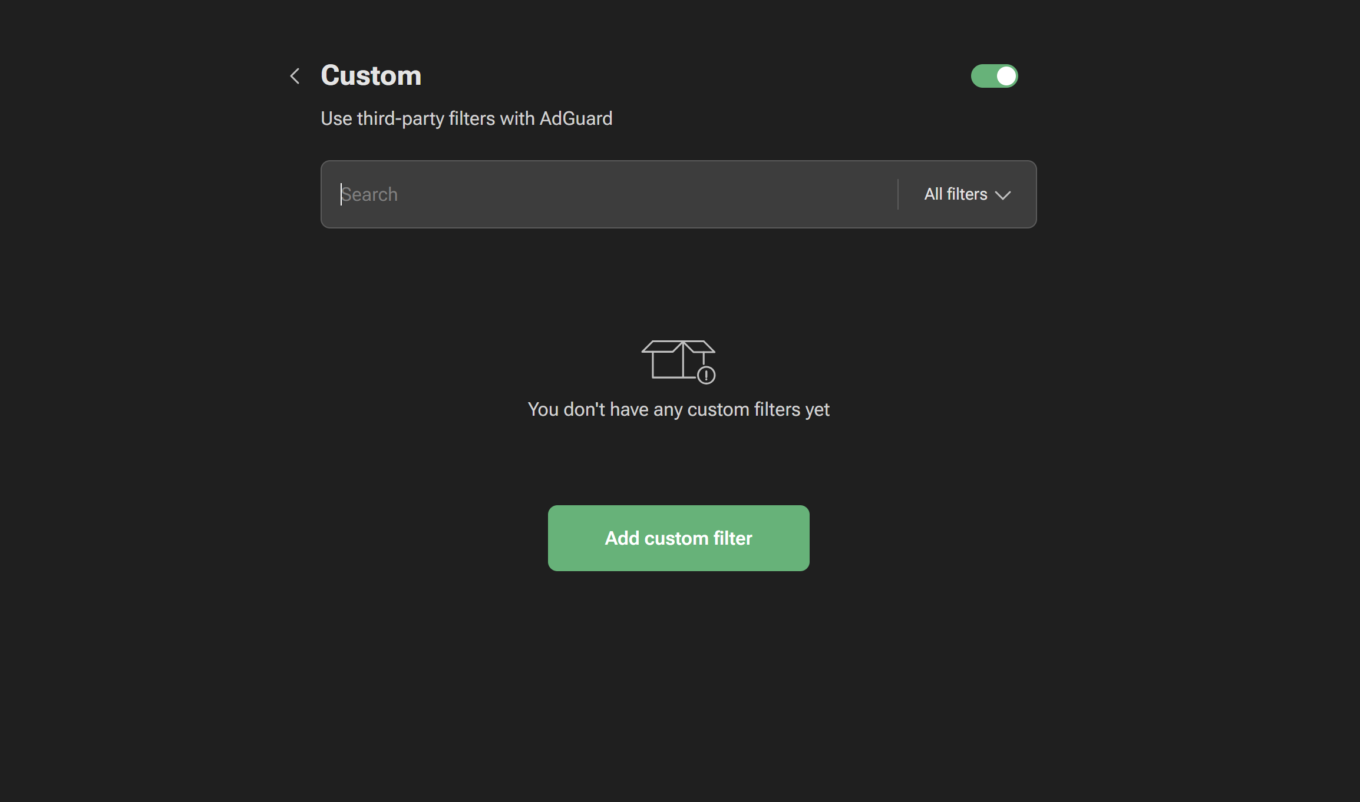
You can now add your own custom filters in the MV3 extension! This feature had to take a break after our migration to MV3 because of API limitations, but it’s finally back and ready for you to use.
If there are rules that aren’t included by default but you’d like to use, simply add them right in the extension. This is powered by Chrome’s new User Scripts API, which means custom filters work a bit differently under the hood.
The User Scripts API is a set of browser-provided functions and capabilities that allow extensions to run custom JavaScript scripts on web pages. These are often used to modify or enhance websites in ways that aren’t originally provided by the website itself.
More information about our migration to the User Scripts API in our Knowledge base.
To add your own rules:
Go to Settings → Filters.
Under the Custom section, you’ll see a warning prompting you to enable
Allow User Scripts. Click the link to open your browser’s extension settings.
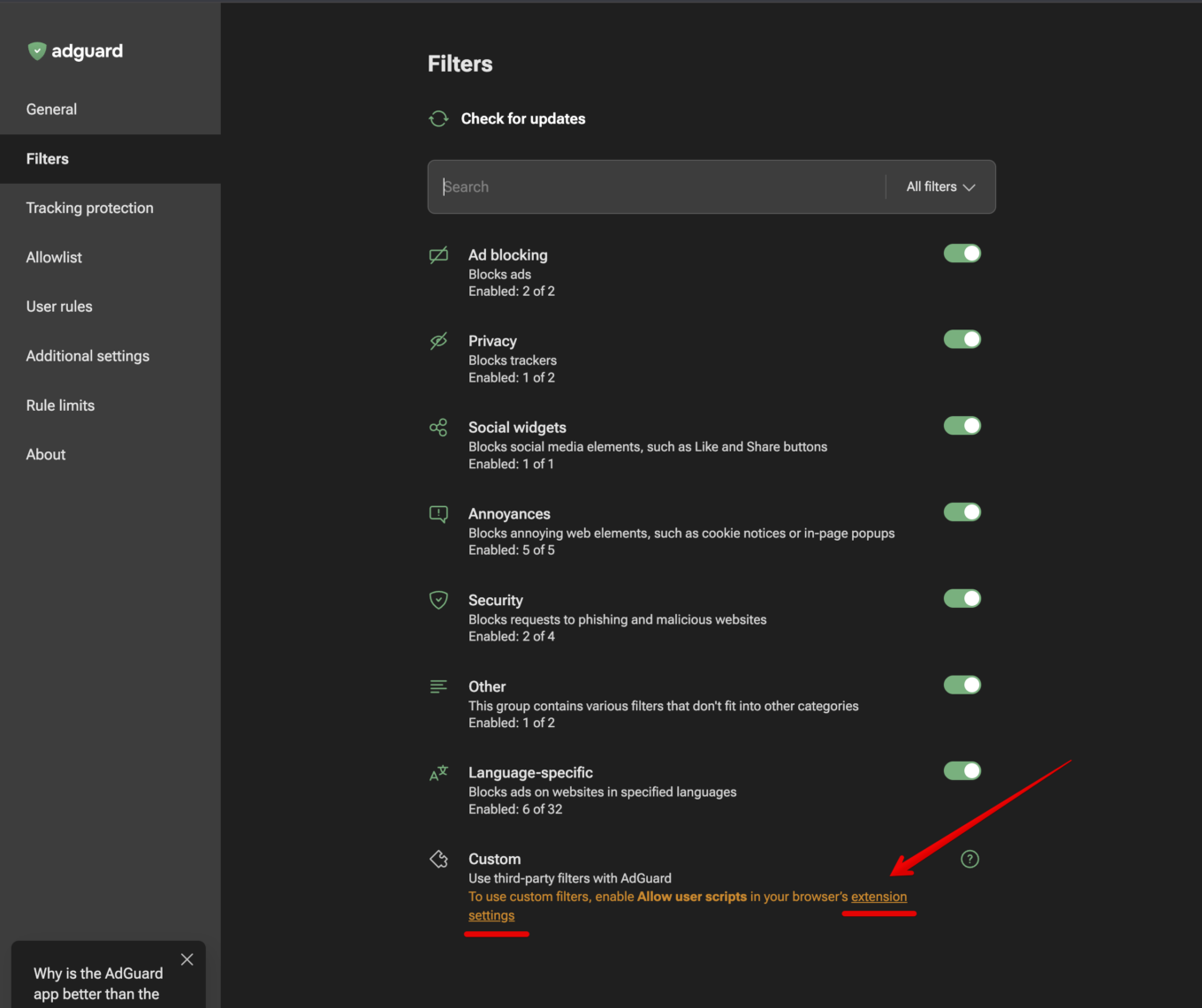
Toggle the Allow User Scripts option to enable it.
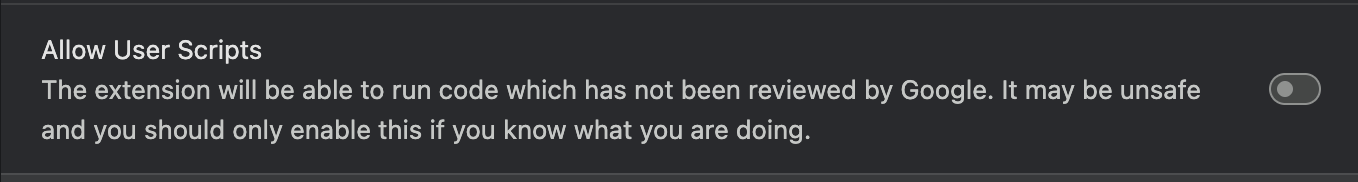
Return to the Filters tab, open Custom, enable it using the switch in the upper-right corner.
Click Add custom filter.
With the User Scripts API, now you can also apply scripts in user rules that aren’t included in the built-in extension filters. To do this:
- Go to Settings → User rules.
- You’ll see a warning prompting you to enable Allow User Scripts. Click the link to open your browser’s extension settings.
- Toggle the Allow User Scripts option to enable it.
- Return to the User rules tab.
- Click Import or write your own rule and click Save.
Update checks
In MV3, filters are now updated together with the extension itself. Until now, new filters could take a long time to reach you, because every update had to go through Chrome Web Store reviews. Recently, Chrome introduced a skip review option that significantly speeds things up.
We’ve improved our build process so that our updates are now more likely to go through this fast track, meaning you’ll get the latest filters much sooner. We also added a Check for updates button — if you don’t want to wait, you can now trigger an update check yourself with a single click.
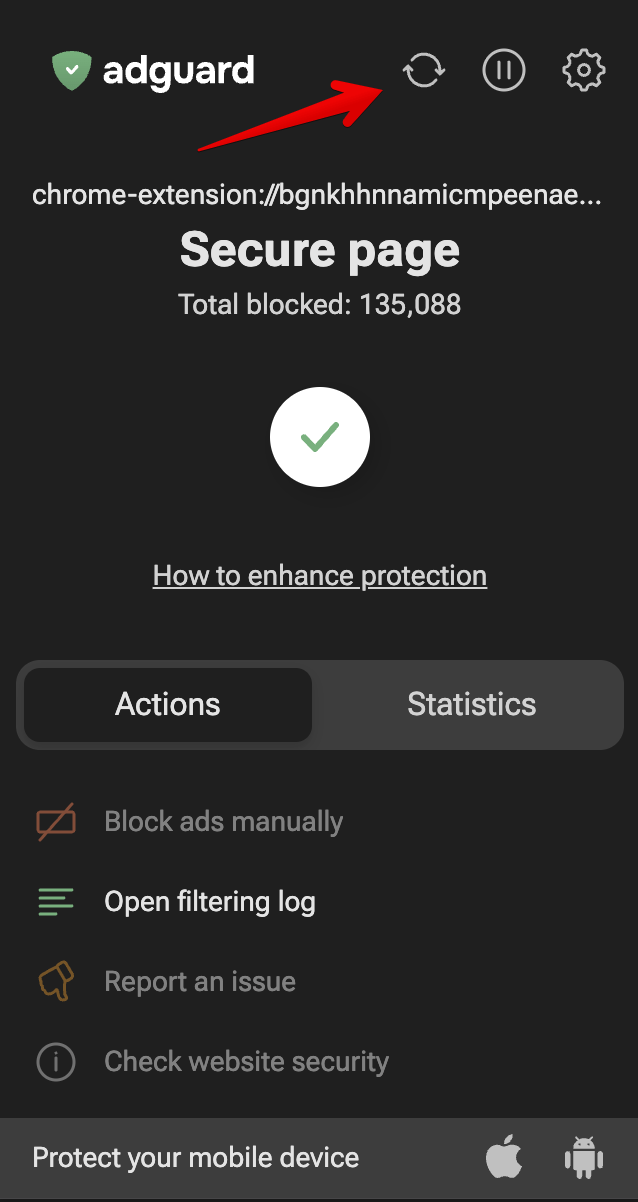
Blocking page
We’ve redesigned the blocking pages in the MV2 extension and added them to the MV3 one. Now, when a blocking rule with the $document modifier is triggered, you’ll see a clearer, more informative warning page. Also, if you’re about to visit a potentially dangerous website, the MV2 extension now greets you with a redesigned safe browsing warning that is easier to understand and act on.
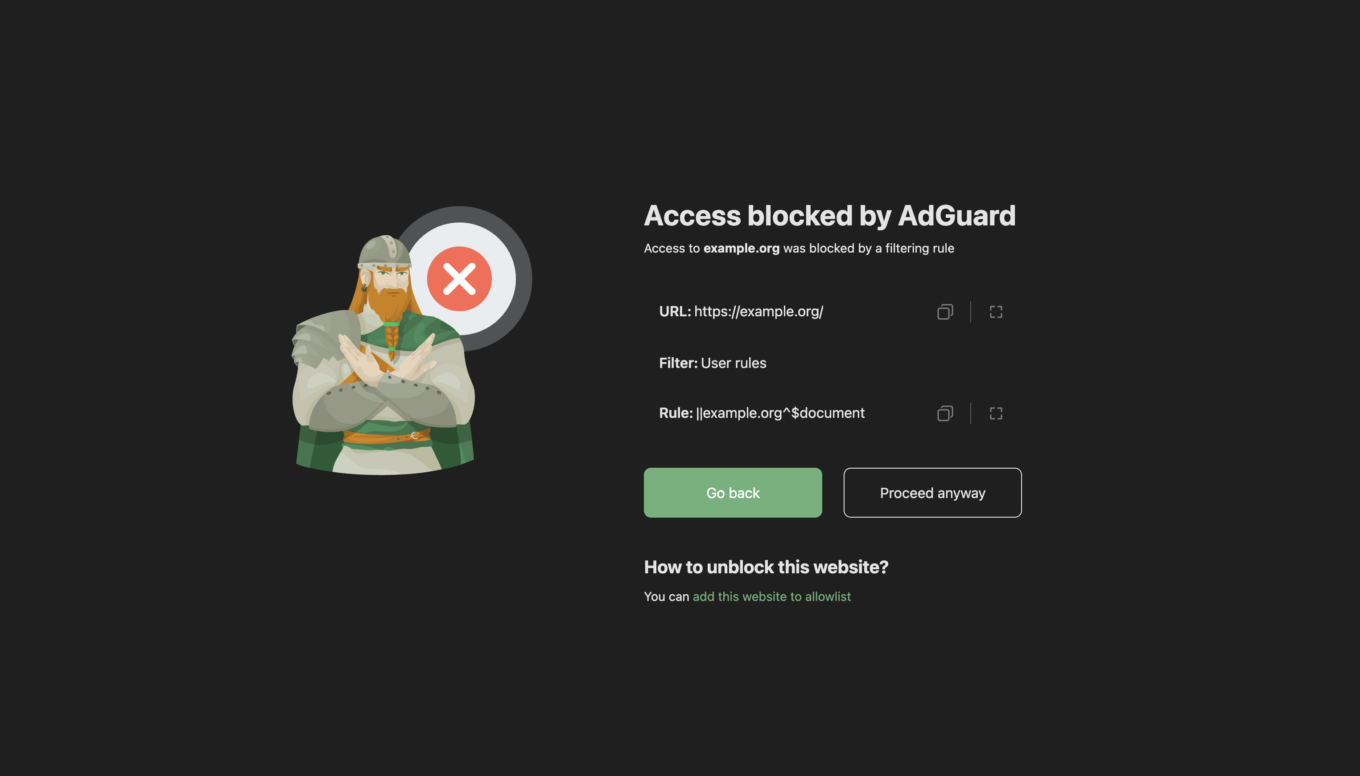
Design improvements
And finally — good news for everyone! We’ve enhanced accessibility for visually impaired users, making sure AdGuard is inclusive and easy to use for more people.
Your feedback is important to us
There are plenty of other changes in this version — the full list is quite extensive. You can find the complete changelog on our website. Please feel free to leave feedback and share your thoughts about this update on our social media or on GitHub.




















































