AdGuard Mail v1.0: Email replies, new domains, improvements, and subscription
AdGuard Mail keeps evolving — and a big part of that is thanks to you. We appreciate everyone who uses the service, shares feedback, and helps spread the word.
With version 1.0, AdGuard Mail introduces new features that make aliases even more powerful, smaller improvements, and a subscription option.
Email replies
AdGuard Mail is now more than just a way to receive emails via your aliases — you can also reply to them.
This is particularly useful when communicating with an online store to confirm an order or when contacting customer support. Your reply will be sent from the same alias address that received the original message. Your real email address will remain hidden.
Reply stats
Just like you can use the Statistics section to view the number of emails forwarded to you, you can now also see how many replies you’ve sent using your aliases.
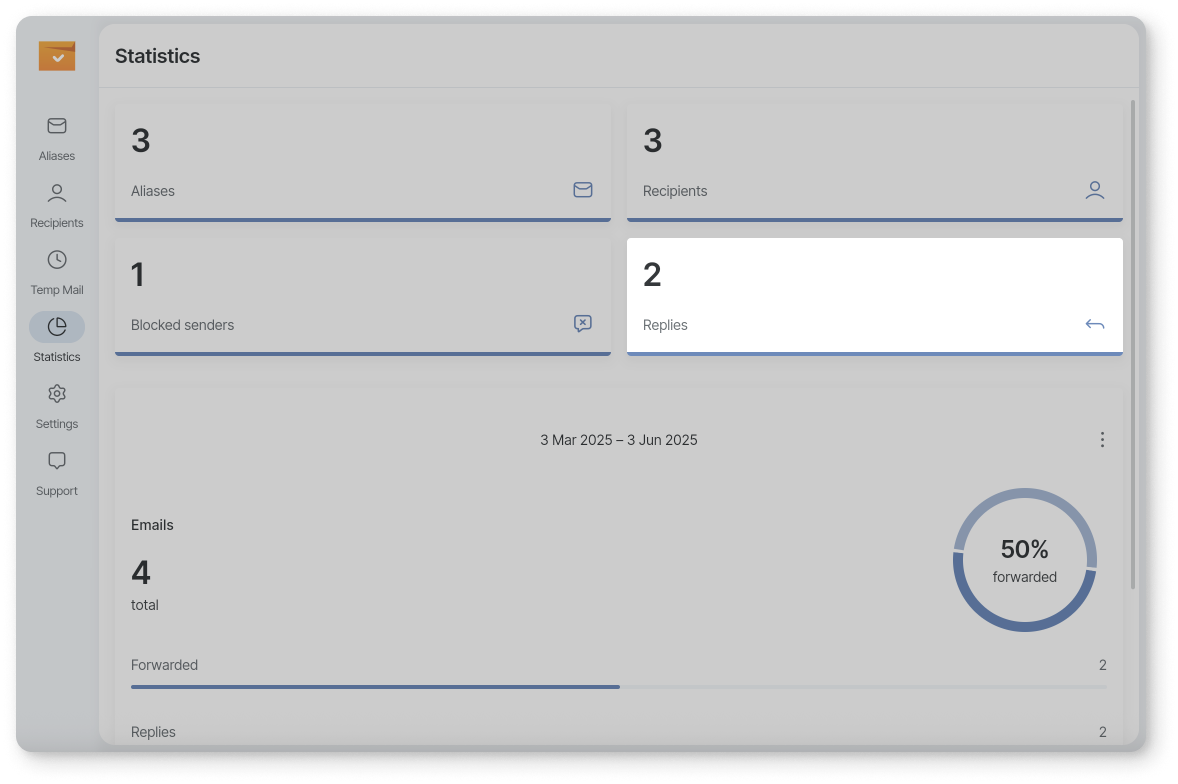
Multiple alias domains
The domain is the part of an email address after the @. If you’re already familiar with AdGuard Mail, you know it used to offer just one domain.
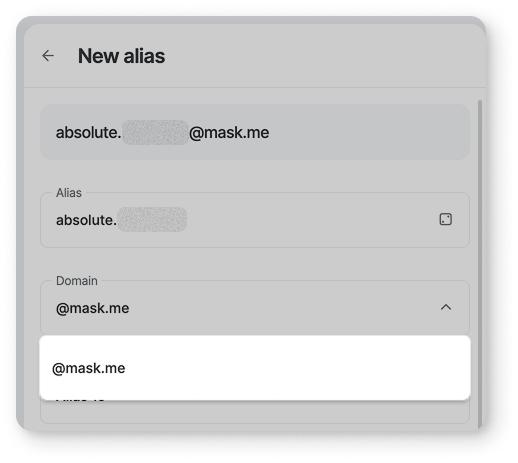
Why offer a choice? Some websites block certain email domains for unclear reasons. For example, they might accept a @gmail.com address but reject @yahoo.com. The same thing can happen with alias domains — if one isn’t accepted, switching to another can help. The more domains available, the more likely you’ll be able to register where you need to.
In this release, we’ve added two new alias domains. Pick the one that works best for you — or just the one you like most.
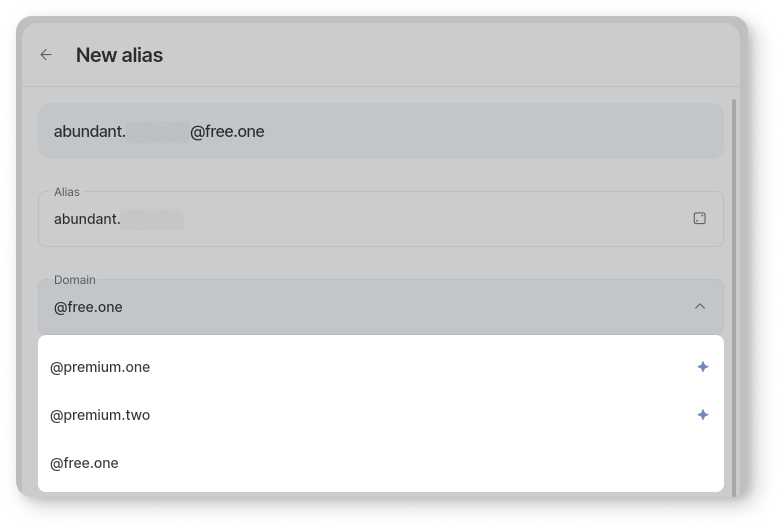
AdGuard Mail subscription
AdGuard Mail now offers a paid subscription — just like most full-featured apps. The free version is still available. But if you want more flexibility, the subscription unlocks increased limits and new features.
Here’s a quick look at what’s included:
| Features | Free version | Full version |
|---|---|---|
| Aliases | 10 | 1,000 |
| Recipients | 1 | 50 |
| Forwarded emails | 2,000/month | Unlimited |
| Anonymous replies | - | 300/day |
| Alias domains | 1 | 3 |
Subscribing is also a way to support our work and help AdGuard Mail grow and improve.
How to subscribe
You can choose:
- Monthly subscription — if you’d rather pay in smaller steps
- 1-year subscription — if you want to save in the long run
Subscriptions are available in the app or directly on our website.
Other improvements
We’ve also made a few smaller changes to make AdGuard Mail easier to use, more secure, and more reliable.
New message indicator in Temp Mail. If you’re scrolling through your Temp Mail inbox and a new message arrives, you’ll now see a subtle 1 new message indicator. Click it, and you’ll be taken right to the top of the list where the new email is waiting.
Clickable FAQ links. Our FAQ covers many common questions — and now it’s even easier to use. Whenever we mention a specific screen or section, we’ve added direct links to take you there with one click.




















































