AdGuard Mail v1.2: More inboxes, more domains, and email forwarding
This update is all about Temp mail: We’ve added new features to make it more flexible. Learn what you can do now with AdGuard Mail.
Pick from more domains
Some websites don’t accept temporary addresses. Often it’s not about Temp mail in general, but about the domain — the part after the @ symbol. If one domain is rejected, another may work.
Now, when creating a Temp mail address, you can choose from several domains instead of just one. This reduces the chances of rejection and gives you more freedom.
If you encounter a service that still doesn’t accept temporary emails from AdGuard Mail, please let us know at support@adguard-mail.com.
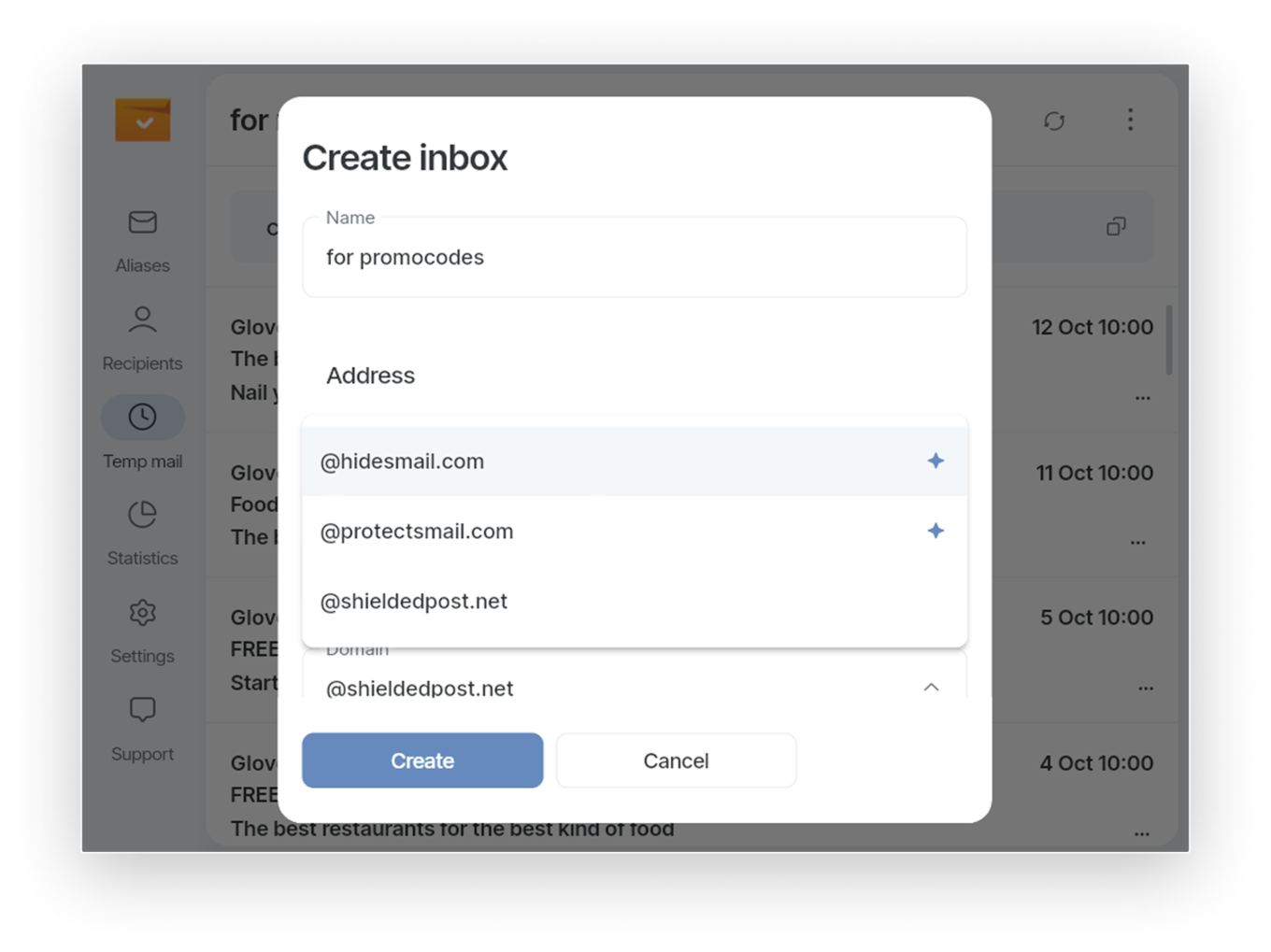
Create several inboxes
You can now set up to five Temp mail inboxes. This makes it easier to separate different types of mail — for example, you can use one inbox for discounts and another for newsletters. You can also name your inboxes to keep them organized. Having five inboxes means more storage space, too — up to 500 MB in total (roughly 5,000 emails).
Click the arrow next to your current inbox and select Create new inbox. From that menu, you can also switch between inboxes. If you want to change the address of one your inboxes, click the menu in the upper right corner and then Get new address.
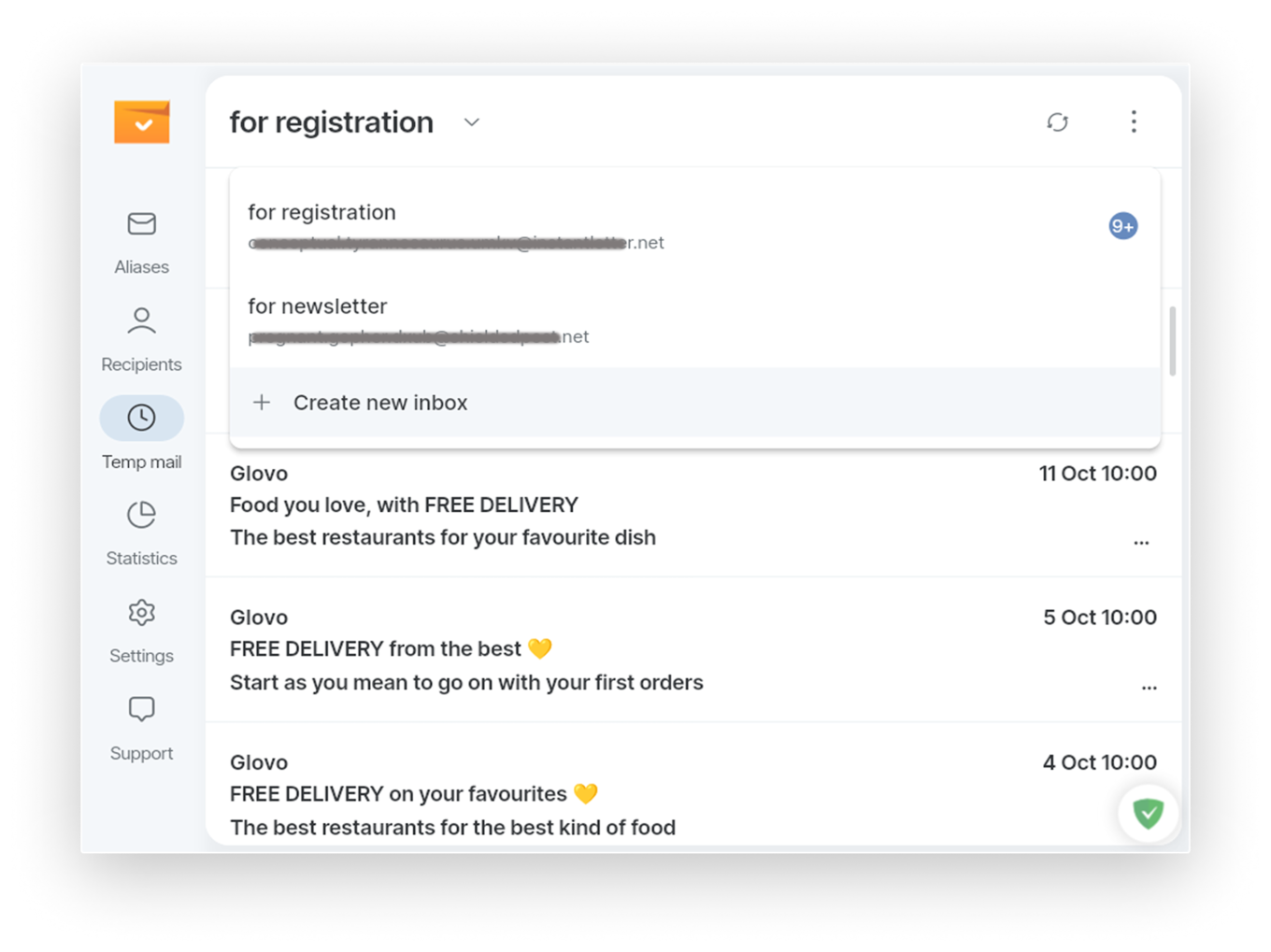
Forward emails you want to keep
Sometimes a message arrives in Temp mail that you don’t just want to read and forget — you want to keep it. We offer an option to download it in the EML format, but forwarding feels more natural and reliable. After all, your personal mailbox is where important emails usually live.
Now you can send any message in Temp mail straight to your confirmed personal email address. Just open the message and click the forward icon in the corner.
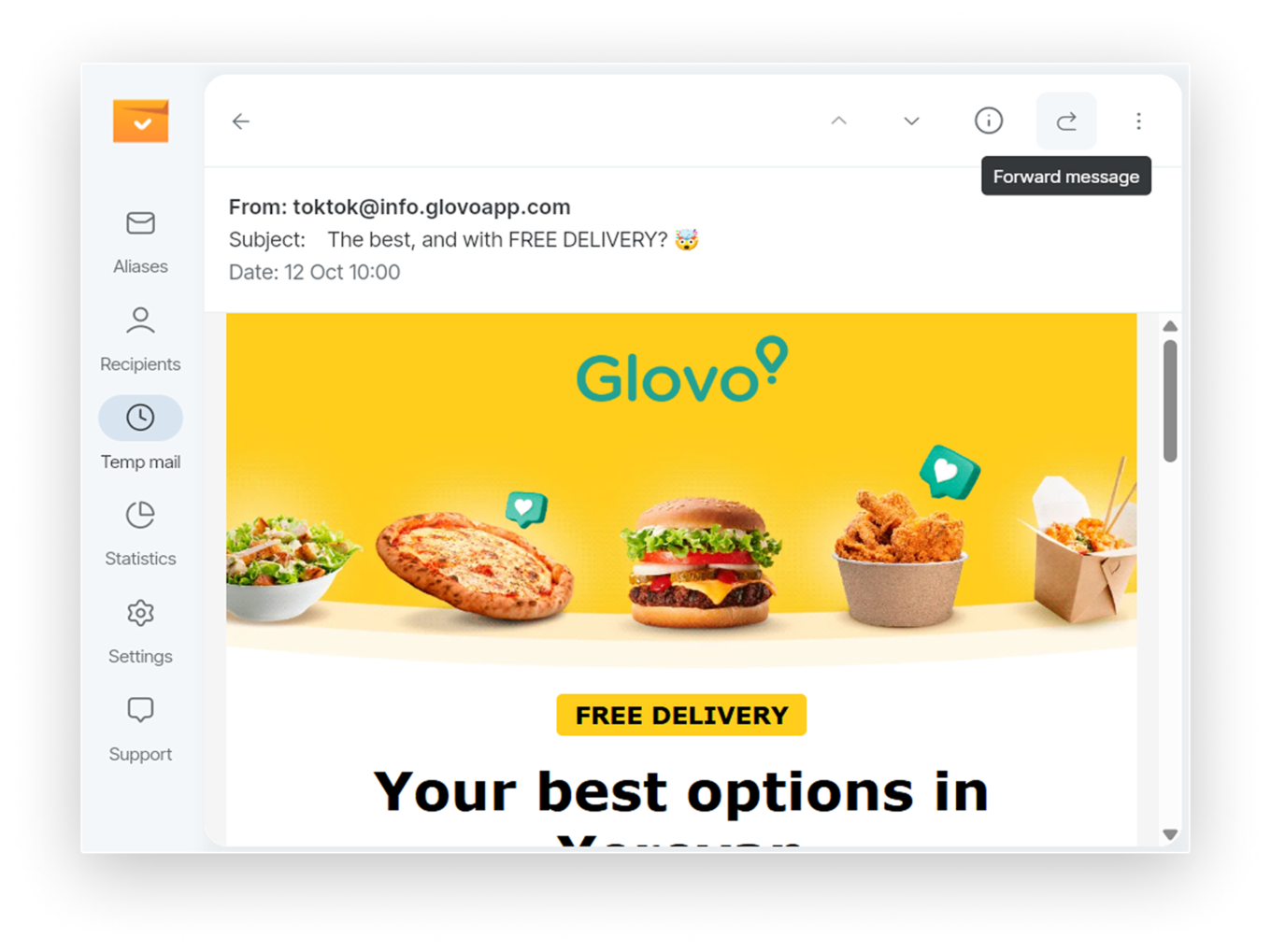
What’s next?
These features came directly from your requests — thank you for sharing your feedback. Do you have more ideas on how to make AdGuard Mail better? Share them with us in our survey.




















































