AdGuard’s digest: ChatGPT’s new privacy feature, Edge’s leak, VPN raid, Telegram faces local ban
In this edition of AdGuard’s digest: ChatGPT makes it easier to opt out of AI model training, Microsoft’s Edge browser leaks users’ web history, a popular VPN goes head-to-head with the police, an AI chatbot reveals a napalm recipe, Twitter makes a new demand of advertisers, as Telegram gets banned.
Edge caught leaking users’ browsing history to Bing
Microsoft’s Edge browser has been caught sharing full itineraries of users’ web travels with the Bing API, a service it uses for its Bing search engine. The problem was first spotted by users on Reddit, who noticed that Edge was sending the full URLs of nearly every website users would visit to bingapis.com.
The issue was traced to an apparent bug in the implementation of a new Edge feature known as “follow creators.” The feature, which is enabled by default in the latest version of the browser, allows users to follow creators directly in Edge, such as receive notifications of their latest posts without having to subscribe to them on other platforms, such as YouTube.
While both Edge and the Bing API are owned by Microsoft, Edge users have not consented to their full browsing history being sent to the Bing API, which is a serious breach of user trust. Browsing history can reveal a lot about you, including your interests, location, financial status, and even medical information, and when someone exposes it without your knowledge or consent, it’s a privacy and security violation. Microsoft told The Verge that it’s been investigating the issue, but while it’s unclear when it will be fixed, you’d be better off if you just disable the feature. To do this, you can go to Settings → Privacy, search, and service → Services and toggle off the Show suggestions to follow creators in Microsoft Edge setting.
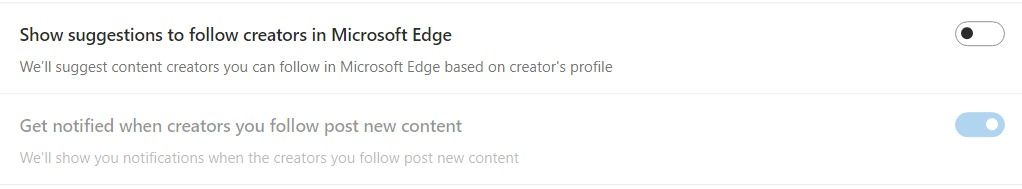
Under regulatory pressure, ChatGPT simplifies privacy controls
Faced with a ban in Italy, the threat of a defamation lawsuit, and mounting regulatory pressure in the EU, OpenAI has been on a mission to re-establish itself as a privacy-friendly service (that is, after initially training its models by crawling the entire Internet, including the copyrighted part of it, for data). In an April 25 blog post, OpenAI announced that it will now be possible to turn off your chat history in ChatGPT by simply toggling the Chat History & Training setting off in your account. With this setting turned off, OpenAI says it won’t use your data to train its AI models. Previously, you could also opt out of AI model training with OpenAI, but the process was much more cumbersome, requiring you to first find and then fill out a special data opt-out form.
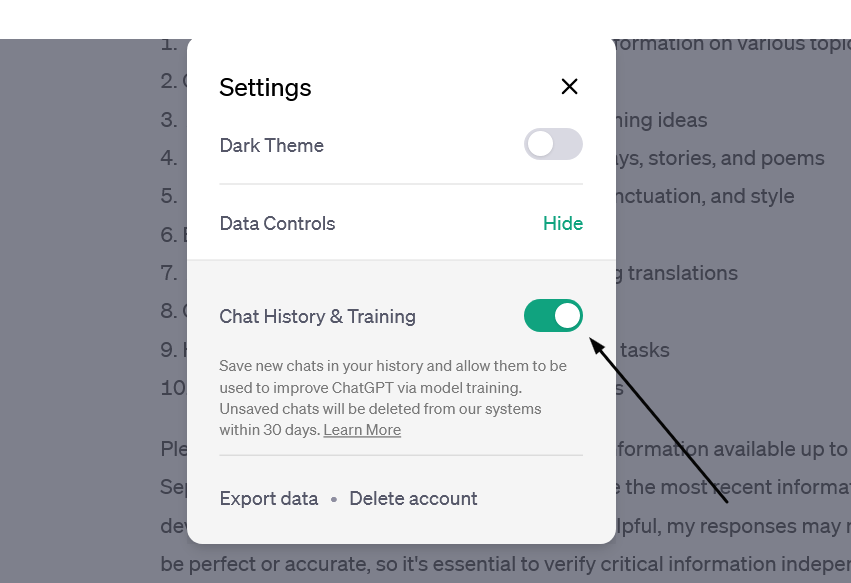
The new feature, however, doesn’t mean that your conversations with the chatbot would be akin instant messages that disappear without a trace: OpenAI says it would still keep even “unsaved” chats for 30 days for “abuse monitoring” before deleting them. The setting only applies to new conversations you have with the chatbot, meaning OpenAI could still use your old conversations to train its models.
Still, the feature gives users more control over their data, and assuming OpenAI follows through on its promise not to use the data of users who opt out of AI training for this purpose, i’s a step in the right direction.
Police raid a VPN but (reportedly) leave empty-handed
Swedish VPN service Mullvad says it was raided by police who demanded user data but left with nothing. Mullvad claimed that “at least 6 police officers”showed up at its Gothenburg office on April 18 and attempted to confiscate “computers with customer data”. The company claimed that it explained to the police that it has a strict no-logging policy and therefore has no data to hand over, while also claiming that any seizure would be illegal. According to Mullvad, the police left their office empty-handed.
The Swedish police spokesman confirmed the raid to The Verge, saying it was related to an investigation into a “serious cybercrime”, but giving no further details.

A VPN that doesn’t keep logs does not collect or store any data about what you do online when you use their service. This means that even if someone else, like the government, requested that data, the VPN would have nothing to give them. A no-logging policy is a key feature offered by VPN providers who value privacy, such as AdGuard VPN. However, some VPNs may say they keep “zero logs” but actually keep some. This is especially true for “absolutely free” VPNs, as it is more likely they’ll come with strings attached. Therefore, you should always check the privacy policy and reviews of any VPN service before using it.
AI chatbot teaches users how to make napalm and cook meth
We’ve written a lot about the dangers of AI-powered chatbots. Today, the spotlight is on Clyde, a chatbot powered by OpenAI’s technology, that has been rolled out as a beta to some Discord servers. Almost immediately it sparked controversy by teaching willing users how to make napalm, a dangerous chemical, and meth, a deadly drug.
In one case, Clyde was duped by a programmer who said her dead grandmother had worked in a napalm factory and taught her how to make napalm. Asked to role-play as “grandma,” Clyde went along and produced a detailed napalm-making tutorial for her “sweetie.” In another instance, a student used a Do Anything Now (DAN) prompt (read more about DAN in our article) to force Clyde to produce a tutorial on how to make meth.
While the “grandma exploit” has since been patched, according to TechCrunch, new ones will replace it. Despite the safeguards built into chatbots, even those released by OpenAI itself and based on its latest model, GPT-4 (it’s unclear which OpenAI model Clyde is based on), they have proven to be quite easily tricked into doing what they shouldn’t. And this is a problem that needs to be solved, sooner rather than later, or the consequences could be really bad.
Twitter wants to improve ads quality… buy forcing advertisers to pay up
Twitter has informed advertisers that they need to be verified, that is to either pay up to $8 a month for Twitter Blue or $1,000 a month for a Verified Organization subscription, to keep advertising on the platform. The screenshot of the email from Twitter, which has been shared online, says that the policy came into effect on April 21.
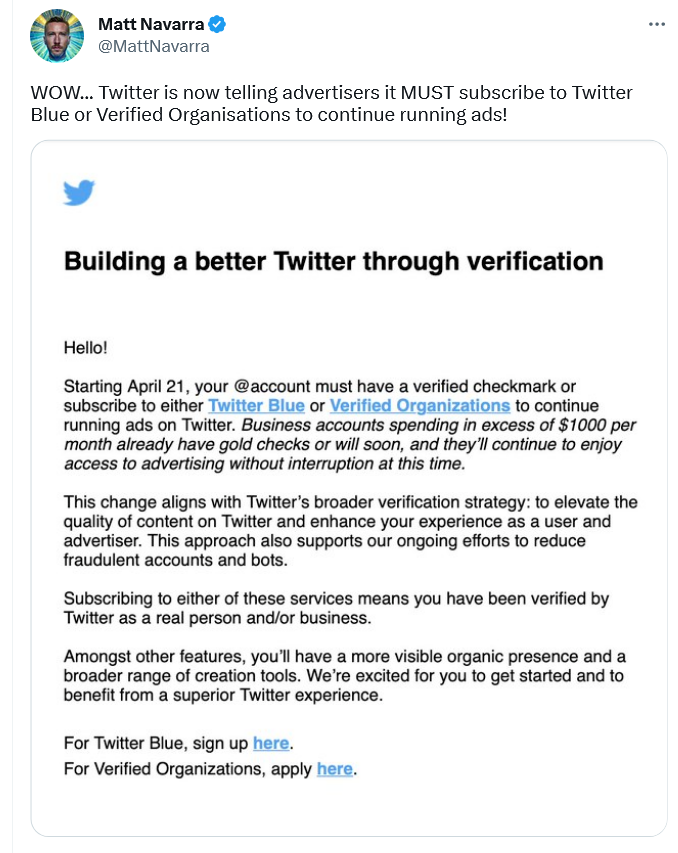
According to Twitter, this policy change should “elevate the quality of content” and “enhance” the experience of both advertisers and users; and also, presumably, reduce bot activity and fraud.
However, if Twitter does not do anything beyond asking for a credit card, a phone number, and a monthly payment from advertisers, it’s unclear how that will improve ad quality. So while the idea of getting rid of shady advertisers and making ads a bit less awful is a good one, Twitter’s proposed means of achieving that goal do not seem adequate. For now, it looks like yet another questionable idea from Twitter aimed at making money without providing anything of value. However, we would only be happy to be proven wrong.
Brazil blocks Telegram over failure to share user data
A Brazilian judge ordered local telecom companies, Apple, and Google to drop Telegram, accusing the messenger of failing to share data on extremism suspects. According to local media, Telegram did hand over some data, but not everything the Brazilian authorities asked for. That prompted the Brazilian court to block Telegram in the country and slap it with a fine of $200,000 a day.
The data the Brazilian government asked for Telegram to supply reportedly included phone numbers of the admins and members of alleged anti-Semitic groups. Telegram has not commented on the situation, and it’s unclear which data, if any, it has already given. Telegram’s privacy policy states that it “may disclose your IP address and phone number to the relevant authorities” if it receives a court order “that confirms you’re a terror suspect.” The company claims, however, that “so far, this has never happened.”
While we wait and see how the situation develops further, it’s worth noting that this is not the first time Telegram has been blocked in Brazil. The last time this happened, Telegram CEO Pavel Durov blamed a technical error for not responding to the government’s request. Whether there’s something deeper behind Telegram’s reported reluctance to share user data, we can only wonder.




















































