Four tomatoes, a VPN, and a closed to-do list: easy and smart tools to balance study, work, and life
We at AdGuard try to balance work, study, and life. Many digital tools out there look impressive — but they often feel overwhelming, built for people with iron discipline and perfect self-management. Big dashboards, kanban systems, five-year plans in Trello… they’re more likely to exhaust you before they help.
What actually works best, in our experience, are the simplest helpers. The lower the entry barrier, the easier it is to follow through. Here are a few small tools and tricks we use ourselves. Some take less than ten minutes to set up, some are just small habits, but everything here is manageable for anyone.
Prompts and simple visuals
Make the machine do it for you. The easiest way to start is to let an AI help build a schedule around your real life. Preparing for an exam? Taking extra courses? Adding a side hustle? Make the machine do the planning: first, ask the AI to interview you about your habits and time, and then ask it to come up with a routine just for you.
Here is a prompt example from one of our content managers who is trying to juggle work, study, and writing a novel without losing marbles:
Prompt example
I want to improve my time management and concentration so I can balance my job, studies, fitness, and writing a novel. Please create a self-assessment test (10–15 questions) with multiple-choice answers that takes into account personality and lifestyle differences. The test should help me identify my current habits, challenges, and strengths. After the test, provide personalized suggestions for organizational strategies and routines that can help me work, study, exercise, and write fiction more effectively while also saving time. Present the output in a clear structure: questions, answer options, scoring/interpretation, and strategy recommendations.
Make today a closed day. We also like the idea of a “closed list.” The rules are simple: write tasks for today, don’t add new ones. Fewer tasks are better, the list is finite, and you can do them in any order. It forces you to choose carefully and teaches you to say “no” to tasks that appear during the day. Plan for tomorrow today, and tomorrow becomes a closed list.
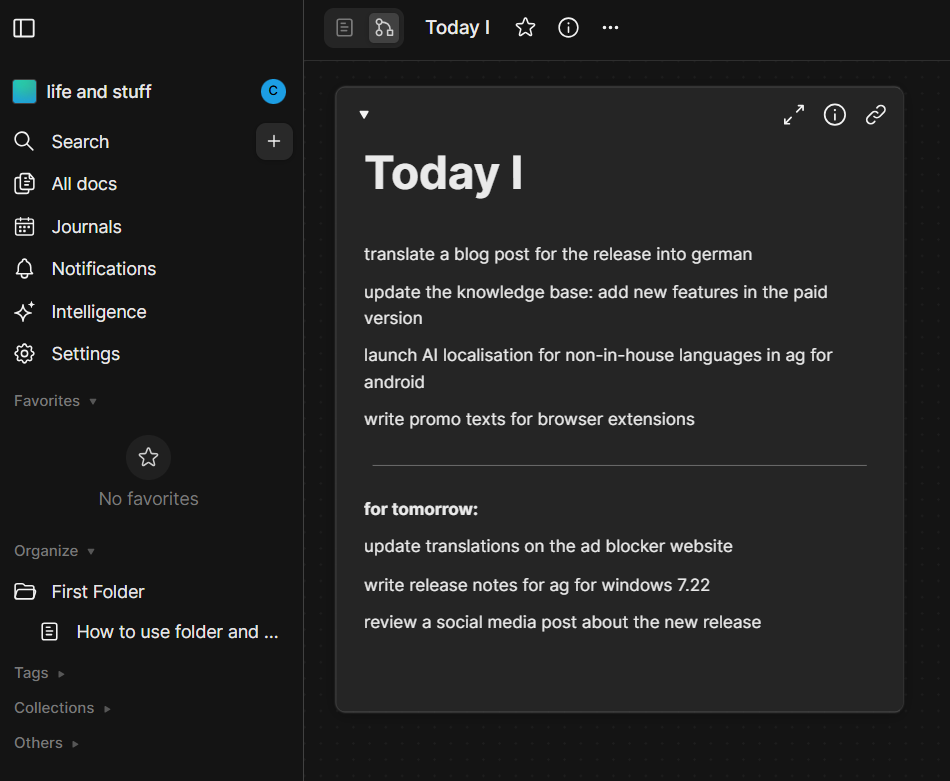
Keep it visual but not overwhelming. For visualization, the same colleague came up with a scheme called “4 out of 6.” All tasks fall into six categories: work, study, writing, exercise, chores, downtime (yes, even doomscrolling counts if planned). Each day should contain at least four of these blocks. That’s enough to stay balanced without overloading. More is great, but four is enough.
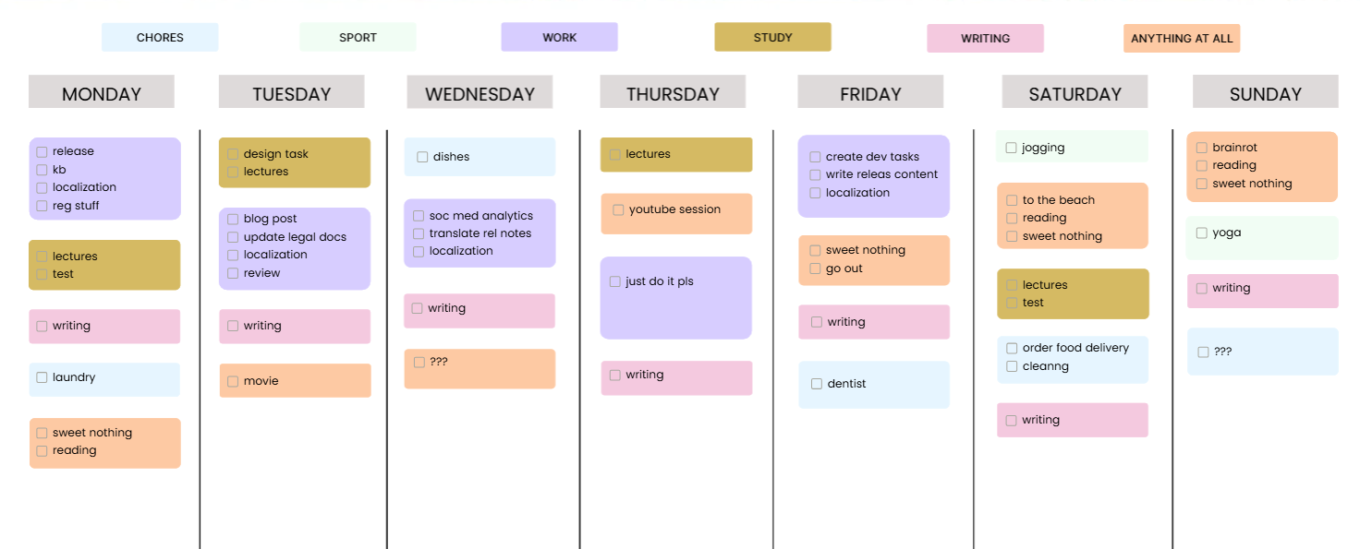
If you feel like a day goes to waste, try writing down even the smallest things you do. You’ll have written proof that you actually achieve a lot. And if you already remember your tasks well, you can just leave some blocks blank.
You can copy this template from AFFiNE if you have an account there.
Distraction limits
Block all that’s not needed. The biggest problem is distraction. It’s too easy to check reels, news feeds, or memes instead of studying. That’s why we block temptations.
One option is to use focus mode on a phone. Another — set up parental control for yourself. With AdGuard DNS, you can block certain websites on a schedule and study or work without interruptions. DNS also filters ads and pop-ups along the way.
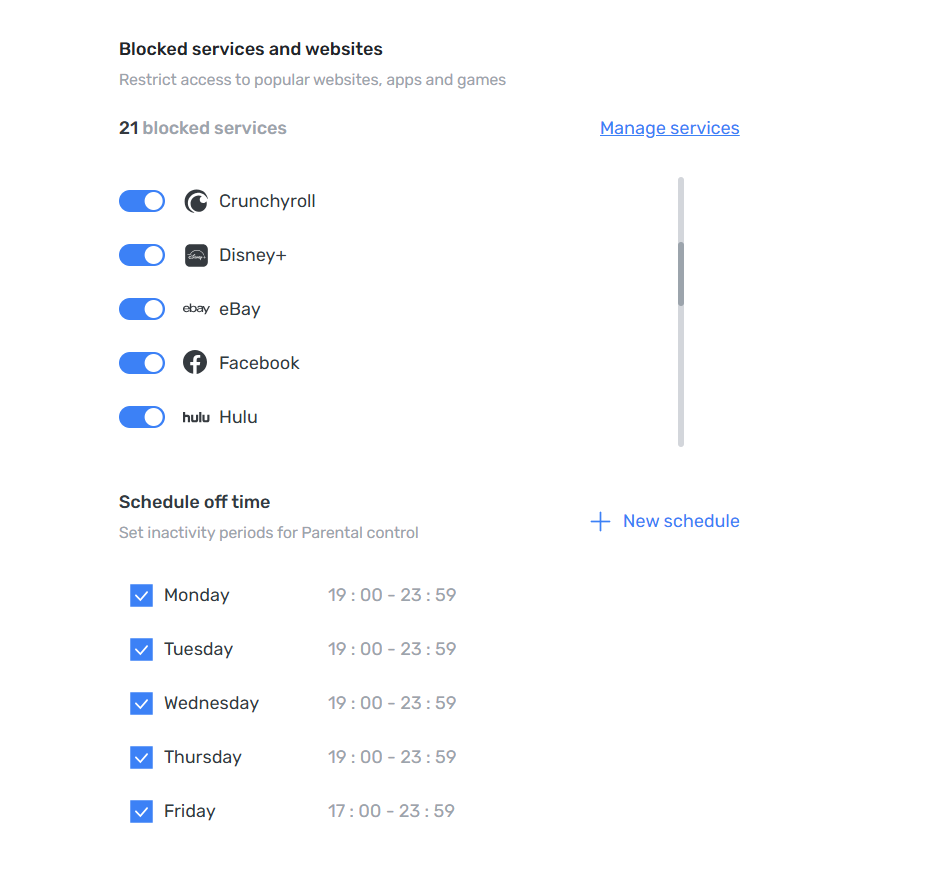
The Pomodoro technique turned out useful. 25 minutes of focus, 5 minutes of rest — simple and effective. No special app is needed: you can just play a Pomodoro video on YouTube, whether it’s (lo-fi beats, brown noise, or even silence — whatever works). The only challenge is not wasting time searching for “the perfect” one.
If videos are not for you, you can use a simple timer and count tomatoes. Two tomatoes make one hour of concentrated work; four are often enough to finish most tasks.
This very article is being written with a Pomodoro cat video playing in the background — and it has already taken us three Pomodoros. It works.
Tools for access and privacy
Not every helper is about discipline. Some just make studying smoother and save time.
VPN is one of those. Learning often means accessing materials that aren’t available where you are. It could be an academic archive restricted to a certain country, a lecture on YouTube blocked in your region, or a database. The simplest way to go around this is to change your IP. VPN is the safe way to do so.
Temporary mail is another simple tool. Many websites won’t let you download an article or book without registration. Some, like Web of Science, won’t even let you browse without an account. Instead of using your main inbox, you can create a disposable email address to sign up for services.
That’s just a small part of what we do. We’re not experts, just people who strive to learn more and keep improving. Share your own tips and tools that help you stay organized and focused — our social media is open for suggestions!




















































