Why AI Overviews in Google Search are a problem and how AdGuard addressing it
If you're a Google Search user — and there's a good chance you are since it makes up about 90% of searches — you've probably noticed those AI-generated snippets popping up right below the search tab, taking up a significant chunk of space and pushing the familiar blue links further down.
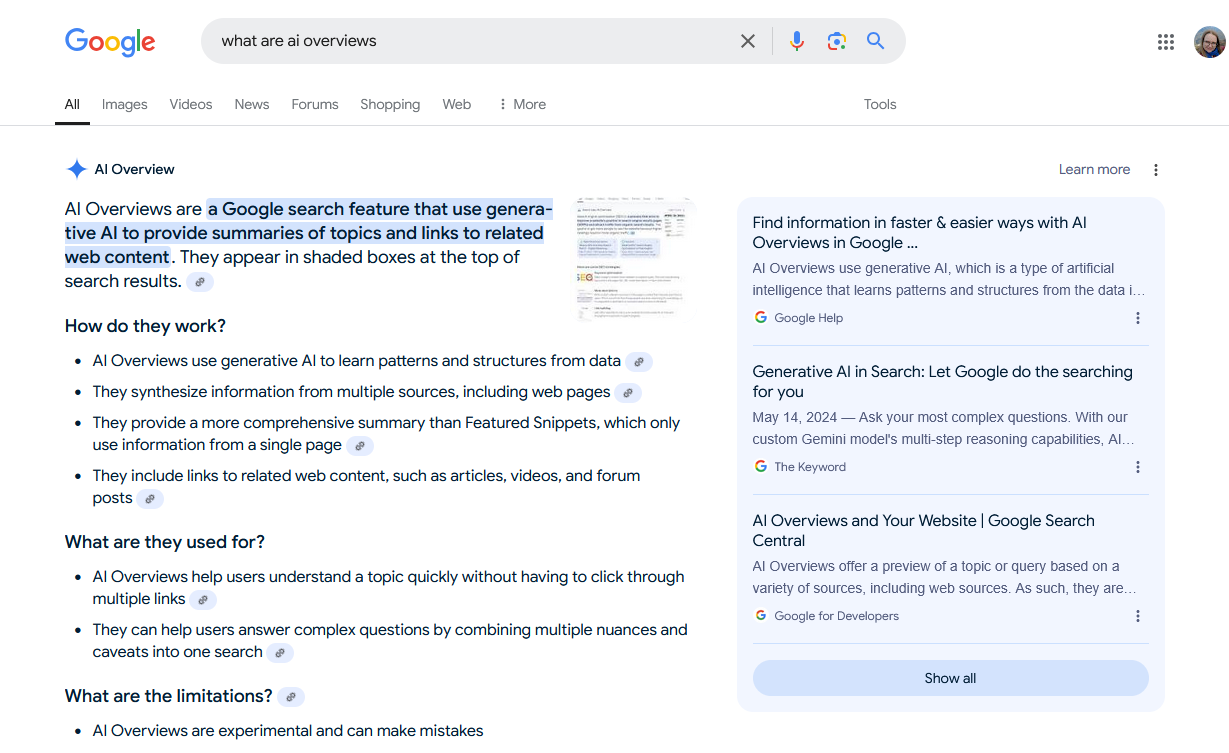
They are called AI Overviews, Google Search’s new feature. Google first introduced AI Overviews as part of its Search Generative Experiment, but by May 2024, the feature was officially rolled out to all users in the US and expanded to several other countries, including the UK, India, Japan, Indonesia, Mexico, and Brazil. At first, you could opt out of these AI Overviews when they were still part of the experiment, but once the feature became a permanent part of Google Search, opting out became a thing of the past. Google has made it clear that AI Overviews are now “just another part of Google Search,” and they can’t be turned off.
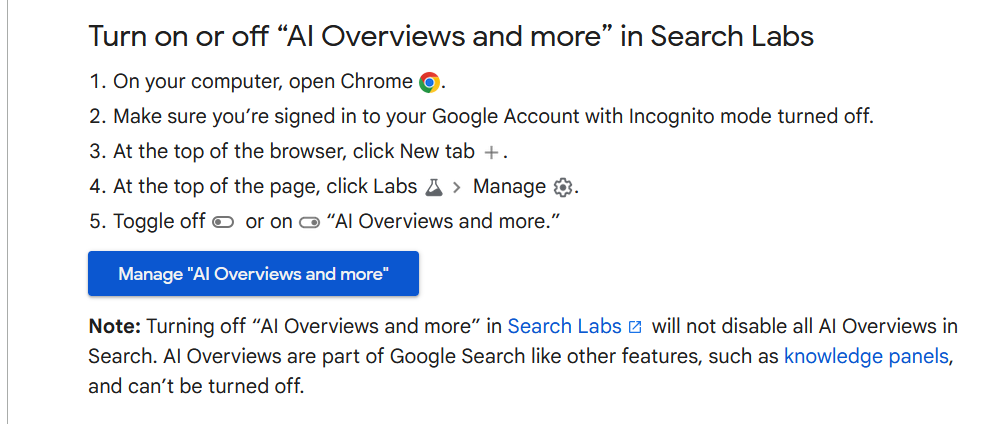
So, it looks like for those who aren’t thrilled about having these oversized AI-generated snippets dominating the top half of their search results, it’s a case of suck it up and endure.
Why AI Overviews are not to everyone’s (and our) taste
But you might be thinking: Why exactly are AI Overviews a bad thing? After all, they’re powered by AI, and let’s be real, AI is the new buzzword. It feels like everything these days is either powered by AI or about to be, so why not search?
No, we are not retrograde, but there is a problem, actually, several of them.
First, AI is still far from perfect, and when it comes to things like giving you answers to important questions, the stakes are high. Sure, a snippet might look polished and informative, but it's not always as reliable as an expert source. In fact, the authoritative flair it gives is exactly the reason why AI Overviews are especially dangerous. They are designed to look the way you want to believe what’s written in there. When it comes to the advice itself, we are not exaggerating: take the notorious case when an AI Overview suggested drinking urine to pass kidney stones (do not do that).
The other big problem is that they take up a lot of space that could have otherwise been taken by reputable sources. Users who prefer detailed, expert-backed accounts are forced to scroll past them to find more reliable information. While speed can be a benefit, in many cases, the drawbacks of inaccurate overviews far outweigh the advantage of convenience.
Last but not least. The feature was pushed onto users without any consent or, even more importantly, control. The AI-generated summaries are presented with no way to turn them off or opt out of them. And this is by design. Arguably, the main issue with AI Overviews in Google Search is not that they exist, but that they are being forced-fed to users, often reducing the quality of the search experience.
Reclaiming control: how can you hide AI Overviews
Though Google doesn’t provide a straightforward way to disable AI Overviews through its settings, there are some workarounds you can use to not see them.
The easiest way is to go for the “Web” tab in Google Search. When you perform a search on Google, you’ll notice several tabs at the top of the results, such as "All," "News," "Images," etc. By selecting the "Web" tab, you can view the standard search results without the AI-generated overviews. If the "Web" tab is not visible immediately, you may need to scroll horizontally to locate it. The downside? You'll still have to deal with that AI Overview popping up when you first make the query. It’s not a perfect solution, but it gets you closer to the kind of search results you actually want.
Third-party extensions designed specifically for hiding AI Overviews. Where there is a demand, there is a supply, as the saying goes. So, in the months following the rollout of AI Overviews in the US there emerged quite a few extensions that promise to hide google overviews. You can look for them in the Chrome Web Store or, if you use a browser other than Chrome, in your browser’s add-ons store. Note: While these extensions can be helpful, always proceed with caution. Be sure to check the vendor information and reviews before installing any extensions, as it’s important to avoid unreliable or potentially harmful software.
Use the AdGuard app or extension and enable ‘Other Annoyances’ Filter. At AdGuard, we've already added rules to block AI Overviews, and by enabling this filter, you won’t see them in your search results. This feature is designed to enhance your browsing experience, particularly for users who prefer to see quality, expert-backed information without distractions.
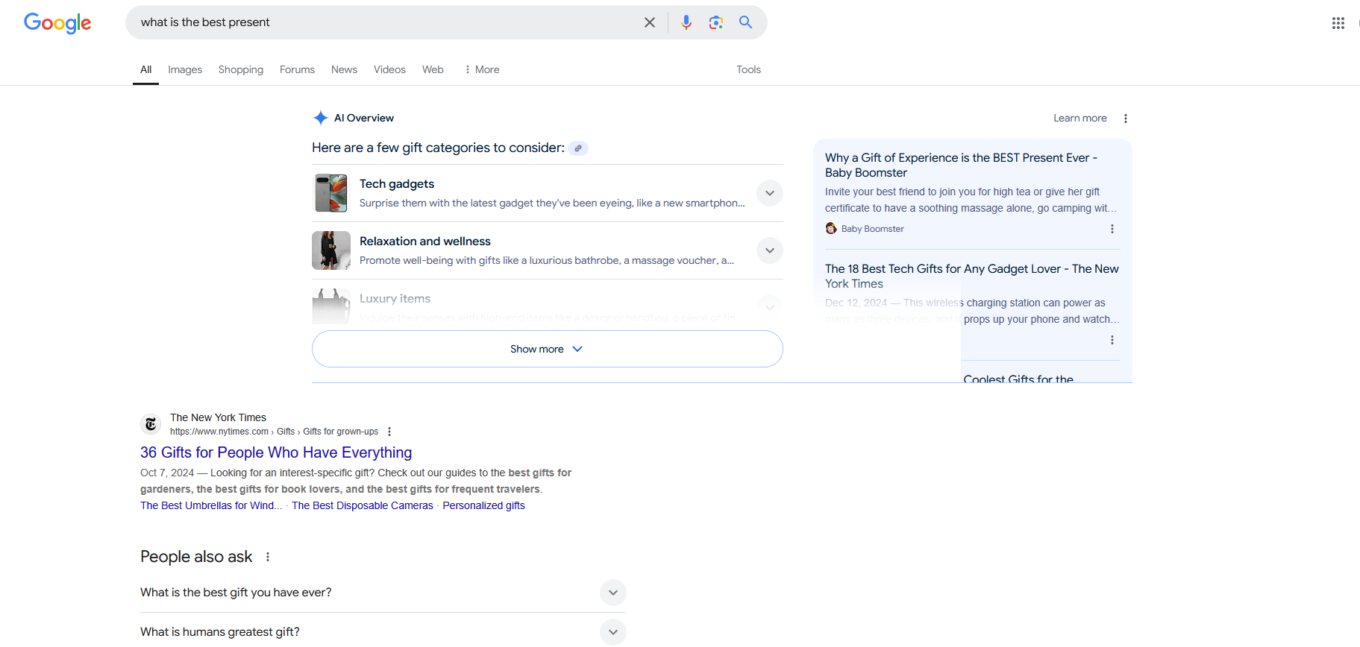
A Google Search page with AI Overviews enabled
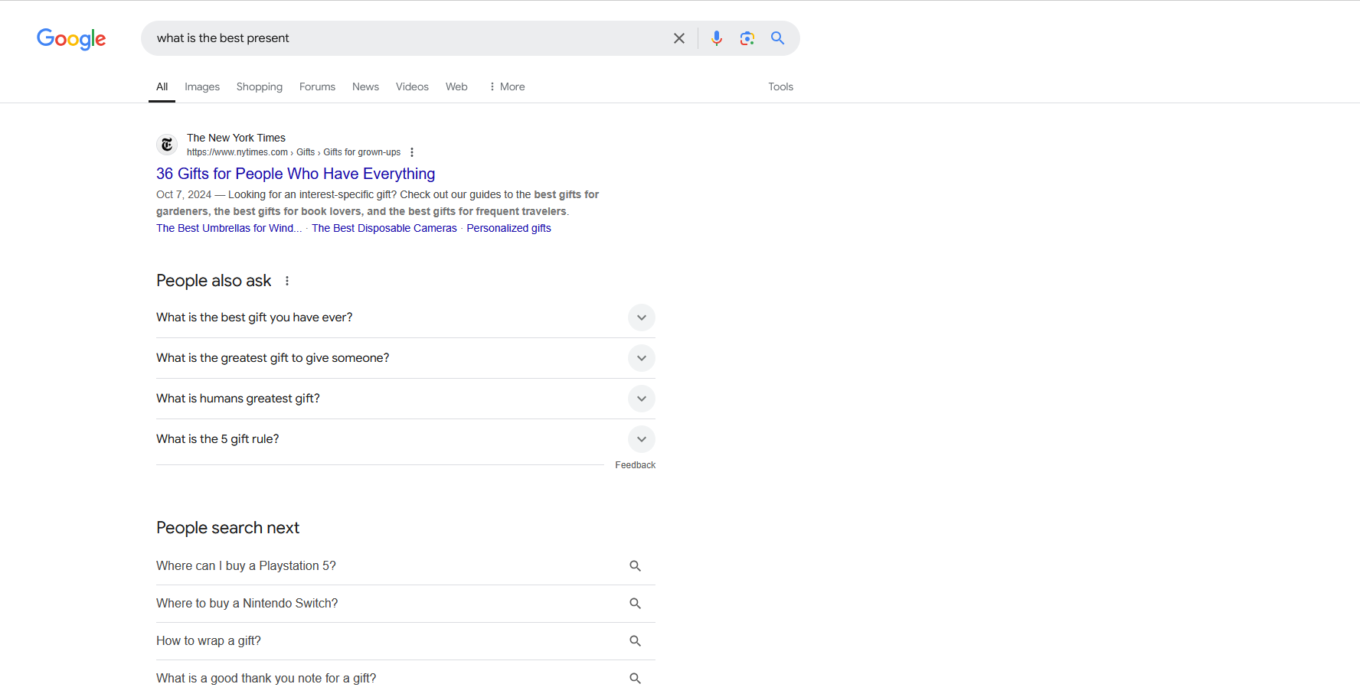
A Google Search page with AI Overviews disabled
Final thoughts
While AI-driven features like overviews can offer convenience, they often fall short when it comes to providing reliable and accurate information. By giving users the ability to turn off or filter out AI-generated content, we can ensure a more streamlined and trustworthy search experience. Ultimately, we believe it’s up to the user to decide whether and to what extent to rely on AI. As such, there should always be an option to turn it off, especially while AI is still prone to hallucinations.




















































