Downloading AdGuard for Windows…
Download and install
AdGuard Ad Blocker for Windows
1. Allow installation
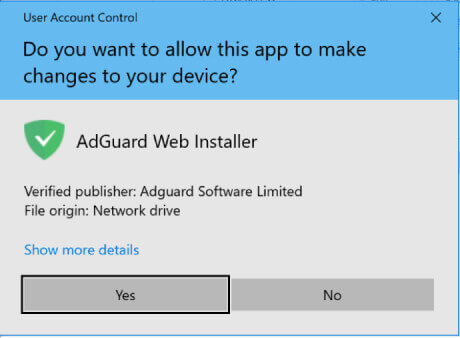
2. Install the app
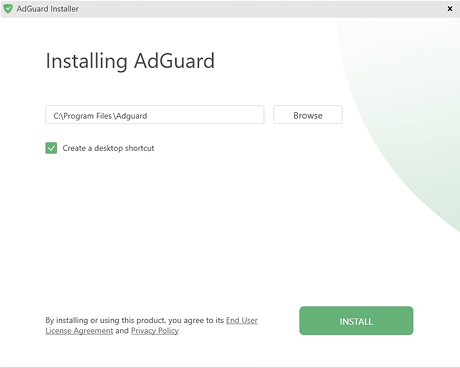
3. Launch the app
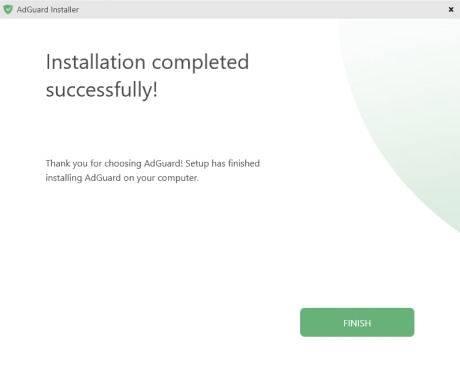
All done! Something went wrong Subscribe to our news



Angel Kitty this works really good on windows 10 and windows 11 systems I also founded the MV2 version of AdGuard as well for my windows 7 system and it works just like this one for windows 10 and windows 11 systems just a older version of this one for windows1
winstoon888 Работает и на Windows 11.
Miguel Parental control is only on windows
MEdİA Mükemmel windows 7 de bile çalısıyor
Lauris The best ads blocker for Windows.
Failed to send review
AdGuard for Windows
AdGuard for Mac
AdGuard for Android
AdGuard for iOS
AdGuard Content Blocker
AdGuard Browser Extension
AdGuard Assistant

AdGuard Home
AdGuard Pro for iOS
AdGuard Mini for Mac — Safari ad blocker
AdGuard for Android TV

AdGuard for Linux

AdGuard Temp Mail
AdGuard VPN
62 locations worldwide
Access to any content
Strong encryption
No-logging policy
Fastest connection
24/7 support
AdGuard DNS

AdGuard Mail

AdGuard Wallet
Downloading AdGuard for Mac…
Download and install
AdGuard Ad Blocker for Mac
1. Open the installer
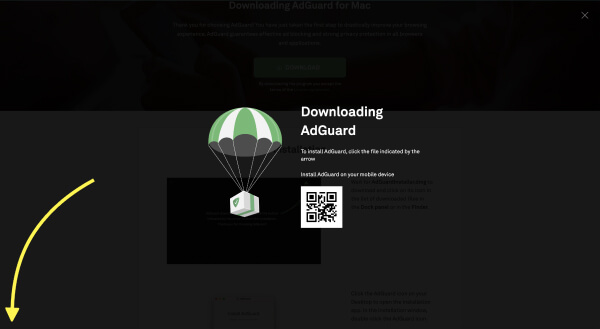
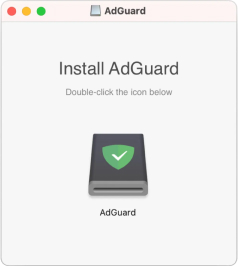
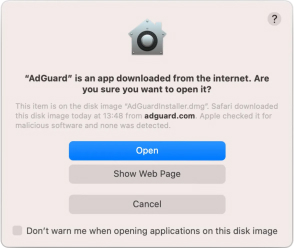
2. Install the app
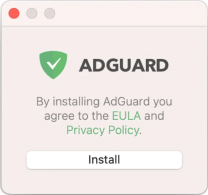
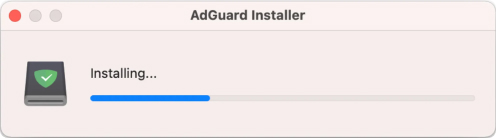
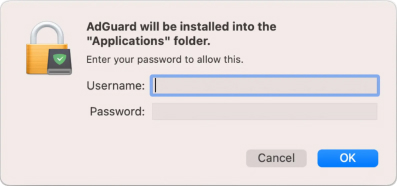
All done! Something went wrong Subscribe to our news



flukefamily@icloud.com Your steam iphone ....mac mobie 16k
Ted47 I live this App for Mac
op_yeroc Best abblocker of ios and mac
Failed to send review
AdGuard for Windows
AdGuard for Mac
AdGuard for Android
AdGuard for iOS
AdGuard Content Blocker
AdGuard Browser Extension
AdGuard Assistant

AdGuard Home
AdGuard Pro for iOS
AdGuard Mini for Mac — Safari ad blocker
AdGuard for Android TV

AdGuard for Linux

AdGuard Temp Mail
AdGuard VPN
62 locations worldwide
Access to any content
Strong encryption
No-logging policy
Fastest connection
24/7 support
AdGuard DNS

AdGuard Mail

AdGuard Wallet
Downloading AdGuard for Android…
Download and install
AdGuard Ad Blocker for Android
AdGuard for Android in app stores
1. Allow downloading

Installation permissions
Note for Samsung users with One UI 6 (Android 14) and newer
2. Install the app

3. Launch the app

All done! Something went wrong Subscribe to our news



Rinan
Draining battery on OS Android 10,
on Android 9, battery save
(Realme C3)
Chamidu kanishka English language input android device
harsha it works perfectly in android.
MaríaCarmen Date recibiré Android Google Driver
Failed to send review
AdGuard for Windows
AdGuard for Mac
AdGuard for Android
AdGuard for iOS
AdGuard Content Blocker
AdGuard Browser Extension
AdGuard Assistant

AdGuard Home
AdGuard Pro for iOS
AdGuard Mini for Mac — Safari ad blocker
AdGuard for Android TV

AdGuard for Linux

AdGuard Temp Mail
AdGuard VPN
62 locations worldwide
Access to any content
Strong encryption
No-logging policy
Fastest connection
24/7 support
AdGuard DNS

AdGuard Mail

AdGuard Wallet
Get AdGuard Ad Blocker for iOS
All done! Something went wrong Subscribe to our news



Arthur Good on ios, but it's just for safari. Can you update it on chrome ios?
hubby the best AdBlocker for iOS
saleh Best ad blocker for IOS
Failed to send review
AdGuard for Windows
AdGuard for Mac
AdGuard for Android
AdGuard for iOS
AdGuard Content Blocker
AdGuard Browser Extension
AdGuard Assistant

AdGuard Home
AdGuard Pro for iOS
AdGuard Mini for Mac — Safari ad blocker
AdGuard for Android TV

AdGuard for Linux

AdGuard Temp Mail
AdGuard VPN
62 locations worldwide
Access to any content
Strong encryption
No-logging policy
Fastest connection
24/7 support
AdGuard DNS

AdGuard Mail

AdGuard Wallet
Get AdGuard Ad Blocker for iOS
All done! Something went wrong Subscribe to our news



1. Allow downloading

Installation permissions
Note for Samsung users with One UI 6 (Android 14) and newer
2. Install the app

3. Launch the app





































