AdGuard for Windows
AdGuard for Mac
AdGuard for Android
AdGuard for iOS
AdGuard VPN
74 locations worldwide
Access to any content
Strong encryption
No-logging policy
Fastest connection
24/7 support
AdGuard Content Blocker
AdGuard Browser Extension
AdGuard Assistant
AdGuard DNS

AdGuard Home
AdGuard Pro for iOS
AdGuard for Safari

AdGuard Temp Mail
AdGuard for Android TV
-
Ad blockingAdGuard Ad Blocker wipes out annoying banners, pop-ups, and video ads
-
Privacy protectionAdGuard Ad Blocker shields your data from web analytics and online trackers
-
Browsing securityAdGuard Ad Blocker protects against phishing and malicious sites
-
Parental controlAdGuard Ad Blocker shields children from inappropriate and adult content
Kandasamy Putaran A very best blocking app there is!
TED BAKARDJIEV Excellent protection software for all kinds of systems. Works perfectly with each of my browsers. That’s the reason I bought it for life. Have automatic and manual operations to use what you like. Perfection is my last word. Thanks.
Best ad blocker I've tried This works so good for me I used to use totaladblock but it wouldn't stop all adds and least ad guard will get back to you if you have a problem
DedMachine This app works really well. It does a great job blocking ads on several different types of websites, sites that other adblockers struggle to block properly. I'm impressed with this software so far and I look forward to seeing what else it has to off1
Sheedoskie It performs very, blocking malicious and annoying pop up ads that really saved me so many hours just to go into a website, also has helped me had smoother gameplay in certain apps that has literally hundreds of ads that it's basically just an ad app1

Failed to send review
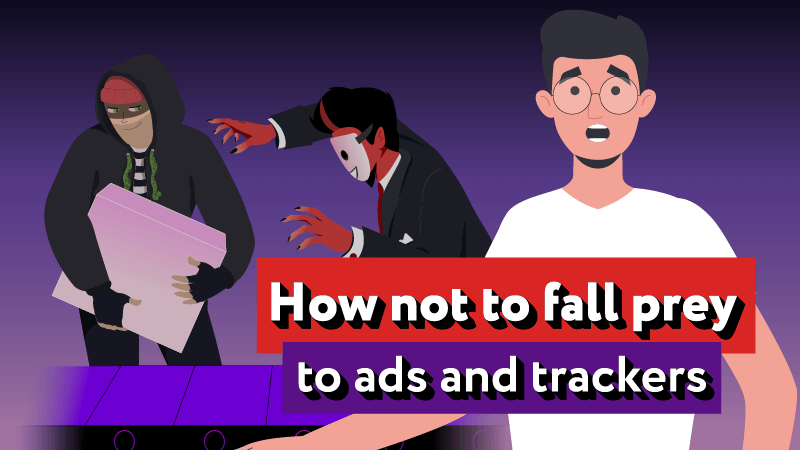
Why AdGuard?
FAQ
-
An ad blocker is a program designed to make the Web cleaner and safer and protect your privacy. AdGuard blocks pop-up ads, banners, and video ads — even on YouTube. It removes cookies and tracking requests. It knows what websites are dangerous and ensures you don’t visit any of them.
-
Most ad blockers are browser extensions that can’t remove all types of ads. If you’re using more than one browser, you’ll need to install an ad-blocking extension for each of them. And if you want to block ads in apps, you just won’t be able to.AdGuard offers apps for Android, iOS, Windows, and Mac. With them, you can block ads in browsers and apps, prevent websites and companies from tracking you, and protect yourself from phishing and malware. AdGuard also speeds up page loading, allows you to manage DNS servers and web requests, and has in-app support. You can learn more from our comparison table.
-
We have apps for all popular platforms. AdGuard for Windows, Mac, and Android can be downloaded directly from this page. AdGuard for iOS is available on the App Store. Installation shouldn't be a problem, but you can always check the instructions in our Knowledge base.
-
Our full-fledged apps for Windows, Mac, and Android offer you a free trial — that’s how you can discover all the features AdGuard has to offer.Our apps for Android and iOS also have free versions. They can be helpful as well: the free version of AdGuard for Android can block ads in browsers, and the free version of AdGuard for iOS blocks ads and trackers in Safari. But their functionality is limited: to block ads in apps, control DNS requests, protect yourself from malicious domains, and more, you’ll need a full version.AdGuard also has completely free browser extensions. To learn more about the difference between the AdGuard extensions and full-fledged apps, check out our comparison table.
-
Sure! AdGuard supports all popular platforms: Android, iOS, Windows, and Mac. The best way to use AdGuard on multiple devices is to buy a license, download the AdGuard app for the needed platform, and log in to it with your license key or AdGuard account credentials.
-
You don’t necessarily have to buy a license to use AdGuard. But here are some ideas about how it can make your life better:A license gives you access to advanced features of AdGuard for Android or iOS: ad blocking in apps, DNS protection, firewall, statistics, app management, and others. It also allows you to use AdGuard for Windows and Mac.With a license, you can use AdGuard on multiple devices and thus protect your family and friends.If you like AdGuard, that’s how you can support us.
-
Sure! You can buy a license on a special page and enter the recipient's email — we'll send them a license with a nice gift card. Discounts are applied to gift licenses, too.
-
We’ve been developing privacy-oriented products since 2009 and have more than 50 million users worldwide. We never share your personal information with anyone and only collect strictly necessary data to run our websites and apps. You can read more in our Privacy policy.
-
If you want to know more about how exactly AdGuard products work, what filters are, how to create your own filtering rules, and more, check out our Knowledge base. For industry news, AdGuard releases, and promos, you can visit our blog. And if you’d like, you can watch our explanatory videos on AdGuard’s YouTube channel or follow us on social media.
-
You can share AdGuard with your friends. Whether you buy more licenses and connect your loved ones to AdGuard, buy a license as a gift, share our posts on social networks, or just advise our products to someone you care about — we’re always glad to show more people how beautiful the safe and ad-free Web is.You can rate us in app stores and on our website. That’s how we know we’re on the right track.You can also become our contributor: maybe you’re good at translating, know how to improve our filters or the Knowledge base, or want to become a beta tester? We are grateful to our contributors and reward them in return — with AdGuard licenses and gifts.
-
For any questions, you can always contact us at support@adguard.com.
Make your favorite browser ad-free!
Latest news
-
AdGuard v4.6 for Android: higher connection speed and new filtering rules
Jul 25, 2024The increased HTTPS filtering speed and new modifiers support are just the icing on the cake. Read the article and check it out in more detail. -
AdGuard v2.15 for Mac: sharing settings is easier than ever
Jul 24, 2024AdGuard v2.15 for Mac is out, making it easier to share your settings and block more ads. -
Firefox enables advertisers to track ad performance by default
Jul 22, 2024Firefox has introduced a feature that helps advertisers track ad performance. Is Mozilla no longer a bastion of privacy? -
How to identify phishing emails
Jul 22, 2024Discover how to identify phishing emails with our comprehensive guide. Explore how to protect your personal information from scams.
All done! Something went wrong Subscribe to our news



AdGuard in the press







Explore our top privacy picks
-
Ultimate guide to the 20 best secure, encrypted, and private email services
Mar 14, 2024Dive deep into the world of encrypted, secure email services of 2024 and find the best fit for your privacy needs -
New twist in YouTube’s war against ad blockers: pay or see ads after 3 videos
Jun 29, 2023YouTube appears to be ramping up its crackdown on ad blockers, urging users to turn them off or pay to watch ad-free videos. What could this lead to? -
Best URL shorteners 2024: How to choose the right one
Dec 15, 2023Explore the best URL shorteners of 2024 that offer efficiency, analytics, and user-friendly features. -
The best password managers in 2024: Which one is right for you?
Feb 6, 2024What is the best password manager 2024? | Find out the most secure virtual vaults, ensuring your credentials remain protected.

































