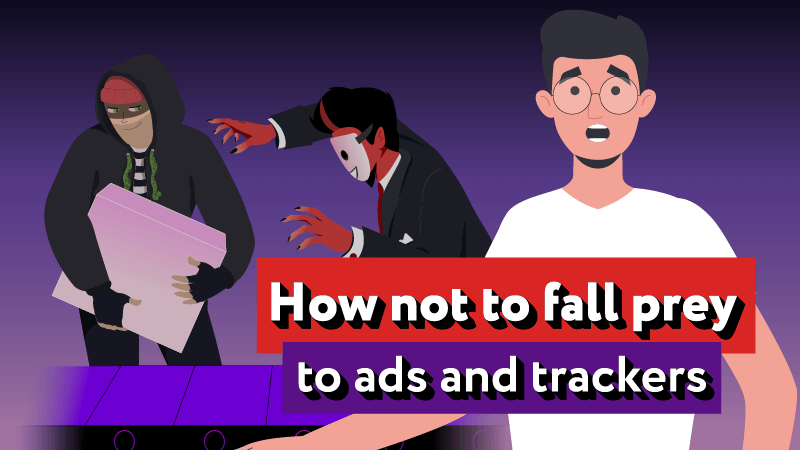Adguard is the best way to get rid of annoying ads, protect yourself from online spying and fraud sites. Install Adguard and you will recognize Internet no more!
Mozilla Firefox takes the third place among the most popular browsers in the world. Firefox has a wide number of useful features that help modify the browser and widen its possibilities. As a result, you get multifunctional tool for the Internet work and a possibility to tune it according to your needs. For example, you can set an adblock extension to remove ads from the Internet sites. Or you can choose Adblock plus for Firefox which can actively fight the annoying announcements.
A lot of users wish they could work with Mozilla Firefox browser without ads and stay under protection from Internet frauds. Very often we run into questions on different forums that contain similar message “How to get rid of annoying ads” that make Internet experience uncomfortable. And we have the answer to all these questions, because we know how to find and download adblock for Mozilla Firefox that has already proved its effectiveness and is acknowledged by a significant number of users.
One of the adblock plugins for Mozilla Firefox is Adguard adblocker. This product is considered to be one of the main opponents of the well-known adblock extension for Mozilla Firefox. The tests have proved that Adguard is really good in fighting against most types of ads without changing a site view. Upon that the extension is very undemanding in terms of your computer resources consumption, which means that it suits a wide number of users.
In spite of all noticeable likeness, adblock for Mozilla and Adguard have significant differences. Adguard extension not only blocks advertisements, but also protects your computer from various threats that inhabit the net. The product will become a real guard for your home and office computer. Regularly updated filters and constant users’ and specialists’ work on the program help Adguard provide the most comfortable and safe Internet experience. We can’t confirm that the extension can replace a full-scale antivirus, but it can become a good protection for your computer.
You don’t need to have any special knowledge to install the extension. Moreover, Adguard works without any additional settings after it is installed which makes it easy to work with. Successful tests on different browsers guarantee proper work on most of the devices. Adguard has proved its effectiveness in business environment giving thousands of corporate users all over the world a possibility to work in a safe Internet.
The extension’s advantage is possibility to use it on different operating systems. Adguard for Firefox will work correctly on Windows, Linux, MacOS and even on Android. The extension mechanism is binded to a browser which means that the OS type is of no importance.
Ad-free Internet
It became rather complicated to imagine today’s Internet without ads. Most of such announcements stay unnoticed as the users pay no attention to them. They just got acquainted to ads and take them like a part of a site. Advertisers know very well that they have to think out new types of ads and do it rather actively.
Those who design websites know that every click on the announcement brings certain income. No wonder that dishonest site holders are ready to sacrifice the users’ interests for the sake of their own profit. That is why ads get more intrusive year after year, and it becomes more and more complicated to get rid of them. So now users have to look for a small X to close the announcement or to wait some time until and advertisement disappears on its own.
It's pretty clear that most of the users don't like such treatment. First of all, people don’t like to waste their time on the ad they are faced with. A good thing it that sometimes the information needed can be found somewhere else, so the page with the advertisement can surely be closed. Otherwise the user has to wait until the timer shows zero. Secondly, we are always on the run, and the time wasted on ads causes stress.
Free adblock extension Adguard is an excellent way to block pop-ups and remove annoying banners along with video and any other ads from your Firefox browser. Now you can easily read texts and watch images without intrusive ads that will steal your time and nerves no more. Of course, we can’t guarantee 100% anti-ad protection, but Adguard extension will significantly reduce the number of undesired announcements.
Annoying pop-ups in Mozilla will go away for ever. The extension can easily recognize the developers’ tricks and block the pop-ups. As a result, you can look through the sites you want, wasting no time on painful attempts to close ads. The filters are constantly updated, which means that most of the popular resources can be already viewed without ads. With this, the extension can analyze the page code and send anonymous clickstream statistics which helps to improve filters and get rid of ads on the sites you visit.
It's also not a problem to remove ads in Firefox from YouTube.com videos. The extension effectively cuts out ad insertions and helps watch videos without any distracting elements. The main page of the service itself will also change as there will be no ad banners.
Adguard extension will remove a contextual advertisements as well. To do this you just need to open settings and tick a corresponding checkbox. This will help get rid of all text blocks with targeted ads. But please remember that such type of ads takes into account your preferences and can be useful. Anyway, whether to see contextual ads or not is your personal decision.
First analysis — then loading
Operation principle of Firefox adblock extension is similar to Adguard. At first, the page is downloaded and the extension analyses a received code. Then Adguard cuts off blocks of ads and shows the page without them.
With such approach removing pop-ups in Mozilla becomes an easy deal. The users can at least breath a sigh of relief and stop thinking about how to remove ads in Mozilla.
The extension consumes minimum resources due to optimized program code. The tests have proved that Adguard needs less memory than adblock for Mozilla. Besides, the extension has lowered processor load which means that it can be used for weak configurations and old computers.
Your Internet safety
Besides removing ads and blocking undesired elements Adguard provides anti-phishing protection that helps to avoid fraud sites. The extension verifies if the page you are going to visit is in the black lists and warns about danger if a site or its elements are marked as fraud or malware. Adblocker interface can also provide a security report for various sites, so you can check their reputation.
This extension is a must for the ones who just starts to use the Internet. Adguard also can help parents who have small children that can open viral sites. The tool just won’t let opening a malware ad.
Adguard extension is also suitable for the corporate use. It warns users if a certain resource contains a virus.
To conclude, adblocking extension Adguard for Firefox is not just an anti-banner – it's a good tool to improve Internet security and to be protected from viral threats.
Adguard installation
If you decided to turn off ads in Firefox you may want to know how to install our useful extension. Anyway, it won’t take much time, as to install the extension is as easy as to download adblock for Firefox.
All you need to do is to open the page with your browser extensions and enter Adguard in a search bar. Then you need to follow the link to install the extension. In several seconds Adguard is ready for work.
The extension has pre-set options that are suitable for most of the users. It will help to remove pop-ups in Mozilla, get rid of video ads and other traditional forms of advertising.
After Adguard is installed, you will forget about the question How to remove ads in Firefox browser.
What else
If you feel that the extension is not enough, you can get an Adguard application with a wider functionality. Possibility to save traffic during the Internet work is a useful bonus. This means that you will download less advertising information because it gets blocked before opened.
The application contains functions that protect your computer from widespread threats. It can become an excellent addition to your antivirus because it saves traffic and provides comfortable work. Moreover, Adguard defends users from being watched by the websites, thus protecting their personal data.
Advantages of a standalone program also include possibility to work with all browsers you have on your computer. It is a good solution for those who works with several browsers and doesn’t want to waste resources on several similar extensions. However, installation process for the program is nearly the same as for the Adguard extension.
Besides, you can block ads on your smartphone as well. Mobile application Adguard is already available for the phones. The program starts to work right after it is installed, so you can enjoy mobile Internet experience without ads.
In conclusion
As of today, ad blocking applications from Adguard hold the leading positions among other adblockers. Our free adblock extension is available for all popular browsers -
Mozilla Firefox,
Google Chrome,
Opera, and Safari.
If for some reason our adblock for Mozilla Firefox does not suit you - you can continue to search among other ad blocking extensions, for example – Adblock Plus / ABP, Ad Muncher and others.