AdGuard Temp Mail: From beta to better
AdGuard kicked off the year by making our own contribution to email privacy — AdGuard Temp Mail. It’s a simple service: get a free temporary email address to protect your primary inbox from spam and tracking.
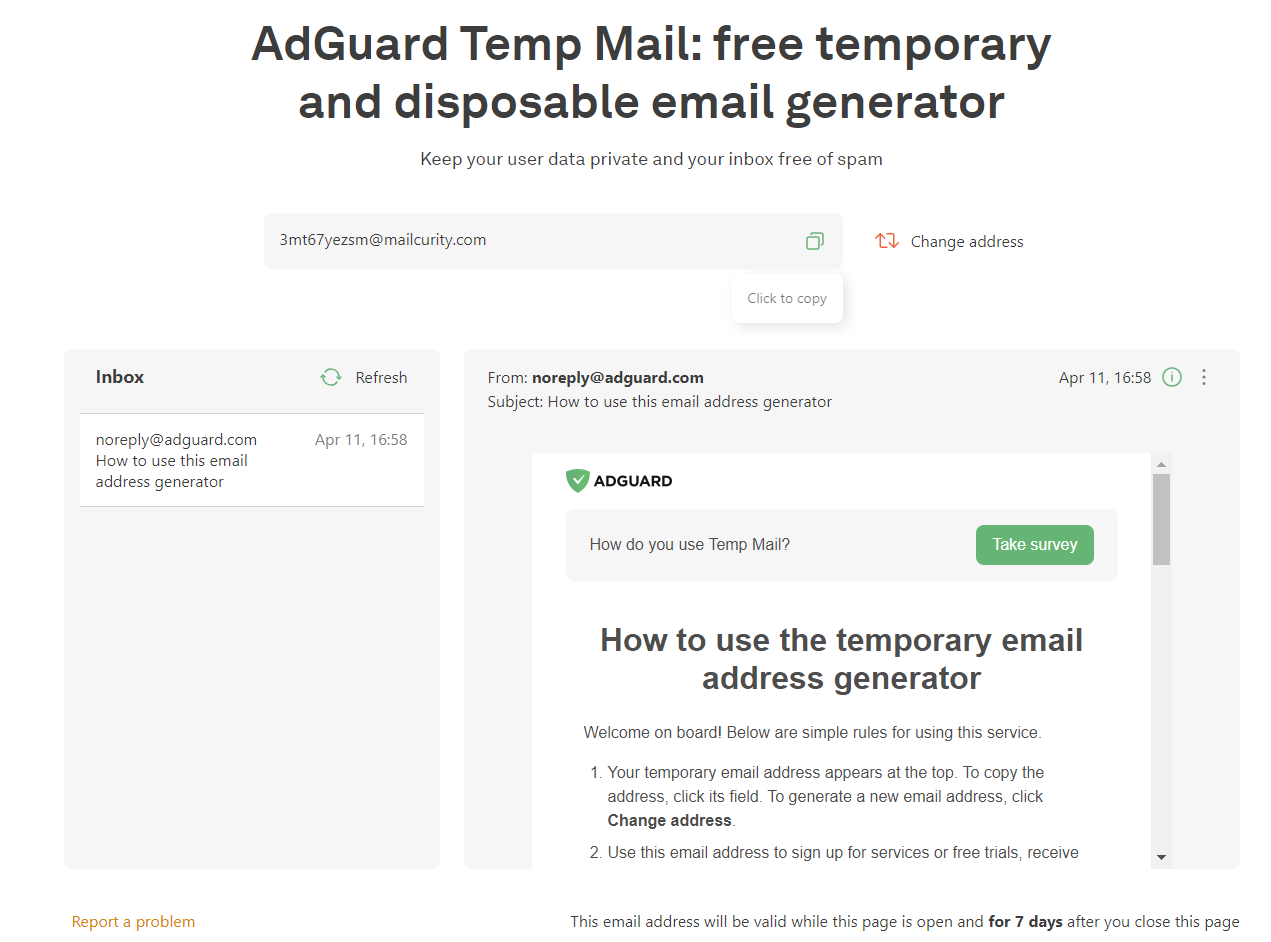
How it started
The beta period was all about refining the product, and feedback played a crucial role. We reached out to our users with a survey in a welcome email, inviting them to share their experiences and suggest improvements. This allowed us to understand user preferences, fix bugs, and add features. And our journey never ends: we are always waiting for your feedback or suggestions to make AdGuard Temp Mail even better.
If you haven’t taken our survey yet, you can use this form to do so. Those who have already shared their thoughts may want to do so again — we update our survey and suggest other possible features.
What we added
- Dark theme: A highly requested feature is finally here! Our survey results speak for themselves:
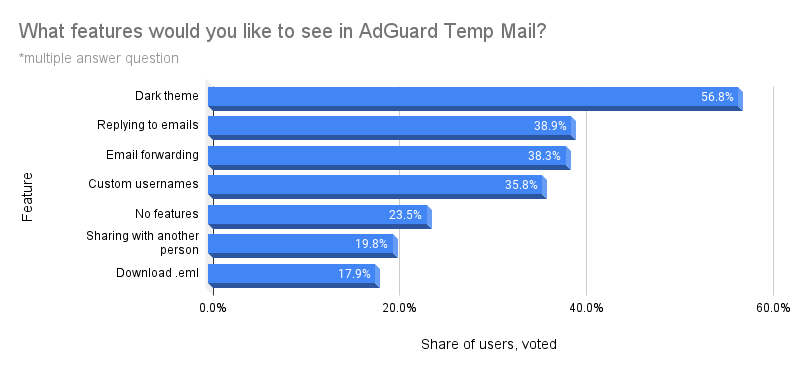
We couldn’t ignore the overwhelming demand, so please welcome AdGuard Temp Mail in nice darker colors. You can easily switch themes at the bottom of the page
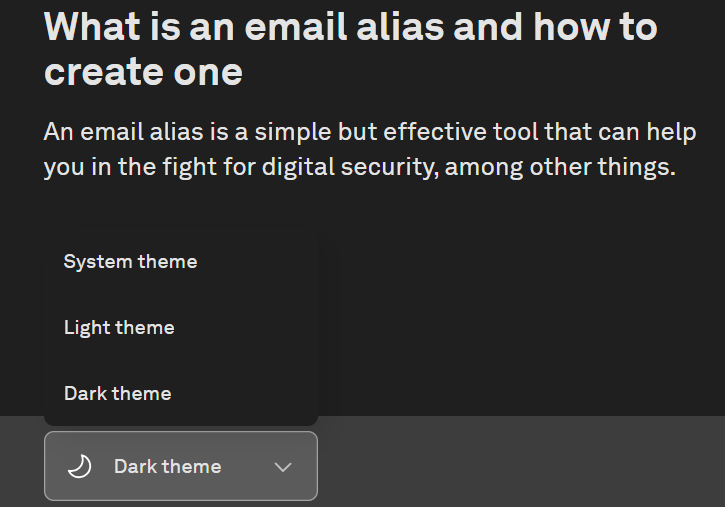
Privacy measure: We clean the emails that come to temporary addresses from trackers, and we do not allow the IP address of the user to be leaked out
Exporting emails: Since emails are deleted along with the mailbox, we introduced a Download EML feature. This allows users to keep their emails even after the mailbox is gone
Automatic updates: We implemented automatic updates of the service frame. Now users don’t have to manually refresh the page to see the latest improvements
Reporting: Some services are blocking temporary email domains. We added a Report a problem section to monitor this issue
For example, we learned from the reports that certain websites only allow users to sign up if the email is from a popular domain such as Google or Yahoo. In such cases, temporary mail services are of no use.
What we fixed
As we moved from beta to the release version, we learned from our mistakes and fixed early oversights:
- Mobile design usability: The initial mobile site design wasn’t as user-friendly as we hoped.
In the first version, the email opened directly in the inbox. To get to the bottom of the page, you had to scroll through the email first. In the new version, the email opens in full screen, and to go back and explore the page further, you can simply click Back to inbox.
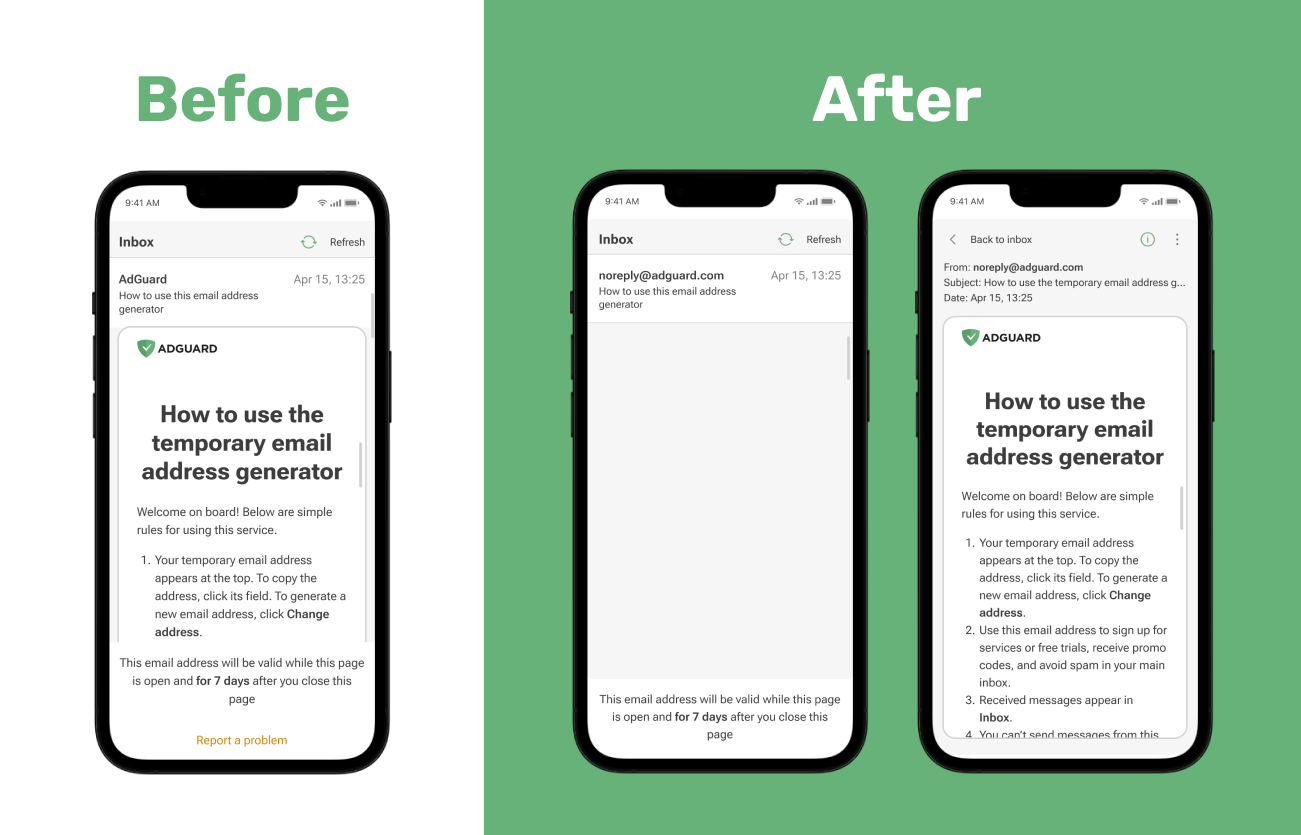
Plain text emails: We quickly fixed an issue that was preventing plain text emails from reaching users
Polling issue: An email client periodically checks the email server for new messages to make sure the inbox is up to date with the latest emails. This process is called polling. Some users reported that they were not seeing all of their incoming mail. We’ve fixed this issue to make sure people get all their emails
What we learned from numbers
We looked at the stats and here’s just a part of what we found:
AdGuard Temp Mail is popular: Around 14,000 new temporary mailboxes are created daily. If you were to create 14,000 full email addresses in Gmail, it would take you 933 hours (and require you to share your personal information)
People actively use the service: On average day, our temporary domains collectively receive around 60,000 emails
Our audience is geographically diverse: The majority of traffic comes from India, the USA, France, Italy, and Germany
People are quite curious: About 35% of users scroll down the page, showing interest in learning more. In addition to the actual email service, users can find answers to frequently asked questions and learn how to choose a reliable temporary email service
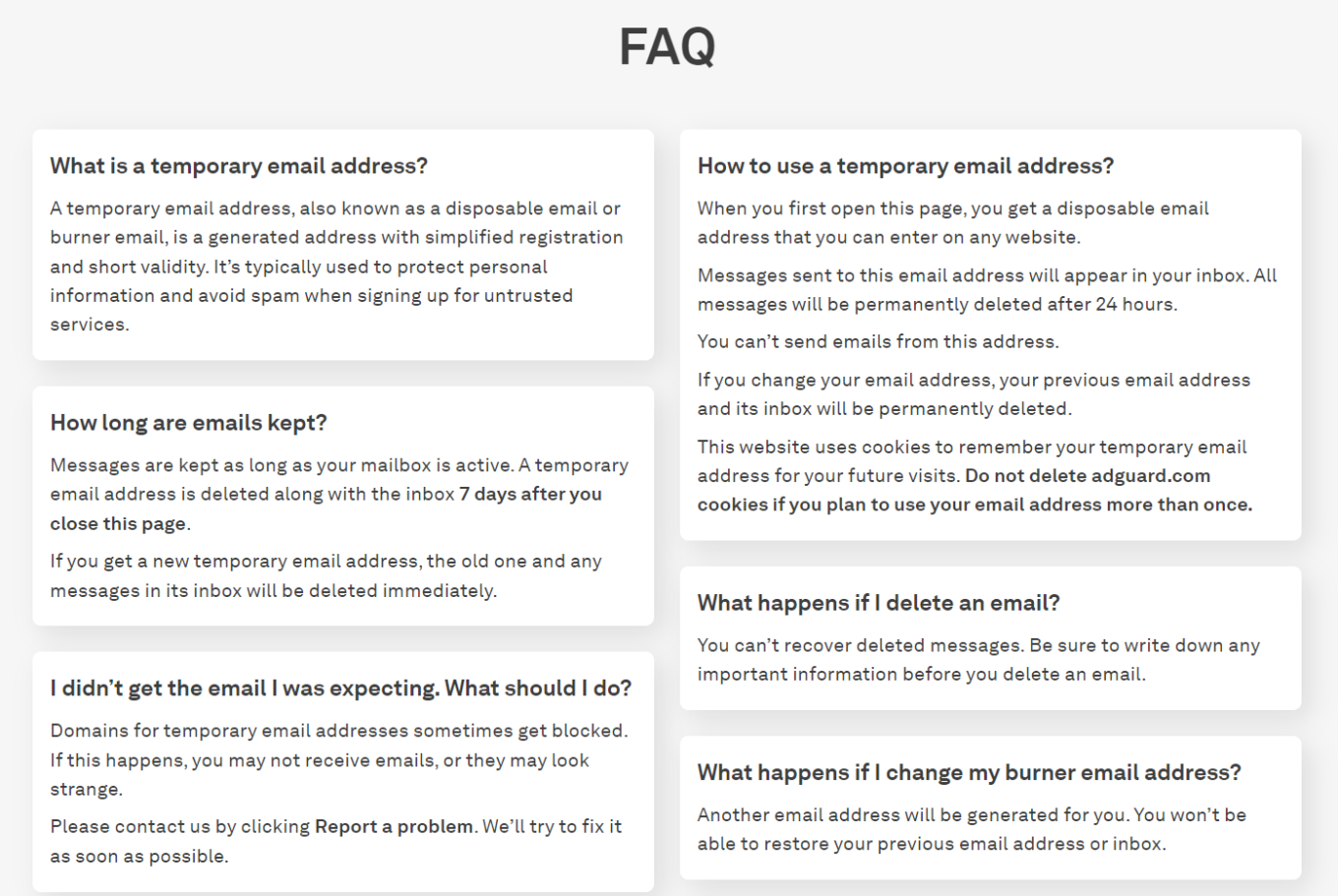
What the future holds
We’re truly captivated by the topic of email privacy, and our journey doesn’t end with Temp Mail. We’ve already got something exciting in the works for our next product. Keep an eye out for further updates! We’ll be sharing them on social media, on this very blog, and in our newsletter — you can sign up for it right on this page.




















































