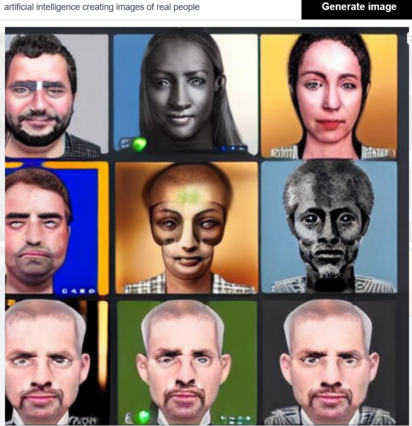Dominance of App Store & Google Play is hurting developers and users. Telegram is just its latest victim
The dominance of Google and Apple in the app store market is hurting developers and users alike. While the former have to endure high fees, delay updates and get rid of useful functionality, the latter have to foot the bill for them. It's high time the duopoly was questioned.